- Professional Development
- Medicine & Nursing
- Arts & Crafts
- Health & Wellbeing
- Personal Development
Customer relationship management helps in customer retention. It is essential in every business for increased profits. Set your business for higher productivity and efficiency with the Customer Relationship Management course. Effective CRM implementation can improve customer relationships, attract new prospective customers, and win back former customers. This Customer Relationship Management Course will teach you about CRM fundamentals and equip you with the skills to build strong customer relationships. It will teach you how to create a CRM strategy for your business. You'll pick up valuable information on data analysis in CRM and how to deepen your customer relationships. The training will also enhance your ability to handle customer complaints and familiarise you with the emerging trends of CRM. Learning Objectives Learn the CRM fundamentals Know about data analysis in CRM Enrich your knowledge of CRM database management Know how to deepen customer relationships Learn to handle customer complaints Who is this Course for? This Customer Relationship Management Course is ideal for aspiring professionals who wish to gain the relevant skills and knowledge to fast track their careers. It is for those who have little or no knowledge of CRM or those who are new to the field and want to test their skills and knowledge. There are no entry requirements for this course. However, an eye for detail and a creative mind is essential. Entry Requirement Anyone interested in learning more about this subject should take this Customer Relationship Management course. This course will help you grasp the basic concepts as well as develop a thorough understanding of the subject. The course is open to students from any academic background, as there is no prerequisites to enrol on this course. The course materials are accessible from an internet enabled device at anytime of the day. CPD Certificate from Course Gate At the successful completion of the course, you can obtain your CPD certificate from us. You can order the PDF certificate for £4.99 and the hard copy for £9.99. Also, you can order both PDF and hardcopy certificates for £12.99. Career path On successful completion of the Customer Relationship Management Course, learners can progress to a more advanced program from our course list. Career opportunities in this field include freelancing or working in-house, within a range of professional settings, with the opportunity to earn a high salary. Related professions in this industry include: CRM Analyst CRM Consultant CRM Developer CRM Executive CRM Manager CRM Specialist Course Curriculum Module 01: Introduction to Customer Relationship Management (CRM) Introduction to Customer Relationship Management (CRM) 00:22:00 Module 02: CRM Fundamentals CRM Fundamentals 00:24:00 Module 03: CRM Strategies CRM Strategies 00:33:00 Module 04: Data Analysis in CRM Data Analysis in CRM 00:28:00 Module 05: CRM Databases CRM Databases 00:21:00 Module 06: Deepening Customer Relationship Deepening Customer Relationship 00:23:00 Module 07: Handling Customer Complaints Handling Customer Complaints 00:22:00 Module 08: Future of CRM Future of CRM 00:25:00 Certificate and Transcript Order Your Certificates or Transcripts 00:00:00

In this competitive job market, you need to have some specific skills and knowledge to start your career and establish your position. This Powerful Functions in Microsoft Excel course will help you understand the current demands, trends and skills in the sector. The course will provide you with the essential skills you need to boost your career growth in no time. The Powerful Functions in Microsoft Excel course will give you clear insight and understanding about your roles and responsibilities, job perspective and future opportunities in this field. You will be familiarised with various actionable techniques, career mindset, regulations and how to work efficiently. This course is designed to provide an introduction to Powerful Functions in Microsoft Excel and offers an excellent way to gain the vital skills and confidence to work toward a successful career. It also provides access to proven educational knowledge about the subject and will support those wanting to attain personal goals in this area. Learning Objectives Learn the fundamental skills you require to be an expert Explore different techniques used by professionals Find out the relevant job skills & knowledge to excel in this profession Get a clear understanding of the job market and current demand Update your skills and fill any knowledge gap to compete in the relevant industry CPD accreditation for proof of acquired skills and knowledge Who is this Course for? Whether you are a beginner or an existing practitioner, our CPD accredited Powerful Functions in Microsoft Excel course is perfect for you to gain extensive knowledge about different aspects of the relevant industry to hone your skill further. It is also great for working professionals who have acquired practical experience but require theoretical knowledge with a credential to support their skill, as we offer CPD accredited certification to boost up your resume and promotion prospects. Entry Requirement Anyone interested in learning more about this subject should take this Powerful Functions in Microsoft Excel course. This course will help you grasp the basic concepts as well as develop a thorough understanding of the subject. The course is open to students from any academic background, as there is no prerequisites to enrol on this course. The course materials are accessible from an internet enabled device at anytime of the day. CPD Certificate from Course Gate At the successful completion of the course, you can obtain your CPD certificate from us. You can order the PDF certificate for £4.99 and the hard copy for £9.99. Also, you can order both PDF and hardcopy certificates for £12.99. Career path The Powerful Functions in Microsoft Excel will help you to enhance your knowledge and skill in this sector. After accomplishing this course, you will enrich and improve yourself and brighten up your career in the relevant job market. Course Curriculum Powerful Functions in Microsoft Excel Introduction 00:03:00 Basic Functions 00:12:00 Date Functions 00:09:00 Random Numbers 00:09:00 IFS so many IFS 00:11:00 Text Functions 00:13:00 Logical Functions 00:09:00 Creating a Drop-Down List 00:05:00 VLOOKUP and XLOOKUP 00:09:00 Pivot Tables 00:08:00 Certificate and Transcript Order Your Certificates or Transcripts 00:00:00

The life of every animal is priceless. Enhance your ability to deliver a better quality of life for animals by taking this Zoology course. This Zoology course will teach you about the mating process of animals. It will educate you on animal behaviour and diversity of life and genetics and breeding. In addition, the course will give you deep insights into vertebrates and invertebrates zoology. You'll also learn about the different types of animal diseases and explore how to create excellent recovery plans. This training is the most effective approach to kickstart your career in the relevant field. Enrol now and learn the skills required to monitor wildlife health! Please note that this course only gives you the theoretical knowledge to succeed in this industry. Our Zoology Course doesn't entitle you to practise as a professional in this specific sector. Learning Objectives Understand the animal mating process Enrich your knowledge of animal behaviour and diversity of life Get broad ideas on genetics and breeding Know about vertebrate and invertebrate zoology Familiarise yourself with the various animal diseases Gain an excellent understanding of animal health care Who is this Course for? This Zoology course is ideal for aspiring professionals who wish to gain the relevant skills and knowledge to fast track their careers. It is for those who have little or no knowledge of zoology or those who are new to the field and want to test their skills and knowledge. There are no entry requirements for this course. However, an eye for detail and a creative mind is essential. Entry Requirement Anyone interested in learning more about this subject should take this Zoology course. This course will help you grasp the basic concepts as well as develop a thorough understanding of the subject. The course is open to students from any academic background, as there is no prerequisites to enrol on this course. The course materials are accessible from an internet enabled device at anytime of the day. CPD Certificate from Course Gate At the successful completion of the course, you can obtain your CPD certificate from us. You can order the PDF certificate for £4.99 and the hard copy for £9.99. Also, you can order both PDF and hardcopy certificates for £12.99. Career path On successful completion of the Zoology course, learners can progress to a more advanced program from our course list. Career opportunities in this field include freelancing or working in-house, within a range of professional settings, with the opportunity to earn a high salary. Related professions in this industry include: Zookeeper Toxicologist Zoologist Teacher Veterinary Nurse Animal nutritionist Farm Manager Stable Worker Course Curriculum Module 01: Zoology Zoology 00:12:00 Module 02: Animal Behaviours And Diversity of Life Animal Behaviours and Diversity of Life 00:21:00 Module 03: Genetics and Breeding Genetics and Breeding 00:14:00 Module 04: Vertebrate Zoology Vertebrate Zoology 00:17:00 Module 05: Invertebrate Zoology Invertebrate Zoology 00:24:00 Module 06: Animal Diseases Animal Diseases 00:24:00 Module 07: Animal Health Care Animal Health Care 00:19:00 Certificate and Transcript Order Your Certificates or Transcripts 00:00:00

Learn how to conduct a successful accident investigation by taking this Accident Investigation Course . Through this course, you'll learn the steps involved in the accident investigation process to prevent such incidents from occurring. This Accident Investigation Course will provide you with a thorough understanding of the accident investigation procedure. Throughout the course, you'll learn the process of documenting an accident scene and conducting interviews. Next, it will take you through investigation and cause analysis, developing solutions and reporting documentation. By the end of the course, you'll have a broader knowledge of how to identify the accident causes and write excellent reports. As a result, you can take an approach to prevent the occurrence of future accidents. Enrol now! Learning Objectives Understand the accident investigation procedures Learn how to document an accident scene Be able to conduct effective interviews Get to know about investigation and cause analysis Know the process of developing solutions to prevent the incidents from occurring Who is this Course for? This Accident Investigation Course is ideal for aspiring professionals who wish to gain the relevant skills and knowledge to fast track their careers. It is for those who have little or no knowledge of accident investigation or those who are new to the field and want to test their skills and knowledge. There are no entry requirements for this course. However, an eye for detail and a creative mind is essential. Entry Requirement Anyone interested in learning more about this subject should take this Accident Investigation Course. This course will help you grasp the basic concepts as well as develop a thorough understanding of the subject. The course is open to students from any academic background, as there is no prerequisites to enrol on this course. The course materials are accessible from an internet enabled device at anytime of the day. CPD Certificate from Course Gate At the successful completion of the course, you can obtain your CPD certificate from us. You can order the PDF certificate for £9 and the hard copy for £15. Also, you can order both PDF and hardcopy certificates for £22. Career path On successful completion of the Accident Investigation Course, learners can progress to a more advanced program from our course list. Career opportunities in this field include freelancing or working in-house, within a range of professional settings, with the opportunity to earn a high salary. Related professions in this industry include: Accident Investigator Aircraft Accident Investigator Forensic Collision Investigator Road Traffic Accident Investigator Course Curriculum Module 01: Understanding the Investigation Understanding the Investigation 00:14:00 Module 02: Why Investigate? Why Investigate? 00:19:00 Module 03: Accident Investigation Procedure Accident Investigation Procedure 00:16:00 Module 04: Documenting The Accident Scene Accident Investigation Procedure 00:16:00 Module 05: Conducting Effective Interviews Conducting Effective Interviews 00:15:00 Module 06: Investigation and Cause Analysis Investigation and Cause Analysis 00:21:00 Module 07: Developing Solutions Developing Solutions 00:19:00 Module 08: Report Documentation and Communication Report Documentation and Communication 00:20:00 Certificate and Transcript Order Your Certificates or Transcripts 00:00:00

Dive into the fascinating world of particle physics through the Particle Physics Level 2 course. This course is designed to show you the ins and outs of particle physics. It will elevate your knowledge on the subject and help you pursue a rewarding career in the relevant sector. The Particle Physics Level 2 course will provide you with deep insights into particle physics. From the easily digestible modules, you will grasp the core principles of particle physics. This informative course will equip you with the key knowledge of elementary particles. In addition, you will get the opportunity to understand the fundamentals of particle acceleration. The course will also provide you with detailed lessons on radiation detectors. The comprehensive course will also assist you in learning the fundamentals of nuclear physics. After completing this Particle Physics Level 2 course, you will receive a certificate. This certificate will add significant value to your resume. Enrol in the course today and open new doors of opportunities. Learning Objectives Understand the fundamentals of particle physics Familiarise yourself with elementary particles Enrich your understanding of nuclear physics Grasp the principles of particle accelerators Build a clear understanding of radiation detectors Who is this Course for? This Particle Physics Level 2 course is ideal for aspiring particle physicists who wish to gain the relevant skills and knowledge to fast track their careers. It is for those who have little or no knowledge of the principles of particle physics or those who are new to the field and want to test their skills and knowledge. There are no entry requirements for this course; however, an eye for detail and a creative mind is essential. Entry Requirement This course is available to all learners of all academic backgrounds. A good understanding of the English language, numeracy and ICT are required to attend this course. CPD Certificate from Course Gate At the successful completion of the course, you can obtain your CPD certificate from us. You can order the PDF certificate for £4.99 and the hard copy for £9.99. Also, you can order both PDF and hardcopy certificates for £12.99. Career path On successful completion of the Particle Physics Level 2 course, learners can progress to a more advanced program from our course list. Career opportunities in this field include freelancing or working in-house, within a range of professional settings, with the opportunity to earn a high salary. Related professions in this industry include: Particle Physicist Academic researcher Higher education lecturer Nanotechnologist Radiation protection practitioner Research scientist (physical sciences) Secondary school teacher Technical author Course Curriculum Module 01: Introduction to Particle Physics Introduction to Particle Physics 00:22:00 Module 02: Elementary Particles Elementary Particles 00:20:00 Module 03: The Nucleus The Nucleus 00:23:00 Module 04: Nuclear Physics Nuclear Physics 00:18:00 Module 05: Particle Accelerators Particle Accelerators 00:23:00 Module 06: Radiation detectors Radiation Detectors 00:37:00 Module 07: The Standard Model The Standard Model 00:15:00 Certificate and Transcript Order Your Certificates or Transcripts 00:00:00
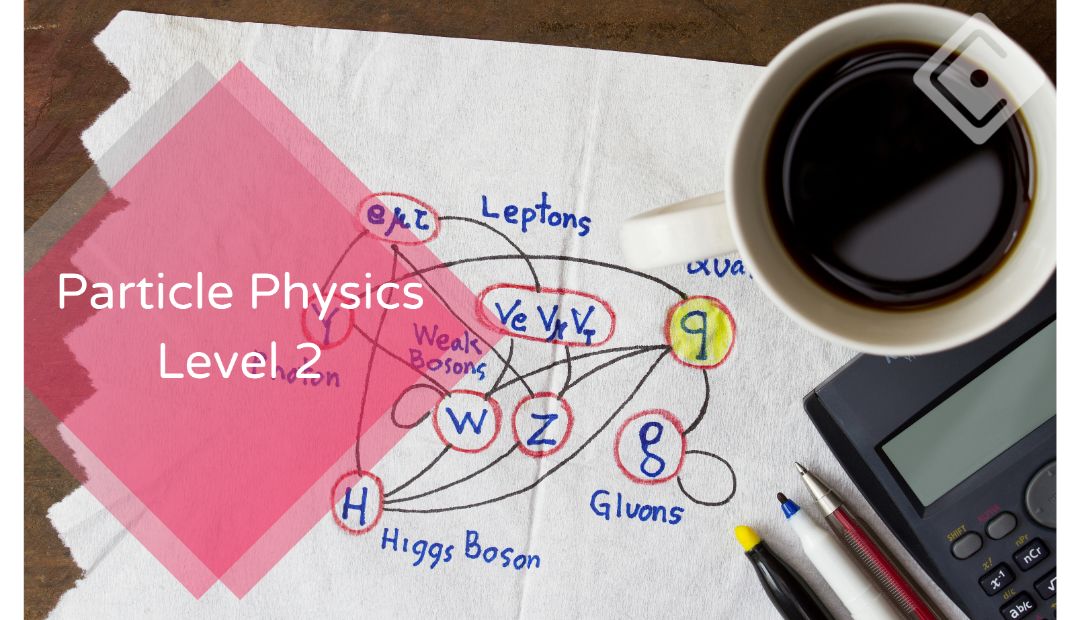
Martial arts can result in minor to major injuries. Therefore, it's crucial to provide first aid to prevent the condition from worsening. Learn how to administer first aid in a martial arts setting by taking this Diploma in Martial Arts First Aid course. This Diploma in Martial Arts First Aid course will teach you how to cater to common martial arts injuries. The course covers the methods to treat CPR. In addition, it introduces you to common and significant injuries. The training will provide excellent lectures on injury prevention to reduce injuries and promote recovery. On top of that, you'll discover what kind of emergencies require first aid and how to provide first aid treatment to people before the medical personnel arrives. Enrol now and prepare yourself for any eventuality. Learning Objectives Identify the importance of first aid in injury prevention Learn how to provide first aid solutions to martial arts injuries. Know about the correct equipment to provide first aid Learn how to perform CPR Familiarise yourself with the typical first aid injuries Learn the first aid procedures to deal with significant injuries Understand how to provide first aid before medical help arrives Who is this Course for? This Diploma in Martial Arts First Aid course is ideal for aspiring professionals who wish to gain the relevant skills and knowledge to fast track their careers. It is for those who have little or no knowledge of martial arts first aid or those who are new to the field and want to test their skills and knowledge. There are no entry requirements for this course. However, an eye for detail and a creative mind is essential. Entry Requirement This course is available to all learners of all academic backgrounds. A good understanding of the English language, numeracy, and ICT are required to attend this course. CPD Certificate from Course Gate At the successful completion of the course, you can obtain your CPD certificate from us. You can order the PDF certificate for £4.99 and the hard copy for £9.99. Also, you can order both PDF and hardcopy certificates for £12.99. Career Path Upon successfully completing the Diploma in Martial Arts First Aid course, learners can progress to a more advanced program from our course list. Career opportunities in this field include freelancing or working in-house, within a range of professional settings, with the opportunity to earn a high salary. Related professions in this industry include: Community First Aider Martial Arts Instructor Fitness Instructor Sports Coach Martial Arts Practitioner Course Curriculum Module 01: Introduction to Martial Arts First Aid Introduction to Martial Arts First Aid 00:10:00 Module 02: Initial Assessment Initial Assessment 00:45:00 Module 03: CPR & Recovery Position CPR & Recovery Position 00:20:00 Module 04: Common Injuries Common Injuries 00:35:00 Module 05: Major Injuries Major Injuries 00:41:00 Module 06: Medical Emergencies Medical Emergencies 00:33:00 Module 07: Injury Prevention Injury Prevention 00:51:00 Module 08: Things to Keep in Mind Things to Keep in Mind 00:14:00 Certificate and Transcript Order Your Certificates or Transcripts 00:00:00

Take your driving skills to the next level with the Driving Instructor Course. This course is built for aspiring driving instructors who wish to provide quality service to their customers. In this course, you will learn the essentials of driving and understand the strategies to provide effective instructions. The Driving Instructor Course will teach you the roles and responsibilities of a driving instructor. From this resourceful course, you will understand the essentials of structured driving training. The modules will educate you on the process of ADI exams. In addition, you will learn valuable tips and tricks for driving smoothly. The course will also train you how to drive large vehicles. Through this Driving Instructor Course, you will understand the strategies to deal with new customers. It will improve your communication skills and help you establish a flourishing career. Enrol today, and fast track your career. Learning Objectives Understand the role and responsibilities of a driving instructor Enrich your knowledge of structured driving training Learn the process of ADI exams Acquire the skills to become an excellent driver Know how to deal with new customers Improve your communication skills Develop the expertise to drive large vehicles Who is this Course for? Whether you are a beginner or an existing practitioner, our CPD accredited Driving Instructor course is perfect for you to gain extensive knowledge about different aspects of the relevant industry to hone your skill further. It is also great for working professionals who have acquired practical experience but require theoretical knowledge with a credential to support their skill, as we offer CPD accredited certification to boost up your resume and promotion prospects. Entry Requirement This course is available to all learners of all academic backgrounds. A good understanding of the English language, numeracy and ICT are required to attend this course. CPD Certificate from Course Gate At the successful completion of the course, you can obtain your CPD certificate from us. You can order the PDF certificate for £4.99 and the hard copy for £9.99. Also, you can order both PDF and hardcopy certificates for £12.99. Career path On successful completion of the Driving Instructor Course, learners can progress to a more advanced program from our course list. Career opportunities in this field include freelancing or working in-house, within a range of professional settings, with the opportunity to earn a high salary. Related professions in this industry include: Driving Instructor Truck Driving Instructor Driver Course Curriculum Module 01: The Driving Instructor The Driving Instructor 00:20:00 Module 02: Structured Driver Training Structured Driver Training 00:29:00 Module 03: The ADI Exams The ADI Exams 00:37:00 Module 04: Communication Skills and Dealing with a New Client Communication Skills and Dealing with a New Client 00:26:00 Module 05: Learning to Drive Learning to Drive 00:35:00 Module 06: Driving Large Vehicles Driving Large Vehicles 00:35:00 Module 07: Assessment Items Assessment Items 00:28:00 Module 08: Disabilities and Impairments Disabilities and Impairments 00:34:00 Certificate and Transcript Order Your Certificates or Transcripts 00:00:00

In this competitive job market, you need to have some specific skills and knowledge to start your career and establish your position. This Mindfulness Practice will help you understand the current demands, trends and skills in the sector. The course will provide you with the essential skills you need to boost your career growth in no time. The Mindfulness Practice will give you clear insight and understanding about your roles and responsibilities, job perspective and future opportunities in this field. You will be familiarised with various actionable techniques, career mindset, regulations and how to work efficiently. This course is designed to provide an introduction to Mindfulness Practice and offers an excellent way to gain the vital skills and confidence to work toward a successful career. It also provides access to proven educational knowledge about the subject and will support those wanting to attain personal goals in this area. Learning Objectives Learn the fundamental skills you require to be an expert Explore different techniques used by professionals Find out the relevant job skills & knowledge to excel in this profession Get a clear understanding of the job market and current demand Update your skills and fill any knowledge gap to compete in the relevant industry CPD accreditation for proof of acquired skills and knowledge Who is this Course for? Whether you are a beginner or an existing practitioner, our CPD accredited Mindfulness Practice is perfect for you to gain extensive knowledge about different aspects of the relevant industry to hone your skill further. It is also great for working professionals who have acquired practical experience but require theoretical knowledge with a credential to support their skill, as we offer CPD accredited certification to boost up your resume and promotion prospects. Entry Requirement Anyone interested in learning more about this subject should take this Mindfulness Practice. This course will help you grasp the basic concepts as well as develop a thorough understanding of the subject. The course is open to students from any academic background, as there is no prerequisites to enrol on this course. The course materials are accessible from an internet enabled device at anytime of the day. CPD Certificate from Course Gate At the successful completion of the course, you can obtain your CPD certificate from us. You can order the PDF certificate for £9 and the hard copy for £15. Also, you can order both PDF and hardcopy certificates for £22. Career path The Mindfulness Practice will help you to enhance your knowledge and skill in this sector. After accomplishing this course, you will enrich and improve yourself and brighten up your career in the relevant job market. Course Curriculum Section 01: Fundamentals of Mindfulness Introduction to Mindfulness 00:04:00 Mindfulness Meditation 00:10:00 Section 02: Mindfulness in Various Conditions and Situations Mindfulness in Stress, Anxiety and Depression 00:07:00 Mindfulness for Bad Habits and Procrastination 00:05:00 Mindfulness for Pain Management 00:04:00 Mindfulness for Better Sleep 00:04:00 Mindfulness When at Work 00:03:00 Mindfulness for Kids 00:02:00 Mindfulness for Elderly 00:03:00 Mindfulness for Groups 00:03:00 Certificate and Transcript Order Your Certificates or Transcripts 00:00:00

Hold the attention and suspense of the reader with Thriller Writing Thriller can be both enjoyable yet challenging tasks. A thriller writer needs to know a lot of things including the knowledge of science, reader's interest, the understanding of writing patterns, and more. The Creative Writing Course - Thriller course is prepared to fulfil the thirst of the thriller writer. The course teaches you the writing pattern or formats of a thriller and helps you to create a story and protagonist that will hold the suspense of the readers. You will learn how to write a thriller easily, then submit it to the publisher, and finally the procedures of publication. Learning Objectives Learn the fundamental skills you require to be an expert Explore different techniques used by professionals Find out the relevant job skills & knowledge to excel in this profession Get a clear understanding of the job market and current demand Update your skills and fill any knowledge gap to compete in the relevant industry CPD accreditation for proof of acquired skills and knowledge Who is this Course for? Whether you are a beginner or an existing practitioner, our CPD accredited Creative Writing Course - Thriller is perfect for you to gain extensive knowledge about different aspects of the relevant industry to hone your skill further. It is also great for working professionals who have acquired practical experience but require theoretical knowledge with a credential to support their skill, as we offer CPD accredited certification to boost up your resume and promotion prospects. Entry Requirement Anyone interested in learning more about this subject should take this Creative Writing Course - Thriller. This course will help you grasp the basic concepts as well as develop a thorough understanding of the subject. The course is open to students from any academic background, as there is no prerequisites to enrol on this course. The course materials are accessible from an internet enabled device at anytime of the day. CPD Certificate from Course Gate At the successful completion of the course, you can obtain your CPD certificate from us. You can order the PDF certificate for £9 and the hard copy for £15. Also, you can order both PDF and hardcopy certificates for £22. Career path The Creative Writing Course - Thriller will help you to enhance your knowledge and skill in this sector. After accomplishing this course, you will enrich and improve yourself and brighten up your career in the relevant job market. Course Curriculum Writing The Thriller Introduction to Writing the Thriller 00:30:00 The Thriller: Form and Function 00:30:00 Writing the Thriller: Lesson One 00:30:00 Writing the Thriller: Lesson Two 00:30:00 Exercise 1 - Building Your Thriller 00:30:00 Writing the Thriller: Lesson Three 00:30:00 Exercise 2 - Building Your Thriller 00:30:00 Writing the Thriller: Lesson Four 00:30:00 Exercise 3 - Building Your Thriller 00:30:00 Writing the Thriller: Lesson Five 00:30:00 Exercise 4 - Building Your Thriller 00:30:00 Writing the Thriller: Lesson Six 00:30:00 Certificate and Transcript Order Your Certificates or Transcripts 00:00:00

In this competitive job market, you need to have some specific skills and knowledge to start your career and establish your position. This Basic Insomnia Solution course will help you understand the current demands, trends and skills in the sector. The course will provide you with the essential skills you need to boost your career growth in no time. The Basic Insomnia Solution course will give you clear insight and understanding about your roles and responsibilities, job perspective and future opportunities in this field. You will be familiarised with various actionable techniques, career mindset, regulations and how to work efficiently. This course is designed to provide an introduction to Basic Insomnia Solution and offers an excellent way to gain the vital skills and confidence to work toward a successful career. It also provides access to proven educational knowledge about the subject and will support those wanting to attain personal goals in this area. Learning Objectives Learn the fundamental skills you require to be an expert Explore different techniques used by professionals Find out the relevant job skills & knowledge to excel in this profession Get a clear understanding of the job market and current demand Update your skills and fill any knowledge gap to compete in the relevant industry CPD accreditation for proof of acquired skills and knowledge Who is this Course for? Whether you are a beginner or an existing practitioner, our CPD accredited Basic Insomnia Solution course is perfect for you to gain extensive knowledge about different aspects of the relevant industry to hone your skill further. It is also great for working professionals who have acquired practical experience but require theoretical knowledge with a credential to support their skill, as we offer CPD accredited certification to boost up your resume and promotion prospects. Entry Requirement Anyone interested in learning more about this subject should take this Basic Insomnia Solution course. This course will help you grasp the basic concepts as well as develop a thorough understanding of the subject. The course is open to students from any academic background, as there is no prerequisites to enrol on this course. The course materials are accessible from an internet enabled device at anytime of the day. CPD Certificate from Course Gate At the successful completion of the course, you can obtain your CPD certificate from us. You can order the PDF certificate for £4.99 and the hard copy for £9.99. Also, you can order both PDF and hardcopy certificates for £12.99. Career path The Basic Insomnia Solution will help you to enhance your knowledge and skill in this sector. After accomplishing this course, you will enrich and improve yourself and brighten up your career in the relevant job market. Course Curriculum Section 01: Introduction & First Concepts Introduction 00:01:00 The Science behind Insomnia 00:09:00 Section 02: Understanding Insomnia The Brain of an Insomniac 00:10:00 Sleep Starvation 00:09:00 Section 03: Beating Insomnia The Insomnia Cure 00:10:00 Lifestyle Modification for Insomniacs 00:05:00 Switching Off 00:07:00 Section 04: Final Ideas & Tips Final Thought and Tips 00:02:00 Certificate and Transcript Order Your Certificates or Transcripts 00:00:00
