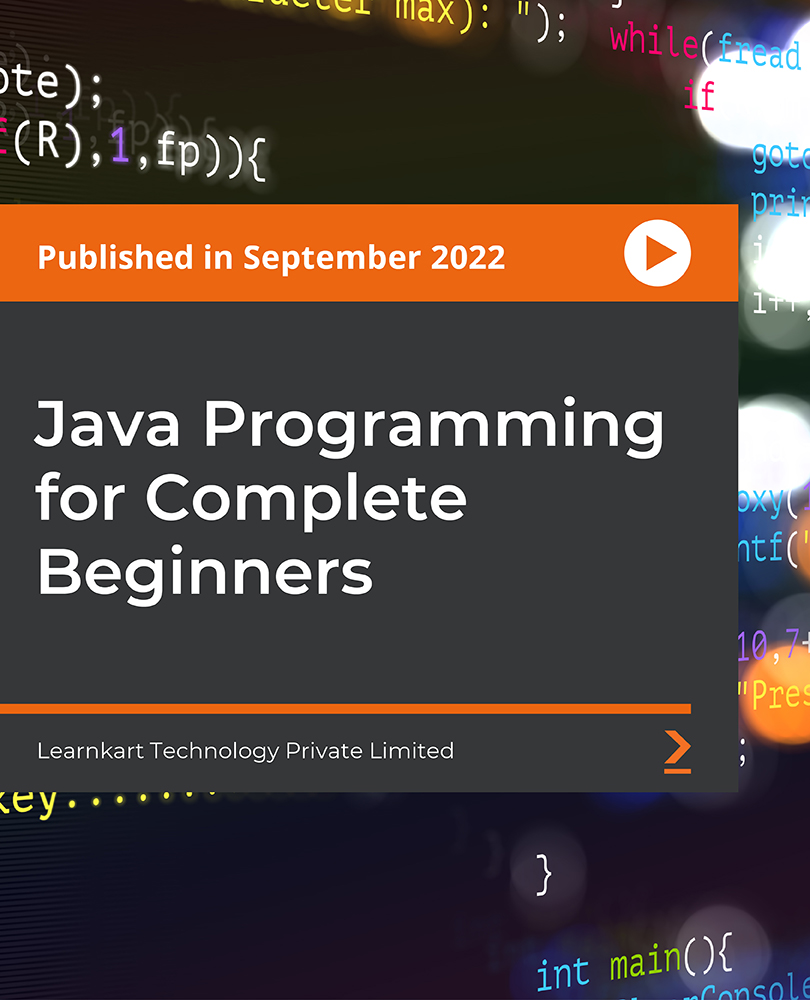- Professional Development
- Medicine & Nursing
- Arts & Crafts
- Health & Wellbeing
- Personal Development
Visual Basic and VBScript Masterclass
By Course Cloud
Course Overview Visual Basic is one of the most powerful languages created by one of the largest companies in the world, Microsoft. In this Visual Basic and VBScript Masterclass, you will learn the basic and advanced functions of Visual Basic - from how to get set up on Windows, to understanding the different data types. It will show you how to perform a wide range of tasks, from working with constructors and destructors, to object orientated programming. Throughout the training, you will be developing your basic programming skills and, which will help you to gain a head start in securing a career in this competitive field. You will gain all the knowledge needed to leverage the incredible technology behind this powerful programming language. This best selling Visual Basic and VBScript Masterclass has been developed by industry professionals and has already been completed by hundreds of satisfied students. This in-depth Visual Basic and VBScript Masterclass is suitable for anyone who wants to build their professional skill set and improve their expert knowledge. The Visual Basic and VBScript Masterclass is CPD-accredited, so you can be confident you're completing a quality training course will boost your CV and enhance your career potential. The Visual Basic and VBScript Masterclass is made up of several information-packed modules which break down each topic into bite-sized chunks to ensure you understand and retain everything you learn. After successfully completing the Visual Basic and VBScript Masterclass, you will be awarded a certificate of completion as proof of your new skills. If you are looking to pursue a new career and want to build your professional skills to excel in your chosen field, the certificate of completion from the Visual Basic and VBScript Masterclass will help you stand out from the crowd. You can also validate your certification on our website. We know that you are busy and that time is precious, so we have designed the Visual Basic and VBScript Masterclass to be completed at your own pace, whether that's part-time or full-time. Get full course access upon registration and access the course materials from anywhere in the world, at any time, from any internet-enabled device. Our experienced tutors are here to support you through the entire learning process and answer any queries you may have via email.

Embark on a transformative journey into the realm of AutoCAD Plugin Development using VB.NET and Windows Forms with our meticulously crafted course. From the intricacies of Windows Form and Controls to the hands-on development of diverse projects like DrawRectangle, Automate Update Layer, and Multiple Object Extractor, this course promises to be a dynamic exploration of VB.NET's potential in the AutoCAD ecosystem. Delve into the heart of coding as you master the creation of utility classes, design intuitive user interfaces, and seamlessly integrate controls such as ComboBox, TextBox, RadioButton, and Checkbox. Elevate your programming prowess through real-world applications, ensuring you not only understand the theoretical foundations but also acquire the practical skills needed to thrive in the world of AutoCAD Plugin Development. Unlock the mysteries of AutoCAD Plugin Development as you navigate through engaging modules, honing your skills with each meticulously crafted project. By the end, you'll emerge not just as a student but as a proficient developer ready to create powerful plugins that enhance AutoCAD functionalities. Learning Outcomes Gain a comprehensive understanding of Windows Form and Controls, mastering their implementation in AutoCAD Plugin Development. Develop practical expertise in coding essential controls like ComboBox, TextBox, RadioButton, and Checkbox for seamless integration into your projects. Acquire the skills to design and execute diverse projects, from DrawRectangle to Multiple Object Extractor, elevating your proficiency in VB.NET. Learn the art of creating utility classes, a fundamental aspect of building robust and scalable AutoCAD plugins. Explore automation in AutoCAD through projects like Automate Update Layer and Multiple Plot DWG to PDF, enhancing your capabilities in streamlining tasks. Why choose this AutoCAD Plugin Development Using VB.NET and Windows Forms course? Unlimited access to the course for a lifetime. Opportunity to earn a certificate accredited by the CPD Quality Standards after completing this course. Structured lesson planning in line with industry standards. Immerse yourself in innovative and captivating course materials and activities. Assessments are designed to evaluate advanced cognitive abilities and skill proficiency. Flexibility to complete the AutoCAD Plugin Development Using VB.NET and Windows Forms Course at your own pace, on your own schedule. Receive full tutor support throughout the week, from Monday to Friday, to enhance your learning experience. Who is this AutoCAD Plugin Development Using VB.NET and Windows Forms course for? Aspiring developers eager to specialize in AutoCAD Plugin Development. Professionals seeking to expand their skill set in VB.NET and Windows Forms for application in the AutoCAD environment. Students pursuing a career in computer programming with a keen interest in CAD software development. Architects and engineers looking to customize and enhance AutoCAD functionalities for their specific needs. Individuals interested in exploring the intersection of coding and design within the AutoCAD ecosystem. Career path CAD Plugin Developer: £35,000 - £45,000 Automation Engineer in CAD: £40,000 - £50,000 VB.NET Developer: £30,000 - £40,000 Software Integration Specialist: £45,000 - £55,000 AutoCAD Customization Consultant: £50,000 - £60,000 Prerequisites This AutoCAD Plugin Development Using VB.NET and Windows Forms does not require you to have any prior qualifications or experience. You can just enrol and start learning.This AutoCAD Plugin Development Using VB.NET and Windows Forms was made by professionals and it is compatible with all PC's, Mac's, tablets and smartphones. You will be able to access the course from anywhere at any time as long as you have a good enough internet connection. Certification After studying the course materials, there will be a written assignment test which you can take at the end of the course. After successfully passing the test you will be able to claim the pdf certificate for £4.99 Original Hard Copy certificates need to be ordered at an additional cost of £8. Course Curriculum Course Outline Module 01: Landing Page 00:02:00 Module 02: Course Outline 00:03:00 Introduction Module 01: Introduction 00:05:00 Module 02: Who is this course for? 00:04:00 Module 03: Tools Needed for this Course 00:01:00 What Will You Learn From This Course? Module 01: What will you learn from this Course - Overview 00:06:00 Windows Form And Controls Module 01: Windows Form and Controls - Overview 00:04:00 Module 02: ControlsDemo Project - Overview 00:03:00 Module 03: ControlsDemo Project - Creating the Project 00:04:00 Module 04: Controls Demo Project - Designing the Form 00:19:00 Module 05: ControlsDemo Project - Creating the Utility Class 00:10:00 Module 06: ControlsDemo Project - Coding the Combobox Control 00:15:00 Module 07: ControlsDemo Project - Coding the Textbox Control 00:10:00 Module 08: ControlsDemo Project - Coding the Radiobutton Control 00:08:00 Module 09: ControlsDemo Project - Coding the Checkbox Control 00:17:00 Developing Projects Module 01: Draw Rectangle Project - Overview 00:03:00 Module 02: Creating the DrawRectangle Project 00:04:00 Module 03: DrawRectangle Project - Creating the Utility Class 00:20:00 Module 04: DrawRectangle Project - Designing the Form 00:15:00 Module 05: DrawRectangle Project - Coding the User Interface Part 1 00:24:00 Module 06: DrawRectangle Project - Coding the User Interface Part 2 00:18:00 Module 07: DrawRectangle Project - Running the Program 00:06:00 Module 08: Automate Update Layer Project - Overview 00:02:00 Module 09: Creating the AutomateUpdateLayer Project 00:03:00 Module 10: Automate Update Layer Project - Creating the Utility Class 00:17:00 Module 11: AutomateUpdateLayer Project - Designing the User Interface 00:07:00 Module 12: AutomateUpdateLayer Project - Coding the Form 00:18:00 Module 13: AutomateUpdateLayer Project - Running the Program 00:07:00 Module 14: Automatic Block Extractor Project - Overview 00:03:00 Module 15: AutomaticBlockExtractor Project - Creating the Project 00:03:00 Module 16: AutomaticBlockExtractor Project - Creating the User Interface 00:09:00 Module 17: AutomaticBlockExtractor Project - Coding the Form 00:27:00 Module 18: AutomaticBlockExtractor Project - Creating the Utility Class 00:27:00 Module 19: AutomaticBlockExtractor Project - Running the Program 00:10:00 Module 20: AutomateUpdateTextStyles Project - Overview 00:03:00 Module 21: AutomateUpdateTextStyle Project - Creating the Project 00:02:00 Module 22: AutomateUpdateTextStyle Project - Creating the User Interface 00:09:00 Module 23: AutomateUpdateTextStyle Project - Coding the Form 00:20:00 Module 24: AutomateUpdateTextStyle Project - Coding the Utility Class 00:16:00 Module 25: AutomateUpdateTextStyle Project - Running the Program 00:08:00 Module 26: Multiple Plot DWG to PDF Project - Overview 00:03:00 Module 27: MultiplePlotDWGtoPDF Project - Creating the Project 00:04:00 Module 28: MultiplePlotDWGtoPDF Project - Creating the User Interface 00:09:00 Module 29: MultiplePlotDWGtoPDF Project - Coding the Form 00:20:00 Module 30: MultiplePlotDWGtoPDF Project - Creating the Utility Class 00:30:00 Module 31: MultiplePlotDWGtoPDF Project - Running the Program 00:13:00 Module 32: Multiple Object Extractor Project - Overview 00:03:00 Module 33: MultipleObjectExtractor Project - Creating the Project 00:02:00 Module 34: MultipleObjectExtractor Project - Creating the User Interface 00:15:00 Module 35: MultipleObjectExtractor Project - Coding the Form Load Event 00:05:00 Module 36: MultipleObjectExtractor Project - Coding the Browse Buttons 00:10:00 Module 37: MultipleObjectExtractor Project - Coding the Extract Button 00:20:00 Module 38: MultipleObjectExtractor Project - Coding the ProcessDrawing Method 00:09:00 Module 39: MultipleObjectExtractor Project - Coding the ProcessObjectExtraction Method 00:11:00 Module 40: MultipleObjectExtractor Project - Coding the ExtractLine Method 00:09:00 Module 41: MultipleObjectExtractor Project - Coding the ExtractCircle Method 00:03:00 Module 42: MultipleObjectExtractor Project - Coding the ExtractPolyline Method 00:09:00 Module 43: MultipleObjectExtractor Project - Coding the ExtractMText Method 00:05:00 Module 44: MultipleObjectExtractor Project - Coding the ExtractBlock Method 00:05:00 Module 45: MultipleObjectExtractor Project - Running the Program 00:15:00

Unlock your potential in Python programming with our Complete Python Course - Beginner to Expert! From mastering syntax to advanced data analysis, machine learning, and web development, this comprehensive course equips you with essential programming skills. Start your journey today and become a proficient Python developer!

MERN eCommerce from Scratch
By Packt
Welcome to our hands-on video course, where you will learn technologies, such as React, Redux Toolkit, Express, and MongoDB. You will learn how to structure your code using Redux Toolkit, implement powerful features with React, and create a robust backend using Express and MongoDB. An understanding of modern JS fundamentals and the basics of React will be an add-on.
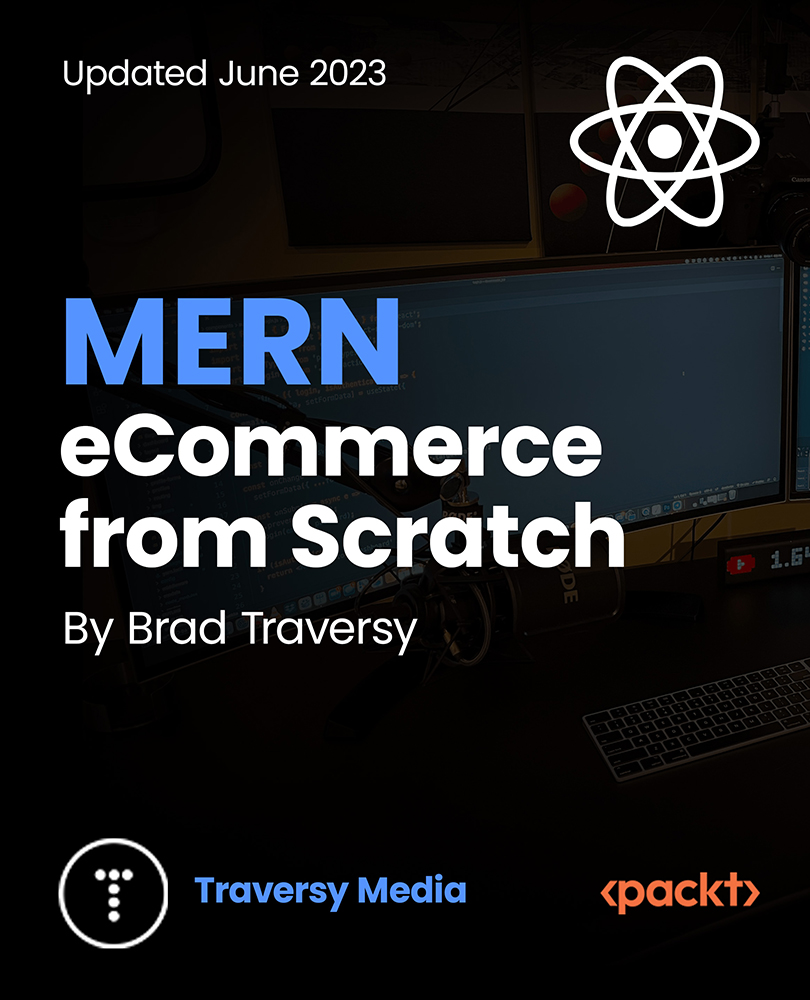
Google Cloud Engineer Associate Certification Bootcamp
By Nexus Human
Duration 5 Days 30 CPD hours This course is intended for Cloud Solutions Architects DevOps Engineers Individuals using Google Cloud Platform who deploy applications, monitor operations, and manage enterprise solutions Overview At course completion, you will have attained knowledge of: Fundamentals of Google Cloud Platform (GCP) Google Cloud Storage Google Compute Engine Google Cloud SQL Load Balancing (LB) Google Cloud Monitoring Auto-Scaling Virtual Private Cloud (VPC) Network Cloud Identity and Access Management (IAM) Cloud CDN and DNS Cloud VPN Google Cloud Deployment Manager Google Container Engine Cloud Run Cloud Bigtable Cloud Datastore Cloud BigQuery Cloud DataFlow Cloud DataProc Cloud Pub/Sub In this course you will attain a deep knowledge of Google Cloud Platform infrastructure and design patterns on developing applications on GCP. This course will prepare you for the Google Cloud Architect Associate Certification Exam. Fundamentals of Google Cloud Platform (GCP) Overview Regions and Zones Review of major GCP services Google Cloud Storage Fundamental APIs Consistency Cloud Storage Namespace Buckets and Objects Bucket and Object Naming Guidelines Encryption Object Versioning Object Lifecycle Management Access Control Access Control Lists Signed URL Multipart upload Resumable upload Understanding Pricing for Cloud Storage Offline Media Import/Export Architecture case study of common Use Cases of Google Cloud Storage Hands-on: Cloud Storage Lab; Creating Buckets, objects, and managing access control Google Compute Engine Compute Engine Architecture VM Instances types Persistence Disks Images Generating Custom Images IP Addresses Static IPs Ephemeral Access Control Options IAM Service Account Monitoring Instances with Google Cloud Monitoring Compute Engine Networks and Firewalls Hands-on: Hosting an Application on Compute Engine Google Cloud SQL Core advantages of Cloud SQL Cloud SQL database instance types Access Control High availability options Failover Read replica Backup options On Demand Automated Understanding Pricing of Cloud SQL Load Balancing (LB) Fundamentals of a Load Balancer Network Load balancing HTTPS Load balancing Cross region Load balancing Content Load balancing Target proxies SSL Load Balancing Internal Load Balancing Network Load Balancing Understanding Pricing for Load Balancer Google Cloud Monitoring Architecture of Cloud Monitoring Supported metrics Stackdriver Monitoring APIs Auto-Scaling Overview of Autoscaling Auto-scaling Fundamentals Instance groups Templates Policies Decisions Hands-on: Deploying a scale application on GCP using Autoscaling, Compute Engine, Cloud SQL, Load Balancers. Virtual Private Cloud (VPC) Network Salient features of Virtual Private Cloud (VPC) Network Infrastructure Virtual Private Cloud (VPC) Networking Fundamentals Subnetworks Firewall Internal DNS Network Routes Hands-on: Hosting Secure Applications in Google Cloud VPC Networks Cloud Identity and Access Management (IAM) Introduction User and Service Accounts IAM Roles Policy Hands-on: Managing Users, Policies and Granting Roles using Service Accounts Cloud CDN and DNS What is CDN Google Cloud CDN Cloud CDN Concepts Some of the Cloud CDN Edge locations Cloud DNS Cloud DNS Terminologies Supported Record Types Hands-on: Moving an Existing Domain Name to Cloud DNS Cloud VPN Cloud VPN overview Types of Cloud VPN Specifications Maintenance and Availability Google Cloud Deployment Manager Deployment Manager Deployment Manager Fundamentals Runtime Configurator Quotas Hands-on: Generating and Creating Cloud Deployment Manager Template Google Container Engine Google Container Engine Overview Docker Overview Kubernetes Terminologies Replication Controller Deployment Price and Quotas Hands-on: Deploying WordPress Cluster using Container Engine Cloud Run Overview of Cloud Run Deploy a Prebuilt Sample container Cloud Bigtable Overview of Cloud Bigtable Access Control Performance Locations Cloud Datastore Overview of Cloud Datastore Limits Storage Size Multitenancy Benefits of Multitenancy Encryption Locations Cloud BigQuery BigQuery Overview Interacting with BigQuery Datasets, Tables, and Views Partitioned Tables Query Plan Explanation Hands-on: Getting Started with BigQuery Cloud DataFlow Overview Programming Model DataFlow SDK 1.x for java Cloud Dataflow SDK 2.x Security and Permissions Advanced Access Control Cloud DataProc Overview Clusters Versioning Cloud Pub/Sub Overview of Cloud Pub/Sub Pub/Sub Concepts and Message Flow Data Model Cleanup of All Services Hands-on: Cloud Pub/Sub Lab with Background Cloud Function Additional course details: Nexus Humans Google Cloud Engineer Associate Certification Bootcamp training program is a workshop that presents an invigorating mix of sessions, lessons, and masterclasses meticulously crafted to propel your learning expedition forward. This immersive bootcamp-style experience boasts interactive lectures, hands-on labs, and collaborative hackathons, all strategically designed to fortify fundamental concepts. Guided by seasoned coaches, each session offers priceless insights and practical skills crucial for honing your expertise. Whether you're stepping into the realm of professional skills or a seasoned professional, this comprehensive course ensures you're equipped with the knowledge and prowess necessary for success. While we feel this is the best course for the Google Cloud Engineer Associate Certification Bootcamp course and one of our Top 10 we encourage you to read the course outline to make sure it is the right content for you. Additionally, private sessions, closed classes or dedicated events are available both live online and at our training centres in Dublin and London, as well as at your offices anywhere in the UK, Ireland or across EMEA.

Powerpoint Professional Presentations
By Underscore Group
Learn the proper way to use PowerPoint and the background features that can make a real difference. Course overview Duration: 1 day (6.5 hours) Our PowerPoint – Professional Presentations course looks at creating professional, business focussed presentations quickly and easily. It ensures delegates are aware of the key concepts in using the tool such as slide masters and by the end of the day you will be able to create and run high quality presentations. This course is designed for new and existing users of PowerPoint who want to get the best out of the tool. Objectives By the end of the course you will be able to: Create a new presentation Amend the slide master/template Create text slides Animate text on slides Insert pictures and objects Set object animation Insert and work with SmartArt Create charts Run a presentation Content Creating a new presentation Creating a new presentation from a template Using your company template Changing slide layouts Copying, deleting and inserting slides Using the slide master Modifying the Slide Master Using Slide layouts Multiple Slide Masters Slide dates, footers and numbers Creating text slides Working with bullet points Setting spacing Changing text and bullet styles Using Outline view Text animation on a slide Slide titles Bullet points Applying animation to the Slide Master Animating text Slide titles Bullet points Applying animation to Slide Master Drill Down vs Drill Through Review of drill down Creating drill through pages Using drill through Inserting and working with pictures Inserting pictures Inserting online pictures Formatting pictures Adding Drawings Inserting lines and shapes Using Quick Styles Selecting and grouping objects Aligning and positioning objects Add text to a shape Duplicating objects Object animation Simple object animations Working with SmartArt Inserting SmartArt Graphics SmartArt formatting Converting text to SmartArt Inserting charts Creating a slide with a graph Changing chart types Setting chart options Graph animations Presenting your presentation Slide show settings Using Presenter view Using the PowerPoint viewer Slide show presentation tips

Introduction to Python
By Nexus Human
Duration 2.75 Days 16.5 CPD hours This course is intended for Complete beginners who have never programmed before to experienced developers coming from another programming language. Overview You will learn how to leverage the power of Python to solve tasks. You will build games and programs that use Python libraries. You will be able to use Python for your own work problems or personal projects. You will create a portfolio of Python based projects you can share. Learn to use Python professionally, learning both Python 2 and Python 3! Create games with Python, like Tic Tac Toe and Blackjack! Learn advanced Python features, like the collections module and how to work with timestamps! Learn to use Object Oriented Programming with classes! Understand complex topics, like decorators. Understand how to use both the Jupyter Notebook and create .py files Get an understanding of how to create GUIs in the Jupyter Notebook system! Build a complete understanding of Python from the ground up! Our Introduction to Python course is designed to take complete beginners or experienced developers up to speed on Python?s capabilities, setting up students for success in using Python for their specific field of expertise. Whether you have never programmed before, already know basic syntax, or want to learn about the advanced features of Python, this course is for you! In this course we will teach you Python 3. Learn how to use Python for real-world tasks, such as working with PDF Files, sending emails, reading Excel files, scraping websites for information, working with image files, and much more! This course will teach you Python in a practical manner and provides a full coding screencast and a corresponding code notebook to review the concepts and exercises conducted in class. Please note, this course is able to be offered in either 3 full day sessions or 5 partial day sessions. See the schedule below. This course includes 6-months access to the full course content in on-demand format to support post-class reference and review. Command Line Basics Python System Setup Jupyter Notebooks Python Data Types Key Data Structures Logic and Control Flow Functions Debugging Modules Object Oriented Programming File I/O Testing Decorators Generators Automation of Tasks Web Scraping Graphical User Interfaces Additional course details: Nexus Humans Introduction to Python training program is a workshop that presents an invigorating mix of sessions, lessons, and masterclasses meticulously crafted to propel your learning expedition forward. This immersive bootcamp-style experience boasts interactive lectures, hands-on labs, and collaborative hackathons, all strategically designed to fortify fundamental concepts. Guided by seasoned coaches, each session offers priceless insights and practical skills crucial for honing your expertise. Whether you're stepping into the realm of professional skills or a seasoned professional, this comprehensive course ensures you're equipped with the knowledge and prowess necessary for success. While we feel this is the best course for the Introduction to Python course and one of our Top 10 we encourage you to read the course outline to make sure it is the right content for you. Additionally, private sessions, closed classes or dedicated events are available both live online and at our training centres in Dublin and London, as well as at your offices anywhere in the UK, Ireland or across EMEA.

Rhino 3D Evening Training
By London Design Training Courses
Who Should Attend Rhino 3D Evening Training Course? Click here for info. This Evening Course is for individuals seeking to learn 2D and 3D modeling skills in a supportive and creative learning environment. Whether you are new to Rhino or want to expand your existing knowledge, this course is for product, furniture, architectural, and jewelry design industries. Duration: 10 hrs Method: 1-on-1, Personalized attention Schedule: Tailor your own schedule hours of your choice, available from Mon to Sat between 9 am and 7 pm Course Inclusions: Free Lifetime email support: Enjoy the flexibility of a free lifetime email support. Expert Instruction: Learn from experienced architects, designers, and software professionals, ensuring top-notch teaching. Hands-On Learning: Engage in practical, hands-on lessons with personalized project work to apply your skills effectively. Digital Reference: Access valuable video tutorials and a digital reference book for convenient revision and continuous development. London Design Training Course Certificate of Completion: Receive a certificate upon course completion, enhancing your CV and LinkedIn profile. Free Career Guidance: Benefit from career guidance, including tips on job applications and setting up a creative business, to stand out in the competitive design industry. Rhino 3D Basic to Intermediate Training Course Course Duration: 10 hours Introduction to Rhino and Interface: Familiarizing with Rhino's command system and toolbar usage. Navigating the geometry menus, command line, and status bar efficiently. Understanding the Properties window and its functionalities. Managing file operations, including opening and saving files. Grasping the three entity types: curves, surfaces, and solids. Exploring various geometric elements, such as Bezier curves, B-splines, NURBS objects, isocurve surfaces, and mesh surfaces. Setting measurement units for accurate modeling. Navigation: Introducing the viewport and its features. Using construction planes to aid in modeling. Utilizing shading modes for better visualization. Learning essential viewport controls: pan, zoom, rotate, and reset. Workflow Basics: Creating basic objects like curves, surfaces, and solids. Performing fundamental transformations to manipulate objects. Organizing projects efficiently using layers. Drawing: 2D Geometry: Understanding the creation of lines, polylines, rectangles, polygons, arcs, circles, and ellipses. Drawing freeform curves for more creative designs. Modeling: 3D Surfaces: Comparing various 3D surface types. Utilizing extrusion to add features to models. Creating surfaces with loft, revolve, rail revolve, sweep rail, and network surface commands. Constructing complex surfaces with the Network Surface tool. Modeling: 3D Solids: Introducing solid modeling techniques. Creating solids with primitives and curves. Applying Boolean operators to create unique shapes. Editing solids using the solid edit tool. Transforming solids and incorporating modeling aids like Grid Snap, Ortho, and Planar. Editing and Transforming Objects: Using Fillet and Chamfer to edit corners. Employing curve Booleans for trimming and splitting. Mastering the Drag and Nudge tools for object movement and rotation. Copying, pasting, and grouping objects effectively. Scaling and duplicating objects with the Mirror command. Analysis and Degrees: Understanding degrees of curves and surfaces. Creating screen captures for quick proofs. Generating 2D views and rendering projects. Preparation for 3D Printing and Manufacturing: Preparing models for prototyping by ensuring closed gaps. Using the shell technique to create wall thickness suitable for 3D printing.

jQuery for Application Development: From Fundamentals to jQuery Projects
By Packt
This course covers everything from the basic jQuery syntax, simple through complex selectors, jQuery Ajax, jQuery UI, and much more. There are even a couple of complete jQuery projects included for you to test your skills after you've learned the fundamentals.
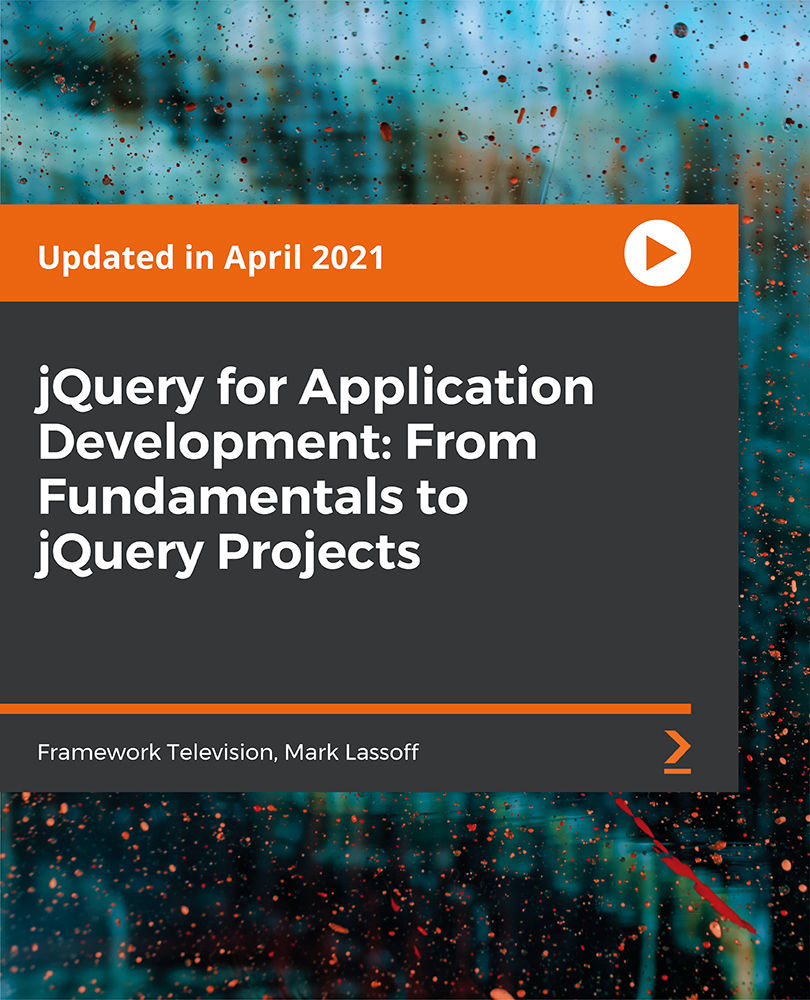
Java Programming for Complete Beginners
By Packt
Zero Java programming experience? No problem. Do you want to take the first steps to becoming a great Java programmer? This beginner-friendly course will teach you each topic and concept of Java programming in detail, which will help you boost your knowledge of Java. It will also give you a deep understanding of the internal working of the Java program.