- Professional Development
- Medicine & Nursing
- Arts & Crafts
- Health & Wellbeing
- Personal Development
Cisco CCNA Wireless (200-355) Complete Training
By Study Plex
Highlights of the Course Course Type: Online Learning Duration: 5 Hours Tutor Support: Tutor support is included Customer Support: 24/7 customer support is available Quality Training: The course is designed by an industry expert Recognised Credential: Recognised and Valuable Certification Completion Certificate: Free Course Completion Certificate Included Instalment: 3 Installment Plan on checkout What you will learn from this course? Gain comprehensive knowledge about Cisco CCNA wireless networking Understand the core competencies and principles of Cisco CCNA wireless networking Explore the various areas of Cisco CCNA wireless networking Know how to apply the skills you acquired from this course in a real-life context Become a confident and expert networking engineer Cisco CCNA Wireless (200-355) Complete Training Course Master the skills you need to propel your career forward in Cisco CCNA wireless networking . This course will equip you with the essential knowledge and skillset that will make you a confident networking engineer and take your career to the next level. This comprehensive cisco CCNA wireless (200-355) course is designed to help you surpass your professional goals. The skills and knowledge that you will gain through studying this cisco CCNA wireless (200-355) course will help you get one step closer to your professional aspirations and develop your skills for a rewarding career. This comprehensive course will teach you the theory of effective Cisco CCNA wireless networking practice and equip you with the essential skills, confidence and competence to assist you in the Cisco CCNA wireless networking industry. You'll gain a solid understanding of the core competencies required to drive a successful career in Cisco CCNA wireless networking . This course is designed by industry experts, so you'll gain knowledge and skills based on the latest expertise and best practices. This extensive course is designed for networking engineer or for people who are aspiring to specialise in Cisco CCNA wireless networking . Enrol in this cisco CCNA wireless (200-355) course today and take the next step towards your personal and professional goals. Earn industry-recognised credentials to demonstrate your new skills and add extra value to your CV that will help you outshine other candidates. Who is this Course for? This comprehensive cisco CCNA wireless (200-355) course is ideal for anyone wishing to boost their career profile or advance their career in this field by gaining a thorough understanding of the subject. Anyone willing to gain extensive knowledge on this Cisco CCNA wireless networking can also take this course. Whether you are a complete beginner or an aspiring professional, this course will provide you with the necessary skills and professional competence, and open your doors to a wide number of professions within your chosen sector. Entry Requirements This cisco CCNA wireless (200-355) course has no academic prerequisites and is open to students from all academic disciplines. You will, however, need a laptop, desktop, tablet, or smartphone, as well as a reliable internet connection. Assessment This cisco CCNA wireless (200-355) course assesses learners through multiple-choice questions (MCQs). Upon successful completion of the modules, learners must answer MCQs to complete the assessment procedure. Through the MCQs, it is measured how much a learner could grasp from each section. In the assessment pass mark is 60%. Advance Your Career This cisco CCNA wireless (200-355) course will provide you with a fresh opportunity to enter the relevant job market and choose your desired career path. Additionally, you will be able to advance your career, increase your level of competition in your chosen field, and highlight these skills on your resume. Recognised Accreditation This course is accredited by continuing professional development (CPD). CPD UK is globally recognised by employers, professional organisations, and academic institutions, thus a certificate from CPD Certification Service creates value towards your professional goal and achievement. The Quality Licence Scheme is a brand of the Skills and Education Group, a leading national awarding organisation for providing high-quality vocational qualifications across a wide range of industries. What is CPD? Employers, professional organisations, and academic institutions all recognise CPD, therefore a credential from CPD Certification Service adds value to your professional goals and achievements. Benefits of CPD Improve your employment prospects Boost your job satisfaction Promotes career advancement Enhances your CV Provides you with a competitive edge in the job market Demonstrate your dedication Showcases your professional capabilities What is IPHM? The IPHM is an Accreditation Board that provides Training Providers with international and global accreditation. The Practitioners of Holistic Medicine (IPHM) accreditation is a guarantee of quality and skill. Benefits of IPHM It will help you establish a positive reputation in your chosen field You can join a network and community of successful therapists that are dedicated to providing excellent care to their client You can flaunt this accreditation in your CV It is a worldwide recognised accreditation What is Quality Licence Scheme? This course is endorsed by the Quality Licence Scheme for its high-quality, non-regulated provision and training programmes. The Quality Licence Scheme is a brand of the Skills and Education Group, a leading national awarding organisation for providing high-quality vocational qualifications across a wide range of industries. Benefits of Quality License Scheme Certificate is valuable Provides a competitive edge in your career It will make your CV stand out Course Curriculum Introduction to the CCNA (200-355) Course Introduction 00:07:00 Wired VS. Wireless Networks Wired VS. Wireless Networks 00:14:00 Wireless Theory Concepts 00:19:00 Transporting Data Over an RF Signal 00:17:00 Summary Of Section 00:05:00 Regulators for Wireless Regulatory Bodies For Wireless 00:18:00 Channels Used In 802.11 00:03:00 Wifi Alliance 00:01:00 Summary Of Section 00:06:00 Wireless LAN Interference Wireless Interference 00:04:00 Free Space Path Loss 00:06:00 Physical Path Object Interference 00:11:00 Summary Of Section 00:04:00 Wireless Antennas Characteristics Of Wireless Antennas 00:13:00 Antenna Types 00:06:00 Summary Of Section 00:03:00 Wireless LAN Topologies Types Of Wireless Networks 00:06:00 Wireless LAN Topologies 00:05:00 Other Wireless Topologies 00:04:00 Summary Of Section 00:03:00 Frames within Wireless Lan Networks Accessing The Wireless Medium 00:10:00 Frame Types 00:04:00 Summary Of Section 00:02:00 AP Types and Site Surveys The Size Of An AP Cell 00:09:00 Adding AP's To An ESS 00:04:00 Designing And Validating Coverage With Site Surveys 00:09:00 Summary Of Section 00:01:00 Wireless Security and Encryption Anatomy Of A Secure Connection 00:12:00 Wireless Client Authentication Methods 00:12:00 Wireless Privacy And Integrity Method 00:06:00 WPA And WPA2 00:03:00 Configuring Wireless Security 00:15:00 Summary Of Section 00:02:00 Wireless Controllers Performing An Initial Setup 00:08:00 Maintaining A Wireless Controller 00:06:00 Summary Of Section 00:01:00 Supporting Wireless Controllers Implementing Control Based Deployments 00:07:00 Configuring 802.11 00:05:00 What Is RRM 00:06:00 Summary Of Section 00:02:00 Summary of the Entire Course! Summary Of The CCNA Wireless (200-355) Course 00:04:00 Assessment Assessment - Cisco CCNA Wireless (200-355) Complete Training 00:10:00 Certificate of Achievement Certificate of Achievement 00:00:00 Get Your Insurance Now Get Your Insurance Now 00:00:00 Feedback Feedback 00:00:00

Overview This comprehensive course on Ultimate PHP & MySQL Web Development Course & OOP Coding will deepen your understanding on this topic. After successful completion of this course you can acquire the required skills in this sector. This Ultimate PHP & MySQL Web Development Course & OOP Coding comes with accredited certification from CPD, which will enhance your CV and make you worthy in the job market. So enrol in this course today to fast track your career ladder. How will I get my certificate? You may have to take a quiz or a written test online during or after the course. After successfully completing the course, you will be eligible for the certificate. Who is This course for? There is no experience or previous qualifications required for enrolment on this Ultimate PHP & MySQL Web Development Course & OOP Coding. It is available to all students, of all academic backgrounds. Requirements Our Ultimate PHP & MySQL Web Development Course & OOP Coding is fully compatible with PC's, Mac's, Laptop, Tablet and Smartphone devices. This course has been designed to be fully compatible with tablets and smartphones so you can access your course on Wi-Fi, 3G or 4G. There is no time limit for completing this course, it can be studied in your own time at your own pace. Career Path Learning this new skill will help you to advance in your career. It will diversify your job options and help you develop new techniques to keep up with the fast-changing world. This skillset will help you to- Open doors of opportunities Increase your adaptability Keep you relevant Boost confidence And much more! Course Curriculum 15 sections • 133 lectures • 10:06:00 total length •Introduction: 00:02:00 •Setup On Windows: 00:15:00 •Setup On Mac: 00:11:00 •Setup On Linux: 00:12:00 •Online Code Editor: 00:03:00 •Basic File Syntax: 00:05:00 •Printing (echo): 00:06:00 •Comments: 00:05:00 •Variables: 00:06:00 •Variable Data Types: 00:07:00 •Variable Naming: 00:03:00 •Constants: 00:02:00 •Arrays: 00:05:00 •Associative Arrays: 00:06:00 •Multidimensional Arrays: 00:04:00 •if Statement: 00:06:00 •ifelse Statement: 00:02:00 •ifelseifelse Statement: 00:05:00 •Switch Statement: 00:06:00 •while Loop: 00:06:00 •doWhile Loop: 00:03:00 •for Loop: 00:03:00 •foreach Loop: 00:05:00 •Break Statement: 00:02:00 •Continue Statement: 00:02:00 •Basic Function: 00:03:00 •Passing Function Arguments: 00:03:00 •Passing Function Arguments By Reference: 00:04:00 •Default Argument Value: 00:02:00 •Function Returning Values: 00:05:00 •Dynamic Function Calls: 00:03:00 •Variable Scope: 00:04:00 •Simple HTML Form: 00:07:00 •GET vs POST: 00:05:00 •$_SERVER ['PHP_SELF']: 00:07:00 •Validating Form Data With PHP: 00:07:00 •Required Fields: 00:05:00 •Display Error Messages: 00:05:00 •Validate Name: 00:03:00 •Validate Email: 00:03:00 •Validate URL: 00:07:00 •Keep The Values In The Form: 00:04:00 •Read File (readfile()): 00:02:00 •Open, Read & Close A File (fopen(), fread(), fclose()): 00:04:00 •Read Single Line (fgets()): 00:03:00 •Check End-Of-File (feof()): 00:02:00 •Read Single Character (fgetc()): 00:02:00 •Write To File (fwrite()): 00:03:00 •Configure php.ini File For File Uploading: 00:02:00 •Front End HTML Upload Form: 00:04:00 •PHP Upload Script: 00:15:00 •Check If File Exists: 00:03:00 •Limit File Size: 00:05:00 •Limit File Type: 00:04:00 •MySQL vs MySQLi vs PDO: 00:05:00 •Creating A Database & Table (phpMyAdmin): 00:06:00 •Connecting To A Database: 00:06:00 •Get Data Using SELECT Query: 00:10:00 •WHERE Property For Filtering: 00:03:00 •LIKE Property For Pattern Search: 00:02:00 •Sorting Results Using ORDER BY Property: 00:01:00 •Using JOINS: 00:08:00 •Insert Data Using INSERT Query: 00:04:00 •Get ID Of The Last Inserted Row: 00:02:00 •Insert Multiple Rows: 00:05:00 •Update Data Using UPDATE Query: 00:03:00 •Delete Data Using DELETE Query: 00:02:00 •Delete All Rows In A Table Using TRUNCATE Query: 00:02:00 •Delete Table Using DROP Query: 00:02:00 •Limit Data Selections Using LIMIT, ROWNUM: 00:04:00 •Create Table Using CREATE Query: 00:03:00 •Clone/Duplicate Table: 00:03:00 •Alter Table: 00:05:00 •Create Database: 00:02:00 •Drop Database: 00:02:00 •SQL Injection & Prepared Statements: 00:09:00 •What Is XML?: 00:02:00 •What Is SimpleXML?: 00:02:00 •Parse XML String: 00:08:00 •Parse XML File: 00:02:00 •Get Node Values: 00:02:00 •Get Node Values of Specific Elements: 00:03:00 •Get Node Values - Loop: 00:03:00 •Get Attribute Values: 00:02:00 •What Is The XML Expat Parser?: 00:02:00 •Initializing The XML Expat Parser: 00:10:00 •Load and Output XML Using DOM Parser: 00:02:00 •Looping Through XML Using DOM Parser: 00:03:00 •What Is AJAX?: 00:02:00 •Load Simple Data Using AJAX Front End: 00:08:00 •Load Simple Data Using AJAX Back End: 00:05:00 •Load Data From A Database Using AJAX: 00:08:00 •Send A Plain Text Email: 00:04:00 •Send A HTML Email: 00:06:00 •Email Attachments: 00:17:00 •PHPMailer Setup: 00:03:00 •Send Email Using PHPMailer: 00:04:00 •Send HTML Email Using PHPMailer: 00:04:00 •Email Attachments Using PHPMailer: 00:02:00 •What Is Object Oriented Programming (OOP)?: 00:03:00 •Basic Class With Variables: 00:04:00 •Functions: 00:05:00 •Constructor: 00:04:00 •Destructor: 00:02:00 •Inheritance: 00:06:00 •Multi Class Inheritance: 00:03:00 •Function Overriding: 00:03:00 •Public vs Private vs Protected: 00:05:00 •Interfaces: 00:04:00 •Constants: 00:03:00 •Abstract Class: 00:06:00 •Static Keyword: 00:03:00 •Final Keyword: 00:02:00 •Initiating Parent Constructor: 00:02:00 •die() Function: 00:02:00 •Custom Error Handler: 00:04:00 •Triggering An Exception: 00:03:00 •Exception Handling: 00:05:00 •Create Database & Table: 00:04:00 •User Class & Database Connection: 00:15:00 •Register User Form: 00:09:00 •Inserting User Data Into Database: 00:10:00 •Registration Form Field Validation: 00:12:00 •Securing User Password: 00:03:00 •Check If Username or Email Already Exists: 00:11:00 •Retain Data After Failed Registration: 00:03:00 •Validate an Integer Within a Range: 00:04:00 •Validate IPv6 Address: 00:03:00 •Validate URL - Must Contain QueryString: 00:03:00 •Remove Characters With ASCII Value > 127: 00:04:00 •Including & Requiring External PHP Files: 00:05:00 •Resource: 00:00:00 •Assignment - Ultimate PHP & MySQL Web Development Course & OOP Coding: 00:00:00

HTML5 and CSS3 Complete Course: Build Websites Like a Pro
By Packt
Learn the foundations of HTML and CSS and use them to create high-quality websites with the help of this beginner's friendly course. We will start with HTML fundamentals and build simple web pages in the first half of the course. In the second half, we will focus on CSS and learn to style websites beautifully.

Do you love animations? Have you ever imagined becoming an individual who can produce mind-boggling animations using Adobe software? Well, the 2D Animation course with Adobe Animate for beginners is your dream course. With the successful completion of the course, you can enter the job market with an average salary of more than £30,000 annually. Module one focuses on building a solid foundation on Adobe Animate. As you dive into the 'Workplace' lesson, you will begin to understand toolbars, menus, and the layout of panels. The 'Selection Tools' lesson will give you insights into manipulating plus transforming objects within the animation. Lessons on 'Drawing Tools will increase your skill in crafting and modifying shapes, curves, and lines to add the foundation of animations. At the end of the first module, you can create smooth animations. In module two of this 2D animation course, you will learn to brainstorm ideas, build character concepts, and sketch rough character outlines, which will develop your foundation on character design. The next lesson will make you skilled enough to create visually pleasing characters. Moreover, the idea of choosing suitable colour pallets to express the emotions, moods, and traits of the characters will be introduced in this lesson. You can produce mouth shapes for your animated characters at the end of this module. The third module will help you to create versatile movements and expressions for animated characters, like blinking, waving, nodding, etc. The main focus of the module is to develop character walking. It will teach you the movement and pose related to the animation walk. Moreover, it explains in detail about adding fluidity in the animation to keep the smooth vibe. Join the best 2D animation course for beginners right now and move forward to a bright career. Learning Outcome Gain excellent proficiency in Adobe Animate Achieve mastery in using tools to craft precise shapes Ability to create versatile symbol types for efficient animation Become an expert in frame-by-frame animation Capable of crafting high-quality character design Create realistic anime characters with simple expressions Proficiency in colour and shape application Career path 2D Animator Graphic Designer UI/UX Animator Character Designer Motion Graphics Designer Storyboard Artist Freelance Animator Course Curriculum Introduction Introduction 00:01:00 Adobe Animate Basics Workspace 00:06:00 Selection Tools 00:10:00 Drawing Tools 00:08:00 Remaining Tools Overview 00:08:00 Object Drawing 00:03:00 Graphic Symbols 00:10:00 Movie Clip 00:06:00 Button 00:05:00 Timeline 00:09:00 Shape Tween 00:04:00 Classic Tween 00:04:00 Motion Tween 00:03:00 Frame-by-frame animation 00:10:00 Designing the Character Character Design-Part 1 00:06:00 Character Design-Part 2 00:13:00 Character Design-Part 3 00:11:00 Colouring The Shapes 00:11:00 Converting Shapes To Symbols 00:08:00 Creating Mouth Shapes 00:15:00 Character Rigging 00:14:00 Character Animation Character Simple Animation 00:25:00 Character Walk Cycle Part-1 00:11:00 Character Walk Cycle Part-2 00:12:00 Character Walk Cycle Part-3 00:12:00 Downloadable Files Downloadable Files - Learn 2D Animation with Adobe Animate 00:00:00 Certificate and Transcript Order Your Certificates or Transcripts 00:00:00

React Bootcamp with .NET API (Router, Redux Toolkit, Hooks)
By Packt
This comprehensive course is designed to take you on a journey of mastering React, the popular JavaScript library for building dynamic user interfaces, and combining it with the power of .NET API for seamless back-end integration. This course will provide you with a solid foundation and hands-on experience in building full-stack applications.

Build the Game of Life Using JavaScript
By Packt
In this course, we'll build a one-page app using HTML, CSS, and JavaScript called the Game of Life. This course is a great way to practice programming in JavaScript by creating an interactive and dynamic application right in your browser. For this course, you need basic knowledge of HTML, CSS, and JavaScript programming skills.
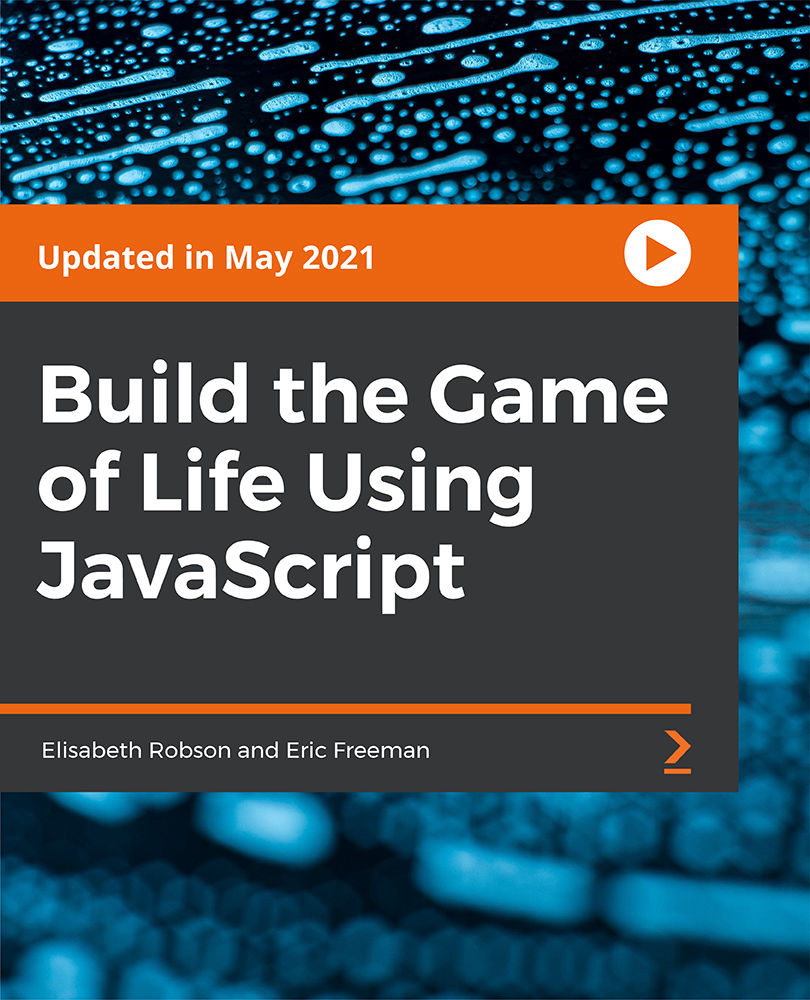
Java Design Patterns - The Complete Masterclass - Update '18
By iStudy UK
Whether you're an average Java Developer and looking for a course to master Java Design Patterns or want to get the insights into the core of Software Development principles and Design patterns, then taking this Java Design Patterns - The Complete Masterclass - Update '18 course will be perfect for you. With this course, learn the patterns for creating versatile, reusable objects, and discover example use cases, conclude with implementation guidance, tips and techniques for avoiding the challenges posed by an individual pattern Some of the popular creational patterns such as Builder, Singleton, Prototype, Factory Method, and Abstract Factory and other essential concepts like multithreading, hierarchies and mutability also discussed in this course. By the time you complete this course, you'll be able to implement each design pattern in your own Java projects efficiently. What you'll learn Master Java Design Patterns Apply Design Patterns to Real-World Projects Build Software that's Robust and Flexible Using Java Design Patterns Solve common Software architecture problems with Java Design Patterns Requirements Working Java or any OOP Programming Language Knowledge Understand Interfaces, Composition, Inheritance, Polymorphism Willingness to learn and work hard This is NOT a Beginners Course Who this course is for: Programmers with Intermediate to advanced Software development knowledge Developers who want to learn about Programming Design Patterns Introduction Introduction 00:03:00 What You'll Get from this Course 00:05:00 Value: $5000 USD - Download Your FREE Bundle 00:05:00 Download All of the Slides Used in the Course 00:30:00 Download all the Source code for this Course 00:05:00 The gang of Four - The origins of Design Patterns -Strategy Design Pattern The Concepts Behind Design Patterns 00:05:00 The Strategy Design Pattern - Introduction 00:06:00 The Strategy Design Pattern -Score System 00:15:00 The Strategy Design Pattern - Payment System 00:02:00 The Strategy Design Pattern - Payment System - Part 2 00:12:00 The Strategy Design Pattern - Payment System - Final 00:07:00 Resources 00:15:00 Strategy Pattern Exercise and Challenge 00:15:00 The Observer Design Pattern The Observer Design Pattern 00:04:00 The Observer Design Pattern - Classes Creation 00:12:00 The Observer Design Pattern - Final 00:13:00 Resources 2 00:05:00 Strategy Pattern Exercise and Challenge 11 00:15:00 The Java Decorator Design Pattern The Decorator Design Pattern - Introduction 00:04:00 The Decorator Design Pattern - Classes Creation 00:11:00 The Decorator Design Pattern - Final 88 00:09:00 Resources 88 1 00:10:00 The Factory and Simple Factory Design Pattern Introduction to Simple Factory Design Pattern 00:07:00 The Factory Design Pattern - Introduction 00:03:00 The Factory Design Pattern - Part 2 00:12:00 The Factory Design Pattern - Final 00:08:00 Resources 88 2 00:05:00 The Singleton Design Pattern The Singleton Design Pattern - Introduction 00:03:00 The Singleton Design Pattern -Our First Singleton Class 00:06:00 The Singleton Design Pattern - Synchronized Method 00:07:00 The Singleton Design Pattern - Eager Creation 00:04:00 The Singleton Design Pattern - Double-Check Locking Creation 00:06:00 Resources 88 3 00:05:00 The Command Design Pattern in java The Command Design Pattern - Introduction 00:09:00 The Command Design Pattern - Gameboy Example 00:06:00 The Command Design Pattern - Command Interfaces Creation 00:09:00 The Command Design Pattern - Final 00:16:00 Resources 88 4 00:05:00 The Adapter Design Pattern The Adapter Design Pattern - Introduction 00:04:00 The Adapter Design Pattern - Diagram and Class Creation 00:12:00 The Adapter Design Pattern - Object Adapter 00:05:00 The Adapter Design Pattern - Final 00:03:00 Resources 88 5 00:05:00 The Facade Design Pattern The Facade Design Pattern - Introduction 00:04:00 The Facade Design Pattern - Final 00:13:00 Resources 88 6 00:05:00 The Template Design Pattern The Template Method Design Pattern 00:04:00 The Template Method Design Pattern - Part 2 00:07:00 The Template Method Design Pattern - Final 00:12:00 Resources 88 7 00:05:00 The Iterator Design Pattern About Iterator Design Pattern - Introduction 00:06:00 The Problem and Obvious Solution 00:05:00 Iterator Design Pattern Example - Geeky and Dev Stores 888 00:14:00 Rolling our Own Iterator Class 00:08:00 The Java Iterator Class 00:09:00 The State Design Pattern Introduction to Design Patterns - The State Design Pattern 00:08:00 State Design Pattern- The Obvious Solution 00:12:00 State Design Pattern- The Obvious Solution - Part 2 00:06:00 State Design Pattern- The Correct Solution - Part 1 00:13:00 State Design Pattern- The Correct Solution - Part 2 00:12:00 State Design Pattern- The Correct Solution - Test drive - Final 00:09:00 Resources 88 9 00:05:00 The Proxy Design Pattern Introduction to Proxy Design Pattern 00:05:00 Remote Proxy Design Pattern Implementation 00:11:00 Resources 88 10 00:05:00 The MVC - Model View Controller Design Pattern Introduction to MVC Design Pattern 00:07:00 MVC - Class Creation 00:10:00 MVC - Implementation 00:08:00 The Builder Design Pattern Introduction to Builder Design Pattern 00:05:00 Builder Design Pattern Implementation 00:14:00 The Interface Builder Design Pattern - Part 1 00:09:00 The Interface Builder Design Pattern - Final 00:08:00 The Prototype Design Pattern Introduction to Prototype Design Pattern 00:04:00 Cloning Person and Dolphin Objects 00:10:00 Using the Java Cloneable Interface 00:10:00 The Mediator Design Pattern Introduction to Mediator Design Pattern 00:05:00 Meditator Project with Code - Part 1 00:09:00 Meditator Project with Code - Final 00:10:00 Resources 88 11 00:05:00 The Visitor Design Pattern Introduction to Visitor Design Pattern 00:05:00 The Visitor Design Pattern - Cont. 00:07:00 The Visitor Design Pattern - Final 00:10:00 Resources 88 12 00:05:00 The Memento Design Pattern Introduction to Memento Design Pattern 00:05:00 Memento Class Creation 00:06:00 Memento - Final 00:08:00 Resources 88 13 00:05:00 The Interpreter Design Pattern Introduction to the Interpreter Design Pattern 00:03:00 The Interface Interpreter Design Pattern - Final 00:12:00 Resources 88 14 00:05:00 The Chain of Responsibility Design Pattern Introduction to Chain of Responsibility Design Patterns 00:04:00 The Chain of Responsibility Design Pattern - cont 00:09:00 The Chain of Responsibility Design Pattern - Final 00:07:00 Resources 88 15 00:05:00 The Bridge Design Pattern Introduction to Bridge Design Pattern 00:04:00 Bridge Design Pattern - Classes Setup 00:07:00 Bridge Design Pattern - Final 00:03:00 Resources 88 16 00:05:00 The Flyweight Design Pattern Introduction to Flyweight Design Pattern 00:01:00 Flyweight - Final 00:12:00

Kafka for Developers - Data Contracts Using Schema Registry.
By Packt
This course is a mix of theory and coding to give you experience in building Kafka applications using AVRO and Schema Registry. You will code and build a coffee order service using Spring Boot and Schema Registry. Anyone interested in learning about Schema Registry and how to build Kafka Producer and Consumer applications that interact with Schema Registry can take up the course.
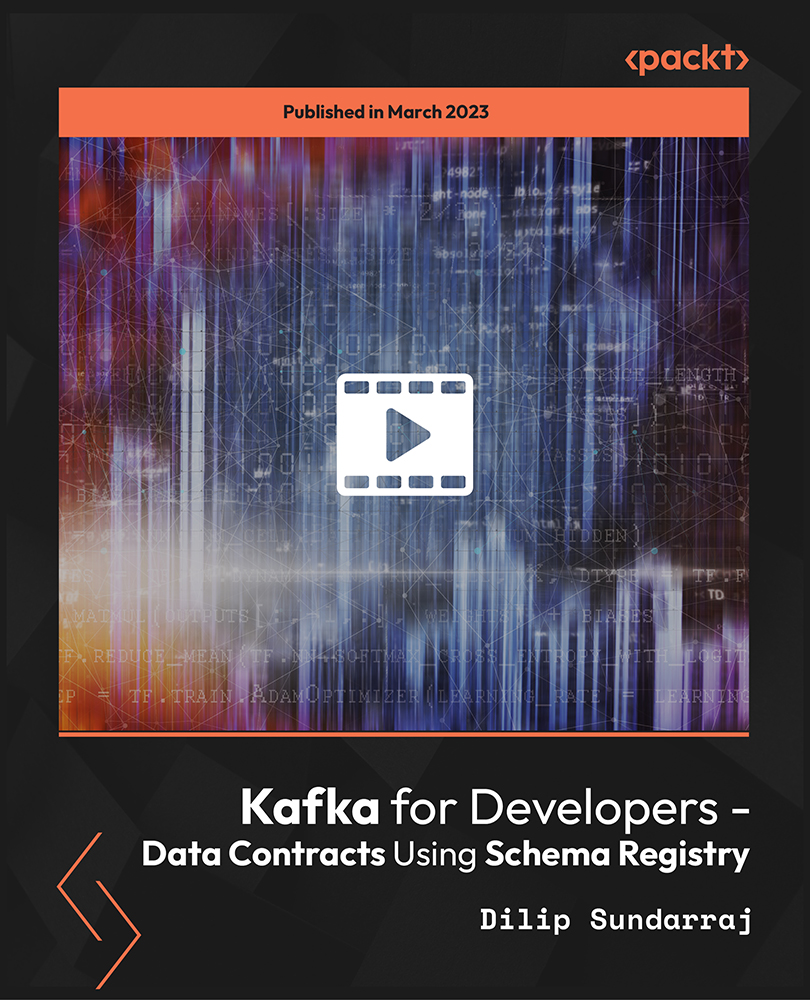
Learn Unity Game Development - Build Six Games with Unity 2023
By Packt
Get ready to dive into the exciting world of Unity game development and C# scripting! With a hands-on approach, you will craft a variety of thrilling 2D and 3D games using Unity and C#. Uncover the art of building and exporting games to the Android mobile platform. This course is tailor-made for someone who wants to learn Unity and C# through real-world projects.
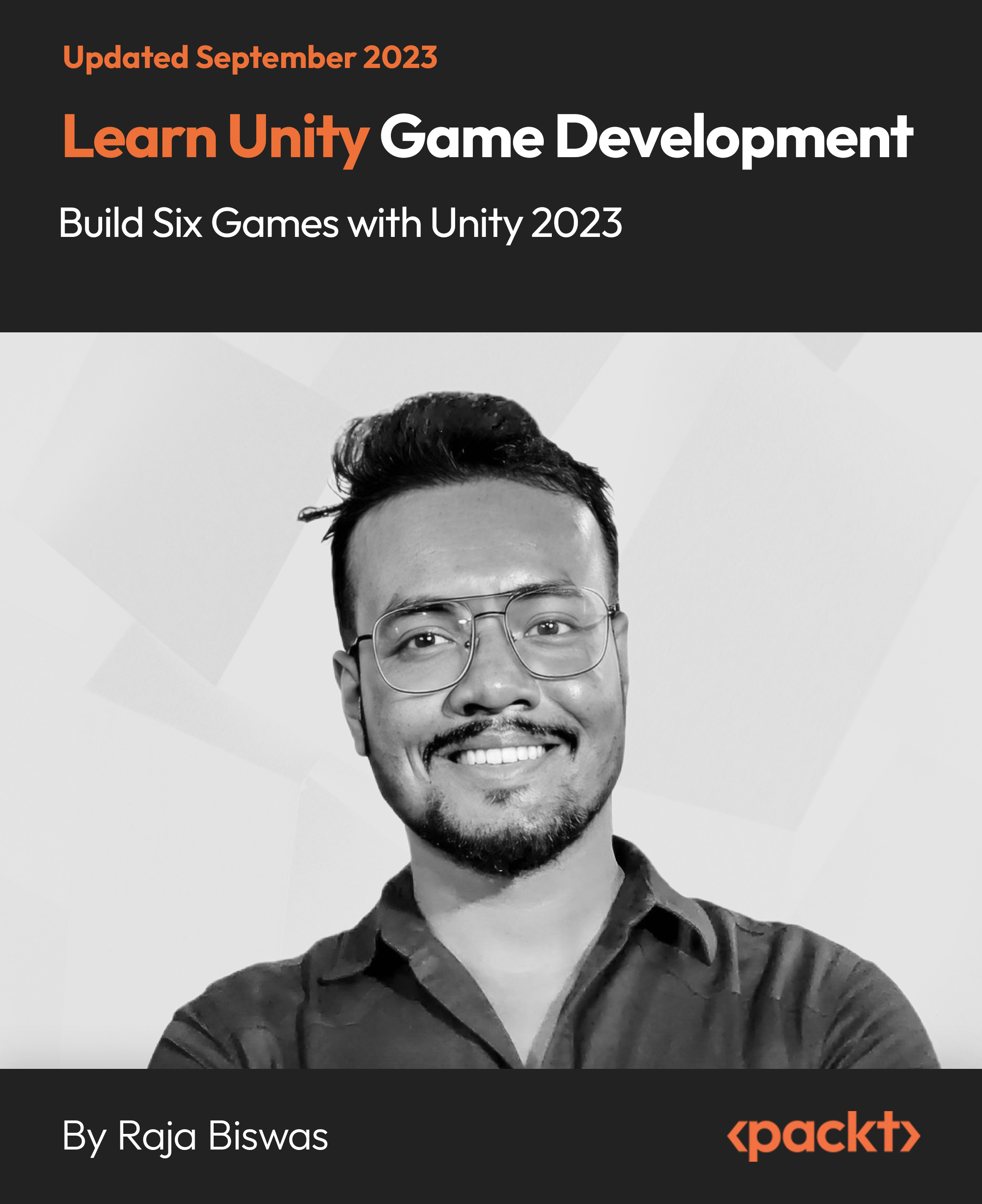
C# and Unity by Example - 20+ Mini Game Development Projects
By Packt
In this course, we will understand the absolute basic concepts of programming. Learn essential C# scripting for game development by building 20+ mini projects. We will also build 2D games with Unity and C#, and master C# by building these games with Unity.
