- Professional Development
- Medicine & Nursing
- Arts & Crafts
- Health & Wellbeing
- Personal Development
262 Object Oriented Programming (OOP) courses
Business Process Modeling: Virtual In-House Training
By IIL Europe Ltd
Business Process Modeling: Virtual In-House Training This course is part of IIL's Business Analysis Certificate Program (BACP), a program designed to help prepare individuals pass the IIBA® Certification exam to become a Certified Business Analysis Professional (CBAP®). Learn more at www.iil.com/bacp A process model is a description of a process in terms of its steps or actions, the data flowing between them and participants in the process, machines, systems, and organizations involved. Modeling is a critical business analysis skill. It applies graphical and text communication techniques to describe the actions, objects, and relationships acted upon in the process and the steps that act upon them. This course teaches the technique of process modeling and ties together the core methods of process, behavior, and data modeling to enable business analysts to fully describe business processes in levels of detail from multiple perspectives. What you will Learn Upon completion, participants will be able to: Identify business processes and their components Work with UML diagrams Use process modeling in business diagramming Diagram and model business processes Foundation Concepts The role of the business analyst The IIBA® BABOK® Knowledge Areas Business Process Modeling (BPM) and the business analyst A practical approach to business process modeling The Context for Modeling Business Processes Overview of context for business process modeling Analyzing stakeholder information Modeling best practices Critical inputs for BPM: Business Rules Critical inputs for BPM: Context Diagrams Data Models Overview of data modeling Entity relationship diagrams Object-oriented approach Class diagrams Other data models Process Models - Part I (Non-UML) Overview of process modeling Data flow diagrams Workflow diagrams Flowcharts Process Models - Part II (UML) Overview of UML Process Models UML Activity Diagrams UML Sequence Diagrams Usage Models - Part I (Non-UML) Overview of usage modeling Prototyping options Static prototyping and storyboards Dynamic prototyping User Interface Design and user stories Usage Models - Part II (UML Use Cases) Overview of Use Cases Use Case diagrams Use Case descriptions Use Cases and the product life cycle Integrating the Models Overview of integrating the models General analysis best practices Specific analysis techniques summary Best practices for transition to design Summary and Next Steps What did we learn and how can we implement this in our work environments?

Fundamentals Of Object-Oriented Programming: Java and IntelliJ
By Packt
This course introduces you to the paradigm and features of object-oriented programming using Java, an object-oriented language popular in the industry and IntelliJ. The course entails modeling objects and classes, object-oriented facilities like inheritance and polymorphism, native data structures, exception handling, file management, and streams.
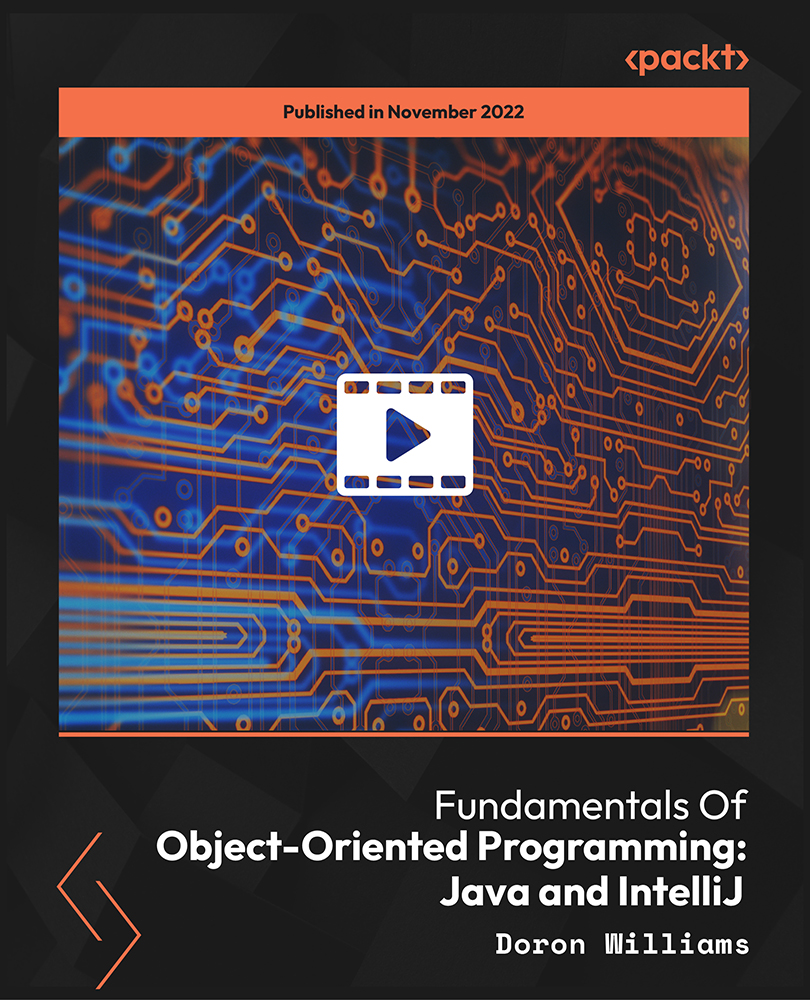
OTHM Level 5 Extended Diploma in Information Technology
By School of Business and Technology London
Getting Started The OTHM Level 5 Extended Diploma in Information Technology, aims to offer learners a strong groundwork for a career across various organisations. This program prepares each learner to be 'business ready,' possessing confidence, independent thinking abilities, a comprehensive understanding of Information Technology, and the aptitude to adapt to evolving circumstances swiftly. Certainly, here are the key points: - This qualification suits individuals either embarking on or contemplating a private or public sector business career. - Attaining the Level 5 Diploma in Information Technology opens up avenues for further educational pursuits or employment opportunities. Key Benefits Comprehend methods and strategies for protecting against cyber security threats and vulnerabilities. Acquire the capability to develop a software program that addresses a problem using object-oriented programming principles. Acquire the ability to create a system design utilising modelling techniques. Acquire the capability to develop a website or mobile application that meets client and user requirements. Develop the ability to assist and resolve computing issues and problems effectively. Comprehend the compliance requirements and regulations associated with digital information. Key Highlights Are you worried about the recent changes in the IT sector? Then, OTHM Level 5 Extended Diploma in Information Technology is the ideal starting point for your career journey. The course will ensure access to the first-class education needed to achieve your goals and dreams and maximise future opportunities. Remember! The assessment for the qualification is done based on assignments only, and you do not need to worry about writing any exam. With the School of Business and Technology London, you can complete the qualification at your own pace, choosing online or blended learning from the comfort of your home. Learning and pathway materials and study guides developed by our OTHM-approved tutors will be available around the clock in our cutting-edge learning management system. Most importantly, at the School of Business and Technology London, we will provide comprehensive tutor support through our dedicated support desk. If you choose your course with blended learning, you will also enjoy live sessions with an assigned tutor, which you can book at your convenience. Career Pathways After completing a Level 5 Extended Diploma in Information Technology, individuals can explore various career opportunities in the legal field and related professions. Here are some potential career paths: Software Developer with an average salary of £46,384 per year Cyber security Analyst with an average salary of £49,002 per year Database Administrator, with an average salary of £41,063 per year IT Support Specialist with an average salary of £33,824 per year. About Awarding Body OTHM is an established and recognised Awarding Organisation (Certification Body) launched in 2003. OTHM has already made a mark in the UK and global online education scenario by creating and maintaining a user-friendly and skill based learning environment. OTHM has both local and international recognition which aids OTHM graduates to enhance their employability skills as well as allowing them to join degree and/or Master top-up programmes. OTHM qualifications has assembled a reputation for maintaining significant skills in a wide range of job roles and industries which comprises Business Studies, Leadership, Tourism and Hospitality Management, Health and Social Care, Information Technology, Accounting and Finance, Logistics and Supply Chain Management. What is included? Outstanding tutor support that gives you supportive guidance all through the course accomplishment through the SBTL Support Desk Portal. Access our cutting-edge learning management platform to access vital learning resources and communicate with the support desk team. Quality learning materials such as structured lecture notes, study guides, and practical applications, which include real-world examples and case studies, will enable you to apply your knowledge. Learning materials are provided in one of the three formats: PDF, PowerPoint, or Interactive Text Content on the learning portal. The tutors will provide Formative assessment feedback to improve the learners' achievements. Assessment materials are accessible through our online learning platform. Supervision for all modules. Multiplatform accessibility through an online learning platform facilitates SBTL in providing learners with course materials directly through smartphones, laptops, tablets or desktops, allowing students to study at their convenience. Live Classes (for Blended Learning Students only) Assessment Assignment-based assessment (Formative and Summative) No exam Entry Requirements These qualifications are intended for learners typically 18 years and older. Learners' entry profiles are expected to encompass at least one of the following criteria: A relevant Level 3 Diploma qualification or its equivalent credential. Completion of GCE Advanced level courses in 2 subjects or an equivalent qualification. Mature learners aged over 21 with pertinent management experience (prior experience verification required from the delivery centre before registration) International students whose first language is not English must score 5.5 or above in IELTS (International English Language Testing System). Progression Successful completion of the OTHM Level 5 Extended Diploma in Information Technology provides learners the opportunity to: Option for OTHM Level 6 Extended Diploma in Information Technology or Learners may be eligible to gain direct entry into the final year of a three-year UK Bachelor's degree. Why gain a OTHM Qualification? Quality, Standards and Recognitions- OTHM qualifications are approved and regulated by Ofqual (Office of the Qualifications and Examinations Regulation); hence, the learners can be very confident about the quality of the qualifications as well. Career Development to increase credibility with employers- All OTHM qualifications are developed to equip learners with the skills and knowledge every employer seeks. The learners pursuing an OTHM qualification will obtain an opportunity to enhance their knowledge and grow key competencies to tackle situations and work on projects more effectively, which will, in turn, give learners the potential to get promotions within the workplace. Alternatively, it allows them to progress onto an MBA top-up/Bachelor's degree / Master's degree programme around the World. Flexible study options- All OTHM qualifications have a credit value, which tells you how many credits are awarded when a unit is completed. The credit value will indicate how long it will normally take you to prepare for a unit or qualification. Three different types of qualification are: The award is achieved with 1 - 12 credits The certificate is completed with 13 - 36 credits The diploma is completed with at least 37 credits Learners must request before enrolment to interchange unit(s) other than the preselected units shown in the SBTL website because we need to make sure the availability of learning materials for the requested unit(s). SBTL will reject an application if the learning materials for the requested interchange unit(s) are unavailable. Learners are not allowed to make any request to interchange unit(s) once enrolment is complete. UNIT1- CYBER SECURITY Reference No : D/650/3383 Credit : 20 || TQT : 200 In this unit, learners will acquire foundational knowledge about cyber security, including its historical evolution, legal and regulatory aspects, risk assessment and management, and its repercussions on individuals and organisations. Additionally, learners will gain insights into methods for safeguarding against cyber threats and how to respond to a cyber security breach effectively. UNIT2- PRINCIPLES OF COMPUTER PROGRAMMING Reference No : F/650/3384 Credit : 20 || TQT : 200 This unit aims to provide learners with a foundational comprehension of object-oriented programming languages and the ability to create efficient code. Additionally, it offers learners insight into software development and fundamental principles of algorithms. UNIT3- SYSTEMS ANALYSIS AND DESIGN Reference No : F/617/2266 Credit : 20 || TQT : 200 This unit aims to cultivate learners' understanding of system analysis and design within an organisational context. This unit introduces learners to various techniques employed in systems analysis and design and the methodologies utilised in system development. UNIT4- WEB AND MOBILE APPLICATIONS Reference No : H/650/3385 Credit : 20 || TQT : 200 This unit aims to provide learners with knowledge about contemporary web and mobile application design technology, along with the practices and tools commonly employed in this field. Learners will gain the skills needed to develop websites or mobile applications according to the provided design specifications. UNIT5- COMPUTER AND NETWORK TECHNOLOGY Reference No : L/617/2268 Credit : 20 || TQT : 200 This unit offers learners an insight into the fundamental concepts of computer networking and cloud technologies, including their operational principles, protocols, standards, security aspects, and associated prototypes. Learners will delve into various hardware and software alternatives and gain proficiency in configuring and installing these technologies. UNIT6- MANAGING DIGITAL INFORMATION Reference No : J/650/3386 Credit : 20 || TQT : 200 This unit aims to demonstrate how communication, knowledge, and information can be enhanced within an organisation, including optimising the utilisation of IT systems. UNIT7- SOFTWARE ENGINEERING Reference No : K/617/2276 Credit : 20 || TQT : 200 This unit aims to provide learners with an understanding of software development, its evolution as an engineering discipline, and the ability to develop, maintain, and enhance high-quality software systems. UNIT8- DATABASE SYSTEMS Reference No : H/617/2275 Credit : 20 || TQT : 200 This unit aims to equip learners with knowledge in the development of database systems and to facilitate the development of robust skills in database design and development. UNIT9- ADVANCED SYSTEMS ANALYSIS & DESIGN Reference No : D/617/2274 Credit : 20 || TQT : 200 This unit aims to impart a comprehensive understanding of the roles of systems analysts and designers and enable learners to apply contemporary techniques associated with these roles. UNIT10- MANAGEMENT INFORMATION SYSTEMS Reference No : Y/617/2273 Credit : 20 || TQT : 200 This unit aims to provide learners with an understanding of how organisations utilise information to create, implement, maintain, and oversee secure information systems that facilitate their operations. This unit explores how systems can support essential business functions and empower organisations to enhance productivity and competitiveness in the global marketplace. UNIT11- NETWORK INFORMATION SYSTEMS Reference No : R/617/2272 Credit : 20 || TQT : 200 This unit aims to foster learners' understanding and proficiency in the planning, configuration, establishment, and administration of various network types, including LANs, PANs, MANs, and WANs. Additionally, it aims to cultivate skills in network monitoring and impart knowledge about Network Security, network protocols, and industry standards. UNIT12- IT PROJECT MANAGEMENT Reference No : L/617/2271 Credit : 20 || TQT : 200 This unit aims to cultivate learners' competencies in overseeing Information Technology projects aimed at implementing systems or effecting organisational change. Delivery Methods School of Business & Technology London provides various flexible delivery methods to its learners, including online learning and blended learning. Thus, learners can choose the mode of study as per their choice and convenience. The program is self-paced and accomplished through our cutting-edge Learning Management System. Learners can interact with tutors by messaging through the SBTL Support Desk Portal System to discuss the course materials, get guidance and assistance and request assessment feedbacks on assignments. We at SBTL offer outstanding support and infrastructure for both online and blended learning. We indeed pursue an innovative learning approach where traditional regular classroom-based learning is replaced by web-based learning and incredibly high support level. Learners enrolled at SBTL are allocated a dedicated tutor, whether online or blended learning, who provide learners with comprehensive guidance and support from start to finish. The significant difference between blended learning and online learning methods at SBTL is the Block Delivery of Online Live Sessions. Learners enrolled at SBTL on blended learning are offered a block delivery of online live sessions, which can be booked in advance on their convenience at additional cost. These live sessions are relevant to the learners' program of study and aim to enhance the student's comprehension of research, methodology and other essential study skills. We try to make these live sessions as communicating as possible by providing interactive activities and presentations. Resources and Support School of Business & Technology London is dedicated to offering excellent support on every step of your learning journey. School of Business & Technology London occupies a centralised tutor support desk portal. Our support team liaises with both tutors and learners to provide guidance, assessment feedback, and any other study support adequately and promptly. Once a learner raises a support request through the support desk portal (Be it for guidance, assessment feedback or any additional assistance), one of the support team members assign the relevant to request to an allocated tutor. As soon as the support receives a response from the allocated tutor, it will be made available to the learner in the portal. The support desk system is in place to assist the learners adequately and streamline all the support processes efficiently. Quality learning materials made by industry experts is a significant competitive edge of the School of Business & Technology London. Quality learning materials comprised of structured lecture notes, study guides, practical applications which includes real-world examples, and case studies that will enable you to apply your knowledge. Learning materials are provided in one of the three formats, such as PDF, PowerPoint, or Interactive Text Content on the learning portal. How does the Online Learning work at SBTL? We at SBTL follow a unique approach which differentiates us from other institutions. Indeed, we have taken distance education to a new phase where the support level is incredibly high.Now a days, convenience, flexibility and user-friendliness outweigh demands. Today, the transition from traditional classroom-based learning to online platforms is a significant result of these specifications. In this context, a crucial role played by online learning by leveraging the opportunities for convenience and easier access. It benefits the people who want to enhance their career, life and education in parallel streams. SBTL's simplified online learning facilitates an individual to progress towards the accomplishment of higher career growth without stress and dilemmas. How will you study online? With the School of Business & Technology London, you can study wherever you are. You finish your program with the utmost flexibility. You will be provided with comprehensive tutor support online through SBTL Support Desk portal. How will I get tutor support online? School of Business & Technology London occupies a centralised tutor support desk portal, through which our support team liaise with both tutors and learners to provide guidance, assessment feedback, and any other study support adequately and promptly. Once a learner raises a support request through the support desk portal (Be it for guidance, assessment feedback or any additional assistance), one of the support team members assign the relevant to request to an allocated tutor. As soon as the support receive a response from the allocated tutor, it will be made available to the learner in the portal. The support desk system is in place to assist the learners adequately and to streamline all the support process efficiently. Learners should expect to receive a response on queries like guidance and assistance within 1 - 2 working days. However, if the support request is for assessment feedback, learners will receive the reply with feedback as per the time frame outlined in the Assessment Feedback Policy.

Use Cases for Business Analysis: Virtual In-House Training
By IIL Europe Ltd
Use Cases for Business Analysis: Virtual In-House Training The use case is a method for documenting the interactions between the user of a system and the system itself. Use cases have been in the software development lexicon for over twenty years, ever since it was introduced by Ivar Jacobson in the late 1980s. They were originally intended as aids to software design in object-oriented approaches. However, the method is now used throughout the Solution Development Life Cycle from elicitation through to specifying test cases, and is even applied to software development that is not object oriented. This course identifies how business analysts can apply use cases to the processes of defining the problem domain through elicitation, analyzing the problem, defining the solution, and confirming the validity and usability of the solution. What you will Learn You'll learn how to: Apply the use case method to define the problem domain and discover the conditions that need improvement in a business process Employ use cases in the analysis of requirements and information to create a solution to the business problem Translate use cases into requirements Getting Started Introductions Course structure Course goals and objectives Foundation Concepts Overview of use case modeling What is a use case model? The 'how and why' of use cases When to perform use case modeling Where use cases fit into the solution life cycle Use cases in the problem domain Use cases in the solution domain Use case strengths and weaknesses Use case variations Use case driven development Use case lexicon Use cases Actors and roles Associations Goals Boundaries Use cases though the life cycle Use cases in the life cycle Managing requirements with use cases The life cycle is use case driven Elicitation with Use Cases Overview of the basic mechanics and vocabulary of use cases Apply methods of use case elicitation to define the problem domain, or 'as is' process Use case diagrams Why diagram? Partitioning the domain Use case diagramming guidelines How to employ use case diagrams in elicitation Guidelines for use case elicitation sessions Eliciting the problem domain Use case descriptions Use case generic description template Alternative templates Elements Pre and post conditions Main Success Scenario The conversation Alternate paths Exception paths Writing good use case descriptions Eliciting the detailed workflow with use case descriptions Additional information about use cases Analyzing Requirements with Use Cases Use case analysis on existing requirements Confirming and validating requirements with use cases Confirming and validating information with use cases Defining the actors and use cases in a set of requirements Creating the scenarios Essential (requirements) use case Use case level of detail Use Case Analysis Techniques Generalization and Specialization When to use generalization or specialization Generalization and specialization of actors Generalization and specialization of use cases Examples Associating generalizations Subtleties and guidelines Use Case Extensions The <> association The <> association Applying the extensions Incorporating extension points into use case descriptions Why use these extensions? Extensions or separate use cases Guidelines for extensions Applying use case extensions Patterns and anomalies o Redundant actors Linking hierarchies Granularity issues Non-user interface use cases Quality considerations Use case modeling errors to avoid Evaluating use case descriptions Use case quality checklist Relationship between Use Cases and Business Requirements Creating a Requirements Specification from Use Cases Flowing the conversation into requirements Mapping to functional specifications Adding non-functional requirements Relating use cases to other artifacts Wire diagrams and user interface specifications Tying use cases to test cases and scenarios Project plans and project schedules Relationship between Use Cases and Functional Specifications System use cases Reviewing business use cases Balancing use cases Use case realizations Expanding and explaining complexity Activity diagrams State Machine diagrams Sequence diagrams Activity Diagrams Applying what we know Extension points Use case chaining Identifying decision points Use Case Good Practices The documentation trail for use cases Use case re-use Use case checklist Summary What did we learn, and how can we implement this in our work environment?

Microsoft Excel Macros & VBA - In-company
By Microsoft Office Training
Course Objectives At the end of this course you will be able to: Record and edit a Macro Assign macros to keyboard shortcuts, Quick Access Toolbar, Buttons and Shape objects. Use the Visual Basic Editor; change the properties of an object; add a module to a project; write the code for a procedure and then run it; and use the Object Browser to search procedures Manipulate data by declaring variables of different data types; combine data by using expressions; use functions to accept input and display output; and declare variables and procedures with the appropriate scope Use decision structures to create procedures that make decisions; and use loop structures to perform repetitive tasks Create an error handling routine in case things go wrong with VBA code ' 1 year email support service Take a closer look at the consistent excellent feedback from our growing corporate clients visiting our site ms-officetraining co uk Customer Feedback Best Training Ever! Just finished a bespoke 1-1 training course in Excel Advanced, Macros & VBA. Pedro is an excellent trainer, imparting his skills and knowledge in the best way - appropriately to audience skills, knowledge and ability. Pedro is always approachable, encouraging and supportive, giving delegates the optimum learning environment. I would not hesitate to recommend Pedro as a trainer, whatever your level of ability. Amanda Morris - Treasury & Systems Accountant at Reall - Real Equity for All The trainer was very knowledgeable, kept everyone involved and was enthusiastic. A great experience.. Simon Harper - Lloyd's of London My learning experience was awesome. Perdinand Reagan - Subsea7 Very nice and relaxed approach to teaching. Was definitely a good learning experience. Jerome Pupe - S5 Agency World The Trainer – Very positive + patient + helpful + thorough Agnes Souza - Direct Wines ' With more than 20 years experience, we deliver courses on all levels of the Desktop version of Microsoft Office and Office 365; ranging from Beginner, Intermediate, Advanced to the VBA level. Our trainers are Microsoft certified professionals with a proven track record with several years experience in delivering public, one to one, tailored and bespoke courses. Our competitive rates start from £550.00 per day of training Tailored training courses: You can choose to run the course exactly as they are outlined by us or we can customise it so that it meets your specific needs. A tailored or bespoke course will follow the standard outline but may be adapted to your specific organisational needs. Introduction to Macros and VBA Introducing Visual Basic for Applications Recording a Macro Naming conventions for Macro Procedures Running a Macro Absolute or Relative Cell Referencing Saving and Opening Files with Macros Making macros always available Adding Macros to Keyboard Shortcuts, Quick Access Toolbar, Buttons and Shapes Editing a Macro in the Visual Basic Editor Understanding the Development Environment Customising the Editor Tips for General Typing in VBA Using Visual Basic Help Working with Procedures Program Design Understanding Modules Naming Rules Creating a Module Understanding Procedures Programming Macro Concepts Creating a Subroutine Creating a Function Understanding Arguments Exiting Procedures Calling Procedures Objects, Properties, Methods and Events Understanding Objects Properties, Methods, and Events Navigating the Object Hierarchy Understanding Collections Accessing a Member of a Collection Understanding Hierarchy Using the Object Browser Using the With Statement Working with Properties Working with Methods Creating an Event Procedure Reserved Macro Names Using Expressions, Variables and Intrinsic Functions Understanding Expressions and Statements Declaring Variables Understanding Data Types Determining the Value of Variables Working with Variable Scope Using Built-in VBA Functions Understanding Constants Using Message Boxes Controlling the Answer to a Message Box Using Input Boxes Declaring and Using Object Variables Controlling Program Execution Understanding Control-of-Flow Structures Using the If...End If Decision Structures Nested If Statements Using the Select Case ... End Select Structure Using the Do ... Loop Structure Using the For ... Next Structure Using the For Each ... Next Structure Guidelines for Use of Control-of-Flow Structures Debugging and Handling Errors Understanding Errors Using Debugging Tools Setting Breakpoints and Using Break Mode Stepping Through Code Trapping Errors with the On Error Statement Understanding the Err Object Working with Inline Error Handling Writing an Error-Handling Routine Working with Forms and Controls Understanding UserForms Creating a Form Displaying and Removing a Form Aligning and Sizing Controls Using the Toolbox Working with a Form's Properties, Methods, and Events Working with Form and Control Properties, Methods and Event Setting the Tab Order Populating a Control Who is this course for? Who is this course for? This course is designed to give proficiency in the Visual Basic Editor (VBE), predominantly making use of Excel objects, understanding Object's Properties, Events and Methods, basic VBA Object oriented programming, event handling, control structures, and debugging tools. Requirements Requirements Preferably, delegates should have attended the Excel Advanced course. Certificates Certificates Certificate of completion Digital certificate - Included

OTHM Level 4 Diploma in Information Technology
By School of Business and Technology London
Getting Started OTHM Level 4 Diploma in Information Technology gives an overview of how the information technology sector can influence the scope of the learning environment in the present scenario. This course helps learners learn about the role of Information technology in business communication. The qualification helps the learner to understand the role of IT in productivity and profitability in high levels of business operations. Key Benefits The qualification will benefit learners to: To understand the role of IT in productivity and profitability in high levels of business operations. To attain the practical knowledge, skills, capabilities and competencies assessed in academic terms as equivalent to Higher National Certificates (HNC) and Year 1 of a three-year UK Bachelor's degree programme. To learn the fundamentals of cyber security, protection methods and how to manage a cyber-security attack. To attain a basic understanding of object-oriented programming languages and how to produce effective code. To gain a perspective on software development and the basic principles of algorithms. To create awareness of system analysis and design in an organisational context. To provide learners with an understanding of current web and mobile application design technology and the practices and tools used. To understand computer networking essentials and cloud technologies, their operating principles, protocols, standards, security considerations, and prototypes associated with this field. To understand the interaction between communications, knowledge and information. Completing the OTHM Level 4 Diploma in Information Technology provides learners with the opportunity for various academic progressions, including the OTHM Level 5 Diploma in Information Technology. Ofqual (Office of the Qualifications and Examinations Regulation) approves and regulates the qualification. Key Highlights Do you want to avoid the recent technological know-how of Information Technology in Business Communication? Then, the OTHM Level 4 Diploma in Information Technology is the ideal starting point for your career journey. The program allows the learners to develop a broad base of knowledge and skills that will enable them to work in various roles in the IT industry. Remember! The assessment for the qualification is done based on assignments only, and you do not need to worry about writing any exam. With the School of Business and Technology London, you can complete the qualification at your own pace, choosing online or blended learning from the comfort of your home. Learning and pathway materials and study guides developed by our OTHM-approved tutors, who would be available around the clock in our cutting-edge learning management system. Most importantly, at the School of Business and Technology London, we will provide comprehensive tutor support through our dedicated support desk. If you choose your course with blended learning, you will also enjoy live sessions with an assigned tutor, which you can book at your convenience. Career Pathways The OTHM Level 4 Diploma in Information Technology can open many career pathways including, but not limited to: Application Analyst with an estimated average salary of £36,015 per annum Database Administrator, with an estimated average salary of £38,246 per annum Games Developer with an estimated average salary of £28,905 per annum Information Systems Manager, with an estimated average salary of £44,785 per annum IT Consultant with an estimated average salary of £37,485 per annum Systems Analyst, with an estimated average salary of £37,500 per annum Web Designer with an estimated average salary of £29,235 per annum About Awarding Body OTHM is an established and recognised Awarding Organisation (Certification Body) launched in 2003. OTHM has already made a mark in the UK and global online education scenario by creating and maintaining a user-friendly and skill based learning environment. OTHM has both local and international recognition which aids OTHM graduates to enhance their employability skills as well as allowing them to join degree and/or Master top-up programmes. OTHM qualifications has assembled a reputation for maintaining significant skills in a wide range of job roles and industries which comprises Business Studies, Leadership, Tourism and Hospitality Management, Health and Social Care, Information Technology, Accounting and Finance, Logistics and Supply Chain Management. What is included? Outstanding tutor support that gives you supportive guidance all through the course accomplishment through the SBTL Support Desk Portal. Access our cutting-edge learning management platform to access vital learning resources and communicate with the support desk team. Quality learning materials such as structured lecture notes, study guides, and practical applications, which include real-world examples and case studies, will enable you to apply your knowledge. Learning materials are provided in one of the three formats: PDF, PowerPoint, or Interactive Text Content on the learning portal. The tutors will provide Formative assessment feedback to improve the learners' achievements. Assessment materials are accessible through our online learning platform. Supervision for all modules Multiplatform accessibility through an online learning platform. This facilitates SBTL in providing learners with course materials directly through smartphones, laptops, tablets or desktops, allowing students to study at their convenience. Live Classes (for Blended Learning Students only). Assessment Time-constrained scenario-based assignments. No examinations. Entry Requirements Learners must be 18 years old or older. Relevant NQF/QCF/RQF Level 3 Diploma or equivalent. International students whose first language is not English must score 5.5 or above in the IELTS Examination or equivalent. Progression Learners completing the OTHM Level 4 Diploma in Information Technology will allow progress to: OTHM Level 5 Diploma in Information Technology. Why gain a OTHM Qualification? Industry-focused programmes which meet global standards. Programs reviewed by highly qualified experts in the relevant sector. Career enhancement through advanced knowledge and skills that meet 21st-century employer needs. Availability of globally approved centres for enrolling in the desired program. Availability of flexible study options. The OTHM Level 4 Diploma in Information Technology consists of 6 mandatory units for a combined total of 120 credits, 1200 hours Total Qualification Time (TQT) and 480 Guided Learning Hours (GLH) for the completed qualification Learners must request before enrolment to interchange unit(s) other than the preselected units shown in the SBTL website because we need to make sure the availability of learning materials for the requested unit(s). SBTL will reject an application if the learning materials for the requested interchange unit(s) are unavailable. Learners are not allowed to make any request to interchange unit(s) once enrolment is complete. UNIT1- Programming Foundations Reference No : A/617/2265 Credit : 20 || TQT : 200 Unit I entitles basic understanding of Object-oriented programming languages and how to produce effective code. Unit I also helps the non-programming technical staff to gain an idea about software development. The course is language neutral and teaches general concepts. UNIT2- System Analysis and Design Reference No : F/617/2266 Credit : 20 || TQT : 200 Unit II focuses on developing learners' awareness of analysis and design in an organisational context. The unit also contains various techniques used within systems analysis and design and the methodologies used in the system development process. UNIT3- Web and Multimedia Applications Reference No : J/617/2267 Credit : 20 || TQT : 200 The unit aims to provide learners with an understanding of current design technology and the practices and tools used. The learner will develop the ability to create new websites and will gain advance skills in web development. UNIT4- Computer and Network Technology Reference No : L/617/2268 Credit : 20 || TQT : 200 The Unit enables the learners with knowledge of computer networking essentials, how they operate, protocols, standards, security considerations and the prototypes associated with a range of networking technologies. Learners will also explore a range of hardware and related software and will learn to configure and install these UNIT5- Software Development Reference No : R/617/2269 Credit : 20 || TQT : 200 Unit V introduces the learners about the fundamental concepts of programming by focusing on software development process. It also briefs about the tools that assist in this process. Learners are given the choice to use a programming language of their choice. UNIT6- Managing Business Information Reference No : J/617/2270 Credit : 20 || TQT : 200 Unit covers the influence of IT system in keeping a company up to date with communication and knowledge. Learners will understand the interaction between communications, knowledge and information. It also briefs how IT systems can be used as a management tool for collecting, storing, disseminating and providing access to knowledge and information. Delivery Methods School of Business & Technology London provides various flexible delivery methods to its learners, including online learning and blended learning. Thus, learners can choose the mode of study as per their choice and convenience. The program is self-paced and accomplished through our cutting-edge Learning Management System. Learners can interact with tutors by messaging through the SBTL Support Desk Portal System to discuss the course materials, get guidance and assistance and request assessment feedbacks on assignments. We at SBTL offer outstanding support and infrastructure for both online and blended learning. We indeed pursue an innovative learning approach where traditional regular classroom-based learning is replaced by web-based learning and incredibly high support level. Learners enrolled at SBTL are allocated a dedicated tutor, whether online or blended learning, who provide learners with comprehensive guidance and support from start to finish. The significant difference between blended learning and online learning methods at SBTL is the Block Delivery of Online Live Sessions. Learners enrolled at SBTL on blended learning are offered a block delivery of online live sessions, which can be booked in advance on their convenience at additional cost. These live sessions are relevant to the learners' program of study and aim to enhance the student's comprehension of research, methodology and other essential study skills. We try to make these live sessions as communicating as possible by providing interactive activities and presentations. Resources and Support School of Business & Technology London is dedicated to offering excellent support on every step of your learning journey. School of Business & Technology London occupies a centralised tutor support desk portal. Our support team liaises with both tutors and learners to provide guidance, assessment feedback, and any other study support adequately and promptly. Once a learner raises a support request through the support desk portal (Be it for guidance, assessment feedback or any additional assistance), one of the support team members assign the relevant to request to an allocated tutor. As soon as the support receives a response from the allocated tutor, it will be made available to the learner in the portal. The support desk system is in place to assist the learners adequately and streamline all the support processes efficiently. Quality learning materials made by industry experts is a significant competitive edge of the School of Business & Technology London. Quality learning materials comprised of structured lecture notes, study guides, practical applications which includes real-world examples, and case studies that will enable you to apply your knowledge. Learning materials are provided in one of the three formats, such as PDF, PowerPoint, or Interactive Text Content on the learning portal. How does the Online Learning work at SBTL? We at SBTL follow a unique approach which differentiates us from other institutions. Indeed, we have taken distance education to a new phase where the support level is incredibly high.Now a days, convenience, flexibility and user-friendliness outweigh demands. Today, the transition from traditional classroom-based learning to online platforms is a significant result of these specifications. In this context, a crucial role played by online learning by leveraging the opportunities for convenience and easier access. It benefits the people who want to enhance their career, life and education in parallel streams. SBTL's simplified online learning facilitates an individual to progress towards the accomplishment of higher career growth without stress and dilemmas. How will you study online? With the School of Business & Technology London, you can study wherever you are. You finish your program with the utmost flexibility. You will be provided with comprehensive tutor support online through SBTL Support Desk portal. How will I get tutor support online? School of Business & Technology London occupies a centralised tutor support desk portal, through which our support team liaise with both tutors and learners to provide guidance, assessment feedback, and any other study support adequately and promptly. Once a learner raises a support request through the support desk portal (Be it for guidance, assessment feedback or any additional assistance), one of the support team members assign the relevant to request to an allocated tutor. As soon as the support receive a response from the allocated tutor, it will be made available to the learner in the portal. The support desk system is in place to assist the learners adequately and to streamline all the support process efficiently. Learners should expect to receive a response on queries like guidance and assistance within 1 - 2 working days. However, if the support request is for assessment feedback, learners will receive the reply with feedback as per the time frame outlined in the Assessment Feedback Policy.

JavaScript Coding for Beginners (Exam Included)
By Hudson
If you’re looking to start a career in JavaScript coding, but don’t know where to begin, this might be for you. This course is aimed at absolute beginners that have never done any coding before. Early on in the course, you’ll learn what coding is, what certain types of languages are used for, specifically JavaScript, and the types of careers available through learning JavaScript.

Microsoft Excel Macros & VBA - Online classroom
By Microsoft Office Training
Course Objectives At the end of this course you will be able to: Record and edit a Macro Assign macros to keyboard shortcuts, Quick Access Toolbar, Buttons and Shape objects. Use the Visual Basic Editor; change the properties of an object; add a module to a project; write the code for a procedure and then run it; and use the Object Browser to search procedures Manipulate data by declaring variables of different data types; combine data by using expressions; use functions to accept input and display output; and declare variables and procedures with the appropriate scope Use decision structures to create procedures that make decisions; and use loop structures to perform repetitive tasks Create an error handling routine in case things go wrong with VBA code ' 1 year email support service Take a closer look at the consistent excellent feedback from our growing corporate clients visiting our site ms-officetraining co uk Customer Feedback Best Training Ever! Just finished a bespoke 1-1 training course in Excel Advanced, Macros & VBA. Pedro is an excellent trainer, imparting his skills and knowledge in the best way - appropriately to audience skills, knowledge and ability. Pedro is always approachable, encouraging and supportive, giving delegates the optimum learning environment. I would not hesitate to recommend Pedro as a trainer, whatever your level of ability. Amanda Morris - Treasury & Systems Accountant at Reall - Real Equity for All The trainer was very knowledgeable, kept everyone involved and was enthusiastic. A great experience.. Simon Harper - Lloyd's of London My learning experience was awesome. Perdinand Reagan - Subsea7 Very nice and relaxed approach to teaching. Was definitely a good learning experience. Jerome Pupe - S5 Agency World The Trainer – Very positive + patient + helpful + thorough Agnes Souza - Direct Wines ' With more than 20 years experience, we deliver courses on all levels of the Desktop version of Microsoft Office and Office 365; ranging from Beginner, Intermediate, Advanced to the VBA level. Our trainers are Microsoft certified professionals with a proven track record with several years experience in delivering classroom, one to one, tailored and bespoke courses. Tailored In Company training: You can choose to run the course exactly as they are outlined by us or we can customise it so that it meets your specific needs. A tailored or bespoke course will follow the standard outline but may be adapted to your specific organisational needs. Introduction to Macros and VBA Introducing Visual Basic for Applications Recording a Macro Naming conventions for Macro Procedures Running a Macro Absolute or Relative Cell Referencing Saving and Opening Files with Macros Making macros always available Adding Macros to Keyboard Shortcuts, Quick Access Toolbar, Buttons and Shapes Editing a Macro in the Visual Basic Editor Understanding the Development Environment Customising the Editor Tips for General Typing in VBA Using Visual Basic Help Working with Procedures Program Design Understanding Modules Naming Rules Creating a Module Understanding Procedures Programming Macro Concepts Creating a Subroutine Creating a Function Understanding Arguments Exiting Procedures Calling Procedures Objects, Properties, Methods and Events Understanding Objects Properties, Methods, and Events Navigating the Object Hierarchy Understanding Collections Accessing a Member of a Collection Understanding Hierarchy Using the Object Browser Using the With Statement Working with Properties Working with Methods Creating an Event Procedure Reserved Macro Names Using Expressions, Variables and Intrinsic Functions Understanding Expressions and Statements Declaring Variables Understanding Data Types Determining the Value of Variables Working with Variable Scope Using Built-in VBA Functions Understanding Constants Using Message Boxes Controlling the Answer to a Message Box Using Input Boxes Declaring and Using Object Variables Controlling Program Execution Understanding Control-of-Flow Structures Using the If...End If Decision Structures Nested If Statements Using the Select Case ... End Select Structure Using the Do ... Loop Structure Using the For ... Next Structure Using the For Each ... Next Structure Guidelines for Use of Control-of-Flow Structures Debugging and Handling Errors Understanding Errors Using Debugging Tools Setting Breakpoints and Using Break Mode Stepping Through Code Trapping Errors with the On Error Statement Understanding the Err Object Working with Inline Error Handling Writing an Error-Handling Routine Working with Forms and Controls Understanding UserForms Creating a Form Displaying and Removing a Form Aligning and Sizing Controls Using the Toolbox Working with a Form's Properties, Methods, and Events Working with Form and Control Properties, Methods and Event Setting the Tab Order Populating a Control Who is this course for? Who is this course for? This course is designed to give proficiency in the Visual Basic Editor (VBE), predominantly making use of Excel objects, understanding Object's Properties, Events and Methods, basic VBA Object oriented programming, event handling, control structures, and debugging tools. Requirements Requirements Preferably, delegates should have attended the Excel Advanced course. Career path Career path Excel know-how can instantly increase your job prospects as well as your salary. 80 percent of job openings require spreadsheet and word-processing software skills Certificates Certificates Certificate of completion Digital certificate - Included

Microsoft Excel Macros & VBA - classroom
By Microsoft Office Training
Course Objectives At the end of this course you will be able to: Record and edit a Macro Assign macros to keyboard shortcuts, Quick Access Toolbar, Buttons and Shape objects. Use the Visual Basic Editor; change the properties of an object; add a module to a project; write the code for a procedure and then run it; and use the Object Browser to search procedures Manipulate data by declaring variables of different data types; combine data by using expressions; use functions to accept input and display output; and declare variables and procedures with the appropriate scope Use decision structures to create procedures that make decisions; and use loop structures to perform repetitive tasks Create an error handling routine in case things go wrong with VBA code ' 1 year email support service Take a closer look at the consistent excellent feedback from our growing corporate clients visiting our site ms-officetraining co uk Customer Feedback Best Training Ever! Just finished a bespoke 1-1 training course in Excel Advanced, Macros & VBA. Pedro is an excellent trainer, imparting his skills and knowledge in the best way - appropriately to audience skills, knowledge and ability. Pedro is always approachable, encouraging and supportive, giving delegates the optimum learning environment. I would not hesitate to recommend Pedro as a trainer, whatever your level of ability. Amanda Morris - Treasury & Systems Accountant at Reall - Real Equity for All The trainer was very knowledgeable, kept everyone involved and was enthusiastic. A great experience.. Simon Harper - Lloyd's of London My learning experience was awesome. Perdinand Reagan - Subsea7 Very nice and relaxed approach to teaching. Was definitely a good learning experience. Jerome Pupe - S5 Agency World The Trainer – Very positive + patient + helpful + thorough Agnes Souza - Direct Wines ' With more than 20 years experience, we deliver courses on all levels of the Desktop version of Microsoft Office and Office 365; ranging from Beginner, Intermediate, Advanced to the VBA level. Our trainers are Microsoft certified professionals with a proven track record with several years experience in delivering classroom, one to one, tailored and bespoke courses. Tailored In Company training: You can choose to run the course exactly as they are outlined by us or we can customise it so that it meets your specific needs. A tailored or bespoke course will follow the standard outline but may be adapted to your specific organisational needs. Introduction to Macros and VBA Introducing Visual Basic for Applications Recording a Macro Naming conventions for Macro Procedures Running a Macro Absolute or Relative Cell Referencing Saving and Opening Files with Macros Making macros always available Adding Macros to Keyboard Shortcuts, Quick Access Toolbar, Buttons and Shapes Editing a Macro in the Visual Basic Editor Understanding the Development Environment Customising the Editor Tips for General Typing in VBA Using Visual Basic Help Working with Procedures Program Design Understanding Modules Naming Rules Creating a Module Understanding Procedures Programming Macro Concepts Creating a Subroutine Creating a Function Understanding Arguments Exiting Procedures Calling Procedures Objects, Properties, Methods and Events Understanding Objects Properties, Methods, and Events Navigating the Object Hierarchy Understanding Collections Accessing a Member of a Collection Understanding Hierarchy Using the Object Browser Using the With Statement Working with Properties Working with Methods Creating an Event Procedure Reserved Macro Names Using Expressions, Variables and Intrinsic Functions Understanding Expressions and Statements Declaring Variables Understanding Data Types Determining the Value of Variables Working with Variable Scope Using Built-in VBA Functions Understanding Constants Using Message Boxes Controlling the Answer to a Message Box Using Input Boxes Declaring and Using Object Variables Controlling Program Execution Understanding Control-of-Flow Structures Using the If...End If Decision Structures Nested If Statements Using the Select Case ... End Select Structure Using the Do ... Loop Structure Using the For ... Next Structure Using the For Each ... Next Structure Guidelines for Use of Control-of-Flow Structures Debugging and Handling Errors Understanding Errors Using Debugging Tools Setting Breakpoints and Using Break Mode Stepping Through Code Trapping Errors with the On Error Statement Understanding the Err Object Working with Inline Error Handling Writing an Error-Handling Routine Working with Forms and Controls Understanding UserForms Creating a Form Displaying and Removing a Form Aligning and Sizing Controls Using the Toolbox Working with a Form's Properties, Methods, and Events Working with Form and Control Properties, Methods and Event Setting the Tab Order Populating a Control Who is this course for? Who is this course for? This course is designed to give proficiency in the Visual Basic Editor (VBE), predominantly making use of Excel objects, understanding Object's Properties, Events and Methods, basic VBA Object oriented programming, event handling, control structures, and debugging tools. Requirements Requirements Preferably, delegates should have attended the Excel Advanced course. Career path Career path Excel know-how can instantly increase your job prospects as well as your salary. 80 percent of job openings require spreadsheet and word-processing software skills

Employee Motivation
By Nexus Human
Duration 1 Days 6 CPD hours This course is intended for This course is intended for new managers, especially those with direct reports, who are responsible for increasing employee motivation and job performance. This course will assist students in understanding and implementing strategies that will help to motivate their work force. 1 - Getting Started Workshop Objectives Pre-Assignment Review 2 - A Psychological Approach Herzberg?s Theory of Motivation Maslow?s Hierarchy of Needs The Two Models and Motivation Case Study Module Two: Review Questions 3 - Object-Oriented Theory The Carrot The Whip The Plant Case Study Module Three: Review Questions 4 - Using Reinforcement Theory A History of Reinforcement Theory Behavior Modification in Four Steps Appropriate Uses in the Workplace Case Study Module Four: Review Questions 5 - Using Expectancy Theory A History of Expectancy Theory Understanding the Three Factors Using the Three Factors to Motivate in the Workplace Case Study Module Five: Review Questions 6 - Personality's Role in Motivation Identifying Your Personality Type Identifying Others? Personality Type Motivators by Personality Type Case Study Module Six: Review Questions 7 - Setting Goals Goals and Motivation Setting SMART Goal Evaluating and Adapting Case Study Module Seven: Review Questions 8 - A Personal Toolbox Building Your Own Motivational Plan Encouraging Growth and Development Getting Others to See the Glass Half-Full Case Study Module Eight: Review Questions 9 - Motivation on the Job The Key Factors Creating a Motivational Organization Creating a Motivational Job Case Study Module Nine: Review Questions 10 - Addressing Specific Morale Issues Dealing with Individual Morale Problems Addressing Team Morale What to Do When the Whole Company is De-Motivated Case Study Module Ten: Review Questions 11 - Keeping Yourself Motivated Identifying Personal Motivators Maximizing Your Motivators Evaluating and Adapting Case Study Module Eleven: Review Questions 12 - Wrapping Up Words from the Wise Additional course details: Nexus Humans Employee Motivation training program is a workshop that presents an invigorating mix of sessions, lessons, and masterclasses meticulously crafted to propel your learning expedition forward. This immersive bootcamp-style experience boasts interactive lectures, hands-on labs, and collaborative hackathons, all strategically designed to fortify fundamental concepts. Guided by seasoned coaches, each session offers priceless insights and practical skills crucial for honing your expertise. Whether you're stepping into the realm of professional skills or a seasoned professional, this comprehensive course ensures you're equipped with the knowledge and prowess necessary for success. While we feel this is the best course for the Employee Motivation course and one of our Top 10 we encourage you to read the course outline to make sure it is the right content for you. Additionally, private sessions, closed classes or dedicated events are available both live online and at our training centres in Dublin and London, as well as at your offices anywhere in the UK, Ireland or across EMEA.

Search By Location
- Object Oriented Programming (OOP) Courses in London
- Object Oriented Programming (OOP) Courses in Birmingham
- Object Oriented Programming (OOP) Courses in Glasgow
- Object Oriented Programming (OOP) Courses in Liverpool
- Object Oriented Programming (OOP) Courses in Bristol
- Object Oriented Programming (OOP) Courses in Manchester
- Object Oriented Programming (OOP) Courses in Sheffield
- Object Oriented Programming (OOP) Courses in Leeds
- Object Oriented Programming (OOP) Courses in Edinburgh
- Object Oriented Programming (OOP) Courses in Leicester
- Object Oriented Programming (OOP) Courses in Coventry
- Object Oriented Programming (OOP) Courses in Bradford
- Object Oriented Programming (OOP) Courses in Cardiff
- Object Oriented Programming (OOP) Courses in Belfast
- Object Oriented Programming (OOP) Courses in Nottingham