- Professional Development
- Medicine & Nursing
- Arts & Crafts
- Health & Wellbeing
- Personal Development
1005 Numbers courses
German Language Course for Beginners
By NextGen Learning
Course Overview The German Language Course for Beginners is designed to provide a comprehensive introduction to one of the world’s most widely spoken languages. Whether for travel, work, or personal enrichment, this course offers a solid foundation in speaking, reading, writing, and understanding German. Learners will gain essential communication skills, from everyday greetings to basic conversations, allowing them to navigate a variety of real-world situations confidently. The course focuses on developing vocabulary, pronunciation, sentence construction, and listening comprehension through engaging and accessible lessons. By the end of the course, learners will be able to understand and communicate basic ideas in German, laying the groundwork for further study or everyday interactions. This course is ideal for those seeking a structured and supportive environment to start their German language journey and aims to deliver practical outcomes that can be applied across travel, education, and professional settings. Course Description The German Language Course for Beginners offers an engaging exploration into the fundamentals of German communication. Through a series of structured lessons, learners will cover key topics such as introductions, numbers, days of the week, everyday vocabulary, basic grammar rules, verb conjugations, and common expressions. The course presents material in a logical progression to ensure that learners build confidence step-by-step, with an emphasis on pronunciation and conversational fluency. Interactive exercises, cultural insights, and simple dialogues enhance the learning experience, fostering both comprehension and retention. By participating in this course, learners will acquire the foundational skills necessary to engage in basic conversations, understand simple written texts, and grasp the structure of the German language. Designed for complete beginners, this programme offers a supportive and stimulating learning environment, making it a valuable stepping stone for further language study, career development, or international travel. Course Modules Module 01: Introduction to the German Language Module 02: German Alphabet and Pronunciation Module 03: Basic Greetings and Introductions Module 04: Numbers, Dates, and Time Module 05: Essential Vocabulary for Everyday Situations Module 06: Basic Grammar: Articles, Nouns, and Verbs Module 07: Forming Simple Sentences and Questions Module 08: Common Phrases and Daily Expressions Module 09: Introduction to German Culture and Customs (See full curriculum) Who is this course for? Individuals seeking to learn German for personal, educational, or travel purposes. Professionals aiming to enhance their career prospects through multilingual skills. Beginners with an interest in European languages and cultures. Students preparing for further German language studies or international opportunities. Career Path Tourism and Hospitality Sector Roles International Customer Support Positions Language Tutoring or Educational Support Translation and Interpretation Assistance Administrative and Office Roles in International Companies

Payroll Accountant: 20-in-1 Premium Online Courses Bundle
By Compete High
Step into the numbers that drive every business. This 20-in-1 Payroll Accountant bundle is designed to prepare you for roles where precision, compliance, and software skills define success. Whether you're entering finance or moving up in payroll operations, this bundle is your one-click shortcut to job-readiness. Description Payroll accounting roles require a hybrid of technical accuracy and legal fluency—employers want candidates who can do more than just calculate. They want problem solvers with strong financial understanding and software know-how. That’s where this bundle shines. With 20 certifications covering finance tools, legislation, reporting, and compliance, you’ll present yourself as a full-package candidate. Perfect for job seekers aiming for roles in accounting firms, HR departments, payroll bureaus, or corporate finance teams. It’s also a smart choice if you want to transition from admin into higher-paying, finance-based positions. Don’t wait for your next opportunity to demand skills you don’t have. Get certified now and make your application impossible to ignore. FAQ What types of jobs will this help with? Payroll accountant, payroll officer, accounts assistant, payroll administrator, finance assistant. Do I need accounting experience? Not at all. It’s suitable for both beginners and those pivoting into finance. Will I receive certificates? Yes—each of the 20 courses awards a completion certificate for your portfolio or CV. Is this a recognised training route? It’s ideal for professional development and employer-recognised upskilling across payroll and finance. Can I learn at my own pace? Yes. Lifetime access gives you flexibility to study when it suits you. Why now? Payroll roles are evolving, and multi-skilled candidates are in high demand. The earlier you certify, the faster you rise.

Payroll: 20-in-1 Premium Online Courses Bundle
By Compete High
Payroll expertise is a must-have across virtually every sector—from corporate finance to SME administration. The Payroll: 20-in-1 Premium Online Courses Bundle gives you the multidisciplinary credentials needed to stand out in payroll, accounts, and financial operations roles. Want to move up the shortlist or transition into a stable, numbers-driven career? This bundle puts the right certifications in your corner—without delay or excess cost. Description Modern payroll professionals need to offer more than number-crunching. Employers are seeking team players with technical fluency, software adaptability, and a grip on regulatory essentials. This bundle covers a broad spectrum—from accounting software like Sage and Xero to VAT, AML, and business law. Whether you're applying for roles in finance departments, accountancy firms, HR teams, or administrative support, this 20-course package tells employers one thing: you’re ready to contribute from day one. If you’re serious about being hired in payroll—or serious about getting promoted—don’t miss the chance to certify your edge while demand is high. FAQ Q: Who is this bundle designed for? A: Ideal for aspiring payroll officers, finance assistants, bookkeeping staff, or administrative professionals with finance duties. Q: Will I become more hireable? A: Yes—this bundle demonstrates your capacity to manage payroll with precision and compliance awareness. Q: Do I need accounting experience first? A: Not necessary. This bundle supports both beginners and those looking to level up. Q: What industries is this relevant to? A: Finance, HR, healthcare, retail, consultancy, education, and any payroll-heavy organisation. Q: Are certificates included? A: Yes—each of the 20 courses comes with a verifiable certificate upon completion. Q: Why enrol now? A: Employers need well-rounded payroll candidates now more than ever. This bundle offers full-stack value—for a fraction of the cost elsewhere.

Register on the Math Tricks & Shortcuts today and build the experience, skills and knowledge you need to enhance your professional development and work towards your dream job. Study this course through online learning and take the first steps towards a long-term career. The course consists of a number of easy to digest, in-depth modules, designed to provide you with a detailed, expert level of knowledge. Learn through a mixture of instructional video lessons and online study materials. Receive online tutor support as you study the course, to ensure you are supported every step of the way. Get an e-certificate as proof of your course completion. The Math Tricks & Shortcuts is incredibly great value and allows you to study at your own pace. Access the course modules from any internet-enabled device, including computers, tablet, and smartphones. The course is designed to increase your employability and equip you with everything you need to be a success. Enrol on the now and start learning instantly! What You Get With The Math Tricks & Shortcuts Receive a e-certificate upon successful completion of the course Get taught by experienced, professional instructors Study at a time and pace that suits your learning style Get instant feedback on assessments 24/7 help and advice via email or live chat Get full tutor support on weekdays (Monday to Friday) Course Design The course is delivered through our online learning platform, accessible through any internet-connected device. There are no formal deadlines or teaching schedules, meaning you are free to study the course at your own pace. You are taught through a combination of Video lessons Online study materials Certification After the successful completion of the final assessment, you will receive a CPD-accredited certificate of achievement. The PDF certificate is for £9.99, and it will be sent to you immediately after through e-mail. You can get the hard copy for £15.99, which will reach your doorsteps by post. Who Is This Course For: The course is ideal for those who already work in this sector or are an aspiring professional. This course is designed to enhance your expertise and boost your CV. Learn key skills and gain a professional qualification to prove your newly-acquired knowledge. Requirements: The online training is open to all students and has no formal entry requirements. To study the Math Tricks & Shortcuts, all your need is a passion for learning, a good understanding of English, numeracy, and IT skills. You must also be over the age of 16. Course Content Introduction Introduction 00:02:00 Geometry Lines and Angles (Basics) 00:07:00 Parallel lines (Basics) 00:06:00 Practice Problems 1 (Lines and Angles) 00:06:00 Triangles (Basics) 00:11:00 Practice Problems 2 (angle sum and exterior angle Property) 00:10:00 Pythagoras Theorem 00:13:00 Inequalities in Triangles 00:06:00 Sine and Cosine Rule 00:12:00 Median, Altitude, Angle bisector 00:06:00 Practice problems 3 00:10:00 Properties of Medians 00:09:00 Practice Problems 4 00:07:00 Properties of Equilateral Triangles 00:04:00 Some special Quadrilaterals 00:08:00 Polygons-interior angles, diagonals etc. 00:08:00 Angle Bisector Theorem 00:07:00 Congruent Triangles 00:06:00 Similar Triangles 00:14:00 Practice Problems 5 00:10:00 Circle 00:10:00 Cyclic Quadrilateral _ Tangent to circle 00:07:00 Areas Areas of Parallelogram & Triangle 1 00:10:00 Areas of Parallelogram _ Triangle 2 00:10:00 Practice Problems based on Areas 1 00:05:00 Practice Problems based on Areas 2 00:12:00 Mensuration of 2 dimensional figures Mensuration Formulae 00:07:00 Practice problems on 2-d figures 00:11:00 Assignment (Video) on 2 - d figure 00:02:00 Areas related to the circle 00:05:00 Practice questions on areas related to circle 00:10:00 Practice Test (Check your knowledge of Geometry) Practice Test (Geometry) 00:02:00 Concept of Unit Digit What is Unit Digit? 01:00:00 How to find unit digit of numbers with exponents 00:10:00 Practice Problems based on Unit Digit 00:08:00 Simplification Problems-1 Simplifications based on Percentages 00:11:00 Simplification based on Exponents 00:12:00 Fastest method of finding square roots 00:12:00 Fastest method of finding cube roots 00:03:00 Simplification based on square and cube roots 00:16:00 Simplification Problems 01:00:00 Crack Simplification Problems-2 Simplification Problems Type 1 00:10:00 Simplification problems Type 1 00:08:00 Simplification problems Type 2 00:08:00 Simplification problems Type 3 00:08:00 Simplification problems Type 4 00:07:00 Finding smallest and greatest from difficult exponents 00:08:00 Simplification using Digital sum What is Digital Sum 00:05:00 What is Digital Sum? 00:20:00 How to Apply Digital Sum Technique in Different Operations 00:14:00 Simplification Problems using Digital Sum 1 00:07:00 Simplification Problems using Digital Sum 2 00:06:00 Time and Work Simplification Problems using Digital Sum -2 00:06:00 Resources Download 1 01:10:00 Problems based on Persons, Days, Work and Hours 00:12:00 Shortcut Formulas for Most Common Problems 00:11:00 Problems based on Two Persons 00:06:00 Problems based on Three Persons 00:10:00 Based on Efficiency 00:13:00 Complex Problems on Efficiency 00:10:00 Fraction of Work 00:07:00 Leaving and Joining 1 00:06:00 Men, Women and Boys 00:05:00 Work and Wages 00:11:00 Pipes and Cisterns Resources Download 1 00:25:00 Basics of Pipes and Cisterns 00:06:00 Pipes and Cisterns - Type 1 00:07:00 Pipes and Cisterns - Type 2 00:04:00 Pipes and Cisterns - Type 3 00:07:00 Pipes and Cisterns - Type 4 00:06:00 Pipes and Cisterns - Type 5 00:05:00 Speed , Distance and Time Speed, Distance and Time Resources Download 00:45:00 Basic Concepts and Simple Problems 00:10:00 Problems Based on Average Speed 00:07:00 Problems of Finding Distance 00:13:00 Practice Problems 1 00:10:00 Practice Problems 2 00:08:00 Practice Problems 3 00:07:00 Boats and Streams Boats and Streams 00:25:00 Basics of Boats and Streams 00:10:00 Finding Speed of Boat or Stream 00:13:00 Problems Based on Finding Distance 00:06:00 Latest Problems on Boat and Cisterns 00:11:00 Percentage Percentage Basics 1 00:10:00 Percentage Basics 2 00:04:00 Fractional Values of Percentages 00:09:00 Simplification using Fractional Values of Percentages -1 00:06:00 Simplification Problems of Percentage 2 00:05:00 Article for Resources 00:25:00 Word Problems Problems Based on Marks in Examination 00:15:00 Problems Based on Price and Quantity 1 00:08:00 Problems Based on Price and Quantity 2 00:08:00 Word Problems Based on Income 00:08:00 Resources for the Section 'Word Problems' 00:25:00 Frequently Asked Questions Are there any prerequisites for taking the course? There are no specific prerequisites for this course, nor are there any formal entry requirements. All you need is an internet connection, a good understanding of English and a passion for learning for this course. Can I access the course at any time, or is there a set schedule? You have the flexibility to access the course at any time that suits your schedule. Our courses are self-paced, allowing you to study at your own pace and convenience. How long will I have access to the course? For this course, you will have access to the course materials for 1 year only. This means you can review the content as often as you like within the year, even after you've completed the course. However, if you buy Lifetime Access for the course, you will be able to access the course for a lifetime. Is there a certificate of completion provided after completing the course? Yes, upon successfully completing the course, you will receive a certificate of completion. This certificate can be a valuable addition to your professional portfolio and can be shared on your various social networks. Can I switch courses or get a refund if I'm not satisfied with the course? We want you to have a positive learning experience. If you're not satisfied with the course, you can request a course transfer or refund within 14 days of the initial purchase. How do I track my progress in the course? Our platform provides tracking tools and progress indicators for each course. You can monitor your progress, completed lessons, and assessments through your learner dashboard for the course. What if I have technical issues or difficulties with the course? If you encounter technical issues or content-related difficulties with the course, our support team is available to assist you. You can reach out to them for prompt resolution.

Register on the Math Tricks for Teachers today and build the experience, skills and knowledge you need to enhance your professional development and work towards your dream job. Study this course through online learning and take the first steps towards a long-term career. The course consists of a number of easy to digest, in-depth modules, designed to provide you with a detailed, expert level of knowledge. Learn through a mixture of instructional video lessons and online study materials. Receive online tutor support as you study the course, to ensure you are supported every step of the way. Get a digital certificate as a proof of your course completion. The Math Tricks for Teachers is incredibly great value and allows you to study at your own pace. Access the course modules from any internet-enabled device, including computers, tablet, and smartphones. The course is designed to increase your employability and equip you with everything you need to be a success. Enrol on the now and start learning instantly! What You Get With The Math Tricks for Teachers Receive a e-certificate upon successful completion of the course Get taught by experienced, professional instructors Study at a time and pace that suits your learning style Get instant feedback on assessments 24/7 help and advice via email or live chat Get full tutor support on weekdays (Monday to Friday) Course Design The course is delivered through our online learning platform, accessible through any internet-connected device. There are no formal deadlines or teaching schedules, meaning you are free to study the course at your own pace. You are taught through a combination of Video lessons Online study materials Certification After the successful completion of the final assessment, you will receive a CPD-accredited certificate of achievement. The PDF certificate is for £9.99, and it will be sent to you immediately after through e-mail. You can get the hard copy for £15.99, which will reach your doorsteps by post. Who Is This Course For: The course is ideal for those who already work in this sector or are an aspiring professional. This course is designed to enhance your expertise and boost your CV. Learn key skills and gain a professional qualification to prove your newly-acquired knowledge. Requirements: The online training is open to all students and has no formal entry requirements. To study the Math Tricks for Teachers, all your need is a passion for learning, a good understanding of English, numeracy, and IT skills. You must also be over the age of 16. Course Content Introduction Introduction 00:02:00 Geometry Lines and Angles (Basics) 00:07:00 Parallel lines (Basics) 00:06:00 Practice Problems 1 (Lines and Angles) 00:06:00 Triangles (Basics) 00:11:00 Practice Problems 2 (angle sum and exterior angle Property) 00:10:00 Pythagoras Theorem 00:13:00 Inequalities in Triangles 00:06:00 Sine and Cosine Rule 00:12:00 Median, Altitude, Angle bisector 00:06:00 Practice problems 3 00:10:00 Properties of Medians 00:09:00 Practice Problems 4 00:07:00 Properties of Equilateral Triangles 00:04:00 Some special Quadrilaterals 00:08:00 Polygons-interior angles, diagonals etc. 00:08:00 Angle Bisector Theorem 00:07:00 Congruent Triangles 00:06:00 Similar Triangles 00:14:00 Practice Problems 5 00:10:00 Circle 00:10:00 Cyclic Quadrilateral _ Tangent to circle 00:07:00 Areas Areas of Parallelogram & Triangle 1 00:10:00 Areas of Parallelogram _ Triangle 2 00:10:00 Practice Problems based on Areas 1 00:05:00 Practice Problems based on Areas 2 00:12:00 Mensuration of 2 dimensional figures Mensuration Formulae 00:07:00 Practice problems on 2-d figures 00:11:00 Assignment (Video) on 2 - d figure 00:02:00 Areas related to the circle 00:05:00 Practice questions on areas related to circle 00:10:00 Practice Test (Check your knowledge of Geometry) Practice Test (Geometry) 00:02:00 Concept of Unit Digit What is Unit Digit? 01:00:00 How to find unit digit of numbers with exponents 00:10:00 Practice Problems based on Unit Digit 00:08:00 Simplification Problems-1 Simplifications based on Percentages 00:11:00 Simplification based on Exponents 00:12:00 Fastest method of finding square roots 00:12:00 Fastest method of finding cube roots 00:03:00 Simplification based on square and cube roots 00:16:00 Simplification Problems 01:00:00 Crack Simplification Problems-2 Simplification Problems Type 1 00:10:00 Simplification problems Type 1 00:08:00 Simplification problems Type 2 00:08:00 Simplification problems Type 3 00:08:00 Simplification problems Type 4 00:07:00 Finding smallest and greatest from difficult exponents 00:08:00 Simplification using Digital sum What is Digital Sum 00:05:00 What is Digital Sum? 00:20:00 How to Apply Digital Sum Technique in Different Operations 00:14:00 Simplification Problems using Digital Sum 1 00:07:00 Simplification Problems using Digital Sum 2 00:06:00 Time and Work Simplification Problems using Digital Sum -2 00:06:00 Resources Download 1 01:10:00 Problems based on Persons, Days, Work and Hours 00:12:00 Shortcut Formulas for Most Common Problems 00:11:00 Problems based on Two Persons 00:06:00 Problems based on Three Persons 00:10:00 Based on Efficiency 00:13:00 Complex Problems on Efficiency 00:10:00 Fraction of Work 00:07:00 Leaving and Joining 1 00:06:00 Men, Women and Boys 00:05:00 Work and Wages 00:11:00 Pipes and Cisterns Resources Download 1 00:25:00 Basics of Pipes and Cisterns 00:06:00 Pipes and Cisterns - Type 1 00:07:00 Pipes and Cisterns - Type 2 00:04:00 Pipes and Cisterns - Type 3 00:07:00 Pipes and Cisterns - Type 4 00:06:00 Pipes and Cisterns - Type 5 00:05:00 Speed , Distance and Time Speed, Distance and Time Resources Download 00:45:00 Basic Concepts and Simple Problems 00:10:00 Problems Based on Average Speed 00:07:00 Problems of Finding Distance 00:13:00 Practice Problems 1 00:10:00 Practice Problems 2 00:08:00 Practice Problems 3 00:07:00 Boats and Streams Boats and Streams 00:25:00 Basics of Boats and Streams 00:10:00 Finding Speed of Boat or Stream 00:13:00 Problems Based on Finding Distance 00:06:00 Latest Problems on Boat and Cisterns 00:11:00 Percentage Percentage Basics 1 00:10:00 Percentage Basics 2 00:04:00 Fractional Values of Percentages 00:09:00 Simplification using Fractional Values of Percentages -1 00:06:00 Simplification Problems of Percentage 2 00:05:00 Article for Resources 00:25:00 Word Problems Problems Based on Marks in Examination 00:15:00 Problems Based on Price and Quantity 1 00:08:00 Problems Based on Price and Quantity 2 00:08:00 Word Problems Based on Income 00:08:00 Resources for the Section 'Word Problems' 00:25:00 Frequently Asked Questions Are there any prerequisites for taking the course? There are no specific prerequisites for this course, nor are there any formal entry requirements. All you need is an internet connection, a good understanding of English and a passion for learning for this course. Can I access the course at any time, or is there a set schedule? You have the flexibility to access the course at any time that suits your schedule. Our courses are self-paced, allowing you to study at your own pace and convenience. How long will I have access to the course? For this course, you will have access to the course materials for 1 year only. This means you can review the content as often as you like within the year, even after you've completed the course. However, if you buy Lifetime Access for the course, you will be able to access the course for a lifetime. Is there a certificate of completion provided after completing the course? Yes, upon successfully completing the course, you will receive a certificate of completion. This certificate can be a valuable addition to your professional portfolio and can be shared on your various social networks. Can I switch courses or get a refund if I'm not satisfied with the course? We want you to have a positive learning experience. If you're not satisfied with the course, you can request a course transfer or refund within 14 days of the initial purchase. How do I track my progress in the course? Our platform provides tracking tools and progress indicators for each course. You can monitor your progress, completed lessons, and assessments through your learner dashboard for the course. What if I have technical issues or difficulties with the course? If you encounter technical issues or content-related difficulties with the course, our support team is available to assist you. You can reach out to them for prompt resolution.

Web Development Concepts for Everyone
By Packt
This is a comprehensive course designed to provide a solid foundation in web development principles and practices. This course is intentionally structured to provide a technical understanding of web development concepts without delving into intricate implementation details. Anyone looking to better understand how web applications are built can take this course.
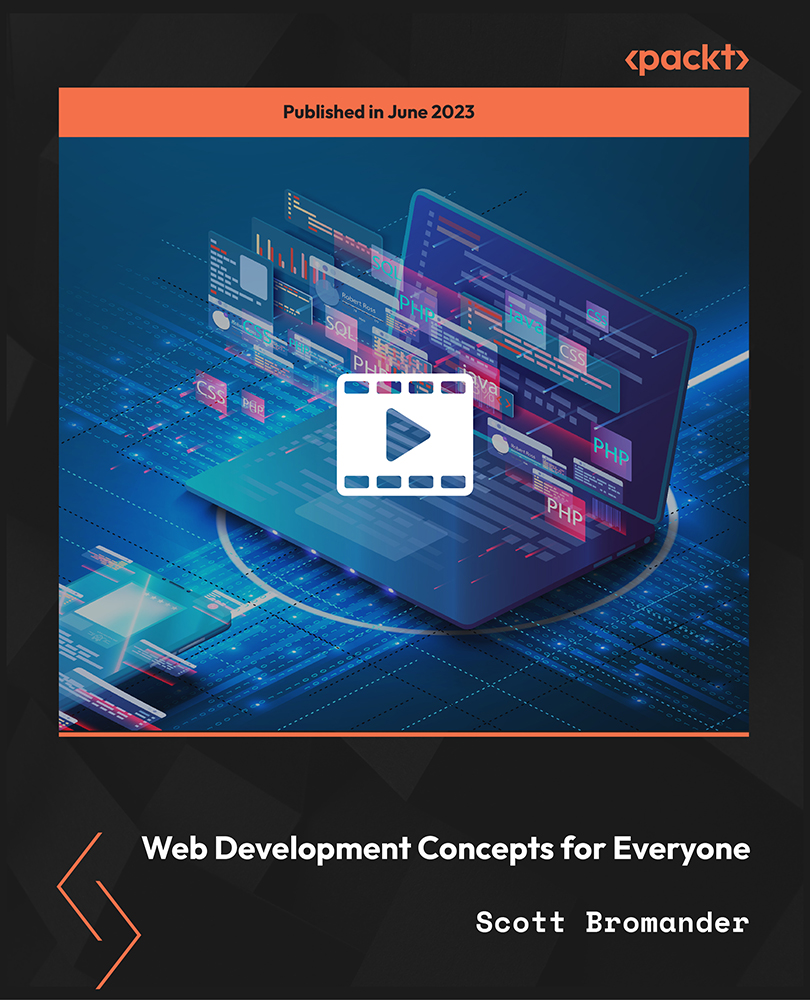
BSL: British Sign Language (BSL) CPD Certified
By Wise Campus
BSL and British Sign Language: BSL and British Sign Language Course Online Do you want to know more about the (BSL) British Sign Language Course? Our (BSL) British Sign Language Course is designed with all the latest information on BSL and its legal and medical intelligence. Our (BSL) British Sign Language Course have various modules to give a detailed introduction to BSL. this (BSL) British Sign Language Course describes fingerspelling, basic vocabulary and phrases. Also, the (BSL) British Sign Language Course explains the numbers, family and relationships. This (BSL) British Sign Language Course also have details on colours, animals, and food. Advanced vocabulary, grammar and syntax are part of the (BSL) British Sign Language Course. You will clearly know how to improve conversational skills, deaf culture, storytelling and narration from the (BSL) British Sign Language Course. Moreover, poetry, literature, regional variations and interpreting are modules of this (BSL) British Sign Language Course lesson. Enrol our (BSL) British Sign Language Course to communicate with people with sign language. Learning Outcome of (BSL) British Sign Language Course After completing the (BSL) British Sign Language Course, learners will know about the: Introduction to BSL, fingerspelling, basic vocabulary and phrases. The (BSL) British Sign Language Course explains numbers, family and relationships. Colours, animals, and food are part of this (BSL) British Sign Language Course. Advanced vocabulary, grammar, syntax and conversational skills are explained in the (BSL) British Sign Language Course. This (BSL) British Sign Language Course includes deaf culture, storytelling and narration. Poetry, literature and regional variations are elaborated in the (BSL) British Sign Language Course. You will learn to do interpreting with this (BSL) British Sign Language Course. Legal and medical sign language ideas will be more strong with this (BSL) British Sign Language Course. Main Course: (BSL) British Sign Language Course Free Courses are including with this BSL and British Sign Language Course BSL and British Sign Language Course, We Offer a free Autism Training Course BSL and British Sign Language Course, We Offer a free Early Years Foundation Stage (EYFS) Training Course BSL and British Sign Language Course, We Offer a free Speech & Language TherapyCourse Special Offers of this BSL and British Sign Language: BSL and British Sign Language Course This BSL and British Sign Language Course includes a FREE PDF Certificate. Lifetime access to this BSL and British Sign Language Course Instant access to this BSL and British Sign Language Course Get FREE Tutor Support to this BSL and British Sign Language Course BSL and British Sign Language: BSL and British Sign Language Course Online A comprehensive introduction to BSL is given in multiple lessons of our BSL and British Sign Language Course. This British Sign Language (BSL) course teaches the basics of fingerspelling and basic vocabulary and phrases. Numbers, families, and connections are all explained in the British Sign Language Course (BSL). This BSL and British Sign Language Course also includes information on foods, animals, and colors. The British Sign Language (BSL) course covers advanced syntax, grammar, and vocabulary. You will gain a comprehensive understanding of how to improve your conversational skills, deaf culture, storytelling, and narrative through the (BSL) British Sign Language Course. In addition, this lesson from the British Sign Language Course (BSL) covers literature, poetry, regional variations, and interpretation. Who is this course for? BSL and British Sign Language: BSL and British Sign Language Course Online This (BSL) British Sign Language Course is perfectly suited for individuals who have an interest in the world of sign language. Special Note: Our Course is not a regulated course. If You want to get qualified, you can consider following options: Level 1 Award in British Sign Language (RQF) Requirements BSL and British Sign Language: BSL and British Sign Language Course Online To enrol in this BSL and British Sign Language Course, students must fulfil the following requirements. To join in our BSL and British Sign Language Course, you must have a strong command of the English language. To successfully complete our BSL and British Sign Language Course, you must be vivacious and self driven. To complete our BSL and British Sign Language Course, you must have a basic understanding of computers. A minimum age limit of 15 is required to enrol in this BSL and British Sign Language Course. Career path BSL and British Sign Language: BSL and British Sign Language Course Online This (BSL) British Sign Language Course will enable you to explore career options such as SEN Teacher BSL Instructor BSL Interpreter Teaching Assistant Social Worker

Create A Search Engine With Python: Computer Science & Python
By Study Plex
Recognised Accreditation This course is accredited by continuing professional development (CPD). CPD UK is globally recognised by employers, professional organisations, and academic institutions, thus a certificate from CPD Certification Service creates value towards your professional goal and achievement. The Quality Licence Scheme is a brand of the Skills and Education Group, a leading national awarding organisation for providing high-quality vocational qualifications across a wide range of industries. What is CPD? Employers, professional organisations, and academic institutions all recognise CPD, therefore a credential from CPD Certification Service adds value to your professional goals and achievements. Benefits of CPD Improve your employment prospects Boost your job satisfaction Promotes career advancement Enhances your CV Provides you with a competitive edge in the job market Demonstrate your dedication Showcases your professional capabilities What is IPHM? The IPHM is an Accreditation Board that provides Training Providers with international and global accreditation. The Practitioners of Holistic Medicine (IPHM) accreditation is a guarantee of quality and skill. Benefits of IPHM It will help you establish a positive reputation in your chosen field You can join a network and community of successful therapists that are dedicated to providing excellent care to their client You can flaunt this accreditation in your CV It is a worldwide recognised accreditation What is Quality Licence Scheme? This course is endorsed by the Quality Licence Scheme for its high-quality, non-regulated provision and training programmes. The Quality Licence Scheme is a brand of the Skills and Education Group, a leading national awarding organisation for providing high-quality vocational qualifications across a wide range of industries. Benefits of Quality License Scheme Certificate is valuable Provides a competitive edge in your career It will make your CV stand out Course Curriculum Week 1: Getting Started Quiz 1 00:02:00 Quiz 1 Solution 00:01:00 What is Programming 00:03:00 Quiz 2 00:01:00 Quiz 2 Solution 00:01:00 Meeting the Interpreter and Problem Quiz 3 00:01:00 Quiz 3 solution 00:01:00 Why Programming and Quiz 4 00:02:00 Gammar and Python Rules 00:04:00 Backus Naur Form 00:03:00 Quiz 4 part 2 00:01:00 Quiz 4 Part 2 Solution 00:01:00 Python Grammar and Quiz 5 00:05:00 Quiz 5 Solution 00:03:00 Quiz 6 00:01:00 Quiz 6 Solution 00:02:00 Processors 00:02:00 Introducing Variables 00:05:00 Variables Quiz 8 00:01:00 Quiz 8 Solution 00:01:00 Variables Quiz 9 00:01:00 Quiz 9 Solution 00:01:00 Variables Quiz 10 00:01:00 Quiz 10 Solution 00:03:00 Introducing Strings 00:04:00 Using Strings Quiz 11 00:01:00 String indexing 00:02:00 Quiz 13 00:01:00 Quiz 13 Solution 00:03:00 String Subsequences 00:04:00 String Subsequences Quiz 14 00:01:00 Quiz 14 Solution 00:02:00 Understanding Selection Quiz 15 00:01:00 Quiz 15 Solution 00:04:00 Finding String in String Quiz 16 00:04:00 Quiz 16 Solution 00:02:00 Testing and Quiz 17 00:02:00 Quiz 17 Solution 00:03:00 Find With Parameter Quiz 18 00:02:00 Quiz 18 Solution 00:01:00 Congratulations 00:01:00 Week 2: Procedures and Loops Unit Overview 00:03:00 Procedural Abstraction 00:03:00 Introducing Procedures 00:04:00 Procedure Code Quiz 1 00:03:00 Quiz 1 Solution 00:01:00 Output and Quiz 2 00:01:00 Quiz 2 Solution 00:02:00 Return Statement and Quiz 3 00:03:00 Quiz 3 Solution 00:02:00 Inc Procedure Quiz 4 00:01:00 Quiz 4 Solution 00:01:00 Sum Procedure and Quiz 5 00:01:00 Quiz 5 Solution 00:02:00 Sum Procedure With a Return Statement3 00:02:00 Square Procedure Quiz 6 00:01:00 Quiz 6 Solution 00:02:00 Sum 3 Quiz 7 00:01:00 Quiz 7 Solution 00:02:00 Double String Procedure Quiz 8 00:01:00 Quiz 8 Solution 00:01:00 Find Second Quiz 9 00:02:00 Quiz 9 Solution 00:02:00 Equality Comparison Quiz 10 00:04:00 Quiz 10 Solution 00:01:00 If Statement Quiz 11 00:03:00 Quiz 11 Solution 00:03:00 Is Friend Quiz 12 00:02:00 Quiz 12 Solution3 00:02:00 Is Friend Quiz 13 00:02:00 Quiz 13 Solution 00:02:00 The Or Construct 00:03:00 Quiz 14 Solution 00:06:00 While Loop Quiz 15 00:05:00 Quiz 15 Solution 00:02:00 While Loop Quiz 16 00:01:00 Quiz 16 Solution 00:01:00 Print Numbers Quiz 17 00:01:00 Quiz 17 Solution 00:02:00 Factorial Quiz 18 00:02:00 Quiz 18 Solution 00:02:00 Break Quiz 19 00:04:00 Quiz 20 00:05:00 Quiz 20 Solution 00:01:00 No Links Quiz 21 00:01:00 Print All Links Quiz 21 Solution 00:02:00 Final Quiz Solution 00:02:00 Week 3: How To Manage Data Unit Overview 00:03:00 Stooges And Quiz 1 00:01:00 Quiz 1 Solution 00:01:00 Days in Month Quiz 00:01:00 Countries Quiz 00:01:00 Quiz 3 Solution 00:01:00 Relative Size Quiz 00:01:00 Quiz 4 Solution 00:01:00 Lists Mutation 00:01:00 Different Stooges Quiz 00:01:00 Quiz 5 Solution 00:01:00 Secret Agent Man Quiz 00:01:00 Replace Spy Quiz 00:01:00 Quiz 7 Solution 00:03:00 Python List Addition and Lenght 00:02:00 List Operations In Python 00:02:00 Python Lists Length Quiz 00:01:00 Quiz 8 Solution 00:01:00 Append Quiz 00:01:00 Hard Drive Quiz 00:01:00 Quiz 11 Solution 00:01:00 Python Loops on Lists Quiz 00:02:00 Quiz 12 Solution 00:02:00 Python For Loops 00:03:00 Sum List Quiz 00:02:00 Measure a String Quiz 00:01:00 Find Element Quiz 00:02:00 Quiz 15 Solution 00:04:00 Quiz 16 Solution 00:01:00 Python Union Procedure Quiz 00:01:00 Quiz 17 solution 00:01:00 Pop in Python Quiz 18 00:02:00 Quiz 18 Solution 00:03:00 Collecting Links 00:01:00 Get All Links 00:02:00 Starting Get All Links Quiz 00:01:00 Quiz 19 Solution 00:01:00 Updating Links Quiz 00:01:00 Quiz 20 Solution 00:01:00 55. Finishing Get All Links Quiz 00:01:00 Quiz 21 Solution 00:01:00 Finishing the Python Web Crawler 00:03:00 Crawling Process Quiz 00:01:00 Quiz 22 Solution 00:01:00 Crawl Web Quiz 00:01:00 Quiz 23 Solution 00:01:00 62. Crawl Web Loop Quiz 00:01:00 Quiz 24 Solution 00:02:00 Crawl If Quiz 00:01:00 Quiz 25 Solution 00:01:00 Finishing Crawl Web and Final Quiz 00:02:00 Final Quiz Solution & Conclusion 00:03:00 Certificate of Achievement Certificate of Achievement 00:00:00 Get Your Insurance Now Get Your Insurance Now 00:00:00 Feedback Feedback 00:00:00

Dive into the intricate world of numbers and data with our comprehensive 'Microsoft Excel & Accounting Training' course. Begin your journey by mastering the foundational elements of Microsoft Office Excel 2016, from the basics of worksheet modifications to the art of data visualisation using charts. As you progress, pivot your attention towards the meticulous realm of accounting. Here, you'll unravel the secrets of the accounting equation, immerse yourself in transaction analyses, and culminate your learning by understanding the complete accounting cycle. Whether you're looking to enhance your data management skills or embark on a career in accounting, this course is your stepping stone to success. Learning Outcomes: Acquire proficiency in utilising Microsoft Excel 2016 for data analysis, visualisation, and workbook management. Understand the core principles of accounting, including the accounting equation and transaction analysis. Demonstrate the ability to prepare financial statements and complete the accounting cycle. Implement advanced Excel features such as PivotTables, PivotCharts, and Lookup Functions. Apply knowledge in real-world scenarios, including fiscal year evaluations and spreadsheet exercises. Why buy this Microsoft Excel & Accounting Training? Unlimited access to the course for a lifetime. Opportunity to earn a certificate accredited by the CPD Quality Standards after completing this course. Structured lesson planning in line with industry standards. Immerse yourself in innovative and captivating course materials and activities. Assessments are designed to evaluate advanced cognitive abilities and skill proficiency. Flexibility to complete the Microsoft Excel & Accounting Training Course at your own pace, on your own schedule. Receive full tutor support throughout the week, from Monday to Friday, to enhance your learning experience Who is this Microsoft Excel & Accounting Training course for? Individuals aiming to bolster their data analysis and management capabilities. Aspiring accountants keen on understanding the fundamentals of the profession. Business owners desiring a deeper grasp of financial statements and accounting cycles. Students pursuing a career in finance or data management. Professionals looking to integrate Excel functionalities into their daily tasks. Career path Data Analyst: Average salary range: £25,000 - £40,000 Annually Accountant: Average salary range: £28,000 - £52,000 Annually Financial Controller: Average salary range: £40,000 - £70,000 Annually Management Accountant: Average salary range: £30,000 - £55,000 Annually Excel Specialist: Average salary range: £22,000 - £35,000 Annually Bookkeeper: Average salary range: £18,000 - £30,000 Annually Prerequisites This Microsoft Excel & Accounting Training does not require you to have any prior qualifications or experience. You can just enrol and start learning.This Microsoft Excel & Accounting Training was made by professionals and it is compatible with all PC's, Mac's, tablets and smartphones. You will be able to access the course from anywhere at any time as long as you have a good enough internet connection. Certification After studying the course materials, there will be a written assignment test which you can take at the end of the course. After successfully passing the test you will be able to claim the pdf certificate for £4.99 Original Hard Copy certificates need to be ordered at an additional cost of £8. Course Curriculum **Microsoft Excel** Getting Started with Microsoft Office Excel 2016 Navigate the Excel User Interfact 00:28:00 Use Excel Commands 00:10:00 Create and Save a Basic Workbook 00:19:00 Enter Cell Data 00:12:00 Use Excel Help 00:05:00 Performing Calculations Create Worksheet Formulas 00:15:00 Insert Functions 00:17:00 Reuse Formulas and Functions 00:17:00 Modifying a Worksheet Insert, Delete, and Adjust Cells, Columns, and Rows 00:10:00 Search for and Replace Data 00:09:00 Use Proofing and Research Tools 00:07:00 Formatting a Worksheet Apply Text Formats 00:16:00 Apply Number Format 00:07:00 Align Cell Contents 00:09:00 Apply Styles and Themes 00:12:00 Apply Basic Conditional Formatting 00:11:00 Create and Use Templates 00:08:00 Printing Workbooks Preview and Print a Workbook 00:10:00 Set Up the Page Layout 00:09:00 Configure Headers and Footers 00:07:00 Managing Workbooks Manage Worksheets 00:05:00 Manage Workbook and Worksheet Views 00:07:00 Manage Workbook Properties 00:06:00 Working with Functions Work with Ranges 00:18:00 Use Specialized Functions 00:11:00 Work with Logical Functions 00:23:00 Work with Date & Time Functions 00:08:00 Work with Text Functions 00:11:00 Working with Lists Sort Data 00:10:00 Filter Data 00:10:00 Query Data with Database Functions 00:09:00 Outline and Subtotal Data 00:09:00 Analyzing Data Create and Modify Tables 00:16:00 Apply Intermediate Conditional Formatting 00:07:00 Apply Advanced Conditional Formatting 00:05:00 Visualizing Data with Charts Create Charts 00:13:00 Modify and Format Charts 00:12:00 Use Advanced Chart Features 00:12:00 Using PivotTables and PivotCharts Create a PivotTable 00:13:00 Analyze PivotTable Data 00:12:00 Present Data with PivotCharts 00:07:00 Filter Data by Using Timelines and Slicers 00:11:00 Working with Multiple Worksheets and Workbooks Use Links and External References 00:12:00 Use 3-D References 00:06:00 Consolidate Data 00:05:00 Using Lookup Functions and Formula Auditing Use Lookup Functions 00:12:00 Trace Cells 00:09:00 Watch and Evaluate Formulas 00:08:00 Sharing and Protecting Workbooks Collaborate on a Workbook 00:19:00 Protect Worksheets and Workbooks 00:08:00 Automating Workbook Functionality Apply Data Validation 00:13:00 Search for Invalid Data and Formulas with Errors 00:04:00 Work with Macros 00:18:00 Creating Sparklines and Mapping Data Create Sparklines 00:07:00 MapData 00:07:00 Forecasting Data Determine Potential Outcomes Using Data Tables 00:08:00 Determine Potential Outcomes Using Scenarios 00:09:00 Use the Goal Seek Feature 00:04:00 Forecasting Data Trends 00:05:00 **Accounting Training** Professional Bookkeeper Introduction Professional Bookkeeper 00:09:00 Introduction to Accounting and Business Defining a Business 00:07:00 Ethics in Accounting 00:05:00 Generally Accepted Accounting Principles (GAAP) 00:10:00 The Accounting Equation The Accounting Equation 00:07:00 Transactions 00:11:00 Financial Statements 00:13:00 Analyzing Transactions The Accounting Equation and Transactions 00:16:00 Double-Entry System 00:11:00 Transactions - Journalizing 00:17:00 Journal Entries 00:38:00 Entering Information - Posting Entries Posting Entries 00:10:00 The Trial Balance 00:10:00 Finding Errors Using Horizontal Analysis 00:09:00 Horizontal Trend : Balance Sheet 00:21:00 Horizontal Trend: Income Statement 00:36:00 Adjusting Process The Purpose of the Adjusting Process 00:15:00 Adjusting Entries Adjusting Entries - Prepaid Expenses 00:13:00 Adjusting Entries - Accrued Revenues 00:10:00 Adjusting Entries - Depreciation Expense 00:09:00 Adjustment Summary Adjustment Summary - Review 00:13:00 Vertical Analysis 00:33:00 Preparing a Worksheet Preparing a Worksheet 00:06:00 Financial Statements The Income Statement 00:11:00 Financial Statements - Definitions 00:12:00 Completing the Accounting Cycle Temporary vs. Permanent Account 00:19:00 The Accounting Cycle Illustrated Accounting Cycle Illustrated - Steps 1-5 00:11:00 Accounting Cycle Illustrated - Steps 6-10 00:12:00 Fiscal Year Fiscal Year 00:09:00 Spreadsheet Exercise Spreadsheet Exercise - Steps 1-4 00:11:00 Spreadsheet Exercise - Steps 5-7 00:37:00

Struggling to keep up with numbers or just looking to sharpen your skills? Our Diploma in Functional Skills Maths – QLS Endorsed Course is designed to help you build confidence with everyday maths in a way that’s clear, engaging, and refreshingly straightforward. Whether you're brushing up for work, aiming to improve your job prospects, or simply wanting to stop pretending you “love spreadsheets,” this online course fits neatly around your lifestyle—no confusing jargon, no awkward classrooms. You’ll gain a solid understanding of maths that actually makes sense—covering essentials like percentages, ratios, and formulas—all delivered in a format that’s easy to follow and built for real-life application. This course is fully online and self-paced, giving you the flexibility to learn when it suits you best. Backed by QLS endorsement, it’s a smart move for anyone wanting to give their number skills a proper polish without the drama. Our Diploma in Functional Skills Maths course is endorsed by the Quality Licence Scheme - QLS, ensuring you acquire new skills and enhance your professional development. Diploma in Functional Skills Maths QLS Bundle Includes the following Courses Course 01: Diploma in Functional Skills Maths at QLS Level 2 Course 02: Functional Skills English Level 2 Course 03: Learning to Learn - Super Learning Course 04: Decision Making and Critical Thinking Course 05: Stress Management Key Features of Diploma in Functional Skills Maths Eligibility for QLS endorsed certificate upon successful completion of the Diploma in Functional Skills Maths course Free CPD Accredited Course Fully online, interactive Diploma in Functional Skills Maths course with audio voiceover Self-paced learning and laptop, tablet, smartphone-friendly 24/7 Learning Assistance Discounts on bulk purchases To become successful in your profession, you must have a specific set of skills to succeed in today's competitive world. In this in-depth Diploma in Functional Skills Mathstraining course, you will develop the most in-demand skills to kickstart your career, as well as upgrade your existing knowledge & skills. Assessment At the end of the Diploma in Functional Skills Maths course, we will provide assignment and quizzes. For each test, the pass mark will be set to 60%. Accreditation This Diploma in Functional Skills Maths course is QLS - Quality Licence Scheme Endorsed and CPD Certified, providing you with up-to-date skills and knowledge and helping you to become more competent and effective in your chosen field. Certification CPD Certified: Once you've successfully completed your Diploma in Functional Skills Maths course, you will immediately be sent a digital certificate. Also, you can have your printed certificate delivered by post (shipping cost £3.99). QLS Endorsed:After successfully completing the Diploma in Functional Skills Maths course, learners will be able to order an endorsed certificate, titled: Diploma in Functional Skills Maths at QLS Level 2, as proof of their achievement. This certificate of achievement endorsed by the Quality Licence Scheme. CPD 50 CPD hours / points Accredited by CPD Quality Standards Who is this course for? This course is ideal for all employees or anyone who genuinely wishes to learn more about Diploma in Functional Skills Maths basics. Requirements No prior degree or experience is required to enrol in this Diploma in Functional Skills Maths course. Career path This Diploma in Functional Skills Maths Course will help you to explore avariety of career paths in the related industry. Certificates Digital certificate Digital certificate - Included Hardcopy Certificate Hard copy certificate - Included Hardcopy Certificate (UK Delivery): For those who wish to have a physical token of their achievement, we offer a high-quality, printed certificate. This hardcopy certificate is also provided free of charge. However, please note that delivery fees apply. If your shipping address is within the United Kingdom, the delivery fee will be only £3.99. Hardcopy Certificate (International Delivery): For all international addresses outside of the United Kingdom, the delivery fee for a hardcopy certificate will be only £10.
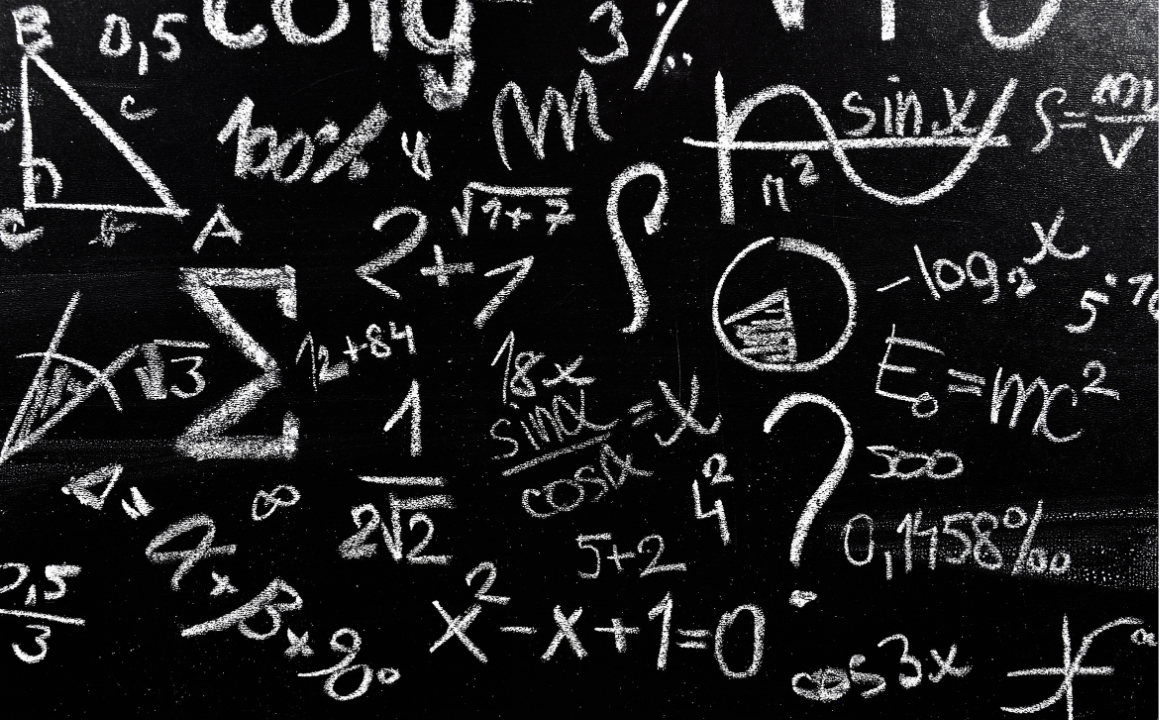
Search By Location
- Numbers Courses in London
- Numbers Courses in Birmingham
- Numbers Courses in Glasgow
- Numbers Courses in Liverpool
- Numbers Courses in Bristol
- Numbers Courses in Manchester
- Numbers Courses in Sheffield
- Numbers Courses in Leeds
- Numbers Courses in Edinburgh
- Numbers Courses in Leicester
- Numbers Courses in Coventry
- Numbers Courses in Bradford
- Numbers Courses in Cardiff
- Numbers Courses in Belfast
- Numbers Courses in Nottingham