- Professional Development
- Medicine & Nursing
- Arts & Crafts
- Health & Wellbeing
- Personal Development
1063 Numbers courses
Basic Java Programming for Developers New to OO (TT2120)
By Nexus Human
Duration 5 Days 30 CPD hours This course is intended for In order to be successful in this course you should have incoming hands-on experience with another programming language. This course is not for non-developers or new developers. Possible roles that may attend this course include: Software Developers: Professionals who have been working with other programming languages and want to expand their skillset by learning Java and its object-oriented features. Web Developers: Those who work on web applications and want to enhance their back-end development capabilities with Java. Mobile App Developers: Developers who wish to enter the world of Android app development, where Java is a widely used language for creating mobile applications. Overview This 'skills-centric' course is about 50% hands-on lab and 50% lecture, designed to train attendees in core OO coding and Java development skills, coupling the most current, effective techniques with the soundest industry practices. Our engaging instructors and mentors are highly experienced practitioners who bring years of current 'on-the-job' experience into every classroom. Working in a hands-on learning environment, guided by our expert team, attendees will learn to: Understand what OO programming is and what the advantages of OO are in today's world Work with objects, classes, and OO implementations Understand the basic concepts of OO such as encapsulation, inheritance, polymorphism, and abstraction Understand not only the fundamentals of the Java language, but also its importance, uses, strengths and weaknesses Understand the basics of the Java language and how?it relates to OO programming and the Object Model Learn to use Java exception handling Understand and use classes, inheritance and polymorphism Understand and use collections, generics, autoboxing, and enumerations Become familiar with the concept of functional programming using Lambda Expressions Process large amounts of data using the Stream API introduced in Java 8 Discover the new Date/Time API Use the JDBC API for database access Work with annotations Take advantage of the Java tooling that is available with the programming environment being used in the class Java 8 Features: Lambda Expressions, Method and Constructor references, The Streams API, Collectors, The Optional class Geared for experienced developers, Basic Java Programming for Developers New to OO, this hands-on, workshop-style course will provide you with an immersive learning experience that will expand your skillset and open doors to new opportunities within the ever-growing technology landscape. Mastering Java and its powerful capabilities will provide you with the competitive edge you need to stand out in today's fast-paced development world. Working in a hands-on learning environment led by our expert coach, you?ll thoroughly explore the foundations of the Java platform, essential programming concepts, and advanced topics, ensuring you acquire a strong understanding of the language and its ecosystem. The object-oriented programming principles taught in this course promote code reusability and maintainability, enabling you to streamline development processes and reduce long-term costs. As you progress through the course, you will also gain familiarity with using an IDE, enhancing your development workflow and collaboration with other Java developers, enabling you to integrate seamlessly into new projects and teams. You?ll also gain practical experience in applying the concepts and techniques learned, solidifying your newly acquired skills and facilitating their direct application in real-world scenarios. You?ll exit this course empowered to create robust, scalable, and efficient Java-based applications that drive innovation and growth for your organization The Java Platform The Java Platform Lifecycle of a Java Program Responsibilities of JVM Documentation and Code Reuse Using the JDK Explain the JDK?s file structure Use the command line compiler to compile a Java class Use the command line Java interpreter to run a Java application class The IntelliJ Paradigm Introduce the IntelliJ IDE The Basics of the IntelliJ interface IntelliJ Projects and Modules Creating and running Java applications Writing a Simple Class Write a Java class that does not explicitly extend another class Define instance variables for a Java class Create object instances Primitives vs Object References Implement a main method to create an instance of the defined class Adding Methods to the Class Write a class with accessor methods to read and write instance variables Write a constructor to initialize an instance with data Write a constructor that calls other constructors of the class to benefit from code reuse Use the this keyword to distinguish local variables from instance variables Object-Oriented Programming Real-World Objects Classes and Objects Object Behavior Methods and Messages Inheritance, Abstraction, and Polymorphism Encapsulation Inheritance Method Overriding Polymorphism Essential Java Programming Essential Java Programming Language Statements Arithmetic operators Operators to increment and decrement numbers Comparison operators Logical operators Return type of comparison and logical operators Use for loops Switch Expressions Switch Expressions and yield Using Strings and Text Blocks Create an instance of the String class Test if two strings are equal Get the length of a string Parse a string for its token components Perform a case-insensitive equality test Build up a string using StringBuffer Contrast String, StringBuffer,and StringBuilder Compact Strings Text Blocks Specializing in a Subclass Constructing a class that extends another class Implementing equals and toString Writing constructors that pass initialization data to parent constructor Using instanceof to verify type of an object reference Pattern matching for instanceof Overriding subclass methods Safely casting references to a more refined type Fields and Variables Discuss Block Scoping Rules Distinguish between instance variables and method variables within a method Explain the difference between the terms field and variable List the default values for instance variables Final and Static fields and methods Local Variable type inference Using Arrays Declaring an array reference Allocating an array Initializing the entries in an array Writing methods with a variable number of arguments Records Data Objects in Java Introduce records as carrier of immutable data Defining records Java Packages and Visibility Use the package keyword to define a class within a specific package Discuss levels of accessibility/visibility Using the import keyword to declare references to classes in a specific package Using the standard type naming conventions Visibility in the Java Modular System Correctly executing a Java application class The Java modular system Defining Modules Inheritance and Polymorphism Write a subclass with a method that overrides a method in the superclass Group objects by their common supertype Utilize polymorphism Cast a supertype reference to a valid subtype reference Use the final keyword on methods and classes to prevent overriding Interfaces and Abstract Classes Define supertype contracts using abstract classes Implement concrete classes based on abstract classes Define supertype contracts using interfaces Implement concrete classes based on interfaces Explain advantage of interfaces over abstract classes Explain advantage of abstract classes over interfaces Static, default and private methods in interfaces Sealed classes Introduce Sealed classes The sealed and permits modifiers Sealed Interfaces Exception Handling Introduction to Exception Handling Introduce the Exception architecture Defining a try/catch blocks Checked vs Unchecked exceptions Exceptions Defining your own application exceptions Automatic closure of resources Suppressed exceptions Handling multiple exceptions in one catch Helpful Nullpointers Enhanced try-with-resources Java Developer's Toolbox Developing applications Introduce the wrapper classes Explain Autoboxing and Unboxing Converting String representations of primitive numbers into their primitive types Defining Enumerations Using static imports Deprecating methods Advanced Java Programming Introduction to Generics Generics and Subtyping Bounded Wildcards Generic Methods Legacy Calls To Generics When Generics Should Be Used Lambda Expressions and Functional Interface Understanding the concept of functional programming Writing lambda expressions Understanding functional interfaces Collections Provide an overview of the Collection API Review the different collection implementations (Set, List and Queue) Explore how generics are used with collections Examine iterators for working with collections Using Collections Collection Sorting Comparators Using the Right Collection Lambda expressions in Collections Bonus Topics: Time Permitting Streams Understanding the problem with collections in Java Thinking of program solutions in a declarative way Use the Stream API to process collections of data Understand the difference between intermediate and terminal stream operations Filtering elements from a Stream Finding element(s) within a Stream Collecting the elements from a Stream into a List takeWhile and dropWhile intermediate operations Collectors Using different ways to collect the items from a Stream Grouping elements within a stream Gathering statistics about numeric property of elements in a stream

Overview Uplift Your Career & Skill Up to Your Dream Job - Learning Simplified From Home! Kickstart your career & boost your employability by helping you discover your skills, talents and interests with our special Solidworks Drawing Tools Training: Test Preparation Course. You'll create a pathway to your ideal job as this course is designed to uplift your career in the relevant industry. It provides professional training that employers are looking for in today's workplaces. The Solidworks Drawing Tools Training: Test Preparation Course is one of the most prestigious training offered at StudyHub and is highly valued by employers for good reason. This Solidworks Drawing Tools Training: Test Preparation Course has been designed by industry experts to provide our learners with the best learning experience possible to increase their understanding of their chosen field. This Solidworks Drawing Tools Training: Test Preparation Course, like every one of Study Hub's courses, is meticulously developed and well researched. Every one of the topics is divided into elementary modules, allowing our students to grasp each lesson quickly. At StudyHub, we don't just offer courses; we also provide a valuable teaching process. When you buy a course from StudyHub, you get unlimited Lifetime access with 24/7 dedicated tutor support. Why buy this Solidworks Drawing Tools Training: Test Preparation? Unlimited access to the course for forever Digital Certificate, Transcript, student ID all included in the price Absolutely no hidden fees Directly receive CPD accredited qualifications after course completion Receive one to one assistance on every weekday from professionals Immediately receive the PDF certificate after passing Receive the original copies of your certificate and transcript on the next working day Easily learn the skills and knowledge from the comfort of your home Certification After studying the course materials of the Solidworks Drawing Tools Training: Test Preparation there will be a written assignment test which you can take either during or at the end of the course. After successfully passing the test you will be able to claim the pdf certificate for free. Original Hard Copy certificates need to be ordered at an additional cost of £8. Who is this course for? This Solidworks Drawing Tools Training: Test Preparation course is ideal for Students Recent graduates Job Seekers Anyone interested in this topic People already working in the relevant fields and want to polish their knowledge and skill. Prerequisites This Solidworks Drawing Tools Training: Test Preparation does not require you to have any prior qualifications or experience. You can just enrol and start learning.This Solidworks Drawing Tools Training: Test Preparation was made by professionals and it is compatible with all PC's, Mac's, tablets and smartphones. You will be able to access the course from anywhere at any time as long as you have a good enough internet connection. Career path As this course comes with multiple courses included as bonus, you will be able to pursue multiple occupations. This Solidworks Drawing Tools Training: Test Preparation is a great way for you to gain multiple skills from the comfort of your home. Course Curriculum Introduction About the course 00:02:00 DRAWING BASICS Setting up drawing sheet 00:01:00 Orthographic views and edit sheet 00:04:00 Projected view and view properties 00:02:00 Smart dimension and Model Item 00:05:00 Saving options 00:01:00 DRAWING TECHNIQUES 1 Relative to model view 00:03:00 Section view 00:04:00 Auxiliary view 00:03:00 Detail view 00:02:00 Broken-out section view 00:02:00 Break view 00:02:00 Alternate position view 00:02:00 View focus 00:02:00 DRAWING TECHNIQUES 2 Bill of Materials (BOM) creation 00:03:00 Missing item in BOM 00:02:00 Custom properties in BOM 00:02:00 Equations in BOM 00:03:00 BOM properties and Item numbers 00:02:00 Hide/Show component 00:02:00 Linked notes 00:02:00 Measuring tool 00:02:00 Isometric section view 00:01:00 SAMPLE EXAM QUESTIONS QUESTION 1 00:03:00 QUESTION 2 00:01:00 QUESTION 3 00:02:00 QUESTION 4 00:02:00 QUESTION 5 00:01:00 QUESTION 6 00:02:00 OFFICIAL EXAM EXAMPLE QUESTION 1 00:03:00 QUESTION 2 00:02:00 QUESTION 3 00:02:00 QUESTION 4 00:03:00 QUESTION 5 00:01:00 QUESTION 6 00:02:00 Assignment Assignment - Solidworks Drawing Tools Training: Test Preparation 00:00:00
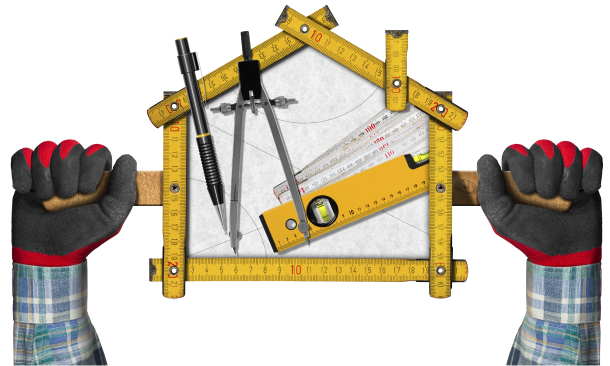
Generative AI Art For Beginners
By Packt
Learn to create captivating AI-generated art using DALL-E, Midjourney, and other AI art software. This course covers the fundamentals of AI art creation and provides hands-on training on how to generate stunning visuals. Develop your creativity and artistic skills in a fun and engaging way.
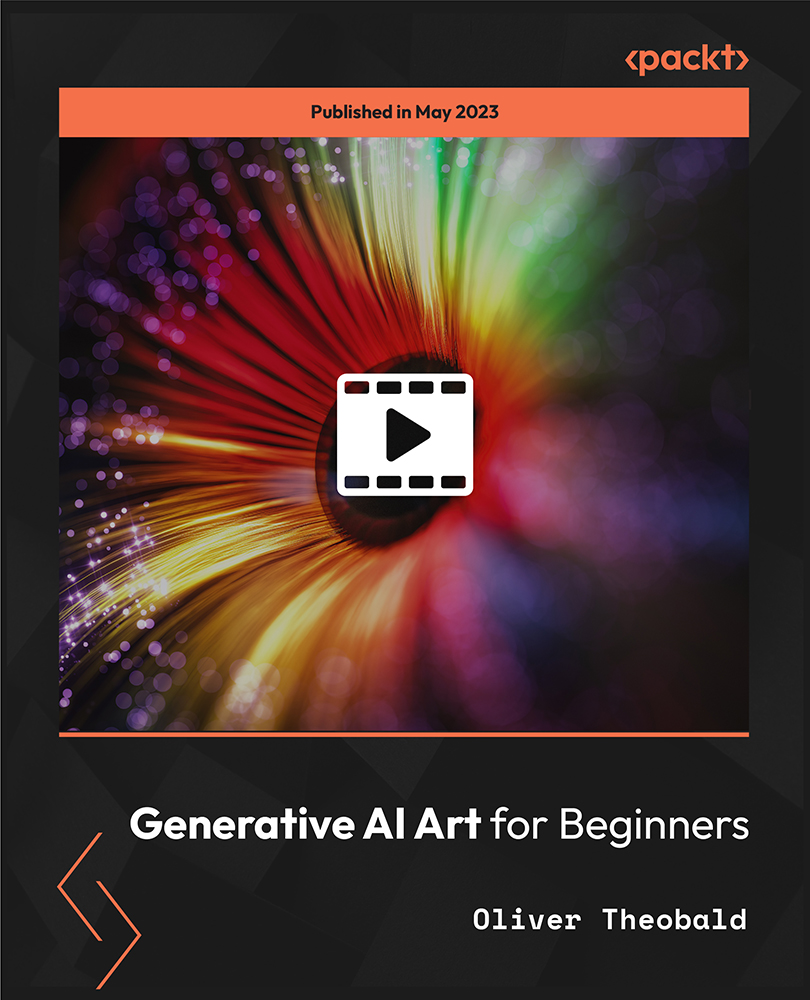
F5 Networks Developing iRules for BIG-IP
By Nexus Human
Duration 3 Days 18 CPD hours This course is intended for This course is intended for system administrators, network administrators and application developers responsible for the customization of traffic flow through a BIG-IP system. This course provides networking professionals a functional understanding of iRules development. The course builds on the foundation of the Administering BIG-IP or Configuring LTM course, demonstrating how to logically plan and write iRules to help monitor and manage common tasks involved with processing traffic on the BIG-IP system. Extensive course labs consist of writing, applying and evaluating the effect of iRules on local traffic. This hands-on course includes lectures, labs, and discussions. Module 1: Setting Up the BIG-IP System Introducing the BIG-IP System Initially Setting Up the BIG-IP System Archiving the BIG-IP System Configuration Leveraging F5 Support Resources and Tools Module 2: Getting Started with iRules Customizing Application Delivery with iRules Triggering an iRule Leveraging the DevCentral Ecosystem Creating and Deploying iRules Module 3: Exploring iRule Elements Introducing iRule Constructs Understanding iRule Events and Event Context Working with iRule Commands Logging from an iRule Using SYSLOG-NG (LOG Command) Working with User-Defined Variables Working with Operators and Data Types Working with Conditional Control Structures (IF and SWITCH) Incorporating Best Practices in iRules Module 4: Developing and Troubleshooting iRules Mastering Whitespace and Special Symbols Grouping Strings Developing and Troubleshooting Tips Using Fiddler to Test and Troubleshoot iRules Module 5: Optimizing iRule Execution Understanding the Need for Efficiency Measure iRule Runtime Efficiency Using Timing Statistics Modularizing iRules for Administrative Efficiency Using Procedures to Modularize Code Optimizing Logging Using High-Speed Logging Commands in an iRule Implementing Other Efficiencies Using Looping Control Structures (WHILE, FOR, FOREACH Commands) Module 6: Securing Web Applications with iRules Integrating iRules into Web Application Defense Mitigating HTTP Version Attacks Mitigating Path Traversal Attacks Using iRules to Defends Against Cross-Site Request Forgery (CSRF) Mitigating HTTP Method Vulnerabilities Securing HTTP Cookies with iRules Adding HTTP Security Headers Removing Undesirable HTTP Headers Module 7: Working with Numbers and Strings Understanding Number Forms and Notation Working with Strings (STRING and SCAN Commands) Combining Strings (Adjacent Variables, CONCAT and APPEND Commands) Using iRule String Parsing Functions (FINDSTR, GETFIELD, and SUBSTR Commands) Module 8: Processing the HTTP Payload Reviewing HTTP Headers and Commands Accessing and Manipulating HTTP Headers (HTTP::header Commands) Other HTTP commands (HTTP::host, HTTP::status, HTTP::is_keepalive, HTTP::method, HTTP::version, HTTP::redirect, HTTP::respond, HTTP::uri) Parsing the HTTP URI (URI::path, URI::basename, URI::query) Parsing Cookies with HTTP::cookie Selectively Compressing HTTP Data (COMPRESS Command) Module 9: Working with iFiles and Data Groups Working with iFiles Introducing Data Groups Working with Old Format Data Groups (MATCHCLASS, FINDCLASS) Working with New Format Data Groups (CLASS MATCH, CLASS SEARCH) Module 10: Using iRules with Universal Persistence, Stream, and Statistics Profiles Implementing Universal Persistence (PERSIST UIE Command) Working with the Stream Profile (STREAM Command) Collecting Statistics Using a Statistics Profile (STATS Command) Collecting Statistics Using iStats (ISTATS Command) Module 11: Incorporating Advanced Variables Reviewing the Local Variable Namespace Working with Arrays (ARRAY Command) Using Static and Global Variables Using the Session Table (TABLE Command) Processing Session Table Subtables Counting ?Things? Using the Session Table

Excel 2016 Advanced
By iStudy UK
If you are looking forward to advance your skills with Microsoft Excel 2016 and want to learn more advanced skills or want to learn the topics covered in this course in the 2016 interface, this Excel 2016 Advanced will be the perfect choice for you! Through the course you will gain the skills necessary to use pivot tables, audit and analyze worksheet data, utilize data tools, collaborate with others, and create and manage macros. Additionally, you will experiment with auditing formulas and error checking, use the What-If Analysis tools, learn the options for worksheet and workbook protection, review advanced use of PivotTables and PowerPivot add-in, work with Macros, use form controls, and ensure data integrity in your worksheets and workbooks. You will also learn about Excel's many collaboration features, as well as how to import and export data to and from your workbooks. What Will I Learn? Use Advanced IF Statements Use Advanced Lookup Functions Use Complex Logical and Text Functions Auditing Formulas Working with What-If Analysis Tools Protecting Worksheet and Workbook Use Advanced PivotTables and PowerPivot Tools Automate with Macros Work with Form Controls Ensure Data Integrity Collaborate in Excel Import and Export Data to a Text File Requirements Excel Introduction and Intermediate courses or equivalent experience. Who is the target audience? Students who want to expand their Excel knowledge. Introduction Introduction FREE 00:01:00 Using Advanced IF Statements Summarize Data with SUMIF FREE 00:04:00 Summarize Data with AVERAGIF 00:03:00 Summarize Data with COUNTIF 00:02:00 Using Advanced Lookup Functions Using VLOOKUP with TRUE to find an Approximate Match 00:04:00 Using HLOOKUP TRUE to find an Approximate Match 00:01:00 Using the Index Function 00:03:00 Using the Match Function 00:02:00 Creating a Combined Index and Match Formula 00:04:00 Comparing Two Lists with VLOOKUP 00:02:00 Comparing Two Lists with VLOOKUP and ISNA 00:04:00 Using Complex Logical and Text Functions Creating a Nested IF Function 00:03:00 Using the IFERROR Function 00:02:00 Using the LEN Function 00:02:00 Using the TRIM Function 00:01:00 Using the Substitute Function 00:02:00 Formula Auditing Showing Formulas 00:01:00 Tracing Cell Precedents and Dependents 00:03:00 Adding a watch Window 00:02:00 Error Checking 00:02:00 What-If Analysis Tools Using the Scenario Manager 00:03:00 Using Goal Seek 00:02:00 Analyzing with Data Tables 00:02:00 Worksheet and Workbook Protection Protection Overview 00:02:00 Excel File Password Encryption 00:03:00 Allowing Specific Worksheet Changes 00:01:00 Adding Protection to only Certain Cells in a Worksheet 00:03:00 Additional Protection Features 00:02:00 Advanced Use of PivotTables and PowerPivot Using the Pivot Tables Charts Wizard 00:02:00 Adding a Calculated Field 00:02:00 Adding a Caculated Item 00:02:00 Apply Conditional Formatting to a Pivot Table 00:03:00 Using Filters in the Pivot Table Fields Pane 00:02:00 Creating Filter Pages for a Pivot Table 00:01:00 Enabling a Power Pivot Add In 00:04:00 Automating with Macros What are Macros 00:03:00 Displaying the Developer Tab and Enabling Macros in Excel 00:03:00 Creating a Basic Formatting Macro 00:03:00 Running a Macro 00:02:00 Assigning a Macro to a Button 00:02:00 Creating a More Complex Macro 00:02:00 Viewing and Editing the VBA Code for an Existing Macro 00:03:00 Adding a Macro to the Quick Access Toolbar 00:02:00 Working with Form Controls What are Form Controls 00:02:00 Adding Spin Buttons and Check Boxes to a Spreadsheet 00:02:00 Adding a Combo Box to a Spreadsheet 00:02:00 Ensuring Data Integrity What is Data Validation 00:01:00 Restricting Data Entries to Whole Numbers 00:02:00 Data Validation Restricting Data Entry to a List 00:01:00 Data Validation Restricting Data Entry to a Date 00:01:00 Data Validation Restricting Data Entry to Different Text Lengths 00:01:00 Composing Input Messages 00:02:00 Composing Error Alters 00:02:00 Finding Invalid Data 00:02:00 Editing and Deleting Data Validation Rules 00:01:00 Collaborating in Excel Working with Comments 00:03:00 Printing Comments and Errors 00:02:00 Sharing a Workbook 00:03:00 Tracking Changes in a Workbook 00:03:00 Working with Versions 00:02:00 Sharing Files via Email 00:02:00 Importing and Exporting Data to a Text File Importing a Text File 00:03:00 Exporting a Text File 00:01:00 Conclusion Course Recap 00:01:00 Course Certification

Creating an Unresourced Project with Oracle Primavera P6 PPM
By Packt
This course is designed for project managers and planners who need to plan and manage projects without resources in Oracle Primavera P6 PPM. You will learn how to navigate the user interface, create project plans, define activities, and manage project timelines without relying on resource constraints.

Concurrent and Parallel Programming in Python
By Packt
This intermediate-level course will help you learn how to use multi-threading and asynchronous programming to speed up programs that are heavily bottlenecked by IO operations. The course covers core concepts such as implementing multiprocessing in Python, creating various readers and schedulers, and monitoring your coding progress.
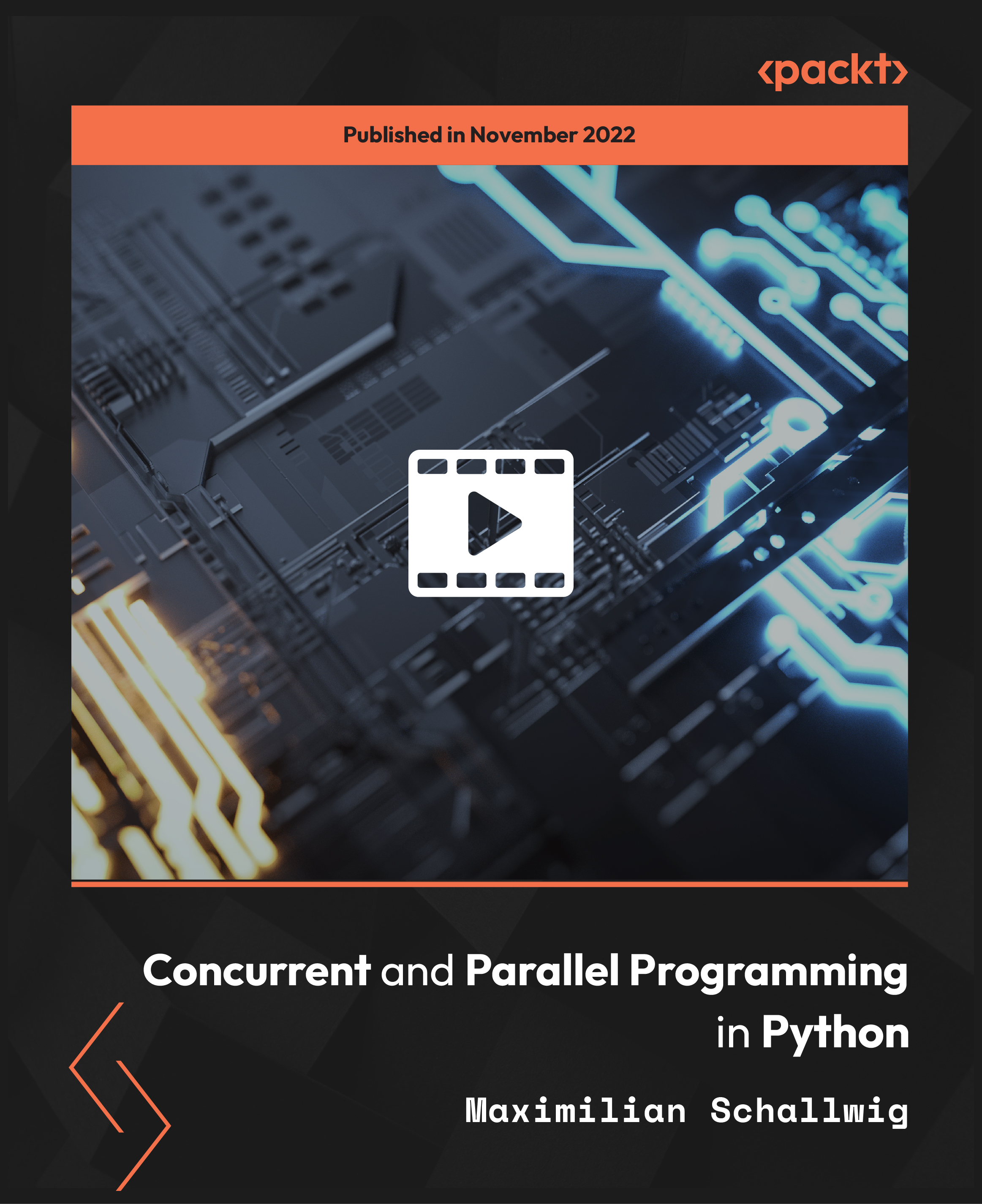
The Rewind Technique: Effective treatment for trauma (PTSD) and phobias
By Human Givens College
Essential skill for all mental health professionals This 2-day workshop gives you the opportunity to see demonstrated, experience, and practice the steps of this powerful technique in a small group under the careful guidance of our expert tutor… Accredited CPD Certificate : 12 hours Length 2 days (9:30am - 4:00pm) Excellent course. A brilliantly encouraging and supportive environment in which to learnHARRIET, WORKSHOP PARTICIPANT Life-changing! A great weight has been lifted off my shoulders.NURSE (PREVIOUSLY TRAUMATISED BY A CAR ACCIDENT) Why take this course We have over 20 years of experience in teaching the rewind technique to health and welfare professionals – we’ve drawn on that experience to develop a course which gives you enough time to thorough absorb and practice the technique, understand why it works and to experience it yourself, so that you leave confident in your ability to use the rewind safely and effectively. The Rewind Technique* is an effective psychological intervention for successfully treating trauma and phobias and one of the most important skills you need to master to be able to work successfully with any anxiety disorder or condition which may have developed as a result of unresolved trauma. Even the most severe phobic and post-traumatic stress (PTSD) symptoms can be successfully addressed using the the rewind technique taught on this 2-day course, which has been refined* in line with understandings from neuroscience to make it as safe and reliably effective as possible. An essential therapeutic technique to have in your therapeutic ‘toolkit’, it is important to learn and practice it under the careful guidance of our expert tutor – you will leave the course knowing how to use the rewind technique safely and effectively having watched live demonstrations, had plenty of time to practice the steps involved with fellow students, the opportunity to experience the technique yourself and more. Our workshop has limited numbers so you will have plenty of opportunities for asking questions and the tutor, who has extensive clinical experience. Using the rewind technique you can, often surprisingly quickly, detraumatise bad memories, stop flashbacks and other PTSD symptoms, cure phobias, banish nightmares and reduce anxiety so you can help the victims of abuse, rape, violence, car accidents, fire, terrorism and panic attacks, heart attacks and other life-threatening experiences. Another key benefit of this technique is non disclosure – there is no need for people to repeatedly revisit or talk about specific details of the events that have traumatised them. This helps avoid embedding the trauma further and making the situation worse – as can sometimes inadvertently happen in other therapeutic approaches to treating trauma – and helps prevent the therapist or counsellor being vicariously traumatised by what they might hear. It is also invaluable when working therapeutically with people who have suffered persistent physical or sexual abuse, and people with OCD. People suffering from other conditions, such as depression, addictions or uncontrollable anger, may have experienced a traumatic event, which needs to be successfully detraumatised in order for them to move on with their lives. As a result of our training in the rewind technique – which we have been delivering for over 20 years – our graduates have brought relief to literally thousands of people (eg. case history / PTSD Resolution). Please note This is a powerful technique, which needs to be implemented with care – we recommend you take the time to learn it in person in a small group with a skilled and highly experienced tutor who can guide you through the important steps involved, oversee you as you practise them, answer your questions and give you crucial direct feedback. The version of the rewind technique* you will learn on this course has been refined in line with understandings from neuroscience to make it as safe and reliably effective as possible. The course is taught over two days to ensure you have enough time to thoroughly absorb and practice the steps involved so that you are confident in using it and know how to do so safely and effectively with clients. You will also learn when it is NOT appropriate to use this technique and how to ensure you avoid embedding any trauma further, or making a phobia worse. Guided imagery and visualisation skills form an essential part of the rewind technique, which is why they are a requirement for attending this course. This has huge potential to change people's lives for the better. I can't wait to put what I've learnt here to good usePSYCHIATRIC SUPPORT WORKER What will you learn How to detraumatise people quickly and safely The necessary skills to treat even severe phobias Why this version of the rewind technique is so effective, and how it works Under careful guidance from the tutor, you will: revisit key skills for relaxing clients in order to successfully work using the technique walk and talk through a step-by-step breakdown of the rewind technique see a live demonstration of working with a phobia or trauma practice each stage of the rewind technique in pairs practice the entire process, with other course participants, under supervision You will also gain: Vital tools for psycho-education – both adding to your own understanding and to pass on to clients A clear understanding of the fear response and how PTSD and phobias develop The detrimental impact traumas and phobias can have on a person’s life The crucial role of the pattern-matching processes in the brain in triggering phobic responses and post traumatic stress symptoms How the main treatment techniques for treating post traumatic stress disorder (PTSD), sub-threshold trauma and phobias (including EMDR, EFT and CBT) work – their advantages and disadvantages Why the rewind technique draws on the innate ability we all have to recover from trauma Pre-disposing factors for suffering a problematic post-traumatic response (or developing a phobia) Why critical incident debriefing increases the incidence of PTSD How this version of the rewind technique has been modified to make it safer and more reliable Trauma-focused rewinding: the psycho-biological reason why this refined rewind technique works so consistently well A step-by-step breakdown of the essential stages of the rewind technique The chance to see a live demonstration of working with a phobia or trauma You will leave with: The confidence to begin using the technique ethically and safely A clear understanding of the advantages of using a non-intrusive psychological technique to treat trauma, PTSD and phobias (where the client does not have to go into details about or repeatedly ‘revisit’ what has traumatised them) What to do if a client as an abreaction Important information about when not to use this technique – and what can be done instead An understanding of how the rewind technique can be used to work with Complex Trauma and cases involving ‘freeze’, shutdown or dissociative responses How you can carefully apply this technique to relieve a huge range of anxiety disorders Greater confidence in dealing with anxiety disorders and distress caused by trauma, phobias and flashbacks An understanding of how rapidly transformative this technique can be; on the last afternoon we view a filmed therapy session (and follow up) in which Joe Griffin uses the rewind technique to relieve a young man of his severe shark phobia There is also plenty of opportunity for you to ask questions and to experience and practice, under careful guidance, the various stages of the rewind technique yourself. Who is this course suitable for? Anyone working with distressed, phobic or traumatised people, who has already taken our Guided Imagery and Visualisation workshop (and ideally the Therapeutic Power of Language workshop too) as these skills are essential components of the rewind technique. If you help traumatised people (including children) or people suffering from any form of phobia or anxiety disorder – this includes: psychotherapists, counsellors, mental health nurses, OTs, health visitors, social workers, psychiatrists, GPs, clinical psychologists, midwives, welfare officers, youth workers, hypnotherapists and those working with traumatised members of public services, such as: firefighters, police, paramedics and military personnel – you will find the rewind technique and associated skills hugely helpful. Course requirements Guided imagery, relaxation and visualisation are an integral component of the Rewind Technique – if you don’t already have experience in using these skills therapeutically with others you must complete our Guided Imagery and Visualisation for Therapeutic Change workshop before attending this course (this is always run the day before our rewind technique training). This is to ensure you get the most out of this 2-day course and also have the necessary skills for practising the rewind technique safely and effectively. You would also find it useful to attend the Therapeutic Power of Language workshop beforehand if you can. All 3 workshops count towards Part 1 of the HG Diploma. Ros Townsend’s live online training Trauma: Patterns of the past is also useful for anyone working with or supporting someone suffering from unresolved trauma, or who would like to understand their own experiences of trauma better. She also runs a workshop on working with Complex Trauma. *About the Rewind Technique The Rewind Technique originated from one developed by Richard Bandler, one of the founders of NLP, when it was called the Visual/Kinaesthetic Dissociation protocol. A variant of this was developed by Dr David Muss, who called it the Rewind Technique. The version of the Rewind Technique you will learn on this 2-day course was refined by Joe Griffin and Ivan Tyrrell, co-founders of the human givens approach, to make it as reliably effective and safe as is possible by aligning the method with their insights into how trauma and phobias are processed in the brain. HG Therapists now follow a specific Rewind Protocol which follows the essential steps of the process that Griffin and Tyrrell set out. Course format This intense 2-day training proceeds through a blend of talks, live demonstrations, skill-developing exercises, practice sessions (under careful guidance) and deconstruction of filmed examples of the technique being used, including one with a severely traumatised young woman. There is also plenty of opportunity for networking and discussion during the breaks. The course was previously entitled: The fast phobia and trauma (PTSD) cure – a 2-day workshop in the rewind technique This course has been independently accredited by the internationally recognised CPD Standards Office for 12 hours of CPD training. On completion of this training you’ll receive CPD certificates from the College and the CPD Standards Office.

Payroll Management Diploma
By iStudy UK
Payroll is a very big part of any company, as it helps manage the company's finances when it comes to employee salaries. There is a huge demand for people who can use their skills in this department as there are a lot of numbers that need to be taken care of. If you already have an accounting degree but would like to focus on payroll then you should definitely get this Diploma in Payroll Management course. The course starts with explaining to you what payroll is and the principles of payroll systems - including positive and negative pay. Then you move onto the confidentiality and security information section of the course before following into effective payroll processes. You will also learn to increase the efficiency of payroll management before addressing risk and time management aspects. Furthermore, you will get more information on personal filing, net and gross pay and so much more. The course is well balanced and goes quite in depth into payroll management, and getting it will help you focus more on payroll management as a career. Course Highlights Payroll Management Diploma is an award winning and the best selling course that has been given the CPD Certification & IAO accreditation. It is the most suitable course anyone looking to work in this or relevant sector. It is considered one of the perfect courses in the UK that can help students/learners to get familiar with the topic and gain necessary skills to perform well in this field. We have packed Payroll Management Diploma into 39 modules for teaching you everything you need to become successful in this profession. To provide you ease of access, this course is designed for both part-time and full-time students. You can become accredited in just 17 hours, 17 minutes hours and it is also possible to study at your own pace. We have experienced tutors who will help you throughout the comprehensive syllabus of this course and answer all your queries through email. For further clarification, you will be able to recognize your qualification by checking the validity from our dedicated website. Why You Should Choose Payroll Management Diploma Lifetime access to the course No hidden fees or exam charges CPD Accredited certification on successful completion Full Tutor support on weekdays (Monday - Friday) Efficient exam system, assessment and instant results Download Printable PDF certificate immediately after completion Obtain the original print copy of your certificate, dispatch the next working day for as little as £9. Improve your chance of gaining professional skills and better earning potential. Who is this Course for? Payroll Management Diploma is CPD certified and IAO accredited. This makes it perfect for anyone trying to learn potential professional skills. As there is no experience and qualification required for this course, it is available for all students from any academic backgrounds. Requirements Our Payroll Management Diploma is fully compatible with any kind of device. Whether you are using Windows computer, Mac, smartphones or tablets, you will get the same experience while learning. Besides that, you will be able to access the course with any kind of internet connection from anywhere at any time without any kind of limitation. Career Path You will be ready to enter the relevant job market after completing this course. You will be able to gain necessary knowledge and skills required to succeed in this sector. All our Diplomas' are CPD and IAO accredited so you will be able to stand out in the crowd by adding our qualifications to your CV and Resume. Payroll Management Diploma - Updated Version Payroll System in the UK 00:00:00 Payroll Basics 00:10:00 Company Settings 00:08:00 Legislation Settings 00:07:00 Pension Scheme Basics 00:06:00 Pay Elements 00:14:00 The Processing Date 00:07:00 Adding Existing Employees 00:08:00 Adding New Employees 00:12:00 Payroll Processing Basics 00:11:00 Entering Payments 00:12:00 Pre-Update Reports 00:09:00 Updating Records 00:09:00 e-Submissions Basics 00:09:00 Process Payroll (November) 00:11:00 Employee Records and Reports 00:13:00 Editing Employee Records 00:07:00 Process Payroll (December) 00:12:00 Resetting Payments 00:05:00 Quick SSP 00:10:00 An Employee Leaves 00:13:00 Final Payroll Run 00:07:00 Reports and Historical Data 00:08:00 Year-End Procedures 00:09:00 Payroll Management Diploma - Old Version Payroll Management Diploma What Is Payroll? FREE 01:00:00 Principles Of Payroll Systems FREE 01:00:00 Confidentiality And Security Of Information 00:30:00 Effective Payroll Processing 01:00:00 Increasing Payroll Efficiency 01:00:00 Risk Management in Payroll 00:30:00 Time Management 00:30:00 Personnel Filing 01:00:00 When Workers Leave Employment 01:00:00 Hiring Employees 01:00:00 Paye and Payroll for Employers 01:00:00 Tell HMRC about a New Employee 01:00:00 Net And Gross Pay 01:00:00 Statutory Sick Pay 00:30:00 Minimum Wage for Different types of Work 01:00:00 Mock Exam Mock Exam- Payroll Management Diploma 00:20:00 Final Exam Final Exam- Payroll Management Diploma 00:20:00

Mastering Subscriber Growth using Leadpages
By Compete High
ð Unleash Your Business Potential: Mastering Subscriber Growth with Leadpages ð Are you ready to skyrocket your online presence, engage your audience, and turn casual visitors into loyal subscribers? Introducing our groundbreaking online course: 'Mastering Subscriber Growth using Leadpages.' Elevate your digital marketing game and watch your business flourish! ð Unlock the Power of Leadpages: Your Gateway to Success In this comprehensive course, we demystify the art of subscriber growth and hand you the keys to leveraging the full potential of Leadpages. From capturing leads to converting them into devoted customers, we guide you through every step of the process. ð¡ What You'll Gain: Expert Strategies: Learn from seasoned professionals who have mastered the art of subscriber growth using Leadpages. Uncover the insider secrets to building a thriving email list. Hands-On Training: Dive deep into practical, hands-on exercises designed to solidify your understanding of Leadpages. Gain the confidence to implement effective subscriber growth strategies with ease. Optimized Conversion Techniques: Discover how to create high-converting landing pages, compelling opt-ins, and irresistible offers. Transform your website into a lead-generating powerhouse. Automation Mastery: Streamline your workflow with advanced automation techniques. Save time while maintaining a personal touch with your audience. Analytics Insight: Harness the power of data to refine your strategies. Learn how to analyze metrics effectively, make data-driven decisions, and continually improve your subscriber growth efforts. Exclusive Community Access: Join a vibrant community of like-minded individuals. Network, share experiences, and gain valuable insights to stay ahead in the ever-evolving landscape of digital marketing. ð Why Choose 'Mastering Subscriber Growth using Leadpages'? â Proven Strategies: Benefit from battle-tested techniques employed by industry leaders. â Time-Tested Results: Witness tangible improvements in your subscriber numbers and engagement rates. â Lifetime Access: Enjoy unlimited access to course materials and updates, ensuring you stay on the cutting edge. ð Don't Miss Your Chance! Elevate Your Business Today. Ready to take your subscriber growth to new heights? Enroll now and gain instant access to the keys that unlock the door to digital success. Transform your audience into a thriving community of subscribers, and watch your business flourish. ð¥ Limited Seats Available! Act Now and Secure Your Spot in the 'Mastering Subscriber Growth using Leadpages' Course! ð¥ Course Curriculum Basic Overview 00:00 Pricing and Account Opening 00:00 Affiliate Program 00:00 Set Up Your Autoresponder 00:00 Set Up Your Webinar 00:00 Set Up Your Lead Magnet 00:00 Set Up Your Branded Domain 00:00 The Lead Pages Drag and Drop Template System 00:00 The Lead Pages Template System 00:00 Creating Pages From Scratch 00:00 Lead Gen Wizard - Newsletter or E-Course 00:00 Lead Gen Wizard - Free Guide Page 00:00 Lead Gen Wizard - Webinar Event Page 00:00 Lead Gen Wizard - Free Consultation 00:00 Sales Page Wizard 00:00 Business Page Wizard 00:00 Business Page Wizard - Thank You Page 00:00 Business Page Wizard - About Me Page 00:00 Business Page Wizard - Coming Soon Page 00:00 Conclusion 00:00 Advanced Overview 00:00 Set Up WordPress Plugin 00:00 Conversion Tools - Pop Ups 00:00 Conversion Tools - Alert Bars 00:00 Opt-In Texts - Part 1 00:00 Opt-In Texts - Part 2 - Testing 00:00 Trigger Links - Part 1 00:00 Trigger Links - Part 2 - Testing 00:00 Set Up Your Payment Gateway in Stripe 00:00 Set Up A Payment Gateway With PayPal 00:00 Zapier Integrations 00:00 Live Example Autoresponder Connection 00:00 Live Example Lead Manget Connection 00:00 Opt-In 00:00 Sales Page Connection 00:00 Live Example Payment Gateway Connection 00:00 Live Example Conversion Tools - Alert Bar Set Up 00:00 Webinar Connection 00:00 System Test 00:00 Conclusion 00:00

Search By Location
- Numbers Courses in London
- Numbers Courses in Birmingham
- Numbers Courses in Glasgow
- Numbers Courses in Liverpool
- Numbers Courses in Bristol
- Numbers Courses in Manchester
- Numbers Courses in Sheffield
- Numbers Courses in Leeds
- Numbers Courses in Edinburgh
- Numbers Courses in Leicester
- Numbers Courses in Coventry
- Numbers Courses in Bradford
- Numbers Courses in Cardiff
- Numbers Courses in Belfast
- Numbers Courses in Nottingham