- Professional Development
- Medicine & Nursing
- Arts & Crafts
- Health & Wellbeing
- Personal Development
983 Numbers courses
Deep Learning - Recurrent Neural Networks with TensorFlow
By Packt
In this self-paced course, you will learn how to use TensorFlow 2 to build recurrent neural networks (RNNs). You will learn about sequence data, forecasting, Elman Unit, GRU, and LSTM. You will also learn how to work with image classification and how to get stock return predictions using LSTMs. We will also cover Natural Language Processing (NLP) and learn about text preprocessing and classification.
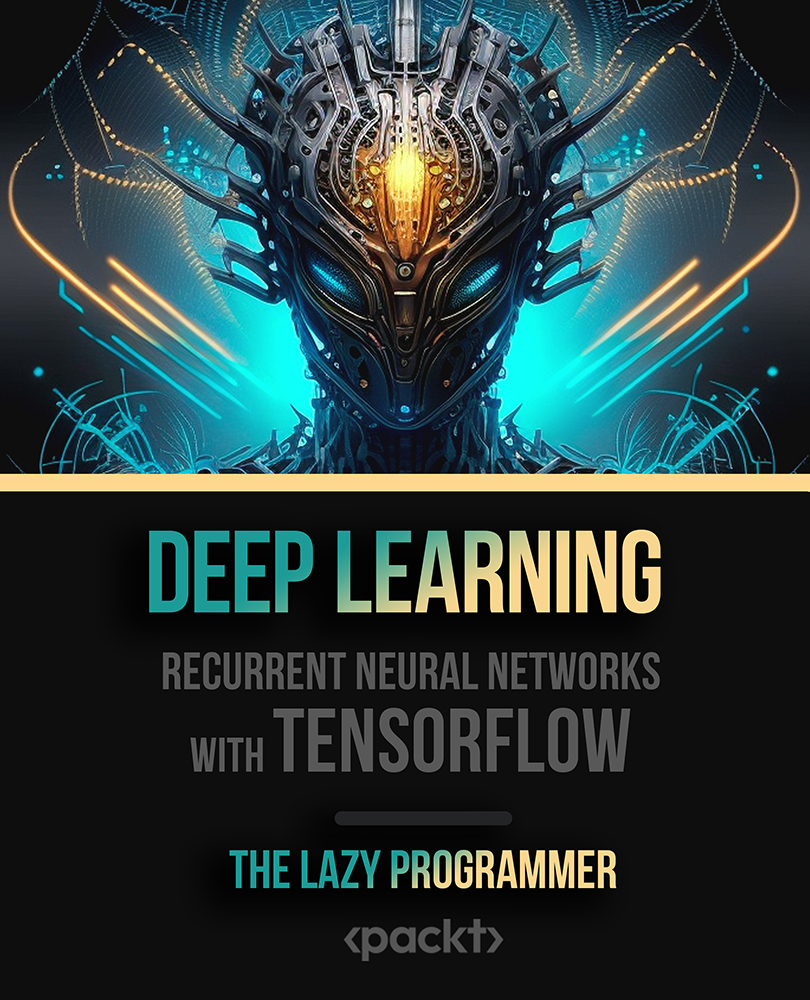
Microsoft Excel Mastery with SQL, Data Analysis, Financial Modelling - 8 Courses Bundle
By NextGen Learning
Have you ever wondered how businesses transform raw data into actionable insights or how financial analysts accurately pinpoint market trends? Microsoft Excel stands tall as the fulcrum that balances numerous sectors of the business world. This 8-course Microsoft Excel Mastery: AutoCAD, SQL, Data Analysis, Financial Modelling & Marketing bundle dives deep into the myriad applications of Microsoft Excel, from interfacing with AutoCAD to crafting marketing strategies and comprehensive financial models. In an era defined by data-driven decisions, this 8-course Microsoft Excel Mastery: AutoCAD, SQL, Data Analysis, Financial Modelling & Marketing bundle is tailored to equip learners with the multifaceted applications of Microsoft Excel. Ranging from foundational Excel operations to advanced integrations with tools like AutoCAD and MySQL, the course bundle aims to foster expertise in data management, analysis, and visualisation. Whether you're venturing into financial modelling, HR analytics, or design integration, this bundle serves as a comprehensive guide to mastering Excel in diverse professional realms, ensuring you are well-prepared to leverage its capabilities in the modern workplace. Ready to excel in your career? Embrace the transformative power of data and design by mastering Microsoft Excel with our comprehensive course bundle. Dive in now and shape your future with unparalleled proficiency! The Eight CPD Accredited courses that the bundle includes are: Course 1: Microsoft Excel Course for Everyone - Complete Excel Course Course 2: Excel VBA/Macros Foundations Course 3: Dynamic Excel Gantt Chart and Timelines Course 4: Hands on Programming on AutoCAD to Excel Using VB.NET Course 5: Learn MySQL from Scratch for Data Science and Analytics Course 6: Data Analytics Course 7: Build HR Dashboard using Excel Course 8: Financial Modelling Using Excel Learning Outcomes: Gain comprehensive knowledge and understanding of Microsoft Excel and its vast capabilities. Understand the seamless integration between Excel and tools like AutoCAD and MySQL. Develop proficiency in creating intricate financial models and marketing strategies. Acquire skills to analyse data, forecast trends, and build informative dashboards. Learn the principles of personal finance management using Excel. Master the art of crafting Gantt charts and timelines for effective project management. Microsoft Excel Course for Everyone - Complete Excel Course: Acquaint yourself with the foundational and advanced facets of Microsoft Excel, fostering data management expertise. Excel VBA/Macros Foundations: Dive into the transformative world of VBA, unlocking Excel's programming potentials. Dynamic Excel Gantt Chart and Timelines: Grasp the essentials of project management by designing insightful Gantt charts and timelines in Excel. Hands on Programming on AutoCAD to Excel Using VB.NET: Bridge the realms of design and data by merging AutoCAD functionalities with Microsoft Excel's prowess. Learn MySQL from Scratch for Data Science and Analytics: Understand the confluence of Excel and MySQL, anchoring data science and analytics. Data Analytics: Master the techniques of transforming raw numbers into actionable insights using Microsoft Excel. Build HR Dashboard using Excel: Curate informative HR dashboards, offering a snapshot of organisational metrics, all within Excel. Financial Modelling Using Excel: Unravel the intricacies of financial markets, crafting accurate models in Microsoft Excel. CPD 90 CPD hours / points Accredited by CPD Quality Standards Who is this course for? Individuals keen on enhancing their Microsoft Excel skills for professional or personal reasons. Marketing professionals aiming to refine their strategic planning with Excel. Financial analysts and enthusiasts looking to build and understand models in Excel. Data scientists and analysts desire to integrate Excel with tools like MySQL. Design engineers and architects keen on integrating AutoCAD designs with Excel data. Career path Data Analyst Financial Modeller Marketing Strategist HR Dashboard Specialist Database Administrator (with Excel integration knowledge) Project Manager (familiar with Gantt and timelines in Excel) Design Engineer using Excel with AutoCAD Certificates CPD Certificate Of Completion Digital certificate - Included 8 Digital Certificates Are Included With This Bundle CPD Quality Standard Hardcopy Certificate (FREE UK Delivery) Hard copy certificate - £9.99 Hardcopy Transcript: £9.99
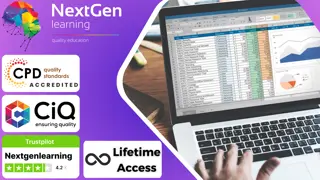
Medical and Administrative Assistant - 8 Courses Bundle
By NextGen Learning
Let's know about the game-changing "Medical and Administrative Assistant" bundle. Numbers don't lie, and the demand for skilled professionals is soaring in the UK. We're talking about a transformative combo of 8 courses, "Medical and Administrative Assistant", that doesn't just open doors but kicks them wide open. Delve into eight immersive CPD Accredited courses, each a standalone course: Course 01: Medical & Clinical Administration Diploma Course 02: Diploma in Medical Secretary Course 03: Medical Receptionist Course 04: Clinical Observations Skills Course 05: Control and Administration of Medicines Online Training Course Course 06: Medical Terminology Training Course 07: Clinical Data Management with SAS Programming Course 08: Essentials of European Medical Device Regulations You'll dive into the nitty-gritty of healthcare administration, from wrangling complex medical terminologies to mastering the flow of clinical data with SAS programming. No dull lectures here - just engaging, practical learning that packs a punch. This "Medical and Administrative Assistant" bundle isn't about titles; it's about becoming that indispensable pillar in medical machinery. This "Medical and Administrative Assistant" bundle screams opportunity in a world of noise. Let's dive in and make Manson proud. Learning Outcomes Medical Language Mastery: Speak fluently in medical terms for effective communication. Data Pro with SAS: Skillfully manage medical data using SAS programming. Euro Device Reg Savvy: Navigate European Medical Device Regulations expertly. Precise Medication Admin: Safely administer medicines with pinpoint accuracy. Sharp Clinical Observer: Develop a keen eye for detail in clinical settings. Admin Whiz: Ace medical admin tasks, from reception to record management. The healthcare landscape demands professionals who can navigate both clinical intricacies and administrative challenges. Bridging this gap is essential but often elusive. The Medical and Administrative Assistant bundle is your compass in this complex terrain, offering a comprehensive toolkit to excel in medical and administrative spheres. This "Medical and Administrative Assistant" bundle ensures that you become fluent in medical terminology, allowing you to communicate effectively with colleagues and patients. Data management is another pivotal skill, and here's where SAS programming steps in. With its expertise, you'll seamlessly manage medical data, guaranteeing accuracy and compliance - a skill set crucial for advancement. Navigating the labyrinth of European Medical Device Regulations can be daunting, yet it's non-negotiable. Our "Medical and Administrative Assistant" bundle equips you with a nuanced understanding, making you an asset in ensuring adherence and quality. Administering medicines demands precision, a trait this "Medical and Administrative Assistant" bundle sharpens through meticulous training. Meanwhile, your clinical observation skills will be honed, fostering an eye for detail that's invaluable in any healthcare setting. Lastly, mastering medical administrative tasks is your gateway to organizational success. You'll seamlessly harmonize medical and administrative responsibilities from reception duties to record management. In a competitive healthcare job market, versatility is paramount. This 'Medical and Administrative Assistant' bundle addresses the demands of modern healthcare and propels you to the forefront of excellence. Be the sought-after professional who doesn't just fill a role but transforms healthcare with a potent mix of medical prowess and administrative skill. CPD 80 CPD hours / points Accredited by CPD Quality Standards Who is this course for? Future healthcare pros blending medical expertise with an administrative flair New grads wanting a head start in the healthcare realm Experienced workers expanding their skills for more roles Aspiring medical receptionists, admins, and secretaries Those mastering European medical device regulations Precision medication admins and sharp clinical observers Career path Medical Office Administrator (£20k - £30k per year) Healthcare Data Analyst (£25k - £45k per year) Clinical Research Coordinator (£25k - £40k per year) Medical Device Regulatory Specialist (£30k - £50k per year) Pharmaceutical Sales Representative (£25k - £45k per year) Hospital Receptionist (£18k - £25k per year) Healthcare Compliance Officer (Salary: £30k - £50k per year) Certificates CPD Certificate Of Completion Digital certificate - Included 8 Digital Certificates Are Included With This Bundle CPD Quality Standard Hardcopy Certificate (FREE UK Delivery) Hard copy certificate - £9.99 Hardcopy Transcript - £9.99

CVPD Scripting - Part 1
By Nexus Human
Duration 5 Days 30 CPD hours This course is intended for Application Developers; Programmers, Sales and Pre Sales, Technical Support, Project Managers, Cisco customers, partners and employees involved in UCCE/CVP or CVP stand alone deployments Overview Upon completing this course, the learner will be able to meet these overall objectives: Introduction to the Java API, its capabilities and limitations - Practice - This course is applicable for any version of CVP and Studio. Introduction to Voice Elements and their complexity - creating every different Java component to extend Studio (see below) Overview of a UCCE with CVP Comprehensive Call Flow Module 1 Overview of a UCCE with CVP Comprehensive Call Flow Module 2 ICM routing scripts to route calls to CVP VXML Server applications Passing data (e.g., global variables) Parsing and evaluating data returned Queueing Assigning data to send to Finesse. Module 3 Writing Call Studio scripts (applications) Prompting Callers ? using pre-recorded audio; TTS text-to-speech; Say it Smart to format audio as digits, date, time, currency; input error reprompting Menus Collecting and confirming caller input, such as account numbers, dates of birth, etc Working with variables ? Session data, Element data, Call data, Local data (CVP11) Introduction to retrieving data from back end systems: SQL Database interaction ? using the Studio Database element to select data Web service interaction- Studio Web Services element for SOAP-web services and calling a simple REST web service Playing audio to callers during back-end data retrieval Catch events Working with counters, decisions, math Introduction to javascript for substrings and string length Setting VoiceXML properties affecting the gateway Multi-Language applications Module 4 Working with Version Control Module 5 ÿImplementing a Post Call Survey Module 6 Using the Studio Debugger to test applications within Studio Module 7 CVP Reporting Server and CVP CUIC Reports Best practices regarding naming elements and variables Configuring data to pass to the Reporting Server using OAMP Understanding Reporting Server tables Understanding the Application Summary CUIC reports Module 8 Administration covered throughout the course OAMP Operations Console to deploy applications to VXML Server Using Studio Documenter to print Visio-like diagrams of the application Configuring log file properties Using logs for debugging applications Administrative scripts for graceful updates or suspensions of the server Important log, debug, administration files Module 9 Cisco Courtesy Callback Detailed discussion of the CCB Call flow, the ICM script, and the 5 Studio scripts used for Courtesy Callback.

Travel & Tourism : Tourism Management
By Training Tale
Tourism Management Travel and tourism is one of the most dynamic and rewarding global industries, contributing significantly to the economies of many countries and regions around the world. The travel and tourism industry continues to thrive despite the vast majority of economic and political pressures. According to the most recent numbers, the global travel and tourism sector is worth somewhere around $7.6 trillion - a figure that continues to grow exponentially year after year. The demand for high-quality Travel & Tourism services among both leisure and business travellers has never been greater. This Travel & Tourism : Tourism Management is designed for anyone who wants to turn a lifelong passion for travel into a rewarding career. Through this course you will learn every aspect of the modern travel and tourism industry, Airlines, Airports and International Aviation, Tour Operations Management, the significance of successful distribution in tourism, human resource management in tourism, managing the countryside for tourism, information and communication technologies for tourism and much more. There has never been a better time to start or advance a career in the travel and tourism industry, so enrol in this Level 5 Diploma in Travel & Tourism today and become a part of this interesting industry. Learning Outcomes After completing this Travel & Tourism : Tourism Management course, learners will be able to: Gain a thorough understanding of travel & tourism Gain in-depth knowledge of the accommodation sector Have a solid understanding of airlines, airports and international aviation Understand tour operations management Know how to manage tourism distribution Understand human resource management in tourism Understand marketing management for tourism Know how to manage finance for tourism Know how to manage urban tourism Know how to manage the countryside for tourism Why Choose Travel & Tourism : Tourism Management Course from Us Self-paced course, access available from anywhere. Easy to understand, high-quality study materials. Diploma in Travel & Tourism Course Developed by industry experts. MCQ quiz after each module to assess your learning. Automated and instant assessment results. 24/7 support via live chat, phone call or email. Free PDF certificate as soon as completing the course. ***Others Benefits of this Travel & Tourism : Tourism Management Course Free One PDF Certificate Access to Content - Lifetime Exam Fee - Totally Free Unlimited Retake Exam [ Note: Free PDF certificate as soon as completing the Diploma in Travel & Tourism : Tourism Management course] Detailed course curriculum of Level 5 Diploma in Travel & Tourism *** Module 01: An Overview of Travel & Tourism Module 02: The Accommodation Sector: Managing for Quality Module 03: Airlines, Airports and International Aviation Module 04: Tour Operations Management Module 05: Managing Tourism Distribution Module 06: Human Resource Management in Tourism Module 07: Marketing Management for Tourism Module 08: Strategy for Tourism Module 09: Managing Finance for Tourism Module 10: The Law and Tourism Module 11: Managing Urban Tourism Module 12: Managing the Countryside for Tourism: A Governance Perspective Module 13: Site and Visitor Management at Natural Attractions Module 14: Information and Communication Technologies for Tourism Module 15: Destination Marketing and Technology Module 16: Tourism and the Environment Module 17: International Tourism: The Management of Crisis Module 18: Ethics in Tourism Management Assessment Method After completing each module of the Travel & Tourism : Tourism Management Course, you will find automated MCQ quizzes. To unlock the next module, you need to complete the quiz task and get at least 60% marks. Certification After completing the MCQ/Assignment assessment for this Travel & Tourism : Tourism Management course, you will be entitled to a Certificate of Completion from Training Tale. Who is this course for? Tourism Management This Travel & Tourism : Tourism Management is ideal for anyone looking to begin or further an existing career in the Travel & Tourism sector. Requirements Tourism Management There are no specific requirements for Travel & Tourism : Tourism Management because it does not require any advanced knowledge or skills. Career path Tourism Management Candidates who successfully complete our Travel & Tourism : Tourism Management may choose to pursue a wide range of careers, including: Travel agent Tour guide Holiday representative Accommodation booker Concierge manager Information clerk Tour and travel guide Certificates Certificate of completion Digital certificate - Included

Dive into the world of numbers and patterns with our 'Statistical Analysis Course,' where data tells stories and predictions shape the future. In the first module, you're introduced to the vast landscape of statistics, a toolset essential for deciphering the tales hidden within data. As you progress, familiarise yourself with the fundamental statistical terminology, paving the way for a deeper grasp of how data clusters around central values. The journey through this course is a blend of theory and application, from mastering the intricacies of data variability to the advanced realms of regression analysis and predictive algorithms. Learning Outcomes Gain a solid understanding of statistics and its significance in various fields. Learn to describe and utilise basic statistical terminology and methods. Comprehend and calculate measures of central tendency and data dispersion. Develop skills in probability, distribution analysis, and statistical inference. Apply statistical methods correctly and appreciate the Bayesian approach for learning from data. Why choose this Statistical Analysis Course? Unlimited access to the course for a lifetime. Opportunity to earn a certificate accredited by the CPD Quality Standards after completing this course. Structured lesson planning in line with industry standards. Immerse yourself in innovative and captivating course materials and activities. Assessments are designed to evaluate advanced cognitive abilities and skill proficiency. Flexibility to complete the Statistical Analysis Course Course at your own pace, on your own schedule. Receive full tutor support throughout the week, from Monday to Friday, to enhance your learning experience. Who is this Statistical Analysis Course for? Aspiring data analysts seeking a foundation in statistics. Business professionals who require analytical skills for data-driven decision-making. Students of the social sciences, economics, or any field involving data interpretation. Researchers needing a robust grasp of statistical analysis methods. Anyone interested in understanding how to utilise data for predictions and analytics. Career path Data Analyst - £25,000 to £40,000 Market Research Analyst - £23,000 to £35,000 Quantitative Analyst - £35,000 to £70,000 Statistical Researcher - £27,000 to £45,000 Business Intelligence Analyst - £30,000 to £55,000 Econometrician - £30,000 to £60,000 Prerequisites This Statistical Analysis Course does not require you to have any prior qualifications or experience. You can just enrol and start learning.This Statistical Analysis Course was made by professionals and it is compatible with all PC's, Mac's, tablets and smartphones. You will be able to access the course from anywhere at any time as long as you have a good enough internet connection. Certification After studying the course materials, there will be a written assignment test which you can take at the end of the course. After successfully passing the test you will be able to claim the pdf certificate for £4.99 Original Hard Copy certificates need to be ordered at an additional cost of £8. Course Curriculum Module 01: The Realm of Statistics The Realm Of Statistics 00:26:00 Module 02: Basic Statistical Terms Basic Statistical Terms 00:41:00 Module 03: The Center of the Data The Center of the Data 00:03:00 Module 04: Data Variability Data Variability 00:15:00 Module 05: Binomial and Normal Distributions Binomial and Normal Distributions 00:14:00 Binomial Probabilities Table 00:00:00 Z-Table 00:00:00 Module 06: Introduction to Probability Introduction to Probability 00:35:00 Module 07: Estimates and Intervals Estimates and Intervals 00:34:00 Module 08: Hypothesis Testing Hypothesis Testing 00:31:00 Module 09: Regression Analysis Regression Analysis 00:11:00 Module 10: Algorithms, Analytics and Predictions Algorithms, Analytics and Prediction 00:47:00 Module 11: Learning From Experience: The Bayesian Way Learning From Experience: The Bayesian Way 00:31:00 Module 12: Doing Statistics: The Wrong Way Doing Statistics: The Wrong Way 00:37:00 Module 13: How We Can Do Statistics Better How We Can Do Statistics Better 00:41:00 Assignment Assignment - Statistical Analysis Course 00:00:00

Unveiling the Art of Financial Mastery: Cost Control Process and Management Embark on a journey into the financial heart of business with our meticulously crafted course, 'Cost Control Process and Management.' Brace yourself for an immersive exploration of the fundamentals, intricacies, and strategic insights that underpin effective cost control. This course is not just about numbers; it's a narrative of financial acumen, offering a backstage pass to the world of production control and tests. Picture this as your personal compass through the labyrinth of cost control processes, where each section serves as a stepping stone towards financial command. Learning Outcomes Grasp the fundamentals and intricacies of cost control. Master the cost control process from initiation to execution. Develop expertise in production control through practical tests. Acquire skills in implementing checks and balances for cost efficiency. Learn effective monitoring techniques using reports and checklists. Why choose this Cost Control Process and Management course? Unlimited access to the course for a lifetime. Opportunity to earn a certificate accredited by the CPD Quality Standards and CIQ after completing this course. Structured lesson planning in line with industry standards. Immerse yourself in innovative and captivating course materials and activities. Assessments designed to evaluate advanced cognitive abilities and skill proficiency. Flexibility to complete the Course at your own pace, on your own schedule. Receive full tutor support throughout the week, from Monday to Friday, to enhance your learning experience. Unlock career resources for CV improvement, interview readiness, and job success. Who is this Cost Control Process and Management course for? Business professionals seeking financial acumen. Entrepreneurs aiming for optimal cost management. Management professionals desiring a competitive edge. Aspiring financial analysts and consultants. Individuals pursuing a career in business administration. Career path Cost Control Analyst: £30,000 - £50,000 Financial Manager: £40,000 - £80,000 Business Analyst (Cost Management): £35,000 - £60,000 Management Accountant: £30,000 - £55,000 Financial Controller: £45,000 - £90,000 Director of Finance: £60,000 - £120,000 Prerequisites This Cost Control Process and Management does not require you to have any prior qualifications or experience. You can just enrol and start learning.This Cost Control Process and Management was made by professionals and it is compatible with all PC's, Mac's, tablets and smartphones. You will be able to access the course from anywhere at any time as long as you have a good enough internet connection. Certification After studying the course materials, there will be a written assignment test which you can take at the end of the course. After successfully passing the test you will be able to claim the pdf certificate for £4.99 Original Hard Copy certificates need to be ordered at an additional cost of £8. Course Curriculum Section 01: Introduction & Fundamentals Introduction and Fundamental Terms 00:09:00 Fundamental terms - Perishable / Non Perishable cost, Inventory Terms 00:05:00 Qualities of Good Cost Controller 00:07:00 Section 02: Cost Control process Cost Control Process and Controls related to Purchasing 00:10:00 How to estimate Kitchen food Order Process Simplified 00:06:00 How to Setup Store PAR for to identify re-order levels 00:06:00 Basic Receiving Process Controls 00:07:00 Basic Store Process controls 00:08:00 Section 03: Production Control and Tests Production Controls 00:05:00 Recipe Card & Controls 00:08:00 Buffet Costing and Menu Pricing 00:08:00 Section 04: Test and Checks in Cost Control Butcher test 00:09:00 Bar Spot Checks and Recipe Testing 00:06:00 Production Control Via Menu Engineering 00:08:00 Slow and Non Moving Inventory 00:03:00 Section 05: Monitoring via reports and Checklist Daily & Monthly Food Cost Reports 00:11:00 Menu Engineering Reports 00:09:00 Cost Control Checklist 00:03:00 Assignment Assignment - Cost Control Process and Management 00:00:00

Embark on a journey into the world of financial mastery with our 'Budget Analysis and Financial Report Building' course. In an age where informed decision-making is the key to thriving, understanding the nuances of budgets and financial reports is more vital than ever. From deciphering financial statements to forecasting with precision, our meticulously structured modules empower you to harness the power of finance. Dive deep into budgeting intricacies, make impeccable purchasing choices, and even gain insights into the legal world, all designed to refine your financial acumen. Learning Outcomes Comprehend the foundational elements of financial statements and their analysis. Develop a robust understanding of budget formulation, management, and monitoring. Utilise advanced forecasting techniques for more informed financial planning. Understand the strategic nuances in making astute purchasing decisions. Gain insights into legal considerations in the financial realm. Why choose this Budget Analysis and Financial Report Building course? Unlimited access to the course for a lifetime. Opportunity to earn a certificate accredited by the CPD Quality Standards after completing this course. Structured lesson planning in line with industry standards. Immerse yourself in innovative and captivating course materials and activities. Assessments are designed to evaluate advanced cognitive abilities and skill proficiency. Flexibility to complete the Budget Analysis and Financial Report Building Course at your own pace, on your own schedule. Receive full tutor support throughout the week, from Monday to Friday, to enhance your learning experience. Who is this Budget Analysis and Financial Report Building course for? Finance students aiming to bolster their analytical skills. Business owners seeking to optimise their financial decision-making. Managers responsible for departmental budgeting and forecasting. Financial analysts keen to deepen their knowledge base. Professionals looking to transition into finance roles. Career path Budget Analyst: £30,000 - £50,000 Financial Reporting Manager: £50,000 - £70,000 Finance Officer: £28,000 - £40,000 Financial Planner: £35,000 - £55,000 Purchasing Manager: £40,000 - £60,000 Legal Financial Advisor: £45,000 - £70,000 Prerequisites This Budget Analysis and Financial Report Building does not require you to have any prior qualifications or experience. You can just enrol and start learning.This Budget Analysis and Financial Report Building was made by professionals and it is compatible with all PC's, Mac's, tablets and smartphones. You will be able to access the course from anywhere at any time as long as you have a good enough internet connection. Certification After studying the course materials, there will be a written assignment test which you can take at the end of the course. After successfully passing the test you will be able to claim the pdf certificate for £4.99 Original Hard Copy certificates need to be ordered at an additional cost of £8. Course Curriculum Budgets and Financial Reports Module One - Getting Started 00:15:00 Module Two - Glossary 00:30:00 Module Three - Understanding Financial Statements 00:30:00 Module Four - Analyzing Financial Statements (I) 01:00:00 Module Five - Analyzing Financial Statements (II) 00:30:00 Module Six - Understanding Budgets 00:30:00 Module Seven - Budgeting Made Easy 00:30:00 Module Eight - Advanced Forecasting Techniques 00:30:00 Module Nine - Managing the Budget 00:30:00 Module Ten - Making Smart Purchasing Decisions 01:00:00 Module Eleven - A Glimpse into the Legal World 01:00:00 Money Management Finance Jeopardy 00:15:00 The Fundamentals of Finance 00:15:00 The Basics of Budgeting 00:15:00 Parts of a Budget 00:15:00 The Budgeting Process 00:30:00 Budgeting Tips and Tricks 00:15:00 Monitoring and Managing Budgets 00:15:00 Crunching the Numbers 00:15:00 Getting Your Budget Approved 00:15:00 Comparing Investment Opportunities 00:15:00 ISO 9001:2008 00:15:00 Directing the Peerless Data Corporation 00:30:00

SSRS Report Builder Course Summary. Practical SSRS Report Builder course, to leavy you full conversant with queries, DML and DDL statements. Hands-on, Practical SSRS course. PCWorkshops SSRS Course Certificate. Max 4 people per course, we keep it personalised. Where is the SSRS Report Builder Course? Online: Instructor-led. Classroom: Request per email. SSRS Course Materials SSRS Coding Examples Manuals and Notes: In-depth reference materials Exercises: Practical exercises Payment Options → £600, Follow the booking link Arrange for installments Included with SSRS Report Builder Course: SSRS Course Certificate on completion. SSRS Course Manual. Practical SSRS Course exercises. SSRS Code Samples. After the course, 1 free session for questions. Max group size, online and in classroom, on this SSRS Course is 4. Course Topics SSRS Report Builder Course Topics SSRS Course topics: This course focus on producing reports using MS SQL SSRS Report Builder, to use the product features and tools related to data retrieval, visualisations and deployment. The Target Audience: end-users who will produce reports for their department or group using datasets. SSRS Course Topics Report Models: Data source views Creating a model Entities, attributes and roles Tables: Creating tables Interactive sorting Floating headers Grouping: Inserting groups Group headers/footers Displaying group totals Expanding and collapsing Expressions: The expression builder The Report Items collection Built-in fields Conditional formatting expressions Page headers and footers Page names and numbers Exporting reports: The various report formats Using RenderFormat. Parameters: Creating parameters Filtering using parameters Drop list parameters Coping with empty tables Matrices: Row and column groups Sorting and filtering matrices Creating subtotals Charts: Creating charts The parts of a chart Formatting charts Basic reports: Text boxes and images Selecting report items Formatting parts of a report Miniature charts Creating sparklines Creating data bars Graphical indicators Creating and customising indicators Linear and radial gauges Lists: Page-per-record lists Dashboard lists Other list ideas Subreports: Creating a child report Creating the main report Linking the two reports Report parts: Publishing report parts The report part gallery Updating report parts Book the SSRS Course About us Our experienced trainers are award winners. More about us FAQ's Client Comments

Search By Location
- Numbers Courses in London
- Numbers Courses in Birmingham
- Numbers Courses in Glasgow
- Numbers Courses in Liverpool
- Numbers Courses in Bristol
- Numbers Courses in Manchester
- Numbers Courses in Sheffield
- Numbers Courses in Leeds
- Numbers Courses in Edinburgh
- Numbers Courses in Leicester
- Numbers Courses in Coventry
- Numbers Courses in Bradford
- Numbers Courses in Cardiff
- Numbers Courses in Belfast
- Numbers Courses in Nottingham
