- Professional Development
- Medicine & Nursing
- Arts & Crafts
- Health & Wellbeing
- Personal Development
1064 Numbers courses
One Day Wood Spoon Carving Workshop
By Alien Spoons
Alien spoons? Well, only because it is a memorable name and some of the knife grasps feel a bit alien to start with. You will soon get to grips with them and the focus of this workshop is learning to use safe and efficient carving techniques with hand tools - the axe, straight knives and hook knives... maybe also a drawknife on a shave horse. By following good technique you will avoid injuries and with regular stretching this will help you to look after your body as well as the tools. You should leave with the knowledge and confidence to carve safely at home. The tools are relatively cheap and easy to use in a small space. You will have access to a range of tools, but primarily use the Mora wood carving knives (106/120/164s) and be shown traditional designs for optimising strength and utility. Using these traditional tools you will make a spoon from local and sustainable fresh cut green wood - starting with a log and leaving with a spoon. From the initial splitting of the log with a froe or axe, trimming this down with an axe, and on to carving finer details and decorations with knives. Additional skills in building a shave horse and other green wood working can also be taught. This course is run from close to central Edinburgh and is accessible by public transport. Depending on the weather it can be inside or outdoors in the wildlife garden. Courses can also be arranged to suit your availability! Please get in touch to discuss your requirements, discounts are available for small groups or multiple days. Course numbers are usually limited to five or less; individual training courses can also be arranged. What's included in the price? Tea, coffee, light lunch of bread and soup and snacks - All vegan Professional training in the use of a range of traditional tools. Advice on tool care and sharpening. Fresh cut (green) wood for carving. Some tools available for sale at competitive rates. Summary of course information emailed to you after the workshop.

M&A Insights for CFOs
By FD Capital
An M&A specialist is a senior CFO with a proven track record of overseeing and implementing mergers and acquisitions. An M&A specialist is a senior CFO with a proven track record of overseeing and implementing mergers and acquisitions. They may be hired on a full-time basis and carry a full CFO workload or can be recruited on a part-time or interim basis to focus on a specific merger or acquisition. This flexibility is ideal for start-ups and SMEs who don’t have the budget to recruit a full external team to oversee an M&A or to hire a full-time CFO. The CFO is a link between both companies engaged in the M&A, acting as the eyes and ears for both the board and CEO. Their financial skills enable them to identify potential M&A opportunities and incorporate risk management into their strategy to get the most value out of their deal. Most companies evolve their approach to mergers and acquisitions organically, especially those who rely on an M&A specialist instead of having a dedicated team that works solely on M&A. The CFO is responsible for considering any potential acquisitions, crunching the numbers involved, and ensuring due diligence. They’ll be responsible for determining the value of a potential M&A and presenting it to the company’s board and leadership team to determine whether to make the purchase. An M&A specialist is responsible for gathering the data – including both positive and negative factors – to present an objective look at the other organisation and the potential value the acquisition could bring. CFOs will spend most of their time getting to grips with the numbers involved, long before presenting the M&A proposal to the board. This exercise also requires them to have real-time insight into their own company’s performance, value, and finances to paint a wider picture. An M&A specialist will take the critical steps of ensuring that the numbers presented to them are correct. CFOs who don’t specialise in M&As will still have the skill set required to oversee the process but may lack the efficiency and unique insight of an M&A specialist. Companies that are exploring the option of a merger or being acquired by another company may also decide to recruit an M&A specialist to prepare their accounting. The organisation will want to ensure they present the correct numbers to get the correct valuation and prevent any delays further in the process if incorrect numbers pop up. Getting on top of the data early can enable CFOs to plan accordingly. Most will want to provide extra time within their strategy for any potential hiccups along the way. Spending more time on the data early on can speed up the process while still ensuring due diligence is met. Visit our website to learn more https://www.fdcapital.co.uk/mergers-and-acquistions-specialist/ Tags Online Events Things To Do Online Online Networking Online Business Networking #finance #insights #cfo #mergers #acquisitions

The CITB SSSTS course is an accredited Site Supervisors Safety Training Scheme for the construction site supervisor, these are generally referred to as SSSTS training courses. The supervisors safety training scheme is now a requirement set out by the major contractors group for all supervisors who will be working on their sites. Construction skills and health and safety need to go hand in hand and made a priority to encourage improved work skills and reduced accidents and injuries. On the 2 day SSSTS training course the main focus will be on: THE IMPORTANCE OF RISK ASSESSMENTS IN THE CONSTRUCTION INDUSTRY THERE IS A FOCUS ON HOW TO IMPLEMENT CONTROL MEASURES ON SITE AND HOW TO USE COMMUNICATION TO ENSURE THE SITE REMAINS SAFE FOR EVERYONE MONITORING THE CONTROL MEASURES AND WORK ACTIVITIES ENSURING THAT THE WORK IS CARRIED OUT CORRECTLY AND SAFELY Delegates attending CITB SSSTS courses and who successfully complete will receive a SSSTS certificate to show that they are able to help supervise in the construction industry and have understanding when it comes to health and safety in the work place. During the course the main topics of the syllabus are: THE HEALTH AND SAFETY ACTS, REGULATIONS APPROVED CODES OF PRACTICE AND GUIDANCE NOTES THE HEALTH AND SAFETY LEGAL SYSTEM CAUSES, TYPES AND THE NUMBERS OF CONSTRUCTION ACCIDENTS RISK ASSESSMENTS IN ALL MANNER OF CONSTRUCTION CIRCUMSTANCES The concise SSSTS courses will provide you with the skills to: IDENTIFY PROBLEM AREAS FOUND IN THE CONSTRUCTION INDUSTRY UNDERSTAND AND APPRECIATE PROACTIVE AND REACTIVE MONITORING PERFORM RISK ASSESSMENTS AND RECOGNISE THE IMPORTANCE OF METHOD STATEMENTS HAVE AN UNDERSTANDING OF THE WAY THE HEALTH AND SAFETY LAWS ARE STRUCTURED LEARN SKILLS NEEDED TO PERFORM ON SITE INDUCTIONS, METHOD BRIEFS AND TOOLBOX TALKS CITB SSSTS Courses at a Glance The SSSTS training course is designed for first line mangers looking to continue or take on a supervisory role within the construction industry. The course takes place over two days and will teach health and safety skills needed to maintain a safe site. A thirty minute multiple choice examination will follow the training. Upon successful completion of the SSSTS training the candidate will be awarded with the CITB Site Supervisory Safety Training Certificate. Further Development Successful candidates can go on to complete the 5 day site managers safety training scheme SMSTS course designed for site managers and supervisors.

Course Overview Microsoft Excel has brought a revolutionary change in the field of data management. It is one of the key skills that every employer looks for in a potential employee. The 50 MS Excel Tips to Upgrade your Excel Skill to the Next Level course is designed to equip you with adequate expertise in Excel. This course is a golden opportunity to add a highly beneficial skill to your resume and impress your employers. In this 50 MS Excel Tips to Upgrade your Excel Skill to the Next Level course, you will receive a wide range of valuable tips to elevate your MS Excel skills. The course will show you the process of adding a link in the formula bar and adding multiple columns and rows within a blink. You will become skilled in quick calculations in the status bar. From the informative modules, you will identify the shortcut keys and learn to navigate between worksheets. The lessons will introduce you to the method of ZIP code format. You will understand how to move cell directions and convert numbers to text. This 50 MS Excel Tips to Upgrade your Excel Skill to the Next Level course is packed with valuable information about MS Excel. So enroll in the course and become a proficient MS Excel user. Learning Outcomes Learn how to navigate between worksheets using shortcut keys Understand the process of creating a custom autofill list and importing data from webpages Build the skills to hide workbook elements Enrich your understanding of advanced transpose Grasp the techniques of moving cell directions and deleting data Know how to convert text to numbers Who is this course for? This 50 MS Excel Tips to Upgrade your Excel Skill to the Next Level course is for those who want to improve their Excel skills. Entry Requirement This course is available to all learners, of all academic backgrounds. Learners should be aged 16 or over to undertake the qualification. Good understanding of English language, numeracy and ICT are required to attend this course. Certification After you have successfully completed the course, you will be able to obtain an Accredited Certificate of Achievement. You can however also obtain a Course Completion Certificate following the course completion without sitting for the test. Certificates can be obtained either in hardcopy at the cost of £39 or in PDF format at the cost of £24. PDF certificate's turnaround time is 24 hours, and for the hardcopy certificate, it is 3-9 working days. Why choose us? Affordable, engaging & high-quality e-learning study materials; Tutorial videos/materials from the industry-leading experts; Study in a user-friendly, advanced online learning platform; Efficient exam systems for the assessment and instant result; The UK & internationally recognized accredited qualification; Access to course content on mobile, tablet or desktop from anywhere anytime; The benefit of career advancement opportunities; 24/7 student support via email. Career Path The 50 MS Excel Tips to Upgrade your Excel Skill to next Level course is a useful qualification to possess and would be beneficial for any related profession or industry such as: Administrative Assistant Data Analyst Accountants Financial Analyst Retail Store Manager Project Manager Business Analyst Unit 01: Introduction Welcome 00:02:00 Unit 02: Excel Productivity Tips -Part 1 Camera Tool 00:05:00 Add Line Break in Formula Bar 00:03:00 Advanced Copy-Paste using Office Clipboard 00:03:00 Navigation between Worksheets using Shortcut Keys 00:01:00 Flash Fill 00:02:00 Add Multiple Rows and Columns Quickly 00:02:00 Delete Blank Rows 00:03:00 Multi Level Row and Column Sorting 00:04:00 Add Sparklines 00:03:00 Paste Special - Transpose 00:03:00 Unit 03: Excel Productivity Tips - Part 2 Snap to Grid 00:03:00 Create Custom Auto fill List 00:06:00 Absolute Cell Reference 00:03:00 Import Data from Web page 00:04:00 Move Cell Direction 00:03:00 Delete Data using Mouse 00:02:00 Status Bar Quick Calculations 00:03:00 Link Text Boxes to Cell 00:04:00 Phone Number and ZIP Code Format 00:04:00 Speaking Cell 00:05:00 Unit 04: Excel Productivity Tips - Part 3 Invisible Text 00:03:00 Worksheet Grouping 00:04:00 Advanced Transpose 00:04:00 XLStart Folder 00:03:00 Use Slicers 00:05:00 Convert Text to Numbers 00:03:00 Hiding Workbook Elements 00:02:00 Useful Shortcut Keys 00:03:00 Sort data from Left to Right 00:03:00 Advanced Filter (Complex) 00:11:00 Unit 05: Excel Productivity Tips - Part 4 Email as PDF 00:02:00 Synchronous Scrolling 00:03:00 Quick Analysis of data within Excel 00:02:00 Fill blank cells with Value 00:03:00 Hidden Chart Source Data 00:03:00 Two more Shortcuts 00:03:00 Add Blank Rows 00:03:00 Custom views in Excel 00:06:00 EMBED Feature 00:04:00 Adding Country code in Mobile Numbers 00:04:00 Unit 05: Excel Productivity Tips - Part 5 Plot an Average Line to a Chart 00:04:00 3D Referencing 00:04:00 Extract Unique Values 00:03:00 Excel Array Formula 00:04:00 Forecast Sheet 00:04:00 Add Spin Controls in Excel 00:05:00 Move Data using Mouse 00:01:00 Add new entry in Auto Correct to use across Office Applications 00:05:00 Find Differences between Two Lists 00:02:00 Find formulas Quickly 00:02:00 Unit: 06 Wrap Up Thank You 00:01:00 Certificate and Transcript Order Your Certificates and Transcripts 00:00:00

Introduction to Maths
By OnlineCoursesLearning.com
Fundamental Maths This fundamental maths course is for anybody hoping to improve their insight into essential numerical ideas. The course comprises of three modules clarifying the numerical essentials, and worksheets to survey your insight into the subject. Acquiring adequate information in science will empower you to build your familiarity and trust in the subject. You can build up a positive methodology and utilize sensible thinking in managing distinctive genuine issues. The course empowers you to apply your numerical information and way to deal with tackle issues successfully. It will make ready for encouraging development in your general ability improvement. What you will realize The course is defined to guarantee you find out about the key ideas in arithmetic. It will help build up a solid establishment for additional numerical expertise upgrade. Here is the thing that you will gain from this course: Essential maths capacities, including numbers, increments, deduction, duplication and division Think about decimals, parts, shapes and estimations Figure out how to tally cash See how to deal with information, including recording, deciphering and contrasting data Figure out how to tackle basic issues with the right numerical applications Advantages of Taking This Course Improve your abilities in maths Gain a solid establishment regarding the matter Hone abilities required in your everyday life, work and study Figure out how to apply numerical information to take care of issues, all things considered, circumstances
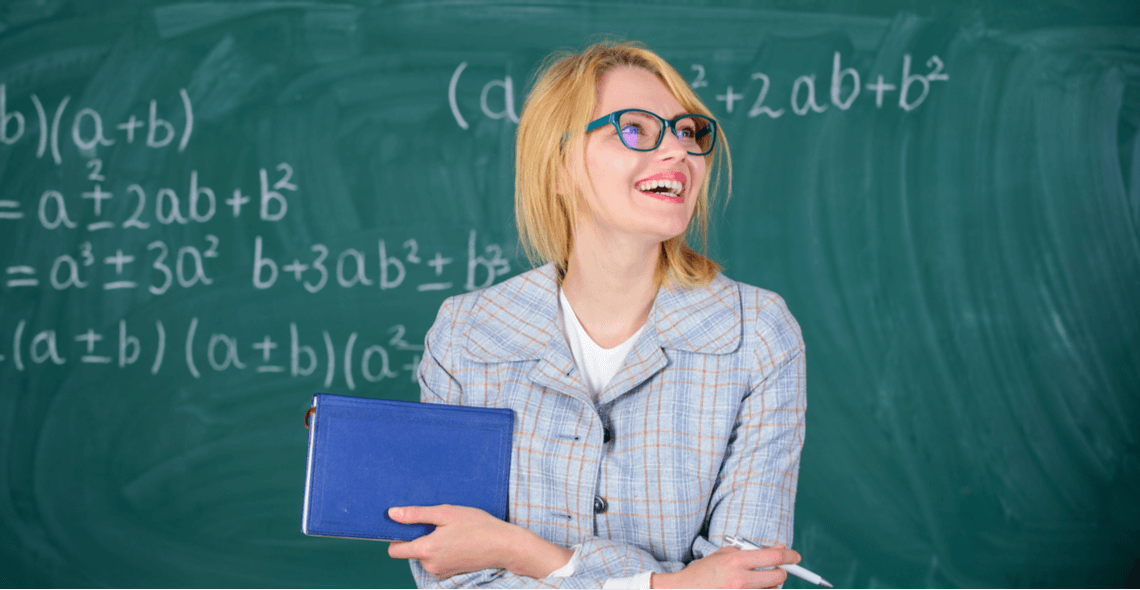
CISSP®️ Certification Domain 4 - Communication and Network Security Video Boot Camp for 2022
By Packt
This course helps you prepare for your CISSP certification. In this course, we will be discussing CISSP®? Certification Domain 4: Communication and Network Security. This course focuses on how our network and communications channels work and how to protect them. Domain 4 makes up 13% of the weighted exam questions.

BSL Training for Workplace – CPD Certified | Live Zoom Class [Business Customers Only]
By Lead Academy
This course will help you and your employees gain the necessary vocabulary, grammar, and conversational abilities from our qualified instructors. Additionally, our interactive lessons and hands-on activities will improve your BSL proficiency and comprehension. This Course At A Glance Live Zoom classes with an expert BSL tutor, Adam Linsdell. Gain an extensive understanding of deaf awareness. Acquire knowledge of several commonly used vocabulary words. CPD Accredited certificates are recognized by employers and professional organisations. Enhance your communication skills through practical exercises. BSL Training Course Overview This BSL training course, CPD certified workplace oriented classes, is an immersive 18-hour duration (3 hours per week) course designed to enhance your communication skills with deaf colleagues and customers in a specific workplace setting. This comprehensive program will equip you with the necessary tools to establish effective interactions and bridge the communication gap. Throughout the course, you will learn essential vocabulary, grammar, and conversational skills in British Sign Language (BSL). Additionally, you will gain insights into deaf culture and develop a deeper understanding of the challenges faced by individuals with hearing impairments in the workplace. By the end of this course, you will be able to confidently communicate using BSL and contribute to a more inclusive and accessible work environment. BSL Training for Workplace, Autumn 2025 Please book your place in advance Weekly via Zoom Online Live Class. You can attend the class online from home/workplace. Total Duration: 18 Hours Class Starts: August 08, 2025-October 10, 2025 Day & Time: 10:00 am – 12:00 pm (Thursday, 2 hours per week) Venue: Zoom Online Teacher: Adam Linsdell Who should take this course? BSL for the Workplace is perfect for individuals, employees, large or small businesses. Those who are seeking to improve their communication with deaf colleagues and customers in their professional environment can opt for this course. Whether you work in health and healthcare, retail and shopping, hospitality, cultural settings, or public services, this course will provide you with the skills needed to connect and engage with the deaf community. Learning Outcomes: Upon completing the BSL for the Workplace course, participants will achieve the following learning outcomes: Learn fingerspelling alphabets and words with accuracy Develop simple conversations and confidently ask questions on a range of everyday topics Fostering meaningful interactions with deaf colleagues and customers. Demonstrate basic vocabulary related to various topics, allowing for effective expression of ideas and needs. Discover workplace-specific vocabularies relevant to their professional setting Help you engage in specialised conversations and enhance workplace communication. Invest in your communication skills and create an inclusive workplace environment. Enrol in a BSL training course CPD certified workplace oriented classes today and unlock new opportunities for effective communication with the deaf community. Course Curriculum Greetings Learn essential BSL greetings to initiate conversations and create a welcoming atmosphere. These greetings include basic phrases such as “hello,” “good morning,” “how are you?” and more which are essential for establishing rapport and building relationships with deaf individuals. The BSL Alphabet and Fingerspelling Master the BSL alphabet and develop the ability to fingerspell words accurately, enabling effective communication of names, technical terms, and unfamiliar vocabulary. This skill is particularly useful in situations where there may be unfamiliar vocabulary or technical terms that need to be spelled out. Meeting People / Questions Enhance your conversational skills by learning how to introduce yourself, engage in small talk, and ask questions in BSL. These skills will allow you to confidently interact with Deaf individuals and create meaningful connections. Additionally, understanding how to ask questions in BSL will enable you to gather information and participate actively in conversations. Numbers and Number Related Vocabulary Acquire the knowledge to express age, money, and dates accurately in BSL, enabling seamless interactions in various contexts. Mastering numbers and number-related vocabulary in BSL will also help you navigate everyday situations such as shopping, making appointments, and discussing schedules. Being able to accurately express age, money, and dates will enhance your ability to communicate effectively and independently in the Deaf community. Transport / Travel Explore BSL vocabulary related to transportation and travel, enabling you to provide clear directions and discuss travel arrangements. You will learn signs for different modes of transportation such as cars, buses, trains, and aeroplanes, as well as how to ask for and give directions. Additionally, you will be able to discuss travel plans, including booking tickets and discussing itineraries. Telling the Time / Calendar Develop proficiency in expressing time and discussing calendar events in BSL, ensuring effective scheduling and time management. You will also become familiar with discussing different calendar events such as birthdays, holidays, and appointments. This will enable you to effectively manage your schedule and plan your activities accordingly. Weather Expand your vocabulary to discuss weather conditions, enabling you to engage in casual conversations and make relevant inquiries. This skill will also allow you to understand weather forecasts and prepare for any upcoming changes in the weather. Colours Learn the BSL signs for various colours, facilitating discussions about visual elements and enhancing your ability to describe objects accurately. This knowledge will enable you to express yourself more effectively and engage in a wider range of conversations. Describing People Develop the skills to describe individuals’ appearance and characteristics in BSL, allowing you to effectively communicate observations and share information. This skill will not only enhance your ability to interact with deaf individuals but also improve your overall communication skills. Additionally, being able to describe people accurately in BSL can help you navigate social situations and build stronger connections with others. Directions Master directional vocabulary in BSL, empowering you to provide clear instructions and navigate through spaces confidently. This skill will also boost your confidence when navigating unfamiliar spaces, as you will have the ability to clearly communicate directions and understand them yourself. Workplace-Specific Vocabulary Discover workplace-specific vocabulary tailored to your professional setting, such as health and healthcare, retail and shopping, hospitality, cultural settings, and public services. Use this vocabulary to develop simple conversations and strengthen your workplace communication skills. Recognised Accreditation This course is accredited by continuing professional development (CPD). CPD UK is globally recognised by employers, professional organisations, and academic institutions, thus a certificate from CPD Certification Service creates value towards your professional goal and achievement. CPD certificates are accepted by thousands of professional bodies and government regulators here in the UK and around the world. Many organisations look for employees with CPD requirements, which means, that by doing this course, you would be a potential candidate in your respective field. Certificate of Achievement Certificate of Achievement from Lead Academy After successfully completing the live training, you will be eligible to receive your certificate of achievement as proof of your new skill. The certificate of achievement is an official credential that confirms that you successfully finished a course with Lead Academy. Certificate can be obtained in PDF version as well as hardcopy version at a free of cost.
![BSL Training for Workplace – CPD Certified | Live Zoom Class [Business Customers Only]](https://cademy-images-io.b-cdn.net/e308cf4e-4a2e-4204-b79a-b50d6cb3e272/ae3e2510-db37-4093-8a84-13efafd162cc/original.png?width=3840)
Achieving Outputs in a Complex World
By Mpi Learning - Professional Learning And Development Provider
Leadership is about 'getting stuff done'. This course concentrates on just that. In a complicated world, it helps leaders to ensure that the right stuff gets done at the right time and in the right way.

Search By Location
- Numbers Courses in London
- Numbers Courses in Birmingham
- Numbers Courses in Glasgow
- Numbers Courses in Liverpool
- Numbers Courses in Bristol
- Numbers Courses in Manchester
- Numbers Courses in Sheffield
- Numbers Courses in Leeds
- Numbers Courses in Edinburgh
- Numbers Courses in Leicester
- Numbers Courses in Coventry
- Numbers Courses in Bradford
- Numbers Courses in Cardiff
- Numbers Courses in Belfast
- Numbers Courses in Nottingham

