- Professional Development
- Medicine & Nursing
- Arts & Crafts
- Health & Wellbeing
- Personal Development
The Writing Task 1 course is designed to help individuals excel in the Academic IELTS Writing Task 1. It covers the essential ingredients of a high-scoring essay, including task achievement, cohesion, coherence, grammatical range, accuracy, and lexical resource. The course provides step-by-step guidance on crafting effective introductions, overviews, and specific details for various types of graphs and diagrams. Learning Outcomes: Understand the fundamentals of IELTS Writing Task 1, including the four main types of questions and how to achieve a high score. Develop skills in task achievement, ensuring that the response addresses all aspects of the task and presents relevant information. Learn how to create cohesive and coherent essays, using appropriate linking words and organizing ideas logically. Improve grammatical range and accuracy, covering various grammar topics like tenses, articles, passive voice, compound sentences, relative clauses, and more. Enhance lexical resource by acquiring vocabulary specific to trend graphs, comparative graphs, process diagrams, and maps. Master the art of writing effective introductions, overviews, and specific details for different types of visual data. Practice real-time writing with practice questions, receiving breakdowns and feedback for improvement. Gain final tips and strategies to boost overall performance in the Academic IELTS Writing Task 1. Why buy this IELTS Writing Task - Online Course? Unlimited access to the course for forever Digital Certificate, Transcript, student ID all included in the price Absolutely no hidden fees Directly receive CPD accredited qualifications after course completion Receive one to one assistance on every weekday from professionals Immediately receive the PDF certificate after passing Receive the original copies of your certificate and transcript on the next working day Easily learn the skills and knowledge from the comfort of your home Certification After studying the course materials of the IELTS Writing Task - Online Course there will be a written assignment test which you can take either during or at the end of the course. After successfully passing the test you will be able to claim the pdf certificate for £5.99. Original Hard Copy certificates need to be ordered at an additional cost of £9.60. Who is this course for? This IELTS Writing Task - Online Course course is ideal for Students Recent graduates Job Seekers Anyone interested in this topic People already working in the relevant fields and want to polish their knowledge and skill. Prerequisites This IELTS Writing Task - Online Course does not require you to have any prior qualifications or experience. You can just enrol and start learning.This IELTS Writing Task - Online Course was made by professionals and it is compatible with all PC's, Mac's, tablets and smartphones. You will be able to access the course from anywhere at any time as long as you have a good enough internet connection. Career path As this course comes with multiple courses included as bonus, you will be able to pursue multiple occupations. This IELTS Writing Task - Online Course is a great way for you to gain multiple skills from the comfort of your home. Course Curriculum Unit 01: Introduction Welcome Aboard 00:08:00 Fundamentals of Writing Task 1 00:06:00 The 4 Main Types of Questions 00:07:00 How to Get a High Score 00:07:00 How this course is Structured 00:03:00 Unit 02: Ingredients First Ingredient: Task Achievement 00:16:00 Second Ingredient: Cohesion and Coherence 00:09:00 Third Ingredient: Grammatical Range and Accuracy 00:03:00 Grammar: Tenses 00:20:00 Grammar: Articles and Agreement 00:09:00 Grammar: Active vs. Passive Voice 00:07:00 Grammar: Simple and Compound Sentences 00:18:00 Grammar: Complex Sentences 00:12:00 Grammar: Correlative Conjunctions 00:09:00 Grammar: Relative Clauses 00:11:00 Grammar: Combining Elements 00:06:00 Grammar: Punctuation 00:21:00 Grammar: Writing Numbers 00:08:00 Fourth Ingredient: Lexical Resource 00:02:00 Vocabulary for Trend Graphs 00:10:00 Vocabulary for Comparative Graphs 00:12:00 Vocabulary for Process Diagrams 00:04:00 Vocabulary for Maps 00:17:00 Unit 03: The Recipe Introduction to unit 3: The Recipe 00:04:00 The Basics of Writing Introductions 00:04:00 How to Write Introductions for Trend Graphs 00:15:00 How to Write Introductions for Comparative Graphs 00:13:00 How to Write Introductions for Process Diagrams 00:04:00 How to Write Introductions for Maps 00:02:00 The Basics of Writing Overviews 00:04:00 How to Write Overviews for Trend Graphs 00:19:00 How to Write Overviews for Comparative Graphs 00:15:00 How to Write Overviews for Process Diagrams 00:08:00 How to Write Overviews for Maps 00:03:00 The Basics of Writing Specific Details 00:03:00 How to Write Specific Details for Trend Graphs 00:29:00 How to Write Specific Details for Comparative Graphs 00:26:00 How to Write Specific Details for Process Diagrams 00:12:00 How to Write Specific Details for Maps 00:07:00 Unit 04: Cooking- Putting It All Together Practice Question 1 in Real-Time 00:22:00 Breakdown of Practice Question 1 00:19:00 Practice Question 2 in Real-Time 00:17:00 Breakdown of Practice Question 2 00:27:00 Final Tips 00:11:00 Assignment Assignment - IELTS Writing Task - Online Course 00:00:00

Planning and Control with Oracle Primavera P6 PPM Professional
By Packt
Master the art of project planning, scheduling, and resource management with Oracle Primavera P6 PPM Professional. The course offers a streamlined approach to efficiently manage projects and includes workshops for intermediate-level users to apply their knowledge in practice.
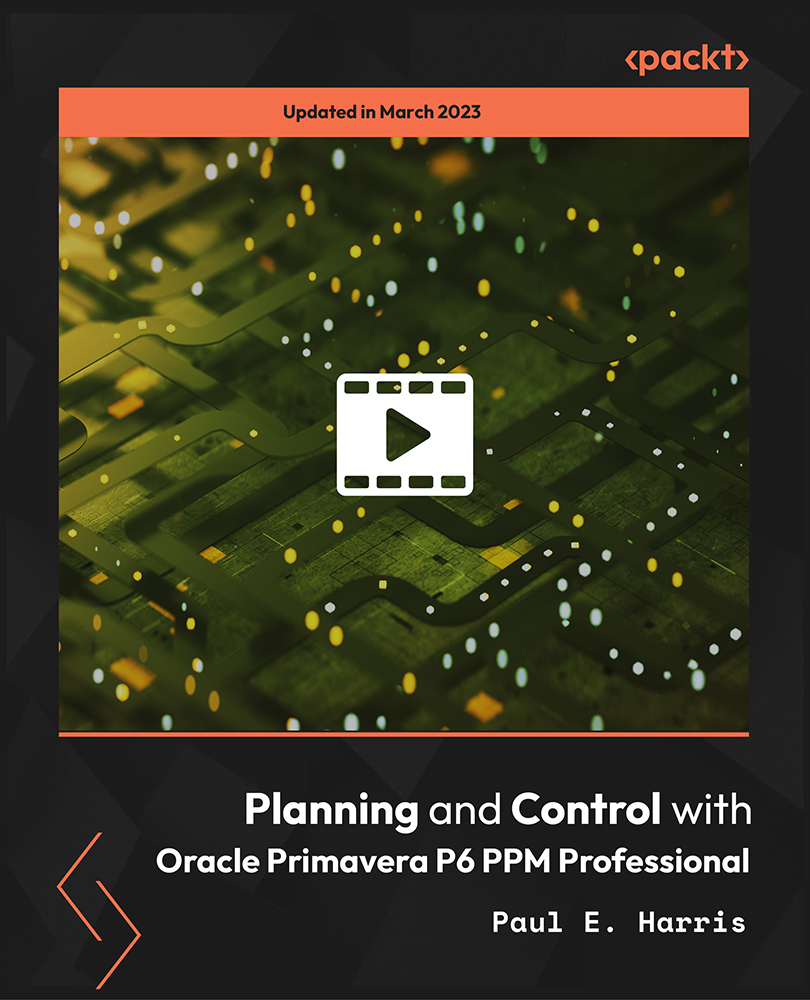
Complete Java SE 8 Developer Bootcamp
By Packt
OCA Prep Included

Spanish Language Course Intermediate Level
By Lead Academy
Quality Guarantee: Promising training excellence, satisfaction gurantee Accredited by CPD Certification Service Tutor Support Unlimited support via email, till you complete the course Recognised Certification: Accepted by thousands of professional bodies Start Anytime With 1 year access to the course materials Online Learning Learn from anywhere, whenever you want This course will help you to take your Spanish language skills to a new level where you will learn advanced grammar, expand your vocabulary and perfect your pronunciation. After completing the course you will be able to communicate fluently in Spanish in various situations and express your opinions. This course at a glance Accredited by CPD UK Learn how to introduce yourself to others, exchange personal information, identify topics of interest, and express likes and dislikes. Understand how to incorporate nouns, verbs, adverbs, adjectives in sentences in Spanish Gain knowledge of literary and cultural traditions such as significant movements, writers, and works of the Spanish-speaking world. Get familiar with the fundamentals of the Spanish language, words, phrases, alphabets, reverse translations, recap translations, and reverse recap translations. Learn how to express preferences, daily routines, opinions, feelings, everyday events, and other topics related to their personal experience Know how to express personal opinions and perspectives on specific readings Learn about the alphabet and numbers, steps to describe your nationality, likes, and your family Why Spanish Language Course Intermediate Level right for you? Are you looking to begin your Spanish language career or want to develop more advanced skills in Spanish language? Then this Spanish language course intermediate level course will set you up with a solid foundation to become a confident Spanish language instructor or speaker and help you to develop your expertise in Spanish language. This spanish language course intermediate level course is accredited by the CPD UK & IPHM. CPD is globally recognised by employers, professional organisations and academic intuitions, thus a certificate from CPD Certification Service creates value towards your professional goal and achievement. CPD certified certificates are accepted by thousands of professional bodies and government regulators here in the UK and around the world. Whether you are self-taught and you want to fill in the gaps for better efficiency and productivity, this Spanish language course intermediate level course will set you up with a solid foundation to become a confident Spanish language instructor or speaker and develop more advanced skills. Gain the essential skills and knowledge you need to propel your career forward as a Spanish language instructor or speaker. The Spanish language course intermediate level course will set you up with the appropriate skills and experience needed for the job and is ideal for both beginners and those currently working as a Spanish language instructor or speaker. This comprehensive Spanish language course intermediate level course is the perfect way to kickstart your career in the field of Spanish language. This Spanish language course intermediate level course will give you a competitive advantage in your career, making you stand out from all other applicants and employees. If you're interested in working as a Spanish language instructor or speaker or want to learn more skills on Spanish language but unsure of where to start, then this Spanish language course intermediate level course will set you up with a solid foundation to become a confident Spanish language instructor or speaker and develop more advanced skills. As one of the leading course providers and most renowned e-learning specialists online, we're dedicated to giving you the best educational experience possible. This Spanish language course intermediate level course is crafted by industry expert, to enable you to learn quickly and efficiently, and at your own pace and convenience. Spanish Language Course Intermediate Level Details Accredited by CPD certificates are accepted by thousands of professional bodies and government regulators here in the UK and around the world. Many organisations look for employees with CPD requirements, which means, that by doing this course, you would be a potential candidate in your respective field. Course Curriculum Introduction Lesson 10 Lesson 11 Lesson 12 Lesson 13 Lesson 14 Lesson 15 Lesson 16 Lesson 17 Lesson 18 Who should take this course? This comprehensive Spanish language course intermediate level course is suitable for anyone looking to improve their job prospects or aspiring to accelerate their career in this sector and want to gain in-depth knowledge of Spanish language. Entry Requirements There are no academic entry requirements for this Spanish language course intermediate level course, and it is open to students of all academic backgrounds. As long as you are aged seventeen or over and have a basic grasp of English, numeracy and ICT, you will be eligible to enrol. Assessment Method This Spanish Language Course assesses learners through multiple-choice questions (MCQs). Upon successful completion of the modules, learners must answer MCQs to complete the assessment procedure. Through the MCQs, it is measured how much a learner can grasp from each section. In the assessment pass mark is 60%. Certification Certificate of Achievement from Lead Academy After successfully passing the MCQ exam you will be eligible to order your certificate of achievement as proof of your new skill. The certificate of achievement is an official credential that confirms that you successfully finished a course with Lead Academy. Certificate can be obtained in PDF version at a cost of £12, and there is an additional fee to obtain a printed copy certificate which is £35. FAQs Is CPD a recognised qualification in the UK? CPD is globally recognised by employers, professional organisations and academic intuitions, thus a certificate from CPD Certification Service creates value towards your professional goal and achievement. CPD-certified certificates are accepted by thousands of professional bodies and government regulators here in the UK and around the world. Are QLS courses recognised? Although QLS courses are not subject to Ofqual regulation, they must adhere to an extremely high level that is set and regulated independently across the globe. A course that has been approved by the Quality Licence Scheme simply indicates that it has been examined and evaluated in terms of quality and fulfils the predetermined quality standards. When will I receive my certificate? For CPD accredited PDF certificate it will take 24 hours, however for the hardcopy CPD certificate takes 5-7 business days and for the Quality License Scheme certificate it will take 7-9 business days. Can I pay by invoice? Yes, you can pay via Invoice or Purchase Order, please contact us at info@lead-academy.org for invoice payment. Can I pay via instalment? Yes, you can pay via instalments at checkout. How to take online classes from home? Our platform provides easy and comfortable access for all learners; all you need is a stable internet connection and a device such as a laptop, desktop PC, tablet, or mobile phone. The learning site is accessible 24/7, allowing you to take the course at your own pace while relaxing in the privacy of your home or workplace. Does age matter in online learning? No, there is no age limit for online learning. Online learning is accessible to people of all ages and requires no age-specific criteria to pursue a course of interest. As opposed to degrees pursued at university, online courses are designed to break the barriers of age limitation that aim to limit the learner's ability to learn new things, diversify their skills, and expand their horizons. When I will get the login details for my course? After successfully purchasing the course, you will receive an email within 24 hours with the login details of your course. Kindly check your inbox, junk or spam folder, or you can contact our client success team via info@lead-academy.org

Cisco CCNA (200-301) Volume 1 Online Course
By Lead Academy
Quality Guarantee: Promising training excellence, satisfaction gurantee Accredited by CPD UK & Quality License Scheme Tutor Support Unlimited support via email, till you complete the course Recognised Certification: Accepted by thousands of professional bodies Start Anytime With 1 year access to the course materials Online Learning Learn from anywhere, whenever you want Why Cisco CCNA (200-301) Volume 1 Course right for you? Whether you are self-taught or you want to fill in the gaps for better efficiency and productivity, this Cisco CCNA (200-301) Volume 1 course will set you up with a solid foundation to become a confident networking engineer and develop more advanced skills. This comprehensive Cisco CCNA (200-301) Volume 1 course is the perfect way to kickstart your career in the field of Cisco CCNA and networking. This course will give you a competitive advantage in your career, making you stand out from all other applicants and employees. As one of the leading course providers and most renowned e-learning specialists online, we're dedicated to giving you the best educational experience possible. This course is crafted by industry experts, to enable you to learn quickly and efficiently and at your own pace and convenience. Cisco CCNA (200-301) Volume 1 Course Details Accredited by CPD certificates are accepted by thousands of professional bodies and government regulators here in the UK and around the world. Many organisations look for employees with CPD requirements, which means, that by doing this course, you would be a potential candidate in your respective field. The Quality Licence Scheme is a brand of the Skills and Education Group, a leading national awarding organisation for providing high-quality vocational qualifications across a wide range of industries. Course Curriculum Introduction to the CCNA (200-301) Course Introduction Intro to TCP/IP, Transport and Applications OSI, TCP/IP and Cisco 3 Layer Model TCP/IP Headers and Port Numbers DNS Resolution and URI's Fundamentals of Ethernet LANs An Overview of LANs Building a LAN using UTP Cabling Building a LAN using Fiber Cabling Sending Data in Ethernet Networks Fundamentals of WANs and IP Routing WAN Networks IP Routing Process Using DNS Hostname Navigating the CLI Accessing the Switch CLI LAN Switching Concepts Switch MAC Address Configuring Basic Switch Management What I Like to Call Housekeeping Basic House Keeping Setting IPv4 Address on L2 Switches Implementing VLANs VLAN Concepts Using VLANs Voice VLANs STP Concepts STP vs. RSTP STP vs. RSTP Lab RSTP and EtherChannel Configurations EtherChannel EtherChannel Lab Understanding IPv4 Addresses IPv4 basics IPv4 Advanced Topics IPv4 Subnetting IPv4 Subnetting Lab IPv4 Route Summarization IPv4 Route Summarization Lab IPv4 VLSM IPv4 VLSM LAB Configuring IPv4 on Routers Conversions Operating Cisco Routers IPv6 Addressing IPv6 Addressing Dual Stack LAB Default Routing Full Blown Housekeeping Configuring Default Routes Static Routing Configuring Static Routes Floating Static Routes Inter-VLAN Routing Router on a Stick Using SVI Routing L3 Switch Dynamic Routing Basics of RIPv2 Basics of EIGRP OSPF Routing Single Area OSPF Lab Multiple Area OSPF Lab OSPF DR/BDR OSP DR/BDR Lab Wireless LANs WLAN Antenna Characteristics Wireless Authentication Protocols Wireless Controller Lab Who should take this course? This comprehensive Cisco CCNA (200-301) Volume 1 course is suitable for anyone looking to improve their job prospects or aspiring to accelerate their career in this sector and want to gain in-depth knowledge of Cisco CCNA and networking. Entry Requirements There are no academic entry requirements for this Cisco CCNA (200-301) Volume 1 course, and it is open to students of all academic backgrounds. As long as you are aged seventeen or over and have a basic grasp of English, numeracy and ICT, you will be eligible to enrol. Assessment Method On successful completion of the course, you will be required to sit an online multiple-choice assessment. The assessment will be evaluated automatically and the results will be given to you immediately. Certification Endorsed Certificate from Quality Licence Scheme After successfully passing the MCQ exam you will be eligible to order the Endorsed Certificate by Quality Licence Scheme. The Quality Licence Scheme is a brand of the Skills and Education Group, a leading national awarding organisation for providing high-quality vocational qualifications across a wide range of industries. It will give you a competitive advantage in your career, making you stand out from all other applicants and employees. There is a Quality Licence Scheme endorsement fee to obtain an endorsed certificate which is £65. Certificate of Achievement from Lead Academy After successfully passing the MCQ exam you will be eligible to order your certificate of achievement as proof of your new skill. The certificate of achievement is an official credential that confirms that you successfully finished a course with Lead Academy. Certificate can be obtained in PDF version at a cost of £12, and there is an additional fee to obtain a printed copy certificate which is £35. FAQs Is CPD a recognised qualification in the UK? CPD is globally recognised by employers, professional organisations and academic intuitions, thus a certificate from CPD Certification Service creates value towards your professional goal and achievement. CPD-certified certificates are accepted by thousands of professional bodies and government regulators here in the UK and around the world. Are QLS courses recognised? Although QLS courses are not subject to Ofqual regulation, they must adhere to an extremely high level that is set and regulated independently across the globe. A course that has been approved by the Quality Licence Scheme simply indicates that it has been examined and evaluated in terms of quality and fulfils the predetermined quality standards. When will I receive my certificate? For CPD accredited PDF certificate it will take 24 hours, however for the hardcopy CPD certificate takes 5-7 business days and for the Quality License Scheme certificate it will take 7-9 business days. Can I pay by invoice? Yes, you can pay via Invoice or Purchase Order, please contact us at info@lead-academy.org for invoice payment. Can I pay via instalment? Yes, you can pay via instalments at checkout. How to take online classes from home? Our platform provides easy and comfortable access for all learners; all you need is a stable internet connection and a device such as a laptop, desktop PC, tablet, or mobile phone. The learning site is accessible 24/7, allowing you to take the course at your own pace while relaxing in the privacy of your home or workplace. Does age matter in online learning? No, there is no age limit for online learning. Online learning is accessible to people of all ages and requires no age-specific criteria to pursue a course of interest. As opposed to degrees pursued at university, online courses are designed to break the barriers of age limitation that aim to limit the learner's ability to learn new things, diversify their skills, and expand their horizons. When I will get the login details for my course? After successfully purchasing the course, you will receive an email within 24 hours with the login details of your course. Kindly check your inbox, junk or spam folder, or you can contact our client success team via info@lead-academy.org

Register on the Petroleum Products : Specifications Properties Market Demand today and build the experience, skills and knowledge you need to enhance your professional development and work towards your dream job. Study this course through online learning and take the first steps towards a long-term career. The course consists of a number of easy to digest, in-depth modules, designed to provide you with a detailed, expert level of knowledge. Learn through a mixture of instructional video lessons and online study materials. Receive online tutor support as you study the course, to ensure you are supported every step of the way. Get a digital certificate as a proof of your course completion. The Petroleum Products : Specifications Properties Market Demand is incredibly great value and allows you to study at your own pace. Access the course modules from any internet-enabled device, including computers, tablet, and smartphones. The course is designed to increase your employability and equip you with everything you need to be a success. Enrol on the now and start learning instantly! What You Get With The Petroleum Products : Specifications Properties Market Demand Receive an e-certificate upon successful completion of the course Get taught by experienced, professional instructors Study at a time and pace that suits your learning style Get instant feedback on assessments 24/7 help and advice via email or live chat Get full tutor support on weekdays (Monday to Friday) Course Design The course is delivered through our online learning platform, accessible through any internet-connected device. There are no formal deadlines or teaching schedules, meaning you are free to study the course at your own pace. You are taught through a combination of Video lessons Online study materials Certification Upon successful completion of the course, you will be able to obtain your course completion e-certificate. Print copy by post is also available at an additional cost of £9.99 and PDF Certificate at £4.99. Who Is This Course For: The course is ideal for those who already work in this sector or are an aspiring professional. This course is designed to enhance your expertise and boost your CV. Learn key skills and gain a professional qualification to prove your newly-acquired knowledge. Requirements: The online training is open to all students and has no formal entry requirements. To study the Petroleum Products : Specifications Properties Market Demand, all your need is a passion for learning, a good understanding of English, numeracy, and IT skills. You must also be over the age of 16. Course Content Unit 01: About the Course Introduction 00:02:00 Unit 02: Petroleum Products Many products, many applications 00:04:00 Various classifications 00:02:00 Specifications 00:01:00 Unit 03: The Demand for Oil Products Current consumptions 00:02:00 How consumption changed - Overview 00:03:00 How consumption changed by market sector 00:02:00 How consumption changed - Automotive fuels 00:02:00 Demand for automotive fuels 00:03:00 The automotive vehicle fleet 00:03:00 Gasoline or Gas Oil? 00:05:00 Future demand for gasoline and gas oil 00:01:00 Consumption of automotive fuels - Income and price 00:01:00 Unit 04: Gasoline Octane number 00:03:00 Vapor pressure 00:01:00 Relative density 00:02:00 Various gasoline grades with # octane numbers 00:03:00 Unleaded gasoline 00:03:00 US oxygenated and reformulated gasolines 00:02:00 Europe: The Auto Oil Programme 00:03:00 Unit 05: Gas Oil Main characteristics 00:02:00 Auto-ignition and Cetane Index 00:02:00 Cold temperature performance 00:03:00 Sulfur content 00:02:00 Appearance 00:01:00 Unit 06: Heating Gas Oil Generalities 00:01:00 The market for heating gas oil 00:02:00 Specifications 00:01:00 Unit 07: Heavy Fuel Oil Generalities 00:01:00 Heavy fuel oil consumption 00:06:00 Specifications 00:02:00 Unit 08: Liquefied Petroleum Gas - LPG Generalities 00:01:00 LPG production 00:03:00 The market for LPG 00:04:00 Unit 09: Naphtha and Petrochemical Feedstocks Naphtha and petrochemical feedstock 00:03:00 Unit 10: Jet Fuel Generalities 00:02:00 The market for jet fuel 00:02:00 Specifications 00:03:00 Unit 11: Lubricating Oil The market for lubricating oil 00:02:00 Some technical aspects 00:04:00 Unit 12: Bitumen Generalities 00:03:00 Bitumen demand 00:03:00 Unit 13: Conclusion Conclusions 00:01:00 Order your Certificates & Transcripts Order your Certificates & Transcripts 00:00:00 Frequently Asked Questions Are there any prerequisites for taking the course? There are no specific prerequisites for this course, nor are there any formal entry requirements. All you need is an internet connection, a good understanding of English and a passion for learning for this course. Can I access the course at any time, or is there a set schedule? You have the flexibility to access the course at any time that suits your schedule. Our courses are self-paced, allowing you to study at your own pace and convenience. How long will I have access to the course? For this course, you will have access to the course materials for 1 year only. This means you can review the content as often as you like within the year, even after you've completed the course. However, if you buy Lifetime Access for the course, you will be able to access the course for a lifetime. Is there a certificate of completion provided after completing the course? Yes, upon successfully completing the course, you will receive a certificate of completion. This certificate can be a valuable addition to your professional portfolio and can be shared on your various social networks. Can I switch courses or get a refund if I'm not satisfied with the course? We want you to have a positive learning experience. If you're not satisfied with the course, you can request a course transfer or refund within 14 days of the initial purchase. How do I track my progress in the course? Our platform provides tracking tools and progress indicators for each course. You can monitor your progress, completed lessons, and assessments through your learner dashboard for the course. What if I have technical issues or difficulties with the course? If you encounter technical issues or content-related difficulties with the course, our support team is available to assist you. You can reach out to them for prompt resolution.

Embark on a comprehensive journey through the realm of real estate and property development with this diploma course. Explore the legal systems and regulations governing real estate in both the UK and the USA, delve into the intricacies of property development, and gain insights into the dynamic landscape of the real estate industry. Whether you're looking to understand property markets, legal considerations, or the process of property development, this course provides a solid foundation. Learning Outcomes: Gain a comprehensive understanding of the legal system and regulations surrounding real estate in the UK. Explore the nuances of property development, from conceptualization to completion. Familiarize yourself with the legal aspects and contracts involved in real estate transactions. Develop insights into property markets and trends, both in the UK and the USA. Learn strategies for effective property management and investment. Understand the role of financing and financial considerations in real estate projects. Explore the challenges and opportunities in real estate development. Acquire knowledge about the real estate landscape in the USA, including key regulations. Why buy this Real Estate and Property Development Diploma? Unlimited access to the course for forever Digital Certificate, Transcript, student ID all included in the price Absolutely no hidden fees Directly receive CPD accredited qualifications after course completion Receive one to one assistance on every weekday from professionals Immediately receive the PDF certificate after passing Receive the original copies of your certificate and transcript on the next working day Easily learn the skills and knowledge from the comfort of your home Certification After studying the course materials of the Real Estate and Property Development Diploma you will be able to take the MCQ test that will assess your knowledge. After successfully passing the test you will be able to claim the pdf certificate for £5.99. Original Hard Copy certificates need to be ordered at an additional cost of £9.60. Who is this course for? This Real Estate and Property Development Diploma course is ideal for Individuals interested in a career in real estate, property management, or development. Entrepreneurs aiming to venture into the real estate industry. Professionals seeking to expand their knowledge of real estate regulations and property development. Anyone curious about property markets, legal aspects, and investment opportunities. Prerequisites This Real Estate and Property Development Diploma was made by professionals and it is compatible with all PC's, Mac's, tablets and smartphones. You will be able to access the course from anywhere at any time as long as you have a good enough internet connection. Career path Real Estate Assistant - Average Earnings: $35,000 - $50,000 per year. Property Manager - Average Earnings: $45,000 - $65,000 per year. Real Estate Agent - Average Earnings: $50,000 - $80,000 per year. Real Estate Development Coordinator - Average Earnings: $60,000 - $90,000 per year. Real Estate Developer - Average Earnings: $75,000 - $120,000 per year. Course Curriculum Real Estate What Is Real Estate Investing? 00:30:00 Basic Rental Properties 00:30:00 Why invest in property? 00:30:00 Investment After Brexit 00:15:00 Recent Housing Market Developments 00:15:00 Managing Client Expectation 00:15:00 Best Practices of Customer Service 00:15:00 Customer Life Cycle 00:15:00 Tenant Retention 00:30:00 Real Estate Marketing 00:30:00 Legal System & Real Estate UK An Introduction to the UK legal system 00:15:00 Different Types of Investment Structures 00:15:00 Commercial Leases 00:15:00 Title & Registration 00:15:00 Finance in Real Estate 00:15:00 Investment Purchase Procedure 00:15:00 Acquisition Costs 00:15:00 Land Usage 00:15:00 Planning & Environment 00:15:00 Investment Structure & Key Legislations 00:15:00 Property Development What is Property Development? 00:15:00 The Players in the Property Market 00:30:00 The Risks of Property Development 00:15:00 The Stages of a Property Development 00:30:00 Site Identification and Acquisition 00:15:00 Property Management 00:30:00 Real Estate USA Selecting The Best Properties 00:30:00 Leasing Instead Of Selling 00:30:00 Buyers Interest 00:15:00 Be Zone Conscious 01:00:00 Home Loans 00:15:00 Knowing When You're Ready To Buy 00:15:00 Is Your Lake Home For Sale? 01:00:00 Living The Waterfront Lifestyle Every Day 00:15:00 How To Locate Waterfront Property Rentals 00:15:00 Real Estate Front 00:15:00 How To Maintain Waterfront Property 00:30:00 All About Real Estate Clients 00:15:00 Real Estate Evaluation 00:15:00 Are You Ready To Buy Your First Property? 00:30:00 Finding The Actual Real Estate For Sale 01:00:00 Home Shopping: The Smart Way 00:30:00 How Much Land Do You Need? 00:15:00 Real Estate Investments 01:00:00 Manufacturing Real Estate Numbers 00:15:00 Waterfront Real Estate 00:15:00 Purchasing A Home Beside A Lake 00:15:00 Additional Supporting Material Fundamentals of Real Estate Development 00:00:00 Mock Exam Mock Exam - Real Estate and Property Development Diploma 00:20:00 Final Exam Final Exam- Real Estate and Property Development Diploma 00:20:00

Step into the realm of digital design with the Level 3 Diploma in Adobe InDesign, a meticulously structured course that transforms beginners into adept designers. Picture yourself bringing ideas to life with the sleek sophistication of Adobe InDesign, an indispensable tool in the creative industry. This programme offers a comprehensive exploration, from the fundamentals to intricate document creation techniques, ensuring a rich understanding of design principles and the software itself. With lessons such as 'Let's Start Creating!' and 'Master Text Frames', each module is an invitation to master InDesign's powerful features. Imagine crafting stunning multi-page documents, manipulating text to flow seamlessly across pages, and creating engaging tables and hyperlinks. The curriculum encourages you to not just learn, but apply your knowledge through practical assignments like creating a real estate listing and a mock setup document, culminating in a capstone final project. The final segments of the course concentrate on refining your work, emphasising the importance of preflighting and exporting settings for professional output. Your journey through the programme culminates in a 'Final Project', designed to be the synthesis of all you've learned, showcasing your newfound capabilities. By the end, you'll not only have a portfolio of work but also the confidence to apply your skills in a myriad of professional scenarios. Learning Outcomes of Level 3 Diploma in Adobe InDesign: Gain proficiency in the Adobe InDesign interface and customise it to enhance workflow efficiency. Acquire the ability to construct and manage complex documents, incorporating advanced text and image placement techniques. Develop expertise in styling text and objects, utilising master pages, and managing layers for sophisticated designs. Learn the process of preflighting documents to ensure they meet the rigorous standards of professional publishing. Master the art of finalising documents for distribution, including various exporting options and settings for print and digital mediums. Why buy this Level 3 Diploma in Adobe InDesign? Unlimited access to the course for a lifetime. Opportunity to earn a certificate accredited by the CPD Quality Standards after completing this course. Structured lesson planning in line with industry standards. Immerse yourself in innovative and captivating course materials and activities. Assessments are designed to evaluate advanced cognitive abilities and skill proficiency. Flexibility to complete the Level 3 Diploma in Adobe InDesign Course at your own pace, on your own schedule. Receive full tutor support throughout the week, from Monday to Friday, to enhance your learning experience. Who is this Level 3 Diploma in Adobe InDesign course for? Individuals aspiring to become graphic designers or digital artists. Self-taught designers aiming to formalise and expand their skill set. Marketing professionals seeking to create compelling visual content. Entrepreneurs needing to design their own marketing materials. Educators and trainers looking to produce engaging educational resources. Career path Graphic Designer: £18,000 - £35,000 Creative Director: £35,000 - £75,000 Digital Media Specialist: £20,000 - £40,000 Marketing Coordinator: £20,000 - £30,000 Publishing Coordinator: £18,000 - £30,000 Freelance Designer: Variable depending on client and project scope. Prerequisites This Level 3 Diploma in Adobe InDesign does not require you to have any prior qualifications or experience. You can just enrol and start learning.This Level 3 Diploma in Adobe InDesign was made by professionals and it is compatible with all PC's, Mac's, tablets and smartphones. You will be able to access the course from anywhere at any time as long as you have a good enough internet connection. Certification After studying the course materials, there will be a written assignment test which you can take at the end of the course. After successfully passing the test you will be able to claim the pdf certificate for £4.99 Original Hard Copy certificates need to be ordered at an additional cost of £8. Course Curriculum Module: 01 1 Intro Indesign 00:02:00 2 - Course Downloadables 00:01:00 2 Conclusion InDesign 00:02:00 3 Let's Start Creating! 00:14:00 4 InDesign Workspace 00:08:00 5 The Workspace 00:06:00 6 Customize Your Workspace 00:08:00 7 Create a New Document 00:06:00 8 Navigating and Zooming 00:03:00 9 Setting up Your Document 00:10:00 10 Working with Pages 00:08:00 11 Working with Multiple Documents 00:03:00 12 Challenge: Create a Mock Setup Document 00:01:00 13 Assignment Solution 00:02:00 Module: 02 14 - Saving and Exporting 00:05:00 15 - Creating a Real Estate Listing 00:01:00 16- Placeing Image 00:12:00 17 - Placing Text 00:10:00 18 - Preflighting 00:05:00 19- Formatting and Flowing 00:09:00 20 Text Wrap 00:11:00 21 - Text on Paths 00:09:00 22 - Craislist Assignment 00:02:00 23 My Version 00:14:00 Module: 03 24 Intro Multi -Page Documents 00:03:00 25 - Master Pages 00:09:00 26 - Page Numbers 00:04:00 27 - Master Text Frames 00:04:00 28 - Threading Text 00:08:00 29 - Placeholder Frames 00:04:00 30 - Styles 00:11:00 31 - HyperLinks 00:06:00 32 - Layer Panel 00:13:00 33 - 4 Page Assignment 00:01:00 34 - My Version 5 Page 00:21:00 Module: 04 35 - Creating a Table 00:12:00 36 - Formatting table 00:16:00 37 - Assignment Report 00:01:00 38 - My Version 00:18:00 39 - Color Swatches 00:07:00 40 - Additional Tools 00:10:00 41- Shapes 00:05:00 42 - Keyboard Shortcuts 00:04:00 43 - Finishing Work 00:04:00 44 - Export Settings 00:07:00 45 - Final Project 00:01:00


