- Professional Development
- Medicine & Nursing
- Arts & Crafts
- Health & Wellbeing
- Personal Development
Are you interested to work with deaf people? Do you want to communicate with them using sign language? If so, take a look at our American Sign Language (ASL) Course and learn all the effective techniques to bring the utmost success in this field. The precise contents of the course introduce you to different signs of sign language including number, food, colour, animal, family, feeling, emotions, verb, nouns, and many other important components so that you can understand and communicate with deaf people. It instructs you to learn receptive and expressive components of language based on daily in order to use vocabularies, make sentences, and produce dialogue effectively. Gradually, it enhances your ability to give the right expression upon your statement. Overall, going through the course contents, you can give your own introduction, make stories, and communicate with other deaf people very smartly. Who is this course for? American Sign Language (ASL) Course is suitable for anyone who wants to gain extensive knowledge, potential experience and professional skills in the related field. This course is CPD accredited so you don't have to worry about the quality. Requirements Our American Sign Language (ASL) Course is open to all from all academic backgrounds and there are no specific requirements to attend this course. It is compatible and accessible from any device including Windows, Mac, Android, iOS, Tablets etc. CPD Certificate from Course Gate At the successful completion of the course, you can obtain your CPD certificate from us. You can order the PDF certificate for £9 and the hard copy for £15. Also, you can order both PDF and hardcopy certificates for £22. Career path This course opens a new door for you to enter the relevant job market and also gives you the opportunity to acquire extensive knowledge along with required skills to become successful. You will be able to add our qualification to your CV/resume which will help you to stand out in the competitive job industry. Course Curriculum Introduction Introduction FREE 00:01:00 The Golden Age of Deaf Education 00:11:00 The Age of Oralism 00:09:00 The Alphabet Letters A-J 00:07:00 Letters K-Z 00:07:00 Numbers Numbers 1-20 00:05:00 Numbers 30-99 00:03:00 21-29 00:04:00 Colors Colors 00:08:00 Sentence Practice - Colors 00:03:00 Animals Animal Signs - Part 1 00:10:00 Animal Signs - Part 2 00:11:00 Sentence Practice - Animals 00:02:00 Family Signs for Family 00:09:00 Sentence Practice - Family 00:02:00 Food and Drink Food and Drink - Part 1 00:09:00 Food and Drink - Part 2 00:12:00 Sentence Practice - Food and Drink 00:01:00 Your First Story 00:03:00 Verbs Verb Signs - Part 1 00:06:00 Verb Signs - Part 2 00:06:00 Sentence Practice - Verbs 00:01:00 Emotions Emotions 00:05:00 Your Second Story 00:11:00 Conclusion Conclusion 00:01:00 Resource Resource - American Sign Language (ASL) Course 00:00:00 Certificate and Transcript Order Your Certificates or Transcripts 00:00:00

Overview This comprehensive course on Mastering Microsoft Office: Word, Excel, PowerPoint, and 365 will deepen your understanding on this topic. After successful completion of this course you can acquire the required skills in this sector. This Mastering Microsoft Office: Word, Excel, PowerPoint, and 365 comes with accredited certification from CPD, which will enhance your CV and make you worthy in the job market. So enrol in this course today to fast-track your career ladder. How will I get my certificate? You may have to take a quiz or a written test online during or after the course. After successfully completing the course, you will be eligible for the certificate. Who is This course for? There is no experience or previous qualifications required for enrolment on this Mastering Microsoft Office: Word, Excel, PowerPoint, and 365. It is available to all students, of all academic backgrounds. Requirements Our Mastering Microsoft Office: Word, Excel, PowerPoint, and 365 is fully compatible with PC's, Mac's, Laptop, Tablet and Smartphone devices. This course has been designed to be fully compatible with tablets and smartphones so you can access your course on Wi-Fi, 3G or 4G. There is no time limit for completing this course, it can be studied in your own time at your own pace. Career Path Learning this new skill will help you to advance in your career. It will diversify your job options and help you develop new techniques to keep up with the fast-changing world. This skillset will help you to- Open doors of opportunities Increase your adaptability Keep you relevant Boost confidence And much more! Course Curriculum 34 sections • 135 lectures • 08:20:00 total length •Introduction: 00:03:00 •Getting started on Windows, macOS, and Linux: 00:01:00 •How to ask great questions: 00:01:00 •FAQ's: 00:01:00 •Excel Overview: 00:05:00 •Start Excel Spreadsheet: 00:04:00 •Enter Text and Numbers: 00:07:00 •Relative References: 00:04:00 •Working with ranges: 00:07:00 •Save and Save as Actions: 00:08:00 •File Extensions, Share, Export, and Publish files: 00:06:00 •Adding Rows and Columns: 00:03:00 •Modifying Rows and Column lengths: 00:05:00 •Copy, Cut, and Paste: 00:07:00 •Copying Formulas: 00:03:00 •Page setup options: 00:06:00 •Fit to print on One Page: 00:03:00 •Print Workbooks: 00:03:00 •Sorting Data Ascending Order: 00:04:00 •Sorting Data Descending Order: 00:02:00 •Filter Data: 00:04:00 •Creating Basic Formulas: 00:06:00 •Datetime Formulas: 00:06:00 •Mathematical formulas phase1: 00:20:00 •Mathematical formulas phase2: 00:12:00 •VLOOKUP formula: 00:12:00 •HLOOKUP formula: 00:04:00 •XLOOKUP: 00:08:00 •Handling #NA and Approximates match in XLOOKUP: 00:11:00 •Split Text into columns: 00:07:00 •Flash Fill: 00:07:00 •Data Validation: 00:07:00 •Remove Duplicates: 00:08:00 •Import Data from Text files: 00:06:00 •Import Data from .CSV files: 00:03:00 •Formatting Font: 00:04:00 •Formatting Alignment: 00:06:00 •Formatting Numbers: 00:05:00 •Formatting Date: 00:03:00 •Formatting Tables: 00:05:00 •Pivot Tables: 00:07:00 •Pivot Charts: 00:02:00 •Excel Charts - Categories: 00:03:00 •Elements of a chart: 00:04:00 •Creating Charts: 00:02:00 •Column or Bar charts: 00:04:00 •Formatting charts: 00:04:00 •Line Charts: 00:02:00 •Pie and Doughnut charts: 00:04:00 •Overview: 00:04:00 •Start PowerPoint Presentation: 00:05:00 •Screen setting and Views: 00:05:00 •Presentation Tips and Guidelines: 00:06:00 •Creating a New Presentation: 00:04:00 •Working with Slides: 00:04:00 •Save a Presentation: 00:04:00 •Print Slides: 00:03:00 •Formatting Text: 00:05:00 •Slide Text Alignments: 00:03:00 •Multi-Column Text Alignments: 00:02:00 •Adding Bullets and Numbered List Items: 00:03:00 •Insert Shapes: 00:03:00 •Insert Icons: 00:03:00 •Insert Graphics: 00:04:00 •Add 3D Models: 00:03:00 •Insert Pictures: 00:03:00 •Picture Options: 00:04:00 •Picture Cropping: 00:03:00 •Applying Built-in Picture Styles: 00:04:00 •Add SmartArt Graphic: 00:03:00 •Modifying SmartArt: 00:03:00 •Creating a Target Chart using SmartArt: 00:03:00 •Create a Table on Slide: 00:04:00 •Formatting Tables: 00:02:00 •Inserting Tables: 00:02:00 •Table Layouts: 00:01:00 •Add a Chart: 00:02:00 •Formatting Charts: 00:02:00 •Insert Chart from Microsoft Excel: 00:03:00 •Adding Video to a Presentation: 00:03:00 •Adding Audio to a Presentation: 00:02:00 •Screen Recording and Adding: 00:02:00 •Applying Transitions to Presentation: 00:04:00 •Object Animation: 00:03:00 •Effect Options: 00:02:00 •Advanced Animation: 00:02:00 •Triggers to control animation: 00:02:00 •Onscreen Presentation: 00:02:00 •Hiding Slides: 00:02:00 •Changing Order of Slides: 00:02:00 •Copying Slides: 00:02:00 •Overview of MS Word: 00:04:00 •Start MS Word 2021: 00:05:00 •Create a new blank document: 00:04:00 •Creating a paragraph text: 00:05:00 •Non-printing characters: 00:03:00 •Save a document: 00:03:00 •Open a document: 00:01:00 •Find and replace: 00:04:00 •AutoCorrect options: 00:03:00 •Formatting text: 00:04:00 •Copy cut and paste: 00:04:00 •Character formatting: 00:02:00 •Format painter: 00:04:00 •Work with numbers: 00:02:00 •Add bullets: 00:03:00 •Outline creation: 00:04:00 •Creating a table: 00:03:00 •Adding rows and columns to a table: 00:02:00 •Formatting table data: 00:02:00 •Borders and shading: 00:02:00 •Sorting in a table: 00:04:00 •Draw a table: 00:04:00 •Convert text to table: 00:03:00 •Convert table to text: 00:02:00 •Insert a spreadsheet: 00:02:00 •Quick tables - readily available formats: 00:02:00 •Working with styles: 00:02:00 •Creating styles: 00:02:00 •Clear formatting: 00:01:00 •Margins: 00:02:00 •Orientation: 00:01:00 •Page size setting: 00:01:00 •Adding columns: 00:03:00 •Page break - section break: 00:02:00 •Adding watermark: 00:03:00 •Headers and footers: 00:03:00 •Create envelops: 00:02:00 •Creating labels: 00:02:00 •Creating a mail merge document: 00:03:00 •Thesaurus and spell check: 00:01:00 •Word count: 00:01:00 •Speech - read aloud: 00:01:00 •Language - translate: 00:01:00 •Tracking: 00:01:00

Adventures in Excel
By Ideas Into Action
Description Microsoft Excel has hundreds, if not thousands, of functions and features. This course aims to cover some of the best – that is the ones I find most useful. In “Adventures in Excel”, I cover the simple-to-use but powerful functions that I use most often: Basic features including products and powers Key date functions including the calculation of due dates and days past due Generating random numbers and random dates The new IFS functions (new to Office365) Text functions The most useful logical functions and IS functions How to create a drop-down list The new XLOOKUP function Pivot tables These functions are easy to use, and, unless your role is extremely specialised, they are probably the ones you’ll use 90% of the time. I hope you find the course helpful. Learning Outcomes Participants in this course will learn: Basic Excel functions including SUM, AVERAGE, MIN, MAX, PRODUCT, POWER and SQRT Useful date functions including TODAY, EOMONTH, EDATE, and DAYS Generating random numbers using RAND and RANDBETWEEN; generating random dates; and randomly picking an item from a list or table The new RANDARRAY function in Office365 The new IFS functions in Office365 including AVERAGEIFS, MAXIFS, MINIFS, COUNTIFS, and SUMIFS Text functions including TRIM, LOWER, UPPER, PROPER, LEFT, MID, RIGHT, FIND, TEXTJOIN and CONCATENATE Logical functions AND, OR, and NOT and IS functions ISTEXT, ISNUMBER, ISBLANK and ISERROR How to create a drop-down list The new SORT and FILTER functions in Office365 VLOOKUP and the new XLOOKUP function How to create a Pivot table and analyse data with one Course Requirements There are no pre-course requirements. Additional Resources Course Spreadsheet with the examples covered. About Ross Ross Maynard is a Fellow of the Chartered Institute of Management Accountants in the UK. He is director of Ideas2Action Process Excellence Ltd and has 30 years’ experience as a process improvement consultant and facilitator. Ross is also a professional author of online training courses for accountants. Ross lives in Scotland with his wife, daughter and Cocker Spaniel

***Limited Time Exclusive Bundle*** **British Sign Language Bundle | 14 Exclusive Courses, PDF + Hard Copy Certificate, Transcript, Student ID |British Sign Language Level 1 & 2 | Autism Awareness| Mental Health | Child Neglect Awareness | Play Therapy | Learning Disability Awareness | SEN Teaching & Much More!** Tired of browsing and searching for the course you are looking for? Can't find the complete package that fulfils all your needs? Then don't worry as you have just found the solution. Take a minute and look through this 14-in-1 extensive bundle that has everything you need to succeed in British Sign Language (BSL) and other relevant fields! After surveying thousands of learners just like you and considering their valuable feedback, this all in one British Sign Language (BSL) bundle has been designed by industry experts. We prioritised what learners were looking for in a complete package and developed this in-demand British Sign Language (BSL) course that will enhance your skills and prepare you for the competitive job market. Also, our British Sign Language (BSL) experts are available for answering your queries and help you along your learning journey. Advanced audiovisual learning modules of these courses are broken down into little chunks so that you can learn at your own pace without being overwhelmed by too much material at once. Furthermore, to help you showcase your expertise in British Sign Language (BSL), we have prepared a special gift of 1 hardcopy certificate and 1 PDF certificate for the title course completely free of cost. These certificates will enhance your credibility and encourage possible employers to pick you over the rest. This British Sign Language (BSL) Bundle Consists of the following Premium courses: Course 01: British Sign Language (BSL) Level 1 & 2 with Bonus Module Course 02: Counselling Children & Supporting Their Wellbeing Course 03: Understanding Autism Awareness and Diagnosis Level 2 Course 04: Mental Health Course Course 05: Child Neglect Awareness Certificate Course Course 06: Play Therapy Course 07: Home Based Childcare Course Course 08: Anti Social Behaviour Course 09: Learning Disability Awareness Course 10: SEN Teaching Assistant and Child Development - Complete Bundle Course 11: Health and Social Care Level 2 Course 12: Remote Teaching Online Course 13: Creativity and Problem-Solving Skills Course 14: Level 2 Mindfulness for Wellbeing Benefits you'll get choosing Apex Learning: Pay once and get lifetime access to 14 CPD courses Certificates, student ID for the title course included in a one-time fee Free up your time - don't waste time and money travelling for classes Accessible, informative modules designed by expert instructors Learn at your ease - anytime, from anywhere Study the course from your computer, tablet or mobile device CPD accredited course - improve the chance of gaining professional skills How will I get my Certificate? After successfully completing the course, you will be able to order your CPD Accredited Certificates (PDF + Hard Copy) as proof of your achievement. PDF Certificate: Free (For The Title Course) Hard Copy Certificate: Free (For The Title Course) Curriculum of British Sign Language (BSL) Bundle Course 01: British Sign Language (BSL) Level 1 & 2 with Bonus Module Module 01 Introduction to the Course Fingerspelling Vocabulary Used in Daily Lives Common Names Module 02 Greetings and Introduction Question Signs Opinions Introduction Dialogue Clarification Taking Leave Taking Leave Dialogue Module 03 Describe People Personal Information Family Dialogue Animal and Pets Describing family - Animals Module 04 Weather Transports Transport Dialogue Direction Simple Direction Dialogue Module 05 Colours Size Numerals BSL vs English Grammar Order Module 06 Rooms Objects Objects Dialogue Numbers Using the numbers Days and Months Dialogue Module 07 Home Questions and statements about the home Work Work Dialogue School Activities at School Dialogue Shopping Shopping and Spending Dialogue Module 08 Travel Holiday Travel and Holiday Dialogue Hobbies and Activities Hobbies and Interests Dialogue Food & Drinks Dialogue Module 09 Object and Shopping Story Home story Food and Drinks story Activities Story Travelling and Holiday Story Hobbies and Interests Story Course 02: Counselling Children & Supporting Their Wellbeing Section 01: Introduction Section 02: Prevalence Section 03: Definition of Mental Health Section 04: Recognizing Mental Health Problems among Children Section 05: Signs and symptoms of Mental Health Difficulties among Children Section 06: How can we help children experiencing mental health difficulties? Section 07: Accessing External Support Systems Section 08: Testing Your New Knowledge and Skills Section 09: Bonus Course 03: Understanding Autism Awareness and Diagnosis Level 2 Autism Spectrum Disorder (ASD) Learning Difficulties Related to Autism Autism Diagnosis Cognitive Approaches in Autism Dealing with Autistic Individuals Engagement in Autism Awareness Course 04: Mental Health Course Introduction to Mental Health Childhood And Adolescent Psychiatric Disorders Stress and Anxiety Disorders Schizophrenia Personality Disorders Mood Disorders Eating and Sleeping Disorders Self-Harm and Suicide and more Course 05: Child Neglect Awareness Certificate Course Introduction to Child Neglect Signs of Child Neglect Risk Factors for Neglect The impact of Child Neglect Child Neglect Cases Legislation Surrounding Child Neglect Responding to and Reporting Child Neglect Course 06: Play Therapy Advantages and Outcomes of Play Therapy Models and Approaches of Play Therapy The Play Settings: Therapist, Abused Child and Materials Typical Issues in Play Therapy Play Therapy for Sexually and Emotionally Abused Children Play Therapy for Children Who are Homeless Play Interventions for Disaster Mental Health Case Studies and Recent Trends in Play Therapy Course 07: Home Based Childcare Course Introduction to Home-Based Childcare Registering as an Approved Home-Based Childcarer Effective Skills of a Childcarer Children's Learning and Development Safeguarding Children Health and Safety Healthy Food for Children Children with Special Needs Law and Legislation Course 08: Anti Social Behaviour Overview of Anti-social Behaviour Family Influences on Anti-social Behaviour Anti-Social Behaviour Order Anger and Anti-social Behaviour Understanding Antisocial Personality Prevention of Anti-social Behaviour Course 09: Learning Disability Awareness Learning Disability and Mental Health Learning Disability Nursing Psychosocial Interventions Psychodynamic Approaches Learning Disability Nursing Throughout the Lifespan Role of the Learning Disability Nurse in Promoting Health and Well-Being and more Course 10: SEN Teaching Assistant and Child Development - Complete Bundle Special Education Needs (SEN) An Overview SEN Support High Quality Teaching for Pupils with SEN SEN Teaching Methodologies Communication and Interaction and more Course 11: Health and Social Care Level 2 Introduction to Health and Social Care Communication and its Relevance Rights and Responsibilities as a Health and Social Care Worker Role as A Caregiver and Healthcare Professional Understanding Legal, Professional Standards of Practice and Ethical Aspects of Health Care and more Course 12: Remote Teaching Online Introduction to Remote Teaching Remote Teaching Strategies Remote Teaching Tools Remote Teaching Methods Instructional Strategies & Final Tips Course 13: Creativity and Problem Solving Skills Getting Started The Problem Solving Method Information Gathering Problem Definition Preparing for Brainstorming Generating Solutions Course 14: Level 2 Mindfulness for Wellbeing Introduction Understanding & Beating Anxiety More Anti-Anxiety Skills & Concepts Conclusion CPD 140 CPD hours / points Accredited by CPD Quality Standards Who is this course for? Anyone from any background can enrol in this British Sign Language (BSL) bundle. Requirements Our British Sign Language (BSL) is fully compatible with PC's, Mac's, laptops, tablets and Smartphone devices. Career path Having this British Sign Language (BSL) expertise will increase the value of your CV and open you up to multiple job sectors. Certificates Certificate of completion Digital certificate - Included

Microsoft Excel Advanced Certificate
By OnlineCoursesLearning.com
Microsoft Excel Advanced Course Please Note: This course uses the Windows version of Microsoft Office 2016. Any other versions will have some differences in the functions. The Microsoft (MS) Excel Certification Level 3 Course is the most comprehensive of the three Excel courses presented here. If a team member has successfully completed the Level 1 and Level 2 courses, they will be fully prepared to start the Level 3 course. Formulae or functions are what advanced users of Excel want from this tool. When you use formulae, not only can you see the data that you require for your work, you can also analyse it and get answers to complex questions. Although anyone with some Excel knowledge can use formulae, such as SUM, a user who has the advanced Excel skills presented in this course will use other formulae, both alone and combined, such as MATCH, INDEX, DSUM and VLOOKUP. In addition to knowing and using these formulae, an advanced user of Excel knows how to debug these formulae, how to audit them and how to choose the perfect formula for the particular task to be carried out. What's Covered in the Course? Any staff member choosing to study this course can expect to gain the following skills: How to set A Password to an Excel document; VLOOKUP Advanced formula options and manipulations; Other advanced functions: OR, AND, CHOOSE, INDIRECT, REPLACE, LEN, LEFT, FIND; Functions of CEILING, CORREL, DATEDIF, DATEVALUE, DAVERAGE and EDATE; Colouring a column and row with a formula; Highlighting a cell with a formula; Functions of ISODD, ISNUMBER, ISTEXT, ISLOGICAL, ISNONTEXT, ISERR and ISBLANK; Functions of DGET, DMAX, DPRODUCT, DCOUNTA, DCOUNT and DSUM; How to calculate depreciation in Excel, including SLN depreciation and SYD depreciation; Calculating loan IPMT and EMI; Functions of DATEDIF, DATEVALUE, EDATE, EOMONTH, MATCH and INDEX; Full explanation of the INDEX and MATCH functions; Looking up data; Selecting only cells containing comments; Hiding formulae; Automatically inserting serial numbers; The employee will also learn about calculating depreciation, calculating interest and calculating IPMT and EMI for loans, all by using Excel functions. The course features information on INDEX and MATCH functions, which is important in certain industries and roles. It also shows learners how to use the CHOOSE formula and how to create special charts. What are the Benefits of the Course? Upon completion of the Level 3 course, the employee will have access to the full functionality of Excel and will know how to use all of its formulae, functions and capabilities; The Level 3 Excel course is designed for 'power' users, but not only for programmers and those interested in financial modelling; Competent Excel users add huge value to an organisation, through advanced data analysis.
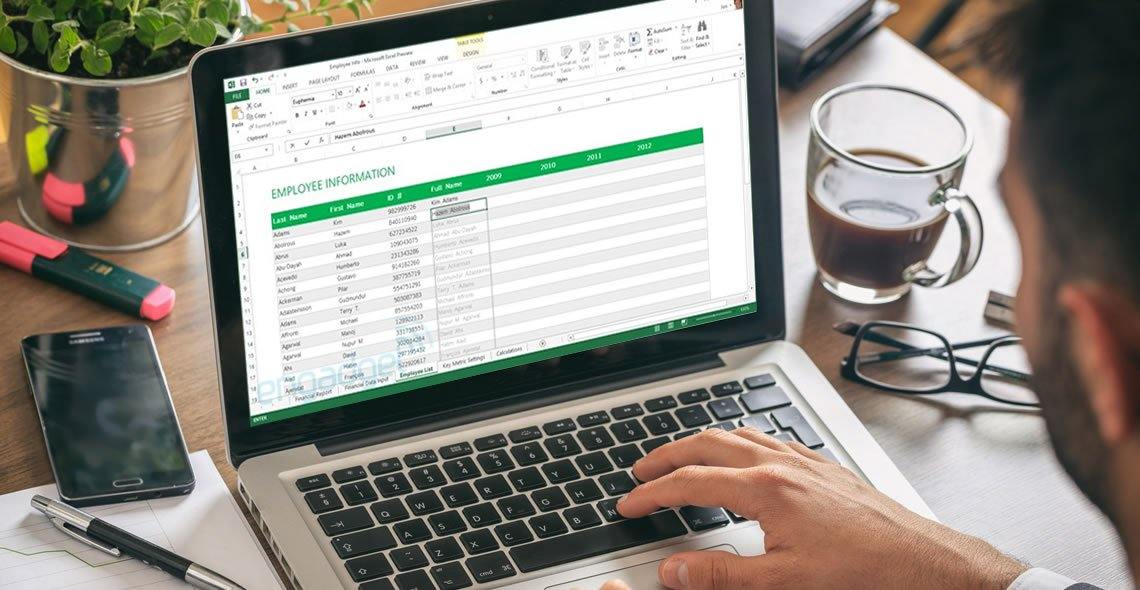
Python 3 from Beginner to Expert - Learn Python from Scratch
By Packt
This course offers a swift and straightforward way to learn Python programming. It is thoughtfully designed, packed with hands-on exercises, and tailored to assist you in embarking on your Python 3 journey. No prior programming experience is necessary to enroll in this course.
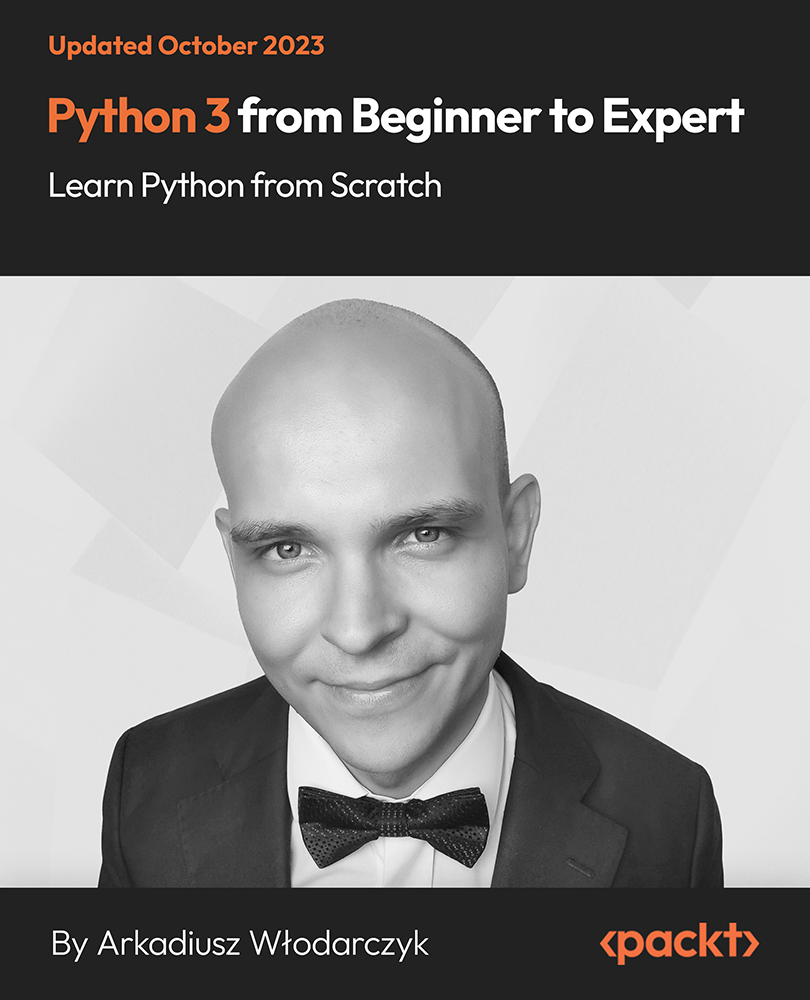
Fall into Savings. Enjoy the biggest price fall this Autumn! Get Hard Copy + PDF Certificates + Transcript + Student ID Card as a Gift - Enrol Medical Transcription Now Medical transcription is an ideal career for anyone as it offers flexible hours and good pay. The median annual wage for medical transcriptionists is around £26,274 in the UK. Medical transcription (MT) is the manual processing of voice reports dictated by physicians and other healthcare professionals into text format. Healthcare providers voice-record their notes, and transcriptionists convert the voice files to text, typically in digital format. So if you are looking for a job sector where it is comparatively easier to get into, earn a stable salary and lead a respectable lifestyle, then this Medical Transcription bundle is for you. With our comprehensive Medical Transcription bundle, you'll learn to interpret medical reports, medical language and terminologies, clinical coding, including PCS 3M workshop. You'll also know how nurses prescribe medicine and the management processes. Understand to identify various diseases such as anxiety disorder, liver disease, cardiac problems, neurological problems, and prescribing for all these and more. This Medical Transcription Bundle Consists of the following Premium courses: Course 01: Medical Transcription Course 02: Clinical Coding Course 03: Nurse Prescribing & Medicine Management Course 04: Control and Administration of Medicines Online Training Course Course 05: Touch Typing Essentials Course 06: Level 2 Microsoft Office Essentials Course 07: Information Management Course 08: Document Control Course 09: Electronic Document Management System Step Course 10: Improve English Spelling, Punctuation, Grammar and Pronunciation Course 11: Listening Masterclass Course 12: GDPR in Healthcare Course 13: Decision Making and Critical Thinking Course 14: Time Management Enrol Medical Transcription now, to advance your career, and use the premium study materials from Apex Learning. The Medical Transcription bundle incorporates basic to advanced level skills to shed some light on your way and boost your career. Hence, you can strengthen your Medical Transcription expertise and essential knowledge, which will assist you in reaching your goal. Curriculum: Course 01: Medical Transcription What Is Medical Transcription? Getting the Skinny on the Medical Transcription Field Where Are the Jobs? How Are They Paid? Looking at What Goes into Good Transcription Anticipating What You'll Transcribe What Medical Transcriptionists Do Guidelines for Transcribing Numbers Abbreviations and Acronyms Personal Data General Data Protection Regulation The Key Principles of Data Protection Supervisory Authority Healthcare Settings and Personal Data Key Articles ---------- 10 more courses --------- How will I get my Medical Transcription Certificate? After successfully completing the Medical Transcription course, you will be able to order your CPD Accredited Certificates (PDF + Hard Copy) as proof of your achievement. PDF Certificate: Free (For The Title Course) Hard Copy Certificate: Free (For The Title Course) Enrol Medical Transcription now, to advance your career CPD 145 CPD hours / points Accredited by CPD Quality Standards Who is this course for? Anyone from any background can enrol in this Medical Transcription bundle. Requirements Our Medical Transcription course is fully compatible with PCs, Macs, laptops, tablets and Smartphone devices. Career path Medical Transcription After you successfully complete the Medical Transcription course, you'll be equipped with the necessary skills and knowledge which will assist you to kickstart your career in this sector and other relevant areas such as: Pharmacist Medical Prescriber Clinical Coder Medical Receptionist Prescribing Nurse Prescription Writer And much more! Certificates Certificate of completion Digital certificate - Included
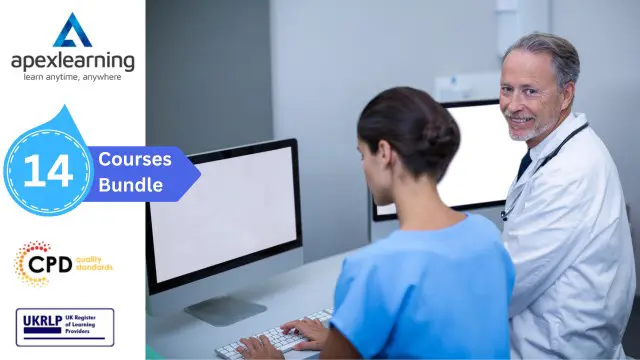
Python in Practice - 15 Projects to Master Python
By Packt
This course will help you learn the programming fundamentals with Python 3. It is designed for beginners in Python and is a complete masterclass. This course will help you understand Python GUI, data science, full-stack web development with Django, machine learning, artificial intelligence, Natural Language Processing, and Computer Vision.

Dive deep into the vast realm of Python data science with our meticulously crafted course: 'Python Data Science with Numpy, Pandas and Matplotlib'. Explore the intricate details of Python, setting the stage with Pandas and Numpy, before delving into the power of Python data structures. With topics ranging from Python Strings to Matplotlib Histograms, you'll gain a holistic insight, ensuring that every dataset you touch unveils its story compellingly. So, if you're keen on transmuting raw data into visual masterpieces or insights, this journey is tailor-made for you. Learning Outcomes Grasp foundational knowledge of Python and its data structures like strings, lists, and dictionaries. Understand the potential of NumPy, from basic array operations to handling multi-dimensional arrays. Master the versatility of Pandas, encompassing everything from dataframe conversions to intricate operations like aggregation and binning. Efficiently manage, manipulate, and transform data using Pandas' diverse functionalities. Create visually striking and informative graphs using the power of Matplotlib. Why buy this Python Data Science with Numpy, Pandas and Matplotlib course? Unlimited access to the course for forever Digital Certificate, Transcript, student ID all included in the price Absolutely no hidden fees Directly receive CPD accredited qualifications after course completion Receive one to one assistance on every weekday from professionals Immediately receive the PDF certificate after passing Receive the original copies of your certificate and transcript on the next working day Easily learn the skills and knowledge from the comfort of your home Certification After studying the course materials of the Python Data Science with Numpy, Pandas and Matplotlib there will be a written assignment test which you can take either during or at the end of the course. After successfully passing the test you will be able to claim the pdf certificate for £5.99. Original Hard Copy certificates need to be ordered at an additional cost of £9.60. Who is this Python Data Science with Numpy, Pandas and Matplotlib course for? Beginners eager to jumpstart their journey in Python data science. Analysts looking to enhance their data manipulation skills using Python. Statisticians keen on expanding their toolset with Python-based libraries. Data enthusiasts desiring a deep dive into Python's data libraries and structures. Professionals aiming to upgrade their data visualisation techniques. Prerequisites This Python Data Science with Numpy, Pandas and Matplotlib does not require you to have any prior qualifications or experience. You can just enrol and start learning.This Python Data Science with Numpy, Pandas and Matplotlib was made by professionals and it is compatible with all PC's, Mac's, tablets and smartphones. You will be able to access the course from anywhere at any time as long as you have a good enough internet connection. Career path Data Scientist: £40,000 - £80,000 Python Developer: £35,000 - £70,000 Data Analyst: £30,000 - £55,000 Business Intelligence Analyst: £32,000 - £60,000 Research Analyst: £28,000 - £52,000 Data Visualization Engineer: £33,000 - £65,000 Course Curriculum Course Introduction and Table of Contents Course Introduction and Table of Contents 00:09:00 Introduction to Python, Pandas and Numpy Introduction to Python, Pandas and Numpy 00:07:00 System and Environment Setup System and Environment Setup 00:08:00 Python Strings Python Strings - Part 1 00:11:00 Python Strings - Part 2 00:09:00 Python Numbers and Operators Python Numbers and Operators - Part 1 00:06:00 Python Numbers and Operators - Part 2 00:07:00 Python Lists Python Lists - Part 1 00:05:00 Python Lists - Part 2 00:06:00 Python Lists - Part 3 00:05:00 Python Lists - Part 4 00:07:00 Python Lists - Part 5 00:07:00 Tuples in Python Tuples in Python 00:06:00 Sets in Python Sets in Python - Part 1 00:05:00 Sets in Python - Part 2 00:04:00 Python Dictionary Python Dictionary - Part 1 00:07:00 Python Dictionary - Part 2 00:07:00 NumPy Library - Introduction NumPy Library Intro - Part 1 00:05:00 NumPy Library Intro - Part 2 00:05:00 NumPy Library Intro - Part 3 00:06:00 NumPy Array Operations and Indexing NumPy Array Operations and Indexing - Part 1 00:04:00 NumPy Array Operations and Indexing - Part 2 00:06:00 NumPy Multi-Dimensional Arrays NumPy Multi-Dimensional Arrays - Part 1 00:07:00 NumPy Multi-Dimensional Arrays - Part 2 00:06:00 NumPy Multi-Dimensional Arrays - Part 3 00:05:00 Introduction to Pandas Series Introduction to Pandas Series 00:08:00 Introduction to Pandas Dataframes Introduction to Pandas Dataframes 00:07:00 Pandas Dataframe conversion and drop Pandas Dataframe conversion and drop - Part 1 00:06:00 Pandas Dataframe conversion and drop - Part 2 00:06:00 Pandas Dataframe conversion and drop - Part 3 00:07:00 Pandas Dataframe summary and selection Pandas Dataframe summary and selection - Part 1 00:06:00 Pandas Dataframe summary and selection - Part 2 00:06:00 Pandas Dataframe summary and selection - Part 3 00:07:00 Pandas Missing Data Management and Sorting Pandas Missing Data Management and Sorting - Part 1 00:07:00 Pandas Missing Data Management and Sorting - Part 2 00:07:00 Pandas Hierarchical-Multi Indexing Pandas Hierarchical-Multi Indexing 00:06:00 Pandas CSV File Read Write Pandas CSV File Read Write - Part 1 00:05:00 Pandas CSV File Read Write - Part 2 00:07:00 Pandas JSON File Read Write Pandas JSON File Read Write Operations 00:07:00 Pandas Concatenation Merging and Joining Pandas Concatenation Merging and Joining - Part 1 00:05:00 Pandas Concatenation Merging and Joining - Part 2 00:04:00 Pandas Concatenation Merging and Joining - Part 3 00:04:00 Pandas Stacking and Pivoting Pandas Stacking and Pivoting - Part 1 00:06:00 Pandas Stacking and Pivoting - Part 2 00:05:00 Pandas Duplicate Data Management Pandas Duplicate Data Management 00:07:00 Pandas Mapping Pandas Mapping 00:04:00 Pandas Grouping Pandas Groupby 00:06:00 Pandas Aggregation Pandas Aggregation 00:09:00 Pandas Binning or Bucketing Pandas Binning or Bucketing 00:08:00 Pandas Re-index and Rename Pandas Re-index and Rename - Part 1 00:04:00 Pandas Re-index and Rename - Part 2 00:05:00 Pandas Replace Values Pandas Replace Values 00:05:00 Pandas Dataframe Metrics Pandas Dataframe Metrics 00:07:00 Pandas Random Permutation Pandas Random Permutation 00:08:00 Pandas Excel sheet Import Pandas Excel sheet Import 00:07:00 Pandas Condition Selection and Lambda Function Pandas Condition Selection and Lambda Function - Part 1 00:05:00 Pandas Condition Selection and Lambda Function - Part 2 00:05:00 Pandas Ranks Min Max Pandas Ranks Min Max 00:06:00 Pandas Cross Tabulation Pandas Cross Tabulation 00:07:00 Matplotlib Graphs and plots Graphs and plots using Matplotlib - Part 1 00:06:00 Graphs and plots using Matplotlib - Part 2 00:02:00 Matplotlib Histograms Matplotlib Histograms 00:03:00 Resource File Resource File - Python Data Science with Numpy, Pandas and Matplotlib 00:00:00
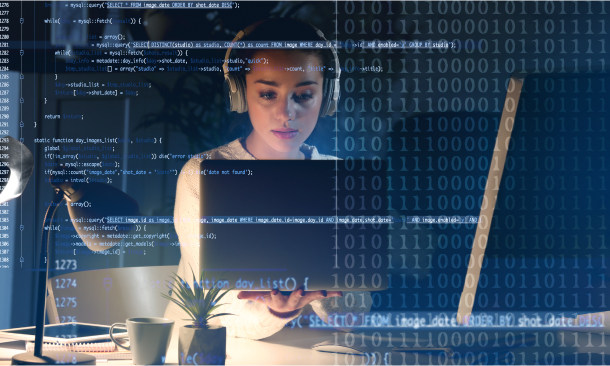
Selenium WebDriver 4 with Python - Zero To Hero
By Packt
This course will help you get started with automation testing of web applications. You will cover the basic and advanced topics of Selenium and Python, along with unit tests, pytest, cross-browser testing, logging infrastructure, automation framework design, Jenkins, and a lot more.
