- Professional Development
- Medicine & Nursing
- Arts & Crafts
- Health & Wellbeing
- Personal Development
Power BI - dashboards (1 day) (In-House)
By The In House Training Company
Power BI is a powerful data visualisation program that allows businesses to monitor data, analyse trends, and make decisions. This course is designed to provide a solid understanding of the reporting side of Power BI, the dashboards, where administrators, and end users can interact with dynamic visuals that communicates information. This course focuses entirely on the creation and design of visualisations in dashboards, including a range of chart types, engaging maps, and different types of tables. Designing dashboards with KPI's (key performance indicators), heatmaps, flowcharts, sparklines, and compare multiple variables with trendlines. This one-day programme focuses entirely on creating dashboards, by using the many visualisation tools available in Power BI. You will learn to build dynamic, user-friendly interfaces in both Power BI Desktop and Power BI Service. 1 Introduction Power BI ecosystem Things to keep in mind Selecting dashboard colours Importing visuals into Power BI Data sources for your analysis Joining tables in Power BI 2 Working with data Utilising a report theme Table visuals Matrix visuals Drilling into hierarchies Applying static filters Group numbers with lists Group numbers with bins 3 Creating visuals Heatmaps in Power BI Visualising time-intelligence trends Ranking categorical totals Comparing proportions View trends with sparklines 4 Comparing variables Insert key performance indicators (KPI) Visualising trendlines as KPI Forecasting with trendlines Visualising flows with Sankey diagrams Creating a scatter plot 5 Mapping options Map visuals Using a filled map Mapping with latitude and longitude Mapping with ArcGIS or ESRI 6 Creating dashboards High-level dashboard Migration analysis dashboard Adding slicers for filtering Promote interaction with nudge prompts Searching the dashboard with a slicer Creating dynamic labels Highlighting key points on the dashboard Customised visualisation tooltips Syncing slicers across pages 7 Sharing dashboards Setting up and formatting phone views Exporting data Creating PDF files Uploading to the cloud Share dashboards in SharePoint online

Musicality workshop featuring musician Malcolm Earle-Smith and dancer Simon Selmon. Using both Solo Jazz & Lindy Hop you will explore the music using rhythm, scatting and movement exercises to become more musical and creative in your dancing. With a mix of group exercises and one-to-one feedback, you'll have plenty of opportunities to dance and develop your skills to both recorded and live music.
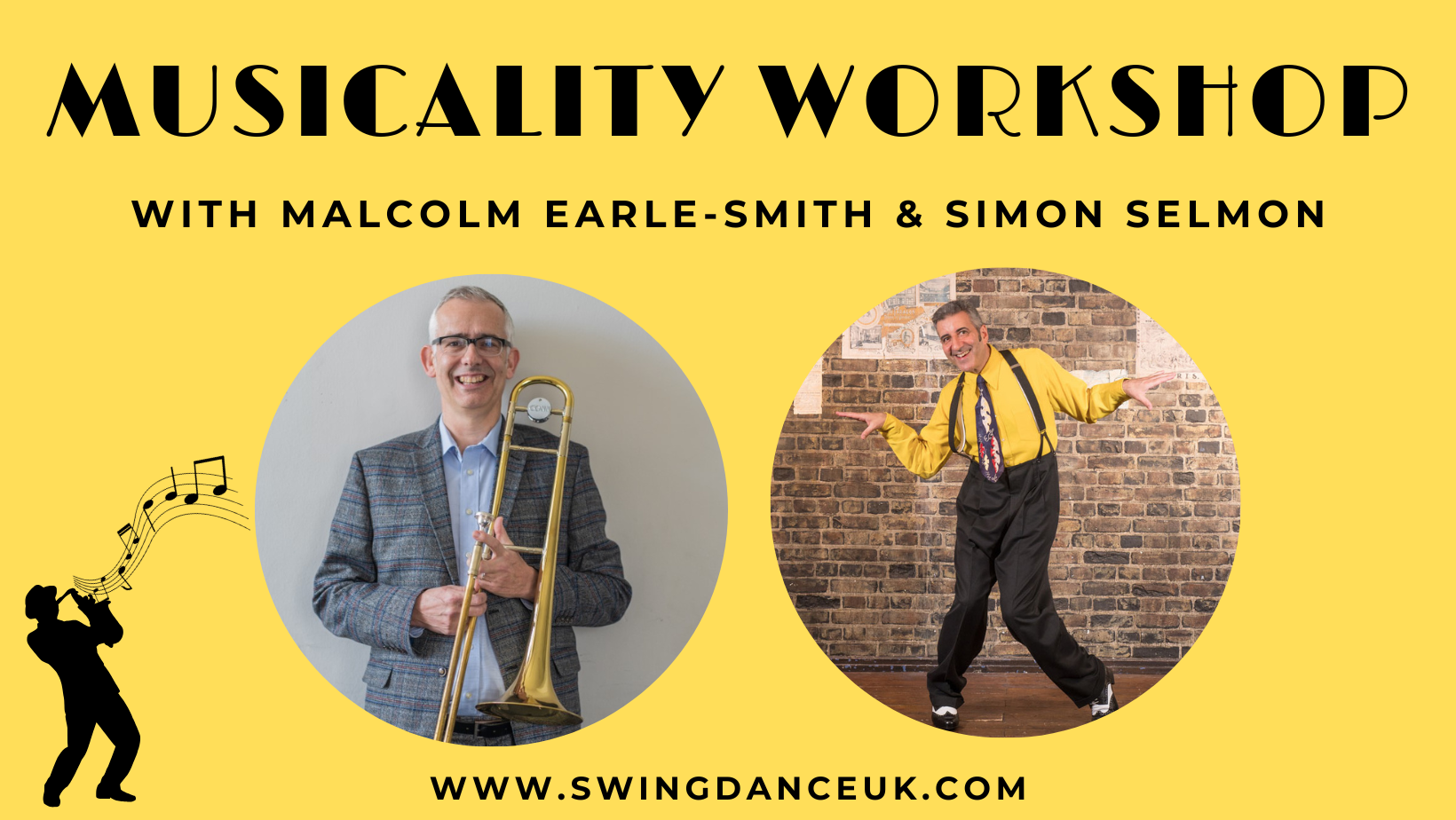
Excel - intermediate (In-House)
By The In House Training Company
This one-day course focuses on issues such as writing formulas and accessing help while writing them, and taking formulas to the next level by nesting one inside another for a powerful formula result. It also looks at ways of analysing data with reports, summarised by varying criteria. A range of time-saving tips and tricks are shared. This course will help participants: Calculate with absolute reference Group worksheets Link to tables Use the function library effectively Get to grips with the logical IF function Use conditional formatting Create pivot table reports Use data validation Master the VLOOKUP function 1 Calculating with absolute reference The difference between a relative and absolute formula Changing a relative formula to an absolute Using $ signs to lock cells when copying formulas 2 Grouping worksheets Grouping sheets together Inputting data into multiple sheets Writing a 3D formula to sum tables across sheets 3 Linking to tables Linking to a source table Using paste link to link a table to another file Using edit links to manage linked tables 4 The function library Benefits of writing formulas in the function library Finding the right formula using insert function Outputting statistics with COUNTA and COUNTBLANK Counting criteria in a list with COUNTIFS 5 Logical IF Function Outputting results from tests Running multiple tests for multiple results The concept of outputting results from numbers 6 Conditional formatting Enabling text and numbers to standout Applying colour to data using rules Managing rules Copying rules with the format painter 7 View side by side Comparing two Excel tables together Comparing two sheets together in the same file 8 Pivot table reports Analysing data with pivot tables Managing a pivot table's layout Outputting statistical reports Controlling number formats Visualising reports with pivot charts Inserting slicers for filtering data 9 Data validation Restricting data input with data validation Speeding up data entry with data validation 10 VLOOKUP function Best practices for writing a VLOOKUP A false type lookup A true type lookup Enhance formula results with IFNA 11 Print options Getting the most from print Printing page titles across pages Scaling content for print

Game Design Training: 3ds Max and Unity 3D Personalized
By Real Animation Works
Game design training face to face training customised and bespoke.

Fast Beginners Balboa Workshop with Simon Selmon Learn this popular 1930s Swing dance. Join Simon, one of the first UK Balboa dancers of the Swing resurgence and learn the basics you need to dance the Balboa and how to incorporate it into your Lindy Hop or Jive. Class will include the Uphold, Downhold, Rock Step basics, Come Around, Grapevine and Lollies. Suitable for those who have tried couple of taster classes before or you have other dance experience.
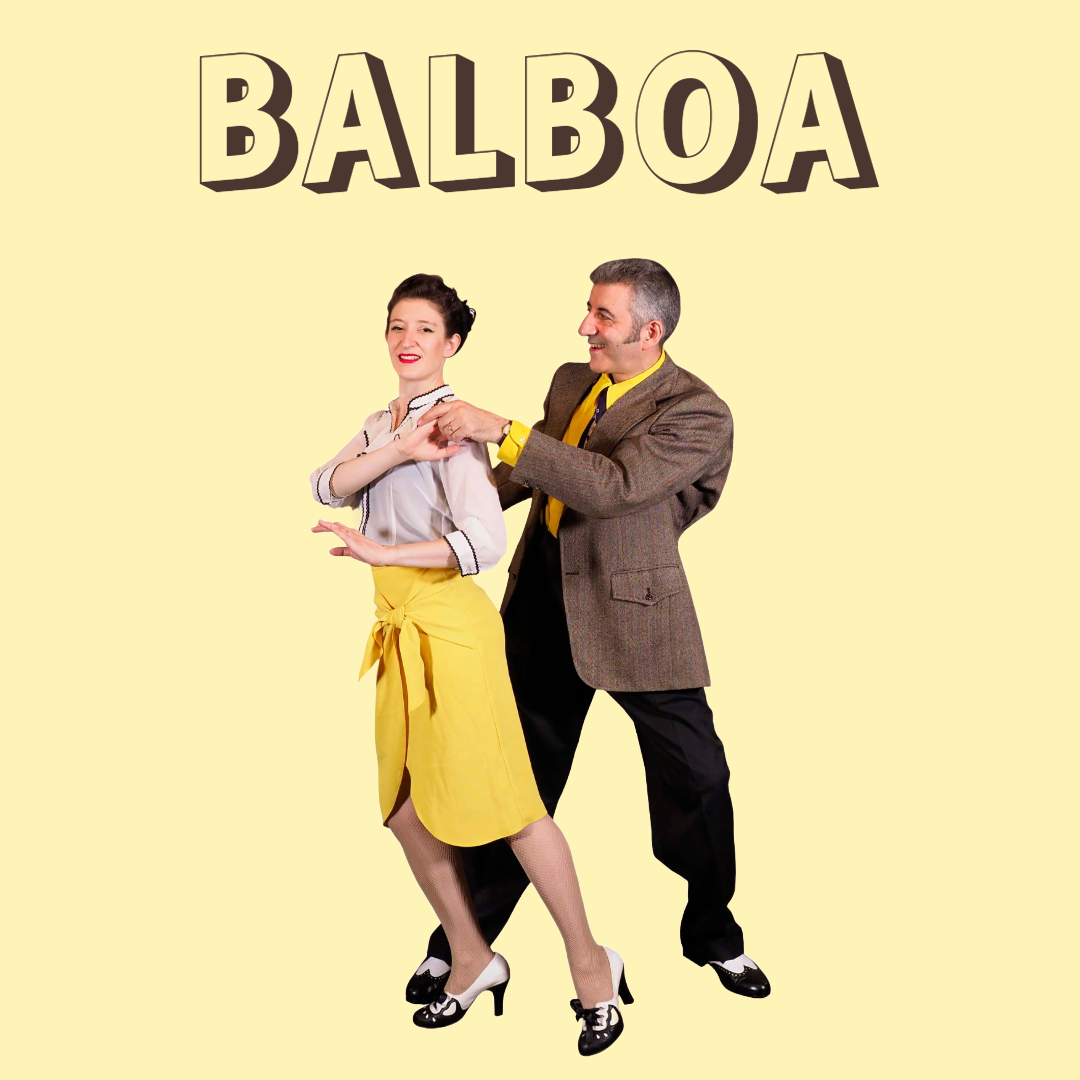
Improver Balboa Workshop with Simon Selmon Join Simon and increase your vocabulary, frame and connection skills. Class will include getting comfortable with the basics, small variations to spice up your footwork, underarm turns, free spins, paddles etc. Suitable for those who have danced Balboa before and want to move up to the next level.
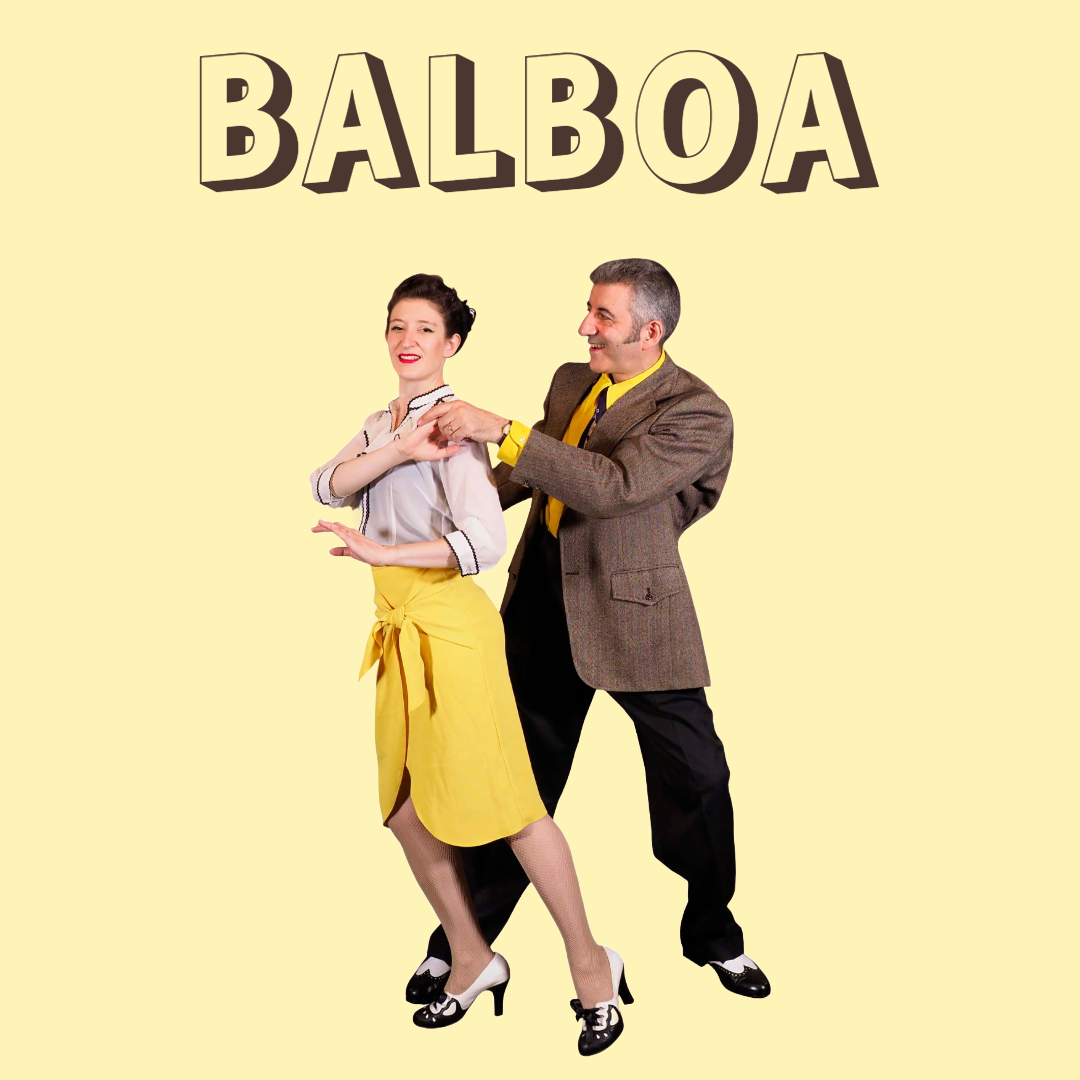
CPD Accredited Botox & Dermal Filler Training
By The Angel Academy Of Teaching & Training
FOUR DAY ATTENDENCE AND TRAINING GUIDELINE: DAY ONE AND TWO - INTRODUCTION TO DERMAL FILLERS Day one Arrive and coffees (10.00) Registration, introduction and expectations (10.00-10.15) Structure of the training (10.15-10.30) Break (10.30-11.00) Lectures and interactive workshops / simulation (11.00 - 1230pm) Health and safety in the workplace Sharps injury and disposal The consultation process and prescriptions LUNCH (1300-1730) with a coffee break Basic life support Anaphylaxis - recognition and management Emergency kits - what it should contain and how to buy one Your doctors on call - how to contact our on call doctors for emergency advice How to use Hyalase safely - when to use it / recognise mechanism of action, how prescription in an emergency works and how to give the hyalase Practical and to include demonstration of Hyalase injection Our added benefits services for safety and convenience Day two Arrive and coffees (10.00) introduction and expectations (10.00-10.30) Structure of the training (10.30-11.00) Formal written examination covering key areas of THEORY for Dermal Filler injections: Anatomy, Physiology, Products and Complications. This will highlight early on if any important areas need to be covered in more detail for the students (11.00 - 1200) - Break for lunch - Practical session commences - (12.30 - 1800) - and in total on average we have scope for one model per 30 minutes on both of the Dermal filler days, so that’s a potential for 10 in total for a class size of maximum 4, which will give good hands on experience, as the way we train is to allow several people the opportunity to be involved with each patient - e.g. splitting into the phases of treatment, which allows the trainees to understand the concept of the treatment process. That would be - consultation, consent, marking up, readying equipment, performing the injection, providing advice and aftercare. DAY THREE AND FOUR BOTOX FOUNDATION COURSE Day three Arrive and coffees (10.00) introduction and expectations (10.00 – 10.30) Structure of the training (10.30 – 11.00) Formal written examination covering key areas of THEORY for Botox Application: Anatomy, Physiology, Products and Complications. This will highlight early on if any important areas need to be covered in more detail for the students (11.00 - 1200) - Break for lunch - Practical session commences - (12.30 - 1800) - and in total on average we have one model per 30 minutes on both the botox and days, so that’s a potential of 10 in total for a class size of 4, which will give good hands on experience, as the way we train is to allow several people the opportunity to be involved with each patient - e.g. splitting into the phases of treatment, which allows the trainees to understand the concept of the treatment process. That would be - consultation, consent, marking up, readying equipment, performing the injection, providing advice and aftercare. Day four Observed Treatment Process Examination The participants will be tested on the following key facets of safe practical care: Consultation process - rapport and understanding what the client wants Safe consent Marking and photographs Technical skill of injection Atercare provision and safety netting (eg if this happens do this / call me) 1 model will be provided for Botulinum (3 area) treatment and 1 - 2 clients for filler to ensure that each of the key anatomical areas covered are observed. Morning = Botulinum (0900 - 1230) Afternoon = Botulinum and Option Dermal fillers (1330 - 1630) Conclusion Candidates given session and refreshments and discussion regarding Case Studies and further support. (1700 - 1800)

Comprehensive 3ds Max Course Fundamentals to Intermediate Online or In-Person Training
By Real Animation Works
Face to face training customised and bespoke. Online or Face to Face

JUST JIVING – MODERN JIVE BEGINNERS CLASS
By Jive Dance
It’s time to go out dancing once more!!! Join us to learn what is possibly the most popular & versatile social partner dance! Learn to Modern Jive in a friendly and supportive atmosphere. With step-by-step guidance, you will develop fundamental skills and uncover the joy of social dancing. Come join us and have fun dancing to a selection of your favourite tunes. Develop your confidence on the dance floor and gain fitness. Warning: Just Jiving is easy to learn and it is addictive!!! CLASS COMMENCES on Thursday 19 September 2024 for 11 weeks Time: 7.30 – 9.00pm (weekly) Location: Waterloo Centre at Morley College, 61 Westminster Bridge Road, London, SE1 7HT Tube: Lambeth North (1min from the station) ********************************************************************* This is the right time to COME and JOIN US IN THE FUN! Learn to dance, keep fit and have fun in this lively and supportive class! The class is open to everyone from beginners to those with some previous experience. All welcome; No need to bring a partner! Come by yourself or bring your friends! The more, the merrier! Our dance classes are run by Morley College, a prestigious Further Education College in central London recognised for its extensive and exceptional dance provision. You will receive the best dance tuition taught by highly qualified and experienced teachers with step by step demonstration. The classes are small with set maximum numbers giving you the unique individual personal attention, tailored to maximise your progress. You will learn how to Jive dance and be given plenty of opportunities to practice what you have learnt. Find your dancing feet in free-style dancing and discover the fun of social dancing with different partners in a friendly atmosphere! ENROL NOW! Places are available. Enrolment is open and it’s ‘first come; first served’. Online: at Morley College website By phone: (020) 7450 1889 In person: 61 Westminster Bridge Road, London, SE1 7HT Fees: £155 / conc. £115 For further info, please contact Jive Dance via email. We will endeavour to respond as soon as possible.

Search By Location
- Numbers Courses in London
- Numbers Courses in Birmingham
- Numbers Courses in Glasgow
- Numbers Courses in Liverpool
- Numbers Courses in Bristol
- Numbers Courses in Manchester
- Numbers Courses in Sheffield
- Numbers Courses in Leeds
- Numbers Courses in Edinburgh
- Numbers Courses in Leicester
- Numbers Courses in Coventry
- Numbers Courses in Bradford
- Numbers Courses in Cardiff
- Numbers Courses in Belfast
- Numbers Courses in Nottingham
