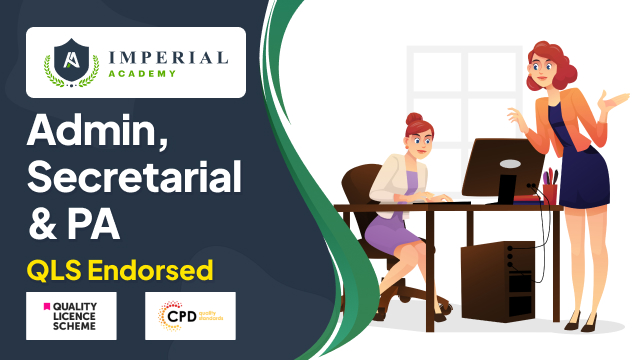- Professional Development
- Medicine & Nursing
- Arts & Crafts
- Health & Wellbeing
- Personal Development
147 Note Taking courses delivered Online
Diary Management
By IOMH - Institute of Mental Health
Overview of Diary Management In today’s busy work life, being good at Diary Management can make a big difference in how well you work. Knowing how to plan your schedule, take clear notes, and manage tasks helps you stay ahead and organised. In the UK, over 4.5 million people work in admin jobs, and Diary Management is one of the most needed skills. Whether you manage your own calendar or help someone else with theirs, these skills help keep work smooth and stress levels low. This Diary Management course will teach you how to organise your time better and get more done during the day. You’ll learn simple and useful methods for taking notes, booking appointments, and using the right tools to plan your tasks. These techniques can help reduce work stress by up to 30% and improve your daily performance. The course also shows how to use digital tools and scheduling software to avoid missing anything important. By the end of this Diary Management course, you will feel more confident in handling schedules and tasks. Diary Management helps you become more reliable, stay on top of your work, and support your team better. These skills are useful in any job and can make you a key part of any business. Start becoming more organised and in control today. This Diary Management course will help you to learn: Understand the basic rules of good Diary Management Learn how to take clear and organised notes Use smart ways to plan your day and manage your time well Set up systems to track and finish your tasks Use note-taking apps that suit different needs Set up Diary Management tools to help you work better and faster Who is this course for? Admin staff who want to get better at handling calendars, meetings, and daily tasks – for themselves or their bosses Personal and executive assistants who need clear systems for managing diaries Office managers who deal with many people’s schedules and want to keep good records Business people who want to manage their time better and get more done Anyone who wants to learn both paper and digital ways to plan notes, tasks, and appointments Process of Evaluation After studying the Diary Management Course, your skills and knowledge will be tested with an MCQ exam or assignment. You have to get a score of 60% to pass the test and get your certificate. Certificate of Achievement Certificate of Completion - Digital / PDF Certificate After completing the Diary Management Course, you can order your CPD Accredited Digital / PDF Certificate for £5.99. (Each) Certificate of Completion - Hard copy Certificate You can get the CPD Accredited Hard Copy Certificate for £12.99. (Each) Shipping Charges: Inside the UK: £3.99 International: £10.99 Requirements You don't need any educational qualification or experience to enrol in the Diary Management course. Career Path This Diary Management Course will lead you to many different career opportunities. Here are a few prospects: Executive Assistant – earn around £25K to £45K a year Personal Assistant – earn around £22K to £38K a year Office Manager – earn around £28K to £42K a year Admin Coordinator – earn around £21K to £32K a year Virtual Assistant – earn around £18K to £35K a year Course Curriculum Module 01: Introduction To Diary Management Introduction to Diary Management 00:35:00 Module 02: Taking And Organising Notes Taking and Organising Notes 00:25:00 Module 03: Scheduling And Time Optimisation Scheduling and Time Optimisation 00:15:00 Module 04: Keeping Track Of Tasks Keeping Track of Tasks 00:20:00 Module 05: Note-Taking Programs Note-Taking Programs 00:30:00 Module 06: Diary Management Programs Essential Diary Management Tools 00:20:00 Module 07: Diary Management Tricks And Optimisation Diary Management Tricks and Optimisation 00:20:00

In today's fast-paced world, mastering Office Administration Assistant Essentials is crucial for career success. This Office Administration Assistant Essentials course provides fundamental skills vital for managing office operations efficiently. With the increasing complexity of administrative tasks, employers seek professionals well-versed in Administration to maintain smooth workflow and organization. In the UK, job opportunities abound for those with expertise in office administration, with salaries averaging £22,000 to £25,000 annually. Learning these essentials opens doors to various industries, including healthcare, finance, and technology, where administrative support is indispensable. Moreover, mastering office administration brings a multitude of advantages, from enhanced time management and communication skills to proficiency in data management and multitasking. Individuals equipped with these abilities become invaluable assets in any workplace, contributing to increased productivity and overall efficiency. As businesses continue to evolve, the demand for skilled Office Administration Assistant professionals remains steady, making our Office Administration Assistant Essentials course a strategic investment for a rewarding and stable career path. Key Features This Office Administration Assistant Essentials Course Includes: This Office Administration Assistant Essentials Course is CPD Certified. Developed by Specialist Lifetime Access Course Curriculum Office Administration Assistant Essentials Course: Module 01: Comprehensive Overview of Administration Support Assistant Roles Module 02: Effective Telephone Management and Communication Module 03: Showcasing Leadership and Company Representation Module 04: Essential Business Etiquette Practices Module 05: Business Correspondence and Shipping in a Corporate Setting Module 06: Navigating Business Travel Strategies Module 07: Mastering the Art of Organizing Meetings and Conferences Module 08: Crucial Responsibilities of an Assistant - Diary Management and Note-Taking Module 09: Essential Aspects of Assistance - Time Management Strategies Module 10: Business Record Keeping and Filing Techniques for Assistants Module 11: Proficiency in Business Writing Skills Module 12: Developing Skills for Efficient Work Organisation Learning Outcomes Office Administration Assistant Essentials course: Administrative Proficiency: Acquire comprehensive skills in Office Administration Assistant roles for office environments. Effective Communication Mastery: Demonstrate adeptness in telephone management and effective communication within a professional setting. Leadership Representation: Showcase leadership qualities and embody the company's values and ethos professionally. Business Etiquette Competence: Master essential business etiquette practices to enhance workplace professionalism and credibility. Efficient Diary Management: Execute crucial responsibilities, including diary management and effective note-taking techniques. Organisational Excellence: Develop efficient organisational skills as a Office Administration Assistant for meetings, time management, and work tasks. Certification After completing this Office Administration Assistant Essentials course, you will get a free Certificate. Please note: The CPD approved course is owned by E-Learning Solutions Ltd and is distributed under license. CPD 10 CPD hours / points Accredited by CPD Quality Standards Who is this course for? This Office Administration Assistant Essentials course is accessible to anyone eager to learn more about this topic. Through this course, you'll gain a solid understanding of Office Administration Assistant Essentials. Moreover, this course is ideal for: Individuals aspiring to excel in office administration and support roles. Employees seeking to enhance communication and leadership skills in an office setting. Professionals keen on mastering business etiquette for corporate success. Office Administration Assistants looking to refine organisational and time management capabilities. Individuals aiming to strengthen business writing skills and efficient work organisation. Requirements There are no requirements needed to enrol into this Office Administration Assistant Essentials course. We welcome individuals from all backgrounds and levels of experience to enrol into this Office Administration Assistant Essentials course. Career path After finishing this Office Administration Assistant Essentials course you will have multiple job opportunities waiting for you. Some of the the following Job sectors of Office Administration Assistant Essentials are: Administration Assistant Executive Secretary Office Coordinator Business Support Specialist Personal Assistant Office Manager Certificates Digital certificate Digital certificate - Included Will be downloadable when all lectures have been completed.

In today's fast-paced world, mastering Office Administration Assistant Essentials is crucial for career success. This Office Administration Assistant Essentials course provides fundamental skills vital for managing office operations efficiently. With the increasing complexity of administrative tasks, employers seek professionals well-versed in Administration to maintain smooth workflow and organization. In the UK, job opportunities abound for those with expertise in office administration, with salaries averaging £22,000 to £25,000 annually. Learning these essentials opens doors to various industries, including healthcare, finance, and technology, where administrative support is indispensable. Moreover, mastering office administration brings a multitude of advantages, from enhanced time management and communication skills to proficiency in data management and multitasking. Individuals equipped with these abilities become invaluable assets in any workplace, contributing to increased productivity and overall efficiency. As businesses continue to evolve, the demand for skilled Office Administration Assistant professionals remains steady, making our Office Administration Assistant Essentials course a strategic investment for a rewarding and stable career path. Key Features This Office Administration Assistant Essentials Course Includes: This Office Administration Assistant Essentials Course is CPD Certified. Free Certificate Developed by Specialist Lifetime Access Course Curriculum Office Administration Assistant Essentials Course: Module 01: Comprehensive Overview of Administration Support Assistant Roles Module 02: Effective Telephone Management and Communication Module 03: Showcasing Leadership and Company Representation Module 04: Essential Business Etiquette Practices Module 05: Business Correspondence and Shipping in a Corporate Setting Module 06: Navigating Business Travel Strategies Module 07: Mastering the Art of Organizing Meetings and Conferences Module 08: Crucial Responsibilities of an Assistant - Diary Management and Note-Taking Module 09: Essential Aspects of Assistance - Time Management Strategies Module 10: Business Record Keeping and Filing Techniques for Assistants Module 11: Proficiency in Business Writing Skills Module 12: Developing Skills for Efficient Work Organisation Learning Outcomes Office Administration Assistant Essentials course: Administrative Proficiency: Acquire comprehensive skills in Office Administration Assistant roles for office environments. Effective Communication Mastery: Demonstrate adeptness in telephone management and effective communication within a professional setting. Leadership Representation: Showcase leadership qualities and embody the company's values and ethos professionally. Business Etiquette Competence: Master essential business etiquette practices to enhance workplace professionalism and credibility. Efficient Diary Management: Execute crucial responsibilities, including diary management and effective note-taking techniques. Organisational Excellence: Develop efficient organisational skills as a Office Administration Assistant for meetings, time management, and work tasks. Certification After completing this Office Administration Assistant Essentials course, you will get a free Certificate. CPD 10 CPD hours / points Accredited by CPD Quality Standards Who is this course for? This Office Administration Assistant Essentials course is accessible to anyone eager to learn more about this topic. Through this course, you'll gain a solid understanding of Office Administration Assistant Essentials. Moreover, this course is ideal for: Individuals aspiring to excel in office administration and support roles. Employees seeking to enhance communication and leadership skills in an office setting. Professionals keen on mastering business etiquette for corporate success. Office Administration Assistants looking to refine organisational and time management capabilities. Individuals aiming to strengthen business writing skills and efficient work organisation. Requirements There are no requirements needed to enrol into this Office Administration Assistant Essentials course. We welcome individuals from all backgrounds and levels of experience to enrol into this Office Administration Assistant Essentials course. Career path After finishing this Office Administration Assistant Essentials course you will have multiple job opportunities waiting for you. Some of the the following Job sectors of Office Administration Assistant Essentials are: Administration Assistant Executive Secretary Office Coordinator Business Support Specialist Personal Assistant Office Manager Certificates Digital certificate Digital certificate - Included Certificate of Completion Digital certificate - Included Will be downloadable when all lectures have been completed.

In today's fast-paced world, mastering Office Administration Assistant Essentials is crucial for career success. This Office Administration Assistant Essentials course provides fundamental skills vital for managing office operations efficiently. With the increasing complexity of administrative tasks, employers seek professionals well-versed in Administration to maintain smooth workflow and organization. In the UK, job opportunities abound for those with expertise in office administration, with salaries averaging £22,000 to £25,000 annually. Learning these essentials opens doors to various industries, including healthcare, finance, and technology, where administrative support is indispensable. Moreover, mastering office administration brings a multitude of advantages, from enhanced time management and communication skills to proficiency in data management and multitasking. Individuals equipped with these abilities become invaluable assets in any workplace, contributing to increased productivity and overall efficiency. As businesses continue to evolve, the demand for skilled Office Administration Assistant professionals remains steady, making our Office Administration Assistant Essentials course a strategic investment for a rewarding and stable career path. Key Features This Office Administration Assistant Essentials Course Includes: This Office Administration Assistant Essentials Course is CPD Certified. Free Certificate Developed by Specialist Lifetime Access Course Curriculum Office Administration Assistant Essentials Course: Module 01: Comprehensive Overview of Administration Support Assistant Roles Module 02: Effective Telephone Management and Communication Module 03: Showcasing Leadership and Company Representation Module 04: Essential Business Etiquette Practices Module 05: Business Correspondence and Shipping in a Corporate Setting Module 06: Navigating Business Travel Strategies Module 07: Mastering the Art of Organizing Meetings and Conferences Module 08: Crucial Responsibilities of an Assistant - Diary Management and Note-Taking Module 09: Essential Aspects of Assistance - Time Management Strategies Module 10: Business Record Keeping and Filing Techniques for Assistants Module 11: Proficiency in Business Writing Skills Module 12: Developing Skills for Efficient Work Organisation Learning Outcomes Office Administration Assistant Essentials course: Administrative Proficiency: Acquire comprehensive skills in Office Administration Assistant roles for office environments. Effective Communication Mastery: Demonstrate adeptness in telephone management and effective communication within a professional setting. Leadership Representation: Showcase leadership qualities and embody the company's values and ethos professionally. Business Etiquette Competence: Master essential business etiquette practices to enhance workplace professionalism and credibility. Efficient Diary Management: Execute crucial responsibilities, including diary management and effective note-taking techniques. Organisational Excellence: Develop efficient organisational skills as a Office Administration Assistant for meetings, time management, and work tasks. Certification After completing this Office Administration Assistant Essentials course, you will get a free Certificate. CPD 10 CPD hours / points Accredited by CPD Quality Standards Who is this course for? This Office Administration Assistant Essentials course is accessible to anyone eager to learn more about this topic. Through this course, you'll gain a solid understanding of Office Administration Assistant Essentials. Moreover, this course is ideal for: Individuals aspiring to excel in office administration and support roles. Employees seeking to enhance communication and leadership skills in an office setting. Professionals keen on mastering business etiquette for corporate success. Office Administration Assistants looking to refine organisational and time management capabilities. Individuals aiming to strengthen business writing skills and efficient work organisation. Requirements There are no requirements needed to enrol into this Office Administration Assistant Essentials course. We welcome individuals from all backgrounds and levels of experience to enrol into this Office Administration Assistant Essentials course. Career path After finishing this Office Administration Assistant Essentials course you will have multiple job opportunities waiting for you. Some of the the following Job sectors of Office Administration Assistant Essentials are: Administration Assistant Executive Secretary Office Coordinator Business Support Specialist Personal Assistant Office Manager Certificates Digital certificate Digital certificate - Included Certificate of Completion Digital certificate - Included Will be downloadable when all lectures have been completed.

Train the Trainer Coach: Complete Guide to Coaching Trainers
By The Teachers Training
Overview Train the Trainer Coach: Complete Guide to Coaching Trainers Course is yet another 'Teacher's Choice' course from Teachers Training for a complete understanding of the fundamental topics. You are also entitled to exclusive tutor support and a professional CPD-accredited certificate in addition to the special discounted price for a limited time. Just like all our courses, this Train the Trainer Coach: Complete Guide to Coaching Trainers Course and its curriculum have also been designed by expert teachers so that teachers of tomorrow can learn from the best and equip themselves with all the necessary skills. Consisting of several modules, the course teaches you everything you need to succeed in this profession. The course can be studied part-time. You can become accredited within 05 Hours studying at your own pace. Your qualification will be recognised and can be checked for validity on our dedicated website. Why Choose Teachers Training Some of our website features are: This is a dedicated website for teaching 24/7 tutor support Interactive Content Affordable price Courses accredited by the UK's top awarding bodies 100% online Flexible deadline Entry Requirements No formal entry requirements. You need to have: Passion for learning A good understanding of the English language Be motivated and hard-working Over the age of 16. Certification CPD Certification from The Teachers Training Successfully completing the MCQ exam of this course qualifies you for a CPD-accredited certificate from The Teachers Training. You will be eligible for both PDF copy and hard copy of the certificate to showcase your achievement however you wish. You can get your digital certificate (PDF) for £4.99 only Hard copy certificates are also available, and you can get one for only £10.99 You can get both PDF and Hard copy certificates for just £12.99! The certificate will add significant weight to your CV and will give you a competitive advantage when applying for jobs. Train the Trainer Coach: Complete Guide to Coaching Trainers 0.1 Craig Czarnecki - Coach Intro Part 1 00:19:00 0.2 Craig Czarnecki - Coach Intro Part 2 00:07:00 1.1 Craig Czarnecki - Coach Learn About the Trainer - Recognize the Trainers Strengths 00:13:00 1.2 Craig Czarnecki - Coach Learn About the Trainer - Gauge areas for improvement 00:07:00 1.3 Craig Czarnecki - Coach Learn About the Trainer - Identify what's Important to the trainer 00:03:00 1.4 Craig Czarnecki - Coach Identify the Trainers Style 00:01:00 2.1 Craig Czarnecki - Coach Create Initial Value for the Trainer - Create Deliverables for the kickoff meeting 00:08:00 2.2 Craig Czarnecki - Coach Create Initial Value for the Trainer - Create a hook for the kickoff meeting 00:10:00 2.3 Craig Czarnecki - Coach Create Initial Value for the Trainer - Prepare for the kickoff meeting 00:07:00 3.1.1 Craig Czarnecki - Make a Good First Impression - Build a Teammate Relationship Immediately Part 1 00:10:00 3.1.2 Craig Czarnecki - Make a Good First Impression - Build a Teammate Relationship Immediately Part 2 00:14:00 3.1.3 Craig Czarnecki - Make a Good First Impression - Build a Teammate Relationship Immediately Part 3 00:16:00 3.2.1 Craig Czarnecki - Make a Good First Impression - Discuss the Process for Trainer Growth Part 1 00:12:00 3.2.2 Craig Czarnecki - Make a Good First Impression - Discuss the Process for Trainer Growth part 2 00:12:00 4.1 Craig Czarnecki - Observe the Trainer in the Classroom - Prepare for the Classroom Observation 00:15:00 4.2.1 Craig Czarnecki - Observe the Trainer in the Classroom - Master 7 Keys to Effective Note-Taking Part 1 00:14:00 4.2.2 Craig Czarnecki - Observe the Trainer in the Classroom - Master 7 Keys to Effective Note-Taking Part 2 00:14:00 4.3 Craig Czarnecki - Observe the Trainer in the Classroom - Apply 4 Quick Steps to Classroom Oberserations 00:09:00 4.4.1 Craig Czarnecki - Observe trainer activity part 1 00:19:00 4.4.2 Craig Czarnecki - Observe trainer activity part 2 00:18:00 5.1.1 Craig Czarnecki - Write a Classroom Observation Summary - Identify Strengths and Areas for Improvement Part 1 00:12:00 5.1.2 Craig Czarnecki - Write a Classroom Observation Summary - Identify Strengths and Areas for Improvement part 2 00:13:00 5.2.1 Craig Czarnecki - Write a Classroom Observation - Record Strengths and Areas for Improvement Part 1 00:19:00 5.2.2 Craig Czarnecki - Write a Classroom Observation - Record Strengths and Areas for Improvement Part 2 00:17:00 5.2.3 Craig Czarnecki - Write a Classroom Observation - Record Strengths and Areas for Improvement Part 3 00:18:00 5.3 Craig Czarnecki - Write a Classroom Observation - Record the Main Strength of the Trainer 00:35:00 Resources Resources - Train The Trainer Coach: Complete Guide To Coaching Trainers 00:00:00

Office 365 OneNote Online
By iStudy UK
Microsoft OneNote is a free-form note-taking application helps to take digital notes and keep them organized. It also allows you to add images, diagrams, audios, videos, and so on. OneNote can access from both the desktop or mobile devices. The Office 365 OneNote Online course is intended for beginners to demonstrate the basics of OneNote Online in Office 365, including how to create a notebook and add content efficiently. This course teaches you everything from essential notes to drawings, links and embedded files and data. OneNote notebook contains pages and sections, related to a multi-subject notebook. You'll also learn to navigate and create notebooks, edit, share and print notes quite comfortably. What Will I Learn? Work with OneNote Create a New Notebook Add and Format Content Use Search Requirements Basic Computer Skills Introduction Introduction FREE 00:03:00 Working with OneNote Overview of OneNote 00:05:00 Creating a New Notebook 00:05:00 Navigating in OneNote 00:05:00 Adding Sections and Pages to a Notebook 00:05:00 Adding Content 00:08:00 Formatting Content 00:05:00 Using Tags 00:05:00 Using Search 00:04:00 Sharing & Printing a Notebook 00:06:00 Using Immersive Reader 00:05:00 Conclusion Course Recap 00:03:00 Course Certification

OneNote Online
By iStudy UK
If you've never work with OneNote before, or you've opened it and struggled, join this OneNote Online course to discover the easy way to create notebook. OneNote Online is a note-taking application that allows you to create basic notes to drawings, links, and embedded files. By enrolling in this course, you'll learn the basics of OneNote Online in Office 365, and learn to create a notebook and add content. Furthermore, learn to navigate and create notebooks by adding text, images, web content, tables, or embedded objects. You'll also learn to share and print OneNote Online notebooks. Join us today. Explore what else is in the course! What Will I Learn? Work with OneNote Create a New Notebook Add and Format Content Use Search Requirements Basic Computer Skills Who is the target audience? Anyone wishing to get an understanding of the online version of OneNote in Office 365. Introduction Introduction FREE 00:02:00 Working with OneNote Overview of OneNote 00:05:00 Creating a New Notebook 00:05:00 Navigating in OneNote 00:05:00 Adding Sections and Pages 00:06:00 Adding Content 00:08:00 Formatting Content 00:06:00 Using Tags 00:05:00 Using Search 00:04:00 Using Print and Sharing Options 00:05:00 Using Immersive Reader 00:05:00 Conclusion Course Recap 00:03:00 Course Certification

Course Overview Every office needs someone who can carry out the administrative duties effectively and also represent the company in the best possible way. For this reason, proficient office admins and receptionists are always in high demand. If you are looking for a promising job, then this could be your call. The Admin, Secretarial & PA - Level 7 course will help you pursue a career in this field. In the Admin, Secretarial & PA - Level 7 course, you will learn the core skills required to become an office admin. Through this course, you will get introduced to business etiquette. The easy-to-follow modules will teach you business writing, communication and organisation skills. You will become skilled in providing quality customer services. In addition, the course will provide you with effective tips for planning and scheduling. After completing the course, you will receive a certificate of achievement. This certificate will elevate your resume and boost your employability in this promising sector. Enrol now! Learning Outcomes of Admin, Secretarial & PA - Level 7 Familiarise with the key skills required for office administration Learn different business etiquette Develop the skills to organise meetings and conferences Improve your business writing, communication and organisation skills Build the expertise to provide quality customer service Pick up the effective planning and scheduling strategies Who is this Course for? The Admin, Secretarial & PA - Level 7 course is perfect for those who want to pursue a career in the relevant fields. This course will also be beneficial for those already working in this area. Entry Requirement This course is available to all learners of all academic backgrounds. Learners should be aged 16 or over to undertake the qualification. A good understanding of the English language, numeracy, and ICT are required to attend this course. Certification After you have successfully completed the course, you will be able to obtain an Accredited Certificate of Achievement. You can, however, also obtain a Course Completion Certificate following the course completion without sitting for the test. Certificates can be obtained either in hardcopy at the cost of £39 or in PDF format at the cost of £24. PDF certificate's turnaround time is 24 hours, and for the hardcopy certificate, it is 3-9 working days. Why Choose us? Affordable, engaging & high-quality e-learning study materials; Tutorial videos/materials from the industry-leading experts; Study in a user-friendly, advanced online learning platform; Efficient exam systems for the assessment and instant result; The UK & internationally recognised accredited qualification; Access to course content on mobile, tablet, or desktop from anywhere, anytime; The benefit of career advancement opportunities; 24/7 student support via email. Career Path The Admin, Secretarial & PA - Level 7 course will be beneficial for any related profession or industry, such as: Office Admin Secretarial Personal Assistant Receptionist Module 01 - Introduction to Personal Assistant & Admin Support Assistant Introduction to Office Administration 00:17:00 Module 02 - Introduction to Office Administration Introduction to Office Administration 00:17:00 Module 03 - Skills of an Effective Administrator Skills of an Effective Administrator 00:18:00 Module 04 - Introduction to Reception and Receptionist Introduction to Reception and Receptionist 00:29:00 Module 05 - Business Telephone Skills Business Telephone Skills 00:21:00 Module 06 - Representing Your Boss and Company Representing Your Boss and Company 00:25:00 Module 07 - Business Etiquette Business Etiquette 00:19:00 Module 08 - Mail Services and Shipping Mail Services and Shipping 00:26:00 Module 09 - Travel Arrangements Travel Arrangements 00:22:00 Module 10 - Organising Meeting and Conferences Organising Meeting and Conferences 00:19:00 Module 11 - Diary Management and Note taking Diary Management and Note taking 00:21:00 Module 12 - Time Management Time Management 00:25:00 Module 13 - Record Keeping and Filing Systems Record Keeping and Filing Systems 00:24:00 Module 14 - Business Writing Skills Business Writing Skills 00:25:00 Module 15 - Organisational Skills Organisational Skills 00:19:00 Module 16 - Communication Skills Communication Skills 00:19:00 Module 17- Customer Service Customer Service 00:22:00 Module 18- Effective Planning and Scheduling Effective Planning and Scheduling 00:39:00 Module 19 - Invoicing/Petty Cash Invoicing/Petty Cash 00:20:00 Assignment Assignment - Admin, Secretarial & PA - Level 7 03:00:00 Certificate and Transcript Order Your Certificates and Transcripts 00:00:00

Register on the Diary Management today and build the experience, skills and knowledge you need to enhance your professional development and work towards your dream job. Study this course through online learning and take the first steps towards a long-term career. The course consists of a number of easy to digest, in-depth modules, designed to provide you with a detailed, expert level of knowledge. Learn through a mixture of instructional video lessons and online study materials. Receive online tutor support as you study the course, to ensure you are supported every step of the way. Get a digital certificate as proof of your course completion. The Diary Management is incredibly great value and allows you to study at your own pace. Access the course modules from any internet-enabled device, including computers, tablet, and smartphones. The course is designed to increase your employability and equip you with everything you need to be a success. Enrol on the now and start learning instantly! What You Get With The Diary Management Receive a e-certificate upon successful completion of the course Get taught by experienced, professional instructors Study at a time and pace that suits your learning style Get instant feedback on assessments 24/7 help and advice via email or live chat Get full tutor support on weekdays (Monday to Friday) Course Design The course is delivered through our online learning platform, accessible through any internet-connected device. There are no formal deadlines or teaching schedules, meaning you are free to study the course at your own pace. You are taught through a combination of Video lessons Online study materials Certification Upon successful completion of the course, you will be able to obtain your course completion e-certificate free of cost. Print copy by post is also available at an additional cost of £9.99 and PDF Certificate at £4.99. Who Is This Course For: The course is ideal for those who already work in this sector or are an aspiring professional. This course is designed to enhance your expertise and boost your CV. Learn key skills and gain a professional qualification to prove your newly-acquired knowledge. Requirements: The online training is open to all students and has no formal entry requirements. To study the Diary Management, all your need is a passion for learning, a good understanding of English, numeracy, and IT skills. You must also be over the age of 16. Course Content Module 01: Introduction to Diary Management Introduction to Diary Management 00:35:00 Module 02: Taking and Organising Notes Taking and Organising Notes 00:25:00 Module 03: Scheduling and Time Optimisation Scheduling and Time Optimisation 00:15:00 Module 04: Keeping Track of Tasks Keeping Track of Tasks 00:20:00 Module 05: Note-Taking Programs Note-Taking Programs 00:30:00 Module 06: Diary Management Programs Essential Diary Management Tools 00:20:00 Module 07: Diary Management Tricks and Optimisation Diary Management Tricks and Optimisation 00:20:00 Frequently Asked Questions Are there any prerequisites for taking the course? There are no specific prerequisites for this course, nor are there any formal entry requirements. All you need is an internet connection, a good understanding of English and a passion for learning for this course. Can I access the course at any time, or is there a set schedule? You have the flexibility to access the course at any time that suits your schedule. Our courses are self-paced, allowing you to study at your own pace and convenience. How long will I have access to the course? For this course, you will have access to the course materials for 1 year only. This means you can review the content as often as you like within the year, even after you've completed the course. However, if you buy Lifetime Access for the course, you will be able to access the course for a lifetime. Is there a certificate of completion provided after completing the course? Yes, upon successfully completing the course, you will receive a certificate of completion. This certificate can be a valuable addition to your professional portfolio and can be shared on your various social networks. Can I switch courses or get a refund if I'm not satisfied with the course? We want you to have a positive learning experience. If you're not satisfied with the course, you can request a course transfer or refund within 14 days of the initial purchase. How do I track my progress in the course? Our platform provides tracking tools and progress indicators for each course. You can monitor your progress, completed lessons, and assessments through your learner dashboard for the course. What if I have technical issues or difficulties with the course? If you encounter technical issues or content-related difficulties with the course, our support team is available to assist you. You can reach out to them for prompt resolution.
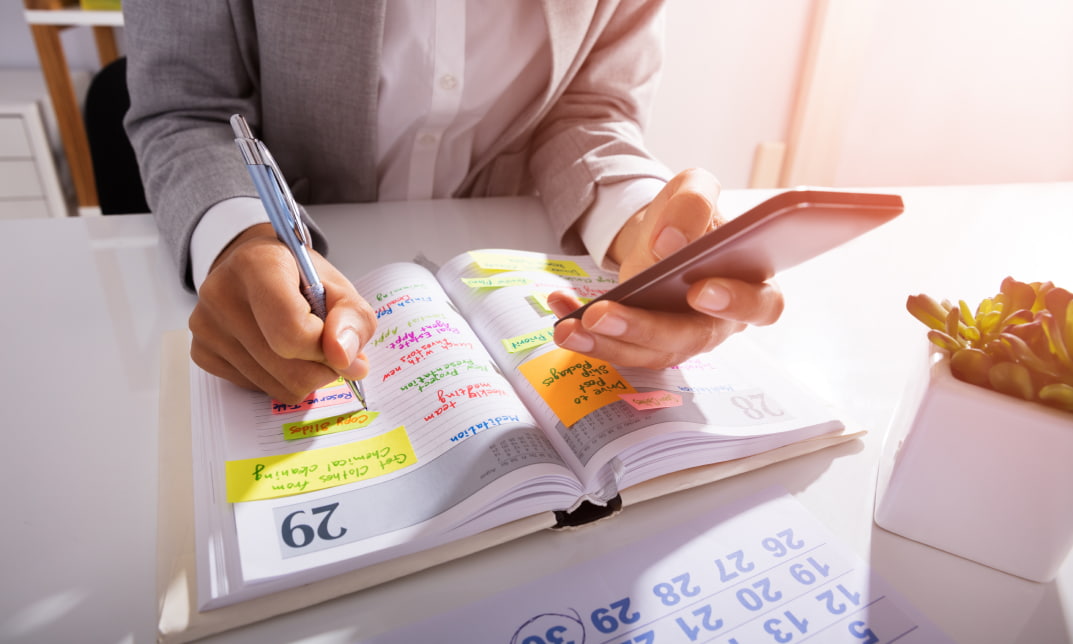
Admin, Secretarial & PA at QLS Level 5 Diploma
By Imperial Academy
Advanced Level 5 Diploma With Hard Copy QLS Certificate | 11 CPD Courses & Free PDF Certificates | Lifetime Access | Tutor Support