- Professional Development
- Medicine & Nursing
- Arts & Crafts
- Health & Wellbeing
- Personal Development
122 Note Taking courses in Leeds delivered On Demand
Are you aware of the status of your mental health? Do you know the importance of taking care of your mind to be able to have self-development? Are you someone who struggles with your mind and other people who struggle with this? Then this course will help you in your needs! Description: Having clear and sound mind will make a difference if we want to become successful and this will be possible if our educators help us. They are the ones who helped us how to use our mind. Luckily, this course will focus on the importance of educational leaders, and you will have to see the clearness of your development plans. You have to avoid wasting time on things that do not matter. Then this course will help you with that! Moreover, this course will help you with the intellectual problems of the college freshman, and you will be given lecture notes so that it will be easier for you to operate. You will also be taught how to take notes properly and what are the brain actions during the study. It is also important to know how to form study habits and always have an active imagination. Who is the course for? Professional Educator who wants to know how to teach people how to use their mind. People who have an interest in becoming a teacher and learn how to use your mind. Entry Requirement: This course is available to all learners, of all academic backgrounds. Learners should be aged 16 or over to undertake the qualification. Good understanding of English language, numeracy and ICT are required to attend this course. Assessment: At the end of the course, you will be required to sit an online multiple-choice test. Your test will be assessed automatically and immediately so that you will instantly know whether you have been successful. Before sitting for your final exam you will have the opportunity to test your proficiency with a mock exam. Certification: After you have successfully passed the test, you will be able to obtain an Accredited Certificate of Achievement. You can however also obtain a Course Completion Certificate following the course completion without sitting for the test. Certificates can be obtained either in hard copy at a cost of £39 or in PDF format at a cost of £24. PDF certificate's turnaround time is 24 hours and for the hardcopy certificate, it is 3-9 working days. Why choose us? Affordable, engaging & high-quality e-learning study materials; Tutorial videos/materials from the industry leading experts; Study in a user-friendly, advanced online learning platform; Efficient exam systems for the assessment and instant result; The UK & internationally recognized accredited qualification; Access to course content on mobile, tablet or desktop from anywhere anytime; The benefit of career advancement opportunities; 24/7 student support via email. How to Use Your Mind INTELLECTUAL PROBLEMS OF THE COLLEGE FRESHMAN 00:30:00 NOTE-TAKING 01:00:00 BRAIN ACTION DURING STUDY 00:30:00 FORMATION OF STUDY-HABITS 01:00:00 ACTIVE IMAGINATION 01:00:00 FIRST AIDS TO MEMORY; IMPRESSION 01:00:00 SECOND AIDS TO MEMORY: RETENTION, RECALL AND RECOGNITION 00:15:00 CONCENTRATION OF ATTENTION 00:30:00 HOW WE REASON 01:00:00 EXPRESSION AS AN AID IN STUDY 00:30:00 HOW TO BECOME INTERESTED IN A SUBJECT 01:00:00 THE PLATEAU OF DESPOND 01:00:00 MENTAL SECOND-WIND 01:00:00 EXAMINATIONS 01:00:00 BODILY CONDITIONS FOR EFFECTIVE STUDY 00:30:00 Certificate and Transcript Order Your Certificates and Transcripts 00:00:00

A minute taker attends meetings as a professional note-taker. Gathering all the important information and recording all decisions in a short note is a valuable skill to learn. Make formal and informal meetings more effective with our Minute Taking Course. This advanced minute taking course has been designed to enhance your note-taking skills for professional-level meetings and conferences. Meetings are an essential part of a business where a lot of important agendas are discussed; so the proceedings can get lengthy. The discussions or the agendas of the meeting and their end outcomes are very important to note down for future decision making and implementing proper actions. The notes are also a useful document for measuring the progress of companies. Our Minute Taking training Course will help you take Minutes of a meeting which can serve as the legal document of decisions agreed upon at the meeting. They can also give a basis for future discussions. Enrol Now to start boosting your Minute taking skills! Learning Outcomes Understand the basics of minute taking Understand the uses of the meeting minutes template Roles of a minute taker before after and during the minute Gain knowledge of technology in minute taking. Develop your listening skills to extract important information Understand minutes layout and standards Know the common dos and don ts for different types of meetings on different occasions Learn to effectively proofread, edit and format minutes to ensure accuracy Course Design The course is delivered through our online learning platform, accessible through any internet-connected device. There are no formal deadlines or teaching schedules, meaning you are free to study the course at your own pace. You are taught through a combination of Online study materials Mock exams Multiple-choice assessment Why Choose this Course? Earn a digital Certificate upon successful completion. Accessible, informative modules taught by expert instructors Study in your own time, at your own pace, through your computer tablet or mobile device Benefit from instant feedback through mock exams and multiple-choice assessments Get 24/7 help or advice from our email and live chat teams Full tutor support on weekdays Requirements The effective Minute Taking Course is open to all, with no formal entry requirements. All you need is a passion for learning, a good understanding of the English language, numeracy and IT, and to be over the age of 16. Career Path Upon successful completion of this minute writing course, learners will be equipped with the skills and knowledge to take minutes in any meetings and conferences. This course will also be helpful for you to develop effective listening skills. These types of skills will be ideal when applying for a job with a corporation, and to kickstart your career.

Complete Microsoft Office Skills with Admin, Secretarial & PA (Executive PA)
4.7(47)By Academy for Health and Fitness
24-Hour Knowledge Knockdown! Prices Reduced Like Never Before ***Best Deal of the Market. Offer Ends Today*** In today's fast-paced business world, administrative roles require diverse skills to thrive and succeed. Our Complete Microsoft Office Skills with Admin, Secretarial & PA (Executive PA) course equips you with the essential knowledge and abilities needed to excel in the field. Whether you're an entry-level professional seeking to kickstart your career or an experienced administrator looking to upskill, this course is your pathway to success. The Complete Microsoft Office Skills with Admin, Secretarial & PA (Executive PA) now comes to you accompanied by a 7 Premium Courses Bundle. Enrol now in this Microsoft Office Complete bundle & get access to the following Office Skills: Admin, Secretarial & PA (Executive PA) with Microsoft Office courses: Course 01: Microsoft Office Skills (Word, Powerpoint, Microsoft Excel) - CPD Certified Course 02: Admin, Secretarial & PA at QLS Level 7 Course 03: Legal Secretary Course 04: UK Employment Law Course 05: Organisational Skills Course for Administrator Course 06: GDPR Course 07: Communication Skills Our Advanced Diploma in Admin, Secretarial & PA at QLS Level 7 course is endorsed by The Quality Licence Scheme & accredited by CPDQS (with 250 CPD points) to make your skill development & career progression more accessible than ever! This Complete Microsoft Office Skills with Admin, Secretarial & PA (Executive PA) course can help you to accomplish your ambitions and prepare you for a meaningful career. So, join us today and gear up for excellence! Student Testimonials - What Our Students Say! ''Comprehensive course on Microsoft Office and administrative skills. Highly recommended!'' Reviewed by Walker ''Great Course and great Customer service. Very Informative'' Reviewed by Bab ''Excellent content. Very well explained. Certainly recommended.'' Reviewed by Denis Jackson Microsoft Office Skills (Excel, Word, Access) with Admin, Secretarial & PA Why Choose Our Office Skills: Admin, Secretarial & PA (Executive PA) Course: Get instant access to this Microsoft Office Skills with Admin, Secretarial & PA (Executive PA) course. Learn Microsoft Office Skills with Admin, Secretarial & PA (Executive PA) essentials from anywhere in the world Microsoft Office Skills with Admin, Secretarial & PA (Executive PA) Course is affordable and simple to understand Microsoft Office Skills with Admin, Secretarial & PA (Executive PA) Course is entirely online, interactive lesson with voiceover audio Lifetime access to the Microsoft Office Skills with Admin, Secretarial & PA (Executive PA) materials Microsoft Office Skills with Admin, Secretarial & PA (Executive PA) comes with 24/7 tutor support. CPD 220 CPD hours / points Accredited by CPD Quality Standards Mastering Microsoft Office: Word, Excel, PowerPoint, and 365 (Promo Videos) 13:54 1: Introduction Video Preview 01:10 2: Introduction Preview 02:58 3: Excel Overview Preview 05:20 4: Start Excel Spreadsheet Preview 04:26 Module 01 - Introduction to Personal Assistant 10:33 5: Introduction to Personal Assistant Preview 10:33 Module 02 - Introduction to Office Administration 07:17 6: Introduction to Office Administration 07:17 Module 03 - Skills of an Effective Administrator 09:19 7: Skills of an Effective Administrator 09:19 Module 04 - Introduction to Reception and Receptionist 14:09 8: Introduction to Reception and Receptionist 14:09 Module 05 - Business Telephone Skills 11:04 9: Business Telephone Skills 11:04 Module 06 - Representing Your Boss and Company 23:02 10: Representing Your Boss and Company 23:02 Module 07 - Business Etiquette 11:26 11: Business Etiquette 11:26 Module 08 - Mail Services and Shipping 17:15 12: Mail Services and Shipping 17:15 Module 09 - Travel Arrangements 14:20 13: Travel Arrangements 14:20 Module 10 - Organising Meeting and Conferences 17:24 14: Organising Meeting and Conferences 17:24 Module 11 - Diary Management and Note taking 14:56 15: Diary Management and Note taking 14:56 Module 12 - Time Management 23:16 16: Time Management 23:16 Module 13 - Record Keeping and Filing Systems 17:30 17: Record Keeping and Filing Systems 17:30 Module 14 - Business Writing Skills 28:36 18: Business Writing Skills 28:36 Module 15 - Organisational Skills 17:06 19: Organisational Skills 17:06 Module 16 - Communication Skills 16:21 20: Communication Skills 16:21 Module 17 - Customer Service 09:54 21: Customer Service 09:54 Module 18 - Effective Planning and Scheduling 33:19 22: Effective Planning and Scheduling 33:19 Module 19 - Invoicing/Petty Cash 18:39 23: Invoicing/Petty Cash 17:39 24: Final Words 01:00 Assessment (Optional) 02:00 25: Assignment on- Advanced Diploma in Admin, Secretarial & PA at QLS Level 7 02:00 Order Your Certificate 02:00 26: Order Your CPD Certificate 01:00 27: Order Your QLS Endorsed Certificate 01:00 Free Course No 01: Legal Secretary 4:00:14 28: Module 01: Understanding the Concept of Paralegal 14:11 29: Module 02: Key Legal Terminology 10:47 30: Module 03: Effective Communication Skills for Paralegals 22:43 31: Module 04: The Legal Workplace & Professionals 28:06 32: Module 05: Law & Legal Systems 22:59 33: Module 06: Contract & Business Law 34:56 34: Module 07: Property Law 11:50 35: Module 08: Wills, Probate, Estate Law 07:59 36: Module 09: Criminal Law 16:32 37: Module 10: Common Paralegal Legal Matters 23:34 38: Module 11: Human Rights 09:56 39: Module 12: Conflict and Conflict Resolution 13:16 40: Module 13: Professional Conduct and Ethics of Paralegals 15:03 41: Module 14: Mandatory Knowledge Fields and Survival Tips for Paralegals 08:22 Free Course No 02: GDPR 1:04:50 42: Module 01: GDPR Basics 10:32 43: Module 02: GDPR Explained 09:51 44: Module 03: Lawful Basis for Preparation 14:13 45: Module 04: Rights and Breaches 14:04 46: Module 05: Responsibilities and Obligations 16:10 Free Course No 03: UK Employment Law 3:23:15 47: Module 01: Basic of Employment Law 16:18 48: Module 02: Legal Recruitment Process 26:45 49: Module 03: Employment Contracts 14:06 50: Module 04: Employee Handbook 13:03 51: Module 05: Disciplinary Procedure 13:56 52: Module 06: National Minimum Wage & National Living Wage 21:58 53: Module 07: Parental Right, Sick Pay & Pension Scheme 31:14 54: Module 08: Discrimination in the Workplace 27:43 55: Module 09: Health & Safety at Work 10:21 56: Module 10: Dismissal, Grievances and Employment Tribunals 20:52 57: Module 11: Workplace Monitoring & Data Protection 06:59 Free Course No 04: Organisational Skills Course for Administrator 43:28 58: Module 01: Remove the Clutter 05:41 59: Module 02: Prioritise 04:16 60: Module 03: Scheduling Your Time 04:21 61: Module 04: To Do Lists 03:35 62: Module 05: Paper and Paperless Storage 04:26 63: Module 06: Organisation in Your Work Area 04:05 64: Module 07: Tools to Fight Procrastination 04:22 65: Module 08: Organizing Your Inbox 04:21 66: Module 09: Avoid the Causes of Disorganization 04:18 67: Module 10: Discipline is the Key to Stay Organized 04:03 Who is this course for? Microsoft Office Skills (Excel, Word, Access) Anyone interested in learning more about the topic is advised to take this Microsoft Office Skills (Excel, Word, Access) with Admin, Secretarial & PA course. This Microsoft Office Skills (Excel, Word, Access) with Admin, Secretarial & PA course is open to everybody. Requirements Microsoft Office Skills (Excel, Word, Access) Anyone interested in learning more about the topic is advised to take this Microsoft Office Skills (Excel, Word, Access) with Admin, Secretarial & PA course. This Microsoft Office Skills (Excel, Word, Access) with Admin, Secretarial & PA course is open to everybody. Our Microsoft Office Skills (Excel, Word, Access) with Admin, Secretarial & PA Course is suitable for anyone interested in: Microsoft Office Specialist (MOS) Microsoft Office Specialist (MOS) Expert Microsoft Office Specialist (MOS) Master Microsoft Specialist certification in Office 365 MS Office User Touch Typing Worker Career path Microsoft Office Skills (Excel, Word, Access) The Microsoft Office Skills (Excel, Word, Access) course teaches you essential skills to help you be more productive in your career. Our Course is suitable for the following: Office Administrator Data Analyst HR Admin Microsoft Office Specialist Receptionist Audio Typist Certificates CPD Accredited Digital Certificate Digital certificate - Included Advanced Diploma in Admin, Secretarial & PA at QLS Level 7 Hard copy certificate - £139 Please note that International students have to pay an additional £10 as a shipment fee.

Office Skills : Secretarial & PA Training
By Compliance Central
Are you looking to enhance your Office Skills : Secretarial & PA Training skills? If yes, then you have come to the right place. Our comprehensive course on Office Skills : Secretarial & PA Training will assist you in producing the best possible outcome by mastering the Office Skills : Secretarial & PA Training skills. The Office Skills : Secretarial & PA Training course is for those who want to be successful. In the Office Skills : Secretarial & PA Training course, you will learn the essential knowledge needed to become well versed in Office Skills : Secretarial & PA Training. Our Office Skills : Secretarial & PA Training course starts with the basics of Office Skills : Secretarial & PA Training and gradually progresses towards advanced topics. Therefore, each lesson of this Office Skills : Secretarial & PA Training course is intuitive and easy to understand. Why would you choose the Office Skills : Secretarial & PA Training course from Compliance Central: Lifetime access to Office Skills : Secretarial & PA Training course materials Full tutor support is available from Monday to Friday with the Office Skills : Secretarial & PA Training course Learn Office Skills : Secretarial & PA Training skills at your own pace from the comfort of your home Gain a complete understanding of Office Skills : Secretarial & PA Training course Accessible, informative Office Skills : Secretarial & PA Training learning modules designed by experts Get 24/7 help or advice from our email and live chat teams with the Office Skills : Secretarial & PA Training Study Office Skills : Secretarial & PA Training in your own time through your computer, tablet or mobile device. A 100% learning satisfaction guarantee with your Office Skills : Secretarial & PA Training Course Office Skills : Secretarial & PA Training Curriculum Breakdown of the Office Skills : Secretarial & PA Training Course Module 01: Introduction to Admin Support Assistant Module 02: Introduction to Personal Assistant Module 03: Introduction to Office Administration Module 04: Skills of an Effective Administrator Module 05: Introduction to Reception and Receptionist Module 06: Business Telephone Skills Module 07: Representing Your Boss and Company Module 08: Business Etiquette Module 09: Mail Services and Shipping Module 10: Travel Arrangements Module 11: Organising Meeting and Conferences Module 12: Diary Management and Note taking Module 13: Time Management Module 14: Record Keeping and Filing Systems Module 15: Business Writing Skills Module 16: Organisational Skills Module 17: Communication Skills Module 18: Customer Service Module 19: Effective Planning and Scheduling Module 20: Invoicing Petty Cash CPD 10 CPD hours / points Accredited by CPD Quality Standards Who is this course for? The Office Skills : Secretarial & PA Training course helps aspiring professionals who want to obtain the knowledge and familiarise themselves with the skillsets to pursue a career in Office Skills : Secretarial & PA Training. It is also great for professionals who are already working in Office Skills : Secretarial & PA Training and want to get promoted at work. Requirements To enrol in this Office Skills : Secretarial & PA Training course, all you need is a basic understanding of the English Language and an internet connection. Career path The Office Skills : Secretarial & PA Training course will enhance your knowledge and improve your confidence in exploring opportunities in various sectors related to Office Skills : Secretarial & PA Training. Certificates CPD Accredited PDF Certificate Digital certificate - Included CPD Accredited PDF Certificate CPD Accredited Hard Copy Certificate Hard copy certificate - £10.79 CPD Accredited Hard Copy Certificate Delivery Charge: Inside the UK: Free Outside of the UK: £9.99 each

Description MS OneNote 2016 is a free-form of information collecting program of computer. It highlights the note taking facilities either written, typed, or drawings which are automatically saved in the functions. Do you want to know how to use this tool effectively? Look at the MS OneNote 2016 - Complete Course course, and solve your quest regarding this tool. The course is designed in such a way that illustrates the functions of OneNote notebook so that learners can learn about it smoothly. It also directs you how to work with it easily in the cloud, create a better table, sync notes through devices and computers, save and share files, capture images on phone with office lens, and snip the web clipper. At the end of the course, surely, the learners can perform far better than others. Assessment: This course does not involve any MCQ test. Students need to answer assignment questions to complete the course, the answers will be in the form of written work in pdf or word. Students can write the answers in their own time. Once the answers are submitted, the instructor will check and assess the work. Certification: After completing and passing the course successfully, you will be able to obtain an Accredited Certificate of Achievement. Certificates can be obtained either in hard copy at a cost of £39 or in PDF format at a cost of £24. Who is this Course for? MS OneNote 2016 - Complete Course is certified by CPD Qualifications Standards and CiQ. This makes it perfect for anyone trying to learn potential professional skills. As there is no experience and qualification required for this course, it is available for all students from any academic background. Requirements Our MS OneNote 2016 - Complete Course is fully compatible with any kind of device. Whether you are using Windows computer, Mac, smartphones or tablets, you will get the same experience while learning. Besides that, you will be able to access the course with any kind of internet connection from anywhere at any time without any kind of limitation. Career Path After completing this course you will be able to build up accurate knowledge and skills with proper confidence to enrich yourself and brighten up your career in the relevant job market. Module : 01 Introduction FREE 00:01:00 What Is OneNote 00:03:00 Understanding the OneNote Environment 00:04:00 Using the Backstage View 00:04:00 Using the Home Tab 00:04:00 Using the Insert Tab 00:02:00 Working with the Draw and History Tabs 00:03:00 Using the Review and View Tabs 00:03:00 Customizing the Interface 00:08:00 Creating a Notebook 00:07:00 Module : 02 Creating Sections and Pages 00:04:00 Sharing a Notebook 00:05:00 Opening an Existing Notebook 00:03:00 Adding Text 00:04:00 Formatting Text 00:03:00 Inserting Tables and Images 00:04:00 Inserting Files 00:03:00 Recording Audio and Video 00:03:00 Using Page Templates 00:03:00 Printing to OneNote 00:03:00 Module : 03 Using Drawing Tools 00:04:00 Using Tags 00:07:00 Working with Outlook Tasks 00:03:00 Searching Notebooks 00:04:00 Advanced Section Management 00:06:00 Advanced Page Management 00:04:00 Proofing a Notebook 00:04:00 Understanding Printing Options 00:03:00 Exporting Content 00:04:00 Using the OneNote Mobile App 00:05:00 Using OneNote Online 00:04:00 Course Recap 00:01:00 Certificate and Transcript Order Your Certificates and Transcripts 00:00:00

Description: Nowadays, it can be hard to know where to find good information that you can trust. If you're doing research for an important project, reports, or proposal, how do you find information that you can count on? You should know how to research any topic using a number of different tools. Learn basic techniques, such as reading, memory, recall, note-taking, and planning, and more. As the internet grows, it becomes more challenging to find the correct information from a reliable source in a timely manner. This Certificate in Researching will help you to get all the knowledge you need to know on Research. So, get this course to speed up your skills. Learning Outcomes: Figure out the benefits to a proper research as well as documentation Study for maximum information retention as well as recall Get effective notes Devise plan for a research strategy Recognise as well as apply different kinds of research sources Produce preliminary as well as final outlines Get to know the ways in which you can use style guidelines along with being able to recognise the common styles Learn documenting as well attributing your work to be sure of you are not copying Narrate the significance of Internet research skills Produce a search plan Recognise the most proper resources for your search Find out the surface web as well as the deep web by applying different tools Evaluate the credibility as well as validity of a website Arrange research notes Refer to origins to avert any emulation Assessment: At the end of the course, you will be required to sit for an online MCQ test. Your test will be assessed automatically and immediately. You will instantly know whether you have been successful or not. Before sitting for your final exam you will have the opportunity to test your proficiency with a mock exam. Certification: After completing and passing the course successfully, you will be able to obtain an Accredited Certificate of Achievement. Certificates can be obtained either in hard copy at a cost of £39 or in PDF format at a cost of £24. Who is this Course for? Certificate in Researching is certified by CPD Qualifications Standards and CiQ. This makes it perfect for anyone trying to learn potential professional skills. As there is no experience and qualification required for this course, it is available for all students from any academic background. Requirements Our Certificate in Researching is fully compatible with any kind of device. Whether you are using Windows computer, Mac, smartphones or tablets, you will get the same experience while learning. Besides that, you will be able to access the course with any kind of internet connection from anywhere at any time without any kind of limitation. Career Path After completing this course you will be able to build up accurate knowledge and skills with proper confidence to enrich yourself and brighten up your career in the relevant job market. Module- 1 Why Are Research Skills Important? 00:05:00 Basic Skills 00:15:00 Planning Your Research Strategy 00:15:00 Where to Look and What to Look For 00:15:00 Finding Information the Old-Fashioned Way 00:15:00 Researching with the Internet 00:15:00 Getting Ready to Write 00:05:00 Putting Pen to Paper 00:15:00 Module-2 Creating a Search Plan 00:30:00 Searching the Surface Web 01:00:00 Diving Into the Deep Web 00:30:00 Searching for Multimedia 00:30:00 Assessing Research Sites 00:30:00 Staying Organized with Research Tools 00:30:00 Citing Sources 00:30:00 Mock Exam Mock Exam- Certificate in Researching 00:30:00 Final Exam Final Exam- Certificate in Researching 00:30:00 Order Your Certificate and Transcript Order Your Certificates and Transcripts 00:00:00

Deal Price is Active! Offer Ends Soon; Hurry Up!! Do you often find yourself feeling lost during meetings, struggling to keep up with the conversation and missing important details? Or maybe you're responsible for taking minutes but feel unsure of what to include or how to structure them effectively? Look no further, as our Effective Minute Taking course has got you covered! With our comprehensive curriculum, you'll learn everything you need to know to become a confident and efficient minute taker. In Module 01, you'll gain a thorough understanding of the purpose and importance of minute writing. In Module 02, you'll learn how to prepare for meetings and gather the necessary information to create accurate and comprehensive minutes. Modules 03 and 04 will guide you through the meeting structure, including how to capture decisions and actions effectively. In Module 05, you'll discover the key roles and responsibilities of a minute taker, and in Module 06, you'll pick up useful tips and techniques to enhance your minute taking skills. Module 07 will explore the technology available to support minute taking, and finally, in Module 8, you'll build your confidence to ensure you can take on the role of minute taker with ease. By the end of this Effective Minute Taking course, you will have: Developed an understanding of the purpose and importance of minute writing Learned how to effectively prepare for meetings and gather the necessary information Gained knowledge of the meeting structure and how to capture decisions and actions accurately Identified the roles and responsibilities of a minute taker Acquired useful tips and techniques to enhance your minute taking skills Learned about technology available to support minute taking Start your learning journey straight away with this Effective Minute Taking course and take a step toward a brighter future! Why Prefer this Effective Minute Taking Course? Opportunity to earn a certificate accredited by CPDQS Get a free student ID card! (£10 postal charge will be applicable for international delivery). Innovative and engaging content. Free assessments. 24/7 tutor support. *** Course Curriculum *** Here is the curriculum breakdown of the Effective Minute Taking Training course: Module 01: Introduction to Minute Writing Introduction Terms of Minute Taking The Cycle of Meeting The Stage in Cycle The Participants The Chairperson The Minute Taker Those Attending the Meeting Summary Module 02: Preparation for Minute Taking Write Meeting Minute Pre Meeting Preparation During Meeting Dealing with a Confused Situation Conversation Veers Off Track Use a Meeting Minutes Template to Save Time Post Meeting Summary Module 03: The Meeting Structure Introduction Apologies Declaration of Interest Committee Business Minutes of Previous Meeting Matter Arising Report Any Other Business Next Date of Meeting Summary Module 04: Minute Meeting, Decision, and Action The Purpose of Minute Taking Effective Minute Takers Importance of Writing The Action Triangle When There Is No Outcome Layout of Action Points When There Are Several Actions for One Minute Summary Module 05: Roles and Responsibility of Minute Taker Before Meeting During Meeting After Meeting Task Involved in Minute Taking Skills Required What Should Be Written (also add "More on what you write down" section Here) Sort Out the Basics A record at Every Meeting Keeping Clear Notes Producing the Finished Version Agreeing the Minutes Some Common Problem Some Solution Summary Module 06: Tips for Minute Taking Introduction Lay the Groundwork Know the Purpose Get the Agenda Choose Your Method All Systems Go Leave Space in Which to Work Here, Here Have a Seating Chart Know Everyone's Position Create a Minutes Template Listen with Care Just the Facts Keep it Clear and Simple Be Exact Noting Motions What's on Hold Adding Your Voice Summary Module 07: Technology in Minute Taking Introduction Taking Minute Manually is Time-Consuming Technology Solves Security Issues Technological Offerings for Boards Streamline Minute Taking Software Solution Summary Module 8: Building Confidence Creating the Right Impression Get to know everyone Coping with put-downs Know your place Summary Assessment Process Once you have completed all the modules in the course, your skills and knowledge will be tested with an automated multiple-choice assessment. You will then receive instant results to let you know if you have successfully passed the course. CPD 10 CPD hours / points Accredited by CPD Quality Standards Who is this course for? This Effective Minute Taking course is suitable for: Anyone who is responsible for taking minutes during meetings Individuals who frequently attend meetings and want to improve their note-taking abilities Managers and team leaders who want to ensure their staff are equipped with the necessary skills to take minutes accurately and efficiently Requirements Enrol in the Effective Minute Taking Training with no formal entry requirements! Career path Administrative Assistant: £18,000 - £24,000 per annum Executive Assistant: £25,000 - £35,000 per annum Personal Assistant: £22,000 - £32,000 per annum Project Coordinator: £20,000 - £30,000 per annum Office Manager: £24,000 - £38,000 per annum Secretary: £18,000 - £27,000 per annum Certificates Certificate Accredited by CPDQS Digital certificate - £10 Certificate Accredited by CPDQS Hard copy certificate - £29 If you are an international student, then you have to pay an additional 10 GBP as an international delivery charge.
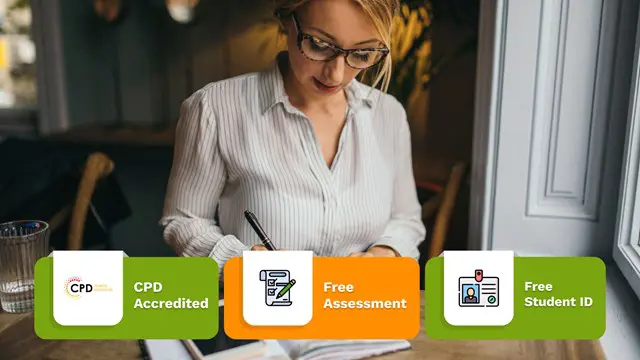
The Effective Minute Taking for Journalists is a wonderful learning opportunity for anyone who has a passion for this topic and is interested in enjoying a long career in the relevant industry. It's also for anyone who is already working in this field and looking to brush up their knowledge and boost their career with a recognised certification. This Effective Minute Taking for Journalists consists of several modules that take around 1 hour to complete. The course is accompanied by instructional videos, helpful illustrations, how-to instructions and advice. The course is offered online at a very affordable price. That gives you the ability to study at your own pace in the comfort of your home. You can access the modules from anywhere and from any device. Why choose this course Earn an e-certificate upon successful completion. Accessible, informative modules taught by expert instructors Study in your own time, at your own pace, through your computer tablet or mobile device Benefit from instant feedback through mock exams and multiple-choice assessments Get 24/7 help or advice from our email and live chat teams Full Tutor Support on Weekdays Course Design The course is delivered through our online learning platform, accessible through any internet-connected device. There are no formal deadlines or teaching schedules, meaning you are free to study the course at your own pace. You are taught through a combination of Video lessons Online study materials Mock exams Multiple-choice assessment Certification After the successful completion of the final assessment, you will receive a CPD-accredited certificate of achievement. The PDF certificate is for £9.99, and it will be sent to you immediately after through e-mail. You can get the hard copy for £15.99, which will reach your doorsteps by post. Course Content Effective Minute Taking for Journalists Module 01: Introduction and Background of Minute Taking 00:10:00 Module 02: Sections of Meeting 00:10:00 Module 03: Agenda 00:10:00 Module 04: Roles and Responsibility of Minute Takers 00:10:00 Module 05: Note Taking Methods and Skill Development 00:10:00 Module 06: Main Parts of Meeting Minutes, Recording Decisions and Actions 00:10:00 Module 07: The Freedom of Information Act 00:05:00 Module 08: Making Minute Interesting and Building Confidence 00:05:00 Order your Certificates & Transcripts Order your Certificates & Transcripts 00:00:00 Frequently Asked Questions Are there any prerequisites for taking the course? There are no specific prerequisites for this course, nor are there any formal entry requirements. All you need is an internet connection, a good understanding of English and a passion for learning for this course. Can I access the course at any time, or is there a set schedule? You have the flexibility to access the course at any time that suits your schedule. Our courses are self-paced, allowing you to study at your own pace and convenience. How long will I have access to the course? For this course, you will have access to the course materials for 1 year only. This means you can review the content as often as you like within the year, even after you've completed the course. However, if you buy Lifetime Access for the course, you will be able to access the course for a lifetime. Is there a certificate of completion provided after completing the course? Yes, upon successfully completing the course, you will receive a certificate of completion. This certificate can be a valuable addition to your professional portfolio and can be shared on your various social networks. Can I switch courses or get a refund if I'm not satisfied with the course? We want you to have a positive learning experience. If you're not satisfied with the course, you can request a course transfer or refund within 14 days of the initial purchase. How do I track my progress in the course? Our platform provides tracking tools and progress indicators for each course. You can monitor your progress, completed lessons, and assessments through your learner dashboard for the course. What if I have technical issues or difficulties with the course? If you encounter technical issues or content-related difficulties with the course, our support team is available to assist you. You can reach out to them for prompt resolution.

The Minute Taking Diploma for PA & Office Secretary is a wonderful learning opportunity for anyone who has a passion for this topic and is interested in enjoying a long career in the relevant industry. It's also for anyone who is already working in this field and looking to brush up their knowledge and boost their career with a recognised certification. This Minute Taking Diploma for PA & Office Secretary consists of several modules that take around 1 hours to complete. The course is accompanied by instructional videos, helpful illustrations, how-to instructions and advice. The course is offered online at a very affordable price. That gives you the ability to study at your own pace in the comfort of your home. You can access the modules from anywhere and from any device. Why choose this course Earn an e-certificate upon successful completion. Accessible, informative modules taught by expert instructors Study in your own time, at your own pace, through your computer tablet or mobile device Benefit from instant feedback through mock exams and multiple-choice assessments Get 24/7 help or advice from our email and live chat teams Full Tutor Support on Weekdays Course Design The course is delivered through our online learning platform, accessible through any internet-connected device. There are no formal deadlines or teaching schedules, meaning you are free to study the course at your own pace. You are taught through a combination of Video lessons Online study materials Mock exams Multiple-choice assessment Certification Upon successful completion of the course, you will be able to obtain your course completion PDF Certificate at £9.99. Print copy by post is also available at an additional cost of £15.99 and the same for PDF and printed transcripts. Course Content Minute Taking Diploma for PA & Office Secretary Module 01: Introduction and Background of Minute Taking 00:10:00 Module 02: Sections of Meeting 00:10:00 Module 03: Agenda 00:10:00 Module 04: Roles and Responsibility of Minute Takers 00:10:00 Module 05: Note Taking Methods and Skill Development 00:10:00 Module 06: Main Parts of Meeting Minutes, Recording Decisions and Actions 00:10:00 Module 07: The Freedom of Information Act 00:05:00 Module 08: Making Minute Interesting and Building Confidence 00:05:00 Order your Certificates & Transcripts Order your Certificates & Transcripts 00:00:00 Frequently Asked Questions Are there any prerequisites for taking the course? There are no specific prerequisites for this course, nor are there any formal entry requirements. All you need is an internet connection, a good understanding of English and a passion for learning for this course. Can I access the course at any time, or is there a set schedule? You have the flexibility to access the course at any time that suits your schedule. Our courses are self-paced, allowing you to study at your own pace and convenience. How long will I have access to the course? For this course, you will have access to the course materials for 1 year only. This means you can review the content as often as you like within the year, even after you've completed the course. However, if you buy Lifetime Access for the course, you will be able to access the course for a lifetime. Is there a certificate of completion provided after completing the course? Yes, upon successfully completing the course, you will receive a certificate of completion. This certificate can be a valuable addition to your professional portfolio and can be shared on your various social networks. Can I switch courses or get a refund if I'm not satisfied with the course? We want you to have a positive learning experience. If you're not satisfied with the course, you can request a course transfer or refund within 14 days of the initial purchase. How do I track my progress in the course? Our platform provides tracking tools and progress indicators for each course. You can monitor your progress, completed lessons, and assessments through your learner dashboard for the course. What if I have technical issues or difficulties with the course? If you encounter technical issues or content-related difficulties with the course, our support team is available to assist you. You can reach out to them for prompt resolution.

