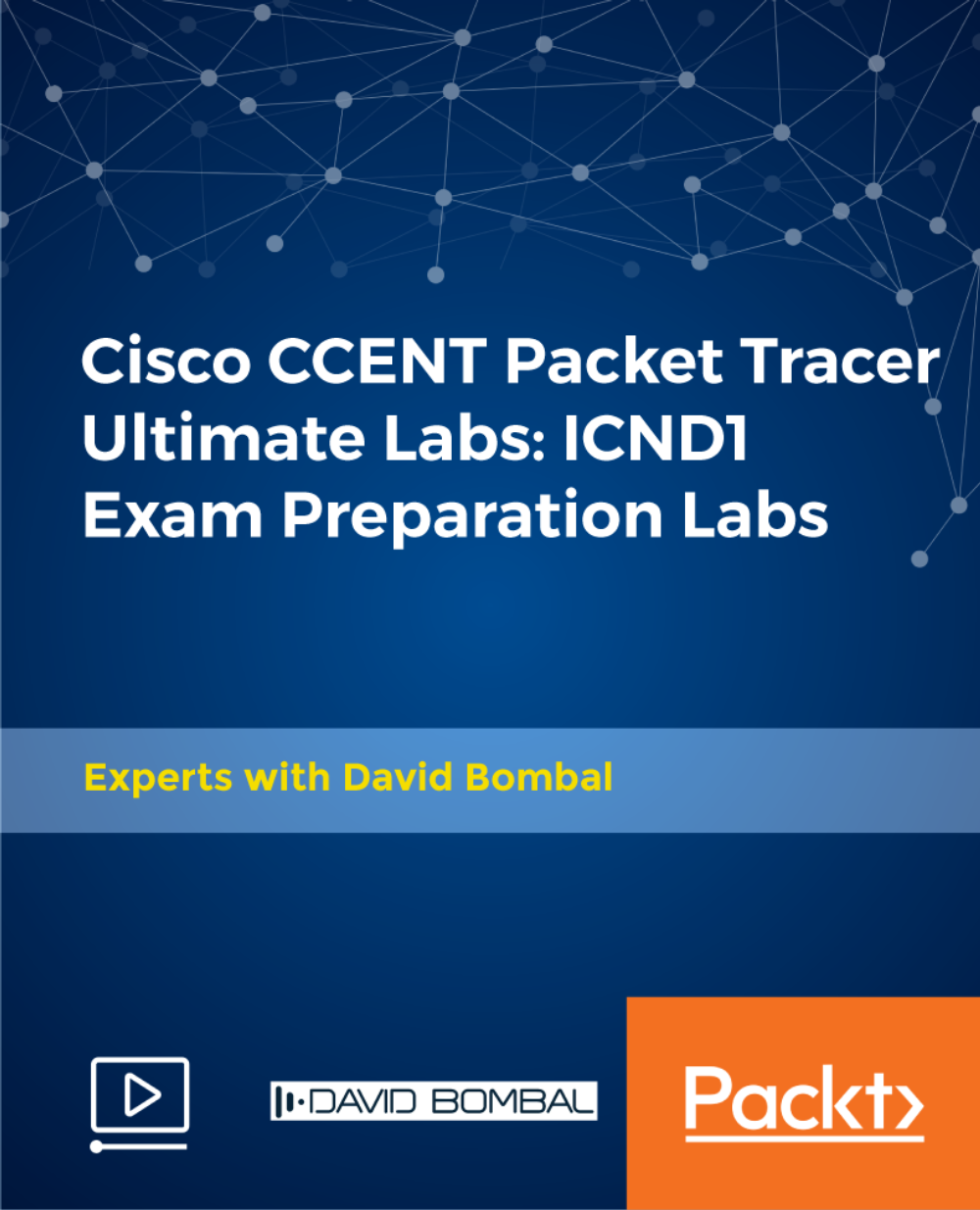- Professional Development
- Medicine & Nursing
- Arts & Crafts
- Health & Wellbeing
- Personal Development
2509 Networking courses in Skelmersdale delivered Online
Professional Diploma in IT Communications
By iStudy UK
When it comes to understanding the fundamentals of computer networking the individual should have the appropriate knowledge of how to connect several different elements to create ideal computing networking. This course will teach how to function in a wide range of areas within the ICT industry and in ICT support roles in other industries. You will learn about local and wide area networks, voice network and wireless data network installation and maintenance. This course will also teach you the key operational and technical aspects of computer communication systems and relevant security issues, enabling you to appreciate emerging technologies. If you are a non-techie interested in learning about computer networks or aspiring IT professional who wishes to better understand how networks work, then get all the information you need here. This course has been designed to equip students with a wide range of software, technical and ICT skills required by industry at the diploma level. By the end of this program, the students will have the ability to develop an IT solution to a practical business problem using a technological approach. Course Highlights Professional Diploma in IT Communications is an award-winning and the best selling course that has been given the CPD Qualification Standards & IAO accreditation. It is the most suitable course anyone looking to work in this or relevant sector. It is considered one of the perfect courses in the UK that can help students/learners to get familiar with the topic and gain necessary skills to perform well in this field. We have packed Professional Diploma in IT Communications into 30 modules for teaching you everything you need to become successful in this profession. To provide you ease of access, this course is designed for both part-time and full-time students. You can become accredited in just 21 hours, 15 minutes hours and it is also possible to study at your own pace. We have experienced tutors who will help you throughout the comprehensive syllabus of this course and answer all your queries through email. For further clarification, you will be able to recognize your qualification by checking the validity from our dedicated website. Why You Should Choose Professional Diploma in IT Communications Lifetime access to the course No hidden fees or exam charges CPD Qualification Standards certification on successful completion Full Tutor support on weekdays (Monday - Friday) Efficient exam system, assessment and instant results Download Printable PDF certificate immediately after completion Obtain the original print copy of your certificate, dispatch the next working day for as little as £9. Improve your chance of gaining professional skills and better earning potential. Who is this Course for? Professional Diploma in IT Communications is CPD Qualification Standards and IAO accredited. This makes it perfect for anyone trying to learn potential professional skills. As there is no experience and qualification required for this course, it is available for all students from any academic backgrounds. Requirements Our Professional Diploma in IT Communications is fully compatible with any kind of device. Whether you are using Windows computer, Mac, smartphones or tablets, you will get the same experience while learning. Besides that, you will be able to access the course with any kind of internet connection from anywhere at any time without any kind of limitation. Career Path You will be ready to enter the relevant job market after completing this course. You will be able to gain necessary knowledge and skills required to succeed in this sector. All our Diplomas' are CPD Qualification Standards and IAO accredited so you will be able to stand out in the crowd by adding our qualifications to your CV and Resume. Module 01: Basics of Data Communications Basics of the Information Technology FREE 01:00:00 INTRODUCTION FREE 00:15:00 OBJECTIVES 00:15:00 DATA-COMMUNICATION 00:30:00 COMMUNICATION-MEDIA 00:15:00 TYPES OF COMMUNICATION SERVICES 00:30:00 MODEM 00:15:00 COMPUTER NETWORK 00:30:00 BENEFITS OF NETWORK 00:15:00 TYPES OF NETWORK 00:30:00 IMPORTANT TERMS USED IN NETWORKING 00:30:00 TELECONFERENCING 00:30:00 Module 02: Computer Networking Basics Introduction to Computer Networking FREE 00:30:00 Types of Computer Networks FREE 01:00:00 Types of Network Equipment 00:30:00 Ethernet 00:30:00 Wireless Local Area Networking 01:00:00 Internet Service 01:00:00 TCP/IP and Other Internet Protocols 01:00:00 Network Routing, Switching and Bridging 01:00:00 IPv4 & IPv6 01:00:00 Module 03: Networking Basics of computer networking 00:30:00 Computer networking design and solutions 00:30:00 Getting the right computer network hardware. 01:00:00 Setting up your Computer Network 00:30:00 Wireless vs wired 01:00:00 Cable management for wired computer network 01:00:00 Managing your network with network monitoring tools 01:00:00 Computer network maintenance and repair 01:00:00 Troubleshooting Computer Network Wrapping Up 01:00:00 Mock Exam Mock Exam- Professional Diploma in IT Communications 00:30:00 Final Exam Final Exam- Professional Diploma in IT Communications 00:30:00

Master Effective Networking Online Course This course, Effective Networking, provide you with the essential skills to build and sustain professional relationships that are mutually beneficial. Through seven detailed sections, you will learn the underlying principles of effective networking, from understanding its power to discovering practical strategies for making meaningful connections. You will explore how shifts in networking paradigms can impact your career and how likeability plays a crucial role in your networking success. The course also provides guidance on where to network and the significance of mentors in professional growth. Course Curriculum Section 01: Why is Networking Powerful? Section 02: Networking Paradigm Shifts Section 03: You’ve Got to Give to Get Section 04: The Power Of “Likeability” Section 05: Making The Connection Section 06: Great Places To Network Section 07: The Power Of Mentors Additional Materials (Learn more about this online course)

Communication Skills & Networking Skills Course - CPD Accredited
By Wise Campus
Communication Skills & Networking Skills Course - CPD Accredited Are you looking to strengthen your communication skills? This communication skills course is precisely planned and developed. You will receive simple-to-understand lessons as well as insightful information on the field of communication skills courses. This communication skills course aimed at providing participants a thorough understanding of communication skills with an emphasis on best practices and the underlying expertise. The Communication Skills Course will help you by teaching you about various forms, processes, and styles of communication. The Communication Skills Course also discusses communication barriers. In this specialised Communication Skills Course, you will learn the Main Seven Steps for Successful Communication in short. You will learn about the Dos and Don'ts of Successful Communication from the Communication Skills course. Hence, enrol as soon as possible in this communication skills course to maximise your potential. Learning Outcome of Communication Skills & Networking Skills Course Communication Skills Course will describe about types of Communication Different Barriers to Communication will be briefly explain in Communication Skills Course How to access in Communication Competence and its process are a part of this Communication Skills Course You will know about Seven Actions for Effective Communication Communication Skills Course explain Do's and Don'ts of Effective Communication Communication Skills & Networking Skills Course - CPD Accredited Course This Communication Skills: Communication Skills Course includes a FREE PDF Certificate. Lifetime Communication Skills: Communication Skills Course Instant access to this Communication Skills: Communication Skills Course Get FREE Tutor Support to this Communication Skills: Communication Skills Course Communication Skills & Networking Skills Course - CPD Accredited Unlock your full potential with our Communication Skills: Communication Skills course! Designed to strengthen your understanding of Communication Skills: Communication Skills, this course offers easy-to-follow lessons and essential insights into effective communication. Master the Communication Skills: Communication Skills fundamentals, covering various communication styles, processes, and strategies. Learn to overcome communication barriers and apply the main seven steps for success. Our Communication Skills: Communication Skills course also covers the Dos and Don’ts to ensure impactful interactions. Enroll today to enhance your Communication Skills: Communication Skills and open doors to new opportunities! Who is this course for? Communication Skills & Networking Skills Course - CPD Accredited The Communication Skills course is the perfect fit for anyone interested in or working in this industry. Requirements Communication Skills & Networking Skills Course - CPD Accredited To enrol in this Communication Skills: Communication Skills Course, students must fulfil the following requirements: Good Command over English language is mandatory to enrol in our Communication Skills: Communication Skills Course. Be energetic and self-motivated to complete our Communication Skills: Communication Skills Course. Basic computer Skill is required to complete our Communication Skills: Communication Skills Course. If you want to enrol in our Communication Skills: Communication Skills Course, you must be at least 15 years old. Career path Communication Skills & Networking Skills Course - CPD Accredited If you do the Communication Skills Course, the worth of your resume will increase and you'll be more qualified.

Cisco CCENT/CCNA Interconnecting Cisco Networking Devices Part 1 (ICND1) Training
4.3(43)By John Academy
Description This Cisco CCENT/CCNA Interconnecting Cisco Networking Devices Part 1 (ICND1) Training is the exam associated with the Cisco Certified Entry Network Technician certification and a tangible first step, second being ICND2, in achieving the Cisco Certified Network Associate certification. This Cisco CCENT/CCNA Interconnecting Cisco Networking Devices Part 1 (ICND1) Training will prepare you for this exam. This exam stands to test your knowledge and skills required to successfully install, operate, and troubleshoot a small branch office network. The exam includes topics on networking fundamentals; connecting to a WAN; basic security and wireless concepts; routing and switching fundamentals; the TCP/IP and OSI models; IP addressing; WAN technologies; operating and configuring IOS devices; configuring RIPv2, static and default routing; implementing NAT and DHCP; and configuring simple networks. This course provides the foundational understanding of network Layers 1-3 that are applicable to core routing and switching plus other advanced technologies. All configuration commands are introduced through examples and supported with lab exercises. Assessment & Certification To achieve a formal qualification, you are required to book an official exam separately with the relevant awarding bodies. However, you will be able to order a course completion CPD Certificate by paying an additional fee. Hardcopy Certificate by post - £19 Soft copy PDF via email - £10 Requirements Our Cisco CCENT/CCNA Interconnecting Cisco Networking Devices Part 1 (ICND1) Training is fully compatible with any kind of device. Whether you are using Windows computer, Mac, smartphones or tablets, you will get the same experience while learning. Besides that, you will be able to access the course with any kind of internet connection from anywhere at any time without any kind of limitation. Career Path After completing this course you will be able to build up accurate knowledge and skills with proper confidence to enrich yourself and brighten up your career in the relevant job market. Building a Simple Network Networking Functions FREE 00:20:00 Understanding the Host-to-Host Communications Model 00:22:00 Introducing LANs 00:17:00 Introduction to the IOS 00:32:00 Starting a Switch 00:11:00 Understanding Ethernet and Switch Operation 00:27:00 Troubleshooting Common Switch Media Issues 00:16:00 Perform Switch Startup 00:29:00 Troubleshooting Switch Media Issues 00:09:00 Command Line Help 00:06:00 Establishing Internet Connectivity Understanding the TCPIP Internet Layer 00:31:00 Understanding IP Addressing and Subnets 00:41:00 Understanding the TCPIP Transport Layer 00:24:00 Exploring the Functions of Routing 00:22:00 Configuring a Cisco Router 00:19:00 Exploring the Packet Delivery Process 00:24:00 Enabling Static Routing 00:18:00 Managing Traffic Using ACLs 00:18:00 Enabling Internet Connectivity 00:50:00 Performing Initial Router Setup Media Issues 00:15:00 Connecting to the Internet 00:24:00 Life of a Packet 00:11:00 Managing Network Device Security Securing Administrative Access 00:33:00 Implementing Device Hardening 00:47:00 Implementing Traffic Filtering with ACLs 00:32:00 Ethernet the Security of the Intial Configuration Part 1 00:15:00 Ethernet the Security of the Intial Configuration Part 2 00:22:00 Device Hardening 00:31:00 Filtering Traffic with ACLs 00:12:00 Configuring SSH 00:10:00 Configuring NTP 00:06:00 AAA 00:14:00 DHCP Snooping 00:08:00 Building a Medium-Sized Network Implementing VLANs and Trunks 00:30:00 Routing Between VLANs 00:12:00 Using a Cisco Network Device as a DHCP Server 00:16:00 Introducing WAN Technologies 00:15:00 Introducing Dynamic Routing Protocols 00:32:00 Implementing OSPF 00:40:00 Configuring Expanded Switch Networks 00:24:00 Configuring DHCP Server 00:13:00 Implementing OSPF 00:40:00 Troubleshooting OSPF 00:04:00 Implementing RIPv2 00:12:00 Introducing IPv6 Introducing Basic IPv6 00:23:00 Understanding IPv6 00:11:00 Configuring IPv6 Routing 00:11:00 IPv6 Addresses 00:17:00 Configure and Verify IPv6 Routing 00:20:00 IPv6 ACL 00:11:00 IPv6 RIP 00:16:00 Mock Exam Mock Exam- Cisco CCENT/CCNA Interconnecting Cisco Networking Devices Part 1 (ICND1) Training 00:20:00 Final Exam Final Exam- Cisco CCENT/CCNA Interconnecting Cisco Networking Devices Part 1 (ICND1) Training 00:20:00 Certificate and Transcript Order Your Certificates and Transcripts 00:00:00

CompTIA A+ Certification (Exams 220-1101 and 220-1102)
By Nexus Human
Duration 5 Days 30 CPD hours This course is intended for This course is targeted to those seeking A+ Certification and anyone in these roles: IT Support Specialist Helpdesk Technician Field Technician Tier I Support Specialist Desktop Support Specialist Associate Network Engineer Systems Support Technician Junior Systems Administrator Overview At completion of this course, you will be able to: Install and configure end-user devices and software Address connectivity problems Perform basic cybersecurity mitigations Troubleshoot common problems to diagnose and resolve issues Demonstrate basic knowledge of scripting, the cloud, and virtualization CompTIA A+ certified professionals are proven problem solvers. They support today?s core technologies from security to networking to virtualization and more. CompTIA A+ is the industry standard for launching IT careers into today?s digital world. This course, prepares you for the CompTIA A+ Certification exams 220-1101 and 220-1102. Lesson 1: Installing Motherboards and Connectors Topic 1A: Explain Cable Types and Connectors Topic 1B: Install and Configure Motherboards Topic 1C: Explain Legacy Cable Types Lesson 2: Installing System Devices Topic 2A: Install and Configure Power Supplies and Cooling Topic 2B: Select and Install Storage Devices Topic 2C: Install and Configure System Memory Topic 2D: Install and Configure CPUs Lesson 3: Troubleshooting PC Hardware Topic 3A: Apply Troubleshooting Methodology Topic 3B: Configure BIOS/UEFI Topic 3C: Troubleshoot Power and Disk Issues Topic 3D: Troubleshoot System and Display Issues Lesson 4: Comparing Local Networking Hardware Topic 4A: Compare Network Types Topic 4B: Compare Networking Hardware Topic 4C: Explain Network Cable Types Topic 4D: Compare Wireless Networking Types Lesson 5: Configuring Network Addressing and Internet Connections Topic 5A: Compare Internet Connection Types Topic 5B: Use Basic TCP/IP Concepts Topic 5C: Compare Protocols and Ports Topic 5D: Compare Network Configuration Concepts Lesson 6: Supporting Network Services Topic 6A: Summarize Services Provided by Networked Hosts Topic 6B: Compare Internet and Embedded Appliances Topic 6C: Troubleshoot Networks Lesson 7: Summarizing Virtualization and Cloud Concepts Topic 7A: Summarize Client-Side Virtualization Topic 7B: Summarize Cloud Concepts Lesson 8: Supporting Mobile Devices Topic 8A: Set Up Mobile Devices and Peripherals Topic 8B: Configure Mobile Device Apps Topic 8C: Install and Configure Laptop Hardware Topic 8D: Troubleshoot Mobile Device Issues Lesson 9: Supporting Print Devices Topic 9A: Deploy Printer and Multifunction Devices Topic 9B: Replace Print Device Consumables Topic 9C: Troubleshoot Print Device Issues Lesson 10: Configuring Windows Topic 10A: Configure Windows User Settings Topic 10B: Configure Windows System Settings Lesson 11: Managing Windows Topic 11A: Use Management Consoles Topic 11B: Use Performance and Troubleshooting Tools Topic 11C: Use Command-line Tools Lesson 12: Identifying OS Types and Features Topic 12A: Explain OS Types Topic 12B: Compare Windows Editions Lesson 13: Supporting Windows Topic 13A: Perform OS Installations and Upgrades Topic 13B: Install and Configure Applications Topic 13C: Troubleshoot Windows OS Problems Lesson 14: Managing Windows Networking Topic 14A: Manage Windows Networking Topic 14B: Troubleshoot Windows Networking Topic 14C: Configure Windows Security Settings Topic 14D: Manage Windows Shares Lesson 15: Managing Linux and macOS Topic 15A: Identify Features of Linux Topic 15B: Identify Features of macOS Lesson 16: Configuring SOHO Network Security Topic 16A: Explain Attacks, Threats, and Vulnerabilities Topic 16B: Compare Wireless Security Protocols Topic 16C: Configure SOHO Router Security Topic 16D: Summarize Security Measures Lesson 17: Managing Security Settings Topic 17A: Configure Workstation Security Topic 17B: Configure Browser Security Topic 17C: Troubleshoot Workstation Security Issues Lesson 18: Supporting Mobile Software Topic 18A: Configure Mobile OS Security Topic 18B: Troubleshoot Mobile OS and App Software Topic 18C: Troubleshoot Mobile OS and App Security Lesson 19: Using Support and Scripting Tools Topic 19A: Use Remote Access Technologies Topic 19B: Implement Backup and Recovery Topic 19C: Explain Data Handling Best Practices Topic 19D: Identify Basics of Scripting Lesson 20: Implementing Operational Procedures Topic 20A: Implement Best Practice Documentation Topic 20B: Use Proper Communication Techniques Topic 20C: Use Common Safety and Environmental Procedures

CNS-420 Citrix Networking Assessment, Design, and Advanced Configuration
By Nexus Human
Duration 5 Days 30 CPD hours This course is intended for Developed for IT Professionals with extensive networking and Citrix ADC experience. This course is built for IT Professionals who are responsible for defining the overall structure or architecture of a Citrix networking environment. This course encompasses advanced Citrix networking configurations and leading Citrix design principles. Overview How to identify and prioritize business drivers, constraints, and requirements using the Citrix Consulting methodologyAssess environment requirements and learn to apply leading design principles to address them in a multi-site Citrix ADC deploymentApply advanced authentication and load balancing principles In this expert training course students will be exposed to advanced networking and Citrix ADC concepts and configurations. Through lecture, lab exercises, and real-world case studies, students will learn to look critically at environment requirements, constraints, and business drivers to create a complex Citrix networking solution. Topics to be covered in this course include multi-site and multitenant deployments, advanced authentication and load balancing, and automation and orchestration and advanced troubleshooting. This training will also prepare students for the Citrix Certified Expert in Networking (CCE-N) exam.This course includes a voucher to take the related exam (1Y0-440: Citrix Networking Assessment, Design, and Advanced Configuration) and earn your Citrix Certified Expert ? Networking (CCE-N) certification. Networking Methodology and Assessment Understanding the Citrix methodology Business Drivers and Requirements User Segmentation Application Assessment Capabilities Assessment Citrix Networking Deployment Architecture and Topology Multi-Site Deployments Multi Tennant Infrastructure Cloud Deployments High Availability Citrix ADC Double-Hop Scenarios Secure Web Gateway Advanced Authentication and Authorization Authorization Policies Access Policies Advanced Authentication Options Multi-Factor Authentication nFactor Authentication AAA Session Management Citrix ADC Security Authorization Pre-authentication and Endpoint Analysis Scans Protection against Layer 4-7 Attacks Web App Firewall Citrix Gateway Configuration Considerations ICA Proxy Configuration VPN Access Clientless Access Split Tunneling RDP Proxy Deployment and Configuration Advanced Load Distribution and Link Load balancing Advanced Load Balancing Link Load Balancing Firewall Load Balancing Microsoft Exchange Load Balancing Advanced Global Server Load Balancing Global Server Load Balancing Persistence DNS, Policies, Expressions, Actions, and Views GSLB Monitoring and Considerations Application Delivery Management Automation and Orchestration Application Delivery Management Outbound Traffic Dashboard Automation Orchestration Configuration Jobs Configuration Audit NITRO API StyleBooks (Net-new) Additional course details: Nexus Humans CNS-420 Citrix Networking Assessment, Design, and Advanced Configuration training program is a workshop that presents an invigorating mix of sessions, lessons, and masterclasses meticulously crafted to propel your learning expedition forward. This immersive bootcamp-style experience boasts interactive lectures, hands-on labs, and collaborative hackathons, all strategically designed to fortify fundamental concepts. Guided by seasoned coaches, each session offers priceless insights and practical skills crucial for honing your expertise. Whether you're stepping into the realm of professional skills or a seasoned professional, this comprehensive course ensures you're equipped with the knowledge and prowess necessary for success. While we feel this is the best course for the CNS-420 Citrix Networking Assessment, Design, and Advanced Configuration course and one of our Top 10 we encourage you to read the course outline to make sure it is the right content for you. Additionally, private sessions, closed classes or dedicated events are available both live online and at our training centres in Dublin and London, as well as at your offices anywhere in the UK, Ireland or across EMEA.

CompTIA A+ Part 1
By Nexus Human
Duration 5 Days 30 CPD hours This course is intended for This course is designed for individuals who have basic computer user skills and who are interested in obtaining a job as an entry-level IT technician. This course is also designed for students who are seeking the CompTIA A+ certification. Overview Install and configure mobile devices Compare and contrast networking hardware Configure internet connections and wireless networking Troubleshoot hardware and networks Install motherboards, RAM, storage devices, CPUs and add-on cards Deploy and configure connected devices Summarize cloud-computing concepts and virtualization CompTIA A+ certified professionals are proven problem solvers. They support today's core technologies from security to cloud to data management and more. CompTIA A+ is the industry standard for launching IT careers into today's digital world. It is the only industry-recognized credential with performance-based items to prove pros can think on their feet to perform critical IT support tasks in the moment. It is trusted by employers around the world to identify the go-to person in end-point management and technical support roles. CompTIA A+ is regularly re-invented by IT experts to ensure that it validates core skills and abilities demanded in the workplace. Prerequisites While there are no prerequisites for this course, please ensure you have the right level of experience to be successful in this training. Lesson 1: Installing Motherboards and Connectors Topic 1A: Explain Cable Types and Connectors Topic 1B: Install and Configure Motherboards Topic 1C: Explain Legacy Cable Types Lesson 2: Installing System Devices Topic 2A: Install and Configure Power Supplies and Cooling Topic 2B: Select and Install Storage Devices Topic 2C: Install and Configure System Memory Topic 2D: Install and Configure CPUs Lesson 3: Troubleshooting PC Hardware Topic 3A: Apply Troubleshooting Methodology Topic 3B: Configure BIOS/UEFI Topic 3C: Troubleshoot Power and Disk Issues Topic 3D: Troubleshoot System and Display Issues Lesson 4: Comparing Local Networking Hardware Topic 4A: Compare Network Types Topic 4B: Compare Networking Hardware Topic 4C: Explain Network Cable Types Topic 4D: Compare Wireless Networking Types Lesson 5: Configuring Network Addressing and Internet Connections Topic 5A: Compare Internet Connection Types Topic 5B: Use Basic TCP/IP Concepts Topic 5C: Compare Protocols and Ports Topic 5D: Compare Network Configuration Concepts Lesson 6: Supporting Network Services Topic 6A: Summarize Services Provided by Networked Hosts Topic 6B: Compare Internet and Embedded Appliances Topic 6C: Troubleshoot Networks Lesson 7: Summarizing Virtualization and Cloud Concepts Topic 7A: Summarize Client-Side Virtualization Topic 7B: Summarize Cloud Concepts Lesson 8: Supporting Mobile Devices Topic 8A: Set Up Mobile Devices and Peripherals Topic 8B: Configure Mobile Device Apps Topic 8C: Install and Configure Laptop Hardware Topic 8D: Troubleshoot Mobile Device Issues Lesson 9: Supporting Print Devices Topic 9A: Deploy Printer and Multifunction Devices Topic 9B: Replace Print Device Consumables Topic 9C: Troubleshoot Print Device Issues

Cisco CCENT Packet Tracer Ultimate Labs: ICND1 Exam Preparation Labs
By Packt
Are you ready for the CCNA exam? You sure? Check your knowledge with our ICND1 Exam Prep Labs. Make sure you know the right topics