- Professional Development
- Medicine & Nursing
- Arts & Crafts
- Health & Wellbeing
- Personal Development
216 Networking Fundamentals courses
Description: The course provides all the necessary information that a Microsoft Certified Technology Specialist in Windows Server 2008 Network Infrastructure Configuration should know. In the 70-642 - Configuring Windows Server 2008 R2 Network Infrastructure course, you will learn how to work with IP addressing and services, names resolution, file and print services, network access and remote access, and monitoring network services. The course teaches you about the proper ways of configuring addresses and services through a detailed analysis of configuring IPv4 and IPv6, the ways of configuring dynamic host configuration protocol (DHCP), configuring routing, creating DHCP Servers for your network, creating Windows Firewall with Advanced Security, and deploying DNS server. The course will also teach you the process of connecting Windows with LAN, managing files and printers, and the ways of securing Windows through updates. Assessment: At the end of the course, you will be required to sit for an online MCQ test. Your test will be assessed automatically and immediately. You will instantly know whether you have been successful or not. Before sitting for your final exam you will have the opportunity to test your proficiency with a mock exam. Certification: After completing and passing the course successfully, you will be able to obtain an Accredited Certificate of Achievement. Certificates can be obtained either in hard copy at a cost of £39 or in PDF format at a cost of £24. Who is this Course for? 70-642 - Configuring Windows Server 2008 R2 Network Infrastructure is certified by CPD Qualifications Standards and CiQ. This makes it perfect for anyone trying to learn potential professional skills. As there is no experience and qualification required for this course, it is available for all students from any academic background. Requirements Our 70-642 - Configuring Windows Server 2008 R2 Network Infrastructure is fully compatible with any kind of device. Whether you are using Windows computer, Mac, smartphones or tablets, you will get the same experience while learning. Besides that, you will be able to access the course with any kind of internet connection from anywhere at any time without any kind of limitation. Career Path After completing this course you will be able to build up accurate knowledge and skills with proper confidence to enrich yourself and brighten up your career in the relevant job market. Understanding and Configuring IP Introducing the OSI Model FREE 00:24:00 How IPv4 Works 00:26:00 Subnets and Supernets 00:25:00 What's New with IPv6 00:10:00 Configuring Windows with an IPv4 Address 00:28:00 Configuring IP Based Solutions Why Use a DHCP Server 00:59:00 Creating DHCP Servers for Your Network 00:19:00 How Windows Performs Name to IP Resolution 00:15:00 Configuring Windows to Use DNS 00:23:00 How Does DNS Really Work 00:17:00 Deploying DNS Servers 00:35:00 DNS Configurable Options 00:15:00 Managing Different Types of DNS Zones 00:29:00 Configuring Zone Replication and Transfers 00:25:00 Understanding IP Routing Routing Explained 00:29:00 Router Communication Protocols 00:51:00 Connecting Windows to the LAN NAT Explained 00:11:00 Making NAT Work 00:07:00 Remote Access to Other Networks 00:20:00 WiFi Basics 00:51:00 Securing the Client, Network, and Communications Communication Security: IPSec 00:33:00 Enforcing IPSec with Policies 01:04:00 Network Security with NAP 00:28:00 Client Security with Windows Firewall 01:02:00 Other Security Solutions 00:29:00 Managing Files Working with File Security 00:15:00 Server Role - File Services 00:23:00 Using DFS 00:36:00 Using EFS 00:41:00 Performing a Backup and Restore 00:17:00 Monitoring Systems How to Install and Use Network Monitor and SNMP 00:37:00 Windows Performance and Reliability Monitoring 00:36:00 Looking at Event Logs 00:06:00 Configuring Event Forwarding 00:27:00 Managing Printers Server Role - Print Services 00:04:00 How to Share Printers 00:35:00 Securing Windows Through Updates What is Windows Server Update Services? 00:10:00 Planning & Deploying the WSUS Installation 00:06:00 Using Windows Server Update Services 00:22:00 Using WSUS 00:11:00 Mock Exam Mock Exam- 70-642 - Configuring Windows Server 2008 R2 Network Infrastructure 00:20:00 Final Exam Final Exam- 70-642 - Configuring Windows Server 2008 R2 Network Infrastructure 00:20:00 Certificate and Transcript Order Your Certificates and Transcripts 00:00:00

Basic Fundamentals of AC Circuit Analysis
By Compete High
ð Course Overview: Basic Fundamentals of AC Circuit Analysis ð Welcome to the gateway of electrical mastery! The 'Basic Fundamentals of AC Circuit Analysis' is your key to unlocking the mysteries of alternating current (AC) circuits. This comprehensive course is meticulously designed to empower enthusiasts, students, and professionals alike with a solid foundation in AC circuit analysis. ð Course Highlights: Foundational Understanding: Dive into the essentials of AC circuits, unraveling the intricacies that form the backbone of electrical engineering. From sinusoidal waveforms to phasor representation, this course ensures you grasp the fundamental principles. Practical Applications: Learn not just theory, but its real-world applications. Explore how AC circuits power our daily lives through devices, machinery, and systems. Witness the synergy between theoretical knowledge and practical scenarios. Hands-On Learning: Immerse yourself in hands-on exercises and simulations that simulate real-world scenarios. Gain confidence by applying theoretical concepts to solve practical problems, reinforcing your understanding of AC circuit behavior. Comprehensive Curriculum: Cover an extensive curriculum that includes impedance, power factor, resonance, and more. Navigate through a structured learning path that builds on each topic, ensuring a seamless progression from basics to advanced concepts. Interactive Learning Materials: Engage with multimedia content, interactive quizzes, and visually stimulating presentations. Our course materials are designed to cater to diverse learning styles, keeping you captivated throughout your educational journey. Expert Guidance: Benefit from the expertise of industry professionals and seasoned educators. Our instructors bring a wealth of experience to the table, ensuring that you receive practical insights and real-world perspectives. Networking Opportunities: Connect with fellow learners, forming a community that supports and encourages growth. Collaborate on projects, exchange ideas, and establish valuable connections within the industry. Flexible Learning: Access the course content at your own pace and convenience. Whether you're a full-time student, a working professional, or someone eager to learn in your free time, our flexible schedule accommodates your needs. ð Who Should Enroll: Students pursuing degrees in electrical engineering or related fields. Professionals seeking to enhance their skills in AC circuit analysis. Hobbyists and enthusiasts eager to delve into the fascinating world of electrical circuits. ð Join us on a transformative journey into the heart of AC circuit analysis! Uncover the secrets, gain practical insights, and emerge equipped with the knowledge to conquer the challenges of electrical engineering. Enroll now and power up your understanding of AC circuits! ð Course Curriculum Fundamentals Of Ac Circuit Analysis Landing Page Fundamentals Of Ac Circuit Analysis Landing Page 00:00 Intro Ac Circuits Publish 00 Intro Ac Circuits 00:00 Alternating Current Alternating Current 00:00 Vectors Phasors Vectors Phasors 00:00 Reactance And Impedance R, L, C Circuits Reactance And Impedance R, L, C Circuits 00:00 Working With Ac Circuits Working With Ac Circuits 00:00 Power Flow In Ac Circuits(R) Power Flow In Ac Circuits(R) 00:00
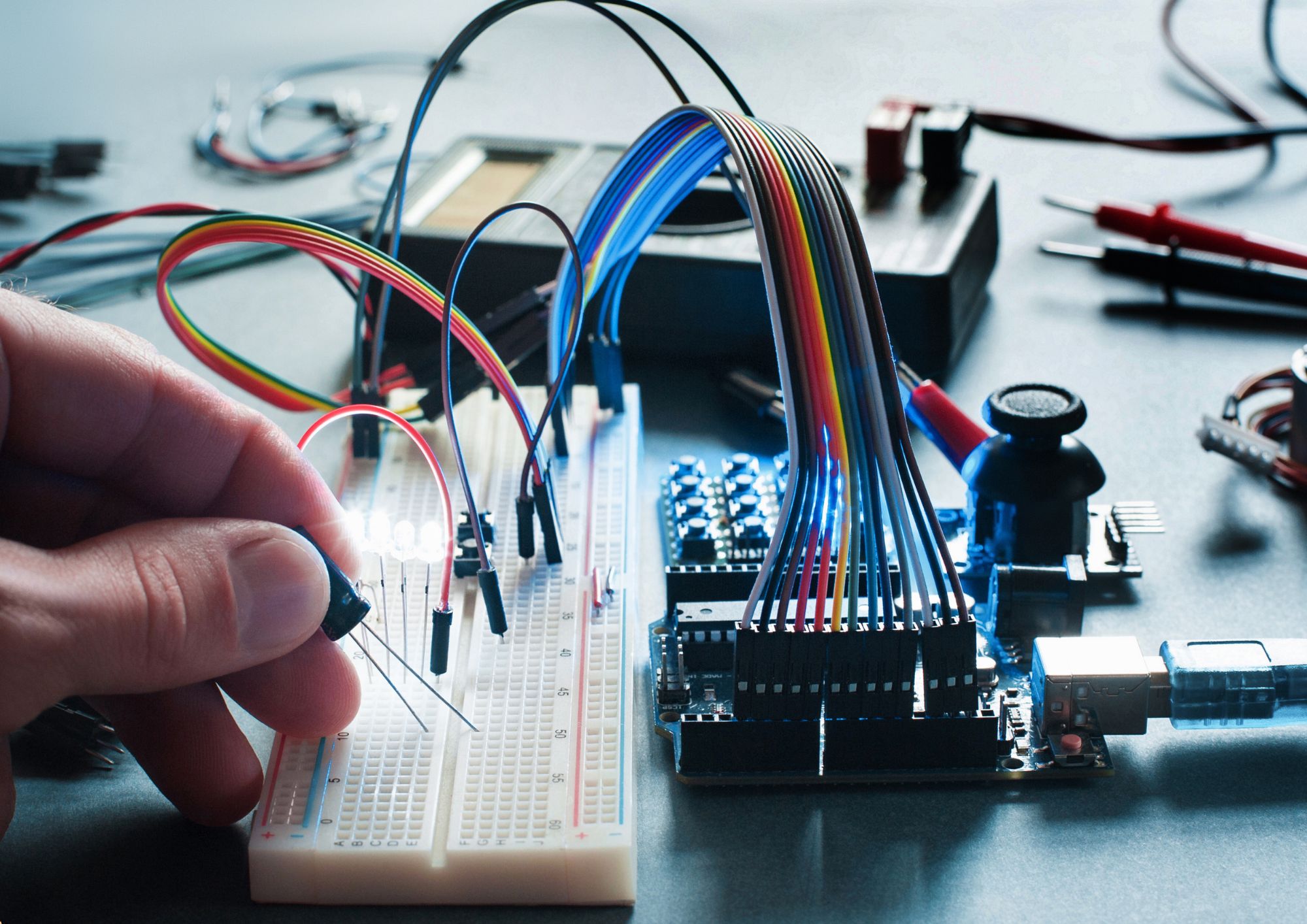
Network Engineer Training
By Compete High
🚀 Take your IT career to the next level with our Network Engineer Training Course! Learn essential networking concepts, security protocols, and industry best practices at your own pace. Enrol now and start building your future in Network Engineering! 🔗💻

Network Marketing Basics
By Compete High
ð Unlock Success in Network Marketing! ð Master the Art of Network Marketing with Our Comprehensive Online Course! Are you ready to step into the dynamic world of network marketing? Dive into our groundbreaking course, 'Network Marketing Basics,' and revolutionize your approach to business, sales, and networking! ð What You'll Gain: â Foundation Building: Learn the core principles and strategies of network marketing, laying a solid groundwork for your success. â Effective Communication: Master the art of connecting and engaging with your audience, turning conversations into conversions. â Winning Strategies: Discover proven tactics to grow your network, increase sales, and build a thriving team. â Leveraging Technology: Harness the power of online tools and platforms to expand your reach and boost your business. â Overcoming Challenges: Navigate common hurdles and setbacks with confidence, turning obstacles into opportunities. â Personal Development: Cultivate a success-oriented mindset and unleash your full potential in the network marketing landscape. ð¥ Course Highlights: ð Engaging Modules: Dive into a structured curriculum designed for easy comprehension and immediate application. ð Interactive Learning: Access quizzes, case studies, and interactive exercises to reinforce your understanding. ð Expert Guidance: Learn from seasoned network marketing professionals with years of real-world experience. ð Community Support: Join a vibrant community of learners, exchanging insights and fostering growth together. ð Bonus Resources: Gain access to exclusive tools, templates, and bonus materials to accelerate your progress. ð¯ Who Is This Course For? Whether you're a newcomer eager to explore the realm of network marketing or a seasoned marketer aiming to refine your skills, this course is your gateway to success. Entrepreneurs, sales professionals, and anyone seeking financial independence will find immense value in this comprehensive program. ð¡ Take Charge of Your Future! Invest in yourself and your aspirations. Equip yourself with the knowledge, strategies, and confidence needed to excel in network marketing. Join our course today and embark on a transformational journey toward unprecedented success! Ready to revolutionize your approach to network marketing? Enroll now and pave your path to prosperity! Course Curriculum Module 01 The concept of making a business The concept of making a business 00:00 Module 02 What is Your Profit Margin What is Your Profit Margin 00:00 Module 03 Downline- An Asset or Liability Downline- An Asset or Liability 00:00 Module 04 Front-End and Turn Key System Front-End and Turn Key System 00:00

Network Security on an Ubuntu Linux Server
By Compete High
ð Unlock the Power of Network Security on an Ubuntu Linux Server! ð Are you ready to safeguard your digital fortress? Dive into the world of Network Security with our comprehensive online course tailored specifically for Ubuntu Linux Server users! ð¡ï¸ What You'll Learn: Master the fundamentals of network security protocols and practices. Implement robust firewall configurations on your Ubuntu Linux Server. Discover advanced encryption techniques to secure your data transmission. Harden your server against cyber threats and unauthorized access. Learn best practices for intrusion detection and prevention. Explore real-world scenarios and case studies for hands-on learning. ð¨âð» Who Is This Course For? IT professionals seeking to enhance their network security skills. System administrators responsible for securing Ubuntu Linux Servers. Beginners eager to delve into the world of cybersecurity on Linux systems. ð Why Choose Our Course? Expert-led tutorials designed for all skill levels. Practical demonstrations and step-by-step guidance. Access to a supportive online community and forums. Updated content reflecting the latest industry standards. Lifetime access to course materials for continuous learning. ð Take control of your server's security and fortify your knowledge in Ubuntu Linux network security! Enroll now and fortify your digital defenses today! Course Curriculum Module 1- Secure an Ubuntu Linux Server from Hackers Today! Secure an Ubuntu Linux Server from Hackers Today! 00:00 Module 2- Choosing a server host and setup Choosing a server host and setup 00:00 Module 3- Accessing the Ubuntu Linux server with putty Accessing the Ubuntu Linux server with putty 00:00 Module 4- How to download Putty for Windows How to download Putty for Windows 00:00 Module 5- Using a password manager like LastPass Using a password manager like LastPass 00:00 Module 6- Changing the password with passwd Changing the password with passwd 00:00 Module 7- Adding a new user with adduser Adding a new user with adduser 00:00 Module 8- Signing in with the added user Signing in with the added user 00:00 Module 9- Usermod to give the user sudo or root privileges Usermod to give the user sudo or root privileges 00:00 Module 10- Verify sudo access on user Verify sudo access on user 00:00 Module 11- Key basic Linux commands cd pwd and ls Key basic Linux commands cd pwd and ls 00:00 Module 12- Updating with apt-get update Draft Lesson 00:00 Module 13- Installing nano text editor Installing nano text editor 00:00 Module 14- Updating sshd_config with nano to PermitRootLogin no Updating sshd_config with nano to PermitRootLogin no 00:00 Module 15- Changing the SSH port from 22 to another number Changing the SSH port from 22 to another number 00:00 Module 16- Setting up RSA login by generating keys with puttygen Setting up RSA login by generating keys with puttygen 00:00 Module 17- Disabling password logins and ipv6 listening Disabling password logins and ipv6 listening 00:00 Module 18- Locked out of server and have to start over! Locked out of server and have to start over! 00:00 Module 19- Back in with a fresh install! Back in with a fresh install! 00:00 Module 20- Installing fail2ban to block IPs from repeated failed logins Installing fail2ban to block IPs from repeated failed logins 00:00 Module 21- Install UFW or Uniform Fire Wall to block some DDOS attacks and hacking attempts Install UFW or Uniform Fire Wall to block some DDOS attacks and hacking attempts 00:00 Module 22- Install and configure ntp to sync time Install and configure ntp to sync time 00:00 Module 23- Thank you very much for watching this complete Ubuntu Linux server security setup tutorial Thank you very much for watching this complete Ubuntu Linux server security setup tutorial 00:00

Microsoft Server Fundamentals 2016
By Nexus Human
Duration 2.25 Days 13.5 CPD hours This course is intended for nded for individuals who want to gain basic knowledge of working on Microsoft Server Fundamentals 2016 Overview Upon successful completion of this course students will learn the introductory and fundamental functions and services in a Windows Server domain environment. This includes basic Active Directory principles and structures, Windows Firewall basics and configuration, sharing folders and NTFS permissions, Hyper-V virtualization fundamentals, NPS and RADIUS fundamentals, Windows Server backup, and introductory Group Policy functions and uses. In this course, students will learn about Active Directory Domain Services, Windows Firewall with Advanced Security, Shared Folders, Virtualization, Network Policy Server, Windows Server Backup and Group Policy. IntroductionActive Directory Domain Services Overview Domains OUs Forest Domain Controllers Windows Firewarll with Advanced Security Firewall Rules and the Firewall Applet Connection Security Rules Shared Folders Shared Folder Ideas and Options Sharing A Folder Permissions Virtualization Hyper-V Ideas Virtual Disks and Switches Virtual Networks and MAC Network Policy Server RADIUS Ideas Window Server Backup Backup options and types Backup performance and advanced settings Group Policy Creation of Group Policy Settings for GPOs Applying GPOs

Cisco Understanding Cisco SDA Fundamentals v1.0 (SDAFND)
By Nexus Human
Duration 3 Days 18 CPD hours This course is intended for Field engineers Network engineers Network administrators System engineers Overview After taking this course, you should be able to: Describe Cisco SD-Access architecture and its components Explain Cisco DNA Center deployment models, scaling, and high availability Identify Cisco SD-Access fabric protocols and node roles Understand the Cisco SD-Access Wireless deployment models Automate Day 0 device onboarding with Cisco DNA Center LAN Automation and Network PnP Deploy simple Cisco SD-Access fabric networks Monitor health and performance of the network with Cisco DNA Center Assurance Interact with the Cisco DNA Center Platform Intent APIs The Understanding Cisco SDA Fundamentals (SDAFND) v1.0 course introduces you to Cisco© Software-Defined Access and teaches you, through a combination of lectures and labs, how to implement simple, single-site fabric networks.You will learn the benefits of leveraging Software-Defined Access in the Cisco-powered Enterprise Campus network. SDAFNDwill introduce the solution, its architecture and components, and guide you through labs to design and deploy simple Cisco SD-Access networks. Course Outline Introducing Cisco SD-Access Introducing Cisco DNA Center Exploring Cisco SD-Access Solution Components Exploring Cisco SD-Access Wireless Architecture Automating Network Changes with Cisco DNA Center Deploying Fabric Networks with Cisco DNA Center Exploring Cisco DNA Center Assurance Exploring Cisco DNA Center Programmability

Mac Integration Basics
By Nexus Human
Duration 1 Days 6 CPD hours Companies are increasingly integrating Mac computers into Windows or other standards-based network environments. This Mac Integration Basics course examines how to best use a Mac(s) in an organization that predominantly functions with a Microsoft Windows operating system and Windows Servers. This course is also ideal for users who need to replace a Windows computer with a Mac and for IT professionals who support Mac users Directory Services Connecting a Mac to a Directory Server Using Network Account File Sharing Connecting to File Servers Turning on Personal File Sharing Email, Contacts, and Calendars Managing Internet Accounts Preferences Connecting to an Exchange Server Connecting Mail to Non-Windows Servers Adding Accounts in Mail, Contacts, and Calendars Security Built-in Security Features Creating Strong Passwords Using Two-factor Authentication Setting a Firmware Password Locking a Mac Screen Creating User Accounts Disabling Automatic Login Protecting Start-up Disk Files Ensuring that the Apps you Download are Safe Providing Network Security Printing Connecting to a Local Printer Setting up a Wireless Printer Sharing your Printer Setting up a Printer Shared by a Mac and a PC via SMB or CIFS Setting up an IP Printer Specifying Printer Features Printing from a Network Printer Instant Messaging iMessage Jabber Configuring Messages Adding Accounts Chatting on a local network with Bonjour Moving and Backing Up Content Moving Content Backing up Data with Time Machine Running Windows on a Mac Running Windows Natively or Virtually Using Office Using Cross-platform Apps Using Cross-platform Files

VMware NSX: Troubleshooting and Operations [V4.x]
By Nexus Human
Duration 5 Days 30 CPD hours This course is intended for Experienced system administrators and network administrators Network and security professionals who work with enterprise networks Overview By the end of the course, you should be able to meet the following objectives: Use the native tools available in NSX to identify and troubleshoot the problems. Use VMware Aria Operations for Logs and VMware Aria Operations for Networks to identify and troubleshoot problems related to the NSX environment. Explain the NSX infrastructure components and the communications between them. Identify, analyze, and troubleshoot problems related to the management, control, and data planes in NSX. Identify, analyze, and troubleshoot problems related to infrastructure preparation and VMware NSX Edge deployments. Identify, analyze, and troubleshoot problems related to logical switching and logical routing. Identify, analyze, and troubleshoot network security problems related to the Distributed firewalls, Gateway firewalls, and Distributed IDS/IPS. Identify, analyze, and troubleshoot problems related to VPN and VMware NSX Advanced Load Balancer. Identify the components and packet flows involved in the NSX datapath and troubleshoot related problems. This five-day, hands-on training course provides the advanced knowledge, skills, and tools to achieve competency in operating and troubleshooting the VMware NSX infrastructure. This course introduces you to workflows of various networking and security constructs along with several operational and troubleshooting tools that help you manage and troubleshoot your VMware NSX environment.In addition, various types of technical problems are presented to you, which you will identify, analyze, and solve through a systematic process. Course Introduction Introduction and course logistics Course objectives NSX Operations and Tools Explain and validate the native troubleshooting tools for NSX Configure syslog, IPFIX, and log collections for the NSX environment Integrate NSX with VMware Aria Operations for Logs and VMware Aria Operations for Networks Validate and review the API methods available to configure the NSX environment Troubleshooting the NSX Management Cluster Describe the NSX Management cluster architecture, components, and communication channels Identify the workflows involved in configuring the NSX Management cluster Validate and troubleshoot the NSX Management cluster formation Troubleshooting Infrastructure Preparation Describe the data plane architecture, components, and communication channels Explain and troubleshoot VMware ESXi transport node preparation issues Explain and troubleshoot NSX Edge deployment issues Troubleshooting Logical Switching Describe the architecture of logical switching List the modules and processes involved in configuring logical switching Explain the importance of VDS in transport nodes Review the architecture and workflows involved in attaching workloads to segments Identify and troubleshoot common logical switching issues Troubleshooting Logical Routing Review the architecture of logical routing Explain the workflows involved in the configuration of Tier-0 and Tier-1 gateways Explain the high availability modes and validate logical router placements Identify and troubleshoot common logical routing issues using both BGP and OSPF Troubleshooting Security Review the architecture of the Distributed Firewall Explain the workflows involved in configuring the Distributed Firewall Review the architecture of the Gateway Firewall Explain the workflows involved in configuring the Gateway Firewall Identify and troubleshoot common Distributed firewall and Gateway Firewall issues Review the architecture and workflows involved in configuring Distributed IDS/IPS Identify and troubleshoot common Distributed IDS/IPS problems. Troubleshooting Services Review the NSX Advanced Load Balancer architecture and components Identify and troubleshoot common NSX Advanced Load Balancer issues Review the IPsec and L2 VPN architecture and components Identify and troubleshoot common IPsec and L2 VPN issues Datapath Walkthrough Verify and validate the path of the packet on the NSX datapath Identify and perform packet captures at various points in the datapath Use NSX CLI and native hypervisor commands to retrieve configurations involved in the NSX datapath Additional course details:Notes Delivery by TDSynex, Exit Certified and New Horizons an VMware Authorised Training Centre (VATC) Nexus Humans VMware NSX: Troubleshooting and Operations [V4.x] training program is a workshop that presents an invigorating mix of sessions, lessons, and masterclasses meticulously crafted to propel your learning expedition forward. This immersive bootcamp-style experience boasts interactive lectures, hands-on labs, and collaborative hackathons, all strategically designed to fortify fundamental concepts. Guided by seasoned coaches, each session offers priceless insights and practical skills crucial for honing your expertise. Whether you're stepping into the realm of professional skills or a seasoned professional, this comprehensive course ensures you're equipped with the knowledge and prowess necessary for success. While we feel this is the best course for the VMware NSX: Troubleshooting and Operations [V4.x] course and one of our Top 10 we encourage you to read the course outline to make sure it is the right content for you. Additionally, private sessions, closed classes or dedicated events are available both live online and at our training centres in Dublin and London, as well as at your offices anywhere in the UK, Ireland or across EMEA.
![VMware NSX: Troubleshooting and Operations [V4.x]](https://cademy-images-io.b-cdn.net/9dd9d42b-e7b9-4598-8d01-a30d0144ae51/4c81f130-71bf-4635-b7c6-375aff235529/original.png?width=3840)
Search By Location
- Networking Fundamentals Courses in London
- Networking Fundamentals Courses in Birmingham
- Networking Fundamentals Courses in Glasgow
- Networking Fundamentals Courses in Liverpool
- Networking Fundamentals Courses in Bristol
- Networking Fundamentals Courses in Manchester
- Networking Fundamentals Courses in Sheffield
- Networking Fundamentals Courses in Leeds
- Networking Fundamentals Courses in Edinburgh
- Networking Fundamentals Courses in Leicester
- Networking Fundamentals Courses in Coventry
- Networking Fundamentals Courses in Bradford
- Networking Fundamentals Courses in Cardiff
- Networking Fundamentals Courses in Belfast
- Networking Fundamentals Courses in Nottingham
