- Professional Development
- Medicine & Nursing
- Arts & Crafts
- Health & Wellbeing
- Personal Development
1 Networking Fundamentals courses in Bristol
Networking skills for sales professionals (In-House)
By The In House Training Company
Many people have a misconception about networking events, and lose out on new business opportunities as a result. They either don't appreciate the real benefits and techniques of networking and don't attend events, or they attempt to 'sell on the first date', causing resentment. You can either attempt to make a sale for a quick buck (which is particularly likely to backfire at a networking event), or you can try to open a long-term relationship, creating new opportunities and a high lifetime value customer (which is how it's meant to be done). Networking, when done properly, is an excellent tool for referrals. But you have to appreciate that it's done on the basis of giving rather than receiving and this doesn't always come naturally to sales professionals. The old saying that it's about getting to 'know, like and trust' is still true. This workshop is about having your prospects and customers getting to know, like and trust you, and building that lifetime value as a result. By the end of this programme, participants will be able to: Understand what networking is - networking etiquette Know how and where to network Clarify their objectives - why network Use the 4 basic questions to start a conversation Build rapport quickly and easily Answer the question 'What do you do?' effectively in a few seconds Deliver a 60-second pitch Break into a group Prepare for a network meeting Identify opportunities Use tools to assist in networking 1 Introduction Aims and objectives 2 What is networking? Why network - objectives and goal setting Networking etiquette Preparation - online and offline tools to use Identify networking opportunities - where to network Know what you have to offer 'Know, like and trust' - the process 3 What do you do? Answer in 5-10 seconds Create and deliver a 60-second pitch Who is your target market? 4 Starting a conversation Breaking into a group Building rapport The 4 questions to start a conversation Moving on 5 Communicate and engage LISTEN - 4 types of listening skill Ask powerful questions Influence - don't sell What can you do to help others - give to get 6 Power of referrals Who can give you referrals? When to give or ask for referrals Have a referral system Showing appreciation 7 Social media and other online tools Using LinkedIn and other social media Online directories 8 Next steps Following up Arranging one-to-one meetings Developing relationships

Online Options
Show all 216Description Networking Fundamentals Diploma In today's digital era, the role of networks in both professional and personal domains is increasingly prominent. The Networking Fundamentals Diploma is meticulously crafted to equip learners with a profound understanding of the very foundation of networking. It's not just another online course; it's an avenue for students to gain expertise in the multifaceted world of networking, from the ground up. At the heart of this online course lies the Basics of Networking. Grasping the fundamentals is crucial, and this module ensures students are well-versed in the foundational aspects. As the course progresses, learners will explore the intricacies of Networking Protocols. Understanding these protocols is tantamount to comprehending the language of the digital world. No network exists in isolation. Hence, Planning a Network becomes an essential skill for any professional in this field. This module educates learners on the meticulous and strategic aspects of setting up a network. Following this, Implementing a Network takes the helm, where students transition from theoretical aspects to the practical realms of creating a functional network. In an age where digital platforms dominate, the course extends its curriculum to the sphere of virtualisation. Implementing Virtualisation illuminates the virtual avenues that have revolutionised the way systems operate today. To further ensure comprehensive knowledge, the Networking Fundamentals Diploma also elucidates on Implementing Windows Server and Implementing Linux. With the world running on diverse platforms, proficiency in both these areas is indispensable. Managing a network, however, is just as essential as setting it up. The diploma course recognises this and offers a detailed segment on Managing a Network. As networks grow and evolve, they invariably face challenges. Network Troubleshooting becomes an inevitable requisite for professionals, and this course ensures that students are adept at identifying and resolving network-related issues. In the contemporary digital space, networks are constantly at risk from cyber threats. Hence, the Networking Fundamentals Diploma accentuates the importance of Managing Cybersecurity. As cyber threats evolve, the strategies to combat them must too. This module empowers learners with the knowledge and tools to safeguard networks in the face of cyber adversaries. The Networking Fundamentals Diploma stands out as a comprehensive online course tailored to cultivate a holistic understanding of networking. It's a blend of foundational knowledge and advanced expertise, ensuring that learners are well-equipped for the evolving digital landscape. By undertaking this diploma, students are taking a significant stride in a rewarding career, marked by growth, opportunities, and challenges. In conclusion, if one wishes to thrive in the networking arena, the Networking Fundamentals Diploma is the perfect catalyst. This online course is meticulously structured, covering every pivotal aspect, ensuring that students emerge as competent professionals in the world of networking. Don't just learn; master the art and science of networking with this outstanding diploma course. What you will learn 1:Basics of Networking 2:Understanding Networking Protocols 3:Planning a Network 4:Implementing a Network 5:Implementing Virtualisation 6:Implementing Windows Server 7:Implementing Linux 8:Managing a Network 9:Network Troubleshooting 10:Managing Cybersecurity Course Outcomes After completing the course, you will receive a diploma certificate and an academic transcript from Elearn college. Assessment Each unit concludes with a multiple-choice examination. This exercise will help you recall the major aspects covered in the unit and help you ensure that you have not missed anything important in the unit. The results are readily available, which will help you see your mistakes and look at the topic once again. If the result is satisfactory, it is a green light for you to proceed to the next chapter. Accreditation Elearn College is a registered Ed-tech company under the UK Register of Learning( Ref No:10062668). After completing a course, you will be able to download the certificate and the transcript of the course from the website. For the learners who require a hard copy of the certificate and transcript, we will post it for them for an additional charge.

SN71 IBM Storage Area Networking Fundamentals
By Nexus Human
Duration 4 Days 24 CPD hours This course is intended for This course is for personnel who are assessing and planning to deploy a storage area network. Overview Summarize the storage infrastructure challenges and the various storage architectures such as DAS, SAN and NASClassify SAN terminology including trunking, zoning, multipathing and fabric mergingRecognize b-type Data Center Management tools such as Data Center Fabric Manager and Network Advisor (NA)Classify the various tabs in the Network Advisor ToolRecall the Cisco MDS management toolsRecognize the importance of Converged Enhanced EthernetCompare the features of iSCSI and FCoE This course provides an overview of storage network and data center networking technology. Day 1 Welcome Unit 1 - Evolution of storage area networks Unit 2 - Fibre Channel Day 2 Unit 3 - Fibre Channel switches and directors: Brocade (b-type) Unit 4 - Brocade DCFM and Network Advisor Day 3 Exercise 0 - Lab setup and preliminary instructions Exercise 1 - Brocade switch 2109: Initial configuration Exercise 2 - Management software installation Exercise 3 - Brocade Fabric Manager Exercise 4 - Brocade switch: Zoning configuration Exercise 5 - V3700 storage provisioning using iSCSI Exercise 6 - Brocade VDX fabric merging Unit 5 - Fibre Channel switches and directors: Cisco MDS Day 4 Unit 6 - Converged Enhanced Ethernet Unit 7 - Fibre Channel over Ethernet Unit 8 - iSCSI Exercise 7 - Basic configuration Exercise 8 - Management tools installation Exercise 9 - VSAN creation Exercise 10 - Zoning configuration on Cisco Exercise 11 - Configuring the DS3500 storage subsystem Additional course details: Nexus Humans SN71 IBM Storage Area Networking Fundamentals training program is a workshop that presents an invigorating mix of sessions, lessons, and masterclasses meticulously crafted to propel your learning expedition forward. This immersive bootcamp-style experience boasts interactive lectures, hands-on labs, and collaborative hackathons, all strategically designed to fortify fundamental concepts. Guided by seasoned coaches, each session offers priceless insights and practical skills crucial for honing your expertise. Whether you're stepping into the realm of professional skills or a seasoned professional, this comprehensive course ensures you're equipped with the knowledge and prowess necessary for success. While we feel this is the best course for the SN71 IBM Storage Area Networking Fundamentals course and one of our Top 10 we encourage you to read the course outline to make sure it is the right content for you. Additionally, private sessions, closed classes or dedicated events are available both live online and at our training centres in Dublin and London, as well as at your offices anywhere in the UK, Ireland or across EMEA.

Clear and Simple VMware NSX 6.2 and vSphere Virtual Networks
By Packt
Want to learn about NSX? Whether you are an absolute beginner or a CCIE, this is the course for you! Prep for VCP6-NV
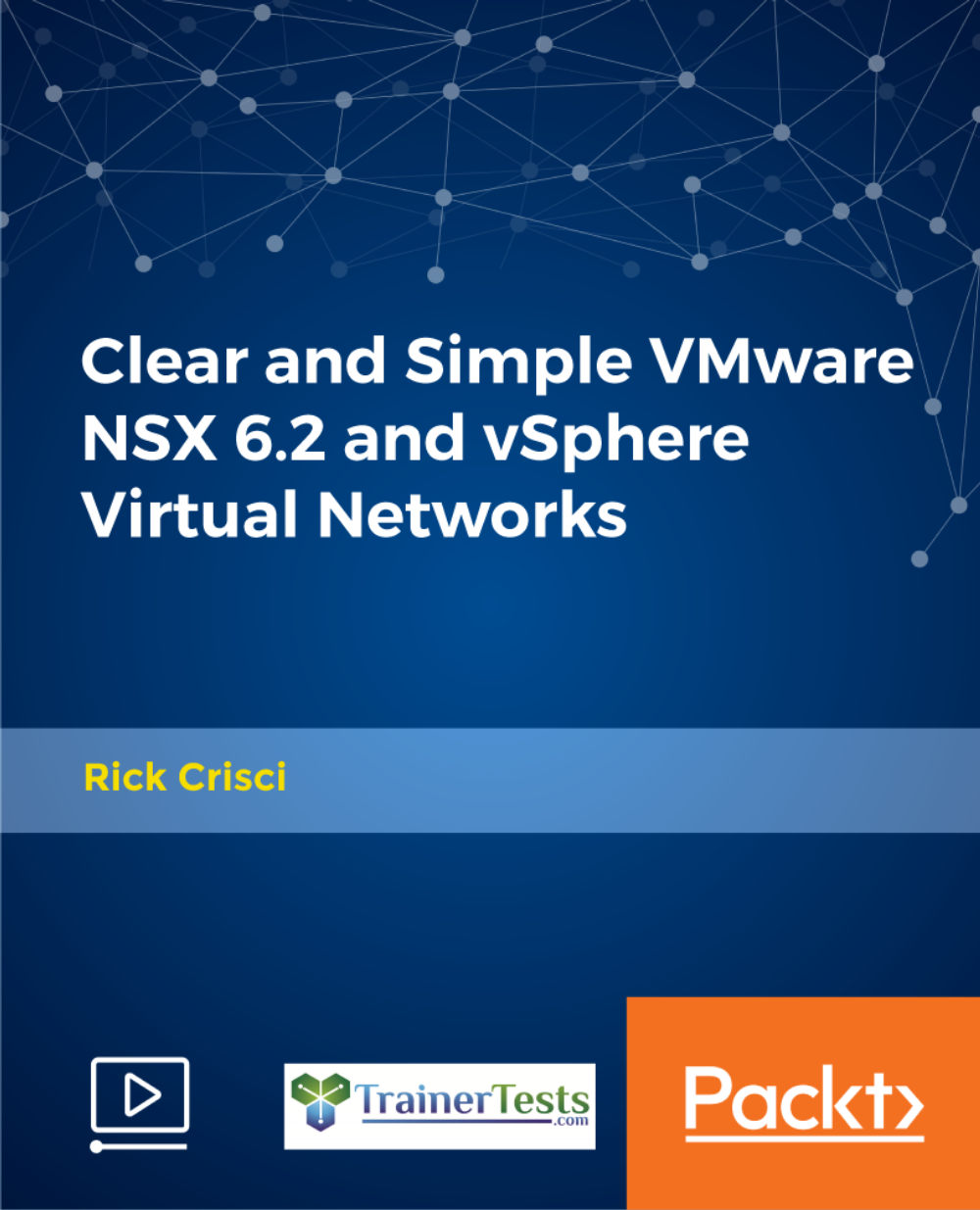
Networking in Google Cloud
By Nexus Human
Duration 2 Days 12 CPD hours This course is intended for This class is intended for network engineers and network admins that are either using Google Cloud Platform or are planning to do so. The class is also for individuals that want to be exposed to software-defined networking solutions in the cloud. Overview Configure Google VPC networks, subnets, and routers Control administrative access to VPC objects Control network access to endpoints in VPCsInterconnect networks among GCP projects Interconnect networks among GCP VPC networks and on-premises or other-cloud networks Choose among GCP load balancer and proxy options and configure them Use Cloud CDN to reduce latency and save money Optimize network spend using Network TiersConfigure Cloud NAT or Private Google Access to provide instances without public IP addresses access to other services Deploy networks declaratively using Cloud Deployment Manager or Terraform Design networks to meet common customer requirements Configure monitoring and logging to troubleshoot networks problems Learn about the broad variety of networking options on Google Cloud. This course uses lectures, demos, and hands-on labs to help you explore and deploy Google Cloud networking technologies, including Virtual Private Cloud (VPC) networks, subnets, and firewalls; interconnection among networks; load balancing; Cloud DNS; Cloud CDN; and Cloud NAT. You'll also learn about common network design patterns and automated deployment using Cloud Deployment Manager or Terraform. Google Cloud VPC Networking Fundamentals Recall that networks belong to projects. Explain the differences among default, auto, and custom networks. Create networks and subnets. Explain how IPv4 addresses are assigned to Compute Engine instances. Publish domain names using Google Cloud DNS. Create Compute Engine instances with IP aliases. Create Compute Engine instances with multiple virtual network. Controlling Access to VPC Networks Outline how IAM policies affect VPC networks. Control access to network resources using service accounts. Control access to Compute Engine instances with tag-based firewall rules. Sharing Networks across Projects Outline the overall workflow for configuring Shared VPC. Differentiate between the IAM roles that allow network resources to be managed. Configure peering between unrelated VPC Networks. Recall when to use Shared VPC and when to use VPC Network Peering. Load Balancing Recall the various load balancing services. Configure Layer 7 HTTP(S) load balancing. Whitelist and blacklist IP traffic with Cloud Armor. Cache content with Cloud CDN. Explain Layer 4 TCP or SSL proxy load balancing. Explain regional network load balancing. Configure internal load balancing. Recall the choices for enabling IPv6 Internet connectivity for Google Cloud load balancers. Determine which Google Cloud load balancer to use when. Hybrid Connectivity Recall the Google Cloud interconnect and peering services available to connect your infrastructure to Google Cloud. Explain Dedicated Interconnect and Partner Interconnect. Describe the workflow for configuring a Dedicated Interconnect. Build a connection over a VPN with Cloud Router. Determine which Google Cloud interconnect service to use when. Explain Direct Peering and Partner Peering. Determine which Google Cloud peering service to use when. Networking Pricing and Billing Recognize how networking features are charged for. Use Network Service Tiers to optimize spend. Determine which Network Service Tier to use when. Recall that labels can be used to understand networking spend. Network Design and Deployment Explain common network design patterns. Configure Private Google Access to allow access to certain Google Cloud services from VM instances with only internal IP addresses. Configure Cloud NAT to provide your instances without public IP addresses access to the internet. Automate the deployment of networks using Deployment Manager or Terraform. Launch networking solutions using Cloud Marketplace. Network Monitoring and Troubleshooting Configure uptime checks, alerting policies and charts for your network services. Use VPC Flow Logs to log and analyze network traffic behavior.

Step into the dynamic realm of IT with our 'IT Support Technician: Troubleshooting and Technical Expertise' course. Dive deep into the intricacies of computer hardware, software, and the cloud, ensuring a foundation that is not just firm but future-proof. From networking essentials to the rudiments of cybersecurity, this curriculum embraces the most sought-after skills, placing you at the forefront of technical innovation. And it doesn't stop there. This course emphasises professional growth, equipping you with the prowess to shine brightly in the vast constellation of the IT sector. Amidst an age dominated by technology, the demand for proficient IT support technicians has skyrocketed. With modules tailored to render a comprehensive understanding of both system administration and the nuances of troubleshooting, every learner is instilled with the confidence to tackle real-world technical challenges. Let this be your stepping stone to mastery, and your passport to a prosperous career. Learning Outcomes Acquire a foundational knowledge of computer hardware, software, and system administration. Understand and apply networking fundamentals in varied IT environments. Identify and mitigate potential cybersecurity threats. Develop proficiency in diagnosing and rectifying software and hardware anomalies. Gain insights into storage solutions, with a special emphasis on cloud computing. Why buy this IT Support Technician: Troubleshooting and Technical Expertise? Unlimited access to the course for a lifetime. Opportunity to earn a certificate accredited by the CPD Quality Standards and CIQ after completing this course. Structured lesson planning in line with industry standards. Immerse yourself in innovative and captivating course materials and activities. Assessments designed to evaluate advanced cognitive abilities and skill proficiency. Flexibility to complete the Course at your own pace, on your own schedule. Receive full tutor support throughout the week, from Monday to Friday, to enhance your learning experience. Unlock career resources for CV improvement, interview readiness, and job success. Who is this IT Support Technician: Troubleshooting and Technical Expertise for? Aspiring IT support technicians eager to enter the tech industry. Current IT professionals wishing to upscale or refresh their technical knowledge. Individuals interested in cybersecurity fundamentals. System administrators looking to enhance their troubleshooting skills. Anyone aiming to gain a comprehensive understanding of storage and cloud solutions. Career path IT Support Technician - Average salary range in the UK: £18,000 - £30,000 System Administrator - Average salary range in the UK: £25,000 - £50,000 Network Engineer - Average salary range in the UK: £30,000 - £60,000 Cybersecurity Analyst - Average salary range in the UK: £30,000 - £55,000 Cloud Solutions Architect - Average salary range in the UK: £60,000 - £90,000 IT Consultant - Average salary range in the UK: £40,000 - £80,000 Prerequisites This IT Support Technician: Troubleshooting and Technical Expertise does not require you to have any prior qualifications or experience. You can just enrol and start learning.This IT Support Technician: Troubleshooting and Technical Expertise was made by professionals and it is compatible with all PC's, Mac's, tablets and smartphones. You will be able to access the course from anywhere at any time as long as you have a good enough internet connection. Certification After studying the course materials, there will be a written assignment test which you can take at the end of the course. After successfully passing the test you will be able to claim the pdf certificate for £4.99 Original Hard Copy certificates need to be ordered at an additional cost of £8. Course Curriculum Module 01: Introduction to IT Support Technician Introduction to IT Support Technician 00:15:00 Module 02: Computer Hardware and Software Computer Hardware and Software 00:10:00 Module 03: Networking Fundamentals Networking Fundamentals 00:16:00 Module 04: System Administration System Administration 00:21:00 Module 05: Cybersecurity Basics Cybersecurity Basics 00:12:00 Module 06: Professional Development and Career Skills Professional Development and Career Skills 00:10:00 Module 07: Troubleshooting Software and Hardware Issues Troubleshooting Software and Hardware Issues 00:14:00 Module 08: Storage and Cloud Computing Storage and Cloud Computing 00:15:00

JNCIA Practicum and Exam Preparation
By Nexus Human
Duration 2 Days 12 CPD hours This course is intended for This program is designed for students who have attended successfully the IJOS and JRE courses (prior to April 1, 2017) or the IJOS course (since April 3, 2017) and are working toward JNCIA-JUNOS certification. Overview The objectives for this course follow the requirements for the current JNCIA-JUNOS. At the end of this course, the successful student will be able to: Identify the concepts and functionality of various fundamental elements of networking Identify the concepts, benefits and functionality of the core elements of the Junos OS Identify the concepts, operation and functionality of the Junos user interfaces Identify the main elements for configuring Junos devices Describe how to configure basic components of a Junos device Identify methods of monitoring and maintaining Junos devices Describe monitoring and maintenance procedures for a Junos device Identify basic routing concepts and functionality for Junos devices Describe how to configure and monitor basic routing elements for a Junos device Identify the concepts and functionality of routing policy and firewall filters on Junos devices Describe how to configure and monitor routing policies and firewall filters on a Junos device Apply knowledge of Junos operating system configuration, operations, and functionality to real-world scenarios This intense, two-day program is designed to prepare attendees who have previously taken the Introduction to the Junos Operating System (IJOS) course for taking the certification exam while simultaneously gaining insight into real-world applications Session 1: Practice Labs Guided practice labs to reintroduce the lab environment Session 2: Real-World Scenario Labs Labs that emulate real-world application of JNCIA-level knowledge, configurations, operations, and functionality. These labs will challenge students to complete scenario-based problems to accomplish specific network goals. Session 3: Networking Fundamentals Collision domains and broadcast domains Function of routers and switches Optical network fundamentals ? SONET/SDH, OTN Ethernet networks Layer 2 addressing, including address resolution IPv4 and IPv6 fundamentals Layer 3 / IP addressing, including subnet masks Subnetting and supernetting Decimal to binary conversion Longest match routing Connection-oriented vs. connectionless protocols Session 4: Junos OS Fundamentals Junos device portfolio ? product families, general functionality Software architecture Control and forwarding planes Routing Engine and Packet Forwarding Engine Protocol daemons Transit traffic processing Exception traffic Session 5: User Interfaces CLI functionality CLI modes CLI navigation CLI Help Filtering output Active vs. candidate configuration Reverting to previous configurations Modifying, managing, and saving configuration files Viewing, comparing, and loading configuration files J-Web ? core/common functionality Session 6: Junos Configuration Basics Initial configuration User accounts Login classes User authentication methods Interface types and properties Configuration groups Additional initial configuration elements ? NTP, SNMP, syslog, etc. Configuration archival Logging and tracing Rescue configuration Session 7: Operational Monitoring and Maintenance Show commands Monitor commands Interface statistics and errors Network tools ? ping, traceroute, telnet, SSH, etc. Real-time performance monitoring (RPM) Junos OS installation Software upgrades Powering on and shutting down Junos devices Root password recovery Session 8: Routing Fundamentals Packet forwarding concepts Routing tables Routing vs. forwarding tables Route preference Routing instances Static routing Advantages of / use cases for dynamic routing protocols Session 9: Routing Policy and Firewall Filters Default routing policies Import and export policies Routing policy flow Effect of policies on routes and routing tables Policy structure and terms Policy match criteria, match types, and actions Firewall filter concepts Firewall filter concepts Filter match criteria and actions Effect of filters on packets Unicast reverse-path-forwarding (RPF) Session 10: JNCIA-JUNOS Certification Exam The exam voucher is included in the price of the course DWWTC is a certified PearsonVUE Testing Center' Additional course details: Nexus Humans JNCIA Practicum and Exam Preparation training program is a workshop that presents an invigorating mix of sessions, lessons, and masterclasses meticulously crafted to propel your learning expedition forward. This immersive bootcamp-style experience boasts interactive lectures, hands-on labs, and collaborative hackathons, all strategically designed to fortify fundamental concepts. Guided by seasoned coaches, each session offers priceless insights and practical skills crucial for honing your expertise. Whether you're stepping into the realm of professional skills or a seasoned professional, this comprehensive course ensures you're equipped with the knowledge and prowess necessary for success. While we feel this is the best course for the JNCIA Practicum and Exam Preparation course and one of our Top 10 we encourage you to read the course outline to make sure it is the right content for you. Additionally, private sessions, closed classes or dedicated events are available both live online and at our training centres in Dublin and London, as well as at your offices anywhere in the UK, Ireland or across EMEA.

Aruba OS-CX Switching Fundamentals, Rev. 20.21
By Nexus Human
Duration 5 Days 30 CPD hours This course is intended for Ideal candidates are IT Professionals who deploy small-to-medium scale enterprise network solutions based on Aruba products and technologies. Overview After you successfully complete this course, expect to be able to: Explain Networking Fundamentals Describe and review the Aruba Switching portfolio with customers Install and configure devices running the ArubaOS-CX Network Operating System Describe and configure VLANs Explain, describe and configure Spanning Tree Protocol Understand when to use VRRP and how to configure it Explain and configure Link Aggregation Understand and configure IP Routing Explain IP Subnetting Understand and configure OSPFv2 - Single Area Describe and configure Switch Stacking using VSF Configuration of Aruba solutions using Secure Management and Maintenance methodologies Manage, monitor, administer and operate Aruba solutions using Aruba's NetEdit tool This course teaches you the fundamental skills necessary to configure and manage modern, open standards-based networking solutions using Aruba's OS-CX routing and switching technologies. This course consists of approximately 60% lecture and 40% hands-on lab exercises to help you learn how to implement and validate small to medium enterprise network solutions. This 5-day course prepares candidates for the Aruba Certified Switching Associate exam.In this course, participants learn about ArubaOS-CX switch technologies including multi-layer switches. You will also learn about broadcast domains and Virtual Local Area Networks (VLANs); secure management protocols such as AAA, SSH, HTTPS, and Dynamic Segmentation using Aruba's Role-Based Access Control (RBAC); availability technologies such as Multiple Spanning Tree Protocol (MSTP); link aggregation techniques including Link Aggregation Control Protocol (LACP) and switch virtualization with Aruba?s Virtual Switching Framework (VSF). Static and dynamic IP routing protocols such as Open Shortest Path First (OSPF) are also covered. Network Fundamentals What is a network? What is a Protocol? OSI Reference Model Encapsulation, frames, packets, segments Layer 2 to Layer 7 headers Media, cabling, Ethernet/wifi headers Binary/Hex/Decimal theory and conversion TCP/IP Stack (IP addressing & Transport Protocols TCP/UDP) Types of traffic: Unicast, Broadcast, Multicast TCP/IP Stack Overview Ethernet frames IPv4 Header TCP Header ? Three-way Handshake TCP Header ? Sequence Numbers TCP Header ? Port Numbers TCP Header UPD Header Basic Networking with Aruba Solutions Networking devices: Switches, Routers, Multilayer Switches, APs, Mobility Controllers, Firewalls, Servers (HTTP, DHCP, DNS, Telnet, FTP) 2-Tier vs 3-Tier hierarchy Switching Portfolio (AOS switches & AOS-CX switches) is this introducing both portfolio on a couple of slide and few slides on AOS-CX hardware architecture, software architecture and intro to NAE high level. Introduction to AOS-CX and feature set Port numbering Accessing Aruba OS-CX CLI Prompt modes/levels and navigation Context sensitive help Show logs, configuration, interfaces, transceivers, flash, version Hostname/interface name, enabling interfaces Link Layer Discovery Protocol ICMP and reachability testing tools: Ping and Traceroute PoE (standards one slide and what we support and one or two slide on configuration and verifications.) VLANs Broadcast/collision domains VLAN benefits VLAN creation DHCP server configuration in switches (optional) 802.1Q tagging Switchports vs. Routed ports MAC address table ARP table Packet Delivery part 1 Spanning Tree Protocol Redundant network L2 loops 802.1D Common Spanning Tree 802.1s 802.1w overview 802.1w load balancing 802.1w region configuration Link Aggregation Static Aggregation LACP Load Balancing IP Routing - Part 1 Default Gateway DHCP IP Helper Address IP Routing Service Inter-VLAN routing Packet Delivery Part 2 Need for layer 3 redundancy Introduction to VRF VRRP VRRP overview VRRP basic operation VRRP failover and preempt VRRP and MSTP coordination IP Routing - Part 2 Subnetting CIDR Static routes Administrative Distance Floating routes Scalability issues IP Routing - Part 3 IGP vs EGP Distance Vector vs Link State OSPF Router-ID and Hello Messages Passive interfaces States DR and BDR LSDB: LSA 1 and 2 Path selection and convergence Using cost to manipulate routes Stacking Control Plane, Management Plane, and Data Plane Introduction to Stacking technologies Stacking Benefits Centralized control and management plane Distributed Data Plane and Distributed Link Aggregation VSF VSF requirements VSF Link and member roles VSF member IDs and port numbers VSF Configuration VSF Provisioning use cases Tracing Layer 2 traffic: Unicast Tracing Layer 2 traffic: Broadcast, Multicast, and Unknown Unicast VSF Failover and OSFP Graceful-Restart VSF Link failure without MAD MAD VSX Introduction Secure Management and Maintenance OOBM port Management VRF Secure Management Protocols: AAA, SSH, HTTPS, RBAC Radius-based management auth (VSA) SNMP Web interface Configuration file management (Backup, restore, checkpoint and roll back) Operating System image management (backup and restore) Factory default/password recovery AOS-CX Management tools Intro to NetEdit NetEdit installation Basic monitoring with NetEdit AOS-CX Mobile App Additional course details: Nexus Humans Aruba OS-CX Switching Fundamentals, Rev. 20.21 training program is a workshop that presents an invigorating mix of sessions, lessons, and masterclasses meticulously crafted to propel your learning expedition forward. This immersive bootcamp-style experience boasts interactive lectures, hands-on labs, and collaborative hackathons, all strategically designed to fortify fundamental concepts. Guided by seasoned coaches, each session offers priceless insights and practical skills crucial for honing your expertise. Whether you're stepping into the realm of professional skills or a seasoned professional, this comprehensive course ensures you're equipped with the knowledge and prowess necessary for success. While we feel this is the best course for the Aruba OS-CX Switching Fundamentals, Rev. 20.21 course and one of our Top 10 we encourage you to read the course outline to make sure it is the right content for you. Additionally, private sessions, closed classes or dedicated events are available both live online and at our training centres in Dublin and London, as well as at your offices anywhere in the UK, Ireland or across EMEA.

55341 Installation, Storage, and Compute with Windows Server
By Nexus Human
Duration 5 Days 30 CPD hours This course is intended for This course is intended for IT professionals who have some experience working with Windows Server, and who are looking for a single five-day course that covers storage and compute technologies in Windows Server. This course will help them update their knowledge and skills related to storage and compute for Windows Server. Overview Prepare and install Windows Server and plan a server upgrade and migration strategy. Describe the various storage options, including partition table formats, basic and dynamic disks, file systems, virtual hard disks, and drive hardware, and explain how to manage disks and volumes. Describe enterprise storage solutions, and select the appropriate solution for a given situation. Implement and manage Storage Spaces and Data Deduplication. Install and configure Microsoft Hyper-V, and configure virtual machines. Deploy, configure, and manage Windows and Hyper-V containers. Describe the high availability and disaster recovery technologies in Windows Server. Plan, create, and manage a failover cluster. Implement failover clustering for Hyper-V virtual machines. Configure a Network Load Balancing (NLB) cluster, and plan for an NLB implementation. Create and manage deployment images. Manage, monitor, and maintain virtual machine installations. This five-day course is designed primarily for IT professionals who have some experience with Windows Server. It is designed for professionals who will be responsible for managing storage and compute by using Windows Server, and who need to understand the scenarios, requirements, and storage and compute options that are available and applicable to Windows Server. Although this course and the associated labs are written for Windows Server 2022, the skills taught will also be backwards compatible for Server 2016 and Server 2019. The course and labs also focus on how to administer Windows Server using not only the traditional tools such as PowerShell and Server manager, but also Windows Admin Center. Prerequisites A basic understanding of networking fundamentals. An awareness and understanding of security best practices. An understanding of basic Active Directory concepts. Basic knowledge of server hardware. Experience supporting and configuring Windows client operating systems such as Windows 10 or Windows 11. 1 - Installing, upgrading, and migrating servers and workloads Introducing Windows Server Preparing and installing Server Core Preparing for upgrades and migrations Migrating server roles and workloads Windows Server activation models 2 - Configuring local storage Managing disks in Windows Server Managing volumes in Windows Server 3 - Implementing enterprise storage solutions Overview of DAS, NAS, and SANs Comparing Fibre Channel, iSCSI, and Fibre Channel over Ethernet Understanding iSNS, DCB, and MPIO Configuring sharing in Windows Server 4 - Implementing Storage Spaces and Data Deduplication Implementing Storage Spaces Managing Storage Spaces Implementing Data Deduplication 5 - Installing and configuring Hyper-V and virtual machines Overview of Hyper-V Installing Hyper-V Configuring storage on Hyper-V host servers Configuring networking on Hyper-V host servers Configuring Hyper-V virtual machines Managing virtual machines 6 - Deploying and managing containers Overview of containers in Windows Server Deploying Windows Server and Hyper-V containers Installing, configuring, and managing containers by using Docker 7 - High availability and disaster recovery Defining levels of availability Planning high availability and disaster recovery solutions with Hyper-V virtual machines Backing up and restoring by using Windows Server Backup High availability with failover clustering in Windows Server 8 - Implementing failover clustering Planning a failover cluster Creating and configuring a new failover cluster Maintaining a failover cluster Troubleshooting a failover cluster Implementing site high availability with stretch clustering 9 - Implementing failover clustering with Windows Server Hyper-V Overview of the integration of Hyper-V with failover clustering Implementing Hyper-V VMs on failover clusters Key features for VMs in a clustered environment 10 - Implementing Network Load Balancing Overview of NLB Configuring an NLB cluster Planning an NLB implementation 11 - Creating and managing deployment images Introduction to deployment images Creating and managing deployment images by using MDT Virtual machine environments for different workloads 12 - Managing, monitoring, and maintaining virtual machine installations WSUS overview and deployment options Update management process with WSUS Overview of Windows PowerShell DSC Overview of Windows Server monitoring tools Using Performance Monitor Monitoring event logs

Overview From schools to multinational organisations, every office requires skilled IT professionals who can ensure smooth IT support. Thus, the career opportunities for individuals with good IT support skills are growing rapidly. If you also aspire to join this sector, our IT Support Training course is ideal for you. The course will provide you with the core skills and abilities to provide effective IT support. Through the informative modules, you will be able to deepen your hardware and software knowledge. The course will deliver lectures on establishing computer networks and system administration. In addition, you will grasp the strategies for ensuring cybersecurity. Finally, you will receive the skills and expertise for troubleshooting. At the end of the course, you will receive a certificate of achievement. This certificate will enhance your CV and help you land your dream job. Enrol now! Course Preview Learning Outcomes Understand the role and responsibilities of IT support technician Enhance your understanding of computer hardware and software system Learn the skills for building computer networks Grasp the basics of system administration and cybersecurity Explore the principles of storage and cloud computing Acquire the expertise required for identifying and solving issues Why Take This Course From John Academy? Affordable, well-structured and high-quality e-learning study materials Meticulously crafted engaging and informative tutorial videos and materials Efficient exam systems for the assessment and instant result Earn UK & internationally recognised accredited qualification Easily access the course content on mobile, tablet, or desktop from anywhere, anytime Excellent career advancement opportunities Get 24/7 student support via email What Skills Will You Learn from This Course? Network Building System Administration Cybersecurity Cloud Computing Troubleshooting Who Should Take this IT Support Training? Whether you're an existing practitioner or an aspiring professional, this course is an ideal training opportunity. It will elevate your expertise and boost your CV with key skills and a recognised qualification attesting to your knowledge. Are There Any Entry Requirements? This IT Support Training is available to all learners of all academic backgrounds. But learners should be aged 16 or over to undertake the qualification. And a good understanding of the English language, numeracy, and ICT will be helpful. IT Support Training Certification After completing and passing the IT Support Training successfully, you will be able to obtain a Recognised Certificate of Achievement. Learners can obtain the certificate in hard copy at £14.99 or PDF format at £11.99. Career Pathâ This exclusive IT Support Training will equip you with effective skills and abilities and help you explore career paths such as IT Support Technician IT Teacher IT Support Assistant Module 01: Introduction to IT Support Technician Introduction to IT Support Technician 00:15:00 Module 02: Computer Hardware and Software Computer Hardware and Software 00:10:00 Module 03: Networking Fundamentals Networking Fundamentals 00:16:00 Module 04: System Administration System Administration 00:21:00 Module 05: Cybersecurity Basics Cybersecurity Basics 00:12:00 Module 06: Professional Development and Career Skills Professional Development and Career Skills 00:10:00 Module 07: Troubleshooting Software and Hardware Issues Troubleshooting Software and Hardware Issues 00:14:00 Module 08: Storage and Cloud Computing Storage and Cloud Computing 00:15:00 Certificate and Transcript Order Your Certificates and Transcripts 00:00:00

Search By Location
- Networking Fundamentals Courses in London
- Networking Fundamentals Courses in Birmingham
- Networking Fundamentals Courses in Glasgow
- Networking Fundamentals Courses in Liverpool
- Networking Fundamentals Courses in Bristol
- Networking Fundamentals Courses in Manchester
- Networking Fundamentals Courses in Sheffield
- Networking Fundamentals Courses in Leeds
- Networking Fundamentals Courses in Edinburgh
- Networking Fundamentals Courses in Leicester
- Networking Fundamentals Courses in Coventry
- Networking Fundamentals Courses in Bradford
- Networking Fundamentals Courses in Cardiff
- Networking Fundamentals Courses in Belfast
- Networking Fundamentals Courses in Nottingham
