- Professional Development
- Medicine & Nursing
- Arts & Crafts
- Health & Wellbeing
- Personal Development
9184 Network courses
CyberSec First Responder: Threat Detection and Response (Exam CFR-210)-Logical Operations
4.3(43)By John Academy
Description: This CyberSec First Responder: Threat Detection and Response (Exam CFR-210)-Logical Operations will help you to understand the anatomy of cyber-attacks. You will gain the skills needed to serve your organizations before, during, and after a breach. A CyberSec First Responder is the first line of defence against cyber-attacks. You will be able to prepare to analyze threats, design secure computing and network environments, proactively defend networks and respond/investigate cybersecurity incidents. It covers the duties of those who are responsible for monitoring and detecting security incidents in information systems and networks, and for executing a proper response to such incidents. Depending on the size of the organization, this individual may act alone or may be a member of a computer security incident response team (CSIRT), and more. So, learn to assess and respond to security threats and operating systems and network security analysis platform by taking this course. Assessment: At the end of the course, you will be required to sit for an online MCQ test. Your test will be assessed automatically and immediately. You will instantly know whether you have been successful or not. Before sitting for your final exam you will have the opportunity to test your proficiency with a mock exam. Certification: After completing and passing the course successfully, you will be able to obtain an Accredited Certificate of Achievement. Certificates can be obtained either in hard copy at a cost of £39 or in PDF format at a cost of £24. Who is this Course for? CyberSec First Responder: Threat Detection and Response (Exam CFR-210)-Logical Operations is certified by CPD Qualifications Standards and CiQ. This makes it perfect for anyone trying to learn potential professional skills. As there is no experience and qualification required for this course, it is available for all students from any academic background. Requirements Our CyberSec First Responder: Threat Detection and Response (Exam CFR-210)-Logical Operations is fully compatible with any kind of device. Whether you are using Windows computer, Mac, smartphones or tablets, you will get the same experience while learning. Besides that, you will be able to access the course with any kind of internet connection from anywhere at any time without any kind of limitation. Career Path After completing this course you will be able to build up accurate knowledge and skills with proper confidence to enrich yourself and brighten up your career in the relevant job market. Overview of Wireless Communications Identify the Importance of Risk Management FREE 00:11:00 Assess Risk 00:13:00 Mitigate Risk 00:22:00 Integrate Documentation into Risk Management 00:14:00 Analyzing the Threat Landscape Classify Threats and Threat Profiles 00:07:00 Perform Ongoing Threat Research 00:12:00 Resources that Aid in Research of Threats 00:03:00 Analyzing Recon Threats to Computing and Network Environments Implement Threat Modeling 00:09:00 Assess the Impact of Reconnaissance Incidents 00:10:00 Performing Reconnaissance on a Network 00:07:00 Examining Reconnaissance Incidents 00:08:00 Assess the Impact of Social Engineering 00:10:00 Assessing the impact of Social Engineering 00:07:00 Assessing the Impact of Phishing 00:03:00 Analyzing Attacks on Computing and Network Environments Assess the Impact of System Hacking Attacks 00:10:00 Cracking Passwords Using a Password File 00:08:00 Assess the Impact of Web Based Attacks 00:11:00 Assessing the Impact of Web-Based Threats 00:03:00 Assess the Impact of Malware 00:08:00 Malware Detection and Removal 00:05:00 Assess the Impact of Hijacking and Impersonation Attacks 00:13:00 Assess the Impact of DoS Incidents 00:09:00 Assessing the Impact of DoS Attacks 00:04:00 Assess the Impact of Threats to Mobile Security 00:08:00 Assess the Impact of Threats to Cloud Security 00:10:00 Analyzing Post-Attack Techniques Assess Command and Control Techniques 00:08:00 Assessing Command and Control Techniques 00:10:00 Assess Persistence Techniques 00:05:00 Detecting Rootkits 00:03:00 Assess Lateral Movement and Pivoting Techniques 00:13:00 Assess Data Exfiltration Techniques 00:04:00 Steganography 00:03:00 Assess Anti Forensics Techniques 00:09:00 Assessing Anti-Forensics 00:03:00 Evaluating the Organization's Security Posture Conduct Vulnerability Assessments 00:16:00 Perform a Vulnerability Scan with Nessus 00:07:00 Perform a Vulnerability Scan with MBSA 00:05:00 Conduct Penetration Tests on Network Assets 00:18:00 Follow Up on Penetration Testing 00:06:00 Collecting Cyber security Intelligence Deploy a Security Intelligence Collection and Analysis Platform 00:19:00 Collect Data from Network Based Intelligence Sources 00:15:00 Collecting Network-Based Security Intelligence 00:07:00 Collect Data from Host Based Intelligence Sources 00:13:00 Collecting Host-Based Security Intelligence 00:15:00 Parsing Log files 00:03:00 Analyzing Log Data Use Common Tools to Analyze Logs 00:22:00 Analyzing Linux Logs for Security Intelligence 00:08:00 Use SIEM Tools for Analysis 00:07:00 Incorporating SIEMs into Security Intelligence Analysis 00:18:00 Parse Log Files with Regular Expressions 00:25:00 Performing Active Asset and Network Analysis Analyze Incidents with Windows-Based Tools 00:17:00 Windows-Based Incident Analysis Tools 00:19:00 Analyze Incidents with Linux Based Tools 00:05:00 Linux-Based Incident Analysis Tools 00:07:00 Analyze Malware 00:11:00 Analyzing Malware 00:03:00 Analyze Indicators of Compromise 00:20:00 Analyzing Indicators of Compromise 00:15:00 Responding to Cyber security Incidents Deploy an Incident Handling and Response Architecture 00:22:00 Mitigate Incidents 00:16:00 Hardening Windows Servers 00:14:00 DNS Filtering 00:05:00 Blacklisting and Whitelisting 00:09:00 Prepare for Forensic Investigation as a CSIRT 00:03:00 Investigating Cyber security Incidents Apply a Forensic Investigation Plan 00:10:00 Securely Collect and Analyze Electronic Evidence 00:08:00 Securely Collecting Electronic Evidence 00:05:00 Analyzing Forensic Evidence 00:07:00 Follow Up on the Results of an Investigation 00:04:00 Mock Exam Mock Exam- CyberSec First Responder: Threat Detection and Response (Exam CFR-210)-Logical Operations 00:20:00 Final Exam Final Exam- CyberSec First Responder: Threat Detection and Response (Exam CFR-210)-Logical Operations 00:20:00 Certificate and Transcript Order Your Certificates and Transcripts 00:00:00
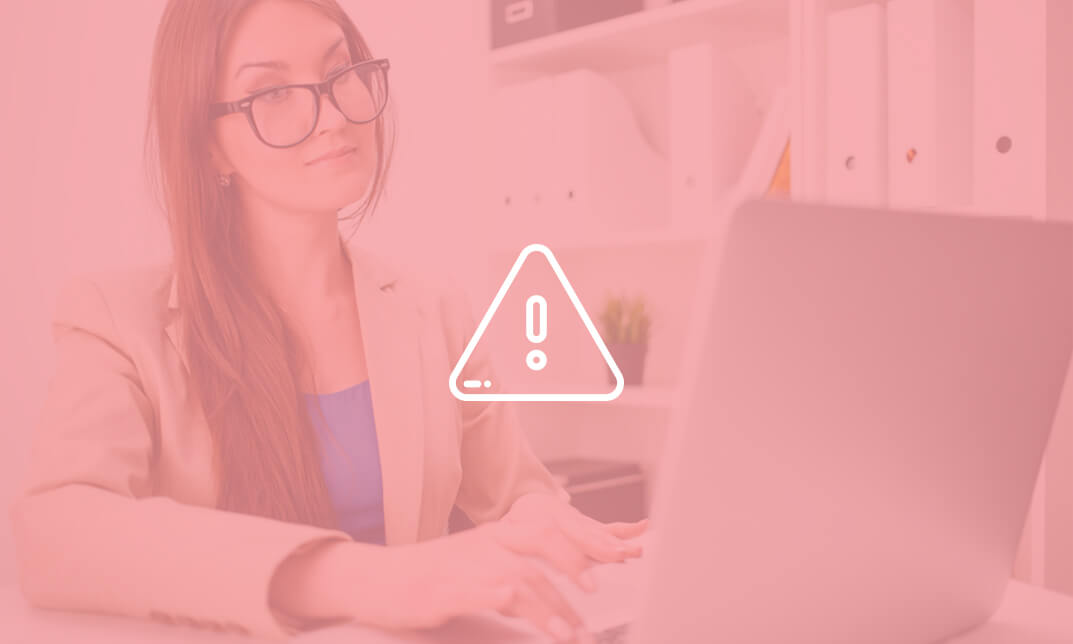
Aruba Networks - Aruba Switching Fundamentals For Mobility, Rev. 16.41 (ASFM)
By Nexus Human
Duration 3 Days 18 CPD hours This course is intended for IT Professionals who deploy small-to- medium scale enterprise network solutions based on Aruba products and technologies Overview Upon completion of this course, you will be able to:Explain how Aruba networking solutions meet customers? requirementsExplain how Aruba AirWave provides unified wireless and wired network managementDescribe in-band management and out-of-band managementComplete the initial setup on ArubaOS switchesControl access to switches for both in-band and out-of-band managementManage software and configuration files on ArubaOS switchesExplain use cases for VLANs and configure port-based VLANs on ArubaOS switchesUnderstand and configure Rapid Spanning Tree Protocol (RSTP)Understand and configure Multiple Spanning Tree Protocol (MSTP)Differentiate between different types of link aggregation and understand the benefits of Link Aggregation Control Protocol (LACP)Configure and troubleshoot link aggregation on ArubaOS switchesConfigure static routes on ArubaOS switches and interpret IP routing tablesConfigure a basic Open Shortest Path First (OSPF) solutionDescribe how Virtual Switching Framework (VSF) works and the advantages that it providesConfigure and verify a simple VSF fabricDescribe the basics of wireless communications and 802.11 standardsDefine a wireless LAN (WLAN) and differentiate between wireless security optionsConfigure basic settings on Aruba Instant APsConfigure AirWave management settings on an IAP clusterConfigure SNMP v2c settings on ArubaOS switchesDiscover ArubaOS switches in AirWave and bring switches and IAPs under monitoring and managementImplement zero touch provisioning (ZTP) for Aruba IAPs and ArubaOS switches This course teaches you the fundamental skills necessary to configure and manage modern, open standards-based networking solutions. This course consists of approximately 20% lecture and 80% hands-on lab exercises to help you learn how to implement and validate small to medium enterprise network solutions. This 3-day course prepares network professionals for the HPE ATP - Aruba Mobile First Solutions V1 certification exam.In this course, participants learn about ArubaOS switch technologies including: VLANs, securing access, redundancy technologies such as MSTP, link aggregation techniques including LACP, and switch virtualization with Aruba?s Virtual Switching Framework (VSF). You also learn about IP Routing including static and dynamic IP routing with OSPF. This course teaches you how to deploy Aruba wireless Access Points and configure Aruba Clustering technology. It also teaches you how to configure, manage and monitor the network with the Aruba AirWave management solution. Introduction to Aruba, a Hewlett Packard Enterprise companySwitch CLI (Command Line Interface) NavigationProtecting Management AccessManagement of Software and ConfigurationsVLANSSpanning Tree Protocol (STP)Link AggregationIP RoutingVirtual Switching Framework (VSF)Wireless for Small-to-Medium Businesses (SMBs)Aruba AirWave

Cisco Implementing and Administering DNA Center for Assurance v2.0 (IADNACA)
By Nexus Human
Duration 5 Days 30 CPD hours This course is intended for The primary audience for this course is as follows: IT Solution Architects Network Security Architects Networking Admin and Operations Networking Field Engineers In this workshop you will learn why we are implementing Assurance, and what does looks like and key features. We will also discuss the Cisco DNA center appliance and workflow and tasks associated with an implementation. Module 1: Introduction to Cisco DNA Center Assurance Introduction to DNA Center System Architecture Key Features and Use Cases Introduction to Cisco ISE and DNAC-ISE integration Module 2: Design Network design options Sites Creating Enterprise and Sites Hierarchy Configuring General Network Settings Loading maps into the GUI IP Address Management Software Image Management ? Lab on Day 5 Network Device Profiles AAA SNMP Syslog IP address pools Creating Enterprise and Guest SSIDs ? Lab on Day 2 Creating the wireless RF Profile Cresting the Guest Portal for the Guest SSIDs Network profiles ? Lab on Day 2 Authentication templates Module 3: Discovery and Provision Device Discovery and Protocols Devices Onboarding Assigning Devices to a site Provisioning device with profiles Plug and Play Templates Templates for Day-0 Templates for Day-N operations Module 4: Monitoring Device, Client, and Application Health DNAC Telemetry Monitoring Network Device Health and Performance Monitoring Wired and Wireless Client Health and Performance Monitoring Application Health and Performance Module 5: Application Visibility and DNAC Integration with Umbrella Monitoring Application Visibility in DNA Center Umbrella Introduction DNA Center Umbrella Integration and Use Cases Module 6: Troubleshooting Issues, Observing Insights and Trends Detect Issues, Insights, and Trends in the Network DNA Center Integration with other tools for Monitoring and Management Module 7: Troubleshooting using Cisco DNA Center Assurance Tools DNAC Assurance Troubleshooting Tools Using Sensor Tests Using Intelligent Capture Spectrum Analysis Module 8: DNAC and Thousand Eyes Introduction to ThousandEyes ThousandEyes Use Cases DNA Center and ThousandEyes Integration Module 9: AI Analytics and Machine Learning in DNA Center Overview of AI Analytics and ML (Machine Learning) DNA Center AI and ML Use Cases Module 10: DNA Center Maintenance DNA Center Reports DNA Center Backup and Restore

Cisco Introduction to SD-Access and DNA Center (SDAINT)
By Nexus Human
Duration 2 Days 12 CPD hours This course is intended for The primary audience for this course is as follows:Anyone interested in knowing about DNA Center and SD-AccessPersonnel involved in SD-Access Design and ImplementationNetwork Operations team with SD-Access solutionNetwork admin staff that deal with User AccessChannel Partner SEs and other sales supportNetwork Access Control administrationNetwork AdministratorsNetwork ArchitectsNetwork Engineers Overview Upon completing this course, the learner will be able to meet these overall objectives:Know and understand Cisco?s SD-Access concepts, features, benefits, terminology and the way this approach innovates common administrative tasks on today?s networks.Differentiate and explain each of the building blocks of SD-Access SolutionExplain the concept of ?Fabric? and the different node types that conform it (Fabric Edge Nodes, Control Plane Nodes, Border Nodes)Describe the role of LISP in Control Plane and VXLAN in Data Plane for SD-Access SolutionUnderstand the role of DNA Center as solution orchestrator and Intelligent GUIBe familiar with workflow approach in DNA Center and its 4 Steps: Design, Policy, Provision and Assurance DNA Center and SD-Access offer Cisco?s next-generation programmable digital network to help automate common network access security features and streamline the redundant, complex configuration required to allow different groups of users access to the network infrastructure. This network security training course allows network administrators to quickly allow differentiated access for end users on the network while allowing the network to react automatically to day zero and other types of attacks. Introduction to Cisco?s Software Defined Access (SD-Access) SD-Access Overview SD-Access Benefits SD-Access Key Concepts SD-Access Main Components SD-Access Campus Fabric The concept of Fabric Node types Fabric Edge Nodes Control Plane Nodes Border Nodes LISP as protocol for Control Plane VXLAN as protocol for Data Plane Concept of Virtual Network Fabric-enabled WLAN DNA Center and Workflow for SD-Access Introduction to DNA Center Workflow for SD-Access in DNA Center Integration with Cisco ISE for Policy Enforcement Integration with Cisco NDP for Analytics and Assurance Relationship with APIC-EM controller DNA Center Workflow First Step - Design Creating Enterprise and Sites Hierarchy Discuss and Demonstrate General Network Settings Loading maps into the GUI IP Address Administration Administering Software Images Network Device Profiles DNA Center Workflow Second Step - Policy 2-level Hierarchy Policy Types ISE Integration with DNA Center Cross Domain Policies DNA Center Workflow Third Step - Provision Devices Onboarding Fabric Domains Adding Nodes DNA Center Workflow Fourth Step ? Assurance Introduction to Analytics NDP Fundamentals Overview of DNA Assurance Components of DNA Assurance DNA Center Assurance Dashboard Implementing WLAN in SD-Access Solution WLAN Integration Strategies in SD-Access Fabric SD-Access Wireless Architecture Sample Design for SD-Access Wireless Campus Fabric External Connectivity for SD-Access Enterprise Sample Topology for SD-Access Role of Border Nodes Types of Border Nodes Single Border vs. Multiple Border Designs Collocated Border and Control Plane Nodes Distributed (separated) Border and Control Plane Nodes

Cisco Implementing Cisco Data Center Core Technologies v1.1 (DCCOR)
By Nexus Human
Duration 5 Days 30 CPD hours This course is intended for Network designers Network administrators Network engineers Systems engineers Data center engineers Consulting systems engineers Technical solutions architects Field engineers Cisco integrators and partners Server administrator Network manager Overview After taking this course, you should be able to: Implement routing and switching protocols in Data Center environment Implement overlay networks in data center Introduce high-level Cisco Application Centric Infrastructure (Cisco ACIâ¢) concepts and Cisco Virtual Machine manager (VMM) domain integration Describe Cisco Cloud Service and deployment models Implement Fibre Channel fabric Implement Fibre Channel over Ethernet (FCoE) unified fabric Implement security features in data center Implement software management and infrastructure monitoring Implement Cisco UCS Fabric Interconnect and Server abstraction Implement SAN connectivity for Cisco Unified Computing System⢠(Cisco UCS) Describe Cisco HyperFlex⢠infrastructure concepts and benefits Implement Cisco automation and scripting tools in data center Evaluate automation and orchestration technologies The Implementing and Operating Cisco Data Center Core Technologies (DCCOR) v1.1 course helps you prepare for the Cisco© CCNP© Data Center and CCIE© Data Center certifications for advanced-level data center roles. In this course, you will master the skills and technologies you need to implement data center compute, LAN and SAN infrastructure. You will also learn the essentials of automation and security in data centers. You will gain hands-on experience deploying, securing, operating, and maintaining Cisco data center infrastructure including: Cisco MDS Switches and Cisco Nexus Switches; Cisco Unified Computing System? (Cisco UCS©) B-Series Blade Servers, and Cisco UCS C-Series Rack Servers. Implementing Data Center Switching Protocols Spanning Tree Protocol Port Channels Overview Implementing First-Hop Redundancy Protocols Hot Standby Router Protocol (HSRP) Overview Virtual Router Redundancy Protocol (VRRP) Overview Implementing Routing in Data Center Open Shortest Path First (OSPF) v2 and Open Settlement Protocol (OSP) v3 Border Gateway Protocol Implementing Multicast in Data Center IP Multicast in Data Center Networks Internet Group Management Protocol (IGMP) and Multicast Listener Discovery (MLD) Implementing Data Center Overlay Protocols Cisco Overlay Transport Virtualization Virtual Extensible LAN Implementing Network Infrastructure Security User Accounts and Role Based Access Control (RBAC) Authentication, Authorization, and Accounting (AAA) and SSH on Cisco NX-OS Describing Cisco Application-Centric Infrastructure Cisco ACI Overview, Initialization, and Discovery Cisco ACI Management Describing Cisco ACI Building Blocks and VMM Domain Integration Tenant-Based Components Cisco ACI Endpoints and Endpoint Groups (EPG) Describing Packet Flow in Data Center Network Data Center Traffic Flows Packet Flow in Cisco Nexus Switches Describing Cisco Cloud Service and Deployment Models Cloud Architectures Cloud Deployment Models Describing Data Center Network Infrastructure Management, Maintenance, and Operations Time Synchronization Network Configuration Management Explaining Cisco Network Assurance Concepts Need for Network Assurance Cisco Streaming Telemetry Overview Implementing Fibre Channel Fabric Fibre Channel Basics Virtual Storage Area Network (VSAN) Overview Implementing Storage Infrastructure Services Distributed Device Aliases Zoning Implementing FCoE Unified Fabric Fibre Channel over Ethernet Describing FCoE Implementing Storage Infrastructure Security User Accounts and RBAC Authentication, Authorization, and Accounting Describing Data Center Storage Infrastructure Maintenance and Operations Time Synchronization Software Installation and Upgrade Describing Cisco UCS Server Form Factors Cisco UCS B-Series Blade Servers Cisco UCS C-Series Rack Servers Implementing Cisco Unified Computing Network Connectivity Cisco UCS Fabric Interconnect Cisco UCS B-Series Connectivity Implementing Cisco Unified Computing Server Abstraction Identity Abstraction Service Profile Templates Implementing Cisco Unified Computing SAN Connectivity iSCSI Overview Fibre Channel Overview Implementing Unified Computing Security User Accounts and RBAC Options for Authentication Introducing Cisco HyperFlex Systems Hyperconverged and Integrated Systems Overview Cisco HyperFlex Solution Describing Data Center Unified Computing Management, Maintenance, and Operations Compute Configuration Management Software Updates Implementing Cisco Data Center Automation and Scripting Tools Cisco NX-OS Programmability Scheduler Overview Describing Cisco Integration with Automation and Orchestration Software Platforms Cisco and Ansible Integration Overview Cisco and Puppet Integration Overview Describing Cisco Data Center Automation and Orchestration Technologies (Self-study) Power On Auto Provisioning Cisco Data Center Network Manager Overview Additional course details: Nexus Humans Cisco Implementing Cisco Data Center Core Technologies v1.1 (DCCOR) training program is a workshop that presents an invigorating mix of sessions, lessons, and masterclasses meticulously crafted to propel your learning expedition forward. This immersive bootcamp-style experience boasts interactive lectures, hands-on labs, and collaborative hackathons, all strategically designed to fortify fundamental concepts. Guided by seasoned coaches, each session offers priceless insights and practical skills crucial for honing your expertise. Whether you're stepping into the realm of professional skills or a seasoned professional, this comprehensive course ensures you're equipped with the knowledge and prowess necessary for success. While we feel this is the best course for the Cisco Implementing Cisco Data Center Core Technologies v1.1 (DCCOR) course and one of our Top 10 we encourage you to read the course outline to make sure it is the right content for you. Additionally, private sessions, closed classes or dedicated events are available both live online and at our training centres in Dublin and London, as well as at your offices anywhere in the UK, Ireland or across EMEA.

Cisco Configuring BGP on Cisco Routers v4.0 (BGP)
By Nexus Human
Duration 5 Days 30 CPD hours This course is intended for The primary audience for this course is as follows: • This course is intended primarily for network administrators, network engineers, network managers and systems engineers who would like to implement BGP. The secondary audience for this course is as follows: • This course is intended for network designers and project managers. The course is also recommended to all individuals preparing for BGP exam. Overview After completing this course the student should be able to: - Describe how to configure, monitor, and troubleshoot basic BGP to enable interdomain routing in a network scenario with multiple domains - Describe how to use BGP policy controls to influence the BGP route selection process in a network scenario In which you must support connections to multiple ISPs - Describe how to use BGP attributes to influence the route selection process in a network scenario where you must support multiple connections - Describe how to successfully connect the customer network to the Internet in a network scenario in which multiple connections must be implemented - Describe how to configure the service provider network to behave as a transit AS in a typical implementation with multiple BGP connections to other autonomous systems - Enable route reflection as possible solution to BGP scaling issues in a typical service provider network with multiple BGP connections to other autonomous systems - Describe the available BGP tools and features to optimize the scalability of the BGP routing protocol in a typical BGP network This covers the theory of BGP, configuration of BGP on Cisco IOS© routers, detailed troubleshooting information, and hands-on exercises that provide learners with the skills that they need to configure and troubleshoot BGP networks in customer environments. BGP Overview Introducing BGP Understanding BGP Path Attributes Establishing BGP Sessions Processing BGP Routes Configuring Basic BGP Monitoring and Troubleshooting BGP Lab 1-1: Initial Lab Setup Lab 1-2: Configuring Basic BGP BGP Transit Autonomous Systems Working with a Transit AS Interacting with IBGP and EBGP in a Transit AS Forwarding Packets in a Transit AS Configuring a Transit AS Monitoring and Troubleshooting IBGP in a Transit AS Lab 2-1: Configuring a Transit AS Route Selection Using Policy Controls Using Multihomed BGP Networks Employing AS-Path Filters Filtering with Prefix-Lists Using Outbound Route Filtering Applying Route-Maps as BGP Filters Implementing Changes in BGP Policy Lab 3-1: Using Multihomed BGP Networks Lab 3-2: Employing AS-Path Filters Lab 3-3: Filtering with Prefix-Lists Lab 3-4: Implementing Changes in BGP Policy Route Selection Using Attributes Influencing BGP Route Selection with Weights Setting BGP Local Preference Using AS-Path Prepending Understanding BGP Multi-Exit Discriminators Addressing BGP Communities Lab 4-1: Influencing BGP Route Selection with Weights Lab 4-2: Setting BGP Local Preference Lab 4-3: Understanding BGP Multi-Exit Discriminators Lab 4-4: Addressing BGP Communities Customer-to-Provider Connectivity with BGP Understanding Customer-to-Provider Connectivity Requirements Implementing Customer Connectivity Using Static Routing Connecting a Multihomed Customer to a Single Service Provider Connecting a Multihomed Customer to Multiple Service Providers Scaling Service Provider Networks Scaling IGP and BGP in Service Provider Networks Introducing Route Reflectors Designing Networks with Route Reflectors Configuring and Monitoring Route Reflectors Introducing Confederations Configuring and Monitoring Confederations Lab 6-1: Introducing Route Reflectors Lab 6-2: Configuring and Monitoring Confederations Optimizing BGP Scalability Improving BGP Convergence Limiting the Number of Prefixes Received from a BGP Neighbor Implementing BGP Peer Groups Using BGP Route Dampening Lab 7-1: Limiting the Number of Prefixes Received from a BGP Neighbor Lab 7-2: Implementing BGP Peer Groups Lab 7-3: Using BGP Route Dampening Additional course details: Nexus Humans Cisco Configuring BGP on Cisco Routers v4.0 (BGP) training program is a workshop that presents an invigorating mix of sessions, lessons, and masterclasses meticulously crafted to propel your learning expedition forward. This immersive bootcamp-style experience boasts interactive lectures, hands-on labs, and collaborative hackathons, all strategically designed to fortify fundamental concepts. Guided by seasoned coaches, each session offers priceless insights and practical skills crucial for honing your expertise. Whether you're stepping into the realm of professional skills or a seasoned professional, this comprehensive course ensures you're equipped with the knowledge and prowess necessary for success. While we feel this is the best course for the Cisco Configuring BGP on Cisco Routers v4.0 (BGP) course and one of our Top 10 we encourage you to read the course outline to make sure it is the right content for you. Additionally, private sessions, closed classes or dedicated events are available both live online and at our training centres in Dublin and London, as well as at your offices anywhere in the UK, Ireland or across EMEA.

The 'Linux Security and Hardening' course focuses on strengthening the security measures of Linux systems. It covers various aspects of security, including general security practices, physical security, account security, network security, and file system security. Learners will gain valuable knowledge and techniques to enhance the security of Linux environments. Learning Outcomes: Understand the importance of Linux security and its significance in protecting systems and data. Implement general security best practices, including updates, patches, and system configurations. Secure physical access to Linux servers and prevent unauthorized access. Manage user accounts and permissions effectively to maintain a secure environment. Apply network security measures, including firewalls, to safeguard against external threats. Set up file system security and encryption to protect sensitive data. Explore additional resources for continuous learning and staying up-to-date with Linux security practices. Why buy this Linux Security and Hardening? Unlimited access to the course for forever Digital Certificate, Transcript, student ID all included in the price Absolutely no hidden fees Directly receive CPD accredited qualifications after course completion Receive one to one assistance on every weekday from professionals Immediately receive the PDF certificate after passing Receive the original copies of your certificate and transcript on the next working day Easily learn the skills and knowledge from the comfort of your home Certification After studying the course materials of the Linux Security and Hardening there will be a written assignment test which you can take either during or at the end of the course. After successfully passing the test you will be able to claim the pdf certificate for £5.99. Original Hard Copy certificates need to be ordered at an additional cost of £9.60. Who is this course for? This Linux Security and Hardening course is ideal for Students Recent graduates Job Seekers Anyone interested in this topic People already working in the relevant fields and want to polish their knowledge and skill. Prerequisites This Linux Security and Hardening does not require you to have any prior qualifications or experience. You can just enrol and start learning.This Linux Security and Hardening was made by professionals and it is compatible with all PC's, Mac's, tablets and smartphones. You will be able to access the course from anywhere at any time as long as you have a good enough internet connection. Career path As this course comes with multiple courses included as bonus, you will be able to pursue multiple occupations. This Linux Security and Hardening is a great way for you to gain multiple skills from the comfort of your home. Course Curriculum Unit 01: Course Overview and Downloads Course Overview 00:01:00 Unit 02: General Security Section Overview - General Security 00:01:00 Is Linux Secure? 00:02:00 What Makes Linux Secure? 00:08:00 Security Guidelines and Principles 00:08:00 Section Summary - General Security 00:02:00 Unit 03: Physical Security Section Overview - Physical Security 00:01:00 Physical Security Concepts 00:08:00 Single User Mode Security 00:07:00 Single User Mode and Blank Passwords 00:03:00 Securing the Boot Loader 00:07:00 Disk Encryption 00:06:00 Encrypting a New Device, Part I 00:09:00 Encrypting a New Device, Part II 00:04:00 Encrypting an Existing Device 00:01:00 Disabling Control Alt Delete 00:02:00 Section Summary - Physical Security 00:01:00 Unit 04: Account Security Section Overview - Account Security 00:01:00 Intro to PAM 00:05:00 PAM Configuration Example 00:04:00 Password Security 00:08:00 Account Security Demo #1 (UID 0) 00:03:00 Controlling Account Access 00:05:00 Security by Account Type 00:06:00 Account Security Demo #2 00:03:00 Account Security Demo #3 (Sudo) 00:05:00 Unit 05: Network Security Section Overview - Network Security 00:01:00 Network Security, Part I 00:08:00 Network Security, Part II 00:06:00 Securing SSHD, Part I 00:08:00 Securing SSHD, Part II 00:03:00 Linux Firewall Fundamentals 00:08:00 Configuring the Firewall from the Command Line 00:04:00 Firewall Rule Specifications 00:05:00 Example Firewall Rules 00:04:00 Linux Firewall Demonstration 00:10:00 TCP Wrappers, Part I 00:07:00 TCP Wrappers, Part II 00:04:00 Unit 06: File System Security Section Overview - File System Security 00:01:00 File and Directory Permissions, Intro 00:01:00 File and Directory Permissions, Part I 00:11:00 File and Directory Permissions, Part II 00:09:00 Special Modes, Part I 00:08:00 Special Modes, Part II 00:03:00 File Attributes 00:06:00 File Attributes Demo 00:03:00 ACLs 00:09:00 ACLs Demo 00:06:00 Rootkits 00:09:00 Rootkit Hunter Demonstration 00:07:00 Unit 07: Additional Resources Additional Resources 00:05:00 Assignment Assignment - Linux Security and Hardening 00:00:00
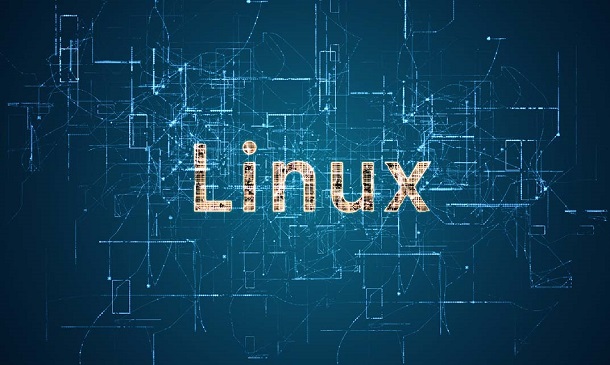
Cisco Implementing and Operating Cisco Data Center Core Technologies (DCCOR) v1.2
By Nexus Human
Duration 5 Days 30 CPD hours This course is intended for Network designers Network administrators Network engineers Systems engineers Data center engineers Consulting systems engineers Technical solutions architects Field engineers Cisco integrators and partners Server administrator Network manager Overview After taking this course, you should be able to: Implement routing and switching protocols in Data Center environment Implement overlay networks in data center Introduce high-level Cisco Application Centric Infrastructure (Cisco ACIâ¢) concepts and Cisco Virtual Machine manager (VMM) domain integration Describe Cisco Cloud Service and deployment models Implement Fibre Channel fabric Implement Fibre Channel over Ethernet (FCoE) unified fabric Implement security features in data center Implement software management and infrastructure monitoring Implement Cisco UCS Fabric Interconnect and Server abstraction Implement SAN connectivity for Cisco Unified Computing System⢠(Cisco UCS) Describe Cisco HyperFlex⢠infrastructure concepts and benefits Implement Cisco automation and scripting tools in data center Evaluate automation and orchestration technologies This course helps you prepare for the CiscoÿCCNPÿData Center and CCIEÿData Center certifications. In this course, you will master the skills and technologies you need to implement data center compute, LAN and SAN infrastructure. You will also learn the essentials of automation and security in data centers. You will gain hands-on experience deploying, securing, operating, and maintaining Cisco data center. Implementing Data Center Switching Protocols* Spanning Tree Protocol Port Channels Overview Implementing First-Hop Redundancy Protocols* Hot Standby Router Protocol (HSRP) Overview Virtual Router Redundancy Protocol (VRRP) Overview Implementing Routing in Data Center* Open Shortest Path First (OSPF) v2 and Open Settlement Protocol (OSP) v3 Border Gateway Protocol Implementing Multicast in Data Center* IP Multicast in Data Center Networks Internet Group Management Protocol (IGMP) and Multicast Listener Discovery (MLD) Implementing Data Center Overlay Protocols Cisco Overlay Transport Virtualization Virtual Extensible LAN Implementing Network Infrastructure Security* User Accounts and Role Based Access Control (RBAC) Authentication, Authorization, and Accounting (AAA) and SSH on Cisco NX-OS Describing Cisco Application-Centric Infrastructure Cisco ACI Overview, Initialization, and Discovery Cisco ACI Management Describing Cisco ACI Building Blocks and VMM Domain Integration Tenant-Based Components Cisco ACI Endpoints and Endpoint Groups (EPG) Describing Packet Flow in Data Center Network* Data Center Traffic Flows Packet Flow in Cisco Nexus Switches Describing Cisco Cloud Service and Deployment Models Cloud Architectures Cloud Deployment Models Describing Data Center Network Infrastructure Management, Maintenance, and Operations* Time Synchronization Network Configuration Management Explaining Cisco Network Assurance Concepts* Need for Network Assurance Cisco Streaming Telemetry Overview Implementing Fibre Channel Fabric Fibre Channel Basics Virtual Storage Area Network (VSAN) Overview Implementing Storage Infrastructure Services Distributed Device Aliases Zoning Implementing FCoE Unified Fabric Fibre Channel over Ethernet Describing FCoE Implementing Storage Infrastructure Security* User Accounts and RBAC Authentication, Authorization, and Accounting Describing Data Center Storage Infrastructure Maintenance and Operations* Time Synchronization Software Installation and Upgrade Describing Cisco UCS Server Form Factors* Cisco UCS B-Series Blade Servers Cisco UCS C-Series Rack Servers Implementing Cisco Unified Computing Network Connectivity Cisco UCS Fabric Interconnect Cisco UCS B-Series Connectivity Implementing Cisco Unified Computing Server Abstraction Identity Abstraction Service Profile Templates Implementing Cisco Unified Computing SAN Connectivity iSCSI Overview Fibre Channel Overview Implementing Unified Computing Security User Accounts and RBAC Options for Authentication Introducing Cisco HyperFlex Systems* Hyper converged and Integrated Systems Overview Cisco HyperFlex Solution Describing Data Center Unified Computing Management, Maintenance, and Operations* Compute Configuration Management Software Updates Implementing Cisco Data Center Automation and Scripting Tools* Cisco NX-OS Additional course details: Nexus Humans Cisco Implementing and Operating Cisco Data Center Core Technologies (DCCOR) v1.2 training program is a workshop that presents an invigorating mix of sessions, lessons, and masterclasses meticulously crafted to propel your learning expedition forward. This immersive bootcamp-style experience boasts interactive lectures, hands-on labs, and collaborative hackathons, all strategically designed to fortify fundamental concepts. Guided by seasoned coaches, each session offers priceless insights and practical skills crucial for honing your expertise. Whether you're stepping into the realm of professional skills or a seasoned professional, this comprehensive course ensures you're equipped with the knowledge and prowess necessary for success. While we feel this is the best course for the Cisco Implementing and Operating Cisco Data Center Core Technologies (DCCOR) v1.2 course and one of our Top 10 we encourage you to read the course outline to make sure it is the right content for you. Additionally, private sessions, closed classes or dedicated events are available both live online and at our training centres in Dublin and London, as well as at your offices anywhere in the UK, Ireland or across EMEA.

CNSE-AWS Check Point Network Security Expert for AWS
By Nexus Human
Duration 2 Days 12 CPD hours This course is intended for Cloud Architects, Security Experts, and Network Administrators requiring in depth knowledge on CloudGuard Network Security products. Overview Discuss AWS Platform Components and their relationship to Check Point CloudGuard Network Security. Explain how to maintain a secure, efficient, and stable cloud environment. Describe the components and constraints of a hub and spoke security environment. Describe the function of the Cloud Management Extension. Explain the purpose of identity and access controls and constraints in different cloud platforms. Explain the steps required to configure Identity and Access controls in AWS. Describe the purpose and function of the CloudGuard Controller, its processes, and how it is tied to the Identity Awareness feature. Explain how to design and configure Cloud Adaptive Policies. Discuss the purpose and function of Data Center Objects. Describe the function and advantages of Cloud Service Provider (CSP) automation templates for instance and resource deployments. Explain how CSP templates can be used for maintenance tasks in the cloud environment. Discuss Third-Party Automation tools, how they can simplify deployment and maintenance tasks, and the constraints associated with them. Discuss Scaling Solutions and Options for Cloud Environments. Explain the Scaling Options in AWS. Describe the workflow for configuring scaling solutions in AWS. Discuss how ClusterXL operates and what elements work together to permit traffic failover. Explain how ClusterXL functions differently in a Cloud Environment. Describe how clusters are created and function in AWS. Discuss the elements involved in Hybrid Data Center deployments, the advantages of them, and the constraints involved. Explain the nature of a 'Greenfield' deployment, the advantages of it, and the constraints involved. Describe the components and constraint involved in deploying a Disaster Recovery Site in the cloud. Discuss the steps required for troubleshooting automation in AWS. Explain the steps required for troubleshooting Scaling Solution issues in AWS. Describe the steps required for troubleshooting clusters in AWS. Learn advanced concepts and develop skills needed to design and administer CloudGuard Network Security Environments. Course Outline Create an SSH Key Pair. Create a VPC. Deploy an SMS. Connect to SmartConsole. Review the IAM Role. Configure the Cloud Management Extension. Configure the Access Control Policy. Create the AWS Data Center Object. Create Access Control Policy with a Data Center Object. Create the AWS VPC Spokes. Deploy the Web Servers into the Spoke VPCs. Create the AWS Auto Scale Deployment. Create the External and Internal Load Balancers. Create the VPC for the Auto Scale Deployment. Create the VPC Peers. Deploy the CloudGuard Cluster Template. Create the AWS VPN Gateway. Configure the Tunnel Interfaces. Configure the Static Routes. Configure the Network Objects. Configure the VPN Community. Configure the Security Policy. Test the Traffic. Troubleshoot the CloudGuard Controller. Debug the CloudGuard Controller. Debug the Cloud Management Extension Additional course details: Nexus Humans CNSE-AWS Check Point Network Security Expert for AWS training program is a workshop that presents an invigorating mix of sessions, lessons, and masterclasses meticulously crafted to propel your learning expedition forward. This immersive bootcamp-style experience boasts interactive lectures, hands-on labs, and collaborative hackathons, all strategically designed to fortify fundamental concepts. Guided by seasoned coaches, each session offers priceless insights and practical skills crucial for honing your expertise. Whether you're stepping into the realm of professional skills or a seasoned professional, this comprehensive course ensures you're equipped with the knowledge and prowess necessary for success. While we feel this is the best course for the CNSE-AWS Check Point Network Security Expert for AWS course and one of our Top 10 we encourage you to read the course outline to make sure it is the right content for you. Additionally, private sessions, closed classes or dedicated events are available both live online and at our training centres in Dublin and London, as well as at your offices anywhere in the UK, Ireland or across EMEA.

Layer 3 switching training course description A hands on switching course for those already familiar with the basics of Ethernet switching. The course focuses on L3 switching along with the QoS and security features that layer 3 switches can add to the network. What will you learn Explain how layer 3 switches work. Troubleshoot layer 3 switching. Implement QoS on switches. Secure networks with L3 switches. Layer 3 switching training course details Who will benefit: Technical staff working with Ethernet switches. Prerequisites: Definitive Ethernet switching for engineers Duration 2 days Layer 3 switching training course contents Switches Switch review, VLANs, inter VLAN routing. Hands on VLANs and tagging, separating networks with routers. VLANs and IP addressing IP addresses, subnet masks, default gateways. Hands on L3 switches and VLANs What are layer 3 switches Routers in switches, configuring a switch to route, switch ports, router ports, when to switch, when to route. What is the difference between a router and a L3 switch? Hands on Analysing packet flows through a L3 switch. L3 switches and static routes Why use static routes? Default routes. Hands on Configuring static routes. L3 switches and routing protocols RIP, OSPF. Hands on RIP, OSPF. First hop redundancy Default gateways, VRRP/HSRP/GBLP. Load sharing, critical IP addresses. Interaction between STP and L3 redundancy Hands on VRRP. Multicasting and L3 switches IGMP, IGMP snooping, multicasts and routers, PIM. Hands on Multicasts between VLANs. IPv6 IPv6 and L2 switches, IPv6 and L3 switches. Hands on Adding IPv6 into the network. QoS DSCP, 802.1Q, 802.1p, mapping, classification, policy, Ingress queues, Egress queues. Dropping frames, limiting bandwidth. Hands on Voice through switches. Security Layer 2 security, filtering at layer 3. Hands on Controlling inter VLAN traffic.

Search By Location
- Network Courses in London
- Network Courses in Birmingham
- Network Courses in Glasgow
- Network Courses in Liverpool
- Network Courses in Bristol
- Network Courses in Manchester
- Network Courses in Sheffield
- Network Courses in Leeds
- Network Courses in Edinburgh
- Network Courses in Leicester
- Network Courses in Coventry
- Network Courses in Bradford
- Network Courses in Cardiff
- Network Courses in Belfast
- Network Courses in Nottingham