- Professional Development
- Medicine & Nursing
- Arts & Crafts
- Health & Wellbeing
- Personal Development
9150 Network courses
Child Development Course Online
By Study Plex
Recognised Accreditation This course is accredited by continuing professional development (CPD). CPD UK is globally recognised by employers, professional organisations, and academic institutions, thus a certificate from CPD Certification Service creates value towards your professional goal and achievement. The Quality Licence Scheme is a brand of the Skills and Education Group, a leading national awarding organisation for providing high-quality vocational qualifications across a wide range of industries. What is CPD? Employers, professional organisations, and academic institutions all recognise CPD, therefore a credential from CPD Certification Service adds value to your professional goals and achievements. Benefits of CPD Improve your employment prospects Boost your job satisfaction Promotes career advancement Enhances your CV Provides you with a competitive edge in the job market Demonstrate your dedication Showcases your professional capabilities What is IPHM? The IPHM is an Accreditation Board that provides Training Providers with international and global accreditation. The Practitioners of Holistic Medicine (IPHM) accreditation is a guarantee of quality and skill. Benefits of IPHM It will help you establish a positive reputation in your chosen field You can join a network and community of successful therapists that are dedicated to providing excellent care to their client You can flaunt this accreditation in your CV It is a worldwide recognised accreditation What is Quality Licence Scheme? This course is endorsed by the Quality Licence Scheme for its high-quality, non-regulated provision and training programmes. The Quality Licence Scheme is a brand of the Skills and Education Group, a leading national awarding organisation for providing high-quality vocational qualifications across a wide range of industries. Benefits of Quality License Scheme Certificate is valuable Provides a competitive edge in your career It will make your CV stand out Course Curriculum Early Child Development Early Childhood Introduction 00:08:00 Developmental Tasks of Early Childhood 00:25:00 Speech During Early Childhood 00:18:00 Emotions of Early Childhood 00:12:00 Socialization in Early Childhood 00:17:00 Certificate of Achievement Certificate of Achievement 00:00:00 Get Your Insurance Now Get Your Insurance Now 00:00:00 Feedback Feedback 00:00:00

Bookkeeping: Cash vs. Accrual
By Study Plex
Recognised Accreditation This course is accredited by continuing professional development (CPD). CPD UK is globally recognised by employers, professional organisations, and academic institutions, thus a certificate from CPD Certification Service creates value towards your professional goal and achievement. The Quality Licence Scheme is a brand of the Skills and Education Group, a leading national awarding organisation for providing high-quality vocational qualifications across a wide range of industries. What is CPD? Employers, professional organisations, and academic institutions all recognise CPD, therefore a credential from CPD Certification Service adds value to your professional goals and achievements. Benefits of CPD Improve your employment prospects Boost your job satisfaction Promotes career advancement Enhances your CV Provides you with a competitive edge in the job market Demonstrate your dedication Showcases your professional capabilities What is IPHM? The IPHM is an Accreditation Board that provides Training Providers with international and global accreditation. The Practitioners of Holistic Medicine (IPHM) accreditation is a guarantee of quality and skill. Benefits of IPHM It will help you establish a positive reputation in your chosen field You can join a network and community of successful therapists that are dedicated to providing excellent care to their client You can flaunt this accreditation in your CV It is a worldwide recognised accreditation What is Quality Licence Scheme? This course is endorsed by the Quality Licence Scheme for its high-quality, non-regulated provision and training programmes. The Quality Licence Scheme is a brand of the Skills and Education Group, a leading national awarding organisation for providing high-quality vocational qualifications across a wide range of industries. Benefits of Quality License Scheme Certificate is valuable Provides a competitive edge in your career It will make your CV stand out Course Curriculum Introduction Introduction to Bookkeeping Basics- Accrual vs. Cash Accounting 00:12:00 Accural Accounting Continued 00:03:00 Advantages/ Disadvantages 00:06:00 Example 00:11:00 Supplementary Resources Supplementary Resources - Bookkeeping: Cash vs. Accrual 00:00:00 Obtain Your Certificate Order Your Certificate of Achievement 00:00:00 Get Your Insurance Now Get Your Insurance Now 00:00:00 Feedback Feedback 00:00:00

Developing on Hyperledger Fabric 1.4
By Nexus Human
Duration 2 Days 12 CPD hours Overview Understand why Blockchain is needed and where Explore the major components of BlockchainLearn about Hyperledger Fabric and the structure of the Hyperledger ArchitectureLean the features of the Fabric model including chaincode, SDKs, Ledger, Security and Membership ServicesPerform comprehensive labs on writing chaincodeExplore the architecture of Hyperledger FabricUnderstand and perform in depth labs on Bootstrapping the NetworkPerform comprehensive labs to integrate/develop an application with Hyperledger Fabric running a smart contractBuild applications on Hyperledger FabricCourse Outline: This training course has been created to walk you through Chaincode Development, Testing, and Deployment for a Hyperledger Fabric Network catering specifically toward Golang written Chaincode (Fabric?s original Chaincode Language). Additionally as an Application Developer you will learn how to write, and prepare Client Applications using the most mature Standard Development Kit in Hyperledger Fabric, NodeJS. Blockchain Basics (Overview)Hyperledger Fabric Development EnvironmentKnowing the Difference: ComposerChaincode Use CasesChaincode BasicsGolang Shim DevelopmentDatabases for the DeveloperChaincode Dev. Deployment and InteractionsClients & SDK Development: Fabric-NetworkClients & SDK Development: Fabric-Client InteractionsLogging and Monitoring

NCSP ISO 27001 Specialist
By IIL Europe Ltd
The NCSP® ISO 27001 Specialist accredited (APMG International), certified (NCSC/GCHQ-UK), and recognized (DHS-CISA-USA) certification course teaches Digital Business, Operational Stakeholders, Auditors, and Risk Practitioners a Fast-Track approach to adopting and adapting the ISO 27001 controls in the context of a NIST Cybersecurity Framework program.This course looks at the impact of adapting a principled approach to an enterprise risk management framework to better support cybersecurity decisions within the context of the selected informative reference. It guides participants on the best approach to adapt, implement, and operate (AIO) a comprehensive cybersecurity program that integrates into existing organizational capabilities and incorporates the selected Informative Reference. NCSP® ISO 27001 Specialist introduces the integration of typical enterprise capabilities with cybersecurity from the perspective of the selected cybersecurity informative reference. The overall approach places these activities into systems thinking context by introducing the Service Value Management System composed of three aspects, governance, assurance, and the Z-X Model. With this in place, the course presents the approach to adapt, implement, operate, and improve the organizational cybersecurity posture that builds on the application of the FastTrack™ presented in the NCSP Practitioner. The NIST Cybersecurity Professional (NCSP®) program is the industry's first accredited certification training program that teaches organizations how to build a Digital Value Management Overlay System capable of leveraging the NIST Cybersecurity Framework to deliver the secure, digital business outcomes expected by executives, government regulators, and legal advisors.

Supply Chain Management - Mega Bundle
By Imperial Academy
FREE Level 5 QLS Endorsed Certificate | 12 CPD Courses + 12 PDF Certificates | 155 CPD Points | CPD Accredited

Job Search Level 2 & 4 at QLS
By Imperial Academy
Level 4 QLS Endorsed Course | Endorsed Certificate Included | Plus 5 Career Guided Courses | CPD Accredited

Supply Chain Management, Merchandising & Operations Management - 3 QLS Course
4.7(47)By Academy for Health and Fitness
24-Hour Knowledge Knockdown! Prices Reduced Like Never Before Did you know that the UK logistics industry employs over 1.5 million people and contributes over £90 billion to the economy? Effective supply chain management, merchandising, and operations are the engines that keep businesses running smoothly and customers satisfied. Are you interested in a career in these exciting and in-demand fields? This comprehensive bundle provides a powerful combination of courses designed to equip you with the knowledge and skills needed to excel in today's dynamic business environment. Learn the intricacies of supply chain management, from sourcing materials to delivering finished products. Discover the art and science of merchandising, ensuring the right products are available at the right time and price. Gain a deep understanding of operations management, optimizing processes for efficiency and cost-effectiveness. Key Features of the Supply Chain Management, Merchandising & Operations Management - 3 QLS Course Bundle: 3 QLS-Endorsed Courses: We proudly offer 3 QLS-endorsed courses within our Supply Chain Management, Merchandising & Operations Management - 3 QLS Course bundle, providing you with industry-recognized qualifications. Plus, you'll receive a free hardcopy certificate for each of these courses. QLS Course 01: Supply Chain Management QLS Course 02: Merchandising QLS Course 03: Operations Management 5 CPD QS Accredited Courses: Additionally, our bundle includes 5 relevant CPD QS accredited courses, ensuring that you stay up-to-date with the latest industry standards and practices. Course 01: Logistic Management Course 02: Airport Management Course 03: Transport Manager Course 04: Warehouse Management Diploma Course 05: Retail Management In Addition, you'll get Five Career Boosting Courses absolutely FREE with this Bundle. Course 01: Professional CV Writing Course 02: Job Search Skills Course 03: Self-Esteem & Confidence Building Course 04: Professional Diploma in Stress Management Course 05: Complete Communication Skills Master Class Convenient Online Learning: Our Supply Chain Management, Merchandising & Operations Management - 3 QLS Course courses are accessible online, allowing you to learn at your own pace and from the comfort of your own home. Learning Outcomes of the Supply Chain Management: Understand the key stages of the supply chain and their interdependencies. Apply merchandising principles to optimize product assortments and pricing strategies. Implement effective operations management techniques for improved efficiency. Analyze data to identify trends and make informed operational decisions. Develop strong communication and collaboration skills for successful teamwork. Gain the knowledge and confidence to excel in a variety of business settings. Why Choose Us? Get 3 Free QLS Endorsed Certificate upon completion of Supply Chain Management Get a free student ID card with Supply Chain Management Training program (£10 postal charge will be applicable for international delivery) The Supply Chain Management is affordable and simple to understand This course is entirely online, interactive lesson with voiceover audio Get Lifetime access to the Supply Chain Management course materials The Supply Chain Management comes with 24/7 tutor support Start your learning journey straightaway! *** Course Curriculum *** QLS Course 01: Supply Chain Management Module 01: An Overview Of Supply Chain Management Module 02: Role Of Logistics Of Supply Chain Module 03: Customer Response Principles And Systems Module 04: Supply Chain System And Principles Module 05: Global Supply Chain Operations Module 06:Inventory Strategies For Supply Chain Module 07: Warehouse Management And Operations Module 08: Supply Chain Design And Monitoring Module 09: Supply Chain Network And Evaluating Module 10: Supply Chain Planning And New Business Concepts Module 11: Aligning Your Supply Chain Process With Your Business QLS Course 02: Merchandising Module 01: Merchandising Theory Module 02: Product Management Module 03: Merchandise Management Module 04: Inventory Management And Analysis Module 05: Merchandising Strategy Module 06: Visual Merchandising Module 07: Merchandise Pricing Module 08: Importance Of Consumer Behaviour Module 09: Consumer Rights Act Module 10: The Importance Of Communicating With Customers QLS Course 03: Operations Management Module 01: Introduction To Operations Management Module 02: Project Management Module 03: Business Development And Succession Planning Module 04: Process Management Module 05: Supply Chain Management Module 06: Planning & Forecasting Operations Module 07: Procurement & Purchasing Management Module 08: Manufacturing & Delivery Operations Module 09: Quality Management Module 10: Managing Risk And Recovery Module 11: Performance Management Module 12: Talent Management Module 13: Communication Skills Module 14: Negotiation Techniques Module 15: Conflict Management Module 16: Stress Management Module 17: Time Management Module 18: Business Environment Module 19: Business Writing Skills =========>>>>> And 10 More Courses <<<<<========= How will I get my Certificate? After successfully completing the course, you will be able to order your QLS Endorsed Certificates and CPD Accredited Certificates as proof of your achievement. PDF Certificate: Free (Previously it was £12.99*11 = £143) QLS Endorsed Hard Copy Certificate: Free (For The 3 QLS Courses: Previously it was £357) CPD 480 CPD hours / points Accredited by CPD Quality Standards Who is this course for? Anyone interested in learning more about the topic is advised to take this bundle. This bundle is ideal for: Professionals seeking career advancement Individuals interested in logistics Aspiring retail managers Operations enthusiasts Requirements You will not need any prior background or expertise to enrol in this bundle. Career path After completing this bundle, you are to start your career or begin the next phase of your career. Supply Chain Manager - £40,000 - £70,000 per annum Logistics Manager - £35,000 - £60,000 per annum Retail Operations Manager - £30,000 - £50,000 per annum Merchandising Manager - £25,000 - £45,000 per annum Certificates CPD Accredited Digital Certificate Digital certificate - Included Upon passing the Course, you need to order a Digital Certificate for each of the courses inside this bundle as proof of your new skills that are accredited by CPD QS for Free. Diploma in Merchandising at QLS Level 5 Hard copy certificate - Included Please note that International students have to pay an additional £10 as a shipment fee. Diploma in Operations Management at QLS Level 5 Hard copy certificate - Included Please note that International students have to pay an additional £10 as a shipment fee. Diploma in Supply Chain Management at QLS Level 5 Hard copy certificate - Included Please note that International students have to pay an additional £10 as a shipment fee.

***24 Hour Limited Time Flash Sale*** Level 2 Certificate in Understanding Coding Admission Gifts FREE PDF & Hard Copy Certificate| PDF Transcripts| FREE Student ID| Assessment| Lifetime Access| Enrolment Letter Are you a professional feeling stuck in your career, struggling to keep up with the ever-changing demands of the industry? Or perhaps you're a beginner, unsure of where to start or how to break into your desired field. Whichever stage you're in, our exclusive Level 2 Certificate in Understanding Coding Bundle provides unique insights and tools that can help you achieve your goals. Designed to cater to the needs of both seasoned professionals and aspiring newcomers, our Level 2 Certificate in Understanding Coding bundle is a comprehensive program that will equip you with the essential skills and knowledge you need to succeed. Whether you're looking to advance in your current role or embark on a new career journey, this bundle has everything you need to take your professional life to the next level. But that's not all. When you enrol in Level 2 Certificate in Understanding Coding Online Training, you'll receive 30 CPD-Accredited PDF Certificates, Hard Copy Certificates, and our exclusive student ID card, all absolutely free. Courses Are Included In this Level 2 Certificate in Understanding Coding Career Bundle: Course 01: Coding with Scratch Course 02: Coding with HTML, CSS, & Javascript Course 03: Python Programming for Everybody Course 04: Ultimate PHP & MySQL Web Development & OOP Coding Course 05: jQuery: JavaScript and AJAX Coding Bible Course 06: C++ Development: The Complete Coding Guide Course 07: HTML Web Development for Beginners Course 08: SQL Programming Masterclass Course 09: JavaScript Foundations for Everyone Course 10: Basic Node.JS Course 11: Master JavaScript with Data Visualization Course 12: Ionic & Angular JS: Mobile and Web Development Course 13: Building a TodoMVC Application in Vue, React and Angular Course 14: Encryption Course 15: Web Application Penetration Testing Course 16: Secure Programming of Web Applications - Developers and TPMs Course 17: Microsoft SQL Server Development for Everyone Course 18: The Complete MySQL Server from Scratch: Bootcamp Course 19: Bash Scripting, Linux and Shell Programming Course 20: JavaScript Project - Game Development with JS Course 21: R Programming for Data Science Course 22: Cloud Computing / CompTIA Cloud+ (CV0-002) Course 23: CompTIA A+ (220-1002) Course 24: Cyber Security Awareness Training Course 25: Cyber Security Advanced Training Course 26: Cyber Security Incident Handling and Incident Response Course 27: Basics of Network Security Course 28: IT Support Technician Course 29: Functional Skills IT Course 30: Complete Windows 10 Troubleshooting for IT HelpDesk With a Level 2 Certificate in Understanding Coding, you'll embark on an immersive learning experience that combines interactive lessons with voice-over audio, ensuring that you can learn from anywhere in the world, at your own pace. And with 24/7 tutor support, you'll never feel alone in your journey, whether you're a seasoned professional or a beginner. Don't let this opportunity pass you by. Enrol in Level 2 Certificate in Understanding Coding today and take the first step towards achieving your goals and dreams. Why buy this Level 2 Certificate in Understanding Coding? Free CPD Accredited Certificate upon completion of Level 2 Certificate in Understanding Coding Get a free student ID card with Level 2 Certificate in Understanding Coding Lifetime access to the Level 2 Certificate in Understanding Coding course materials Get instant access to this Level 2 Certificate in Understanding Coding course Learn Level 2 Certificate in Understanding Coding from anywhere in the world 24/7 tutor support with the Level 2 Certificate in Understanding Coding course. Start your learning journey straightaway with our Level 2 Certificate in Understanding Coding Training! Level 2 Certificate in Understanding Coding premium bundle consists of 30 precisely chosen courses on a wide range of topics essential for anyone looking to excel in this field. Each segment of Level 2 Certificate in Understanding Coding is meticulously designed to maximise learning and engagement, blending interactive content and audio-visual modules for a truly immersive experience. Certification You have to complete the assignment given at the end of the Level 2 Certificate in Understanding Coding course. After passing the Level 2 Certificate in Understanding Coding exam You will be entitled to claim a PDF & Hardcopy certificate accredited by CPD Quality standards completely free. CPD 300 CPD hours / points Accredited by CPD Quality Standards Who is this course for? This Level 2 Certificate in Understanding Coding course is ideal for: Students seeking mastery in Level 2 Certificate in Understanding Coding Professionals seeking to enhance Level 2 Certificate in Understanding Coding skills Individuals looking for a Level 2 Certificate in Understanding Coding-related career. Anyone passionate about Level 2 Certificate in Understanding Coding Requirements This Level 2 Certificate in Understanding Coding doesn't require prior experience and is suitable for diverse learners. Career path This Level 2 Certificate in Understanding Coding bundle will allow you to kickstart or take your career in the related sector to the next stage. Certificates CPD Accredited Digital certificate Digital certificate - Included CPD Accredited Hard copy certificate Hard copy certificate - Included If you are an international student, then you have to pay an additional 10 GBP for each certificate as an international delivery charge.

Docker Fundamentals for Beginners
By Packt
The course is designed for absolute beginners and takes you on a journey with Docker! The course includes animations and labs to enhance your learning experience. A carefully designed course aimed at helping beginners understand Docker concepts vividly.
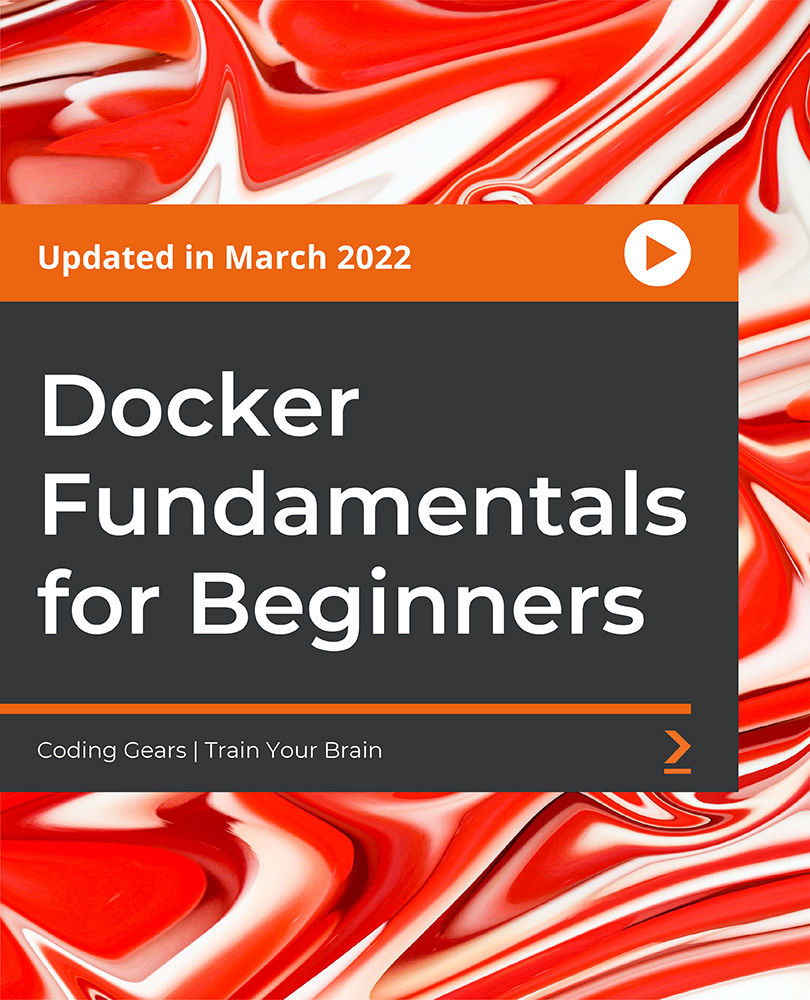
A great way to advance your teaching abilities and enhance student outcomes is to take our Functional Skills Teacher (Maths) course. This course, which is intended primarily for teachers of maths and students, covers a variety of subjects including problem-solving, fractions, decimals, and percentages. You will learn more about the functional mathematics curriculum and the assessment standards that are employed to identify student progress throughout the course. Also, you will master efficient teaching methods that will enable you to inspire your pupils, irrespective of their educational background or level of proficiency. With the help of the course, you will be able to develop compelling lesson plans and activities that encourage student participation and active learning. With the knowledge you will gain in this course will help you to get the chance to work in this industry with other educators and exchange best practises, which will enable you to develop a strong peer network. This course will provide you with the information, abilities, and self-assurance you need to excel in the classroom, whether you are an experienced teacher wishing to improve your abilities or a novice teacher seeking to establish a firm foundation in maths teaching. Learning Outcomes: Here are some potential learning outcomes of taking a Functional Skills Teacher (Maths) course: Get a deeper comprehension of the Functional Skills Mathematics curriculum and evaluation standards. Discover efficient methods for teaching math for functional skills to a variety of students, including those with various needs and backgrounds. Become more adept at developing engaging, interactive lesson plans that encourage student participation and active learning. To assist students in succeeding, consider a range of teaching strategies and methodologies, such as problem-based learning and differentiated instruction. Develop self-assurance in your abilities to evaluate students' progress and offer insightful feedback to assist students in reaching their objectives. Develop a network of support and resources by working together with peers and instructors to exchange best practices. Keep abreast on the most recent developments in teaching and research in maths education. Become a practitioner who is more efficient and self-aware, dedicated to progress through time and student success. Certificate of Achievement After the successful completion of the final assessment, you will receive a CPD-accredited certificate of achievement. The PDF certificate is for 9.99, and it will be sent to you immediately after through e-mail. You can get the hard copy for 15.99, which will reach your doorsteps by post. Method of Assessment We suggest completing the assignment questions to confirm your improved proficiency in the topic. You can finish them at your convenience, and our expert tutors will evaluate them. We will provide you with comprehensive feedback on your performance, as well as any additional guidance or assistance you may require. Career path This course will help you develop a clear understanding of this area. After completing the course you will be able to explore career options such as Functional Skills Maths Teacher - £22,000 to £40,000. Further Education Lecturer - £23,000 to £35,000. Private Tutor - £30,000 to £45,000. Education Consultant - £35,000 to £60,000. Pursuing a career in Maths education in the UK can provide fulfilling and rewarding opportunities with the potential for professional growth and advancement.
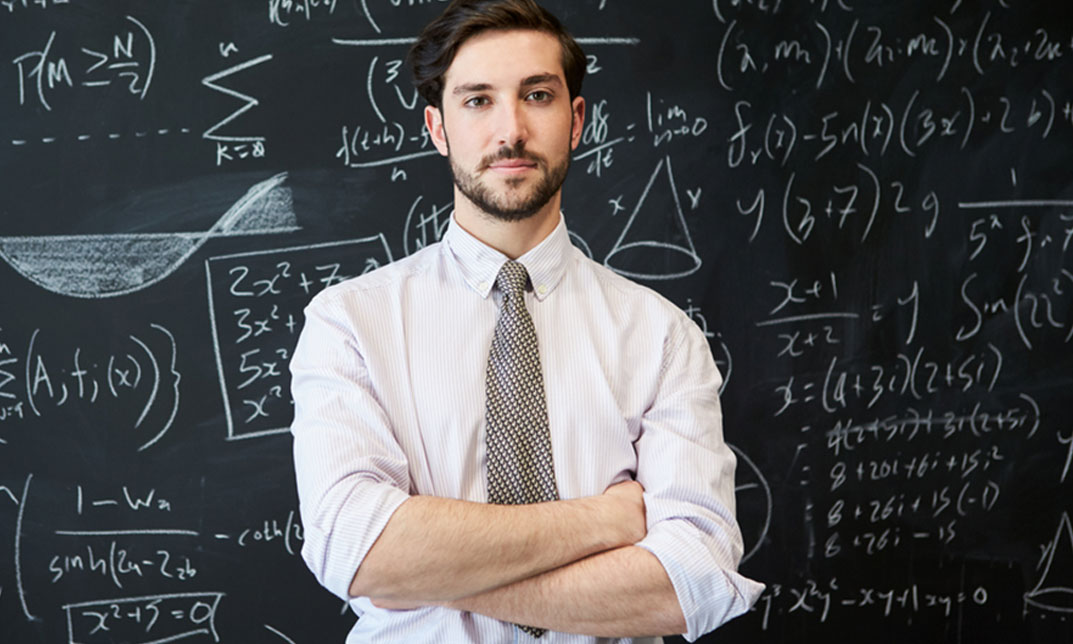
Search By Location
- Network Courses in London
- Network Courses in Birmingham
- Network Courses in Glasgow
- Network Courses in Liverpool
- Network Courses in Bristol
- Network Courses in Manchester
- Network Courses in Sheffield
- Network Courses in Leeds
- Network Courses in Edinburgh
- Network Courses in Leicester
- Network Courses in Coventry
- Network Courses in Bradford
- Network Courses in Cardiff
- Network Courses in Belfast
- Network Courses in Nottingham