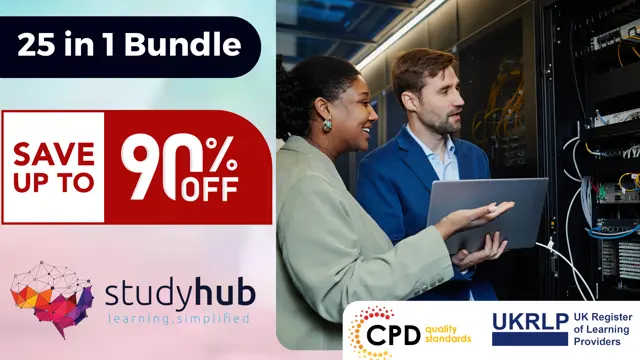- Professional Development
- Medicine & Nursing
- Arts & Crafts
- Health & Wellbeing
- Personal Development
The 'Linux Security and Hardening' course focuses on strengthening the security measures of Linux systems. It covers various aspects of security, including general security practices, physical security, account security, network security, and file system security. Learners will gain valuable knowledge and techniques to enhance the security of Linux environments. Learning Outcomes: Understand the importance of Linux security and its significance in protecting systems and data. Implement general security best practices, including updates, patches, and system configurations. Secure physical access to Linux servers and prevent unauthorized access. Manage user accounts and permissions effectively to maintain a secure environment. Apply network security measures, including firewalls, to safeguard against external threats. Set up file system security and encryption to protect sensitive data. Explore additional resources for continuous learning and staying up-to-date with Linux security practices. Why buy this Linux Security and Hardening? Unlimited access to the course for forever Digital Certificate, Transcript, student ID all included in the price Absolutely no hidden fees Directly receive CPD accredited qualifications after course completion Receive one to one assistance on every weekday from professionals Immediately receive the PDF certificate after passing Receive the original copies of your certificate and transcript on the next working day Easily learn the skills and knowledge from the comfort of your home Certification After studying the course materials of the Linux Security and Hardening there will be a written assignment test which you can take either during or at the end of the course. After successfully passing the test you will be able to claim the pdf certificate for £5.99. Original Hard Copy certificates need to be ordered at an additional cost of £9.60. Who is this course for? This Linux Security and Hardening course is ideal for Students Recent graduates Job Seekers Anyone interested in this topic People already working in the relevant fields and want to polish their knowledge and skill. Prerequisites This Linux Security and Hardening does not require you to have any prior qualifications or experience. You can just enrol and start learning.This Linux Security and Hardening was made by professionals and it is compatible with all PC's, Mac's, tablets and smartphones. You will be able to access the course from anywhere at any time as long as you have a good enough internet connection. Career path As this course comes with multiple courses included as bonus, you will be able to pursue multiple occupations. This Linux Security and Hardening is a great way for you to gain multiple skills from the comfort of your home. Course Curriculum Unit 01: Course Overview and Downloads Course Overview 00:01:00 Unit 02: General Security Section Overview - General Security 00:01:00 Is Linux Secure? 00:02:00 What Makes Linux Secure? 00:08:00 Security Guidelines and Principles 00:08:00 Section Summary - General Security 00:02:00 Unit 03: Physical Security Section Overview - Physical Security 00:01:00 Physical Security Concepts 00:08:00 Single User Mode Security 00:07:00 Single User Mode and Blank Passwords 00:03:00 Securing the Boot Loader 00:07:00 Disk Encryption 00:06:00 Encrypting a New Device, Part I 00:09:00 Encrypting a New Device, Part II 00:04:00 Encrypting an Existing Device 00:01:00 Disabling Control Alt Delete 00:02:00 Section Summary - Physical Security 00:01:00 Unit 04: Account Security Section Overview - Account Security 00:01:00 Intro to PAM 00:05:00 PAM Configuration Example 00:04:00 Password Security 00:08:00 Account Security Demo #1 (UID 0) 00:03:00 Controlling Account Access 00:05:00 Security by Account Type 00:06:00 Account Security Demo #2 00:03:00 Account Security Demo #3 (Sudo) 00:05:00 Unit 05: Network Security Section Overview - Network Security 00:01:00 Network Security, Part I 00:08:00 Network Security, Part II 00:06:00 Securing SSHD, Part I 00:08:00 Securing SSHD, Part II 00:03:00 Linux Firewall Fundamentals 00:08:00 Configuring the Firewall from the Command Line 00:04:00 Firewall Rule Specifications 00:05:00 Example Firewall Rules 00:04:00 Linux Firewall Demonstration 00:10:00 TCP Wrappers, Part I 00:07:00 TCP Wrappers, Part II 00:04:00 Unit 06: File System Security Section Overview - File System Security 00:01:00 File and Directory Permissions, Intro 00:01:00 File and Directory Permissions, Part I 00:11:00 File and Directory Permissions, Part II 00:09:00 Special Modes, Part I 00:08:00 Special Modes, Part II 00:03:00 File Attributes 00:06:00 File Attributes Demo 00:03:00 ACLs 00:09:00 ACLs Demo 00:06:00 Rootkits 00:09:00 Rootkit Hunter Demonstration 00:07:00 Unit 07: Additional Resources Additional Resources 00:05:00 Assignment Assignment - Linux Security and Hardening 00:00:00
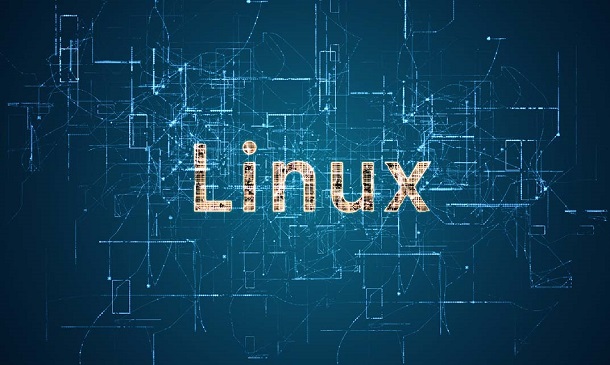
Cisco Configuring BGP on Cisco Routers v4.0 (BGP)
By Nexus Human
Duration 5 Days 30 CPD hours This course is intended for The primary audience for this course is as follows: • This course is intended primarily for network administrators, network engineers, network managers and systems engineers who would like to implement BGP. The secondary audience for this course is as follows: • This course is intended for network designers and project managers. The course is also recommended to all individuals preparing for BGP exam. Overview After completing this course the student should be able to: - Describe how to configure, monitor, and troubleshoot basic BGP to enable interdomain routing in a network scenario with multiple domains - Describe how to use BGP policy controls to influence the BGP route selection process in a network scenario In which you must support connections to multiple ISPs - Describe how to use BGP attributes to influence the route selection process in a network scenario where you must support multiple connections - Describe how to successfully connect the customer network to the Internet in a network scenario in which multiple connections must be implemented - Describe how to configure the service provider network to behave as a transit AS in a typical implementation with multiple BGP connections to other autonomous systems - Enable route reflection as possible solution to BGP scaling issues in a typical service provider network with multiple BGP connections to other autonomous systems - Describe the available BGP tools and features to optimize the scalability of the BGP routing protocol in a typical BGP network This covers the theory of BGP, configuration of BGP on Cisco IOS© routers, detailed troubleshooting information, and hands-on exercises that provide learners with the skills that they need to configure and troubleshoot BGP networks in customer environments. BGP Overview Introducing BGP Understanding BGP Path Attributes Establishing BGP Sessions Processing BGP Routes Configuring Basic BGP Monitoring and Troubleshooting BGP Lab 1-1: Initial Lab Setup Lab 1-2: Configuring Basic BGP BGP Transit Autonomous Systems Working with a Transit AS Interacting with IBGP and EBGP in a Transit AS Forwarding Packets in a Transit AS Configuring a Transit AS Monitoring and Troubleshooting IBGP in a Transit AS Lab 2-1: Configuring a Transit AS Route Selection Using Policy Controls Using Multihomed BGP Networks Employing AS-Path Filters Filtering with Prefix-Lists Using Outbound Route Filtering Applying Route-Maps as BGP Filters Implementing Changes in BGP Policy Lab 3-1: Using Multihomed BGP Networks Lab 3-2: Employing AS-Path Filters Lab 3-3: Filtering with Prefix-Lists Lab 3-4: Implementing Changes in BGP Policy Route Selection Using Attributes Influencing BGP Route Selection with Weights Setting BGP Local Preference Using AS-Path Prepending Understanding BGP Multi-Exit Discriminators Addressing BGP Communities Lab 4-1: Influencing BGP Route Selection with Weights Lab 4-2: Setting BGP Local Preference Lab 4-3: Understanding BGP Multi-Exit Discriminators Lab 4-4: Addressing BGP Communities Customer-to-Provider Connectivity with BGP Understanding Customer-to-Provider Connectivity Requirements Implementing Customer Connectivity Using Static Routing Connecting a Multihomed Customer to a Single Service Provider Connecting a Multihomed Customer to Multiple Service Providers Scaling Service Provider Networks Scaling IGP and BGP in Service Provider Networks Introducing Route Reflectors Designing Networks with Route Reflectors Configuring and Monitoring Route Reflectors Introducing Confederations Configuring and Monitoring Confederations Lab 6-1: Introducing Route Reflectors Lab 6-2: Configuring and Monitoring Confederations Optimizing BGP Scalability Improving BGP Convergence Limiting the Number of Prefixes Received from a BGP Neighbor Implementing BGP Peer Groups Using BGP Route Dampening Lab 7-1: Limiting the Number of Prefixes Received from a BGP Neighbor Lab 7-2: Implementing BGP Peer Groups Lab 7-3: Using BGP Route Dampening Additional course details: Nexus Humans Cisco Configuring BGP on Cisco Routers v4.0 (BGP) training program is a workshop that presents an invigorating mix of sessions, lessons, and masterclasses meticulously crafted to propel your learning expedition forward. This immersive bootcamp-style experience boasts interactive lectures, hands-on labs, and collaborative hackathons, all strategically designed to fortify fundamental concepts. Guided by seasoned coaches, each session offers priceless insights and practical skills crucial for honing your expertise. Whether you're stepping into the realm of professional skills or a seasoned professional, this comprehensive course ensures you're equipped with the knowledge and prowess necessary for success. While we feel this is the best course for the Cisco Configuring BGP on Cisco Routers v4.0 (BGP) course and one of our Top 10 we encourage you to read the course outline to make sure it is the right content for you. Additionally, private sessions, closed classes or dedicated events are available both live online and at our training centres in Dublin and London, as well as at your offices anywhere in the UK, Ireland or across EMEA.

Cisco Implementing and Operating Cisco Data Center Core Technologies (DCCOR) v1.2
By Nexus Human
Duration 5 Days 30 CPD hours This course is intended for Network designers Network administrators Network engineers Systems engineers Data center engineers Consulting systems engineers Technical solutions architects Field engineers Cisco integrators and partners Server administrator Network manager Overview After taking this course, you should be able to: Implement routing and switching protocols in Data Center environment Implement overlay networks in data center Introduce high-level Cisco Application Centric Infrastructure (Cisco ACIâ¢) concepts and Cisco Virtual Machine manager (VMM) domain integration Describe Cisco Cloud Service and deployment models Implement Fibre Channel fabric Implement Fibre Channel over Ethernet (FCoE) unified fabric Implement security features in data center Implement software management and infrastructure monitoring Implement Cisco UCS Fabric Interconnect and Server abstraction Implement SAN connectivity for Cisco Unified Computing System⢠(Cisco UCS) Describe Cisco HyperFlex⢠infrastructure concepts and benefits Implement Cisco automation and scripting tools in data center Evaluate automation and orchestration technologies This course helps you prepare for the CiscoÿCCNPÿData Center and CCIEÿData Center certifications. In this course, you will master the skills and technologies you need to implement data center compute, LAN and SAN infrastructure. You will also learn the essentials of automation and security in data centers. You will gain hands-on experience deploying, securing, operating, and maintaining Cisco data center. Implementing Data Center Switching Protocols* Spanning Tree Protocol Port Channels Overview Implementing First-Hop Redundancy Protocols* Hot Standby Router Protocol (HSRP) Overview Virtual Router Redundancy Protocol (VRRP) Overview Implementing Routing in Data Center* Open Shortest Path First (OSPF) v2 and Open Settlement Protocol (OSP) v3 Border Gateway Protocol Implementing Multicast in Data Center* IP Multicast in Data Center Networks Internet Group Management Protocol (IGMP) and Multicast Listener Discovery (MLD) Implementing Data Center Overlay Protocols Cisco Overlay Transport Virtualization Virtual Extensible LAN Implementing Network Infrastructure Security* User Accounts and Role Based Access Control (RBAC) Authentication, Authorization, and Accounting (AAA) and SSH on Cisco NX-OS Describing Cisco Application-Centric Infrastructure Cisco ACI Overview, Initialization, and Discovery Cisco ACI Management Describing Cisco ACI Building Blocks and VMM Domain Integration Tenant-Based Components Cisco ACI Endpoints and Endpoint Groups (EPG) Describing Packet Flow in Data Center Network* Data Center Traffic Flows Packet Flow in Cisco Nexus Switches Describing Cisco Cloud Service and Deployment Models Cloud Architectures Cloud Deployment Models Describing Data Center Network Infrastructure Management, Maintenance, and Operations* Time Synchronization Network Configuration Management Explaining Cisco Network Assurance Concepts* Need for Network Assurance Cisco Streaming Telemetry Overview Implementing Fibre Channel Fabric Fibre Channel Basics Virtual Storage Area Network (VSAN) Overview Implementing Storage Infrastructure Services Distributed Device Aliases Zoning Implementing FCoE Unified Fabric Fibre Channel over Ethernet Describing FCoE Implementing Storage Infrastructure Security* User Accounts and RBAC Authentication, Authorization, and Accounting Describing Data Center Storage Infrastructure Maintenance and Operations* Time Synchronization Software Installation and Upgrade Describing Cisco UCS Server Form Factors* Cisco UCS B-Series Blade Servers Cisco UCS C-Series Rack Servers Implementing Cisco Unified Computing Network Connectivity Cisco UCS Fabric Interconnect Cisco UCS B-Series Connectivity Implementing Cisco Unified Computing Server Abstraction Identity Abstraction Service Profile Templates Implementing Cisco Unified Computing SAN Connectivity iSCSI Overview Fibre Channel Overview Implementing Unified Computing Security User Accounts and RBAC Options for Authentication Introducing Cisco HyperFlex Systems* Hyper converged and Integrated Systems Overview Cisco HyperFlex Solution Describing Data Center Unified Computing Management, Maintenance, and Operations* Compute Configuration Management Software Updates Implementing Cisco Data Center Automation and Scripting Tools* Cisco NX-OS Additional course details: Nexus Humans Cisco Implementing and Operating Cisco Data Center Core Technologies (DCCOR) v1.2 training program is a workshop that presents an invigorating mix of sessions, lessons, and masterclasses meticulously crafted to propel your learning expedition forward. This immersive bootcamp-style experience boasts interactive lectures, hands-on labs, and collaborative hackathons, all strategically designed to fortify fundamental concepts. Guided by seasoned coaches, each session offers priceless insights and practical skills crucial for honing your expertise. Whether you're stepping into the realm of professional skills or a seasoned professional, this comprehensive course ensures you're equipped with the knowledge and prowess necessary for success. While we feel this is the best course for the Cisco Implementing and Operating Cisco Data Center Core Technologies (DCCOR) v1.2 course and one of our Top 10 we encourage you to read the course outline to make sure it is the right content for you. Additionally, private sessions, closed classes or dedicated events are available both live online and at our training centres in Dublin and London, as well as at your offices anywhere in the UK, Ireland or across EMEA.

VMware NSX-T Data Center: Install, Configure, Manage [V3.2]
By Nexus Human
Duration 5 Days 30 CPD hours This course is intended for Experienced security administrators or network administrators Overview By the end of the course, you should be able to meet the following objectives: Describe the architecture and main components of NSX-T Data Center Explain the features and benefits of NSX-T Data Center Deploy the NSX Management cluster and VMware NSX Edge⢠nodes Prepare VMware ESXi⢠and KVM hosts to participate in NSX-T Data Center networking Create and configure segments for layer 2 forwarding Create and configure Tier-0 and Tier-1 gateways for logical routing Use distributed and gateway firewall policies to filter east-west and north-south traffic in NSX-T Data Center Configure Advanced Threat Prevention features Configure network services on NSX Edge nodes Use VMware Identity Manager and LDAP to manage users and access Explain the use cases, importance, and architecture of Federation This five-day, fast-paced course provides comprehensive training on how to install, configure, and manage a VMware NSX-T? Data Center environment. This course covers key NSX-T Data Center features and functionality offered in the NSX-T Data Center 3.2 release, including the overall infrastructure, logical switching, logical routing, networking and security services, firewalls and advanced threat prevention, and more. Course Introduction Introductions and course logistics Course objectives VMware Virtual Cloud Network and NSX-T Data Center Introduce the VMware Virtual Cloud Network vision Discuss NSX-T Data Center solutions, use cases, and benefits Explain NSX-T Data Center architecture and components Describe the VMware NSXTM product portfolio and features Explain the management, control, data, and consumption planes and function Preparing the NSX-T Data Center Infrastructure Describe NSX Management Cluster Deploy VMware NSXTM ManagerTM nodes on VMware ESXi and KVM hypervisors Navigate through the NSX Manager UI Explain data-plane components such as N-VDS/VDS, transport nodes, transport zones, profiles, and more Perform transport node preparation and establish the data center infrastructure Verify transport node status and connectivity NSX-T Data Center Logical Switching Introduce key components and terminology in logical switching Describe the function and types of L2 segments Explain tunneling and the GENEVE encapsulation Configure logical segments and attach hosts using NSX Manager UI Describe the function and types of segment profiles Create segment profiles and apply them to segments and ports Explain the function of MAC, ARP, and TEP tables used in packet forwarding Demonstrate L2 unicast packet flow Explain ARP suppression and BUM traffic handling NSX-T Data Center Logical Routing Describe the logical routing function and use cases Introduce the two-tier routing architecture, topologies, and components Explain the Tier-0 and Tier-1 Gateway functions Describe the logical router components: Service Router and Distributed Router Discuss the architecture and function of NSX Edge nodes Discuss deployment options of NSX Edge nodes Configure NSX Edge nodes and create NSX Edge clusters Configure Tier-0 and Tier-1 Gateways Examine the single-tier and multitier packet flow Configure static routing and dynamic routing, including BGP and OSPF Enable ECMP on Tier-0 Gateway Describe NSX Edge HA, failure detection, and failback modes Configure VRF Lite NSX-T Data Center Bridging Describe the function of logical bridging Discuss the logical bridging use cases Compare routing and bridging solutions Explain the components of logical bridging Create bridge clusters and bridge profiles NSX-T Data Center Firewalls Describe NSX segmentation Identify the steps to enforce Zero-Trust with NSX segmentation Describe the Distributed Firewall architecture, components, and function Configure Distributed Firewall sections and rules Configure the Distributed Firewall on VDS Describe the Gateway Firewall architecture, components, and function Configure Gateway Firewall sections and rules NSX-T Data Center Advanced Threat Prevention Explain NSX IDS/IPS and its use cases Configure NSX IDS/IPS Deploy the NSX Application Platform Identify the components and architecture of NSX Malware Prevention Configure NSX Malware Prevention for east-west and north-south traffic Describe the use cases and architecture of NSX Intelligence Identify the components and architecture of VMware NSX© Network Detection and Response? Use NSX Network Detection and Response to analyze network traffic events. NSX-T Data Center Services Describe NSX-T Data Center services Explain and configure Network Address Translation (NAT) Explain and configure DNS and DHCP services Describe VMware NSX© Advanced Load Balancer? architecture, components, topologies, and use cases. Configure NSX Advanced Load Balancer Discuss the IPSec VPN and L2 VPN function and use cases Configure IPSec VPN and L2 VPN using the NSX Manager UI NSX-T Data Center User and Role Management Describe the function and benefits of VMware Identity Manager? in NSX-T Data Center Integrate VMware Identity Manager with NSX-T Data Center Integrate LDAP with NSX-T Data Center Identify the various types of users, authentication policies, and permissions Use role-based access control to restrict user access NSX-T Data Center Federation Introduce the NSX-T Data Center Federation key concepts, terminology, and use-cases. Explain the onboarding process of NSX-T Data Center Federation Describe the NSX-T Data Center Federation switching and routing functions. Describe the NSX-T Data Center Federation security concepts.
![VMware NSX-T Data Center: Install, Configure, Manage [V3.2]](https://cademy-images-io.b-cdn.net/9dd9d42b-e7b9-4598-8d01-a30d0144ae51/4c81f130-71bf-4635-b7c6-375aff235529/original.png?width=3840)
CNSE-AWS Check Point Network Security Expert for AWS
By Nexus Human
Duration 2 Days 12 CPD hours This course is intended for Cloud Architects, Security Experts, and Network Administrators requiring in depth knowledge on CloudGuard Network Security products. Overview Discuss AWS Platform Components and their relationship to Check Point CloudGuard Network Security. Explain how to maintain a secure, efficient, and stable cloud environment. Describe the components and constraints of a hub and spoke security environment. Describe the function of the Cloud Management Extension. Explain the purpose of identity and access controls and constraints in different cloud platforms. Explain the steps required to configure Identity and Access controls in AWS. Describe the purpose and function of the CloudGuard Controller, its processes, and how it is tied to the Identity Awareness feature. Explain how to design and configure Cloud Adaptive Policies. Discuss the purpose and function of Data Center Objects. Describe the function and advantages of Cloud Service Provider (CSP) automation templates for instance and resource deployments. Explain how CSP templates can be used for maintenance tasks in the cloud environment. Discuss Third-Party Automation tools, how they can simplify deployment and maintenance tasks, and the constraints associated with them. Discuss Scaling Solutions and Options for Cloud Environments. Explain the Scaling Options in AWS. Describe the workflow for configuring scaling solutions in AWS. Discuss how ClusterXL operates and what elements work together to permit traffic failover. Explain how ClusterXL functions differently in a Cloud Environment. Describe how clusters are created and function in AWS. Discuss the elements involved in Hybrid Data Center deployments, the advantages of them, and the constraints involved. Explain the nature of a 'Greenfield' deployment, the advantages of it, and the constraints involved. Describe the components and constraint involved in deploying a Disaster Recovery Site in the cloud. Discuss the steps required for troubleshooting automation in AWS. Explain the steps required for troubleshooting Scaling Solution issues in AWS. Describe the steps required for troubleshooting clusters in AWS. Learn advanced concepts and develop skills needed to design and administer CloudGuard Network Security Environments. Course Outline Create an SSH Key Pair. Create a VPC. Deploy an SMS. Connect to SmartConsole. Review the IAM Role. Configure the Cloud Management Extension. Configure the Access Control Policy. Create the AWS Data Center Object. Create Access Control Policy with a Data Center Object. Create the AWS VPC Spokes. Deploy the Web Servers into the Spoke VPCs. Create the AWS Auto Scale Deployment. Create the External and Internal Load Balancers. Create the VPC for the Auto Scale Deployment. Create the VPC Peers. Deploy the CloudGuard Cluster Template. Create the AWS VPN Gateway. Configure the Tunnel Interfaces. Configure the Static Routes. Configure the Network Objects. Configure the VPN Community. Configure the Security Policy. Test the Traffic. Troubleshoot the CloudGuard Controller. Debug the CloudGuard Controller. Debug the Cloud Management Extension Additional course details: Nexus Humans CNSE-AWS Check Point Network Security Expert for AWS training program is a workshop that presents an invigorating mix of sessions, lessons, and masterclasses meticulously crafted to propel your learning expedition forward. This immersive bootcamp-style experience boasts interactive lectures, hands-on labs, and collaborative hackathons, all strategically designed to fortify fundamental concepts. Guided by seasoned coaches, each session offers priceless insights and practical skills crucial for honing your expertise. Whether you're stepping into the realm of professional skills or a seasoned professional, this comprehensive course ensures you're equipped with the knowledge and prowess necessary for success. While we feel this is the best course for the CNSE-AWS Check Point Network Security Expert for AWS course and one of our Top 10 we encourage you to read the course outline to make sure it is the right content for you. Additionally, private sessions, closed classes or dedicated events are available both live online and at our training centres in Dublin and London, as well as at your offices anywhere in the UK, Ireland or across EMEA.

Cisco Understanding Cisco SDA Fundamentals v1.0 (SDAFND)
By Nexus Human
Duration 3 Days 18 CPD hours This course is intended for Field engineers Network engineers Network administrators System engineers Overview After taking this course, you should be able to: Describe Cisco SD-Access architecture and its components Explain Cisco DNA Center deployment models, scaling, and high availability Identify Cisco SD-Access fabric protocols and node roles Understand the Cisco SD-Access Wireless deployment models Automate Day 0 device onboarding with Cisco DNA Center LAN Automation and Network PnP Deploy simple Cisco SD-Access fabric networks Monitor health and performance of the network with Cisco DNA Center Assurance Interact with the Cisco DNA Center Platform Intent APIs The Understanding Cisco SDA Fundamentals (SDAFND) v1.0 course introduces you to Cisco© Software-Defined Access and teaches you, through a combination of lectures and labs, how to implement simple, single-site fabric networks.You will learn the benefits of leveraging Software-Defined Access in the Cisco-powered Enterprise Campus network. SDAFNDwill introduce the solution, its architecture and components, and guide you through labs to design and deploy simple Cisco SD-Access networks. Course Outline Introducing Cisco SD-Access Introducing Cisco DNA Center Exploring Cisco SD-Access Solution Components Exploring Cisco SD-Access Wireless Architecture Automating Network Changes with Cisco DNA Center Deploying Fabric Networks with Cisco DNA Center Exploring Cisco DNA Center Assurance Exploring Cisco DNA Center Programmability

Layer 3 switching training course description A hands on switching course for those already familiar with the basics of Ethernet switching. The course focuses on L3 switching along with the QoS and security features that layer 3 switches can add to the network. What will you learn Explain how layer 3 switches work. Troubleshoot layer 3 switching. Implement QoS on switches. Secure networks with L3 switches. Layer 3 switching training course details Who will benefit: Technical staff working with Ethernet switches. Prerequisites: Definitive Ethernet switching for engineers Duration 2 days Layer 3 switching training course contents Switches Switch review, VLANs, inter VLAN routing. Hands on VLANs and tagging, separating networks with routers. VLANs and IP addressing IP addresses, subnet masks, default gateways. Hands on L3 switches and VLANs What are layer 3 switches Routers in switches, configuring a switch to route, switch ports, router ports, when to switch, when to route. What is the difference between a router and a L3 switch? Hands on Analysing packet flows through a L3 switch. L3 switches and static routes Why use static routes? Default routes. Hands on Configuring static routes. L3 switches and routing protocols RIP, OSPF. Hands on RIP, OSPF. First hop redundancy Default gateways, VRRP/HSRP/GBLP. Load sharing, critical IP addresses. Interaction between STP and L3 redundancy Hands on VRRP. Multicasting and L3 switches IGMP, IGMP snooping, multicasts and routers, PIM. Hands on Multicasts between VLANs. IPv6 IPv6 and L2 switches, IPv6 and L3 switches. Hands on Adding IPv6 into the network. QoS DSCP, 802.1Q, 802.1p, mapping, classification, policy, Ingress queues, Egress queues. Dropping frames, limiting bandwidth. Hands on Voice through switches. Security Layer 2 security, filtering at layer 3. Hands on Controlling inter VLAN traffic.

Check Point Software - Check Point Certified Security Admin R80.20 (CCSA)
By Nexus Human
Duration 3 Days 18 CPD hours This course is intended for Security Engineers Network Engineers Overview Upon completion of this course, students will be able to: Deploy gateways using the Gaia web interface Configure a Security Policy Learn about managing and monitoring a secure network Upgrade and configure a Security Gateway to implement a virtual private network for both internal and external, remote users The growing frequency and sophistication of security threats makes protecting your organization more difficult every year. Check Point?s integrated products provide end-to-end security from the enterprise to the cloud to your mobile worker?s personal devices. They prevent and mitigate cyberattacks and limit the data theft that often results from these threats. Introduction to Check Point TechnologyDeployment PlatformsIntroduction to the Security PolicyMonitoring Traffic & ConnectionsNetwork Address TranslationUsing SmartUpdateUser Management & AuthenticationIdentity AwarenessIntroduction to Check Point VPNsSmartLog

Advanced Ethernet switching training course description An advanced hands on switching course for those already familiar with the basics such as STP and VLANs. The course starts with advanced diagnostics and network monitoring moving onto switch protocols. A large part of the second day is spent implementing QoS and security such as 802.1x. What will you learn Troubleshoot switching. Explain how a number of switch protocols work, including: UDLD LLDP LACP DTP VTP/MVRP Design redundancy into switched networks. Implement QoS on switches. Harden switches. Advanced Ethernet switching training course details Who will benefit: Technical staff working with Ethernet switches. Prerequisites: None Duration 2 days Advanced Ethernet switching training course contents Switches Switch review, troubleshooting, diagnostics, L2 traceroute, UDLD, message logging, Wireshark, port mirroring, Hands on: Troubleshooting. Network management SNMP, SNMPv3, RMON, Netflow, Sflow. System logging. Hands on: Managing switches with SNMP. Syslogd. Switches and automatic configuration Auto-MDIX, LLDP, CDP, Link aggregation, LACP, Link state tracking, VLANS and tags, DTP. Hands on: Discovery, dynamic configuration. RSTP 802.1w, new port roles and states, new BPDUs, rapid convergence, topology changes, compatibility issues. L3 redundancy, VRRP, GLBP. Design issues. Hands on: RSTP, VRRP. VLANS: Registration protocols Why VTP? VTP modes, how VTP works, VTP pruning. GVRP, MVRP. Hands on: Dynamic VLANs STP variations and alternatives 802.1s (multiple spanning tree), regions, rings, L2MP, TRILL. Hands on: 802.1s Multicasting What is multicasting, Static configuration, IGMP snooping, CGMP, MVR. IPv6 MLD snooping. Hands on: Multicast through switches QoS Storm control, DSCP, 802.1Q, 802.1p, mapping, classification, policy, Ingress queues, Egress queues. Dropping frames, limiting bandwidth. Hands on: Voice through switches. More VLANS Native VLANs, Voice VLANs Security Static MAC addresses, AAA, RADIUS, Port based authentication, 802.1x, Guest VLANs, L2 attacks, SSH, HTTPS. Hands on: Hardening switches. Miscellaneous NTP, managing the MAC address table, managing system resources, SDN

24 Hour Flash Deal **25-in-1 IT Security Specialist Diploma Mega Bundle** IT Security Specialist Diploma Enrolment Gifts **FREE PDF Certificate**FREE PDF Transcript ** FREE Exam** FREE Student ID ** Lifetime Access **FREE Enrolment Letter ** Take the initial steps toward a successful long-term career by studying the IT Security Specialist Diploma package online with Studyhub through our online learning platform. The IT Security Specialist Diploma bundle can help you improve your CV, wow potential employers, and differentiate yourself from the mass. This IT Security Specialist Diploma course provides complete 360-degree training on IT Security Specialist Diploma. You'll get not one, not two, not three, but twenty-five IT Security Specialist Diploma courses included in this course. Plus Studyhub's signature Forever Access is given as always, meaning these IT Security Specialist Diploma courses are yours for as long as you want them once you enrol in this course This IT Security Specialist Diploma Bundle consists the following career oriented courses: Course 01: Foundations of IT Security: Protecting Digital Assets Course 02: IT Support Technician Training Course 03: Network Security and Risk Management Course 04: CompTIA Network Course 05: Information Management Course 06: Diploma in Front-End Web Development Course 07: Data Science and Visualisation with Machine Learning Course 08: SQL for Data Science, Data Analytics and Data Visualization Course 09: PLC Programming Diploma Course 10: Masterclass Bootstrap 5 Course - Responsive Web Design Course 11: Web Application Penetration Testing Course 12: CompTIA Cloud+ (CV0-002) Course 13: CompTIA PenTest+ (Ethical Hacking) course Course 14: Computer Operating System and Troubleshooting Course 15: Learn How to Build a Computer Course from Scratch Course 16: CEH: Learn Ethical Hacking From A-Z: Beginner To Expert Course 17: SQL Database Administrator Course 18: Data Protection and Data Security (GDPR) Training Certification Course 19: Website Hacking Course 20: Cyber Security Incident Handling and Incident Response Course 21: Ransomware Uncovered Specialist Certificate Course 22: Digital Product Management Course 23: Computer Workstation Safety Training Course 24: Service Helpdesk & Technical Support Course Course 25: Microsoft Office course The IT Security Specialist Diploma course has been prepared by focusing largely on IT Security Specialist Diploma career readiness. It has been designed by our IT Security Specialist Diploma specialists in a manner that you will be likely to find yourself head and shoulders above the others. For better learning, one to one assistance will also be provided if it's required by any learners. The IT Security Specialist Diploma Bundle is one of the most prestigious training offered at StudyHub and is highly valued by employers for good reason. This IT Security Specialist Diploma bundle course has been created with twenty-five premium courses to provide our learners with the best learning experience possible to increase their understanding of their chosen field. This IT Security Specialist Diploma Course, like every one of Study Hub's courses, is meticulously developed and well researched. Every one of the topics is divided into IT Security Specialist Diploma Elementary modules, allowing our students to grasp each lesson quickly. The IT Security Specialist Diploma course is self-paced and can be taken from the comfort of your home, office, or on the go! With our Student ID card you will get discounts on things like music, food, travel and clothes etc. In this exclusive IT Security Specialist Diploma bundle, you really hit the jackpot. Here's what you get: Step by step IT Security Specialist Diploma lessons One to one assistance from IT Security Specialist Diplomaprofessionals if you need it Innovative exams to test your knowledge after the IT Security Specialist Diplomacourse 24/7 customer support should you encounter any hiccups Top-class learning portal Unlimited lifetime access to all twenty-five IT Security Specialist Diploma courses Digital Certificate, Transcript and student ID are all included in the price PDF certificate immediately after passing Original copies of your IT Security Specialist Diploma certificate and transcript on the next working day Easily learn the IT Security Specialist Diploma skills and knowledge you want from the comfort of your home CPD 250 CPD hours / points Accredited by CPD Quality Standards Who is this course for? This IT Security Specialist Diploma training is suitable for - Students Recent graduates Job Seekers Individuals who are already employed in the relevant sectors and wish to enhance their knowledge and expertise in IT Security Specialist Diploma Requirements To participate in this IT Security Specialist Diploma course, all you need is - A smart device A secure internet connection And a keen interest in IT Security Specialist Diploma Career path You will be able to kickstart your IT Security Specialist Diploma career because this course includes various courses as a bonus. This IT Security Specialist Diploma is an excellent opportunity for you to learn multiple skills from the convenience of your own home and explore IT Security Specialist Diploma career opportunities. Certificates CPD Accredited Certificate Digital certificate - Included CPD Accredited e-Certificate - Free CPD Accredited Hardcopy Certificate - Free Enrolment Letter - Free Student ID Card - Free