- Professional Development
- Medicine & Nursing
- Arts & Crafts
- Health & Wellbeing
- Personal Development
Learn Linux Administration and Supercharge Your Career
By Packt
Use the in-demand Linux skills you learn in this course to get promoted or start a new career as a Linux System Admin.
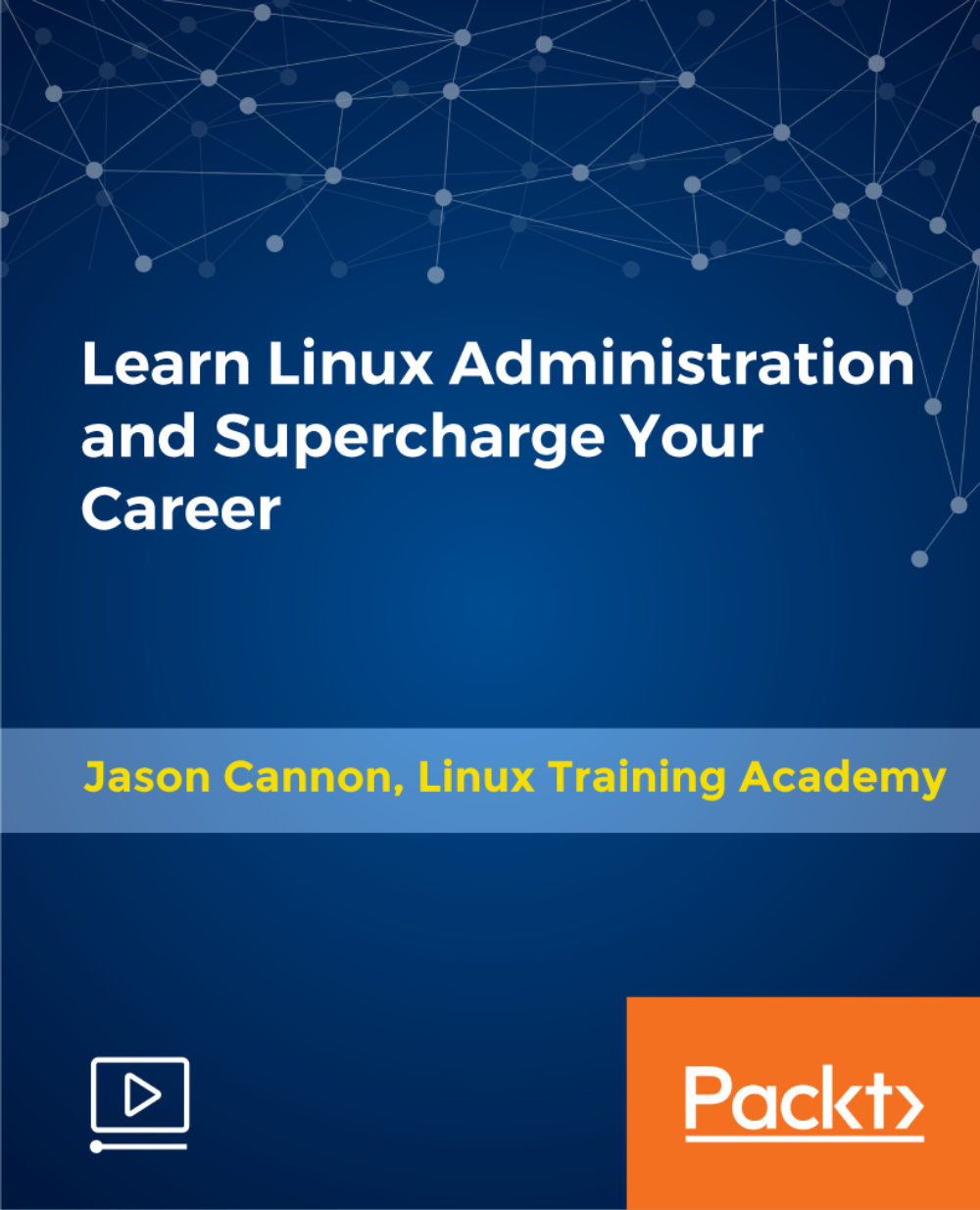
Everything DiSC Facilitator Training
By DISCGB
This programme has been specifically designed to help experienced trainers, facilitators and coaches use Everything DiSC and the Five Behaviours assessments, and deliver workshops, with their own clients and in-house teams.

Cisco Engineering Cisco Meraki Solutions Part 1 (ECMS1) v2.1
By Nexus Human
Duration 1 Days 6 CPD hours This course is intended for After taking this course, you should be able to: Describe cloud architecture, administration, and licensing Understand hardware and features of all product families Implement best practices for troubleshooting and when to contact support Overview After taking this course, you should be able to: Implement core configurations for a full stack solution in the Meraki Dashboard Deploy foundational Meraki product features to meet basic IT requirements Understand and leverage essential Meraki Dashboard tools for troubleshooting The Engineering Cisco Meraki Solutions Part 1 (ECMS1) v2.1 is an introductory course that equips you with the technical knowledge and skills to confidently operate Cisco Meraki solutions as a unified management system of an entire network from a centralized dashboard. Through a full day of instruction including live demos and guided lab practice, you will learn how to implement core configurations for a full stack solution in the Meraki Dashboard and leverage essential Meraki Dashboard tools to enforce device security policies, deploy software and apps, and perform remote, live troubleshooting on managed devices. This is the first of two courses that prepare you for the Cisco Meraki Solutions Specialist certification exam. Describing the Cloud and the Cisco Meraki Dashboard Single Pane of Glass Management Cisco Meraki Full Stack Capabilities Describing Cisco Meraki Products and Administration Cisco Meraki MX Security and SD-WAN Appliance Cisco Meraki MS Switches Describing Cisco Meraki Troubleshooting Cisco Meraki Dashboard Sync and Real-Time Tools Integration of Cisco Meraki Monitoring and Troubleshooting Tools in Existing Systems

Personal Resilience
By Underscore Group
Enhance your ability to apply a range of techniques and tools to help improve management of emotions under stress, make more effective decisions in difficult scenarios and manage your energy more effectively in stressful situations.

Comprehensive Training for Architects | Interior and Exterior Designers
By ATL Autocad Training London
Who is this course for? The Architecture and Interior Design course is ideal for individuals aiming to master both interior design and architecture. Guided by certified tutors from Autodesk and Adobe, students will gain comprehensive skills in these fields. Click here for more info: Website Duration: 40 hours.1-on-1 Training. In-Person or Live online. When can I book: 9 am - 7 pm (Choose your preferred day and time once a week). Flexible timing with advance booking Course Features: Compatibility: Our training courses are compatible with both Mac and Windows operating systems, ensuring accessibility for all users. Price Assurance: We guarantee the best value for your investment, ensuring competitive pricing for high-quality training. Personalized Training: Benefit from one-on-one training sessions tailored to your specific needs and skill level, ensuring a personalized learning experience. Flexible Scheduling: Enjoy the flexibility to choose your preferred training time and day. Sessions are available seven days a week, from Monday to Sunday, between 9 am and 8 pm, accommodating your busy schedule. Lifetime Support: Receive lifetime email and phone support, ensuring that you have access to assistance even after completing the course. Technical Assistance: Get help with configuring your computer for software installation, ensuring a smooth learning experience without technical hurdles. Referral Discounts: Earn special discounts when you refer a friend to our courses, making learning a rewarding experience for you and your network. Group Training Savings: Avail significant savings on group training courses, encouraging collaborative learning and making education more accessible for groups. When can you schedule this Training Course? Personalized training experience with our flexible 1-on-1 sessions. Design your own timetable by pre-booking a convenient hour of your choice, available from Monday to Saturday between 9 a.m. and 7 p.m. Alternatively, you can call 02077202581 to book over the phone. How long is the training? The course spans 40 hours, which you can divide over as many days as needed to fit your ideal schedule. What's the teaching method? Our sessions are 1-on-1, offered either in-person face to face or live online. You'll receive personalized attention, tailored content, a flexible learning pace, and individual support. Live online 1-on-1 sessions over Zoom are also an option. What will you learn? In this comprehensive training program, you'll gain proficiency in a thoughtfully curated selection of software tools. Option A: AutoCAD (13 hours) SketchUp (10 hours) Vray (6 hours) Photoshop (6 hours) InDesign (5 hours) Additionally, you'll receive free online portfolio design assistance, career growth guidance, and mock interviews to enhance your job market readiness. Option B: AutoCAD (10 hours) 3ds Max (17 hours) Vray (4 hours) Photoshop (5 hours) InDesign (4 hours) Certified trainers in AutoCAD, 3ds Max, SketchUp, and Adobe software will conduct this training program. It caters to beginners, intermediate, and advanced learners, focusing on core skills for creating 2D drawings, plans, sections, elevations, construction details, and 3D visualizations. Our experienced instructors will guide you through essential commands and methodologies for producing precise 2D and 3D drawings. We have developed these CAD courses, utilizing the expertise of our professionals to provide the most efficient and effective instruction. Upon completion, participants will: Master Software Tools: Excel in AutoCAD, SketchUp, Vray, Photoshop, and InDesign for digital design. Advanced Design Skills: Create intricate 2D/3D designs, plans, and visualizations. Project Management: Manage layouts, plotting, and projects efficiently. Realistic Rendering: Produce lifelike visualizations using Vray. Creative Composition: Understand design principles for impactful creations. Portfolio Development: Create a professional online portfolio. Career Readiness: Prepare for job interviews and enhance resumes. Potential Jobs: Architect Interior/Exterior Designer CAD Technician Visualization Specialist Design Consultant Project Manager These skills open doors to varied roles in architecture and design, ensuring career growth and job readiness. Course Features: Compatibility: Our training courses are compatible with both Mac and Windows operating systems, ensuring accessibility for all users. Price Assurance: We guarantee the best value for your investment, ensuring competitive pricing for high-quality training. Personalized Training: Benefit from one-on-one training sessions tailored to your specific needs and skill level, ensuring a personalized learning experience. Flexible Scheduling: Enjoy the flexibility to choose your preferred training time and day. Sessions are available seven days a week, from Monday to Sunday, between 9 am and 8 pm, accommodating your busy schedule. Lifetime Support: Receive lifetime email and phone support, ensuring that you have access to assistance even after completing the course. Technical Assistance: Get help with configuring your computer for software installation, ensuring a smooth learning experience without technical hurdles. Referral Discounts: Earn special discounts when you refer a friend to our courses, making learning a rewarding experience for you and your network. Group Training Savings: Avail significant savings on group training courses, encouraging collaborative learning and making education more accessible for groups. When can you schedule this Training Course? Personalized training experience with our flexible 1-on-1 sessions. Design your own timetable by pre-booking a convenient hour of your choice, available from Monday to Saturday between 9 a.m. and 7 p.m. Alternatively, you can call 02077202581 to book over the phone. How long is the training? The course spans 40 hours, which you can divide over as many days as needed to fit your ideal schedule. What's the teaching method? Our sessions are 1-on-1, offered either in-person face to face or live online. You'll receive personalized attention, tailored content, a flexible learning pace, and individual support. Live online 1-on-1 sessions over Zoom are also an option. What will you learn? In this comprehensive training program, you'll gain proficiency in a thoughtfully curated selection of software tools. Option A: AutoCAD (13 hours) SketchUp (10 hours) Vray (6 hours) Photoshop (6 hours) InDesign (5 hours) Additionally, you'll receive free online portfolio design assistance, career growth guidance, and mock interviews to enhance your job market readiness. Option B: AutoCAD (10 hours) 3ds Max (17 hours) Vray (4 hours) Photoshop (5 hours) InDesign (4 hours) Certified trainers in AutoCAD, 3ds Max, SketchUp, and Adobe software will conduct this training program. It caters to beginners, intermediate, and advanced learners, focusing on core skills for creating 2D drawings, plans, sections, elevations, construction details, and 3D visualizations. Our experienced instructors will guide you through essential commands and methodologies for producing precise 2D and 3D drawings. We have developed these CAD courses, utilizing the expertise of our professionals to provide the most efficient and effective instruction.

Networking skills for sales professionals (In-House)
By The In House Training Company
Many people have a misconception about networking events, and lose out on new business opportunities as a result. They either don't appreciate the real benefits and techniques of networking and don't attend events, or they attempt to 'sell on the first date', causing resentment. You can either attempt to make a sale for a quick buck (which is particularly likely to backfire at a networking event), or you can try to open a long-term relationship, creating new opportunities and a high lifetime value customer (which is how it's meant to be done). Networking, when done properly, is an excellent tool for referrals. But you have to appreciate that it's done on the basis of giving rather than receiving and this doesn't always come naturally to sales professionals. The old saying that it's about getting to 'know, like and trust' is still true. This workshop is about having your prospects and customers getting to know, like and trust you, and building that lifetime value as a result. By the end of this programme, participants will be able to: Understand what networking is - networking etiquette Know how and where to network Clarify their objectives - why network Use the 4 basic questions to start a conversation Build rapport quickly and easily Answer the question 'What do you do?' effectively in a few seconds Deliver a 60-second pitch Break into a group Prepare for a network meeting Identify opportunities Use tools to assist in networking 1 Introduction Aims and objectives 2 What is networking? Why network - objectives and goal setting Networking etiquette Preparation - online and offline tools to use Identify networking opportunities - where to network Know what you have to offer 'Know, like and trust' - the process 3 What do you do? Answer in 5-10 seconds Create and deliver a 60-second pitch Who is your target market? 4 Starting a conversation Breaking into a group Building rapport The 4 questions to start a conversation Moving on 5 Communicate and engage LISTEN - 4 types of listening skill Ask powerful questions Influence - don't sell What can you do to help others - give to get 6 Power of referrals Who can give you referrals? When to give or ask for referrals Have a referral system Showing appreciation 7 Social media and other online tools Using LinkedIn and other social media Online directories 8 Next steps Following up Arranging one-to-one meetings Developing relationships

Python Programming for Beginners: Hands-on (Online Lab)
By Packt
This course will help you to learn the basic concepts of Python programming. From understanding variables to functions and debugging the programs to exception handling, you will master it all with the help of engaging exercises and projects.
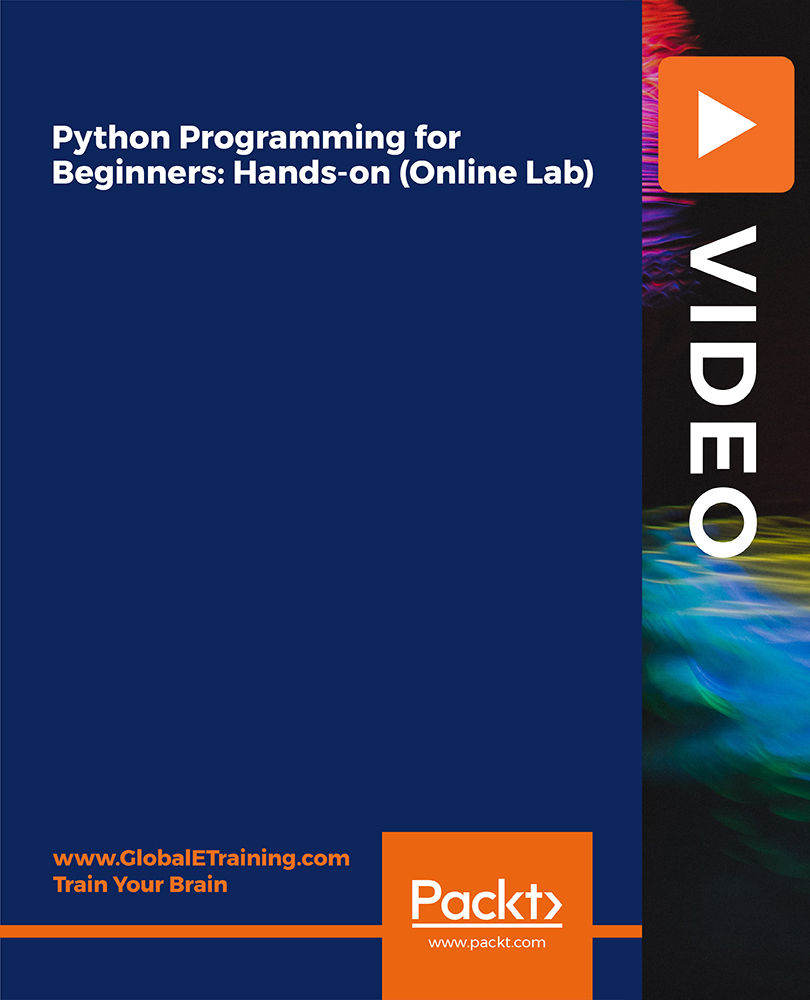
Business Analyst Job Ready Program with Career Support & Money Back Guarantee
5.0(1)By Academy for Health and Fitness
"Start your career as a Certified Business Analyst and earn up to £70,000 per Year." Looking to land a lucrative Business Analyst role in the UK, where demand is skyrocketing with over 30,000 job postings annually? Our comprehensive Business Analyst Job Ready Program, a bundle of 5 career-focused courses, is your express ticket. With dedicated career support, a money-back guarantee, and a tailored roadmap to success, we empower you to navigate the thriving business analytics landscape confidently and secure your dream job. Our mission is simple - to be your trusted partner every step of the way, from training to employment as a Bussiness Analyst. In addition to teaching you the technical skills you need, we will also provide you with career mentoring and support. We will help you build your resume, prepare for interviews, and land your dream job. We also have partnerships with many companies that are hiring Business Analysts, so we can help you get your foot in the door. If you are not happy with our service, we also offer a 100% money-back guarantee. So what are you waiting for? Enrol in our Business Analyst Job Ready Program today and start your journey to becoming a successful Business Analyst! If you have any questions, you can contact us. We will be happy to provide you with all the information you need. Who Choose Us? So, what sets us apart from other programs? Let's dive into the exceptional benefits you'll experience when you join our Business Analyst Job Ready Program: Personalised Guidance: Our experienced mentors will provide one-on-one counselling sessions tailored to your specific needs. Whether you're a beginner or have some experience, we will guide you towards honing your skills and developing a strong foundation in Business Analysis. One-On-One Consultation Sessions with Experts: Gain invaluable insights and guidance from seasoned professionals who have thrived in the Business Analyst field. Our consultation sessions provide you with insider tips, tricks, and advice, empowering you to navigate the industry with confidence and expertise. Extensive Job Opportunities: We have established partnerships with numerous companies actively seeking Business analysts. Through our network, we'll connect you with exclusive job openings that are not easily accessible elsewhere. Our aim is to maximise your employment prospects and provide you with a range of exciting opportunities to choose from. Interview Preparation: We provide you with access to a comprehensive database of potential interview questions curated over years of industry experience. Walk into your interviews confident, well-prepared, and ready to impress. Money-Back Guarantee: Your satisfaction is our top priority. We are confident in the quality of our training and support, which is why we offer a 100% money-back guarantee. Continuous Career Support: Our commitment doesn't end when you secure a job. We'll be there for you throughout your career journey, offering continued support and guidance. Whether you need advice on career advancement, assistance with new projects, or simply a friendly ear to share your achievements, we'll be your trusted partner for long-term success. Here are the courses we will provide once you enrol in the program: Course 01: Business Analysis Course 02: Business and Data Analytics for Beginners Course 03: Business Analytics for Beginners Using SASS Course 04: Financial Forecasting Model for New Business Course 05: Data Analysis and Forecasting in Excel Course 06: Supply Chain Management for Different Retail Formats Course 07: Customer Analytics Training Course 08: Fundamentals of Marketing Analytics Course 09: Supply Chain Masterclass in Retail Course 10: Business Productivity Training Course 11: Dealing With uncertainty: Make Budgets and Forecasts Course 12: Cashflow Management and Forecasting Course 13: Raising Money & Valuations Course 14: Cost Control & Project Scheduling Course 15: Mini MBA Course 16: Business Accounting Training Course 17: Financial Analysis: Finance Reports Course 18: Presenting Financial Information Course 19: Finance: Financial Risk Management Course 20: Financial Modelling Course - Learn Online How Can We Offer Job Guarantees? HF Online provides consultancy, professional and educational services to many of the companies in the UK. During our intense exclusive training program, you will not just gain and complete the industry valuable certification but will gain industry experience as well, which is imperative to get your 1st job in the sector. The Business Analyst Job Ready Program is completed in 9 easy steps: Step 1: Enrol in the Programme Begin your exciting journey with us by enrolling in the Business Analyst Job Ready Program. Complete your registration and make a secure online payment. Remember, we offer a 14-day money-back guarantee if you're not completely satisfied. After you enrol in the Program, you will get lifetime access to 6 premium courses related to Business Development. These courses will teach you the knowledge and skills required to become a successful Business Analyst. Our customer service team will help you and keep in contact with you every step of the way. So you won't have to worry about a thing! Step 2: Initial One-On-One Counselling Session Once enrolled, you will be paired with a dedicated career mentor. Schedule your first one-on-one session to discuss your career aspirations, skills, experience, and any areas for potential growth. This conversation will shape your learning and development path. Step 3: Certification upon Course Completion After learning from the courses, you must obtain certificates for each course. There will be exams for every course, and you have to pass them to get your certificate. To pass successfully, you must get 90% marks. Once you pass the exams, you will receive hardcopy certificates. These certificates will prove that you're an expert in the subject. Step 4: CV Revamping Our team of professionals will build you a compelling CV and LinkedIn profile. We'll ensure it presents your skills and qualifications effectively and is tailored to the needs and expectations of the business development industry. With these powerful tools in hand, you'll be fully prepared to tackle job interviews confidently. Step 5: Building Network and Submitting CV We understand the power of casting a wide net. We'll strategically submit your CV to various platforms and networks, expanding your reach and connecting you with valuable opportunities that align with your career goals. We will also make connections with many high-profile individuals and companies through your LinkedIn profile. Step 6: Interview Preparation With your CV ready, we'll move on to interview preparation. Gain exclusive access to our database of potential interview questions. Through simulated interviews with your mentor, you'll practice your responses and receive valuable feedback to further refine your skills. Step 7: Securing Job Interviews Leveraging our partnerships with leading companies, we'll secure job interviews for you. We'll ensure you get the opportunity to showcase your skills to potential employers and get the dream job you want. Step 8: Post-Interview Support Post-interview, we'll provide a debriefing session to reflect on your performance and identify areas of improvement for future interviews if necessary. Remember, our commitment extends until you land your dream job. Step 9: Celebrate Your New Job! Once you've secured your dream job in business analysis, it's time to celebrate! However, our support doesn't end there. We'll provide you with ongoing career advice to ensure you continue to thrive in your new role. We're excited to accompany you on this journey to success. Enrol today, and let's get started! Your path to a successful career as Business Analyst starts with us. CPD 100 CPD hours / points Accredited by CPD Quality Standards Who is this course for? This Business Analyst Job Ready program is ideal for: Aspiring Business Analyst seeking comprehensive training and industry-specific career guidance. Individuals looking to transition into a data-based role and require personalised mentorship. Graduates wanting to enhance their employability with tailored CV building and interview preparation. Career changers looking for an all-in-one solution to securing a job in the finance industry. Data Analysis enthusiasts desiring to leverage industry connections for job opportunities in business development. Career path Junior Business Analyst: £30,000 - £40,000 Business Analyst: £40,000 - £55,000 Senior Business Analyst: £55,000 - £70,000 Lead Business Analyst: £70,000 - £85,000 Business Analyst Manager/Director: £85,000 - £100,000+ Certificates CPD Accredited e-Certificate Digital certificate - Included CPD Accredited Framed (Hardcopy) Certificate Hard copy certificate - Included Enrolment Letter Digital certificate - Included QLS Endorsed Hard Copy Certificate Hard copy certificate - Included Student ID Card Digital certificate - Included

VMware Telco Cloud Automation: Install, Configure, Manage [V2.2]
By Nexus Human
Duration 5 Days 30 CPD hours This course is intended for Telco cloud system administrators and telco network operations engineers Professionals who work with telco or enterprise and data center networks Designers and operations engineers who manage telco workloads Overview By the end of the course, you should be able to meet the following objectives: List VMware Telco Cloud Automation deployment options and procedures Define Infrastructure Automation and describe infrastructure deployment Describe the VMware Telco Cloud Automation infrastructure settings Configure containers as a service functionality Describe partner integration options and procedures Instantiate network services and network functions Describe the authorization model of VMware Telco Cloud Automation Define platform life cycle management (LCM) for VMware Telco Cloud Automation Enumerate troubleshooting concepts and day two operations for VMware Telco Cloud Automation Describe the use of APIs within VMware Telco Cloud Automation List examples of how VMware Telco Cloud Automation can be used in a CICD environment This five-day, hands-on training course provides you with the advanced knowledge, skills, and tools to achieve competency in operating and troubleshooting the VMware Telco Cloud Automation environment. In this course, you are introduced to VMware Telco Cloud Automation infrastructure settings, deployment options and procedures. You will explore containers as a service and understand the workflow details of partner integration processes. You will learn about infrastructure automation and its importance in VMware Telco Cloud Automation. You will onboard and instantiate network functions and network services using hands-on lab exercises.In addition, this course teaches life cycle management workflows as well as several types of technical problems in VMware Telco Cloud Automation, which you will identify, analyze, and solve through a systematic process. Course Introduction Introductions and course logistics Course objectives VMware Telco Cloud Automation Installation Describe day zero operations for VMware Telco Cloud Automation Describe the VMware Telco Cloud Automation architecture List the steps to perform VMware Telco Cloud Automation deployment List the steps to perform VMware Telco Cloud Automation control plane integration Describe VMware Telco Cloud Automation control plane scaling Describe the requirements for other applications such as vRealize Orchestrator and Harbor Describe where, when, and how to use VMware Telco Cloud Automation tagging Day 1 Operations: Infrastructure Automation Describe infrastructure automation List the use cases of infrastructure automation List the benefits of infrastructure automation Describe the infrastructure requirements of infrastructure automation Describe the infrastructure automation domains List the steps to deploy an infrastructure using infrastructure automation Day 1 Operations: Infrastructure Settings Describe the VMware Telco Cloud Automation infrastructure options Describe VMware Telco Cloud Automation infrastructure requirements Outline the role of virtual infrastructure and VMware Telco Cloud Automation Identify the benefits of public and private infrastructures List the steps to integrate a VM-based virtual infrastructure List the steps to integrate a container-based virtual infrastructure Describe private infrastructure requirements Day 1 Operations: Containers as a Service Define containers as a service (CaaS) List the challenges of CNF deployment without automation Describe the Kubernetes and Tanzu Kubernetes Grid architectures List steps to create a Kubernetes cluster template Describe the process for deploying node pools and groups List the steps to support anti-affinity of workload cluster nodes Describe cluster monitoring List CaaS scale options Day 1 Operations: Partner Integration Describe partner integration and the types of partners Describe Harbor and the various Harbor platforms List the steps to interface with a Harbor platform Compare and contrast specialized VNF managers (S-VNFMs) and generic VNF managers (G-VNFMs) Explain how to add an S-VNFM Define S-VNFM use cases List the benefits and challenges of using Airgap Day 1 Operations: Network Functions ad Network Services Describe the roles of network services and network functions List the types of descriptors Describe the role of TOSCA Describe the role of onboarding List the steps to onboard network functions and network services Examine the results of the onboarding process List the steps to instantiate network functions and network services Examine the results of the instantiation process Day 2 Operations: Authorization Model Explain the resources that can be accessed in vSphere Define the role of a vCenter Server system in credential management Define the role of Keycloak in credential management Describe the procedures to create, delete, and modify rules using vCenter Server Explain how to control and verify access to vSphere resources List the roles in VMware Telco Cloud Automation Explain the tasks and list the levels of permissions needed in VMware Telco Cloud Automation List all the permissions and filters that can be implemented in VMware Telco Cloud Automation Day 2 Operations: Life Cycle Management Explain the life cycle stages in VMware Telco Cloud Automation control plane Explain the life cycle stages in VMware Telco Cloud Automation Define an upgrade schedule Apply an upgrade schedule for life cycle management of the VMware Telco Cloud Automation control plane Apply an upgrade schedule for life cycle management in VMware Telco Cloud Automation Describe network function and network service life cycle management events Execute network function and network service healing Perform network function and network service termination Day 2 Operations: Troubleshooting List the components of the VMware Telco Cloud Automation dashboard Explain the features of fault management in VMware Telco Cloud Automation Explain the features of performance management in VMware Telco Cloud Automation Describe the use of fault management of VMware Telco Cloud Automation for VNFs and CNFs Describe the use of performance management of VMware Telco Cloud Automation for VNFs and CNFs Describe the use of CCLI for troubleshooting Define the procedures to integrate vRealize Operations Manager with VMware Telco Cloud Automation Describe how to use vRealize Operations Day Two Operations: API Management Define the VMware Telco Cloud Automation API Explain the API architecture Describe VMware Telco Cloud Automation API use cases Describe how to request security tokens for implementation Explain how to implement commands through external systems using APIs Day Two Operations: Continuous Integration and Continuous Delivery Describe continuous integration and continuous delivery (CICD) List the benefits and challenges of CICD Describe how VMware Telco Cloud Automation can be used in a CICD environment Explore VMware Telco Cloud Automation CICD examples
![VMware Telco Cloud Automation: Install, Configure, Manage [V2.2]](https://cademy-images-io.b-cdn.net/9dd9d42b-e7b9-4598-8d01-a30d0144ae51/4c81f130-71bf-4635-b7c6-375aff235529/original.png?width=3840)
Delve deep into the digital realm with our meticulously curated 'Computer Operating System and Troubleshooting' course. In this ever-evolving age of technology, understanding the backbone of every computer, the operating system, is indispensable. This course demystifies complex computer terminologies and intricacies of software, equipping you with the prowess to troubleshoot with confidence. Whether you're looking to enhance your technical acumen or setting the foundation for a robust IT career, this course holds the key. Learning Outcomes Gain a robust understanding of the fundamentals of computer operating systems. Familiarise with vital computer and network terminologies. Develop proficiency in navigating and working seamlessly with software and operating systems. Acquire the skills to identify and rectify common computer issues. Enhance problem-solving capabilities in the context of computer troubleshooting. Why choose this Computer Operating System and Troubleshooting course? Unlimited access to the course for a lifetime. Opportunity to earn a certificate accredited by the CPD Quality Standards after completing this course. Structured lesson planning in line with industry standards. Immerse yourself in innovative and captivating course materials and activities. Assessments are designed to evaluate advanced cognitive abilities and skill proficiency. Flexibility to complete the Computer Operating System and Troubleshooting Course at your own pace, on your own schedule. Receive full tutor support throughout the week, from Monday to Friday, to enhance your learning experience. Who is this Computer Operating System and Troubleshooting course for? Individuals keen on building a foundational understanding of computer systems. Aspiring IT professionals aiming to specialise in operating systems. Students pursuing studies in computer science or related fields. Tech enthusiasts curious about the mechanics behind computer operations. Professionals aiming to add a technical edge to their skill set. Career path IT Support Specialist - £22,000 - £35,000 Systems Administrator - £25,000 - £45,000 Network Engineer - £28,000 - £48,000 Helpdesk Analyst - £18,000 - £30,000 Computer Technician - £20,000 - £33,000 Technical Consultant - £30,000 - £55,000 Prerequisites This Computer Operating System and Troubleshooting does not require you to have any prior qualifications or experience. You can just enrol and start learning.This Computer Operating System and Troubleshooting was made by professionals and it is compatible with all PC's, Mac's, tablets and smartphones. You will be able to access the course from anywhere at any time as long as you have a good enough internet connection. Certification After studying the course materials, there will be a written assignment test which you can take at the end of the course. After successfully passing the test you will be able to claim the pdf certificate for £4.99 Original Hard Copy certificates need to be ordered at an additional cost of £8. Course Curriculum Operating System Fundamentals What is an Operating System 00:48:00 Configuring the Operating System 00:06:00 What is an Application 00:10:00 Using Control Panel 00:18:00 Computer and Network Terminology Hardware and Peripherals 00:07:00 Storage 00:12:00 Connectivity Devices 00:05:00 Network Components 00:09:00 Working with Software and the OS Software and Concepts 00:10:00 Licensing 00:06:00 Using Software 00:07:00 Software Tools 00:10:00 Troubleshooting Software 00:14:00 Hardware, Devices, and Peripherals 00:05:00 Backup and Restore 00:03:00 Assignment Assignment - Computer Operating System and Troubleshooting 00:00:00
