- Professional Development
- Medicine & Nursing
- Arts & Crafts
- Health & Wellbeing
- Personal Development
Penetration testing training course description An advanced technical hands on course focusing on hacking and counter hacking. The course revolves around a series of exercises based on "hacking" into a network (pen testing the network) and then defending against the hacks. What will you learn Perform penetration tests. Explain the technical workings of various penetration tests. Produce reports on results of penetration tests. Defend against hackers. Penetration testing training course details Who will benefit: Technical support staff, auditors and security professionals. Staff who are responsible for network infrastructure integrity. Prerequisites: IP Security IP VPNs Duration 5 days Penetration testing training course contents Introduction Hacking concepts, phases, types of attacks, 'White hacking', What is penetration testing? Why use pen testing, black box vs. white box testing, equipment and tools, security lifecycles, counter hacking, pen testing reports, methodologies, legal issues. Physical security and social engineering Testing access controls, perimeter reviews, location reviews, alarm response testing. Request testing, guided suggestions, trust testing. Social engineering concepts, techniques, counter measures, Identity theft, Impersonation on social media, Footprints through social engineering Reconnaissance (discovery) Footprinting methodologies, concepts, threats and countermeasures, WHOIS footprinting, Gaining contacts and addresses, DNS queries, NIC queries, ICMP ping sweeping, system and server trails from the target network, information leaks, competitive intelligence. Scanning pen testing. Gaining access Getting past passwords, password grinding, spoofed tokens, replays, remaining anonymous. Scanning (enumeration) Gaining OS info, platform info, open port info, application info. Routes used, proxies, firewalking, Port scanning, stealth port scanning, vulnerability scanning, FIN scanning, Xmas tree scanning, Null scanning, spoofed scanning, Scanning beyond IDS. Enumeration concepts, counter measures and enumeration pen testing. Hacking Hacking webservers, web applications, Wireless networks and mobile platforms. Concepts, threats, methodology, hacking tools and countermeasures. Trojan, Backdoors, Sniffers, Viruses and Worms Detection, concepts, countermeasures, Pen testing Trojans, backdoors, sniffers and viruses. MAC attacks, DHCP attacks, ARP poisoning, DNS poisoning Anti-Trojan software, Malware analysis Sniffing tools. Exploiting (testing) vulnerabilities Buffer overflows,, simple exploits, brute force methods, UNIX based, Windows based, specific application vulnerabilities. DoS/DDoS Concepts, techniques, attack tools, Botnet, countermeasures, protection tools, DoS attack pen testing. SQL Injection Types and testing, Blind SQL Injection, Injection tools, evasion and countermeasures. Securing networks 'Hurdles', firewalls, DMZ, stopping port scans, IDS, Honeypots, Router testing, firewall testing, IDS testing, Buffer Overflow. Cryptography PKI, Encryption algorithms, tools, Email and Disk Encryption. Information security Document grinding, privacy.

CompTIA Security+
By Nexus Human
Duration 5 Days 30 CPD hours This course is intended for This course is designed for people who are seeking to launch a career in cybersecurity. Overview Assess the security posture of an enterprise environment and recommend and implement appropriate security solutions; Monitor and secure hybrid environments, including cloud, mobile, and IoT; Operate with an awareness of applicable laws and policies, including principles of governance, risk, and compliance; Identify, analyze, and respond to security events and incidents. CompTIA Security+ is a global certification that validates the baseline skills necessary to perform core security functions and is the first security certification a candidate should earn. CompTIA Security+ establishes the core knowledge required of any cybersecurity role and provides a springboard to intermediate-level cybersecurity jobs. Lesson 1: Summarize Fundamental Security Concepts Security Concepts Security Controls Lesson 2: Compare Threat Types Threat Actors Attack Surfaces Social Engineering Lesson 3: Explain Cryptographic Solutions Cryptographic Algorithms Public Key Infrastructure Cryptographic Solutions Lesson 4: Implement Identity and Access Management Authentication Authorization Identity Management Lesson 5: Secure Enterprise Network Architecture Enterprise Network Architecture Network Security Appliances Secure Communications Lesson 6: Secure Cloud Network Architecture Cloud Infrastructure Embedded Systems and Zero Trust Architecture Lesson 7: Explain Resiliency and Site Security Concepts Asset Management Redundancy Strategies Physical Security Lesson 8: Explain Vulnerability Management Device and OS Vulnerabilities Application and Cloud Vulnerabilities Vulnerability Identification Methods Vulnerability Analysis and Remediation Lesson 9: Evaluate Network Security Capabilities Network Security Baselines Network Security Capability Enhancement Lesson 10: Assess Endpoint Security Capabilities Implement Endpoint Security Mobile Device Hardening Lesson 11: Enhance Application Security Capabilities Application Protocol Security Baselines Cloud and Web Application Security Concepts Lesson 12: Explain Incident Response and Monitoring Concepts Incident Response Digital Forensics Data Sources Alerting and Monitoring Tools Lesson 13: Analyze Indicators of Malicious Activity Malware Attack Indicators Physical and Network Attack Indicators Application Attack Indicators Lesson 14: Summarize Security Governance Concepts Policies, Standards, and Procedures Change Management Automation and Orchestration Lesson 15: Explain Risk Management Processes Risk Management Processes and Concepts Vendor Management Concepts Audits and Assessments Lesson 16: Summarize Data Protection and Compliance Concepts Data Classification and Compliance Personnel Policies Additional course details: Nexus Humans CompTIA Security Plus Certification (Exam SY0-601) training program is a workshop that presents an invigorating mix of sessions, lessons, and masterclasses meticulously crafted to propel your learning expedition forward. This immersive bootcamp-style experience boasts interactive lectures, hands-on labs, and collaborative hackathons, all strategically designed to fortify fundamental concepts. Guided by seasoned coaches, each session offers priceless insights and practical skills crucial for honing your expertise. Whether you're stepping into the realm of professional skills or a seasoned professional, this comprehensive course ensures you're equipped with the knowledge and prowess necessary for success. While we feel this is the best course for the CompTIA Security Plus Certification (Exam SY0-601) course and one of our Top 10 we encourage you to read the course outline to make sure it is the right content for you. Additionally, private sessions, closed classes or dedicated events are available both live online and at our training centres in Dublin and London, as well as at your offices anywhere in the UK, Ireland or across EMEA.

EC-Council Certified Cybersecurity Technician (C|CT)
By Nexus Human
Duration 5 Days 30 CPD hours This course is intended for The C|CT is ideal for anyone looking to start their career in cybersecurity or add a strong foundational understanding of the cybersecurity concepts and techniques required to be effective on the job. The course is especially well suited to: Early-career IT professionals, IT managers, career changers, and career advancers Students and recent graduates Overview After completing this course, you will understand: Key concepts in cybersecurity, including information security and network security Information security threats, vulnerabilities, and attacks The different types of malware Identification, authentication, and authorization Network security controls Network security assessment techniques and tools (threat hunting, threat intelligence, vulnerability assessment, ethical hacking, penetration testing, configuration and asset management) Application security design and testing techniques Fundamentals of virtualization, cloud computing, and cloud security Wireless network fundamentals, wireless encryption, and related security measures Fundamentals of mobile, IoT, and OT devices and related security measures Cryptography and public-key infrastructure Data security controls, data backup and retention methods, and data loss prevention techniques Network troubleshooting, traffic and log monitoring, and analysis of suspicious traffic The incident handling and response process Computer forensics and digital evidence fundamentals, including the phases of a forensic investigation Concepts in business continuity and disaster recovery Risk management concepts, phases, and frameworks EC-Council?s C|CT certification immerses students in well-constructed knowledge transfer. Training is accompanied by critical thinking challenges and immersive lab experiences that allow candidates to apply their knowledge and move into the skill development phase in the class itself. Upon completing the program, C|CT-certified professionals will have a strong foundation in cybersecurity principles and techniques as well as hands-on exposure to the tasks required in real-world jobs. Course Outline Information Security Threats and Vulnerabilities Information Security Attacks Network Security Fundamentals Identification, Authentication, and Authorization Network Security Controls: Administrative Controls Network Security Controls: Physical Controls Network Security Controls: Technical Controls Network Security Assessment Techniques and Tools Application Security Virtualization and Cloud Computing Wireless Network Security Mobile Device Security Internet of Things (IoT) and Operational Technology (OT) Security Cryptography Data Security Network Troubleshooting Network Traffic Monitoring Network Log Monitoring and Analysis Incident Response Computer Forensics Business Continuity and Disaster Recovery Risk Management

White Hat Hacking: Network Security Masterclass
By Compete High
ð Unlock the Secrets of Network Security with 'White Hat Hacking: Network Security Masterclass'! ð Are you ready to delve into the fascinating world of ethical hacking and become a master at safeguarding networks? Look no further than our comprehensive online course designed to equip you with the cutting-edge skills of a white hat hacker. ð¡ï¸ What You'll Learn: Essential Network Security Techniques: Understand the fundamentals of network security protocols and defenses. Ethical Hacking Principles: Learn how to ethically exploit vulnerabilities to fortify systems against cyber threats. Advanced Penetration Testing: Master the art of testing and securing networks from various cyber attacks. Hands-on Practical Training: Dive into real-world scenarios through interactive labs and simulations. Legal and Ethical Aspects: Discover the ethical guidelines and legal considerations in white hat hacking. ð¨âð» Who Should Enroll: IT Professionals seeking to bolster their cybersecurity skill set. Students or enthusiasts eager to explore the world of ethical hacking. Security Analysts aiming to advance their career in cybersecurity. ð Why Choose Us? Expert-Led Instruction: Learn from industry experts with years of practical experience in cybersecurity. Practical Learning: Gain hands-on experience with practical labs and real-world simulations. Flexible Learning: Access course materials anytime, anywhere, at your convenience. Certification: Earn a valuable certification upon completion, validating your expertise. ð Secure your future in cybersecurity and become a sought-after professional by enrolling in the 'White Hat Hacking: Network Security Masterclass' today! Don't wait to safeguard tomorrow's networks-start learning the art of ethical hacking now! ð Course Curriculum

CompTIA A+ Certification (Exams 220-1101 and 220-1102)
By Nexus Human
Duration 5 Days 30 CPD hours This course is intended for This course is targeted to those seeking A+ Certification and anyone in these roles: IT Support Specialist Helpdesk Technician Field Technician Tier I Support Specialist Desktop Support Specialist Associate Network Engineer Systems Support Technician Junior Systems Administrator Overview At completion of this course, you will be able to: Install and configure end-user devices and software Address connectivity problems Perform basic cybersecurity mitigations Troubleshoot common problems to diagnose and resolve issues Demonstrate basic knowledge of scripting, the cloud, and virtualization CompTIA A+ certified professionals are proven problem solvers. They support today?s core technologies from security to networking to virtualization and more. CompTIA A+ is the industry standard for launching IT careers into today?s digital world. This course, prepares you for the CompTIA A+ Certification exams 220-1101 and 220-1102. Lesson 1: Installing Motherboards and Connectors Topic 1A: Explain Cable Types and Connectors Topic 1B: Install and Configure Motherboards Topic 1C: Explain Legacy Cable Types Lesson 2: Installing System Devices Topic 2A: Install and Configure Power Supplies and Cooling Topic 2B: Select and Install Storage Devices Topic 2C: Install and Configure System Memory Topic 2D: Install and Configure CPUs Lesson 3: Troubleshooting PC Hardware Topic 3A: Apply Troubleshooting Methodology Topic 3B: Configure BIOS/UEFI Topic 3C: Troubleshoot Power and Disk Issues Topic 3D: Troubleshoot System and Display Issues Lesson 4: Comparing Local Networking Hardware Topic 4A: Compare Network Types Topic 4B: Compare Networking Hardware Topic 4C: Explain Network Cable Types Topic 4D: Compare Wireless Networking Types Lesson 5: Configuring Network Addressing and Internet Connections Topic 5A: Compare Internet Connection Types Topic 5B: Use Basic TCP/IP Concepts Topic 5C: Compare Protocols and Ports Topic 5D: Compare Network Configuration Concepts Lesson 6: Supporting Network Services Topic 6A: Summarize Services Provided by Networked Hosts Topic 6B: Compare Internet and Embedded Appliances Topic 6C: Troubleshoot Networks Lesson 7: Summarizing Virtualization and Cloud Concepts Topic 7A: Summarize Client-Side Virtualization Topic 7B: Summarize Cloud Concepts Lesson 8: Supporting Mobile Devices Topic 8A: Set Up Mobile Devices and Peripherals Topic 8B: Configure Mobile Device Apps Topic 8C: Install and Configure Laptop Hardware Topic 8D: Troubleshoot Mobile Device Issues Lesson 9: Supporting Print Devices Topic 9A: Deploy Printer and Multifunction Devices Topic 9B: Replace Print Device Consumables Topic 9C: Troubleshoot Print Device Issues Lesson 10: Configuring Windows Topic 10A: Configure Windows User Settings Topic 10B: Configure Windows System Settings Lesson 11: Managing Windows Topic 11A: Use Management Consoles Topic 11B: Use Performance and Troubleshooting Tools Topic 11C: Use Command-line Tools Lesson 12: Identifying OS Types and Features Topic 12A: Explain OS Types Topic 12B: Compare Windows Editions Lesson 13: Supporting Windows Topic 13A: Perform OS Installations and Upgrades Topic 13B: Install and Configure Applications Topic 13C: Troubleshoot Windows OS Problems Lesson 14: Managing Windows Networking Topic 14A: Manage Windows Networking Topic 14B: Troubleshoot Windows Networking Topic 14C: Configure Windows Security Settings Topic 14D: Manage Windows Shares Lesson 15: Managing Linux and macOS Topic 15A: Identify Features of Linux Topic 15B: Identify Features of macOS Lesson 16: Configuring SOHO Network Security Topic 16A: Explain Attacks, Threats, and Vulnerabilities Topic 16B: Compare Wireless Security Protocols Topic 16C: Configure SOHO Router Security Topic 16D: Summarize Security Measures Lesson 17: Managing Security Settings Topic 17A: Configure Workstation Security Topic 17B: Configure Browser Security Topic 17C: Troubleshoot Workstation Security Issues Lesson 18: Supporting Mobile Software Topic 18A: Configure Mobile OS Security Topic 18B: Troubleshoot Mobile OS and App Software Topic 18C: Troubleshoot Mobile OS and App Security Lesson 19: Using Support and Scripting Tools Topic 19A: Use Remote Access Technologies Topic 19B: Implement Backup and Recovery Topic 19C: Explain Data Handling Best Practices Topic 19D: Identify Basics of Scripting Lesson 20: Implementing Operational Procedures Topic 20A: Implement Best Practice Documentation Topic 20B: Use Proper Communication Techniques Topic 20C: Use Common Safety and Environmental Procedures

The goal of this Network Hacking Training is to help you master an ethical hacking methodology that can be used in a penetration testing or ethical hacking situation. You walk out the door with ethical hacking skills that are highly in demand. The course will give you step by step instructions for insulation VirtualBox and creating your virtual environment on Windows, Mac, and Linux. You will learn how to ethically hack, protect, test, and scan your own systems. You'll also learn about Intrusion Detection, Policy Creation, Social Engineering, DDoS Attacks, Buffer Overflows and Virus Creation. By the end of this course, you will be familiar with how various types of wired and wireless network hacks are performed and you will be fully equipped to test and safegaurd a network infrastructure against various real time attack vectors. Who is this course for? Network Hacking Training is suitable for anyone who wants to gain extensive knowledge, potential experience, and professional skills in the related field. This course is CPD accredited so you don't have to worry about the quality. Requirements Our Network Hacking Training is open to all from all academic backgrounds and there are no specific requirements to attend this course. It is compatible and accessible from any device including Windows, Mac, Android, iOS, Tablets etc. CPD Certificate from Course Gate At the successful completion of the course, you can obtain your CPD certificate from us. You can order the PDF certificate for £9 and the hard copy for £15. Also, you can order both PDF and hardcopy certificates for £22. Career path This course opens a new door for you to enter the relevant job market and also gives you the opportunity to acquire extensive knowledge along with required skills to become successful. You will be able to add our qualification to your CV/resume which will help you to stand out in the competitive job industry. Course Curriculum Introduction Introduction 00:01:00 Introduction to Ethical Hacking. Footprinting and Reconnaissance Introduction to Ethical Hacking. Footprinting and Reconnaissance 00:25:00 Demo - Information Gathering using Google Dorks and DNS Queris 00:04:00 Demo - Scanning and Enumeration 00:08:00 Scanning Networks, Enumeration and Discovering Vulnearbilities Scanning and enumeration 00:09:00 Vulnerabilties Identification 00:08:00 Demo - Installing Nessus Scanner 00:03:00 Demo - Use Nessus to Discover Vulnerabilities 00:05:00 Demo - Using Nikto to discover Web Vulnerabilities 00:05:00 Demo - Using Paros for Vulnerability Discovery 00:05:00 Demo - Use Dirbuster to brute force sub-directories and filenames 00:03:00 System Hacking and Vulnerability Exploitation System hacking - vulnerability exploitation 00:06:00 Passwords 00:12:00 Authentication 00:07:00 Basics of Sniffing Sniffing 00:15:00 Metasploit Metasploit 00:17:00 Demo - Exploiting FTP Server Vulnerability using Metasploit 00:12:00 Demo - Post Exploitation Example 00:01:00 Demo - Exploiting NFS Vulnerability and exporting SSH Keys to the 00:10:00 Demo - Eploiting Samba Service on Linux using Metasploit 00:03:00 Demo - Windows backdoor using Metasploit 00:14:00 Trojans, Backdoors, Viruses and Worms Trojans and Backdoors 00:05:00 Computer viruses and worms 00:09:00 Cryptography Cryptography concepts 00:05:00 Cryptographic Algorithms 00:11:00 Cryptography and cryptanalysis tools. Cryptography attacks 00:03:00 Demo - Hack SSH passwords using Medusa 00:05:00 Hack the SSH Password using Hydra 00:05:00 Hack Linux Passwords using John the Ripper 00:03:00 Penetration Testing on Wireless Networks Penetration Testing on Wireless Networks 00:07:00 Case Study - Windows Hosted Network Bug or Feature 00:11:00 Penetration Testing Overview. Final words Penetration Testing Overview. Final Words 00:06:00 Bonus - OWASP Top 10 Vulnerabilities 00:18:00 (Bonus) Attacking the users trough websites - XSS and Beef-XSS Introduction to Cross-Site Scripting and Beef-XSS 00:08:00 XSS example - reflected 00:10:00 XSS example - stored 00:07:00 Beef-XSS Demo 00:16:00 Certificate and Transcript Order Your Certificates or Transcripts 00:00:00

------------------------NEW YEAR SALE ENDS TODAY------------------------ Life Just Got Better This Summer! Get Hard Copy + PDF Certificates + Transcript + Student ID Card + e-Learning App as a Gift - Enrol Now Tired of browsing and searching for the course you are looking for? Can't find the complete package that fulfils all your needs? Then don't worry as you have just found the solution. Take a minute and look through this 14-in-1 extensive bundle that has everything you need to succeed in CompTIA Network+ and other relevant fields! After surveying thousands of learners just like you and considering their valuable feedback, this all-in-one CompTIA Network+ bundle has been designed by industry experts. We prioritised what learners were looking for in a complete package and developed this in-demand CompTIA Network+ course that will enhance your skills and prepare you for the competitive job market. Also, our CompTIA Network+ experts are available for answering your queries and help you along your learning journey. Advanced audio-visual learning modules of these courses are broken down into little chunks so that you can learn at your own pace without being overwhelmed by too much material at once. Furthermore, to help you showcase your expertise in CompTIA Network+, we have prepared a special gift of 1 hardcopy certificate and 1 PDF certificate for the title course completely free of cost. These certificates will enhance your credibility and encourage possible employers to pick you over the rest. This CompTIA Network+ Bundle Consists of the following Premium courses: Course 01: CompTIA Network+ Certification Course 02: CompTIA IT Fundamentals ITF+ (FCO-U61) Course 03: CompTIA A+ (220-1001) Course 04: CompTIA A+ (220-1002) Course 05: CompTIA Security+ (SY0-401) New 2020 Course 06: CompTIA Security+ (SY0-601) Course 07: Cloud Computing / CompTIA Cloud+ (CV0-002) Course 08: CompTIA PenTest+ (Ethical Hacking) Course 10: Encryption Course 09: CompTIA CySA+ Cybersecurity Analyst (CS0-002) Course 11: Cisco ASA Firewall Training Course 12: Linux for Absolute Beginners! Course 13: Windows 10 Pro Complete Training Course 14: GDPR Data Protection Level 5 Benefits you'll get choosing Apex Learning for this CompTIA Network+: Pay once and get lifetime access to 14 CPD courses Free e-Learning App for engaging reading materials & helpful assistance Certificates, student ID for the title course included in a one-time fee Free up your time - don't waste time and money travelling for classes Accessible, informative modules designed by expert instructors Learn at your ease - anytime, from anywhere Study the course from your computer, tablet or mobile device CPD accredited course - improve the chance of gaining professional skills Gain valuable knowledge without leaving your home How will I get my Certificate? After successfully completing the course you will be able to order your CPD Accredited Certificates (PDF + Hard Copy) as proof of your achievement. PDF Certificate: Free (For The Title Course) Hard Copy Certificate: Free (For The Title Course) CompTIA Network+ Courses Curriculum of CompTIA Network+ Bundle Part 01: Course 01: CompTIA Network+ Certification Module 01 Networking Fundamentals Network Models and Topologies Network Components and Services Module 02 Introducing Networking Standards Open Interconnection Systems Reference Model IEEE Network Standards Module 03 Fundamentals of Network Transmission Copper Media Optical Media Module 04 Understanding TCP IP Working with IPv4 Addresses Working With IPv6 Addresses Module 05 Introduction to Network Devices Physical Layer Devices Data Link Layer Devices Module 06 WAN Fundamentals Wired WAN Connections Wireless WAN Connections Module 07 Introduction to Remote Networking Authenticating Remote Connections Understanding Virtual Private Networks Module 08 Network Security Fundamentals Planning for Network Security Identifying Threats and Vulnerabilities Module 09 Maintaining Business Continuity Virtualization and Cloud Computing Unified Communications Module 10 Network Safety Fundamentals Network Operations Maintaining and Monitoring Networks Course 02: CompTIA IT Fundamentals ITF+ (FCO-U61) How People Use Computers System Hardware Device Ports and Peripherals Data Storage and Sharing Understanding Operating Systems Setting Up and Configuring a PC Setting Up and Configuring a Mobile Device Managing Files Using and Managing Application Software Configuring Network and Internet Connectivity IT Security Threat Mitigation Computer Maintenance and Management IT Troubleshooting Understanding Databases Developing and Implementing Software Course 03: CompTIA A+ (220-1001) All about the CompTIA A+ Safety and Professionalism The Visible Computer CPUs RAM Firmware Motherboards Power Supplies Mass Storage Technologies Implementing Mass Storage Essential Peripherals Building a PC Display Technologies Essentials of Networking Local Area Networking Wireless Networking The Internet Course 04: CompTIA A+ (220-1002) All About the CompTIA A+ 2019 Core 2 Exam Safety and Professionalism The Visible Computer CPUs RAM Power Supply Implementing Mass Storage Building a PC Windows under the Hood Users, Groups, and Permissions Maintaining and Optimizing Operating Systems Working with the Command-Line Interface Troubleshooting Operating Systems Display Technologies Course 05: CompTIA Security+ (SY0-401) New 2020 Security Fundamentals Identifying Security Threats and Vulnerabilities Managing Data, Application, and Host Security Implementing Network Security Implementing Access Control, Authentication, and Account Management Managing Certificates Implementing Compliance and Operational Security Course 06: CompTIA Security+ (SY0-601) Introduction Risk Management Cryptography Identity and Account Management Tools of the Trade Securing Individual Systems The Basic LAN Securing Wireless LANs Securing Public Servers Course 07: Cloud Computing / CompTIA Cloud+ (CV0-002) What You Need to Know Introducing the Cloud System Requirements for Cloud Deployments Cloud Storage Cloud Compute Cloud Networking Cloud Security Migrating to the Cloud Maintaining Cloud Solutions Troubleshooting Cloud Solutions Course 08: CompTIA PenTest+ (Ethical Hacking) Introduction Planning and Scoping Surveying the Target Select Your Attack Vector Selecting Pen Testing Tools Reporting and Communication Course 09: CompTIA CySA+ Cybersecurity Analyst (CS0-002) Introduction The Importance of Threat Data and Intelligence Threat Intelligence in Support of Organizational Security Vulnerability Assessment Tools Threats and Vulnerabilities Associated with Specialized Technology Threats and Vulnerabilities Associated with Specialized Technology Threats and Vulnerabilities Associated with Operating in the Cloud Mitigating Controls for Attacks and Software Vulnerabilities Security Solutions for Infrastructure Management And Much More... Course 10: Encryption Section 01: Introduction Section 02: Basics of Common Encryption Section 03: Technical Aspects of Encryption Section 04: AES Basic Tech Demo Section 05: File and System Encryption Section 06: Conclusion Course 11: Cisco ASA Firewall Training Common Network Security Terms Confidentiality, Integrity, Availability. Security Concepts & Terms Intro to Firewall Technologies About Cisco ASA Firewall Install Cisco ASAv Firewall in GNS3 Install ASA 9 Cluster, Security Context enable in GNS3. Install Cisco ASAv Firewall on EVE-NG Install Cisco ASAv Firewall on VMWare Workstation. Cisco ASA Firewall Basic Configuration Commands. Device Management Cisco ASA Console And Much More... Course 12: Linux for Absolute Beginners! Introduction to Linux Linux Installation Linux Command Line Interface (CLI) Essentials Advanced CLI Usage Course 13: Windows 10 Pro Complete Training Course Overview Building Your Virtual Lab Environment Upgrading Windows 7, 8, or 8.1 to Windows 10 Building a Microsoft Server 2016 Domain Windows Deployment Services (WDS) Windows 10 Firewall, Windows Defender and UAC Networking Troubleshooting User Preferences Maintenance Course 14: GDPR Data Protection Level 5 GDPR Basics GDPR Explained Lawful Basis for Preparation Rights and Breaches Responsibilities and Obligations CPD 175 CPD hours / points Accredited by CPD Quality Standards Who is this course for? CompTIA Network+ Courses Anyone from any background can enrol in this CompTIA Network+ bundle. Persons with similar professions can also refresh or strengthen their skills by enrolling in this course. Students can take this course to gather professional knowledge besides their study or for the future. Requirements CompTIA Network+ Courses Our CompTIA Network+ is fully compatible with PC's, Mac's, laptops, tablets and Smartphone devices. This course has been designed to be fully compatible with tablets and smartphones so that you can access your course on Wi-Fi, 3G or 4G. There is no time limit for completing this course; it can be studied in your own time at your own pace. Career path Having this various expertise will increase the value of your CV and open you up to multiple job sectors. Certificates Certificate of completion Digital certificate - Included Certificate of completion Hard copy certificate - Included You will get the Hard Copy certificate for the title course (CompTIA Network+ Certification) absolutely Free! Other Hard Copy certificates are available for £10 each. Please Note: The delivery charge inside the UK is £3.99, and the international students must pay a £9.99 shipping cost.
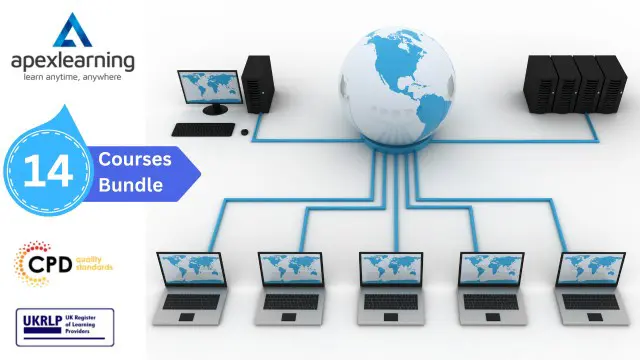
CWSP training course description A hands-on training course concentrating solely on WiFi security with an emphasis on the delegates learning the necessary knowledge and skills to pass the CWSP exam. The course progresses from simple authentication, encryption and key management onto in depth coverage of 802.X and EAP along with many other security solutions such as access control, intrusion prevention and secure roaming. What will you learn Demonstrate the threats to WiFi networks. Secure WiFi networks. Configure: WPA2 RADIUS 802.1x EAP Pass the CWSP exam. CWSP training course details Who will benefit: Technical network staff. Technical security staff. Prerequisites: Certified Wireless Network Associate. Duration 5 days CWSP training course contents WLAN Security overview Standards, security basics, AAA, 802.11 security history. Hands on WLAN connectivity. Legacy 802.11 security Authentication: Open system, shared key. WEP. VPNs. MAC filters. SSID segmentation, SSID cloaking. Hands on Analysing 802.11 frame exchanges, viewing hidden SSIDs. Encryption Basics, AES, TKIP, CCMP, WPA, WPA2. Hands on Decrypting 802.11 data frames. 802.11 layer 2 authentication 802.1X: Supplicant, Authenticator, Authentication server. Credentials. Legacy authentication. EAP, Weak EAP protocols, Strong EAP protocols: EAP -PEAP, EAP-TTLS, EAP-TLS, EAP-FAST. Hands on Analysing 802.1X/EAP frames. 802.11 layer 2 dynamic key generation Robust Security Network. Hands on Authentication and key management. SOHO 802.11 security WPA/WPA2 personal, Preshared Keys, WiFi Protected Setup (WPS). Hands on PSK mapping. WLAN security infrastructure DS, Autonomous APs, WLAN controllers, split MAC, mesh, bridging, location based access control. Resilience. Wireless network management system. RADIUS/LDAP servers, PKI, RBAC. Hands on 802.1X/EAP configuration. RADIUS configuration. 802.11 Fast secure roaming History, RSNA, OKC, Fast BSS transition, 802.11k. Hands on Roaming. Wireless security risks Rogue devices, rogue prevention. Eavesdropping, DOS attacks. Public access and hotspots. Hands on Backtrack. WiFi security auditing Layer 1 audit, layer 2 audit, pen testing. WLAN security auditing tools. WiFi security monitoring Wireless Intrusion Detection and Prevention Systems. Device classification, WIDS/WIPS analysis. Monitoring. 802.11w. Hands on Laptop spectrum analysers. VPNs, remote access, guest access Role of VPNs in 802.11, remote access, hotspots, captive portal. Wireless security policies General policy, functional policy, recommendations.

Network Amplification: Mastering Referrals
By Compete High
ð Unlock the Power of Network Amplification: Mastering Referrals! ð Are you ready to transform your network into an unstoppable force for success? Welcome to 'Network Amplification: Mastering Referrals,' your ultimate gateway to harnessing the true potential of referrals and supercharging your professional growth! In today's interconnected world, mastering the art of networking and referrals is not just an advantage-it's a necessity. Whether you're an entrepreneur, a seasoned professional, or someone eager to maximize your career prospects, this comprehensive online course is tailor-made for you. ð What You'll Learn: ð¸ Uncover the secrets of building a robust network that works for you. ð¸ Master the art of cultivating genuine, long-lasting relationships. ð¸ Strategically leverage referrals to propel your career or business forward. ð¸ Develop confidence in asking for and giving referrals that matter. ð¸ Amplify your influence and reach within your industry or community. ð¡ Course Highlights: ð¹ Interactive modules led by industry experts and networking gurus. ð¹ Actionable strategies and real-life case studies for practical implementation. ð¹ Engaging exercises and quizzes to reinforce your learning. ð¹ Access to exclusive resources and tools for continuous growth. ð¹ Community support and networking opportunities with like-minded peers. ð Why Choose 'Network Amplification: Mastering Referrals'? This course isn't just about theories-it's a hands-on, results-driven experience crafted to elevate your networking game. You'll gain invaluable insights, practical techniques, and a roadmap to harness the power of referrals effectively. ð Join a community of ambitious go-getters who are dedicated to elevating their networking prowess and opening doors to endless opportunities. Ready to revolutionize your approach to networking and transform your connections into a catalyst for your success? Enroll in 'Network Amplification: Mastering Referrals' today and take charge of your future! Don't miss out on this chance to amplify your network and accelerate your journey towards unparalleled success. Seize the opportunity now! [Enroll Now] ð Unlock the Potential of Referrals and Propel Your Success! [Enroll Now] (*Disclaimer: Limited seats available. Act now to secure your spot and take the first step toward networking mastery!) Course Curriculum INTRODUCTION Introduction 00:00 Referral Mindset 00:00 TRUST AND RAPPORT TACTICS AND STRATEGIES Why People Give Referrals 00:00 Referral Ideas - Part 1 00:00 Referral Ideas - Part 2 00:00 3-Way Conversation 00:00 Referral Techniques - Part 1 00:00 Referral Techniques - Part 2 00:00 Create a Referral 00:00 CONCLUSION Conclusion 00:00

Programming for Network Engineers (PRNE) v2.0
By Nexus Human
Duration 5 Days 30 CPD hours This course is intended for This course is intended for: Network administrators Network engineers with little or no programming or Python experience Network managers Systems engineers Overview After taking this course, you should be able to: Create a Python script Describe data types commonly used in Python coding Describe Python strings and their use cases Describe Python loops, conditionals, operators, and their purposes and use cases Describe Python classes, methods, functions, namespaces, and scopes Describe the options for Python data manipulation and storage Describe Python modules and packages, their uses, and their benefits Explain how to manipulate user input in Python Describe error and exception management in Python Describe Python code debugging methods The Programming for Network Engineers (PRNE) v2.0 course is designed to equip you with fundamental skills in Python programming. Through a combination of lectures and lab experience in simulated network environments, you will learn to use Python basics to create useful and practical scripts with Netmiko to retrieve data and configure network devices. Upon completion of this course, you should have a basic understanding of Python, including the knowledge to create, apply, and troubleshoot simple network automation scripts. Course outline Introducing Programmability and Python for Network Engineers Scripting with Python Examining Python Data Types Manipulating Strings Describing Conditionals, Loops, and Operators Exploring Classes, Methods, Functions, Namespaces, and Scopes Exploring Data Storage Options Exploring Python Modules and Packages Gathering and Validating User Input Analyzing Exceptions and Error Management Examining Debugging Methods Course Summary Lab outline Execute Your First Python Program Use the Python Interactive Shell Explore Foundation Python Data Types Explore Complex Python Data Types Use Standard String Operations Use Basic Pattern Matching Reformat MAC Addresses Use the if-else Construct Use for Loops Use while Loops Create and Use Functions Create and Use Classes Use the Python main() Construct Traverse the File Structure Read Data in Comma-Separated Values (CSV) Format Read, Store, and Retrieve Data in XML Format Read, Store, and Retrieve Date in JavaScript Object Notation (JSON) Format Read, Store, and Retrieve Data in a Raw or Unstructured Format Import Modules from the Python Standard Library Import External Libraries Create a Python Module Prompt the User for Input Use Command-Line Arguments Manage Exceptions with the try-except Structure Manage Exceptions with the try-except-finally Structure Use Assertions Use Simple Debugging Methods Use the Python Debugger Code a Practical Debugging Script
