- Professional Development
- Medicine & Nursing
- Arts & Crafts
- Health & Wellbeing
- Personal Development
1540 Network & Security courses
Information on the risks and practical advice to address them TSC's eBooks, whitepapers, and reports cover some of the most important risks in information and cyber security — risks that constantly challenge information and cyber security professionals who work tirelessly to reduce them across their organisations and home users alike.
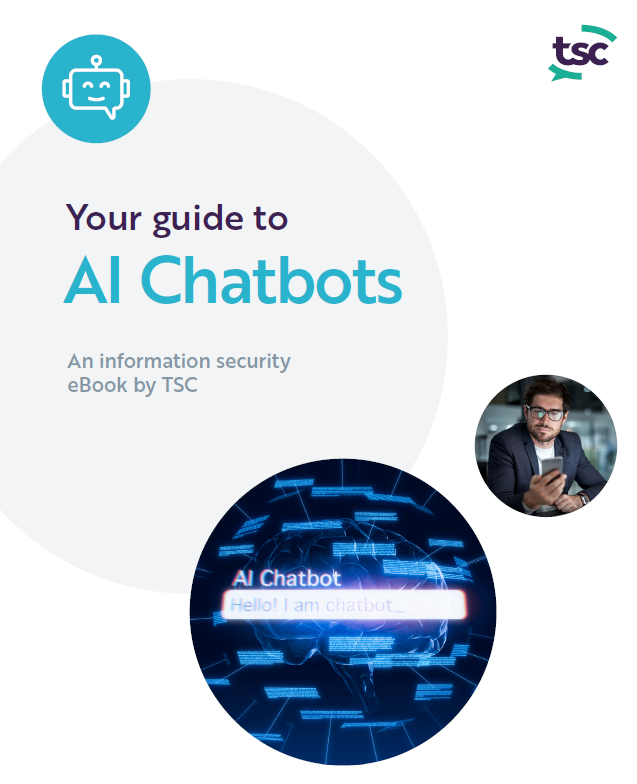
Information on the risks and practical advice to address them TSC's eBooks, whitepapers, and reports cover some of the most important risks in information and cyber security — risks that constantly challenge information and cyber security professionals who work tirelessly to reduce them across their organisations and home users alike.
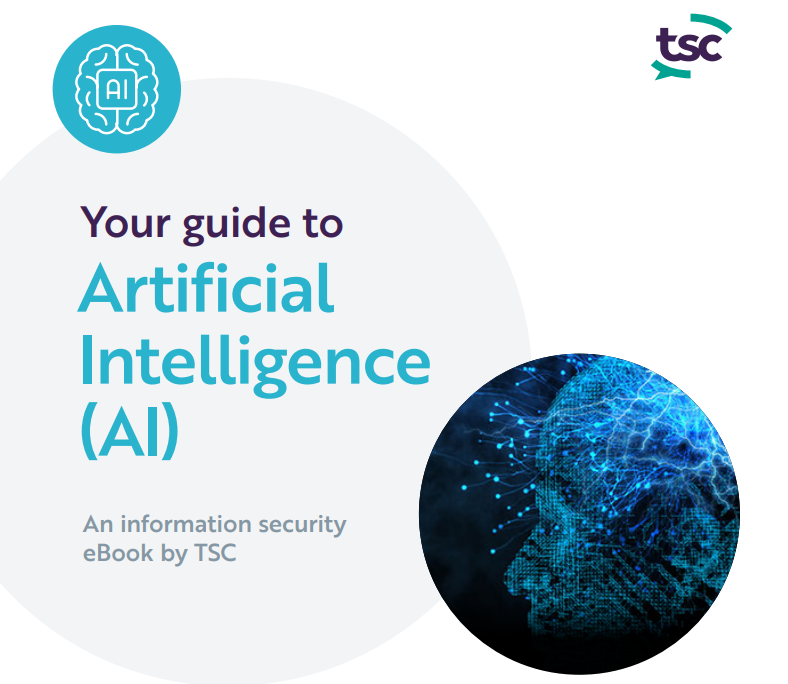
AWS Certified Solutions Architect - Associate
By Nexus Human
Duration 4.5 Days 27 CPD hours This course is intended for This course is intended for individuals who have basic knowledge on cloud computing; on-premise system administrators; IT specialists, interested in AWS and Cloud Technologies. Overview Upon successful completion of this course, students will know how to design and deploy scalable, highly accessible and fault-tolerant systems in AWS. In this course, students will learn the main 'Managed Service' offered by AWS; How to design and deploy scalable, highly accessible and fault-tolerant systems in AWS; How to choose the most appropriate AWS service. Introduction Course overview Exam Blue Print Public clouds & cloud economics AWS Overview & Whitepapers Setting up AWS Account Identity and Access Management (IAM) Local users, groups & roles SAML providers Policies Cross Account Access Best practices & Examples Lab Exam highlights Sample questions Simple Storage Service (S3) & Glacier Buckets Objects Lifecycle Configurations and permissions Custom bucket policies Best Practices & Examples Lab Exam highlights Sample questions Virtual Private Cloud (VPC) VPC Internet gateway vs NAT Gateway Elastic IPs Subnets & Routing tables Security Groups & Network Access Lists VPC Peering & Endpoints Managed VPN Connections Best Practices & Examples Lab Exam highlights Sample questions Elastic Compute Cloud (EC2) Instances Amazon Machine Images(AMIs) Elastic Block Store (EBS) Network & Security Load Balancers (ELB) Auto Scaling Groups (ASG) Instance Management Best Practices & Examples Lab Exam highlights Sample questions Route 53 Hosted Zones Health checks Traffic flow Best Practices & Examples Lab Exam highlights Sample questions Relational Database Service (RDS) Engine types Performance & Resilience Subnet groups Best Practices & Examples Lab Exam highlights Sample questions CloudWatch Dashboard and Metrics CloudWatch logs CloudWatch rules Best Practices & Examples Lab Exam highlights Sample questions Other AWS Services Simple Overview CloudFront DynamoDB Elasticache Redshift SQS SWF SNS Elastic Transcoder API Gateway Kenesis CloudFormation Exam highlights Sample questions Multiple AWS Services exercise Lab 1 - Architecting multi-tier environment Lab 2 - Configure backup and monitoring Practice Exam Additional course details: Nexus Humans AWS Certified Solutions Architect - Associate training program is a workshop that presents an invigorating mix of sessions, lessons, and masterclasses meticulously crafted to propel your learning expedition forward. This immersive bootcamp-style experience boasts interactive lectures, hands-on labs, and collaborative hackathons, all strategically designed to fortify fundamental concepts. Guided by seasoned coaches, each session offers priceless insights and practical skills crucial for honing your expertise. Whether you're stepping into the realm of professional skills or a seasoned professional, this comprehensive course ensures you're equipped with the knowledge and prowess necessary for success. While we feel this is the best course for the AWS Certified Solutions Architect - Associate course and one of our Top 10 we encourage you to read the course outline to make sure it is the right content for you. Additionally, private sessions, closed classes or dedicated events are available both live online and at our training centres in Dublin and London, as well as at your offices anywhere in the UK, Ireland or across EMEA.

Palo Alto Networks - Foundations of Palo Alto Networks Traps Endpoint protection (EDU-180)
By Nexus Human
Duration 0.5 Days 3 CPD hours This course is intended for Security EngineersNetwork Engineers Overview This course is intended to provide a top-level overview of Palo Alto Networks© Traps? Endpoint protection product. Upon completion of the class the student will be able to understand these principles: Explain the core technologies of Traps? and how it differs from traditional signature recognition technologies. Understand the advantages of these technologies over existing solutions. Understand Traps? product architecture and deployment requirements. Installation requirements for Traps? installations. Deploy Exploit Prevention Module defenses to endpoints with Policies. Deploy Malware Protection defenses to endpoints. Provide Application Execution Control in conjunction with WildFire?. Understand deployment strategies and tactics for Workstations, VDI and Server endpoints. Gather and analyze Security Event reports and forensics. Foundation classes are just introductory trainings, NOT a full technical training. Compromise isn?t inevitable, or, at least, it shouldn?t be. Traditional endpoint protection simply cannot keep up with the rapidly evolving threat landscape, leaving organizations vulnerable to advanced attacks. A new approach is needed, one that can rebuild confidence in endpoint security. This new approach needs to prevent advanced attacks originating from executables, data files or network-based exploits ? known and unknown ? before any malicious activity could successfully run. Palo Alto Networks© call this ?advanced endpoint protection.? By focusing on the attacker?s core techniques and putting up barriers to mitigate them, the attacker?s path for exploitation becomes known, even when the attack isn?t. Traps? focuses on the core techniques leveraged by exploits in advanced cyberattacks and renders these techniques ineffective by breaking the exploit sequence and blocking the technique the moment it is attempted. IntroductionThe Traps? technology alternative to endpoint defenseTraps? Exploit and Malware protectionTraps? Product ArchitectureTraps? DeploymentTraps? Exploit Policy ManagementTraps? Malware Protection PoliciesTraps? ForensicsPractical Traps? Implementation considerations Additional course details: Nexus Humans Palo Alto Networks - Foundations of Palo Alto Networks Traps Endpoint protection (EDU-180) training program is a workshop that presents an invigorating mix of sessions, lessons, and masterclasses meticulously crafted to propel your learning expedition forward. This immersive bootcamp-style experience boasts interactive lectures, hands-on labs, and collaborative hackathons, all strategically designed to fortify fundamental concepts. Guided by seasoned coaches, each session offers priceless insights and practical skills crucial for honing your expertise. Whether you're stepping into the realm of professional skills or a seasoned professional, this comprehensive course ensures you're equipped with the knowledge and prowess necessary for success. While we feel this is the best course for the Palo Alto Networks - Foundations of Palo Alto Networks Traps Endpoint protection (EDU-180) course and one of our Top 10 we encourage you to read the course outline to make sure it is the right content for you. Additionally, private sessions, closed classes or dedicated events are available both live online and at our training centres in Dublin and London, as well as at your offices anywhere in the UK, Ireland or across EMEA.

JTNOC - Junos Troubleshooting in the NOC
By Nexus Human
Duration 4 Days 24 CPD hours This course is intended for The course content is aimed at operators of devices running the Junos OS in a NOC environment. These operators include network engineers, administrators, support personnel, and reseller support personnel. Overview After successfully completing this course, you should be able to: Reduce the time it takes to identify and isolate the root cause of an issue impacting your network. Gain familiarity with Junos products as they pertain to troubleshooting. Become familiar with online resources valuable to Junos troubleshooting. Gain familiarity with Junos tools used in troubleshooting. Identify and isolate hardware issues. Troubleshoot problems with the control plane. Troubleshoot problems with interfaces and other data plane components. Describe the staging and acceptance methodology. Troubleshoot routing protocols. Describe how to monitor your network with SNMP, RMON, Junos Traffic Vision (formerly known as JFlow), and port mirroring. Become familiar with JTAC procedures. This instructor-led four-day course is designed to provide introductory troubleshooting skills for engineers in a network operations center (NOC) environment. Chapter 1: Course Introduction Course Introduction Chapter 2: Troubleshooting as a Process Before You Begin The Troubleshooting Process Challenging Network Issues The Troubleshooting Process Lab Chapter 3: Junos Product Families The Junos OS Control Plane and Data Plane Field-Replaceable Units Junos Product Families Lab: Identifying Hardware Components Chapter 4: Troubleshooting Toolkit Troubleshooting Tools Best Practices Lab: Using Monitoring Tools and Establishing a Baseline Chapter 5: Hardware and Environmental Conditions Hardware Troubleshooting Overview Memory and Storage Boot Monitoring Hardware-Related System Logs Chassis and Environmental Monitoring Lab: Monitoring Hardware and Environmental Conditions Chapter 6: Control Plane Control Plane Review System and User Processes Monitoring Routing Tables and Protocols Monitoring Bridging Monitoring the Address Resolution Protocol Lab: Control Plane Monitoring and Troubleshooting Chapter 7: Control Plane Protection Protection Overview DDOS Protection Loopback Filter Lab: Control Plane Monitoring and Troubleshooting Chapter 8: Data Plane ? Interfaces Interface Properties General Interface Troubleshooting Ethernet Interface Troubleshooting Lab: Monitoring and Troubleshooting Ethernet Interfaces Chapter 9: Data Plane ? Other Components Definition of a Data Plane Problem Data Plane Components Data Plane Forwarding Load-Balancing Behavior Firewall Filters and Policers Data Plane Troubleshooting Case Study Lab: Isolate and Troubleshoot PFE Issues Chapter 10: Staging and Acceptance Testing Initial Inspection and Power-on General System Checks Interface Testing Chapter 11: Troubleshooting Routing Protocols Troubleshooting OSPF Troubleshooting BGP Troubleshooting Routing Loops and Route Oscillation Lab: Troubleshooting Routing Protocols Chapter 12: High Availability High Availability Overview Graceful Routing Engine Switchover Graceful Restart Nonstop Active Routing and Bridging Unified In-Service Software Upgrade Chapter 13: Network Monitoring SNMP RMON Telemetry Flow Monitoring Lab: Monitoring the Network Chapter 14: vMX Troubleshooting vMX Overview Troubleshooting Lab: Monitoring vMX Chapter 15: JTAC Procedures Opening a Support Case Customer Support Tools The Content of a PR Transferring Files to JTAC Chapter 16: Automated Support and Prevention Overview Service Now Service Insight Lab: Automated Support and Prevention Additional course details: Nexus Humans JTNOC - Junos Troubleshooting in the NOC training program is a workshop that presents an invigorating mix of sessions, lessons, and masterclasses meticulously crafted to propel your learning expedition forward. This immersive bootcamp-style experience boasts interactive lectures, hands-on labs, and collaborative hackathons, all strategically designed to fortify fundamental concepts. Guided by seasoned coaches, each session offers priceless insights and practical skills crucial for honing your expertise. Whether you're stepping into the realm of professional skills or a seasoned professional, this comprehensive course ensures you're equipped with the knowledge and prowess necessary for success. While we feel this is the best course for the JTNOC - Junos Troubleshooting in the NOC course and one of our Top 10 we encourage you to read the course outline to make sure it is the right content for you. Additionally, private sessions, closed classes or dedicated events are available both live online and at our training centres in Dublin and London, as well as at your offices anywhere in the UK, Ireland or across EMEA.

Palo Alto Networks : Cortex XSOAR 6.8: Automation and Orchestration (EDU-380)
By Nexus Human
Duration 5 Days 30 CPD hours This course is intended for Security-operations (SecOps), or security, orchestration, automation, and response (SOAR) engineers, managed security service providers (MSSPs), service delivery partners, system integrators, and professional services engineers Overview This training is designed to enable a SOC, CERT, CSIRT, or SOAR engineer to start working with Cortex XSOAR integrations, playbooks, incident-page layouts, and other system features to facilitate resource orchestration, process automation, case management, and analyst workflow.The course includes coverage of a complete playbook-development process for automating a typical analyst workflow to address phishing incidents. This end-to-end view of the development process provides a framework for more focused discussions of individual topics that are covered in the course. The Cortex? XSOAR 6.2: Automation and Orchestration (EDU-380) course is four days of instructor-led training that will help you: Configure integrations, create tasks, and develop playbooks.Build incident layouts that enable analysts to triage and investigate incidents efficientlyIdentify how to categorize event information and map that information to display fields.Develop automations, manage content, indicator data, and artifact stores, schedule jobs, organize users and user roles, oversee case management, and foster collaboration Course Outline 1 - Core functionality and Feature Sets 2 - Enabling and Configuring Integrations 3 - Playbook Development 4 - Classification and Mapping 5 - Layout Builder 6 - Solution Architecture - Docker 8 - Automation Development & Debugging 9 - Content Management 10 - Indicators 11 - Jobs and Job Scheduling 12 - Users and Role Management 13 - Integration Development Additional course details: Nexus Humans Palo Alto Networks : Cortex XSOAR 6.8: Automation and Orchestration (EDU-380) training program is a workshop that presents an invigorating mix of sessions, lessons, and masterclasses meticulously crafted to propel your learning expedition forward. This immersive bootcamp-style experience boasts interactive lectures, hands-on labs, and collaborative hackathons, all strategically designed to fortify fundamental concepts. Guided by seasoned coaches, each session offers priceless insights and practical skills crucial for honing your expertise. Whether you're stepping into the realm of professional skills or a seasoned professional, this comprehensive course ensures you're equipped with the knowledge and prowess necessary for success. While we feel this is the best course for the Palo Alto Networks : Cortex XSOAR 6.8: Automation and Orchestration (EDU-380) course and one of our Top 10 we encourage you to read the course outline to make sure it is the right content for you. Additionally, private sessions, closed classes or dedicated events are available both live online and at our training centres in Dublin and London, as well as at your offices anywhere in the UK, Ireland or across EMEA.

Certified Tester Foundation Level (CTFL)
By Nexus Human
Duration 3 Days 18 CPD hours This course is intended for Anyone who wants to qualify as a professional tester. The certification also offers good qualifications for builders, designers, programmers and project managers Overview This three-day training provides a general introduction to information systems testing. The objective of the training is to prepare the students for the ISTQB Foundation exam. Some important topics that will certainly be discussed here are the importance of testing, testing in relation to system development and the fundamentals of a structured testing process. The different phases in a test project are explained, after which some test techniques (both black box and white box) are also discussed. This foundation training therefore contains the basis in testing for both test managers and testers. In addition to theory, the training also includes a number of mock exams, so that the topics covered are placed even better in the exam context. Course Outline test principles life cycle testing static techniques test specification techniques blackbox techniques whitebox techniques and experienced based techniques Additional course details: Nexus Humans Certified Tester Foundation Level (CTFL) training program is a workshop that presents an invigorating mix of sessions, lessons, and masterclasses meticulously crafted to propel your learning expedition forward. This immersive bootcamp-style experience boasts interactive lectures, hands-on labs, and collaborative hackathons, all strategically designed to fortify fundamental concepts. Guided by seasoned coaches, each session offers priceless insights and practical skills crucial for honing your expertise. Whether you're stepping into the realm of professional skills or a seasoned professional, this comprehensive course ensures you're equipped with the knowledge and prowess necessary for success. While we feel this is the best course for the Certified Tester Foundation Level (CTFL) course and one of our Top 10 we encourage you to read the course outline to make sure it is the right content for you. Additionally, private sessions, closed classes or dedicated events are available both live online and at our training centres in Dublin and London, as well as at your offices anywhere in the UK, Ireland or across EMEA.

Programming for Network Engineers (PRNE) v2.0
By Nexus Human
Duration 5 Days 30 CPD hours This course is intended for This course is intended for: Network administrators Network engineers with little or no programming or Python experience Network managers Systems engineers Overview After taking this course, you should be able to: Create a Python script Describe data types commonly used in Python coding Describe Python strings and their use cases Describe Python loops, conditionals, operators, and their purposes and use cases Describe Python classes, methods, functions, namespaces, and scopes Describe the options for Python data manipulation and storage Describe Python modules and packages, their uses, and their benefits Explain how to manipulate user input in Python Describe error and exception management in Python Describe Python code debugging methods The Programming for Network Engineers (PRNE) v2.0 course is designed to equip you with fundamental skills in Python programming. Through a combination of lectures and lab experience in simulated network environments, you will learn to use Python basics to create useful and practical scripts with Netmiko to retrieve data and configure network devices. Upon completion of this course, you should have a basic understanding of Python, including the knowledge to create, apply, and troubleshoot simple network automation scripts. Course outline Introducing Programmability and Python for Network Engineers Scripting with Python Examining Python Data Types Manipulating Strings Describing Conditionals, Loops, and Operators Exploring Classes, Methods, Functions, Namespaces, and Scopes Exploring Data Storage Options Exploring Python Modules and Packages Gathering and Validating User Input Analyzing Exceptions and Error Management Examining Debugging Methods Course Summary Lab outline Execute Your First Python Program Use the Python Interactive Shell Explore Foundation Python Data Types Explore Complex Python Data Types Use Standard String Operations Use Basic Pattern Matching Reformat MAC Addresses Use the if-else Construct Use for Loops Use while Loops Create and Use Functions Create and Use Classes Use the Python main() Construct Traverse the File Structure Read Data in Comma-Separated Values (CSV) Format Read, Store, and Retrieve Data in XML Format Read, Store, and Retrieve Date in JavaScript Object Notation (JSON) Format Read, Store, and Retrieve Data in a Raw or Unstructured Format Import Modules from the Python Standard Library Import External Libraries Create a Python Module Prompt the User for Input Use Command-Line Arguments Manage Exceptions with the try-except Structure Manage Exceptions with the try-except-finally Structure Use Assertions Use Simple Debugging Methods Use the Python Debugger Code a Practical Debugging Script

Cisco Protecting Against Malware Threats with Cisco AMP for Endpoints (SSFAMP) v6.0
By Nexus Human
Duration 3 Days 18 CPD hours This course is intended for The primary audience for this course is as follows: Cisco integrators, resellers, and partners Network administrators Security administrators Security consultants Systems engineers Technical support personnel Overview After taking this course, you should be able to: Cisco Advanced Malware Protection (AMP) Recognize the key features and concepts of the AMP for Endpoints product Navigate the AMP for Endpoints console interface and perform first-use setup tasks Identify and use the primary analysis features of AMP for Endpoints Use the AMP for Endpoints tools to analyze a compromised host Analyze files and events by using the AMP for Endpoints console and be able to produce threat reports Configure and customize AMP for Endpoints to perform malware detection Create and configure a policy for AMP-protected endpoints Plan, deploy, and troubleshoot an AMP for Endpoints installation Use Cisco Orbital to pull query data from installed AMP for Endpoints connectors. Describe the AMP Representational State Transfer (REST) API and the fundamentals of its use Describe all the features of the Accounts menu for both public and private cloud installations Protecting Against Malware Threats with Cisco AMP for Endpoints (SSFAMP) v6.0 is a 3-day course that shows you how to deploy and use Cisco© AMP for Endpoints, a next-generation endpoint security solution that prevents, detects, and responds to advanced threats. Through expert instruction and hands-on lab exercises, you will learn how to implement and use this powerful solution through a number of step-by-step attack scenarios. You?ll learn how to build and manage a Cisco AMP for Endpoints deployment, create policies for endpoint groups, and deploy connectors. You will also analyze malware detections using the tools available in the AMP for Endpoints console, Cisco Threat Grid, and the Cisco Orbital Advanced Search Tool. The course qualifies for 24 Cisco Continuing Education credits (CE) towards recertification.This class will help you:Learn how to deploy and manage Cisco AMP for EndpointsSucceed in today?s high-demand security operations roles Course Outline This course will cover the following topics: Introducing to Cisco AMP Technologies Introducing AMP for Endpoints Overview and Architecture Navigating the Console Interface Using Cisco AMP for Endpoints Identifying Attacks Analyzing Malware Managing Outbreak Control Creating Endpoint Policies Working with AMP for Endpoint Groups Using Orbital for Endpoint Visibility Introducing AMP REST API Navigating Accounts

AN220 IBM AIX Network Installation Management - Concepts and Configuration
By Nexus Human
Duration 2 Days 12 CPD hours This course is intended for This intermediate course is appropriate for anyone with system administrative duties installing and managing an AIX operating system in a multiuser POWER (System p) environment. Overview Explain key NIM concepts and terminology Display NIM-related information Set up a NIM master Perform a base AIX (RTE) install Define and use several types of NIM objects Perform an automated install Create and use mksysb resources Maintain lpp_source and SPOT resources Update NIM clients In this course you will learn the fundamental capabilities of the Network Installation Management (NIM) facility of the AIX 6 operating system Day 1 NIM overview Setting up the master RTE installation Customizing install operations Day 2 NIM backups and restores Managing key NIM resources Client updates

Search By Location
- Network & Security Courses in London
- Network & Security Courses in Birmingham
- Network & Security Courses in Glasgow
- Network & Security Courses in Liverpool
- Network & Security Courses in Bristol
- Network & Security Courses in Manchester
- Network & Security Courses in Sheffield
- Network & Security Courses in Leeds
- Network & Security Courses in Edinburgh
- Network & Security Courses in Leicester
- Network & Security Courses in Coventry
- Network & Security Courses in Bradford
- Network & Security Courses in Cardiff
- Network & Security Courses in Belfast
- Network & Security Courses in Nottingham