- Professional Development
- Medicine & Nursing
- Arts & Crafts
- Health & Wellbeing
- Personal Development
Advanced SAS Programming Using MacrosSQL
By SkillWise
Overview Uplift Your Career & Skill Up to Your Dream Job - Learning Simplified From Home! Kickstart your career & boost your employability by helping you discover your skills, talents, and interests with our special Advanced SAS Programming Using MacrosSQL Course. You'll create a pathway to your ideal job as this course is designed to uplift your career in the relevant industry. It provides the professional training that employers are looking for in today's workplaces. The Advanced SAS Programming Using MacrosSQL Course is one of the most prestigious training offered at Skillwise and is highly valued by employers for good reason. This Advanced SAS Programming Using MacrosSQL Course has been designed by industry experts to provide our learners with the best learning experience possible to increase their understanding of their chosen field. This Advanced SAS Programming Using MacrosSQL Course, like every one of Skillwise's courses, is meticulously developed and well-researched. Every one of the topics is divided into elementary modules, allowing our students to grasp each lesson quickly. At Skillwise, we don't just offer courses; we also provide a valuable teaching process. When you buy a course from Skillwise, you get unlimited Lifetime access with 24/7 dedicated tutor support. Why buy this Advanced SAS Programming Using MacrosSQL ? Lifetime access to the course forever Digital Certificate, Transcript, and student ID are all included in the price Absolutely no hidden fees Directly receive CPD Quality Standard-accredited qualifications after course completion Receive one-to-one assistance every weekday from professionals Immediately receive the PDF certificate after passing Receive the original copies of your certificate and transcript on the next working day Easily learn the skills and knowledge from the comfort of your home Certification After studying the course materials of the Advanced SAS Programming Using MacrosSQL there will be a written assignment test which you can take either during or at the end of the course. After successfully passing the test you will be able to claim the PDF certificate for free. Original Hard Copy certificates need to be ordered at an additional cost of £8. Who is this course for? This Advanced SAS Programming Using MacrosSQL course is ideal for Students Recent graduates Job Seekers Anyone interested in this topic People already work in relevant fields and want to polish their knowledge and skills. Prerequisites This Advanced SAS Programming Using MacrosSQL does not require you to have any prior qualifications or experience. You can just enrol and start learning. This Advanced SAS Programming Using MacrosSQL was made by professionals and it is compatible with all PCs, Macs, tablets, and smartphones. You will be able to access the course from anywhere at any time as long as you have a good enough internet connection. Career path As this course comes with multiple courses included as a bonus, you will be able to pursue multiple occupations. This Advanced SAS Programming Using MacrosSQL is a great way for you to gain multiple skills from the comfort of your home. Advanced SAS Programming Using MacrosSQL Unit - 1 Section 0-00- Why SAS 00:01:00 Unit - 2 Section 2-02- SAS Studio through SAS OnDemand- Registration 00:04:00 Section 2-03- Logging-in to SAS after installation 00:01:00 Section 2-04- SAS Interface and windows 00:06:00 Unit - 3 Section 3-00- Section Overview - Macros 00:01:00 Section 3-01-Macro Variables - introduction 00:14:00 Section 3-02-Application of macro variables 00:13:00 Section 3-03-01-Nested macro vars 00:11:00 Section 3-03-02-More on Ampersand resolutions using a cool example 00:09:00 Section 3-04-00-SAS Macros - introduction 00:10:00 Section 3-04-01-SAS Macros - Examples 00:07:00 Section 3-04-02-Keyword positional and mixed params 00:06:00 Section 3-04-03-Conditional Logic in Macros 00:11:00 Section 3-05-Macro Functions 00:12:00 Section 3-05-Options Statement- mprint-mlogic-symbolgen 00:13:00 Section 3-07-Connecting the two worlds - Call Symput - Symget 00:14:00 Section 3-09-01-02- Bringing data into SAS using Import Wizard 00:04:00 Section 3-09-02- Bringing data into SAS using LIBNAME statement 00:05:00 Section 3-09-03- Bringing data into SAS using FILENAME 00:05:00 Unit - 4 Section 4-00- Section Overview - Proc SQL 00:01:00 Section 4-01-01-Proc SQL - copying data 00:13:00 Section 4-01-02-Proc SQL - filtering data 00:07:00 Section 4-01-03-Proc SQL - sorting data 00:08:00 Section 4-01-04-Proc SQL - removing duplicates 00:05:00 Section 4-02-01-Proc SQL - Union 00:09:00 Section 4-02-02-Proc SQL - Except 00:04:00 Section 4-02-03-Proc SQL - Intersect 00:02:00 Section 4-03-00-Merging data using Joins-Introduction 00:08:00 Section 4-03-01-Proc SQL - inner join 00:14:00 Section 4-03-02-Proc SQL - full join 00:08:00 Section 4-03-03-Proc SQL - left and right joins 00:07:00 Section 4-04-01-Proc SQL - creating macro vars 00:07:00 Unit - 5 Section 5-00- Bonus lecture 00:02:00 Resources Resources - Advanced SAS Programming Using MacrosSQL Assignment Assignment -IT Professional 2.0 Take Your Career To The Next Level 00:05:00
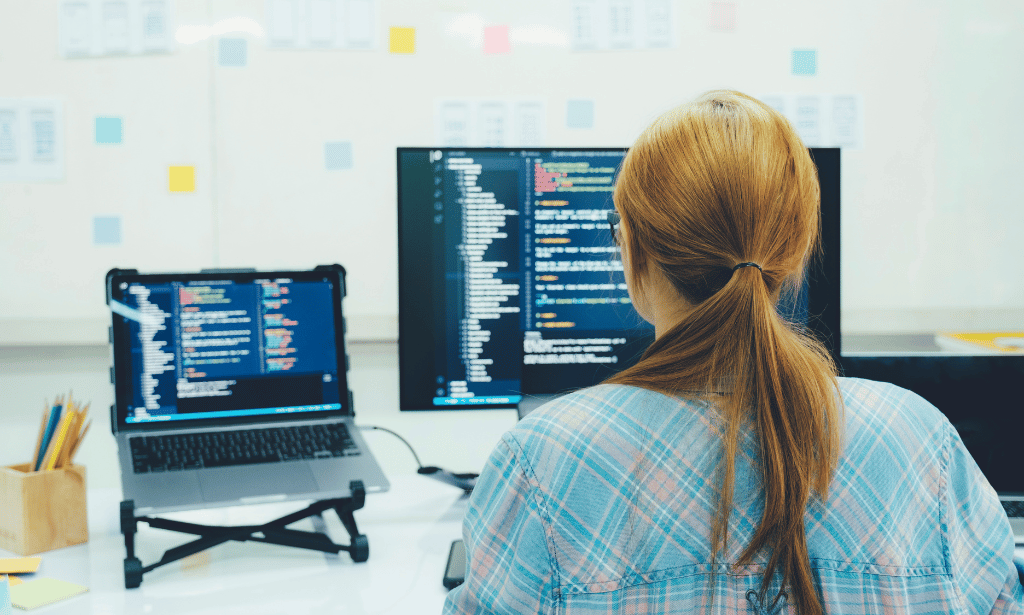
Advanced Excel Course (Formula, VLOOKUP & Power Query)
By SkillWise
Uplift Your Career & Skill Up to Your Dream Job - Learning Simplified From Home! Kickstart your career & boost your employability by helping you discover your skills, talents, and interests with our special Advanced Excel Course (Formula, VLOOKUP & Power Query) Course. You'll create a pathway to your ideal job as this course is designed to uplift your career in the relevant industry. It provides the professional training that employers are looking for in today's workplaces. The Advanced Excel Course (Formula, VLOOKUP & Power Query) Course is one of the most prestigious training offered at Skillwise and is highly valued by employers for good reason. This Advanced Excel Course (Formula, VLOOKUP & Power Query) Course has been designed by industry experts to provide our learners with the best learning experience possible to increase their understanding of their chosen field. This Advanced Excel Course (Formula, VLOOKUP & Power Query) Course, like every one of Skillwise's courses, is meticulously developed and well-researched. Every one of the topics is divided into elementary modules, allowing our students to grasp each lesson quickly. At Skillwise, we don't just offer courses; we also provide a valuable teaching process. When you buy a course from Skillwise, you get unlimited Lifetime access with 24/7 dedicated tutor support. Why buy this Advanced Excel Course (Formula, VLOOKUP & Power Query)? Unlimited access to the course forever Digital Certificate, Transcript, and student ID are all included in the price Absolutely no hidden fees Directly receive CPD-accredited qualifications after course completion Receive one-to-one assistance every weekday from professionals Immediately receive the PDF certificate after passing Receive the original copies of your certificate and transcript on the next working day Easily learn the skills and knowledge from the comfort of your home Certification After studying the course materials of the Advanced Excel Course (Formula, VLOOKUP & Power Query) there will be a written assignment test which you can take either during or at the end of the course. After successfully passing the test you will be able to claim the pdf certificate for free. Original Hard Copy certificates need to be ordered at an additional cost of £8. Who is this course for? This Advanced Excel Course (Formula, VLOOKUP & Power Query) course is ideal for Students Recent graduates Job Seekers Anyone interested in this topic People already working in the relevant fields and want to polish their knowledge and skills. Prerequisites This Advanced Excel Course (Formula, VLOOKUP & Power Query) does not require you to have any prior qualifications or experience. You can just enroll and start learning. This Advanced Excel Course (Formula, VLOOKUP & Power Query) was made by professionals and it is compatible with all PCs, Macs, tablets, and smartphones. You will be able to access the course from anywhere at any time as long as you have a good enough internet connection. Career path As this course comes with multiple courses included as a bonus, you will be able to pursue multiple occupations. This Advanced Excel Course (Formula, VLOOKUP & Power Query) is a great way for you to gain multiple skills from the comfort of your home. Excel: Top 50 Microsoft Excel Formulas in 50 Minutes! How to Get the most of the course 00:01:00 Text formulas in Excel 00:08:00 Text Formulas Exercise 00:01:00 Text Formulas Exercise (answers) 00:01:00 Mathematical Formulas In Excel 00:04:00 Mathematical Formulas Exercise 00:01:00 Mathematical Formulas Exercise (answers) 00:01:00 Date and Time Formulas In Excel 00:06:00 Date and Time Formulas Exercise 00:01:00 Date and Time Exercise Formulas (answers) 00:01:00 Logic Formulas In Excel 00:12:00 Logic Formula Exercise 00:01:00 Logic Formula Exercise (answers) 00:01:00 Financial Formula In Excel 00:06:00 Financial Formula Exercise 00:01:00 Financial Formula Exercise (answers) 00:02:00 Informational Formula In Excel 00:04:00 Informational Formula Exercise 00:01:00 Informational Formula Exercise (answers) 00:01:00 VLOOKUP: Master Excel Formula VLOOKUP in 60 minutes! Menu Example with Excel Vlookup 00:08:00 Wildcard Search with Excel Vlookup 00:09:00 Looking to the Left with Excel Vlookup 00:17:00 2-Way Lookup 00:14:00 Comparing Lists with Excel Vlookup 00:03:00 Microsoft Excel Vlookup Tips and Tricks 00:14:00 Microsoft Excel: Master Power Query in 120 Minutes! Power Query Intro and Excel version 00:03:00 Excel Power Query - Introduction 00:03:00 Enabling M in Power Query 00:02:00 Transform Data - Trim in Excel Power Query 00:05:00 Transform Data - Format Dates and Values in Excel Power Query 00:02:00 Simple Expressions 00:08:00 Simple Expressions - Nested Expressions 00:03:00 Transform Data - Parsing URLs in Excel Power Query 00:05:00 Variables 00:07:00 Microsoft Excel Keyboard Shortcuts Formatting Excel Keyboard Shortcuts 00:02:00 Table Excel Keyboard Shortcuts 00:02:00 Editing Excel Keyboard Shortcuts 00:05:00 Formula Excel Keyboard Shortcuts 00:03:00 Workbook Excel Keyboard Shortcuts 00:02:00 Handy Excel Shortcuts Keyboard Shortcuts 00:05:00 Assignment Assignment - Advanced Excel Course (Formula, VLOOKUP & Power Query) 04:41:00 Order Your Certificate Order Your Certificate QLS

Description The Diploma in Adobe XD Design course is designed to teach the all-in-one UX/UI solution - Adobe XD for developing a real-world iPhone app. Adobe XD is a UX/UI solution that helps you to design websites, mobile apps and others. The course covers the essential tools and features of Adobe XD so that you can able to apply the skills in your real-world project. You will learn to apply Paper Prototyping techniques and able to create Interactive Prototype. The course also shows you the procedures of opening sketch, Photoshop and Illustrator files with Adobe XD. Finally, you will learn to collaborate with other developers using Zeplin & Avocode. After completing the course, you will learn to use Adobe XD and create a real world App in Adobe XD by following iOS Design guidelines. Entry Requirement: Beginner Designers UX Designers UI Designers Graphic Designers Web Designers Mobile App Designers Developers or Coders Anyone who wants to design User Interfaces or Websites or Mobile Apps Assessment: At the end of the course, you will be required to sit an online multiple-choice test. Your test will be assessed automatically and immediately so that you will instantly know whether you have been successful. Before sitting for your final exam, you will have the opportunity to test your proficiency with a mock exam. Certification: After completing and passing the course successfully, you will be able to obtain an Accredited Certificate of Achievement. Certificates can be obtained either in hard copy at a cost of £39 or in PDF format at a cost of £24. Why choose us? Affordable, engaging & high-quality e-learning study materials; Tutorial videos/materials from the industry leading experts; Study in a user-friendly, advanced online learning platform; Efficient exam systems for the assessment and instant result; The UK & internationally recognized accredited qualification; Access to course content on mobile, tablet or desktop from anywhere anytime; The benefit of career advancement opportunities; 24/7 student support via email. Career Path After completing this course you will be able to build up accurate knowledge and skills with proper confidence to enrich yourself and brighten up your career in the relevant job market. Module: 01 Promo Video 00:03:00 What Is Adobe XD 00:07:00 Download And Install Adobe Xd 00:03:00 Why Adobe XD Is So Awesome - Talkinghead 00:04:00 Updates And Upcoming Features Xd 00:03:00 Adobe XD Interface Welcome Screen 00:03:00 Adobe Xd Top Nav Bar 00:02:00 Adoe Xd Interface Toolbar 00:02:00 Properties Panel Adoe Xd Interface 00:03:00 Xd Mac And Win Differences 00:05:00 First Assignment Simple One 00:08:00 Module: 02 Artboards and grids 00:08:00 Tools in xd 00:05:00 Rectangle tool to create buttons 00:07:00 Background and object blur 00:03:00 Ellipse tool 00:02:00 Basics of pen tool 00:03:00 Pen tool to creat Icons 00:06:00 Line tool 00:01:00 Text-tool 00:03:00 Colors Palettes 00:04:00 Color Gradients in Xd 00:06:00 Coolors.io 00:04:00 Masks in xd 00:06:00 Character styles in Xd 00:05:00 Creating and reusing symbols 00:07:00 Repeat grid 00:09:00 Common Shortcuts 00:06:00 Shortcut keys part2 00:08:00 Nested symbols in xd 00:06:00 Module: 03 S03L01 block-level design 00:12:00 S0302 Sketching First Design Idea-block Level Paper 00:08:00 S0303 First Paper Prototype- Adding Details 00:04:00 S0304 Vertical Horizontal Prototypes T Proto 00:09:00 S0305 Level Of Fidelity and prototypes 00:00:00 S0306 adding details to your block design 00:08:00 S0307 using ui design patterns 00:04:00 S0308 creating signup ios screen EXERCISE 00:14:00 Module: 04 S0401 Design preparations 00:05:00 S0402 Color scheme and insprations 00:05:00 S0403 Solving UX problems of old app 00:04:00 S0404 Welcome Screen design 00:10:00 S0405 designing the login screen 00:14:00 S0406 login-activated 00:12:00 S0407 Signup Screen 00:07:00 S0408 dashboard design part 1 00:12:00 S0409 dashboard design part 2 00:11:00 S0410 Sidebar Navigation 00:09:00 S0411 actitivies screen 00:11:00 S0412 sync screen 00:08:00 S0413 sync status update 00:04:00 S0414 using grids to improve designs further 00:05:00 S0415 refining style guides 00:08:00 S0416 IOS Design guidelines 00:09:00 Module: 05 S0501 fixing tap targets 00:06:00 S0502 prototype login and signup screens 00:10:00 S0503 prototyping dashboards and other screens 00:11:00 S0504 sharing prototype with others 00:04:00 S0505 recording prototype on mac 00:02:00 S0506 design Inspect beta 00:04:00 Module: 06 S0601 why to export in 1x 2x 3x 00:09:00 S0602 Perfect example of 1x 2x 3x 00:03:00 S0603 export artboards to create mockups 00:08:00 S0604 batch export 00:06:00 Module: 07 S0701 Live Preview Your App On Iphone 00:02:00 S0702 Developer handoff with Zeplin 00:13:00 S0703 Developer Handoff using Avocode 00:14:00 S0704 open sketch-psd-illustrato import 00:08:00 Module: 08 XD updtaes april may 2018 00:04:00 1st Exercise Asssignment-1 00:03:00 Second Assignment-1 00:03:00 Third Last Assinment - Google Drive 00:03:00 Resources Resources - Diploma in Adobe XD Design 00:00:00 Certificate and Transcript Order Your Certificates and Transcripts 00:00:00

Adobe InDesign CC Advanced
By iStudy UK
Learning Objectives Introduction , Advanced Document Setup , Working with Text Flow , Advanced Text Options , Beyond the Basics - Text Styles , Advanced Place Options , Illustration in InDesign , Organizing Swatches , Converting Tables , Working with Long Documents , Creating Interactive Elements , Conclusion Pre-Requisites InDesign CC Introduction or equivalent experience Description Adobe InDesign is a professional desktop publishing application that lets you create stunning page layouts, creative print media, e-books and other digital publications faster and more efficiently. InDesign is built for designers, prepress and production professionals, and print service providers. Tight integration with Adobe software such as Adobe Photoshop, Illustrator, Acrobat and Flash enables highly productive workflows to flexibly deliver content in print and digital formats. Access Adobe Digital Publishing Suite from within InDesign to create and publish engaging apps for a broad range of mobile devices. This advanced course will take a basic knowledge of InDesign to the next level. In this course, students will work with saving to previous versions, saving templates, and use different page sizes and sections. Students will learn to modify text flow with breaks, tabs, jump lines, and use text on a path and text outlines, and learn advanced text options. Additionally, students will work with advanced text styles, nested styles, and understand hyphenation, justification, and keep options. Students will use advanced place options, including placing Illustrator files, InCopy and anchored objects. Students will work with the InDesign illustration tools, organize swatches, convert tables, and learn about creating interactive elements, as well as work with long documents. Introduction Introduction 00:04:00 Section 01 Saving to the Previous Versions 00:02:00 Saving Templates 00:04:00 Using Different Page Sizes 00:09:00 Sectioning for Page Numbering 00:07:00 Section 02 Using Breaks 00:07:00 Working with Tabs 00:08:00 Creating Jump Lines 00:06:00 Auto Size Text Frames 00:04:00 Using Text on a Path 00:05:00 Working with Text Outlines 00:05:00 Section 03 Replacing Fonts 00:05:00 Changing Text Formatting 00:06:00 Using Bullets and Numbering 00:06:00 Understanding Types of Spaces 00:05:00 Understanding Types of Dashes 00:04:00 Using GREP 00:08:00 Using AutoCorrect 00:04:00 Using OpenType 00:04:00 Working with Ordinals and Ligatures 00:03:00 Locating Colors in your Document 00:02:00 Using Data Merge 00:08:00 Section 04 Loading Styles 00:03:00 Redefining Styles 00:03:00 Grouping Styles 00:02:00 Using Nested Styles 00:05:00 Hyphenation and Justification 00:07:00 Breaking a Link to a Style 00:03:00 Section 05 Using Place Text Options 00:08:00 Using Place Image Options 00:07:00 Placing Adobe Illustrator Files 00:05:00 Using Metadata Captions 00:09:00 Placing InCopy Documents 00:06:00 Using Anchored Objects 00:06:00 Subject Aware Text Wrapping 00:05:00 Section 06 Using the Pen Tool 00:10:00 Using the Direct Selection Tool 00:06:00 Understanding Pathfinder Basics 00:08:00 Using Advanced Alignment 00:04:00 Section 07 Using Color Groups 00:04:00 Loading Swatches 00:01:00 Using CC Libraries 00:06:00 Section 08 Converting a Table to Text 00:03:00 Converting Text to a Table 00:04:00 Working with Headers and Footers 00:06:00 Embedding Styles into Cell Styles 00:05:00 Section 09 Creating Books 00:08:00 Creating a Table of Contents 00:09:00 Formatting a Table of Contents 00:06:00 Adding Footnotes 00:06:00 Setting Column Spans 00:04:00 Printing Booklets 00:11:00 Section 10 Generating QR Codes 00:05:00 Creating Bookmarks 00:05:00 Using Hyperlinks 00:07:00 Adding Interactive Buttons 00:06:00 Animating Elements 00:05:00 Creating an Interactive PDF Form 00:09:00 Exporting an Interactive PDF Form 00:06:00 Adobe InDesign CC Advanced - Recap Recap 00:03:00 Final Exam Final Exam - Adobe InDesign CC Advanced 00:20:00

Microsoft Excel Training Course Basic to Advanced
By Lead Academy
Quality Guarantee: Promising training excellence, satisfaction gurantee Accredited by CPD UK & Quality License Scheme Tutor Support Unlimited support via email, till you complete the course Recognised Certification: Accepted by thousands of professional bodies Start Anytime With 1 year access to the course materials Online Learning Learn from anywhere, whenever you want Excel is an essential tool for data management and analysis and in this course, you will master everything from the fundamentals to advanced functionalities. You will learn to navigate the interface, create and format spreadsheets and perform calculations with ease and you will unlock the true potential of Excel for business and personal use. This course at a glance Accredited by CPD UK Endorsed by Quality Licence Scheme Understand the basics of Excel Know how to use Excel at an intermediate level Be aware of sum and numerical functions Understand how to manipulate text Know about logical functions Create effective spreadsheets Be confident with lookup functionality and date and time functions Easily use financial functions and sort and filter Progress to using Microsoft Excel at an advanced level Know how to create accurate and clear visual presentations Consolidate and validate data Use pivot table and what-if analysis Understand automation and macros Why Microsoft Excel Training Course right for you? Develop advanced skills in Microsoft Excel training course basic to advanced course, with this course. Learn from scratch or build on prior knowledge, to gain a good understanding of Excel functions. You will learn to accelerate your tasks efficiently using Excel techniques and formulae. The course covers how to create professional reports in no time, with Excel tools for data analysis and creating charts. This course will demystify the functions and tools in easy steps. It will teach you to work smart and save time. It is an excellent addition to your CV and is a valued skill in all businesses. Microsoft Excel Training Course Details Accredited by CPD certificates are accepted by thousands of professional bodies and government regulators here in the UK and around the world. Many organisations look for employees with CPD requirements, which means, that by doing this course, you would be a potential candidate in your respective field. The Quality Licence Scheme is a brand of the Skills and Education Group, a leading national awarding organisation for providing high-quality vocational qualifications across a wide range of industries. Course Curriculum Microsoft Excel: Basic Level Introduction to Microsoft Excel 0101 Touring the Interface 0102 Enter Data & Saving Workbook 0103 Applying Formulas 0104 Changing a Worksheet's Structure 0105 Find, Replace & Spell Check 0106 Applying Fonts, Background Colors, and Borders 0107 Formatting Numbers and Dates 0108 Making the Fieces fit 0109 Inserting Headers & Footers and Repeating Rows 0110 Managing Large Workbooks Microsoft Excel: Intermediate Level Excel Essentials 0201 Formula Writing (Don't Miss This) Ex 0201 Formula Writing (Don't Miss this) Sum Count Average Functionality - With Conditions 0301 SumIf & SumIfs Ex 0301 SumIf & SumIfs 0302 Count Functions Ex 0302 Count Functions 0303 AverageIf & AverageIfs Ex 0303 AverageIf & AverageIfs Text Functions - Manipulating Text 0401 Change Case (Upper, Lower,Proper) Ex 0401 Change Case (Upper, Lower, Proper) 0402 Separating Text on Symmetrical Data Ex 0402 Separating Text on Symmetrical Data 0403 Separating Text on Non-Symmetrical Data Ex 0403 Separating Text on Non-Symmetrical Data Logical Functions - Working With Conditions 0501 If Functionality Ex 0501 IF Functionality 0502 If with AND Ex 0502 If with AND 0503 If with OR Ex 0503 If with OR 0504 If with 'AND' & 'OR' / IF with Countif Ex 0504 If with 'AND' & 'OR' / IF with Countif 0505 Nested IF (A Genie with 3 wishes) Ex 0505 Nested IF (A Genie with 3 wishes) Lookup Functionality - Burn Simple Find Technique 0601 Vlookup (Exact Match) # 1 Ex 0601 Vlookup (Exact Match) # 1 0602 Type of References (Use of $ sign) 0603 Vlookup (Exact Match) # 2 Ex 0603 Vlookup (Exact Match) # 2 0604 Double Vlookup Ex 0604 Double Vlookup 0605 Vlookup on Duplicate Values Ex 0605 Vlookup on Duplicate Values 0606 Vlookup (Approximate Match) Ex 0606 Vlookup (Approximate Match) 0607 Vlookup with If (Conditional Vlookup) Ex 0607 Vlookup with If (Conditional Vlookup) 0608 Hlookup (Exact Match) Ex 0608 Hlookup (Exact Match) 0609 Hlookup (Approximate Match) Ex 0609 Hlookup (Approximate Match) 0610 Lookup (Don't use this !) Ex 0610 Lookup (Don't use this !) 0611 Vlookup with Match (Create Magical Vlookup) Ex 0611 Vlookup with Match (Create Magical Vlookup) 0612 Match (Gives us Column/Row Index #) Ex 0612 Match (Gives us Column/Row Index #) 0613 Index & Match (Made for Each Other) Ex 0613 (1) Index & Match (Made for Each Other) Ex 0613 (2) Index & Match (Made for Each Other) Date & Time Function - A Tricky Game 0701 How Excel Records Date & Time 0702 Now, Today & Autofill 0703 DateValue & TimeValue 0704 Calculate WorkingDays 0705 DatedIf Financial Functions 0801 Loan Calculation (PMT, PPMT, IPMT etc.) Ex 0801 Loan Calculation (PMT, PPMT, IPMT etc.) 0802 Creating a Loan Table Ex 0802 Creating a Loan Table 0803 Calculate Depriciation Ex 0803 Calculate Depriciation Sort & Filter 0901 Basic Sorting & Shortcut keys Ex 0901 Basic Sorting & Shortcut keys 0902 Sorting Using Custom List Ex 0902 Sorting Using Custom List 0903 Horizontal Sorting Ex 0903 Horizontal Sorting 0904 Basic Filter & Shortcut Keys Ex 0904 Basic Filter & Shortcut Keys 0905 Filter Problem # 1 (Copy Filtered Data without hidden rows) Ex 0905 Filter Problem # 1 (Copy Filtered Data without hidden rows) 0906 Filter Problem # 2 (Pasting Values on Filtered Data) Ex 0906 Filter Problem # 2 (Pasting Values on Filtered Data) 0907 Filter Problem # 3 (Performing Calculation on Filtered Data) Ex 0907 Filter Problem # 3 (Performing Calculation on Filtered Data) 0908 Advanced Filter (Applying Complex Criteria's) Ex 0908 Advanced Filter (Applying Complex Criteria's) Microsoft Excel: Advanced Level Excel Charts - Visual Presentation 1001 How to create a chart 1002 Format Axis 1003 Plot Values on Secondary Axis 1004 Life of Pie (Charts) 1005 How to Show Axis Title 1006 How to Show Data Label 1007 Show data with chart in Data Table 1008 Column Chart 1009 Bar Chart 1010 Line Chart 1 1011 Line Chart 2 1012 Area Chart 1013 Pie Chart 1014 Pie of Pie or Bar of Pie 1015 Line Chart with Log Scale 1016 Bubble Chart 1017 Selecting Chart Elements 1018 Use of Format Dialog box 1019 Modifying Chart & Plot Area 1020 Modifying Data Series 1021 How to handle Missing Data 1022 Modifying 3-D Charts 1023 Creating Combination of upto 5 Different Charts 1025 Creating Picture Charts Data Consolidation - Multiple WorkBooks WorkSheets Consolidate Data using Excel Inbuilt Function Ex Consolidate Data using Excel Inbuilt Function Data Validation 1201 Applying Data Validation Ex 1201 Applying Data Validation 1202 Dependent Dropdown List Ex1202 Dependent Dropdown List Using Data Validation with Vlookup & Match Other Data Validation Examples Protection of Worksheet Workbook 1301 Worksheet Level Protection Ex 1301 Worksheet Level Protection 1302 Cell Level Protection Ex 1302 Cell Level Protection 1303 Hiding Formulas from Formula Bar Ex 1303 Hiding Formulas from Formula Bar 1304 Protecting Workbook Structure Ex 1304 Protecting Workbook Structure 1305 Workbook Level Protection Ex 1305 Workbook Level Protection Pivot Table & Techniques 1401 Understanding pivot Table 1402 Using Pivot Table in Real Scenario Ex 1402 Using Pivot Table in Real Scenario 1403 Grouping in Pivot Table Ex 1403 Grouping in Pivot Table 1404 Using Slicers (A Visually attractive Filter) Ex 1404 Using Slicers (A Visually attractive Filter) What-If Analysis & Solver Add-In 1501 Goal Seek (A Reverse Approach) Ex 1501 Goal Seek (A Reverse Approach) 1502 One Way Data Table 1503 Two Way Data Table 1504 Scenario Manager 1505 Solver Add-In Automation in Excel - Macros 1601 Record your first Macro 1602 Record Another Macro 1603 Assigning macro to a Shape, Button, Picture etc 1604 Editing or Deleting a Macro 1605 Security Settings of a Macro Who should take this course? Absolute beginners to Microsoft Excel People who wish to use Microsoft Excel more confidently People who wish to refresh their existing skills in Microsoft Excel Entry Requirements There are no academic entry requirements for this Microsoft Excel training course basic to advanced course, and it is open to students of all academic backgrounds. However, you are required to have a laptop/desktop/tablet or smartphone and a good internet connection. Assessment Method This Microsoft Excel training course basic to advanced course assesses learners through multiple-choice questions (MCQs). Upon successful completion of the modules, learners must answer MCQs to complete the assessment procedure. Through the MCQs, it is measured how much a learner can grasp from each section. In the assessment pass mark is 60%. Certification Endorsed Certificate from Quality Licence Scheme After successfully passing the MCQ exam you will be eligible to order the Endorsed Certificate by Quality Licence Scheme. The Quality Licence Scheme is a brand of the Skills and Education Group, a leading national awarding organisation for providing high-quality vocational qualifications across a wide range of industries. It will give you a competitive advantage in your career, making you stand out from all other applicants and employees. There is a Quality Licence Scheme endorsement fee to obtain an endorsed certificate which is £65. Certificate of Achievement from Lead Academy After successfully passing the MCQ exam you will be eligible to order your certificate of achievement as proof of your new skill. The certificate of achievement is an official credential that confirms that you successfully finished a course with Lead Academy. Certificate can be obtained in PDF version at a cost of £12, and there is an additional fee to obtain a printed copy certificate which is £35. FAQs Is CPD a recognised qualification in the UK? CPD is globally recognised by employers, professional organisations and academic intuitions, thus a certificate from CPD Certification Service creates value towards your professional goal and achievement. CPD-certified certificates are accepted by thousands of professional bodies and government regulators here in the UK and around the world. Are QLS courses recognised? Although QLS courses are not subject to Ofqual regulation, they must adhere to an extremely high level that is set and regulated independently across the globe. A course that has been approved by the Quality Licence Scheme simply indicates that it has been examined and evaluated in terms of quality and fulfils the predetermined quality standards. When will I receive my certificate? For CPD accredited PDF certificate it will take 24 hours, however for the hardcopy CPD certificate takes 5-7 business days and for the Quality License Scheme certificate it will take 7-9 business days. Can I pay by invoice? Yes, you can pay via Invoice or Purchase Order, please contact us at info@lead-academy.org for invoice payment. Can I pay via instalment? Yes, you can pay via instalments at checkout. How to take online classes from home? Our platform provides easy and comfortable access for all learners; all you need is a stable internet connection and a device such as a laptop, desktop PC, tablet, or mobile phone. The learning site is accessible 24/7, allowing you to take the course at your own pace while relaxing in the privacy of your home or workplace. Does age matter in online learning? No, there is no age limit for online learning. Online learning is accessible to people of all ages and requires no age-specific criteria to pursue a course of interest. As opposed to degrees pursued at university, online courses are designed to break the barriers of age limitation that aim to limit the learner's ability to learn new things, diversify their skills, and expand their horizons. When I will get the login details for my course? After successfully purchasing the course, you will receive an email within 24 hours with the login details of your course. Kindly check your inbox, junk or spam folder, or you can contact our client success team via info@lead-academy.org

Excel Pro Tips: 75+ Tips to go from Excel Beginner to Pro [v]
By Packt
Master 75+ Excel tips and techniques and become a certified POWER USER, with unique hands-on demos and real-world projects to help you wrangle, analyze, and visualize your data in Excel.
![Excel Pro Tips: 75+ Tips to go from Excel Beginner to Pro [v]](https://cademy-images-io.b-cdn.net/bab38fc7-4e4f-4573-8132-6b5a58158af4/32735d07-13e7-4b2d-9ec9-498f6c74ae53/original.png?width=3840)
Alongamento Unhas De Gel
By Course Cloud
Course Overview Nail art é uma das artes mais sofisticadas e belas para expressar sua elegância e criatividade. Se você é um entusiasta da beleza, as unhas de gel são uma das coisas mais fascinantes para você. Aprenda técnicas de alongamento de unhas de gel com este curso Alongamento Unhas De Gel e aprimore seus conhecimentos de beleza. Neste curso Alongamento Unhas De Gel, você aprenderá como preparar e cuidar das unhas e como usar as unhas de gel. Você será capaz de entender os procedimentos de manutenção das unhas de gel, construção das unhas, preparação e formato das unhas. Este curso irá ensinar-lhe diferentes técnicas de lima e ajudá-lo a projetar e pintar suas unhas como você deseja. Se você quer aprender as técnicas de unhas de gel e procedimentos de manutenção, este curso é um dos melhores para você. Você aprenderá diferentes técnicas e suas mudanças baseadas na estrutura das unhas do curso. This best selling Alongamento Unhas De Gel has been developed by industry professionals and has already been completed by hundreds of satisfied students. This in-depth Alongamento Unhas De Gel is suitable for anyone who wants to build their professional skill set and improve their expert knowledge. The Alongamento Unhas De Gel is CPD-accredited, so you can be confident you're completing a quality training course will boost your CV and enhance your career potential. The Alongamento Unhas De Gel is made up of several information-packed modules which break down each topic into bite-sized chunks to ensure you understand and retain everything you learn. After successfully completing the Alongamento Unhas De Gel, you will be awarded a certificate of completion as proof of your new skills. If you are looking to pursue a new career and want to build your professional skills to excel in your chosen field, the certificate of completion from the Alongamento Unhas De Gel will help you stand out from the crowd. You can also validate your certification on our website. We know that you are busy and that time is precious, so we have designed the Alongamento Unhas De Gel to be completed at your own pace, whether that's part-time or full-time. Get full course access upon registration and access the course materials from anywhere in the world, at any time, from any internet-enabled device. Our experienced tutors are here to support you through the entire learning process and answer any queries you may have via email.

Office Admin and Receptionist Course Overview: The Office Admin and Receptionist Course, an essential part of the evolving industry, caters to the increasing demand for skilled professionals in office administration. In today's dynamic business environment, efficient office management and exceptional receptionist skills are crucial for organisational success. This course equips individuals with the necessary knowledge and skills to excel in administrative roles, addressing emerging opportunities and challenges in the field. No matter the type or the size of an organisation, every office needs a receptionist and someone to take care of the administrative tasks. Therefore, if you can train yourself in administrative and receptionist work, you will have a lot of job opportunities knocking at your door. The Office Admin and Receptionist Course will provide you with quality training. It will equip you with the essential skills and confidence to carry out the responsibilities. The Office Admin and Receptionist Course help you acquire the essential skills to become a proficient receptionist or an office admin. In this course, you will learn how to represent your company in the best possible manner. The easy-to-follow modules will help you in developing your telephone skills. Furthermore, you will become competent in record keeping and filing. In addition, this valuable course will teach you organisation skills, communication skills, time management skills, and more. Most importantly, this course will provide you with quality training in MS Excel. At the end of this Office Admin and Receptionist Course, you will receive a valuable certificate. This certificate will elevate your resume and increase your employability. So enrol now and get ready for a brilliant career. Learning Outcomes Understand the roles and responsibilities of a receptionist and an office administration Learn how to represent your boss and your company properly Develop the essential skills to handle the business telephones Enrich your knowledge of record keeping and filing system Build your organisation skills, communication skills and business writing skills Gain expertise on managing petty cash Become competent in MS Excel Who is the Office Admin and Receptionist Course for? This Office Admin and Receptionist Course is the perfect training ground for future office admins and receptionists. It will provide a clear understanding of their roles and responsibilities and also support in fulfilling these office administration responsibilities. Why Choose this Office Admin and Receptionist Course? Affordable, well-structured and high-quality e-learning study materials Engaging tutorial videos, materials from the industry-leading experts Opportunity to study in a user-friendly, advanced online learning platform Efficient exam systems for the assessment and instant result UK & internationally recognised accredited qualification Access the course content on mobile, tablet, or desktop from anywhere, anytime Excellent career advancement opportunities 24/7 student support via email. Entry Requirement This course is available to all learners of all academic backgrounds. Learners should be aged 16 or over to undertake the qualification. A good understanding of the English language, numeracy, and ICT are required to attend this course. Assessment At the end of the course, you will be required to sit for an online multiple-choice test. Your test will be assessed automatically and immediately so that you will instantly know whether you have been successful. Before sitting for your final exam, you will have the opportunity to test your proficiency with a mock exam. Certificate of Achievement After completing this course successfully, you will be able to obtain an Accredited Certificate of Achievement. Certificates & Transcripts can be obtained either in Hardcopy at £14.99 or in PDF format at £11.99. Career Path The Office Admin and Receptionist Course is a useful qualification to possess, especially to people with careers in: Administrative Assistant Secretary Administrator Office Manager Receptionist Office Administrator Office Admin and Receptionist Course - Updated Version Introduction to Reception and Receptionist 00:29:00 Business Telephone Skills 00:19:00 Representing Your Boss and Company 00:34:00 Mail Services and Shipping 00:25:00 Travel Arrangements 00:24:00 Organising Meeting and Conferences 00:25:00 Time Management 00:35:00 Record Keeping and Filing Systems 00:28:00 Business Writing Skills 00:40:00 Organisational Skills 00:25:00 Communication Skills 00:25:00 Customer Service 00:16:00 Effective Planning and Scheduling 00:39:00 Invoicing/Petty Cash 00:27:00 Business Environment 00:16:00 Advanced MS Excel How to Get the most of the course 00:01:00 Text formulas in Excel 00:08:00 Text Formulas Exercise 00:01:00 Text Formulas Exercise (answers) 00:01:00 Mathematical Formulas In Excel 00:04:00 Mathematical Formulas Exercise 00:01:00 Mathematical Formulas Exercise (answers) 00:01:00 Date and Time Formulas In Excel 00:06:00 Date and Time Formulas Exercise 00:01:00 Date and Time Exercise Formulas (answers) 00:01:00 Logic Formulas In Excel 00:12:00 Logic Formula Exercise 00:01:00 Logic Formula Exercise (answers) 00:01:00 Financial Formula In Excel 00:06:00 Financial Formula Exercise 00:01:00 Financial Formula Exercise (answers) 00:02:00 Informational Formula In Excel 00:04:00 Informational Formula Exercise 00:01:00 Informational Formula Exercise (answers) 00:01:00 Getting Traffic To Your Site 01:00:00 Menu Example with Excel Vlookup 00:08:00 Wildcard Search with Excel Vlookup 00:09:00 Looking to the Left with Excel Vlookup 00:17:00 2-Way Lookup 00:14:00 Comparing Lists with Excel Vlookup 00:03:00 Microsoft Excel Vlookup Tips and Tricks 00:14:00 Power Query Intro and Excel version 00:03:00 Excel Power Query - Introduction 00:03:00 Enabling M in Power Query 00:02:00 Transform Data - Trim in Excel Power Query 00:05:00 Transform Data - Format Dates and Values in Excel Power Query 00:02:00 Simple Expressions 00:08:00 Simple Expressions - Nested Expressions 00:03:00 Transform Data - Parsing URLs in Excel Power Query 00:05:00 Variables 00:08:00 Formatting Excel Keyboard Shortcuts 00:02:00 Table Excel Keyboard Shortcuts 00:02:00 Editing Excel Keyboard Shortcuts 00:05:00 Formula Excel Keyboard Shortcuts 00:03:00 Workbook Excel Keyboard Shortcuts 00:02:00 Handy Excel Shortcuts Keyboard Shortcuts 00:05:00 Office Admin and Receptionist Course - Old Version Admin Support Module One - Getting Started 00:30:00 Module Two - Getting Organized (I) 01:00:00 Module Three - Getting Organized (II) 01:00:00 Module Four - Managing Time 01:00:00 Module Five - Getting It All Done On Time 01:00:00 Module Six - Special Tasks 01:00:00 Module Seven - Verbal Communication Skills 01:00:00 Module Eight - Non-Verbal Communication Skills 01:00:00 Module Nine - Empowering Yourself 01:00:00 Module Ten - The Team of Two 01:00:00 Module Eleven - Taking Care of Yourself 01:00:00 Module Twelve - Wrapping Up 00:30:00 Administrative Management Module One - Getting Started 00:30:00 Module Two - Why Your Office Needs Administrative Procedures 01:00:00 Module Three - Gathering the Right Tools 01:00:00 Module Four - Identifying Procedures to Include 01:00:00 Module Five - Top Five Procedures to Record 01:00:00 Module Six - What to Include in Your Binder (I) 01:00:00 Module Seven - What to Include in Your Binder (II) 01:00:00 Module Eight - Organizing Your Binder 01:00:00 Module Nine - What Not to Include in the Procedure Guide 01:00:00 Module Ten - Share Office Procedure Guide 01:00:00 Module Eleven - Successfully Executing the Guide 01:00:00 Module Twelve - Wrapping Up 00:30:00 Organisational Skills Module One - Getting Started 00:30:00 Module Two - Remove the Clutter 01:00:00 Module Three - Prioritize 01:00:00 Module Four - Scheduling Your Time 01:00:00 Module Five - To Do Lists 01:00:00 Module Six - Paper and Paperless Storage 01:00:00 Module Seven - Organization in Your Work Area 01:00:00 Module Eight - Tools to Fight Procrastination 01:00:00 Module Nine - Organizing Your Inbox 01:00:00 Module Ten - Avoid the Causes of Disorganization 01:00:00 Module Eleven - Discipline is the Key to Stay Organized 01:00:00 Module Twelve - Wrapping Up 00:30:00 Organisational Skills Course for Administrator- Activities 00:00:00 Receptionist Receptionist 00:30:00 Importance of Receptionist 00:15:00 Different Types of Receptionist & Roles 01:00:00 Communication Skills for Receptionist 01:00:00 Telephone Skills 01:00:00 Listening Skills 01:00:00 Taking Messages 00:30:00 Presenting & Appearance 00:30:00 Reservation Procedure 00:15:00 Confidentiality Checklist 00:15:00 Being Organized as Receptionist 00:15:00 Becoming a Successful Receptionist 00:15:00 Customer Relations & Dealings Module One - Getting Started 00:30:00 Module Two - The Right Attitude Starts with You 01:00:00 Module Three - Stress Management (Internal Stressors) 01:00:00 Module Four - Stress Management (External Stressors) 00:30:00 Module Five - Transactional Analysis 01:00:00 Module Six - Why are Some Customers Difficult 01:00:00 Module Seven - Dealing with the Customer Over the Phone 01:00:00 Module Eight - Dealing with the Customer In Person 01:00:00 Module Nine - Sensitivity in Dealing with Customers 01:00:00 Module Ten - Scenarios of Dealing with a Difficult Customer 01:00:00 Module Eleven - Following up With a Customer Once You Have Addressed Their Issue 01:00:00 Module Twelve - Wrapping Up 00:30:00 Professional Telephone Receptionist Skills Module One - Getting Started 00:30:00 Module Two - Core Skills Required 01:00:00 Module Three - Self-Management (I) 01:00:00 Module Four - Self-Management (II) 01:00:00 Module Five - Time Management (I) 01:00:00 Module Six - Time Management (II) 01:00:00 Module Seven - Organizing and Planning (I) 01:00:00 Module Eight - Organizing and Planning (II) 01:00:00 Module Nine - Communication (I) 01:00:00 Module Ten - Communication (II) 01:00:00 Module Eleven - Additional Challenges 01:00:00 Module Twelve - Wrapping Up 00:30:00 Professional Telephone Receptionist Course - Activities 00:00:00 Recommended Reading Recommended Reading : Office Admin and Receptionist Course 00:00:00 Refer A Friend Refer A Friend 00:00:00 Mock Exam Mock Exam- Office Admin and Receptionist Course 00:30:00 Final Exam Final Exam- Office Admin and Receptionist Course 00:30:00 Order Your Certificates and Transcripts Order Your Certificates and Transcripts 00:00:00
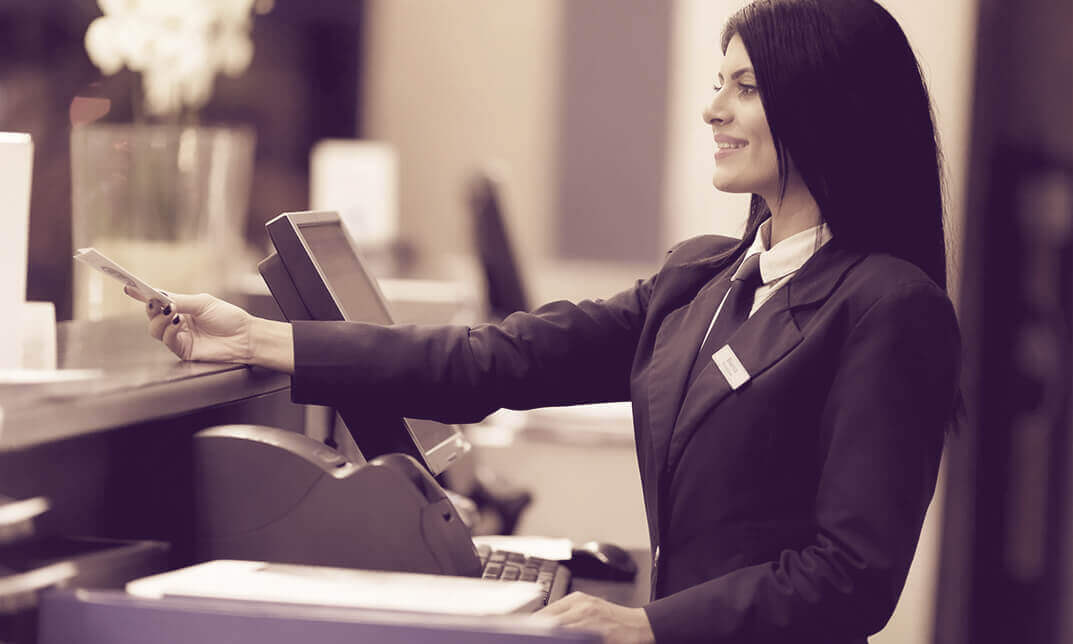
GraphQL with NodeJs: From Beginner to Advanced Concepts
By iStudy UK
GraphQL is a language that enables you to provide a complete and understandable description of the data in your API, which provides a common interface between the client and the server for data fetching and manipulations. If you ever wondered how to get started with developing GraphQL API using Node.js, then you are in the right place! In this GraphQL with NodeJs: From Beginner to Advanced Concepts you'll learn how to setup a GraphQL server with Node.js and Express. You'll be using the Express middleware express-graphql. Learn Advanced Concepts- Interfaces, Unions, DataLoaders, Caching, Pagination, Sorting, Filtering. Learn Cursor based Pagination in GraphQL. You will learn to build highly scaleable APIS with GraphQL, NodeJs and MongoDB. The course will show you why GraphQL is a viable solution for both new and existing applications and what its advantages are when compared to REST. Furthermore, you'll learn how to use GraphQL on the client side to send queries and mutations to the server. What Will I Learn? Build highly scaleable APIS with GraphQL, NodeJs and MongoDB Secure GraphQL API using JWT Authentication Learn Advanced Concepts- Interfaces, Unions, DataLoaders, Caching, Pagination, Sorting, Filtering Learn Cursor based Pagination in GraphQL Testing with GraphQL, NodeJs and Jest Unit Testing and Integration testing in GraphQL Requirements Knowledge of Javascript is required Knowledge of NodeJs is required Who is the target audience? NodeJs developers who want learn about GraphQL Developers who have basic knowledge of GraphQL but want to learn more advanced concepts in GraphQL Developers who want to learn how to build GraphQL APIs Developers who want to learn how to implement Authentication, Subscriptions, Testing, and Caching in GraphQL Getting Started Create Express Server in NodeJs FREE 00:04:00 Create GraphQL Server using express-graphql FREE 00:08:00 Understand GraphQL Resolver Arguments 00:03:00 Connect GraphQL App with MongoDB using Mongoose 00:04:00 CURD(Create, Read,Update,Delete) Operations with Nodejs, GraphQL, and MongoDB Create Record in MongoDB Using GraphQL Mutation 00:06:00 Get Records From MongoDB Using GraphQL Query 00:02:00 Update Records From MongoDB Using GraphQL Mutation 00:02:00 Delete Record From MongoDB Using GraphQL Mutation 00:02:00 Authentication and Authorization in GraphQL, Nodejs and MongoDB Create GraphQL Server with GraphQL Yoga 00:03:00 Split up your schema definition, resolvers, and Query type into multip 00:07:00 Create a Mongoose User model for Authentication in GraphQL 00:03:00 Register and Encrypt User Data and Return JWT Payload with Graph 00:07:00 Operations and Variables in GraphQL 00:02:00 Validate Input in GraphQL with Joi 00:04:00 Authenticate a User using a JSON Web Token in GraphQL 00:03:00 Merge GraphQL Resolvers into a Single Object using lodash.merge 00:02:00 Create a Middleware for Authentication in GraphQL 00:07:00 Apply Authentication Middleware on GraphQL Resolvers 00:03:00 Create Nested Resolvers to remove duplicate code from individual 00:07:00 Pagination, Filtering, And Sorting in GraphQL Paginate List of Data in GraphQL 00:04:00 Filter Nodes with Matching Rule GraphQL Queries 00:03:00 Sort GraphQL Query Results by Field 00:02:00 Cursor Based Pagination 00:09:00 Fragments, Interfaces, and Unions in GraphQL Send Multiple Queries in a Single Request using Aliases in GraphQL 00:02:00 Enhancing Fields Reusability with Fragments in GraphQL 00:02:00 Create Enum to represents a collection of related values 00:03:00 Create an Interface to represent the reusable fields in GraphQL 00:06:00 Interface Demo with __ResolveType 00:05:00 Create Union to return more than object type from GraphQL field 00:11:00 Subscriptions and DataLoaders in GraphQL Introduction to Subscriptions 00:01:00 Adding real-time functionality with GraphQL Subscriptions 00:06:00 Why Data Loaders in GraphQL 00:02:00 Create DataLoader in GraphQL 00:05:00 Batching in GraphQL 00:05:00 Caching in GraphQL - Udemy 00:03:00 Testing with Jest in GraphQL and NodeJs Integrate Jest Testing Framework with GraphQL, and NodeJs 00:05:00 Write Unit test for Resolvers in GraphQL 00:04:00 Write Integration Test for Queries And Mutations in GraphQL 00:04:00 Course Certification

Excel 365 VBA Expert
By iStudy UK
Learning Objectives Introduction , Getting Started with VBA , Working with Variables , Working with Conditional Logic , Working with Strings and String Functions , Working with Loops , Working with Sub Procedures Options and Functions , Working with User Forms , Debugging your Code , Conclusion Pre-Requisites Intermediate Microsoft Excel training or equivalent experience is recommended. Description This course will teach students proper Visual Basic programming techniques along with an understanding of Excel's object structure. Students will learn how to work with variables, how to use various conditional logic statements such as If and Else, and how to work with string functions. Students will also learn how to work with various loops such as next loops and each loops, as well as how to create user forms. Finally, students will get an in-depth understanding of the debugging tools available and how to effectively debug their code. Course Introduction Introduction 00:03:00 Section 01 Lesson 1-Adding the Developer Toolbar 00:05:00 Lesson 2-Understanding the VBA Editor 00:11:00 Lesson 3-Recording a Macro in Personal 00:10:00 Lesson 4-Understanding the Elements of the VBA Language 00:07:00 Lesson 5-Understanding Methods 00:05:00 Lesson 6-Understanding Comments 00:06:00 Lesson 7-Working with the Range Property and Worksheet Object 00:07:00 Lesson 8-Adding a Macro Button to a Spreadsheet 00:03:00 Lesson 9-Working with the ActiveCell Object 00:02:00 Lesson 10-Working with the Offset Property 00:08:00 Section 02 Lesson 1-Understanding Variables 00:07:00 Lesson 2-Working with Integer Variables 00:03:00 Lesson 3-Understanding Option Explicit 00:05:00 Lesson 4-Working with Other Variable Types 00:07:00 Section 03 Lesson 1-Working with IF Statements 00:04:00 Lesson 2-Working with ELSE 00:03:00 Lesson 3-Working with ELSEIF 00:03:00 Lesson 4-Understanding Conditional Operators 00:06:00 Lesson 5-Working with NOT, AND, and OR 00:07:00 Lesson 6-Working with Nested IF 00:04:00 Lesson 7-Working with Select Case 00:06:00 Lesson 8-Working with WITH and END WITH 00:05:00 Section 04 Lesson 1-Working with Text Strings 00:05:00 Lesson 2-Working with LCASE and UCASE Functions 00:05:00 Lesson 3-Working with LEN and TRIM Functions 00:07:00 Lesson 4-Working with LEFT, RIGHT, and MID Functions 00:07:00 Section 05 Lesson 1-Understanding Loops 00:02:00 Lesson 2-Working with For Next Loops 00:07:00 Lesson 3-Working with For Each Loops 00:06:00 Lesson 4-Working with Cells Property 00:08:00 Lesson 5-Working with Do Until Loops 00:09:00 Lesson 6-Working with Do While Loops 00:05:00 Section 06 Lesson 1-Calling Sub Procedures 00:05:00 Lesson 2-Working with Exit Sub 00:04:00 Lesson 3-Working with Message Boxes 00:08:00 Lesson 4-Working with Input Boxes 00:08:00 Lesson 5-Working with VBA Functions 00:12:00 Lesson 6-Working with Object Variable and Set 00:06:00 Section 07 Lesson 1-Understanding and Creating a User Form 00:08:00 Lesson 2-Adding Controls to a User Form 00:16:00 Lesson 3-Adding Code for a User Form 00:10:00 Lesson 4-Launching a User Form from Excel 00:05:00 Section 08 Lesson 1-Getting Started with Debugging 00:10:00 Lesson 2-Stepping Through Your Code 00:06:00 Lesson 3-Working with Breakpoints 00:03:00 Lesson 4-Working with the Immediate Window 00:05:00 Lesson 5-Working with the Locals Window 00:05:00 Lesson 6-Working with the Err Object 00:06:00 Lesson 7-Getting Help-v2 00:07:00 Course Recap Recap 00:02:00 Additional Materials Resource - Excel 365 VBA Expert 00:00:00 Final Exam Final Exam - Excel 365 VBA Expert 00:20:00
