- Professional Development
- Medicine & Nursing
- Arts & Crafts
- Health & Wellbeing
- Personal Development
642 Navigation courses
Practice CSS Grid Projects to Build Modern Real World Websites
By Packt
Learn all the CSS Grid concepts and create professional responsive website designs - multiple website layout projects.
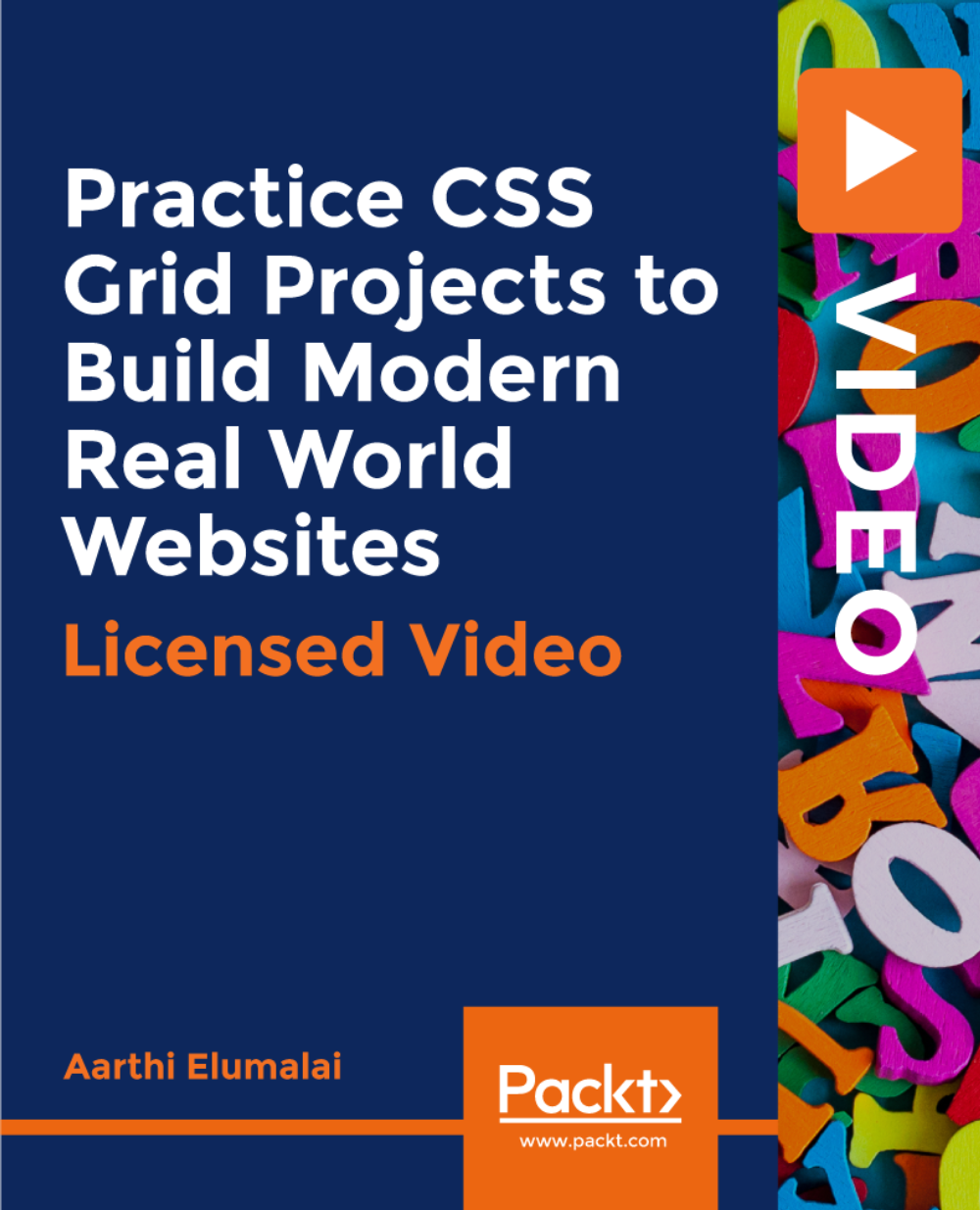
The Learning College Group offers this Teaching Assistant qualification that is fully Regulated and accepted in all schools across the UK. It enables you to work with children between the ages of 5-18 years. If you are looking to become a Teaching Assistant and wish to gain the required 'recognised' qualification that's accepted in all UK schools, this is the perfect Teaching Assistant certificate course for you. This guided Teaching Assistant certificate qualification is simple to follow and supported fully by a personal 1-2-1 Tutor that will assist you step by step.
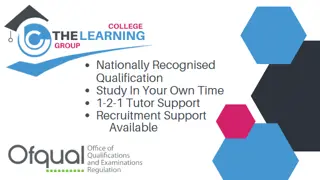
The Learning College Group offers this Teaching Assistant qualification that is fully Regulated and accepted in all schools across the UK. It enables you to work with children between the ages of 5-18 years. This Level 3 Teaching Assistant course is a recognised (RQF) qualification that can be studied in your own time from home. 1-2-1 Tutor support is provided with this Teaching Assistant course. OFSTED accepted and regulated by OFQUAL this qualification will be the required course to secure your job as a Teaching Assistant.
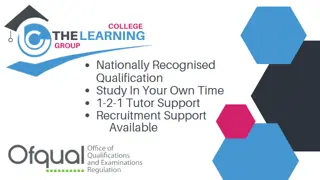
Adobe XD for Web Design: Essential Principles for UI and UX
By Packt
This course will guide you on how to design a responsive website from scratch without any previous experience in Adobe XD. You will also learn the principles of UI and UX and get your design ready for coding.
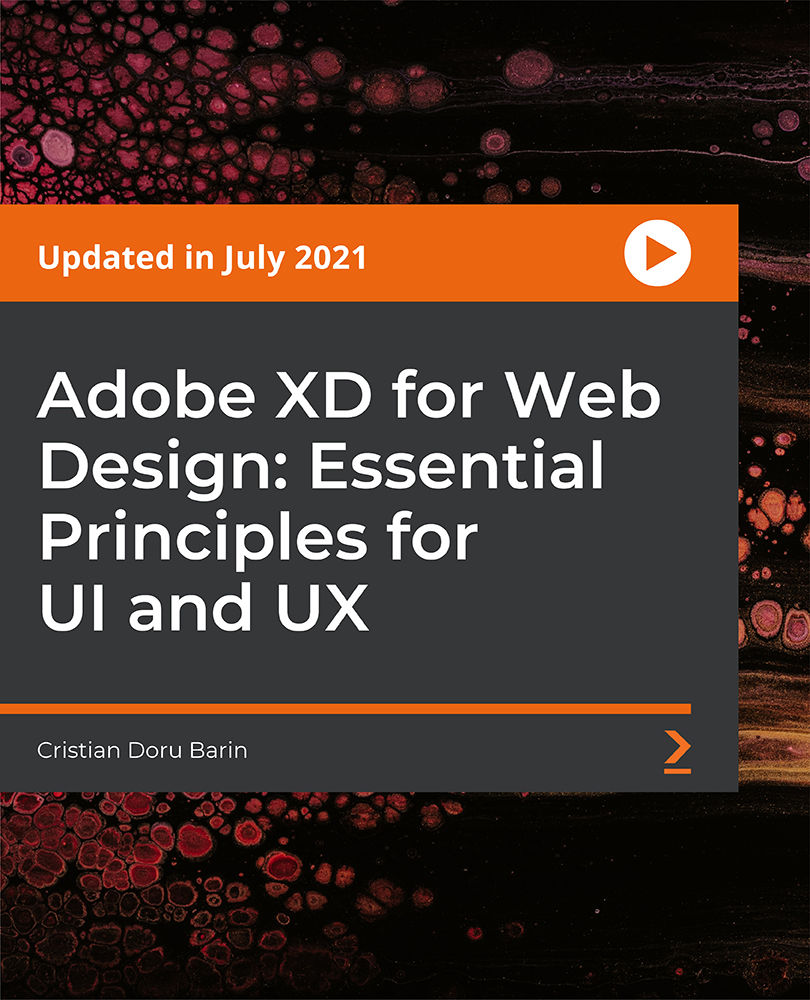
Delve into the dynamic world of digital exploration with our 'Introduction to Computers and Internet for Beginners' course. Tailored for newcomers, this comprehensive guide illuminates the fundamental pillars of computing, from efficient operating and troubleshooting to mastering quintessential applications. Experience a smooth transition as you acquaint yourself with varying Windows versions and fortify your knowledge base with vital cyber security protocols. By course completion, you'll confidently navigate the digital landscape, equipped with tools and understanding previously unimagined. Learning Outcomes Gain proficiency in computer operations and troubleshooting techniques. Utilise essential computer applications with adeptness. Establish a foundational understanding of tools and networking. Transition seamlessly between Windows 8 and the novel features of Windows 10. Uphold best practices for cyber security and online safety. Why choose this Introduction to Computers and Internet for Beginners course? Unlimited access to the course for a lifetime. Opportunity to earn a certificate accredited by the CPD Quality Standards after completing this course. Structured lesson planning in line with industry standards. Immerse yourself in innovative and captivating course materials and activities. Assessments are designed to evaluate advanced cognitive abilities and skill proficiency. Flexibility to complete the Introduction to Computers and Internet for Beginners Course at your own pace, on your own schedule. Receive full tutor support throughout the week, from Monday to Friday, to enhance your learning experience. Who is this Introduction to Computers and Internet for Beginners course for? Absolute beginners venturing into the digital domain. Adults aiming to modernise their tech skills. Students desiring a robust foundation in computing. Small business owners looking to manage digital operations. Individuals prioritising online safety and security. Career path Help Desk Support: £18,000 - £30,000 Computer Technician: £17,000 - £26,000 IT Support Specialist: £20,000 - £35,000 Network Administrator (Entry Level): £22,000 - £33,000 Application Support Analyst: £25,000 - £40,000 Cyber Security Analyst (Entry Level): £28,000 - £45,000 Prerequisites This Introduction to Computers and Internet for Beginners does not require you to have any prior qualifications or experience. You can just enrol and start learning.This Introduction to Computers and Internet for Beginners was made by professionals and it is compatible with all PC's, Mac's, tablets and smartphones. You will be able to access the course from anywhere at any time as long as you have a good enough internet connection. Certification After studying the course materials, there will be a written assignment test which you can take at the end of the course. After successfully passing the test you will be able to claim the pdf certificate for £4.99 Original Hard Copy certificates need to be ordered at an additional cost of £8. Course Curriculum Module 01 : Computer Operating and Troubleshooting What is an Operating System 00:48:00 Configuring the Operating System 00:06:00 What is an Application 00:10:00 Using Control Panel 00:18:00 Hardware and Peripherals 00:07:00 Storage 00:12:00 Connectivity Devices 00:05:00 Network Components 00:09:00 Software and Concepts 00:11:00 Licensing 00:06:00 Using Software 00:07:00 Software Tools 00:10:00 Software 00:14:00 Hardware, Devices, and Peripherals 00:06:00 Backup and Restore 00:03:00 Module 02 : Key Applications Application Features 01:21:00 Working with Word Processing 00:44:00 Working with Spreadsheets 00:49:00 Making a Presentation 01:08:00 Databases 00:34:00 Collaboration 00:03:00 Module 03 : Tools & Networking Course Introduction 00:02:00 Web Browsers 00:47:00 Networking Terminology 00:35:00 E-mail 00:38:00 Communicating in the Modern World 00:14:00 Protecting Yourself 00:15:00 Web Searching 00:31:00 Protecting Yourself 00:31:00 Module 04 : Windows 8 for PC Identify Components of a Personal Computer IPU 00:08:00 Sign In to Windows 8 00:07:00 Signing In to Windows 8 and Managing Tiles 00:08:00 Navigate the Start Screen 00:18:00 Using the Account ID Menu 00:02:00 Access and Identify the Charms 00:03:00 Viewing the Charms 00:02:00 Modern Apps and Common Navigation Features 00:03:00 Navigating a Modern App 00:07:00 Multitasking with Apps 00:05:00 Working with Multiple Apps 00:05:00 Navigate the Desktop IPU 00:07:00 Navigating The desktop 00:07:00 Manage Files and Folders with File Explorer IPU 00:09:00 Managing Files and Folders 00:15:00 Elements of a Desktop Window 00:12:00 Working with the Elements of a Desktop Window 00:10:00 Creating and Modifying Files with Wordpad 00:14:00 Printing a Document 00:05:00 Navigate Internet Explorer 10 00:08:00 Navigating Internet Explorer 10 00:09:00 Browse the Web 00:12:00 Using Internet Explorer and Share 00:08:00 Customize the Start Screen 00:07:00 Creating Groups on the Start Screen 00:03:00 Changing PC Setting 00:07:00 Customize the Desktop IPU 00:09:00 Personalizing the Desktop 00:11:00 Set Privacy Levels and Passwords 00:05:00 Changing Your Password 00:05:00 Use Windows Defender IPU 00:05:00 Changing Windows Defender Settings 00:06:00 Store and Share Files with SkyDrive 00:03:00 Module 05 : Windows 10 - New Developments What Makes Windows 10 Different? 00:14:00 Primary Feature Overview 00:14:00 Navigating and Using Windows 10 00:36:00 Module 06 : Cyber Security Awareness Course Overview 00:14:00 Types of Security Threats 00:29:00 Social Engineering 00:30:00 Identity Theft 00:29:00 Data Classification 00:28:00 Types of Classifications 00:18:00 Protecting Your Digital Information 00:45:00 Password Management 00:13:00 Malware 00:17:00 Software Detection 00:28:00 Security from End-to-End 00:27:00 Secure E-mail Use 00:21:00 Secure Web Browsing 00:29:00 Piracy 00:16:00 Security Policies 00:17:00 Moving Forward 00:12:00

SwiftUI and Node.js Full Stack - Build Twitter - iOS 16
By Packt
Do you want to create outstanding apps with SwiftUI? Moreover, are you eager to build up your professional portfolio and show up in your next job interview with confidence? This complete iOS application development course is designed to teach you how to become an advanced multiplatform app developer using Apple's native user interface framework: SwiftUI.

AutoCAD Mac Basics-Advanced Training
By London Design Training Courses
Why AutoCAD Mac Basics-Advanced Training Course? Click here for more info Learn 2D drawing, Plans, Sections, Elevations and advanced features. Choose in-person or live online sessions. Certified tutors, practical exercises, and career advice. Access recorded lessons and lifetime email support. Duration: 16 hrs. Method: 1-on-1, Personalized attention. Schedule: Tailor your own schedule by pre-booking a convenient hour of your choice, available from Mon to Sat between 9 am and 7 pm. AutoCAD for Mac Essentials to Advanced Training Course: Learn AutoCAD for Mac and master its popular functionalities, tailored for Mac users. Course Highlights: Thorough grounding for beginners in using AutoCAD for Mac. Develop the skills to create precise and high-quality 2D layouts and designs. Generic drawing techniques applicable to all industries. In-class or live online options available. Ideal for newcomers to AutoCAD for Mac, self-taught users, and those transitioning from other CAD tools. Autodesk Certified Tutors: Autocad Mac 1-2-1 training courses. Expert trainers with extensive experience in AutoCAD and various CAD applications. Hands-On Learning: Practical and hands-on training with demonstrations and step-by-step techniques. Support and Prerequisites: Lifetime post-course email support. Good working knowledge of the Mac OS required, no prior CAD experience needed. AutoCAD Mac Course Content: Fundamental Drawing:Creating Basic ObjectsWorking with LinesWorking with ArcsHandling Polylines Object Manipulation Techniques:Utilizing GripsMastering Object SnapsTracking Object Snap PointsEmploying Polar Tracking File Management:Saving Your WorkAuto-backupsUnderstanding Different File Formats (DXF, etc.)Disaster Recovery Accurate Object Creation:Working with UnitsUtilizing Dynamic InputUsing Inquiry Commands for Measurements Object Viewing and Navigation:Zooming TechniquesPanning Techniques Object Manipulation:Selecting Objects in the DrawingNoun/Verb SelectionQuick SelectMoving, Copying, Rotating, Mirroring, and Arraying ObjectsScaling, Trimming, and Extending Objects Organizing Drawings:Managing LayersChanging Object PropertiesExploring the Properties PaletteUsing Different Linetypes Layouts and Annotations:Working with Layouts and Page SetupsScaling Drawing ViewsAnnotating the Drawing with Text and DimensionsCreating MultileadersApplying Hatching to Objects Reusable Content:Creating and Inserting Blocks and SymbolsUsing Tool PalettesWorking with Groups Paper Space and Model Space: Understanding Model Space and Paper Space Creating Layouts and Managing Viewports Setting Viewport Scales Plotting and Output: Plotting Drawings Generating PDF Output Handling Multiple Sheet Drawings Using Plotstyles Drawing Templates and AutoCAD Tools: Creating Drawing Templates Exploring AutoCAD Toolsets Advance Plans, Sections, Elevations and Construction detailing. This course provides comprehensive instruction in AutoCAD, equipping participants with essential skills to create and manage drawings effectively for various design projects.

Level 3 Teaching Assistant, Autism & Mental Health Qualifications Bundle - FULLY RECOGNISED
4.5(212)By The Learning College Group
These qualifications are ALL fully Regulated and accepted in all schools across the UK and enables you to work with children between the ages of 5-18 years. If you are looking to become a Teaching Assistant and wish to gain the required 'recognised' qualification that's accepted in all UK schools, this is the perfect Teaching Assistant course for you. This bundle offer also includes the Level 3 Autism Qualification and the Level 3 Mental Health Qualifications at a discounted rate saving you over £700.00.
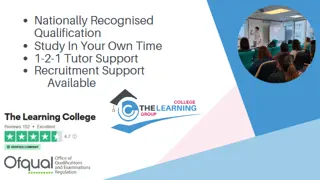
Description Be an expert in MS SharePoint knowing the key issues of this app from the MS SharePoint 2016 Site User course. The course can solve your different problems in MS SharePoint and make you an efficient in this field. The MS SharePoint 2016 Site User course incorporates some effective methods of SharePoint interface and functions to teach the students easily. The course assists the students to know how to identify sites, run libraries and lists, and work with library documents. The course enables them to know about library setting incorporating the ideas of alert, check in and out of documents, and creation of calendar list, contact lists, and task list along with the relevant work of list setting. The purpose of the course is to enhance the SharePoint expertise knowing the fact of different views, use of newsfeed, and other MS office products. Assessment: This course does not involve any MCQ test. Students need to answer assignment questions to complete the course, the answers will be in the form of written work in pdf or word. Students can write the answers in their own time. Once the answers are submitted, the instructor will check and assess the work. Certification: After completing and passing the course successfully, you will be able to obtain an Accredited Certificate of Achievement. Certificates can be obtained either in hard copy at a cost of £39 or in PDF format at a cost of £24. Who is this Course for? MS SharePoint 2016 Site User is certified by CPD Qualifications Standards and CiQ. This makes it perfect for anyone trying to learn potential professional skills. As there is no experience and qualification required for this course, it is available for all students from any academic background. Requirements Our MS SharePoint 2016 Site User is fully compatible with any kind of device. Whether you are using Windows computer, Mac, smartphones or tablets, you will get the same experience while learning. Besides that, you will be able to access the course with any kind of internet connection from anywhere at any time without any kind of limitation. Career Path After completing this course you will be able to build up accurate knowledge and skills with proper confidence to enrich yourself and brighten up your career in the relevant job market. Introduction Introduction FREE 00:01:00 SharePoint Overview SharePoint Overview 00:04:00 Accessing SharePoint Sites 00:02:00 Sharepoint Interface and Navigation 00:08:00 Using the Open Menu 00:02:00 Using the Details Pane 00:01:00 Overview of SharePoint Permissions for Site Users 00:05:00 Locating Sites, Libraries, and Lists 00:04:00 Searching for SharePoint Content 00:04:00 Working with Document Libraries SharePoint Library Overview 00:04:00 Viewing and Downloading a Document from a Library 00:03:00 Uploading Items to a Document Library 00:03:00 Syncing a Library 00:03:00 Creating and Saving New Documents 00:04:00 Editing a Document 00:03:00 Creating a New Folder 00:03:00 Uploading and Moving Document into a Folder 00:01:00 Moving Document to Another Library 00:01:00 Pin to Top 00:02:00 Renaming Documents or Folders 00:02:00 Deleting Documents or Folders 00:02:00 Restoring a Document from the Recycle 00:02:00 Working with Document Library Settings Viewing Permissions for a Document 00:03:00 Version History Overview 00:03:00 Viewing, Comparing, and Restoring Prior Document Versions 00:04:00 Check In or Check Out Overview 00:03:00 Checking Out or Checking In a Document 00:03:00 Editing a Document with Check In or Check Out Enabled 00:03:00 Uploading a File to a Library with Check In or Check Out Enabled 00:02:00 Discarding a Check Out 00:02:00 Setting an Alert on a Document 00:03:00 Setting an Alert on a Library 00:03:00 Modifying or Deleting Alert Subscriptions 00:03:00 Changing View Column Settings 00:03:00 Sorting and Filtering Library Content 00:03:00 Sharing Links Including Durable Links 00:04:00 Working with Properties 00:02:00 Adding and Editing Properties 00:03:00 Adding and Editing Properties while Editing in Office 00:02:00 Narrowing a Document Search Result by Properties 00:02:00 Working with SharePoint Lists SharePoint List Overview 00:03:00 Adding an Item to a List 00:02:00 Adding an Item to a Contact List 00:01:00 Adding an Item to a Calendar 00:02:00 Creating a Recurring Calendar Event 00:02:00 Adding an Item to a Task List 00:03:00 Adding an Item to a Links List 00:02:00 Adding an Announcement 00:03:00 Attaching Content to an Announcement 00:04:00 Editing or Deleting a List Item 00:02:00 Editing or Deleting a Contact 00:02:00 Editing or Deleting a Calendar Event 00:04:00 Editing or Deleting a Task 00:03:00 Editing or Deleting an Announcement 00:02:00 Editing or Deleting a Link 00:01:00 Working with List Settings Adding and Editing Items Using Quick Edit 00:04:00 Sorting and Filtering List Items 00:03:00 Copying and Pasting Excel Info into a List 00:03:00 Exporting List Data into Excel 00:03:00 Creating an Alert for a List Item 00:03:00 Creating an Alert for a List 00:04:00 Enhancing the SharePoint Experience Working with Library or List Views 00:05:00 Creating Public or Personal Standard Views 00:10:00 Using Task Views 00:04:00 Creating a Views 00:04:00 Modifying or Deleting a View 00:04:00 Creating a Grouped View 00:06:00 Creating a Datasheet View 00:03:00 Creating a View to Display Items without Folders 00:03:00 Creating a View to Display Items Checked Out to Me 00:04:00 Sharing Documents and Sites 00:03:00 Coauthoring 00:02:00 Integration with Microsoft Office Integration with Office Online 00:03:00 Checking In or Checking Out Documents via Microsoft Office 00:02:00 Accessing and Uploading Properties from Microsoft Office 00:02:00 Accessing Prior Versions from Microsoft Office 00:02:00 Saving a Document to SharePoint from Microsoft Office 00:03:00 Syncing a Calendar to Outlook 00:02:00 Syncing a Library To Outlook 00:02:00 Integration with Office 365 00:04:00 Personal Profile and Newsfeed Updating Your Profile 00:04:00 Following Sites 00:03:00 OneDrive Overview 00:03:00 Uploading Documents to OneDrive 00:02:00 Sharing Content in OneDrive 00:04:00 Newsfeed Overview 00:06:00 Creating a Blog 00:04:00 Editing and Replying to Blogs 00:03:00 Conclusion Course Recap 00:01:00 Order Your Certificate and Transcript Order Your Certificates and Transcripts 00:00:00

UX Design Diploma
By Study Plex
Highlights of the Course Course Type: Online Learning Duration: 5 Hours 37 Minutes Tutor Support: Tutor support is included Customer Support: 24/7 customer support is available Quality Training: The course is designed by an industry expert Recognised Credential: Recognised and Valuable Certification Completion Certificate: Free Course Completion Certificate Included Instalment: 3 Installment Plan on checkout What you will learn from this course? Gain comprehensive knowledge about UX design Understand the core competencies and principles of UX design Explore the various areas of UX design Know how to apply the skills you acquired from this course in a real-life context Become a confident and expert UX designer UX Design Diploma Course Master the skills you need to propel your career forward in UX design. This course will equip you with the essential knowledge and skillset that will make you a confident UX designer and take your career to the next level. This comprehensive UX design diploma course is designed to help you surpass your professional goals. The skills and knowledge that you will gain through studying this UX design diploma course will help you get one step closer to your professional aspirations and develop your skills for a rewarding career. This comprehensive course will teach you the theory of effective UX design practice and equip you with the essential skills, confidence and competence to assist you in the UX design industry. You'll gain a solid understanding of the core competencies required to drive a successful career in UX design. This course is designed by industry experts, so you'll gain knowledge and skills based on the latest expertise and best practices. This extensive course is designed for UX designer or for people who are aspiring to specialise in UX design. Enrol in this UX design diploma course today and take the next step towards your personal and professional goals. Earn industry-recognised credentials to demonstrate your new skills and add extra value to your CV that will help you outshine other candidates. Who is this Course for? This comprehensive UX design diploma course is ideal for anyone wishing to boost their career profile or advance their career in this field by gaining a thorough understanding of the subject. Anyone willing to gain extensive knowledge on this UX design can also take this course. Whether you are a complete beginner or an aspiring professional, this course will provide you with the necessary skills and professional competence, and open your doors to a wide number of professions within your chosen sector. Entry Requirements This UX design diploma course has no academic prerequisites and is open to students from all academic disciplines. You will, however, need a laptop, desktop, tablet, or smartphone, as well as a reliable internet connection. Assessment This UX design diploma course assesses learners through multiple-choice questions (MCQs). Upon successful completion of the modules, learners must answer MCQs to complete the assessment procedure. Through the MCQs, it is measured how much a learner could grasp from each section. In the assessment pass mark is 60%. Advance Your Career This UX design diploma course will provide you with a fresh opportunity to enter the relevant job market and choose your desired career path. Additionally, you will be able to advance your career, increase your level of competition in your chosen field, and highlight these skills on your resume. Recognised Accreditation This course is accredited by continuing professional development (CPD). CPD UK is globally recognised by employers, professional organisations, and academic institutions, thus a certificate from CPD Certification Service creates value towards your professional goal and achievement. Course Curriculum Introduction To User Expericne, Ux Roles and How to Be a UX Designer Can I Be A UX Designer 00:03:00 Different Roles Of UX Designers2 00:06:00 Major Parts Of Every UX Design 00:05:00 What Is Human Centered Design (HCD) 00:03:00 What Is Agile UX. (Student Request Headshot Video) 00:06:00 Double Diamond Model Of Design By Don Norman 00:05:00 Using Root Cause Analysis In UX Design 00:02:00 Seven Stages Of Action By Don Norman 00:05:00 5 Second Usability Test 00:02:00 What Are Affordances, Anti-Affordances And Signifiers 00:06:00 Human Centered Design, Double Diamond Model Of Design And Root cause Analysis Examples Of Affordances And Signifiers 00:06:00 Affordances & Signifiers Explained - Headshot Video 00:05:00 What Is Mapping And Natural Mapping 00:09:00 Conceptual And Mental Models In UX 00:06:00 Working Memory And Our Attention Span 00:06:00 Examples Of Working Memory And attention 00:07:00 Recognition Rather Than Recall 00:04:00 Examples Of Recognition Rather Than Recall 00:04:00 How User Expectations Actually Work 00:04:00 User Expectations Example - Headshot Video 00:02:00 Examples Of User Expectations 00:08:00 Limits Of Peripheral Vision 00:05:00 Examples Of Limited Peripheral Vision 00:07:00 What Is Context Of Use In User Experience 00:05:00 Explanation Of Context Of use - Headshot Video 00:02:00 Why Stakeholders Are As Important As Users 00:04:00 What Is Information Architecture. (Headshot Video) 00:05:00 Examples Of Information Architecture (Navigation Best Practices) 00:11:00 Human Laziness, Decision Paralysis And Reading Pattern 00:05:00 Principles & Behavior Patterns, Decision Making, Scanning Patterns And Change Blindness Human Decision making - How Old and New Brain works 00:03:00 Humans Hate Change 00:03:00 Our Goals And Change Blindness 00:03:00 Examples Of Human Behavior, Decision Paralysis And Why We Hate Change 00:08:00 Designing For Humans - How to Design Better Products For Humans Discoverability - Can Your Users Discover Your Product's Features 00:06:00 Learnability - Can Your Users Learn To Use Your Product Easily 00:04:00 Examples Of Visual And Audio Feedback 00:08:00 Feedback Within The Context - Walmart Example 00:03:00 Consistency In Design & Function With Examples 00:06:00 Constraints And How To Use Them To Improve UX 00:06:00 What Are Slips & Mistakes And How To Avoid Them 00:04:00 Designing For Errors With Examples 00:05:00 User Always In Control With Examples 00:04:00 Using Grouping And Chunking To Improve UX 00:07:00 Physical & Mental Limitations Of Humans 00:04:00 How Developers Can Improve User Experience? Using Design Patterns - Don't re-Invent The Wheel 00:05:00 Why Users Always Need Speed And When To Use Delays 00:06:00 Power Of Smart Defaults & Suggestion 00:06:00 Guiding And Training Users At Every Step 00:04:00 Reduce Number Of Barriers To Entry For Users 00:05:00 Use Natural Language Rather Than Codes 00:08:00 Examples Of Natural Language Or Converstational Forms 00:03:00 Timing Of Notifications And Our Perception 00:07:00 Using Google Analytics To Know More About Users 00:05:00 Data Driven Design And Anticipatory Design With Examples 00:04:00 Case Study Solution - GPtools App 00:12:00 Obtain Your Certificate Order Your Certificate of Achievement 00:00:00 Get Your Insurance Now Get Your Insurance Now 00:00:00 Feedback Feedback 00:00:00

Search By Location
- Navigation Courses in London
- Navigation Courses in Birmingham
- Navigation Courses in Glasgow
- Navigation Courses in Liverpool
- Navigation Courses in Bristol
- Navigation Courses in Manchester
- Navigation Courses in Sheffield
- Navigation Courses in Leeds
- Navigation Courses in Edinburgh
- Navigation Courses in Leicester
- Navigation Courses in Coventry
- Navigation Courses in Bradford
- Navigation Courses in Cardiff
- Navigation Courses in Belfast
- Navigation Courses in Nottingham