- Professional Development
- Medicine & Nursing
- Arts & Crafts
- Health & Wellbeing
- Personal Development
601 Navigation courses delivered Online
Description: Nowadays data management is absolutely crucial, and there's not much room for error. If you've already taken the basic Microsoft Access 2013 course, or know your way around the program already, then you're ready for this advanced level of Microsoft Access 2013. This Microsoft Office 2013 Access Advanced - Complete Video Course covers advanced functions and features of Access 2013. You will learn about implementing advanced form design, using data validation and using macros to improve user interfacer design. You will also learn how to use advanced database management, distribute and secure a database and manage switchboards. If you want to take your Microsoft Access 2013 skills to the next level, you'll learn how to use this program's advanced features to build a fully functional database from scratch. Assessment: At the end of the course, you will be required to sit for an online MCQ test. Your test will be assessed automatically and immediately. You will instantly know whether you have been successful or not. Before sitting for your final exam you will have the opportunity to test your proficiency with a mock exam. Certification: After completing and passing the course successfully, you will be able to obtain an Accredited Certificate of Achievement. Certificates can be obtained either in hard copy at a cost of £39 or in PDF format at a cost of £24. Who is this Course for? Microsoft Office 2013 Access Advanced - Complete Video Course is certified by CPD Qualifications Standards and CiQ. This makes it perfect for anyone trying to learn potential professional skills. As there is no experience and qualification required for this course, it is available for all students from any academic background. Requirements Our Microsoft Office 2013 Access Advanced - Complete Video Course is fully compatible with any kind of device. Whether you are using Windows computer, Mac, smartphones or tablets, you will get the same experience while learning. Besides that, you will be able to access the course with any kind of internet connection from anywhere at any time without any kind of limitation. Career Path After completing this course you will be able to build up accurate knowledge and skills with proper confidence to enrich yourself and brighten up your career in the relevant job market. Implementing Advanced Form Design Add Controls to Forms FREE 00:22:00 Create Subforms 00:03:00 Organize Information with Tabs Pages 00:05:00 Enhance Navigation of Forms 00:06:00 Apply Conditional Formatting 00:05:00 Using Data Validation Field and Record Validation 00:23:00 Form Validation 00:08:00 Using Macros to Improve User Interface Design Create a Macro 00:17:00 Restrict Records Using a Condition 00:05:00 Validate Data Using a Macro 00:06:00 Automate Data Entry Using a Macro 00:06:00 Convert a Macro to VBA 00:05:00 Using Advanced Database Management Link Tables to External Data Sources 00:05:00 Manage a Database 00:07:00 Determine Object Dependency 00:05:00 Document a Database 00:05:00 Analyze the Performance of a Database 00:05:00 Distributing and Securing a Database Splitting a Database for Multiple User Access 00:05:00 Implement Security 00:09:00 Set Passwords 00:07:00 Convert an Access Database to an ACCDE File999 00:07:00 Analyze the Performance of a Database 00:04:00 Managing Switchboards Create a Database Switchboard 00:07:00 Modify a Database Switchboard 00:04:00 Set Startup Options 00:06:00 Mock Exam Mock Exam- Microsoft Office 2013 Access Advanced - Complete Video Course 00:20:00 Final Exam Final Exam- Microsoft Office 2013 Access Advanced - Complete Video Course 00:20:00 Certificate and Transcript Order Your Certificates and Transcripts 00:00:00

Search Engine Optimisation - CPD Certified
By Compete High
Course Overview: Search Engine Optimisation - CPD Certified In today's digital landscape, mastering Search Engine Optimization (SEO) is essential for anyone looking to succeed in online marketing and digital presence management. The 'Search Engine Optimisation - CPD Certified' course offers a comprehensive learning experience designed to equip participants with the knowledge and skills needed to navigate the intricacies of SEO effectively. Module 1: Search Engine Algorithms Understanding the fundamental principles behind search engine algorithms is crucial for optimizing online content. Module 1 delves into the intricate workings of search engine algorithms, exploring how they determine website rankings and visibility in search results. Participants will learn about the key factors that influence algorithmic decisions and strategies for aligning content with search engine requirements. Module 2: Search Engine Ranking and Optimization Module 2 focuses on practical techniques for improving search engine rankings and optimizing web content for maximum visibility. Participants will explore the importance of keyword research, on-page optimization, link building, and other SEO tactics aimed at enhancing website performance in search engine results pages (SERPs). Module 3: User Experience and Digital Marketing Integration User experience (UX) plays a pivotal role in SEO success and overall digital marketing strategy. Module 3 examines the relationship between user experience and SEO, emphasizing the importance of responsive design, site speed, and intuitive navigation. Additionally, participants will learn how to integrate SEO practices seamlessly into broader digital marketing initiatives to drive engagement and conversions. Module 4: Web Analytics and Ethical Considerations Module 4 introduces participants to web analytics tools and methodologies for tracking website performance and measuring the effectiveness of SEO efforts. Moreover, ethical considerations in SEO practices, such as black hat techniques and spammy tactics, will be discussed to ensure participants understand the importance of maintaining integrity and credibility in their SEO strategies. Module 5: Future Trends and Storytelling in Digital Marketing Anticipating future trends and adapting to evolving digital landscapes are essential for sustainable SEO success. In Module 5, participants will explore emerging trends in search engine optimization, such as voice search, artificial intelligence, and mobile optimization. Additionally, the module will emphasize the role of storytelling in digital marketing and its impact on audience engagement and brand visibility. Certification and Continuing Professional Development (CPD) Upon successful completion of the course, participants will receive a CPD certified certificate, recognizing their proficiency in Search Engine Optimization. This certification not only validates their expertise but also demonstrates their commitment to continuous learning and professional development in the field of digital marketing. In conclusion, the 'Search Engine Optimisation - CPD Certified' course offers a comprehensive curriculum designed to empower participants with the knowledge, skills, and ethical considerations necessary to succeed in the dynamic world of search engine optimization and digital marketing. Whether you're a seasoned marketing professional or a newcomer to the field, this course provides invaluable insights and practical strategies for driving online visibility and achieving marketing objectives in today's competitive digital landscape. Course Curriculum Module 1_ Search Engine Algorithms Search Engine Algorithms 00:00 Module 2_ Search Engine Ranking and Optimisation Search Engine Ranking and Optimisation 00:00 Module 3_ User Experience and Digital Marketing Integration User Experience and Digital Marketing Integration 00:00 Module 4_ Web Analytics and Ethical Considerations Web Analytics and Ethical Considerations 00:00 Module 5_ Future Trends and Storytelling in Digital Marketing Future Trends and Storytelling in Digital Marketing 00:00

AUTOCAD Training for Both MAC and PC Users
By Real Animation Works
Face to Face Training Customised and Bespoke.

Get Started with QuickBooks Online 2021-2022
By Nexus Human
Duration 2 Days 12 CPD hours In this course, you will be introduced to Intuit?s cloud accounting software program, QuickBooks Online (QBO). Using a fictitious company called Luxury Lodging, Inc, students will learn how to navigate the QBO interface. We cover basic accounting, how to set up a new company, how to customize the chart of accounts and products and services list. In addition, students will learn how to give other users, such as accountants access to their data. In the sales center chapter, students will learn how to invoice customers and stay on top of accounts receivable balances. In the vendor center chapter, students will learn how to enter bills and expenses from vendors as well as stay on top of the accounts payable balances. The final chapter in the textbook is a final project that encompasses the key topics covered in this course. Course Outline Chapter 1 :Introduction Chapter 2 :An Overview of QBO & Navigation Basics Chapter 3 : Accounting Basics Chapter 4 : Setting up A New Company File Chapter 5 : Managing the Chart of Accounts List Chapter 6 : Managing the Products and Services (Items) List Chapter 7 : Adding and Managing Users Chapter 8 : The Sales Center Chapter 9 : The Vendor Center Chapter 10 : 1099 Tracking and Reporting Chapter 11 : Managing Bank and Credit Card Accounts Chapter 12 : Creating Financial Statement Reports Chapter 13 : Entering Historical Data and Opening Balances Chapter 14 : Putting It All Together Additional course details: Nexus Humans Get Started with QuickBooks Online 2021-2022 training program is a workshop that presents an invigorating mix of sessions, lessons, and masterclasses meticulously crafted to propel your learning expedition forward. This immersive bootcamp-style experience boasts interactive lectures, hands-on labs, and collaborative hackathons, all strategically designed to fortify fundamental concepts. Guided by seasoned coaches, each session offers priceless insights and practical skills crucial for honing your expertise. Whether you're stepping into the realm of professional skills or a seasoned professional, this comprehensive course ensures you're equipped with the knowledge and prowess necessary for success. While we feel this is the best course for the Get Started with QuickBooks Online 2021-2022 course and one of our Top 10 we encourage you to read the course outline to make sure it is the right content for you. Additionally, private sessions, closed classes or dedicated events are available both live online and at our training centres in Dublin and London, as well as at your offices anywhere in the UK, Ireland or across EMEA.

8D612 IBM TRIRIGA Application Platform v3.7
By Nexus Human
Duration 5 Days 30 CPD hours This course is intended for This course is intended for application developers, business analysts, project managers and anyone who needs an introduction to application development in the IBM TRIRIGA Application Platform. Overview After completing this course you should be able to: Perform moderate-level IBM TRIRIGA application customizations by using the Platform Create and modify business objects by using the Data Modeler Create and modify user interfaces by using the Form Builder tool Define lists and classifications Import data by using the Data Integrator Implement business logic with workflows Create reports and queries by using the Report Manager and the IBM TRIRIGA Reporting Dashboard The course provides an introduction to the TRIRIGA Application platform and how to modify the existing TRIRIGA applications and processes or create new ones. The course covers navigation and mechanics of the TRIRIGA Application Platform toolset that is used for creating and modifying objects. Students are also provided background on importing data to TRIRIGA, how to use the Form Builder and the Reporting Dashboard. Course Outline Perform moderate-level IBM TRIRIGA application customizations by using the Platform Create and modify business objects by using the Data Modeler Create and modify user interfaces by using the Form Builder tool Define lists and classifications Import data by using the Data Integrator Implement business logic with workflows Create reports and queries by using the Report Manager and the IBM TRIRIGA Reporting Dashboard Additional course details: Nexus Humans 8D612 IBM TRIRIGA Application Platform v3.7 training program is a workshop that presents an invigorating mix of sessions, lessons, and masterclasses meticulously crafted to propel your learning expedition forward. This immersive bootcamp-style experience boasts interactive lectures, hands-on labs, and collaborative hackathons, all strategically designed to fortify fundamental concepts. Guided by seasoned coaches, each session offers priceless insights and practical skills crucial for honing your expertise. Whether you're stepping into the realm of professional skills or a seasoned professional, this comprehensive course ensures you're equipped with the knowledge and prowess necessary for success. While we feel this is the best course for the 8D612 IBM TRIRIGA Application Platform v3.7 course and one of our Top 10 we encourage you to read the course outline to make sure it is the right content for you. Additionally, private sessions, closed classes or dedicated events are available both live online and at our training centres in Dublin and London, as well as at your offices anywhere in the UK, Ireland or across EMEA.

Articulate Storyline 360
By Nexus Human
Duration 2 Days 12 CPD hours Whether you are already an instructional designer or just looking to get into the world of developing eLearning courses, this two-day course covers the full feature set of Articulate Storyline 360 and uses real world exercises to create projects from scratch. The course will include how to add interactivity to your slides via buttons, triggers, text entry areas, and hotspots. You'll also learn how to create quizzes, and how to publish your eLearning projects for the widest possible audience. The class will also explore Articulate Storyline's advance techniques and methods on Themes & Templates, Custom Navigation, Gamification, Advanced Quizzing, Accessibility and Reporting, and more. Exploring Articulate Storyline Explore a Finished Storyline Project Explore Slides and Panels Zoom and Magnify Explore Panels Preview the Entire Project Creating Projects Create a New Project Apply a Theme Apply a Content Master Slide Insert New Slides Create a New Content Master Slide Apply a Different Master Slide Layout to a Slide Import Content From PowerPoint Adding Content Create and Format a Text Box Work with a List Add an Image to a Slide Add a Shape to a Slide Customize a Shape Insert a Character Insert a Caption Interactivity Add Buttons to Slides Change Button States Create Layers Insert a Text Entry Field Triggers and Hotspots Delete Default Triggers Add a Trigger to a Button Hide Player Buttons Add Triggers to Layers Add a Hide Layer Trigger Add a Slide Trigger Add a Conditional Trigger Edit a Trigger Add a Hotspot and Lightbox Trigger Variables Manage a Variable Reference a Variable Create a Variable Manipulate a Variable with a Trigger Create a True/False Variable Create a Trigger to Change a True/False Variable Add a Condition to an Existing Trigger Play Audio with a Conditional Trigger Add a Condition to a Button Audio, Animation and Video Add Voiceover Audio to a Slide Change Slide Audio Edit Slide Audio Add Silence Record Voiceover Audio Control Object Timing Animate an Object Control Animation Options Insert Video Delay Object Start Times Trim Video Animate a Video Add a Slide Transition Quizzes Insert a Multiple Choice Slide Insert a Matching Drag-and-Drop Slide Insert a Freeform Drag and Drop Quiz Slide Insert a Quiz Result Slide

Microsoft SharePoint 2016 - Advanced Site Owner with Workflow Administration
By Nexus Human
Duration 1 Days 6 CPD hours This course is intended for This course is designed for existing Microsoft SharePoint site owners who will create and manage sites, add advanced features, implement and manage records management, and create and administer workflows. Overview Upon successful completion of this course, existing SharePoint site owners will be able to take on administrative responsibility for implementing and managing advanced features based on business requirements. Students will:?Configure site settings.?Integrate external applications and data.?Configure site metadata.?Manage archiving and compliance.?Implement workflows. In this course, students will learn how to create, configure, and manage a SharePoint site so that your team or organization can collaborate effectively, manage the flow of digital information, automate business processes, and meet records management needs. Configuring Site Settings Configure Site Settings to Meet Team Requirements Configure Site Search Organize the Site and Configure Navigation Configure Site Auditing Integrating External Applications and Data Add an RSS Feed to Your Site Enable Email Connectivity for a Library Configuring Site Metadata Create a Custom Content Type Add Site Columns to Content Types Create and Configure Document Sets Managing Archiving and Compliance Manage Site Closure and Deletion Configure In-place Records Management Manage Records Using the Records Center Manage Content with the Content Organizer Configure Information Management Policies Implementing Workflows Plan a Workflow Create and Publish a Workflow Test Workflows Design and Implement Advanced Workflows Additional course details: Nexus Humans Microsoft SharePoint 2016 - Advanced Site Owner with Workflow Administration training program is a workshop that presents an invigorating mix of sessions, lessons, and masterclasses meticulously crafted to propel your learning expedition forward. This immersive bootcamp-style experience boasts interactive lectures, hands-on labs, and collaborative hackathons, all strategically designed to fortify fundamental concepts. Guided by seasoned coaches, each session offers priceless insights and practical skills crucial for honing your expertise. Whether you're stepping into the realm of professional skills or a seasoned professional, this comprehensive course ensures you're equipped with the knowledge and prowess necessary for success. While we feel this is the best course for the Microsoft SharePoint 2016 - Advanced Site Owner with Workflow Administration course and one of our Top 10 we encourage you to read the course outline to make sure it is the right content for you. Additionally, private sessions, closed classes or dedicated events are available both live online and at our training centres in Dublin and London, as well as at your offices anywhere in the UK, Ireland or across EMEA.

Microsoft Office 2016 Complete Course
By The Teachers Training
Unlock the full potential of Microsoft Office 2016 with our comprehensive course! From Word to Excel, PowerPoint, and more, master essential skills to boost your productivity and efficiency. Whether you're a beginner or seeking to enhance your proficiency, this course provides step-by-step guidance to navigate and utilize Office tools effectively. Enroll now and elevate your Microsoft Office skills to excel in your personal and professional endeavors!
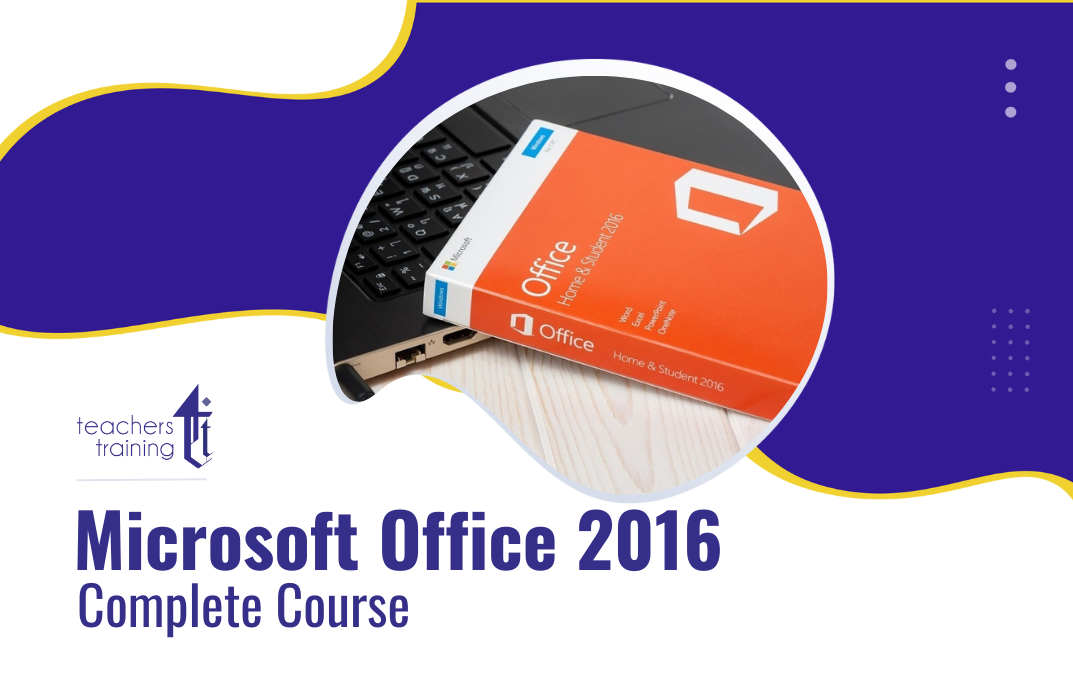
Overview This comprehensive course on CSS Coding will deepen your understanding on this topic. After successful completion of this course you can acquire the required skills in this sector. This CSS Coding comes with accredited certification from CPD, which will enhance your CV and make you worthy in the job market. So enrol in this course today to fast track your career ladder. How will I get my certificate? You may have to take a quiz or a written test online during or after the course. After successfully completing the course, you will be eligible for the certificate. Who is This course for? There is no experience or previous qualifications required for enrolment on this CSS Coding. It is available to all students, of all academic backgrounds. Requirements Our CSS Coding is fully compatible with PC's, Mac's, Laptop, Tablet and Smartphone devices. This course has been designed to be fully compatible with tablets and smartphones so you can access your course on Wi-Fi, 3G or 4G. There is no time limit for completing this course, it can be studied in your own time at your own pace. Career Path Learning this new skill will help you to advance in your career. It will diversify your job options and help you develop new techniques to keep up with the fast-changing world. This skillset will help you to- Open doors of opportunities Increase your adaptability Keep you relevant Boost confidence And much more! Course Curriculum 7 sections • 67 lectures • 06:25:00 total length •Getting Started: 00:02:00 •Course Curriculum: 00:04:00 •How to Get Course requirements: 00:02:00 •Getting Started on Windows, Linux or Mac: 00:02:00 •How to ask a Great Questions: 00:01:00 •FAQ's: 00:01:00 •Introduction CSS: 00:06:00 •Choosing Code Editor: 00:03:00 •Installing Code Editor (Sublime Text): 00:04:00 •CSS Syntax: 00:05:00 •Creating a first page with CSS Style: 00:13:00 •Summary: 00:02:00 •Introduction: 00:03:00 •Inline CSS: 00:06:00 •Internal CSS: 00:05:00 •External CSS: 00:10:00 •CSS Classes: 00:09:00 •CSS IDs: 00:06:00 •Colors: 00:08:00 •Backgrounds: 00:04:00 •Floating: 00:09:00 •Positioning: 00:06:00 •Margins: 00:07:00 •Padding: 00:04:00 •Borders: 00:03:00 •Summary: 00:02:00 •Introduction: 00:02:00 •Styling Text: 00:07:00 •Aligning Text: 00:04:00 •Styling Links: 00:10:00 •Font Family: 00:07:00 •Font Styles: 00:03:00 •Applying Google Fonts: 00:07:00 •Box Model: 00:09:00 •Icons: 00:09:00 •Tables: 00:16:00 •Navigation-Menu: 00:11:00 •Dropdowns: 00:15:00 •Summary: 00:02:00 •Introduction: 00:02:00 •Advanced Selectors: 00:05:00 •Forms: 00:17:00 •Website Layout: 00:21:00 •Rounded Corners: 00:08:00 •Color Keywords: 00:06:00 •Animations: 00:08:00 •Pseudo Classes: 00:03:00 •Gradients: 00:03:00 •Shadows: 00:03:00 •Calculations: 00:05:00 •Creating Responsive Page: 00:06:00 •Summary: 00:02:00 •Introduction: 00:01:00 •Button Styles: 00:06:00 •Pagination: 00:07:00 •Multiple Columns: 00:06:00 •Image Reflection: 00:03:00 •UI - UX Design: 00:09:00 •Social Media Icons: 00:08:00 •External CSS Style adding: 00:06:00 •Coding Exercise: 00:01:00 •Solution for Coding Exercise: 00:03:00 •Summary: 00:02:00 •Section Introduction: 00:01:00 •CSS Project Getting: 00:05:00 •CSS Project Overview: 00:08:00 •Summary: 00:01:00

77-727 Microsoft Excel Certification - MOS Excel Core Exam
By Packt
MOS Core Excel - 77-727 : Complete Techniques for Exam Success
