- Professional Development
- Medicine & Nursing
- Arts & Crafts
- Health & Wellbeing
- Personal Development
601 Navigation courses delivered Online
Build and Learn ASP.NET 6.0 Blazor Hands-On
By Packt
This course is a comprehensive guide to the Blazor framework and covers everything from basic features to advanced concepts, including data binding, routing, and lifecycle methods. This is a basic course to start with and requires no prior knowledge of Blazor with some knowledge of C# or any other high-level programming language skills.
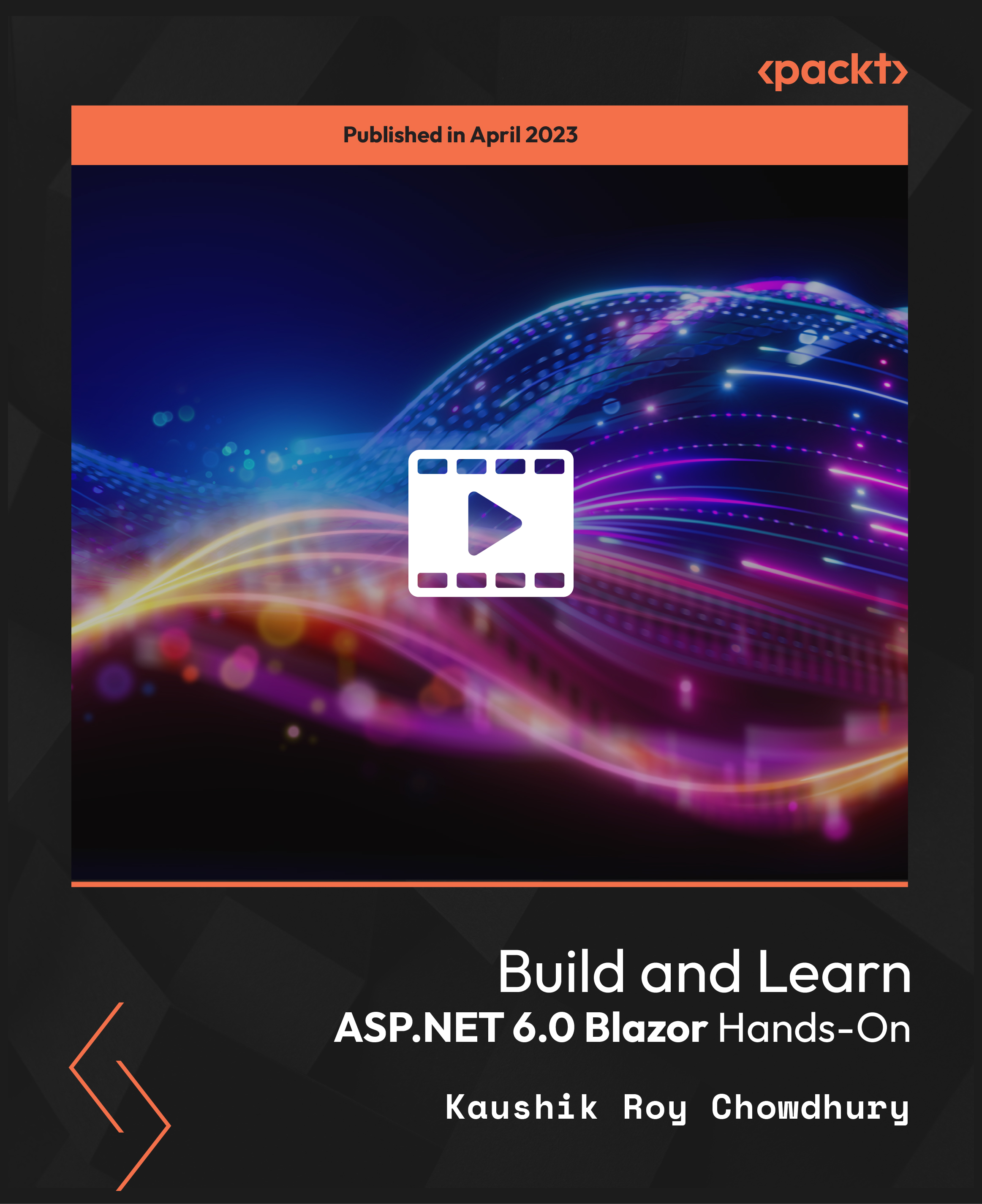
Python from Scratch Course
By Compliance Central
Are you looking to enhance your Python programming skills? If yes, then you have come to the right place. Our comprehensive course on Python programming will assist you in producing the best possible outcome by mastering the Python skills. The Python course is for those who want to be successful. In the Python course, you will learn the essential knowledge needed to become well versed in Python programming . Our Python from Scratch course starts with the basics of Python and gradually progresses towards advanced topics. Therefore, each lesson of this Python course is intuitive and easy to understand. Why would you choose the Python from Scratch course: Lifetime access to Python from Scratch course materials Full tutor support is available from Monday to Friday with the Python course Learn Python from Scratch at your own pace from the comfort of your home Gain a complete understanding of Python course Accessible, informative Python learning modules designed by expert instructors Get 24/7 help or advice from our email and live chat teams with the Python from Scratch course Study Python in your own time through your computer, tablet or mobile device A 100% learning satisfaction guarantee with your Python course Key topics covered in the Python from Scratch Course Introduction to Python and its latest features Command line operations and code execution Manipulation of data types and structures Application of conditional and looping structures Object-Oriented Programming fundamentals Exception handling in Python Using Pypi, Pip, and built-in Python modules Basics of Decorators and Generators Introduction to Django framework and project setup Implementing models, migrations, and URL mapping in Django Django admin customization and site navigation Game creation and performance measurement in Python CPD 10 CPD hours / points Accredited by CPD Quality Standards Who is this course for? The Python from Scratch course helps aspiring professionals who want to obtain the knowledge and familiarise themselves with the skillsets to pursue a career in Python. It is also great for professionals who are already working in Python and want to get promoted at work. Requirements To enrol in this Python from Scratch course, all you need is a basic understanding of the English Language and an internet connection. Career path The Python from Scratch course will enhance your knowledge and improve your confidence in exploring opportunities in various sectors related to Python programming. Certificates CPD Accredited PDF Certificate Digital certificate - Included CPD Accredited PDF Certificate CPD Accredited Hard Copy Certificate Hard copy certificate - £10.79 CPD Accredited Hard Copy Certificate Delivery Charge: Inside the UK: Free Outside of the UK: £9.99 each

Boost Your Career with Apex Learning and Get Noticed By Recruiters in this Hiring Season! Get Hard Copy + PDF Certificates + Transcript + Student ID Card worth £160 as a Gift - Enrol Now Give a compliment to your career and take it to the next level. This Google Analytics will provide you with the essential knowledge to shine in your professional career. Whether you want to develop skills for your next job or elevate skills for your next promotion, this Google Analytics will help you keep ahead of the pack. The Google Analytics incorporates basic to advanced level skills to shed some light on your way and boost your career. Hence, you can strengthen your expertise and essential knowledge, which will assist you in reaching your goal. Further, this Google Analytics will add extra value to your resume to stand out to potential employers. Throughout the programme, it stresses how to improve your competency as a person in your chosen field while also outlining essential career insights in this job sector. Consequently, you'll sharpen your knowledge and skills; on the other hand, see a clearer picture of your career growth in future. By the end of Google Analytics, you can equip yourself with the essentials to keep you afloat in the competition. Along with this Google Analytics course, you will get 10 premium courses, an original hardcopy, 10 PDF Certificates (Main Course + Additional Courses) Student ID card as gifts. This Google Analytics Bundle Consists of the following Premium courses: Course 01: Complete Google Analytics Course Course 02: Introduction to Data Analysis Course 03: RCA: Root Cause Analysis Course 04: Ultimate PHP & MySQL Web Development Course & OOP Coding Course 05: Strategic Planning and Analysis for Marketing Course 06: Digital Marketing Course 07: Social Media Strategist Training Course 08: Information Management Course 09: GDPR Data Protection Level 5 Course 10: Cyber Security Incident Handling and Incident Response Course 11: Decision Making and Critical Thinking So, enrol now to advance your career! Benefits you'll get choosing Apex Learning: Pay once and get lifetime access to 10 CPD courses Certificates, student ID for the title course included in a one-time fee Free up your time - don't waste time and money travelling for classes Accessible, informative modules designed by expert instructors Learn at your ease - anytime, from anywhere Study the course from your computer, tablet or mobile device CPD accredited course - improve the chance of gaining professional skills Gain valuable experience without leaving your home Curriculum: Course 01: Complete Google Analytics Course Overview Navigation and Admin Creating a New Google Analytics Account Website Account Creation Connecting To WordPress Website Connecting To HTML Site Connect Custom Page and Site Builders Setting Up Annotations Setting Up Intelligence Events Set Up Custom Segments Export Data for Analysis Set Up Custom Reports Set Up Google Integrations Google Analytics Templates Real Time Reporting Setting Up Goals Third Party Integrations How will I get my Certificate? After successfully completing the course you will be able to order your CPD Accredited Certificates (PDF + Hard Copy) as proof of your achievement. PDF Certificate: Free (Previously it was £6*11 = £66) Hard Copy Certificate: Free (For The Title Course: Previously it was £10) CPD 115 CPD hours / points Accredited by CPD Quality Standards Who is this course for? Anyone from any background can enrol in this Google Analytics bundle. Requirements This Google Analytics course has been designed to be fully compatible with tablets and smartphones. Career path Having this expertise will increase the value of your CV and open you up to multiple job sectors. Certificates Certificate of completion Digital certificate - Included Certificate of completion Hard copy certificate - Included You will get the Hard Copy certificate for the title course (Complete Google Analytics Course) absolutely Free! Other Hard Copy certificates are available for £10 each. Please Note: The delivery charge inside the UK is £3.99, and the international students must pay a £9.99 shipping cost.

Figma for UI/UX: Master Web Design in Figma
By Packt
This is a concise, clear, and practical course for learning modern web design, UI/UX design, and mobile app design using the Figma tool. There are various exercises to practice and learn navigating through the course; there are no hardcore prerequisites to join this course.

Vray Training for 3ds Max - 10 Hours, One-to-One Instruction
By Real Animation Works
face to face training customised and bespoke. Online or Face to Face

Vectorworks 2d | 3d and Spotlight training
By London Design Training Courses
Why Learn Vectorworks 2d | 3d and Spotlight training Course? Course info Led by experts, this comprehensive program equips you with skills in 2D drafting, immersive 3D modeling, and dynamic lighting design. Master Vectorworks' powerful features, including the Spotlight module tailored for entertainment and events. Duration: 16 hrs Method: 1-on-1, Personalized attention. Schedule: Tailor your own hours, available from Mon to Sat between 9 am and 7 pm. Or Call 02077202581 or WhatsApp 07970325184. Course Details: Format: 1-on-1 Training Schedule: Flexible, Any Day, Anytime (Monday to Saturday), 9 AM to 7 PM Duration: Customizable to Individual Learning Pace Content: Comprehensive training in Vectorworks, focusing on 2D Drafting, Immersive 3D Modeling, and Dynamic Lighting Design. Specialization: Spotlight Module for Entertainment and Events Instructors: Expert-led sessions ensuring personalized attention and effective learning. Outcome: Mastery of Vectorworks' Powerful Features, Proficiency in 2D and 3D Design, and Expertise in Dynamic Lighting Design for Entertainment Purposes. Note: Schedule and course duration are flexible to accommodate individual preferences and learning needs. Course Details: Format: 1-on-1 Training Schedule: Flexible, Any Day, Anytime (Monday to Saturday), 9 AM to 7 PM Duration: Customizable to Individual Learning Pace Content: Comprehensive training in Vectorworks, focusing on 2D Drafting, Immersive 3D Modeling, and Dynamic Lighting Design. Specialization: Spotlight Module for Entertainment and Events Instructors: Expert-led sessions ensuring personalized attention and effective learning. Outcome: Mastery of Vectorworks' Powerful Features, Proficiency in 2D and 3D Design, and Expertise in Dynamic Lighting Design for Entertainment Purposes. Note: Schedule and course duration are flexible to accommodate individual preferences and learning needs. Vectorworks 2D | 3D and Spotlight Training Course Course Duration: 16 hours Course Description: I. Introduction to Vectorworks (1 hour) Overview of Vectorworks software and its applications Familiarization with the user interface and navigation Customizing preferences and settings for optimal workflow II. 2D Drawing Tools (2 hours) Using basic drawing tools for creating lines, rectangles, circles, and polygons Utilizing text and dimension tools for annotations Applying modify tools for editing and transforming objects Organizing elements with layers and classes III. 3D Modeling Tools (3 hours) Introduction to extrude, revolve, sweep, and loft tools for 3D modeling Creating 3D objects from 2D shapes for spatial representation Modifying and refining 3D models Exploring the 3D modeling environment IV. Advanced 3D Modeling Tools (2 hours) Utilizing solid modeling tools for complex geometry creation Performing Boolean operations to combine or subtract shapes Creating and utilizing symbols for efficient workflow V. Introduction to Spotlight (1 hour) Overview of the Spotlight workspace and its features Adding and configuring lighting devices for stage and event design Creating and modifying lighting positions for accurate placement VI. Spotlight Tools and Techniques (3 hours) Creating and editing lighting instruments for customized setups Using visualization tools for lighting simulations Creating and applying labels and legends for documentation Generating worksheets and reports for lighting analysis VII. Advanced Spotlight Techniques (2 hours) Utilizing video and projection tools for multimedia presentations Incorporating audio and sound systems for immersive experiences Understanding rigging and hoisting for stage setup Managing paperwork and documentation for effective planning VIII. Integration with Other Software (1 hour) Importing and exporting files to collaborate with other software Utilizing Vectorworks in CAD and BIM workflows for interoperability Exploring plugins and add-ons for expanded functionality IX. Project-based Exercises (1 hour) Applying learned techniques to real-world scenarios Creating a lighting plan for a concert or theater production Designing a 3D model of a building or interior space Free 30-day, BIM & CAD Software Trial Request | Vectorworks https://www.vectorworks.net/trial Vectorworks Trial Version Request. Please fill out the following form. We will provide you with an evaluation serial number to activate your trial copy. Learning Outcomes of Vectorworks 2D | 3D and Spotlight Training Course: Master Vectorworks with 2D and 3D design skills. Create precise 2D drawings and detailed 3D models. Learn specialized tools for lighting and event planning in Spotlight. Optimize workflows and improve project coordination. Produce realistic renderings and visualizations. Apply skills to real-world projects in architecture and events.

Map Reading and Plotting for Rallying Course
By Rally Navigation Training Services
Master map reading for rallying with our self-paced online course. Learn map marking, plotting, and navigation essentials. Includes quizzes and personalized feedback to boost your skills for road rallying.
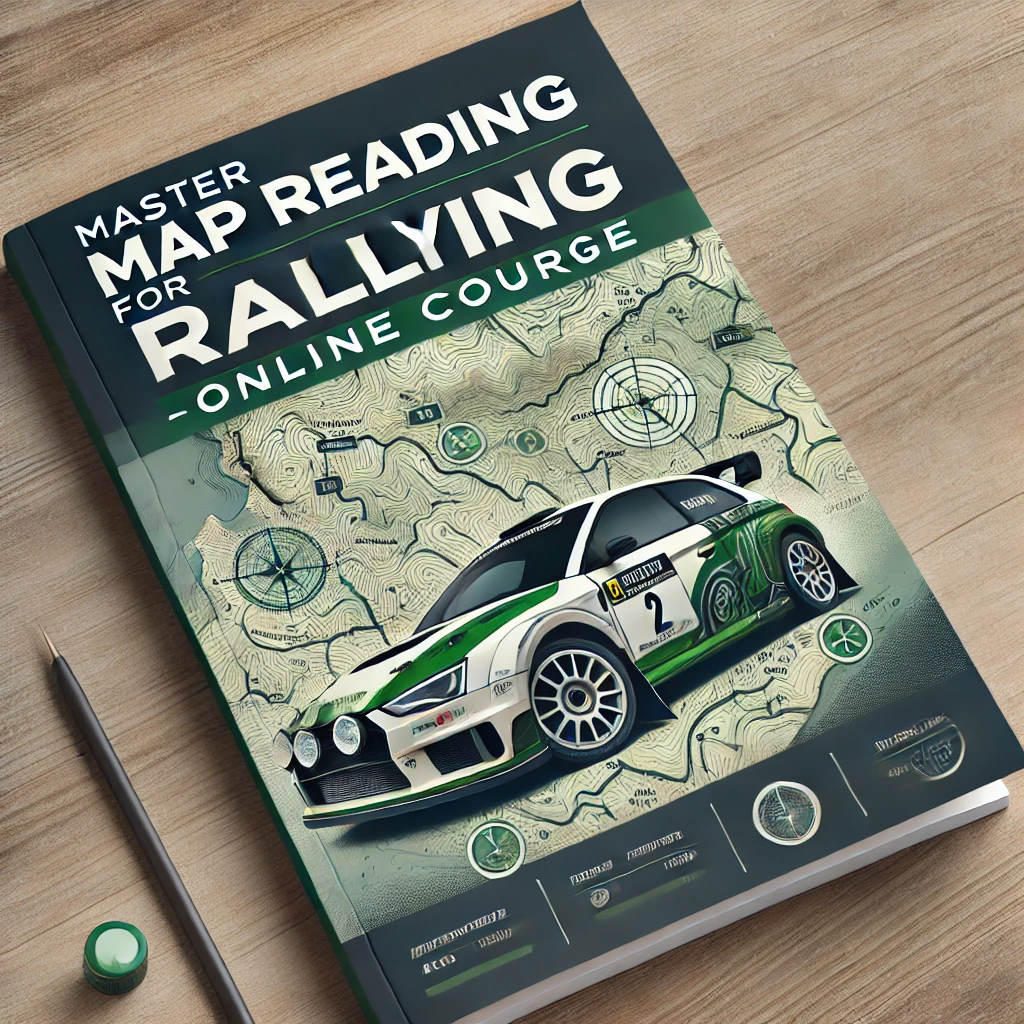
Tailwind CSS From Scratch - Learn by Building Projects
By Packt
This is a fun project-based course to learn how to create awesome layouts using the Tailwind CSS framework and to get comfortable using utility classes over something like Bootstrap, which uses component-based classes. Experiment and learn all about certain aspects of Tailwind with the help of this course.

Housing Support Worker Training
By Compete High
ð Welcome to the ultimate Housing Support Worker Training, your pathway to a rewarding career in social services! Are you passionate about making a positive impact in your community? Are you ready to embark on a fulfilling journey where you can empower individuals and families facing housing challenges? Look no further! Our comprehensive course equips you with the essential skills and knowledge needed to thrive in this vital role. ð ð Discover the Benefits: Expert Guidance: Learn from seasoned professionals in the field who bring years of real-world experience to the table. Our instructors are dedicated to your success and will provide personalized support every step of the way. Practical Skills: Gain hands-on experience through immersive simulations, case studies, and role-playing exercises. Develop the ability to assess housing needs, advocate for clients, and navigate complex social systems effectively. Holistic Approach: Explore a range of topics, including housing laws and regulations, crisis intervention techniques, mental health awareness, and community resources. Our comprehensive curriculum ensures you're well-prepared to address diverse needs and challenges. Networking Opportunities: Connect with fellow students and industry professionals, expanding your professional network and opening doors to potential job opportunities. Our community is supportive and inclusive, fostering collaboration and growth. Flexible Learning: Access course materials anytime, anywhere, with our convenient online platform. Whether you're juggling work, family, or other commitments, our flexible schedule allows you to pursue your passion on your own terms. ð¯ Who is this for? This course is ideal for individuals seeking a meaningful career in social services, including: Aspiring social workers looking to specialize in housing support Community advocates passionate about homelessness prevention Case managers interested in expanding their skill set Recent graduates seeking to enter the field of human services Anyone with a heart for helping others and a desire to make a difference in their community No prior experience is required - just a dedication to learning and a commitment to serving others. ð Career Path: Upon completing our Housing Support Worker Training, you'll be well-equipped to pursue various rewarding career paths, including: Housing Support Worker: Provide direct assistance to individuals and families experiencing housing instability, helping them access safe and affordable housing options. Case Manager: Advocate for clients, coordinate services, and develop personalized action plans to address housing needs and promote stability. Social Worker: Work within government agencies, nonprofit organizations, or healthcare settings to provide comprehensive support to vulnerable populations, including housing assistance. Community Outreach Coordinator: Engage with local communities to raise awareness, advocate for policy changes, and connect individuals with vital resources and services. With the demand for housing support workers on the rise, there's never been a better time to embark on this fulfilling career path. Take the first step towards making a meaningful difference in the lives of others - enroll in our Housing Support Worker Training today! Don't miss out on this opportunity to turn your passion for helping others into a rewarding career. Join us and become a catalyst for positive change in your community. Let's build a brighter future together! ð¡ð¼ ð Frequently Asked Questions (FAQ): Q: Can I enroll in the Housing Support Worker Training course without any prior experience in social services? A: Absolutely! Our course is designed to accommodate individuals from diverse backgrounds, including those who may be new to the field of social services. Our comprehensive curriculum covers all the essential knowledge and skills you'll need to succeed as a housing support worker, regardless of your previous experience. Q: How long does it take to complete the course? A: The duration of the Housing Support Worker Training course varies depending on factors such as your individual pace of learning and the specific program structure. However, most students can expect to complete the course within a few months of part-time study. Our flexible schedule allows you to progress at your own speed, ensuring you can balance your studies with other commitments. Q: Will I receive a certificate upon completion of the course? A: Yes, upon successfully completing the Housing Support Worker Training course, you will be awarded a certificate of completion. This certificate validates your achievement and demonstrates your readiness to enter the field of housing support. Our certificates are recognized and respected by employers in the social services sector. Q: Are there any prerequisites for enrolling in the course? A: There are no strict prerequisites for enrolling in the Housing Support Worker Training course. However, a genuine passion for helping others and a commitment to making a positive impact in your community are highly recommended. Additionally, while prior experience in social services is not required, having a basic understanding of human services concepts may be beneficial. Q: Is financial aid available for the course? A: We understand that investing in your education is a significant decision, and we strive to make our courses accessible to all individuals. While specific financial aid options may vary depending on your location and circumstances, we encourage you to explore potential scholarships, grants, or tuition assistance programs that may be available to you. Our admissions team is also available to provide guidance and support as needed. Q: How can I access the course materials? A: Our Housing Support Worker Training course is delivered through a user-friendly online platform, allowing you to access course materials anytime, anywhere, as long as you have an internet connection. Upon enrollment, you'll receive login credentials that grant you access to the full suite of resources, including lectures, readings, assignments, and interactive learning activities. Our platform is designed to accommodate a variety of learning styles and preferences, ensuring you have everything you need to succeed in your studies. Course Curriculum Module 1_ Introduction to the Role of a Housing Support Worker. Introduction to the Role of a Housing Support Worker. 00:00 Module 2_ Understanding and Assessing the Needs of Clients. Understanding and Assessing the Needs of Clients. 00:00 Module 3_ Housing Resources and Referral. Housing Resources and Referral. 00:00 Module 4_ Case Management. Case Management. 00:00 Module 5_ Advocacy and Systems Navigation. Advocacy and Systems Navigation. 00:00

Photoshop Evening Training
By London Design Training Courses
Why Choose Photoshop Evening Training Course? Click here for more info Become proficient in Photoshop, the premier photo editing software, with our London Software Training course. Gain essential skills in photo editing, enabling independent navigation of the interface for successful edits and graphic creation. Duration: 10 hours Approach: 1-on-1 guidance, Customized instruction. Schedule: Tailor your own hours, available from Mon to Sat between 9 am and 7 pm.Or Call 02077202581 or WhatsApp 07970325184. Participate in our Photoshop Evening Training Course, hosted at the UK's largest training school. Whether you're a beginner or an expert, our course is tailored to suit your level, offered both live online and in person. Adobe Photoshop Course Highlights: Embark on your design journey with our Adobe Photoshop course, conducted at the UK's leading Adobe Training Centre. Acquire proficiency in Adobe's premier digital imaging software, crucial for digital content creation. Our courses prioritize hands-on exercises, ensuring practical learning experiences. Whether you're new to Photoshop or an experienced user seeking efficiency, our diverse courses cater to your needs. Join us to master Photoshop and unleash your creative potential. Course Details: Duration: 10 hours Approach: Personalized 1-on-1 guidance, customized instruction. Schedule: Flexible hours available from Mon to Sat between 9 am and 7 pm. For inquiries, call 02077202581 or WhatsApp 07970325184. Evening Adobe Photoshop - 10-Hour Training Course Module 1: Introduction to Photoshop (1 hour) Overview of Photoshop interface and tools Understanding file formats and resolution Navigating the workspace and customizing preferences Essential keyboard shortcuts for efficient workflow Module 2: Working with Layers (1 hour) Mastering the concept of layers and their importance Organizing and managing layers effectively Applying layer styles for creative effects Utilizing blend modes for stunning compositions Module 3: Selection Techniques (1 hour) Understanding different selection tools and their uses Precise selections using the Marquee, Lasso, and Magic Wand tools Advanced selections with Quick Selection and Refine Edge Creating masks for non-destructive editing Module 4: Image Editing and Retouching (1 hour) Essential photo retouching techniques for portraits and landscapes Correcting exposure, color, and tone with Adjustment Layers Using the Healing Brush and Clone Stamp for seamless repairs Removing distractions and blemishes with Content-Aware tools Module 5: Typography and Text Effects (1 hour) Working with text layers and formatting options Creating eye-catching text effects using Layer Styles Manipulating text along paths and shapes Designing typographic compositions Module 6: Advanced Image Manipulation (1 hour) Combining images with layer masks and blending modes Creating composite images and surreal artwork Applying transformations and distortions for creative effects Working with Smart Objects for non-destructive editing Module 7: Filters and Special Effects (1 hour) Exploring various filters for artistic and practical purposes Applying blur, sharpening, and distortion filters Creating artistic effects with the Filter Gallery Using smart filters for flexible editing Module 8: Drawing and Vector Graphics (1 hour) Working with shape layers and vector tools Creating custom shapes and icons Utilizing the Pen tool for precise illustrations Designing logos and scalable graphics Module 9: Advanced Color Correction (1 hour) Mastering color adjustments with Curves and Levels Using Adjustment Layers for selective color control Understanding color spaces and profiles Creating duotones and split-tones Module 10: Designing for Web and Print (1 hour) Preparing images for web and social media platforms Understanding resolution and color modes for print Exporting files in various formats for different purposes Final project: Designing a digital artwork or print-ready composition Learning Outcome refers to what students are expected to know, understand, or be able to do at the end of a learning experience, such as a course, training program, or educational module. Learning outcomes are usually specific, measurable, and achievable objectives that demonstrate the effectiveness of the learning process. For example, learning outcomes for a Photoshop course could include: Participants will be proficient in using essential Photoshop tools and features. Participants will demonstrate the ability to apply advanced image editing and retouching techniques. Participants will be able to create visually appealing designs using layers, typography, and special effects. Participants will understand and utilize different file formats and color modes for various output requirements. Participants will produce a final project showcasing their skills and creativity in Adobe Photoshop.
