- Professional Development
- Medicine & Nursing
- Arts & Crafts
- Health & Wellbeing
- Personal Development
405 Navigation courses delivered On Demand
Vue.js: Build a Full Stack App with Firebase, Vuex and Router
By Packt
Take your JavaScript and Vue skills to the next level by learning state management, routing, authentication and Firebase
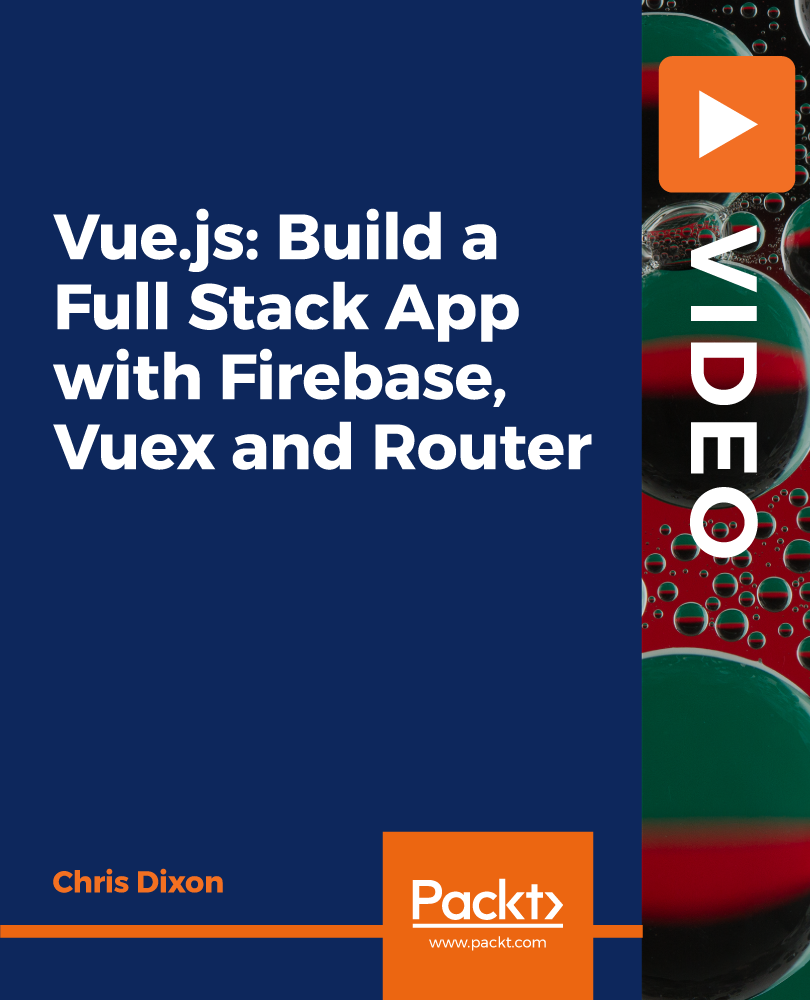
Python Interactive Dashboards with Plotly Dash
By Packt
If you are someone with a background in Python programming and is interested in presenting your analysis in interactive web-based dashboards, then you are in the right place. This course primarily focuses on Dash, along with other key data science libraries, including Pandas and Plotly. Learn to use Dash and Plotly in Python which can help you to visualize your critical insights and KPIs in web apps that are easily sharable.

Professional Web Design Course Online
By Lead Academy
Quality Guarantee: Promising training excellence, satisfaction gurantee Accredited by CPD UK & Quality License Scheme Tutor Support Unlimited support via email, till you complete the course Recognised Certification: Accepted by thousands of professional bodies Start Anytime With 1 year access to the course materials Online Learning Learn from anywhere, whenever you want This Professional Web Design Course will help you to learn the art of web design and gain expertise in the latest design tools, coding languages, empowering you to create stunning websites and launch a successful career in web designing. This course at a glance Accredited by CPD UK Endorsed by Quality Licence Scheme Learn the fundamentals of web designing such as tables, background images, and customisation Learn the anatomy of a website such as header, navigation, body, footer, and sidebar Understand navigation styles such as the sidebar, horizontal, hamburger theory, and multimedia menus Learn everything about color theory, domain names, KPIs, and website layout techniques Understand different Photoshop web design projects such as Nike, Manhattan, Seaside, Real Estate, Retro Gallery, and Trek Mountain Bike Camp Know how to use Hamburger menu and hero images to outperform your website's UI Develop an understanding of HTML, structure of an HTML doc, images and attributes Understand the meaning of pseudo-classes, pseudo-elements and selectors Have a basic knowledge of font, background styles, and style sheets Why Professional Web Design Course right for you? This professional web design course online is designed for those who want to learn web design basics, beautiful typography, use colors like a pro and understand how to work with images, icons, spacing and layout. You will learn the super cool jquery effects such as animations, scroll effects and sticky navigation. By the end of this course, you will have a thorough understanding of simple-to-use web design guidelines and tips to make your website stand out from the crowd. Professional Web Design Course Details Accredited by CPD certificates are accepted by thousands of professional bodies and government regulators here in the UK and around the world. Many organisations look for employees with CPD requirements, which means, that by doing this course, you would be a potential candidate in your respective field. The Quality Licence Scheme is a brand of the Skills and Education Group, a leading national awarding organisation for providing high-quality vocational qualifications across a wide range of industries. Course Curriculum How IT Works How IT Works Introduction Introduction Photoshop Crash Course for Web Design Types of Layers Aligning Layers Stack, Copy + Delete Layers Organizing Layers Layer Styles Type Tool Shapes 101 5 Essential Tools 101 Gradient Tools 101 Smart Objects 101 History Panel 101 Retouching Tools 101 - Stamp Tool Retouching Tools 101 - Patch Tool Retouching Tools 101 - Content Aware Tool Anatomy of Website - for Web Designers Header Navigation Hero Body Footer Sidebar Web Design Styles Brief History & My Thoughts 7 Popular Web Design Styles Get Inspired Grid System + Bonus Tip Grid System Bonus: Pixel Perfect Photoshop Web Design Project 1 - Nike Briefing of Project Images Retouch Images Retouch Like a Pro - Quick Tip Header Part 1 Header Part 2 Mega Menu Hero Body Footer Photoshop Web Design Project 2 - Manhattan Logo Redesign Header Hero Part 1 Hero Part 2 Social Proof - Body Part 1 or Part of Hero Body Part 2 Body Part 4 - Part 1 Body Part 4 - Part 2 Footer Final Tweaks Photoshop Web Design Project 3 - Seaside Briefing of Project Logo Header Hero Body - Services Body - Samples Part 1 Body - Samples Part 2 Body - Samples Part 3 Body - Samples Part 4 Body - Contact Footer Tweaks Photoshop Web Design Project 4 - Real Estate Briefing of Project Retouch Hero Imag Header Hero Custom Icons Part 1 Custom Icons Part 2 Body - Services Body - Property Owner Call to Action Body - Listings Body - Blog + Sidebar Footer Tweaks Photoshop Web Design Project 5 - Watkins Glen Briefing of Project Header + Hero Body - Things to do Part 1 Body - Things to do Part 2 Body - Info Footer Tweaks Photoshop Web Design Project 6 - Retro Gallery Briefing of Project Logo Header Hero Part 1 - Custom Retro Slider Hero Part 2 - Custom Retro Slider Hero Part 3 - Custom Retro Slider E-commerce Listings Part 1 E-commerce Listings Part 2 Footer Photoshop Web Design Project 7 - Trek Mountain Bike Camp Briefing of Project Watercolor Header + Hero Body Content Body Register Footer Who should take this course? This comprehensive professional web design course is suitable for anyone looking to improve their job prospects or aspiring to accelerate their career in this sector and want to gain in-depth knowledge of professional web design. Entry Requirements There are no academic entry requirements for this professional web design course, and it is open to students of all academic backgrounds. However, you are required to have a laptop/desktop/tablet or smartphone and a good internet connection. Assessment Method This professional web design course online assesses learners through multiple-choice questions (MCQs). Upon successful completion of the modules, learners must answer MCQs to complete the assessment procedure. Through the MCQs, it is measured how much a learner could grasp from each section. In the assessment pass mark is 60%. Certification Endorsed Certificate from Quality Licence Scheme After successfully passing the MCQ exam you will be eligible to order the Endorsed Certificate by Quality Licence Scheme. The Quality Licence Scheme is a brand of the Skills and Education Group, a leading national awarding organisation for providing high-quality vocational qualifications across a wide range of industries. It will give you a competitive advantage in your career, making you stand out from all other applicants and employees. There is a Quality Licence Scheme endorsement fee to obtain an endorsed certificate which is £65. Certificate of Achievement from Lead Academy After successfully passing the MCQ exam you will be eligible to order your certificate of achievement as proof of your new skill. The certificate of achievement is an official credential that confirms that you successfully finished a course with Lead Academy. Certificate can be obtained in PDF version at a cost of £12, and there is an additional fee to obtain a printed copy certificate which is £35. FAQs Is CPD a recognised qualification in the UK? CPD is globally recognised by employers, professional organisations and academic intuitions, thus a certificate from CPD Certification Service creates value towards your professional goal and achievement. CPD-certified certificates are accepted by thousands of professional bodies and government regulators here in the UK and around the world. Are QLS courses recognised? Although QLS courses are not subject to Ofqual regulation, they must adhere to an extremely high level that is set and regulated independently across the globe. A course that has been approved by the Quality Licence Scheme simply indicates that it has been examined and evaluated in terms of quality and fulfils the predetermined quality standards. When will I receive my certificate? For CPD accredited PDF certificate it will take 24 hours, however for the hardcopy CPD certificate takes 5-7 business days and for the Quality License Scheme certificate it will take 7-9 business days. Can I pay by invoice? Yes, you can pay via Invoice or Purchase Order, please contact us at info@lead-academy.org for invoice payment. Can I pay via instalment? Yes, you can pay via instalments at checkout. How to take online classes from home? Our platform provides easy and comfortable access for all learners; all you need is a stable internet connection and a device such as a laptop, desktop PC, tablet, or mobile phone. The learning site is accessible 24/7, allowing you to take the course at your own pace while relaxing in the privacy of your home or workplace. Does age matter in online learning? No, there is no age limit for online learning. Online learning is accessible to people of all ages and requires no age-specific criteria to pursue a course of interest. As opposed to degrees pursued at university, online courses are designed to break the barriers of age limitation that aim to limit the learner's ability to learn new things, diversify their skills, and expand their horizons. When I will get the login details for my course? After successfully purchasing the course, you will receive an email within 24 hours with the login details of your course. Kindly check your inbox, junk or spam folder, or you can contact our client success team via info@lead-academy.org

Vim Masterclass
By Packt
This course will help you get started with the Vim editor. You will start the course by learning how to use Vim to make simple edits and as you move ahead, you will become comfortable in editing multiple files at once, creating macros, making global substitutions in files, formatting, normalizing data, and a lot more.
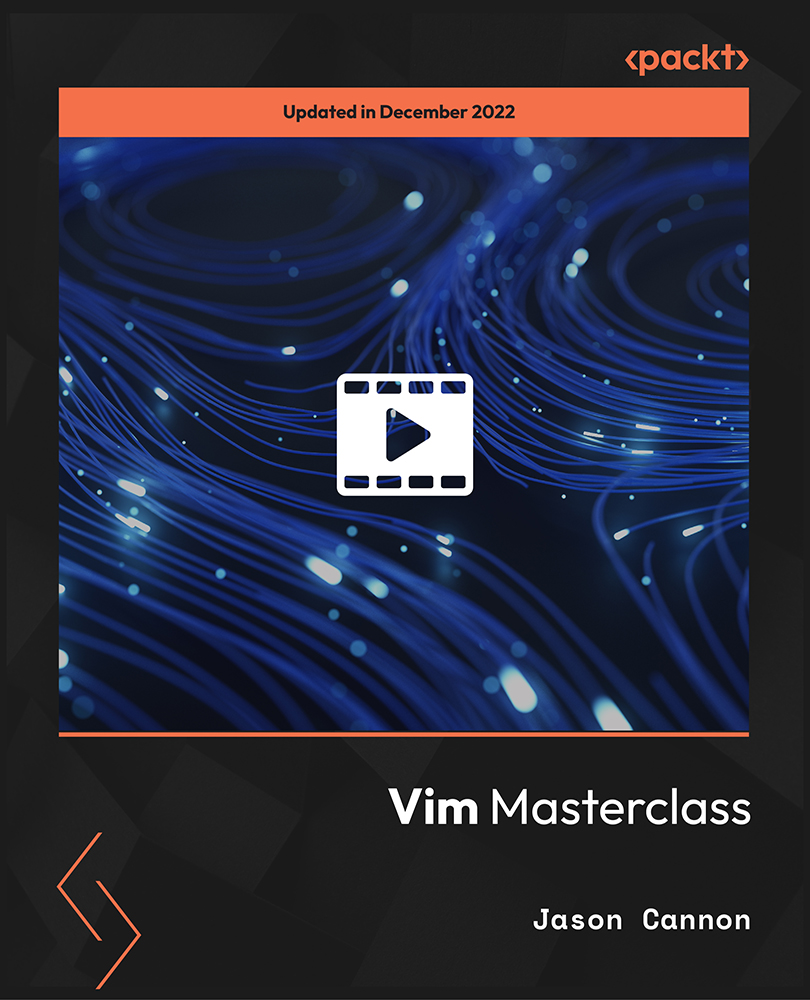
uni4u Essay Tutor
By UNI Britannica
Try the digital tutor uni4u. You will be directed on how to build your answers, map your thoughts, structure your arguments, and demonstrate a knowledgeable opinion.

Dive into the digital realm with our 'Basic HTML 5' course. Engage with an exciting curriculum crafted meticulously to guide learners through the foundational concepts, starting with the rudiments of HTML and culminating with intricate CSS implementations. Whether you aim to mould webpages or breathe life into them with stunning designs, our content-rich modules unravel the secrets of web development in a structured manner. Learning Outcomes Understand the foundational principles of HTML and its significance in web development. Identify and employ various layout and inline elements effectively. Differentiate and utilise specific elements tailored for specific tasks. Grasp the essentials of CSS, laying the groundwork for advanced styling techniques. Implement and customise navigation styles, mastering the art of web aesthetics. Why buy this Basic HTML 5 course? Unlimited access to the course for forever Digital Certificate, Transcript, student ID all included in the price Absolutely no hidden fees Directly receive CPD accredited qualifications after course completion Receive one to one assistance on every weekday from professionals Immediately receive the PDF certificate after passing Receive the original copies of your certificate and transcript on the next working day Easily learn the skills and knowledge from the comfort of your home Certification After studying the course materials of the Basic HTML 5 there will be a written assignment test which you can take either during or at the end of the course. After successfully passing the test you will be able to claim the pdf certificate for £5.99. Original Hard Copy certificates need to be ordered at an additional cost of £9.60. Who is this Basic HTML 5 course for? Beginners eager to embark on their web development journey. Design enthusiasts keen to integrate HTML with aesthetics. Bloggers and content creators aiming for a personalised web presence. Tech aficionados looking to understand web design basics. Entrepreneurs wishing to gain insights into website structuring. Prerequisites This Basic HTML 5 does not require you to have any prior qualifications or experience. You can just enrol and start learning.This Basic HTML 5 was made by professionals and it is compatible with all PC's, Mac's, tablets and smartphones. You will be able to access the course from anywhere at any time as long as you have a good enough internet connection. Career path Web Developer: £30,000 - £50,000 Front-end Developer: £28,000 - £48,000 UI Designer: £32,000 - £52,000 Content Strategist: £29,000 - £49,000 Website Tester: £27,000 - £47,000 Digital Marketer: £26,000 - £46,000 Course Curriculum Basic HTML 5 Section 01: HTML Introduction 00:04:00 Section 02: Layout and Elements 00:09:00 Section 03: Inline Elements 00:07:00 Section 04: Specific Elements 00:05:00 Section 05: CSS Introduction 00:02:00 Section 06: CSS Implementation 00:07:00 Section 07: CSS Elements 00:03:00 Section 08: Borders and Backgrounds 00:10:00 Section 09: Navigation Styling 00:07:00 Section 10: Tips and Tricks 00:06:00 Assignment Assignment - Basic HTML 5 00:00:00

Course curriculum 1 Welcome to iiEthics : An Introduction to Yourself Course Navigation Instructions Message from the instructor Before we begin... The proven benefits of this course Prerequisites 2 Why Study iiEthics? Why study iiEthics? Case Study_One What do you think of Paula’s conduct and decisions? Why study iiEthics ?_case study_Outcome So what is iiEthics? Test your knowledge 3 Why understand Ethics ? Why Understand Ethics ? Test your knowledge 4 What is Ethics ? What is Ethics ? Test your knowledge #1 Rational approaches Test your knowledge #2 Non-Rational approaches Test your knowledge #3 5 What are the Intuitions? The Intuitions Exercise - Tuning In to the Three Brains 6 The Experience of Integration Integrating Knowledge (Ethics) and Wisdom (Intuition) - iiEthics Exercise - 7 day Journal 7 Next steps... Motivating yourself on the next leg of your journey Resources and further reading Before you go...

Maximizing Revenue Through Google Analytics Mastery
By Compete High
ð Unlock Your Business Potential: Maximizing Revenue Through Google Analytics Mastery ð Are you ready to revolutionize your business and skyrocket your revenue? Introducing our groundbreaking online course: Maximizing Revenue Through Google Analytics Mastery! ðð° In today's digital age, data is power, and Google Analytics is the key to unlocking unparalleled insights into your online presence. Whether you're a seasoned entrepreneur or just starting your online journey, this course is your roadmap to transforming raw data into actionable strategies that will supercharge your revenue streams. ð Why Google Analytics Mastery? ð Uncover Hidden Opportunities: Learn how to navigate the intricate web of data with ease. Discover untapped markets, identify high-converting channels, and capitalize on opportunities you never knew existed. ð¡ Strategic Decision-Making: Translate data into actionable insights. Develop a data-driven mindset that empowers you to make informed decisions, optimize your marketing efforts, and maximize your ROI. ð Revenue-Boosting Tactics: Dive deep into advanced analytics techniques. From setting up custom tracking to interpreting user behavior, we'll teach you the tactics that turn casual visitors into loyal customers. ð Course Highlights: â Comprehensive Curriculum: Our expertly crafted modules cover everything from Google Analytics basics to advanced strategies for revenue optimization. â Hands-On Learning: Practical exercises and real-world case studies ensure you apply your newfound knowledge in a meaningful way. â Expert Guidance: Learn from industry experts with a proven track record in leveraging Google Analytics for substantial revenue growth. â Lifetime Access: Enjoy unlimited access to course materials, updates, and a supportive community to enhance your learning experience. â Certificate of Mastery: Showcase your expertise with a certificate upon course completion. Course Curriculum Basic Pre Sell 00:00 Overview 00:00 Navigation And Admin 00:00 Navigation And Admin(2) 00:00 Creating a New Google Analytics Account 00:00 Website Account Creation 00:00 Connecting To WordPress Website 00:00 Connecting To HTML Site 00:00 Connect Custom Page and Site Builders 00:00 Setting Up Annotations 00:00 Setting Up Intelligence Events 00:00 Set Up Custom Segments 00:00 Export Data For Analysis 00:00 Set Up Custom Reports 00:00 Set Up Google Integrations 00:00 Google Analytics Templates 00:00 Real Time Reporting 00:00 Setting Up Goals 00:00 Third Party Integrations 00:00 Audience Menu Overview 00:00 Interests and Geography 00:00 Conclusion 00:00 Advanced

Overview Uplift Your Career & Skill Up to Your Dream Job - Learning Simplified From Home! Kickstart your career & boost your employability by helping you discover your skills, talents and interests with our special Learn How To Create a Web App for iPad Course. You'll create a pathway to your ideal job as this course is designed to uplift your career in the relevant industry. It provides professional training that employers are looking for in today's workplaces. The Learn How To Create a Web App for iPad Course is one of the most prestigious training offered at StudyHub and is highly valued by employers for good reason. This Learn How To Create a Web App for iPad Course has been designed by industry experts to provide our learners with the best learning experience possible to increase their understanding of their chosen field. This Learn How To Create a Web App for iPad Course, like every one of Study Hub's courses, is meticulously developed and well researched. Every one of the topics is divided into elementary modules, allowing our students to grasp each lesson quickly. At StudyHub, we don't just offer courses; we also provide a valuable teaching process. When you buy a course from StudyHub, you get unlimited Lifetime access with 24/7 dedicated tutor support. Why buy this Learn How To Create a Web App for iPad? Unlimited access to the course for forever Digital Certificate, Transcript, student ID all included in the price Absolutely no hidden fees Directly receive CPD accredited qualifications after course completion Receive one to one assistance on every weekday from professionals Immediately receive the PDF certificate after passing Receive the original copies of your certificate and transcript on the next working day Easily learn the skills and knowledge from the comfort of your home Certification After studying the course materials of the Learn How To Create a Web App for iPad there will be a written assignment test which you can take either during or at the end of the course. After successfully passing the test you will be able to claim the pdf certificate for £5.99. Original Hard Copy certificates need to be ordered at an additional cost of £9.60. Who is this course for? This Learn How To Create a Web App for iPad course is ideal for Students Recent graduates Job Seekers Anyone interested in this topic People already working in the relevant fields and want to polish their knowledge and skill. Prerequisites This Learn How To Create a Web App for iPad does not require you to have any prior qualifications or experience. You can just enrol and start learning.This Learn How To Create a Web App for iPad was made by professionals and it is compatible with all PC's, Mac's, tablets and smartphones. You will be able to access the course from anywhere at any time as long as you have a good enough internet connection. Career path As this course comes with multiple courses included as bonus, you will be able to pursue multiple occupations. This Learn How To Create a Web App for iPad is a great way for you to gain multiple skills from the comfort of your home. Course Curriculum Section 01: Introduction About the Course 00:01:00 A Few Words before we Begin 00:02:00 Software You'll Need to Follow along 00:02:00 About the Project Files 00:02:00 Starting Your Project 00:01:00 Section 02: Creating the Graphics Creating the Web App-Specific Graphics for iPad 00:06:00 Creating the Content Graphics 00:05:00 Creating the Gallery Images 00:01:00 Section 03: Setting Up the HTML Examining the HTML and CSS Strategy for the Layout 00:03:00 Setting Up the Meta Tags and Icon Link 00:07:00 Setting Up the HTML Containers 00:04:00 Adding Container for iScroll and Google Map 00:03:00 Add Navigation Links and Copyright 00:03:00 Section 04: Add Style & Layout for Homepage and Navigation Add CSS Rules for Style and Layout 00:14:00 Add Homepage Positioning and Animation for Elements 00:06:00 Style the Navigation Links and Copyright 00:04:00 Section 05: Adding the Java Script and (jQuery) Detecting the Orientation of the iPad 00:10:00 Loading Page Contents with AJAX 00:15:00 Detecting the Home Page 00:04:00 Detecting the Contact us Page 00:06:00 Setting and Loading a Default Page on Load 00:05:00 Initializing Google Maps 00:04:00 Activating iScroll 00:05:00 Section 06: Adding Content for the Gallery and Video Pages Adding HTML for the Gallery 00:05:00 Adding CSS Rules for the Gallery 00:05:00 Activating the Gallery Thumbnails 00:10:00 Adding a Graphic and Video 00:05:00 Detecting and Replacing Graphics for Retina Displays 00:05:00 Section 07: Detecting iPads and Stand Alone Status Detecting an iPad 00:07:00 Detecting the Stand-alone Status 00:04:00 Replacing Click Events and Disabling Selections 00:05:00 Section 08: Where to Go from Here Where to Go from Here 00:02:00 Considering Web Apps for Android 00:01:00 Assignment Assignment - Learn How To Create a Web App for iPad 00:00:00

