- Professional Development
- Medicine & Nursing
- Arts & Crafts
- Health & Wellbeing
- Personal Development
119 Natural Language Processing (NLP) courses
AI-900T00 Microsoft Azure AI Fundamentals
By Nexus Human
Duration 1 Days 6 CPD hours This course is intended for The Azure AI Fundamentals course is designed for anyone interested in learning about the types of solution artificial intelligence (AI) makes possible, and the services on Microsoft Azure that you can use to create them. You don?t need to have any experience of using Microsoft Azure before taking this course, but a basic level of familiarity with computer technology and the Internet is assumed. Some of the concepts covered in the course require a basic understanding of mathematics, such as the ability to interpret charts. The course includes hands-on activities that involve working with data and running code, so a knowledge of fundamental programming principles will be helpful. This course introduces fundamentals concepts related to artificial intelligence (AI), and the services in Microsoft Azure that can be used to create AI solutions. The course is not designed to teach students to become professional data scientists or software developers, but rather to build awareness of common AI workloads and the ability to identify Azure services to support them. Prerequisites Prerequisite certification is not required before taking this course. Successful Azure AI Fundamental students start with some basic awareness of computing and internet concepts, and an interest in using Azure AI services. Specifically: Experience using computers and the internet. Interest in use cases for AI applications and machine learning models. A willingness to learn through hands-on exp... 1 - Fundamental AI Concepts Understand machine learning Understand computer vision Understand natural language processing Understand document intelligence and knowledge mining Understand generative AI Challenges and risks with AI Understand Responsible AI 2 - Fundamentals of machine learning What is machine learning? Types of machine learning Regression Binary classification Multiclass classification Clustering Deep learning Azure Machine Learning 3 - Fundamentals of Azure AI services AI services on the Azure platform Create Azure AI service resources Use Azure AI services Understand authentication for Azure AI services 4 - Fundamentals of Computer Vision Images and image processing Machine learning for computer vision Azure AI Vision 5 - Fundamentals of Facial Recognition Understand Face analysis Get started with Face analysis on Azure 6 - Fundamentals of optical character recognition Get started with Vision Studio on Azure 7 - Fundamentals of Text Analysis with the Language Service Understand Text Analytics Get started with text analysis 8 - Fundamentals of question answering with the Language Service Understand question answering Get started with the Language service and Azure Bot Service 9 - Fundamentals of conversational language understanding Describe conversational language understanding Get started with conversational language understanding in Azure 10 - Fundamentals of Azure AI Speech Understand speech recognition and synthesis Get started with speech on Azure 11 - Fundamentals of Azure AI Document Intelligence Explore capabilities of document intelligence Get started with receipt analysis on Azure 12 - Fundamentals of Knowledge Mining with Azure Cognitive Search What is Azure Cognitive Search? Identify elements of a search solution Use a skillset to define an enrichment pipeline Understand indexes Use an indexer to build an index Persist enriched data in a knowledge store Create an index in the Azure portal Query data in an Azure Cognitive Search index 13 - Fundamentals of Generative AI What is generative AI? Large language models What is Azure OpenAI? What are copilots? Improve generative AI responses with prompt engineering 14 - Fundamentals of Azure OpenAI Service What is generative AI Describe Azure OpenAI How to use Azure OpenAI Understand OpenAI's natural language capabilities Understand OpenAI code generation capabilities Understand OpenAI's image generation capabilities Describe Azure OpenAI's access and responsible AI policies 15 - Fundamentals of Responsible Generative AI Plan a responsible generative AI solution Identify potential harms Measure potential harms Mitigate potential harms Operate a responsible generative AI solution Additional course details: Nexus Humans AI-900T00 - Microsoft Azure AI Fundamentals training program is a workshop that presents an invigorating mix of sessions, lessons, and masterclasses meticulously crafted to propel your learning expedition forward. This immersive bootcamp-style experience boasts interactive lectures, hands-on labs, and collaborative hackathons, all strategically designed to fortify fundamental concepts. Guided by seasoned coaches, each session offers priceless insights and practical skills crucial for honing your expertise. Whether you're stepping into the realm of professional skills or a seasoned professional, this comprehensive course ensures you're equipped with the knowledge and prowess necessary for success. While we feel this is the best course for the AI-900T00 - Microsoft Azure AI Fundamentals course and one of our Top 10 we encourage you to read the course outline to make sure it is the right content for you. Additionally, private sessions, closed classes or dedicated events are available both live online and at our training centres in Dublin and London, as well as at your offices anywhere in the UK, Ireland or across EMEA.

Microsoft Power BI Desktop (live online classes)
By Microsoft Office Training
This course will allow you to explore the potential of self-service business intelligence using Power BI Desktop to analyse and connect to different sources of data, creating Relationships between those different datasets, Query the data using Shaping and data Modelling, to create Visualizations, and publish Reports to different platforms . Course Objectives At the end of this course you will be able to: Connect to data from different sources. Use the Query Editor Perform Power BI desktop data Shaping and Transformation. Create Power BI desktop Modelling. Create Power BI desktop Visualizations and Reports. ' 1 year email support service Take a closer look at the consistent excellent feedback from our growing corporate clients visiting our site ms-officetraining co uk With more than 20 years experience, we deliver courses on all levels of the Desktop version of Microsoft Office and Office 365; ranging from Beginner, Intermediate, Advanced to the VBA level and Business Intelligence. Our trainers are Microsoft certified professionals with a proven track record with several years experience in delivering public, one to one, tailored and bespoke course Tailored training courses: in in company training, you can choose to run the course exactly as they are outlined by us or we can customise it so that it meets your specific needs. A tailored or bespoke course will follow the standard outline but may be adapted to your specific organisational needs. Please visit our site (ms-officetraining co uk) to get a feel of the excellent feedback our courses have had and look at other courses you might be interested in. Introduction to Power BI Power BI Jargon explained A quick look at Power BI Desktop A quick look at the Power BI service Helpful resources Power BI and Excel Introduction to using Excel data in Power BI Upload Excel data to Power BI Import Power View and Power Pivot to Power BI Getting started with Power BI Desktop Overview of Power BI Desktop Accessing Help and Helpful resources Connect to data sources in Power BI Desktop Shaping and Transforming Data with Query Editor Introduction to the Query Editor Data Sources Power BI Desktop can Connect to Introduction to Steps and M code Combining Data Using Merge and Append Queries Data Type Properties Working with Delimiters Clean and transform your data with the Query Editor Text Specific Transformation Tools Number Specific Transformation Tools Date Specific Transformation Tools Split and Merge columns Creating an Index Column Adding Conditional Columns Columns From Examples Grouping and Aggregating data Pivoting and Unpivoting Using filters Modeling the data Introduction to modeling your data How to manage your data relationships Create calculated columns Optimizing data models Create calculated measures Show Values As and Quick Measures Create calculated tables Explore your time-based data Introduction to DAX DAX calculation types DAX functions Visualizations Introduction to visuals in Power BI Create and customize simple visualizations Modify colors in charts and visuals Shapes, text boxes, and images Page layout and formatting Group interactions among visualizations Visual hierarchies and drill-down Using custom visualizations Create a KPI Visualization Geo-Data and Maps Reports, Publishing and Sharing Introduction to the Power BI service Quick insights in Power BI Create and configure a dashboard Ask questions of your data with natural language Create custom Q&A suggestions Share dashboards with your organization Introduction to content packs, security, and groups Publish Power BI Desktop reports Print and export dashboards and reports Create groups in Power BI Use content packs Update content packs Publish to web Who is this course for? Who is this course for? This course facilitates you with knowledge on the potential for Power BI Desktop to analyse and connect to different sources of data, creating Relationships between those different datasets, Query the data using Shaping and data Modelling, and to create Visualizations, and publish Reports to different platforms. Requirements Requirements Before attending this course, delegates should have: - A general knowledge of database concepts (fields, records and relationships) - Familiarity with Excel. Career path Career path Business Intelligence Data Analysis ETL & Data Warehousing

Microsoft Power BI Desktop (now with live online classes)
By Microsoft Office Training
This course will allow you to explore the potential of self-service business intelligence using Power BI Desktop to analyse and connect to different sources of data, creating Relationships between those different datasets, Query the data using Shaping and data Modelling, to create Visualizations, and publish Reports to different platforms . Course Objectives At the end of this course you will be able to: Connect to data from different sources. Use the Query Editor Perform Power BI desktop data Shaping and Transformation. Create Power BI desktop Modelling. Create Power BI desktop Visualizations and Reports. ' 1 year email support service Take a closer look at the consistent excellent feedback from our growing corporate clients visiting our site ms-officetraining co uk With more than 20 years experience, we deliver courses on all levels of the Desktop version of Microsoft Office and Office 365; ranging from Beginner, Intermediate, Advanced to the VBA level and Business Intelligence. Our trainers are Microsoft certified professionals with a proven track record with several years experience in delivering public, one to one, tailored and bespoke course Tailored training courses: in in company training, you can choose to run the course exactly as they are outlined by us or we can customise it so that it meets your specific needs. A tailored or bespoke course will follow the standard outline but may be adapted to your specific organisational needs. Please visit our site (ms-officetraining co uk) to get a feel of the excellent feedback our courses have had and look at other courses you might be interested in. Introduction to Power BI Power BI Jargon explained A quick look at Power BI Desktop A quick look at the Power BI service Helpful resources Power BI and Excel Introduction to using Excel data in Power BI Upload Excel data to Power BI Import Power View and Power Pivot to Power BI Getting started with Power BI Desktop Overview of Power BI Desktop Accessing Help and Helpful resources Connect to data sources in Power BI Desktop Shaping and Transforming Data with Query Editor Introduction to the Query Editor Data Sources Power BI Desktop can Connect to Introduction to Steps and M code Combining Data Using Merge and Append Queries Data Type Properties Working with Delimiters Clean and transform your data with the Query Editor Text Specific Transformation Tools Number Specific Transformation Tools Date Specific Transformation Tools Split and Merge columns Creating an Index Column Adding Conditional Columns Columns From Examples Grouping and Aggregating data Pivoting and Unpivoting Using filters Modeling the data Introduction to modeling your data How to manage your data relationships Create calculated columns Optimizing data models Create calculated measures Show Values As and Quick Measures Create calculated tables Explore your time-based data Introduction to DAX DAX calculation types DAX functions Visualizations Introduction to visuals in Power BI Create and customize simple visualizations Modify colors in charts and visuals Shapes, text boxes, and images Page layout and formatting Group interactions among visualizations Visual hierarchies and drill-down Using custom visualizations Create a KPI Visualization Geo-Data and Maps Reports, Publishing and Sharing Introduction to the Power BI service Quick insights in Power BI Create and configure a dashboard Ask questions of your data with natural language Create custom Q&A suggestions Share dashboards with your organization Introduction to content packs, security, and groups Publish Power BI Desktop reports Print and export dashboards and reports Create groups in Power BI Use content packs Update content packs Publish to web Who is this course for? Who is this course for? This course facilitates you with knowledge on the potential for Power BI Desktop to analyse and connect to different sources of data, creating Relationships between those different datasets, Query the data using Shaping and data Modelling, and to create Visualisations, and publish Reports to different platforms. Requirements Requirements Before attending this course, delegates should have: - A general knowledge of database concepts (fields, records and relationships) - Familiarity with Excel. Career path Career path Business Intelligence Data Analysis ETL & Data Warehousing

Certified Artificial Intelligence Practitioner
By Mpi Learning - Professional Learning And Development Provider
This course shows you how to apply various approaches and algorithms to solve business problems through AI and ML, follow a methodical workflow to develop sound solutions, use open-source, off-the-shelf tools to develop, test, and deploy those solutions, and ensure that they protect the privacy of users. This course includes hands-on activities for each topic area.

Microsoft Power BI Desktop In-company (now with live online classes)
By Microsoft Office Training
This course will allow you to explore the potential of self-service business intelligence using Power BI Desktop to analyse and connect to different sources of data, creating Relationships between those different datasets, Query the data using Shaping and data Modelling, to create Visualizations, and publish Reports to different platforms . Course Objectives At the end of this course you will be able to: Connect to data from different sources. Use the Query Editor Perform Power BI desktop data Shaping and Transformation. Create Power BI desktop Modelling. Create Power BI desktop Visualizations and Reports. ' 1 year email support service Take a closer look at the consistent excellent feedback from our growing corporate clients visiting our site ms-officetraining co uk With more than 20 years experience, we deliver courses on all levels of the Desktop version of Microsoft Office and Office 365; ranging from Beginner, Intermediate, Advanced to the VBA level and Business Intelligence. Our trainers are Microsoft certified professionals with a proven track record with several years experience in delivering public, one to one, tailored and bespoke courses. Our competitive rates start from £550.00 per day of training Tailored training courses: You can choose to run the course exactly as they are outlined by us or we can customise it so that it meets your specific needs. A tailored or bespoke course will follow the standard outline but may be adapted to your specific organisational needs. Please visit our site (ms-officetraining co uk) to get a feel of the excellent feedback our courses have had and look at other courses you might be interested in. Introduction to Power BI Power BI Jargon explained A quick look at Power BI Desktop A quick look at the Power BI service Helpful resources Power BI and Excel Introduction to using Excel data in Power BI Upload Excel data to Power BI Import Power View and Power Pivot to Power BI Getting started with Power BI Desktop Overview of Power BI Desktop Accessing Help and Helpful resources Connect to data sources in Power BI Desktop Shaping and Transforming Data with Query Editor Introduction to the Query Editor Data Sources Power BI Desktop can Connect to Introduction to Steps and M code Combining Data Using Merge and Append Queries Data Type Properties Working with Delimiters Clean and transform your data with the Query Editor Text Specific Transformation Tools Number Specific Transformation Tools Date Specific Transformation Tools Split and Merge columns Creating an Index Column Adding Conditional Columns Columns From Examples Grouping and Aggregating data Pivoting and Unpivoting Using filters Modeling the data Introduction to modeling your data How to manage your data relationships Create calculated columns Optimizing data models Create calculated measures Show Values As and Quick Measures Create calculated tables Explore your time-based data Introduction to DAX DAX calculation types DAX functions Visualizations Introduction to visuals in Power BI Create and customize simple visualizations Modify colors in charts and visuals Shapes, text boxes, and images Page layout and formatting Group interactions among visualizations Visual hierarchies and drill-down Using custom visualizations Create a KPI Visualization Geo-Data and Maps Reports, Publishing and Sharing Introduction to the Power BI service Quick insights in Power BI Create and configure a dashboard Ask questions of your data with natural language Create custom Q&A suggestions Share dashboards with your organization Introduction to content packs, security, and groups Publish Power BI Desktop reports Print and export dashboards and reports Create groups in Power BI Use content packs Update content packs Publish to web Who is this course for? Who is this course for? This course facilitates you with knowledge on the potential for Power BI Desktop to analyse and connect to different sources of data, creating Relationships between those different datasets, Query the data using Shaping and data Modelling, and to create Visualizations, and publish Reports to different platforms. Requirements Requirements Before attending this course, delegates should have: - A general knowledge of database concepts (fields, records and relationships) - Familiarity with Excel. Career path Career path Business Intelligence Data Analysis ETL & Data Warehousing

Chatbots Development with Amazon Lex
By Packt
Do you want to build a simple, reliable, and error-free chatbot for your business? If yes, then this is the course for you! Learn to build a chatbot with Amazon Lex, a fully-controlled AI service with sophisticated natural language models to create, develop, test, and deploy chatbots (conversational interfaces) in applications.
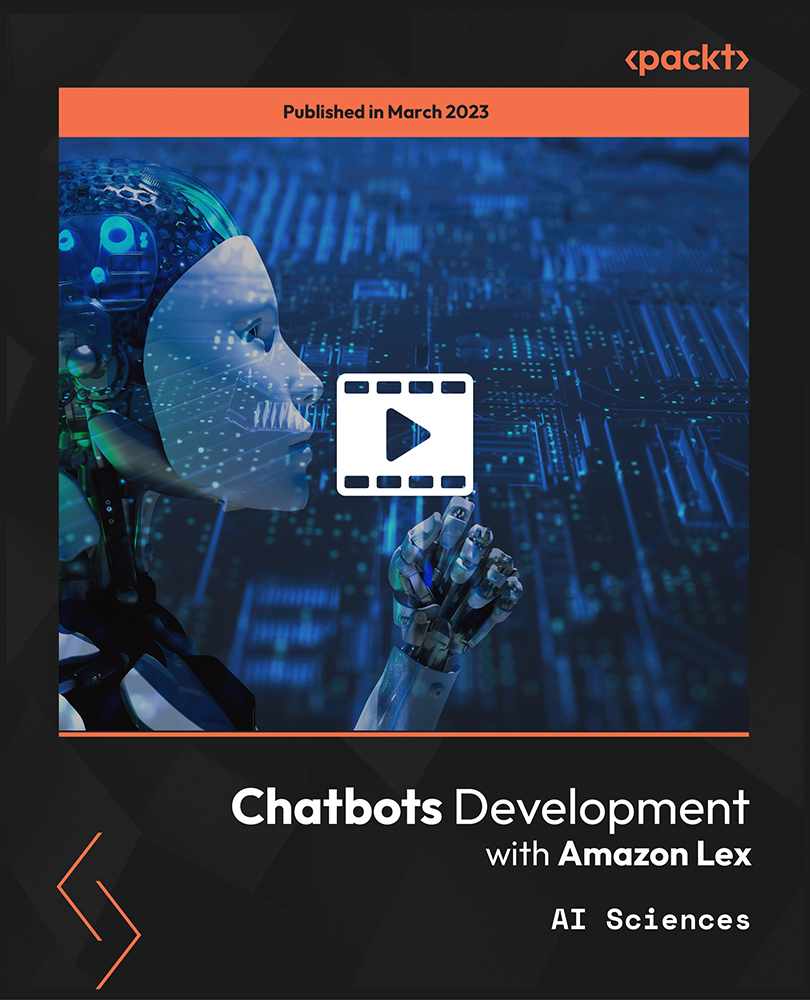
Using Generative AI in Technical Writing
By Cherryleaf
This online course covers how technical communicators can use Generative Artificial Intelligence to help them: Be more efficient Create better deliverables for their users We went through all the key stages in a technical writing project. At each step, we investigated whether AI tools like ChatGPT and Claude could make a Technical Writer's job easier and better. After a lot of research and testing, we ended up with the content for this course. The course provides a framework that attendees can use to identify opportunities and best practices for integrating ChatGPT, Claude, LLaMA, and similar tools into their technical authoring processes – creating, managing, and delivering technical content. Why attend this course? Integrating AI and natural language processing technologies promise to make Technical Writers more efficient and more effective at what they do. By attending this course, you’ll gain a better understanding of how generative AI can be used by technical communicators. You learn a framework you can use for using tools such as ChatGPT at the different stages of a technical writing project. Who is this course for? This course is for people who have some experience of technical writing, and who want to improve their skills. What will I learn? You’ll learn and practice: What are AI technologies and their relevance to technical writing? Career opportunities and threats How you can use AI at different stages of the documentation process. We cover topics such as planning, writing, reviewing, and production. How to work more efficiently. How to work more effectively. The course does not go into much detail about using generative AI to create images, audio or videos. Learning Materials The course comprises online training modules (4.75 hours of video, plus handouts), which you can complete at your own pace. The course modules are delivered over the Web in small, manageable video presentations. You can pause the videos at any time and return to the course at times that suit you. The course is roughly equivalent to a 1.5 days long classroom course. Examples The modules describe practical examples and techniques you can use right away. Demonstrations The modules contain demonstrations of the techniques and tools when they’re applied to technical writing. Exercises You’ll be given exercises to work on throughout the course. This is a great way to put your learning to practice. Your Instructor Cherryleaf Cherryleaf is a technical writing services company formed in 2002 by people with a passion for technical communication and learning development. Cherryleaf is recognised as a leader within the technical communication profession. Our staff have written articles for the Society for Technical Communication's (STC) Intercom magazine, the Institute of Scientific and Technical Communicator's Communicator journal and tekom's TCWorld magazine. They've also written books on technical communication. We've presented webinars for Adobe, Madcap Software or the STC, and we've spoken at various conferences around the world. Today, organisations throughout Europe use Cherryleaf’s services so they can provide clear information that enables users and staff to complete tasks productively. Course Curriculum Introduction Introduction (0:56) ChatGPT and AI Basics What do the buzzwords mean? (18:19) Using ChatGPT and similar tools - Software and Websites (15:30) Prompt Engineering (17:23) Why use generative AI? Why use generative AI? (5:37) The limitations of Large Language Models (LLMs) and AI systems (7:48) Data security (10:09) Legal considerations (2:59) Quiz Section summary Frequently Asked Questions When does the course start and finish? The course starts now and never ends! It is a completely self-paced online course - you decide when you start and when you finish.How long do I have access to the course?After enrolling, you have 12 months access to this course for as long as you like - across any and all devices you own.What if I am unhappy with the course?We would never want you to be unhappy! If you are unsatisfied with your purchase, contact us in the first 14 days and we will give you a full refund.

Machine Learning, Java and Python Programming
By Imperial Academy
3 QLS Endorsed Diploma | QLS Hard Copy Certificate Included | Plus 10 CPD Courses | Lifetime Access
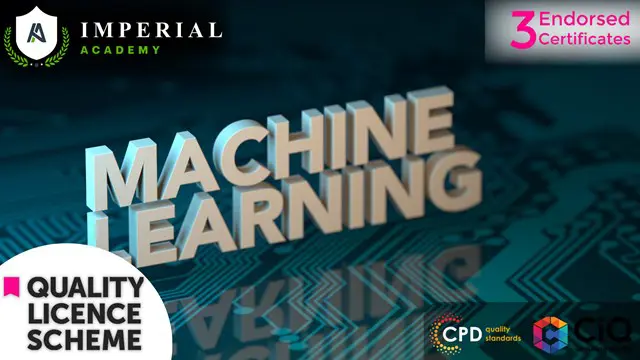
Search By Location
- Natural Language Processing (NLP) Courses in London
- Natural Language Processing (NLP) Courses in Birmingham
- Natural Language Processing (NLP) Courses in Glasgow
- Natural Language Processing (NLP) Courses in Liverpool
- Natural Language Processing (NLP) Courses in Bristol
- Natural Language Processing (NLP) Courses in Manchester
- Natural Language Processing (NLP) Courses in Sheffield
- Natural Language Processing (NLP) Courses in Leeds
- Natural Language Processing (NLP) Courses in Edinburgh
- Natural Language Processing (NLP) Courses in Leicester
- Natural Language Processing (NLP) Courses in Coventry
- Natural Language Processing (NLP) Courses in Bradford
- Natural Language Processing (NLP) Courses in Cardiff
- Natural Language Processing (NLP) Courses in Belfast
- Natural Language Processing (NLP) Courses in Nottingham

