- Professional Development
- Medicine & Nursing
- Arts & Crafts
- Health & Wellbeing
- Personal Development
1364 Music courses
Embarking on a thrilling auditory journey, the Complete Adobe Audition CC Course unlocks the doors to a universe of sound manipulation. Dive into a meticulously designed curriculum that not only enlightens you on the nuances of audio recording but also shares secrets of enhancing mobile-recorded audio. From initiating new projects to mastering advanced mixing in multi-track sessions, this comprehensive course ensures you grasp every aspect of Adobe Audition. By the end, not only will your audio quality elevate, but you'll possess the skills to create impeccable, studio-quality recordings every time. Learning Outcomes Master the essential features of Adobe Audition in less than half an hour. Implement narration workflows and multi-track sessions for advanced audio mixing. Enhance audio quality, especially from mobile recordings, using Adobe Audition techniques. Understand the interface, troubleshoot common issues, and employ advanced editing techniques for voice recordings. Utilise Adobe Audition's effects rack, manage loudness, and explore unique audio effects, such as spectral frequency editing. Why choose this Complete Adobe Audition CC Course ? Unlimited access to the course for a lifetime. Opportunity to earn a certificate accredited by the CPD Quality Standards after completing this course. Structured lesson planning in line with industry standards. Immerse yourself in innovative and captivating course materials and activities. Assessments are designed to evaluate advanced cognitive abilities and skill proficiency. Flexibility to complete the Complete Adobe Audition CC Course Course at your own pace, on your own schedule. Receive full tutor support throughout the week, from Monday to Friday, to enhance your learning experience. Who is this Complete Adobe Audition CC Course for? Audio enthusiasts keen on honing their audio editing skills. Podcasters wanting to uplift their content's audio quality. Music producers aiming to diversify their toolkit. Narrators seeking efficient workflows for flawless recordings. Individuals aiming to understand the intricacies of Adobe Audition for personal or professional use. Career path Audio Editor: £20,000 - £35,000 Podcast Producer: £25,000 - £40,000 Music Producer: £25,000 - £50,000 Sound Engineer: £18,000 - £40,000 Voiceover Artist: £20,000 - £60,000 (depending on projects) Sound Designer: £22,000 - £45,000 Prerequisites This Complete Adobe Audition CC Course does not require you to have any prior qualifications or experience. You can just enrol and start learning.This Complete Adobe Audition CC Course was made by professionals and it is compatible with all PC's, Mac's, tablets and smartphones. You will be able to access the course from anywhere at any time as long as you have a good enough internet connection. Certification After studying the course materials, there will be a written assignment test which you can take at the end of the course. After successfully passing the test you will be able to claim the pdf certificate for £4.99 Original Hard Copy certificates need to be ordered at an additional cost of £8. Course Curriculum Module 01: Welcome To The Complete Adobe Audition CC Course! Welcome to the Complete Adobe Audition CC Course! 00:02:00 Module 02: Are You Ready To Learn The Essentials Of Adobe Audition In Less Than 30 Minutes Are You Ready to Learn the Essentials of Adobe Audition in Less Than 30 Minutes 00:01:00 Module 03: How To Record Audio, Apply Effects, Save Files, And Export MP3 How to Record Audio, Apply Effects, Save Files, and Export MP3 00:05:00 Module 04: Secrets To Reducing Time Editing Audio By Recording With A Quality Microphone In A Quiet Studio Secrets to Reducing Time Editing Audio by Recording with a Quality Microphone in a Quiet Studio 00:05:00 Module 05: Narration Workflow For Quickly Redoing Mistakes With Leaving Silence Narration Workflow for Quickly Redoing Mistakes with Leaving Silence 00:05:00 Module 06: Multi Track Sessions For Working With Multiple Audio Files And Advanced Mixing Multi track Sessions for Working with Multiple Audio Files and Advanced Mixing 00:05:00 Module 07: How To Make Audio Recorded On Your Phone Sound Better In 5 Minutes How to Make Audio Recorded On Your Phone Sound Better in 5 Minutes 00:05:00 Module 08: You Are On Your Way To Mastering Adobe Audition! You Are On Your Way to Mastering Adobe Audition! 00:01:00 Module 09: Adobe Audition Interface For Beginners Adobe Audition Interface for Beginners 00:08:00 Module 10: Audio Not Recording Or Playing Back In Adobe Audition Check Input And Output Devices Audio Not Recording or Playing Back in Adobe Audition Check Input and Output Devices 00:02:00 Module 11: Starting New Audio Files, Multitrack Sessions, And Saving Projects Starting New Audio Files, Multitrack Sessions, and Saving Projects 00:08:00 Module 12: Beginner Audio Mistake And Solution! Beginner Audio Mistake and Solution! 00:08:00 Module 13: Saving And Exporting Audio Files In Adobe Audition Saving and Exporting Audio Files in Adobe Audition 00:07:00 Module 14: How To Record Audio In Adobe Audition For Easy Editing By Leaving Silence After Mistakes How to Record Audio in Adobe Audition for Easy Editing by Leaving Silence after Mistakes 00:11:00 Module 15: How To Save Hundreds Of Hours Editing! How to Save Hundreds of Hours Editing! 00:08:00 Module 16: Editing A Voice Recording In Adobe Audition Using Silence To Find And Delete Errors Editing a Voice Recording in Adobe Audition Using Silence to Find and Delete Errors 00:13:00 Module 17: Punch And Roll Recording In Adobe Audition For Quickly Fixing Narration Mistakes Punch and Roll Recording in Adobe Audition for Quickly Fixing Narration Mistakes 00:09:00 Module 18: Multi Track Session Basics With Podcast Template On Adobe Audition Multi track Session Basics with Podcast Template on Adobe Audition 00:14:00 Module 19: Fade Audio In And Out Fade Audio In and Out 00:07:00 Module 20: Copying, Cutting, Splitting, Pasting, And Editing Audio Together In Adobe Audition Copying, Cutting, Splitting, Pasting, and Editing Audio Together in Adobe Audition 00:12:00 Module 21: Starting A Music Production In Adobe Audition Starting a Music Production in Adobe Audition 00:02:00 Module 22: Noise Reduction With Adobe Audition - Capture Noise Print And Removing A Background Air Condition Noise Reduction with Adobe Audition - Capture Noise Print and Removing a Background Air condition 00:14:00 Module 23: Best Effects Presets For Beautiful Vocals Best Effects Presets for Beautiful Vocals 00:11:00 Module 24: Applying The Effects Rack To Add Compression, Limiting, And Equalization In Adobe Audition! Applying The Effects Rack to Add Compression, Limiting, and Equalization in Adobe Audition! 00:14:00 Module 25: Match Loudness On Multiple Files In Adobe Audition With Batch Processing Match Loudness on Multiple Files in Adobe Audition with Batch Processing 00:12:00 Module 26: Time Stretching Time Stretching 00:04:00 Module 27: Shift Pitch Up And Down For A Good Laugh! Shift Pitch Up And Down for a Good Laugh! 00:05:00 Module 28: Delay And Echo Effects Delay and Echo Effects 00:07:00 Module 29: Spectral Frequency Editing And Pitch Display Spectral Frequency Editing and Pitch Display 00:05:00 Module 30: Reversing Audio To Create Amazing Sounds Reversing Audio to Create Amazing Sounds 00:03:00 Module 31: Adobe Audition Alternatives Adobe Audition alternatives 00:07:00 Assignment Assignment - Complete Adobe Audition CC Course 00:00:00

A lively night of hot Swing music and dancing including beginners and intermediate Lindy Hop classes brought to you by SwingdanceUK featuring live music! Where history is made! Kick off the evening with a Lindy Hop Swing dance class then dance to live music and DJs Simon 'Mr Kicks' Selmon and guests!

Next.js from Development to Deployment: Build a Music Event Website
By Packt
This course focuses on building the application and static website with the help of Next.js. Next.js is written on JavaScript, therefore, the individual will learn to develop the full-stack application CRUD, pagination, authentication, and more.

Jazz Notes – Jazz Jam @ The Spice of Life, Soho
By Different Planet
Live jazz, jazz jam

DATE: 13th February TIME: 4pm LOCATION: Studio A Central Film School are delighted to welcome students from Point Blank Music School to come and take part in a Mixer Event in Studio A on the evening of 13th February. This is an exciting opportunity for you to get to meet and network with other creative students and potential future collaborators. Whether you're looking for a composer for your latest film, or looking for someone to help shoot a music video, this is a great chance to get to know more students around London. Don't miss out, be sure to come along and say hi!

Advanced Basic Audio Editing Training With Audacity Course
By One Education
Whether you're dipping your toes into the world of audio editing or simply brushing up on the essentials, this course offers a clear, fuss-free path to mastering the fundamentals using Audacity. Designed for those who appreciate straight-talking guidance, you'll explore the must-knows of trimming, cleaning, enhancing and exporting audio — all from the comfort of your screen. No fluff, no filler — just what you need to get the job done, using one of the most accessible audio tools out there. Expect step-by-step instructions, sharp insights and a structure that doesn’t waste your time. If you’ve ever recorded something that sounded more like a toaster than a tutorial, this training will sort that out. It’s straightforward, flexible, and yes — friendly enough that even complete beginners won’t feel lost. By the end, you’ll be navigating Audacity like you've been editing podcasts in your sleep. By the end of the course, learners will have developed advanced skills in audio editing, including: Configuring hardware for Audacity hands-on projects Recording on Facebook Live and Skype Using noise reduction and normalization tools Adding introductory-ending comments and bumper music Creating metadata and labelling segments Splitting tracks for editing and exporting snippets Course Curriculum: Lesson 01 provides a hands-on walkthrough of the entire audio editing process, setting the stage for learners to acquire advanced skills in audio editing. Lesson 02 guides learners on the hardware configuration for Audacity hands-on projects, providing practical knowledge on setting up recording equipment and software. Lessons 03 and 04 teach learners how to record on Facebook Live and Skype, respectively, using Audacity. Lesson 05 focuses on using noise reduction and normalization tools to improve the quality of audio recordings. Lessons 06 and 07 teach learners how to add introductory-ending comments and bumper music to their recordings, respectively. Lesson 08 covers creating metadata for audio files, while lesson 09 focuses on editing unwanted audio segments. Lessons 10 and 11 provide tips and tricks for speeding up the editing process and the final recording, respectively. Lesson 12 guides learners on how to work with project files, while lesson 13 focuses on splitting tracks for editing. Lesson 14 covers labelling segments, while lesson 15 teaches learners how to export snippets of their audio files. Lessons 16 and 17 guide learners on hosting their audio and making it available to the public. Finally, lessons 18 and 19 teach learners how to record computer audio, with lesson 20 providing a conclusion to the course. How is the course assessed? Upon completing an online module, you will immediately be given access to a specifically crafted MCQ test. For each test, the pass mark will be set to 60%. Exam & Retakes: It is to inform our learners that the initial exam for this online course is provided at no additional cost. In the event of needing a retake, a nominal fee of £9.99 will be applicable. Certification Upon successful completion of the assessment procedure, learners can obtain their certification by placing an order and remitting a fee of £9 for PDF Certificate and £15 for the Hardcopy Certificate within the UK ( An additional £10 postal charge will be applicable for international delivery). CPD 10 CPD hours / points Accredited by CPD Quality Standards Who is this course for? The course is ideal for highly motivated individuals or teams who want to enhance their professional skills and efficiently skilled employees. Requirements There are no formal entry requirements for the course, with enrollment open to anyone! Career path This course can prepare learners for various roles that require audio editing skills. Career paths include: Audio Engineer: £24,000 to £47,000 per year Podcast Producer: £19,000 to £39,000 per year Audio Editor: £16,000 to £35,000 per year With the advanced skills gained from this course, learners can take on more specialised roles in the audio production industry, leading to higher-paying jobs. Certificates Certificate of completion Digital certificate - £9 You can apply for a CPD Accredited PDF Certificate at the cost of £9. Certificate of completion Hard copy certificate - £15 Hard copy can be sent to you via post at the expense of £15.

Kiota Chorus
By Kiota
A choir for People from the Global Majority to find community in song. Led by Aisha Ali (they/them), all songs will be taught by ear so no need to know how to read music. Songs will be in a variety of languages and sessions will be playful. We'll start every session with a grounding. This is a an Anti-Racist and solidarity space, rooted in joy. When? 1st Sat of every month starting 6th April Where? Bristol Old Vic What time? 3-5pm!!!! Cost? £10/ session but please get in touch if the fee is a barrier. WELCOME! XXX
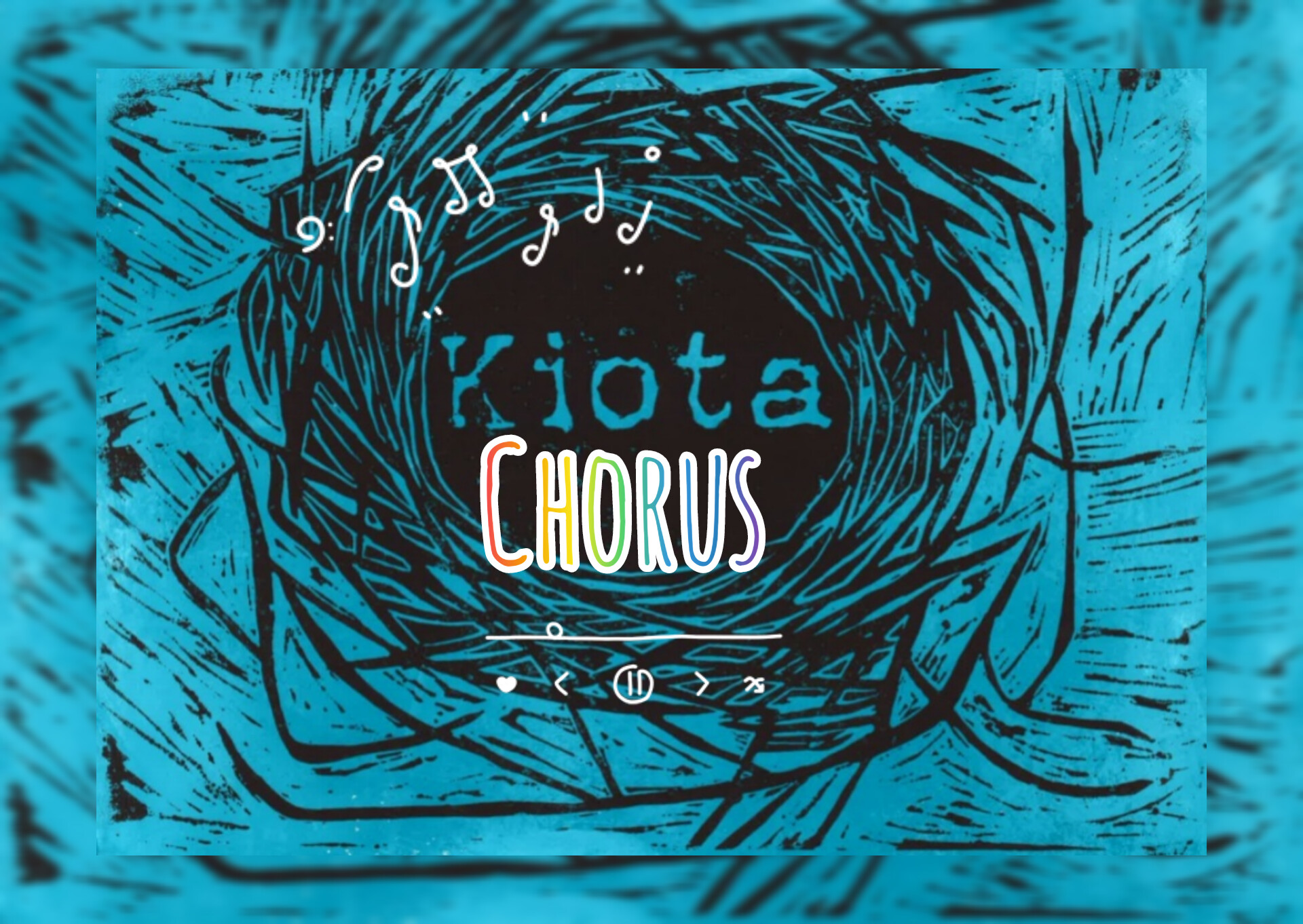
HOW DANCING CAN IMPROVE YOUR MENTAL AND PHYSICAL HEALTH Move your body to your favourite tunes – it’s the ultimate feel-good exercise and has some surprising effects on both the body and mind Music and dance have been fundamental parts of the human experience for thousands of years. No matter what your favourite tune may be, music can have a huge effect on your wellbeing – Charles Darwin even thought that our ability to make and understand rhythmic beats worked as an early form of communication. Whether or not we still share messages through music, we all know that it can change our mood and studies have shown that we share a natural sense of rhythm (no matter how much you might protest). Dance is therefore a natural outlet, and one which can do a lot to make us feel good. Club Azucar offers corporate dance packages for the workplace in order for your organisation (Companies, Institutions & Schools) not only function at its best, but to be happy and healthy in life. These are the expected benefits for the individual employee which have been also confirmed by the participants: Physical Health: Salsa/Zumba or any Latin Dance Classes improves mobility, coordination / motor skills and fitness level.while being a low-impact exercise which includes people of all ages, abilities and fitness levels Mental Health: Dancing requires full concentration so for one hour away from their desk ,participants will experience reduced stress levels, , feel refreshed and more alert and able to concentrate better following the lesson Music in combination with physical exercise has an uplifting effect through the release of endorphins and dopamine in the body & brain Learning a new skill is proven to train your brain, contribute to prevention of dementia and give the confidence to face new tasks and challenges in other areas of work and life The patience and encouragement of the teachers has furthered this new confidence and sense of achievement and contributed to participants’ belief in themselves and their ability to take themselves out of their “comfort zones” and take on new challenges Getting to know each other in a social rather than work context and learning a new skill together, dancing and laughing together, gives participants a sense of belonging and furthers team buildingDo you want more proof? Get involved and hire us!!! Booking Terms & Conditions 1. The above prices are only for Greater London 2. Fees are non refundable 3. Courses are subject to availability from both parties 4. Train, plane. petrol, or any sort of transport fares are to be refunded. 5. Cancellation must be before 24 hours every class
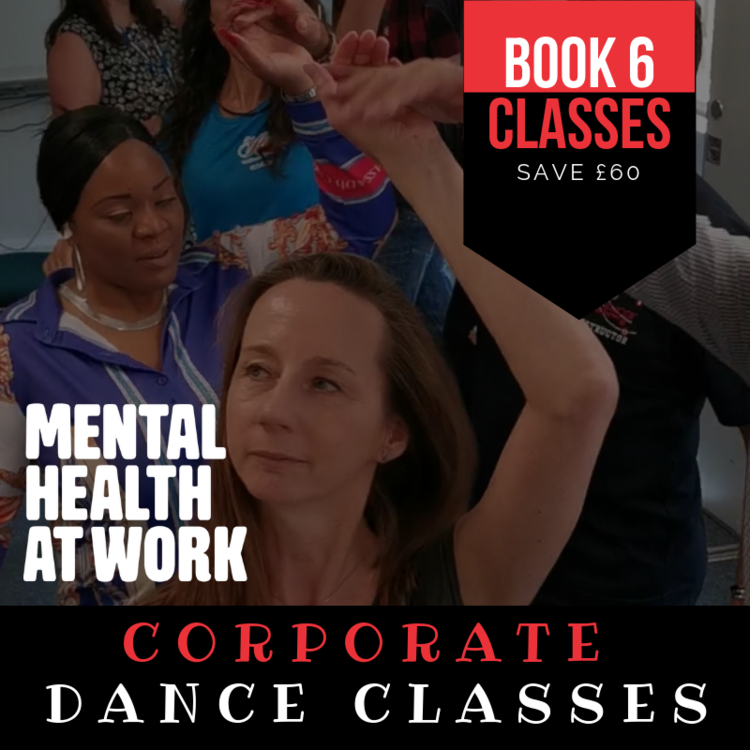
Search By Location
- Music Courses in London
- Music Courses in Birmingham
- Music Courses in Glasgow
- Music Courses in Liverpool
- Music Courses in Bristol
- Music Courses in Manchester
- Music Courses in Sheffield
- Music Courses in Leeds
- Music Courses in Edinburgh
- Music Courses in Leicester
- Music Courses in Coventry
- Music Courses in Bradford
- Music Courses in Cardiff
- Music Courses in Belfast
- Music Courses in Nottingham

