- Professional Development
- Medicine & Nursing
- Arts & Crafts
- Health & Wellbeing
- Personal Development
445 Motion courses
Description: After Effects is the go-to Adobe application for creating both simple and complex animations. However, for those users that either don't have the time to learn an entire new application or simply don't own a copy of After Effects, Photoshop has incorporated very similar, albeit scaled back, functionality. The Animation Designing Certificate Course is designed to teach animation and video rotoscoping techniques to create powerful multimedia projects ranging from laughably simple (think stick figures waving) to more sophisticated and complex. So, if you are interested to become an animator and want to learn to create stunning animations and video/animation combos, you shouldn't miss the chance to grab this course. Assessment: At the end of the course, you will be required to sit an online multiple-choice test. Your test will be assessed automatically and immediately so that you will instantly know whether you have been successful. Before sitting for your final exam you will have the opportunity to test your proficiency with a mock exam. Certification: After you have successfully passed the test, you will be able to obtain an Accredited Certificate of Achievement. You can however also obtain a Course Completion Certificate following the course completion without sitting for the test. Certificates can be obtained either in hard copy at a cost of £39 or in PDF format at a cost of £24. PDF certificate's turnaround time is 24 hours and for the hardcopy certificate, it is 3-9 working days. Why choose us? Affordable, engaging & high-quality e-learning study materials; Tutorial videos/materials from the industry leading experts; Study in a user-friendly, advanced online learning platform; Efficient exam systems for the assessment and instant result; The UK & internationally recognised accredited qualification; Access to course content on mobile, tablet or desktop from anywhere anytime; The benefit of career advancement opportunities; 24/7 student support via email. Who is this Course for? Animation Designing Certificate Course is certified by CPD Qualifications Standards and CiQ. This makes it perfect for anyone trying to learn potential professional skills. As there is no experience and qualification required for this course, it is available for all students from any academic background. Requirements Our Animation Designing Certificate Course is fully compatible with any kind of device. Whether you are using Windows computer, Mac, smartphones or tablets, you will get the same experience while learning. Besides that, you will be able to access the course with any kind of internet connection from anywhere at any time without any kind of limitation. Career Path After completing this course you will be able to build up accurate knowledge and skills with proper confidence to enrich yourself and brighten up your career in the relevant job market. Welcome Introduction to Animate in Photoshop! 00:02:00 Why Use Photoshop to Animate? How I Use Photoshop in Multimedia. A Case Study 00:02:00 Setting Up to Animate in Photoshop: Tools and Resources Royalty-Free and Public Domain Video Resources 00:03:00 Setting Up to Animate in Photoshop: Windows and Tools 00:09:00 Importing Your Video and Working With Different Video Formats 00:06:00 Make a Quick & Dirty Stop Motion Animation By Adjusting Your Frames Per Second 00:06:00 Animating in Photoshop: Some Techniques You Can Try Drawing Right Over Your Video and Making a Simple Frame By Frame Animation 00:04:00 Using the Onion Skin Options to Make More Decisive Drawings (Frame By Frame) 00:04:00 Use the 'Wiggle' Technique to Get More Mileage Out of Your Drawings (Looping) 00:09:00 Let's Have Photoshop Animate For Us (Position, Scaling, Opacity, Rotation, etc.) 00:11:00 Rotoscoping and Animating the Frame By Frame Way (*The Essence of How I Work 00:12:00 Adding Filters and Other Special Effects to Your Video (For Good or For Evil) 00:06:00 Turning a Video Into an Animated Painting With Brushes 00:06:00 Exporting the Final Video From Photoshop 00:03:00 New: Make Animated Gifs in Photoshop for Your Site or Social Media Pages How to Create a Simple Animated Gif in Photoshop 00:11:00 How to Create a Quick & Dirty (But Beautiful) Animated Gif Slideshow 00:09:00 Resources and Conclusion Top Social Media Platforms and Websites For Filmmakers and Animators 00:06:00 Mock Exam Final Exam Certificate and Transcript Order Your Certificates and Transcripts 00:00:00

Register on the Functional Skills - Fitness today and build the experience, skills and knowledge you need to enhance your professional development and work towards your dream job. Study this course through online learning and take the first steps towards a long-term career. The course consists of a number of easy to digest, in-depth modules, designed to provide you with a detailed, expert level of knowledge. Learn through a mixture of instructional video lessons and online study materials. Receive online tutor support as you study the course, to ensure you are supported every step of the way. Get an e-certificate as proof of your course completion. The Functional Skills - Fitness is incredibly great value and allows you to study at your own pace. Access the course modules from any internet-enabled device, including computers, tablet, and smartphones. The course is designed to increase your employability and equip you with everything you need to be a success. Enrol on the now and start learning instantly! What You Get With The Functional Skills - Fitness Receive a e-certificate upon successful completion of the course Get taught by experienced, professional instructors Study at a time and pace that suits your learning style Get instant feedback on assessments 24/7 help and advice via email or live chat Get full tutor support on weekdays (Monday to Friday) Course Design The course is delivered through our online learning platform, accessible through any internet-connected device. There are no formal deadlines or teaching schedules, meaning you are free to study the course at your own pace. You are taught through a combination of Video lessons Online study materials Certification Upon successful completion of the course, you will be able to obtain your course completion e-certificate free of cost. Print copy by post is also available at an additional cost of £9.99 and PDF Certificate at £4.99. Who Is This Course For: The course is ideal for those who already work in this sector or are an aspiring professional. This course is designed to enhance your expertise and boost your CV. Learn key skills and gain a professional qualification to prove your newly-acquired knowledge. Requirements: The online training is open to all students and has no formal entry requirements. To study the Functional Skills - Fitness, all your need is a passion for learning, a good understanding of English, numeracy, and IT skills. You must also be over the age of 16. Course Content Introduction Introduction To Functional Fitness Training 00:01:00 What Is Functional Fitness 00:08:00 Benefits Of Functional Fitness Benefits Of Functional Fitness 00:08:00 Functional Fitness & Other Exercises 00:08:00 Common Mistakes With Functional Fitness 00:07:00 Functional Fitness Training Areas Functional Fitness & Power 00:08:00 Functional Fitness & Strength 00:07:00 Functional Fitness & Range Of Motion 00:06:00 Functional Fitness & Balance & Endurance 00:07:00 Conclusion to Functional Fitness Training Conclusion 00:01:00 Frequently Asked Questions Are there any prerequisites for taking the course? There are no specific prerequisites for this course, nor are there any formal entry requirements. All you need is an internet connection, a good understanding of English and a passion for learning for this course. Can I access the course at any time, or is there a set schedule? You have the flexibility to access the course at any time that suits your schedule. Our courses are self-paced, allowing you to study at your own pace and convenience. How long will I have access to the course? For this course, you will have access to the course materials for 1 year only. This means you can review the content as often as you like within the year, even after you've completed the course. However, if you buy Lifetime Access for the course, you will be able to access the course for a lifetime. Is there a certificate of completion provided after completing the course? Yes, upon successfully completing the course, you will receive a certificate of completion. This certificate can be a valuable addition to your professional portfolio and can be shared on your various social networks. Can I switch courses or get a refund if I'm not satisfied with the course? We want you to have a positive learning experience. If you're not satisfied with the course, you can request a course transfer or refund within 14 days of the initial purchase. How do I track my progress in the course? Our platform provides tracking tools and progress indicators for each course. You can monitor your progress, completed lessons, and assessments through your learner dashboard for the course. What if I have technical issues or difficulties with the course? If you encounter technical issues or content-related difficulties with the course, our support team is available to assist you. You can reach out to them for prompt resolution.

Course Overview Amp up your project management skills to meet your project requirements and shape your organisation's success. Project managers are responsible for the successful planning and execution of projects. This 2D Animation Course Online is designed to help you learn the proven project management skills and techniques to manage projects from beginning to end. The course will give you clear ideas on project management basics, different project types, and the techniques applied to project activities for successful project completion. During the course, you'll gain insights into project management steps, such as project initiation, execution, monitoring, and closing. On top of that, you'll explore the steps involved in project team building and acquire knowledge of earned value management to measure project performance. Learning Outcomes Discover the crucial steps to project success Familiarise yourself with different types of projects Identify the steps involved in project initiation, execution, monitoring and closing Understand what makes a successful project management team Learn about Earned Value Management (EVM) for project performance measurement Determine what is a change control process in project management Who is the 2D Animation Course Online for? This 2D Animation Course Online is perfect for aspiring professionals in the relevant industry, such as people with careers in: Project Manager Project Executive Project Administrator Project Co-ordinator Project Lead It will deepen their knowledge and help them establish the fundamental skills for project management. Why Choose this Diploma in 2D Animation Course Online Affordable, well-structured and high-quality e-learning study materials Engaging tutorial videos, materials from the industry-leading experts Opportunity to study in a user-friendly, advanced online learning platform Efficient exam systems for the assessment and instant result The UK & internationally recognised accredited qualification Access the course content on mobile, tablet, or desktop from anywhere, anytime Excellent career advancement opportunities 24/7 student support via email. Entry Requirement This course is available to all learners of all academic backgrounds. Learners should be aged 16 or over to undertake the qualification. A good understanding of the English language, numeracy, and ICT are required to attend this course. Assessment At the end of the course, you will be required to sit for an online multiple-choice test. Your test will be assessed automatically and immediately so that you will instantly know whether you have been successful. Before sitting for your final exam, you will have the opportunity to test your proficiency with a mock exam. Certification After you have successfully passed the test, you will be able to obtain an Accredited Certificate of Achievement. However, you can also obtain a Course Completion Certificate following the course completion without sitting for the test. Certificates can be obtained either in hard copy at the cost of £39 or in PDF format at £24. PDF certificate's turnaround time is 24 hours, and for the hardcopy certificate, it is 3-9 working days. Introduction Introduction 00:01:00 Adobe Animate Basics Workspace 00:05:00 Selection Tools 00:10:00 Drawing Tools 00:08:00 Remaining Tools Overview 00:08:00 Object Drawing 00:03:00 Graphic Symbols 00:12:00 Movie Clip 00:06:00 Button 00:05:00 Timeline 00:09:00 Shape Tween 00:04:00 Classic Tween 00:04:00 Motion Tween 00:03:00 Frame-by-frame animation 00:11:00 Designing the Character Character Design - Part 1 00:06:00 Character Design - Part 2 00:13:00 Character Design - Part 3 00:11:00 Colouring The Shapes 00:11:00 Converting Shapes To Symbols 00:08:00 Creating Mouth Shapes 00:15:00 Character Rigging 00:14:00 Character Animation Character Simple Animation 00:25:00 Character Walk Cycle Part-1 00:11:00 Character Walk Cycle Part-2 00:12:00 Character Walk Cycle Part-3 00:12:00 Downloadable Files Downloadable Files - Learn 2D Animation with Adobe Animate 00:00:00 Certificate and Transcript Order Your Certificates and Transcripts 00:00:00

Unleash the Power of Foundations: Engineering Mechanics Course for Beginners Embark on a riveting journey into the heart of engineering with our 'Engineering Mechanics Course for Beginners.' Designed as a gateway to the dynamic world of mechanics, this course is your passport to understanding the fundamental principles that underpin the marvels of engineering. Picture yourself delving into the essence of equilibrium, grappling with the concept of force, and unraveling the intricate web of structural analysis. With each section, you're not just learning; you're unlocking the secrets that empower engineers to build the world around us. This course isn't merely an introduction; it's the first step towards mastering the language of forces, equilibrium, and structural intricacies that define the backbone of engineering. Learning Outcomes Grasp the essence of force, equilibrium, and structural analysis. Understand and apply the equilibrium of rigid bodies in real-world scenarios. Gain proficiency in analyzing and understanding the structural integrity of engineering designs. Explore the dynamics of gravitation and its impact on engineering systems. Acquire the skills to navigate the realms of energy and momentum in an engineering context. Why choose this Engineering Mechanics Course for Beginners? Unlimited access to the course for a lifetime. Opportunity to earn a certificate accredited by the CPD Quality Standards and CIQ after completing this course. Structured lesson planning in line with industry standards. Immerse yourself in innovative and captivating course materials and activities. Assessments designed to evaluate advanced cognitive abilities and skill proficiency. Flexibility to complete the Course at your own pace, on your own schedule. Receive full tutor support throughout the week, from Monday to Friday, to enhance your learning experience. Unlock career resources for CV improvement, interview readiness, and job success. Who is this Engineering Mechanics Course for Beginners for? Aspiring engineers eager to build a solid foundation in mechanics. Students entering the engineering field seeking a comprehensive introductory course. Professionals transitioning to engineering roles requiring a refresher on fundamental principles. Individuals curious about the foundational concepts shaping the world of engineering. Anyone passionate about understanding the forces and dynamics influencing structures. Career path Junior Structural Engineer: £25,000 - £35,000 Engineering Analyst: £28,000 - £40,000 Design Technician: £22,000 - £32,000 Construction Project Coordinator: £26,000 - £38,000 Mechanical Draughtsperson: £24,000 - £36,000 Civil Engineering Technician: £22,000 - £30,000 Prerequisites This Engineering Mechanics Course for Beginners does not require you to have any prior qualifications or experience. You can just enrol and start learning.This Engineering Mechanics Course for Beginners was made by professionals and it is compatible with all PC's, Mac's, tablets and smartphones. You will be able to access the course from anywhere at any time as long as you have a good enough internet connection. Certification After studying the course materials, there will be a written assignment test which you can take at the end of the course. After successfully passing the test you will be able to claim the pdf certificate for £4.99 Original Hard Copy certificates need to be ordered at an additional cost of £8. Course Curriculum Section 01: Introduction Scope of the course 00:02:00 Section 02: The Concept of Force Resolution of force 00:03:00 Moment of a force 00:03:00 Varignon's Theorem 00:03:00 Moment of a couple 00:03:00 Equivalent system of forces 00:02:00 Single resultant force 00:03:00 Numerical 00:03:00 Section 03: Equilibrium of Rigid Bodies The equilibrium 00:03:00 FBD - Free Body Diagram 00:03:00 Support Reactions 00:02:00 Triangle law 00:02:00 Lami's Theorem 00:01:00 Numerical 00:03:00 Section 04: Structural Analysis Trusses and Frames 00:04:00 Method of joints 00:02:00 Zero force members 00:02:00 Numerical 00:03:00 Section 05: Gravitation, Energy and Momentum Universal gravitation 00:04:00 Projectile motion 00:04:00 Principle of conservation of Energy 00:03:00 D'Alembert's principle 00:02:00 Law of conservation of momentum 00:03:00 Law of restitution 00:03:00 Numerical 00:03:00

Overview Uplift Your Career & Skill Up to Your Dream Job - Learning Simplified From Home! Kickstart your career & boost your employability by helping you discover your skills, talents and interests with our special Professional After Effect for Photography Course. You'll create a pathway to your ideal job as this course is designed to uplift your career in the relevant industry. It provides professional training that employers are looking for in today's workplaces. The Professional After Effect for Photography Course is one of the most prestigious training offered at StudyHub and is highly valued by employers for good reason. This Professional After Effect for Photography Course has been designed by industry experts to provide our learners with the best learning experience possible to increase their understanding of their chosen field. This Professional After Effect for Photography Course, like every one of Study Hub's courses, is meticulously developed and well researched. Every one of the topics is divided into elementary modules, allowing our students to grasp each lesson quickly. At StudyHub, we don't just offer courses; we also provide a valuable teaching process. When you buy a course from StudyHub, you get unlimited Lifetime access with 24/7 dedicated tutor support. Why buy this Professional After Effect for Photography? Unlimited access to the course for forever Digital Certificate, Transcript, student ID all included in the price Absolutely no hidden fees Directly receive CPD accredited qualifications after course completion Receive one to one assistance on every weekday from professionals Immediately receive the PDF certificate after passing Receive the original copies of your certificate and transcript on the next working day Easily learn the skills and knowledge from the comfort of your home Certification After studying the course materials of the Professional After Effect for Photography there will be a written assignment test which you can take either during or at the end of the course. After successfully passing the test you will be able to claim the pdf certificate for £5.99. Original Hard Copy certificates need to be ordered at an additional cost of £9.60. Who is this course for? This Professional After Effect for Photography course is ideal for Students Recent graduates Job Seekers Anyone interested in this topic People already working in the relevant fields and want to polish their knowledge and skill. Prerequisites This Professional After Effect for Photography does not require you to have any prior qualifications or experience. You can just enrol and start learning.This Professional After Effect for Photography was made by professionals and it is compatible with all PC's, Mac's, tablets and smartphones. You will be able to access the course from anywhere at any time as long as you have a good enough internet connection. Career path As this course comes with multiple courses included as bonus, you will be able to pursue multiple occupations. This Professional After Effect for Photography is a great way for you to gain multiple skills from the comfort of your home. Course Curriculum Section 01: Introduction Introduction 00:01:00 About the Exercise Files 00:01:00 A Brief Intro to After Effects 00:02:00 Getting Comfortable with the After Effects Interface 00:07:00 Importing Photoshop Files 00:05:00 Importing Camera Row Files 00:03:00 Exporting Photoshop, JPG, and PNG Files 00:05:00 Section 02: Special Effects Adding a Sunset 00:06:00 Keying (removing) a Background Color 00:06:00 Add a Burst of Light 00:07:00 Adding a Rippled Reflection Part 1 00:07:00 Adding a Rippled Reflection Part 2 00:04:00 Double Exposure Portrait 00:07:00 Section 03: Colorizing Technique Creating a Duo-tone, a Tri-tone, and a Pen-tone 00:06:00 Mixing Channels with the Channel Mixer 00:07:00 Changing Colors with Colorama 00:04:00 Section 04: Patterns and Textures Repeating Patterns with Motion-Tile 00:04:00 Blending Patterns with Repe-Tile 00:04:00 Texturizing Patterns with Ball Action 00:04:00 Edging Textures with Roughen Edges 00:04:00 Section 05: Wrapping Up Where to Go from Here 00:01:00 Assignment Assignment - Professional After Effect for Photography 00:00:00

Computer System Validation Training Course (ONLINE). Extend Your Role to CSV Projects. Get Certified and Become a CSV Professional
By Getreskilled (UK)
Has the Computer System Validation Engineer left and you’ve been handed their responsibilities? Do the thoughts of your next audit fill you with dread? CSV can be frustrating but this program will show you how to manage electronic data in a regulated manufacturing/laboratory/clinical environment using the GAMP framework and ensure compliance with FDA’s 21 CFR Part 11, EU Annex 11 or other regulatory guidelines.

Overview Step into the vibrant world of animation with the 'Animator Training: Animate in Photoshop' course. Discover how to transform your static designs into lively, interactive graphics seamlessly within Photoshop. This course is not just about understanding the tools; it's an artistic journey that delves into the varied animation techniques, ensuring that you master the craft with finesse. Moreover, in today's digital age, the power of animated gifs cannot be overlooked. Learn how to create mesmerising gifs that can captivate your audience, whether on your website or social media pages. By the end of this course, you'll possess the proficiency to animate with confidence and creativity using Photoshop. Learning Outcomes: Understand the essential tools and resources required to animate within Photoshop. Master diverse animation techniques specific to Photoshop. Produce animated gifs optimised for website integration and social media engagement. Acquire the ability to turn static designs into animated visuals effectively. Gain knowledge in best practices for using animations in digital mediums. Why buy this Animator Training: Animate in Photoshop? Unlimited access to the course for forever Digital Certificate, Transcript, student ID all included in the price Absolutely no hidden fees Directly receive CPD accredited qualifications after course completion Receive one to one assistance on every weekday from professionals Immediately receive the PDF certificate after passing Receive the original copies of your certificate and transcript on the next working day Easily learn the skills and knowledge from the comfort of your home Certification After studying the course materials of the Animator Training: Animate in Photoshop there will be a written assignment test which you can take either during or at the end of the course. After successfully passing the test you will be able to claim the pdf certificate for £5.99. Original Hard Copy certificates need to be ordered at an additional cost of £9.60. Who is this Animator Training: Animate in Photoshop course for? Individuals aspiring to become animators using Photoshop. Graphic designers eager to expand their skillset into the animation realm. Web developers looking to integrate animated elements into their projects. Social media managers desiring to amplify their content with animated gifs. Bloggers and content creators aiming to enhance their visual storytelling. Prerequisites This Animator Training: Animate in Photoshop does not require you to have any prior qualifications or experience. You can just enrol and start learning.This Animator Training: Animate in Photoshop was made by professionals and it is compatible with all PC's, Mac's, tablets and smartphones. You will be able to access the course from anywhere at any time as long as you have a good enough internet connection. Career path Animator in Photoshop: Average salary range: £25,000 - £40,000 Per Annum Graphic Designer with Animation Speciality: Average salary range: £23,000 - £35,000 Per Annum Web Developer with Animation Skills: Average salary range: £28,000 - £52,000 Per Annum Social Media Content Creator: Average salary range: £20,000 - £30,000 Per Annum Digital Media Designer: Average salary range: £24,000 - £39,000 Per Annum Multimedia Artist: Average salary range: £22,000 - £38,000 Per Annum Course Curriculum Welcome Introduction to Animate in Photoshop! 00:02:00 Why Use Photoshop to Animate? How I Use Photoshop in Multimedia. A Case Study 00:03:00 Setting Up to Animate in Photoshop: Tools and Resources Royalty-Free and Public Domain Video Resources 00:03:00 Setting Up to Animate in Photoshop: Windows and Tools 00:03:00 Importing Your Video and Working With Different Video Formats 00:07:00 Make a Quick & Dirty Stop Motion Animation By Adjusting Your Frames Per Second 00:06:00 Animating in Photoshop: Some Techniques You Can Try Drawing Right Over Your Video and Making a Simple Frame By Frame Animation 00:04:00 Using the Onion Skin Options to Make More Decisive Drawings (Frame By Frame) 00:04:00 Use the 'Wiggle' Technique to Get More Mileage Out of Your Drawings (Looping) 00:09:00 Let's Have Photoshop Animate For Us (Position, Scaling, Opacity, Rotation, etc.) 00:11:00 Rotoscoping and Animating the Frame By Frame Way (*The Essence of How I Work 00:12:00 Adding Filters and Other Special Effects to Your Video (For Good or For Evil) 00:06:00 Turning a Video Into an Animated Painting With Brushes 00:06:00 Exporting the Final Video From Photoshop 00:04:00 New: Make Animated Gifs in Photoshop for Your Site or Social Media Pages How to Create a Simple Animated Gif in Photoshop 00:11:00 How to Create a Quick & Dirty (But Beautiful) Animated Gif Slideshow 00:09:00 Resources and Conclusion Top Social Media Platforms and Websites For Filmmakers and Animators 00:07:00 Assignment Assignment - Animator Training: Animate in Photoshop 00:00:00
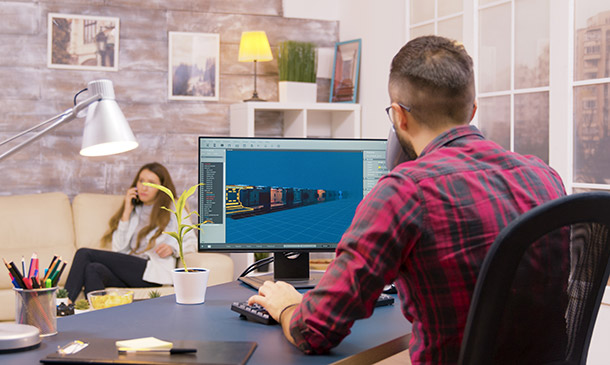
Description PowerPoint is one of the most effective apps that brings some dynamic presentation with its effective tools. As much as you are strong in this field, your value will create a new demand. To know more about the course, you may look at the MS PowerPoint 2016 Advanced course. The course teaches you the basic concepts of Microsoft PowerPoint such as a function of slides, incorporation of new slides. It teaches you how to make an effective presentation through its incorporating techniques of theme, text, objects, and slide transitions. It also provides a sound knowledge to use advanced graphics elements like SmartArt, video, and audio in a presentation slides with different colours and word patterns. The other features like annotations, recordings, hyperlink, and action buttons, creating videos, and revise supplementary advanced slideshow options will also make you more efficient in this field. Assessment: This course does not involve any MCQ test. Students need to answer assignment questions to complete the course, the answers will be in the form of written work in pdf or word. Students can write the answers in their own time. Once the answers are submitted, the instructor will check and assess the work. Certification: After completing and passing the course successfully, you will be able to obtain an Accredited Certificate of Achievement. Certificates can be obtained either in hard copy at a cost of £39 or in PDF format at a cost of £24. Who is this Course for? MS PowerPoint 2016 Advanced is certified by CPD Qualifications Standards and CiQ. This makes it perfect for anyone trying to learn potential professional skills. As there is no experience and qualification required for this course, it is available for all students from any academic background. Requirements Our MS PowerPoint 2016 Advanced is fully compatible with any kind of device. Whether you are using Windows computer, Mac, smartphones or tablets, you will get the same experience while learning. Besides that, you will be able to access the course with any kind of internet connection from anywhere at any time without any kind of limitation. Career Path After completing this course you will be able to build up accurate knowledge and skills with proper confidence to enrich yourself and brighten up your career in the relevant job market. Introduction Introduction FREE 00:02:00 Collaborating in PowerPoint Reusing Slides from an Existing Presentation 00:07:00 Creating Slides from a Word Outline 00:08:00 Using Excel Data in PowerPoint 00:11:00 Co-Authoring with PowerPoint 00:09:00 Using Comments 00:06:00 Comparing and Merging Presentations 00:07:00 Working with Masters, Themes, and Templates Understanding the Slide Master 00:05:00 Making Global Changes with the Master 00:06:00 Creating and Editing Layout Masters 00:12:00 Adding an Image to the Master 00:04:00 Adding Footers to Slides 00:05:00 Customizing and Saving a Theme 00:07:00 Creating a Template 00:08:00 Modifying Notes and Handout Masters 00:09:00 Working with Multiple Slide Masters 00:04:00 Working with Animation and Transitions Adding Animation 00:09:00 Customizing Animation Effect Options 00:05:00 Creating a Motion Path 00:05:00 Configuring Animation Timing and Start Options 00:09:00 Reordering and Copying Animation 00:07:00 Animating Bulleted Lists, Charts, and SmartArt 00:11:00 Adding Slide Transitions 00:06:00 Customizing Slide Transitions 00:05:00 Working with Advanced Graphic and Media Features Creating SmartArt 00:09:00 Working with SmartArt Text and Bullets 00:09:00 Customizing SmartArt 00:07:00 Inserting Audio 00:09:00 Configuring Audio Playback Options 00:09:00 Inserting Video 00:07:00 Configuring Video Playback Options 00:08:00 Customizing Video Style Options 00:07:00 Inserting a Screen Recording 00:04:00 Using Advanced Presentation Features Adding Hyperlinks 00:12:00 Using Action Buttons in PowerPoint 00:10:00 Creating a Custom Slide Show 00:06:00 Creating and Working with Sections 00:08:00 Working with Advanced Slide Show Options Adding Annotations to Slides 00:07:00 Working with Hidden Slides 00:04:00 Recording Slide Timings 00:06:00 Configuring a Self-Running Presentation 00:10:00 Creating a Video from a Presentation 00:05:00 Packaging a Presentation 00:06:00 Conclusion Course Recap 00:02:00 Certificate and Transcript Order Your Certificates and Transcripts 00:00:00

Blender to Unreal Engine - 3D Plants and Vegetation
By Packt
In this course, our focus is to create an entire foliage pack completely made in Blender-one of the top open-source and free 3D modeling software out there. You will learn how to create 12 different foliage types with over 30 variations, including plants, grass, water lilies, and reeds; you will also learn how to integrate them into UE5 (Unreal Engine 5).
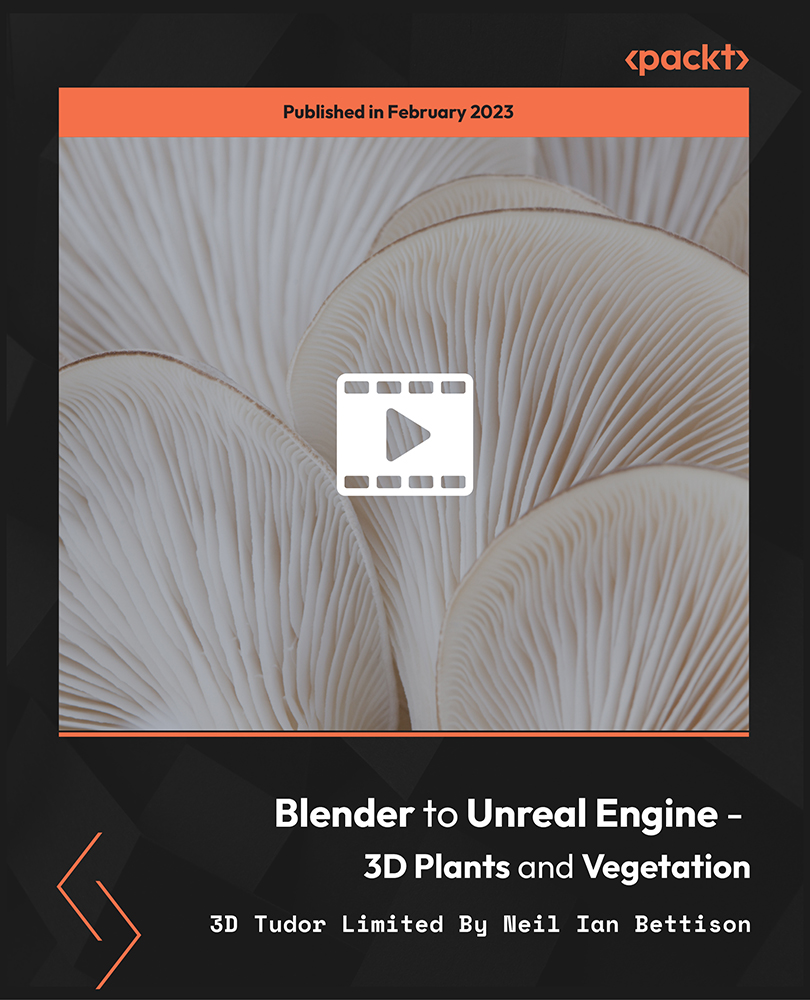
PIC Microcontroller: Learn By Building Practical Projects Program
By Study Plex
Highlights of the Course Course Type: Online Learning Duration: 1 to 2 hours Tutor Support: Tutor support is included Customer Support: 24/7 customer support is available Quality Training: The course is designed by an industry expert Recognised Credential: Recognised and Valuable Certification Completion Certificate: Free Course Completion Certificate Included Instalment: 3 Installment Plan on checkout What you will learn from this course? Gain comprehensive knowledge about PIC Microcontroller Understand the core competencies and principles of PIC Microcontroller Explore the various areas of PIC Microcontroller Know how to apply the skills you acquired from this course in a real-life context Become a confident and expert electronic engineer PIC Microcontroller: Learn By Building Practical Projects Program Master the skills you need to propel your career forward in PIC microcontroller. This course will equip you with the essential knowledge and skillset that will make you a confident electronic engineer and take your career to the next level. This comprehensive PIC microcontroller course is designed to help you surpass your professional goals. The skills and knowledge that you will gain through studying this PIC microcontroller course will help you get one step closer to your professional aspirations and develop your skills for a rewarding career. This comprehensive course will teach you the theory of effective PIC microcontroller practice and equip you with the essential skills, confidence and competence to assist you in the PIC microcontroller industry. You'll gain a solid understanding of the core competencies required to drive a successful career in PIC microcontroller. This course is designed by industry experts, so you'll gain knowledge and skills based on the latest expertise and best practices. This extensive course is designed for electronic engineer or for people who are aspiring to specialise in PIC microcontroller. Enrol in this PIC microcontroller course today and take the next step towards your personal and professional goals. Earn industry-recognised credentials to demonstrate your new skills and add extra value to your CV that will help you outshine other candidates. Who is this Course for? This comprehensive PIC microcontroller course is ideal for anyone wishing to boost their career profile or advance their career in this field by gaining a thorough understanding of the subject. Anyone willing to gain extensive knowledge on this PIC microcontroller can also take this course. Whether you are a complete beginner or an aspiring professional, this course will provide you with the necessary skills and professional competence, and open your doors to a wide number of professions within your chosen sector. Entry Requirements This PIC microcontroller course has no academic prerequisites and is open to students from all academic disciplines. You will, however, need a laptop, desktop, tablet, or smartphone, as well as a reliable internet connection. Assessment This PIC microcontroller course assesses learners through multiple-choice questions (MCQs). Upon successful completion of the modules, learners must answer MCQs to complete the assessment procedure. Through the MCQs, it is measured how much a learner could grasp from each section. In the assessment pass mark is 60%. Advance Your Career This PIC microcontroller course will provide you with a fresh opportunity to enter the relevant job market and choose your desired career path. Additionally, you will be able to advance your career, increase your level of competition in your chosen field, and highlight these skills on your resume. Recognised Accreditation This course is accredited by continuing professional development (CPD). CPD UK is globally recognised by employers, professional organisations, and academic institutions, thus a certificate from CPD Certification Service creates value towards your professional goal and achievement. Course Curriculum Introduction Introduction 00:06:00 Who We Are. 00:05:00 Software Requirements Software Requirements 00:00:00 First Project: Motion Detector First Project Goal and Components 00:02:00 Very Important Note: Review Process 00:00:00 First Project Code Explained 00:05:00 First Project Simulation 00:04:00 Burning The Code To PIC Microcontroller 00:04:00 First Project Practical Work 00:05:00 Second Project: RGB Multi-Color Leds Controlled by LDR Second Project Goal and Components 00:05:00 Second Project Circuit 00:04:00 Second Project Code 00:05:00 Second Project Simulation 00:06:00 Second Project Practical Work 00:04:00 Third Project: Device Control Using Clap Signals Third Project Goal and Components 00:02:00 Third Project Circuit 00:03:00 Third Project Code and Simulation 00:03:00 Third Project Practical Work 00:03:00 End of Course End 00:02:00 Download and Install Software Section Download and Install MikroC Software 00:11:00 Download and Install Proteus Software 00:11:00 Obtain Your Certificate Order Your Certificate of Achievement 00:00:00 Get Your Insurance Now Get Your Insurance Now 00:00:00 Feedback Feedback 00:00:00
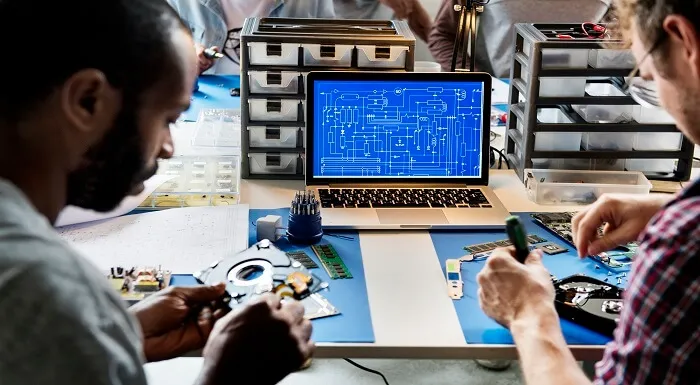
Search By Location
- Motion Courses in London
- Motion Courses in Birmingham
- Motion Courses in Glasgow
- Motion Courses in Liverpool
- Motion Courses in Bristol
- Motion Courses in Manchester
- Motion Courses in Sheffield
- Motion Courses in Leeds
- Motion Courses in Edinburgh
- Motion Courses in Leicester
- Motion Courses in Coventry
- Motion Courses in Bradford
- Motion Courses in Cardiff
- Motion Courses in Belfast
- Motion Courses in Nottingham