- Professional Development
- Medicine & Nursing
- Arts & Crafts
- Health & Wellbeing
- Personal Development
10299 MOT courses
Learning to Teach Online
By The Teachers Training
Learning to Teach Online Course - Overview Are you ready to be a pioneer in online education? Begin your journey into the exciting world of online teaching with our 'Learning to Teach Online' course. This course is your pathway to becoming proficient in blended learning, a cutting-edge educational method that combines traditional and online teaching practices. In this Learning to Teach Online course, you will be able to define and explain the concept of blended learning, including its various models, such as rotation, flex, and mixing of blended models. Every teaching platform has its challenges. Here, you will learn to recognize the challenges and opportunities associated with blended learning in educational settings and be able to analyze their implications critically. Technology plays a critical role in online teaching. Having a good grasp of the technology will give advantages. Furthermore, this Learning to Teach Online course will help to acquire knowledge effectively using educational technology tools and resources to enhance teaching and learning experiences. Moreover, you will also learn how to integrate Information and Communication Technology (ICT) into their teaching practices, focusing on improving literacy and numeracy development. As you move to the end part of the Learning to Teach Online course, you will gain in-depth knowledge of working with the school and its policies, behaviour & relationships as a TA. Join us to alter your teaching methods and make an enduring difference in the digital age. Enrol in the Learning to Teach Online course and expand the horizons of education! Why Choose Teachers Training Some of our website features are: This is a dedicated website for teaching 24/7 tutor support Interactive Content Affordable price Courses accredited by the UK's top awarding bodies 100% online Flexible deadline Entry Requirements No formal entry requirements. You need to have: Passion for learning A good understanding of the English language Be motivated and hard-working Over the age of 16. Certification CPD Certification from The Teachers Training Successfully completing the MCQ exam of this course qualifies you for a CPD-accredited certificate from The Teachers Training. You will be eligible for both PDF copy and hard copy of the certificate to showcase your achievement however you wish. You can get your digital certificate (PDF) for £4.99 only Hard copy certificates are also available, and you can get one for only £10.99 You can get both PDF and Hard copy certificates for just £12.99! The certificate will add significant weight to your CV and will give you a competitive advantage when applying for jobs. Module 01: Introduction to Blended Learning Introduction to Blended Learning 00:19:00 Module 02: Problems and Opportunities Problems and Opportunities 00:18:00 Module 03: Choose the Model Choose the Model 00:28:00 Module 04: Use of Technology Use of Technology - Part I 00:27:00 Use of Technology - Part II 00:20:00 Module 05: Working with the School and Its Policies Working with the School and Its Policies 00:25:00 Module 06: Discussion on Curriculum, Assessment and Monitoring Discussion on Curriculum, Assessment and Monitoring 00:23:00 Module 07: Learn to Implement ICT, Literacy and Numeracy Development Process as a TA Learn to Implement ICT, Literacy and Numeracy Development Process as a TA 00:15:00 Module 08: Child Development and the SEN Support Child Development and the SEN Support 00:17:00 Module 09: Understanding Behaviour & Relationships as a TA Understanding Behaviour & Relationships as a TA 00:21:00 Module 10: Experienced TAs Maintain Strong Communications with the Students Experienced TAs Maintain Strong Communications with the Students 00:15:00

Cleaning Specialist
By The Teachers Training
Cleaning Specialist is yet another 'Teacher's Choice' course from Teachers Training for a complete understanding of the fundamental topics. You are also entitled to exclusive tutor support and a professional CPD-accredited certificate in addition to the special discounted price for a limited time. Just like all our courses, this Cleaning Specialist and its curriculum have also been designed by expert teachers so that teachers of tomorrow can learn from the best and equip themselves with all the necessary skills. Consisting of several modules, the course teaches you everything you need to succeed in this profession. The course can be studied part-time. You can become accredited within 06 Hours studying at your own pace. Your qualification will be recognised and can be checked for validity on our dedicated website. Why Choose Teachers Training Some of our website features are: This is a dedicated website for teaching 24/7 tutor support Interactive Content Affordable price Courses accredited by the UK's top awarding bodies 100% online Flexible deadline Entry Requirements No formal entry requirements. You need to have: Passion for learning A good understanding of the English language Be motivated and hard-working Over the age of 16. Certification CPD Certification from The Teachers Training Successfully completing the MCQ exam of this course qualifies you for a CPD-accredited certificate from The Teachers Training. You will be eligible for both PDF copy and hard copy of the certificate to showcase your achievement however you wish. You can get your digital certificate (PDF) for £4.99 only Hard copy certificates are also available, and you can get one for only £10.99 You can get both PDF and Hard copy certificates for just £12.99! The certificate will add significant weight to your CV and will give you a competitive advantage when applying for jobs. Module 01: An Introduction to the Cleaning Job An Introduction to the Cleaning Job 00:18:00 Module 02: The Diversity of Cleaning Jobs The Diversity of Cleaning Jobs 00:25:00 Module 03: Cleaning Equipment, Products and Clothing Cleaning Equipment, Products and Clothing 00:23:00 Module 04: House Cleaning House Cleaning 00:22:00 Module 05: Food Kitchen and Commercial Kitchen Cleaning Food Kitchen and Commercial Kitchen Cleaning 00:22:00 Module 06: Bathrooms and Toilets Bathrooms and Toilets 00:21:00 Module 07: Office Cleaning Office Cleaning 00:19:00 Module 08: Cleaning External Surfaces and Areas Cleaning External Surfaces and Areas 00:17:00 Module 09: Dealing with Non-Routine Waste Dealing with Non-Routine Waste 00:20:00 Module 10: Chemical Safety, Keyholding and Alarm Codes for Cleaners Chemical Safety, Keyholding and Alarm Codes for Cleaners 00:20:00 Module 11: Starting a Cleaning Business and Planning for it Planning and Starting a Cleaning Business 00:16:00 Module 12: Running the Business with Quality Service Running the Business with Quality Service 00:21:00 Module 13: Customer Satisfaction Customer Satisfaction 00:22:00 Module 14: Management of Staff Management of Staff 00:21:00 Module 15 Marketing, Advertising and Sales Marketing, Advertising and Sales 00:23:00 Module 16: Expansion Management Expanding Your Business 00:17:00 Module 17: Business Insurance, Tax and Additional Equipment Business Insurance, Tax and Additional Equipment 00:23:00

Marine Biology Course
By The Teachers Training
Marine Biology Course Are you a Biology Teacher or an Aspiring Teacher looking to make waves in marine biology? Our Marine Biology Course is your ticket to exploring the mesmerizing depths of the oceans and unlocking a world of knowledge like never before! Learn the captivating history of marine biology and how we've mapped the vast oceans over centuries in our Marine Biology Course. Here, you will find out the secrets of the major ocean basins and unravel the science behind why the sea is salty. As you move through the course, you will learn about ocean ecology, from its physical features to the extraordinary marine homeotherms that brave the polar seas, including the Arctic and Antarctic. Plus, you will gain insights into life's unique challenges and adaptations in these extreme environments. This course also sheds light on marine microbes, invertebrates, and vertebrates. You will learn how microbes, bacteria, molluscs, and arthropods survive in the marine environment. Additionally, this Marine Biology Course will give you in-depth knowledge of the marine food chains and food webs. The last part of the course focuses on topics like damage done by human activities on marine life and the marine conservation approach. Overall, this Marine Biology Course is an excellent beginner-level course if you are looking for a basic understanding of marine life. Join us today and be the biology teacher or aspiring teacher who inspires change in marine science! Don't let this opportunity sail away. Enroll now in the marine biology course and make waves in marine biology! Why Choose Teachers Training Some of our website features are: This is a dedicated website for teaching 24/7 tutor support Interactive Content Affordable price Courses accredited by the UK's top awarding bodies 100% online Flexible deadline Entry Requirements No formal entry requirements. You need to have: Passion for learning A good understanding of the English language Be motivated and hard-working Over the age of 16. Certification CPD Certification from The Teachers Training Successfully completing the MCQ exam of this course qualifies you for a CPD-accredited certificate from The Teachers Training. You will be eligible for both PDF copy and hard copy of the certificate to showcase your achievement however you wish. You can get your digital certificate (PDF) for £4.99 only Hard copy certificates are also available, and you can get one for only £10.99 You can get both PDF and Hard copy certificates for just £12.99! The certificate will add significant weight to your CV and will give you a competitive advantage when applying for jobs. Module 01: Introduction to Marine Biology Introduction to Marine Biology 00:27:00 Module 02: The Ocean The Ocean 00:23:00 Module 03: The Ocean as a Habitat The Ocean as a Habitat 00:29:00 Module 04: Characteristics of the Marine Environment Characteristics of the Marine Environment 00:25:00 Module 05: Marine Life Marine Life 00:22:00 Module 06: Marine Microbes Marine Microbes 00:26:00 Module 07: Marine Invertebrates Marine Invertebrates 00:27:00 Module 08: Marine Vertebrates Marine Vertebrates 00:23:00 Module 09: Marine Populations and Communities Marine Populations and Communities 00:30:00 Module 10: Marine Ecology Marine Ecology 00:23:00 Module 11: Food Chains and Food Webs Food Chains and Food Webs 00:16:00 Module 12: Damaging Impact of Human Activities on Marine Life Damaging Impact of Human Activities on Marine Life 00:30:00 Module 13: Marine Conservation Marine Conservation 00:28:00

Branding Fundamentals for New Business
By The Teachers Training
Overview Branding Fundamentals for New Business Course is yet another 'Teacher's Choice' course from Teachers Training for a complete understanding of the fundamental topics. You are also entitled to exclusive tutor support and a professional CPD-accredited certificate in addition to the special discounted price for a limited time. Just like all our courses, this Branding Fundamentals for New Business Course and its curriculum have also been designed by expert teachers so that teachers of tomorrow can learn from the best and equip themselves with all the necessary skills. Consisting of several modules, the course teaches you everything you need to succeed in this profession. The course can be studied part-time. You can become accredited within 05 Hours studying at your own pace. Your qualification will be recognised and can be checked for validity on our dedicated website. Why Choose Teachers Training Some of our website features are: This is a dedicated website for teaching 24/7 tutor support Interactive Content Affordable price Courses accredited by the UK's top awarding bodies 100% online Flexible deadline Entry Requirements No formal entry requirements. You need to have: Passion for learning A good understanding of the English language Be motivated and hard-working Over the age of 16. Certification CPD Certification from The Teachers Training Successfully completing the MCQ exam of this course qualifies you for a CPD-accredited certificate from The Teachers Training. You will be eligible for both PDF copy and hard copy of the certificate to showcase your achievement however you wish. You can get your digital certificate (PDF) for £4.99 only Hard copy certificates are also available, and you can get one for only £10.99 You can get both PDF and Hard copy certificates for just £12.99! The certificate will add significant weight to your CV and will give you a competitive advantage when applying for jobs. Section 01 1.1 Introduction 00:02:00 1.2 Why Do People Buy? 00:05:00 Section 02 2.1 Standout as a Business Owner 00:03:00 2.2. Hybrid Model 00:01:00 2.3. Character Typology 00:04:00 2.4 Ikigai 00:02:00 2.5. BHAG 00:02:00 Section 03 3.1 Values 00:08:00 3.2 Abilities 00:04:00 3.3 Mission 00:08:00 3.4 Vision 00:03:00 3.5 How to Use Mission and Vision 00:03:00 Section 04 4.1. What are Archetypes 00:04:00 4.2. Paradise Archetypes 00:06:00 4.3. Structure Bringer Archetypes 00:07:00 4.4. Connection Seeker Archetypes 00:06:00 4.5. Mark Leaver Archetypes 00:06:00 Section 05 5.1. Importance of Naming 00:06:00 5.2. Basic Naming Approaches 00:05:00 5.3. Special Circumstances on Naming 00:04:00 5.4. Naming for Solopreneurs 00:03:00 5.5. Brand Architecture 00:06:00 Section 06 6.1. The Importance of Storytelling 00:02:00 6.2. How to Write and Use a Brand Story 00:09:00 Section 07 7.1. What is a Visual Identity 00:03:00 7.2. Visual Identity Booklet 00:05:00 7.3. Working with a designer and Final Notes 00:06:00 Resource Resource - Branding Fundamentals for New Business 00:00:00

Teaching English Online in 2021
By The Teachers Training
Teaching English Online in 2021 is yet another 'Teacher's Choice' course from Teachers Training for a complete understanding of the fundamental topics. You are also entitled to exclusive tutor support and a professional CPD-accredited certificate in addition to the special discounted price for a limited time. Just like all our courses, this Teaching English Online in 2021 and its curriculum have also been designed by expert teachers so that teachers of tomorrow can learn from the best and equip themselves with all the necessary skills. Consisting of several modules, the course teaches you everything you need to succeed in this profession. The course can be studied part-time. You can become accredited within 02 hour studying at your own pace. Your qualification will be recognised and can be checked for validity on our dedicated website. Why Choose Teachers Training Some of our website features are: This is a dedicated website for teaching 24/7 tutor support Interactive Content Affordable price Courses accredited by the UK's top awarding bodies 100% online Flexible deadline Entry Requirements No formal entry requirements. You need to have: Passion for learning A good understanding of the English language Be motivated and hard-working Over the age of 16. Certification CPD Certification from The Teachers Training Successfully completing the MCQ exam of this course qualifies you for a CPD-accredited certificate from The Teachers Training. You will be eligible for both PDF copy and hard copy of the certificate to showcase your achievement however you wish. You can get your digital certificate (PDF) for £4.99 only Hard copy certificates are also available, and you can get one for only £10.99 You can get both PDF and Hard copy certificates for just £12.99! The certificate will add significant weight to your CV and will give you a competitive advantage when applying for jobs. SECTION 1: Introduction Meet Your Teacher 00:01:00 Aims & Objectives 00:02:00 SECTION 2: ESL for Children Introduction 00:02:00 Basics 00:08:00 Qualities of Childhood Educators 00:06:00 Ideal Classroom 00:03:00 Tips and Tricks 00:08:00 SECTION 3: ESL for Adults Introduction 00:02:00 Goals 00:08:00 What Adult Students Want 00:05:00 How to Teach Adults 00:04:00 After Class 00:03:00 SECTION 4: Lesson Planning Introduction 00:02:00 Making Lesson Plans 00:05:00 Simple Lesson Plan 00:04:00 SECTION 5: Tools & Technology Zoom 00:09:00 Skype 00:07:00 WeChat 00:07:00 Audio 00:06:00 Helpful Additions 00:03:00 Classroom Materials 00:03:00 SECTION 6: Finding & Managing Customers Finding Students Part 1 00:05:00 Finding Students Part 2 00:07:00 Making an Introduction Video 00:01:00 Introduction to Homework 00:07:00 Effective Homework 00:05:00 Finding Assignments 00:04:00 SECTION 7: Run an ESL Business Invoicing 00:04:00 Global Payment Methods 00:07:00 Avoiding Common Mistakes 00:03:00 SECTION 8: Going Forward Course Conclusion 00:01:00

Productivity Development Training
By The Teachers Training
Overview Productivity Development Training Course is yet another 'Teacher's Choice' course from Teachers Training for a complete understanding of the fundamental topics. You are also entitled to exclusive tutor support and a professional CPD-accredited certificate in addition to the special discounted price for a limited time. Just like all our courses, this Productivity Development Training Course and its curriculum have also been designed by expert teachers so that teachers of tomorrow can learn from the best and equip themselves with all the necessary skills. Consisting of several modules, the course teaches you everything you need to succeed in this profession. The course can be studied part-time. You can become accredited within 05 Hours studying at your own pace. Your qualification will be recognised and can be checked for validity on our dedicated website. Why Choose Teachers Training Some of our website features are: This is a dedicated website for teaching 24/7 tutor support Interactive Content Affordable price Courses accredited by the UK's top awarding bodies 100% online Flexible deadline Entry Requirements No formal entry requirements. You need to have: Passion for learning A good understanding of the English language Be motivated and hard-working Over the age of 16. Certification CPD Certification from The Teachers Training Successfully completing the MCQ exam of this course qualifies you for a CPD-accredited certificate from The Teachers Training. You will be eligible for both PDF copy and hard copy of the certificate to showcase your achievement however you wish. You can get your digital certificate (PDF) for £4.99 only Hard copy certificates are also available, and you can get one for only £10.99 You can get both PDF and Hard copy certificates for just £12.99! The certificate will add significant weight to your CV and will give you a competitive advantage when applying for jobs. Section 01 - Leverage Long Term Success Habits of Highly Productive People 00:03:00 Create an Asset 00:03:00 Embrace Constraints 00:04:00 The 80-20 Principle 00:03:00 Analyze Responsibilities 00:03:00 Make Better Decisions 00:01:00 Leverage Current Situations 00:02:00 Section 02 - Mastering Workflow Productive Action Planning 00:03:00 Good Project Planning 00:04:00 Mastering Workflow 00:02:00 Managing Commitments 00:02:00 Reviewing Tasks 00:02:00 Parkinson's Law 00:02:00 Batch Small Tasks 00:01:00 Email Productivity 00:04:00 Section 03 - Everyday Productivity Habits for Success Productive Routines for Morning and Night People 00:03:00 Routines to Decrease Working Hours 00:03:00 Busy People vs. Productive People 00:05:00 Things That Aren't Actually Productive 00:07:00 Habits to Avoid 00:03:00 More Habits to Avoid 00:04:00 Overcoming Concepts to Become Successful 00:03:00 Section 04 - Lessons to Learn to Maximize Probability Become More Productive 00:03:00 Power of Less 00:05:00 Interruption is the Killer of Productivity 00:03:00 Inspiration is Perishable 00:01:00 Money Mistakes Successful People Avoid 00:04:00 Avoid Zero Sum Games 00:02:00

Understanding Financial Statements and Analysis
By The Teachers Training
Master the language of business with our Understanding Financial Statements and Analysis Course. Learn to dissect financial data, interpret statements, and make informed decisions. Enroll now to gain vital skills for navigating the financial landscape with confidence.
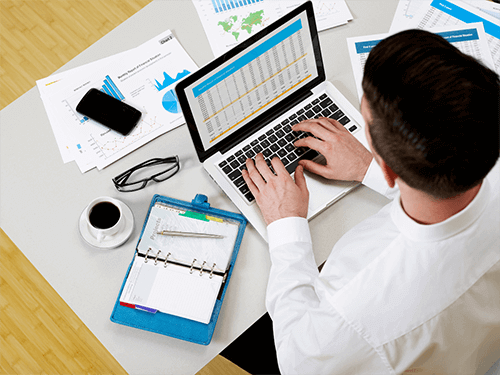
Excel Crash Course
By The Teachers Training
Excel Crash Course is yet another 'Teacher's Choice' course from Teachers Training for a complete understanding of the fundamental topics. You are also entitled to exclusive tutor support and a professional CPD-accredited certificate in addition to the special discounted price for a limited time. Just like all our courses, this Excel Crash Course and its curriculum have also been designed by expert teachers so that teachers of tomorrow can learn from the best and equip themselves with all the necessary skills. Consisting of several modules, the course teaches you everything you need to succeed in this profession. The course can be studied part-time. You can become accredited within 03 Hours studying at your own pace. Your qualification will be recognised and can be checked for validity on our dedicated website. Why Choose Teachers Training Some of our website features are: This is a dedicated website for teaching 24/7 tutor support Interactive Content Affordable price Courses accredited by the UK's top awarding bodies 100% online Flexible deadline Entry Requirements No formal entry requirements. You need to have: Passion for learning A good understanding of the English language Be motivated and hard-working Over the age of 16. Certification CPD Certification from The Teachers Training Successfully completing the MCQ exam of this course qualifies you for a CPD-accredited certificate from The Teachers Training. You will be eligible for both PDF copy and hard copy of the certificate to showcase your achievement however you wish. You can get your digital certificate (PDF) for £4.99 only Hard copy certificates are also available, and you can get one for only £10.99 You can get both PDF and Hard copy certificates for just £12.99! The certificate will add significant weight to your CV and will give you a competitive advantage when applying for jobs. Analysis of Twitter Dataset and Designing Heatmaps Introduction to the Excel crash course 00:06:00 Understanding the Twitter Dataset 00:05:00 Extracting Other Details for Analysis 00:09:00 Creating Pivot Tables 00:08:00 Applying Conditional Formatting using Color Scales 00:03:00 Adding Slicers to Dashboard 00:02:00 Applying Custom Number Formats 00:03:00 Adding Custom Images to Charts 00:11:00 Interlude - Data Manipulation Challenge 00:02:00 Adding Heatmap Legend 00:02:00 Wrapping Up - Introduction to Open Analytics 00:02:00 Advanced Currency Converter using Dynamic Arrays Introduction to Modern Excel Tables and Dynamic Arrays 00:11:00 Using Power Query for Data Manipulation 00:08:00 Applying Power Query Data Transformations 00:06:00 Structured Table Referencing 00:12:00 XLOOKUP Function and Pivot Table Calculations 00:05:00 Laundry Service Model and Invoicing Dashboard Introduction to the Project 00:01:00 Overview of the Laundry Model Project 00:04:00 Understanding the Inputs 00:03:00 Formatting the Input Tables 00:04:00 Duplicate and Combine Tables with Power Query 00:09:00 Rounding Digits in Power Query 00:02:00 Load Specific Tables from Power Query 00:02:00 Feature Extraction and Named Ranges 00:10:00 Combining Elements - Data Validation with Named Ranges 00:08:00 Combining Elements - Understanding the INDIRECT Function 00:02:00 Combining Elements - Dynamic Drop-down Menu with Data Validation 00:04:00 Combining Elements - INDEX and MATCH with Multiple Criteria 00:12:00 Understanding the MATCH Formula with Multiple Criteria 00:06:00 Business Invoice Dashboard Design 00:06:00
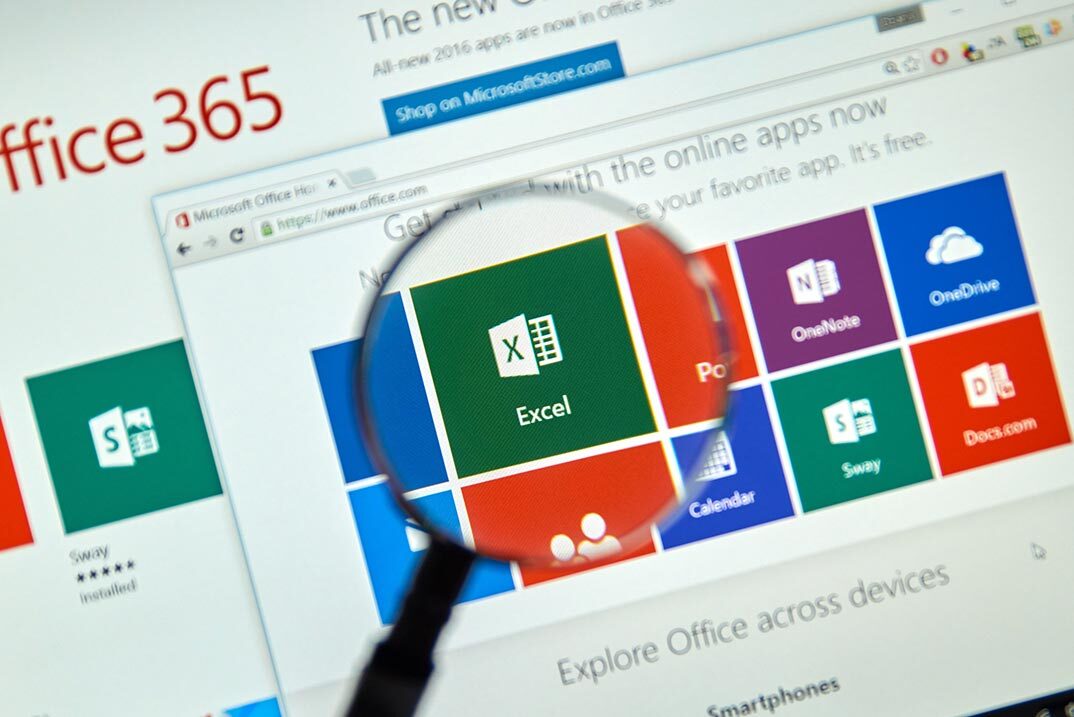
Personal Development Training
By The Teachers Training
Personal Development Training is yet another 'Teacher's Choice' course from Teachers Training for a complete understanding of the fundamental topics. You are also entitled to exclusive tutor support and a professional CPD-accredited certificate in addition to the special discounted price for a limited time. Just like all our courses, this Personal Development Training and its curriculum have also been designed by expert teachers so that teachers of tomorrow can learn from the best and equip themselves with all the necessary skills. Consisting of several modules, the course teaches you everything you need to succeed in this profession. The course can be studied part-time. You can become accredited within 02 hours studying at your own pace. Your qualification will be recognised and can be checked for validity on our dedicated website. Why Choose Teachers Training Some of our website features are: This is a dedicated website for teaching 24/7 tutor support Interactive Content Affordable price Courses accredited by the UK's top awarding bodies 100% online Flexible deadline Entry Requirements No formal entry requirements. You need to have: Passion for learning A good understanding of the English language Be motivated and hard-working Over the age of 16. Certification CPD Certification from The Teachers Training Successfully completing the MCQ exam of this course qualifies you for a CPD-accredited certificate from The Teachers Training. You will be eligible for both PDF copy and hard copy of the certificate to showcase your achievement however you wish. You can get your digital certificate (PDF) for £4.99 only Hard copy certificates are also available, and you can get one for only £10.99 You can get both PDF and Hard copy certificates for just £12.99! The certificate will add significant weight to your CV and will give you a competitive advantage when applying for jobs. Self awareness breeds CONFIDENCE and self-esteem YOO Promo 00:02:00 Introduction to the Yoo Course 00:05:00 How the Course works 00:03:00 Advice from ancient Greece - Know Thyself! 00:04:00 Jung's main psychological types 00:06:00 It's your preference - in colour! 00:03:00 More about the colourful behavioural model 00:06:00 You on a bad day (The Dark Side) 00:04:00 What people say about you when you're not there 00:06:00 Owning your weaknesses 00:07:00 Confidence building is a journey - not an event 00:05:00 Reading and connecting with others for the best RELATIONSHIPS How a new relationship develops 00:03:00 How to understand and build Rapport 00:04:00 The remaining 3 'R's of relationship development 00:04:00 Reading body language, vocal tone and content 00:06:00 Communicating with the four main personality types 00:05:00 The 5 love languages for understanding those close to you 00:04:00 The top 5 relationship tips 00:06:00 Some relationship hacks and shortcuts - use with care! 00:06:00 Emotional intelligence builds resilience and helps us through life's CHANGES Understanding Emotional Intelligence 00:05:00 Recognising, expressing and regulating emotions 00:05:00 What is within your power? 00:06:00 Choices: Wisdom from a whining dog 00:05:00 A personal lesson in mental and emotional resilience 00:05:00 Nine hundred and fifty three; the most important number ever 00:04:00 Telling yourself a different story 00:07:00

Excel at Marketing Through a Well Defined Marketing Strategy
By The Teachers Training
Overview Excel at Marketing Through a Well Defined Marketing Strategy Course is yet another 'Teacher's Choice' course from Teachers Training for a complete understanding of the fundamental topics. You are also entitled to exclusive tutor support and a professional CPD-accredited certificate in addition to the special discounted price for a limited time. Just like all our courses, this Excel at Marketing Through a Well Defined Marketing Strategy Course and its curriculum have also been designed by expert teachers so that teachers of tomorrow can learn from the best and equip themselves with all the necessary skills. Consisting of several modules, the course teaches you everything you need to succeed in this profession. The course can be studied part-time. You can become accredited within 05 Hours studying at your own pace. Your qualification will be recognised and can be checked for validity on our dedicated website. Why Choose Teachers Training Some of our website features are: This is a dedicated website for teaching 24/7 tutor support Interactive Content Affordable price Courses accredited by the UK's top awarding bodies 100% online Flexible deadline Entry Requirements No formal entry requirements. You need to have: Passion for learning A good understanding of the English language Be motivated and hard-working Over the age of 16. Certification CPD Certification from The Teachers Training Successfully completing the MCQ exam of this course qualifies you for a CPD-accredited certificate from The Teachers Training. You will be eligible for both PDF copy and hard copy of the certificate to showcase your achievement however you wish. You can get your digital certificate (PDF) for £4.99 only Hard copy certificates are also available, and you can get one for only £10.99 You can get both PDF and Hard copy certificates for just £12.99! The certificate will add significant weight to your CV and will give you a competitive advantage when applying for jobs. Excel at Marketing Through a Well-Defined Marketing Strategy Section 01: Create Well-Defined Marketing Objectives Marketing Plan Objectives 00:07:00 Aligning Your Marketing Objectives 00:06:00 Guidelines for Creating Marketing Objectives 00:02:00 Types of Objectives 00:08:00 Workshop - Create Your Marketing Objectives 00:02:00 Section 02: Marketing Programs that Power Customer Acquisition Marketing Programs Explained 00:01:00 What types of marketing programs are best for your business? 00:03:00 Your Website 00:05:00 SEO 00:05:00 Advertising Online 00:09:00 Print Advertising 00:03:00 Press Relations 00:06:00 Social Media 00:05:00 Email 00:06:00 Content Marketing 00:06:00 Trade Shows 00:06:00 Retention Marketing 00:05:00 Additional Marketing Programs 00:04:00 Section 03: Thought Leadership That Drives Customer Acquisition Thought Leadership Explained 00:02:00 Stand Out with Thought Leadership 00:01:00 Why Thought Leadership Matters 00:05:00 Thought Leadership Programs 00:10:00 Workshop: Create Your Thought Leadership Strategy 00:02:00 Section 04: Create a Strategic Marketing Plan That Drives Action Strategic Marketing Plan Explained 00:01:00 Choosing a Marketing Program 00:13:00 Case Study: Product and Services Businesses 00:05:00 Evaluate Your Marketing Mix 00:05:00 Objectives, Tactics, and Assumptions about your marketing program 00:09:00 Common Mistakes 00:03:00 Workshop: Create Your Marketing Action Plan 00:04:00 Support Materials Resource - Excel at Marketing Through a Well Defined Marketing Strategy 00:00:00

Search By Location
- MOT Courses in London
- MOT Courses in Birmingham
- MOT Courses in Glasgow
- MOT Courses in Liverpool
- MOT Courses in Bristol
- MOT Courses in Manchester
- MOT Courses in Sheffield
- MOT Courses in Leeds
- MOT Courses in Edinburgh
- MOT Courses in Leicester
- MOT Courses in Coventry
- MOT Courses in Bradford
- MOT Courses in Cardiff
- MOT Courses in Belfast
- MOT Courses in Nottingham