- Professional Development
- Medicine & Nursing
- Arts & Crafts
- Health & Wellbeing
- Personal Development
698 Money Management Tools courses
Excel Module 3 – Data Management Techniques
By Underscore Group
Take things a step further and improve your knowledge of some of the more niche Excel techniques to help manage your data

Microsoft Excel and Microsoft Teams - QLS Endorsed
By Imperial Academy
Level 2 & 3 Endorsed Training | FREE QLS Hard Copy Certificate | FREE 5 CPD Courses | Lifetime Access
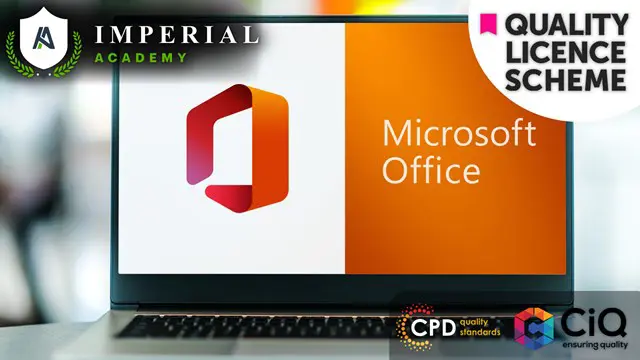
Xero Accounting and Bookkeeping Online
By The Teachers Training
Overview Xero Accounting and Bookkeeping Online Course is yet another 'Teacher's Choice' course from Teachers Training for a complete understanding of the fundamental topics. You are also entitled to exclusive tutor support and a professional CPD-accredited certificate in addition to the special discounted price for a limited time. Just like all our courses, this Xero Accounting and Bookkeeping Online Course and its curriculum have also been designed by expert teachers so that teachers of tomorrow can learn from the best and equip themselves with all the necessary skills. Consisting of several modules, the course teaches you everything you need to succeed in this profession. The course can be studied part-time. You can become accredited within 05 Hours studying at your own pace. Your qualification will be recognised and can be checked for validity on our dedicated website. Why Choose Teachers Training Some of our website features are: This is a dedicated website for teaching 24/7 tutor support Interactive Content Affordable price Courses accredited by the UK's top awarding bodies 100% online Flexible deadline Entry Requirements No formal entry requirements. You need to have: Passion for learning A good understanding of the English language Be motivated and hard-working Over the age of 16. Certification CPD Certification from The Teachers Training After you have successfully completed your assignment, you will be qualified to apply for a CPD Certification from The Teachers Training. The PDF certificate can be downloaded after you have completed your course. You can get your digital certificate (PDF) for £4.99 only Hard copy certificates are also available, and you can get one for only £10.99 You can get both PDF and Hard copy certificates for just £12.99! The certificate will add significant weight to your CV and will give you a competitive advantage when applying for jobs. Introduction Introduction 00:02:00 Getting Started Introduction - Getting Started 00:01:00 Signing up to Xero 00:04:00 Quick Tour of Xero 00:12:00 Initial Xero Settings 00:13:00 Chart of Accounts 00:14:00 Adding a Bank Account 00:08:00 Demo Company 00:04:00 Tracking Categories 00:07:00 Contacts 00:12:00 Invoices and Sales Introduction - Invoices and Sales 00:01:00 Sales Screens 00:04:00 Invoice Settings 00:13:00 Creating an Invoice 00:18:00 Repeating Invoices 00:07:00 Credit Notes 00:10:00 Quotes Settings 00:03:00 Creating Quotes 00:07:00 Other Invoicing Tasks 00:03:00 Sending Statements 00:03:00 Sales Reporting 00:05:00 Bills and Purchases Introduction - Bills and Purchases 00:01:00 Purchases Screens 00:04:00 Bill Settings 00:02:00 Creating a Bill 00:13:00 Repeating Bills 00:05:00 Credit Notes 00:06:00 Purchase Order Settings 00:02:00 Purchase Orders 00:08:00 Batch Payments 00:12:00 Other Billing Tasks 00:02:00 Sending Remittances 00:03:00 Purchases Reporting 00:05:00 Bank Accounts Introduction - Bank Accounts 00:01:00 Bank Accounts Screens 00:07:00 Automatic Matching 00:04:00 Reconciling Invoices 00:06:00 Reconciling Bills 00:03:00 Reconciling Spend Money 00:05:00 Reconciling Receive Money 00:04:00 Find and Match 00:04:00 Bank Rules 00:09:00 Cash Coding 00:03:00 Remove and Redo vs Unreconcile 00:04:00 Uploading Bank Transactions 00:07:00 Automatic Bank Feeds 00:06:00 Products and Services Introduction - Products and Services 00:01:00 Products and Services Screen 00:02:00 Adding Services 00:03:00 Adding Untracked Products 00:03:00 Adding Tracked Products 00:07:00 Fixed Assets Introduction - Fixed Assets 00:01:00 Fixed Assets Settings 00:06:00 Adding Assets from Bank Transactions 00:06:00 Adding Assets from Spend Money 00:05:00 Adding Assets from Bills 00:02:00 Depreciation 00:04:00 Payroll Introduction - Payroll 00:01:00 Payroll Settings 00:15:00 Adding Employees 00:18:00 Paying Employees 00:10:00 Payroll Filing 00:04:00 VAT Returns Introduction - VAT Returns 00:01:00 VAT Settings 00:02:00 VAT Returns - Manual Filing 00:06:00 VAT Returns - Digital Filing 00:02:00 Assignment Assignment - Xero Accounting and Bookkeeping Online 00:00:00

Overview Did you know? There's been a 20% year-over-year increase in demand for Xero experts globally. Mastering the intricacies of financial management is not just a skill; it's a necessity. The "Level 3 Xero Training" course is meticulously crafted to meet this demand head-on, comprehensively exploring Xero's capabilities and ensuring participants emerge as proficient financial wizards. This Level 3 Xero Training course delves deep into the heart of financial management, offering a meticulous breakdown of topics crucial for today's professionals. From mastering the art of invoicing to navigating intricate sales reports, our course is designed to transform participants into Xero maestros.Enrol now and unlock the door to a future where financial mastery opens doors to new career heights! How will I get my certificate? You may have to take a quiz or a written test online during or after the course. After successfully completing the course, you will be eligible for the certificate. Who is this course for? There is no experience or previous qualifications required for enrolment on this Level 3 Xero Training. It is available to all students, of all academic backgrounds. Requirements Our Level 3 Xero Training is fully compatible with PC's, Mac's, Laptop, Tablet and Smartphone devices. This course has been designed to be fully compatible on tablets and smartphones so you can access your course on wifi, 3G or 4G.There is no time limit for completing this course, it can be studied in your own time at your own pace. Career path Having these various qualifications will increase the value in your CV and open you up to multiple sectors such as Business & Management , Admin, Accountancy & Finance, Secretarial & PA, Teaching & Mentoring etc. Course Curriculum 9 sections • 66 lectures • 06:14:00 total length •Introduction: 00:02:00 •Introduction - Getting Started: 00:01:00 •Signing up to Xero: 00:04:00 •Quick Tour of Xero: 00:12:00 •Initial Xero Settings: 00:13:00 •Chart of Accounts: 00:14:00 •Adding a Bank Account: 00:08:00 •Demo Company: 00:04:00 •Tracking Categories: 00:07:00 •Contacts: 00:12:00 •Introduction - Invoices and Sales: 00:01:00 •Sales Screens: 00:04:00 •Invoice Settings: 00:13:00 •Creating an Invoice: 00:17:00 •Repeating Invoices: 00:07:00 •Credit Notes: 00:10:00 •Quotes Settings: 00:03:00 •Creating Quotes: 00:07:00 •Other Invoicing Tasks: 00:03:00 •Sending Statements: 00:03:00 •Sales Reporting: 00:05:00 •Introduction - Bills and Purchases: 00:01:00 •Purchases Screens: 00:04:00 •Bill Settings: 00:02:00 •Creating a Bill: 00:13:00 •Repeating Bills: 00:05:00 •Credit Notes: 00:06:00 •Purchase Order Settings: 00:02:00 •Purchase Orders: 00:08:00 •Batch Payments: 00:12:00 •Other Billing Tasks: 00:02:00 •Sending Remittances: 00:03:00 •Purchases Reporting: 00:05:00 •Introduction - Bank Accounts: 00:01:00 •Bank Accounts Screens: 00:07:00 •Automatic Matching: 00:04:00 •Reconciling Invoices: 00:06:00 •Reconciling Bills: 00:03:00 •Reconciling Spend Money: 00:05:00 •Reconciling Receive Money: 00:04:00 •Find and Match: 00:04:00 •Bank Rules: 00:08:00 •Cash Coding: 00:04:00 •Remove and Redo vs Unreconcile: 00:04:00 •Uploading Bank Transactions: 00:07:00 •Automatic Bank Feeds: 00:06:00 •Introduction - Products and Services: 00:01:00 •Products and Services Screen: 00:02:00 •Adding Services: 00:03:00 •Adding Untracked Products: 00:03:00 •Adding Tracked Products: 00:07:00 •Introduction - Fixed Assets: 00:01:00 •Fixed Assets Settings: 00:05:00 •Adding Assets from Bank Transactions: 00:06:00 •Adding Assets from Spend Money: 00:05:00 •Adding Assets from Bills: 00:02:00 •Depreciation: 00:04:00 •Introduction - Payroll: 00:01:00 •Payroll Settings: 00:15:00 •Adding Employees: 00:18:00 •Paying Employees: 00:10:00 •Payroll Filing: 00:04:00 •Introduction - VAT Returns: 00:01:00 •VAT Settings: 00:02:00 •VAT Returns - Manual Filing: 00:06:00 •VAT Returns - Digital Filing: 00:02:00

Learning Outcomes Learn how to input the opening balances Know how to post customer invoices to the sales ledger Learn how to post credit notes to the sales ledger Know how to record the receipts of the customers Understand wages journal posting Learn how to create month-end reports Description You should keep in mind that as long as you want to know how to manage the essential bookkeeping tasks you'll be fine, but taking this Xero Accounting and Bookkeeping course will take your skills to a whole new level. Study this online course either part-time or full time, whichever suits you the best. The comprehensive course aimed at explaining to you every feature of the most preferred online accounting software worldwide, Xero in an easy-to-understand method. In the course, you'll initially learn how to set up a Xero system from the start to the end and grasp how to enter opening balances, post customer invoices, reconcile the bank and the credit card, prepare a VAT return, the manage of payroll function, credit notes and much more. To sum up, this extensive course will be ideal for you to become an efficient bookkeeper. Through the excellently explained modules, you will learn what accounting is and how it works. Furthermore, you will get to understand the fundamental accounting concepts, and their rules and equations. While progressing with the study of accounting you will get to learn about more advanced topics such as - four statements, depreciation policy, fixed operational asset, inventory accounting, revenue accounting and their control process. These skills in accounting will enhance your ability to work and advance your career in the accounting sector. In addition, you will get a CPD- certificate of achievement right after completing this course. Which will add extra value to your resume and grab the attention of employers. So, hurry up and start your learning journey. Certificate of Achievement After the successful completion of the final assessment, you will receive a CPD-accredited certificate of achievement. The PDF certificate is for 9.99, and it will be sent to you immediately after through e-mail. You can get the hard copy for 15.99, which will reach your doorsteps by post. Method of Assessment After completing this course, you will be provided with some assessment questions. To pass that assessment, you need to score at least 60%. Our experts will check your assessment and give you feedback accordingly. Career path After completing this course, you will be able to pursue your career in the following sectors: Accountant Financial Accounting Manager Bookkeeper Accounting Clerk Finance Administrator Course Content Introduction Introduction 00:02:00 Getting Started Introduction - Getting Started 00:01:00 Signing up to Xero 00:04:00 Quick Tour of Xero 00:12:00 Initial Xero Settings 00:13:00 Chart of Accounts 00:14:00 Adding a Bank Account 00:08:00 Demo Company 00:04:00 Tracking Categories 00:07:00 Contacts 00:12:00 Invoices and Sales Introduction - Invoices and Sales 00:01:00 Sales Screens 00:04:00 Invoice Settings 00:13:00 Creating an Invoice 00:17:00 Repeating Invoices 00:07:00 Credit Notes 00:10:00 Quotes Settings 00:03:00 Creating Quotes 00:07:00 Other Invoicing Tasks 00:03:00 Sending Statements 00:03:00 Sales Reporting 00:05:00 Bills and Purchases Introduction - Bills and Purchases 00:01:00 Purchases Screens 00:04:00 Bill Settings 00:02:00 Creating a Bill 00:13:00 Repeating Bills 00:05:00 Credit Notes 00:10:00 Purchase Order Settings 00:02:00 Purchase Orders 00:08:00 Batch Payments 00:12:00 Other Billing Tasks 00:02:00 Sending Remittances 00:03:00 Purchases Reporting 00:05:00 Bank Accounts Introduction - Bank Accounts 00:01:00 Bank Accounts Screens 00:07:00 Automatic Matching 00:04:00 Reconciling Invoices 00:06:00 Reconciling Bills 00:03:00 Reconciling Spend Money 00:05:00 Reconciling Receive Money 00:04:00 Find and Match 00:04:00 Bank Rules 00:09:00 Cash Coding 00:03:00 Remove and Redo vs Unreconcile 00:04:00 Uploading Bank Transactions 00:07:00 Automatic Bank Feeds 00:06:00 Products and Services Introduction - Products and Services 00:01:00 Products and Services Screen 00:02:00 Adding Services 00:03:00 Adding Untracked Products 00:03:00 Adding Tracked Products 00:07:00 Fixed Assets Introduction - Fixed Assets 00:01:00 Fixed Assets Settings 00:05:00 Adding Assets from Bank Transactions 00:06:00 Adding Assets from Spend Money 00:05:00 Adding Assets from Bills 00:02:00 Depreciation 00:04:00 Payroll Introduction - Payroll 00:01:00 Payroll Settings 00:15:00 Adding Employees 00:18:00 Paying Employees 00:10:00 Payroll Filing 00:04:00 VAT Returns Introduction - VAT Returns 00:01:00 VAT Settings 00:02:00 VAT Returns - Manual Filing 00:06:00 VAT Returns - Digital Filing 00:02:00 Assignment Assignment - Xero Accounting and Bookkeeping Online 00:00:00 Recommended Materials Workbook - Xero Accounting and Bookkeeping Online 00:00:00 Frequently Asked Questions Are there any prerequisites for taking the course? There are no specific prerequisites for this course, nor are there any formal entry requirements. All you need is an internet connection, a good understanding of English and a passion for learning for this course. Can I access the course at any time, or is there a set schedule? You have the flexibility to access the course at any time that suits your schedule. Our courses are self-paced, allowing you to study at your own pace and convenience. How long will I have access to the course? For this course, you will have access to the course materials for 1 year only. This means you can review the content as often as you like within the year, even after you've completed the course. However, if you buy Lifetime Access for the course, you will be able to access the course for a lifetime. Is there a certificate of completion provided after completing the course? Yes, upon successfully completing the course, you will receive a certificate of completion. This certificate can be a valuable addition to your professional portfolio and can be shared on your various social networks. Can I switch courses or get a refund if I'm not satisfied with the course? We want you to have a positive learning experience. If you're not satisfied with the course, you can request a course transfer or refund within 14 days of the initial purchase. How do I track my progress in the course? Our platform provides tracking tools and progress indicators for each course. You can monitor your progress, completed lessons, and assessments through your learner dashboard for the course. What if I have technical issues or difficulties with the course? If you encounter technical issues or content-related difficulties with the course, our support team is available to assist you. You can reach out to them for prompt resolution.

Register on the Xero Projects & Job Costing today and build the experience, skills and knowledge you need to enhance your professional development and work towards your dream job. Study this course through online learning and take the first steps towards a long-term career. The course consists of a number of easy to digest, in-depth modules, designed to provide you with a detailed, expert level of knowledge. Learn through a mixture of instructional video lessons and online study materials. Receive online tutor support as you study the course, to ensure you are supported every step of the way. Get an e-certificate as proof of your course completion. The Xero Projects & Job Costing is incredibly great value and allows you to study at your own pace. Access the course modules from any internet-enabled device, including computers, tablet, and smartphones. The course is designed to increase your employability and equip you with everything you need to be a success. Enrol on the now and start learning instantly! What You Get With The Xero Projects & Job Costing Receive a e-certificate upon successful completion of the course Get taught by experienced, professional instructors Study at a time and pace that suits your learning style Get instant feedback on assessments 24/7 help and advice via email or live chat Get full tutor support on weekdays (Monday to Friday) Course Design The course is delivered through our online learning platform, accessible through any internet-connected device. There are no formal deadlines or teaching schedules, meaning you are free to study the course at your own pace. You are taught through a combination of Video lessons Online study materials Certification Upon successful completion of the course, you will be able to obtain your course completion e-certificate free of cost. Print copy by post is also available at an additional cost of £9.99 and PDF Certificate at £4.99. Who Is This Course For: The course is ideal for those who already work in this sector or are an aspiring professional. This course is designed to enhance your expertise and boost your CV. Learn key skills and gain a professional qualification to prove your newly-acquired knowledge. Requirements: The online training is open to all students and has no formal entry requirements. To study the Xero Projects & Job Costing, all your need is a passion for learning, a good understanding of English, numeracy, and IT skills. You must also be over the age of 16. Course Content Module 01: Introduction Introduction 00:02:00 When to Use Projects 00:03:00 Module 02: Getting Started Demo Company 00:04:00 Tour of Screens 00:07:00 Module 03: Setting up Staff Adding Staff Cost Rates 00:07:00 Users and Permissions 00:04:00 Module 04: Small Project Example Introduction - Small Project 00:01:00 Adding Projects 00:04:00 Adding Tasks & Estimated Costs 00:09:00 Adding Time & Expenses 00:05:00 Sending a Time & Expenses Invoice 00:06:00 Adding More Time & Expenses 00:05:00 Sending a Final Time & Expenses Invoice 00:04:00 Module 05: Quotes Introduction - Quotes 00:01:00 Creating & Assigning Quotes 00:03:00 Creating Quotes from Tasks & Expenses 00:04:00 Creating Quotes from Project Amounts 00:02:00 Module 06: Products & Services Introduction - Products & Services 00:01:00 Adding Supplier Bills to Projects 00:06:00 Adding Services to Projects 00:07:00 Adding Untracked Inventory to Projects 00:04:00 Adding Tracked Inventory to Projects 00:06:00 Module 07: Invoicing Introduction - Invoicing 00:01:00 Project Amount Invoices 00:04:00 Deposit Invoices 00:05:00 Tasks & Expenses Invoices 00:05:00 Invoicing from Quotes 00:07:00 Module 08: Reporting Measuring Task Performance 00:05:00 Project Summary Report 00:03:00 Module 09: Bigger Project Example Introduction - Bigger Project 00:01:00 Bigger Project 00:22:00 Module 10: Projects and Profit & Loss Projects and Profit & Loss 00:03:00 Module 11: Thank You Thank You 00:01:00 Frequently Asked Questions Are there any prerequisites for taking the course? There are no specific prerequisites for this course, nor are there any formal entry requirements. All you need is an internet connection, a good understanding of English and a passion for learning for this course. Can I access the course at any time, or is there a set schedule? You have the flexibility to access the course at any time that suits your schedule. Our courses are self-paced, allowing you to study at your own pace and convenience. How long will I have access to the course? For this course, you will have access to the course materials for 1 year only. This means you can review the content as often as you like within the year, even after you've completed the course. However, if you buy Lifetime Access for the course, you will be able to access the course for a lifetime. Is there a certificate of completion provided after completing the course? Yes, upon successfully completing the course, you will receive a certificate of completion. This certificate can be a valuable addition to your professional portfolio and can be shared on your various social networks. Can I switch courses or get a refund if I'm not satisfied with the course? We want you to have a positive learning experience. If you're not satisfied with the course, you can request a course transfer or refund within 14 days of the initial purchase. How do I track my progress in the course? Our platform provides tracking tools and progress indicators for each course. You can monitor your progress, completed lessons, and assessments through your learner dashboard for the course. What if I have technical issues or difficulties with the course? If you encounter technical issues or content-related difficulties with the course, our support team is available to assist you. You can reach out to them for prompt resolution.

Accounting with Intuit QuickBooks 2008
By SkillWise
Overview Uplift Your Career & Skill Up to Your Dream Job - Learning Simplified From Home! Kickstart your career & boost your employability by helping you discover your skills, talents, and interests with our special Accounting with Intuit QuickBooks 2008 Course. You'll create a pathway to your ideal job as this course is designed to uplift your career in the relevant industry. It provides the professional training that employers are looking for in today's workplaces. The Accounting with Intuit QuickBooks 2008 Course is one of the most prestigious training offered at Skillwise and is highly valued by employers for good reason. This Accounting with Intuit QuickBooks 2008 Course has been designed by industry experts to provide our learners with the best learning experience possible to increase their understanding of their chosen field. This Accounting with Intuit QuickBooks 2008 Course, like every one of Skillwise's courses, is meticulously developed and well-researched. Every one of the topics is divided into elementary modules, allowing our students to grasp each lesson quickly. At Skillwise, we don't just offer courses; we also provide a valuable teaching process. When you buy a course from Skillwise, you get unlimited Lifetime access with 24/7 dedicated tutor support. Why buy this Accounting with Intuit QuickBooks 2008 ? Lifetime access to the course forever Digital Certificate, Transcript, and student ID are all included in the price Absolutely no hidden fees Directly receive CPD Quality Standard-accredited qualifications after course completion Receive one-to-one assistance every weekday from professionals Immediately receive the PDF certificate after passing Receive the original copies of your certificate and transcript on the next working day Easily learn the skills and knowledge from the comfort of your home Certification After studying the course materials of the Accounting with Intuit QuickBooks 2008 there will be a written assignment test which you can take either during or at the end of the course. After successfully passing the test you will be able to claim the PDF certificate for free. Original Hard Copy certificates need to be ordered at an additional cost of £8. Who is this course for? This Accounting with Intuit QuickBooks 2008 course is ideal for Students Recent graduates Job Seekers Anyone interested in this topic People already work in relevant fields and want to polish their knowledge and skills. Prerequisites This Accounting with Intuit QuickBooks 2008 does not require you to have any prior qualifications or experience. You can just enrol and start learning. This Accounting with Intuit QuickBooks 2008 was made by professionals and it is compatible with all PCs, Macs, tablets, and smartphones. You will be able to access the course from anywhere at any time as long as you have a good enough internet connection. Career path As this course comes with multiple courses included as a bonus, you will be able to pursue multiple occupations. This Accounting with Intuit QuickBooks 2008 is a great way for you to gain multiple skills from the comfort of your home.

Every business will need a bookkeeper in one way or another - this is a career that will continue to have a steady demand. Staying organized with your accounting and finances is a crucial aspect of any business. Whether you are a business owner or want to develop the skill of bookkeeping to begin a career, this Quickbooks Online Bookkeeping Diploma will be the perfect you. The course will show you how bookkeeping integrates with the industry standard software called QuickBooks. You'll learn how to set up a QuickBooks system from scratch, how to enter opening balances, post customer invoices and credit notes, post supplier bills and credit notes, pay suppliers, petty cash, prepare a VAT return, reconcile the bank, post journals, run reports amongst over things. By the end of this course, you will have the knowledge to understand bookkeeping and how to use QuickBooks. Assessment: This course does not involve any MCQ test. Students need to answer assignment questions to complete the course, the answers will be in the form of written work in pdf or word. Students can write the answers in their own time. Once the answers are submitted, the instructor will check and assess the work. Certification: After completing and passing the course successfully, you will be able to obtain an Accredited Certificate of Achievement. Certificates can be obtained either in hard copy at a cost of £39 or in PDF format at a cost of £24. Who is this Course for? Quickbooks Online Bookkeeping Diploma is certified by CPD Qualifications Standards and CiQ. This makes it perfect for anyone trying to learn potential professional skills. As there is no experience and qualification required for this course, it is available for all students from any academic background. Requirements Our Quickbooks Online Bookkeeping Diploma is fully compatible with any kind of device. Whether you are using Windows computer, Mac, smartphones or tablets, you will get the same experience while learning. Besides that, you will be able to access the course with any kind of internet connection from anywhere at any time without any kind of limitation. Career Path After completing this course you will be able to build up accurate knowledge and skills with proper confidence to enrich yourself and brighten up your career in the relevant job market. Getting prepared - access the software and course materials The structure of the course - first things first! FREE 00:02:00 Set up free trial 00:03:00 Setting up the system set up nominal accounts 00:11:00 Enter opening balances 00:02:00 Reverse opening balances - accruals and prepayments 00:06:00 report journal 00:05:00 Nominal ledger amend the nominal ledger 00:07:00 Report listing the nominal ledgers 00:02:00 Customers Enter customers 00:09:00 Report on customer contact information 00:01:00 Suppliers enter suppliers 00:05:00 supplier contact list 00:02:00 Sales ledger Enter invoices 00:09:00 Invoice entering Quickbooks Online Bookkeeping Diploma 00:03:00 Invoice batch 00:06:00 Post Sales Credit Notes 00:08:00 Report showing Customer Activity 00:03:00 Aged Debtors 00:02:00 Purchases ledger Post Supplier Invoices 00:03:00 Entering a batch of supplier bills 00:09:00 Credit Notes Suppliers 00:05:00 Reclassify supplier bills - flash bulbs purchased 00:04:00 Supplier Account Activity Report 00:04:00 Sundry payments Post Cheques 00:07:00 Reports showing supplier payments 00:01:00 Sundry receipts Receipts from customers 00:07:00 Report showing customer receipts 00:02:00 Petty cash Post Petty Cash Transactions and Report 00:04:00 Post cash payments to ledgers 00:02:00 Enter petty cash items 00:14:00 Report on Petty Cash Payments Proper 00:05:00 Post Sundry Payments 00:05:00 Report Bank Payments 00:03:00 VAT - Value Added Tax VAT Return 00:03:00 Bank reconciliation Reconcile The Bank 00:10:00 Payroll / Wages Post the Wages Journal 00:02:00 Reports Posting Journal adjustments 00:08:00 Run a report on the PnL and Balance Sheet 00:02:00 Month end adjustments 00:03:00 Month end reports 00:06:00 Tasks Task- Crearing the accounts 00:06:00 Task - Customer report 00:01:00 Additional Resources Course Paper 00:00:00 Further Reading - QuickBooks Online 2014 The Handbook 00:00:00 Mock Exam Mock Exam - Quickbooks Online Bookkeeping Diploma 00:20:00 Final Exam Final Exam - Quickbooks Online Bookkeeping Diploma 00:20:00 Order Your Certificates and Transcripts Order Your Certificates and Transcripts 00:00:00

Deal Price is Active; Save Now- £403! Offer Ends Soon; Hurry Up!! Are you looking to improve your current abilities or make a career move? Our unique Xero Accounting & Bookkeeping Course might help you get there! Expand your expertise with high-quality training - study the Xero Accounting & Bookkeeping and get an expertly designed, great value training experience. Learn from industry professionals and quickly equip yourself with the specific knowledge and skills you need to excel in your chosen career through the online training course. This Level 7 Xero Accounting & Bookkeeping course is endorsed by The Quality Licence Scheme and accredited by CPD QS (with 180 CPD points) to make your skill development and career progression related to Xero Accounting & Bookkeeping substantial and easier than ever! The Xero Accounting & Bookkeeping course is broken down into several in-depth modules to provide you with the most convenient and rich learning experience possible. Upon successful completion of the course, you will receive an instant e-certificate as proof of the comprehensive skill development and competency. Add these amazing new Xero skills to your resume and boost your employability by simply enrolling on this course. With this comprehensive course, you can achieve your dreams and train for your ideal career. The course provides students with an in-depth learning experience that they can work through at their own pace to enhance their professional development. You'll get a Free Student ID card by enrolling in this course. This ID card entitles you to discounts on bus tickets, movie tickets, and library cards. Enrolling on the Xero Accounting & Bookkeeping course will ensure that you land your dream career faster than you thought possible. Stand out from the crowd and train for the job you want with the program. Experts created the Xero Accounting & Bookkeeping course to provide a rich and in-depth training experience for all students who enrol in it. Enrol in the Xero course right now and you'll have immediate access to all of the course materials. Then, from any internet-enabled device, access the course materials and learn when it's convenient for you. Start your Xero learning journey straight away with this Xero Accounting & Bookkeeping course and take a step toward a brighter future! Why Prefer this Course? Opportunity to earn a certificate endorsed by the Quality Licence Scheme and another certificate accredited by CPD QS Student ID card with amazing discounts - completely for FREE! (£10 postal charges will be applicable for international delivery) Standard-aligned lesson planning Innovative and engaging content and activities Assessments that measure higher-level thinking and skills Complete the program in your own time, at your own pace Each of our students gets full 24/7 tutor support *** Course Curriculum *** Xero Accounting & Bookkeeping Course Module 01: Introduction Module 02: Getting Started Module 03: Invoices and Sales Module 04: Bills and Purchases Module 05: Bank Accounts Module 06: Products and Services Module 07: Fixed Assets Module 08: Payroll Module 09: Vat Returns Assessment Process You have to complete the assignment questions given at the end of the course and score a minimum of 60% to pass each exam.Our expert trainers will assess your assignment and give you feedback after you submit the assignment. After passing the Level 7 Xero Accounting & Bookkeeping course exam, you will be able to request a certificate at an additional cost that has been endorsed by the Quality Licence Scheme. Show off Your New Skills with a Certificate of Completion Endorsed Certificate of Achievement from the Quality Licence Scheme After successfully completing the Level 7 Xero Accounting & Bookkeeping course, you can order an original hardcopy certificate of achievement endorsed by the Quality Licence Scheme. The certificate will be home-delivered, with a pricing scheme of - 139 GBP inside the UK 149 GBP (including postal fees) for International Delivery Certificate Accredited by CPD QS Upon finishing the Transcription course, you will receive a CPD accredited certificate that is recognised all over the UK and also internationally. The pricing schemes are - 29 GBP for Printed Hardcopy Certificate inside the UK 39 GBP for Printed Hardcopy Certificate outside the UK (International Delivery) CPD 180 CPD hours / points Accredited by CPD Quality Standards Who is this course for? Anyone interested in learning more about the topic is advised to take this Xero Accounting & Bookkeeping course. This course is open to everybody. This Xero accounting software training program has been created to develop your Xero accounting skills and the overall understanding of the software. It has no association with Xero Limited and operates independently. Please note, that the certificate you receive upon completion is CPD accredited and not an official Xero certification. Requirements You will not need any prior background or expertise to enrol in this course. Career path After completing this course, you are to start your career or begin the next phase of your career. Certificates Certificate Accredited by CPD QS Digital certificate - £10 Level 7 Xero Accounting & Bookkeeping Hard copy certificate - £99 Show off Your New Skills with a Certificate of Completion Endorsed Certificate of Achievement from the Quality Licence Scheme After successfully completing the Xero Accounting & Bookkeeping course, you can order an original hardcopy certificate of achievement endorsed by the Quality Licence Scheme. The certificate will be home-delivered, with a pricing scheme of - 139 GBP inside the UK 149 GBP (including postal fees) for International Delivery Certificate Accredited by CPD QS Upon finishing the Transcription course, you will receive a CPD QS accredited certificate that is recognised all over the UK and also internationally. The pricing schemes are - 29 GBP for Printed Hardcopy Certificate inside the UK 39 GBP for Printed Hardcopy Certificate outside the UK (International Delivery)

Search By Location
- Money Management Tools Courses in London
- Money Management Tools Courses in Birmingham
- Money Management Tools Courses in Glasgow
- Money Management Tools Courses in Liverpool
- Money Management Tools Courses in Bristol
- Money Management Tools Courses in Manchester
- Money Management Tools Courses in Sheffield
- Money Management Tools Courses in Leeds
- Money Management Tools Courses in Edinburgh
- Money Management Tools Courses in Leicester
- Money Management Tools Courses in Coventry
- Money Management Tools Courses in Bradford
- Money Management Tools Courses in Cardiff
- Money Management Tools Courses in Belfast
- Money Management Tools Courses in Nottingham
