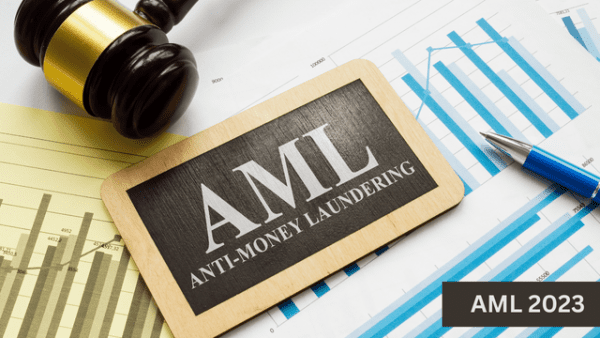- Professional Development
- Medicine & Nursing
- Arts & Crafts
- Health & Wellbeing
- Personal Development
670 Money Management Tools courses delivered Online
Microsoft Teams, Microsoft Outlook & Microsoft Excel
By Imperial Academy
Level 2, 3 & 4 QLS Endorsed Diploma | QLS Hard Copy Certificate Included | Plus 10 CPD Courses | Lifetime Access

Xero Accounting and Bookkeeping Online
By IOMH - Institute of Mental Health
Overview of Xero Accounting and Bookkeeping Online Join our Xero Accounting and Bookkeeping Online course and discover your hidden skills, setting you on a path to success in this area. Get ready to improve your skills and achieve your biggest goals. The Xero Accounting and Bookkeeping Online course has everything you need to get a great start in this sector. Improving and moving forward is key to getting ahead personally. The Xero Accounting and Bookkeeping Online course is designed to teach you the important stuff quickly and well, helping you to get off to a great start in the field. So, what are you looking for? Enrol now! Get a quick look at the course content: This Xero Accounting and Bookkeeping Online Course will help you to learn: Learn strategies to boost your workplace efficiency. Hone your skills to help you advance your career. Acquire a comprehensive understanding of various topics and tips. Learn in-demand skills that are in high demand among UK employers This course covers the topic you must know to stand against the tough competition. The future is truly yours to seize with this Xero Accounting and Bookkeeping Online. Enrol today and complete the course to achieve a certificate that can change your career forever. Details Perks of Learning with IOMH One-To-One Support from a Dedicated Tutor Throughout Your Course. Study Online - Whenever and Wherever You Want. Instant Digital/ PDF Certificate. 100% Money Back Guarantee. 12 Months Access. Process of Evaluation After studying the course, an MCQ exam or assignment will test your skills and knowledge. You have to get a score of 60% to pass the test and get your certificate. Certificate of Achievement Certificate of Completion - Digital / PDF Certificate After completing the Xero Accounting and Bookkeeping Online course, you can order your CPD Accredited Digital / PDF Certificate for £5.99. Certificate of Completion - Hard copy Certificate You can get the CPD Accredited Hard Copy Certificate for £12.99. Shipping Charges: Inside the UK: £3.99 International: £10.99 Who Is This Course for? This Xero Accounting and Bookkeeping Online is suitable for anyone aspiring to start a career in relevant field; even if you are new to this and have no prior knowledge, this course is going to be very easy for you to understand. On the other hand, if you are already working in this sector, this course will be a great source of knowledge for you to improve your existing skills and take them to the next level. This course has been developed with maximum flexibility and accessibility, making it ideal for people who don't have the time to devote to traditional education. Disclaimer Please be aware that this Xero Accounting and Bookkeeping Online is not certified or endorsed by Xero. Completing this course will not grant you any Xero certificate, certification, or badge. However, you will receive a CPD QS certificate upon completion of the course. Requirements You don't need any educational qualification or experience to enrol in the Xero Accounting and Bookkeeping Online course. Do note: you must be at least 16 years old to enrol. Any internet-connected device, such as a computer, tablet, or smartphone, can access this online course. Career Path The certification and skills you get from this Xero Accounting and Bookkeeping Online Course can help you advance your career and gain expertise in several fields, allowing you to apply for high-paying jobs in related sectors. Course Curriculum Introduction Introduction 00:02:00 Getting Started Introduction - Getting Started 00:01:00 Signing up to Xero 00:04:00 Quick Tour of Xero 00:12:00 Initial Xero Settings 00:13:00 Chart of Accounts 00:14:00 Adding a Bank Account 00:08:00 Demo Company 00:04:00 Tracking Categories 00:07:00 Contacts 00:12:00 Invoices and Sales Introduction - Invoices and Sales 00:01:00 Sales Screens 00:04:00 Invoice Settings 00:13:00 Creating an Invoice 00:18:00 Repeating Invoices 00:07:00 Credit Notes 00:06:00 Quotes Settings 00:03:00 Creating Quotes 00:07:00 Other Invoicing Tasks 00:03:00 Sending Statements 00:03:00 Sales Reporting 00:05:00 Bills and Purchases Introduction - Bills and Purchases 00:01:00 Purchases Screens 00:04:00 Bill Settings 00:02:00 Creating a Bill 00:13:00 Repeating Bills 00:05:00 Credit Notes 00:06:00 Purchase Order Settings 00:02:00 Purchase Orders 00:08:00 Batch Payments 00:12:00 Other Billing Tasks 00:02:00 Sending Remittances 00:03:00 Sending Remittances 00:03:00 Purchases Reporting 00:05:00 Bank Accounts Introduction - Bank Accounts 00:01:00 Bank Accounts Screens 00:07:00 Automatic Matching 00:04:00 Reconciling Invoices 00:06:00 Reconciling Bills 00:03:00 Reconciling Spend Money 00:05:00 Reconciling Receive Money 00:04:00 Find and Match 00:04:00 Bank Rules 00:09:00 Cash Coding 00:03:00 Remove and Redo vs Unreconcile 00:04:00 Uploading Bank Transactions 00:07:00 Automatic Bank Feeds 00:06:00 Products and Services Introduction - Products and Services 00:01:00 Products and Services Screen 00:02:00 Adding Services 00:03:00 Adding Untracked Products 00:03:00 Adding Tracked Products 00:07:00 Fixed Assets Introduction - Fixed Assets 00:01:00 Fixed Assets Settings 00:06:00 Adding Assets from Bank Transactions 00:06:00 Adding Assets from Spend Money 00:05:00 Adding Assets from Bills 00:02:00 Depreciation 00:04:00 Payroll Introduction - Payroll 00:01:00 Payroll Settings 00:15:00 Adding Employees 00:18:00 Paying Employees 00:10:00 Payroll Filing 00:04:00 VAT Returns Introduction - VAT Returns 00:01:00 VAT Settings 00:02:00 VAT Returns - Manual Filing 00:06:00 VAT Returns - Digital Filing 00:06:00 Assignment Assignment - Xero Accounting and Bookkeeping Online 00:00:00 Recommended Materials Workbook - Xero Accounting and Bookkeeping Online 00:00:00
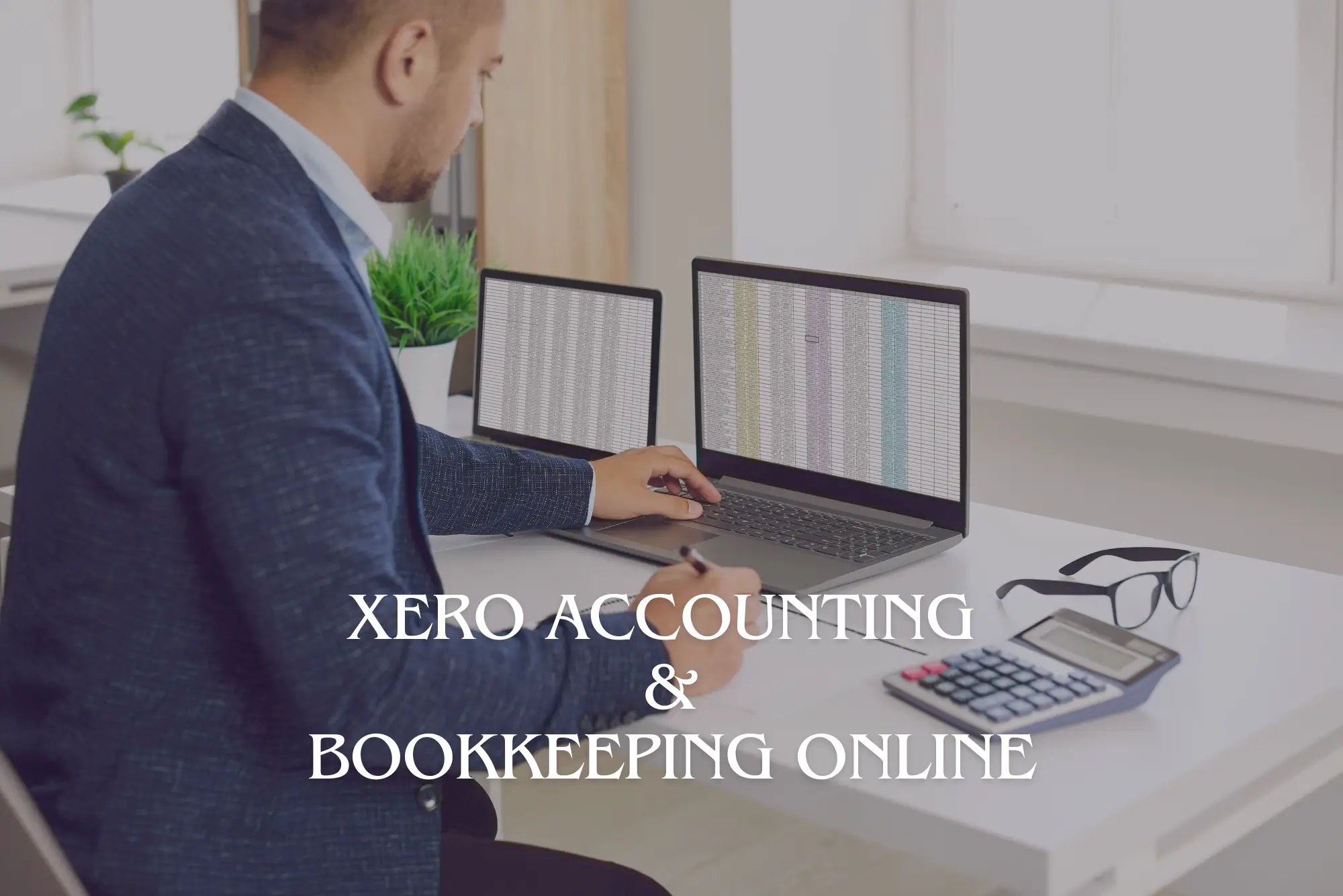
Tired of searching and accumulating all the relevant courses for this specific field? It takes a substantial amount of your time and, more importantly, costs you a fortune! Well, we have just come up with the ultimate solution for you by giving this all-inclusive Ms Excel: Excel PowerQuery and PowerPivot mega bundle. This 40 courses mega bundle keeps you up-to-date in this field and takes you one step ahead of others. Keeping in mind the latest advancements in this ever-emerging sector, the Ms Excel: Excel PowerQuery and PowerPivot bundle covers all the state-of-the-art tools and techniques required to become a competent worker in this area. You will encounter specific courses relevant to the sector. We take you from the most introductory fundamentals to advance knowledge in a step-by-step manner. In addition, the Ms Excel: Excel PowerQuery and PowerPivot bundle also consists of courses related to some soft skills that you will need to succeed in any industry or job sector. This Ms Excel: Excel PowerQuery and PowerPivot Bundle consists of the following premium courses: Course 01: Microsoft Excel Level 3 Course 02: New Functions in Microsoft Excel 2021 Course 03: Microsoft Excel: Automated Dashboard Using Advanced Formula, VBA, Power Query Course 04: Microsoft Excel: Excel Sheet Comparison with VBA Course 05: Microsoft Excel: Master Power Query in 120 Minutes! Course 06: Excel: Top 50 Microsoft Excel Formulas in 50 Minutes! Course 07: Excel Pivot Tables Course 08: Data Analysis in Microsoft Excel Complete Training Course 09: Excel Must know Formulas and Functions Course 10: Excel spreadsheet for Beginner Course 11: Excel Data Analysis Course 12: Excel Vlookup, Xlookup, Match and Index Course 13: Excel Pivot Tables, Pivot Charts, Slicers, and Timelines Course 14: MS Word Diploma Course 15: Proofreading & Copyediting Course 16: PowerPoint Diploma Course 17: PowerBI Formulas Course 18: Outlook Tips and tricks Course 19: Excel PowerQuery and PowerPivot Course 20: Complete Microsoft Power BI 2021 Course 21: The Complete Microsoft Outlook Masterclass Course 22: Microsoft Access Complete Course (Beginner, Intermediate, Advanced) Course 23: Microsoft Access Tables and Queries Course 24: Microsoft Access Databases Forms and Reports Course 25: Microsoft Teams Course 26: Planning & Control Using Microsoft Project 2013, 2016 & 2019 Course 27: Data Protection and Data Security Level 2 Course 28: Office Skills and Administration Management Diploma Course 29: Touch Typing Essentials Course 30: Document Control Moreover, this bundles include 10 career-focused courses: Course 01: Career Development Plan Fundamentals Course 02: CV Writing and Job Searching Course 03: Interview Skills: Ace the Interview Course 04: Video Job Interview for Job Seekers Course 05: Create a Professional LinkedIn Profile Course 06: Business English Perfection Course Course 07: Networking Skills for Personal Success Course 08: Boost Your Confidence and Self-Esteem Course 09: Public Speaking Training Course 10: Learn to Fight Procrastination Our cutting-edge learning package offers top-notch digital aid and first-rate tutor support. You will acquire the crucial hard and soft skills needed for career advancement because this bundle has been thoroughly examined and is career-friendly. So don't overthink! Enrol today. Learning Outcomes This unique Ms Excel: Excel PowerQuery and PowerPivot mega bundle will help you to- Quench your thirst for knowledge Be up-to-date about the latest advancements Achieve your dream career goal in this sector Know the applicable rules and regulations needed for a professional in this area Acquire some valuable knowledge related to Ms Excel: Excel PowerQuery and PowerPivot to uplift your morale The bundle incorporates basic to advanced level skills to shed some light on your way and boost your career. Hence, you can strengthen your expertise and essential knowledge, which will assist you in reaching your goal. Moreover, you can learn from any place in your own time without travelling for classes. Certificate: PDF Certificate: Free for all 40 courses Hard Copy Certificate: Free (For The Title Course: Previously it was £10) CPD 400 CPD hours / points Accredited by CPD Quality Standards Who is this course for? The Ms Excel: Excel PowerQuery and PowerPivot bundle is designed to assist anyone with a curious mind, anyone looking to boost their CVs or individuals looking to upgrade their career to the next level can also benefit from the learning materials. Requirements The courses in this bundle has been designed to be fully compatible with tablets and smartphones. Career path This Ms Excel: Excel PowerQuery and PowerPivot bundle will give you an edge over other competitors and will open the doors for you to a plethora of career opportunities. Certificates Certificate of completion Digital certificate - Included Certificate of completion Hard copy certificate - Included You will get the Hard Copy certificate for the title course (Microsoft Excel Level 3) absolutely Free! Other Hard Copy certificates are available for £10 each. Please Note: The delivery charge inside the UK is £3.99, and the international students must pay a £9.99 shipping cost.
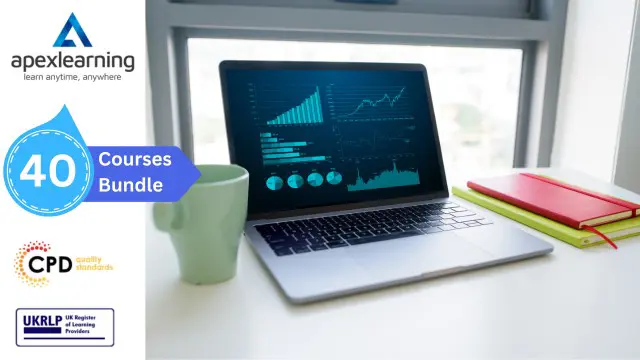
Explore endless possibilities and achieve tangible results with our wide range of online courses, prepared to suit every interest and skill level. Each course is thoughtfully designed for flexibility and useful application, ensuring you can learn and grow at your own pace from anywhere and transform your talents to accomplish your goals. Whether you're advancing your career, pursuing a passion, or seeking new opportunities, our courses will assist you in reaching your goals. Join us today and take the next step in your personal and professional journey with confidence and convenience. Start shaping your future now. This 20-in-1 Ultimate Excel Beginner to Advanced bundle consists of the following Courses: Course 01: MS Word Diploma Course 02: Proofreading & Copyediting Course 03: PowerPoint Diploma Course 04: Microsoft Excel Level 3 Course 05: New Functions in Microsoft Excel 2021 Course 06: Microsoft Excel: Automated Dashboard Using Advanced Formula, VBA, Power Query Course 07: Microsoft Excel: Excel Sheet Comparison with VBA Course 08: Microsoft Excel: Master Power Query in 120 Minutes! Course 09: Excel: Top 50 Microsoft Excel Formulas in 50 Minutes! Course 10: Excel Pivot Tables Course 11: Data Analysis in Microsoft Excel Complete Training Course 12: Excel Must Know Formulas and Functions Course 13: Excel spreadsheet for Beginner Course 14: Excel Data Analysis Course 15: Excel Vlookup, Xlookup, Match and Index Course 16: Excel Pivot Tables, Pivot Charts, Slicers, and Timelines Course 17: PowerBI Formulas Course 18: Outlook Tips and Tricks Course 19: Excel PowerQuery and PowerPivot Course 20: Complete Microsoft Power BI 2021 Additionally, you will get 5 other career-guided courses in this Excel Beginner to Advanced bundle: Course 01: Career Development Plan Fundamentals Course 02: CV Writing and Job Searching Course 03: Interview Skills: Ace the Interview Course 04: Video Job Interview for Job Seekers Course 05: Create a Professional LinkedIn Profile So, stop scrolling down and procure the skills and aptitude with Apex Learning to outshine all your peers by enrolling in this Excel Beginner to Advanced bundle. Learning Outcomes of Excel Beginner to Advanced Bundle This career-oriented bundle will help you to Gain the ability to excel in the role of Excel Beginner to Advanced Know your responsibilities as Excel Beginner to Advanced and convey your experience to others Gain excellent interpersonal and communication skills Know the pros and cons of working as Excel Beginner to Advanced Adhere to the regulations around this area Gain time and risk management skills to ensure efficiency Manipulate technological advancement to become more effective Maintain moral standards and set an example for your peers CPD 250 CPD hours/points Accredited by CPD Quality Standards Who is this course for? Anyone from any background can enrol in this Excel Beginner to Advanced bundle. Requirements This Excel Beginner to Advanced course has been designed to be fully compatible with tablets and smartphones. Career path Having this expertise will increase the value of your CV and open you up to multiple job sectors. Certificates Certificate of completion Digital certificate - Included Certificate of completion Hard copy certificate - Included You will get the hard copy certificate for the title course (MS Word Diploma) for absolutely free! Other Hard Copy certificates are available for £10 each. Please Note: The delivery charge inside the UK is £3.99, and the international students must pay a £9.99 shipping cost.

Microsoft Excel: Automated Dashboard Using Advanced Formula, VBA, Power Query
4.7(47)By Academy for Health and Fitness
***24 Hour Limited Time Flash Sale*** Microsoft Excel: Automated Dashboard Using Advanced Formula, VBA, Power Query Admission Gifts FREE PDF & Hard Copy Certificate| PDF Transcripts| FREE Student ID| Assessment| Lifetime Access| Enrolment Letter Do you spend hours wrestling with spreadsheets? In the UK, 70% of businesses rely on Excel, but 56% of employees lack the skills to use it effectively. Imagine the time saved and insights gained by mastering this essential tool! This comprehensive Microsoft Excel bundle empowers you to transform data into meaningful insights, driving better decision-making and career advancement. Designed to cater to the needs of both seasoned professionals and aspiring newcomers, our Microsoft Excel: Automated Dashboard Using Advanced Formula, VBA, Power Query bundle is a comprehensive program that will equip you with the essential skills and knowledge you need to succeed. Whether you're looking to advance in your current role or embark on a new career journey, this bundle has everything you need to take your professional life to the next level. But that's not all. When you enrol in Microsoft Excel: Automated Dashboard Using Advanced Formula, VBA, Power Query Online Training, you'll receive 30 CPD-Accredited PDF Certificates, Hard Copy Certificates, and our exclusive student ID card, all absolutely free. Courses Are Included In this Bundle: Course 01: Microsoft Excel Course 02: New Functions in Microsoft Excel 2021 Course 03: Microsoft Excel: Automated Dashboard Using Advanced Formula, VBA, Power Query Course 04: Microsoft Excel: Excel Sheet Comparison with VBA Course 05: Microsoft Excel: Master Power Query in 120 Minutes! Course 06: Microsoft Access Complete Course (Beginner, Intermediate, Advanced) Course 07: Office Skills and Administration Management Diploma Course 08: Excel Vlookup, Xlookup, Match, and Index Course 09: Complete Microsoft Power BI 2021 Course 10: Microsoft Access Databases Forms and Reports Course 11: Excel spreadsheet for Beginner Course 12: Data Protection and Data Security Level 2 Course 13: Excel: Top 50 Microsoft Excel Formulas in 50 Minutes! Course 14: MS Word Diploma Course 15: Excel Pivot Tables, Pivot Charts, Slicers, and Timelines Course 16: Excel PowerQuery and PowerPivot Course 17: PowerBI Formulas Course 18: Planning & Control Using Microsoft Project 2013, 2016 & 2019 Course 19: Excel Must Know Formulas and Functions Course 20: Microsoft Teams Course 21: Excel Data Analysis Course 22: Excel Pivot Tables Course 23: Proofreading & Copyediting Course 24: Microsoft Access Tables and Queries Course 25: PowerPoint Diploma Course 26: Document Control Course 27: Outlook Tips and Tricks Course 28: Touch Typing Essentials Course 29: Data Analysis in Microsoft Excel Complete Training Course 30: The Complete Microsoft Outlook Masterclass With Microsoft Excel: Automated Dashboard Using Advanced Formula, VBA, Power Query, you'll embark on an immersive learning experience that combines interactive lessons with voice-over audio, ensuring that you can learn from anywhere in the world, at your own pace. And with 24/7 tutor support, you'll never feel alone in your journey, whether you're a seasoned professional or a beginner. Learning Outcomes Confidently apply essential and advanced Excel formulas. Automate tasks with VBA and Power Query for efficiency. Create interactive dashboards for data visualisation. Compare spreadsheets seamlessly using advanced techniques. Extract valuable insights from your data with PivotTables and Power BI. Become a sought-after Excel expert in your workplace. Don't let this opportunity pass you by. Enrol in Microsoft Excel: Automated Dashboard Using Advanced Formula, VBA, Power Query today and take the first step towards achieving your goals and dreams. Why buy this bundle? Free CPD Accredited Certificate upon completion of this bundle Get a free student ID card with this bundle Lifetime access to the course materials Get instant access to this Microsoft Excel course Learn Microsoft Excel from anywhere in the world 24/7 tutor support with the Microsoft Excel course. Start your learning journey straightaway with our Microsoft Excel: Automated Dashboard Using Advanced Formula, VBA, Power Query Training! Microsoft Excel: Automated Dashboard Using Advanced Formula, VBA, Power Query premium bundle consists of 30 precisely chosen courses on a wide range of topics essential for anyone looking to excel in this field. Each segment of Microsoft Excel: Automated Dashboard Using Advanced Formula, VBA, Power Query is meticulously designed to maximise learning and engagement, blending interactive content and audio-visual modules for a truly immersive experience. Certification of Microsoft Excel: Automated Dashboard Using Advanced Formula, VBA, Power Query You have to complete the assignment given at the end of the Microsoft Excel: Automated Dashboard Using Advanced Formula, VBA, Power Query course. After passing the Microsoft Excel: Automated Dashboard Using Advanced Formula, VBA, Power Query exam You will be entitled to claim a PDF & Hardcopy certificate accredited by CPD Quality standards completely free. CPD 300 CPD hours / points Accredited by CPD Quality Standards Who is this course for? This Microsoft Excel: Automated Dashboard Using Advanced Formula, VBA, Power Query course is ideal for: Students seeking mastery in Microsoft Excel: Automated Dashboard Using Advanced Formula, VBA, Power Query Professionals seeking to enhance Microsoft Excel: Automated Dashboard Using Advanced Formula, VBA, Power Query skills Individuals looking for a Microsoft Excel: Automated Dashboard Using Advanced Formula, VBA, Power Query-related career. Anyone passionate about Microsoft Excel: Automated Dashboard Using Advanced Formula, VBA, Power Query Requirements This Microsoft Excel: Automated Dashboard Using Advanced Formula, VBA, Power Query doesn't require prior experience and is suitable for diverse learners. Career path This Microsoft Excel: Automated Dashboard Using Advanced Formula, VBA, Power Query bundle will allow you to kickstart or take your career in the related sector to the next stage. Data Analyst Business Intelligence Specialist Financial Analyst Project Manager Consultant Entrepreneur Certificates CPD Accredited Digital certificate Digital certificate - Included CPD Accredited Hard copy certificate Hard copy certificate - Included If you are an international student, then you have to pay an additional 10 GBP for each certificate as an international delivery charge.