- Professional Development
- Medicine & Nursing
- Arts & Crafts
- Health & Wellbeing
- Personal Development
811 Modeling courses
3ds max character animation training course 1-2-1
By Real Animation Works
face to face training customised and bespoke. One to One Online or Face to Face

24 Hour Flash Deal **25-in-1 3D Animator Diploma Mega Bundle** 3D Animator Diploma Enrolment Gifts **FREE PDF Certificate**FREE PDF Transcript ** FREE Exam** FREE Student ID ** Lifetime Access **FREE Enrolment Letter ** Take the initial steps toward a successful long-term career by studying the 3D Animator Diploma package online with Studyhub through our online learning platform. The 3D Animator Diploma bundle can help you improve your CV, wow potential employers, and differentiate yourself from the mass. This 3D Animator Diploma course provides complete 360-degree training on 3D Animator Diploma. You'll get not one, not two, not three, but twenty-five 3D Animator Diploma courses included in this course. Plus Studyhub's signature Forever Access is given as always, meaning these 3D Animator Diploma courses are yours for as long as you want them once you enrol in this course This 3D Animator Diploma Bundle consists the following career oriented courses: Course 01: Blender 3D - Create a Cartoon Character Course 02: CAD Designer with 3D and 2D Drawings Training Course 03: UV Mapping 3D Knife in Maya Course 04: Learning Drawing and Illustration Complete Training Course 05: Animator Training: Animate in Photoshop Course 06: Introduction to Toon Boom: Create Your First Character Course 07: Advanced Character Rigging and 2D Animation in Toon Boom Course 08: Modelling Environments for Mobile Games Using Maya & Unity 3D Course 09: Unreal Engine 4 Course 10: Coroutines in Unity 3D Masterclass Course 11: Create Amazing Dioramas in Maya Course 12: WebGL 2D/3D Programming and Graphics Rendering Course 13: 3D Modeling for 3D Printing Course 14: Blender 3D Character Modeling & Rendering Course 15: Adobe After Effects CC: Learn To Create Gradient Animations Course 16: Digital Art - Sketching In Photoshop Course 17: Animation Designer (Drawings, Timing, Overlapping, Coloring) Course 18: Basic Video Animation Training With Vyond Course 19: Digital Painting Course Course 20: Diploma in Adobe Illustrator Course 21: Info Graphics Web Design - Affinity Designer Training Course 22: Web Design with Adobe XD Course 23: Advanced Diploma in User Experience UI/UX Design Course 24: Time Management Course 25: Assertiveness Skills The 3D Animator Diploma course has been prepared by focusing largely on 3D Animator Diploma career readiness. It has been designed by our 3D Animator Diploma specialists in a manner that you will be likely to find yourself head and shoulders above the others. For better learning, one to one assistance will also be provided if it's required by any learners. The 3D Animator Diploma Bundle is one of the most prestigious training offered at StudyHub and is highly valued by employers for good reason. This 3D Animator Diploma bundle course has been created with twenty-five premium courses to provide our learners with the best learning experience possible to increase their understanding of their chosen field. This 3D Animator Diploma Course, like every one of Study Hub's courses, is meticulously developed and well researched. Every one of the topics is divided into 3D Animator Diploma Elementary modules, allowing our students to grasp each lesson quickly. The 3D Animator Diploma course is self-paced and can be taken from the comfort of your home, office, or on the go! With our Student ID card you will get discounts on things like music, food, travel and clothes etc. In this exclusive 3D Animator Diploma bundle, you really hit the jackpot. Here's what you get: Step by step 3D Animator Diploma lessons One to one assistance from 3D Animator Diplomaprofessionals if you need it Innovative exams to test your knowledge after the 3D Animator Diplomacourse 24/7 customer support should you encounter any hiccups Top-class learning portal Unlimited lifetime access to all twenty-five 3D Animator Diploma courses Digital Certificate, Transcript and student ID are all included in the price PDF certificate immediately after passing Original copies of your 3D Animator Diploma certificate and transcript on the next working day Easily learn the 3D Animator Diploma skills and knowledge you want from the comfort of your home CPD 250 CPD hours / points Accredited by CPD Quality Standards Who is this course for? This 3D Animator Diploma training is suitable for - Students Recent graduates Job Seekers Individuals who are already employed in the relevant sectors and wish to enhance their knowledge and expertise in 3D Animator Diploma Requirements To participate in this 3D Animator Diploma course, all you need is - A smart device A secure internet connection And a keen interest in 3D Animator Diploma Career path You will be able to kickstart your 3D Animator Diploma career because this course includes various courses as a bonus. This 3D Animator Diploma is an excellent opportunity for you to learn multiple skills from the convenience of your own home and explore 3D Animator Diploma career opportunities. Certificates CPD Accredited Certificate Digital certificate - Included CPD Accredited e-Certificate - Free CPD Accredited Hardcopy Certificate - Free Enrolment Letter - Free Student ID Card - Free
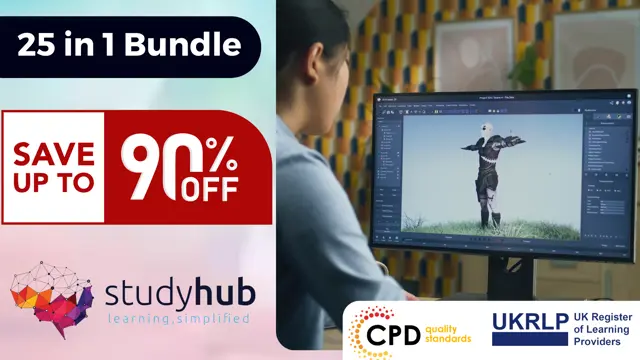
Complete SAS Programming Guide - Learn SAS and Become a Data Ninja
By Packt
This course is perfect for the beginner but also delves into building a SAS Model and intermediate topics. Learn SAS Data Step, SQL Step, Macros, SAS Model Building, Predictive Analytics, SAS and ML. If you are using SAS Enterprise Guide and want to learn how to code/program instead of using the point-and-click interface, this course is ideal!
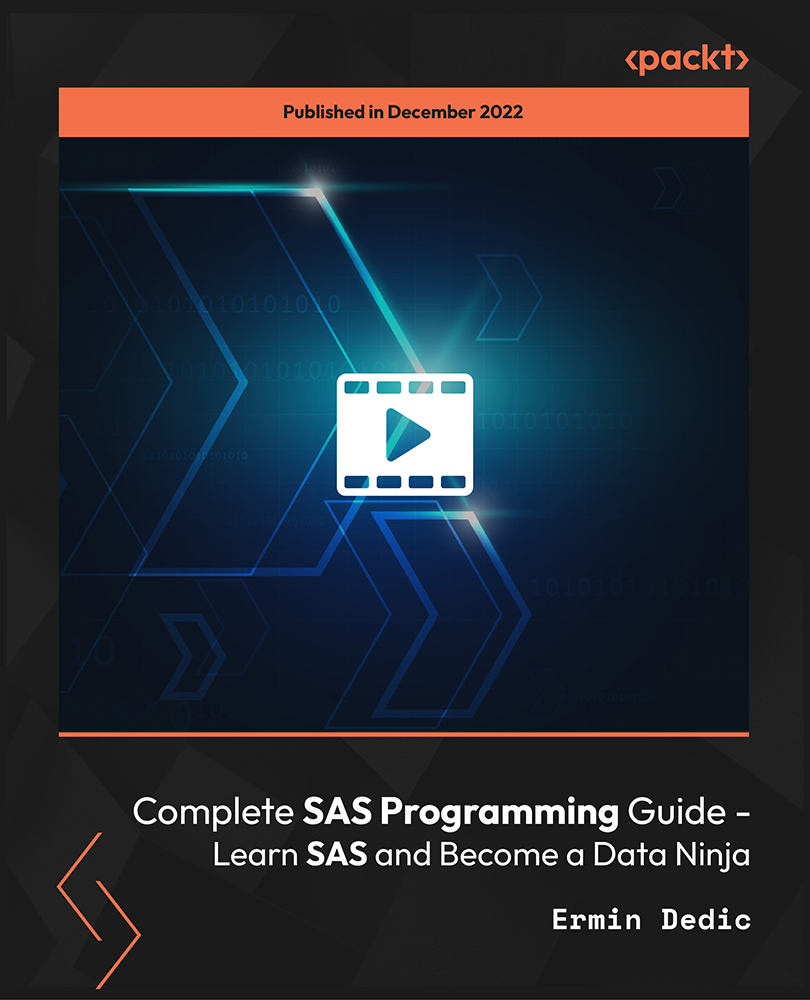
Overview Uplift Your Career & Skill Up to Your Dream Job - Learning Simplified From Home! Kickstart your career & boost your employability by helping you discover your skills, talents and interests with our special Electric Vehicle Battery Management System Course. You'll create a pathway to your ideal job as this course is designed to uplift your career in the relevant industry. It provides professional training that employers are looking for in today's workplaces. The Electric Vehicle Battery Management System Course is one of the most prestigious training offered at StudyHub and is highly valued by employers for good reason. This Electric Vehicle Battery Management System Course has been designed by industry experts to provide our learners with the best learning experience possible to increase their understanding of their chosen field. This Electric Vehicle Battery Management System Course, like every one of Study Hub's courses, is meticulously developed and well researched. Every one of the topics is divided into elementary modules, allowing our students to grasp each lesson quickly. At StudyHub, we don't just offer courses; we also provide a valuable teaching process. When you buy a course from StudyHub, you get unlimited Lifetime access with 24/7 dedicated tutor support. Why buy this Electric Vehicle Battery Management System? Unlimited access to the course for forever Digital Certificate, Transcript, student ID all included in the price Absolutely no hidden fees Directly receive CPD accredited qualifications after course completion Receive one to one assistance on every weekday from professionals Immediately receive the PDF certificate after passing Receive the original copies of your certificate and transcript on the next working day Easily learn the skills and knowledge from the comfort of your home Certification After studying the course materials of the Electric Vehicle Battery Management System there will be a written assignment test which you can take either during or at the end of the course. After successfully passing the test you will be able to claim the pdf certificate for £5.99. Original Hard Copy certificates need to be ordered at an additional cost of £9.60. Who is this course for? This Electric Vehicle Battery Management System course is ideal for Students Recent graduates Job Seekers Anyone interested in this topic People already working in the relevant fields and want to polish their knowledge and skill. Prerequisites This Electric Vehicle Battery Management System does not require you to have any prior qualifications or experience. You can just enrol and start learning.This Electric Vehicle Battery Management System was made by professionals and it is compatible with all PC's, Mac's, tablets and smartphones. You will be able to access the course from anywhere at any time as long as you have a good enough internet connection. Career path As this course comes with multiple courses included as bonus, you will be able to pursue multiple occupations. This Electric Vehicle Battery Management System is a great way for you to gain multiple skills from the comfort of your home. Course Curriculum Section 01 - Introduction Introduction 00:03:00 Section 02 - Passive Cell Balancing Passive Cell Balancing: Working Principle 00:09:00 Passive Cell Balancing: Hardware Circuit Design 00:06:00 Passive Cell Balancing: Balancing Current deciding factor 00:06:00 Passive Cell Balancing: Calculations 00:08:00 Passive Cell Balancing: Assignment 00:02:00 Section 03 - Voltage Measurement Voltage Measurement in Battery management system 00:02:00 Voltage Measurement: Hardware circuit design 00:04:00 Voltage Measurement: Component selection techniques 00:06:00 Section 04 - Current Measurement Current Measurement: Battery Pack 00:05:00 Current Measurement: Current Sense Resistor-based Hardware Circuit 00:09:00 Current Measurement: Assignment 00:02:00 Current Measurement: Sense Resistor and External amplifier 00:08:00 Current Measurement with Sense Resistor and External Amplifier: Assignment 00:02:00 Current Measurement: Hall Effect sensor 00:07:00 Current Measurement: Datasheet understanding 00:10:00 Current Measurement: Calculations 00:06:00 Current Measurement using Hall Sensor: Assignment 00:02:00 Section 05 - Temperature Measurement Temperature Measurement: In BMS 00:10:00 Temperature Measurement: Thermistor Calculation 00:13:00 Temperature Measurement: Assignment 00:02:00 Section 06 - Coulomb Counting Coulomb Counting - SoC Estimation 00:05:00 Coulomb counting: Calculation 00:03:00 Coulomb counting: Assignment 00:07:00 Section 07 - BMS IC Selection What parameters are taken to select your right BMS IC? 00:13:00 A tour to Texas Instrumentsfor BMS IC selection 00:09:00 A tour to Texas Instruments: Battery Protectors 00:10:00 A tour to Texas Instruments: Battery Monitors and Balancers 00:09:00 A tour to Texas Instruments: Fuel Gauge IC 00:13:00 Section 08 - MCU for BMS MCU for BMS: Basics 00:04:00 MCU for BMS: Selection Technique 00:07:00 MCU for BMS: Assignment 00:02:00 Section 09 - Lithium-ion Battery Cell Modeling Cell Modeling 1 00:02:00 Cell Modeling 2 00:02:00 Cell Modeling 3 00:09:00 Cell Modeling 4 00:08:00 Cell Modeling 5 00:14:00 Section 10 - UART Communication Communication Protocol 1 00:05:00 Communication Protocol 2.1 00:10:00 Communication Protocol 2.2 00:07:00 Communication Protocol 2.3 00:07:00 Communication Protocol 2.4 00:06:00 UART Demo 1 00:12:00 UART Demo 2 00:07:00 Section 11 - I2C Communication I2C communication protocol 1 00:06:00 I2C communication protocol 2 00:04:00 I2C communication protocol 3 00:06:00 I2C communication protocol 4 00:12:00 I2C communication protocol 5 00:04:00 I2C communication protocol 6 00:05:00 I2C communication protocol 7 00:14:00 I2C Demo 2 00:15:00 Section 12 - SPI Communication SPI Communication 1 00:06:00 SPI Communication 2 00:07:00 SPI Communication 3 00:06:00 Section 13 - CAN Communication CAN Communication 1.1 00:03:00 CAN Communication 1.2 00:04:00 CAN Communication 1.3 00:06:00 CAN Communication 1.4 00:07:00 CAN Communication 1.5 00:04:00 CAN Communication 1.6 00:06:00 CAN Communication 1.8 00:05:00 Section 14 - Power Management Power management 1 00:04:00 Power management 2 00:04:00 Power management 3 00:04:00 Power management 4 00:05:00 Section 15 - BMS Design for 12V application BQ76925 Datasheet: Part 1 00:09:00 BQ76925 Datasheet: Part 2 00:09:00 BQ76925 Datasheet: Part 3 00:14:00 BQ76925 Datasheet: Part 4 00:13:00 BQ76925 Reference Design: 1 00:10:00 BQ76925 Reference Design: 2 00:06:00 BQ76925 Reference Design: 3 00:06:00 BQ76925 Reference Design: 4 00:15:00 BQ76925 Reference Design: 5 00:05:00 BQ76925 Reference Design: 6 00:07:00 BQ76925 Reference Design: 7 00:06:00 Section 16 - Thank you Thank you 00:03:00 Downloadable Resources Resource - Electric Vehicle Battery Management System 00:00:00

Description Data Science Diploma Introducing the Data Science Diploma, an online course tailored for those eager to step into the dynamic world of data science. This comprehensive programme ensures participants grasp the essence of contemporary data science techniques, tools, and theories. At the core of this Data Science Diploma is the module titled Foundations of Data Science. It sets the groundwork by instilling fundamental principles, thereby preparing learners to navigate the expansive sea of data efficiently and effectively. As one progresses, the intricate elements of Data Engineering and Big Data come into play, elucidating how vast amounts of data are managed, stored, and processed. An essential aspect of data science lies in understanding uncertainty and making informed decisions. To this end, Probability and Statistics in Data Science offers learners the tools to decipher patterns, predict trends, and make data-driven decisions. Following closely, Clustering and Classification Techniques provide a deep understanding of how to categorise data into specific groups based on inherent characteristics, paving the way for more precise analysis. But what's data science without the necessary mathematical prowess? The Advanced Mathematical Modeling module hones this skill, enabling learners to craft intricate models that can simulate real-world scenarios. Such models act as the backbone of various data analyses and offer a detailed understanding of the underlying processes. The saying, 'A picture is worth a thousand words,' holds especially true in data science. With the Data Visualisation Principles and Design module, learners are equipped with the knowledge to translate complex data into visually compelling stories. This understanding is further solidified with the Web-Based Data Visualisation Tools, offering hands-on experience in using cutting-edge tools to portray data visually. The course recognises the growing demand for intuitive dashboards that provide real-time insights. The Dashboard Design and Mapping module aids participants in creating interactive and user-friendly dashboards, ensuring stakeholders get a clear and concise view of the data. Yet, as one manoeuvres through these diverse modules, a foundational understanding of computing becomes paramount. Hence, Computing for Data Science takes centre stage, familiarising learners with the computational aspects of data analysis, from algorithms to data structures. Concluding the Data Science Diploma is the module on Domain-Specific Data Science Applications. This segment offers a glimpse into how data science principles are applied across different sectors, from healthcare to finance. It accentuates the versatility of data science, proving its indispensable nature in today's digitised world. To sum up, this online Data Science Diploma ensures a holistic understanding of data science. By intertwining theory with practical application, it equips learners with the skill set required to thrive in the data-driven industries of tomorrow. So, if the realm of data beckons you, this diploma is your gateway to excellence. What you will learn 1:Foundations of Data Science 2:Data Engineering and Big Data 3:Probability and Statistics in Data Science 4:Clustering and Classification Techniques 5:Advanced Mathematical Modeling 6:Data Visualisation Principles and Design 7:Web-Based Data Visualisation Tools 8:Dashboard Design and Mapping 9:Computing for Data Science 10:Domain-Specific Data Science Applications Course Outcomes After completing the course, you will receive a diploma certificate and an academic transcript from Elearn college. Assessment Each unit concludes with a multiple-choice examination. This exercise will help you recall the major aspects covered in the unit and help you ensure that you have not missed anything important in the unit. The results are readily available, which will help you see your mistakes and look at the topic once again. If the result is satisfactory, it is a green light for you to proceed to the next chapter. Accreditation Elearn College is a registered Ed-tech company under the UK Register of Learning( Ref No:10062668). After completing a course, you will be able to download the certificate and the transcript of the course from the website. For the learners who require a hard copy of the certificate and transcript, we will post it for them for an additional charge.
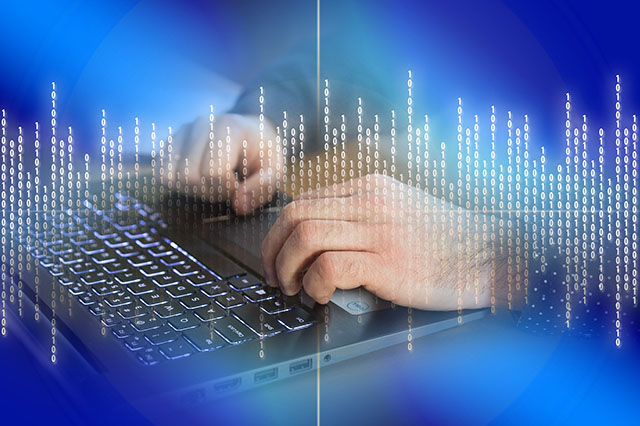
Video Game Developer: Game Development & Game Design - CPD Certified
4.7(47)By Academy for Health and Fitness
Sale Ends Today Video Game Developer: Game Development & Game Design Admission Gifts FREE PDF & Hard Copy Certificate| PDF Transcripts| FREE Student ID| Assessment| Lifetime Access| Enrolment Letter Britons are amongst the biggest global video game consumers, with as many as 44.32 million people in the UK reported to play video games. The sector's rapid growth is creating a booming demand for skilled game developers.With the UK gaming industry expected to create over 1,740 new jobs in 2024, it is an ideal time to be a game developer. Have a look at our Video Game Developer: Game Development & Game Design bundle that provides an expansive toolkit for anyone looking to enter or advance in this dynamic industry. The Video Game Developer bundle covers everything from fundamental concepts in game design to advanced development techniques using the latest software and programming languages. Courses range from Game Design Masterclass and Game Development using Cocos2d-x, to Unreal Engine 5 and Blender 3D. You'll learn to script interactive gameplay elements in Unity 3D, design captivating game characters, and even develop environments specifically tailored for mobile platforms. Additionally, the bundle includes courses on how to monetise games effectively and navigate platforms like Twitch TV for live-streaming. This Game Development Bundle Contains 30 of Our Premium Courses for One Discounted Price: Course 01: Game Design Masterclass Course 02: Game Development using Cocos2d-x v3 C++ Course 03: Cocos2d-x v3 JavaScript: Game Development Course 04: Game Design for Beginner Course 05: Flappy Bird Clone: SFML C++ Game Course Course 06: Developing Game in Unity 3D Course 07: Make Cinematics Using Unreal Engine 5 Course 08: Unreal Engine 4 Course 09: JavaScript Project - Game Development with JS Course 10: Tic-Tac-Toe Clone - The Complete Cocos2d-x C++ Game Course Course 11: Tic-Tac-Toe Clone - The Complete SFML C++ Game Course Course 12: Create a Game With Gamemaker Studio 2 Course 13: Learn Dynamic 2D Game Character Design With Free Tools Course 14: Develop 2D Game UI Using Inkscape Course 15: Develop Vector Game Art With Inkscape Course 16: Modern OpenGL 3D Game Course 17: Blender 3D - Create a Cartoon Character Course 18: Coroutines in Unity 3D Masterclass Course 19: Visual Scripting In Unity Masterclass Course 20: Maya for Absolute Beginners Course 21: Create Amazing Daromas in Maya Course 22: UV Mapping 3D Knife in Maya Course 23: Maya & Unity 3D: Modeling Lowpoly Tree for Mobile Games Course 24: Maya & Unity 3D: Modeling Environments for Mobile Games Course 25: Modeling Lowpoly Cartoon Fishing House in Maya Course 26: Monetise Your Mobile Game or App Course 27: Introduction To Twitch TV Video Game Live Streaming Course 28: Publish Game Assets to the Unity & Unreal Marketplace for Passive Income Course 29: Diploma in User Experience UI/UX Design (Advanced) Course 30: The Media Crash Course Transform your creative ideas into engaging game experiences. Going a step closer to joining a major game studio, or launching your own indie game company, either can be a reality as these courses will equip you with the skills needed to succeed. Enrol today and start your journey towards becoming a professional game developer. Don't just play games-create them! Learning Outcomes of Game Development Bundle: Master game design principles and development techniques. Develop games using Cocos2d-x, Unity 3D, and Unreal Engine. Design and animate 3D characters and environments in Blender and Maya. Learn to monetise games through app stores and digital marketplaces. Create engaging UIs and dynamic game levels for various platforms. Understand the essentials of live-streaming and content publishing. Why Prefer this Course? Get a Free CPD Accredited Certificate upon completion of the course Get a Free Student ID Card with this training program (£10 postal charge will be applicable for international delivery) The course is Affordable and Simple to understand Get Lifetime Access to the course materials The training program comes with 24/7 Tutor Support Start your learning journey straight away! The "Video Game Developer: Game Development & Game Design" course bundle is very carefully crafted to provide learners with an all-encompassing overview of the game development process. By mastering game design principles and development techniques, participants will gain the foundational knowledge necessary to create compelling and technically sound games. This includes learning through countless tutorials that cover everything from the initial concept to the final stages of game polishing. Furthermore, learners will receive extensive training in using industry-standard tools such as Cocos2d-x, Unity 3D, and Unreal Engine. This experience is invaluable, enabling students to develop games across various platforms effectively. Additionally, the courses on designing and animating 3D characters and environments using Blender and Maya will equip learners with the skills to bring their creative visions to life, enhancing the immersive experience of their games. Moreover, this diploma offers learners the opportunity to acquire a Recognised Qualification that is highly valued in the field of Game Development. With this Certification, graduates are better positioned to pursue career advancement and higher responsibilities within the Game Development setting. The skills and knowledge gained from this course will enable learners to make meaningful contributions to Game Development related fields impacting their Game Development experiences and long-term development. Course Curriculum Course 01: Game Design Masterclass Module 01: Introduction Module 02: What Is A Game Module 03: Game Types Module 04: Game Loops Module 05: Game Arcs Module 06: Game Roles: Part 1 Module 07: Game Roles: Part 2 Module 08: Game Industry Module 09: Game Purposes Module 10: Game Layers & How to separate elements Module 11: Tutorials: How to teach the player Module 12: Licensing & How to get free assets Module 13: Game Design Document and Game Design Canvas Module 14: Crowdfunding Module 15: Publishing Module 16: Top 10 Game Designer Mistakes Course 02: Game Development using Cocos2d-x v3 C++ Module 01: Introduction Module 02: Setting Up Module 03: Adding A Sprite Module 04: Positioning Module 05: Scaling Module 06: Rotation Module 07: Tinting Module 08: Fading Module 09: Sequencing Module 10: Skewing Module 11: Audio Module 12: Touch Input Module 13: Menus Module 14: Scenes Module 15: Animations Module 16: Accelerometer Module 17: Cocos Console Course 03: Cocos2d-x v3 JavaScript: Game Development Module 01: Introduction & Setup Module 02: Positioning Module 03: Repeating Actions Module 04: Advanced Actions Module 05: Playing Audio Module 06: Touch Events Module 07: Mouse Events Module 08: Keyboard Events Module 09: Accelerometer Events Module 10: Menu Systems Module 11: Scenes Module 12: Extras Module 13: Labels Module 14: UI Components =========>>>>> And 27 More Courses <<<<<========= How will I get my Certificate? After successfully completing the course, you will be able to order your Certificates as proof of your achievement. PDF Certificate: Free (Previously it was £12.99*30 = £390) CPD Hard Copy Certificate: Free (For The First Course: Previously it was £29.99) CPD 300 CPD hours / points Accredited by CPD Quality Standards Who is this course for? Anyone interested in learning more about the topic is advised to take this bundle. This bundle is ideal for: Aspiring game developers. Creative designers. Software developers. Gaming hobbyists. Indie game entrepreneurs. Digital content creators. Requirements You will not need any prior background or expertise to enrol in this course. Career path After completing this bundle, you are to start your career or begin the next phase of your career. Game Developer: $50,000 - $100,000 3D Modeler: $40,000 - $70,000 Game Designer: $50,000 - $90,000 Unity Developer: $60,000 - $110,000 Game Animator: $45,000 - $75,000 Technical Artist: $50,000 - $80,000 Certificates CPD Accredited Digital Certificate Digital certificate - Included CPD Accredited e-Certificate - Free Enrolment Letter - Free Student ID Card - Free CPD Accredited Hard Copy Certificate Hard copy certificate - Included Please note that International students have to pay an additional £10 as a shipment fee.

BW310 SAP BW - Enterprise Data Warehousing
By Nexus Human
Duration 5 Days 30 CPD hours This course is intended for The primary audience for this course are Application Consultants, Business Analysts, Business Process Owners/Team Leads/Power Users, Program/Project Managers, Technology Consultants, and Users. In this course, students will gain SAP Netweaver Business Warehouse knowledge necessary for successful implementation and administration within a heterogeneous SAP NetWeaver BW system landscape. Data Warehousing Describing Data Warehouse Systems Describing Data Warehouse Architecture Using the Data Warehousing Workbench Master Data Modeling in SAP BW Describing InfoObjects Creating Characteristic InfoObjects The Loading of Master Data from SAP Data Sources Describing Data Flow Modeling a Master Data Flow Loading a Master Data Flow Modeling with the Graphical Data Flow Tool Loading of Transaction Data from SAP DataSources Describing the Core InfoProviders Creating a Key Figure InfoObject Creating a DataStore Object (DSO) Loading Transaction Data into a Data Store Object Describing the Extended Star Schema of an InfoCube Creating InfoCubes Loading Transaction Data into an InfoCube Master Data Loading from Flat File Data Sources Loading Data From a Flat File Describing the Data Flow in Detail Describing the Data Loading Process in Detail InfoProviders in SAP BW Explaining the InfoProviders Used in SAP BW ? Introduction Creating MultiProviders Usage of SAP BI Content Using BI Content Query Performance Optimization Optimizing Query Performance Monitoring Performance Creating and Filling Aggregates The SAP BW Administration Describing Administrative Tasks and Tools Administrating the InfoCubes Administrating the DataStore Objects Creating Process Chains

Prepare for a career in the high-growth field of IT, no experience or degree is required! With more businesses shifting online, the demand for tech professionals is at an all-time high in the UK. Software Developers, Project managers, Cybersecurity analysts, Cloud architects, and Data analysts are just a few of them. Tech giants like Google, Amazon, Meta, Apple, and Microsoft always welcome skilled IT professionals. The salary ranges vary with skill and experience, with an average of £50K in relevant sectors. And the best thing is if you are good enough, you can even work from home. So enrol in this Complete C# Unity Game Developer 3D course to start your journey to success now! Along with this Complete C# Unity Game Developer 3D course, you will get 19 Premium courses, an originalHardcopy, 20 PDF certificates (Main Course + Additional Courses) Student ID card as gifts. This Complete C# Unity Game Developer 3D Bundle Consists of the following Premium courses: Course 01: Basic Game Development with Unity Course 02: Basic C# Coding Course 03: C# Basics Course 04: Maya & Unity 3D: Modeling Environments for Mobile Games Course 05: Maya & Unity 3D: Modeling Lowpoly Tree for Mobile Games Course 06: Create a Game With Gamemaker Studio 2 Course 07: Publish Game Assets to the Unity & Unreal Marketplace for Passive Income Course 08: Javascript Programming for Beginners Course 09: Game Development using Cocos2d-x v3 C++ Course 10: Cocos2d-x v3 JavaScript: Game Development Course 11: Modern OpenGL 3D Game Course 12: Design 2D Game Characters With Inkscape Course 13: Develop 2D Game UI Using Inkscape Course 14: Video Game Design Course Course 15: Blender 3D - Create a Cartoon Character Course 16: Dynamic 2D Video Game Animation Course 17: Modular Game Art Creation Course 18: Vector Game Art Creation Course 19: HTML and CSS Coding: Beginner to Advanced Course 20: Blender to Unreal Engine 5 The bundle incorporates basic to advanced level skills to shed some light on your way and boost your career. Hence, you can strengthen your Complete C# Unity Game Developer 3D expertise and essential knowledge, which will assist you in reaching your goal. Moreover, you can learn from any place in your own time without travelling for classes. Course Curriculum: Course 01: Basic Game Development with Unity Module 01: Introduction Module 02: Project Files Module 03: Installing Unity Module 04: Creating a Project Module 05: Unity Editor Module 06: Scene Navigator Module 07: Game Object Module 08: Moving Object Module 09: Rotating Object Module 10: Scaling Object and Parenting Module 11: Materials Module 12: Prefabs Module 13: Introduction to Scripting Module 14: Variable Module 15: Operator Module 16: Condition Part-1 Module 17: Condition Part-2 Module 18: Vectors Module 19: Balloon Popper Part-1 Module 20: Balloon Popper Part-2 Module 21: Building Your Game Module 22: Conclusion Certificate: PDF Certificate: Free (Previously it was £6*11 = £66) Hard Copy Certificate: Free (For The Title Course: Previously it was £10) CPD 215 CPD hours / points Accredited by CPD Quality Standards Who is this course for? Anyone from any background can enrol in this Complete C# Unity Game Developer 3D bundle. Requirements This Complete C# Unity Game Developer 3D course has been designed to be fully compatible with tablets and smartphones. Career path Having this expertise will increase the value of your CV and open you up to multiple job sectors. Certificates Certificate of completion Digital certificate - Included Certificate of completion Hard copy certificate - Included You will get the Hard Copy certificate for the title course (Basic Game Development with Unity) absolutely Free! Other Hard Copy certificates are available for £10 each. Please Note: The delivery charge inside the UK is £3.99, and the international students must pay a £9.99 shipping cost.

24 Hour Flash Deal **25-in-1 Materials Engineering and Processing Mega Bundle** Materials Engineering and Processing Enrolment Gifts **FREE PDF Certificate**FREE PDF Transcript ** FREE Exam** FREE Student ID ** Lifetime Access **FREE Enrolment Letter ** Take the initial steps toward a successful long-term career by studying the Materials Engineering and Processing package online with Studyhub through our online learning platform. The Materials Engineering and Processing bundle can help you improve your CV, wow potential employers, and differentiate yourself from the mass. This Materials Engineering and Processing course provides complete 360-degree training on Materials Engineering and Processing. You'll get not one, not two, not three, but twenty-five Materials Engineering and Processing courses included in this course. Plus Studyhub's signature Forever Access is given as always, meaning these Materials Engineering and Processing courses are yours for as long as you want them once you enrol in this course This Materials Engineering and Processing Bundle consists the following career oriented courses: Course 01: Material Management Course 02: Industrial Microbiology in Practice: Microorganisms and Industry Course 03: Electronic & Electrical Devices Maintenance & Troubleshooting Course 04: Electronic Device Maintenance and Troubleshooting Course Course 05: MATLAB Simulink for Electrical Power Engineering Course 06: Electrical Circuits Laws and Methods Course 07: Electrical Engineering - Light Current System Course 08: Data Center Training Essentials: Mechanical & Cooling Course 09: HVAC Basics and Refrigeration Diploma Course 10: Solidworks Foundation Training Course 11: Solidworks Drawing Tools Training: Test Preparation Course 12: Blender 3D Character Modeling & Rendering Course 13: 3D Modeling for 3D Printing Course 14: Autodesk Revit Complete Training Course 15: CAD Designer with 3D and 2D Drawings Training Course 16: Solidworks: Beginner to Advanced Course 17: Construction Industry Scheme (CIS) Course 18: Construction Management Course 19: Power Electronics for Electrical Engineering Course 20: Introduction to Petroleum Engineering and Exploration Course 21: Petroleum Products : Specifications Properties Market Demand Course 22: Logistics of Crude Oil and Petroleum Products Course 23: Petroleum Refining Demystified Course 24: Mechanical Engineering Course 25: Engineering Mechanics Course for Beginners The Materials Engineering and Processing course has been prepared by focusing largely on Materials Engineering and Processing career readiness. It has been designed by our Materials Engineering and Processing specialists in a manner that you will be likely to find yourself head and shoulders above the others. For better learning, one to one assistance will also be provided if it's required by any learners. The Materials Engineering and Processing Bundle is one of the most prestigious training offered at StudyHub and is highly valued by employers for good reason. This Materials Engineering and Processing bundle course has been created with twenty-five premium courses to provide our learners with the best learning experience possible to increase their understanding of their chosen field. This Materials Engineering and Processing Course, like every one of Study Hub's courses, is meticulously developed and well researched. Every one of the topics is divided into Materials Engineering and Processing Elementary modules, allowing our students to grasp each lesson quickly. The Materials Engineering and Processing course is self-paced and can be taken from the comfort of your home, office, or on the go! With our Student ID card you will get discounts on things like music, food, travel and clothes etc. In this exclusive Materials Engineering and Processing bundle, you really hit the jackpot. Here's what you get: Step by step Materials Engineering and Processing lessons One to one assistance from Materials Engineering and Processingprofessionals if you need it Innovative exams to test your knowledge after the Materials Engineering and Processingcourse 24/7 customer support should you encounter any hiccups Top-class learning portal Unlimited lifetime access to all twenty-five Materials Engineering and Processing courses Digital Certificate, Transcript and student ID are all included in the price PDF certificate immediately after passing Original copies of your Materials Engineering and Processing certificate and transcript on the next working day Easily learn the Materials Engineering and Processing skills and knowledge you want from the comfort of your home CPD 250 CPD hours / points Accredited by CPD Quality Standards Who is this course for? This Materials Engineering and Processing training is suitable for - Students Recent graduates Job Seekers Individuals who are already employed in the relevant sectors and wish to enhance their knowledge and expertise in Materials Engineering and Processing Requirements To participate in this Materials Engineering and Processing course, all you need is - A smart device A secure internet connection And a keen interest in Materials Engineering and Processing Career path You will be able to kickstart your Materials Engineering and Processing career because this course includes various courses as a bonus. This Materials Engineering and Processing is an excellent opportunity for you to learn multiple skills from the convenience of your own home and explore Materials Engineering and Processing career opportunities. Certificates CPD Accredited Certificate Digital certificate - Included CPD Accredited e-Certificate - Free CPD Accredited Hardcopy Certificate - Free Enrolment Letter - Free Student ID Card - Free
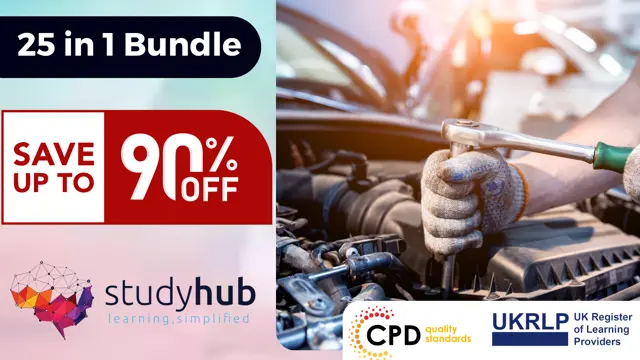
Professional Certificate Course in Stock Analysis and Valuation in London 2024
4.9(261)By Metropolitan School of Business & Management UK
The aim of the course Stock Analysis and Valuation is to provide students with a deep understanding of how to evaluate the financial health and value of publicly traded companies.After the successful completion of the course, you will be able to learn about the following, Understand the valuation of Stocks using Macro and Micro Valuations. Understand the use of Absolute Valuation or Discounted Cash Flow methods. Learn concepts in Stock Portfolio Management. The course "Stock Analysis and Valuation" is designed to provide students with a comprehensive understanding of the techniques and methods used in analyzing and valuing publicly traded companies. The course will cover the fundamental principles of financial analysis, competitive analysis, and valuation, and will provide students with practical skills in financial modeling, forecasting, and valuation. The course "Stock Analysis and Valuation" is designed to provide students with a comprehensive understanding of the techniques and methods used in analyzing and valuing publicly traded companies. The course will cover the fundamental principles of financial analysis, competitive analysis, and valuation, and will provide students with practical skills in financial modeling, forecasting, and valuation. VIDEO - Course Structure and Assessment Guidelines Watch this video to gain further insight. Navigating the MSBM Study Portal Watch this video to gain further insight. Interacting with Lectures/Learning Components Watch this video to gain further insight. Stock Analysis and Valuation Self-paced pre-recorded learning content on this topic. Stock Analysis and Valustion Put your knowledge to the test with this quiz. Read each question carefully and choose the response that you feel is correct. All MSBM courses are accredited by the relevant partners and awarding bodies. Please refer to MSBM accreditation in about us for more details. There are no strict entry requirements for this course. Work experience will be added advantage to understanding the content of the course. The certificate is designed to enhance the learner's knowledge in the field. This certificate is for everyone eager to know more and get updated on current ideas in their respective field. We recommend this certificate for the following audience. CEO, Director, Manager, Supervisor Equity Analyst Investment Analyst Financial Analyst Valuation Specialist Portfolio Manager Research Analyst Fund Manager Asset Manager Investment Banker Private Equity Analyst Average Completion Time 2 Weeks Accreditation 3 CPD Hours Level Advanced Start Time Anytime 100% Online Study online with ease. Unlimited Access 24/7 unlimited access with pre-recorded lectures. Low Fees Our fees are low and easy to pay online.

Search By Location
- Modeling Courses in London
- Modeling Courses in Birmingham
- Modeling Courses in Glasgow
- Modeling Courses in Liverpool
- Modeling Courses in Bristol
- Modeling Courses in Manchester
- Modeling Courses in Sheffield
- Modeling Courses in Leeds
- Modeling Courses in Edinburgh
- Modeling Courses in Leicester
- Modeling Courses in Coventry
- Modeling Courses in Bradford
- Modeling Courses in Cardiff
- Modeling Courses in Belfast
- Modeling Courses in Nottingham