- Professional Development
- Medicine & Nursing
- Arts & Crafts
- Health & Wellbeing
- Personal Development
811 Modeling courses
BW362 SAP BW on SAP HANA
By Nexus Human
Duration 5 Days 30 CPD hours This course is intended for Technology Consultants Overview Enables you to implement and maintain SAP BW powered by SAP HANA.Outlines advantages of the new SAP 'In-Memory' database foundation for SAP BW.Explains HANA specific features as well as optimized existing as well as new data models and functions of SAP BW.Introduces the new SAP architecture framework of LSA++ and provides guidelines on how to convert your existing EDW-architecture into this new concept.Explains native HANA modeling and how both, HANA information views as well as BW InfoProviders, can complement each other in so-called 'mixed scenarios'. In this course, students gain the knowledge to enable themselves to implement and maintain SAP BW powered by SAP HANA. The course explains HANA specific features as well as optimized existing as well as new data models and functions of SAP BW. Getting Started SAP HANA Basics SAP BW Basics SAP HANA BW Modeling Tools SAP HANA Native Modeling Migration to SAP BW on HANA Migration Strategies and Tools SAP BW Migration Cockpit BW on HANA Data Management Multi-Temperature Data Management Optimizing BW Data Management based on Dynamic Tiering and Non- Active Concept Optimizing BW Data Management based on Nearline-Storage Optimization Areas in BW on HANA HANA-Optimized Data Modeling: InfoCubes HANA-Optimized Data Modeling: Advanced DataStore-Objects HANA-Optimized Data Modeling: CompositeProviders HANA-Optimized Data Staging HANA-Optimized Analytic Manager HANA-Optimized Analysis Processes Modeling with SAPïs Reference Architecture LSA++ Review of Layered Scalable Architecture (LSA) From LSA to LSA++: Streamline Core Layers LSA++: Open Operational Data Store Layer (Open ODS Views) LSA++: Agile Data Mart & BW Workspace Layer Hybrid Modeling in Mixed Scenarios Generation of HANA-Views of BW InfoProviders Mixed Scenarios SAP HANA Live HANA-Optimized BI Content Data Provisioning into SAP HANA and SAP BW Overview of Data Provisioning Methods to SAP HANA SLT Replication into SAP HANA SLT Replication into SAP BW Operational Data Provisioning into SAP BW DB-Connect and Open Hub Destination Additional Enhancements of BW 7.40 InfoObject Enhancements Authorization Enhancements Process Chain Monitoring HANA-Optimized BW Search HANA-Optimized BW Planning Obsolete BW Object Types Mobile Enablement Enhancements SAP HANA vs. BW Accelerator Summary & Outlook New Transactions and BW on HANA Roadmap Additional course details: Nexus Humans BW362 SAP BW on SAP HANA training program is a workshop that presents an invigorating mix of sessions, lessons, and masterclasses meticulously crafted to propel your learning expedition forward. This immersive bootcamp-style experience boasts interactive lectures, hands-on labs, and collaborative hackathons, all strategically designed to fortify fundamental concepts. Guided by seasoned coaches, each session offers priceless insights and practical skills crucial for honing your expertise. Whether you're stepping into the realm of professional skills or a seasoned professional, this comprehensive course ensures you're equipped with the knowledge and prowess necessary for success. While we feel this is the best course for the BW362 SAP BW on SAP HANA course and one of our Top 10 we encourage you to read the course outline to make sure it is the right content for you. Additionally, private sessions, closed classes or dedicated events are available both live online and at our training centres in Dublin and London, as well as at your offices anywhere in the UK, Ireland or across EMEA.

Facilitation Skills for Business Analysts - Communication and Problem Solving: On-Demand
By IIL Europe Ltd
Facilitation Skills for Business Analysts - Communication and Problem Solving: On-Demand This course teaches the methods needed to organize and run information-gathering events. It combines the basics of graphic decision making and modeling with facilitation, communication, and meeting management skills. What You Will Learn Upon completion, participants will be able to: Define the solution scope Work with the development team in the systems testing stage Ensure the solution is usable in the business environment Foundation Concepts Defining the Business Analyst Function Role of the Business Analyst as Change Agent An Introduction to the BABOK® Guide Business Analyst Roles and Relationships through the Project Life Cycle Business Analysis Planning and Monitoring - Defining the Process Overview of Business Analysis Planning & Monitoring (BAP&M) BAP&M - Process and Tools BAP&M - Roles and Responsibilities BAP&M - Governance, Information Management & Performance Improvement Elicitation and Collaboration - Gathering and Confirming Information Overview of Elicitation and Collaboration Elicitation and Collaboration Techniques Requirements Life Cycle Management - Maintaining Requirements and Design Information Overview of Requirements Life Cycle Management Requirements Life Cycle Management Tasks - Details Strategy Analysis - Providing Context to Requirements Analysis and Design Definition Overview of Strategy Analysis Analyze Current State Define Future State Assess Risks Define Change Strategy Requirements Analysis and Design Definition - Defining Solution Options Overview of Requirements Analysis and Design Definition (RA&DD) The Anatomy of Requirements RA&DD Task Descriptions RA&DD Techniques Solution Evaluation - Assessing Solution Performance Overview of Solution Evaluation Solution Evaluation Tasks Solution Evaluation in Development Stages Underlying Competencies Overview of Underlying Competencies (UCs) Underlying Competencies - Details

Carbon Capture, Utilization & Storage (CCUS) Well Design & Monitoring
By EnergyEdge - Training for a Sustainable Energy Future
About this training course This 3-days training will provide a comprehensive review of integrity of wells exposed to carbon dioxide (CO2) in the context of Carbon Capture Utilization for enhanced oil recovery and Storage (CCUS). CO2 geological storage is a proven technology to reduce greenhouse gas emissions from sources such as coal power plants, cement kilns and steel mills. Wells are widely considered the most critical containment element, especially older wells that are not used to inject CO2 or monitor the plume evolution in the storage reservoir. The main reason for this perceived risk is the high corrosion rate of carbon steel when exposed to wet CO2, and the tendency of Portland cement to react with the gas. The training course advanced contents build on 15 years' experience in carbon storage, both in the development and deployment of technologies. First-hand, in-depth knowledge of the subject will allow us to debunk myths and focus on the real challenges of wells encountering CO2. Training Objectives After the completion of this training course, participants will be able to: Explain the CCUS market drivers Examine the behavior of CO2, on surface and in the reservoir Diagnose cement defects and design repairs Understand the limits of Portland cement Assess the benefits of different technologies and materials Realize why geology is a dominant factor in cement performance Critically choose the most appropriate monitoring techniques Classify aging processes of cement, steel, and rock when exposed to CO2 Assess the risk of existing wells if they encounter the CO2 plume Examine recent advances in real-time approaches to the production monitoring and lift management Target Audience This training course is suitable and will greatly benefit: All surface technical personnel such as process engineers & technologists Facility engineers, production engineers & technologists Drilling engineers and Well engineers Design engineers and Integrity engineers P&A engineers and Cementing engineers Geologists Senior management executives will benefit from this training as covers an overview of the technical and commercial details of CO2 capture technologies and risks involved. Course Level Intermediate Training Methods The training instructor relies on a highly interactive training method to enhance the learning process. This method ensures that all participants gain a complete understanding of all the topics covered. The training environment is highly stimulating, challenging, and effective because the participants will learn by case studies which will allow them to apply the material taught in their own organization. Course Duration: 3 days in total (21 hours). Training Schedule 0830 - Registration 0900 - Start of training 1030 - Morning Break 1045 - Training recommences 1230 - Lunch Break 1330 - Training recommences 1515 - Evening break 1530 - Training recommences 1700 - End of Training The maximum number of participants allowed for this training course is 20. This course is also available through our Virtual Instructor Led Training (VILT) format. Trainer Your expert course leader is an engineer with a passion for well integrity and possesses 28 years of international experience in field operations, technology development and management in the oil & gas and carbon storage sectors. Since 2018 he is program chair of the Well Integrity Technical Section of the Society of Petroleum Engineers (SPE). He is also author or co-author of 31 technical papers, a book chapter on CO2 geological storage and 7 patent applications. He delivers training on well integrity, plug and abandonment, asset integrity, risk management and QHSE across the Eastern Hemisphere, and carries out active research on harnessing geological barriers, modeling leaks through cement, and quantifying methane emissions from oil & gas wells. He has extensive expertise in: Well integrity, cementing, corrosion, upstream oil & gas (drilling, completion), carbon capture and storage, mathematical modeling, risk management, reliability, HSSE (health/safety/security/environment), asset integrity, management systems, sustainable development, project management, portfolio management, training, and technology development and innovation. He has personally worked on CCS projects in Europe (France, Germany, Netherlands, Norway), Algeria, Japan and USA. Partial list of companies that have benefited from the trainer's expertise: Vermilion Energy Geostock Aker BP Shell Statoil ENI TNO Geogreen Wintershall Archer INA and many more Recent CCS consulting track record: Schlumberger Total Oxand TNO THREE60 Energy and others POST TRAINING COACHING SUPPORT (OPTIONAL) To further optimise your learning experience from our courses, we also offer individualized 'One to One' coaching support for 2 hours post training. We can help improve your competence in your chosen area of interest, based on your learning needs and available hours. This is a great opportunity to improve your capability and confidence in a particular area of expertise. It will be delivered over a secure video conference call by one of our senior trainers. They will work with you to create a tailor-made coaching program that will help you achieve your goals faster. Request for further information post training support and fees applicable

CE534: Dive into Diodes: A PV Circuit Perspective
By Solar Energy International (SEI)
Join SEI curriculum developer and instructor Brian Mehalic for an in-depth look at this topic in eight parts: What does a diode do? Modeling PV - the basic equivalent circuit âBuildingâ PV modules I-V curve mismatch Bypass diodes in operation Bypass diode operation in PV modules and circuits Failures and issues Case studies
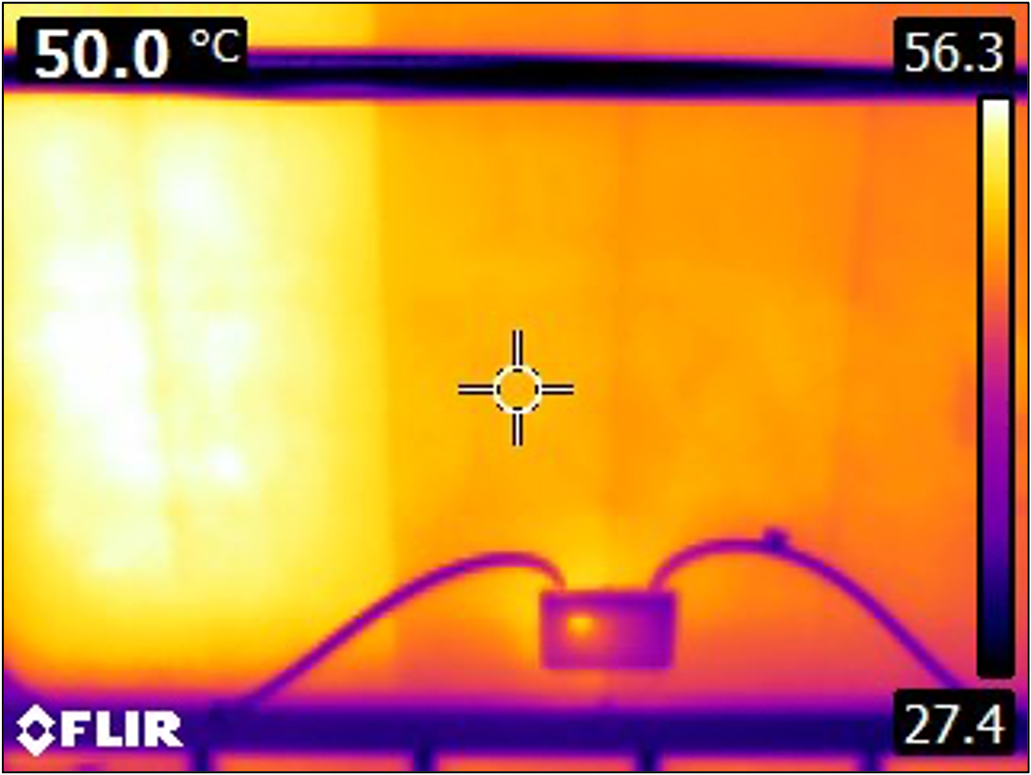
Do you dream of crafting worlds where pixels dance and stories unfold? Did you know the UK games industry alone generated over £7 billion in 2023? Now's your chance to join the ranks of creative minds shaping the future of gaming! This comprehensive Game Design & Game Development bundle equips you with the skills and knowledge to design and develop captivating games, whether you're a seasoned hobbyist or a curious newcomer. With this Game Design & Game Development Diploma - CPD Certified course you will get 10 CPD Accredited PDF Certificates and our exclusive student ID card absolutely free. Courses Are Included In This Game Design & Game Development Diploma - CPD Certified Bundle: Course 01: Game Design Masterclass Course 02: Game Development using Cocos2d-x v3 C++ Course 03: Cocos2d-x v3 JavaScript: Game Development Course 04: Flappy Bird Clone: SFML C++ Game Course 05: Developing Game in Unity 3D Course 06: JavaScript Project - Game Development with JS Course 07: Tic-Tac-Toe Clone - The Complete Cocos2d-x C++ Game Course Course 08: Tic-Tac-Toe Clone - The Complete SFML C++ Game Course Course 09: Create a Game With Gamemaker Studio 2 Course 10: Diploma in User Experience UI/UX Design (Advanced) Course 11: Modern OpenGL 3D Game Course 12: Blender 3D - Create a Cartoon Character Course 13: Make Cinematics Using Unreal Engine 5 Course 14: Maya & Unity 3D: Modeling Lowpoly Tree for Mobile Games Course 15: Maya & Unity 3D: Modeling Environments for Mobile Games Course 16: Modeling Lowpoly Cartoon Fishing House in Maya Course 17: Monetize Your Mobile Game or App Course 18: Introduction To Twitch TV Video Game Live Streaming Course 19: Publish Game Assets to the Unity & Unreal Marketplace for Passive Income Course 20: The Media Crash Course Embarking on Game Design & Game Development Diploma - CPD Certified is more than just taking an online course; it's an investment in your future. By completing this Game Design & Game Development Diploma - CPD Certified bundle, you'll not only gain invaluable skills but also open doors to new career opportunities and advancements, boosting your earning potential. Don't miss this chance to elevate your career and skillset. Enrol in Game Design & Game Development Diploma - CPD Certified today and take the first step towards achieving your goals and dreams. Why buy this Game Design & Game Development Diploma - CPD Certified? Free CPD Accredited Certificate upon completion of Game Design & Game Development Get a free student ID card with Game Design & Game Development bundle Lifetime access to the Game Design & Game Development bundle Get instant access to this Game Design & Game Development Diploma bundle Learn Game Design & Game Development Diploma from anywhere in the world 24/7 tutor support with the Game Design & Game Development Diploma course. Game Design & Game Development Diploma is an entirely online, interactive lesson with voice-over audio. Start your learning journey straightaway with our Game Design & Game Development Diploma - CPD Certified Training! Game Design & Game Development Diploma - CPD Certified premium bundle consists of 10 precisely chosen courses on a wide range of topics essential for anyone looking to excel in this field. Each segment of Game Design & Game Development Diploma - CPD Certified is meticulously designed to maximise learning and engagement, blending interactive content and audio-visual modules for a truly immersive experience. Certification You have to complete the assignment given at the end of the Game Design & Game Development Diploma - CPD Certified course and score a minimum of 60% to pass each exam. Our expert trainers will assess your assignment and give you feedback after you submit the assignment. After passing the Game Design & Game Development Diploma - CPD Certified exam You will be entitled to claim a PDF & Hardcopy certificate accredited by CPD Quality standards completely free. CPD 100 CPD hours / points Accredited by CPD Quality Standards Who is this course for? This Game Design & Game Development Diploma course is ideal for: Students seeking mastery in Game Design & Game Development Diploma Professionals seeking to enhance Game Design & Game Development skills Individuals looking for a Game Design & Game Development Diploma career. Anyone passionate about Game Design & Game Development Diploma Requirements This Game Design & Game Development Diploma doesn't require prior experience and is suitable for diverse learners. Career path This Game Design & Game Development Diploma bundle will allow you to kickstart or take your career in the related sector to the next stage. Game Designer. Game Developer. 3D Artist. Programmer. Indie Game Developer. QA Tester. Certificates CPD Accredited Digital certificate Digital certificate - Included

Certified Scrum Product Owner
By IIL Europe Ltd
Certified ScrumMaster® This course is an introduction to Scrum and the principles and tools required to be an effective Scrum Product Owner. You will come away with a good understanding of the Scrum framework and the underlying principles required to make effective decisions regarding the application of the Scrum framework to different situations. Participants successfully completing this course earn a Certified Scrum Product Owner® (CSPO®) designation. The Scrum Alliance certification includes a one-year membership with Scrum Alliance. What You Will Learn You'll learn how to: Use the principles, practices, and tools required to be an effective Scrum Product Owner Make effective decisions regarding the application of the Scrum framework to different situations, including: Setting product vision and goals Chartering the project Writing user stories and structuring your product backlog Scaling the Product Owner Estimating for forward planning Applying prioritization techniques Planning and tracking release progress Getting Started Introduction Course structure Course goals and objectives Agile Principles and Scrum Overview Process control models Incremental and iterative development Shifting the focus on product management Overview of the Scrum process Agile principles Lean principles Scrum Roles and Responsibilities Scrum roles Cross-functional teams Product Owner Responsibilities The Scrum Project Community What happens to my traditional role in Scrum? Chartering the Project Establishing a shared vision Elevator Statement Data sheets Product Vision Box Magazine Review / Press Release Product Backlog and User Stories Product uncertainty and progressive refinement User role modeling User Stories Product backlog characteristics Getting backlog items ready Slicing User Stories Using the product backlog to manage expectations Sprints Done and Scaling Done The Scrum process in detail Sustainable pace The Product Owner's role in each of the Scrum meetings Scaling the Product Owner Scaling Scrum Approaches to scaling the Product Owner Estimation for Forward Planning Why comparative estimation works Planning Poker Affinity Estimation Prioritization Techniques Additional Product Backlog Prioritization Techniques Kano Analysis Theme Screening Release Planning and Tracking Progress Velocity Release Planning Tracking release progress

Certified Scrum Product Owner: In-House Training
By IIL Europe Ltd
Certified ScrumMaster®: In-House Training This course is an introduction to Scrum and the principles and tools required to be an effective Scrum Product Owner. You will come away with a good understanding of the Scrum framework and the underlying principles required to make effective decisions regarding the application of the Scrum framework to different situations. Participants successfully completing this course earn a Certified Scrum Product Owner® (CSPO®) designation. The Scrum Alliance certification includes a one-year membership with Scrum Alliance. What You Will Learn You'll learn how to: Use the principles, practices, and tools required to be an effective Scrum Product Owner Make effective decisions regarding the application of the Scrum framework to different situations, including: Setting product vision and goals Chartering the project Writing user stories and structuring your product backlog Scaling the Product Owner Estimating for forward planning Applying prioritization techniques Planning and tracking release progress Getting Started Introduction Course structure Course goals and objectives Agile Principles and Scrum Overview Process control models Incremental and iterative development Shifting the focus on product management Overview of the Scrum process Agile principles Lean principles Scrum Roles and Responsibilities Scrum roles Cross-functional teams Product Owner Responsibilities The Scrum Project Community What happens to my traditional role in Scrum? Chartering the Project Establishing a shared vision Elevator Statement Data sheets Product Vision Box Magazine Review / Press Release Product Backlog and User Stories Product uncertainty and progressive refinement User role modeling User Stories Product backlog characteristics Getting backlog items ready Slicing User Stories Using the product backlog to manage expectations Sprints Done and Scaling Done The Scrum process in detail Sustainable pace The Product Owner's role in each of the Scrum meetings Scaling the Product Owner Scaling Scrum Approaches to scaling the Product Owner Estimation for Forward Planning Why comparative estimation works Planning Poker Affinity Estimation Prioritization Techniques Additional Product Backlog Prioritization Techniques Kano Analysis Theme Screening Release Planning and Tracking Progress Velocity Release Planning Tracking release progress

***Limited Time Exclusive Bundle*** Get Hard Copy + PDF Certificates + Transcript + Student ID Card + e-Learning App as a Gift - Enrol Now Professional Personal Finance | Financial Planning and Management | Accounting | Accounting and Bookkeeping | Tax Accounting | Financial Analysis | Investment | Financial Modeling Using Excel | Data Analysis in Excel | Functional Skills Maths and much more... Tired of browsing and searching for the course you are looking for? Can't find the complete package that fulfils all your needs? Then don't worry as you have just found the solution. Take a minute and look through this 14-in-1 extensive bundle that has everything you need to succeed in Personal Finance and other relevant fields! After surveying thousands of learners just like you and considering their valuable feedback, this all-in-one Personal Finance bundle has been designed by industry experts. We prioritised what learners were looking for in a complete package and developed this in-demand Personal Finance course that will enhance your skills and prepare you for the competitive job market. Also, our Personal Finance experts are available for answering your queries and help you along your learning journey. Advanced audio-visual learning modules of these courses are broken down into little chunks so that you can learn at your own pace without being overwhelmed by too much material at once. This Bundle Consists of the following Premium courses: Course 01: Professional Personal Finance Course Course 02: Introduction to Accounting Course 03: Accounting and Bookkeeping Level 2 Course 04: Level 3 Tax Accounting Course 05: Financial Analysis Course 06: Investment Course 07: Stock Market Investing for Beginners Course 08: Financial Statements Fraud Detection Training Course 09: Microsoft Excel Training: Depreciation Accounting Course 10: Financial Modeling Using Excel Course 11: Data Analysis in Excel Level 3 Course Course 12: Functional Skills Maths Level 2 Course 13: Advanced Diploma in MS Excel Course 14: Decision Making and Critical Thinking Benefits you'll get from choosing Apex Learning for this Bundle: Pay once and get lifetime access to 11 CPD courses Free e-Learning App for engaging reading materials & helpful assistance Certificates, student ID for the course included in a one-time fee Free up your time - don't waste time and money travelling for classes Accessible, informative modules of the course designed by expert instructors Learn about the course at your ease - anytime, from anywhere Study the course from your computer, tablet or mobile device CPD accredited course - improve the chance of gaining professional skills How will I get my Certificate? After successfully completing the course, you will be able to order your CPD Accredited Certificates (PDF + Hard Copy) as proof of your achievement. PDF Certificate: Free (For The Title Course) Hard Copy Certificate: Free (For The Title Course) The bundle incorporates basic to advanced level skills to shed some light on your way and boost your career. Hence, you can strengthen your Personal Finance expertise and essential knowledge, which will assist you in reaching your goal. Curriculum: Course 01: Professional Personal Finance Course Section 01: Introduction Introduction Section 02: Personal Finance Personal Finance Areas of Personal Finance Net Worth Net Worth - Example Section 03: Personal Expenses and Income Housing Expenses Utility Expenses Credit Debts Food Expenses Clothing Expenses Gift Expenses Travel Expenses Extra Income Section 04: Savings Emergency Fund Savings on Retirement Health Insurance Section 05: How to Manage Your Personal Finance Using Free Budgeting Software Introduction to the Budgeting Software Setting Up Dashboard Budget Analysis ---------- Other Courses Are ---------- Course 02: Introduction to Accounting Course 03: Accounting and Bookkeeping Level 2 Course 04: Level 3 Tax Accounting Course 05: Financial Analysis Course 06: Investment Course 07: Stock Market Investing for Beginners Course 08: Financial Statements Fraud Detection Training Course 09: Microsoft Excel Training: Depreciation Accounting Course 10: Financial Modeling Using Excel Course 11: Data Analysis in Excel Level 3 Course Course 12: Functional Skills Maths Level 2 Course 13: Advanced Diploma in MS Excel Course 14: Decision Making and Critical Thinking CPD 150 CPD hours / points Accredited by CPD Quality Standards Who is this course for? Anyone from any background can enrol in this Personal Finance bundle. Requirements Our course is fully compatible with PCs, Macs, laptops, tablets and Smartphone devices. Career path Having this Personal Finance expertise will increase the value of your CV and open you up to multiple job sectors. Certificates Certificate of completion Digital certificate - Included
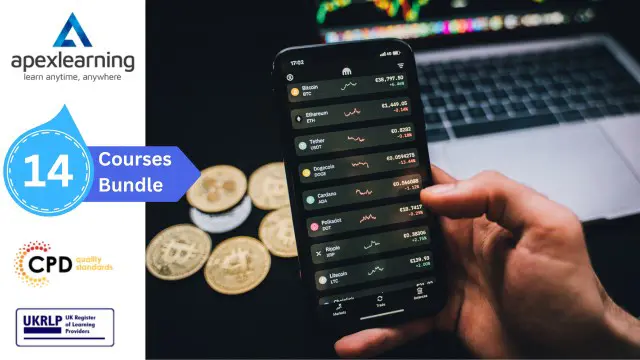
Advanced Diploma in Financial Planning & Financial Modelling - CPD Certified
4.7(47)By Academy for Health and Fitness
*** 24 Hour Limited Time Flash Sale *** Advanced Diploma in Financial Planning & Financial Modelling Admission Gifts FREE PDF & Hard Copy Certificate| PDF Transcripts| FREE Student ID| Assessment| Lifetime Access| Enrolment Letter Do you dream of making smarter financial decisions, both personally and professionally? A recent study by the Money Advice Service found that a significant portion, 40% of UK adults lack confidence in managing their finances. Additionally, 20% of adults with no savings cushion struggle with debt. This comprehensive bundle offers the perfect solution. Are you ready to unlock your financial potential? Our Advanced Diploma in Financial Planning & Financial Modelling equips you with a powerful blend of financial planning and modelling expertise. Master the fundamentals of accounting and bookkeeping, before diving into financial analysis and risk management. Learn to craft strategic budgets and forecasts, navigate economic uncertainties, and make informed investment decisions. Build proficiency in industry-standard accounting software like Sage 50, QuickBooks, and Xero. Gain a competitive edge with in-depth training on financial modelling using Excel, a critical skill for business analysts and financial professionals. With this Advanced Financial Planning & Financial Modelling course you will get 30 CPD Accredited PDF Certificates, Hard Copy of Certificate and our exclusive student ID card absolutely free. Courses Are Included In This Advanced Financial Planning & Financial Modelling Bundle: Course 01: Secure Your Finance by Creating a Robust Financial Plan Course 02: Financial Reporting Course 03: Financial Modeling Using Excel Course 04: Online Financial Modelling Training Course 05: Accounting and Finance Course 06: Banking and Finance Accounting Statements Financial Analysis Course 07: Central Banking Monetary Policy Course 08: Corporate Finance: Profitability in a Financial Downturn Course 09: Debt Management - Online Course Course 10: Finance: Financial Risk Management Course 11: Financial Analysis Course Course 12: Financial Management Course 13: Making Budget & Forecast Course 14: Dealing With Uncertainty: Make Budgets and Forecasts Course 15: Understanding Financial Statements and Analysis Course 16: Learn to Read, Analyse and Understand Annual Reports Course 17: Accounting & Bookkeeping Masterclass Course 18: Accounting Basics Course 19: Bookkeeper Training Course Course 20: UK Tax Accounting Course 21: Sage 50 Accounts Course 22: Quickbooks Online Course 23: Xero Accounting and Bookkeeping Online Course 24: Business Law: Applied Fundamentals Course 25: Business Model Canvas for Business Plan Course 26: Capital Budgeting & Investment Decision Rules Course 27: Cost Control & Project Scheduling Course 28: Investment Course 29: Make Business Plans: Forecasting and Budgeting Course 30: Strategic Business Management Empower yourself with the expertise to achieve financial freedom and propel your career forward. Enrol today and unlock a world of financial possibilities! Learning Outcomes of Advanced Financial Planning & Financial Modelling Diploma Apply financial planning principles to personal and business scenarios. Master financial modelling techniques using Excel and specialized software. Analyze financial statements and assess business performance. Develop risk management strategies to mitigate financial uncertainty. Craft budgets and forecasts to predict future outcomes. Gain a comprehensive understanding of accounting principles and practices. Why Choose Us? Get a Free CPD Accredited Certificate upon completion of Financial Planning & Financial Modelling Get a free student ID card with Financial Planning & Financial Modelling Training program (£10 postal charge will be applicable for international delivery) The Financial Planning & Financial Modelling is affordable and simple to understand This course is entirely online, interactive lesson with voiceover audio Get Lifetime access to the Financial Planning & Financial Modelling course materials The Financial Planning & Financial Modelling comes with 24/7 tutor support Start your learning journey straight away! Curriculum Breakdown Course 01: Secure Your Finance by Creating a Robust Financial Plan Section 01: The Fundamentals Section 02: Revenue Models Section 03: Staffing And Expense Models Section 04: Financial Statements Course 02: Financial Reporting Module 01: Financial Reporting Module 02: The Cash Flow Statement Module 03: Credit Analysis Module 04: The Balance Sheet Module 05: Equity Analysis Module 06: Ratio Analysis Module 07: The Applications And Limitations Of EBITDA Module 08: Tax System And Administration In The UK Course 03: Financial Modeling Using Excel Welcome to the Course! Get the Overview of What You'll Learn Planning your Financial Model Building a Model Template Projecting the Income Statement Projecting the Balance Sheet Projecting Cash Flows Advanced Financial Modeling BONUS LESSON: Top 5 Excel Features for Financial Modellers =========>>>>> And 27 More Courses <<<<<========= How will I get my Certificate? After successfully completing the course, you will be able to order your Certificates as proof of your achievement. PDF Certificate: Free (Previously it was £12.99*30= £389) CPD Hard Copy Certificate: Free ( For The First Course: Previously it was £29.99) CPD 300 CPD hours / points Accredited by CPD Quality Standards Who is this course for? This bundle is ideal for: Students seeking mastery in this field Professionals seeking to enhance their skills Anyone who is passionate about this topic Requirements This Advanced Financial Planning & Financial Modelling doesn't require prior experience and is suitable for diverse learners. Career path This Advanced Financial Planning & Financial Modelling bundle will allow you to kickstart or take your career in the related sector to the next stage. Financial Analyst Investment Banker Financial Planner Risk Manager Business Consultant Finance Manager Certificates CPD Accredited Digital Certificate Digital certificate - Included Upon passing the Course, you need to order a Digital Certificate for each of the courses inside this bundle as proof of your new skills that are accredited by CPD QS for Free. CPD Accredited Hard Copy Certificate Hard copy certificate - Included Please note that International students have to pay an additional £10 as a shipment fee.

SCM212 SAP Core Interface and Supply Chain Integration
By Nexus Human
Duration 5 Days 30 CPD hours This course is intended for The primary audience for this course are Application Consultants, Business Process Architects, Business Process Owners/Team Leads/Power Users, Data Consultants/Managers, and Solution Architects. Overview Students will set up and deliver their own master data from SAP ERP to SAP SCM (APO), and make any necessary master data enhancements to ensure proper planning results in APO.Students will complete the modeling of their supply chain by creating APO master data that is necessary to activate a fully functional Supply Chain in APO. In this course, students learn how to set up and configure the standard interface between the SAP ERP system and SAP SCM with focus on SAP APO. Integration for Supply Chain Modeling Integrating SAP ERP and SAP SCM Configuring an Integration Model Using Monitoring and Error-Processing Tools Setting Up Incremental Data Transfers for Master Data Changes Organizing Integration Models Performing Routine Operations with Background Processing Supply Chain Locations Managing Locations Integrating Plant Data Integrating MRP Areas Managing Transportation Zones Integrating Customers as Locations Integrating Vendors as Locations Integrating Factory Calendars and Time Streams Supply Chain Products Integrating Products Maintaining Product Data External Procurements Relationships Integrating Purchasing Information Records Integrating Scheduling Agreements Network Modeling Creating Means of Transportation Creating Transportation Lanes Supply Chain Resources Integrating Production Resources Creating Supply Chain Management (SCM)-Specific Resources Integrating Capacity Variants Integrating Setup Groups and Matrices Manufacturing Process Modeling Preparing Integration of Master Data Mapping Bill of Materials (BOM) Fields Mapping the Routings Fields Integrating Production Master Data Transferring a Master Recipe to a Production Process Model (PPM) Transferring Characteristics and Classes Quota Arrangement Creating Quota Arrangements Supply Chain Modeling Creating an SAP liveCache Model Creating a Version in SAP SCM Using the Supply Chain Engineer (SCE) Transactional Data Integration Integrating Transactional Data Supply Chain Subcontracting Preparing Master Data for Subcontracting

Search By Location
- Modeling Courses in London
- Modeling Courses in Birmingham
- Modeling Courses in Glasgow
- Modeling Courses in Liverpool
- Modeling Courses in Bristol
- Modeling Courses in Manchester
- Modeling Courses in Sheffield
- Modeling Courses in Leeds
- Modeling Courses in Edinburgh
- Modeling Courses in Leicester
- Modeling Courses in Coventry
- Modeling Courses in Bradford
- Modeling Courses in Cardiff
- Modeling Courses in Belfast
- Modeling Courses in Nottingham