- Professional Development
- Medicine & Nursing
- Arts & Crafts
- Health & Wellbeing
- Personal Development
BA05 - Process Modeling Using BPMN
By Nexus Human
Duration 2 Days 12 CPD hours This course is intended for Project Managers, Business Analysts, Business and IT stakeholders working with analysts Overview Provide a solid foundation for applying business process modeling principles and best practices with BPMN Demonstrate how to solve practical business problems using BPMN Business Process Diagrams (BPDs) Students will learn to map business processes easily and efficiently using the industry standard - BPMN which stands for Business Process Modeling Notation from the Object Management Group (OMG). Students will learn the best practices in process mapping using the latest industry standards (BPMN) so that both the business and IT stakeholders will be able to understand the models and map processes consistently through-out their organization. Introduction What is Business Process Modeling? What is Business Process Modeling Notation (BPMN)? Benefits of BPMN An Overview of Governance An overview of governance Key governance questions to ask What happens if you don?t have effective governance? Mapping the Business Problem Define a strategic outcomes map Define a Business model and relevant processes Modeling Simple BPMN Structures When do you use BPMN? What are simple BPMN structures? AS-IS vs. TO-BE modeling Modeling Complex BPMN Structures What are complex BPMN structures When to use complex BPMN structures Analyzing Process Models Identifying poor process models Creating process models that everyone can understand Identify criteria for a well-defined process Process Mapping vs. Process Modeling Determine when to create a process map Determine when to create a process model Asking the four ?Ares? Additional Resources Learning about BPMN 2.0 More useful BPMN links BPMN 2.0 free editors

AutoCAD 3D Modeling Course Training
By Real Animation Works
InDesign face to face training customised and bespoke.

Course Overview: The fashion modeling industry is a multi-billion dollar industry that is constantly growing. In this Fashion Modeling course, you will learn about professional modeling and how to work as a model. You will also learn about the different types of modeling, how to get jobs as a model, and how to work internationally. Our course is designed to provide you with the skills and knowledge you need to succeed in the modeling industry. This Fashion Modeling Course will help you develop posing techniques, grooming and exercise routines, and financial management skills. This top-reviewed course has been recently updated and is trending in the UK. In the UK alone, the industry is worth over £10 billion. The demand for models is high, and aspiring models have many opportunities to break into the industry. So, enrol today in our Fashion Modeling Course and embark on a transformative journey that will shape your future in the captivating fashion world. Key Features of the Course: Upon completion, obtaining a prestigious CPD certificate adds credibility to your professional profile. Benefit from 24/7 Learning Assistance, ensuring you receive the guidance you need whenever needed. Engage with exciting and interactive learning materials, including videos, case studies, and helpful exercises, to enhance your learning experience. Who is This Course For? This Fashion Modeling Course is ideal for aspiring models with an innate passion for fashion and a burning desire to make their mark in the industry. Whether you're an aspiring model looking to kick-start your career or someone who wishes to understand the inner workings of the fashion world, this course is designed to cater to your needs. What You Will Learn: In this comprehensive Fashion Modeling Course, spanning multiple modules, you will embark on a journey through professional modeling. The course covers a range of topics, including: Module 01: Professional Modeling Explained & Explored - Gain an in-depth understanding of the modeling industry and the various career paths available. Module 02: Getting Jobs - Learn effective strategies to secure modeling assignments and build a successful portfolio. Module 03: Working as a Model - Discover the intricacies of working as a model, including networking, dealing with clients, and building professional relationships. Module 04: The Pose - Master the art of posing, understanding your best angles, and exuding confidence in front of the camera. Module 05: Working Internationally - Explore the exciting opportunities and challenges of working as a model in different countries and cultures. Module 06: Grooming and Exercise - Learn how to maintain your physical appearance, adopt a healthy lifestyle, and stay fit for the industry. Module 07: Finances, Longevity, and Future Career Prospects - Understand the financial aspects of the modeling industry, plan for long-term success, and explore potential career paths beyond modeling. Why Enrol in This Course: By enrolling in this Fashion Modeling Course, you will acquire essential skills and knowledge highly sought after in the fashion industry. Gain an edge over the competition with a course that has received top reviews from industry professionals and is regularly updated to reflect the latest trends and practices. Stay ahead of the curve and position yourself as a trendsetter in the ever-evolving fashion world. Requirements: To benefit fully from this course, you only need a passion for fashion and a willingness to learn. No prior experience or specific educational background is required. Simply bring your enthusiasm and dedication to succeed. Career Path: Upon completion of this course, you will be equipped to pursue various career opportunities within the fashion industry, including: Runway Model - £40,000-£100,000 per year Print Model - £20,000-£60,000 per year Commercial Model - £25,000-£70,000 per year Fit Model - £20,000-£50,000 per year Editorial Model - £25,000-£80,000 per year Brand Ambassador - £25,000-£60,000 per year Catalogue Model - £20,000-£50,000 per year Certification: Upon completing the Fashion Modeling Course, you will receive a CPD certificate, demonstrating your achievement and commitment to professional development in the fashion modeling industry. Stand out from the crowd and showcase your newfound expertise to potential employers and clients. Course Curriculum 1 sections • 7 lectures • 04:37:00 total length •Module 01: Professional Modeling Explained & Explored: 00:46:00 •Module 02: Getting Jobs: 00:25:00 •Module 03: Working as a Model: 00:53:00 •Module 04: The Pose: 00:33:00 •Module 05: Working Internationally: 00:25:00 •Module 06: Grooming and Exercise: 00:54:00 •Module 07: Finances, longevity and future career prospects: 00:41:00

3D Modeling for 3D Printing and Laser Cutting on Fusion 360
By Packt
This course is a perfect option if you are interested in 3D printing and/or laser cutting as you will learn to design for both. Explore the specific factors you need to take into account for laser cutting and 3D printing, and advance your 3D modeling skills using Autodesk Fusion 360 software to realize your ideas.
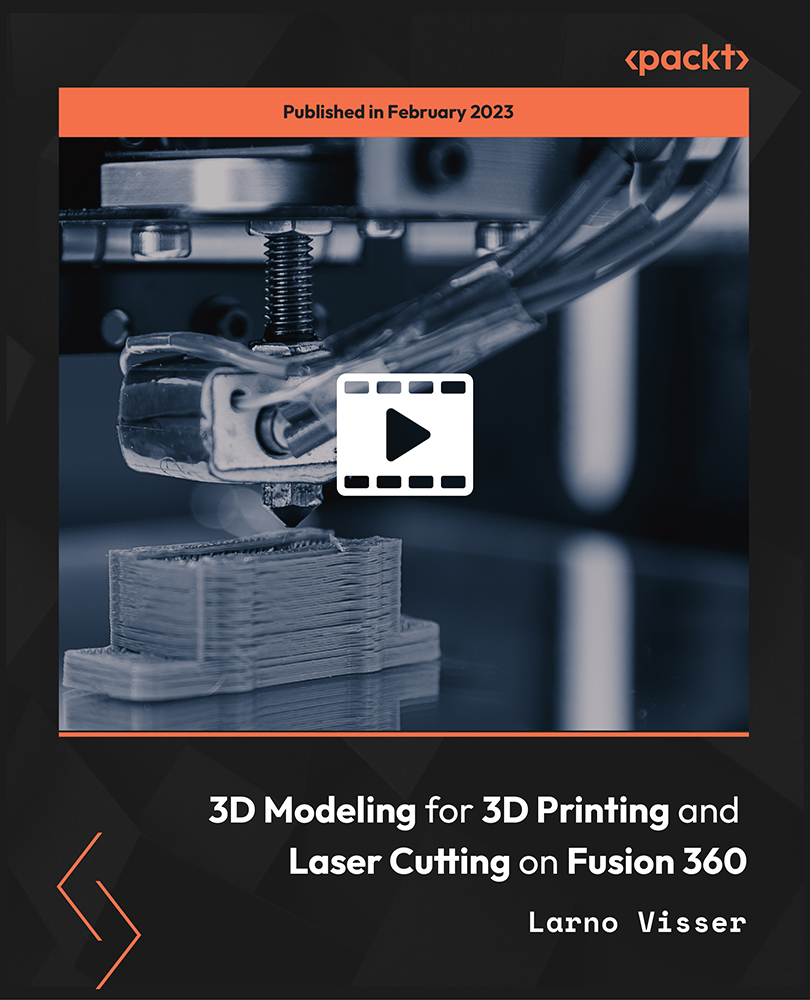
CE517: Performance Modeling of PV Systems
By Solar Energy International (SEI)
Modeling is a complicated topic - and performance calculation tools offer nearly endless âknobsâ to turn, any of which can impact the projected production. A fundamental understanding of what goes on âbehind the scenesâ is important to be able to make the right decisions when selecting data, adjusting system assumptions and de-rates, and comparing results so you can be confident when you make a production prediction or design choice. Don't worry, the heavy math is left to the modeling tool! Topics include: Examining and applying the core calculations used to predict production of PV arrays Comparing the various modeling programs on the market, and their different approaches Interpreting simulation results from performance models Relating how system design choices impact the production of the array Join Paul Grana, co-founder of Folsom Labs and the HelioScope modeling and design tool, for an in-depth look at PV system performance modeling in four Parts: Introduction and System Design Environment Assumptions and Irradiance Calculations Module Modeling and System Behavior Simulation Results and Model Comparison
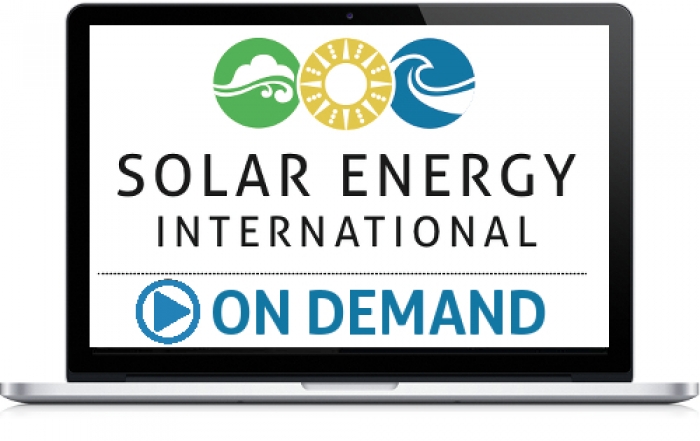
Maya & Unity 3D: Modeling Lowpoly Cartoon Fishing House
By Course Cloud
Course Overview Learn how to create a low poly cartoon fishing house in Maya and import it into Unity for mobile game development, with this step-by-step training course. The Maya & Unity 3D: Modeling Lowpoly Cartoon Fishing House course covers everything you need to know to set up and create your project. It will teach you how to import and export the models from Maya to Unity, detail the first floor with wooden planks, add the finishing details, and much more. This course is ideal for game developers and 3D artists. By the end of this training, you will have a range of in-demand 3D modelling skills required to work across a wide range of creative fields. This best selling Maya & Unity 3D: Modeling Lowpoly Cartoon Fishing House has been developed by industry professionals and has already been completed by hundreds of satisfied students. This in-depth Maya & Unity 3D: Modeling Lowpoly Cartoon Fishing House is suitable for anyone who wants to build their professional skill set and improve their expert knowledge. The Maya & Unity 3D: Modeling Lowpoly Cartoon Fishing House is CPD-accredited, so you can be confident you're completing a quality training course will boost your CV and enhance your career potential. The Maya & Unity 3D: Modeling Lowpoly Cartoon Fishing House is made up of several information-packed modules which break down each topic into bite-sized chunks to ensure you understand and retain everything you learn. After successfully completing the Maya & Unity 3D: Modeling Lowpoly Cartoon Fishing House, you will be awarded a certificate of completion as proof of your new skills. If you are looking to pursue a new career and want to build your professional skills to excel in your chosen field, the certificate of completion from the Maya & Unity 3D: Modeling Lowpoly Cartoon Fishing House will help you stand out from the crowd. You can also validate your certification on our website. We know that you are busy and that time is precious, so we have designed the Maya & Unity 3D: Modeling Lowpoly Cartoon Fishing House to be completed at your own pace, whether that's part-time or full-time. Get full course access upon registration and access the course materials from anywhere in the world, at any time, from any internet-enabled device. Our experienced tutors are here to support you through the entire learning process and answer any queries you may have via email.

Do you want to prepare for your dream job but strive hard to find the right courses? Then, stop worrying, for our strategically modified Financial Modeling for Business Analysts and Consultants bundle will keep you up to date with the relevant knowledge and most recent matters of this emerging field. So, invest your money and effort in our 33 course mega bundle that will exceed your expectations within your budget. The Financial Modeling for Business Analysts and Consultants related fields are thriving across the UK, and recruiters are hiring the most knowledgeable and proficient candidates. It's a demanding field with magnitudes of lucrative choices. If you need more guidance to specialise in this area and need help knowing where to start, then StudyHub proposes a preparatory bundle. This comprehensive Financial Modeling for Business Analysts and Consultants bundle will help you build a solid foundation to become a proficient worker in the sector. This Financial Modeling for Business Analysts and Consultants Bundle consists of the following 30 CPD Accredited Premium courses - Course 1: Financial Advisor Course 2: Financial Management Course 3: Financial Accounting Course 4: Financial Analysis Course 5: Financial Analysis : Finance Reports Course 6: Financial Modelling Course Course 7: Financial Controller Training Course 8: Making Budget & Forecast Course 9: Raise Money and Valuation for Business Course 10: Corporate Finance: Profitability in a Financial Downturn Course 11: Financial Modeling Using Excel Course 12: Stock Trading & Investing Course 13: Stock Market Investing for Beginners Course 14: Stock Market Chart Patterns for Day Trading Course 15: Cryptocurrency: Wallets, Investing & Trading Course 16: Forex Trading Diploma Course 17: Tax Accounting Course 18: Introduction to VAT Course 19: Anti-Money Laundering (AML) Training Course 20: Debt Management Course 21: Key Account Management Course Course 22: Cost Control Process and Management Course 23: Diploma in Data Analysis Fundamentals Course 24: Fundamentals of Business Analysis Course 25: Business Intelligence Analyst Course Course 26: Finance and Cash management for Hospitality Course 27: Changes in Accounting: Latest Trends Encountered by CFOs Course 28: Learn to Read, Analyse and Understand Annual Reports Course 29: Bookkeeper Training Course Course 30: Business Law 3 Extraordinary Career Oriented courses that will assist you in reimagining your thriving techniques- Course 1:Career Development Plan Fundamentals Course 2:CV Writing and Job Searching Course 3:Interview Skills: Ace the Interview Learning Outcome This tailor-made Financial Modeling for Business Analysts and Consultants bundle will allow you to- Uncover your skills and aptitudes to break new ground in the related fields Deep dive into the fundamental knowledge Acquire some hard and soft skills in this area Gain some transferable skills to elevate your performance Maintain good report with your clients and staff Gain necessary office skills and be tech savvy utilising relevant software Keep records of your work and make a report Know the regulations around this area Reinforce your career with specific knowledge of this field Know your legal and ethical responsibility as a professional in the related field This Financial Modeling for Business Analysts and Consultants Bundle resources were created with the help of industry experts, and all subject-related information is kept updated on a regular basis to avoid learners from falling behind on the latest developments. Certification After studying the complete training you will be able to take the assessment. After successfully passing the assessment you will be able to claim all courses pdf certificates and 1 hardcopy certificate for the Title Course completely free. Other Hard Copy certificates need to be ordered at an additional cost of •8. CPD 330 CPD hours / points Accredited by CPD Quality Standards Who is this course for? Ambitious learners who want to strengthen their CV for their desired job should take advantage of the Financial Modeling for Business Analysts and Consultants bundle! This bundle is also ideal for professionals looking for career advancement. Requirements To participate in this course, all you need is - A smart device A secure internet connection And a keen interest in Financial Modeling for Business Analysts and Consultants Career path Upon completing this essential Bundle, you will discover a new world of endless possibilities. These courses will help you to get a cut above the rest and allow you to be more efficient in the relevant fields.

Do you want to prepare for your dream job but strive hard to find the right courses? Then, stop worrying, for our strategically modified Financial Management and Financial Modeling bundle will keep you up to date with the relevant knowledge and most recent matters of this emerging field. So, invest your money and effort in our 33 course mega bundle that will exceed your expectations within your budget. The Financial Management and Financial Modeling related fields are thriving across the UK, and recruiters are hiring the most knowledgeable and proficient candidates. It's a demanding field with magnitudes of lucrative choices. If you need more guidance to specialise in this area and need help knowing where to start, then StudyHub proposes a preparatory bundle. This comprehensive Financial Management and Financial Modeling bundle will help you build a solid foundation to become a proficient worker in the sector. This Financial Management and Financial Modeling Bundle consists of the following 30 CPD Accredited Premium courses - Course 01:Financial Consultant Training Course 02:Making Budget & Forecast Course 03:Business Model Canvas for Business Plan Course 04:Dealing With Uncertainity: Make Budgets and Forecasts Course 05:Financial Modeling Using Excel Course 06:Debt Management - Online Course Course 07:Forensic accounting Course 08:Pension UK Course 09:GDPR Course 10:Excel Pivot Tables for Data Reporting Course 11:Personal Productivity Course Course 12:Time Management Training - Online Course Course 13:Sage 50 Accounts Course 14:Financial Statements Fraud Detection Training Course 15:Anti-Money Laundering (AML) Training Course 16:Document Control Course 17:Corporate & Strategic Communication Skills for Managers Course 18:Excel Vlookup, Xlookup, Match and Index Course 19:Financial Reporting Course 20:Learn to Read, Analyse and Understand Annual Reports Course 21:Accounting Basics Course 22:Bookkeeper Training Course Course 23:Xero Accounting and Bookkeeping Online Course 24:Quickbooks Online Course 25:Financial Management Course 26:Commercial Law Course 27:UK Tax Accounting Course 28:Cost Control & Project Scheduling Course 29:Dynamic Excel Gantt Chart and Timelines Course 30:Understanding Financial Statements and Analysis 3 Extraordinary Career Oriented courses that will assist you in reimagining your thriving techniques- Course 01: Career Development Plan Fundamentals Course 02: CV Writing and Job Searching Course 03: Interview Skills: Ace the Interview Learning Outcome This tailor-made Financial Management and Financial Modeling bundle will allow you to- Uncover your skills and aptitudes to break new ground in the related fields Deep dive into the fundamental knowledge Acquire some hard and soft skills in this area Gain some transferable skills to elevate your performance Maintain good report with your clients and staff Gain necessary office skills and be tech savvy utilising relevant software Keep records of your work and make a report Know the regulations around this area Reinforce your career with specific knowledge of this field Know your legal and ethical responsibility as a professional in the related field This Financial Management and Financial Modeling Bundle resources were created with the help of industry experts, and all subject-related information is kept updated on a regular basis to avoid learners from falling behind on the latest developments. Certification After studying the complete training you will be able to take the assessment. After successfully passing the assessment you will be able to claim all courses pdf certificates and 1 hardcopy certificate for the Title Course completely free. Other Hard Copy certificates need to be ordered at an additional cost of •8. CPD 330 CPD hours / points Accredited by CPD Quality Standards Who is this course for? Ambitious learners who want to strengthen their CV for their desired job should take advantage of the Financial Management and Financial Modeling bundle! This bundle is also ideal for professionals looking for career advancement. Please Note: Studyhub is a Compliance Central approved resale partner for Quality Licence Scheme Endorsed courses. Requirements To participate in this course, all you need is - A smart device A secure internet connection And a keen interest in Financial Management and Financial Modeling Career path Upon completing this essential Bundle, you will discover a new world of endless possibilities. These courses will help you to get a cut above the rest and allow you to be more efficient in the relevant fields.

Rhino Introduction to Intermediate Training Course
By ATL Autocad Training London
Why Choose Rhino Introduction to Intermediate Training Course? Learn: 3D NURBS models. Master: Surfacing modeling. Interface: Rhino's navigation. Rendering Skills: Enhance presentations with Rhino renderings. Check our Website Flexible Scheduling: 1-on-1 training sessions according to your convenience. Choose any hour between 9 a.m. and 7 p.m., Mon to Sat. You can call us at 02077202581 to book over the phone. Duration: 10 hours. Methods: Personalized training either in-person, or live online. Introduction and Navigation Become acquainted with Rhino's interface, menus, and screen layout. Efficiently traverse through Rhino models, ensuring precision in 2D lines, polylines, and NURBS curves. Utilize modeling setup features, incorporating constraints like snap, ortho, and planar for accuracy. Leverage object snaps and Smart Track functionality to enhance precision. Solid and Surface Modeling Develop rapid 3D solids and surfaces, employing Rhino's organized layering system. Utilize coordinates and constraints for meticulous modeling, exploring 3D space and elevations. Create diverse shapes, such as rectangles, circles, arcs, ellipses, and polygon curves. Elevate models with Rhino render and render color, incorporating free-form curves, helix, and spiral curves. Efficiently handle model views with pan, zoom, and view management tools. Implement various editing commands for curve manipulation and transform curves into surfaces and solids. Utilize history tracking for advanced editing and execute general editing actions: move, copy, rotate, mirror, and scale. Create arrays with both polar and rectangular arrangements and employ boolean operations like union, difference, and intersection. Offset curves and surfaces effectively, ensuring meticulous detailing. Intermediate Edit and Surfacing Introduce key NURBS modeling concepts and terminologies. Edit curves and surfaces via control point manipulation and rebuild them for optimal refinement. Employ the nudge modeling aid for precise adjustments and generate deformable shapes. Create curves through projection techniques and split surfaces using curves and surfaces. Blend surfaces seamlessly, utilizing symmetry tools, lighting, and rendering effects. Convert intricate 3D objects into detailed 2D drawings, expertly crafting page layouts. Advanced Surfacing and Solid Modeling Construct model primitives and solid text, employing techniques such as pipe and extrusion. Modify solids efficiently using Boolean tools, expanding your surface modeling capabilities. Employ techniques like extrusion, lofting, and revolving for intricate surfaces. Create sweeps using 1 and 2 rail curves, mastering surface network techniques for complex shapes. Upon completion, you will: Master Rhino Tools: Navigate interfaces, utilize advanced tools for precise modeling, and employ features like object snaps and Smart Track. Expert Solid and Surface Modeling: Develop intricate 3D solids and surfaces, create diverse shapes, and use Rhino render effectively. Advanced Editing Skills: Apply intermediate and advanced editing techniques, including symmetry tools and realistic rendering. Precision Modeling: Utilize coordinates, constraints, and advanced aids for accurate detailing and problem-solving. Professional Project Execution: Create high-quality renderings, 2D drawings, and polished 3D models for real-world design scenarios. Upon completion, you'll be adept at 3D modeling, product design, and architecture, positioning you as a valuable asset in the design industry. Why Choose Our Rhino Courses? Rhino, also known as Rhinoceros, stands as a robust 3D computer graphics and computer-aided design software, utilized extensively in domains like architecture, industrial design, and multimedia. Our Rhino courses are meticulously crafted to empower you in mastering this software. Led by seasoned instructors, our courses provide a comprehensive understanding of Rhino, enabling you to create exceptional designs. Rhino 3D Training: Our Rhino 3D training caters to beginners and those seeking advanced techniques. Course Highlights: Precise 3D Modeling: Master free-form 3D NURBS models with precision. Advanced Functionality: Explore Rhino's features, including advanced surfacing commands. User Interface Mastery: Navigate Rhino's interface and hone skills in curves, surfaces, and solids. Expert Guidance: Acquire expertise in Rhino's modeling environment under expert guidance. Modeling Techniques: Learn free-form and precision modeling techniques. Modeling Aids: Utilize tools for accurate modeling and create basic Rhino renderings. Benefits of our Courses: Expert Guidance: Receive instruction from experienced architects and designers, providing practical, real-world insights for comprehensive learning. Comprehensive Resources: Access bespoke video tutorials for additional learning and reference, enhancing your understanding of the course materials. Digital Reference Material: Receive a digital reference book to support your revision efforts, providing a comprehensive resource for your studies. Ongoing Support: Enjoy free after-support through phone or email even after course completion, ensuring continuous assistance and guidance. Tailored Learning Experience: Customize your learning journey by adapting the syllabus and projects to align with your specific needs and interests, fostering a personalized educational experience. Certificate: Upon completion, earn a certificate from us, validating your achievement and recognizing your expertise in the field.

Rhinoceros 3D Night Training Course
By ATL Autocad Training London
Why Choose Rhinoceros 3D Night Training Course? Learning Rhino 3D opens doors to advanced 3D modeling, making it essential for architects, designers, and engineers. Its versatility, ease of use, and powerful features make it an industry favorite for creating intricate designs, from architecture to product design. Click here for more info: Website Personalized Learning: 1-on-1 sessions tailored to your needs Flexible Timing: Convenient evening classes (5 pm - 7 pm) Mon to Sat Duration: 10 hours. Choose your own day and time Rhino 3D Training Overview Our Rhino 3D Training offers in-person or live sessions suitable for beginners and those aiming to optimize their workflow in Rhinoceros 3D. Course Highlights: Master precise free-form 3D NURBS modeling. Explore advanced surfacing commands and the Rhino interface. Develop skills in curve, surface, and solid modeling. Learn effective modeling practices for various industries, from industrial design to jewelry and graphic design. Who Should Attend? This course is perfect for individuals starting their Rhino journey or aiming to refine their modeling skills. If jewelry modeling is your focus, check out our specialized Rhino Training for Jewelry Design Course. Why Choose Us? Hands-on, instructor-led sessions with flexible scheduling (weekdays, evenings, or weekends from 9 am to 7 pm). Expert instruction from Rhino professionals. Real-time practice with industry-aligned projects. Comprehensive electronic notes and course completion certificate. Ongoing support and career advice from experienced trainers. Benefits of Rhino Training Ideal for enthusiasts in animation, modeling, NURBS curves, surfaces, or solids, Rhino Training empowers you with industry-standard skills. No prerequisites are required, ensuring accessibility for all learners. Upon completing this course, you will: Master Rhino's Interface: Gain proficiency in Rhino's commands, toolbars, and menus, enabling efficient 3D modeling. Create Complex 3D Models: Develop the skills to create intricate 3D objects using curves, surfaces, and solids with various techniques like lofts, sweeps, and revolves. Refine Modeling Techniques: Learn advanced editing methods, such as filleting, chamfering, and curve Booleans, to refine and modify objects. Navigate the 3D Space: Understand 3D navigation, viewports, and construction planes, enabling precise modeling in a virtual space. Prepare Models for Production: Master techniques for analyzing and preparing 3D models for manufacturing, prototyping, and 3D printing. Enhance Rendering and Visualization: Learn rendering techniques to create realistic visuals of your models for presentations and proofs. Job Opportunities: After completing this course, you can pursue a variety of careers, including: 3D Modeler: Create detailed 3D models for industries like gaming, animation, or virtual reality. Product Designer: Design and visualize products for manufacturing using 3D modeling software. Architectural Visualization Specialist: Develop detailed architectural models for presentations and client approvals. Industrial Designer: Design consumer products, furniture, or appliances for manufacturing companies. Jewelry Designer: Craft intricate jewelry designs with precise detailing using 3D modeling techniques. Prototyping Specialist: Work in industries like aerospace or automotive, creating prototypes for testing and development. Freelance 3D Artist: Offer your skills on platforms like Upwork or Fiverr, creating custom 3D models for clients worldwide. Rhino 3D Training Overview Our Rhino 3D Training offers in-person or live sessions suitable for beginners and those aiming to optimize their workflow in Rhinoceros 3D. Course Highlights: Master precise free-form 3D NURBS modeling. Explore advanced surfacing commands and the Rhino interface. Develop skills in curve, surface, and solid modeling. Learn effective modeling practices for various industries, from industrial design to jewelry and graphic design. Who Should Attend? This course is perfect for individuals starting their Rhino journey or aiming to refine their modeling skills. If jewelry modeling is your focus, check out our specialized Rhino Training for Jewelry Design Course. Why Choose Us? Hands-on, instructor-led sessions with flexible scheduling (weekdays, evenings, or weekends from 9 am to 7 pm). Expert instruction from Rhino professionals. Real-time practice with industry-aligned projects. Comprehensive electronic notes and course completion certificate. Ongoing support and career advice from experienced trainers. Benefits of Rhino Training Ideal for enthusiasts in animation, modeling, NURBS curves, surfaces, or solids, Rhino Training empowers you with industry-standard skills. No prerequisites are required, ensuring accessibility for all learners. Advantages: Personalized Rhino 3D Evening Training with individual attention. Flexibility to select your preferred time and day for the training. Access to free online support even after completing the course. Comprehensive PDF notes and handouts provided for effective learning. Receive a certificate upon completing the Rhino 3D Evening Training Course. Affordable pricing options tailored to your budget. Assistance in computer configuration for seamless software installation. Referral benefits: Recommend a friend and enjoy exclusive discounts. Special discounts available for group training sessions. Operating hours from Monday to Saturday, extending into the evening for convenience. Tailored training programs designed to meet your specific needs and requirements.
