- Professional Development
- Medicine & Nursing
- Arts & Crafts
- Health & Wellbeing
- Personal Development
Sketchup Courses London 1 on 1
By Real Animation Works
SketchUp Course With Layout and V-Ray

14 in 1 "Personal Finance and Debt Management" Bundle only at £79 Get Hard Copy + PDF Certificates + Transcript + Student ID Card + e-Learning App as a Gift - Enrol Now Tired of browsing and searching for a Personal Finance and Debt Management course you are looking for? Can't find the complete package that fulfils all your needs? Then don't worry as you have just found the solution. Take a minute and look through this extensive bundle that has everything you need to succeed. After surveying thousands of learners just like you and considering their valuable feedback, this all-in-one Personal Finance and Debt Management bundle has been designed by industry experts. We prioritised what learners were looking for in a complete package and developed this in-demand Personal Finance and Debt Management course that will enhance your skills and prepare you for the competitive job market. Also, our experts are available for answering your queries and help you along your learning journey. Advanced audio-visual learning modules of these courses are broken down into little chunks so that you can learn at your own pace without being overwhelmed by too much material at once. Furthermore, to help you showcase your expertise in Personal Finance and Debt Management, we have prepared a special gift of 1 hardcopy certificate and 1 PDF certificate for the title course completely free of cost. These certificates will enhance your credibility and encourage possible employers to pick you over the rest. This Personal Finance and Debt Management Bundle Consists of the following Premium courses: Course 01: Financial Modeling Course for a Non-Finance Background Course 02: Debt Management - Online Course Course 03: Improve your Financial Intelligence Course 04: Professional Personal Finance Course Course 05: Capital Budgeting & Investment Decision Rules Course 06: Budgeting and Forecasting Course 07: Financial Analysis Course 08: Investment Banking & Valuation Course 09: Finance Assets Course 10: Level 3 Tax Accounting Course 11: Essentials of UK VAT Course 12: Fraud Management & Anti Money Laundering Awareness Complete Diploma Course 13: English Law and Legal System Level 3 Course 14: Decision Making and Critical Thinking How will I get my Certificate? After successfully completing the course you will be able to order your CPD Accredited Certificates (PDF + Hard Copy) as proof of your achievement. PDF Certificate: Free (For The Title Course) Hard Copy Certificate: Free (For The Title Course) The bundle incorporates basic to advanced level skills to shed some light on your way and boost your career. Hence, you can strengthen your Personal Finance and Debt Management expertise and essential knowledge, which will assist you in reaching your goal. Curriculum of Bundle Course 01: Financial Modeling Course for a Non-Finance Background Module 01: Introduction Module 02: Project Cost Module 03: Depreciation Module 04: Schedule of Term Loan Module 05: Profit and Loss Account Module 06: Preparation of Balance sheet CPD 140 CPD hours / points Accredited by CPD Quality Standards Who is this course for? Anyone from any background can enrol in this Personal Finance and Debt Management bundle. Requirements Our Personal Finance and Debt Management course is fully compatible with PCs, Macs, laptops, tablets and Smartphone devices. Career path Having this Personal Finance and Debt Management expertise will increase the value of your CV and open you up to multiple job sectors. Certificates Certificate of completion Hard copy certificate - Included You will get the PDF Certificate for the title course (Financial Modeling Course for a Non-Finance Background) absolutely Free! Certificate of completion Hard copy certificate - Included You will get the Hard Copy certificate for the title course (Financial Modeling Course for a Non-Finance Background) absolutely Free! Other Hard Copy certificates are available for £10 each. Please Note: The delivery charge inside the UK is £3.99, and the international students must pay a £9.99 shipping cost.

3ds max and V-Ray course one to one
By Real Animation Works
3ds max professional one to one training

3D Printing Training Course for Product Designers
By ATL Autocad Training London
Who is this course for? The 3D Printing Bespoke 1-on-1 Training Course is designed for individuals seeking personalized instruction and hands-on experience in the field of 3D printing. Click here for more info: Website Training: 40 hrs, split as per your availability. When: 9 a.m. to 7 p.m., Mon-Sat. Call 02077202581 to reserve. Live online, or in-person. Option A: AutoCAD 10 hrs, Rhino 16 hrs, Vray 4 hrs, Photoshop 4 hrs, 3D Printing 6 hrs Option B: AutoCAD 12 hrs, 3ds Max 16 hrs, Vray 4 hrs, Photoshop 4 hrs, 3D Printing 4 hrs. Option A: AutoCAD, Rhino, Vray, Photoshop, 3D Printing (Total: 40 hours) AutoCAD (10 hours): Module 1: Introduction to AutoCAD (2 hours) Familiarization with AutoCAD interface and tools Creating, opening, and saving drawings Basic drawing and editing commands Module 2: Drawing and Editing (3 hours) Lines, circles, and arcs Polylines and polygons Modifying objects: Move, Copy, Rotate, and Scale Module 3: Precision Drawing (3 hours) Using coordinate systems Dimensioning and text Hatching and gradients Module 4: Advanced Tools (2 hours) Blocks and attributes Layers and object properties Creating layouts and plotting Rhino (16 hours): Module 1: Introduction to Rhino (2 hours) Navigating the Rhino interface Basic 2D and 3D modeling concepts Creating and manipulating objects Module 2: Advanced Modeling (6 hours) Modeling with curves and surfaces Editing and transforming geometry Building complex 3D structures Module 3: Visualization with Vray (4 hours) Understanding the Vray rendering engine Applying materials and textures Setting up lighting and cameras for realistic rendering Module 4: Presentation and Editing (2 hours) Exporting and sharing Rhino models Post-processing and enhancing designs Photoshop (4 hours): Module 1: Introduction to Photoshop (2 hours) Navigating Photoshop interface Image resolution and size Basic image editing tools Module 2: Image Editing and Enhancement (2 hours) Adjusting colors and tones Using layers and masks Retouching and image manipulation 3D Printing (6 hours): Module 1: Introduction to 3D Printing (2 hours) Basics of 3D printing technology Understanding file formats and requirements Module 2: Preparing 3D Models (2 hours) Model optimization for 3D printing Creating supports and rafts Ensuring successful prints Option B: AutoCAD, 3ds Max, Vray, Photoshop, 3D Printing (Total: 38 hours) AutoCAD (12 hours): Module 1: Introduction to AutoCAD (2 hours) Overview of AutoCAD interface and tools Creating, opening, and saving drawings Basic drawing and editing commands Module 2: Drawing and Editing (3 hours) Lines, circles, and arcs Polylines and polygons Modifying objects: Move, Copy, Rotate, and Scale Module 3: Precision Drawing (3 hours) Using coordinate systems Dimensioning and text Hatching and gradients Module 4: Advanced Tools (4 hours) Blocks and attributes Layers and object properties Creating layouts and plotting 3ds Max (16 hours): Module 1: Introduction to 3ds Max (2 hours) Exploring the 3ds Max interface Navigating viewports and objects Basic modeling techniques Module 2: 3D Modeling (6 hours) Creating and editing 3D objects Modifiers and deformations Working with shapes and splines Module 3: Visualization with Vray (4 hours) Setting up lights and cameras Rendering settings and options Post-production and compositing Photoshop (4 hours): Module 1: Introduction to Photoshop (2 hours) Navigating Photoshop interface Image resolution and size Basic image editing tools Module 2: Image Editing and Enhancement (2 hours) Adjusting colors and tones Using layers and masks Retouching and image manipulation 3D Printing (4 hours): Module 1: Introduction to 3D Printing (2 hours) Basics of 3D printing technology Understanding file formats and requirements Module 2: Preparing 3D Models (2 hours) Model optimization for 3D printing Creating supports and rafts Ensuring successful prints Training Duration: 40 hours Flexible Timings: Students can choose their preferred time slots based on our availability, operating from 9:00 am to 7:00 pm (Monday to Saturday). Pricing Details: Company Rate: £1200 (Plus 20% VAT) = £1440 inc VAT. Student, Self-Financed, and Live Online Rate: £1000 (Plus 20% VAT) = £1200 inc VAT. Who Should Enroll: This course caters to a wide range of individuals, including: Novices: Perfect for beginners unfamiliar with AutoCAD, 3ds Max, Adobe Photoshop, Rhino, Vray, and 3D printing, providing a solid foundational understanding. Architects and Interior Designers: Tailored insights for professionals seeking precision in enhancing their design skills, valuable for design firms. Industry Professionals: Establishes industry benchmarks, offering adaptable education applicable across sectors like interior design, architecture, and civil engineering. Learning Approach: Hands-On Practicality: Emphasizes practical, real-world skills through personalized one-on-one training, available in face-to-face or live online sessions. Step-by-Step Instruction: Experienced instructors guide you systematically through techniques using AutoDesk AutoCAD, Autodesk 3ds Max, Adobe Photoshop, and Trimble Sketchup. What You'll Receive: Certificate of Achievement: Upon completion, receive a certificate validating your expertise. Comprehensive Training Guide: Access an extensive PDF guide compatible with both Windows and MAC. Live Feedback: Connect with your tutor for real-time feedback during sessions and the option to record each session for future reference. Our Benefits: Price Assurance: Guaranteeing exceptional value for your career investment. Personalized Training: Tailored one-on-one sessions, adjusting to your learning pace and style. Flexible Scheduling: Choose your preferred training time and day, available Monday to Sunday, from 9 am to 8 pm. Lifetime Support: Ongoing email and phone support beyond the course completion. Computer Setup Assistance: We assist in configuring your computer for seamless software installation. Referral Benefits: Recommend a friend and enjoy discounts, including significant savings on group training courses. Advantages of Option A: Diverse Skill Enhancement: Acquire proficiency in AutoCAD, Rhino, Vray, Photoshop, and 3D Printing, expanding your skill repertoire. Career Opportunities: Access a wide range of career paths in design, architecture, and 3D printing fields, enhancing your professional prospects. Compelling Visualizations: Craft realistic and visually appealing 3D renderings using Vray, elevating the quality of your design presentations. Image Editing Expertise: Master the art of enhancing design projects with Photoshop, adding finesse to your creative work. Prototyping Prowess: Develop essential skills in 3D Printing, enabling you to create physical design prototypes for various applications. Advantages of Option B: Versatile Skill Mastery: Excel in AutoCAD, 3ds Max, Vray, Photoshop, and 3D Printing, gaining expertise in diverse areas of design and visualization. Career Advancement: Unlock opportunities in architecture, animation, and visualization fields, broadening your career horizons. High-Quality Renderings: Showcase your designs impressively with high-quality renderings generated through Vray, leaving a lasting impact on viewers. Image Editing Mastery: Polish your design concepts and presentations using advanced Photoshop techniques, ensuring your visuals are refined and professional. 3D Printing Expertise: Bring your digital designs to life across various industries, mastering the intricate art of 3D printing. Our training courses cater to both Mac and Windows operating systems and provide: Price Assurance: Ensuring the best value for your investment. Personalized Attention: Benefit from one-on-one training sessions tailored to your learning pace and style. Flexible Scheduling: Choose your preferred time and day for training sessions, available seven days a week from 9 am to 8 pm. Ongoing Support: Enjoy lifetime email and phone support, ensuring you're never alone on your learning journey. Technical Assistance: Receive guidance in configuring your computer for software installation, ensuring a seamless learning experience. Special Benefits: Avail special discounts when you refer a friend and significant savings on group training courses, maximizing the value of your training investment.

Power BI Tips and Tricks (Includes Time-Saving ChatGPT Prompts)
By Packt
This compact crash course teaches learners to optimize their Microsoft Power BI use, gain insights into circular dependency errors and the new DAX functions, and use Power BI template files to enhance data modeling/analysis. The course provides guidance and real-world examples to streamline Power BI projects and achieve data visualization goals effectively.
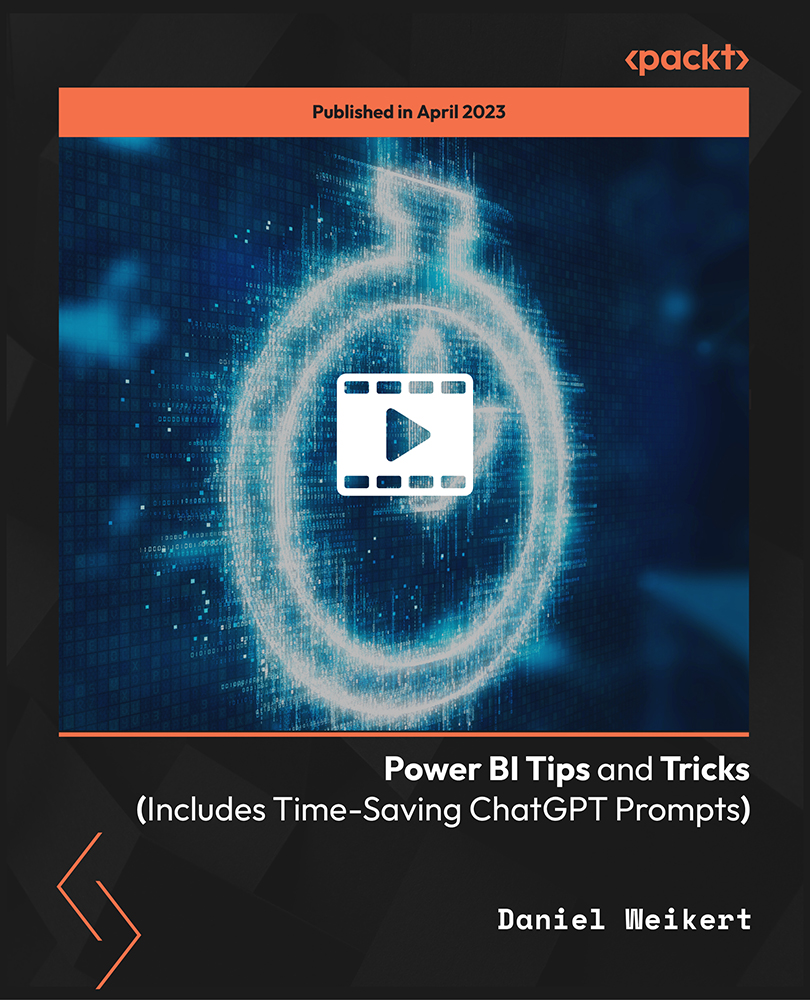
TRAINING FOR FILM & GAME DESIGNERS One to One Online or Face to Face
By Real Animation Works
Film and VFX face to face training customised and bespoke. One to One Online or Face to Face

Professional Certificate Course in Requirements Analysis and Specification in London 2024
4.9(261)By Metropolitan School of Business & Management UK
This Professional Certificate Course in Requirements Analysis and Specification provides a comprehensive overview of the importance of analyzing requirements for completeness and accuracy. Participants will learn to employ tools like Use Case Modeling and Data Flow Diagramming, distinguishing between functional and non-functional requirements. The course also emphasizes the significance of prioritizing requirements and defining acceptance criteria for effective project management and successful system development. After the successful completion of the course, you will be able to learn about the following: Discuss the importance of analyzing requirements to ensure completeness and accuracy Explain how to use tools such as Use Case Modeling and Data Flow Diagramming to analyze requirements Understand the difference between functional and non-functional requirements Explain the importance of prioritizing requirements and defining acceptance criteria This Professional Certificate Course in Requirements Analysis and Specification offers a comprehensive understanding of analyzing requirements for completeness and accuracy. Participants will learn to employ tools like Use Case Modeling and Data Flow Diagramming, distinguish between functional and non-functional requirements, and prioritize requirements while defining acceptance criteria. This Professional Certificate Course in Requirements Analysis and Specification provides a comprehensive understanding of analyzing requirements for completeness and accuracy. Participants will learn to utilize tools like Use Case Modeling and Data Flow Diagramming, distinguish between functional and non-functional requirements, and grasp the significance of prioritizing requirements while defining robust acceptance criteria. Gain invaluable skills to enhance your proficiency in effective requirements analysis and specification. Course Structure and Assessment Guidelines Watch this video to gain further insight. Interacting with Lectures/Learning Components Watch this video to gain further insight. Requirements Analysis and Specification Self-paced pre-recorded learning content on this topic. Requirements Analysis And Specification Put your knowledge to the test with this quiz. Read each question carefully and choose the response that you feel is correct. All MSBM courses are accredited by the relevant partners and awarding bodies. Please refer to MSBM accreditation in about us for more details. There are no strict entry requirements for this course. Work experience will be added advantage to understanding the content of the course.The certificate is designed to enhance the learner's knowledge in the field. This certificate is for everyone eager to know more and get updated on current ideas in their respective field. We recommend this certificate for the following audience, Business Analysts Project Managers Systems Analysts Software Developers Quality Assurance Professionals Product Managers IT Managers Requirements Engineers Solution Architects Anyone Involved in Software Development or Project Management Average Completion Time 2 Weeks Accreditation 3 CPD Hours Level Advanced Start Time Anytime 100% Online Study online with ease. Unlimited Access 24/7 unlimited access with pre-recorded lectures. Low Fees Our fees are low and easy to pay online.

Architecture Tutor One to One
By Real Animation Works
Face to Face customised and bespoke.

Dive into the captivating world of 3D design with the 'Blender 3D - Create a Cartoon Character' course. Unravel the mystique behind Blender, one of the most sought-after digital design tools, and embark on a journey that transforms your abstract ideas into vibrant cartoon characters. From grasping the foundational principles of Blender to mastering the intricacies of character modelling and rendering, this course offers a comprehensive guide to bring your creative visions to life. Learning Outcomes Understand the foundational concepts of the Blender software. Develop proficiency in bench and character modelling through a segmented approach. Gain expertise in creating realistic materials for 3D designs. Achieve mastery in rendering to produce high-quality cartoon visuals. Translate abstract ideas into detailed and vivid cartoon characters using Blender. Why buy this Blender 3D - Create a Cartoon Character? Unlimited access to the course for forever Digital Certificate, Transcript, student ID all included in the price Absolutely no hidden fees Directly receive CPD accredited qualifications after course completion Receive one to one assistance on every weekday from professionals Immediately receive the PDF certificate after passing Receive the original copies of your certificate and transcript on the next working day Easily learn the skills and knowledge from the comfort of your home Certification After studying the course materials of the Blender 3D - Create a Cartoon Character there will be a written assignment test which you can take either during or at the end of the course. After successfully passing the test you will be able to claim the pdf certificate for £5.99. Original Hard Copy certificates need to be ordered at an additional cost of £9.60. Who is this Blender 3D - Create a Cartoon Character for? Beginners looking to delve into the realm of 3D character design. Digital artists aiming to expand their design portfolio. Animators desiring to enhance their character creation toolkit. Individuals passionate about cartoon character conceptualisation. 3D enthusiasts keen to explore the capabilities of Blender. Prerequisites This Blender 3D - Create a Cartoon Character does not require you to have any prior qualifications or experience. You can just enrol and start learning.This Blender 3D - Create a Cartoon Character was made by professionals and it is compatible with all PC's, Mac's, tablets and smartphones. You will be able to access the course from anywhere at any time as long as you have a good enough internet connection. Career path 3D Designer: £25,000 - £45,000 Animation Artist: £20,000 - £40,000 Game Developer: £30,000 - £60,000 Visual Effects Artist: £23,000 - £50,000 Film Production Designer: £28,000 - £55,000 Multimedia Artist: £24,000 - £48,000 Course Curriculum Section 01: Introduction Introduction 00:01:00 Section 02: Creating The Character Blender Basics 00:05:00 Bench Modeling Part 01 00:08:00 Bench Modeling Part 02 00:14:00 Character Modeling Part 01 00:06:00 Character Modeling Part 02 00:13:00 Character Modeling Part 03 00:10:00 Character Modeling Part 04 00:13:00 Create Materials 00:12:00 Rendering 00:02:00 Resources Resources - Blender 3D - Create a Cartoon Character 00:00:00 Assignment Assignment - Blender 3D - Create a Cartoon Character 00:00:00

