- Professional Development
- Medicine & Nursing
- Arts & Crafts
- Health & Wellbeing
- Personal Development
Lumion 3d Realtime Rendering Training
By London Design Training Courses
Why Choose Lumion 3d Realtime Rendering Training Course? Course Link Our Lumion Course is best for materials, lighting, and animation skills. Learn high-quality rendering using Lumion's asset library. In-person or live online sessions with lifetime access to recordings and email support. Unleash Lumion's potential for immersive architectural visualizations. Duration: 10 hrs Method: 1-on-1, Personalized attention Schedule: Tailor your own hours of your choice, available from Mon to Sat between 9 am and 7 pm What is Lumion? Lumion is specialized 3D rendering software designed for architects and designers. With Lumion, you can quickly bring your 3D design models to life, add materials, furnish interiors and exteriors, and showcase the impact of lighting and shadows without the need for specialized training. Objectives of the Course The course aims to teach you how to start Lumion projects, add environments, cameras, illuminations, populate scenes with various elements, create terrains, and produce animations. Lumion 3D Course Outline Module 1: Introduction to Lumion 3D Discovering Lumion 3D's capabilities and interface navigation. Learning shortcut keys for efficient workflow. Customizing settings for optimal performance. Module 2: 3D Models and Materials Importing 3D models in various formats. Applying and tweaking materials. Creating procedural materials and glass effects. Troubleshooting common issues. Module 3: Creating a Project in Lumion Building scenes and sculpting terrain. Enhancing realism with alpha and height maps. Module 4: 3D World Managing multiple 3D objects and their properties. Implementing grass and scattering elements. Module 5: Lighting in Lumion 3D Utilizing weather settings for dynamic scenes. Understanding Lumion lights and interior/exterior illumination. Creating 3D reflections and spotlights. Module 6: Realistic Visualizations Incorporating special effects like fire, smoke, and fog. Achieving realism with camera effects and shadows. Rendering still images and animations. Module 7: NPR Visualizations Creating non-photorealistic visualizations with artistic effects. Implementing unique styles for enhanced visuals. Module 8: Artistic Effects in Lumion 3D Exploring conceptual visualizations with painting and sketch effects. Creating cartoon effects and understanding perspectives. Module 9: Animation in Lumion 3D Timing and working with cameras for dynamic shots. Composing animation clips and adding effects. Utilizing layers and control objects for precise control. Module 10: Advanced Features Import and output formats in Lumion. Expanding assets with the 3D model library. Adding animated characters and sound effects. Utilizing the advanced material library. Controlling environment and weather for dynamic scenes. Scene management and movie editing within Lumion 3D. Lumion for Students | Unleash Your Creativity https://lumion.com› product › students Unlock the full potential of your designs with Lumion for students. Request your free 1-year Student license now and bring your visions to life!

Register on the Create Smart Maps in Python and Leaflet today and build the experience, skills and knowledge you need to enhance your professional development and work towards your dream job. Study this course through online learning and take the first steps towards a long-term career. The course consists of a number of easy to digest, in-depth modules, designed to provide you with a detailed, expert level of knowledge. Learn through a mixture of instructional video lessons and online study materials. Receive online tutor support as you study the course, to ensure you are supported every step of the way. Get an e-certificate as proof of your course completion. The Create Smart Maps in Python and Leaflet is incredibly great value and allows you to study at your own pace. Access the course modules from any internet-enabled device, including computers, tablet, and smartphones. The course is designed to increase your employability and equip you with everything you need to be a success. Enrol on the now and start learning instantly! What You Get With The Create Smart Maps in Python and Leaflet Receive a e-certificate upon successful completion of the course Get taught by experienced, professional instructors Study at a time and pace that suits your learning style Get instant feedback on assessments 24/7 help and advice via email or live chat Get full tutor support on weekdays (Monday to Friday) Course Design The course is delivered through our online learning platform, accessible through any internet-connected device. There are no formal deadlines or teaching schedules, meaning you are free to study the course at your own pace. You are taught through a combination of Video lessons Online study materials Certification Upon successful completion of the course, you will be able to obtain your course completion e-certificate free of cost. Print copy by post is also available at an additional cost of £9.99 and PDF Certificate at £4.99. Who Is This Course For: The course is ideal for those who already work in this sector or are an aspiring professional. This course is designed to enhance your expertise and boost your CV. Learn key skills and gain a professional qualification to prove your newly-acquired knowledge. Requirements: The online training is open to all students and has no formal entry requirements. To study the Create Smart Maps in Python and Leaflet, all your need is a passion for learning, a good understanding of English, numeracy, and IT skills. You must also be over the age of 16. Course Content Section 01: Introduction Introduction 00:08:00 Section 02: Building a Spatial Database using PostgreSQL and PostGIS Installing PostgreSQL and PostGIS Part1 00:10:00 Installing PostgreSQL and PostGIS Part2 00:10:00 Section 03: Building a GeoDjango Application Installing Python Django in a Virtual Environment 00:10:00 Installing and Configuring Atom IDE Part1 00:10:00 Installing and Configuring Atom IDE Part2 00:03:00 Creating a GeoDjango Application Skeleton 00:10:00 Section 04: Writing the GeoDjango Back-end Code Adding a Spatial Database to our Django Backend 00:09:00 Updating our django models file 00:08:00 Registering our model in the admin file Part1 00:09:00 Registering our model in the admin file Part2 00:10:00 Registering our model in the admin file Part3 00:10:00 Section 05: Building the Front-End using Leaflet.js Updating the settings file 00:07:00 Creating the layout page Part 1 00:09:00 Creating the layout page Part 2 00:10:00 Creating the layout page Part 3 00:07:00 Creating the index page Part 1 00:10:00 Creating the index page Part 2 00:07:00 Updating the index page 00:07:00 Section 06: Adding the Data Creating datasets 00:10:00 Displaying data on the map Part 1 00:10:00 Displaying data on the map Part 2 00:02:00 Creating a legend 00:10:00 Creating the barchart legend 00:06:00 Creating the barchart Part 1 00:10:00 Creating the barchart Part 2 00:09:00 Frequently Asked Questions Are there any prerequisites for taking the course? There are no specific prerequisites for this course, nor are there any formal entry requirements. All you need is an internet connection, a good understanding of English and a passion for learning for this course. Can I access the course at any time, or is there a set schedule? You have the flexibility to access the course at any time that suits your schedule. Our courses are self-paced, allowing you to study at your own pace and convenience. How long will I have access to the course? For this course, you will have access to the course materials for 1 year only. This means you can review the content as often as you like within the year, even after you've completed the course. However, if you buy Lifetime Access for the course, you will be able to access the course for a lifetime. Is there a certificate of completion provided after completing the course? Yes, upon successfully completing the course, you will receive a certificate of completion. This certificate can be a valuable addition to your professional portfolio and can be shared on your various social networks. Can I switch courses or get a refund if I'm not satisfied with the course? We want you to have a positive learning experience. If you're not satisfied with the course, you can request a course transfer or refund within 14 days of the initial purchase. How do I track my progress in the course? Our platform provides tracking tools and progress indicators for each course. You can monitor your progress, completed lessons, and assessments through your learner dashboard for the course. What if I have technical issues or difficulties with the course? If you encounter technical issues or content-related difficulties with the course, our support team is available to assist you. You can reach out to them for prompt resolution.

NLP Core Skills Training
By Study Plex
Recognised Accreditation This course is accredited by continuing professional development (CPD). CPD UK is globally recognised by employers, professional organisations, and academic institutions, thus a certificate from CPD Certification Service creates value towards your professional goal and achievement. The Quality Licence Scheme is a brand of the Skills and Education Group, a leading national awarding organisation for providing high-quality vocational qualifications across a wide range of industries. What is CPD? Employers, professional organisations, and academic institutions all recognise CPD, therefore a credential from CPD Certification Service adds value to your professional goals and achievements. Benefits of CPD Improve your employment prospects Boost your job satisfaction Promotes career advancement Enhances your CV Provides you with a competitive edge in the job market Demonstrate your dedication Showcases your professional capabilities What is IPHM? The IPHM is an Accreditation Board that provides Training Providers with international and global accreditation. The Practitioners of Holistic Medicine (IPHM) accreditation is a guarantee of quality and skill. Benefits of IPHM It will help you establish a positive reputation in your chosen field You can join a network and community of successful therapists that are dedicated to providing excellent care to their client You can flaunt this accreditation in your CV It is a worldwide recognised accreditation What is Quality Licence Scheme? This course is endorsed by the Quality Licence Scheme for its high-quality, non-regulated provision and training programmes. The Quality Licence Scheme is a brand of the Skills and Education Group, a leading national awarding organisation for providing high-quality vocational qualifications across a wide range of industries. Benefits of Quality License Scheme Certificate is valuable Provides a competitive edge in your career It will make your CV stand out Course Curriculum Module 01: NLP Core Skills - Introduction NLP Core Skills - Introduction 00:04:00 Module 02: What is NLP What is NLP 00:04:00 Module 03: Benefits of NLP Benefits of NLP 00:01:00 Module 04: Four Pillars of NLP Four Pillars of NLP 00:03:00 Module 05: Model, Strategy & Technique Model, Strategy & Technique 00:01:00 Module 06: NLP Modeling NLP Modeling 00:14:00 Module 07: What are Representational Systems What are Representational Systems 00:04:00 Module 08: Various Submodality Techniques Various Submodality Techniques 00:14:00 Module 09: What are Meta Programs What are Meta Programs 00:04:00 Module 10: Reframing Technique Reframing Technique 00:01:00 Module 11: Mirroring & Matching Techniques Mirroring & Matching Techniques 00:05:00 Module 12: Different Satir Categories Different Satir Categories 00:06:00 Module 13: Role of Sensory Acuity in NLP Role of Sensory Acuity in NLP 00:06:00 Module 14: What is Anchoring What is Anchoring 00:06:00 Module 15: Various Stages of Learning Various Stages of Learning 00:02:00 Module 16: Handling Criticism With NLP Handling Criticism With NLP 00:05:00 Assessment Assessment - NLP Core Skills Training 00:10:00 Certificate of Achievement Certificate of Achievement 00:00:00 Get Your Insurance Now Get Your Insurance Now 00:00:00 Feedback Feedback 00:00:00

Practical Use of Financial Modelling for Decision Making and Business plan
By Course Cloud
The Practical Use of Financial Modelling for Decision Making and Business plan course covers everything you need to know about financial modelling for performing financial analysis. Through instructor-led guidance and video material, it will teach you step-by-step how to write an effective financial business plan, financial module and linking business model, taking you through the different types of financial statement models. You will learn how customer acquisition works, familiarising with key business processes, taking your financial planning skills to the next level in no time. On course completion you will have an excellent understanding of the importance of financial modelling in decision making, with the practical knowledge needed to make smarter financial business decisions. This best selling Practical Use of Financial Modelling for Decision Making and Business plan has been developed by industry professionals and has already been completed by hundreds of satisfied students. This in-depth Practical Use of Financial Modelling for Decision Making and Business plan is suitable for anyone who wants to build their professional skill set and improve their expert knowledge. The Practical Use of Financial Modelling for Decision Making and Business plan is CPD-accredited, so you can be confident you're completing a quality training course will boost your CV and enhance your career potential. The Practical Use of Financial Modelling for Decision Making and Business plan is made up of several information-packed modules which break down each topic into bite-sized chunks to ensure you understand and retain everything you learn. After successfully completing the Practical Use of Financial Modelling for Decision Making and Business plan, you will be awarded a certificate of completion as proof of your new skills. If you are looking to pursue a new career and want to build your professional skills to excel in your chosen field, the certificate of completion from the Practical Use of Financial Modelling for Decision Making and Business plan will help you stand out from the crowd. You can also validate your certification on our website. We know that you are busy and that time is precious, so we have designed the Practical Use of Financial Modelling for Decision Making and Business plan to be completed at your own pace, whether that's part-time or full-time. Get full course access upon registration and access the course materials from anywhere in the world, at any time, from any internet-enabled device. Our experienced tutors are here to support you through the entire learning process and answer any queries you may have via email.

Cloud Computing Essentials
By iStudy UK
Cloud Computing Essentials Overview Imagine accessing computing power as vast as the sky, scaling it up or down with the agility of a feather, and only paying for what you use. Cloud computing makes this dream a reality, revolutionizing the way we store, manage, and process data. This 'Cloud Computing Essentials' course is your launchpad into this transformative technology, empowering you to navigate the digital stratosphere with confidence. Unravel the mysteries of the cloud as we delve into its core principles and delve into its diverse service models. Explore the compelling reasons businesses are migrating to the cloud, discovering the cost-efficiency, scalability, and agility it offers. Compare and contrast public, private, and hybrid cloud deployments, understanding their unique strengths and suitability for different scenarios. Master key cloud concepts like Infrastructure as a Service (IaaS), Platform as a Service (PaaS), and Software as a Service (SaaS), uncovering their functionalities and use cases. Grasp the economic advantages of cloud computing, including economies of scale and the shared responsibility model. By the end of this journey, you'll be equipped to harness the power of the cloud and elevate your career to new heights. Why You Should Choose Cloud Computing Essentials Lifetime access to the course No hidden fees or exam charges CPD Accredited certification on successful completion Full Tutor support on weekdays (Monday - Friday) Efficient exam system, assessment and instant results Download Printable PDF certificate immediately after completion Obtain the original print copy of your certificate, dispatch the next working day for as little as £9. Improve your chance of gaining professional skills and better earning potential. Who is this Course for? Cloud Computing Essentials is CPD certified and IAO accredited. This makes it perfect for anyone trying to learn potential professional skills. As there is no experience and qualification required for this course, it is available for all students from any academic backgrounds. Requirements Our Cloud Computing Essentials is fully compatible with any kind of device. Whether you are using Windows computer, Mac, smartphones or tablets, you will get the same experience while learning. Besides that, you will be able to access the course with any kind of internet connection from anywhere at any time without any kind of limitation. Career Path You will be ready to enter the relevant job market after completing this course. You will be able to gain necessary knowledge and skills required to succeed in this sector. All our Diplomas' are CPD and IAO accredited so you will be able to stand out in the crowd by adding our qualifications to your CV and Resume. Cloud Computing Essentials Introduction 00:04:00 The Need for Cloud Computing 00:13:00 What is Cloud Computing - I 00:05:00 What is Cloud Computing- II 00:06:00 Benefits of Cloud Computing 00:09:00 CapEx Vs OpEx 00:03:00 What are Public Clouds 00:02:00 Characteristics of Public Cloud 00:01:00 What are Private Clouds 00:01:00 Characteristics of Private Cloud 00:02:00 What are Private Clouds 00:01:00 What is Hybrid Cloud 00:01:00 Characteristics of Hybrid Cloud 00:01:00 Review and What Next!! 00:01:00 What is Infrastructure as a service 00:04:00 Use cases of IAAS 00:02:00 What is Platform as a Service? 00:02:00 Use cases of PAAS 00:04:00 What is Software as a Service 00:02:00 Key Concepts and Terminology 00:06:00 Economies of Scale 00:01:00 What is Shared Responsibility model 00:09:00
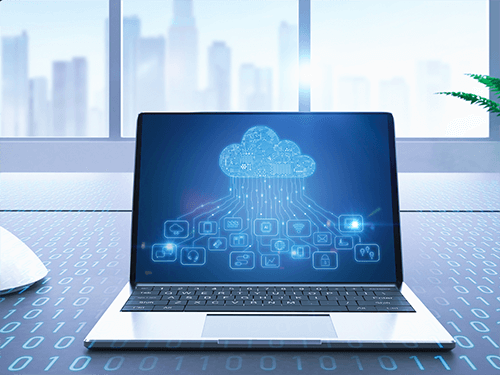
With the NASM Group Personal Training Specialization, you can take your fitness career further. With this one-of-a-kind course, you’ll learn how to design, develop, and deliver successful training programs that combine the best of one-on-one training with the tenets of group fitness. By mastering the strategies and tools necessary for group personal training, you’ll maximize your time and revenue by training more people, more efficiently. You’ll accomplish this by learning how to develop a strategic business plan and workout plans rooted in the proven exercise science, as well as understanding the coaching and communication skills needed in a group setting and knowing how to teach, train and motivate participants. We’ll teach you the skills and methods needed to design and deliver a successful group personal training experience, whether that’s just two clients or more than 10 in a single time slot!

Writing for Health and Wellness: Journal Therapy Transform your well-being through Writing; let Journal Therapy guide your journey. Uncover mental clarity with each page you pen in Writing. Explore therapeutic Writing for holistic health and a balanced life. Learning Outcomes: Apply Writing fundamentals in Journal Therapy. Use Writing to foster emotional healing. Enhance mental health through reflective Writing. Craft therapeutic Writing structures effectively. Expand personal growth via disciplined Writing. More Benefits: LIFETIME access Device Compatibility Free Workplace Management Toolkit Key Modules from Writing for Health and Wellness: Journal Therapy: Journal Therapy Basics: Discover Writing's therapeutic potential, integrating Journal Therapy principles. Journal Therapy for Healing: Engage in Writing to navigate and heal emotional landscapes through Journal Therapy. Journaling for Mental Health: Embrace Writing as a tool for mental well-being, applying Journal Therapy techniques. Process for Writing Therapeutically: Master the Writing process to maximize Journal Therapy benefits. Structure of Journal Writing: Develop structured Writing approaches to enhance Journal Therapy outcomes. Trilogy of Writing Journals: Dive into the Writing trilogy framework to deepen Journal Therapy practice. The Six Windows Model: Explore Writing perspectives using the Six Windows model in Journal Therapy. Writing for Clarity: Attain mental clarity and focus through structured Writing exercises in Journal Therapy. Creative Journaling: Unlock creativity in Writing, bolstering Journal Therapy with imaginative techniques. Career Journaling: Strategize career goals through focused Writing within a Journal Therapy context. Journaling for a Productive Life: Cultivate a productive lifestyle through consistent Writing habits in Journal Therapy.
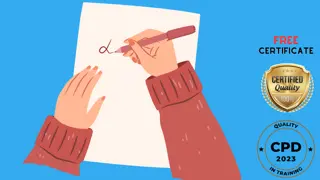
AutoCAD Basics-Advanced Training Classes
By London Design Training Courses
Why AutoCAD Basics-Advanced Training Classes? Click here for more info AutoCAD Basics to Advanced Level Training Master drawing, editing, and advanced techniques. Optimize productivity and customize workspace. Create precise 2D drawings for various industries. Access recorded lessons and lifetime email support. Duration: 16 hrs Method: 1-on-1, Personalized attention. Schedule: Tailor your own schedule by pre-booking a convenient hour of your choice, available from Mon to Sat between 9 am and 7 pm. The AutoCAD from Basics leading to Advanced Training Course offers a comprehensive learning experience for participants to become proficient in AutoCAD. Whether you're a beginner or an experienced user, this progressive program covers the full spectrum of AutoCAD functionality. Participants will learn core features like drawing, editing, annotations, and dimensioning, progressing to advanced topics such as object manipulation, workspace customization, and workflow optimization. Upon completion, participants will create precise 2D drawings and designs. Interactive learning experiences with experienced instructors are available in-person or through live online sessions. AutoCAD 2D Course Outline: Session 1: Introduction to AutoCAD interface, commands, and tools Managing drawings and drawing basic shapes Basic modification techniques (erase, move, rotate, scale) Session 2: Working with layers and properties Creating and modifying text and dimensions Introduction to blocks and attributes Session 3: Advanced object modification techniques (fillet, chamfer, trim, extend) Using grips to modify objects Creating and modifying polylines and splines Session 4: Creating and editing tables Working with layouts and viewports Printing and exporting drawings Construction detailing and Detailed sections Course Highlights: Engaging exercises and projects to reinforce skills. Q&A and troubleshooting support. Solid understanding of AutoCAD 2D for basic to intermediate drawings. List of Topics Covered: Drawing: Line, Polyline, Circle, Arc, Rectangle, Ellipse, Spline, Polygon, Ray, Hatching, Gradient. Inquiry: Measure and Select All. Modify: Move, Copy, Rotate, Mirror, Fillet, Trim, Extend, Erase, Offset, Explode, Array, Stretch, Break, Polyline Edit, Hatch Edit, Scale. Layers: Creating, Managing, Changing, Line Type, Line Weights. Annotation: Dimensions, Text, Dimension Style, Text Style, Leaders. Properties: Colors, Line weights, Line Types, Line Type Scaling. Blocks: Create, Insert, Edit, Explode, Export. Insert: Insert, Attach. View: Navigate, View, Windows. Plot/Print: Model Space, Layouts/Workspaces, Viewports, Layout Scaling, Paper Setup, What To Plot, Plot Scale, Plot Offset, Plot Options. Final Project: Create a Plan, Section, and Elevation drawing. Option for a personal project. Free Trial - Download AutoCAD Software & Toolsets: Participants can download a free trial of AutoCAD and industry-specific toolsets from Autodesk's official website: (https://www.autodesk.co.uk). Master AutoCAD Basics: Understand the interface, commands, and drawing tools. Create and Modify Drawings: Proficiently manage drawings and apply various modification techniques. Work with Layers and Annotations: Effectively use layers, text, and dimensions. Utilize Advanced Drawing Techniques: Apply advanced object modifications and work with polylines. Navigate Layouts and Viewports: Manage layouts, viewports, and printing/exporting. Hands-On Project Experience: Practice skills through exercises and a final project. Personalized Learning: Receive focused one-to-one attention. Convenient Options: Choose in-person or live online sessions. Lesson Recordings and Support: Access recorded lessons and receive ongoing email assistance. Enhance Career Opportunities: Develop valuable 2D drawing skills for career advancement.

The Culture of Feedback in Agile
By IIL Europe Ltd
The Culture of Feedback in Agile This presentation will discuss how and why the culture of feedback is so important in Agile. See how Amadeus has introduced gamification and role playing to foster collaboration and transparency in a safe environment based on a feedback model. This and other IIL Learning in Minutes presentations qualify for PDUs. Some titles, such as Agile-related topics may qualify for other continuing education credits such as SEUs, or CEUs. Each professional development activity yields one PDU for one hour spent engaged in the activity. Some limitations apply and can be found in the Ways to Earn PDUs section that discusses PDU activities and associated policies. Fractions of PDUs may also be reported. The smallest increment of a PDU that can be reported is 0.25. This means that if you spent 15 minutes participating in a qualifying PDU activity, you may report 0.25 PDU. If you spend 30 minutes in a qualifying PDU activity, you may report 0.50 PDU.

