- Professional Development
- Medicine & Nursing
- Arts & Crafts
- Health & Wellbeing
- Personal Development
***Don't Spend More; Spend Smart*** Life Just Got Better This Summer! Get Hard Copy + PDF Certificates + Transcript + Student ID Card + e-Learning App as a Gift - Enrol Now Tired of browsing and searching for the course you are looking for? Can't find the complete package that fulfils all your needs? Then don't worry as you have just found the solution. Take a minute and look through this 13-in-1 extensive bundle that has everything you need to succeed in Work from Home Essentials and other relevant fields! After surveying thousands of learners just like you and considering their valuable feedback, this all-in-one Work from Home Essentials bundle has been designed by industry experts. We prioritised what learners were looking for in a complete package and developed this in-demand Work from Home Essentials course that will enhance your skills and prepare you for the competitive job market. Also, our Work from Home Essentials experts are available for answering your queries and help you along your learning journey. Advanced audio-visual learning modules of these courses are broken down into little chunks so that you can learn at your own pace without being overwhelmed by too much material at once. Furthermore, to help you showcase your expertise in Work from Home Essentials, we have prepared a special gift of 1 hardcopy certificate and 1 PDF certificate for the title course completely free of cost. These certificates will enhance your credibility and encourage possible employers to pick you over the rest. This Work from Home Essentials Bundle Consists of the following Premium courses: Course 01: Working from Home Essentials Course 02: Online Course - A Perfect Guide to Home Business Course 03: Online Meeting Management Course 04: Using Zoom Meeting Effectively Course 05: ZOOM: Master Video Conferencing in Just 40 minutes! Course 06: Business Writing Course 07: Document Control Course 08: Level 2 Microsoft Office Essentials Course 09: Touch Typing Essentials Course 10: Effective Communication Skills Diploma Course 11: Stress Management Training Course 12: Functional Skills IT Course 13: Time Management Course 14: Freelancing on UpWork Benefits you'll get choosing Apex Learning: Pay once and get lifetime access to 13 CPD courses Free e-Learning App for engaging reading materials & helpful assistance Certificates, student ID for the title course included in a one-time fee Free up your time - don't waste time and money travelling for classes Accessible, informative modules designed by expert instructors Learn at your ease - anytime, from anywhere Study the course from your computer, tablet or mobile device CPD accredited course - improve the chance of gaining professional skills How will I get my Certificate? After successfully completing the course, you will be able to order your CPD Accredited Certificates (PDF + Hard Copy) as proof of your achievement. PDF Certificate: Free (For The Title Course) Hard Copy Certificate: Free (For The Title Course) Curriculum: Course 01: Working from Home Essentials Module 1: Introduction to Work from Home Module 2: Online Meeting Tools Module 3: Project Management Tools Module 4: Project Planning Tools Module 5: Communication Tools Course 02: Online Course - A Perfect Guide to Home Business Module 01: Introduction to Business Module 02: Understanding Entrepreneurship Module 03: What Is a Home-Based Business? Module 04: Introduction to Online Business Module 05: Introduction to Digital Marketing Module 06: E-Commerce Business Model: Dropshipping Module 07: E-Commerce Business Model: Affiliate Marketing Module 08: Opportunities for Home-Based Income Module 09: At-Home Professional Service Provider Business Module 10: Introduction to Freelancing Course 03: Online Meeting Management Module 01: Planning and Preparation Module 02: Online Meeting Platforms Module 03: Meeting Etiquette and Tips Course 04: Using Zoom Meeting Effectively Module 01: Introduction Module 02: What is Zoom Meeting? Module 03: Why Use Zoom? Module 04: Tighter Security Module 05: Create Zoom Account Module 06: Navigating Zoom as a Participant Module 07: Scheduling a Meeting Module 08: Navigating Zoom as the Host Module 09: Live on Zoom as a Participant Module 10: Live on Zoom as a Host Module 11: Zoom Webinar Introduction Module 12: Closing Remarks Course 05: ZOOM: Master Video Conferencing in Just 40 minutes! Intro Zoom Intro and signing up Hosting Your First Zoom Meeting Inviting Participants Manage Participants Sharing Screens and Whiteboards More Screen Share Options Chat, Recording and Reactions TIPS 01- Virtual Backgrounds TIPS 02 - Custom Virtual Background TIPS 03 - Video Settings TIPS 04 - Calendar Zoom Extension TIPS 05 - Hiding Floating Menu TIPS 06 - Mute All Shortcut TIPS 07 - New Share TIPS 08 - Pause Share TIPS 09 - Annotate Course 06: Business Writing Words to Cut Building Strong Sentences SCQA How to Write Punchy Summaries Words that Work, Feedback that Improves Proof Reading Makes Perfect Course 07: Document Control Module 1: Introduction to Document Control Module 2: Principles of Document Control and Elements of Document Control Environment Module 3: Document Control Lifecycle Module 4: Document Control Strategies and Instruments Module 5: Document Management Module 6: Quality Assurance and Controlling Quality of Documents Module 7: Project Document Control Module 8: Electronic Document Management Systems and Soft Copy Documentation Course 08: Level 2 Microsoft Office Essentials Excel 2016 Getting Started with Microsoft Office Excel 2016 Performing Calculations Modifying a Worksheet Formatting a Worksheet Printing Workbooks Managing Workbooks Word 2016 Getting Started with Word Formatting Text and Paragraphs Working More Efficiently Managing Lists Adding Tables Inserting Graphic Objects Controlling Page Appearance Preparing to Publish a Document Workbooks - Microsoft Word 2016 (Beginner) PowerPoint 2016 PowerPoint Interface Presentation Basics Formatting Inserting Options Working with Objects Table Charts Review and Presentatin Access 2016 Introduction to Access Modify Data Working with Queries Access Forms Working with Reports Course 09: Touch Typing Essentials Course 10: Effective Communication Skills Diploma Course 11: Stress Management Training Course 12: Functional Skills IT Course 13: Time Management Course 14: Freelancing on UpWork CPD 145 CPD hours / points Accredited by CPD Quality Standards Who is this course for? Anyone from any background can enrol in this Work from Home Essentials bundle. Persons with similar professions can also refresh or strengthen their skills by enrolling in this course. Students can take this course to gather professional knowledge besides their study or for the future. Requirements Our Work from Home Essentials is fully compatible with PC's, Mac's, laptops, tablets and Smartphone devices. This course has been designed to be fully compatible with tablets and smartphones so that you can access your course on Wi-Fi, 3G or 4G. There is no time limit for completing this course; it can be studied in your own time at your own pace. Career path Having this various expertise will increase the value of your CV and open you up to multiple job sectors. Certificates Certificate of completion Digital certificate - Included

SketchUp Evening Training
By London Design Training Courses
Why Learn SketchUp Evening Training Course? You will learn how to create and edit 3D models to a professional standard, ensuring you leave with the skills and confidence to fully take advantage of SketchUp and Layout software. You can book this course after work we are open 9 am to 7 pm. Course info Duration: 10 hrs. Method: 1-on-1, Personalized attention. Schedule: Tailor your own schedule by pre-booking a convenient hour of your choice, available from Mon to Sat between 9 am and 7 pm. SketchUp Evening Training Course Course Duration: 10 hours I. Introduction to SketchUp (1 hour) - Overview of SketchUp for interior design and architecture - Familiarization with the user interface and essential tools - Mastering navigation and viewport controls - Efficiently creating and managing interior design and architectural projects II. Creating Floor Plans (1 hour) - Importing floor plans and site plans for reference - Precision in drawing walls, windows, and doors - Effective management of floor levels - Organizing designs using Layers and Scenes III. Adding Furniture and Fixtures (2 hours) - Accessing and importing furniture and fixtures from the extensive 3D Warehouse - Crafting custom furniture and fixtures to suit specific design needs - Strategically placing and arranging elements within the space - Crafting and customizing materials to achieve the desired visual impact IV. Advanced Modeling Techniques (2 hours) - Employing advanced tools for creating intricate 3D models - Enhancing model organization using groups and components - Adding exquisite details and finishes to elevate design quality V. Layout for Construction Documents (2 hours) - Creating construction documents in Layout for clear communication - Seamlessly importing SketchUp models into Layout - Crafting detailed floor plans, elevations, and sections - Adding annotations and dimensions to facilitate construction VI. Introduction to Vray (1 hour) - Understanding the capabilities of Vray for SketchUp - Familiarization with the basic Vray interface and tools - Exploring Vray materials and textures for enhanced rendering VII. Advanced Rendering Techniques (1 hour) - Applying advanced rendering techniques to elevate SketchUp models - Creating artificial and natural lighting for realistic visualizations - Enhancing designs with entourage and landscaping elements VIII. Importing and Exporting (30 minutes) - Seamlessly importing and exporting files for versatile workflows - Ensuring file format compatibility with other software - Preparing models for 3D printing as required IX. Conclusion and Next Steps (30 minutes) - Comprehensive review of course content and key takeaways - Suggested further learning resources and avenues for improvement - Interactive Q&A session and feedback collection Download SketchUp | Free Trial of 3D Modeling Software SketchUp https://www.sketchup.com SketchUp's Intuitive Interface Helps You Communicate Ideas In 3D Fast. Subscribe Today!

Business Process Management: Business Process Management Course Online Unlock the Power of Business Process Management: Business Process Management Course: Enrol Now! Are you a working professional with a focus on business processes or management who aspires to take the lead in various methods for discovering, modelling, analyzing, measuring, improving, optimising, and automating business processes? Then our Business Process Management: Business Process Management Course is just what you need! Through this Business Process Management: Business Process Management Course you will gain a thorough understanding of the evolution of enterprise systems architectures, Business Process Management: Business Process Management Course and an introduction to the business process life cycle. You will also learn the steps of business process mapping with flow charts and diagrams, establishing business functions, identifying function leaders and adequately planning the modelling, monitoring and optimising phase. Main Course: Business Process Management course Free Courses included with Business Process Management: Business Process Management Course: Along with Business Process Management Course you will get free Level 5 Diploma in Business Analysis Along with Business Process Management Course you will get free Level 7 Diploma in Operations Management Special Offers of this Business Process Management: Business Process Management Course; This Business Process Management: Business Process Management Course includes a FREE PDF Certificate. Lifetime access to this Business Process Management: Business Process Management Course Instant access to this Business Process Management: Business Process Management Course 24/7 Support Available to this Business Process Management: Business Process Management Course Business Process Management: Business Process Management Course Online This Business Process Management: Business Process Management Course will provide a comprehensive understanding of Business Process Management, introducing key concepts, strategies, and in-depth information. It offers real-world knowledge and expertise from industry professionals and practitioners. Who is this course for? Business Process Management: Business Process Management Course Online This Business Process Management: Business Process Management Course is designed for anyone who wants to enhance their business process management skills. Requirements Business Process Management: Business Process Management Course Online To enrol in this Business Process Management: Business Process Management Course, students must fulfil the following requirements: Good Command over English language is mandatory to enrol in our Business Process Management: Business Process Management Course. Be energetic and self-motivated to complete our Business Process Management: Business Process Management Course. Basic computer Skill is required to complete our Business Process Management course. If you want to enrol in our Business Process Management course, you must be at least 15 years old. Career path Business Process Management: Business Process Management Course Online After completing this Business Process Management: Business Process Management Course, you may able to pursue a variety of promising career opportunities, such as: Business Process Manager Business Analyst Entrepreneur Business Owner
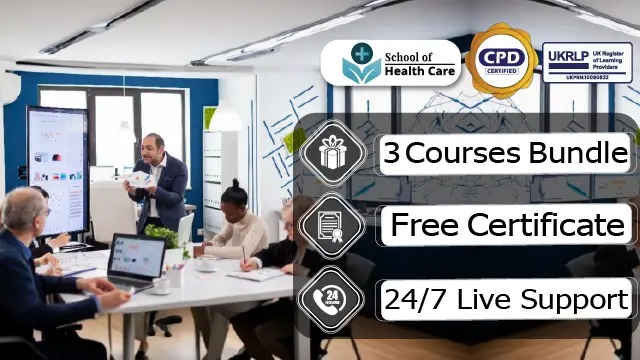
Writing for Well-being - The Art of Journal Therapy
By Imperial Academy
Level 4 QLS Endorsed Course | CPD Accredited | Audio Visual Training | Free PDF Certificate | Lifetime Access

Description Ergonomics Diploma Ergonomics evolves along with Human Factors, as the two professions intertwine and develop together as they gain more and more attention, with greater emphasis being placed on a holistic approach towards design that is centred around humans. Different companies and organisations have begun to see how valuable human factors are and their role in designing products and services in ways that will optimise user experience and usability. Because of their skills, ergonomists and human factors experts have become crucial players in the design process of many things. Their knowledge of the interactions between systems, technology, and humans provides a beautiful insight that leads to applying the systems approach to design. Elearncollege is offering a new Diploma course in Ergonomics. It is suitable for practitioners from different fields of study like health and safety, design, healthcare, architecture, engineering, computing, and many more. The top researchers in ergonomics have developed the Ergonomics Diploma course. It will provide information about the experience and skills required to apply ergonomics in different settings in the real world. The mode of learning for the Ergonomics Diploma course is online. It is designed to help you broaden your knowledge and advance it to develop a deep specialist-level comprehension of systems approaches when applied in various areas like healthcare and behaviour change using optional modules you can choose from. Highly qualified human factors specialists and ergonomists have contributed to the design of this Ergonomics Diploma course. It will equip you with the knowledge and skills required to deal with the demands of professions in human factors. What you will learn 1: Introduction 2: Basic Human Physiology and Anatomy 3: Human Element 4: Anthropometry 5: Cognitive Perspective of Design 6: Psychological Factors 7: Data collection and evaluative methods 8: Digital Human Model and Handling Materials 9: Ergonomic Economy 10: Environmental And Social Factors Course Outcomes After completing the course, you will receive a diploma certificate and an academic transcript from Elearn college. Assessment Each unit concludes with a multiple-choice examination. This exercise will help you recall the major aspects covered in the unit and help you ensure that you have not missed anything important in the unit. The results are readily available, which will help you see your mistakes and look at the topic once again. If the result is satisfactory, it is a green light for you to proceed to the next chapter. Accreditation Elearn College is a registered Ed-tech company under the UK Register of Learning( Ref No:10062668). After completing a course, you will be able to download the certificate and the transcript of the course from the website. For the learners who require a hard copy of the certificate and transcript, we will post it for them for an additional charge.
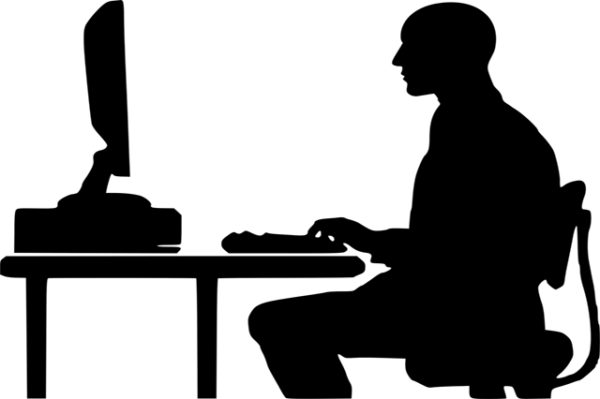
Lumion 3d Realtime Rendering Training
By London Design Training Courses
Why Choose Lumion 3d Realtime Rendering Training Course? Course Link Our Lumion Course is best for materials, lighting, and animation skills. Learn high-quality rendering using Lumion's asset library. In-person or live online sessions with lifetime access to recordings and email support. Unleash Lumion's potential for immersive architectural visualizations. Duration: 10 hrs Method: 1-on-1, Personalized attention Schedule: Tailor your own hours of your choice, available from Mon to Sat between 9 am and 7 pm What is Lumion? Lumion is specialized 3D rendering software designed for architects and designers. With Lumion, you can quickly bring your 3D design models to life, add materials, furnish interiors and exteriors, and showcase the impact of lighting and shadows without the need for specialized training. Objectives of the Course The course aims to teach you how to start Lumion projects, add environments, cameras, illuminations, populate scenes with various elements, create terrains, and produce animations. Lumion 3D Course Outline Module 1: Introduction to Lumion 3D Discovering Lumion 3D's capabilities and interface navigation. Learning shortcut keys for efficient workflow. Customizing settings for optimal performance. Module 2: 3D Models and Materials Importing 3D models in various formats. Applying and tweaking materials. Creating procedural materials and glass effects. Troubleshooting common issues. Module 3: Creating a Project in Lumion Building scenes and sculpting terrain. Enhancing realism with alpha and height maps. Module 4: 3D World Managing multiple 3D objects and their properties. Implementing grass and scattering elements. Module 5: Lighting in Lumion 3D Utilizing weather settings for dynamic scenes. Understanding Lumion lights and interior/exterior illumination. Creating 3D reflections and spotlights. Module 6: Realistic Visualizations Incorporating special effects like fire, smoke, and fog. Achieving realism with camera effects and shadows. Rendering still images and animations. Module 7: NPR Visualizations Creating non-photorealistic visualizations with artistic effects. Implementing unique styles for enhanced visuals. Module 8: Artistic Effects in Lumion 3D Exploring conceptual visualizations with painting and sketch effects. Creating cartoon effects and understanding perspectives. Module 9: Animation in Lumion 3D Timing and working with cameras for dynamic shots. Composing animation clips and adding effects. Utilizing layers and control objects for precise control. Module 10: Advanced Features Import and output formats in Lumion. Expanding assets with the 3D model library. Adding animated characters and sound effects. Utilizing the advanced material library. Controlling environment and weather for dynamic scenes. Scene management and movie editing within Lumion 3D. Lumion for Students | Unleash Your Creativity https://lumion.com› product › students Unlock the full potential of your designs with Lumion for students. Request your free 1-year Student license now and bring your visions to life!

Writing for Health and Wellness: Journal Therapy Transform your well-being through Writing; let Journal Therapy guide your journey. Uncover mental clarity with each page you pen in Writing. Explore therapeutic Writing for holistic health and a balanced life. Learning Outcomes: Apply Writing fundamentals in Journal Therapy. Use Writing to foster emotional healing. Enhance mental health through reflective Writing. Craft therapeutic Writing structures effectively. Expand personal growth via disciplined Writing. More Benefits: LIFETIME access Device Compatibility Free Workplace Management Toolkit Key Modules from Writing for Health and Wellness: Journal Therapy: Journal Therapy Basics: Discover Writing's therapeutic potential, integrating Journal Therapy principles. Journal Therapy for Healing: Engage in Writing to navigate and heal emotional landscapes through Journal Therapy. Journaling for Mental Health: Embrace Writing as a tool for mental well-being, applying Journal Therapy techniques. Process for Writing Therapeutically: Master the Writing process to maximize Journal Therapy benefits. Structure of Journal Writing: Develop structured Writing approaches to enhance Journal Therapy outcomes. Trilogy of Writing Journals: Dive into the Writing trilogy framework to deepen Journal Therapy practice. The Six Windows Model: Explore Writing perspectives using the Six Windows model in Journal Therapy. Writing for Clarity: Attain mental clarity and focus through structured Writing exercises in Journal Therapy. Creative Journaling: Unlock creativity in Writing, bolstering Journal Therapy with imaginative techniques. Career Journaling: Strategize career goals through focused Writing within a Journal Therapy context. Journaling for a Productive Life: Cultivate a productive lifestyle through consistent Writing habits in Journal Therapy.
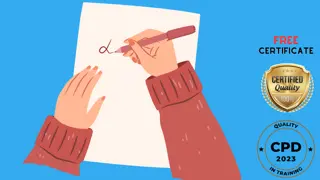
C++ Level 1
By OnlineCoursesLearning.com
C++ Certification Level 1 As a solid and principal programming language, C++ code can be utilized to program a few applications, games and programming. Fresher forms of C++ have been gotten free from before issues, and it is viewed as an exceptionally convenient programming language. In case you're keen on building up your own applications, it's a huge benefit to be comfortable with C++. Many first class applications and games on the planet utilize its highlights. Utilizing the immense library of code, you can construct an application or game model right without any preparation. What's Covered in the Course? This video seminar on C++ will cover the accompanying points: Instructions to run the content manager, preceding running your C++ code, and why it's significant; The best program to use for learning and running C++ code; The most effective method to make 'cout' explanations and titles for your code; The most effective method to decipher mistake messages, and how to evade regular blunders in linguistic structure, and so on; Step by step instructions to call codes consistently, and how to show separate bits of code with the right punctuation; Step by step instructions to compose whole number and different sorts of factors and use space for improved clarity of code; A prologue to passing factors to work codes and use if, else articulations and administrators in your code. This video course offers the accompanying advantages The advantages of learning this course include: As C++ is quick and amazing, just as productive, you will be in an enabled position to begin understanding the basics of C++ coding; Subsequent to doing the novice's course, you can think about learning the transitional or progressed courses for upgraded usefulness in C++; You will better see how to resolve issues with your applications; Learning C++ will help you discover approaches to improve your application and add highlights and functionalities; You will appreciate substantially more power over how you utilize your PC assets economically and productively.

Online Data Analyst Course
By OnlineCoursesLearning.com
Online Data Analyst Course Introduction Information is all over the place, and it is turning into an inexorably significant piece of working life, paying little heed to industry or position. Figuring out this data and utilizing it to your advantage includes information investigation. Everybody from the CEO to individuals from the showcasing office rely upon this sort of examination, as it can give guidance to your organization, assisting you with bettering meet your business objectives. Information examination is a perplexing field, requiring a wide scope of information, including PC displaying and insights. Learning the essentials behind information examination is the best spot to begin, causing the field to appear to be less overpowering and assisting you with profiting by information investigation sooner. This course gives you an expansive prologue to the field of information examination, assisting you with incorporating it straightaway. We start the Online Data Analyst Course by giving meanings of key terms, guaranteeing that you comprehend them with regards to data assembling and preparing. Then, we examine the suggested information examination model, giving you bit by bit directions. Best practices are investigated straightaway, giving you general tips on the best way to deal with the best information. At last, we survey the utilization of programming, to help you in this interaction. What You will Learn The meanings of information and investigation inside a business setting The seven stages that are associated with the information assortment/examination measure The significance of employing an exceptionally talented and qualified group The best three hints for working with business information Instructions to successfully utilize Microsoft Excel for examination purposes Advantages of Taking this Online Data Analyst Course Realizing why information examination is essential to an organization's prosperity Realizing when to layout your objectives and measurements Seeing how much information you ought to get and from what sort of sources Discovering how to deal with crude information and what steps you need to take, to guarantee exactness Figuring out how to initiate the Analysis ToolPak contained in Microsoft Excel

