- Professional Development
- Medicine & Nursing
- Arts & Crafts
- Health & Wellbeing
- Personal Development
Android Developer's Portfolio Masterclass - Build real Apps
By iStudy UK
Description Whether you want to become a highly paid Android Developer or a Freelancer Android Developer and build top-notch Apps in no time flat, then this Android Developer's Portfolio Masterclass - Build real Apps course is what you need. This comprehensive course is designed to help you in building Android Developer's Portfolio, developer resume, and attract employers and amp. This course covers everything you need to know about building world-class apps you can add to your portfolio including the tools and techniques that required to become a Pro-Java Developer. You'll also learn how to grow your Android Development knowledge while building up your portfolio and the crucial Android Framework in a little time. What you'll learn Build Android Apps to include on your portfolio Master intermediate to advanced Android & Java Development Skills Build your Android Developer Resume and Reputation so you get that job! Master the tools that will make you and EXPERT Android & Java Developer Get all the tools and knowledge to become a true Android Developer Champion Requirements Have some Android Development Experience Have some Java Programming Experience (Java Refresher section provided) Not a complete Java and Android Beginner Who is the target audience? If you have a working Java and Android Development knowledge, this is for you. If you are a seasoned Java programmer and have done some Android Development then take this for you. If you are switching from C++ to Java then this is a fast-track way of doing it. You can get started straight away with the Intermediate Java Language section. If you are a pro developer and want to quickly get up to date with Android Development, then this course is for you. If you need some Java refresher, then you have come to the right place as I have included a bonus section on Java too. Who this course is for: Java and Android Student's who want to build their Android Developer's Portfolio Intermediate Android Developers who want to build their Android Developer Resume and get Jobs or start their freelancer careers Advanced Java and Android Developers who want to Build Android Apps that will wow potential employers and clients Android Developers who want to build their developer online presence Students who want to take their existent Android/Java Skills to the next level by building Amazing Android Apps Getting Started What you'll get from this Course? 00:03:00 How To Get Your Free Gifts? 00:05:00 About Bonus Sections 00:02:00 Build Your Portfolio App - Brand Yourself as Android Development What You'll Make by the End of This Section 1 00:01:00 Let's Build our Portfolio App - Setup User Interface - Part 1 00:14:00 Let's Build our Portfolio App - Setup User Interface - Part 2 00:10:00 Portfolio App - User Interface and Coordinator Widget 00:10:00 Let's Build our Portfolio App - TabLayout and Fragment 00:13:00 Let's Build our Portfolio App - Setup User Interface - Viewpager Adapter 00:15:00 Let's Build our Portfolio App - Final App 00:08:00 Build Your Portfolio - Motivational App What You'll Make by the End of This Section 2 00:01:00 Motivational App - Intro and UI Setup - Part 1 00:11:00 Motivational App - AppController Class 00:10:00 Motivational App - Pager Adapter 00:14:00 Motivational App - Quotes Fragment Setup 00:14:00 Motivational App - Show Quotes on Slide 00:20:00 Motivational App - Final - Cardview Colors 00:07:00 Build Your Portfolio - Build and Android Game What You'll Make by the End of This Section 3 00:01:00 Let's Build a Fun Game - Reflex Game - UI Setup 00:10:00 Let's Build a Fun Game - Reflex View - Setup - Part 1 00:11:00 Let's Build a Fun Game - Reflex View - Setup - Part 2 00:13:00 Let's Build a Fun Game - Reflex Game - Add Spot on Screen 00:13:00 Let's Build a Fun Game - Reflex Game - Show Spots and Tapping 00:15:00 Let's Build a Fun Game - Reflex Game - Adding Sound Efects 00:13:00 Let's Build a Fun Game - Reflex Game - More Setup 00:11:00 Let's Build a Fun Game - Reflex Game - Game Setup 00:11:00 Let's Build a Fun Game - Reflex Game -Final Game 00:17:00 Advanced Drawing on Screen Draw and Views in Android 00:05:00 Drawing Primitive Shapes on Screen - Circles and Lines 00:16:00 How to Read the Android Documentations 00:07:00 Gradients 00:07:00 Drawing Bitmaps on Screen 00:08:00 Custom TextViews 00:08:00 Build Your Portfolio - Build Pikasso - Doodlz App What You'll Make by the End of This Section 4 00:01:00 Pikasso App - Overview 00:14:00 Pikasso App - Setup - Part 1 00:06:00 Pikasso App - Setup - Motion Event Methods 00:15:00 Pikasso App - Drawing on Screen 00:15:00 Pikasso App - Setup - Creating Menus - Part 1 00:16:00 Pikasso App - Creating Menu - Part 2 00:06:00 Pikasso App - Setup Dialog for Width 00:11:00 Pikasso App - Setup - Color Seekbar - Part 1 00:12:00 Pikasso App - Setup SeekBar Dialog 00:16:00 Pikasso App - Setup - Finalize Color Seekbar Dialog 00:21:00 Pikasso App - Saving Images 00:18:00 Pikasso App - Final Product 00:05:00 Build Your Android Portfolio - Weather App What You'll Make by the End of This Section 5 00:01:00 Weather App - Setup User Interface 00:18:00 Weather App - adding a Background Image 00:08:00 Weather App - Setup Volley and JSON API 00:12:00 Weather App - Setup Model Class and ViewPager Fragment 00:17:00 Weather App - Creating the ForecastAdapter and Forecast Fragment 00:14:00 Weather App - Setup Forecast Fragment 00:13:00 Weather App - Setup Forecast Data Class and Download JSON Data 00:09:00 Weather App - Probing in JSON API Object 00:10:00 Weather App - Pulling Data and Async Callback Interface 00:18:00 Weather App - Showing data in ViewPager 00:10:00 Weather App - ViewPager Design and Rearranging Views 00:12:00 Weather App - Putting Together the Top CardView and Current Weather data 00:11:00 Weather App - Top Cardview Final Look 00:11:00 Weather App - Getting Location Input and Populate Screen 00:14:00 Weather App - Saving Locations - Shared Preferences 00:14:00 Weather App - Final Weather Forecast App 00:21:00 Build your Portfolio - Android Sensors What You'll Make by the End of This Section 6 00:01:00 Introduction to Sensor in Android Devices 00:04:00 Different types of Sensors 00:13:00 Getting Light Sensors 00:17:00 Ambient Temperature Sensor 00:11:00 Compass App - Part 1 00:12:00 Compass App - Final 00:12:00 Build your Portfolio - Breathe App What You'll Make by the End of This Section 6 00:01:00 Introduction to Breathe App - UI Setup 00:13:00 Introduction to Breathe App - Animation Library 00:11:00 Introduction to Breathe App - Animate the View 00:12:00 Introduction to Breathe App - Saving App Data 00:13:00 Introduction to Breathe App - Final App 00:21:00 Bonus Section - Java Refresher Intro to Variables - Java 00:07:00 Variables - Integers 00:08:00 Variables - Double, Chars, Floats 00:13:00 Variables - Booleans 00:03:00 Java Basic Operations 00:13:00 Java - Relational Operators and If Statements 00:10:00 Java For and While Loops 00:12:00 Java - Methods and Parameters 00:12:00 Java - Methods and Return Types 00:13:00 Java - Introduction to Classes 00:15:00 Java - Member Variables 00:09:00 Java Access Modifiers 00:13:00 Java - Overloading Constructors 00:05:00 Java - Introduction to Inheritance 00:04:00 Java Inheritance - Part 2 00:11:00 Java - Arrays 00:11:00 Java - Arrays - Part 2 00:06:00 Java - HashMaps 00:10:00 Java - HashMaps - Part 2 00:04:00 Installing Android Studio - Setup Development Environment Installing Java, JDK and JRE (Windows PC) 00:09:00 Install Android Studio on Windows PC 00:12:00 Install Android Studio - Mac OSX 00:09:00

Level 7 Diploma in Leadership Coaching and Mentoring
By Harpar Qualifications Ltd
Who are these qualifications for? These qualifications are designed for managers and leaders who have the authority and responsibility for developing and implementing a coaching and mentoring strategy across the organisation. The qualifications require managers and leaders to build on their strategic management and leadership skills and to focus on the requirements of embedding the organisation’s strategy.
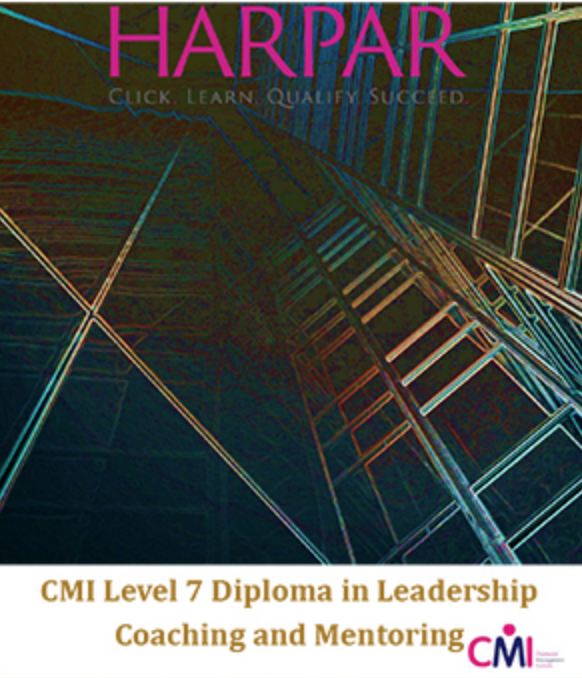
Automating Image Creation with HashiCorp Packer for DevOps
By Packt
This is a comprehensive course for using HashiCorp Packer in your organization. The course teaches you about using HCL2 to create your Packer templates, the new standard moving forward. Explore the core HashiCorp Packer components and access hands-on labs you can perform in your environment.

Agile Scrum Master Certification Exam Prep (CSM)
By Packt
Master Scrum, a popular framework used to develop software applications, using Agile technology. This course provides you with step-by-step instructions for learning Scrum and gaining a strong foundation toward various Scrum certifications. Learn Scrum with a follow-along experience and apply Scrum in your project team at work.
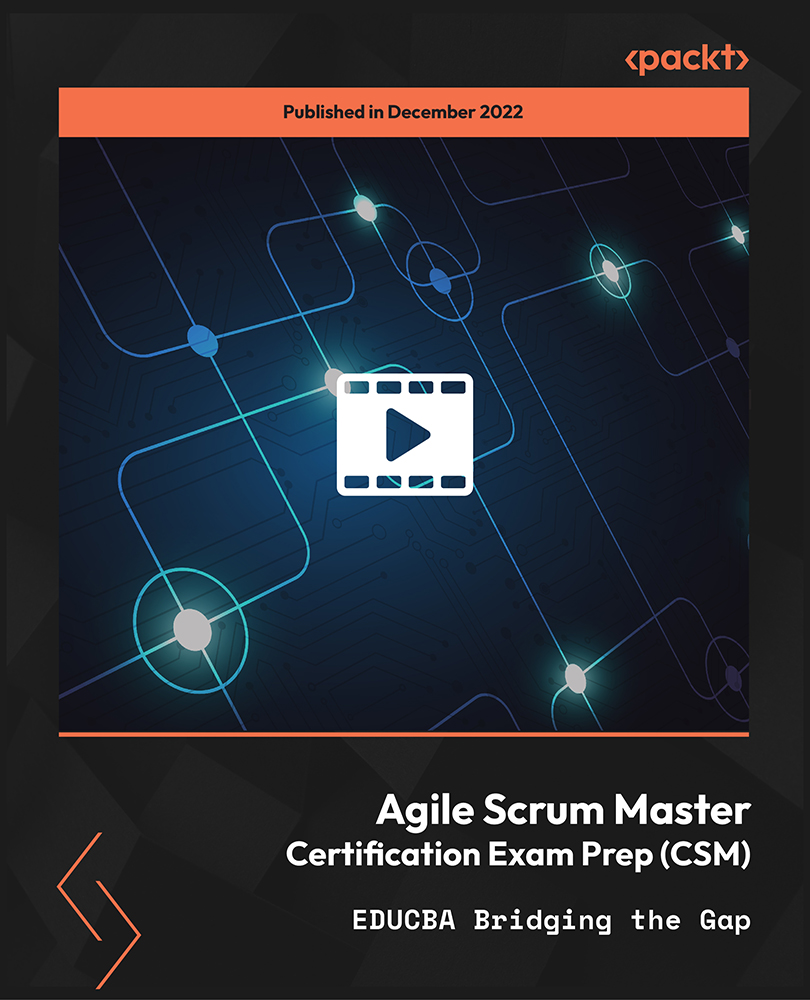
AWS Serverless Microservices with Patterns and Best Practices
By Packt
You will learn how to develop reliable and scalable serverless applications, following the microservices architecture. We will develop event-driven microservices with AWS serverless services that come with the power of the cloud, high availability and high scalability by nature following serverless design patterns and best practices.
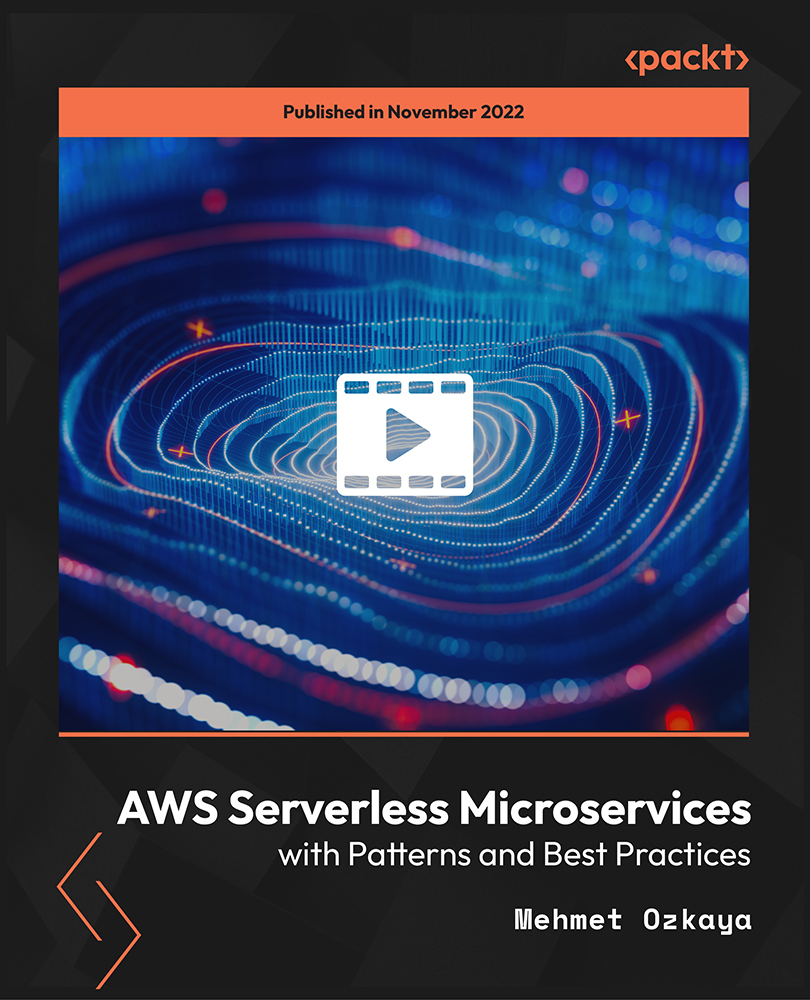
L 5: Diploma in Education and Training (DET) Course - Online Course / Distance Learning
5.0(6)By Learn More Academy Ltd
Diploma in Education and Training (DET) qualification is a recognised teaching qualification leads to QTLS status. This is a PGCE equivalent qualification which is full 120 QCF Credit value. Formerly this course used to called Level 5 Diploma in Teaching in the Life Long Learning (DTLLS) course. This course is suitable for trainers, teachers, and tutors who intend to work or already working in further education, university, training centre, college, adult and community learning or work-based training within public, private, community organisations or voluntary sectors.

L 5: Diploma in Teaching (DTLLS) Course - Online Course / Distance Learning
5.0(6)By Learn More Academy Ltd
Level 5 Diploma in Education and Training is regulated by Ofqual and prepares trainee teachers to teach in a wide range of contexts, adult qualifications. Level 5: Diploma in Education and Training DET or DTLLS course is a QCF qualification which is full 120 QCF Credit value. Formerly this course used to called Level 5 Diploma in Teaching in the Life Long Learning (DTLLS) course.

One of the most effective ways to increase customer reach is through content marketing. Gain the skills to develop a solid content strategy for your business to yield concrete outcomes with the Diploma in Content Creation Strategies Course. This Diploma in Content Creation Strategies Course outlines the methods for creating a winning content strategy for your business. The course educates you on the escape and arrival method and mind mapping techniques. In addition, it will discuss how to create meaningful connections with your audience. Finally, you'll determine the factors for targeting an attractive market to improve brand awareness and audience experiences. Upon successful completion, you will know how to create content that supports your business goals and take your business to new heights. Learning Objectives Understand what content strategy is and why your business needs it Familiarise yourself with the best content creation tools and resources Know the process of creating resonance with content and product Broaden your understanding of attractive marketing segment Learn to create contents that support your goals Be able to create meaningful content to attract target customers Who is this Course for? This Diploma in Content Creation Strategies Course is ideal for aspiring professionals who wish to gain the relevant skills and knowledge to fast track their careers. It is for those who have little or no knowledge of content creation tactics or those who are new to the field and want to test their skills and knowledge. There are no entry requirements for this course. However, an eye for detail and a creative mind is essential. Entry Requirement Anyone interested in learning more about this subject should take this Diploma in Content Creation Strategies course. This course will help you grasp the basic concepts as well as develop a thorough understanding of the subject. The course is open to students from any academic background, as there is no prerequisites to enrol on this course. The course materials are accessible from an internet enabled device at anytime of the day. CPD Certificate from Course Gate At the successful completion of the course, you can obtain your CPD certificate from us. You can order the PDF certificate for £4.99 and the hard copy for £9.99. Also, you can order both PDF and hardcopy certificates for £12.99. Career path On successfully completing the Diploma in Content Creation Strategies Course, learners can progress to a more advanced program from our course list. Career opportunities in this field include freelancing or working in-house, within a range of professional settings, with the opportunity to earn a high salary. Related professions in this industry include: Copywriter Content Manager Head of Content Marketing Search Manager Social Media Executive Course Curriculum Module 01: Foundations Introduction 00:04:00 Framework 00:03:00 Message 00:10:00 Module 02: Creating Your Unique Methodology Methodology 00:05:00 Escape and Arrival Method 00:16:00 Mind Mapping Method of Creating Your System 00:05:00 Note of Warning on Methodology 00:03:00 Module 03: Creating Resonance with Content & Product Importance of Meaning 00:05:00 Using Problem Statements to Create Meaning 00:03:00 Creating Meaningful Connections 00:06:00 Module 04: Market Selection for Attractive Marketing Market 00:09:00 Markers 00:08:00 Module 05: Choosing Your Modes of Delivery 6 Modes of Delivery 00:02:00 Authoring 00:03:00 Mentoring 00:03:00 Coaching 00:04:00 Speaking 00:03:00 Training 00:05:00 Facilitating 00:04:00 Something to Note 00:06:00 Module 06: Inviting Visual & Mental Participation Introduction to Models 00:07:00 Coming Up with a Model 00:07:00 Metaphors Introduction 00:06:00 4 Classes of Metaphors 00:09:00 Sourcing for Metaphors 00:06:00 Examples & Your Course Task 00:05:00 Module 07: Creating a Content Based Movement Movement 00:08:00 Module 08: Product & Content Creation Tools Content Creation Tools 00:09:00 Certificate and Transcript Order Your Certificates or Transcripts 00:00:00

Embark on a transformative journey into the realm of AutoLISP programming with our comprehensive course titled 'Complete AutoLISP Programming.' Crafted with precision and expertise, this course is not just a curriculum; it's a key to unlocking a world of possibilities within AutoCAD customization. Imagine seamlessly creating macros for essential commands, mastering AutoLISP rules, variables, math functions, list functions, user input functions, object handling functions, selection sets, conditionals, and delving into the intricacies of AutoCAD objects and data models. Authored by industry experts, this course goes beyond the basics, providing a Quick Win Demo and hands-on projects that reinforce your newfound skills. Learning Outcomes Develop a deep understanding of AutoLISP programming rules, enabling you to create efficient and customized AutoCAD commands. Master the application of AutoLISP variables in real-world programming scenarios, honing your skills through practical exercises. Acquire proficiency in AutoLISP math functions, empowering you to perform complex mathematical operations seamlessly within AutoCAD. Unlock the potential of AutoLISP's list functions, gaining the ability to manipulate lists for enhanced program functionality. Explore AutoLISP's user input functions, object handling functions, and delve into the intricacies of conditionals and equality functions. Why choose this Complete AutoLISP Programming course? Unlimited access to the course for a lifetime. Opportunity to earn a certificate accredited by the CPD Quality Standards and CIQ after completing this course. Structured lesson planning in line with industry standards. Immerse yourself in innovative and captivating course materials and activities. Assessments designed to evaluate advanced cognitive abilities and skill proficiency. Flexibility to complete the Course at your own pace, on your own schedule. Receive full tutor support throughout the week, from Monday to Friday, to enhance your learning experience. Unlock career resources for CV improvement, interview readiness, and job success. Who is this The Complete AutoLISP Programming course for? CAD enthusiasts and draftsmen seeking to elevate their AutoCAD customization skills. Architects aiming to streamline and enhance their design processes. Engineers looking to automate repetitive tasks and boost productivity. Students and professionals in the fields of architecture, engineering, and design. Anyone with a passion for programming and a desire to delve into the world of AutoCAD customization. Career path AutoCAD Programmer: £35,000 - £45,000 CAD Automation Specialist: £40,000 - £50,000 Architectural Technologist: £30,000 - £40,000 Engineering Design Consultant: £35,000 - £45,000 BIM Specialist: £40,000 - £50,000 Project Manager (CAD): £45,000 - £55,000 Prerequisites This Complete AutoLISP Programming does not require you to have any prior qualifications or experience. You can just enrol and start learning.This Complete AutoLISP Programming was made by professionals and it is compatible with all PC's, Mac's, tablets and smartphones. You will be able to access the course from anywhere at any time as long as you have a good enough internet connection. Certification After studying the course materials, there will be a written assignment test which you can take at the end of the course. After successfully passing the test you will be able to claim the pdf certificate for £4.99 Original Hard Copy certificates need to be ordered at an additional cost of £8. Course Curriculum Unit 01: Introduction Module 01: Introduction 00:01:00 Module 02: Course Outline 00:05:00 Module 03: Introduction to AutoLISP 00:02:00 Module 04: Who is this Course for? 00:02:00 Module 05: What will I Learn? 00:01:00 Module 06: About the Author 00:02:00 Module 07: Why Learn AutoLISP? 00:02:00 Module 08: Tools 00:04:00 Unit 02: Quick Win Demo Module 01: Create Zoom Command Macros 00:13:00 Module 02: Create Layer Command Macros 00:10:00 Module 03: Create Insert Command Macros 00:07:00 Module 04: Create Audit Commands 00:06:00 Unit 03: AutoLISP Rules Module 01: AutoLISP Rules 00:05:00 Unit 04: AutoLISP Variables Module 01: Understanding AutoLISP Variables 00:05:00 Module 02: Using Variables in a Real World Program - Part 1 00:08:00 Module 03: Using Variables in a Real World Program - Part 2 00:08:00 Module 04: Using Variables in a Real World Program - Part 3 00:05:00 Module 05: Using Variables in a Real World Program - Part 4 00:07:00 Unit 05: AutoLISP Math Functions Module 01: Math Functions in Theory 00:06:00 Module 02: Math Functions by Example 00:15:00 Unit 06: AutoLISP's List Functions Module 01: List Functions Theory - Part 1 00:06:00 Module 02: CAR Function - Demo 00:02:00 Module 03: CDR Function - Demo 00:02:00 Module 04: CADR Function - Demo 00:02:00 Module 05: CADDR Function - Demo 00:02:00 Module 06: CAAR Function - Demo 00:02:00 Module 07: CDDR Function - Demo 00:01:00 Module 08: List Functions Theory - Part 2 00:05:00 Module 09: list Function - Demo 00:01:00 Module 10: cons Function - Demo 00:02:00 Module 11: nth Function - Demo 00:01:00 Module 12: Foreach Function - Demo 00:04:00 Module 13: List Functions Theory - Part 3 00:05:00 Module 14: Assoc Function - Demo 00:04:00 Module 15: Subst Function - Demo 00:06:00 Module 16: Last Function - Demo 00:02:00 Module 17: Reverse Function - Demo 00:02:00 Unit 07: AutoLISP's User Input Functions Module 01: User Input Functions Theory - Part 1 00:05:00 Module 02: User Input Functions Theory - Part 2 00:04:00 Module 03: GetPoint Function - Demo 00:02:00 Module 04: GetInt Function - Demo 00:03:00 Module 05: GetString Function - Demo 00:04:00 Module 06: GetReal Function - Demo 00:02:00 Module 07: GetDist Function - Demo 00:04:00 Module 08: GetCorner Function - Demo 00:04:00 Module 09: GetAngle Function - Demo 00:10:00 Module 10: GetKword Function - Demo 00:05:00 Unit 08: Object Handling Functions Module 01: Object Handling Functions - Theory 00:04:00 Module 02: Entsel Function - Demo 00:03:00 Module 03: Entnext Function - Demo 00:03:00 Module 04: Entlast Function - Demo 00:02:00 Module 05: Entget Function - Demo 00:04:00 Module 06: Object Handling Functions - Exercises 00:02:00 Module 07: Object Handling Functions - Solutions to Exercises 00:06:00 Unit 09: AutoLISP's Selection Sets Module 01: Selection Sets - Theory 00:08:00 Module 02: Ssget Function - Demo 00:11:00 Module 03: Ssadd Function - Demo 00:05:00 Module 04: Ssdel Function - Demo 00:03:00 Module 05: Ssmemb Function - Demo 00:03:00 Module 06: Ssname Function - Demo 00:03:00 Module 07: Sslength Function - Demo 00:05:00 Module 08: Selection Sets - Exercises 00:04:00 Module 09: Selection Sets - Solutions to Exercises 00:13:00 Unit 10: Conditionals And Equality Functions Module 01: Using If and Progn Statements 00:05:00 Module 02: Using While and EQ Functions 00:05:00 Module 03: Using Cond and And Functions 00:04:00 Unit 11: AutoCAD Objects - Data Model Module 01: AutoCAD Objects: Re-examined (Part 1) 00:04:00 Module 02: AutoCAD Objects: Re-examined (Part 2) 00:05:00 Module 03: Line Object: Re-examined (Demo) 00:05:00 Module 04: Circle Object: Re-examined (Demo) 00:04:00 Module 05: Text Object: Re-examined (Demo) 00:08:00 Module 06: Dimension Object: Re-examined (Demo) 00:11:00 Module 07: Block/Attribute Object: Re-examined (Demo) 00:28:00 Unit 12: Symbol Table And Dictionary Handling Functions Module 01: Symbol Table and Dictionary-Handling Functions - Theory 00:05:00 Module 02: Tblsearch - Demo 00:13:00 Module 03: Tblnext - Demo 00:09:00 Unit 13: Hands-On Projects Module 01: CDIM - Project 00:12:00 Module 02: CHSTYLE - Project 00:16:00 Module 03: EXTATTR - Hands-On Project 00:26:00 Unit 14: Conclusion Module 01: Conclusion Message and Thank you! 00:01:00

