- Professional Development
- Medicine & Nursing
- Arts & Crafts
- Health & Wellbeing
- Personal Development
1233 Model courses in Cardiff delivered Live Online
Global Power Shifts and China's Evolving Role in Africa | Live Online Learning
By https://gada-academy.cademy.io/
Explore China’s growing influence in Africa through this in-depth course. Weekly themes blend history, trends, and analysis to unpack the economic, political, and social layers of this evolving relationship. Gain a nuanced view of its impact on Africa’s global role
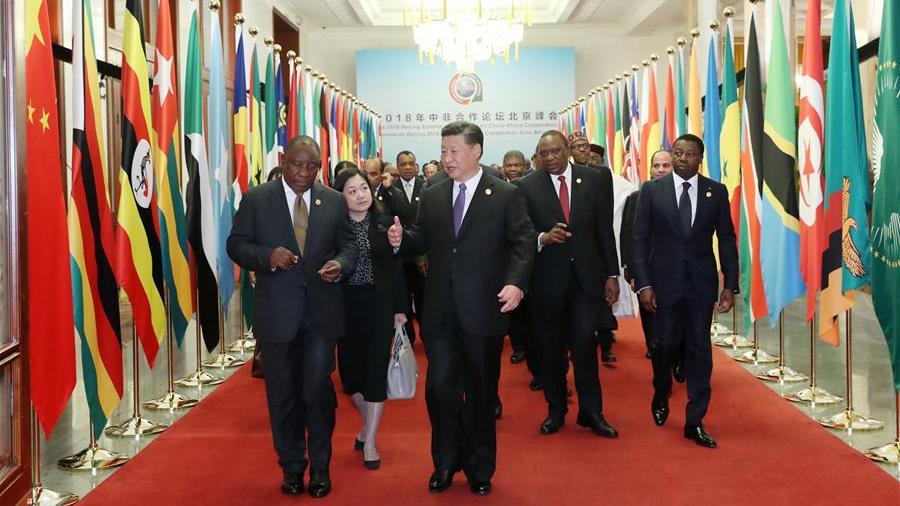
Customer service is an organisation's ability to supply its customers' wants and needs. Improved customer service means constantly and consistently exceeding customers' expectations. This course is designed for service industry professionals who aim to maximise their efficiency, develop better customer skills, and increase their value. The focus is on increasing repeat business through customer satisfaction and referrals. Delegates will discover greater levels of productivity, job satisfaction, and potential for advancement. For client-facing service personnel, these areas of development will prove particularly beneficial, leading to increased internal and external customer satisfaction. Throughout the course, delegates will learn how to: Project a UB4me, customer-centred attitude Empower people with respect and control by acknowledging and offering choices Understand customers better and develop emotionally-intelligent methods for managing their fears and reactions Listen more intently to develop the best rapport Communicate clearly with conviction, projecting greater credibility Create positive, diplomatic messages even from negative situations, modelling a problem-solving, can-do attitude Create and refine phone-answering and email templates to appropriately address customer concerns and increase the potential for repeat business This Customer Service Skills course is a 4-hour interactive virtual class for up to 20 delegates. Upon registration, delegates will receive online login instructions prior to the class date. This format allows for a collaborative learning experience from the comfort of one's own home or office.

B6255 IBM Cognos Analytics - Enterprise Administration (V11.1.x)
By Nexus Human
Duration 2 Days 12 CPD hours This course is intended for Administrators Overview Please refer to course overview This offering covers the fundamental concepts of installing and configuring IBM Cognos Analytics, and administering servers and content, in a distributed environment. In the course, participants will identify requirements for the installation and configuration of a distributed IBM Cognos Analytics software environment, implement security in the environment, and manage the server components. Students will also monitor and schedule tasks, create data sources, and manage and deploy content in the portal and IBM Cognos Administration. Introduction to IBM Cognos Analytics administration IBM Cognos Analytics components Administration workflow IBM Cognos Administration IBM Cognos Configuration Identify IBM Cognos Analytics architecture Features of the IBM Cognos Analytics architecture Examine the multi-tiered architecture, and identify logging types and files Examine IBM Cognos Analytics servlets Performance and installation planning Balance the request load Configure IBM Cognos Analytics Secure the IBM Cognos Analytics environment Identify the IBM Cognos Analytics security model Define authentication in IBM Cognos Analytics Define authorization in IBM Cognos Analytics Identify security policies Secure the IBM Cognos Analytics environment Administer the IBM Cognos Analytics server environment Administer IBM Cognos Analytics servers Monitor system performance Manage dispatchers and services Tune system performance, and troubleshoot the server Audit logging Dynamic cube data source administration workflow Manage run activities View current, past, and upcoming activities Manage schedules Manage content in IBM Cognos Administration Data sources and packages Manage visualizations in the library Deployment Other content management tasks Examine departmental administration capabilities Create and manage team members Manage activities Create and manage content and data Manage system settings Manage Themes, Extensions, and Views Share services with multiple tenants

B6155 IBM Cognos Analytics - Enterprise Administration (v11.0.x)
By Nexus Human
Duration 2 Days 12 CPD hours This course is intended for Administrators Overview Please refer to course overview This offering covers the fundamental concepts of installing and configuring IBM Cognos Analytics, and administering servers and content, in a distributed environment. In the course, participants will identify requirements for the installation and configuration of a distributed IBM Cognos Analytics software environment, implement security in the environment, and manage the server components. Students will also monitor and schedule tasks, create data sources, and manage and deploy content in the portal and IBM Cognos Administration. Introduction to IBM Cognos Analytics administration IBM Cognos Analytics components Administration workflow IBM Cognos Administration IBM Cognos Configuration Identify IBM Cognos Analytics architecture Features of the IBM Cognos Analytics architecture Examine the multi-tiered architecture, and identify logging types and files Examine IBM Cognos Analytics servlets Performance and installation planning Balance the request load Configure IBM Cognos Analytics Secure the IBM Cognos Analytics environment Identify the IBM Cognos Analytics security model Define authentication in IBM Cognos Analytics Define authorization in IBM Cognos Analytics Identify security policies Secure the IBM Cognos Analytics environment Administer the IBM Cognos Analytics server environment Administer IBM Cognos Analytics servers Monitor system performance Manage dispatchers and services Tune system performance, and troubleshoot the server Audit logging Dynamic cube data source administration workflow Manage run activities View current, past, and upcoming activities Manage schedules Manage content in IBM Cognos Administration Data sources and packages Manage visualizations in the library Deployment Other content management tasks Examine departmental administration capabilities Create and manage team members Manage activities Create and manage content and data Manage system settings Manage Themes, Extensions, and Views Share services with multiple tenants

Excel Power Query and Power Pivot
By Underscore Group
Learn how to work with and connect multiple data sets to effectively analyse and report on data. Course overview Duration: 1 day (6.5 hours) Within Excel you have some powerful features to enable you to connect and analyse multiple data sources. Power Query enables you to import and manipulate your data, Power Pivot enables you to connect multiple data sources and create pivot tables and pivot charts from them. This course is an introduction to Power Query and Power Pivot in Excel to get you started on creating a powerful reporting capability. Knowledge of working with Excel workbooks and relational databases would be an advantage. Objectives By the end of the course you will be able to: Import data from multiple data sources Edit and transform data before importing Add extra columns of data Append data Merge data from other tables Create data models Build data relationships Build Pivot Tables Build Pivot Charts Use Slicers and Timeline Filters Content Importing data Data sources Importing data Transforming data Editing your data Setting data types Removing columns/rows Choosing columns to keep Setting header rows Splitting columns Appending queries Appending data from other tables Adding text Columns from example Custom columns Conditional columns Merge queries Setting up and using merge queries Merging in columns of data Creating a data model The data model Multiple data tables Connecting tables Building relationships Relationship types Building visuals from multiple tables Analysing information using pivot tables Creating and modifying a Pivot Table Recalculating the Pivot Table Filtering the Pivot Table Searching the Pivot Table Drilling down to underlying data Customising field names Changing field formatting Pivot charts, slices and timelines Creating Pivot Charts Adding and using Slicers

Overview This is particularly important for PPP projects where long-term commitments are made now based on bankability, value for money and risk allocation. During the course, participants will gain knowledge and skills on the frameworks, tools, and methodologies necessary to build quantitative models for financial decision-making in order to improve the financial viability and bankability of PPP projects. Participants will master modelling frameworks on capital budgeting, risk measurement, regression analysis and Monte Carlo Simulation among others.

Salesforce Prepare for your Marketing Cloud Administrator Certification Exam (CRT250)
By Nexus Human
Duration 1 Days 6 CPD hours This course is intended for This class is designed for administrators preparing to take the Salesforce Marketing Cloud Administrator exam who are able to configure Marketing Cloud products using industry and product best practices. You should be generally familiar with data structure in subscriber data management. You should also be able to thoroughly navigate Setup, troubleshoot account configuration, and manage user requests. Overview When you complete this course, you will be able to: Recall exam objectives. Discuss product features and functionality covered on the exam. Assess your exam readiness by answering practice questions. Familiarize yourself with additional resources necessary to prepare for the exam. Take the next step in your career and become a Salesforce Certified Marketing Cloud Administrator. In this 1-day, expert-led certification prep class, boost your exam readiness with a detailed exam overview, exam resources, and practice exam questions to test your knowledge. This course includes a voucher to sit for the Salesforce Marketing Cloud Administrator exam. Course Outline Exam Overview Digital Marketing Proficiency Review Governance and Compliance in Relation to Digital Marketing Review Security Best Practices for Date, Permissions, and PII Review Marketing Cloud Product Inventory and Offerings Subscriber Data Management Review the Contact Model Review Data Quality Evaluation Review Preference and Profile Center Setup Review Business Units, Users, and Security Configuration Review Integrations Configuration Review Features in Setup Home Review Marketing Cloud Extension Products Channel Management Review Mobile Studio Configuration Review Email Studio Configuration Review Social Studio and Advertising Configuration Review Journey Builder Concepts and Use Cases Maintenance Review Data Extraction and Report Generation Solutions Review Monitoring and System Availability Review Additional Marketing Cloud Product Benefits Practice Exam and Wrap-up Complete a Practice Exam Review Next Steps

Overview The development of effective and realistic business/financial models is a critical tool in today's value-driven organization. As shareholders are increasingly concerned with the value of their investments, organizations are continually driven to ensure the optimum use of resources. Using Excel®, the Business & Financial Modelling process provides an effective tool with which the potential outcomes of various strategic and tactical initiatives can be projected. This comprehensive five-day programme takes you through the modelling process from start to finish. It provides practical examples and applications of modelling for both strategic and tactical executives.

Everything DiSC Facilitator Training
By DISCGB
This programme has been specifically designed to help experienced trainers, facilitators and coaches use Everything DiSC and the Five Behaviours assessments, and deliver workshops, with their own clients and in-house teams.

SAP Training
By Osborne Training
SAP Training: Overview What is SAP? SAP is one of the largest ERP(Enterprise Resource Planning) software in the world. It provides end to end solution for Financials, Manufacturing, Logistics, Distributions etc. SAP applications, built around their latest R/3 system, provide the capability to manage financial, asset, and cost accounting, production operations and materials, personnel, plants, and archived documents. The R/3 system runs on a number of platforms including Windows and MAC and uses the client/server model. SAP Business Cases/ Live Project Our SAP training courses are designed in a way which gives the students maximum exposure of real-life scenario through no of business cases and guidance on implementation by professional SAP Consultants. You receive a certificate once you finish the course from Osborne Training. SAP Certification During the training, you get access to Sap sandbox which continues even after training finishes until the completion of the Internship. You can also do an external exam to receive certification from SAP (Optional), for details on exam booking you may visit the SAP website. SAP Training Modules Available Financial & Controlling (FICO) High-Performance Analytic Appliance (HANA) Supply Relationship Management (SRM) Customer Relationship Management (CRM)
