- Professional Development
- Medicine & Nursing
- Arts & Crafts
- Health & Wellbeing
- Personal Development
9407 Mode courses
Description: New supervisor are presented with a host of new challenges and expectations. Learning how to supervise your new employees on trial and errors basics can lead to discouragement and frustration. This Professional Supervisor Skills Training will help you to overcome many of the problems a new supervisor may face, and to set the groundwork for a successful change in your working life. So, by joining this course start your career off right by learning the groundwork that you will need to adjust in your new role. Learning Outcomes: Clarify the scope and nature of a supervisory position. Learn some ways to deal with the challenges of the role. Recognize the responsibilities you have as a supervisor, to yourself, your team, and your organization. Learn key techniques to help you plan and prioritize effectively. Acquire a basic understanding of leadership, team building, communication, and motivation, and what part they play in effective supervision. Develop strategies for motivating your team, giving feedback, and resolving conflict. Assessment: At the end of the course, you will be required to sit for an online MCQ test. Your test will be assessed automatically and immediately. You will instantly know whether you have been successful or not. Before sitting for your final exam you will have the opportunity to test your proficiency with a mock exam. Certification: After completing and passing the course successfully, you will be able to obtain an Accredited Certificate of Achievement. Certificates can be obtained either in hard copy at a cost of £39 or in PDF format at a cost of £24. Who is this Course for? Professional Supervisor Skills Training is certified by CPD Qualifications Standards and CiQ. This makes it perfect for anyone trying to learn potential professional skills. As there is no experience and qualification required for this course, it is available for all students from any academic background. Requirements Our Professional Supervisor Skills Training is fully compatible with any kind of device. Whether you are using Windows computer, Mac, smartphones or tablets, you will get the same experience while learning. Besides that, you will be able to access the course with any kind of internet connection from anywhere at any time without any kind of limitation. Career Path After completing this course you will be able to build up accurate knowledge and skills with proper confidence to enrich yourself and brighten up your career in the relevant job market. Modules Course Overview 00:15:00 Adjusting to Your Role 00:15:00 Action-Centered Leadership 00:15:00 Setting Goals 00:15:00 Defining Leadership 00:15:00 The Situational Leadership Model 00:15:00 What's Your Type? How About Mine? 00:30:00 Team Building Tips 00:15:00 Developing a High-Performing Team 00:15:00 Communication Skills 00:30:00 Motivating Employees 00:15:00 Orientation and Onboarding 00:15:00 Training Tips and Tricks 00:15:00 Providing Feedback 00:00:00 Doing Delegation Right 00:15:00 Dealing with Conflict 00:15:00 Managing Disciplinary Issues 00:15:00 Mock Exam Mock Exam- Professional Supervisor Skills Training 00:20:00 Final Exam Final Exam- Professional Supervisor Skills Training 00:20:00 Order Your Certificate and Transcript Order Your Certificates and Transcripts 00:00:00

Are you stressed right now? Are you considering yoga to get rid of it? Then this course can help you with that! Stress can become a nuisance in your everyday life and be a hindrance for you to function well so to be able to manage stress by doing yoga will be very helpful. Description: In this modern time, people are bound to have more reasons to be stressed. Factors like social, environmental and technological are just a few of these causes for people to be stressed. In this course that we developed and integrated lessons on Yoga approaches to stress management and therapy. This program entails the Diploma in Yoga for beginners and what benefits they can get from mastering it. You will also learn the different kinds of yoga and yoga positions that will suit your needs and level of flexibility. Health and wellness professionals wanting to gain more knowledge in yoga often complete this course easily without compromising their time and the quality of the lessons. Who is the course for? Professionals and Trainers who want to develop their yoga skills. Beginners who want to learn Yoga and its Benefits. Entry Requirement: This course is available to all learners, of all academic backgrounds. Learners should be aged 16 or over to undertake the qualification. Good understanding of English language, numeracy and ICT are required to attend this course. Assessment: At the end of the course, you will be required to sit an online multiple-choice test. Your test will be assessed automatically and immediately so that you will instantly know whether you have been successful. Before sitting for your final exam you will have the opportunity to test your proficiency with a mock exam. Certification: After you have successfully passed the test, you will be able to obtain an Accredited Certificate of Achievement. You can however also obtain a Course Completion Certificate following the course completion without sitting for the test. Certificates can be obtained either in hard copy at a cost of £39 or in PDF format at a cost of £24. PDF certificate's turnaround time is 24 hours and for the hardcopy certificate, it is 3-9 working Why choose us? Affordable, engaging & high-quality e-learning study materials; Tutorial videos/materials from the industry leading experts; Study in a user-friendly, advanced online learning platform; Efficient exam systems for the assessment and instant result; The UK & internationally recognised accredited qualification; Access to course content on mobile, tablet or desktop from anywhere anytime; The benefit of career advancement opportunities; 24/7 student support via email. Career Path: The Diploma in Yoga course will be helpful and useful to the careers: Health Trainer Sports Coach Stress Management Specialists Wellness Instructors Yoga Entrepreneur Yoga Teacher And Much More! Yoga Introduction 01:00:00 What is Yoga? 00:30:00 Why is Yoga Beneficial? 00:45:00 Different Kinds of Yoga 00:45:00 Positions For Beginners 00:45:00 Equipment & Accessories For Yoga 01:00:00 Conclusion 00:15:00 Yoga and Meditation WHAT IS YOGA? 00:15:00 WHICH IS RIGHT FOR YOU? 00:30:00 GETTING READY 00:15:00 BEGINNING YOUR WORKOUT 01:00:00 MEDITATION 01:00:00 YOGA AND HEALING 01:00:00 Mock Exam Mock Exam- Diploma in Yoga 00:20:00 Final Exam Final Exam- Diploma in Yoga 00:20:00 Certificate and Transcript Order Your Certificates and Transcripts 00:00:00

Description: Nowadays Excel has become very much more than just a simple spreadsheet. Although its roots are still in number management, today Excel's uses cover a wide gamut - from simple data entry to complicated financial models and analysis. This Microsoft Office 2016 Excel Advanced - Complete Video Course is designed to help you to gain the skills necessary to use pivot tables, audit and analyze worksheet data, utilize data tools, collaborate with others, and create and manage macros. You will learn Visualize data with charts, how to use PivotTables and PivotCharts, working with powerful Functions you need to know, and more. So, if you have intermediate skills with Microsoft Excel 2016 and want to learn more advanced skills or want to learn the topics covered in this course in the 2016 interface. Then this advanced level will be very helpful for you. So, be an expert by joining us. Assessment: At the end of the course, you will be required to sit for an online MCQ test. Your test will be assessed automatically and immediately. You will instantly know whether you have been successful or not. Before sitting for your final exam you will have the opportunity to test your proficiency with a mock exam. Certification: After completing and passing the course successfully, you will be able to obtain an Accredited Certificate of Achievement. Certificates can be obtained either in hard copy at a cost of £39 or in PDF format at a cost of £24. Who is this Course for? Microsoft Office 2016 Excel Advanced - Complete Video Course is certified by CPD Qualifications Standards and CiQ. This makes it perfect for anyone trying to learn potential professional skills. As there is no experience and qualification required for this course, it is available for all students from any academic background. Requirements Our Microsoft Office 2016 Excel Advanced - Complete Video Course is fully compatible with any kind of device. Whether you are using Windows computer, Mac, smartphones or tablets, you will get the same experience while learning. Besides that, you will be able to access the course with any kind of internet connection from anywhere at any time without any kind of limitation. Career Path After completing this course you will be able to build up accurate knowledge and skills with proper confidence to enrich yourself and brighten up your career in the relevant job market. Working with Multiple Worksheets and Workbooks Use Links and External References FREE 00:12:00 Use 3-D References 00:06:00 Consolidate Data 00:05:00 Using Lookup Functions and Formula Auditing Use Lookup Functions 00:12:00 Trace Cells 00:09:00 Watch and Evaluate Formulas 00:08:00 Sharing and Protecting Workbooks Collaborate on a Workbook 00:19:00 Protect Worksheets and Workbooks 00:08:00 Automating Workbook Functionality Apply Data Validation 00:13:00 Search for Invalid Data and Formulas with Errors 00:04:00 Work with Macros 00:18:00 Creating Sparklines and Mapping Data Create Sparklines 00:07:00 MapData 00:07:00 Forecasting Data Determine Potential Outcomes Using Data Tables 00:08:00 Determine Potential Outcomes Using Scenarios 00:09:00 Use the Goal Seek Feature 00:04:00 Forecasting Data Trends 00:05:00 Mock Exam Mock Exam- Microsoft Office 2016 Excel Advanced - Complete Video Course 00:20:00 Final Exam Final Exam- Microsoft Office 2016 Excel Advanced - Complete Video Course 00:20:00 Certificate and Transcript Order Your Certificates and Transcripts 00:00:00

Course Overview Electricity is a blessing that science has given to humankind and is an essential part of modern life. However, there are many risks associated with using electrical equipment. As a result, practising electrical maintenance can improve equipment performance and reduce accidents. This Electrical Maintenance course will guide you through the steps for proper electrical maintenance. The course will cover the basics of electricity, including current, voltage, resistance, and Ohm's law. Moreover, it will discuss different electrical incidents and explain the safety rules for working with various electrical equipment. The course also includes excellent lectures on fire prevention and emergency procedures to reduce the extent of fire damage and save lives. Learning Outcomes Understand what is involved in regular electrical maintenance Be aware of testing, monitoring, fixing, and replacing electrical system elements Know the process of inspecting many electrical types of equipment Learn about capacitors and the factors affecting capacitance Determine what is a risk assessment and how to perform it Know about electrical fire prevention and evacuation procedures Who is this course for? This Electrical Maintenance course is for professionals interested in learning how to perform routine electrical maintenance to improve equipment performance and reduce accidents. Entry Requirement This course is available to all learners of all academic backgrounds. Learners should be aged 16 or over to undertake the qualification. Good understanding of English language, numeracy and ICT are required to attend this course. Assessment: At the end of the course, you will be required to sit for an online multiple-choice test. Your test will be assessed automatically and immediately so that you will instantly know whether you have been successful. Before sitting for your final exam, you will have the opportunity to test your proficiency with a mock exam. Certification After you have successfully passed the test, you will be able to obtain an Accredited Certificate of Achievement. You can however also obtain a Course Completion Certificate following the course completion without sitting for the test. Certificates can be obtained either in hardcopy at the cost of £39 or in PDF format at the cost of £24. PDF certificate's turnaround time is 24 hours, and for the hardcopy certificate, it is 3-9 working days. Why choose us? Affordable, engaging & high-quality e-learning study materials; Tutorial videos/materials from the industry leading experts; Study in a user-friendly, advanced online learning platform; Efficient exam systems for the assessment and instant result; The UK & internationally recognised accredited qualification; Access to course content on mobile, tablet or desktop from anywhere, anytime; The benefit of career advancement opportunities; 24/7 student support via email. Career Path Electrical Maintenance course offers useful skills to possess and would be beneficial for any profession or career from any industry you are in, such as: Electrician Domestic installer Residential Electrician Commercial Electrician Maintenance Electrician Auto Electrician Domestic Electrician Electrical Maintenance Module 1: Introduction and Basics 00:14:00 Module 2: Communication Skills 00:26:00 Module 3: Electrical Units and ohm's Laws 00:18:00 Module 4: Safety Precautions 00:46:00 Module 3: Direct Current 00:20:00 Module 6: Alternating Current 00:20:00 Module 7: Voltage and Resistance 00:21:00 Module 8: Capacitance and Capacitors 00:19:00 Module 9: Working Safely with Electrical Equipment 00:18:00 Module 10: Electrical Incidents 00:11:00 Module 11: Risk Assessment 00:26:00 Module 12: Reducing and Controlling Risks 00:24:00 Module 13: Combined Inspection and Testing 00:39:00 Order Your Certificates and Transcripts Order Your Certificates and Transcripts 00:00:00

Description: The Security Management Diploma offers the opportunity to study various aspects of security - from access control to terrorism. Field work in the areas of executive protection and recovery, trade secret protection, background investigations, surveillance, IT security, and cyber-security are but a few choices available in the security management field. From local business to international consulting opportunities, security management is one of the fastest growing fields today. The Security Management Diploma is designed and taught by industry professionals, many with extensive experience in analyzing and implementing effective security countermeasures and procedures to safeguard proprietary information, trade secrets, organizational human resources, and leaders. Assessment: At the end of the course, you will be required to sit for an online MCQ test. Your test will be assessed automatically and immediately. You will instantly know whether you have been successful or not. Before sitting for your final exam you will have the opportunity to test your proficiency with a mock exam. Certification: After completing and passing the course successfully, you will be able to obtain an Accredited Certificate of Achievement. Certificates can be obtained either in hard copy at a cost of £39 or in PDF format at a cost of £24. Who is this Course for? Security Management Diploma is certified by CPD Qualifications Standards and CiQ. This makes it perfect for anyone trying to learn potential professional skills. As there is no experience and qualification required for this course, it is available for all students from any academic background. Requirements Our Security Management Diploma is fully compatible with any kind of device. Whether you are using Windows computer, Mac, smartphones or tablets, you will get the same experience while learning. Besides that, you will be able to access the course with any kind of internet connection from anywhere at any time without any kind of limitation. Career Path After completing this course you will be able to build up accurate knowledge and skills with proper confidence to enrich yourself and brighten up your career in the relevant job market. Updated Version-Security Management Diploma Module 01: Introduction To Security Management 00:30:00 Module 02: Organisational Security Management 00:26:00 Module 03: Security Risk Analysis And Risk Reduction 00:23:00 Module 04: Physical And Information Security Protection 00:32:00 Module 05: Business Resilience And Crisis Management 00:17:00 Module 06: Cyber Security And Fraud Prevention 00:25:00 Module 07: Security Investigations And Threat Awareness 00:24:00 Module 08: Laws And Regulations 00:25:00 Certificate & Transcript Order Your Certificates and Transcripts 00:00:00 Old Version-Security Management Diploma The Basics Of Security Management 00:15:00 Security Management Planning And Implementing 00:15:00 How to Build a Security Management Team 00:15:00 The Role And Responsibilities of a Security Officer 00:30:00 Security Management Governance 00:15:00 Organizational Security Models 00:30:00 Understanding Risk, Threat, And Vulnerability 00:15:00 Information Risk Management 00:30:00 Different Types of Crimes 00:15:00 Understanding What Burglaries Are 00:15:00 Definition and Dangers of Hijacking 00:15:00 Domestic Violence in the Workplace 00:30:00 Child abuse: Identification, Reporting, and Prevention 00:30:00 Sexual Violence: Prevention Strategies 00:15:00 Mock Exam Mock Exam- Security Management Diploma 00:20:00 Final Exam Final Exam- Security Management Diploma 00:20:00 Certificate and Transcript Order Your Certificates and Transcripts 00:00:00
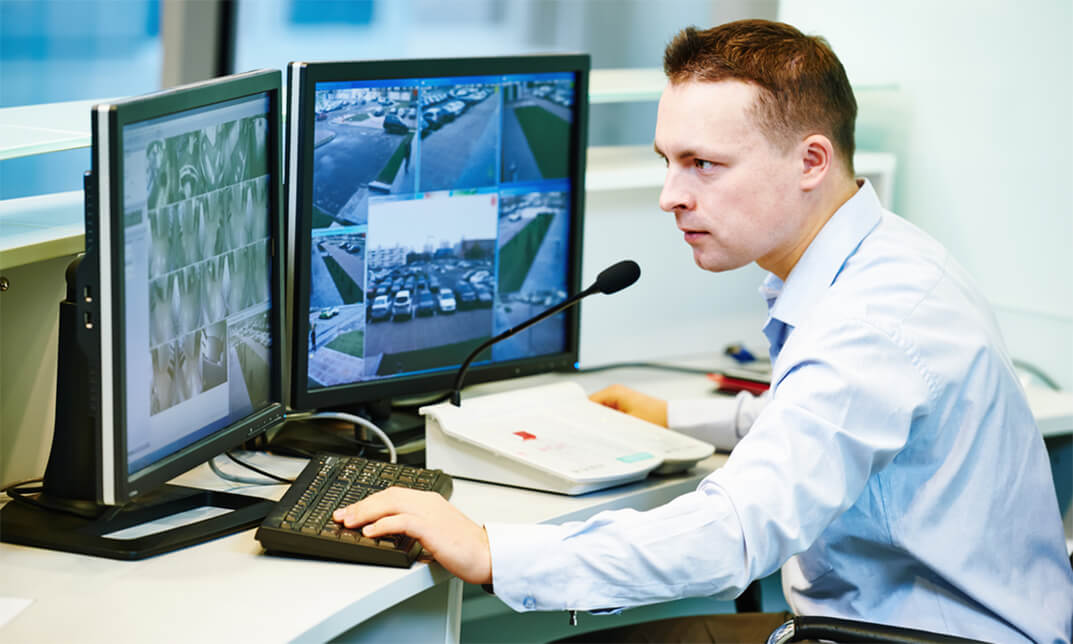
Description: This CompTIA Healthcare IT Technician - Complete Video Course ensures IT professionals have the knowledge and skills needed to succeed in installing, managing and troubleshooting IT systems in medical and clinical settings. Healthcare IT technicians are essential in maintaining a high quality of care to patients in hospitals nationwide. The Healthcare IT Technician certificate is a new credential for IT professionals entering the fast-growing field of Health Information Technology (HIT). It validates a fundamental grasp of healthcare regulatory requirements, healthcare and IT terminology, computer hardware & software, network topologies, and how to best apply these skills and knowledge in a modern medical practice. The Healthcare IT Technician certification exam also covers HIPPA compliance issues, code of conduct policies and best practices for storing, securing and backing up mission-critical data. Earning your CompTIA Healthcare IT Technician certificate is a distinctive step toward a career in healthcare information technology. And this course will help you to get it. Assessment & Certification To achieve a formal qualification, you are required to book an official exam separately with the relevant awarding bodies. However, you will be able to order a course completion CPD Certificate by paying an additional fee. Hardcopy Certificate by post - £19 Soft copy PDF via email - £10 Requirements Our CompTIA Healthcare IT Technician - Complete Video Course is fully compatible with any kind of device. Whether you are using Windows computer, Mac, smartphones or tablets, you will get the same experience while learning. Besides that, you will be able to access the course with any kind of internet connection from anywhere at any time without any kind of limitation. Career Path After completing this course you will be able to build up accurate knowledge and skills with proper confidence to enrich yourself and brighten up your career in the relevant job market. Healthcare IT Fundamentals Core Concepts in Healthcare IT FREE 00:06:00 EMR EHR Issues 00:04:00 Regulations, Standards, and Stakeholders 00:13:00 HIPAA Controls and Compliance 00:07:00 The Medical Environment Healthcare Organizations 00:14:00 Medical Terminology, Equipment, and Software 00:12:00 Medical Coding and Billing 00:05:00 Medical Computer Interfaces 00:06:00 Using IT in the Medical Workplace Roles and Responsibilities 00:09:00 Manage Communication and Ethics Issues 00:15:00 Legal Best Practices, Requirements, and Documentation 00:09:00 Medical Document Imaging 00:04:00 Sanitation Management 00:02:00 Healthcare IT Technical Components Computing Essentials 00:05:00 Networking 00:32:00 Manage Servers and Software 00:27:00 Hardware Support 00:14:00 Providing Medical IT Support Set Up a Workstation 00:08:00 Troubleshoot Basic IT Issues 00:15:00 Troubleshoot Medical IT Issues 00:19:00 Implementation of an EMR EHR System 00:34:00 Change Control 00:07:00 Security Manage Physical and Logical Security 00:36:00 Implement Security Best Practices and Threat Mitigation Techniques 00:13:00 Manage Remote Access 00:06:00 Manage Wireless Security 00:14:00 Perform Backups and Disaster Recovery 00:18:00 Mock Exam Mock Exam- CompTIA Healthcare IT Technician - Complete Video Course 00:20:00 Final Exam Final Exam- CompTIA Healthcare IT Technician - Complete Video Course 00:20:00 Certificate and Transcript Order Your Certificates and Transcripts 00:00:00

Description A good childhood and youth development completely depend on the environment they live in and grow up. Social networking is hugely popular nowadays. Due to the modern channels of communication and entertainments children tend to spend more time in online than sports and so parents should be ever more vigilant in making sure that their children are not being harmed through online or their safety are not being compromised. Many young people are sophisticated in the way they use social media apps and websites, tailoring their communication for different audiences, and accessing them from a range of devices including smartphones, tablets, and games consoles. But social media, like all forms of public communication, comes with some risks. Not all of these risks turn into actual problems; and if children never face any risks, they never learn how to deal with them. By helping your child understand what the risks are, you can play a big part in preventing them from turning into problems. This course has been designed to teach you all fundamental elements of child safety online and the strategies how to protect your children from harm. Who is the course for? This course is for people who are willing to teach the children about their personal safety around the neighbourhood. This course is for individuals who are willing to help in keeping the neighbourhood safe. Entry Requirement: This course is available to all learners, of all academic backgrounds. Learners should be aged 16 or over to undertake the qualification. Good understanding of English language, numeracy and ICT are required to attend this course. Assessment: At the end of the course, you will be required to sit an online multiple-choice test. Your test will be assessed automatically and immediately so that you will instantly know whether you have been successful. Before sitting for your final exam you will have the opportunity to test your proficiency with a mock exam. Certification: After you have successfully passed the test, you will be able to obtain an Accredited Certificate of Achievement. You can however also obtain a Course Completion Certificate following the course completion without sitting for the test. Certificates can be obtained either in hard copy at a cost of £39 or in PDF format at a cost of £24. PDF certificate's turnaround time is 24 hours and for the hardcopy certificate, it is 3-9 working days. Why choose us? Affordable, engaging & high-quality e-learning study materials; Tutorial videos/materials from the industry leading experts; Study in a user-friendly, advanced online learning platform; Efficient exam systems for the assessment and instant result; The UK & internationally recognised accredited qualification; Access to course content on mobile, tablet or desktop from anywhere anytime; The benefit of career advancement opportunities; 24/7 student support via email. Career Path: The Diploma in Child Safety Online is a useful qualification to possess, and would be beneficial for the following careers: Child care worker Social worker Child care instructor. Diploma in Child Safety Introduction to Child Safety 00:30:00 Warning Signs 01:00:00 Parental Monitoring 00:15:00 Monitoring and Protection Software 01:00:00 Tips to Avoid Sexual Predators 00:30:00 The Truth About Online Content 01:00:00 Identity Theft 00:30:00 Spyware And Malware 01:00:00 The Children's Online Privacy Protection Act (COPPA) 00:15:00 Privacy Policy 00:15:00 Social Networking Safety 01:00:00 Additional Rules For Child Safety Online 00:30:00 Warnings For Children Online 00:15:00 Additional Tips For Parents 01:00:00 Mock Exam Mock Exam- Diploma in Child Safety Online 00:20:00 Final Exam Final Exam- Diploma in Child Safety Online 00:20:00 Certificate and Transcript Order Your Certificates and Transcripts 00:00:00
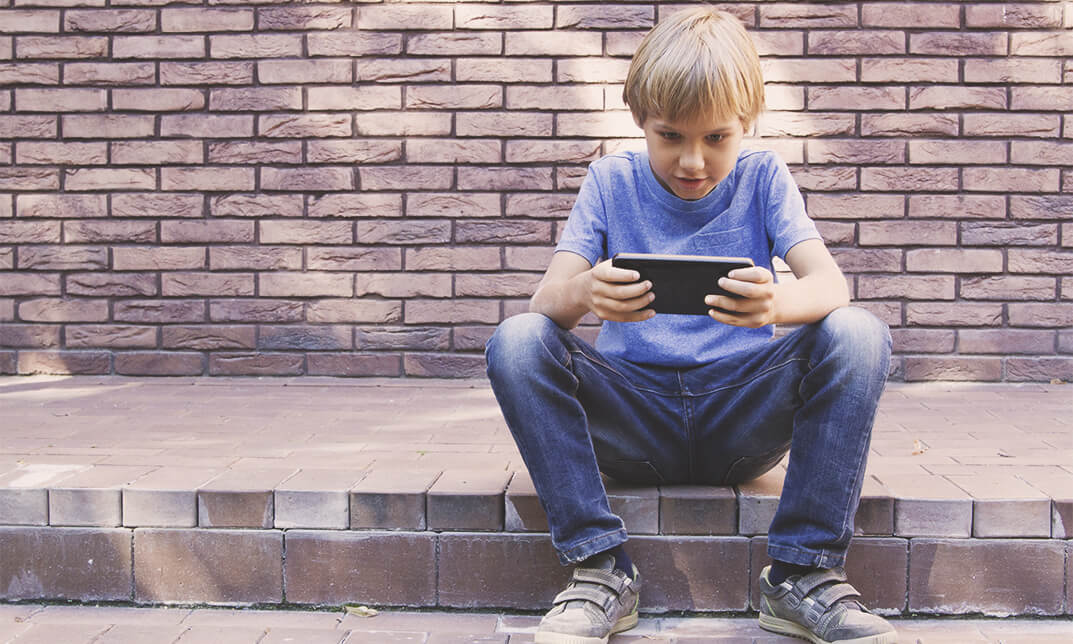
Do you have any idea how affiliation work? Do you want to learn how to succeed without your own product? One of the effective and used marketing today is the Affiliate Marketing. This type of Marketing will be needing the right skills and technical know-how and the Diploma in Affiliate Marketing Course will be the best course to help you in this. Description: People nowadays are very dependent on technology, especially the internet for marketing. Affiliate marketing has become very popular at this modern day and age. This diploma in Affiliate Marketing has been designed to give you the in depth knowledge and strategies in this field so that you stay ahead in your business. Who is the course for? Employees of the business industry and other businessmen who want to learn how to communicate effectively with their current and potential clients through affiliate marketing People who have an interest in marketing through email and how to effectively communicate on the internet. Entry Requirement: This course is available to all learners, of all academic backgrounds. However, although an education and experience related to online marketing and communication will be of great advantage. Learners should be aged 16 or over to undertake the qualification. Good understanding of English language, numeracy and ICT are required to attend this course. Assessment: At the end of the course, you will be required to sit an online multiple-choice test. Your test will be assessed automatically and immediately so that you will instantly know whether you have been successful. Before sitting for your final exam you will have the opportunity to test your proficiency with a mock exam. Certification: After you have successfully passed the test, you will be able to obtain an Accredited Certificate of Achievement. You can however also obtain a Course Completion Certificate following the course completion without sitting for the test. Certificates can be obtained either in hard copy at a cost of £39 or in PDF format at a cost of £24. PDF certificate's turnaround time is 24 hours and for the hardcopy certificate, it is 3-9 working Why choose us? Affordable, engaging & high-quality e-learning study materials; Tutorial videos/materials from the industry leading experts; Study in a user-friendly, advanced online learning platform; Efficient exam systems for the assessment and instant result; The UK & internationally recognised accredited qualification; Access to course content on mobile, tablet or desktop from anywhere anytime; The benefit of career advancement opportunities; 24/7 student support via email. Career Path: The Diploma in Affiliate Marketing Course will be very beneficial and helpful, especially to the following careers: Marketing and Promotions Specialists Bloggers Marketing Managers Sales Managers Sales and Promotions Specialists Top Executives And Much More! Diploma in Affiliate Marketing Introduction 00:15:00 Affiliate - Blueprint 00:30:00 Website Layout 00:30:00 The Absolute Simplest And Easiest Way To Get Started! 01:00:00 How exactly do you pick a topic? 01:00:00 How to Find Good Content And Fill Up Your Website 00:30:00 Search Engine Optimization is a must - each step of the way 00:30:00 Make Your Sites Easy To Edit And Link To Other Sites You Own 01:00:00 Make As Many Sites As You Like With Out Spending More Money 00:15:00 Pumping Your Websites Full Of Traffic 01:00:00 Using forums to really get the traffic flowing 01:00:00 Using articles to generate traffic 00:30:00 Great places to get FREE keyword rich links 00:15:00 Sticking It All Together And Getting Everything To Work 00:15:00 How To Save Some Time 00:30:00 Certificate and Transcript Order Your Certificates and Transcripts 00:00:00

Having trouble keeping focus on the task at hand? Are you someone who is making careless mistakes during work struggling with memory retention? Or do you just want to improve your focus and improve your memory capacity? Then this course will be perfect for your needs! Description: If you are one of those people who is struggling with temporary memory loss or you are losing attention during work, this course will be helpful to retain your memory. You will learn the necessary skills to increase your productivity and get the best result from your hard work. Most importantly, expanding your memory capacity and improve your day to day activity will be lot easier. This course is ideal for you since you will be able to learn about how memory is gained and how it should be restored for you to enjoy or learn from the past. Who is the course for? Professionals or employees who want to learn about attention management People who have an interest in improving their memory and overall mental health Entry Requirement: This course is available to all learners, of all academic backgrounds. Learners should be aged 16 or over to undertake the qualification. Good understanding of English language, numeracy and ICT are required to attend this course. Assessment: At the end of the course, you will be required to sit an online multiple-choice test. Your test will be assessed automatically and immediately so that you will instantly know whether you have been successful. Before sitting for your final exam you will have the opportunity to test your proficiency with a mock exam. Certification: After you have successfully passed the test, you will be able to obtain an Accredited Certificate of Achievement. You can however also obtain a Course Completion Certificate following the course completion without sitting for the test. Certificates can be obtained either in hard copy at a cost of £39 or in PDF format at a cost of £24. PDF certificate's turnaround time is 24 hours and for the hardcopy certificate, it is 3-9 working days. Why choose us? Affordable, engaging & high-quality e-learning study materials; Tutorial videos/materials from the industry leading experts; Study in a user-friendly, advanced online learning platform; Efficient exam systems for the assessment and instant result; The UK & internationally recognized accredited qualification; Access to course content on mobile, tablet or desktop from anywhere anytime; The benefit of career advancement opportunities; 24/7 student support via email. Career Path: The Attention Management and Memory Increasing Course would be beneficial for the following careers: Employees Division/Section Heads Managers Section Chiefs Top Executives Students Director Businessman Manager Team leader Top Executive. Attention Management Module One - Getting Started 00:30:00 Module Two - Introduction to Attention Management 00:30:00 Module Three - Types of Attention 01:00:00 Module Four - Strategies for Goal Setting 01:00:00 Module Five - Meditation 01:00:00 Module Six - Training Your Attention 01:00:00 Module Seven - Attention Zones Model 01:00:00 Module Eight - SMART Goals 01:00:00 Module Nine - Keeping Yourself Focused 01:00:00 Module Ten - Procrastination 01:00:00 Module Eleven - Prioritizing Your Time 01:00:00 Module Twelve - Wrapping Up 00:30:00 Attention Management- Activities 00:00:00 Memory Increasing Techniques How Memory is Gained 01:00:00 How can You Improve Your Memory 01:00:00 A Great Technique for Improving Your Memory 01:00:00 A Healthy Lifestyle for an Improved Memory 01:00:00 Remembering Things by Association 01:00:00 Ways to Improve Your Memory 01:00:00 Conclusion 00:15:00 Certificate and Transcript Order Your Certificates and Transcripts 00:00:00

Overview If you don't attract your customers, your competitors will. Through developing sales skills, you can build a loyal customer following, beat the competition in business and drive higher revenue growth. This Sales Skills Online Training will teach you modern sales techniques to anticipate customer needs and represent your brand. Here, you'll identify the factors influencing sales growth and learn the hypnotic selling techniques to boost your sales. Then, you'll learn how to create and deliver a successful sales presentation. The course will also introduce you to the marketing concepts that will help accelerate your profits. Finally, you'll learn the communication methods to create strong customer relationships and develop negotiation skills to create win-win situations. Course Preview Learning Outcomes Learn how to develop the best sales growth strategy for your business Understand how to use hypnosis in sales Learn how to structure the perfect sales presentation Develop your skills in sales and marketing Know the importance of communication in selling Discover the negotiation skills to increase profitability Learn the techniques to deal with challenging customers Why Take This Course From John Academy? Affordable, well-structured and high-quality e-learning study materials Meticulously crafted engaging and informative tutorial videos and materials Efficient exam systems for the assessment and instant result Earn UK & internationally recognised accredited qualification Easily access the course content on mobile, tablet, or desktop from anywhere, anytime Excellent career advancement opportunities Get 24/7 student support via email What Skills Will You Learn From the Course? Sale growth Sales presentation Marketing Communication Negotiation Who Should Take this Sales Skills Online Training? Whether you're an existing practitioner or an aspiring professional, this course is an ideal training opportunity. It will elevate your expertise and boost your CV with key skills and a recognised qualification attesting to your knowledge. Are There Any Entry Requirements? This Sales Skills Online Training is available to all learners of all academic backgrounds. But learners should be aged 16 or over to undertake the qualification. And a good understanding of the English language, numeracy, and ICT will be helpful. Sales Skills Online Training Certification After completing and passing the Sales Skills Online Training successfully, you will be able to obtain a Recognised Certificate of Achievement. Learners can obtain the certificate in hard copy at £14.99 or PDF format at £11.99. Career Pathâ Sales Skills Online Training provides essential skills that will make you more effective in your role. It would be beneficial for any related profession in the industry, such as: Sales Representative Account Manager Account Executive Marketing Coordinator Marketing Director Marketing Manager Module 01: Introduction to Sales Introduction to Sales 00:23:00 Module 02: Sales Growth Sales Growth 00:23:00 Module 03: Sales Hypnosis Sales Hypnosis 00:20:00 Module 04: Sales Presentation Sales Presentation 00:18:00 Module 05: Sales and Marketing Sales and Marketing 00:26:00 Module 06: Leverage and Limitations Leverage and Limitations 00:17:00 Module 07: Communication Skills Communication Skills 00:20:00 Module 08: Sales Negotiations Sales Negotiations 00:28:00 Module 09: Dealing with Customers Dealing with Customers 00:27:00 Module 10: Handling Objections Handling Objections 00:18:00 Module 11: Tips and Tricks for Sale Tips and Tricks for Sale 00:18:00 Assignment Assignment - Sales Skills 00:00:00 Order Your Certificates and Transcript Order Your Certificates and Transcripts 00:00:00

Search By Location
- Mode Courses in London
- Mode Courses in Birmingham
- Mode Courses in Glasgow
- Mode Courses in Liverpool
- Mode Courses in Bristol
- Mode Courses in Manchester
- Mode Courses in Sheffield
- Mode Courses in Leeds
- Mode Courses in Edinburgh
- Mode Courses in Leicester
- Mode Courses in Coventry
- Mode Courses in Bradford
- Mode Courses in Cardiff
- Mode Courses in Belfast
- Mode Courses in Nottingham