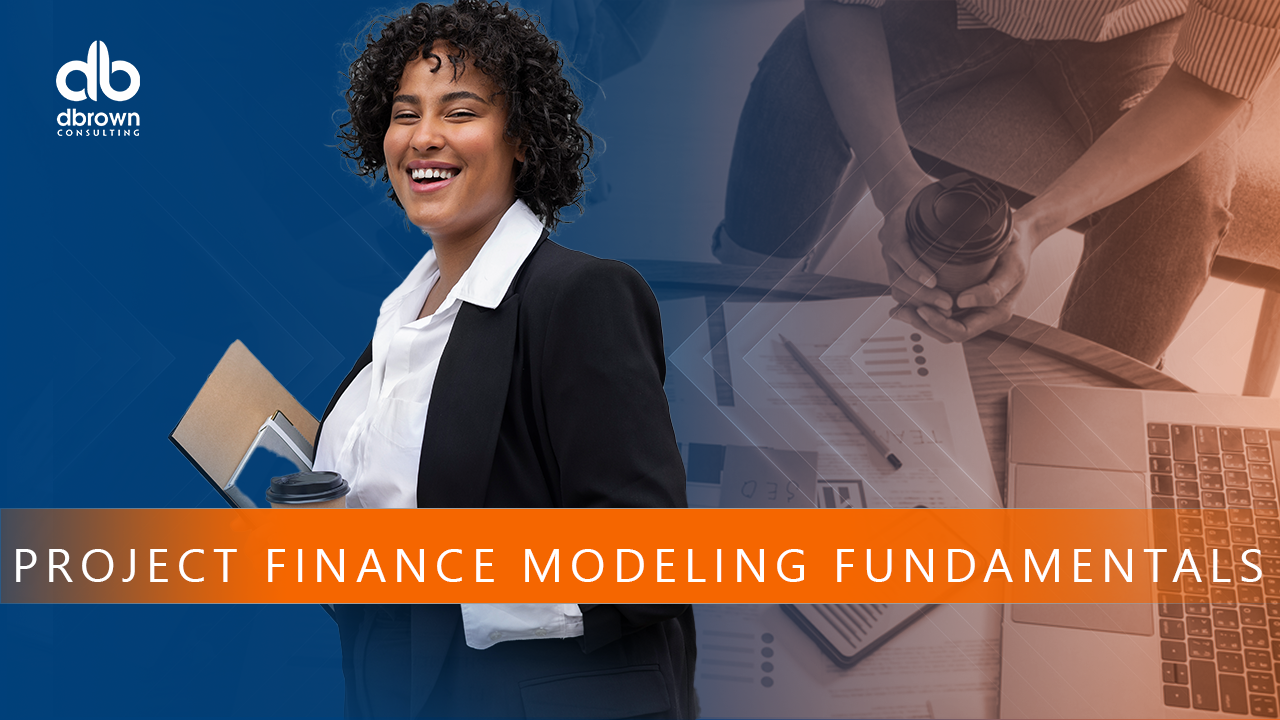- Professional Development
- Medicine & Nursing
- Arts & Crafts
- Health & Wellbeing
- Personal Development
Microsoft OneDrive Course Online
By Lead Academy
This course will help you to enhance your digital skills by learning Microsoft OneDrive A to Z. From this course, you will learn to store, sync and share files securely in the cloud, collaborate with others in real-time, and access documents from anywhere. This Course At A Glance Accredited by CPD UK Endorsed by Quality Licence Scheme Learn what is manual payroll in the UK Payroll System Understand what is benefits in kind Learn how to install Brightpay Know how to find software per HMRC Brightpay Learn how to add employees to Brightpay Understand what is Payroll settings Get familiar with terms such as Directors NI, reports, RTI submissions, 102 schedules, and AEO Learn what is Paye tax, NI2, Pensions, payslips, and journal entries Understand what is total photo scenario and computeEntry Requirements rised systems Microsoft OneDrive Course Overview This extensive Microsoft Onedrive course is beneficial for those who want to learn to create a folder and renaming it, understand Onedrive, its free and paid plans, Onedrive sign up, personal vault, and PC folder backup. You will learn Onedrive functions and interface, Microsoft Word OneDrive, Microsoft project and tables, Microsoft Excel OneDrive, and Microsoft Powerpoint Onedrive. This interactive course will educate you on the steps to create a powerful password for your account and the Onedrive desktop app download and installation.By the end of the course, you will learn everything about Onedrive, sign up, personal vault, pc folder backup, desktop app download and installation, and much more. Who should take this course? This comprehensive Microsoft Onedrive course is suitable for those who want to gain in-depth knowledge in Onedrive functions, applications, interface, and password generation. Entry Requirements There are no academic entry requirements for this Microsoft Onedrive course, and it is open to students of all academic backgrounds. However, you are required to have a laptop/desktop/tablet or smartphone and a good internet connection. Assessment Method This Microsoft Onedrive course for diet assesses learners through multiple-choice questions (MCQs). Upon successful completion of the modules, learners must answer MCQs to complete the assessment procedure. Through the MCQs, it is measured how much a learner could grasp from each section. In the assessment pass mark is 60%. Course Curriculum You Can Master Onedrive The Complete Microsoft Onedrive Course - Mastering Onedrive Promo Quick Reminder - You Can Ask Me Anytime Another Quick Reminder: You Facebook Group Quick Win - Create a Folder and Rename It Another Quick Quick Win - Share and Collaborate What_Is OneDrive OneDrive Free And Paid Plans Onedrive Sign Up Onedrive Personal Vault OneDrive PC folder Backup Onedrive Desktop App Download and Installation Onedrive Mobile App Download and Installation On Drive Function and Interface Quick Win - Change the View of Displayed Files and Folder Another Quick Win Create a New Album Complete Onedrive Environment Upload and Download in Onedrive Creating New File and Folder in Onedrive Selecting Files And Folder In OneDrive Sharing and Collaborating Files and Folder in Onedrive Other Options in Top Bar of the Files and Folder Other Options in Top Bar of the Files and Folder Part 2 Picture Options In OneDrive Right Click Options In OneDrive Personals Valid in OneDrive Personals Valid Options in Onedrive Shared Folder in Onedrive Onedrive Settings - Storage Management OneDrive Settings (cont.) Microsoft Onedrive Mobile Version Microsoft Word OnDrive Complete Microsoft Word Environment Ribbon Guide Menu and Groups Guide Learn Functions and Options Then Projects Microsoft Word Home Menu Tools Microsoft Word Home Reviewing and Viewing Mode Microsoft Word File Menu Microsoft Word Insert Menu - Page Break and Table Microsoft Word Insert Picture Menu Microsoft Word Word Inserting Header and Footer, Symbol and Emoji Microsoft Word Layout Menu Microsoft OneDrive References Menu Microsoft Word Review Menu Microsoft Word View and Help Microsoft Word Project and Tables Practice Timetable Making in Microsoft Word Bill System in Microsoft Word Microsoft Excel OneDrive Microsoft Excel in Onedrive Environment Microsoft Excel Home (Part 1) Microsoft Excel Number Formats Microsoft Excel Conditional Format Microsoft Excel Formatting a Table Microsoft One Drive Insert Microsoft Data, Review and View Microsoft Excel Practice Salary Table in Microsoft Excel Salary Table In Microsoft Excel (Cont.) Microsoft PowerPoint OneDrive Microsoft PowerPoint Environment Microsoft PowerPoint Home and Insert Menu Microsoft PowerPoint Insert and Design Menu Microsoft Power Point Animation and Transition and More Microsoft PowerPoint Practice Projects of PowerPoint Other Apps in OneDrive and Setting OneNote in OneDrive Forms Survey in Onedrive Plain Text in Onedrive OneDrive Profile Management Account OneDrive Settings Quick Win - Create Unknown Password Security Is Everything Create Powerful Password for Your Account Quick Win - Insecurity is Coming from You and Others Understand Security Type or Category Life Savers - You Should Know These Have Proper Password - Start Securing You Now Don't Use the Same Password Anymore Should You Use Longer Password or Complicated. The Best and Only Solution to Make and Keep Password Un-Crack-Able Lastpass Setup and Configure Last-Pass Options Part 1 Last-Pass Options Part 2 Last-Pass Option Part 3 2FA Makes You Even Stronger in Password Last-Pass & Authy Mobile App Security is Everything, Keep Secured Your Devices Security on Your Data and Privacy Conclusion Congratulations - You Are Now a Master of OneDrive Assessment Assessment - Microsoft OneDrive Recognised Accreditation CPD Certification Service This course is accredited by continuing professional development (CPD). CPD UK is globally recognised by employers, professional organisations, and academic institutions, thus a certificate from CPD Certification Service creates value towards your professional goal and achievement. CPD certificates are accepted by thousands of professional bodies and government regulators here in the UK and around the world. Many organisations look for employees with CPD requirements, which means, that by doing this course, you would be a potential candidate in your respective field. Quality Licence Scheme Endorsed The Quality Licence Scheme is a brand of the Skills and Education Group, a leading national awarding organisation for providing high-quality vocational qualifications across a wide range of industries. It will give you a competitive advantage in your career, making you stand out from all other applicants and employees. Certificate of Achievement Endorsed Certificate from Quality Licence Scheme After successfully passing the MCQ exam you will be eligible to order the Endorsed Certificate by Quality Licence Scheme. The Quality Licence Scheme is a brand of the Skills and Education Group, a leading national awarding organisation for providing high-quality vocational qualifications across a wide range of industries. It will give you a competitive advantage in your career, making you stand out from all other applicants and employees. There is a Quality Licence Scheme endorsement fee to obtain an endorsed certificate which is £65. Certificate of Achievement from Lead Academy After successfully passing the MCQ exam you will be eligible to order your certificate of achievement as proof of your new skill. The certificate of achievement is an official credential that confirms that you successfully finished a course with Lead Academy. Certificate can be obtained in PDF version at a cost of £12, and there is an additional fee to obtain a printed copy certificate which is £35. FAQs Is CPD a recognised qualification in the UK? CPD is globally recognised by employers, professional organisations and academic intuitions, thus a certificate from CPD Certification Service creates value towards your professional goal and achievement. CPD-certified certificates are accepted by thousands of professional bodies and government regulators here in the UK and around the world. Are QLS courses recognised? Although QLS courses are not subject to Ofqual regulation, they must adhere to an extremely high level that is set and regulated independently across the globe. A course that has been approved by the Quality Licence Scheme simply indicates that it has been examined and evaluated in terms of quality and fulfils the predetermined quality standards. When will I receive my certificate? For CPD accredited PDF certificate it will take 24 hours, however for the hardcopy CPD certificate takes 5-7 business days and for the Quality License Scheme certificate it will take 7-9 business days. Can I pay by invoice? Yes, you can pay via Invoice or Purchase Order, please contact us at info@lead-academy.org for invoice payment. Can I pay via instalment? Yes, you can pay via instalments at checkout. How to take online classes from home? Our platform provides easy and comfortable access for all learners; all you need is a stable internet connection and a device such as a laptop, desktop PC, tablet, or mobile phone. The learning site is accessible 24/7, allowing you to take the course at your own pace while relaxing in the privacy of your home or workplace. Does age matter in online learning? No, there is no age limit for online learning. Online learning is accessible to people of all ages and requires no age-specific criteria to pursue a course of interest. As opposed to degrees pursued at university, online courses are designed to break the barriers of age limitation that aim to limit the learner's ability to learn new things, diversify their skills, and expand their horizons. When I will get the login details for my course? After successfully purchasing the course, you will receive an email within 24 hours with the login details of your course. Kindly check your inbox, junk or spam folder, or you can contact our client success team via info@lead-academy.org

Description: Are thinking to improve your skills and knowledge on Windows system? Then you are welcome to join this course! Microsoft Internet Explorer 6,7,8 Training is a combined course and designed especially for your benefit. Microsoft Internet Explorer 6 is the sixth major revision of Internet Explorer for Windows operating systems. In the course, you will be introduced to Internet Explorer basics, the Internet Explorer interface, ways to access a website, printing from the web, working with data, set your options, security features and so much more. You will get the basic knowledge of Windows functions, and how to use the mouse and keyboard. Following that, Microsoft Internet Explorer 7 will help you to understand the basics of Internet Explorer, Internet Explorer interface and windows, toolbar, using tabs, searching the web, managing information and history, RSS feeds and much more. Windows Internet Explorer 8 is the latest version of Microsoft's broadly used Windows operating system. With the help of this course, you will get a complete overview of the new start screen, a comprehensive look at touch gesture, an introduction to the default applications and information on using the desktop and its uses. Learning Outcomes: Learn how to understand secure sites Get knowledge of accessing the protected sites Get to know the Internet Explorer's security features Learn to keep yourself safe Learn to manage the information Know of setting your options Learn of managing history Get additional components Commence with Internet Explorer 7 Learn to browse the Internet Know how to set up favourites Learn how to be safe as you are browsing Realise the advanced features Understanding the requirements of internet connection, different types of connections, and opening, setting up and closing Internet Explorer Get an overview of the user interface by using the command area, menu bar, explorer bar, search bar and status bar Discover the application window by learning how to minimize, maximize, restore, and manually resize the window; differences between full screen vs. normal mode; and using zoom feature Enabling, disabling and locking toolbars, along with customizing the command toolbar Get help from help menu, help file, using the table of contents, searching the help file, taking internet explorer tour and online support Learn how to use the navigation buttons, understand parts of web addresses, access your homepage, access websites using address bar and/or hyperlink, and opening page in a new window Opening and closing tabs, switching between tabs, access tabbed help, using tabbed thumbnails and tab list Search the web using search boxes, search engines, within a page, and get some general tips for searching and change the search options Copying text and pictures from the web, saving pictures and web pages, and sending page, link or picture using emails Examine the print preview, page setup, printing page or selection options Understand Favourites; opening, pinning and closing favourites centre; and accessing favourites without Internet Explorer Marking pages or multiple tabs, deleting, maintaining and accessing favourites Organise your favourites by renaming them, adding folders to favourites, and saving and moving them into the folders Understand and manage accelerators, use and get new ones Get to know what are web slices, and how to get, use and find them See the differences between secure and non-secure sites, learn about encryption, digital signatures, cookies, browser cache, and display options Protect your sites using passwords, form filling, learning about the Password Manager, and CAPTCHA Discover more about information bar, pop-up blocker, phishing filter, InPrivate browsing and filtering, and finally managing add-ons Get safety tips and learn about antiviral software, anti-spam software, and firewalls Import and export favourites and cookies Understand and open dialog boxes, set up your homepage, delete temporary internet files, setup parental filtering, automatically disconnect, and set internet explorer as default browser Manage browser history by understanding what it is, access history from address bar, manually delete history items, clear entire history, and set up history options Discover the meaning of RSS Feed, how to view it, subscribing and using feeds, changing feed properties and unsubscribing from feeds Explore HTML, JavaScript, and ActiveX; view and edit HTML source code, more plugins and add-ons, and reset options for internet explorer Assessment: At the end of the course, you will be required to sit for an online MCQ test. Your test will be assessed automatically and immediately. You will instantly know whether you have been successful or not. Before sitting for your final exam you will have the opportunity to test your proficiency with a mock exam. Certification: After completing and passing the course successfully, you will be able to obtain an Accredited Certificate of Achievement. Certificates can be obtained either in hard copy at a cost of £39 or in PDF format at a cost of £24. Who is this Course for? Microsoft Internet Explorer 6,7,8 Training is certified by CPD Qualifications Standards and CiQ. This makes it perfect for anyone trying to learn potential professional skills. As there is no experience and qualification required for this course, it is available for all students from any academic background. Requirements Our Microsoft Internet Explorer 6,7,8 Training is fully compatible with any kind of device. Whether you are using Windows computer, Mac, smartphones or tablets, you will get the same experience while learning. Besides that, you will be able to access the course with any kind of internet connection from anywhere at any time without any kind of limitation. Career Path After completing this course you will be able to build up accurate knowledge and skills with proper confidence to enrich yourself and brighten up your career in the relevant job market. Module : 1 DEFINITIONS 00:30:00 INTERNET EXPLORER BASICS 00:30:00 THE INTERNET EXPLORER INTERFACE 00:30:00 MORE ABOUT TOOLBARS 00:30:00 GETTING HELP 00:30:00 ACCESSING A WEB SITE 00:30:00 SEARCHING THE WEB 00:30:00 WORKING WITH DATA 00:30:00 PRINTING FROM THE WEB 00:30:00 FAVOURITE BASICS 00:30:00 CREATING AND USING FAVOURITES 00:30:00 ORGANIZING FAVOURITES 00:30:00 THE LINKS TOOLBAR 00:30:00 SECURE SITES 00:30:00 ACCESSING PROTECTED SITES 00:30:00 SECURITY FEATURES 00:30:00 KEEPING YOURSELF SAFE 00:30:00 MANAGING INFORMATION 00:30:00 SETTING YOUR OPTIONS, PART ONE 00:30:00 SETTING YOUR OPTIONS, PART TWO 00:30:00 MANAGING YOUR HISTORY 00:30:00 ADDITIONAL COMPONENTS 00:30:00 Module : 2 Definitions to Microsoft Internet Explorer 7 00:15:00 Internet Explorer Basics 00:15:00 The Internet Explorer Interface 00:15:00 The Internet Explorer Window 00:15:00 More About Toolbars 00:15:00 Getting Help 00:30:00 Access a Web Site 00:15:00 Using Tabs 00:15:00 Searching the Web 00:15:00 Working with Data 00:30:00 Printing from the Web 00:15:00 Favorite Basics 00:15:00 Creating and Using Favorites 00:15:00 Organizing Favorites 00:15:00 The Links Folder 00:15:00 Secure Sites 00:15:00 Accessing Protected Sites 00:15:00 Security Features 00:22:00 Keeping Yourself Safe 00:15:00 Managing Information 00:15:00 Setting Your Options 00:15:00 Managing Your History 00:15:00 RSS Feeds 00:15:00 Additional Components 00:15:00 Module : 3 Definitions 00:15:00 Internet Explorer Basics 00:30:00 The Internet Explorer Interface 01:00:00 The Internet Explorer Window 00:30:00 More about Toolbars 00:15:00 Getting Help 01:00:00 Accessing a Web Site 00:30:00 Using Tabs 00:30:00 Searching the Web 01:00:00 Working with Data 01:15:00 Printing from the Web 00:30:00 Favorite Basics 00:15:00 Creating and Using Favorites 00:30:00 Organizing Favorites 00:30:00 Accelerators 01:00:00 Web Slices 00:15:00 Secure Sites 00:15:00 Accessing Protected Sites 00:15:00 Security Features 01:00:00 Keeping Yourself Safe 00:15:00 Managing Information 00:30:00 Setting Your Options 01:00:00 Managing your History 00:30:00 RSS Feeds 00:30:00 Additional Components 00:30:00 Mock Exam Mock Exam- Microsoft Internet Explorer 6,7,8 Training 00:30:00 Final Exam Final Exam- Microsoft Internet Explorer 6,7,8 Training 00:30:00 Order Your Certificate and Transcript Order Your Certificates and Transcripts 00:00:00

Get Smart With QuickBooks 2021 for Windows
By Nexus Human
Duration 2 Days 12 CPD hours Overview What's New in This Guide? Automatic Payment Reminders for open customer invoices Ability to automatically include the PO# (purchase order number) to Invoice Emails Able to combine multiple emails which allows you to attach multiple sales or purchasing documents to a single email Quickly locate a company file using the new company file search feature Smart Help is an improved search experience that includes access to live experts through messaging and call back options This course covers all features that are in QuickBooks Pro and Premier 2020 and prepares you for the QuickBooks Certified User exam. This course combines all topics in the two 1 day courses ?Get Started with QuickBooks 2021 for Windows? and ?Keep Going with QuickBooks 2021 for Windows?. First-time QuickBooks users will learn the basic features of the software. Experienced QuickBooks users will quickly learn the new features and functionality of QuickBooks 2021. Getting Started Starting QuickBooks Setting QuickBooks Preferences Components of the QuickBooks Operating Environment Using QuickBooks Help Identifying Common Business Terms Exiting QuickBooks Setting Up a Company Creating a QuickBooks Company Using the Chart of Accounts Working with Lists Creating Company Lists Working with the Customers & Jobs List Working with the Employees List Working with the Vendors List Working with the Item List Working with Other Lists Managing Lists Setting Up Inventory Entering Inventory Ordering Inventory Receiving Inventory Paying for Inventory Manually Adjusting Inventory Selling Your Product Creating Product Invoices Applying Credit to Invoices Emailing Invoices Setting Price Levels Creating Sales Receipts Invoicing for Services Setting Up a Service Item Changing the Invoice Format Creating a Service Invoice Editing an Invoice Voiding an Invoice Deleting an Invoice Entering Statement Charges Creating Billing Statements Processing Payments Displaying the Open Invoices Report Using the Income Tracker Receiving Payments for Invoices Making Deposits Handling Bounced Checks Working with Bank Accounts Writing a QuickBooks Check Voiding a QuickBooks Check Using Bank Account Registers Entering a Handwritten Check Transferring Funds Between Accounts Reconciling Checking Accounts Entering and Paying Bills Handling Expenses Using QuickBooks for Accounts Payable Using the Bill Tracker Entering Bills Paying Bills Entering Vendor Credit Memorizing Transactions Entering a New Memorized Transaction Editing a Memorized Transaction Deleting a Memorized Transaction Grouping Memorized Transactions Using a Memorized Transaction Printing the Memorized Transaction List Customizing Forms Creating a Custom Template Modifying a Template Printing Forms Using Other QuickBooks Accounts Other QuickBooks Account Types Working with Credit Card Transactions Working with Fixed Assets Working with Long-Term Liability Accounts Using the Loan Manager Creating Reports Working with QuickReports Working with Preset Reports Sharing Reports Exporting Reports to Microsoft Excel Printing Reports Creating Graphs Creating QuickInsight Graphs Using QuickZoom with Graphs Working with the Sales Graph Customizing Graphs Printing Graphs Tracking and Paying Sales Tax Using Sales Tax in QuickBooks Setting Up Tax Rates and Agencies Indicating Who and What Gets Taxed Applying Tax to Each Sale Determining What You Owe Paying Your Tax Agencies Preparing Payroll with QuickBooks Using Payroll Tracking Setting Up for Payroll Setting Up Employee Payroll Information Setting Up a Payroll Schedule Writing a Payroll Check Printing Paycheck Stubs Tracking Your Tax Liabilities Paying Payroll Taxes Preparing Payroll Tax Forms Using the EasyStep Interview Using the EasyStep Interview Using Online Banking Setting Up an Internet Connection Setting Up Bank Feeds for Accounts Viewing, Downloading, and Adding Online Transactions Creating Online Payments Transferring Funds Online Canceling Online Payments Managing Company Files Using QuickBooks in Multi-user Mode Setting Up Users and Passwords Setting a Closing Date Sharing Files with an Accountant Updating QuickBooks Backing Up and Restoring a Company File Condensing a Company File Estimating, Time Tracking, and Job Costing Creating Job Estimates Creating an Invoice from an Estimate Displaying Reports for Estimates Updating the Job Status Tracking Time Displaying Reports for Time Tracking Tracking Vehicle Mileage Displaying Vehicle Mileage Reports Displaying Other Job Reports Writing Letters Using the Letters and Envelopes Wizard Customizing Letter Templates Additional course details: Nexus Humans Get Smart With QuickBooks 2021 for Windows training program is a workshop that presents an invigorating mix of sessions, lessons, and masterclasses meticulously crafted to propel your learning expedition forward. This immersive bootcamp-style experience boasts interactive lectures, hands-on labs, and collaborative hackathons, all strategically designed to fortify fundamental concepts. Guided by seasoned coaches, each session offers priceless insights and practical skills crucial for honing your expertise. Whether you're stepping into the realm of professional skills or a seasoned professional, this comprehensive course ensures you're equipped with the knowledge and prowess necessary for success. While we feel this is the best course for the Get Smart With QuickBooks 2021 for Windows course and one of our Top 10 we encourage you to read the course outline to make sure it is the right content for you. Additionally, private sessions, closed classes or dedicated events are available both live online and at our training centres in Dublin and London, as well as at your offices anywhere in the UK, Ireland or across EMEA.

Overview This comprehensive course on Ethical Hacking with Kali Linux will deepen your understanding on this topic. After successful completion of this course you can acquire the required skills in this sector. This Ethical Hacking with Kali Linux comes with accredited certification, which will enhance your CV and make you worthy in the job market. So enrol in this course today to fast track your career ladder. How will I get my certificate? You may have to take a quiz or a written test online during or after the course. After successfully completing the course, you will be eligible for the certificate. Who is This course for? There is no experience or previous qualifications required for enrolment on this Ethical Hacking with Kali Linux. It is available to all students, of all academic backgrounds. Requirements Our Ethical Hacking with Kali Linux is fully compatible with PC's, Mac's, Laptop, Tablet and Smartphone devices. This course has been designed to be fully compatible with tablets and smartphones so you can access your course on Wi-Fi, 3G or 4G. There is no time limit for completing this course, it can be studied in your own time at your own pace. Career Path Having these various qualifications will increase the value in your CV and open you up to multiple sectors such as Business & Management, Admin, Accountancy & Finance, Secretarial & PA, Teaching & Mentoring etc. Course Curriculum 16 sections • 150 lectures • 05:54:00 total length •Introduction to the course: 00:05:00 •Virtual box installation: 00:16:00 •Kali linux installation: 00:14:00 •Enabling full screen: 00:18:00 •Basic commands part 1: 00:10:00 •Basic commands part 2: 00:21:00 •Basic commands part 3: 00:13:00 •Changing ip address and wireless adapter setup: 00:05:00 •Creating a bootable Kali USB drive: 00:05:00 •Essential networking terms: 00:10:00 •Essential hacking terms: 00:18:00 •Additional kali tools to install: 00:09:00 •Changing our MAC address with mac changer: 00:06:00 •Google hacking: 00:13:00 •Nikto basics: 00:11:00 •Whois tools: 00:07:00 •Email harvesting: 00:06:00 •Shodan: 00:10:00 •Zone transfer with Dig: 00:08:00 •Installing Metasploitable: 00:07:00 •Nmap part 1: 00:16:00 •Nmap part 2: 00:12:00 •Nmap part 3: 00:12:00 •Zen map: 00:08:00 •TCP scans: 00:16:00 •Nmap by passing defenses: 00:17:00 •Nmap scripts part 1: 00:09:00 •Nmap scripts part 2: 00:14:00 •Installing OWASP: 00:08:00 •HTTP request: 00:10:00 •HTTP response: 00:10:00 •Burpsuite configuration: 00:13:00 •Editing packets in Burpsuite: 00:12:00 •Whatweb and Dirb: 00:10:00 •Password recovery attack: 00:16:00 •Burpsuite login bruteforce: 00:11:00 •Hydra login bruteforce: 00:09:00 •Session fixation: 00:14:00 •Injection attacks: 00:06:00 •Simple command injection: 00:11:00 •Exploiting command injection vulnerability: 00:08:00 •Finding blind command injection: 00:14:00 •SQL basics: 00:10:00 •Manual SQL injection part 1: 00:13:00 •Manual SQL injection part 2: 00:21:00 •SQL map basics: 00:17:00 •XML injection: 00:16:00 •Installing XCAT and preventing injection attacks: 00:06:00 •Reflected XSS: 00:11:00 •Stored XSS: 00:13:00 •Changing HTML code with XSS: 00:07:00 •XSSer and XSS sniper: 00:14:00 •Wireless attacking theory: 00:11:00 •Enabling monitor mode: 00:05:00 •Capturing handshake with airodump: 00:15:00 •Rockyou.txt: 00:14:00 •Cracking with aircrack: 00:16:00 •Cracking with hashcat: 00:15:00 •Creating password lists with crunch: 00:18:00 •Creating password lists with cup: 00:07:00 •Rainbow tables part 1: 00:17:00 •Rainbow tables part 2: 00:06:00 •Installing fluxion: 00:06:00 •Finding and cracking hidden networks: 00:08:00 •Preventing wireless attacks: 00:08:00 •ARP protocol basics: 00:10:00 •Man in the middle attack theory: 00:07:00 •Installing MITMf: 00:07:00 •Manual ARP spoofing: 00:13:00 •Problems while installing MITMf: 00:06:00 •HTTP traffic sniffing: 00:08:00 •DNS spoofing and HTTPS password sniffing: 00:24:00 •Hooking browser with BEEF: 00:16:00 •Screenshotting targets browser: 00:11:00 •Cloning any webpage: 00:09:00 •Ettercap basics: 00:07:00 •MFS console environment: 00:16:00 •Metasploit modules explained: 00:12:00 •Bruteforcing SSH with Metasploit: 00:15:00 •Attacking tomcat with metasploit: 00:09:00 •Getting meterpreter with command injection: 00:25:00 •PHP code injection: 00:06:00 •Metasploitable exploits: 00:07:00 •Wine installation: 00:12:00 •Creating windows payloads with Msfvenom: 00:10:00 •Encoders and Hex editors: 00:19:00 •Windows 10 meterpreter shell: 00:12:00 •Meterpreter environment: 00:11:00 •Windows 10 privilege escalation: 00:11:00 •Preventing privilege escalation: 00:06:00 •Post exploitation modules: 00:14:00 •Getting Meterpreter over Internet with port forwarding: 00:11:00 •Eternalblue exploit: 00:20:00 •Persistence module: 00:13:00 •Hacking over the internet with Ngrok: 00:10:00 •Android device hacking with venom: 00:10:00 •The real hacking begins now!: 00:02:00 •Variables: 00:14:00 •Raw input: 00:11:00 •If else statements: 00:10:00 •For loops: 00:07:00 •While loops: 00:08:00 •Python lists: 00:08:00 •Functions: 00:15:00 •Classes: 00:10:00 •Importing libraries: 00:07:00 •Files in python: 00:12:00 •Try and except the rule: 00:05:00 •Theory behind reverse shells: 00:07:00 •Simple server code: 00:13:00 •Connection with reverse shell: 00:07:00 •Sending and receiving messages: 00:11:00 •Sending messages with while true loop: 00:08:00 •Executing commands on target system: 00:10:00 •Fixing backdoor bugs and adding functions: 00:20:00 •First test using our backdoor: 00:18:00 •Trying to connect every 20 seconds: 00:12:00 •Creating persistence part 1: 00:06:00 •Creating persistence part 2: 00:17:00 •Changing directory: 00:12:00 •Uploading and downloading files: 00:22:00 •Downloading files from the internet: 00:23:00 •Starting programs using our backdoor: 00:07:00 •Capturing screenshots on the target PC: 00:19:00 •Embedding backdoor in an image part 1: 00:13:00 •Embedding backdoor in an image part 2: 00:09:00 •Checking for administrator privileges: 00:12:00 •Adding help option: 00:09:00 •Importing Pynput: 00:10:00 •Simple keylogger: 00:10:00 •Adding report function: 00:11:00 •Writing key strokes to a file: 00:14:00 •Adding the keylogger to our reverse shell part 1: 00:23:00 •Adding the keylogger to our reverse shell part 2: 00:08:00 •Final project test: 00:14:00 •Printing banner: 00:11:00 •Adding available options: 00:11:00 •Starting threads for bruteforce: 00:08:00 •Writing function to run the attack: 00:11:00 •Bruteforcing router login: 00:10:00 •Bypassing antivirus with your future programs: 00:14:00 •Sending malware with spoofed email: 00:15:00 •What will you learn in this section?: 00:03:00 •Why is ethical hacking a valuable skill?: 00:23:00 •What is the best ethical hacking certification?: 00:17:00 •Tips for getting your first job as an ethical hacker: 00:18:00 •How I started my career as an ethical hacker: 00:14:00 •How to price your work: 00:11:00 •Bonuses. Enjoy the Benefits: 01:05:00 •Assignment - Ethical Hacking with Kali Linux: 00:00:00

Register on the Legal Secretary and Office Skills today and build the experience, skills and knowledge you need to enhance your professional development and work towards your dream job. Study this course through online learning and take the first steps towards a long-term career. The course consists of a number of easy to digest, in-depth modules, designed to provide you with a detailed, expert level of knowledge. Learn through a mixture of instructional video lessons and online study materials. Receive online tutor support as you study the course, to ensure you are supported every step of the way. Get a digital certificate as a proof of your course completion. The Legal Secretary and Office Skills course is incredibly great value and allows you to study at your own pace. Access the course modules from any internet-enabled device, including computers, tablet, and smartphones. The course is designed to increase your employability and equip you with everything you need to be a success. Enrol on the now and start learning instantly! What You Get With The Legal Secretary and Office Skills course Receive a e-certificate upon successful completion of the course Get taught by experienced, professional instructors Study at a time and pace that suits your learning style Get instant feedback on assessments 24/7 help and advice via email or live chat Get full tutor support on weekdays (Monday to Friday) Course Design The course is delivered through our online learning platform, accessible through any internet-connected device. There are no formal deadlines or teaching schedules, meaning you are free to study the course at your own pace. You are taught through a combination of Video lessons Online study materials Mock exams Multiple-choice assessment Assessment To successfully complete the Legal Secretary and Office Skills course, students will have to take an automated multiple-choice exam. This exam will be online and you will need to score 60% or above to pass the course. After successfully passing the exam, you will be able to apply for a CPD-accredited certificate as proof of your subject-knowledge. Certification After the successful completion of the final assessment, you will receive a CPD-accredited certificate of achievement. The PDF certificate is for £9.99, and it will be sent to you immediately after through e-mail. You can get the hard copy for £15.99, which will reach your doorsteps by post. Method of Assessment To successfully complete the course, students will have to take an automated multiple-choice exam. This exam will be online and you will need to score 60% or above to pass the course. After successfully passing the exam, you will be able to apply for Quality Licence Scheme endorsed certificate of achievement. To verify your enhanced skills in the subject, we recommend that you also complete the assignment questions. These can be completed at any time which is convenient for yourself and will be assessed by our in-house specialised tutors. Full feedback will then be given on your current performance, along with any further advice or support. Who is this course for? The course is ideal for those who already work in this sector or are an aspiring professional. This course is designed to enhance your expertise and boost your CV. Learn key skills and gain a professional qualification to prove your newly-acquired knowledge. Requirements The online training is open to all students and has no formal entry requirements. To study the Legal Secretary and Office Skills course, all your need is a passion for learning, a good understanding of English, numeracy, and IT skills. You must also be over the age of 16. Course Content Module 01: Introduction to Legal Secretary Introduction to Legal Secretary 00:25:00 Module 02: English Law & Legal Systems English Law and Legal Systems 00:22:00 Module 03: The Legal Workplace & Professionals The Legal Workplace and Professionals 00:20:00 Module 04: Law of Contract & Law of Tort Law of Contract & Law of Tort 00:31:00 Module 05: Wills, Probate and Estate Law Practice Wills, Probate, Estate Law 00:23:00 Module 06: Property Law & Conveyancing Practice Property Law & Conveyancing Practice 00:22:00 Module 07: Family Law and Insurance Practice Family Law and Insurance Practice 00:26:00 Module 08: Professional Writings and Documents Professional Writing and Documents 00:30:00 Module 09: Document Proofreading and Editing Document Proofreading and Editing 00:24:00 Module 10: Meeting Management & Minute Taking Meeting Management & Minute Taking 01:09:00 Module 11: Customer Service and Telephone Handling Skills Customer Service and Telephone Handling Skills 00:23:00 Module 12: Data Management and Record-Keeping Data Management and Record-Keeping 00:16:00 Module 13: Other Essential Skills for Secretarial Role Other Essential Skills for Secretarial Role 00:22:00 Module 14: Professional Conduct and Ethics Professional Conduct and Ethics 00:25:00 Microsoft Word Essentials New Document and Templates 00:02:00 Tabs, Ribbons and Groups 00:03:00 Zoom and Rulers in Word 00:02:00 Editing the Word Document 00:03:00 Insert Pictures with Word 00:05:00 Insert Shape and Text Box in Word 00:02:00 Review Tab in Word 00:03:00 Layout in Word 00:02:00 File Options in Word 00:02:00 Closing and Reopening in Word 00:01:00 Microsoft Powerpoint Essentials New PowerPoint Presentation and Templates 00:02:00 Tabs Ribbons and Groups PowerPoint 00:03:00 First Slide and Designing the Slide 00:02:00 Home Tab and Updates in PowerPoint 00:02:00 Buttons in PowerPoint 00:01:00 Inserting Pictures in PowerPoint 00:04:00 Presentation Mode 00:01:00 Animations Tab 00:05:00 Microsoft Outlook Essentials Setting Up Outlook with Accounts 00:03:00 Tabs, Ribbons and Groups in Outlook 00:03:00 Navigation Bar in Outlook 00:01:00 Organizing Outlook with Favorites and Folders 00:03:00 Additional Options inside Outlook Tabs 00:01:00 Reading, Writing and Receiving Emails 00:08:00 Attaching Items in Outlook Mails 00:03:00 The View Tab in Outlook 00:02:00 Create a Rule to move emails to a folder 00:04:00 Insert a screen shot from Excel 00:02:00 Microsoft Excel - Top 50 Keyboard Shortcuts Formatting Excel Keyboard Shortcuts 00:02:00 Table Excel Keyboard Shortcuts 00:02:00 Editing Excel Keyboard Shortcuts 00:05:00 Formula Excel Keyboard Shortcuts 00:03:00 Workbook Excel Keyboard Shortcuts 00:02:00 Handy Excel Shortcuts Keyboard Shortcuts 00:05:00 Mock Exam Mock Exam - Legal Secretary and Office Skills 00:20:00 Final Exam Final Exam - Legal Secretary and Office Skills 00:20:00 Frequently Asked Questions Are there any prerequisites for taking the course? There are no specific prerequisites for this course, nor are there any formal entry requirements. All you need is an internet connection, a good understanding of English and a passion for learning for this course. Can I access the course at any time, or is there a set schedule? You have the flexibility to access the course at any time that suits your schedule. Our courses are self-paced, allowing you to study at your own pace and convenience. How long will I have access to the course? For this course, you will have access to the course materials for 1 year only. This means you can review the content as often as you like within the year, even after you've completed the course. However, if you buy Lifetime Access for the course, you will be able to access the course for a lifetime. Is there a certificate of completion provided after completing the course? Yes, upon successfully completing the course, you will receive a certificate of completion. This certificate can be a valuable addition to your professional portfolio and can be shared on your various social networks. Can I switch courses or get a refund if I'm not satisfied with the course? We want you to have a positive learning experience. If you're not satisfied with the course, you can request a course transfer or refund within 14 days of the initial purchase. How do I track my progress in the course? Our platform provides tracking tools and progress indicators for each course. You can monitor your progress, completed lessons, and assessments through your learner dashboard for the course. What if I have technical issues or difficulties with the course? If you encounter technical issues or content-related difficulties with the course, our support team is available to assist you. You can reach out to them for prompt resolution.

Description: The advantage of digital photography is that you can take as much of photos you want without considering the film. You can take as much as your memory card can handle compared to a film that is very limited in quantity. Learning about digital photography will help you utilize the digital camera and its abilities. You will be able to produce good quality products that you can use if you aspire to be a professional photographer. This course will provide you the necessary knowledge and skills you will need to become one. Who is the course for? Photographers and other hobbyists who want to upgrade their photography skills People who have an interest in photography and want to acquire photography skills Entry Requirement: This course is available to all learners, of all academic backgrounds. Learners should be aged 16 or over to undertake the qualification. Good understanding of English language, numeracy and ICT are required to attend this course. Assessment: At the end of the course, you will be required to sit an online multiple-choice test. Your test will be assessed automatically and immediately so that you will instantly know whether you have been successful. Before sitting for your final exam you will have the opportunity to test your proficiency with a mock exam. Certification: After you have successfully passed the test, you will be able to obtain an Accredited Certificate of Achievement. You can however also obtain a Course Completion Certificate following the course completion without sitting for the test. Certificates can be obtained either in hard copy at a cost of £39 or in PDF format at a cost of £24. PDF certificate's turnaround time is 24 hours and for the hardcopy certificate, it is 3-9 working days. Why choose us? Affordable, engaging & high-quality e-learning study materials; Tutorial videos/materials from the industry leading experts; Study in a user-friendly, advanced online learning platform; Efficient exam systems for the assessment and instant result; The UK & internationally recognized accredited qualification; Access to course content on mobile, tablet or desktop from anywhere anytime; The benefit of career advancement opportunities; 24/7 student support via email. Career Path: The Photography Bundle Course will be useful and would be beneficial for every kind of occupations and careers like: Camera Operator Digital Photographer Film and Video Editor Graphic Designer Photography Edit Professional Photographer. Stepping Into Photography Choosing Areas of Specialization in Digital Photography FREE 00:30:00 What Makes A Good Photographer? 01:00:00 Types of Cameras for Photography 00:45:00 Know About Your Camera How Does a Camera Capture an Image? 00:15:00 Which Digital Camera Features Do You Really Need? 00:30:00 Know The Basic Elements Of Your Digital Camera 00:45:00 RAW vs JPEG 00:15:00 Know About The Photographic Lenses Photographic Lenses 00:45:00 Framing Your Subject Rule of Thirds 00:15:00 The Modes of Your Camera Understanding Digital Camera Modes 00:45:00 Using Automatic Camera Modes 00:30:00 Capturing Light Exposure 00:30:00 Introduction to Aperture 00:45:00 Introduction to Shutter Speed 00:45:00 Introduction to ISO 00:45:00 Compositional Rules in Photography 00:30:00 Another Mode Of Your Camera Semi-Automatic Shooting Modes 01:00:00 Photography With Flash Flash Photography 01:00:00 Color in Photography Understanding Color in Photography 00:45:00 Edit Photos How to Edit Photos in Adobe Lightroom 00:45:00 Photo Editing Workflow Tutorial 01:00:00 Post Production Considerations 00:45:00 Shooting Landscapes Shooting Landscapes 00:45:00 Landscape Photography Tips 01:00:00 Basics of Photography How to Become a Digital Photographer? 02:00:00 Getting into the Scene 02:00:00 Choosing the Right Camera 02:00:00 Making Pictures for a Living 03:00:00 The Tools and Software for Editing the Images 02:00:00 The Most Commonly Asked Questions 01:00:00 Digital Photography How to Get the Most Out of Your Digital Camera Purchase 00:30:00 Why Having a DSLR is Like Having a Second Camera 00:30:00 What You Should Look for in a Digital Camera 01:00:00 The Benefits of Purchasing a DSLR Camera 01:00:00 Are You Getting the Most Out of Your Digital Camera? 00:30:00 Learning to Use Your Flash Properly on Your Digital Camera 00:30:00 Learn to Use Your Presets on Your Digital Camera 00:30:00 What Brand of Digital Camera is Best? 00:30:00 Understanding Shooting Speed on Your DSLR 00:30:00 Become a Good Photographer Before Buying Expensive Equipment 01:00:00 8 Digital Camera Brands You Should Know About 00:30:00 Do You Know the Best Digital Cameras to Buy? 00:30:00 Digital Camera and the Role of ISO 00:30:00 Digital Cameras Have Revolutionized Photography 00:30:00 Low Light Photography Tips 01:00:00 5 Rules of Buying a Point and Shoot Camera 00:30:00 4 Digital Camera Features You Should Understand 01:00:00 Nikon D5200 or Sony Alpha NEX-6 - Which is the Best Buy? 00:30:00 3 Basics to Consider While Buying a Digital Camera 00:15:00 Freelance Photography FREELANCE PHOTOGRAPHY AND YOU 00:30:00 SHOULD YOU BE IN THIS BUSINESS FOR YOURSELF? 01:00:00 WEDDINGS 01:00:00 PORTRAITS 01:00:00 CARDS 01:00:00 NEWSPAPERS 01:30:00 SPECIALTY PHOTOGRAPHY 01:00:00 COPYRIGHTING YOUR WORK 01:00:00 ESTABLISHING YOUR BUSINESS 00:30:00 Wedding Photography Techniques Know Why A Professional Wedding Photographer Is Best 01:00:00 The Importance Of A Wedding Photography Shot List 00:30:00 Mistakes First Time Wedding Photographers Make 00:30:00 A Wedding Photographer Cannot Be Timid 00:30:00 Are You Using RAW? 00:30:00 Getting Great Detail Wedding Shots 00:30:00 Make The Most Of The Unexpected With Wedding Photography 01:00:00 Problems On The Site For Wedding Photographers 01:00:00 Use Continuous Shooting Features 00:30:00 Wedding Photographer Gets Up High 01:00:00 Showcase Your Photos At The Wedding Reception 00:15:00 Wedding Photography With Two Cameras? 00:30:00 Selecting Property Wedding Photo Backgrounds 00:30:00 Wedding Photographer Tips For Changing Things Up 01:00:00 Wedding Photographers Should Check Out The Location 00:05:00 Wedding Photography And Diffused Light 00:30:00 Wedding Photographer Tips For Back Up Support 00:30:00 Wedding Photographer Tip For What Couples Expect From You 00:30:00 Wedding Photography: Handling The Family Photo 00:30:00 Wedding Photography Tip For Deleting As You Go 00:15:00 Wedding Photography Is Profitable 01:00:00 Refer A Friend Refer A Friend 00:00:00 Mock Exam Mock Exam- Photography Bundle Course 00:30:00 Final Exam Final Exam- Photography Bundle Course 00:30:00 Certificate and Transcript Order Your Certificates and Transcripts 00:00:00

Existential Dialogue 2025: "Polarisation" with Prof. Kirk Schneider
By Therapy Harley Street
Polarization, or the “polarized mind,” is a fixation on one view, causing widespread destructiveness. It needs presence and love to address. We aim to explore the lived experiences on irregular perceptions of reality with an open mind. Each Saturday includes: a live dialogue between Prof. Ernesto Spinelli and an International Existential Therapist; a moment to share your thoughts and feelings with the teachers; and a final integration facilitated by Bárbara Godoy. This series of ten dialogues set out to explore the multifaceted dimentions and complexities associated with Existential Therapies. It attempts to engage with various interpretations of insanity through the lens of patients often painful, confounding, and deeply unsettling life experiences. Polarisation - between Prof. Ernesto Spinelli and Prof. Kirk Schneider “I view polarization or that which I call the “polarized mind” as the fixation on a single point of view to the utter exclusion of competing points of view, and I see it as a core dimension of human destructiveness both individually and collectively. Arguably, polarization or the polarized mind is responsible for more devaluation and abuse than any other general psychological dimension, and it crosses cultures, parties, disciplines and so-called diagnosed and undiagnosed populations. In fact it is the undiagnosed populations—polarized cultural, political, and religious leaders and their followers–who have arguably caused the most human destructiveness by far, over those whom we conventionally termed the diagnosed The polarized mind may be partly dispositional but appears to be largely fear-driven and requires abiding presence and love to address it. We are in a race against time to avail people to these “nutrients.” Prof. Kirk Schneider. Prof. Kirk J. Schneider, Ph.D. is a leading spokesperson for contemporary existential-humanistic and existential-integrative psychology. Dr Schneider was a 2022 Candidate for President of the American Psychological Association (APA), a co-founder and current president of the Existential-Humanistic Institute (an award-winning psychotherapy training center), and a two-term Member of the Council of Representatives of the APA. He is also past president (2015-2016) of the Society for Humanistic Psychology (Division 32) of the APA, recent past editor of the Journal of Humanistic Psychology (2005-2012), a founder and frequent presenter/facilitator of the bridge-building dialogue approach the Experiential Democracy Dialogue and a trained moderator for the conflict mediation group Braver Angels. Dr Schneider is also an adjunct faculty member at Saybrook University and Teachers College, Columbia University and an Honorary Member of the Society for Existential Analysis of the UK and the East European Association for Existential Therapy. He received the Rollo May Award for “outstanding and independent contributions” to the field of humanistic psychology from the Society for Humanistic Psychology, APA and is a Fellow of seven Divisions of the APA (5, 9, 32, 42, 12, 29, and 24). His work on existential-integrative psychotherapy has been featured in a special issue of the Journal of Psychotherapy Integration (March 2016), as well as The Wiley World Handbook of Existential Therapy and the APA’s forthcoming Handbook of Psychotherapy. Dr Schneider has published over 200 articles, interviews and chapters and has authored or edited 14 books including The Paradoxical Self, Horror and the Holy, Rediscovery of Awe, Awakening to Awe, The Spirituality of Awe, The Polarized Mind, The Handbook of Humanistic Psychology, Existential-Humanistic therapy, Existential-Integrative Psychotherapy, The Wiley World Handbook of Existential Therapy, The Depolarizing of America: A Guidebook for Social Healing and his latest volume (February, 2023) Life-Enhancing Anxiety: Key to a Sane World. Dr. Schneider’s work has been featured in Scientific American, the New York Times, USA Today, The Guardian, Vanity Fair, Forbes Health, Psychology Today, BBC World News and many other health and psychology outlets. Prof. Ernesto Spinelli was Chair of the Society for Existential Analysis between 1993 and 1999 and is a Life Member of the Society. His writings, lectures and seminars focus on the application of existential phenomenology to the arenas of therapy, supervision, psychology, and executive coaching. He is a Fellow of the British Psychological Society (BPS) as well as an APECS accredited executive coach and coaching supervisor. In 2000, he was the Recipient of BPS Division of Counselling Psychology Award for Outstanding Contribution to the Profession. And in 2019, Ernesto received the BPS Award for Distinguished Contribution to Practice. His most recent book, Practising Existential Therapy: The Relational World 2nd edition (Sage, 2015) has been widely praised as a major contribution to the advancement of existential theory and practice. Living up to the existential dictum that life is absurd, Ernesto is also the author of an on-going series of Private Eye novels. Date and Time: Saturday 12 April from 2 pm to 3 pm – (UK time) Individual Dialogue Fee: £70 Venue: Online Zoom FULL PROGRAMME 2025: 25 January “Knots” with Prof. Ernesto Spinelli and Bárbara Godoy 22 February “Healing” with Dr. Michael Guy Thompson and Prof. Ernesto Spinelli 22 March “Difference” with Prof. Tod DuBose and Prof. Ernesto Spinelli 12 April “Polarisation” with Prof. Kirk Schneider and Prof. Ernesto Spinelli 3 May “Character” with Prof. Robert Romanyshyn and Prof. Ernesto Spinelli 21 June “Opening” with Dr. Yaqui Martinez and Prof. Ernesto Spinelli 19 July “Meaning” with Dr. Jan Resnick and Prof. Ernesto Spinelli 25 October “Invention” with Dr. Betty Cannon and Prof. Ernesto Spinelli 15 November “Hallucination” with Prof. Simon du Plock and Prof. Ernesto Spinelli 13 December “Hysteria” with Bárbara Godoy and Prof. Ernesto Spinelli Read the full programme here > Course Organised by:

Functional Skills English Entry Level 1 Online Course
By Study Plex
Course Highlights: Course Type: Self-Paced Online Learning Total Qualification Time: 60 hours Guided Learning: 55 hours Accreditation: NCFE, Pearson Edexcel & Open Awards Qualification: Nationally Recognised Qualification Study Materials: High-Quality E-Learning Study Materials Assessment: Internally graded and externally verified Access: 1 Year Access Certificate: Certificate upon completion of the official exam (hard copy) Tutor Support: Paid Tutor Support Customer Support: 24/7 live chat available Entry Level 1 Functional Skills English Training Course This Functional Skills Entry Level 1 English Course is governed by Ofqual, accredited by Pearson Edexcel, NCFE and Open Awards making it a nationally recognized credential that will improve your CV while helping you stand out from the rest of the applicants. You will be able to enhance your overall English speaking, listening, writing and reading skills via a range of well-designed and updated course materials. Upon successful completion of this course, you will be prepared with the necessary English skills to advance to this qualification’s higher levels. Why is this course right for you? This comprehensive Functional Skills Entry Level 1 English Course is suitable for: Anyone looking to secure a skill-oriented job Anyone who wants to enhance their English communication skills People of all ages and academic backgrounds Anyone who wants to advance to functional skills level 1 or 2 Anyone who wants to take GCSE English Anyone seeking to add a certified qualification to their university application Anyone aspiring to accelerate their career in this as an English instructor or teacher Anyone who wants to gain in-depth knowledge of functional skills in English Whether you are a beginner into the field of functional English or any professional seeking to reinforce your expertise in basic English, this Functional Skills Entry Level 1 English will set you up with the advanced skills to boost your career profile. EXAM Booking & Results Details You can decide the exam date and place according to your convenience. Awarding Body Paper Based Exam in Centre Results Edexcel Book within 15 days Get results in 20 working days NCFE Book within 10 working days Get results in only 7 days Open Awards Book within 30 working days. The dates are fixed for each month Get results in only 16 working days *Offline examinations will be held at our Swindon and London centres. Please contact us for more information. The new assessment and result dates by NCFE is- Delivery mode: Paper-based Assessment date to and from: 17/06/2024 – 19/07/2024 Results release: 26/07/2024 (Note that this only applies to the mentioned exam type and if you book the exam during the dates mentioned above. Also, this will not affect the schedule of the other exam types and results.) Difference between NCFE and Pearson Edexcel and Open Awards NCFE, Pearson Edexcel and Open Awards are OFQUAL-regulated and nationally recognised; however, the only difference lies in the exam booking and result turn-around time. You can book your remote online exam within 2 working days of enrolment for NCFE, within 7 working days for Pearson Edexcel and within 3 working days for Open Awards. You can get your NCFE results in 7 days, your Edexcel results in 20 working days and your Open Awards results within 16 working days. All of the awarding bodies are accepted by universities and apprenticeships. This distinction allows learners to choose the awarding body that aligns best with their educational and career goals. Functional Skills Entry Level 1 English Qualification Purpose and Outcomes This Functional Skills Entry Level 1 English Qualification will help you to: Listen, comprehend, and react to verbal communication in a variety of scenarios Develop an understanding of common words and their effects Use that understanding of common words in various contexts Read common texts at work and in daily life accurately Gain the confidence to read more widely Write common texts and documents clearly and effectively Show a firm command of spelling, punctuation, and grammar Course Curriculum Say the names of the letters of the alphabet Identify and extract the main information from short statements and explanations Follow single-step instructions, asking for them to be repeated if necessary Make requests and ask straightforward questions using appropriate terms and registers Respond to questions about specific information Make clear statements about basic information and communicate feelings and opinions on straightforward topics Understand and participate in simple discussions or exchanges with another person about a straightforward topic Read correctly words designated for Entry Level 1 (see Annexe B) Read simple sentences containing one clause Understand a short piece of text on a simple subject Punctuate simple sentences with a capital letter and a full stop Use a capital letter for the personal pronoun ‘I’ and the first letter of proper nouns Use lower-case letters when there is no reason to use capital letters Write the letters of the alphabet in sequence and in both upper and lower case Spell correctly words designated for Entry Level 1 (see Annexe B) Communicate information in words, phrases and simple sentences How This Course Will Work? This Functional Skills Entry Level 1 English course will help you build a solid foundation in english. Throughout the course, it will provide you with various learning materials and activities to enhance your understanding of these subjects. Initial Assessment: To identify the current level of a student's abilities and recommend the appropriate course to enrol in upon completion. Diagnostic Assessment: Identifies skill gaps and produces an individual learning plan Learning Resources: Comprehensive video tutorials, practice quizzes & topic-based tests Progress Tracker: To record your progress in the course Free Mock Test: Access our free mock test facility for professional feedback and to prepare for the final exam. Entry Requirement This Functional Skills Entry Level 1 English qualification is available to all students of all academic backgrounds; no experience or previous qualifications are required. Exam Structure The Pearson Edexcel, NCFE and Open Awards Functional Skills Qualification in English at Entry Level 1 comprises a writing and reading assessment that is externally set, internally graded, and externally verified by the exam body. The listening and speaking assessment is, however, internally set. Your exam results will be forwarded to the awarding body's internal verifier once you finish the exam. The writing and reading assessment is available as paper-based for which you will be required to appear for the exam at our designated office in London or Swindon on the exam day. You will be required to take the speaking, listening, and communicating assessment via Zoom. You need to be registered for the exam three weeks prior to the exam date. The Pearson Edexcel, NCFE and Open Awards Functional Skills Qualification in English at Level 2 consist of 3 exams, these are Reading, Writing and Speaking, Listening and Communicating. Speaking, Listening and Communicating (SLC) Exam Awarding Body Duration Number of Marks Pearson Edexcel / NCFE / Open Awards Up to 25 minutes Pass/Fail SLS Exam Pearson Edexcel / NCFE: Speaking, listening and communicating are assessed through one 5-minute presentation and linked question and answer session in groups of three to five and one 15-minute formal discussion together in groups of three to five learners. This exam will be conducted via Microsoft Teams. SLS Exam Open Awards: Speaking, listening and communicating are assessed through one 10-minute presentation and linked question and answer session in groups of three to four and one 10-minute formal discussion together in groups of three to five learners. This exam will be conducted via Microsoft Teams. Reading Exam Awarding Body Duration Number of Marks Pass Mark Pearson Edexcel 40 minutes 12 65% NCFE 40 minutes 12 53% – 57% Open Awards 40 minutes 12 8 out of 12 Reading is assessed through a test consisting of multiple-choice, short open-response and medium open-response questions. Writing Exam Awarding Body Duration Number of Marks Pass Mark Pearson Edexcel 40 minutes 30 63% NCFE 40 minutes 30 57% – 61% Open Awards 40 minutes 30 19 out of 30. Reading/Writing Exam Pass Mark: Learners are required to achieve an overall percentage of marks mentioned in the above table to pass the English reading exam. However, the awarding process will determine specifically where the pass mark sits for each assessment version. Therefore, the pass mark may vary between assessments. Progression Opportunities in this Functional Skills Entry Level 1 English Qualification Upon achieving the Pearson Edexcel Functional Skills Qualification in English at Entry Level 1, you can: Progress to Level 1 and Level 2 Study GCSE English Advance to further vocational studies Access a wide range of professions within your chosen field Recognised Accreditation This Functional Skills Entry Level 1 English has been independently accredited by Pearson Edexcel, NCFE and Open Awards also regulated by Ofqual. The Office of Qualifications and Examinations Regulation (Ofqual) is responsible for regulating qualifications, assessments, and examinations in England. Pearson Edexcel is the most prestigious awarding body, for an academic and vocational qualifications. Pearson Edexcel qualifications are regulated by Ofqual and recognised by universities and employers across the world. NCFE is a charity and awarding organisation that provides qualifications in England, Wales, and Northern Ireland. It is regulated by Ofqual in England and recognised in Wales and Northern Ireland. Open Awards is an awarding organisation that offers a wide range of qualifications across various sectors, including education, health and social care, and business. Their qualifications are regulated by Ofqual and are designed to meet the needs of learners and employers. Open Awards also works closely with educational institutions and employers to ensure their qualifications are relevant and up-to-date. Certificate of Achievement You will be rewarded with an Ofqual Regulated Pearson Edexcel or NCFE or Open Awards Functional Skills Qualification in English at Entry Level 1 (depending on what you choose as an accreditation) upon successful completion of this Functional Skills Entry Level 1 English and passing the assessments. A certified hard copy of this qualification will be posted at your given address which is accepted by employers and universities across the globe. You can flaunt this qualification in your CV which will give you a competitive advantage over others in case of securing a job. FAQs What are functional skills? Functional skills are practical skills in Maths, English, and ICT that enable people to apply their knowledge to real-life situations. These skills are designed to provide learners with the essential knowledge needed to succeed in the workplace and in their personal lives. Functional Skills are recognised qualifications in the UK and are offered at different levels, including Entry Level, Level 1 and Level 2. What is the difference between entry-level and level 1 and 2 functional skills? Both are recognised qualifications, but levels 1 and 2 are more advanced levels that will provide you with comprehensive skills and knowledge while entry-level courses are an introduction and basic level qualification to go to subsequent levels. Is it required to complete entry-level qualifications to move onto a level? No, you are not obliged to complete entry-level courses before moving on to higher levels. However, entry-level courses serve as a starting point for acquiring basic skills and knowledge that will help you strive and boost your chances of securing better marks at higher levels. Are functional skills qualifications recognised and accepted in the UK? Yes, functional skills qualifications are an accepted part of all apprenticeship standards and a way to progress to further education in the UK. Do I have to physically appear for the exam? Yes, for the writing and reading assessment, you will be required to appear for the exam at our designated office in London or Swindon on the exam day. You will be required to take the speaking, listening, and communicating assessment via Zoom. Do I have to register for the exam? Yes, you need to be registered for the exam three weeks prior to the exam date. What is the assessment procedure for an entry-level 1 English course? This course comprises a writing and reading assessment that is externally set, internally graded, and externally verified by the exam body. The listening and speaking assessment is, however, internally set. Your exam results will be forwarded to Pearson Edexcel's internal verifier once you finish the exam. If you pass all three components, you'll be able to receive the qualification certificate from the awarding body. How to pass the Functional Skills English entry level 1 exam? Tips for preparing for the exam include understanding the exam format, practising regularly, mastering the basics and managing time well during the exam, and seeking help from a teacher or tutor. To assist you in gaining the skills and knowledge required to pass the exam, Lead Academy offers 24/7 tutor support. As a result, you will be adequately prepared to ace the exam. Can I take entry-level courses online? Yes, you can take functional skills entry-level courses online. Lead Academy offers an extensive range of entry-level courses from level 1 to 3, available for both English and Maths. Are Functional skills easier than GCSE? Functional Skills qualifications may require hard work and revision, but they can be a better fit for students who have found Maths and English challenging. Unlike GCSEs, Functional Skills qualifications are flexible and designed to meet the needs of diverse learners, making them more adaptable to different learning styles. What will I get after finishing the course? After successfully completing the Entry Level 1 English course, you will receive a Pearson Edexcel or NCFE Functional Skills Qualification in English at Entry Level 1 (depending on what you choose as an accreditation) that is highly regarded by universities and employers across the UK.
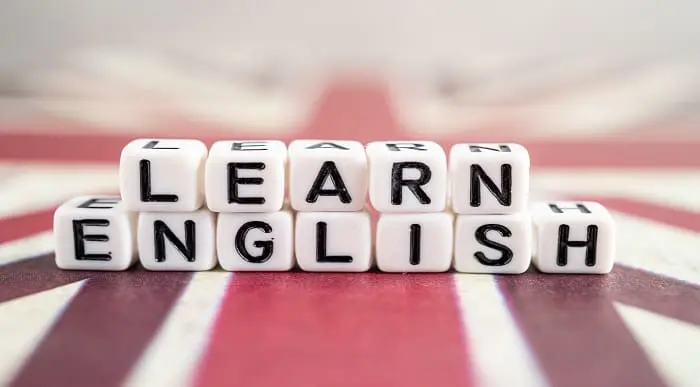
Digital Photography Masterclass
By Study Plex
Highlights of the Course Course Type: Online Learning Duration: 16 Hours 9 Minutes Tutor Support: Tutor support is included Customer Support: 24/7 customer support is available Quality Training: The course is designed by an industry expert Recognised Credential: Recognised and Valuable Certification Completion Certificate: Free Course Completion Certificate Included Instalment: 3 Installment Plan on checkout What you will learn from this course? Gain comprehensive knowledge about photography Understand the core competencies and principles of photography Explore the various areas of photography Know how to apply the skills you acquired from this course in a real-life context Become a confident and expert photographer Digital Photography Masterclass Course Master the skills you need to propel your career forward in photography. This course will equip you with the essential knowledge and skillset that will make you a confident photographer and take your career to the next level. This comprehensive digital photography masterclass course is designed to help you surpass your professional goals. The skills and knowledge that you will gain through studying this digital photography masterclass course will help you get one step closer to your professional aspirations and develop your skills for a rewarding career. This comprehensive course will teach you the theory of effective photography practice and equip you with the essential skills, confidence and competence to assist you in the photography industry. You'll gain a solid understanding of the core competencies required to drive a successful career in photography. This course is designed by industry experts, so you'll gain knowledge and skills based on the latest expertise and best practices. This extensive course is designed for photographer or for people who are aspiring to specialise in photography. Enrol in this digital photography masterclass course today and take the next step towards your personal and professional goals. Earn industry-recognised credentials to demonstrate your new skills and add extra value to your CV that will help you outshine other candidates. Who is this Course for? This comprehensive digital photography masterclass course is ideal for anyone wishing to boost their career profile or advance their career in this field by gaining a thorough understanding of the subject. Anyone willing to gain extensive knowledge on this photography can also take this course. Whether you are a complete beginner or an aspiring professional, this course will provide you with the necessary skills and professional competence, and open your doors to a wide number of professions within your chosen sector. Entry Requirements This digital photography masterclass course has no academic prerequisites and is open to students from all academic disciplines. You will, however, need a laptop, desktop, tablet, or smartphone, as well as a reliable internet connection. Assessment This digital photography masterclass course assesses learners through multiple-choice questions (MCQs). Upon successful completion of the modules, learners must answer MCQs to complete the assessment procedure. Through the MCQs, it is measured how much a learner could grasp from each section. In the assessment pass mark is 60%. Advance Your Career This digital photography masterclass course will provide you with a fresh opportunity to enter the relevant job market and choose your desired career path. Additionally, you will be able to advance your career, increase your level of competition in your chosen field, and highlight these skills on your resume. Recognised Accreditation This course is accredited by continuing professional development (CPD). CPD UK is globally recognised by employers, professional organisations, and academic institutions, thus a certificate from CPD Certification Service creates value towards your professional goal and achievement. The Quality Licence Scheme is a brand of the Skills and Education Group, a leading national awarding organisation for providing high-quality vocational qualifications across a wide range of industries. What is CPD? Employers, professional organisations, and academic institutions all recognise CPD, therefore a credential from CPD Certification Service adds value to your professional goals and achievements. Benefits of CPD Improve your employment prospects Boost your job satisfaction Promotes career advancement Enhances your CV Provides you with a competitive edge in the job market Demonstrate your dedication Showcases your professional capabilities What is IPHM? The IPHM is an Accreditation Board that provides Training Providers with international and global accreditation. The Practitioners of Holistic Medicine (IPHM) accreditation is a guarantee of quality and skill. Benefits of IPHM It will help you establish a positive reputation in your chosen field You can join a network and community of successful therapists that are dedicated to providing excellent care to their client You can flaunt this accreditation in your CV It is a worldwide recognised accreditation What is Quality Licence Scheme? This course is endorsed by the Quality Licence Scheme for its high-quality, non-regulated provision and training programmes. The Quality Licence Scheme is a brand of the Skills and Education Group, a leading national awarding organisation for providing high-quality vocational qualifications across a wide range of industries. Benefits of Quality License Scheme Certificate is valuable Provides a competitive edge in your career It will make your CV stand out Course Curriculum Photography Quick Start Guide Intro 00:05:00 DSLR Fundamentals 00:08:00 Exposure Part 1 00:13:00 Exposure Part 2 00:04:00 Exposure Part 3 00:02:00 Exposure Part 4 00:05:00 Light Meter 00:04:00 White Balance 00:06:00 In-Studio Demonstration 00:24:00 Outdoor Demonstration 00:11:00 Lightroom Edit 00:09:00 Photography Equipment: Your Camera Getting to Know Your Camera Overview 00:02:00 The Basics of Your Camera 00:06:00 Photography Focusing & Modes 00:07:00 Photography Shooting Modes 00:07:00 Drive Modes 00:04:00 Photography Quality Modes 00:05:00 Photography Metering Modes 00:02:00 White Balance Modes 00:06:00 Photography Equipment: Your Lenses Old vs. New 00:03:00 Name Brand vs. Off-Brand 00:02:00 The Parts of Your Lenses 00:03:00 Lens Focal Length 00:03:00 Guide To Know When to Use Which Lens When 00:04:00 About Your Cameras Cropped Sensor 00:09:00 Types of Lenses 00:01:00 Prime Lenses 00:02:00 Zoom Lenses 00:03:00 Macro Lenses 00:05:00 Fish Eye Lenses 00:01:00 Tilt Shift Lenses 00:05:00 Lens Baby Lenses 00:04:00 Photography: Master Light What is the True Meaning of Photography 00:03:00 Do You Know Where Light Comes From? 00:01:00 Do You Really Know What Light Is? 00:02:00 What Is the True Visible Light Spectrum? 00:01:00 How Your Eyes See Light vs. Your Digital Camera (or film⦠if you shoot film) 00:05:00 How Your Eyes See Objects and Why They Have Color 00:01:00 3 Main Behaviors of Light 00:01:00 Reflection - Learn How the 1st Behavior of Light Effects Your Photography 00:05:00 Absorption - Learn How the 2nd Behavior of Light Effects Your Photography 00:02:00 the Photography Exposure Triangle - Part 1 00:08:00 the Photography Exposure Triangle - Part 2 00:05:00 the Aperture 00:05:00 the Aperture Project 00:03:00 the Shutter Speed 00:02:00 the Shutter Speed Project 00:02:00 the ISO 00:04:00 Understanding Exposure 00:06:00 Photography Exposure - Master & Ditch Auto The Photography Exposure Analogy 1 00:07:00 the Photography Exposure Analogy 2 00:03:00 the Light Meter 00:04:00 Exposure Indicator + EV 00:04:00 Exposure Indicator + Light Meter Project 00:05:00 Manual Mode Project 00:03:00 Photography Composition What is Composition in Photography 00:07:00 Viewfinder Limitations 00:02:00 Aspect Ratio - Essential to Your Photography Composition 00:06:00 the âIngredientsâ of Composition for Photography 00:07:00 Photography Composition (Ingredient) Element 1 00:19:00 Photography Composition Element (Ingredient) 4 00:06:00 Photography Composition Element (Ingredient) 5 00:08:00 Rule of Thirds in Photography 00:08:00 Assessment Assessment - Digital Photography Masterclass 00:10:00 Certificate of Achievement Certificate of Achievement 00:00:00 Get Your Insurance Now Get Your Insurance Now 00:00:00 Feedback Feedback 00:00:00