- Professional Development
- Medicine & Nursing
- Arts & Crafts
- Health & Wellbeing
- Personal Development
Photoshop CC - Beginners To Advanced
By Study Plex
Recognised Accreditation This course is accredited by continuing professional development (CPD). CPD UK is globally recognised by employers, professional organisations, and academic institutions, thus a certificate from CPD Certification Service creates value towards your professional goal and achievement. The Quality Licence Scheme is a brand of the Skills and Education Group, a leading national awarding organisation for providing high-quality vocational qualifications across a wide range of industries. What is CPD? Employers, professional organisations, and academic institutions all recognise CPD, therefore a credential from CPD Certification Service adds value to your professional goals and achievements. Benefits of CPD Improve your employment prospects Boost your job satisfaction Promotes career advancement Enhances your CV Provides you with a competitive edge in the job market Demonstrate your dedication Showcases your professional capabilities What is IPHM? The IPHM is an Accreditation Board that provides Training Providers with international and global accreditation. The Practitioners of Holistic Medicine (IPHM) accreditation is a guarantee of quality and skill. Benefits of IPHM It will help you establish a positive reputation in your chosen field You can join a network and community of successful therapists that are dedicated to providing excellent care to their client You can flaunt this accreditation in your CV It is a worldwide recognised accreditation What is Quality Licence Scheme? This course is endorsed by the Quality Licence Scheme for its high-quality, non-regulated provision and training programmes. The Quality Licence Scheme is a brand of the Skills and Education Group, a leading national awarding organisation for providing high-quality vocational qualifications across a wide range of industries. Benefits of Quality License Scheme Certificate is valuable Provides a competitive edge in your career It will make your CV stand out Course Curriculum Photoshop Orientation & Essentials Photoshop Course Promo & Outline 00:02:00 The Power of Photoshop! 00:01:00 Photoshop Course Resources & best learning experience 00:01:00 Creating Photoshop Documents 00:03:00 Photoshop's Workspaces & Orientation 00:08:00 Navigation in Photoshop 00:09:00 Cropping Images & different photoshop's cropping ratios 00:07:00 Color Modes in Photoshop 00:09:00 Resolution concept & enlarging images while preserving quality 00:08:00 Save files in photoshop in different format (psd,jpeg,psb,tiff,png) 00:09:00 Cloud Documents ( Photoshop CC 2020 ) 00:03:00 Photoshop CC 2020 Close others new feature 00:01:00 Layers in Photoshop Layers concept in Photoshop & Handling them 00:10:00 Photoshop's Layer Panel 00:15:00 Unleash creativity with Blend modes in Photoshop 00:13:00 Photoshop 2020 New Layers Navigation 00:01:00 Layer styles 00:10:00 Transformation & Perspective tweaking in Photoshop Transformation Modes & Tricks 00:13:00 Puppet warp in photoshop 00:06:00 Perspective warp in photoshop 00:04:00 Design & Work Precisely in Photoshop Align & Distribute in photoshop 00:04:00 Mastering Precision in photoshop (guides, grids, rulers, snap) 00:12:00 Brushes & Digital Painting in Photoshop Brush basics, the color panel & symmetrical drawing in photoshop 00:15:00 brushes panel & Getting cool photoshop brushes 00:06:00 Creating Photoshop brushes & brush settings 00:12:00 Digital painting Essentials, mixer brush & color replacement brush tools 00:10:00 Digital painting essentials tutorial in Photoshop 00:09:00 Updated Presets (photoshop 2020) 00:03:00 Drawing & Vector Shapes in Photoshop Vector shapes tools & essentials in Photoshop 00:10:00 Unified Transformation (Photoshop CC 2020) 00:02:00 Live shapes & Path operations in photoshop 00:06:00 Selection & Masking in Photoshop Photoshop's Selection concept & basics pt1 00:12:00 Photoshop's Selection concept & basics (part 2) 00:03:00 Photoshop's Selection tools (part 1) 00:13:00 Photoshop's Selection tools (part 2) 00:05:00 Object selection tool (photoshop 2020) 00:04:00 Photoshop Masking & Non destructive editing 00:21:00 Focus range combined with Photoshop's selection tools 00:07:00 Color range selection & photo manipulation techniques 00:11:00 Soft Edges selection tricks in Photoshop 00:07:00 Pen tools & curvature tool & vector masks in Photoshop 00:14:00 Smart Objects in Photoshop Raster smart objects in Photoshop 00:05:00 Vector smart objects & Photoshop's linked files 00:11:00 Smart Objects To Layers (Photoshop CC 2020) 00:01:00 Photoshop's smart Filters 00:13:00 Adjustments Layers in Photoshop Photoshop Adjustment Layers Fundamentals 00:06:00 Color Adjustment layers in Photoshop 00:17:00 Exposure in Photography explained 00:02:00 Tonal & contrast Adjustment layers in Photoshop 00:16:00 Image Retouching & Manipulation in Photoshop Photoshop Liquify Filter 00:11:00 Spot healing brushes & Patch tool (Photoshop Retouching tools) 00:08:00 Content Aware fill (Photoshop CC) 00:05:00 Content Aware fill update (Photoshop 2020) 00:01:00 Content Aware Scaling (Enlarging images without distortion in Photoshop) 00:11:00 Content-Aware: move-extend tool (Photoshop CC) 00:05:00 Clone Stamp tools & smudge tool (Photoshop) 00:16:00 Dodge, burn & sponge tools (Photoshop) 00:06:00 Photoshop Retouching project pt1 (Editing (Camera Raw settings)) 00:10:00 Photoshop Retouching project pt2 (body,Skin,hair,shadows highlights) 00:16:00 Photoshop Retouching project pt3 (eyes) 00:12:00 Photoshop Retouching project 4 (Final blending touch) 00:01:00 fix & whiten Teeth in Photoshop (Natural look) 00:06:00 Photoshop Project: Repairing damaged images & coloring them pt1 (fixing) 00:20:00 Photoshop Project: Repairing damaged images pt2 (coloring) 00:08:00 Creating Mockups using Vanishing point 00:07:00 Clone stamp in Vanishing point 00:06:00 Enhanced Filters (Photoshop CC 2020) 00:04:00 Typography in Photoshop Font Selection & filtering in Photoshop 00:06:00 Photoshop Character control panel 00:05:00 Photoshop Paragraph Control Panel 00:09:00 Text Improvements (Photoshop CC 2020) 00:03:00 Photoshop Character & Paragraph Styles Panel 00:08:00 3D Neon Type effect (Nike Ad) 00:15:00 Photoshop Advanced Type details 00:10:00 Text warp & typing on a path in Photoshop 00:11:00 Animated Gifs & Video editing in Photoshop Creative Typography design ideas 00:07:00 Creating Animated Gifs & Videos in Photoshop 00:13:00 Save As gifs (Photoshop CC 2020) 00:01:00 Video editing in photoshop (complete video project) 00:19:00 Finalizing & Exporting Files from photoshop Preparing our files for printing & creating pdf files from photoshop 00:10:00 Image Optimization & Save for web 00:08:00 Import from device (Photoshop CC 2020) 00:01:00 3D in Photoshop Turning images 2D into 3D in Photoshop 00:08:00 3D Layers & moving cameras & elements in Photoshop 3D Mode 00:16:00 Adding materials & saving 3D views in Photoshop 00:07:00 Lights in 3d & exporting from photoshop 00:11:00 Creating 3D Animation in Photoshop 00:03:00 Assessment Assessment - Photoshop CC - Beginners To Advanced 00:10:00 Certificate of Achievement Certificate of Achievement 00:00:00 Get Your Insurance Now Get Your Insurance Now 00:00:00 Feedback Feedback 00:00:00

CMI Level 5 Award in Management and Leadership
By School of Business and Technology London
Getting Started The CMI Level 5 Award in Management and Leadership course is designed for practising or aspiring middle managers and leaders at operations, division, departmental or specialist level, who are typically accountable to a senior manager or business owner. Leading and managing individuals and teams to deliver in line with the organisational strategy is the primary role of a practising manager. The CMI Level 5 Award in Management and Leadership is a concise and shorter course focusing on improving your capabilities and core management skills to the next level. You'll develop the essential strategic skills and competencies required to manage teams and individuals effectively, enabling you to deliver long-lasting results. Achieving the CMI Level 5 Award in Management and Leadership qualification will enhance your credibility and enable you to outperform in demanding roles and situations. You'll have a wide range of modules to choose from, and depending on your career goals, you can select the modules that will be most effective for your progression. Key Benefits For Learners: Improve your capabilities and core management skills Develop the knowledge and skills required for managing and leading individuals and teams Provide an extensive knowledge of skills to excel in specific management areas For Organisations: Deliver aims and objectives in line with wider organisational strategy Provide you with a fully wider range of skills and knowledge required to be a manager as part of an organisation Focus on the areas that are most appropriate to your role and organisation Key Highlights Are you an aspiring Manager or Leader looking for career development? Then, the CMI Level 5 in Management and Leadership qualification offered by the School of Business and Technology London is the right solution for you. Remember! The assessment for the qualification is done based on assignments only, and you do not need to worry about writing any exam. With the School of Business and Technology London, you can complete the qualification at your own pace, choosing online or blended learning from the comfort of your home. Learning and pathway materials and study guides developed by our CMI-approved tutors will be available around the clock in our cutting-edge learning management system. Most importantly, at the School of Business and Technology London, we will provide comprehensive tutor support through our dedicated support desk. If you choose your course with blended learning, you will also enjoy live sessions with an assigned tutor, which you can book at your convenience. Career Pathways The CMI Level 5 Management & Leadership can open many career pathways including, but not limited to: Operations Manager, with an estimated salary of £51,577 per annum Divisional Manager, with an estimated salary of £48,613 per annum Departmental Manager, with an estimated salary of £34,997 per annum Regional Manager, with an estimated salary of £51,372 per annum About Awarding Body Chartered Management Institute established over 60 years ago as the British Institute of Management back then; it has developed the UK's very first diploma in management studies. In the years that followed CMI has consistently been at the forefront of all aspects of management and leadership. Today CMI is the only chartered professional awarding body committed to offering the highest standards in management and leadership excellence. Presently over 100,000 managers use its unique services daily. CMI qualifications aim for managers and leaders at any level, and it remains the only Awarding Body which can award Chartered Manager status - the ultimate management accolade. Employers highly value the qualifications awarded by CMI, and boost your career prospects. What is included? Learn 100% online at your own pace Dedicated support from expert tutors Dedicated Support Desk Portal: You can raise queries, request tutor support and ask for a call back whenever you need guidance and assistance. Elevate Knowledge: Your tutors will provide formative assessment feedback for each module, helping you improve your achievements throughout the program Schedule online personal tutor meetings whenever you want, which will help you get the most out of your studies and provide guidance, support and encouragement 6 months support period 24-hour access to the online learning platform 'MyLearnDirect' Schedule live online classes for each module at your convenience. (Blended learning only) Quality learning resources and study guides developed by CMI-approved tutors. All assessment materials are conveniently accessible through the online learning platform 'MyLearnDirect' Induction: We offer online and flexible learning induction to help you settle in and prepare for your online studies Access to CMI Management Direct. It has 100,000s of reliable and validated management and leadership resources, including company and industry reports, videos, checklists, E-books, and journals. You have access to CMI Membership and Support for the duration of your study. Assessment For each module you study, you will complete a written assignment of 3000 to 4,000 words and submit it online at your MyLearnDirect learning portal. The submitted assignments will be assessed by your CMI-approved tutor. Entry Requirements This course is designed for current or aspiring mid-level managers. You don't need any formal qualifications to study this course. However, to be eligible for this course, you must: Be 19 years of age and over Have some team leading or supervisory experience or managerial experience in the junior or middle management level Possess the ability to complete the Level 5 course Our friendly admissions advisors will provide the best advice, considering your needs and goals. Progression A possible progression route on successful completion of a CMI Level 5 in Management and Leadership would be to, Progress to other qualifications at the next level (e.g. from Level 5 Certificate to level 6 or 7 Certificate) Why gain a CMI Qualification? This online CMI Level 5 Award in Management and Leadership course is perfect if you are a current or aspiring mid-level manager looking to advance in your career. The globally recognised CMI Level 5 Award is perfect for you if you want to increase your opportunities for obtaining a middle management position. The essential leadership skills and knowledge you'll develop with this course will be remarkably effective. Upon completing this course, you can progress to further learning within the suite of Level 5 courses in Management and Leadership - i.e. achieving an Award and topping up to a Certificate or Diploma. You may also wish to further your ongoing personal and professional development by accessing other CMI courses, such as the CMI Level 6 or Level 7 courses in Management and Leadership, with the goal of becoming a Chartered Manager. Studying for a CMI qualification offers you more than just academic standing. When you enrol with us for the CMI Level 5 Award in Management and Leadership, you will have access to CMI Membership and Support for the duration of your study alongside your qualification. CMI graduates achieve remarkable things: 72% agree that their CMI qualification gave them a competitive edge in the job application process. 89% agree they use the skills learnt on their accredited qualification in their current role. 88% agree that the accredited qualification gave them good career prospects. Recent CMI graduates earn a median of 28k compared to just 21k for a typical business studies graduate. Employers highly value the qualifications awarded by CMI, and over 80% of managers agree that a CMI qualification is essential to becoming a professional manager. Learners must complete at least one unit to a minimum of 40 TUT hours, 4 credits to achieve this qualification. There is a barred combination of units - learners taking 502 cannot select 503, 505 or 511 and learners taking 526 cannot select 501 or 502. Learners cannot select unit 608 as part of this qualification. Learners must request before enrolment to interchange unit(s) other than the preselected units shown in the SBTL website because we need to make sure the availability of learning materials for the requested unit(s). SBTL will reject an application if the learning materials for the requested interchange unit(s) are unavailable. Learners are not allowed to make any request to interchange unit(s) once enrolment is complete. UNIT1- Forming Successful Teams Reference No : CMI 505 Credit : 4 || TQT : 40 LEARNING OUTCOME 1. Understand the purpose and characteristics of successful teams. 2. Understand approaches to team formation. 3. Know how to analyse and respond to the challenges of team formation. UNIT2- Principles of Managing and Leading Individuals and Teams to Achieve Reference No : CMI 503 Credit : 5 || TQT : 50 LEARNING OUTCOME 1. Understand approaches to managing and leading teams. 2. Know how to achieve a balance of skills and experience in teams. 3. Know techniques for managing and leading individuals and teams to achieve success. UNIT3- Principles of Management and Leadership in an Organisational Context Reference No : CMI 501 Credit : 7 || TQT : 70 LEARNING OUTCOME 1. Understand factors which impact on an organisation's internal environment. 2. Understand the application of management and leadership theories. 3. Understand the knowledge, skills and behaviours to be effective in a management and leadership role UNIT4- Principles of Developing, Managing and Leading Individuals and Teams to Achieve Success Reference No : CMI 502 Credit : 6 || TQT : 60 LEARNING OUTCOME 1. Understand approaches to developing, managing and leading teams 2. Understand approaches to achieving a balance of skills and experience in teams. 3. Know techniques for leading individuals and teams to achieve success. UNIT5- Managing Performance Reference No : CMI 504 Credit : 5 || TQT : 50 LEARNING OUTCOME 1. Understand the rationale for managing performance within organisations. 2. Know how to manage performance. 3. Understand frameworks, diagnostic and evaluation tools used for performance management. UNIT6- Principles of Delivering Coaching and Mentoring Reference No : CMI 507 Credit : 5 || TQT : 50 LEARNING OUTCOME 1. Understand the role and purpose of coaching and mentoring within an organisation. 2. Understand the use of models and processes used in workplace coaching and mentoring. 3. Know how to manage the delivery of effective coaching and mentoring. UNIT7- Managing Stakeholder Relationships Reference No : CMI 509 Credit : 4 || TQT : 40 LEARNING OUTCOME 1. Understand the different types and value of stakeholder relationships. 2. Understand the frameworks for stakeholder management. 3. Know how to manage stakeholder relationships. UNIT8- Managing Conflict Reference No : CMI 510 Credit : 5 || TQT : 50 LEARNING OUTCOME 1. Understand the types, causes, stages and impact of conflict within organisations. 2. Understand how to investigate conflict situations in the workplace. 3. Understand approaches, techniques, knowledge, skills and behaviours for managing conflict. UNIT9- Planning, Procuring and Managing Resources Reference No : CMI 516 Credit : 6 || TQT : 60 LEARNING OUTCOME 1. Understand the importance of effective and efficient resource use in organisations. 2. Know how to plan resources to meet organisational objectives. 3. Know how to procure resources. UNIT10- Principles of Innovation Reference No : CMI 517 Credit : 5 || TQT : 50 LEARNING OUTCOME 1. Understand the role of innovation within organisations. 2. Understand the process of managing innovation in an organisation. UNIT11- Principles of Marketing Products and Services Reference No : CMI 523 Credit : 6 || TQT : 60 LEARNING OUTCOME 1. Understand the role of marketing to support the achievement of organisational objectives. 2. Understand the factors in the organisation's marketing environment which impact on the marketing of a product or service. 3. Know how to market a product or service. UNIT12- Managing Finance Reference No : CMI 520 Credit : 6 || TQT : 60 LEARNING OUTCOME 1. Understand finance within organisations. 2. Know how to set and manage budgets. UNIT13- Using Data and Information for Decision Making Reference No : CMI 521 Credit : 5 || TQT : 50 LEARNING OUTCOME 1. Understand the use of data and information in decision making. 2. Be able to interpret data and information to support decision making. 3. Know how to present data and information used for decision making. UNIT14- Managing Change Reference No : CMI 514 Credit : 5 || TQT : 50 LEARNING OUTCOME 1. Understand the reasons for change in organisations. 2. Understand approaches to change management. 3. Understand how to initiate, plan and manage change in an organisation. UNIT15- Creating and Delivering Operational Plans Reference No : CMI 515 Credit : 6 || TQT : 60 LEARNING OUTCOME 1. Understand the principles of operational planning in an organisation. 2. Know how to create an operational plan in line with organisational objectives. 3. Know how to manage and lead the delivery of an operational plan. UNIT16- Managing Equality, Diversity and Inclusion Reference No : CMI 506 Credit : 5 || TQT : 50 LEARNING OUTCOME 1. Understand legal and organisational approaches to equality, diversity and inclusion. 2. Understand the role and responsibilities of a manager in relation to equality, diversity and inclusion. 3. Know how to develop and implement plans which support equality, diversity and inclusion within an organisation. UNIT17- Principles of Developing a Skilled and Talented Workforce Reference No : CMI 508 Credit : 4 || TQT : 40 LEARNING OUTCOME 1. Understand the benefits of developing a skilled and talented workforce. 2. Understand the factors which influence workforce development. 3. Understand the scope of learning and development as part of a workforce development strategy. UNIT18- Principles of Recruiting, Selecting and Retaining Talent Reference No : CMI 511 Credit : 5 || TQT : 50 LEARNING OUTCOME 1. Understand the factors that impact on recruitment and selection. 2. Know how to plan for recruitment and selection. 3. Understand approaches to the recruitment and selection of a diverse and talented workforce. UNIT19- Workforce Planning Reference No : CMI 512 Credit : 4 || TQT : 40 LEARNING OUTCOME 1. Understand the rationale for workforce planning. 2. Understand the principles and practices of workforce planning. UNIT20- Managing Projects to Achieve Results Reference No : CMI 513 Credit : 6 || TQT : 60 LEARNING OUTCOME 1. Understand the role of projects in delivering organisational strategy. 2. Understand processes for initiating, planning and managing projects. 3. Understand the factors which contribute to effective project management. UNIT21- Managing Risk Reference No : CMI 518 Credit : 6 || TQT : 60 LEARNING OUTCOME 1. Understand the scope of business risk management. 2. Understand the process for managing business risk. UNIT22- Managing Quality and Continuous Improvement Reference No : CMI 519 Credit : 6 || TQT : 60 LEARNING OUTCOME 1. Understand the scope and purpose of quality management within organisations. 2. Understand approaches for managing quality. 3. Understand the application of continuous improvement within organisations. UNIT23- Managing the Customer Experience Reference No : CMI 522 Credit : 5 || TQT : 50 LEARNING OUTCOME 1. Understand the principles of managing the customer experience. 2. Understand the customer journey in the context of an organisation. 3. Know how to manage the customer experience. UNIT24- Conducting a Management Project Reference No : CMI 524 Credit : 10 || TQT : 100 LEARNING OUTCOME 1. Know how to plan a management project. 2. Be able to conduct a management project. UNIT25- Using Reflective Practice to Inform Personal and Professional Development Reference No : CMI 525 Credit : 5 || TQT : 50 LEARNING OUTCOME 1. Understand the value of reflective practice to inform personal and professional development. 2. Know how to apply reflective practice to inform personal and professional development. UNIT26- Strategic Corporate Social Responsibility and Sustainability Reference No : CMI 608 Credit : 6 || TQT : 60 LEARNING OUTCOME 1. Understand corporate social responsibility and sustainability in organisational contexts. 2. Know how corporate social responsibility and sustainability is applied in an organisational setting. UNIT27- Principles of Leadership Practice Reference No : CMI 526 Credit : 8 || TQT : 80 LEARNING OUTCOME 1. Understand leadership practice in an organisation. 2. Understand leadership styles 3. Understand the impact of leadership within organisations. Delivery Methods School of Business & Technology London provides various flexible delivery methods to its learners, including online learning and blended learning. Thus, learners can choose the mode of study as per their choice and convenience. The program is self-paced and accomplished through our cutting-edge Learning Management System. Learners can interact with tutors by messaging through the SBTL Support Desk Portal System to discuss the course materials, get guidance and assistance and request assessment feedbacks on assignments. We at SBTL offer outstanding support and infrastructure for both online and blended learning. We indeed pursue an innovative learning approach where traditional regular classroom-based learning is replaced by web-based learning and incredibly high support level. Learners enrolled at SBTL are allocated a dedicated tutor, whether online or blended learning, who provide learners with comprehensive guidance and support from start to finish. The significant difference between blended learning and online learning methods at SBTL is the Block Delivery of Online Live Sessions. Learners enrolled at SBTL on blended learning are offered a block delivery of online live sessions, which can be booked in advance on their convenience at additional cost. These live sessions are relevant to the learners' program of study and aim to enhance the student's comprehension of research, methodology and other essential study skills. We try to make these live sessions as communicating as possible by providing interactive activities and presentations. Resources and Support School of Business & Technology London is dedicated to offering excellent support on every step of your learning journey. School of Business & Technology London occupies a centralised tutor support desk portal. Our support team liaises with both tutors and learners to provide guidance, assessment feedback, and any other study support adequately and promptly. Once a learner raises a support request through the support desk portal (Be it for guidance, assessment feedback or any additional assistance), one of the support team members assign the relevant to request to an allocated tutor. As soon as the support receives a response from the allocated tutor, it will be made available to the learner in the portal. The support desk system is in place to assist the learners adequately and streamline all the support processes efficiently. Quality learning materials made by industry experts is a significant competitive edge of the School of Business & Technology London. Quality learning materials comprised of structured lecture notes, study guides, practical applications which includes real-world examples, and case studies that will enable you to apply your knowledge. Learning materials are provided in one of the three formats, such as PDF, PowerPoint, or Interactive Text Content on the learning portal. Management Direct As part of the program, you will get access to CMI Management Direct, which provides a rich foundation of management and resource for students. The Management Direct is packed with content, including: E-Books Articles Leader videos Idea for leaders Models and so much more... How does the Online Learning work at SBTL? We at SBTL follow a unique approach which differentiates us from other institutions. Indeed, we have taken distance education to a new phase where the support level is incredibly high.Now a days, convenience, flexibility and user-friendliness outweigh demands. Today, the transition from traditional classroom-based learning to online platforms is a significant result of these specifications. In this context, a crucial role played by online learning by leveraging the opportunities for convenience and easier access. It benefits the people who want to enhance their career, life and education in parallel streams. SBTL's simplified online learning facilitates an individual to progress towards the accomplishment of higher career growth without stress and dilemmas. How will you study online? With the School of Business & Technology London, you can study wherever you are. You finish your program with the utmost flexibility. You will be provided with comprehensive tutor support online through SBTL Support Desk portal. How will I get tutor support online? School of Business & Technology London occupies a centralised tutor support desk portal, through which our support team liaise with both tutors and learners to provide guidance, assessment feedback, and any other study support adequately and promptly. Once a learner raises a support request through the support desk portal (Be it for guidance, assessment feedback or any additional assistance), one of the support team members assign the relevant to request to an allocated tutor. As soon as the support receive a response from the allocated tutor, it will be made available to the learner in the portal. The support desk system is in place to assist the learners adequately and to streamline all the support process efficiently. Learners should expect to receive a response on queries like guidance and assistance within 1 - 2 working days. However, if the support request is for assessment feedback, learners will receive the reply with feedback as per the time frame outlined in the Assessment Feedback Policy.

Oracle BI Publisher 12c R1: Fundamentals
By Nexus Human
Duration 3 Days 18 CPD hours This course is intended for Analyst Developer End User Implementer Overview Schedule and Burst Reports Perform Translations Create Reports Integrated With Oracle BI EE Administer BI Publisher Server Describe BI Publisher Technology and Architecture Create reports from OBI EE data sources Create and Modify Data Models Create RTF Templates by Using Template Builder Explore and Use the Form Field Method for Creating RTF Templates Create Layouts by Using the Layout Editor This Oracle BI Publisher 12c training will help you build a foundation of understanding how to best leverage this solution. Through Classroom Training or Live Virtual Class Training, you'll learn the ins and outs of how to use this solution. BI Publisher Technology and Architecture Functional Components Layout Templates Multitier Architecture Enterprise Server Architecture and Performance and Scalability Document Generation Process and Output Formats Supported Data Sources Bursting Overview Internationalization and Language Support Getting Started with BI Publisher Logging In, the Home Page, and Global Header, and Setting Account Preferences Viewing Reports Managing Repository Objects Managing Favorites Using Create Report wizard to Create Reports Selecting Data: Data Model, Spreadsheet, and BI Subject Area Configuring Report Properties Using the Data Model Editor Exploring the Schemas Used in the Course Exploring the Data Model Editor UI and the Supported Data Sources Creating a Private Data Source Creating a Simple Data Model based on a SQL Query Data Set Using Query Builder to Build a Query Viewing Data and Saving Sample Data Sets Adding Parameters and LOVs to the Query Configuring Parameter Settings and Viewing Reports with Parameters Working with Layout Editor Opening the Layout Editor and Navigating the Layout Editor UI Creating a Layout by Using a Basic Template Inserting a Layout Grid Adding a Table, Formatting Columns, Defining Sorts and Groups, and Applying Conditional Formats Inserting and Editing Charts, and Converting Charts to a Pivot Tables Adding Repeating Sections, Text Items, and Images Working with Lists, Gauges and Pivot Tables Creating Boilerplates Using Template Builder to Create RTF Templates Using the BI Publisher Menu Bar Creating an RTF Template from a Sample, Changing Field Properties, and Previewing Table Data Adding a Chart to an RTF Template Designing an RTF Template for a BI Publisher Report Creating a BI Publisher Report by Using Template Builder in Online Mode Exploring the Basic and Form Field Methods Exploring Advanced RTF Template Techniques Including Conditional Formats, Watermarks, Page-Level Calculations, Running Totals, Grouping, and Sorting BI Publisher Server: Administration and Security Describing the Administration Page Creating the JDBC Connections Setting, Viewing, and Updating Data Sources Describing the Security Model for BI Publisher and Oracle Fusion Middleware Describing Groups, Users, Roles, and Permissions Describing Delivery Options Including Print, Fax, Email, WebDav, HTTP Server, FTP, and CUPS Describing and Configuring BI Publisher Scheduler Integrating with Oracle BI Presentation Services and Oracle Endeca Server Scheduling and Bursting Reports Scheduling and Describing a Report Job and Related Options Managing and Viewing a Report Job Viewing Report Job History Scheduling a Report with Trigger Describing Bursting Adding a Bursting Definition to a Data Model Scheduling a Bursting Job Integrating BI Publisher with Oracle BI Enterprise Edition Configuring Presentation Services Integration Navigating Oracle BI EE Creating a Report based on OBI EE Subject Area Creating a Data Model and Report based on a BI Server SQL Query Creating a Data Model and Report based on an Oracle BI Analysis Adding a BI Publisher Report to an Oracle BI EE Dashboard Creating Data Models and BI Publisher Reports Based on Other Data Sources Configuring Presentation Services Integration Describing the Web Services Data Source Describing the HTTP (XML/RSS Feed) Data Source Explaining Proxy Setting for Web Services and HTTP Data Sources Creating a BI Publisher Report based on an External Web Service Creating a BI Publisher Report based on an HTTP Data Set Creating a BI Publisher Report Based on XML File Creating a BI Publisher Report Based on CSV Data source Performing Translations Describing Translation Types Translating by Using the Localized Template Option Translating by Using the XLIFF Option Managing XLIFF Translations on BI Publisher Server Describing the Overall Translation Process Describing Catalog Translation Exporting and Importing the XLIFF for a Catalog Folder Additional course details: Nexus Humans Oracle BI Publisher 12c R1: Fundamentals training program is a workshop that presents an invigorating mix of sessions, lessons, and masterclasses meticulously crafted to propel your learning expedition forward. This immersive bootcamp-style experience boasts interactive lectures, hands-on labs, and collaborative hackathons, all strategically designed to fortify fundamental concepts. Guided by seasoned coaches, each session offers priceless insights and practical skills crucial for honing your expertise. Whether you're stepping into the realm of professional skills or a seasoned professional, this comprehensive course ensures you're equipped with the knowledge and prowess necessary for success. While we feel this is the best course for the Oracle BI Publisher 12c R1: Fundamentals course and one of our Top 10 we encourage you to read the course outline to make sure it is the right content for you. Additionally, private sessions, closed classes or dedicated events are available both live online and at our training centres in Dublin and London, as well as at your offices anywhere in the UK, Ireland or across EMEA.

Windows Server 2019 - Level 1 Hands-on Training Online
By Lead Academy
Windows Server 2019 - Level 1 Hands-on Training Course Overview Are you looking to begin your Microsoft Server 2019 career or want to develop more advanced skills in Microsoft Server 2019? Then this Windows Server 2019 - Level 1 Hands-on Training course will set you up with a solid foundation to become a confident Windows Server 2019 administrator and help you to develop your expertise in Microsoft Server 2019. This Windows Server 2019 - Level 1 Hands-on Training course is accredited by the CPD UK & IPHM. CPD is globally recognised by employers, professional organisations and academic intuitions, thus a certificate from CPD Certification Service creates value towards your professional goal and achievement. CPD certified certificates are accepted by thousands of professional bodies and government regulators here in the UK and around the world. Whether you are self-taught and you want to fill in the gaps for better efficiency and productivity, this Windows Server 2019 - Level 1 Hands-on Training course will set you up with a solid foundation to become a confident Windows Server 2019 administrator and develop more advanced skills. Gain the essential skills and knowledge you need to propel your career forward as a Windows Server 2019 administrator. The Windows Server 2019 - Level 1 Hands-on Training course will set you up with the appropriate skills and experience needed for the job and is ideal for both beginners and those currently working as a Windows Server 2019 administrator. This comprehensive Windows Server 2019 - Level 1 Hands-on Training course is the perfect way to kickstart your career in the field of Microsoft Server 2019. This Windows Server 2019 - Level 1 Hands-on Training course will give you a competitive advantage in your career, making you stand out from all other applicants and employees. If you're interested in working as a Windows Server 2019 administrator or want to learn more skills on Microsoft Server 2019 but unsure of where to start, then this Windows Server 2019 - Level 1 Hands-on Training course will set you up with a solid foundation to become a confident Windows Server 2019 administrator and develop more advanced skills. As one of the leading course providers and most renowned e-learning specialists online, we're dedicated to giving you the best educational experience possible. This Windows Server 2019 - Level 1 Hands-on Training course is crafted by industry expert, to enable you to learn quickly and efficiently, and at your own pace and convenience. Who is this Windows Server 2019 - Level 1 Hands-on Training Online course for? This comprehensive Windows Server 2019 - Level 1 Hands-on Training course is suitable for anyone looking to improve their job prospects or aspiring to accelerate their career in this sector and want to gain in-depth knowledge of Microsoft Server 2019. Entry Requirement There are no academic entry requirements for this Windows Server 2019 - Level 1 Hands-on Training course, and it is open to students of all academic backgrounds. As long as you are aged seventeen or over and have a basic grasp of English, numeracy and ICT, you will be eligible to enrol. Assessment Method This windows server 2019 - level 1 hands-on training online assesses learners through multiple-choice questions (MCQs). Upon successful completion of the modules, learners must answer MCQs to complete the assessment procedure. Through the MCQs, it is measured how much a learner can grasp from each section. In the assessment pass mark is 60%. Course Curriculum Course Overview Course Overview Video Building Your Virtual Lab Environment Video - Downloading ISO and OVA Files for VirtualBox Video and Lab - Create a Virtual Install of Server 2019 Full GUI Video and Lab - Create a Virtual Install of Windows 10 VirtualBox Video - Taking a Snapshot of Your Current Confiuration Building a Windows Server 2019 Domain Using Powershell Video and Lab - Preparing Your Network for Active Directory Step 1: Rename Your Server Using Powershell Step 2: Assign a Static IP Address Using PowerShell Step 3: Install the Active Directory Domain Services Role Using Powershell Step 4: Promote Server 2019 as a Domain Controller Using PowerShell Step 5: Promote Server Core to a Domain Controller Step 6: Add a Windows 10 Client to the Domain Active Directory Administration Video - Create a User in Active Directory Video - Limit Computers a User Can Log on to Video - Limit Logon Hours for a User in Windows Active Directory Video - Reset a User's Password in Windows Active Directory Video - Unlock or Enable an Account in Active Directory Server 2019 Administration Video and Lab - Reset a Lost Administrator Password in Windows Server Video - Create a Shared Folder Using Windows Server Video - Create a Shared Folder Using Server Manager Video - Rearm the 180-Day Evaluation Period for Windows Server Video - Rearm the 30-Day Evaluation for Windows 10 Video - Windows Server 2019 Updates Settings Video - Enable Remote Desktop Using PowerShell Video - NTDSUTIL: Resetting the Directory Services Recovery Mode Password Video - Create a Heads-up Display Using BgInfo Video - Manually Enabling Remote Management Group Policy Video - Prevent Automatic Logoff Due to Inactivity Video - How to Create and Link a Group Policy to an OU Video - How to Edit Group Policy Objects to Affect a User Video - How to Edit a Group Policy Object to Affect a Computer Video - Backup and Restore Group Policy Objects in Active Directory Video - Force Screensaver and Timeouts Using Group Policy Video- Change Users Desktop Background Using Group Policy Domain Naming System (DNS) Video - Installing the DNS Role Using Server Manager Video - Create a Secondary or Backup DNS Server Video - Create a Secondary or Backup DNS Server Using Server Core Video - Create a DNS Reverse Lookup Zone in Server 2019 Video - Create a Host Record for a New Website in Microsoft DNS Video - Create a Host Record for a New Website in Microsoft DNS DHCP Video - Install the DHCP Role Using PowerShell Video - Installing the DHCP Server Role Using Server Manager Video - How to Authorize/Unauthorize a DHCP Server Video - How to Edit the Default Gateway Settings in DHCP Video - How to Edit DNS Server List in DHCP Video - Edit a DHCP Scope video - How to Backup and Restore the DHCP Database Video - Use Filters in DHCP to Deny Clients DHCP Services Video - Create Predefined Options in DHCP Video - Use DHCP User Classes to Assign Alternate DHCP Options Disk Management Video - Adding Additional Virtual Hard Disks Video - How to Shrink or Extend a Volume in Windows Server 2019 Video - How to Format a Volume With ReFS in Windows Server 2019 Video - How to Format a Volume With FAT32 in Windows Server 2019 Firewall Administration video -Turn the Windows Firewall On and Off Video - Using Netsh to Manage the Windows Firewall Video - Using Powershell to Gather Firewall Information Troubleshooting Video - Allow PING Between Windows Server and Windows 10 Video and Lab - Troubleshooting Internet Connectivity Video - NSLookup Video - Windows Reliability Monitor Certificate of Achievement Certificate of Achievement from Lead Academy After successfully passing the MCQ exam you will be eligible to order your certificate of achievement as proof of your new skill. The certificate of achievement is an official credential that confirms that you successfully finished a course with Lead Academy. Certificate can be obtained in PDF version at a cost of £12, and there is an additional fee to obtain a printed copy certificate which is £35. FAQs Is CPD a recognised qualification in the UK? CPD is globally recognised by employers, professional organisations and academic intuitions, thus a certificate from CPD Certification Service creates value towards your professional goal and achievement. CPD-certified certificates are accepted by thousands of professional bodies and government regulators here in the UK and around the world. Are QLS courses recognised? Although QLS courses are not subject to Ofqual regulation, they must adhere to an extremely high level that is set and regulated independently across the globe. A course that has been approved by the Quality Licence Scheme simply indicates that it has been examined and evaluated in terms of quality and fulfils the predetermined quality standards. When will I receive my certificate? For CPD accredited PDF certificate it will take 24 hours, however for the hardcopy CPD certificate takes 5-7 business days and for the Quality License Scheme certificate it will take 7-9 business days. Can I pay by invoice? Yes, you can pay via Invoice or Purchase Order, please contact us at info@lead-academy.org for invoice payment. Can I pay via instalment? Yes, you can pay via instalments at checkout. How to take online classes from home? Our platform provides easy and comfortable access for all learners; all you need is a stable internet connection and a device such as a laptop, desktop PC, tablet, or mobile phone. The learning site is accessible 24/7, allowing you to take the course at your own pace while relaxing in the privacy of your home or workplace. Does age matter in online learning? No, there is no age limit for online learning. Online learning is accessible to people of all ages and requires no age-specific criteria to pursue a course of interest. As opposed to degrees pursued at university, online courses are designed to break the barriers of age limitation that aim to limit the learner's ability to learn new things, diversify their skills, and expand their horizons. When I will get the login details for my course? After successfully purchasing the course, you will receive an email within 24 hours with the login details of your course. Kindly check your inbox, junk or spam folder, or you can contact our client success team via info@lead-academy.org
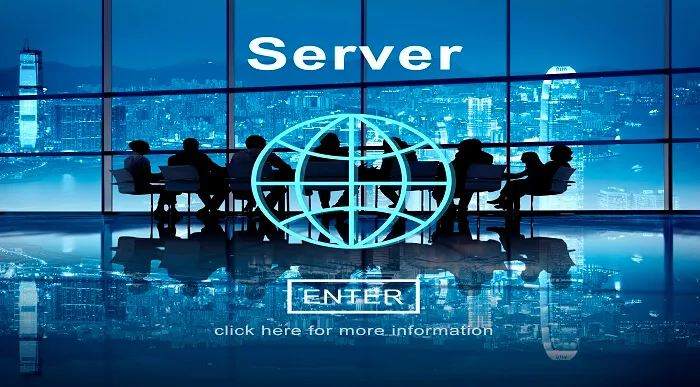
Level 3, 4 & 5 Legal Secretary : Laws & Paralegal
By Imperial Academy
Level 5 QLS Endorsed Course with FREE Certificate | CPD & CiQ Accredited | 150 CPD Points | Lifetime Access

Introduction to SQL Programming Basics (TTSQL002)
By Nexus Human
Duration 3 Days 18 CPD hours This course is intended for This is an introductory level SQL course, appropriate for anyone needing to interface with an Oracle database or those needing a general understanding of Oracle database functionality. That would include end users, business analysts, application developers and database administrators. Overview Working in a hands on learning environment led by our expert practitioner, attendees will explore: Basic RDBMS Principles The SQL Language and Tools Using SQL Developer SQL Query Basics WHERE and ORDER BY Functions ANSI 92 Joins ANSI 99 Joins Subqueries Regular Expressions Analytics A company?s success hinges on responsible, accurate database management. Organizations rely on highly available data to complete all sorts of tasks, from creating marketing reports and invoicing customers to setting financial goals. Data professionals like analysts, developers and architects are tasked with creating, optimizing, managing and analyzing data from databases ? with little room for error. When databases aren?t built or maintained correctly, it?s easy to mishandle or lose valuable data. Our SQL Programming and Database Training Series provides students with the skills they require to develop, analyze and maintain data and in correctly structured, modern and secure databases. A full presentation of the basics of relational databases and their use are also covered. Basic RDBMS Principles Relational design principles Accessing data through a structured query language Entity relationship diagrams Data Domains Null values Indexes Views Denormalization Data Model Review The SQL Language and Tools Using SQL*Plus Why Use SQL*Plus When Other Tools Are Available? Starting SQL*Plus EZConnect SQL Commands PL/SQL Commands SQL*Plus Commands The COLUMN Command The HEADING Clause The FORMAT Clause The NOPRINT Clause The NULL Clause The CLEAR Clause Predefined define variables LOGIN.SQL Command history Copy and paste in SQL*Plus Entering SQL commands Entering PL/SQL commands Entering SQL*Plus commands Default output from SQL*Plus Entering Queries What about PL/SQL? Using SQL Developer Choosing a SQL Developer version Configuring connections Creating A Basic Connection Creating A TNS Connection Connecting Configuring preferences Using SQL Developer The Columns Tab The Data Tab The Constraints Tab The Grants Tab The Statistics Tab Other Tabs Queries In SQL Developer Query Builder Accessing Objects Owned By Other Users The Actions Pulldown Menu Differences between SQL Developer and SQL*Plus Reporting Commands Missing In SQL Developer General Commands Missing In SQL Developer Data Dictionary report User Defined reports Using scripts in SQL Developer WHERE and ORDER BY WHERE clause basics Comparison operators Literals and Constants in SQL Simple pattern matching Logical operations The DUAL table Arithmetic operations Expressions in SQL Character operators Pseudo columns Order by clause basics Ordering Nulls Accent and case sensitive sorts Sampling data WHERE and ORDER BY in SQL Developer All, Any, Some Functions The basics of Oracle functions Number functions Character functions Date functions Conversion functions Other functions Large object functions Error functions The RR format mode; Leveraging your knowledge ANSI 92 JOINS Basics of ANSI 92 Joins Using Query Builder with multiple tables Table Aliases Outer joins Outer Joins In Query Builder Set operators Self-referential joins Non-Equijoins ANSI 99 Joins Changes with ANSI99 CROSS Join NATURAL Join JOIN USING JOIN ON LEFT / RIGHT OUTER JOIN FULL OUTER JOIN Subqueries Why use subqueries? WHERE clause subqueries FROM clause subqueries HAVING clause subqueries CORRELATED subqueries SCALAR subqueries DML and subqueries EXISTS subqueries Hierarchical queries TOP N AND BOTTOM N queries Creating subqueries using Query Builder Regular Expressions Available Regular Expressions Regular Expression Operators Character Classes Pattern matching options REGEX_LIKE REGEXP_SUBSTR REGEXP_INSTR REGEXP_REPLACE REGEXP_COUNT Analytics The WITH clause Reporting aggregate functions Analytical functions User-Defined bucket histograms The MODEL clause PIVOT and UNPIVOT Temporal validity More Analytics RANKING functions RANK DENSE_RANK CUME_DIST PERCENT_RANK ROW_NUMBER Windowing aggregate functions RATIO_TO_REPORT LAG / LEAD Linear Regression functions Inverse Percentile functions Hypothetical ranking functions Pattern Matching Additional course details: Nexus Humans Introduction to SQL Programming Basics (TTSQL002) training program is a workshop that presents an invigorating mix of sessions, lessons, and masterclasses meticulously crafted to propel your learning expedition forward. This immersive bootcamp-style experience boasts interactive lectures, hands-on labs, and collaborative hackathons, all strategically designed to fortify fundamental concepts. Guided by seasoned coaches, each session offers priceless insights and practical skills crucial for honing your expertise. Whether you're stepping into the realm of professional skills or a seasoned professional, this comprehensive course ensures you're equipped with the knowledge and prowess necessary for success. While we feel this is the best course for the Introduction to SQL Programming Basics (TTSQL002) course and one of our Top 10 we encourage you to read the course outline to make sure it is the right content for you. Additionally, private sessions, closed classes or dedicated events are available both live online and at our training centres in Dublin and London, as well as at your offices anywhere in the UK, Ireland or across EMEA.

VMware Site Recovery Manager: Install, Configure, Manage [V8.6]
By Nexus Human
Duration 2 Days 12 CPD hours This course is intended for vSphere administrators, architects, system engineers, and systems integrators who are responsible for the deployment or management of Site Recovery Manager Overview By the end of the course, you should be able to meet the following objectives: Summarize the components of Site Recovery Manager architecture Deploy and configure the Site Recovery Manager appliance Describe the principal disaster recovery topologies that are used with Site Recovery Manager Configure inventory and resource mappings Describe the storage replication options that are used with Site Recovery Manager Configure Site Recovery Manager to leverage array-based replication Describe VMware vSphere Replication⢠functionality Describe the vSphere Replication architecture Deploy and configure vSphere Replication for use with Site Recovery Manager Build Site Recovery Manager array-based protection groups, protection groups based on vSphere Replication, and Virtual Volumes protection groups. Build, edit, execute, test, and remove a recovery plan Perform a planned migration This two-day, hands-on training course gives experienced VMware vSphere© administrators the knowledge to install, configure, and manage VMware Site Recovery Manager? 8.6. This course also shows you how to write and test disaster recovery plans that use Site Recovery Manager. Course Introduction Introductions and course logistics Course objectives Site Recovery Manager Architecture Describe Site Recovery Manager architecture Identify disaster recovery options with Site Recovery Manager Evaluate how Site Recovery Manager integrates with VMware products Describe Site Recovery Manager licensing options List the disaster recovery topologies supported by Site Recovery Manager Describe how VMware Site Recovery for VMware Cloud on AWS integrates with Site Recovery Manager Deploying and Configuring Site Recovery Manager Identify the vSphere and vCenter Server requirements for deploying Site Recovery Manager Define Site Recovery Manager virtual appliance system requirements Deploy the Site Recovery Manager appliance Navigate the Site Recovery Manager configuration UI Describe the process for registering Site Recovery Manager with vCenter Server Describe how to start and stop services in Site Recovery Manager Identify ways to perform updates to the Site Recovery Manager appliance Describe the options for accessing the Site Recovery Manager Describe the process for configuring site pairing Describe how to import and export Site Recovery Manager configuration Navigate the Site Recovery Manager configuration UI Describe the process for registering Site Recovery Manager with vCenter Server Describe how to start and stop services in Site Recovery Manager Identify ways to perform updates to the Site Recovery Manager appliance Describe the options for accessing the Site Recovery Manager Describe the process for configuring site pairing Describe how to import and export Site Recovery Manager configuration Configuring Inventory Mappings Explain the importance of inventory mappings Identify configuration options for inventory mappings Describe the importance of placeholder virtual machines and datastores Describe the importance of the vSphere inventory changes for Site Recovery Manager operation Using Array-Based Replication Describe array-based replication Describe Storage Replication Adapters and explain their role for the array-based replication Describe the concept and configuration of array pairs Describe datastore groups and the relationship between devices and datastore groups Describe the role of consistency groups Identify the advantages of array-based replication vSphere Replication Describe Site Recovery Manager with vSphere Replication Architecture Discuss the role of vSphere Replication components Discuss use cases for vSphere Replication Discuss system requirements and operational limits of vSphere Replication Determine how to calculate bandwidth requirements for vSphere Replication Identify the advantages of vSphere Replication Deploy a vSphere Replication appliance Configure a vSphere Replication appliance and register it with vCenter Server Pair vSphere Replication appliances Deploy an additional vSphere Replication server Register a vSphere Replication server with a vSphere Replication management server Replicating VMs Using vSphere Replication Describe the replication process used by vSphere Replication List vSphere Replication replica states Describe vSphere Replication of encrypted virtual machines Describe vSphere native key provider Describe how to configure vSphere Replication Discuss vSphere Replication RPO settings Describe MPIT instances Describe additional vSphere Replication settings Describe how to disable vSphere Replication Protection Groups Define protection group functionality Examine the differences between array-based protection groups, protection groups based on vSphere Replication, and Virtual Volumes protection groups Create a protection group View a placeholder virtual machine in the inventory Configure protection for virtual machines and edit protection groups Recovery Plans Discuss recovery plan concepts Discuss network planning Discuss the organization of storage for recovery plans Describe customization options in recovery planning Describe priority groups and VM dependencies Describe how to implement a recovery plan Configure VM recovery plan properties Describe the customization of recovery plans Configure additional steps in the recovery plan Delete a recovery plan Executing Recovery Plans Discuss use cases for Site Recovery Manager Describe planned migration Identify Site Recovery Manager workflows Examine Site Recovery Manager integration with various vSphere technologies Describe how to conduct a recovery plan test Perform a recovery plan test Identify the effect on the storage layer during the test recovery steps Review the recovery plan test steps Describe how to cancel a recovery plan test and clean up after recovery plan test cancelation Explain a recovery plan execution in planned migration or disaster recovery mode Identify the recovery steps for each execution type Describe a forced recovery Explain the importance of reprotection processes and states Examine failback steps Describe how to reprotect a data center Monitoring and Troubleshooting Identify Site Recovery Manager alarm options Generate Site Recovery Manager recovery plan history reports Configure Site Recovery Manager advanced settings Identify Site Recovery Manager logs Describe the vRealize Operations management pack for Site Recovery Manager
![VMware Site Recovery Manager: Install, Configure, Manage [V8.6]](https://cademy-images-io.b-cdn.net/9dd9d42b-e7b9-4598-8d01-a30d0144ae51/4c81f130-71bf-4635-b7c6-375aff235529/original.png?width=3840)
VMware Tanzu Kubernetes Grid: Install, Configure, Manage [V2.0]
By Nexus Human
Duration 4 Days 24 CPD hours Overview By the end of the course, you should be able to meet the following objectives: Describe how Tanzu Kubernetes Grid fits in the VMware Tanzu portfolio Describe the Tanzu Kubernetes Grid architecture Deploy and manage Tanzu Kubernetes Grid management and supervisor clusters Deploy and manage Tanzu Kubernetes Grid workload clusters Deploy, configure, and manage Tanzu Kubernetes Grid packages Perform basic troubleshooting During this four-day course, you focus on installing VMware Tanzu© Kubernetes Grid? in a VMware vSphere© environment and provisioning and managing Tanzu Kubernetes Grid clusters. The course covers how to install Tanzu Kubernetes Grid packages for image registry, authentication, logging, ingress, multipod network interfaces, service discovery, and monitoring. The concepts learned in this course are transferable for users who must install Tanzu Kubernetes Grid on other supported clouds. Course Introduction Introductions and course logistics Course objectives Introducing VMware Tanzu Kubernetes Grid Identify the VMware Tanzu products responsible for Kubernetes life cycle management and describe the main differences between them Explain the core concepts of Tanzu Kubernetes Grid, including bootstrap, Tanzu Kubernetes Grid management, supervisor, and workload clusters List the components of a Tanzu Kubernetes Grid instance VMware Tanzu Kubernetes Grid CLI and API Illustrate how to use the Tanzu CLI Define the Carvel Tool set Define Cluster API Identify the infrastructure providers List the Cluster API controllers Identify the Cluster API custom resource definitions Authentication Explain how Kubernetes manages authentication with Management clusters Explain how Kubernetes manages authentication with supervisor clusters Define Pinniped Define Dex Describe the Pinniped authentication workflow Load Balancers Illustrate how load balancing works for the Kubernetes control plane Illustrate how load balancing works for application workload Explain how Tanzu Kubernetes Grid integrates with VMware NSX Advanced Load Balancer List load balancing options available on public clouds VMware Tanzu Kubernetes Grid on vSphere List the requirements for deploying a supervisor cluster List the steps to install a Tanzu Kubernetes Grid supervisor cluster Summarize the events of a supervisor cluster creation List the requirements for deploying a management cluster List the steps to install a Tanzu Kubernetes Grid management cluster Summarize the events of a management cluster creation Demonstrate how to use commands when working with management clusters VMware Tanzu Kubernetes Grid on Public Clouds List the requirements for deploying a management cluster on AWS and Microsoft Azure List the configuration options to install a Tanzu Kubernetes Grid a management cluster on AWS and Azure Tanzu Kubernetes Workload Clusters List the steps to build a custom image Describe the available customizations Identify the options for deploying Tanzu Kubernetes Grid clusters Explain the difference between the v1alpha3 and v1beta1 APIs Explain how Tanzu Kubernetes Grid clusters are created Discuss which VMs compose a Tanzu Kubernetes Grid cluster List the pods that run on a Tanzu Kubernetes Grid cluster Describe the Tanzu Kubernetes Grid core add-ons that are installed on a cluster Tanzu Kubernetes Grid Packages Define the Tanzu Kubernetes Grid packages Explain the difference between Auto-Managed and CLI-Managed packages Define packages repositories Configuring and Managing Tanzu Kubernetes Grid Operation and Analytics Packages Describe Cert-Manager Describe the Harbor Image Registry Describe Fluent Bit Identify the logs that Fluent Bit collects Explain basic Fluent Bit configuration Describe Prometheus and Grafana Configuring and Managing Tanzu Kubernetes Grid Networking Packages Describe the Contour ingress controller Demonstrate how to install Contour on a Tanzu Kubernetes Grid cluster Describe ExternalDNS Demonstrate how to install Service Discovery with ExternalDNS Describe Multus CNI Tanzu Kubernetes Grid Day 2 Operations List the load balancer configuration options in vSphere to load balance applications Demonstrate how to configure Ingress with the NodePortLocal Mode Explain how to install VMware Tanzu Application Platform Describe life cycle management in Tanzu Kubernetes Grid Explain how backup and restore are implemented in Tanzu Kubernetes Grid Describe Velero and Restic List the steps to back up a Workload cluster using Velero and Restic Troubleshooting Tanzu Kubernetes Grid Discuss the various Tanzu Kubernetes Grid logs Identify the location of Tanzu Kubernetes Grid logs Explain the purpose of crash diagnostics Demonstrate how to check the health of a Tanzu Kubernetes Grid cluster Explain packages cleanup procedures Explain management recovery procedures Additional course details:Notes Delivery by TDSynex, Exit Certified and New Horizons an VMware Authorised Training Centre (VATC) Nexus Humans VMware Tanzu Kubernetes Grid: Install, Configure, Manage [V2.0] training program is a workshop that presents an invigorating mix of sessions, lessons, and masterclasses meticulously crafted to propel your learning expedition forward. This immersive bootcamp-style experience boasts interactive lectures, hands-on labs, and collaborative hackathons, all strategically designed to fortify fundamental concepts. Guided by seasoned coaches, each session offers priceless insights and practical skills crucial for honing your expertise. Whether you're stepping into the realm of professional skills or a seasoned professional, this comprehensive course ensures you're equipped with the knowledge and prowess necessary for success. While we feel this is the best course for the VMware Tanzu Kubernetes Grid: Install, Configure, Manage [V2.0] course and one of our Top 10 we encourage you to read the course outline to make sure it is the right content for you. Additionally, private sessions, closed classes or dedicated events are available both live online and at our training centres in Dublin and London, as well as at your offices anywhere in the UK, Ireland or across EMEA.
![VMware Tanzu Kubernetes Grid: Install, Configure, Manage [V2.0]](https://cademy-images-io.b-cdn.net/9dd9d42b-e7b9-4598-8d01-a30d0144ae51/4c81f130-71bf-4635-b7c6-375aff235529/original.png?width=3840)
In this competitive job market, you need to have some specific skills and knowledge to start your career and establish your position. This Beautiful Product photography will help you understand the current demands, trends and skills in the sector. The course will provide you with the essential skills you need to boost your career growth in no time. The Beautiful Product photography will give you clear insight and understanding about your roles and responsibilities, job perspective and future opportunities in this field. You will be familiarised with various actionable techniques, career mindset, regulations and how to work efficiently. This course is designed to provide an introduction to Beautiful Product photography and offers an excellent way to gain the vital skills and confidence to work toward a successful career. It also provides access to proven educational knowledge about the subject and will support those wanting to attain personal goals in this area. Learning Objectives Learn the fundamental skills you require to be an expert Explore different techniques used by professionals Find out the relevant job skills & knowledge to excel in this profession Get a clear understanding of the job market and current demand Update your skills and fill any knowledge gap to compete in the relevant industry CPD accreditation for proof of acquired skills and knowledge Who is this Course for? Whether you are a beginner or an existing practitioner, our CPD accredited Beautiful Product photography is perfect for you to gain extensive knowledge about different aspects of the relevant industry to hone your skill further. It is also great for working professionals who have acquired practical experience but require theoretical knowledge with a credential to support their skill, as we offer CPD accredited certification to boost up your resume and promotion prospects. Entry Requirement Anyone interested in learning more about this subject should take this Beautiful Product photography. This course will help you grasp the basic concepts as well as develop a thorough understanding of the subject. The course is open to students from any academic background, as there is no prerequisites to enrol on this course. The course materials are accessible from an internet enabled device at anytime of the day. CPD Certificate from Course Gate At the successful completion of the course, you can obtain your CPD certificate from us. You can order the PDF certificate for £9 and the hard copy for £15. Also, you can order both PDF and hardcopy certificates for £22. Career path The Beautiful Product photography will help you to enhance your knowledge and skill in this sector. After accomplishing this course, you will enrich and improve yourself and brighten up your career in the relevant job market. Course Curriculum Section 01: Photography 101 -Your Simple Outline! Introduction to Photography 101 00:03:00 General Overview 00:08:00 Camera Angles The Pros Use 00:06:00 Branding Basics You MUST Identify Before Photography Begins 00:04:00 Product Photography Harmony - Your Keyword List 00:04:00 Section 02: Learning to shoot in Manual Mode Overview 00:08:00 Learn to Adjust Aputure & Shutter Speed Setting (ISO) 00:07:00 Section 03: The 'Pre-Production' Phase Storage + Digital Organization 00:06:00 Media Management: Learn Folder Structure & Tagging 00:09:00 Time Management: Product Photoshoot Success 00:06:00 General Time Management Mindsets for Business Success! 00:05:00 Materials 00:02:00 Section 04: The Background The Psychology & Methodology of Background Selection 00:04:00 Section 05: Lighting & Love Beautiful Natural Sunlight is always THE WINNER! 00:04:00 What the Heck Is 'Diffusion'? 00:04:00 Section 06: The Actual Photoshoot! The Actual Photoshoot 00:07:00 2 Important Tips 00:03:00 Section 07: Post-Production Phase Save & Edit 00:05:00 Edit Like a Pro! & Color Grading 00:07:00 Cropping & Text 00:05:00 Section 08: The Final Word The Final Word 00:06:00 The Banana Challenge Project 00:02:00 Certificate and Transcript Order Your Certificates or Transcripts 00:00:00

Industrial Instrumentation and Modern Control Systems
By EnergyEdge - Training for a Sustainable Energy Future
About this training course This 5 full-day course provide a comprehensive understanding of modern control systems, digital control, distributed control systems (DCSs), supervisory control and data acquisition (SCADA) systems, industrial instrumentation, HART protocol, control valves, actuators, and smart technology. This course will focus on maximizing the efficiency, reliability, and longevity of these systems and equipment by providing an understanding of the characteristics, selection criteria, common problems and repair techniques, preventive and predictive maintenance. This course is a MUST for anyone who is involved in the selection, applications, or maintenance of modern control systems, digital control, distributed control systems (DCSs), supervisory control and data acquisition (SCADA) systems, industrial instrumentation, control valves, actuators, and smart technology because it covers how these systems and equipment operate, the latest maintenance techniques, and provides guidelines and rules that ensure their successful operation. In addition, this course will cover in detail the basic design, operating characteristics, specification, selection criteria, advanced fault detection techniques, critical components and all preventive and predictive maintenance methods in order to increase the reliability of these systems andequipment and reduce their operation and maintenance cost This course will provide the following information for modern control systems, digital control, distributed control systems (DCSs), supervisory control and data acquisition (SCADA) systems, industrial instrumentation, control valves, actuators, and smart technology: Basic Design Specification Selection Criteria Sizing Calculations Enclosures and Sealing Arrangements Codes and Standards Common Operational Problems All Diagnostics, Troubleshooting, Testing, and Maintenance Practical applications of smart instrumentation, SCADA, and Distributed Control Systems, control valves, actuators, etc in the following industries will be discussed in detail: Chemical and petrochemical Power generation Pulp and paper Aerospace Water and sewage treatment Electrical power grids Environmental monitoring and control systems Pharmaceutical plants Training Objectives Equipment Operation: Gain a thorough understanding of the operating characteristics of modern control systems, digital control, distributed control systems (DCSs), supervisory control and data acquisition (SCADA) systems, industrial instrumentation, control valves, actuators, and smart technology Equipment Diagnostics and Inspection: Learn in detail all the diagnostic techniques and inspections required of critical components of modern control systems, digital control, distributed control systems (DCSs), supervisory control and data acquisition (SCADA) systems, industrial instrumentation, control valves, actuators, and smart technology Equipment Testing: Understand thoroughly all the tests required for the various types of modern control systems, digital control, distributed control systems (DCSs), supervisory control and data acquisition (SCADA) systems, industrial instrumentation, control valves, actuators, and smart technology Equipment Maintenance and Troubleshooting: Determine all the maintenance and troubleshooting activities required to minimize the downtime and operating cost of modern control systems, digital control, distributed control systems (DCSs), supervisory control and data acquisition (SCADA) systems, industrial instrumentation, control valves, actuators, and smart technology Equipment Repair and Refurbishment: Gain a detailed understanding of the various methods used to repair and refurbish modern control systems, digital control, distributed control systems (DCSs), supervisory control and data acquisition (SCADA) systems, industrial instrumentation, control valves, actuators, and smart technology Efficiency, Reliability, and Longevity: Learn the various methods used to maximize the efficiency, reliability, and longevity of modern control systems, digital control, distributed control systems (DCSs), supervisory control and data acquisition (SCADA) systems, industrial instrumentation, control valves, actuators, and smart technology Equipment Sizing: Gain a detailed understanding of all the calculations and sizing techniques used for modern control systems, digital control, distributed control systems (DCSs), supervisory control and data acquisition (SCADA) systems, industrial instrumentation, control valves, actuators, and smart technology Design Features: Understand all the design features that improve the efficiency and reliability of modern control systems, digital control, distributed control systems (DCSs), supervisory control and data acquisition (SCADA) systems, industrial instrumentation, control valves, actuators, and smart technology Equipment Selection: Learn how to select modern control systems, digital control, distributed control systems (DCSs), supervisory control and data acquisition (SCADA) systems, industrial instrumentation, control valves, actuators, and smart technology by using the performance characteristics and selection criteria that you will learn in this course Equipment Enclosures and Sealing Methods Learn about the various types of enclosures and sealing arrangements used for modern control systems, digital control, distributed control systems (DCSs), supervisory control and data acquisition (SCADA) systems, industrial instrumentation, control valves, actuators, and smart technology Equipment Commissioning: Understand all the commissioning requirements for modern control systems, digital control, distributed control systems (DCSs), supervisory control and data acquisition (SCADA) systems, industrial instrumentation, control valves, actuators, and smart technology Equipment Codes and Standards: Learn all the codes and standards applicable for modern control systems, digital control, distributed control systems (DCSs), supervisory control and data acquisition (SCADA) systems, industrial instrumentation, control valves, actuators, and smart technology Equipment Causes and Modes of Failure: Understand the causes and modes of failure of modern control systems, digital control, distributed control systems (DCSs), supervisory control and data acquisition (SCADA) systems, industrial instrumentation, control valves, actuators, and smart technology System Design: Learn all the requirements for designing different types of modern control systems, digital control, distributed control systems (DCSs), supervisory control and data acquisition (SCADA) systems, industrial instrumentation, control valves, actuators, and smart technology Target Audience Engineers of all disciplines Managers Technicians Maintenance personnel Other technical individuals Training Methods Your specialist course leader relies on a highly interactive training method to enhance the learning process. This method ensures that all participants gain a complete understanding of all topics covered. The training environment is highly stimulating, challenging, and effective because the participants will learn by case studies which will allow them to apply the material taught to their own organization. Each delegate will receive a copy of the following materials written by the instructor: Industrial Instrumentation and Modern Control Systems Practical Manual (400 pages) Trainer Your specialist course leader has more than 32 years of practical engineering experience with Ontario Power Generation (OPG), one of the largest electric utility in North America. He was previously involved in research on power generation equipment with Atomic Energy of Canada Limited at their Chalk River and Whiteshell Nuclear Research Laboratories. While working at OPG, he acted as a Training Manager, Engineering Supervisor, System Responsible Engineer and Design Engineer. During the period of time, he worked as a Field Engineer and Design Engineer, he was responsible for the operation, maintenance, diagnostics, and testing of gas turbines, steam turbines, generators, motors, transformers, inverters, valves, pumps, compressors, instrumentation and control systems. Further, his responsibilities included designing, engineering, diagnosing equipment problems and recommending solutions to repair deficiencies and improve system performance, supervising engineers, setting up preventive maintenance programs, writing Operating and Design Manuals, and commissioning new equipment. Later, he worked as the manager of a section dedicated to providing training for the staff at the power stations. The training provided by him covered in detail the various equipment and systems used in power stations. In addition, he has taught courses and seminars to more than four thousand working engineers and professionals around the world, specifically Europe and North America. He has been consistently ranked as 'Excellent' or 'Very Good' by the delegates who attended his seminars and lectures. He written 5 books for working engineers from which 3 have been published by McGraw-Hill, New York. Below is a list of the books authored by him; Power Generation Handbook: Gas Turbines, Steam Power Plants, Co-generation, and Combined Cycles, second edition, (800 pages), McGraw-Hill, New York, October 2011. Electrical Equipment Handbook (600 pages), McGraw-Hill, New York, March 2003. Power Plant Equipment Operation and Maintenance Guide (800 pages), McGraw-Hill, New York, January 2012. Industrial Instrumentation and Modern Control Systems (400 pages), Custom Publishing, University of Toronto, University of Toronto Custom Publishing (1999). Industrial Equipment (600 pages), Custom Publishing, University of Toronto, University of Toronto, University of Toronto Custom Publishing (1999). Furthermore, he has received the following awards: The first 'Excellence in Teaching' award offered by PowerEdge, Singapore, in December 2016 The first 'Excellence in Teaching' award offered by the Professional Development Center at University of Toronto (May, 1996). The 'Excellence in Teaching Award' in April 2007 offered by TUV Akademie (TUV Akademie is one of the largest Professional Development centre in world, it is based in Germany and the United Arab Emirates, and provides engineering training to engineers and managers across Europe and the Middle East). Awarded graduation 'With Distinction' from Dalhousie University when completed Bachelor of Engineering degree (1983). Lastly, he was awarded his Bachelor of Engineering Degree 'with distinction' from Dalhousie University, Halifax, Nova Scotia, Canada. He also received a Master of Applied Science in Engineering (M.A.Sc.) from the University of Ottawa, Canada. He is also a member of the Association of Professional Engineers in the province of Ontario, Canada. POST TRAINING COACHING SUPPORT (OPTIONAL) To further optimise your learning experience from our courses, we also offer individualized 'One to One' coaching support for 2 hours post training. We can help improve your competence in your chosen area of interest, based on your learning needs and available hours. This is a great opportunity to improve your capability and confidence in a particular area of expertise. It will be delivered over a secure video conference call by one of our senior trainers. They will work with you to create a tailor-made coaching program that will help you achieve your goals faster. Request for further information post training support and fees applicable Accreditions And Affliations
