- Professional Development
- Medicine & Nursing
- Arts & Crafts
- Health & Wellbeing
- Personal Development
NCSP Foundation Certification Training
By IIL Europe Ltd
The NCSP® Foundation accredited (APMG International), certified (NCSC/GCHQ-UK) and recognized (DHS-CISA-USA) certification course introduces business, technology, auditing, and management professionals to the fundamentals of digital business, its risks, and the NIST Cybersecurity Framework's role in helping organizations manage and mitigate digital risk. This course also introduces candidates to an Affordable, Pragmatic, and Scalable Digital Value Management System (DVMS) Create, Protect, and Deliver (CPD) model designed to enable any size organization to quickly adopt and adapt the frameworks and models (NIST-CSF, NIST Privacy Framework, CMMC, etc.) that may be required to address internal, external (regulatory) and cyber threat landscape changes. The DVMS enables enterprises to become adaptive, cyber-resilient organizations capable of creating, protecting, and delivering trusted digital business value to their stakeholders.

Game Design Training: 3ds Max and Unity 3D Personalized
By Real Animation Works
Game design training face to face training customised and bespoke.

ITIL© 4 Strategic Leader: Digital and IT Strategy (DITS)
By Nexus Human
Duration 3 Days 18 CPD hours This course is intended for This course is aimed at people in senior roles including CIOs, chief digital officers and other aspiring CxOs, as well as consultants and others involved in digital transformations, service delivery and strategic delivery. Overview By the end of this course, you will understand: The internal and external factors to consider while crafting digital strategy How IT strategy differs from digital strategy and how they can be integrated Creating a digital strategy that achieves the most value from digital Implementing and sustaining digital strategy Developing and nurturing digital capabilities for continual business innovation and value co-creation This course takes you on a digital strategy journey. Its iterative, eight-step model moves from ?vision? through to ?actions? and is about creating sustainable, digital momentum. You experience the four key capabilities to develop a holistic, digital capability framework: digital leadership, managing innovation and emerging technologies, risk management and structuring a digital enterprise. This class includes an exam voucher. Prerequisites Delegates attending this course must have successfully achieved the ITIL 4 Foundation Qualification; your certificate must be presented as documentary evidence to gain admission to this course. Although there is no mandatory requirement, ideally candidates should have at least two years professional experience working in IT Service Management. 1 - ITIL GUIDING PRINCIPLES TO ALL ASPECTS OF DIGITAL AND IT STRATEGY Focus on Value Start Where You Are Progress Iteratively with Feedback Collaborate and Promote Visibility Think and Work Holistically Keep It Simple and Practical Optimise and Automate 2 - LEVERAGE DIGITAL STRATEGY TO REACT TO DIGITAL DISRUPTION Digital Technology Digital Business Digital Organisation Digitisation Digital Transformation Business Strategy and Business Models Digital and IT Strategy Products Services Relationship Between Digital, IT Strategy and Components of ITIL SVS. 3 - RELATIONSHIP BETWEEN CONCEPTS OF DIGITAL AND IT STRATEGY, SERVICE VALUE SYSTEM AND SERVICE VALUE CHAIN Environmental Analysis External Analysis: PESTLE Internal Analysis: Four Dimensions of Service Management 4 - HOW AN ORGANISATION USES DIGITAL AND IT STRATEGY TO REMAIN VIABLE IN ENVIRONMENTS How an Organisation?s Viability is Related to Agile, Resilient, Lean, Continuous and Co-Creational it is How to Analyse the VUCA Factors and Address them in a Digital and IT Strategy Organisation?s Position in a Particular Market or Industry Digital Positioning Tool to Determine Appropriate Position for a Digital Organization 5 - EXPLAIN AND COMPARE THREE LEVELS OF DIGITAL DISRUPTION Ecosystem Industry/Market Organisational Influenced factors Achieving Customer/Market Relevance Achieving Operational Excellence Internal and External Focus Balanced Approach 6 - STRATEGIC APPROACHES BY DIGITAL AND IT TO ACHIEVE CUSTOMER/MARKET RELEVANCE AND OPERATIONAL EXCELLENCE How to Apply Approaches to Achieve Customer/Market Relevance Customer Journeys Omnichannel Delivery and Support Context-Sensitive Delivery and Support Customer Analytics Customer Feedback and 360ø Approaches How to Achieve Operational Excellence in the Four Dimensions of Service Management Understand the Financial Aspects of Digital and IT Strategy in Terms of the Following Financial Policies Portfolio Optimization Funding Projects, Products and Services Balancing Cost of Innovation and Operation Charging Models Assess Strategic Approaches for Digital Organizations 7 - RISKS AND OPPORTUNITIES OF DIGITAL AND IT STRATEGY Concept of Risk Management in the Context of a Digital Organisation Context of Digital and IT Strategy Identify Risk Assess Risk Concept of Risk Posture and Show How to Determine an Acceptable Balance Between Opportunity and Risk Explain the Concept of Innovation, Including its Key Elements and Techniques Apply Techniques to Develop and Maintain a Culture of Innovation 8 - STEPS AND TECHNIQUES INVOLVED IN DEFINING AND ADVOCATING FOR DIGITAL AND IT STRATEGY How to Use Digital Readiness Assessment to Perform Gap Analysis Between an Organisation?s Current and Desired Positions Approaches for Scraping Data from Dynamic Websites How to Define and Communicate a Vision and a Strategy How to Use Business Cases to Advocate for a Digital and IT Strategy 9 - IMPLEMENTATION OF A DIGITAL AND IT STRATEGY How to Define Operating Models for Digital Organisations Major Skills Required of Leaders in Digital Organisation Apply Approaches to Strategy Coordination and Implementation: Large-Scale Transformation Incremental Transformation Mergers and Acquisitions Individual Changes Approaches to POMs (Parallel Operating Models) How to Assess Success of a Digital and IT Strategy Typical Activities of a Digital Transformation Programme

PDO Threads Lift Course
By Harley Elite Academy (HeLa)
MASTERCLASS ONE-2-ONE 8 CPD POINTS 1 DAY INTENSIVE COURSE ONLINE or IN-CLINIC NOTE! After booking we will contact you for scheduling the exact course date! Courses dates are subject to change due to mentors availability. We will inform you via email if a date becomes available! PDO Threads course Our one-day Harley Elite Academy PDO cog thread lift ( Elite Mini Face Lift )training course is providing for Doctors ,Nurses , Dentist looking to further to present non-surgical facelift. It s the newest trend made popular by some of celebrities recently and it is an amazing and effective latest technique to mehanical lift and tighten skin. We provide second option using mono and screw it has the potential to redefine facial contours and induces collagen production. This type threads support structure for the tissue of the face by encouraging natural collagen synthesis with 30 % immediately results that peak at 6 months and more. During the training learn how to safely achieve mid and lower face lift and tight , we aim to help you master class techniquesre-volumisation and lifting using one of the highest quality products on the market PCL Threads. Thread Lift Masterclass Course You will perform this procedure on live models under the supervision You will practice using This master training will teach you how to introduce threads in Body areas including: Inner Thigh | Inner Arm | Knee | Tummy | Buttock Using threads: screw, mono and cogs. During Dermal Filler Masterclass, you will learn the full Anatomy of the face and gain practice.Anatomy, Vascular Supply of the face, Nerves Contraindications Complications Management Post treatment advice Additional information ATTENDANCE ONLINE (theory), IN-CLINIC (Practice) PDO THREADS LIFT AREA BEGINNER Face and Neck Threads Lift, ADVANCED Body Threads Lift, MASTERCLASS Face, Neck, Body Threads Lift, MASTERCLASS Foxy Eyes | Cat Eyes
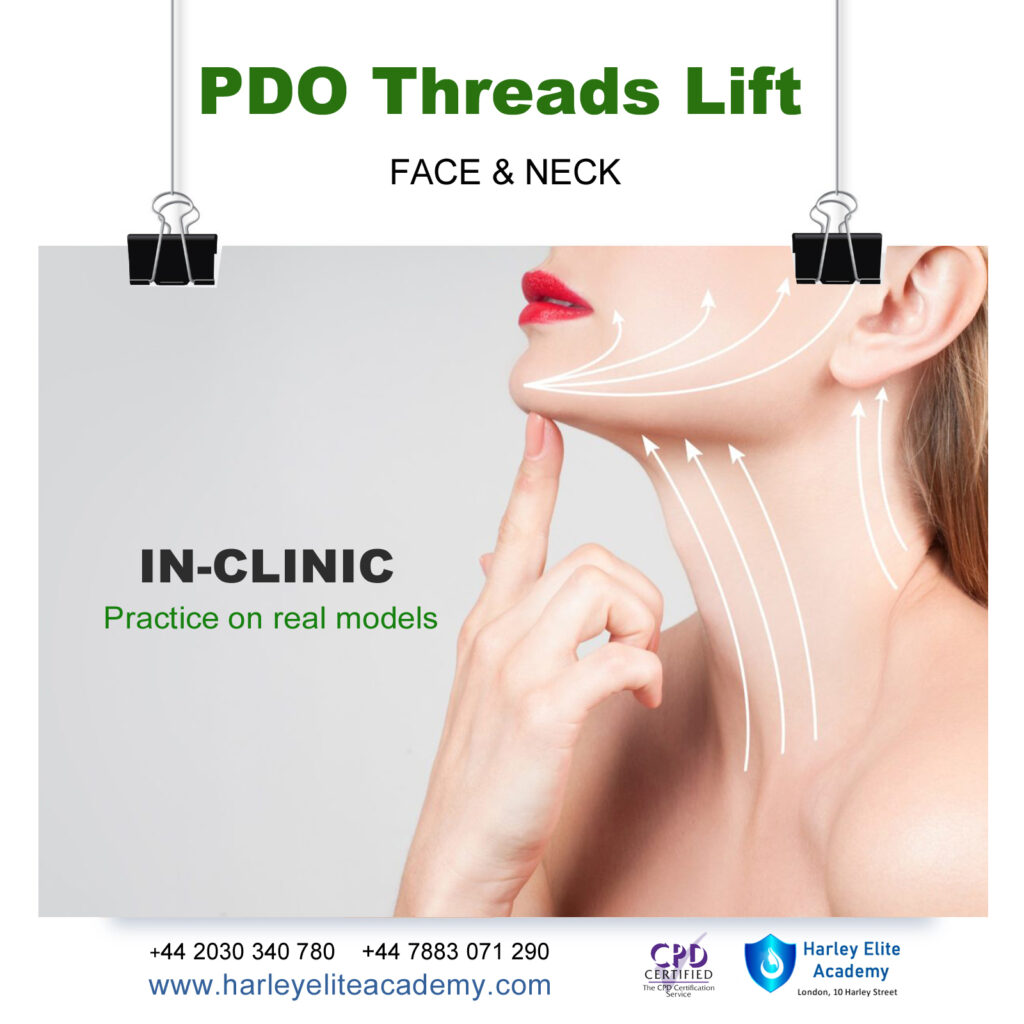
55315: Introduction to SQL Databases
By Nexus Human
Duration 3 Days 18 CPD hours This course is intended for The primary audience for this course is people who are moving into a database role, or whose role has expanded to include database technologies. Developers that deliver content from SQL Server databases will also benefit from this material. Overview After completing this course, you will be able to: Describe key database concepts in the context of SQL Server Describe database languages used in SQL Server Describe data modelling techniques Describe normalization and denormalization techniques Describe relationship types and effects in database design Describe the effects of database design on performance Describe commonly used database objects This course is provided as an introductory class for anyone getting started with databases. It will be useful to programmers and other IT professionals whose job roles are expanding into database management. Students will learn fundamental database concepts through demonstrations and hands-on labs on a SQL Server instance. This material updates and replaces course Microsoft course 10985 which was previously published under the same title. Module 1: Introduction to databases Introduction to Relational Databases Other Databases and Storage Data Analysis SQL Server Database Languages Module 2: Data Modeling Data Modelling Designing a Database Relationship Modeling Module 3: Normalization Fundamentals of Normalization Normal Form Denormalization Module 4: Relationships Introduction to Relationships Planning Referential Integrity Module 5: Performance Indexing Query Performance Concurrency Module 6: Database Objects Tables Views Stored Procedures, Triggers and Functions

Communicating complexity
By Fire Plus Algebra
Successful communications are all about making the message as simple as possible – but this can be difficult when the subjects we're talking about are inherently complicated. Academic institutions, tech companies, health organisations, charities and many others have complex ideas, processes and systems at the heart of what they do. This course is for anybody who needs to distill information down into key messages for important stakeholders, funders and investors, decision makers and members of the public. You’ll learn proven techniques for grabbing attention and changing minds through presentations and public speaking, infographics and data visualisations, and written reports and online posts. We’ll work with you before the course to ensure that we understand your organisation and what you’re hoping to achieve. Sample learning content Session 1: Understanding your audience Matching your objectives to your audience's motivations. Identifying the right tone and language. Understanding how, where and when your audience wants to be spoken to. Session 2: Refining your objectives Breaking down strategic aims into tactical steps Metrics and milestones: defining and measuring progress and success. Rapidly building a brief for your communications. Session 3: Telling the story Using metaphors, visuals, comparisons to frame your narrative. From slide decks to online campaigns - choosing the right formats for delivering your message. Selecting communications channels to maximise reach and impact. Session 4: Keeping it going Processes and systems for launching and maintaining communications campaigns. Building social proof – creating and curating content. Troubleshooting and preparing for common challenges. Delivery We deliver our courses over Zoom, to maximise flexibility. The training can be delivered in a single day, or across multiple sessions. All of our courses are live and interactive – every session includes a mix of formal tuition and hands-on exercises. To ensure this is possible, the number of attendees is capped at 16 people. Tutor Alan Rutter is the founder of Fire Plus Algebra. He is a specialist in communicating complex subjects through data visualisation, writing and design. He teaches for General Assembly and runs in-house training for public sector clients including the Home Office, the Department of Transport, the Biotechnology and Biological Sciences Research Council, the Health Foundation, and numerous local government and emergency services teams. He previously worked with Guardian Masterclasses on curating and delivering new course strands, including developing and teaching their B2B data visualisation courses. He oversaw the iPad edition launches of Wired, GQ, Vanity Fair and Vogue in the UK, and has worked with Condé Nast International as product owner on a bespoke digital asset management system for their 11 global markets. Testimonial “We’ve now worked with Alan for almost 3 years, and during that time he has continued to deliver the highest quality training for our clients and delegates. Alan’s passionate delivery style has continued to deliver innovative training solutions to over 1500 delegates across the public, private and voluntary sector. Each of our courses with him has always delivered exceptional feedback and satisfaction levels.” Joe Barlow | Head of Programme, Understanding ModernGov
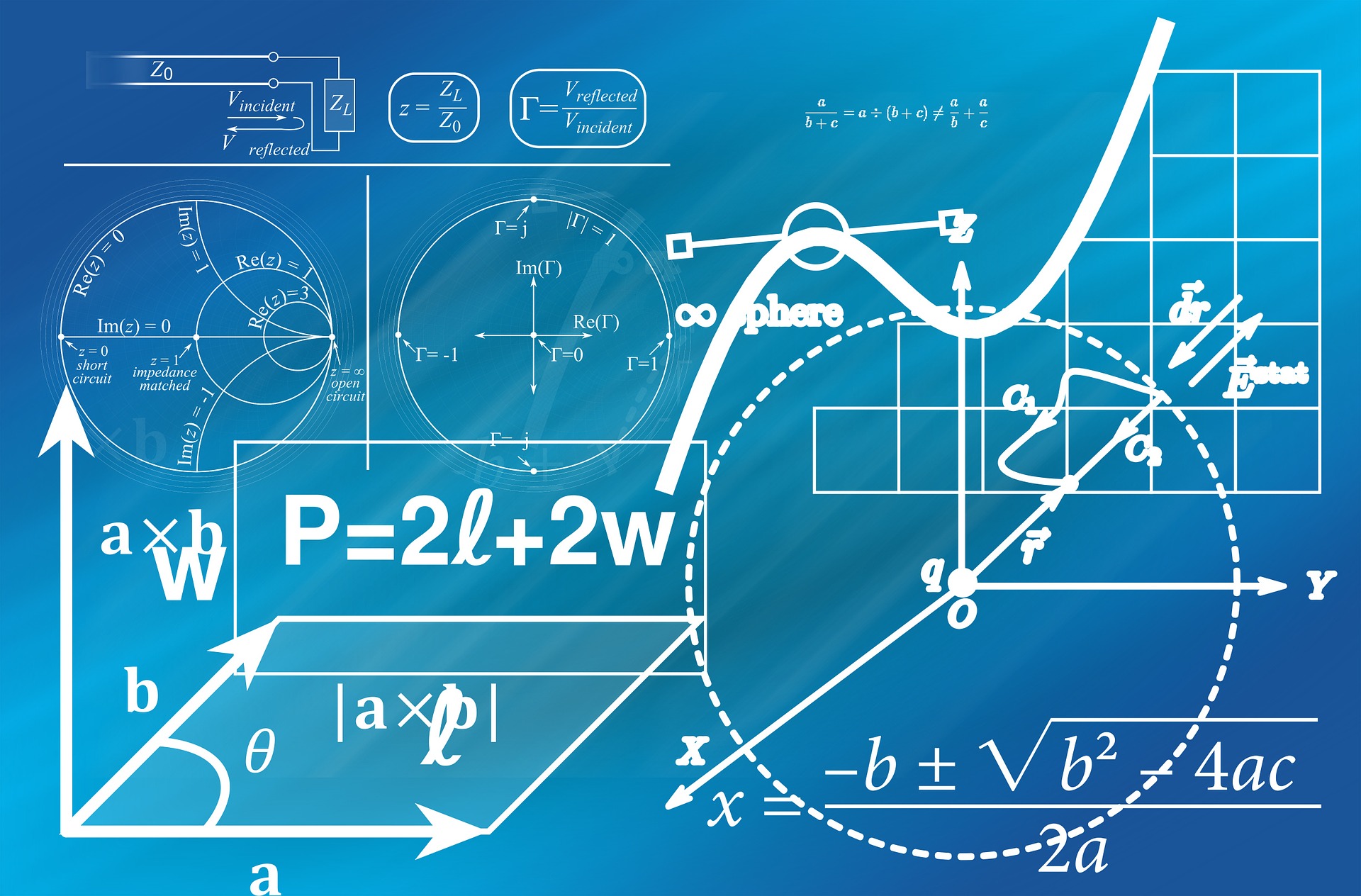
Presenting with Impact
By Fire Plus Algebra
To drive actions and get decisions made, you need to be able to present effectively to customers, clients, senior managers or colleagues. The perfect presentation is a potent combination of content, design and delivery You need to distill down complex concepts, large data sets, intricate processes and innovative ideas. You need to make the right design choices to ensure your slide decks communicate quickly (as well as looking great). And you need the confidence and storytelling techniques to lead your audience through the content. This course is for anyone who regularly needs to create and deliver presentations for different stakeholders. It will cover how to plan, design and deliver brilliant presentations. Sample learning content Session 1: Planning a presentation Assessing the needs and level of understanding of your audience. Frameworks for building a logical and compelling narrative. Emphasising key messages, while allowing for deep dives and questions. Session 2: Presenting data and processes Understand graphical perception and how people absorb visual information. Effective charts for different types of data stories. How to display processes, timelines and organisational structures. Session 3: Design tricks Using colours to add emphasis and meaning. Creating hierarchies of information to help your audience. Building templates and style guides. Session 4: Delivery techniques Perfecting your performance in-person or online. Dealing with difficult questions and hostile audiences. Refining the beginning, middle and end of your narrative. Delivery We deliver our courses over Zoom, to maximise flexibility. The training can be delivered in a single day, or across multiple sessions. All of our courses are live and interactive – every session includes a mix of formal tuition and hands-on exercises. To ensure this is possible, the number of attendees is capped at 16 people. Tutor Alan Rutter is the founder of Fire Plus Algebra. He is a specialist in communicating complex subjects through data visualisation, writing and design. He teaches for General Assembly and runs in-house training for public sector clients including the Home Office, the Department of Transport, the Biotechnology and Biological Sciences Research Council, the Health Foundation, and numerous local government and emergency services teams. He previously worked with Guardian Masterclasses on curating and delivering new course strands, including developing and teaching their B2B data visualisation courses. He oversaw the iPad edition launches of Wired, GQ, Vanity Fair and Vogue in the UK, and has worked with Condé Nast International as product owner on a bespoke digital asset management system for their 11 global markets. Testimonial "We’ve now worked with Alan for almost 3 years, and during that time he has continued to deliver the highest quality training for our clients and delegates. Alan’s passionate delivery style has continued to deliver innovative training solutions to over 1500 delegates across the public, private and voluntary sector. Each of our courses with him has always delivered exceptional feedback and satisfaction levels." Joe Barlow | Head of Programme, Understanding ModernGov

55238 SharePoint Online for Administrators
By Nexus Human
Duration 3 Days 18 CPD hours This course is intended for This course is designed for Administrators who need to setup, configure and manage SharePoint Online as part of their Office 365 Administration. Overview After completing this course, students will gain the skills to: - Understand the architecture of SharePoint Online - Have knowledge of all the components in SharePoint Online - Have on hands on experience configuring the components of SharePoint Online - Have hands on experience configuring the options - Work with Site Collections and storage options - Manage user profiles and social profiling - Understand and configure data connectivity in SharePoint Online - Build a taxonomy structure - Understand and configure Search in SharePoint Online - Configure and deploy apps - Understand and define Enterprise content management and data loss prevention. - Configure additional options and features in SharePoint Online such as Information Rights Management This course will introduce the audience to SharePoint Online Administration in Office 365 and explain and demonstrate the configuration options for SharePoint Online. The course is appropriate for existing SharePoint on-premises administrators and new administrators to Office 365 who need to understand how to correctly setup SharePoint Online for their company. The course will also help SharePoint on-premise administrators understand the differences between SharePoint on-premises and SharePoint Online. 1 - INTRODUCTION TO OFFICE 365 AND SHAREPOINT ONLINE Introduction to the Office 365 Administration Center Configure Reporting Accessing SharePoint management tools Accessing security and compliancy Managing Office 365 and SharePoint Online with PowerShell Comparing On Premises SharePoint with SharePoint Online User identity in Office 365 and SharePoint Online Manging user domains Building Hybrid scenarios OneDrive and Sites redirection Yammer redirection Understand hybrid search Hybrid business data connectivity Hybrid taxonomy 2 - WORKING WITH SITE COLLECTIONS Introduction to classic and modern admin centers Creating Site Collections Defining ownership and security for site collections Configuring Storage Configure External Access to site collections Recovering site collections Configure external sharing Managing site collections with PowerShell 3 - MANAGING USER PROFILES Overview of the profile service Defining profile properties Map profile properties to a term store Creating custom profile properties Managing audiences Creating audiences Managing user profile policies Configure trusted my site host locations Configure preferred search center locations Defining read access permission levels Configuring newsfeed options Setup email notifications Configure my site cleanup 4 - WORKING WITH DATA CONNECTIONS Introduction to Data Connections Overview of PowerApps, Flow and PowerBi Overview of the business connectivity service Introduction to BDC definition files Creating BDC definition files Introduction to the secure store service Configuring the secure store service Creating secure store target application settings Configure connections to cloud services Configure connections to on-premises services Tools to build data connections Creating external content types Building external lists using external data 5 - MANAGING THE TERM STORE Overview of the term store Understanding terms and life cycle management Creating term groups Creating the term store Creating Term Sets in the UI Creating Term Sets via importing via a CSV Creating terms in the UI Creating terms via PowerShell and CSOM Manage terms with synonyms and pinning Configure delegated administration 6 - CONFIGURING SEARCH An Introduction to the search service Classic versus Modern search experience Understanding Managed Properties Create Managed Properties Manage Authoritative pages Understand Result sources Create and configure result sources Understand Query rules Promoting results through query rules Remove search results from the index Exporting search configurations Importing search configurations 7 - CONFIGURING APPS An Introduction to Apps Understanding the App Catalog Building the App catalog Adding Apps to the catalog Add Apps to your SharePoint sites Adding Apps via the marketplace store Manage App licensing Configure store access settings Monitoring app usage 8 - ENTERPRISE CONTENT MANAGEMENT IN SHAREPOINT ONLINE An Introduction to ECM in SharePoint Online Components of ECM Office 365 versus classic compliancy Understanding In-Place records management Configure In-Place records management Understanding the records center Build and configure a records center Understanding the compliancy policy center Build a compliancy policy center and configure policies Discover the security and compliancy center Configure an eDiscovery center Build an eDiscovery case Understand data loss prevention Build a data loss prevention policy and query Working with classification and data governance 9 - MANAGE OPTIONS FOR SHAREPOINT ONLINE Configure OneDrive features Configure use of Yammer or Newsfeeds Understand Information Rights Management Configure Information Rights Management Define site classification options Understand early release options for Office 365 Configure Early release options for your Office 365 tenant Manage Access Control Additional course details: Nexus Humans 55238 SharePoint Online for Administrators training program is a workshop that presents an invigorating mix of sessions, lessons, and masterclasses meticulously crafted to propel your learning expedition forward. This immersive bootcamp-style experience boasts interactive lectures, hands-on labs, and collaborative hackathons, all strategically designed to fortify fundamental concepts. Guided by seasoned coaches, each session offers priceless insights and practical skills crucial for honing your expertise. Whether you're stepping into the realm of professional skills or a seasoned professional, this comprehensive course ensures you're equipped with the knowledge and prowess necessary for success. While we feel this is the best course for the 55238 SharePoint Online for Administrators course and one of our Top 10 we encourage you to read the course outline to make sure it is the right content for you. Additionally, private sessions, closed classes or dedicated events are available both live online and at our training centres in Dublin and London, as well as at your offices anywhere in the UK, Ireland or across EMEA.

CILT (UK) Level 6 Advanced Diploma in Logistics and Transport
By The Business School (UK) Ltd
The CILT(UK) Level 6 Advanced Diploma in Logistics and Transport qualification provides the strategic management skills and tactical insight necessary for professional and business development in the logistics and transport industry. It bridges the gap between the undergraduate CILT(UK) Level 5 Professional Diploma in Logistics and Transport and the postgraduate standard of a Master’s degree.

Portfolio, Programs, and Project Offices Foundation: In-House
By IIL Europe Ltd
Portfolio, Programme, and Project Offices (P3O®) Foundation: In-House Training P3O® is the AXELOS standard for the design of decision-making processes regarding changes in organizations. P3O provides a guideline for the design of portfolio, programme, and project offices in organizations. The P3O Foundation course is an interactive learning experience. The P3O Foundation-level content provides you with sufficient knowledge and understanding of the P3O guidance to interact effectively with, or act as an informed member of, an office within a P3O model. It enables you to successfully complete the associated P30 Foundation exam and achieve the qualification. In this course, you will be prepared to successfully attempt the P3O Foundation exam and learn how to implement or re-energize a P3O model in their own organization. What you will Learn Individuals certified at the P3O Foundation level will be able to: Define a high-level P3O model and its component offices List the component offices in a P3O model Differentiate between Portfolio, Programme, and Project Management List the key functions and services of a P3O List the reasons for establishing a P3O model Compare different types of P3O models List the factors that influence selection of the most appropriate P3O model for an organization Define the processes to implement or re-energize a P3O Benefits: Fast-track programme for those who want to achieve P3O Foundation qualification Practical case study and scenarios Attractive slides and course book Introduction to P3O What is the purpose of P3O? Definitions What are P3Os? Portfolio, programme, and project lifecycles Governance and the P3O Designing a P3O Model Factors that affect the design Design considerations What functions and services should the P3O offer? Roles and responsibilities Sizing and tailoring of the P3O model Introduction to P3O What is the purpose of P3O? Definitions What are P3Os? Portfolio, programme, and project lifecycles Governance and the P3O Designing a P3O Model Factors that affect the design Design considerations What functions and services should the P3O offer? Roles and responsibilities Sizing and tailoring of the P3O model Why Have a P3O? How a P3O adds value Maximizing that value Getting investment for the P3O Overcoming common barriers Timescales How to Implement or Re-Energize a P3O Implementation lifecycle for a permanent P3O Identify Define Deliver Close Implementation lifecycle for a temporary programme or project office Organizational context Definition and implementation Running Closing Recycling How to Operate a P3O Overview of tools and techniques Benefits of using standard tools and techniques Critical success factors P3O tools P3O techniques
