- Professional Development
- Medicine & Nursing
- Arts & Crafts
- Health & Wellbeing
- Personal Development
Overview Business modelling requires analysts to produce the quantitative models that top management uses to support their decision-making, but top management must also understand the strengths and weaknesses of the models if they are to use them effectively to support their decisions and robustly navigate the strategic negotiation landscape. This is particularly important for PPP projects where long-term commitments are made now based on bankability, value for money and risk allocation. During the course, participants will gain knowledge and skills on the frameworks, tools, and methodologies necessary to build quantitative models for financial decision-making in order to improve the financial viability and bankability of PPP projects. Participants will master modelling frameworks on capital budgeting, risk measurement, regression analysis and Monte Carlo Simulation among others.

Solar Energy Course Online - Bundle
By Study Plex
Recognised Accreditation This course is accredited by continuing professional development (CPD). CPD UK is globally recognised by employers, professional organisations, and academic institutions, thus a certificate from CPD Certification Service creates value towards your professional goal and achievement. The Quality Licence Scheme is a brand of the Skills and Education Group, a leading national awarding organisation for providing high-quality vocational qualifications across a wide range of industries. What is CPD? Employers, professional organisations, and academic institutions all recognise CPD, therefore a credential from CPD Certification Service adds value to your professional goals and achievements. Benefits of CPD Improve your employment prospects Boost your job satisfaction Promotes career advancement Enhances your CV Provides you with a competitive edge in the job market Demonstrate your dedication Showcases your professional capabilities What is IPHM? The IPHM is an Accreditation Board that provides Training Providers with international and global accreditation. The Practitioners of Holistic Medicine (IPHM) accreditation is a guarantee of quality and skill. Benefits of IPHM It will help you establish a positive reputation in your chosen field You can join a network and community of successful therapists that are dedicated to providing excellent care to their client You can flaunt this accreditation in your CV It is a worldwide recognised accreditation What is Quality Licence Scheme? This course is endorsed by the Quality Licence Scheme for its high-quality, non-regulated provision and training programmes. The Quality Licence Scheme is a brand of the Skills and Education Group, a leading national awarding organisation for providing high-quality vocational qualifications across a wide range of industries. Benefits of Quality License Scheme Certificate is valuable Provides a competitive edge in your career It will make your CV stand out Course Curriculum Course 1: Basics Of Solar Energy System Introduction To PV System Construction 00:23:00 Solar Heating, Solar Irradiation And Panels 00:37:00 Effect of Insolation and Temperature on V-I Curve 00:04:00 PV Installation, Short Circuit And Open Circuit Tests Using Avometer 00:15:00 Solar Wires And Cables Installation Process 00:22:00 Mounting Of PV System 00:04:00 Shading and Tilt angle 00:15:00 Half Cell Technology In PV System 00:25:00 Importance of Charge Controller 00:03:00 PWM And MPPT Charge Controllers 00:14:00 Understanding More About MPPT Charge Controller 00:24:00 Junction Box 00:03:00 Wiring of Junction Box 00:05:00 Function, Types And Data Sheet Of Inverter 00:55:00 Determining PV Array Max Voltage 00:09:00 Course 2: Batteries In PV System Construction and Types of Batteries Used 00:08:00 Charging of Lead Acid Batteries and Hydrometer 00:06:00 Mainitance of Batteries and Methods of Charging 00:03:00 Cycle of Batteries 00:03:00 Course 3: Components and Design of Off Grid System Off-Grid Solar System 00:02:00 Advantages of Off-Grid Solar System 00:01:00 Equipment of Off Grid Solar System 00:04:00 Inverter Selection in PV System 00:02:00 Example 1 On Designing an Off Grid System 00:01:00 Determine Power Consumption Demands 00:04:00 Sizing of The PV Modules and Inverter Sizing 00:05:00 Battery Sizing 00:08:00 Solar Charge Controller Sizing 00:04:00 MPPT Charge Controller Sizing 00:10:00 Example 2 Design of an Off Grid System 00:19:00 Course 4: Components and Design of On Grid System Gried-Tied Solar System 00:02:00 Advantages of Grid-Tied Solar System 00:03:00 Equipment of Grid-Tied Solar System 00:03:00 Example Design of an ON Grid System 00:10:00 PV Energy According to Area 00:02:00 Course 5: Design of PV System Using PVSyst Program Design of Grid Connected System Using PVSyst Program 00:12:00 Design of an Off Grid Solar Energy System Using PVSyst Program 00:28:00 Design Mega PV System Using PVSyst Program 00:29:00 Course 6: Solar Water Pumping System Introduction To Water Pumping System And Steps Of Design 00:24:00 Solved Example On Solar Pumping System Design 00:22:00 Course 7: Protection Of Solar Energy System Introduction to Protection of PV System 00:06:00 Selection of Fuses and Protection of String 00:13:00 Protection of Arrays 00:06:00 Protection of Inverter 00:07:00 Protection of Transformer 00:06:00 Surge Protection Device 00:02:00 Grounding of PV System 00:06:00 Types of BusBars in PV System and Selection of BusBars 00:12:00 Course 7: Design of PV System Using Excel Sheet Design Of Off Grid PV System Using Excel Sheet 00:26:00 Course 8: Basics of Autocad and Single Line Diagram of PV System Introduction To Autocad 00:02:00 How to Get Free Licence from Autocad. 00:04:00 Starting Autocad and Changing Background 00:02:00 Drawing a Line in Autocad 00:04:00 Drawing a Rectangle in Autocad 00:04:00 Drawing a Circle in Autocad 00:01:00 Drawing a Polygon in Autocad 00:03:00 Drawing an Arc in Autocad 00:01:00 Drawing a PolyLine in Autocad 00:03:00 Multiple Lines Using the Offset Feature 00:03:00 Adding Text to Autocad 00:03:00 Extending Lines in Autocad 00:01:00 Selection in Autocad 00:04:00 F-shortcuts in Autocad 00:01:00 Dimensions in Autocad 00:04:00 Multi Spiral Line and MLD in Autocad 00:02:00 Block and Explode Commands In Autocad 00:02:00 Move and Scale Commands in Autocad 00:01:00 Rotate, Mirror and Fillet Commands in Autocad 00:02:00 Area Calculation and Adding Layer in Autocad 00:03:00 Saving your File and Autosave Feature 00:07:00 Drawing Fluorescent Symbol Using Autocad 00:06:00 Autocad Classic Mode and Workspace 00:03:00 Single Line Diagram Of PV System And Selection Of Fuses And Breakers 00:45:00 Course 9: Design Of Grounding System Effect Of Current On Human Body 00:09:00 Types Of Electric Hazards 00:08:00 Classification of Earthing Systems 00:23:00 Components Of Earthing System 00:09:00 Design and Resistance of Earthing Electrode 00:12:00 Design and Resistance of Earthing Conductor 00:13:00 Measurement of Earth Resistance by Megger and Three Point Method 00:03:00 Design Earthing or Ground Grid Using ETAP 00:21:00 Course 10: MATLAB and ETAP PV Simulation Simulation Of PV Cell In MATLAB And Obtaining V-I Characteristics 00:28:00 Get a Complete Grid-Connected PV System For Free 00:25:00 Simulation of PV System in ETAP 00:24:00 Obtain Your Certificate Order Your Certificate of Achievement 00:00:00 Get Your Insurance Now Get Your Insurance Now 00:00:00 Feedback Feedback 00:00:00

In this competitive job market, you need to have some specific skills and knowledge to start your career and establish your position. This Photography Masterclass course will help you understand the current demands, trends and skills in the sector. The course will provide you with the essential skills you need to boost your career growth in no time. The Photography Masterclass course will give you clear insight and understanding about your roles and responsibilities, job perspective and future opportunities in this field. You will be familiarised with various actionable techniques, career mindset, regulations and how to work efficiently. This course is designed to provide an introduction to Photography Masterclass and offers an excellent way to gain the vital skills and confidence to work toward a successful career. It also provides access to proven educational knowledge about the subject and will support those wanting to attain personal goals in this area. Learning Objectives Learn the fundamental skills you require to be an expert Explore different techniques used by professionals Find out the relevant job skills & knowledge to excel in this profession Get a clear understanding of the job market and current demand Update your skills and fill any knowledge gap to compete in the relevant industry CPD accreditation for proof of acquired skills and knowledge Who is this Course for? Whether you are a beginner or an existing practitioner, our CPD accredited Photography Masterclass course is perfect for you to gain extensive knowledge about different aspects of the relevant industry to hone your skill further. It is also great for working professionals who have acquired practical experience but require theoretical knowledge with a credential to support their skill, as we offer CPD accredited certification to boost up your resume and promotion prospects. Entry Requirement Anyone interested in learning more about this subject should take this Photography Masterclass course. This course will help you grasp the basic concepts as well as develop a thorough understanding of the subject. The course is open to students from any academic background, as there is no prerequisites to enrol on this course. The course materials are accessible from an internet enabled device at anytime of the day. CPD Certificate from Course Gate At the successful completion of the course, you can obtain your CPD certificate from us. You can order the PDF certificate for £4.99 and the hard copy for £9.99. Also, you can order both PDF and hardcopy certificates for £12.99. Career path The Photography Masterclass will help you to enhance your knowledge and skill in this sector. After accomplishing this course, you will enrich and improve yourself and brighten up your career in the relevant job market. Course Curriculum Section 01: Photography 101 -Your Simple Outline! Introduction to Photography 101 00:03:00 General Overview 00:08:00 Camera Angles The Pros Use 00:06:00 Branding Basics You MUST Identify Before Photography Begins 00:04:00 Product Photography Harmony - Your Keyword List 00:04:00 Section 02: Learning to shoot in Manual Mode Overview 00:08:00 Learn to Adjust Aputure & Shutter Speed Setting (ISO) 00:07:00 Section 03: The 'Pre-Production' Phase Storage + Digital Organization 00:06:00 Media Management: Learn Folder Structure & Tagging 00:09:00 Time Management: Product Photoshoot Success 00:06:00 General Time Management Mindsets for Business Success! 00:05:00 Materials 00:02:00 Section 04: The Background The Psychology & Methodology of Background Selection 00:04:00 Section 05: Lighting & Love Beautiful Natural Sunlight is always THE WINNER! 00:04:00 What the Heck Is 'Diffusion'? 00:04:00 Section 06: The Actual Photoshoot! The Actual Photoshoot 00:07:00 2 Important Tips 00:03:00 Section 07: Post-Production Phase Save & Edit 00:05:00 Edit Like a Pro! & Color Grading 00:07:00 Cropping & Text 00:05:00 Section 08: The Final Word The Final Word 00:06:00 The Banana Challenge Project 00:02:00 Certificate and Transcript Order Your Certificates or Transcripts 00:00:00
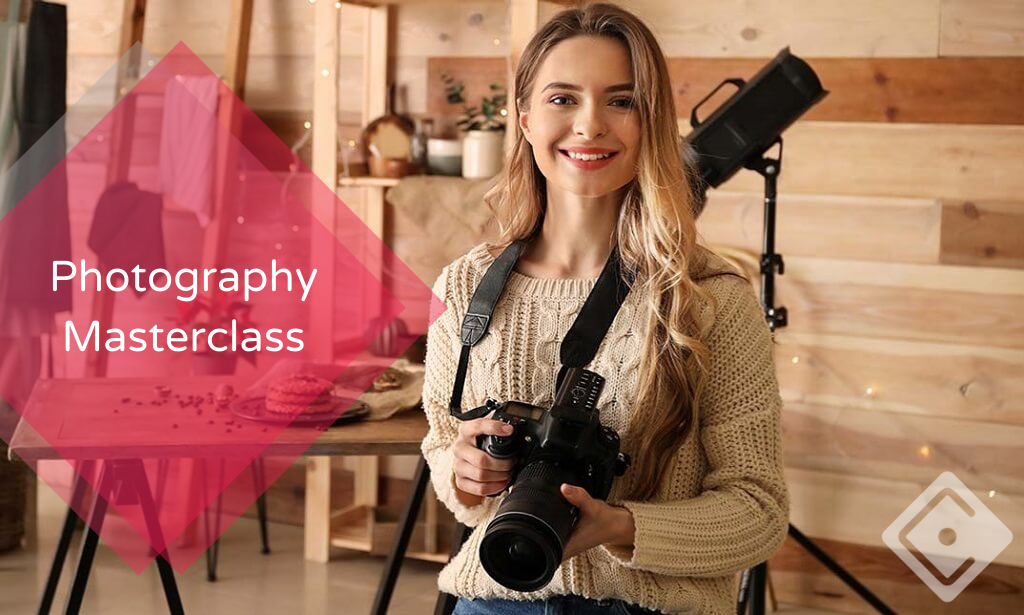
Overview In this course you will learn to build a financial model by working in Excel and how to perform sensitivity analysis in Excel. You will also learn the formulas, functions and types of financial analysis to be an Excel power user. By attending this course, you will be able to effectively prepare and build financial models. Objectives Harness Excel's tools within a best practice framework Add flexibility to their models through the use of switches and flexible lookups Work efficiently with large data volumes Model debt effectively Approach modelling for tax, debt, pensions and disposals with confidence Build flexible charts and sensitivity analysis to aid the presentation of results Learn and apply Excel tools useful in financial forecasting Understand and design the layout of a flexible model Forecast financial statements of a public or private company Apply scenario analysis to the forecasted financial statements and prepare charts for data presentation

Certified Six Sigma Yellow Belt Training
By Packt
This is the only Six Sigma Yellow Belt Certification course that covers all the 15 steps of the Six Sigma Yellow Belt DMAIC roadmap comprehensively, which are needed to be successful in the competitive market. You learn using a project-based approach: the Six Sigma Yellow Belt project evolves as you progress through this Six Sigma Yellow Belt training.

Oracle BI Publisher 12c R1: Fundamentals
By Nexus Human
Duration 3 Days 18 CPD hours This course is intended for Analyst Developer End User Implementer Overview Schedule and Burst Reports Perform Translations Create Reports Integrated With Oracle BI EE Administer BI Publisher Server Describe BI Publisher Technology and Architecture Create reports from OBI EE data sources Create and Modify Data Models Create RTF Templates by Using Template Builder Explore and Use the Form Field Method for Creating RTF Templates Create Layouts by Using the Layout Editor This Oracle BI Publisher 12c training will help you build a foundation of understanding how to best leverage this solution. Through Classroom Training or Live Virtual Class Training, you'll learn the ins and outs of how to use this solution. BI Publisher Technology and Architecture Functional Components Layout Templates Multitier Architecture Enterprise Server Architecture and Performance and Scalability Document Generation Process and Output Formats Supported Data Sources Bursting Overview Internationalization and Language Support Getting Started with BI Publisher Logging In, the Home Page, and Global Header, and Setting Account Preferences Viewing Reports Managing Repository Objects Managing Favorites Using Create Report wizard to Create Reports Selecting Data: Data Model, Spreadsheet, and BI Subject Area Configuring Report Properties Using the Data Model Editor Exploring the Schemas Used in the Course Exploring the Data Model Editor UI and the Supported Data Sources Creating a Private Data Source Creating a Simple Data Model based on a SQL Query Data Set Using Query Builder to Build a Query Viewing Data and Saving Sample Data Sets Adding Parameters and LOVs to the Query Configuring Parameter Settings and Viewing Reports with Parameters Working with Layout Editor Opening the Layout Editor and Navigating the Layout Editor UI Creating a Layout by Using a Basic Template Inserting a Layout Grid Adding a Table, Formatting Columns, Defining Sorts and Groups, and Applying Conditional Formats Inserting and Editing Charts, and Converting Charts to a Pivot Tables Adding Repeating Sections, Text Items, and Images Working with Lists, Gauges and Pivot Tables Creating Boilerplates Using Template Builder to Create RTF Templates Using the BI Publisher Menu Bar Creating an RTF Template from a Sample, Changing Field Properties, and Previewing Table Data Adding a Chart to an RTF Template Designing an RTF Template for a BI Publisher Report Creating a BI Publisher Report by Using Template Builder in Online Mode Exploring the Basic and Form Field Methods Exploring Advanced RTF Template Techniques Including Conditional Formats, Watermarks, Page-Level Calculations, Running Totals, Grouping, and Sorting BI Publisher Server: Administration and Security Describing the Administration Page Creating the JDBC Connections Setting, Viewing, and Updating Data Sources Describing the Security Model for BI Publisher and Oracle Fusion Middleware Describing Groups, Users, Roles, and Permissions Describing Delivery Options Including Print, Fax, Email, WebDav, HTTP Server, FTP, and CUPS Describing and Configuring BI Publisher Scheduler Integrating with Oracle BI Presentation Services and Oracle Endeca Server Scheduling and Bursting Reports Scheduling and Describing a Report Job and Related Options Managing and Viewing a Report Job Viewing Report Job History Scheduling a Report with Trigger Describing Bursting Adding a Bursting Definition to a Data Model Scheduling a Bursting Job Integrating BI Publisher with Oracle BI Enterprise Edition Configuring Presentation Services Integration Navigating Oracle BI EE Creating a Report based on OBI EE Subject Area Creating a Data Model and Report based on a BI Server SQL Query Creating a Data Model and Report based on an Oracle BI Analysis Adding a BI Publisher Report to an Oracle BI EE Dashboard Creating Data Models and BI Publisher Reports Based on Other Data Sources Configuring Presentation Services Integration Describing the Web Services Data Source Describing the HTTP (XML/RSS Feed) Data Source Explaining Proxy Setting for Web Services and HTTP Data Sources Creating a BI Publisher Report based on an External Web Service Creating a BI Publisher Report based on an HTTP Data Set Creating a BI Publisher Report Based on XML File Creating a BI Publisher Report Based on CSV Data source Performing Translations Describing Translation Types Translating by Using the Localized Template Option Translating by Using the XLIFF Option Managing XLIFF Translations on BI Publisher Server Describing the Overall Translation Process Describing Catalog Translation Exporting and Importing the XLIFF for a Catalog Folder Additional course details: Nexus Humans Oracle BI Publisher 12c R1: Fundamentals training program is a workshop that presents an invigorating mix of sessions, lessons, and masterclasses meticulously crafted to propel your learning expedition forward. This immersive bootcamp-style experience boasts interactive lectures, hands-on labs, and collaborative hackathons, all strategically designed to fortify fundamental concepts. Guided by seasoned coaches, each session offers priceless insights and practical skills crucial for honing your expertise. Whether you're stepping into the realm of professional skills or a seasoned professional, this comprehensive course ensures you're equipped with the knowledge and prowess necessary for success. While we feel this is the best course for the Oracle BI Publisher 12c R1: Fundamentals course and one of our Top 10 we encourage you to read the course outline to make sure it is the right content for you. Additionally, private sessions, closed classes or dedicated events are available both live online and at our training centres in Dublin and London, as well as at your offices anywhere in the UK, Ireland or across EMEA.

Overview The credit Risk Assessment course gives participants a comprehensive overview of the key concepts and methodologies in understanding the drivers of credit risk, modelling tools used for the measurement of credit risk, and current best practices in credit risk management techniques. The course focuses on the actual practice of credit risk assessment within financial institutions as well as on the quantitative and methodological tools and procedures that are at the cutting edge of measuring, mitigating and managing credit risk.

Super Saver Offer; Save Now- £401! Offer Ends Soon; Hurry Up!! Are you looking to improve your current abilities or make a career move? Our unique Course might help you get there! Expand your expertise with high-quality training - study the course and get an expertly designed, great value training experience. Learn from industry professionals and quickly equip yourself with the specific knowledge and skills you need to excel in your chosen career through the online training course. This Diploma in Piping & Instrumentation Diagram (P&ID) Training at QLS Level 5 course is endorsed by The Quality Licence Scheme and accredited by CPD (with 150 CPD points) to make your skill development and career progression related to Piping & Instrumentation Diagram (P&ID) substantial and easier than ever! The Piping & Instrumentation Diagram (P&ID) course is broken down into several in-depth modules to provide you with the most convenient and rich learning experience possible. Upon successful completion of the course, you will receive an instant e-certificate as proof of the comprehensive skill development and competency. Add these amazing new skills to your resume and boost your employability by simply enroling on this course. With this comprehensive course, you can achieve your dreams and train for your ideal career. The Piping & Instrumentation Diagram (P&ID) course provides students with an in-depth learning experience that they can work through at their own pace to enhance their professional development. You'll get a Free Student ID card by enroling in this course. This ID card entitles you to discounts on bus tickets, movie tickets, and library cards. Enroling on the course will ensure that you land your dream career faster than you thought possible. Stand out from the crowd and train for the job you want with the program. Experts created the Piping & Instrumentation Diagram (P&ID) course to provide a rich and in-depth training experience for all students who enrol in it. Enrol in the course right now and you'll have immediate access to all of the course materials. Then, from any internet-enabled device, access the course materials and learn when it's convenient for you. Start your learning journey straight away with this course and take a step toward a brighter future! Why Prefer this Course? Opportunity to earn a certificate endorsed by the Quality Licence Scheme and another certificate accredited by CPD after completing this course Student ID card with amazing discounts - completely for FREE! (£10 postal charges will be applicable for international delivery) Standard-aligned lesson planning Innovative and engaging content and activities Assessments that measure higher-level thinking and skills Complete the program in your own time, at your own pace Each of our students gets full 24/7 tutor support *** Course Curriculum *** INTRODUCTION Introduction ABOUT P&ID's What's a P&ID ? Why is a P&ID so important ? Who uses P&ID's ? How do P&ID's look like ? INTRODUCTION TO P&ID READING Introduction- PID READING Anatomy of a P&ID The title block The drawing scale The grid system The revision block Changes Notes and legends BASIC P&ID SYMBOLS Valve symbols Valve actuator symbols Control valve designations Standards and conventions for valve status Process equipment symbols Piping symbols Pipe fitting symbols Isolating, venting & draining symbols for ease of maintenance Instrumentation Sensing devices and detectors Location symbols Modifiers and transmitters Indicators and recorders Controllers LET'S GET SOME PRACTICE : BASIC P&ID SYMBOLS Example #1 : Identifying process equipment and flow paths Example #2 : Identifying valve position and failure mode Example #3 : Identifying the symbols P&ID DESIGNATION CODES Piping designation code Equipment designation code Instrument designation code Miscellaneous designation codes THE IMPORTANCE OF PROCESS CONTROL The process Process control CONTROL THEORY BASICS The control loop Process control terms BASIC PROCESS CONTROL SYSTEMS (BPCS) Control loops : Feedback control Pressure control loops Flow control loops Level control loops Temperature control loops Multi-variable loops Feedforward control Feedforward + Feedback Cascade control Split range control Operations on control signals Ratio control Batch control Selective control ADVANCED PROCESS CONTROL Do we need to control at all ? Principles of equipment-wise control Pipe control system Control of a single pipe Control of pressure in a pipe Control of flow in a pipe Flow merging Flow splitting Centrifugal pump control Control valve vs Variable Frequency Drive (VFD) for centrifugal pumps Minimum flow control for centrifugal pumps Positive displacement pump control Control by a recirculation pipe for PD pumps Variable Speed Drive (VSD) control for PD pumps Control by stroke adjustment for PD pumps Compressor control system Compressor capacity control Compressor anti-surge control Heat transfer equipment control Heat exchanger direct control system Heat exchanger bypass control system Reactor temperature control Air cooler control Heat exchanger for heat recovery Heat exchanger back pressure control Basic fired heater control Complex fired heater control Container and vessel control Container blanket gas control SAFETY INSTRUMENTED SYSTEMS (SIS), INTERLOCKS AND ALARMS Safety strategies Concept of Safety Instrumented Systems (SIS) SIS actions and types SIS extent SIS requirement Anatomy of a SIS SIS element symbols SIS primary elements : Sensors SIS final elements Switching valve actuator arrangements Valve position validation Merging a switching valve and a control valve SIS logics Showing safety instrumented functions on P&ID's Discrete control Alarm system Anatomy of alarm systems Alarm requirements Alarm system symbology in P&ID's Concept of common alarms Fire and Gas Detection Systems (FGS) Electric motor control P&ID representation of commands and responses P&ID representation of inspection and repair P&ID example of electro-motor control P&ID EXAMPLES : LET'S GET SOME PRACTICE example #1 : Legend and specifications example #2 : Hydrogen delivery station example #3 : Acid system example #4 : Centrifugal pump example #5 : Utility station example #6 : Waste water filter example #7 : Steam separator example #8 : Flare knock-out drum example #9 : Centrifugal compressor example #10 : Hydrogen production from shale gas example #11 : Fired heater Assessment Process We offer an integrated assessment framework to make the process of evaluating learners easier. You have to complete the assignment questions given at the end of the course and score a minimum of 60% to pass each exam.Our expert trainers will assess your assignment and give you feedback after you submit the assignment. You will be entitled to claim a certificate endorsed by the Quality Licence Scheme after you have completed all of the exams. CPD 150 CPD hours / points Accredited by CPD Quality Standards Who is this course for? Anyone interested in learning more about this subject should take this course. This Course will help you grasp the basic concepts as well as develop a thorough understanding of the subject. All are welcome to take this course. There are no prerequisites for enrolment, and you can access the course materials from any location in the world. Disclaimer: Please note that Piping & Instrumentation Diagram (P&ID) Training provides valuable and significant theoretical training for all. However, it does not offer official qualifications for professional practices. Always check details with the appropriate authorities or management. Requirements The Piping & Instrumentation Diagram (P&ID) program does not require any prior knowledge; everyone may participate! This course is open to anyone who is interested in learning from anywhere in the world. Every student must be over the age of 16 and have a passion for learning and literacy. This 100% online course can be accessed from any internet-connected device, such as a computer, tablet, or smartphone. This Piping & Instrumentation Diagram (P&ID) course allows you to study at your own speed and grow a quality skillset. Career path After completing this Piping & Instrumentation Diagram (P&ID) Course, you are to start your career or begin the next phase of your career in this field. Our entire course will help you to gain a position of respect and dignity over your competitors. The certificate enhances your CV and helps you find work in the field concerned. Certificates CPD Accredited Certificate Digital certificate - £10 Diploma in Piping & Instrumentation Diagram (P&ID) Training at QLS Level 5 Hard copy certificate - £119 After successfully completing the Diploma in Piping & Instrumentation Diagram (P&ID) Training at QLS Level 5, you can order an original hardcopy certificate of achievement endorsed by the Quality Licence Scheme. The certificate will be home-delivered, with a pricing scheme of - 119 GBP inside the UK 129 GBP (including postal fees) for international delivery CPD Accredited Certificate 29 GBP for Printed Hardcopy Certificate inside the UK 39 GBP for Printed Hardcopy Certificate outside the UK (international delivery)

Register on the Autocad Electrical Design today and build the experience, skills and knowledge you need to enhance your professional development and work towards your dream job. Study this course through online learning and take the first steps towards a long-term career. The course consists of a number of easy to digest, in-depth modules, designed to provide you with a detailed, expert level of knowledge. Learn through a mixture of instructional video lessons and online study materials. Receive online tutor support as you study the course, to ensure you are supported every step of the way. Get a digital certificate as a proof of your course completion. The Autocad Electrical Design course is incredibly great value and allows you to study at your own pace. Access the course modules from any internet-enabled device, including computers, tablet, and smartphones. The course is designed to increase your employability and equip you with everything you need to be a success. Enrol on the now and start learning instantly! What You Get With The Autocad Electrical Design course Receive a e-certificate upon successful completion of the course Get taught by experienced, professional instructors Study at a time and pace that suits your learning style Get instant feedback on assessments 24/7 help and advice via email or live chat Get full tutor support on weekdays (Monday to Friday) Course Design The course is delivered through our online learning platform, accessible through any internet-connected device. There are no formal deadlines or teaching schedules, meaning you are free to study the course at your own pace. You are taught through a combination of Video lessons Online study materials Certification After the successful completion of the final assessment, you will receive a CPD-accredited certificate of achievement. The PDF certificate is for £9.99, and it will be sent to you immediately after through e-mail. You can get the hard copy for £15.99, which will reach your doorsteps by post. Who Is This Course For: The course is ideal for those who already work in this sector or are an aspiring professional. This course is designed to enhance your expertise and boost your CV. Learn key skills and gain a professional qualification to prove your newly-acquired knowledge. Requirements: The online training is open to all students and has no formal entry requirements. To study the Autocad Electrical Design course, all your need is a passion for learning, a good understanding of English, numeracy, and IT skills. You must also be over the age of 16. Course Content Unit 1- Introduction to Autocad Module 1- Introduction to Electrical Design Drawing 00:05:00 Module 2- Introduction to Autocad 00:02:00 Module 3- Free Activation for Students 00:05:00 Module 4- Starting Autocad and Changing Background 00:03:00 Module 5- Drawing a Line in Autocad 00:04:00 Module 6- Drawing a Rectangle in Autocad 00:04:00 Module 7- Drawing a Circle in Autocad 00:01:00 Module 8- Drawing a Polygon in Autocad 00:03:00 Module 9- Drawing an Arc in Autocad 00:01:00 Module 10- Drawing a PolyLine in Autocad 00:03:00 Module 11- Multiple Lines Using The Offset feature 00:03:00 Module 12- Adding Text to Autocad 00:04:00 Module 13- Extending Lines in Autocad 00:02:00 Module 14- Selection in Autocad 00:05:00 Module 15- F-shortcuts in Autocad 00:02:00 Module 16- Dimensions in Autocad 00:04:00 Module 17- Multi Spiral Line and MLD in Autocad 00:02:00 Module 18- Block and Explode 00:02:00 Module 19- Move and Scale Commands in Autocad 00:02:00 Module 20- Rotate, Mirror and Fillet Commands in Autocad 00:03:00 Module 21-Area Calculation and Adding Layer in Autocad 00:04:00 Module 22- Saving Your File and Autosave Feature 00:08:00 Module 23- Drawing Fluorescent Symbol Using Autocad 00:07:00 Module 24- Autocad Classic Mode and Workspace 00:03:00 Unit 2- Electrical Design Drawing of Distribution System Module 1- Introduction to Dialux 00:02:00 Module 2- Types of Electrical Drawings 00:03:00 Module 3- Different Lighting Situations 00:05:00 Module 4- Understanding Different Types of Lighting Schemes 00:03:00 Module 5- Properties of Good Lighting Scheme 00:01:00 Module 6- Important Definitions for Lighting 00:09:00 Module 7- Utilisation and Maintenance Factor 00:04:00 Module 8- Important Notes When Designing 00:06:00 Module 9-Steps of Project Design 00:04:00 Module 10- Manual Calculation of Lighting 00:07:00 Module 11- Understanding Catalogs and Photometric Data 00:05:00 Module 12-Dialux Interior Design Task Part 1 00:33:00 Module 13-Dialux Interior Design Task Part 2 00:22:00 Module 14-Dialux Interior Design Task Part 3 00:26:00 Module 15-Wiring of Luminaries and Switches Using Autocad 00:39:00 Module 16-Types of Sockets 00:02:00 Module 17- Adding and Wiring of Sockets 00:40:00 Module 18-Panel Schedule for Lighting and Power Circuits 00:31:00 Module 19-Circuit Breakers and Cable Selection 00:36:00 Module 20-Single Line Diagram for Industrial Area and Riser of The Residential Building 00:23:00 Unit 3- Voltage Drop and Short Circuit Analysis Module 1- Voltage Drop in Low Voltage Distribution System and Manual Calculations 00:21:00 Module 2-Short Circuit in Low Voltage Distribution System and Manual Calculations 00:32:00 Module 3-Voltage Drop and Short Circuit Calculations Using ETAP Easily 00:36:00 Unit 4- Earthing System Module 1- Effect of Current on Human Body 00:09:00 Module 2-Types of Electric Hazards 00:08:00 Module 3-Classification of Earthing Systems 00:24:00 Module 4-Components of Earthing System 00:09:00 Module 5- Design and Resistance of Earthing Electrode 00:12:00 Module 6- Design and Resistance of Earthing Conductor 00:13:00 Module 7- Measurement of Earth Resistance by Megger and Three Point Method 00:03:00 Module 8- Design Earthing or Ground Grid Using ETAP 00:21:00 Unit 5- Generator Sizing Module 1- Sizing of Electrical Generator for Power Engineering 00:52:00 Resources Resources - Autocad Electrical Design 00:00:00 Frequently Asked Questions Are there any prerequisites for taking the course? There are no specific prerequisites for this course, nor are there any formal entry requirements. All you need is an internet connection, a good understanding of English and a passion for learning for this course. Can I access the course at any time, or is there a set schedule? You have the flexibility to access the course at any time that suits your schedule. Our courses are self-paced, allowing you to study at your own pace and convenience. How long will I have access to the course? For this course, you will have access to the course materials for 1 year only. This means you can review the content as often as you like within the year, even after you've completed the course. However, if you buy Lifetime Access for the course, you will be able to access the course for a lifetime. Is there a certificate of completion provided after completing the course? Yes, upon successfully completing the course, you will receive a certificate of completion. This certificate can be a valuable addition to your professional portfolio and can be shared on your various social networks. Can I switch courses or get a refund if I'm not satisfied with the course? We want you to have a positive learning experience. If you're not satisfied with the course, you can request a course transfer or refund within 14 days of the initial purchase. How do I track my progress in the course? Our platform provides tracking tools and progress indicators for each course. You can monitor your progress, completed lessons, and assessments through your learner dashboard for the course. What if I have technical issues or difficulties with the course? If you encounter technical issues or content-related difficulties with the course, our support team is available to assist you. You can reach out to them for prompt resolution.

Photoshop CC - Beginners To Advanced
By Study Plex
Recognised Accreditation This course is accredited by continuing professional development (CPD). CPD UK is globally recognised by employers, professional organisations, and academic institutions, thus a certificate from CPD Certification Service creates value towards your professional goal and achievement. The Quality Licence Scheme is a brand of the Skills and Education Group, a leading national awarding organisation for providing high-quality vocational qualifications across a wide range of industries. What is CPD? Employers, professional organisations, and academic institutions all recognise CPD, therefore a credential from CPD Certification Service adds value to your professional goals and achievements. Benefits of CPD Improve your employment prospects Boost your job satisfaction Promotes career advancement Enhances your CV Provides you with a competitive edge in the job market Demonstrate your dedication Showcases your professional capabilities What is IPHM? The IPHM is an Accreditation Board that provides Training Providers with international and global accreditation. The Practitioners of Holistic Medicine (IPHM) accreditation is a guarantee of quality and skill. Benefits of IPHM It will help you establish a positive reputation in your chosen field You can join a network and community of successful therapists that are dedicated to providing excellent care to their client You can flaunt this accreditation in your CV It is a worldwide recognised accreditation What is Quality Licence Scheme? This course is endorsed by the Quality Licence Scheme for its high-quality, non-regulated provision and training programmes. The Quality Licence Scheme is a brand of the Skills and Education Group, a leading national awarding organisation for providing high-quality vocational qualifications across a wide range of industries. Benefits of Quality License Scheme Certificate is valuable Provides a competitive edge in your career It will make your CV stand out Course Curriculum Photoshop Orientation & Essentials Photoshop Course Promo & Outline 00:02:00 The Power of Photoshop! 00:01:00 Photoshop Course Resources & best learning experience 00:01:00 Creating Photoshop Documents 00:03:00 Photoshop's Workspaces & Orientation 00:08:00 Navigation in Photoshop 00:09:00 Cropping Images & different photoshop's cropping ratios 00:07:00 Color Modes in Photoshop 00:09:00 Resolution concept & enlarging images while preserving quality 00:08:00 Save files in photoshop in different format (psd,jpeg,psb,tiff,png) 00:09:00 Cloud Documents ( Photoshop CC 2020 ) 00:03:00 Photoshop CC 2020 Close others new feature 00:01:00 Layers in Photoshop Layers concept in Photoshop & Handling them 00:10:00 Photoshop's Layer Panel 00:15:00 Unleash creativity with Blend modes in Photoshop 00:13:00 Photoshop 2020 New Layers Navigation 00:01:00 Layer styles 00:10:00 Transformation & Perspective tweaking in Photoshop Transformation Modes & Tricks 00:13:00 Puppet warp in photoshop 00:06:00 Perspective warp in photoshop 00:04:00 Design & Work Precisely in Photoshop Align & Distribute in photoshop 00:04:00 Mastering Precision in photoshop (guides, grids, rulers, snap) 00:12:00 Brushes & Digital Painting in Photoshop Brush basics, the color panel & symmetrical drawing in photoshop 00:15:00 brushes panel & Getting cool photoshop brushes 00:06:00 Creating Photoshop brushes & brush settings 00:12:00 Digital painting Essentials, mixer brush & color replacement brush tools 00:10:00 Digital painting essentials tutorial in Photoshop 00:09:00 Updated Presets (photoshop 2020) 00:03:00 Drawing & Vector Shapes in Photoshop Vector shapes tools & essentials in Photoshop 00:10:00 Unified Transformation (Photoshop CC 2020) 00:02:00 Live shapes & Path operations in photoshop 00:06:00 Selection & Masking in Photoshop Photoshop's Selection concept & basics pt1 00:12:00 Photoshop's Selection concept & basics (part 2) 00:03:00 Photoshop's Selection tools (part 1) 00:13:00 Photoshop's Selection tools (part 2) 00:05:00 Object selection tool (photoshop 2020) 00:04:00 Photoshop Masking & Non destructive editing 00:21:00 Focus range combined with Photoshop's selection tools 00:07:00 Color range selection & photo manipulation techniques 00:11:00 Soft Edges selection tricks in Photoshop 00:07:00 Pen tools & curvature tool & vector masks in Photoshop 00:14:00 Smart Objects in Photoshop Raster smart objects in Photoshop 00:05:00 Vector smart objects & Photoshop's linked files 00:11:00 Smart Objects To Layers (Photoshop CC 2020) 00:01:00 Photoshop's smart Filters 00:13:00 Adjustments Layers in Photoshop Photoshop Adjustment Layers Fundamentals 00:06:00 Color Adjustment layers in Photoshop 00:17:00 Exposure in Photography explained 00:02:00 Tonal & contrast Adjustment layers in Photoshop 00:16:00 Image Retouching & Manipulation in Photoshop Photoshop Liquify Filter 00:11:00 Spot healing brushes & Patch tool (Photoshop Retouching tools) 00:08:00 Content Aware fill (Photoshop CC) 00:05:00 Content Aware fill update (Photoshop 2020) 00:01:00 Content Aware Scaling (Enlarging images without distortion in Photoshop) 00:11:00 Content-Aware: move-extend tool (Photoshop CC) 00:05:00 Clone Stamp tools & smudge tool (Photoshop) 00:16:00 Dodge, burn & sponge tools (Photoshop) 00:06:00 Photoshop Retouching project pt1 (Editing (Camera Raw settings)) 00:10:00 Photoshop Retouching project pt2 (body,Skin,hair,shadows highlights) 00:16:00 Photoshop Retouching project pt3 (eyes) 00:12:00 Photoshop Retouching project 4 (Final blending touch) 00:01:00 fix & whiten Teeth in Photoshop (Natural look) 00:06:00 Photoshop Project: Repairing damaged images & coloring them pt1 (fixing) 00:20:00 Photoshop Project: Repairing damaged images pt2 (coloring) 00:08:00 Creating Mockups using Vanishing point 00:07:00 Clone stamp in Vanishing point 00:06:00 Enhanced Filters (Photoshop CC 2020) 00:04:00 Typography in Photoshop Font Selection & filtering in Photoshop 00:06:00 Photoshop Character control panel 00:05:00 Photoshop Paragraph Control Panel 00:09:00 Text Improvements (Photoshop CC 2020) 00:03:00 Photoshop Character & Paragraph Styles Panel 00:08:00 3D Neon Type effect (Nike Ad) 00:15:00 Photoshop Advanced Type details 00:10:00 Text warp & typing on a path in Photoshop 00:11:00 Animated Gifs & Video editing in Photoshop Creative Typography design ideas 00:07:00 Creating Animated Gifs & Videos in Photoshop 00:13:00 Save As gifs (Photoshop CC 2020) 00:01:00 Video editing in photoshop (complete video project) 00:19:00 Finalizing & Exporting Files from photoshop Preparing our files for printing & creating pdf files from photoshop 00:10:00 Image Optimization & Save for web 00:08:00 Import from device (Photoshop CC 2020) 00:01:00 3D in Photoshop Turning images 2D into 3D in Photoshop 00:08:00 3D Layers & moving cameras & elements in Photoshop 3D Mode 00:16:00 Adding materials & saving 3D views in Photoshop 00:07:00 Lights in 3d & exporting from photoshop 00:11:00 Creating 3D Animation in Photoshop 00:03:00 Assessment Assessment - Photoshop CC - Beginners To Advanced 00:10:00 Certificate of Achievement Certificate of Achievement 00:00:00 Get Your Insurance Now Get Your Insurance Now 00:00:00 Feedback Feedback 00:00:00
