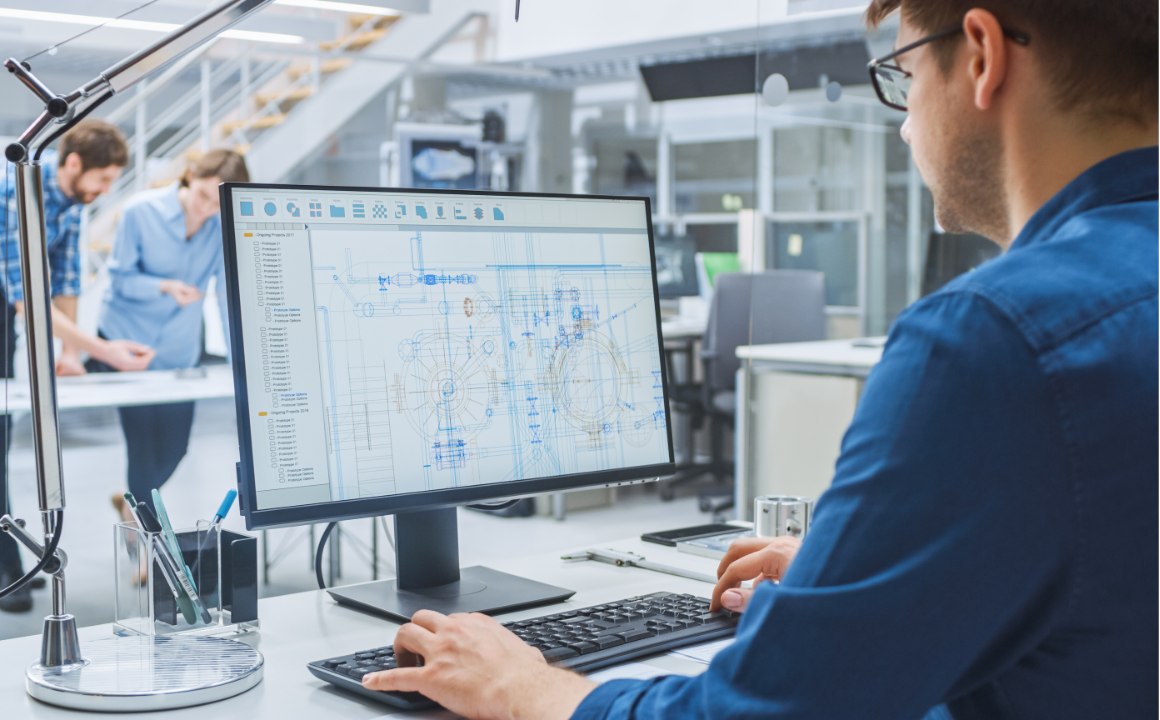- Professional Development
- Medicine & Nursing
- Arts & Crafts
- Health & Wellbeing
- Personal Development
Course Overview Learn how to create the perfect portfolio to showcase your Photoshop skill from this Build a Portfolio: 40 Practical Projects in Photoshop course and be able to present your works in a smart and effective way. In this Build a Portfolio: 40 Practical Projects in Photoshop course, you will learn how to create a Portfolio, practical Photoshop technique to apply immediately, Facebook ads, Instagram post, YouTube thumbnails, newsletter, CV, business card creating, how to maintain your workflow, logo design, banner creating, image editing and many other projects that will enrich your portfolio and make you more valuable to employers. In addition, this course will help you to understand Photoshop projects that can add value to your career as a designer. You will learn Photoshop projects and how to create them from scratch. Learn unique Photoshop techniques and be able to use them in your projects effectively from this Build a Portfolio: 40 Practical Projects in Photoshop course. Learning Outcomes Familiarize with the techniques of creating a portfolio and showcasing your work Learn different project styles and techniques Be able to create CV, business card, logo, catalogue and sales banner Learn how to design YouTube thumbnails, Instagram posts, Facebook ads and other social media promotion ads Create different images, edit images and cover images Be able to create a lasting impression in your mind through your design Who is this course for? This course is ideal for those who want to showcase their work and establish their career as digital artist or graphic designers. You will learn how you can create your portfolio, enrich your CV and showcase your work from this course. Entry Requirement This course is available to all learners, of all academic backgrounds. Learners should be aged 16 or over to undertake the qualification. Good understanding of English language, numeracy and ICT are required to attend this course. Certification After you have successfully completed the course, you will be able to obtain an Accredited Certificate of Achievement. You can however also obtain a Course Completion Certificate following the course completion without sitting for the test. Certificates can be obtained either in hardcopy at the cost of £39 or in PDF format at the cost of £24. PDF certificate's turnaround time is 24 hours, and for the hardcopy certificate, it is 3-9 working days. Why choose us? Affordable, engaging & high-quality e-learning study materials; Tutorial videos/materials from the industry-leading experts; Study in a user-friendly, advanced online learning platform; Efficient exam systems for the assessment and instant result; The UK & internationally recognized accredited qualification; Access to course content on mobile, tablet or desktop from anywhere anytime; The benefit of career advancement opportunities; 24/7 student support via email. Career Path Build a Portfolio: 40 Practical Projects in Photoshop is a useful qualification to possess and would be beneficial for any related profession or industry such as: Graphic Designers Photo Editors Artists Digital Artists Freelancers Introduction Welcome 00:06:00 Getting Fast Help 00:02:00 Graphic Design 00:03:00 Create your first Facebook Ad Design 00:08:00 Using Photoshop for Every Project 00:04:00 Design Assets Explained 00:06:00 Best Sources for Design Assets 00:08:00 Optional - Setting up Photoshop 00:06:00 Mix and Match Design Assets 00:04:00 What does it take to create beautiful graphics? 00:03:00 Facebook Cover Project Introduction 00:01:00 Project Settings & Aspect Ratios 00:08:00 Optional: Creating Text Assets From Scratch 00:05:00 Selecting Image Assets 00:07:00 Arranging the Assets on the Canvas 00:04:00 Designing the Cover 00:07:00 Typography for the Facebook Cover 00:07:00 Fine Tuning the Cover 00:04:00 Conclusion 00:03:00 Facebook Cover Project #2 Introduction 00:01:00 Analyze your assets and options 00:05:00 Setting the project's foundation 00:05:00 Creating a neutral background with a noise texture 00:07:00 Sizing up the products correctly 00:05:00 Creating shadows for the products 00:06:00 Fine Tuning the Cover 00:04:00 Using vector graphics to create version 2 00:04:00 Creative Facebook cover iteration 00:09:00 Youtube Thumbnails The connection between YouTube thumbnails & Views 00:02:00 The power of a mockup 00:07:00 The Absolute best way to design YouTube Thumbnails 00:04:00 Classic YouTube Thumbnail - Part 1 00:05:00 Classic YouTube Thumbnail - Part 2 00:07:00 Abstract YouTube Thumbnail - Part 1 00:06:00 Abstract YouTube Thumbnail - Part 2 00:07:00 Choose your own style 00:05:00 Before and After Thumbnail 00:07:00 Illustration-based Thumbnail - Part 1 00:05:00 Illustration-based Thumbnail - Part 2 00:05:00 Personal Brand Thumbnail 00:07:00 Text Behind & In Front of you 00:05:00 Conclusions 00:01:00 Instagram Introduction 00:01:00 How to Post on Instagram from your Computer 00:02:00 Instagram Content Creation Hack 00:05:00 Clean Product Presentation - Part 1 00:05:00 Clean Product Presentation - Part 2 00:07:00 Instagram Mockups - Easy! 00:03:00 Inspirational Content - Part 1 00:06:00 Inspirational Content - Part 2 00:04:00 Black & White Content 00:09:00 Food Content 00:06:00 Personal Branding - Part 1 00:06:00 Personal Branding - Part 2 00:04:00 Content Striking Colors - Part 1 00:04:00 Content Striking Colors - Part 2 00:05:00 Facebook Ads Introduction 00:01:00 Framing Facebook Ads & Quality Standards 00:06:00 Colorful Product Ad - Part 1 00:07:00 Colorful Product Ad - Part 2 00:05:00 Colorful Product Ad - Part 3 00:07:00 Colorful Product Ad - Part 4 00:06:00 The question of stock photos & freebies in FB ads 00:05:00 Vector Based Ad - Part 1 00:06:00 Vector Based Ad - Part 2 00:07:00 Vector Based Ad - Part 3 00:06:00 Vector Based Ad - Part 4 00:05:00 The Pros and Cons of People-based Facebook ads 00:06:00 People-Based Facebook Ad - Part 1 00:07:00 People-Based Facebook Ad - Part 2 00:06:00 People-Based Facebook Ad - Part 3 00:06:00 Best Facebook Ad Template - The Foundation 00:04:00 Best Facebook Ad Template - The Details 00:07:00 Conclusions 00:01:00 Business Cards Introduction 00:03:00 Colorful Business card for the CEO - The essentials 00:06:00 Colorful Business card for the CEO - The details 00:06:00 Colorful Business card for the CEO - Beautiful Icons 00:07:00 What do 'simple' and 'clean' mean? 00:07:00 Personal Branding Business Card 00:07:00 Business Card Best Design Practices 00:06:00 Corporate Business Card - Foundation 00:07:00 Corporate Business Card - Icon Design 00:08:00 Design Beautiful CVs (Resumes) CV (Curriculum Vitae) Designs in Today's Market 00:04:00 Deciding on a CV style 00:04:00 Setting the foundation of the CV 00:07:00 Choosing a typeface - really important! 00:07:00 Rocking Typography 00:05:00 Gorgeous icons for your CV 00:06:00 Staying consistent in your design 00:05:00 Negative space in a CV design 00:06:00 Creating a timeline for your CV 00:06:00 Final Thoughts for the Clean CV Project 00:01:00 Beautiful CV Design Creative CV Design 00:05:00 Modern Typography for a Creative CV 00:06:00 Use Freepik to make your CV stand out! 00:07:00 How to adjust vectors and add detailed icons 00:07:00 Fine-tuning the CV 00:06:00 The last 10% that makes all the differences! 00:06:00 Newsletters Newsletters in today's market 00:03:00 Newsletter styles 00:06:00 Colorful Newsletter in Mailchimp & Photoshop 00:06:00 Create a catchy newsletter hero-element in Photoshop 00:06:00 Adding extra details 00:04:00 The most important element: the CTA 00:06:00 Create effective layouts in Mailchimp 00:06:00 Inserting new content in Mailchimp 00:05:00 Balancing graphics with content 00:08:00 Design overview 00:03:00 Animated Newsletters Animated Newsletter in Mailchimp & Photoshop 00:05:00 Create the product presentation in Photoshop 00:05:00 Animating the product presentation - Method #1 00:07:00 Animating the product presentation - Method #2 00:05:00 Create the call to action 00:04:00 Creating a gift design for the newsletter in Photoshop 00:06:00 Animating the gift box - the lid 00:05:00 Animating the gift box - the stars & text 00:05:00 Graphic Design Analysis with Chris Barin Introduction 00:04:00 Mazda 3 Launch Ad 00:06:00 Travel Agency Templates - Good or bad? 00:06:00 Original Design versus Templates 00:07:00 Hiring People Through Beautiful Ads 00:06:00 Premium Office Building Ad - Shocking! 00:05:00 Huge Telecom Company Blunder! 00:06:00 50% for 5% 00:09:00 The reason why most designs are cluttered 00:06:00 Clichés and Stereotypes in Graphic Design 00:04:00 Printed Design: Indoor Ad Banner Introduction 00:03:00 Everything's about the Style Guide 00:05:00 Indoor Ad Banner: Laying things out 00:06:00 Indoor Ad Banner: Typography & Layout 00:07:00 Indoor Ad Banner: Styling 00:08:00 Indoor Banner: Final touches & Conclusions 00:05:00 Bonus: Create an indoor ad banner mockup 00:05:00 Section conclusions 00:01:00 Printed Design: Product Catalogue Introduction 00:02:00 Set up the catalogue project in Photoshop 00:06:00 Styling the cover of the catalogue 00:08:00 Fine-tuning the cover 00:06:00 Add something extra to the cover 00:08:00 Interior page style: Typography 00:08:00 Interior page style: Layout 00:06:00 Styling large amounts of text 00:11:00 Interior pages overview 00:07:00 Conclusions 00:02:00 Logo Design The Truth About Logo Design 00:04:00 Should you design logos as a freelancer? 00:08:00 Creating logos in Photoshop 00:06:00 The complexity behind a logo 00:04:00 Gathering information 00:06:00 Worst techniques for logo design 00:05:00 Best techniques for logo design 00:06:00 Final Thoughts Final Thoughts 00:02:00 Certificate and Transcript Order Your Certificates and Transcripts 00:00:00

Course Overview Do you want to earn money passively from home? DO you want to drive more traffic to your website? Google AdWords is a great way for that. Learn how you can use Google ad services to get ahead of your competitors and drive traffic towards your business from this Learn Google AdWords and Earn Passive income with PPC course and boost your sales in no time. This course will teach you to how you can make a profit out of per click of your visitors. In this Learn Google AdWords and Earn Passive income with PPC course, you will learn how to set up an AdWords account, theories, keyword research, conversation tracking, sales and revenue tracking. You'll also understand the importance of quality scores, data analysis and understanding customer psychological level from this course. This course will help you understand the steps of monetizing your website from scratch. Learning Outcomes Be able to drive traffic to your website or landing page Create and optimize your own profitable Google AdWords campaigns Learn how to advertise your products and services online Increase sales to your website using AdSense Use conversion tracking to determine the value of your ad campaign Monetize more than 6 billion daily searches on Google Be able to remarket to your website visitors Who is this course for? This course is for those who want to learn the functions of Adword and earn money from Google ad services. This course will help you to learn how you can earn money passively using AdWord step by step. Entry Requirement This course is available to all learners, of all academic backgrounds. Learners should be aged 16 or over to undertake the qualification. Good understanding of English language, numeracy and ICT are required to attend this course. Certification After you have successfully completed the course, you will be able to obtain an Accredited Certificate of Achievement. You can however also obtain a Course Completion Certificate following the course completion without sitting for the test. Certificates can be obtained either in hardcopy at the cost of £39 or in PDF format at the cost of £24. PDF certificate's turnaround time is 24 hours, and for the hardcopy certificate, it is 3-9 working days. Why choose us? Affordable, engaging & high-quality e-learning study materials; Tutorial videos/materials from the industry-leading experts; Study in a user-friendly, advanced online learning platform; Efficient exam systems for the assessment and instant result; The UK & internationally recognized accredited qualification; Access to course content on mobile, tablet or desktop from anywhere anytime; The benefit of career advancement opportunities; 24/7 student support via email. Career Path Learn Google AdWords and Earn Passive income with PPC is a useful qualification to possess and would be beneficial for any related profession or industry such as: Digital Marketers Influencers Content Creators YouTubers Module 01: Introduction to Google Ads Welcome to Google Ads Masterclass! 00:13:00 Link to Isaac Rudansky's Digital Advertising Superstars Facebook Group 00:05:00 How to Make the Most of This Course, Plus a Sneak Peek of What's to Come! 00:20:00 Google Ads Formula Calculator 00:14:00 AdWords Formula Calculator I Built For You 00:05:00 What is Google Ads? 00:12:00 Where do Google Ads Show Up? 00:13:00 Complimentary Adventure Media Account Audit (exclusions apply) 00:06:00 Module 02: Creating and Setting Up Our First Google Ads Account Download Course Slides! 00:05:00 Creating Your First Google Ads Account 00:09:00 Understanding the Google Ads Account Hierarchy 00:08:00 Using Your Website Navigational Structure to Structure Your Google Ads Campaigns 00:20:00 Understanding Network Settings 00:14:00 Understanding Location Targeting 00:12:00 Configuring Location Targeting in Google Ads 00:10:00 Viewing Location Reports in Google Ads 00:15:00 Understanding Advanced Location Options 00:16:00 Setting and Configuring Languages 00:04:00 Setting Your Daily Budget and Understanding How Daily Budgets Work in Google Ads 00:13:00 Finding Your Hourly Reports in the Google Ads Interface 00:06:00 Using Google's Default Bid Strategy (Clicks) And Optional Max CPC Bid Limit 00:06:00 Bidding Strategies: Target Search Page Location 00:06:00 Bidding Strategies: Target ROAS 00:10:00 Bidding Strategies: Target CPA 00:05:00 Bidding Strategies: Target Outranking Share 00:08:00 Bidding Strategies: Maximize Clicks 00:05:00 Bidding Strategies: Enhanced CPC Bidding 00:05:00 Bidding Strategies: Manual CPC Bidding 00:05:00 Campaign Start and End Dates 00:02:00 Introduction to Dynamic Search Ads! 00:08:00 Understanding Sitelink Extensions 00:14:00 Callout Extensions 00:05:00 Call Extensions 00:08:00 Structured Snippet Extensions 00:06:00 App Extensions 00:02:00 Message Extensions 00:09:00 Location Extensions 00:10:00 Location Setting Exercise 00:05:00 Promotion Extensions 00:10:00 Price Extensions 00:12:00 Understanding Ad Rotation Settings 00:05:00 The Basics of Ad Scheduling 00:11:00 Understanding the Basics of Device Targeting 00:15:00 Understanding Campaign URL Options 00:07:00 Module 03: Structuring Your Ad Groups Like A Professional Ad Group Structure Basics and Organization 00:14:00 Ad Group Structure Ideas 00:07:00 Creating Our First Ad Group in Google Ads 00:09:00 Module 04: How To Write Killer Ads in Google Ads! The Anatomy of Google Text Ads 00:07:00 Compliance in Google Text Ads 00:06:00 Requesting a Manual Review of Your Ads and Expediting the Process 00:03:00 Best Practices for Successful Text Ads 00:14:00 Real-Life Case Ad Copy Case Study: Medical Equipment Company 00:15:00 The BJ Fogg Behavioral Model 00:39:00 Creating Our First Ad in Google Ads 00:13:00 Module 05: Setting Up Your AdWords Billing Configuring Your Billing Details in Google Ads 00:05:00 Module 06: Keywords in Depth - The Heartbeat of Your Account Keyword Basics: Keywords vs Queries 00:09:00 The Basics of Keyword Research 00:11:00 The Basics of Keyword Planning 00:13:00 The Basics of Keyword Organization 00:07:00 Understanding Keyword Match Types 00:12:00 Keyword Match Types: Broad Match 00:09:00 Keyword Match Types: Broad Match Modified 00:06:00 Keyword Match Types: Phrase Match 00:07:00 Keyword Match Types: Exact Match 00:12:00 Keyword Match Types: Negative Match 00:12:00 Using the Search Term Report to Find Negative Keywords Part 1 00:15:00 Using the Search Term Report to Find Negative Keywords Part 2 00:17:00 Understanding Negative Keyword Lists 00:12:00 Traffic Sculpting: Negative Keywords at the Ad Group Level 00:18:00 Adding Negative Keywords at The Ad Group Level 00:09:00 Traffic Sculpting Using OPTMYZR 00:07:00 Keyword Research: Google Suggestions, Google Related Searches and Autocomplete 00:14:00 Using Additional Research Tools to Get Negative Keyword Ideas 00:12:00 Keyword Research: Using the Google Keyword Planner 1 00:20:00 Keyword Research: Using the Google Keyword Planner 2 00:16:00 Keyword Research: Downloading Keyword Ideas from the Google Keyword Planner 00:16:00 Keyword Planning: The 6 Main Ways People Communicate With Search Engines 00:17:00 Keyword Planning: Understanding the Buyer Funnel 00:12:00 Keyword Planning: What Keywords Can Teach Us About Buying Intent 00:12:00 Keyword Planning: Using SEM Rush to Get Volume and Cost Estimates 00:18:00 Keyword Planning: Using SEM Rush to Get Keyword Ideas from Your Competitors 00:19:00 Keyword Planning: Using Google Keyword Planner to Get Volume & Cost Estimates 00:17:00 Keyword Organization: Getting Keywords Into Excel & Understanding Keyword Themes 00:17:00 Keyword Organization: Formatting Keywords in Excel 00:12:00 Keyword Organization: Using Pivot Tables to Visualize Your Campaign Structure 00:12:00 Keyword Organization: Using Mergewords to Generate Keyword Lists 00:14:00 Keyword Bidding Basics: Setting Your Initial Max CPC Bids 00:20:00 Module 07: Account Structure - How To Structure Ad Groups Like A pro Account Structure: How To Create A New Ad Group Within Your Campaign 00:07:00 Importing Your Keyword Lists From Excel Into Your New Ad Group 00:11:00 Creating Multiple, Relevant Ads For Your New Ad Groups 00:13:00 How To Navigate Between Ad Groups, Keywords and Ads Within A Campaign 00:08:00 Module 08: The Incredible Dynamics Of The AdWords Auction Introduction To The AdWords Auction 00:20:00 Understanding Quality Score: Click Through Rate And Ad Relevancy 00:15:00 Understanding Quality Score: Landing Page Quality 00:07:00 Understanding Ad Rank and How It Is Calculated 00:12:00 When You Could Ignore Low-Quality Scores (and when you can't!) 00:09:00 Advanced Techniques: Diagnosing Low-Quality Score With Excel Pivot Tables (1/3) 00:08:00 Advanced Techniques: Diagnosing Low-Quality Score With Excel Pivot Tables (2/3) 00:11:00 Advanced Techniques: Diagnosing Low-Quality Score With Excel Pivot Tables (3/3) 00:07:00 Module 09: Expanding And Refining Your Campaigns Navigating The AdWords Dashboard 00:16:00 How To Edit, Pause And Enable Keywords, Ad Groups and Campaigns 00:15:00 Editing The Essential Campaign Settings 00:06:00 How To Create New Campaigns That Will Improve Your Results 00:15:00 How To Use Your Website To Make The Best Campaigns Possible 00:16:00 How To Set Up Powerful Custom Schedules For Your Campaigns 00:12:00 Understanding Bid Adjustments And Using Them To Enhance Your Custom Schedules 00:12:00 Module 10: Negative Keywords - Your Greatest Ally Understanding Negative Keywords In-Depth 00:14:00 Using Broad, Phrase and Exact Match With Your Negative Keywords 00:07:00 Adding and Removing Negative Keywords and Negative Keyword Lists 00:20:00 Module 11: Making Your Ads Unstoppable With Multiple Ad Extnesions Introduction To Ad Extensions 00:06:00 The Benefits Of Using Ad Extensions 00:08:00 Different Types Of Ad Extensions and Best Practices 00:06:00 Adding Sitelink Extensions 00:08:00 Configuring Your Sitelink Extensions For The Best Results 00:11:00 Adding Callout Extensions And Phone Extensions 00:08:00 Module 12: Remarketing - Your Secret Weapon To Converting Like A Boss The 5 Primary Forms Of Remarketing 00:16:00 Realizing The Benefits And Importance Of Remarketing 00:13:00 How To Create And Add Your Remarketing Tag 00:09:00 Creating Your First Remarketing Audience 00:13:00 Configuring Your Remarketing Campaign Settings 00:14:00 Module 13: Keeping Track Of Profits With Conversion Tracking Understanding The Basics Of Conversion Tracking 00:14:00 Exploring The Different Conversion Actions Visitors Take On Your Site 00:14:00 Setting Up Conversion Tracking For Form Submissions 00:18:00 Generating And Installing Your Conversion Tracking Tag 00:09:00 Understanding The Basics Of Phone Call Tracking 00:09:00 Setting Up Phone Call Tracking And Understanding How To Analyze Conversion Data 00:10:00 Module 14: Profitable Bidding Strategies Return On Investment (ROI) vs Return On Ad Spend (ROAS)_ Important Distinction 00:15:00 How To Mathematically Calculate ROI and ROAS 00:09:00 Calculating Max CPC Bids From Your Conversion Rate And Conversion Value 00:12:00 Calculating Profitable Keyword Bids Based On Revenue Per Click 00:09:00 Module 15: Using AdWords Scripts To Enhance Performance and Increase Optimization Speed Introduction To AdWords Scripts - What Are Scripts 00:05:00 Bidding To Average Position AdWords Script (Part 1) 00:12:00 Bidding To Average Position AdWords Script (Part 2) 00:14:00 Module 16: Conclusion ... Goodbye For Now! Conclusion 00:03:00 Module 17: Bonus Material! Part 1 Understanding Search Queries and What We Learn From Searcher Languagage 00:18:00 Part 2 Accessing The Search Query Report and Understanding Long Tail Keywords 00:18:00 Part 3 Qualifying Your Ad Text And How To A_B Split Test Your Ads 00:23:00 Calculating Profitable Keyword Bids Based On Revenue Per Click 00:09:00

Robotic Process Automation - RPA Fundamentals and Build a Robot
By Packt
This course will help you get a deeper understanding of Robotic Process Automation (RPA) with hands-on experience by helping you build your own automated robot using UiPath Studio.

Back to the Future: Business Transformation and the Future of Work Through RPA
By IIL Europe Ltd
Back to the Future: Business Transformation and the Future of Work Through RPA Robotics Process Automation (RPA) is a major disrupting technology. 62% of CEOs expect this technology to completely disrupt their business within the next 5 years, according to a PwC CEO Survey. The concept of 'Digital Labor' is seeping into the lexicon of executive business speech as they look to adapt their operating models to automate a broad spectrum of business processes on demand. As RPA 'BOTS' mimic the actions of humans, it follows that there will be displacement of human workers as a result. Therefore, with the increased adoption and criticality of the new processes with BOTS, there is a great imperative to develop and deploy robots that exceed the level of productivity and quality as humans are replace. This presentation will focus on the current state of the market and the impact of RPA on business operation, workforce development, quality and compliance imperatives. Forward-thinking companies need to understand this disruptive technology and how it will impact today's workforce. The presentation will explore how companies can unlock the full potential of automation using robotic process automation throughout the enterprise. This and other IIL Learning in Minutes presentations qualify for PDUs. Some titles, such as Agile-related topics may qualify for other continuing education credits such as SEUs, or CEUs.

Back to the Future: Business Transformation and the Future of Work Through RPA
By IIL Europe Ltd
Back to the Future: Business Transformation and the Future of Work Through RPA Robotics Process Automation (RPA) is a major disrupting technology. 62% of CEOs expect this technology to completely disrupt their business within the next 5 years, according to a PwC CEO Survey. The concept of 'Digital Labor' is seeping into the lexicon of executive business speech as they look to adapt their operating models to automate a broad spectrum of business processes on demand. As RPA 'BOTS' mimic the actions of humans, it follows that there will be displacement of human workers as a result. Therefore, with the increased adoption and criticality of the new processes with BOTS, there is a great imperative to develop and deploy robots that exceed the level of productivity and quality as humans are replace. This presentation will focus on the current state of the market and the impact of RPA on business operation, workforce development, quality and compliance imperatives. Forward-thinking companies need to understand this disruptive technology and how it will impact today's workforce. The presentation will explore how companies can unlock the full potential of automation using robotic process automation throughout the enterprise. This and other IIL Learning in Minutes presentations qualify for PDUs. Some titles, such as Agile-related topics may qualify for other continuing education credits such as SEUs, or CEUs.

The Science of Performance
By IIL Europe Ltd
The Science of Performance The concept of performance takes up a central place in our world. It is one of the key metrics in our lives and has a prominent place, even at an early age. It is considered in school, sports, relationships, work, and of course, projects. In this session, we'll leverage history, current events, experiential learning, and science to explain what performance is, what drives it, and most importantly, what that means for you and any person at work. We'll consider a number of experiments, designed to drive value against today's challenges. From creating "intensity without pressure" to encouraging every colleague to play a "game of impact";, attendees will leave with a foundation from which to thoughtfully tweak their own operating models, performance, and experience. This and other IIL Learning in Minutes presentations qualify for PDUs. Some titles, such as Agile-related topics may qualify for other continuing education credits such as SEUs, or CEUs. Each professional development activity yields one PDU for one hour spent engaged in the activity. Some limitations apply and can be found in the Ways to Earn PDUs section that discusses PDU activities and associated policies. Fractions of PDUs may also be reported. The smallest increment of a PDU that can be reported is 0.25. This means that if you spent 15 minutes participating in a qualifying PDU activity, you may report 0.25 PDU. If you spend 30 minutes in a qualifying PDU activity, you may report 0.50 PDU.

The Joinery CAD Designer Course is an expertly crafted programme designed to introduce learners to the essential principles and techniques of computer-aided design within the joinery sector. This course guides students through the fundamental concepts of CAD, starting with the basics of 2D and 3D shapes, progressing through geometry, modelling, and assembly design. Alongside these foundational elements, the course offers introductions to industry-standard software including AutoCAD, T-Flex CAD, SolidWorks, and FreeCAD, equipping learners with a broad understanding of the tools shaping modern joinery design. Ideal for those interested in a career as a CAD designer in the United Kingdom, this course presents a clear pathway into the sector by highlighting key aspects of the profession and relevant design practices. Each module is tailored to build confidence in digital design techniques, with a focus on creating accurate and detailed models suitable for various joinery projects. Whether you are a newcomer or seeking to expand your digital design knowledge, this course offers a focused and accessible learning journey to develop your CAD capabilities in joinery design. Key Benefits Accredited by CPD Instant e-certificate Fully online, interactive course Self-paced learning and laptop, tablet, smartphone-friendly 24/7 Learning Assistance Curriculum Module 01: Introduction to CAD Design Module 02: CAD Designer Career in the United Kingdom Module 03: Basics for CAD Design - Part 1 Module 04: Basics for CAD Design - Part 2 Module 05: 2D Shape in CAD Module 06: 3D Shape in CAD Module 07: Geometry and Modelling Module 08: Assemblies in CAD Design Module 09: Extrusion and Rotations Module 10: Blending Operations in CAD Module 11: Grids and Regular Polygons Module 12: Parameters in Civil Drawings Module 13: Introduction to AutoCAD Module 14: Introduction to T-Flex CAD Module 15: Introduction to SolidWorks Module 16: Introduction to FreeCAD Course Assessment You will immediately be given access to a specifically crafted MCQ test upon completing an online module. For each test, the pass mark will be set to 60%. Certificate Once you've successfully completed your course, you will immediately be sent a digital certificate. Also, you can have your printed certificate delivered by post (shipping cost £3.99). Our certifications have no expiry dates, although we do recommend that you renew them every 12 months. CPD 10 CPD hours / points Accredited by CPD Quality Standards Who is this course for? The Joinery CAD Designer training is ideal for highly motivated individuals or teams who want to enhance their skills and efficiently skilled employees. Requirements There are no formal entry requirements for the course, with enrollment open to anyone! Career path Learn the essential skills and knowledge you need to excel in your professional life with the help & guidance from our Joinery CAD Designer training. Certificates Certificate of completion Digital certificate - Included Certificate of completion Hard copy certificate - Included

Stakeholder Management: 8 in 1 Premium Courses Bundle
By Compete High
Managing people is one thing. Managing expectations—especially in a crisis—is quite another. The Stakeholder Management: 8 in 1 Premium Courses Bundle tackles the sometimes diplomatic, sometimes delicate art of managing people, problems and plans. You’ll cover everything from team leadership to telephone etiquette, with plenty of calm-in-a-crisis guidance in between. Whether you're chairing a Zoom call or diffusing tensions in a boardroom (virtually, of course), this bundle equips you with communication strategies, problem-solving frameworks, negotiation skills and the structure to handle even the most dramatic email threads with poise. Learning Outcomes: Learn key leadership methods to guide and support teams. Understand effective negotiation in workplace communication settings. Gain crisis management techniques for high-pressure situations. Explore structured problem-solving and decision-making models. Develop communication skills across written and spoken channels. Learn meeting management and telephone professionalism essentials. Who is this Course For: Team leaders building better communication with stakeholders. Project coordinators managing multiple interests and teams. Business professionals facing internal or external expectations. Those moderating online meetings and digital collaboration. Staff resolving disputes or workplace issues diplomatically. Managers overseeing team or department-wide communications. Customer-facing professionals managing expectations regularly. Professionals handling crisis or incident responses virtually. Career Path: Stakeholder Engagement Officer – £32,000 average salary Project Coordinator – £30,000 average salary Team Leader – £29,000 average salary Communications Officer – £31,500 average salary Conflict Resolution Assistant – £28,000 average salary Online Meeting Moderator – £26,500 average salary

Step into the detailed world of Computer-Aided Design with our CAD Design Engineer Training Course—built to introduce you to the powerful design tools and core concepts used across engineering and technical design roles. Whether you're aiming to refine your design knowledge or explore career opportunities in the UK’s CAD industry, this course guides you through everything from 2D and 3D drawing principles to software-specific modules like AutoCAD, SolidWorks, T-Flex, and FreeCAD. You’ll also explore geometry, assemblies, extrusions, and parameters essential for CAD-based modelling work. With a structured syllabus that progresses from the basics through to more advanced functions, this course is ideal for learners who want to understand CAD design from the ground up. It’s tailored for accessibility—delivered entirely online, with no need to attend physical workshops or classes. Whether you're exploring CAD for engineering, architecture, civil planning or product design, this course gives you the knowledge base to engage with modern tools and software confidently. Key Benefits Accredited by CPD Instant e-certificate Fully online, interactive course Self-paced learning and laptop, tablet, smartphone-friendly 24/7 Learning Assistance Curriculum Module 01: Introduction to CAD Design Module 02: CAD Designer Career in the United Kingdom Module 03: Basics for CAD Design - Part 1 Module 04: Basics for CAD Design - Part 2 Module 05: 2D Shape in CAD Module 06: 3D Shape in CAD Module 07: Geometry and Modelling Module 08: Assemblies in CAD Design Module 09: Extrusion and Rotations Module 10: Blending Operations in CAD Module 11: Grids and Regular Polygons Module 12: Parameters in Civil Drawings Module 13: Introduction to AutoCAD Module 14: Introduction to T-Flex CAD Module 15: Introduction to SolidWorks Module 16: Introduction to FreeCAD Course Assessment You will immediately be given access to a specifically crafted MCQ test upon completing an online module. For each test, the pass mark will be set to 60%. Certificate Once you've successfully completed your course, you will immediately be sent a digital certificate. Also, you can have your printed certificate delivered by post (shipping cost £3.99). Our certifications have no expiry dates, although we do recommend that you renew them every 12 months. CPD 10 CPD hours / points Accredited by CPD Quality Standards Who is this course for? The CAD Design Engineer training is ideal for highly motivated individuals or teams who want to enhance their skills and efficiently skilled employees. Requirements There are no formal entry requirements for the course, with enrollment open to anyone! Career path Learn the essential skills and knowledge you need to excel in your professional life with the help & guidance from our CAD Design Engineer training. Certificates Certificate of completion Digital certificate - Included Certificate of completion Hard copy certificate - Included