- Professional Development
- Medicine & Nursing
- Arts & Crafts
- Health & Wellbeing
- Personal Development
Mocha courses in Belfast
We couldn't find any listings for your search. Explore our online options and related educators below to see if they help you.
Know someone teaching this? Help them become an Educator on Cademy.
Online Options
Show all 14NodeJS Made Easy for MEAN or MERN Stack
By Packt
This course will enable you to master Node.js fundamentals in line with MERN stack development. You will learn the essential concepts that you need to know in order to create Node.js applications using Express, MongoDB, Mongoose, Docker, React, and much more.
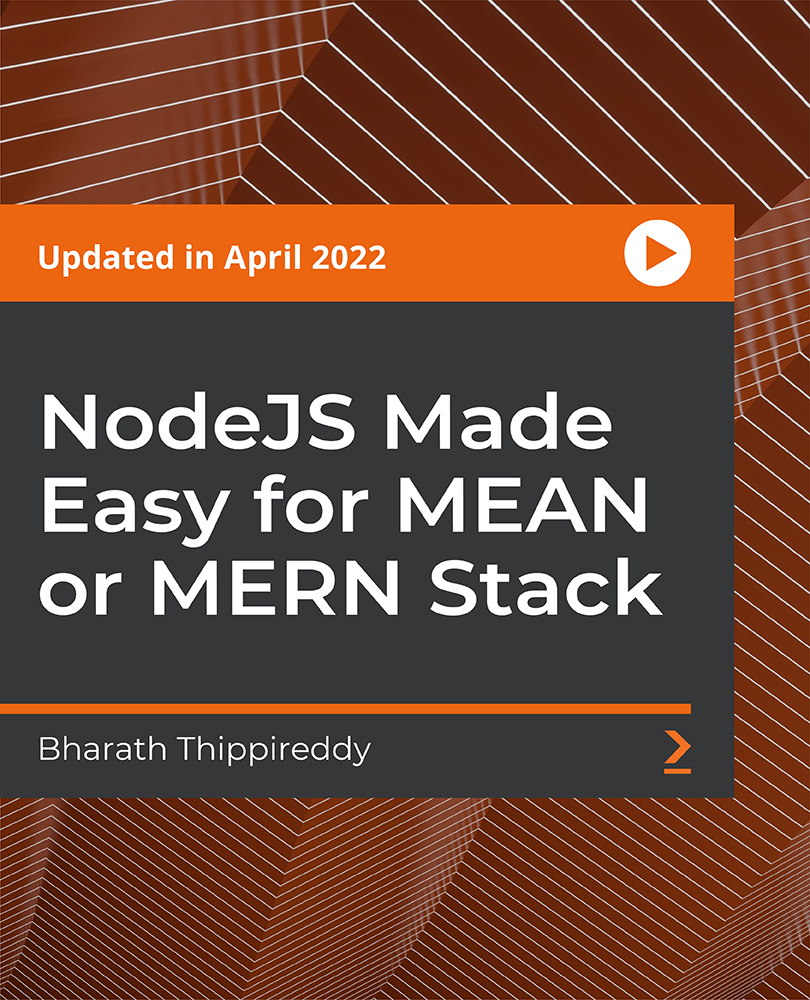
The Complete Node.js Developer Course (3rd Edition)
By Packt
Learn Node.js by building real-world applications with Node, Express, MongoDB, Mocha, and more!
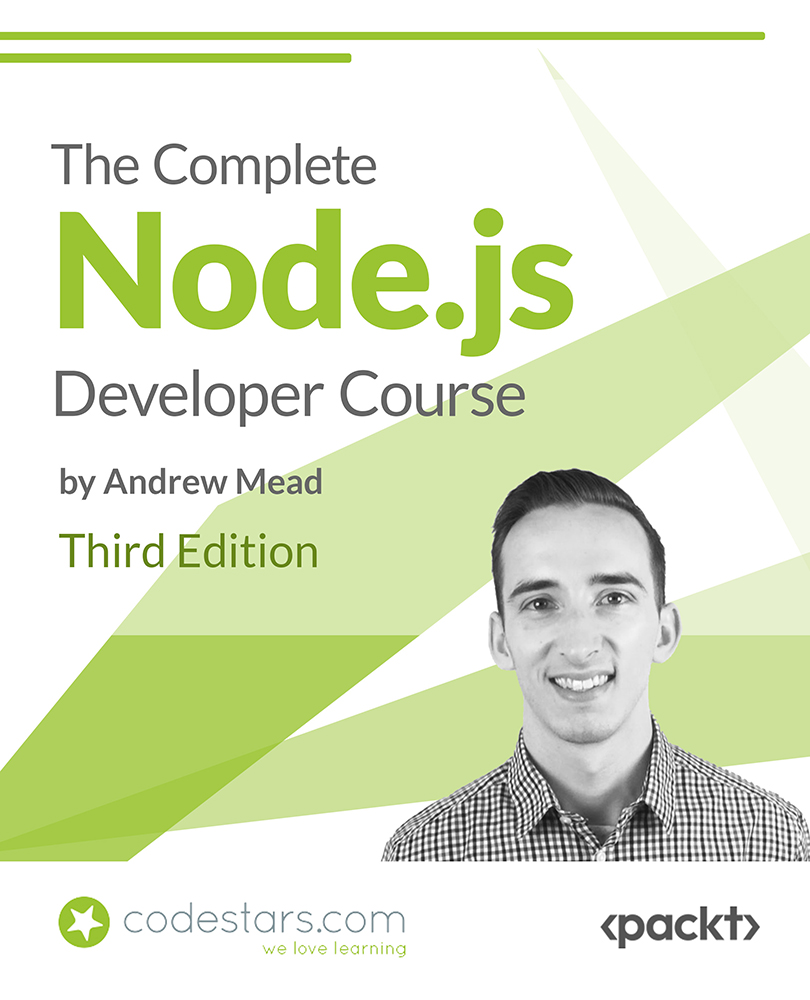
Cypress - Modern Automation Testing from Scratch + Framework
By Packt
This course is perfect for quality assurance professionals who want to step into automation testing with Cypress. You will learn Cypress from scratch and become a specialist in building a solid Cypress automation framework to test any real-world web application.
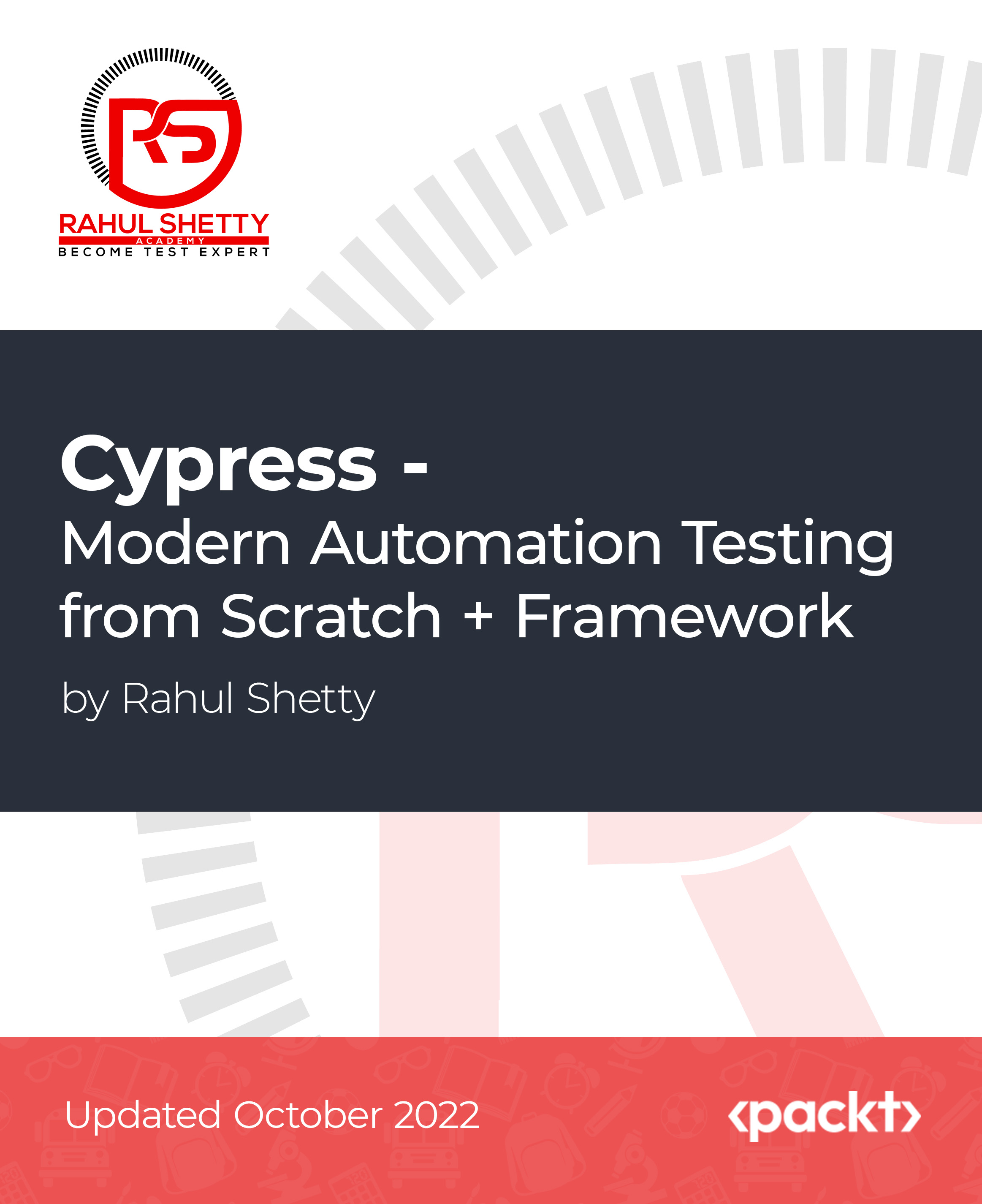
Our Aim Is Your Satisfaction! Offer Ends Soon; Hurry Up!! Discover how to become a bake-off ace and produce delicious food that looks as good as it tastes when you take our popular Cake Decorating Online Course. The process of baking the perfect cake doesn't end when you take it out of the oven; it has to be worked, iced, topped, and presented. You can learn how to turn a simple sponge into an incredible culinary creation by following the tips contained in this comprehensive Cake Decorating training. Key Topics to Be Covered by this Cake Decorating Course: Basic baking methods and the history of cake decorating Types of cake and types of decorating materials Covering cakes with frosting, icing, and pastes Using glazes and stacking layers for the best effect Piping, writing, and starting your own business Including advice and knowledge from cooking maestros, each online this Cake Decorating course module can be taken at your own pace and used to create a sweet-tasting sensation. You will learn everything you need to know in the kitchen, from mixing a mocha buttercream to assembling a layer cake. This learning experience of Cake Decorating covers the whole baking and decorating process, whilst teaching you how to work with frosting, pastes, and glazes, in addition to stacking and piping methods. This Cake Decorating training can help you to accomplish your ambitions and prepare you for a meaningful career. So, join us today and gear up for excellence! Take a step toward a brighter future! Why Prefer this Cake Decorating Course? Opportunity to earn a certificate accredited by CPDQS after completing this Cake Decorating course Get a free student ID card! (£10 postal charges will be applicable for international delivery) Innovative and engaging content. Free assessments 24/7 tutor support. *** Course Curriculum *** Here is the curriculum breakdown of the Cake Decorating course: Module 01: Introduction Module 02: Baking the Cake Module 03: Recipes Module 04: Types of Cakes Module 05: Frosting and Icing Module 06: Working with Different Paste Module 07: Working with Glazes Module 08: How to Stack a Cake Module 09: Piping and Writing Module 10: Health, Safety and Food Hygiene Module 11: Cake Decorating Business Assessment Process Once you have completed all the modules in the Cake Decorating course, your skills and knowledge will be tested with an automated multiple-choice assessment. You will then receive instant results to let you know if you have successfully passed the course. CPD 10 CPD hours / points Accredited by CPD Quality Standards Who is this course for? This Cake Decorating course is for: Amateur bakers who want to learn professional cake decorating techniques Anyone who wants to start their own cake decorating business Those who want to add a new skill to their existing culinary skills Requirements You will not need any prior background or expertise to enrol in this Cake Decorating course. Career path After completing this Cake Decorating course, you are to start your career or begin the next phase of your career. Like as: Cake Decorator: £17,000-£28,000 per year Pastry Chef: £17,000-£30,000 per year Bakery Manager: £20,000-£35,000 per year Head Baker: £20,000-£35,000 per year Cake Artist: £22,000 per year Certificates CPDQS Accredited Certificate Digital certificate - £10 CPDQS Accredited Certificate Hard copy certificate - £29 If you are an international student, then you have to pay an additional 10 GBP as an international delivery charge.

Give a compliment to your career and take it to the next level. This Adobe After Effects bundle will provide you with the essential knowledge to shine in your professional career. Whether you want to develop skills for your next job or elevate your skills for your next promotion, this Adobe After Effects bundle will help you stay ahead of the pack. Throughout the Adobe After Effects programme, it stresses how to improve your competency as a person in your chosen field while also outlining essential career insights in the relevant job sector. Along with this Adobe After Effects course, you will get 10 premium courses, an originalhardcopy, 11 PDF certificates (Main Course + Additional Courses) Student ID card as gifts. This Adobe After Effects Bundle Consists of the following Premium courses: Course 01: Complete Adobe After Effects CC Diploma Course 02: Adobe Lightroom Course 03: Basic Adobe Photoshop Course 04: 2D Animation: Adobe Animate Course 05: Adobe Illustrator Certificate Course Course 06: Adobe Premiere Pro Course 07: Adobe InDesign Training Course 08: Adobe Audition Course 09: Advanced Diploma in User Experience UI/UX Design Course 10: Logo Animation Fundamentals Course 11: Video Editing- DaVinci Resolve Enrol now in Adobe After Effects to advance your career, and use the premium study materials from Apex Learning. The bundle incorporates basic to advanced level skills to shed some light on your way and boost your career. Hence, you can strengthen your Adobe After Effects expertise and essential knowledge, which will assist you in reaching your goal. Moreover, you can learn from any place in your own time without travelling for classes. Course Curriculum : Course 01: Complete Adobe After Effects CC Diploma Module 01 Intro Video Animate Your Name Module 02 Understand the After Effects Workspace Starting a New Composition Adding Media to Your Project and Timeline Using the Basic After Effects Tools Create a Perfect Circle, Alignment, and Shape Colors Working in the Timeline Layer Properties Module 03 Animating in After Effects Position, Scale, and Rotation Animations Tips to Make Your Animations Look More Nautral Using the Graph Editor Challenge - Bouncing Ball Solution - Bouncing Ball Module 04 Working With Solid Layers and the ken Burns Effects Working With Shape Layers, Strokes, and Paths Adding Layer Styles Like Drop Shadow, Bevel, and Gradients Shape Effects - Trim Path Animation, Wiggle, and Zig Zag Module 05 Track Matte Animation - Make Layers Appear And Disappear Using Pre-Compositions to Group Layers Easily Reverse Complicated Animations Playing with Time Blend Modes Stabilize Shaky Footage Module 06 Intro to Motion Graphics Projects Clean Lower Third Logo Reveal Animation Bumper Colorful Transition Text with Mask Path Animation Text Bubble Animation Weather App 1 Weather App 2 Weather App 3 Module 07 Flat Animation Challenge Phil Designs his Flat Animation Scene Animating Fireworks with the Repeater Effect Module 08 Removing Green Screen Background Adding a Background that Matches the Foreground Adding Motion to a Still Image with the Puppet Tool Adding Movement with the Ripple Effect Module 09 Intro to 3D Swinging 3D Text Animation Build Out Your 3D Composition Animating Our 3D Scene Create Stars in After Effects Module 10 Using the Rotoscope Tool Cleaning Up Your Edges Finishing Our Rotobrush Animation Module 11 Easy Screen Replacement with Masks Replacing a Screen Version 2 Screen Replacement with Mocha Module 12 Using the Puppet Pin Tool Animating Your Puppet Pins Animated Blinking Eyes Adding Perspective with Animated Clouds Module 13 Applying Text Animation Presets Create a page Turn Effect with CC page Turn Radial and Linear wipes Color Correction in After Effects Module 14 Motion Tracking Basics Tracking Text and Visual Effects to Video Clip Tracking Rotation and Scale Adding Details to Our Text Module 15 Intro to Character Animation Design Your Character Rigging Your Character Animation Our Character Adding the Animated Background Adding Details to Character Movement Adding the Paper Cut Out Look Module 16 Exporting an H264 File From After Effects Exporting from After Effects with a Transparent Background Exporting from After Effects through Adobe Media Encoder Create an Animated GIF from After Effects Module 17 Audio Tips for After Effects Working with Premiere Pro Module 18 Expressions Basics Animate a Flickering with Expressions Module 19 Conclusion Certificate: PDF Certificate: Free (Previously it was £6*11 = £66) Hard Copy Certificate: Free (For The Title Course: Previously it was £10) CPD 115 CPD hours / points Accredited by CPD Quality Standards Who is this course for? Anyone from any background can enrol in this Adobe After Effects bundle. Requirements This Adobe After Effects course has been designed to be fully compatible with tablets and smartphones. Career path Having this expertise will increase the value of your CV and open you up to multiple job sectors. Certificates Certificate of completion Digital certificate - Included

Overview This comprehensive course on Complete Adobe After Effects CC Diploma will deepen your understanding on this topic. After successful completion of this course you can acquire the required skills in this sector. This Complete Adobe After Effects CC Diploma comes with accredited certification from CPD, which will enhance your CV and make you worthy in the job market. So enrol in this course today to fast track your career ladder. How will I get my certificate? You may have to take a quiz or a written test online during or after the course. After successfully completing the course, you will be eligible for the certificate. Who is This course for? There is no experience or previous qualifications required for enrolment on this Complete Adobe After Effects CC Diploma. It is available to all students, of all academic backgrounds. Requirements Our Complete Adobe After Effects CC Diploma is fully compatible with PC's, Mac's, Laptop, Tablet and Smartphone devices. This course has been designed to be fully compatible with tablets and smartphones so you can access your course on Wi-Fi, 3G or 4G. There is no time limit for completing this course, it can be studied in your own time at your own pace. Career Path Learning this new skill will help you to advance in your career. It will diversify your job options and help you develop new techniques to keep up with the fast-changing world. This skillset will help you to- Open doors of opportunities Increase your adaptability Keep you relevant Boost confidence And much more! Course Curriculum 20 sections • 81 lectures • 09:59:00 total length •1.1 Intro Video 00:03:00 •1.3 Animate Your Name 00:07:00 •2.1 Understand the After Effects Workspace: 00:06:00 •2.2 Starting a New Composition: 00:08:00 •2.3 Adding Media to Your Project and Timeline: 00:05:00 •2.4 Using the Basic After Effects Tools: 00:10:00 •2.5 Create a Perfect Circle, Alignment, and Shape Colors: 00:03:00 •2.6 Working in the Timeline: 00:11:00 •2.7 Layer Properties: 00:09:00 •3.1 Animating in After Effects: 00:08:00 •3.2 Position, Scale, and Rotation Animations: 00:05:00 •3.3 Tips to Make Your Animations Look More Nautral: 00:04:00 •3.4 Using the Graph Editor: 00:06:00 •3.5 Challenge - Bouncing Ball: 00:01:00 •3.6 Solution - Bouncing Ball: 00:20:00 •4.1 Working With Solid Layers and the ken Burns Effects: 00:07:00 •4.2 Working With Shape Layers, Strokes, and Paths: 00:06:00 •4.3 Adding Layer Styles Like Drop Shadow, Bevel, and Gradients: 00:04:00 •4.4 Shape Effects - Trim Path Animation, Wiggle, and Zig Zag: 00:06:00 •5.1 Track Matte Animation - Make Layers Appear And Disappear: 00:09:00 •5.2 Using Pre-Compositions to Group Layers: 00:06:00 •5.3 Easily Reverse Complicated Animations: 00:02:00 •5.4 Playing with Time: 00:06:00 •5.5 Blend Modes: 00:06:00 •5.6 Stabilize Shaky Footage: 00:04:00 •6.1 Intro to Motion Graphics Projects: 00:01:00 •6.2 Clean Lower Third: 00:09:00 •6.3 Logo Reveal Animation Bumper: 00:13:00 •6.4 Colorful Transition: 00:17:00 •6.5 Text with Mask Path Animation: 00:10:00 •6.6 Text Bubble Animation: 00:14:00 •6.7 Weather App 1: 00:17:00 •6.8 Weather App 2: 00:08:00 •6.9 Weather App 3: 00:07:00 •7.1 Flat Animation Challenge: 00:03:00 •7.2 Phil Designs his Flat Animation Scene: 00:13:00 •7.3 Animating Fireworks with the Repeater Effect: 00:15:00 •8.1 Removing Green Screen Background: 00:07:00 •8.2 Adding a Background that Matches the Foreground: 00:08:00 •8.3 Adding Motion to a Still Image with the Puppet Tool: 00:06:00 •8.4 Adding Movement with the Ripple Effect: 00:06:00 •9.1 Intro to 3D: 00:10:00 •9.2 Swinging 3D Text Animation: 00:12:00 •9.3 Build Out Your 3D Composition: 00:06:00 •9.4 Animating Our 3D Scene: 00:08:00 •9.5 Create Stars in After Effects: 00:05:00 •10.1 Using the Rotoscope Tool: 00:07:00 •10.2 Cleaning Up Your Edges: 00:07:00 •10.3 Finishing Our Rotobrush Animation: 00:08:00 •11.1 Easy Screen Replacement with Masks: 00:10:00 •11.2 Replacing a Screen Version 2: 00:14:00 •11.3 Screen Replacement with Mocha: 00:08:00 •12.1 Using the Puppet Pin Tool: 00:05:00 •12.2 Animating Your Puppet Pins: 00:03:00 •12.3 Animated Blinking Eyes: 00:08:00 •12.4 Adding Perspective with Animated Clouds: 00:07:00 •13.1 Applying Text Animation Presets: 00:06:00 •13.2 Create a page Turn Effect with CC page Turn: 00:10:00 •13.3 Radial and Linear wipes: 00:03:00 •13.4 Color Correction in After Effects: 00:04:00 •14.1 Motion Tracking Basics: 00:10:00 •14.2 Tracking Text and Visual Effects to Video Clip: 00:06:00 •14.3 Tracking Rotation and Scale: 00:12:00 •14.4 Adding Details to Our Text: 00:04:00 •15.1 Intro to Character Animation: 00:02:00 •15.2 Design Your Character: 00:15:00 •15.3 Rigging Your Character: 00:03:00 •15.4 animation Our Character: 00:10:00 •15.5 Adding the Animated Background: 00:09:00 •15.6 Adding Details to Character Movement: 00:07:00 •15.7 Adding the Paper Cut Out Look: 00:06:00 •16.1 Exporting an H264 File From After Effects: 00:07:00 •16.2 Exporting from After Effects with a Transparent Background: 00:04:00 •16.3 Exporting from After Effects through Adobe Media Encoder: 00:05:00 •16.4 Create an Animated GIF from After Effects: 00:07:00 •17.1 Audio Tips for After Effects: 00:03:00 •17.2 Working with Premiere Pro: 00:06:00 •18.1 Expressions Basics: 00:07:00 •18.2 Animate a Flickering with Expressions: 00:18:00 •19.1 Conclusion: 00:01:00 •Resources - Diploma in Adobe After Effects CC 2017: 00:00:00

Overview This comprehensive course on NodeJS made easy for MEAN or MERN Stack Level 4 will deepen your understanding on this topic. After successful completion of this course you can acquire the required skills in this sector. This NodeJS made easy for MEAN or MERN Stack Level 4 comes with accredited certification from CPD, which will enhance your CV and make you worthy in the job market. So enrol in this course today to fast track your career ladder. How will I get my certificate? You may have to take a quiz or a written test online during or after the course. After successfully completing the course, you will be eligible for the certificate. Who is This course for? There is no experience or previous qualifications required for enrolment on this NodeJS made easy for MEAN or MERN Stack Level 4. It is available to all students, of all academic backgrounds. Requirements Our NodeJS made easy for MEAN or MERN Stack Level 4 is fully compatible with PC's, Mac's, Laptop, Tablet and Smartphone devices. This course has been designed to be fully compatible with tablets and smartphones so you can access your course on Wi-Fi, 3G or 4G. There is no time limit for completing this course, it can be studied in your own time at your own pace. Career Path Learning this new skill will help you to advance in your career. It will diversify your job options and help you develop new techniques to keep up with the fast-changing world. This skillset will help you to- Open doors of opportunities Increase your adaptability Keep you relevant Boost confidence And much more! Course Curriculum 14 sections • 116 lectures • 06:46:00 total length •Module 01: Course and Instructor Introduction: 00:03:00 •Module 02: GITHub URL: 00:01:00 •Module 01: What is Node?: 00:05:00 •Module 02: Why Node?: 00:04:00 •Module 03: NodeJS package manager NPM: 00:02:00 •Module 04: Install Node and Visual Studio Code: 00:02:00 •Module 01: Create a simple node application: 00:04:00 •Module 02: Adding Dependencies: 00:04:00 •Module 03: OS Module: 00:05:00 •Module 04: Write a file sync and async: 00:07:00 •Module 05: Use Arrow Functions: 00:02:00 •Module 06: Append and Rename: 00:03:00 •Module 07: Read and Delete: 00:04:00 •Module 08: HTTP module in action: 00:03:00 •Module 09: Return JSON Response: 00:04:00 •Module 10: Use nodemon: 00:02:00 •Module 11: Scripts block: 00:04:00 •Module 01: Introduction 04: 00:04:00 •Module 02: What is REST?: 00:06:00 •Module 03: Create an Express App: 00:02:00 •Module 04: Express In Action: 00:05:00 •Module 05: Handle other HTTP Methods: 00:06:00 •Module 06: Use Router: 00:05:00 •Module 07: Create Customer Endpoint: 00:05:00 •Module 01: Introduction 05: 00:02:00 •Module 02: Mongo Command Line: 00:07:00 •Module 03: Steps: 00:03:00 •Module 04: Use Mongo Client: 00:04:00 •Module 05: Implement Find All: 00:04:00 •Module 06: GET single product: 00:04:00 •Module 07: What is body-parser?: 00:03:00 •Module 08: Configure body-parser: 00:02:00 •Module 09: Create Product: 00:04:00 •Module 10: Update Product: 00:06:00 •Module 11: Delete Product: 00:02:00 •Module 01: Introduction 06: 00:04:00 •Module 02: Steps: 00:01:00 •Module 03: Create Project: 00:06:00 •Module 04: Create Server JS: 00:02:00 •Module 05: Create and Configure Product Controller: 00:02:00 •Module 06: Create Mongoose Schema and Model: 00:02:00 •Module 07: Create: 00:04:00 •Module 08: Test and Flow: 00:03:00 •Module 09: Read: 00:03:00 •Module 10: Update: 00:04:00 •Module 11: Delete: 00:02:00 •Module 01: Introduction 07: 00:01:00 •Module 02: Steps 7: 00:01:00 •Module 03: Create the Project 7: 00:02:00 •Module 04: Get All: 00:02:00 •Module 05: Create and Update: 00:04:00 •Module 06: Get and Delete: 00:03:00 •Module 01: Mocha and Chai: 00:03:00 •Module 02: Steps 8: 00:02:00 •Module 03: Install Dependencies: 00:01:00 •Module 04: First Test: 00:06:00 •Module 05: Handle Failures: 00:02:00 •Module 06: Test Create and Get: 00:02:00 •Module 07: Before and after methods: 00:03:00 •Module 01: Introduction 09: 00:03:00 •Module 02: Steps 09: 00:03:00 •Module 03: Create DB Connection: 00:04:00 •Module 04: Mongoose Static Methods: 00:03:00 •Module 05: Create the Model and DAO: 00:07:00 •Module 06: Create the Controller: 00:08:00 •Module 07: Map Routes: 00:05:00 •Module 08: Test: 00:02:00 •Module 09: Use src folder: 00:02:00 •Module 10: Use Babel and ES6 Syntax: 00:06:00 •Module 01: Usecase: 00:01:00 •Module 02: Create the Project: 00:03:00 •Module 03: Setup Configuration: 00:04:00 •Module 04: Create Model: 00:05:00 •Module 05: Implement Patient DAO: 00:03:00 •Module 06: Create Patient Controller: 00:04:00 •Module 07: Create and Configure Routes: 00:03:00 •Module 08: Create Clinical DAO and Controller: 00:07:00 •Module 09: Run and Test: 00:06:00 •Module 10: Fix Bug and Test: 00:02:00 •Module 01: Introduction 11: 00:02:00 •Module 02: Install Docker Desktop: 00:01:00 •Module 03: Steps: 00:03:00 •Module 04: Create Dockerfile: 00:07:00 •Module 05: Create docker-compose.yml: 00:05:00 •Module 06: docker compose up: 00:05:00 •Module 01: Introduction 12: 00:01:00 •Module 02: AWS EC2 Introduction: 00:03:00 •Module 03: Launch an EC2 Instance: 00:05:00 •Module 04: Windows - Use MobaXterm and connect: 00:04:00 •Module 05: Install Mongo: 00:04:00 •Module 06: Install Node and Git: 00:02:00 •Module 07: Push Project to Github: 00:04:00 •Module 08: Run the APP on EC2 and Test: 00:04:00 •Module 01: Introduction 13: 00:01:00 •Module 02: Install React CLI: 00:01:00 •Module 03: Create Project: 00:06:00 •Module 04: Create Components: 00:03:00 •Module 05: Configure Routing: 00:04:00 •Module 06: Home Component: 00:03:00 •Module 07: Use State and React Hook: 00:04:00 •Module 08: Render Rows: 00:03:00 •Module 09: Enable CORS on the Node Project: 00:04:00 •Module 10: Test Home Page: 00:03:00 •Module 11: Add Patient - Create Form: 00:05:00 •Module 12: Handle Submit: 00:04:00 •Module 13: Add Clinical's - Create Form: 00:07:00 •Module 14: Add Clinical's - Handle Submit: 00:04:00 •Module 01: Introduction 14: 00:02:00 •Module 02: Steps 14: 00:01:00 •Module 03: Setup the database: 00:03:00 •Module 04: Setup Project: 00:02:00 •Module 05: Get All: 00:05:00 •Module 06: Get One: 00:03:00 •Module 07: Create: 00:04:00 •Module 08: Return after Insert: 00:02:00 •Module 09: Update: 00:03:00

Diploma in Adobe After Effects CC 2017
By iStudy UK
Learn to create incredible motion graphics and visual effects with the Diploma in Adobe After Effects CC 2017 course. Adobe After Effects CC, developed by Adobe Systems, is used in the post-production process of film making and television production. It is a digital visual effect, motion graphics, and compositing application that Is designed to help you to improve your videos with professional motion graphics and helps you to create excellent film, TV, video, and web. The course is devoted to the motion graphics software and makes you as a pro user of the software. Throughout the course, you will be introduced with the various tools and techniques that you need to know for using the software. You will learn about creating a circle, applying animation effect, using graph editor, adding backgrounds, colour creation and more. You will explore how to create a video project from start to finish in After Effects. Upon completion, you will be able to create professional motion graphics that improve your videos. What Will I Learn? You will know how to use After Effects to make your videos better than ever You will be comfortable using After Effects - even if you're a beginner Know how to create a video project from start to finish in After Effects Create professional motion graphics that improve your videos Add creative visual effects to your video projects Export high quality videos from After Effects and know how to use it with Premiere Pro efficiently You will have the full support of an instructor who loves teaching Requirements You should have Adobe After Effects installed so you can follow along with the course lessons. We'll be using the Creative Cloud version of After Effects, but you can do many of the lessons in a previous version if you don't have After Effects CC. You DO NOT need any experience with After Effects. This course is for beginners and assumes you don't have any experience with the program. Module: 01 1.1 Intro Video FREE 00:03:00 1.2 Project Files - Diploma in Adobe After Effects CC 2017 00:00:00 1.3 Animate Your Name FREE 00:07:00 Module: 02 2.1 Understand the After Effects Workspace 00:06:00 2.2 Starting a New Composition 00:08:00 2.3 Adding Media to Your Project and Timeline 00:05:00 2.4 Using the Basic After Effects Tools 00:10:00 2.5 Create a Perfect Circle, Alignment, and Shape Colors 00:03:00 2.6 Working in the Timeline 00:11:00 2.7 Layer Properties 00:09:00 Module: 03 3.1 Animating in After Effects 00:08:00 3.2 Position, Scale, and Rotation Animations 00:05:00 3.3 Tips to Make Your Animations Look More Nautral 00:04:00 3.4 Using the Graph Editor 00:06:00 3.5 Challenge - Bouncing Ball 00:01:00 3.6 Solution - Bouncing Ball 00:20:00 Module: 04 4.1 Working With Solid Layers and the ken Burns Effects 00:07:00 4.2 Working With Shape Layers, Strokes, and Paths 00:06:00 4.3 Adding Layer Styles Like Drop Shadow, Bevel, and Gradients 00:04:00 4.4 Shape Effects - Trim Path Animation, Wiggle, and Zig Zag 00:06:00 Module: 05 5.1 Track Matte Animation - Make Layers Appear And Disappear 00:09:00 5.2 Using Pre-Compositions to Group Layers 00:06:00 5.3 Easily Reverse Complicated Animations 00:02:00 5.4 Playing with Time 00:06:00 5.5 Blend Modes 00:06:00 5.6 Stabilize Shaky Footage 00:04:00 Module: 06 6.1 Intro to Motion Graphics Projects 00:01:00 6.2 Clean Lower Third 00:09:00 6.3 Logo Reveal Animation Bumper 00:13:00 6.4 Colorful Transition 00:17:00 6.5 Text with Mask Path Animation 00:10:00 6.6 Text Bubble Animation 00:14:00 6.7 Weather App 1 00:16:00 6.8 Weather App 2 00:08:00 6.9 Weather App 3 00:07:00 Module: 07 7.1 Flat Animation Challenge 00:03:00 7.2 Phil Designs his Flat Animation Scene 00:13:00 7.3 Animating Fireworks with the Repeater Effect 00:15:00 Module: 08 8.1 Removing Green Screen Background 00:07:00 8.2 Adding a Background that Matches the Foreground 00:08:00 8.3 Adding Motion to a Still Image with the Puppet Tool 00:06:00 8.4 Adding Movement with the Ripple Effect 00:06:00 Module: 09 9.1 Intro to 3D 00:10:00 9.2 Swinging 3D Text Animation 00:12:00 9.3 Build Out Your 3D Composition 00:06:00 9.4 Animating Our 3D Scene 00:08:00 9.5 Create Stars in After Effects 00:05:00 Module: 10 10.1 Using the Rotoscope Tool 00:07:00 10.2 Cleaning Up Your Edges 00:07:00 10.3 Finishing Our Rotobrush Animation 00:08:00 Module: 11 11.1 Easy Screen Replacement with Masks 00:10:00 11.2 Replacing a Screen Version 2 00:14:00 11.3 Screen Replacement with Mocha 00:08:00 Module: 12 12.1 Using the Puppet Pin Tool 00:05:00 12.2 Animating Your Puppet Pins 00:03:00 12.3 Animated Blinking Eyes 00:08:00 12.4 Adding Perspective with Animated Clouds 00:07:00 Module: 13 13.1 Applying Text Animation Presets 00:06:00 13.2 Create a page Turn Effect with CC page Turn 00:10:00 13.3 Radial and Linear wipes 00:03:00 13.4 Color Correction in After Effects 00:04:00 Module: 14 14.1 Motion Tracking Basics 00:10:00 14.2 Tracking Text and Visual Effects to Video Clip 00:06:00 14.3 Tracking Rotation and Scale 00:12:00 14.4 Adding Details to Our Text 00:04:00 Module: 15 15.1 Intro to Character Animation 00:02:00 15.2 Design Your Character 00:15:00 15.3 Rigging Your Character 00:03:00 15.4 animation Our Character 00:10:00 15.5 Adding the Animated Background 00:09:00 15.6 Adding Details to Character Movement 00:07:00 15.7 Adding the Paper Cut Out Look 00:06:00 Module: 16 16.1 Exporting an H264 File From After Effects 00:07:00 16.2 Exporting from After Effects with a Transparent Background 00:04:00 16.3 Exporting from After Effects through Adobe Media Encoder 00:05:00 16.4 Create an Animated GIF from After Effects 00:07:00 Module: 17 17.1 Audio Tips for After Effects 00:03:00 17.2 Working with Premiere Pro 00:06:00 Module: 18 18.1 Expressions Basics 00:07:00 18.2 Animate a Flickering with Expressions 00:18:00 Module: 19 19.1 Conclusion 00:01:00

Dive into the mesmerizing realm of animation and visual effects with our comprehensive 'Adobe After Effects CC Course.' Unleash your creativity as you journey through an extensive curriculum designed to transform novices into proficient animators. This course is not just about mastering tools; it's about crafting visual stories that captivate and inspire. From the basics of the After Effects workspace to advanced techniques in character animation, each module is a stepping stone towards unlocking your artistic potential. In this visually dynamic expedition, you'll animate your name, create motion graphics projects, replace screens seamlessly, delve into 3D animation, and even explore the fascinating world of character animation. Our modules are structured to guide you through the intricacies of After Effects, offering hands-on challenges and solutions to enhance your skills. Join us on this thrilling ride, where you're not just learning software - you're becoming a visual storyteller. Learning Outcomes Master the After Effects workspace and essential tools. Create captivating animations with position, scale, and rotation. Utilize advanced techniques like motion tracking and rotoscoping. Develop motion graphics projects, from lower thirds to transitions. Harness the power of expressions for dynamic animations. Why choose this Adobe After Effects CC Course? Unlimited access to the course for a lifetime. Opportunity to earn a certificate accredited by the CPD Quality Standards and CIQ after completing this course. Structured lesson planning in line with industry standards. Immerse yourself in innovative and captivating course materials and activities. Assessments designed to evaluate advanced cognitive abilities and skill proficiency. Flexibility to complete the Course at your own pace, on your own schedule. Receive full tutor support throughout the week, from Monday to Friday, to enhance your learning experience. Unlock career resources for CV improvement, interview readiness, and job success. Who is this Adobe After Effects CC Course for? Aspiring animators and visual storytellers. Graphic designers eager to add motion to their creations. Video editors looking to enhance their post-production skills. Content creators aiming for engaging and dynamic visual content. Anyone passionate about exploring the artistry of animation. Career path Motion Graphics Designer: £25,000 - £40,000 Visual Effects Artist: £30,000 - £50,000 Animation Specialist: £28,000 - £45,000 Video Content Creator: £22,000 - £35,000 Multimedia Animator: £26,000 - £42,000 Digital Media Producer: £32,000 - £48,000 Prerequisites This Adobe After Effects CC Course does not require you to have any prior qualifications or experience. You can just enrol and start learning.This Adobe After Effects CC Course was made by professionals and it is compatible with all PC's, Mac's, tablets and smartphones. You will be able to access the course from anywhere at any time as long as you have a good enough internet connection. Certification After studying the course materials, there will be a written assignment test which you can take at the end of the course. After successfully passing the test you will be able to claim the pdf certificate for £4.99 Original Hard Copy certificates need to be ordered at an additional cost of £8. Course Curriculum Module: 01 1.1 Intro Video 00:03:00 1.3 Animate Your Name 00:07:00 Module: 02 2.1 Understand the After Effects Workspace 00:06:00 2.2 Starting a New Composition 00:08:00 2.3 Adding Media to Your Project and Timeline 00:05:00 2.4 Using the Basic After Effects Tools 00:10:00 2.5 Create a Perfect Circle, Alignment, and Shape Colors 00:03:00 2.6 Working in the Timeline 00:11:00 2.7 Layer Properties 00:09:00 Module: 03 3.1 Animating in After Effects 00:08:00 3.2 Position, Scale, and Rotation Animations 00:05:00 3.3 Tips to Make Your Animations Look More Nautral 00:04:00 3.4 Using the Graph Editor 00:06:00 3.5 Challenge - Bouncing Ball 00:01:00 3.6 Solution - Bouncing Ball 00:20:00 Module: 04 4.1 Working With Solid Layers and the ken Burns Effects 00:07:00 4.2 Working With Shape Layers, Strokes, and Paths 00:06:00 4.3 Adding Layer Styles Like Drop Shadow, Bevel, and Gradients 00:04:00 4.4 Shape Effects - Trim Path Animation, Wiggle, and Zig Zag 00:06:00 Module: 05 5.1 Track Matte Animation - Make Layers Appear And Disappear 00:09:00 5.2 Using Pre-Compositions to Group Layers 00:06:00 5.3 Easily Reverse Complicated Animations 00:02:00 5.4 Playing with Time 00:06:00 5.5 Blend Modes 00:06:00 5.6 Stabilize Shaky Footage 00:04:00 Module: 06 6.1 Intro to Motion Graphics Projects 00:01:00 6.2 Clean Lower Third 00:09:00 6.3 Logo Reveal Animation Bumper 00:13:00 6.4 Colorful Transition 00:17:00 6.5 Text with Mask Path Animation 00:10:00 6.6 Text Bubble Animation 00:14:00 6.7 Weather App 1 00:17:00 6.8 Weather App 2 00:08:00 6.9 Weather App 3 00:07:00 Module: 07 7.1 Flat Animation Challenge 00:03:00 7.2 Phil Designs his Flat Animation Scene 00:13:00 7.3 Animating Fireworks with the Repeater Effect 00:15:00 Module: 08 8.1 Removing Green Screen Backgroundc 00:07:00 8.2 Adding a Background that Matches the Foreground 00:08:00 8.3 Adding Motion to a Still Image with the Puppet Tool 00:06:00 8.4 Adding Movement with the Ripple Effect 00:06:00 Module: 09 9.1 Intro to 3D 00:10:00 9.2 Swinging 3D Text Animation 00:12:00 9.3 Build Out Your 3D Composition 00:06:00 9.4 Animating Our 3D Scene 00:08:00 9.5 Create Stars in After Effects 00:05:00 Module: 10 10.1 Using the Rotoscope Tool 00:07:00 10.2 Cleaning Up Your Edges 00:07:00 10.3 Finishing Our Rotobrush Animation 00:08:00 Module: 11 11.1 Easy Screen Replacement with Masks 00:10:00 11.2 Replacing a Screen Version 2 00:14:00 11.3 Screen Replacement with Mocha 00:08:00 Module: 12 12.1 Using the Puppet Pin Tool 00:05:00 12.2 Animating Your Puppet Pins 00:03:00 12.3 Animated Blinking Eyes 00:08:00 12.4 Adding Perspective with Animated Clouds 00:07:00 Module: 13 13.1 Applying Text Animation Presets 00:06:00 13.2 Create a page Turn Effect with CC page Turn 00:10:00 13.3 Radial and Linear wipes 00:03:00 13.4 Color Correction in After Effects 00:04:00 Module: 14 14.1 Motion Tracking Basics 00:10:00 14.2 Tracking Text and Visual Effects to Video Clip 00:06:00 14.3 Tracking Rotation and Scale 00:12:00 14.4 Adding Details to Our Text 00:04:00 Module: 15 15.1 Intro to Character Animation 00:02:00 15.2 Design Your Character 00:15:00 15.3 Rigging Your Character 00:03:00 15.4 animation Our Character 00:10:00 15.6 Adding Details to Character Movement 00:07:00 15.7 Adding the Paper Cut Out Look 00:06:00 Module: 16 16.1 Exporting an H264 File From After Effects 00:07:00 16.2 Exporting from After Effects with a Transparent Background 00:04:00 16.3 Exporting from After Effects through Adobe Media Encoder 00:05:00 16.4 Create an Animated GIF from After Effects 00:07:00 Module: 17 17.1 Audio Tips for After Effects 00:03:00 17.2 Working with Premiere Pro 00:06:00 Module: 18 18.1 Expressions Basics 00:07:00 18.2 Animate a Flickering with Expressions 00:18:00 Module: 19 19.1 Conclusion 00:01:00 Resources Resources -Adobe After Effects CC Course 00:00:00 Assignment Assignment - Adobe After Effects CC Course 00:00:00

Educators matching "Mocha"
Show all 1Search By Location
- Mocha Courses in London
- Mocha Courses in Birmingham
- Mocha Courses in Glasgow
- Mocha Courses in Liverpool
- Mocha Courses in Bristol
- Mocha Courses in Manchester
- Mocha Courses in Sheffield
- Mocha Courses in Leeds
- Mocha Courses in Edinburgh
- Mocha Courses in Leicester
- Mocha Courses in Coventry
- Mocha Courses in Bradford
- Mocha Courses in Cardiff
- Mocha Courses in Belfast
- Mocha Courses in Nottingham

