- Professional Development
- Medicine & Nursing
- Arts & Crafts
- Health & Wellbeing
- Personal Development
6876 Mobile courses
Flutter Foundation with Firebase and Provider
By Packt
A comprehensive yet concise course with over six hours of premium content, where we will build one complete real-world Flutter app from scratch while learning the framework and the dart language. By building the iOS Reminder app, a fully functional cross-platform app for both iOS and Android, we will develop a strong foundation in Flutter and become intermediate developers.

MEF Carrier Ethernet training course description The course progresses from a overview of the Carrier Ethernet service and how it works onto looking at the concepts in depth. Service attributes and management follow with the course finishing with studies of practical Carrier Ethernet. What will you learn Discuss and understand key Carrier Ethernet Concepts. Understand tasks related to designing, deploying and maintaining a Carrier Ethernet network. Offer effective solutions to implementing a Carrier Ethernet enterprise network given available customer resources and requirements. Carry out informed discussions using industry Carrier Ethernet 'vocabulary. Pass the MEF CECP 2.0 professional accreditation exam. MEF Carrier Ethernet training course details Who will benefit: Anyone working with Carrier Ethernet Prerequisites: The course attendees need to be conversant with data networks, as well as Ethernet and IP technologies. Duration 5 days MEF Carrier Ethernet training course contents Section One: Introduction to Carrier Ethernet Introduction to Carrier Ethernet: What is Carrier Ethernet? Evolution, advantages, The MEF, MEF specifications; UNI, EVC, OVC, EPL/EVPL, EP-LAN/ EVP-LAN, EP-Tree/EVP-Tree, etc, overview. How Carrier Ethernet Works: Service Frame Handling. Carrier Ethernet at Customer Premises, metro and core. Carrier Ethernet Workings, UNI attributes, Service Attributes (EVC and EVC per UNI attributes), Bandwidth Profiles, service multiplexing, L2 protocol processing; Carrier Ethernet equipment, CPE, aggregation and homing nodes, core equipment; management systems. The Setting Up of a Carrier Ethernet Service: Step 1: Choose service type, EPL/EVPL, EP-LAN/EVP-LAN, EPTree/EVP-Tree, EVLine...; Step 2: CPE tasks, UNI-C tasks (UNI attributes, service attributes (EVC and EVC per UNI) and bandwidth profiles), UNI-N tasks (L2 protocol handling). Step 3: Non-CPE tasks, Access, metro and core connections set up. Section Two: Carrier Ethernet Concepts in depth Carrier Ethernet Definitions in Depth: UNI, UNI I & II, UNI-N and UNI-C, etc.; NNI/ENNI; EVC; OVC, OVC type (P2P, M2M, Rooted MP), OVC end point (root, leaf, trunk), OVC end point map, OVC end point bundling; Service types in detail, EPL/EVPL, EP-LAN/EVP-LAN, EP-Tree/EVP-Tree, EVLine, Access EPL, Access EVPL . Carrier Ethernet Service Frame Handling: Unicast, multicast and broadcast frame delivery, Tagged, untagged and priority; Tagging, C and S-Tags, 802.3, 802.1d, 802.1q, 802.1ad, 802.1ah evolution, VLAN ID translation/preservation. CoS preservation. Other Key Carrier Ethernet Concepts: MTU, MTU at UNI, MTU at ENNI; Physical Layer Attributes, FE, GbE and 10GbE, Service Multiplexing and Bundling Concept and detail, rules and implications; Hairpin Switching Managing Bandwidth in a Carrier Ethernet Network: Token Bucket Algorithm, EIR, CIR, CBS, EBS, Coupling Flag; Frame Colors, recoloring, Color Awareness attribute, Color Forwarding; Bandwidth Profiles, rules and concepts. MEF CoS identifiers, DEI bit (in S-Tag), PCP bit (in C-Tag or S-Tag), or DSCP (in IP header), Multiflow bandwidth concepts; CoS Label/Color Identification. Section Three: Carrier Ethernet Service Attributes Overview: Carrier Ethernet 2.0; Blueprint C Service Attributes: Per UNI, Physical interfaces, Frame format, Ingress/egress Bandwidth Profiles, CEVLAN ID/EVC Map, UNI protection. EVC per UNI, Ingress/egress Bandwidth Profiles, etc.; Per EVC, CEVLAN ID Preservation, CoS ID Preservation, Relationship between SLA and SLP, Class of Service, etc. OVC, ENNI, OVC End Point per UNI and OVC End Point per ENNI, Ingress/egress bandwidth profiles, etc. Section Four: Managing Carrier Ethernet Networks Overview: MEF Service Lifecycle.Carrier Ethernet maintenance: Port, Link & NE failure, Service Protection Technologies, Fault Identification and Recovery, LAG, Active/Standby EVC, Single EVC with transport protection, G.8031, G.8032, MPLS FRR. SOAMs: Connectivity fault management, connectivity Monitoring, Loopback, Linktrace; Performance Management, Frame Delay, Inter Frame Delay Variation, Availability, Frame Loss Ratio, Resiliency, HLI, DMM, DMR, SLM, SLR; Key Concepts, Single vs dual ended, ordered UNI pair calculations. LOAMs: Link discovery, link monitoring, etc. Terminology and Concepts: MEG levels, MIPs. Section Five: Practical Carrier Ethernet Carrier Ethernet Transport Technologies:Layer 1: SDH. Layer 2: Bridging, provider bridging, PBB, PBBTE. Layer 2.5: MPLS VPWS, MPLS VPLS, MPLS-TP. Carrier Ethernet Access Technologies: fiber, SDH, active fiber, PON, GPON, 10G PON, OTN, WDM; copper, PDH, G-SDSL, 10Pass-TS, HFC; packet radio. Optimising mobile backhaul with Carrier Ethernet Key challenges solutions: Market pressure, LTE evolution, elements and architecture (RAN BS, NC, GWIF.), synchronization, bandwidth management. Circuit Emulation over Ethernet: Purpose, needs and applications. Synchronization: Phased, ToD, External Reference source, SynchE ,NTP, IEEE-1588 v2/ PTP, ACR; MEF Service Definitions for emulated circuits. Applying what you know: Practical examples and scenarios, Carrier Ethernet solutions; Practice Scenarios, Given a scenario, determine appropriate Ethernet services

IUCNET
By IUCNET
<meta name="keywords" content="network security, hardware service provider, Laptop service, Computer service, CCTV">

PL-200T00 Microsoft Power Platform Functional Consultant
By Nexus Human
Duration 5 Days 30 CPD hours This course is intended for A Microsoft Power Platform Functional Consultant is responsible for creating and configuring apps, automations, and solutions. They act as the liaison between users and the implementation team. The functional consultant promotes utilization of solutions within an organization. The functional consultant may perform discovery, engage subject matter experts and stakeholders, capture requirements, and map requirements to features. They implement components of a solution including application enhancements, custom user experiences, system integrations, data conversions, custom process automation, and simple visualizations. This course will teach you to use Microsoft Power Platform solutions to simplify, automate, and empower business processes for organizations in the role of a Functional Consultant. A Microsoft Power Platform Functional Consultant is responsible for creating and configuring apps, automations, and solutions. They act as the liaison between users and the implementation team. The functional consultant promotes utilization of solutions within an organization. The functional consultant may perform discovery, engage subject matter experts and stakeholders, capture requirements, and map requirements to features. They implement components of a solution including application enhancements, custom user experiences, system integrations, data conversions, custom process automation, and simple visualizations. This course may contain a 1-day Applied Workshop. This workshop will allow you to practice your Functional Consultant skills by creating an end-to-end solution to solve a problem for a fictitious company. The solution will include a Microsoft Dataverse database, Power Apps canvas app, and Power Automate flows. Prerequisites Experience as an IT professional or student Working knowledge of Microsoft Power Platform and its key components Knowledge of Microsoft Dataverse (or general data modeling) and security concepts 1 - Describe the business value of the Microsoft Power Platform Explore Microsoft Power Platform Describe the business value of the Power Platform Explore connectors and Microsoft Dataverse Describe how Power Platform works with Microsoft 365 apps and services Explore how Power Platform works with Microsoft Teams Describe how Power Platform works with Microsoft Dynamics 365 apps Describe how Power Platform solutions consume Microsoft Azure services Explore how Microsoft Power Platform apps work together Use Artificial Intelligence to increase productivity 2 - Core components of Power Pages Get started with Power Pages Core tools and components of Power Pages Overview of Power Pages security Overview of Power Pages extensibility 3 - Explore Power Pages templates Site design templates Scenario-based templates Dynamics 365 Power Pages site templates 4 - Explore Power Pages design studio Work with pages Page components Site styling and templates 5 - Explore Power Pages design studio data and security features Data workspace in Power Pages design studio Power Pages security features 6 - Introduction to Power Pages administration Power Pages administrative tools Set up workspace in Power Pages design studio 7 - Get started building with Power BI Use Power BI Building blocks of Power BI Tour and use the Power BI service 8 - Get data with Power BI Desktop Overview of Power BI Desktop Explore Power BI Desktop Connect to data sources Get data from Excel Transform data to include in a report Combine data from multiple sources Clean data to include in a report 9 - Model data in Power BI How to manage your data relationships Create calculated columns Optimize data models Create measures Create calculated tables Explore time-based data 10 - Use visuals in Power BI Create and customize simple visualizations Create slicers Map visualizations Matrices and tables Create scatter, waterfall, and funnel charts Modify colors in charts and visuals Page layout and formatting 11 - Explore data in Power BI Quick insights in Power BI Create and configure a dashboard Ask questions of your data with natural language Create custom Q&A suggestions Share dashboards with your organization Display visuals and tiles in full screen Edit tile details and add widgets Get more space on your dashboard 12 - Publish and share in Power BI Publish Power BI Desktop reports Print and export dashboards and reports Introducing Power BI Mobile Create workspaces in Power BI Build apps Use apps Integrate OneDrive for Business with Power BI Publish to web 13 - Create and manage workspaces in Power BI Distribute a report or dashboard Monitor usage and performance Recommend a development life cycle strategy Troubleshoot data by viewing its lineage Configure data protection 14 - Manage semantic models in Power BI Use a Power BI gateway to connect to on-premises data sources Configure a semantic model scheduled refresh Configure incremental refresh settings Manage and promote semantic models Troubleshoot service connectivity Boost performance with query caching (Premium) 15 - Create dashboards in Power BI Configure data alerts Explore data by asking questions Review Quick insights Add a dashboard theme Pin a live report page to a dashboard Configure a real-time dashboard Set mobile view 16 - Implement row-level security Configure row-level security with the static method Configure row-level security with the dynamic method 17 - Create tables in Dataverse Table characteristics Table relationships Dataverse logic and security Dataverse auditing Dual-write vs. virtual tables 18 - Manage tables in Dataverse Identify tables and table types in Dataverse Create a custom table Enable attachments within a table Licensing requirements for each table type 19 - Create and manage columns within a table in Dataverse Define columns in Microsoft Dataverse Column types in Microsoft Dataverse Add a column to a table Create a primary name column Restrictions that apply to columns in a table Create an auto numbering column Create an alternate key 20 - Create a relationship between tables in Dataverse Relate one or more tables - Introduction Relationship types that are available in Microsoft Dataverse Create a one-to-many relationship between tables Create a many-to-many relationship between tables Edit or delete relationships 21 - Working with choices in Dataverse Define choice column Standard choices column 22 - Get started with security roles in Dataverse Understand environment roles Adding or disabling an environment user Understand security concepts in Dataverse Understand user security roles and security role defaults Check the roles that a user belongs to Configure Dataverse teams for security Configure Dataverse group teams for security 23 - Use administration options for Dataverse Use Microsoft Power Platform Admin Center portal Tenant storage capacity Advanced Customization options in Power Apps Portal Enable and disable auditing 24 - Manage Dynamics 365 model-driven app settings and security Configure role-based security Manage teams and business units Explore settings and customizations 25 - Introduction to Microsoft Power Platform security and governance Identify Microsoft Power Platform environments Data Loss Prevention policies Microsoft Power Platform Center of Excellence Starter Kit 26 - Get started with model-driven apps in Power Apps Introducing model-driven apps Components of model-driven apps Design model-driven apps Incorporate business process flows 27 - Configure forms, charts, and dashboards in model-driven apps Forms overview Form elements Configure multiple forms Use specialized form components Configure views overview Configure grids Create and edit views Configure charts overview Dashboards overview Use interactive streams and tiles 28 - Get started with Power Apps canvas apps Power Apps building blocks Ways to build Power Apps Power Apps related technologies Additional Power Apps related technologies Designing a Power Apps app 29 - Connect to other data in a Power Apps canvas app Overview of the different data sources Work with action-based data sources Power Automate is a companion to Power Apps 30 - How to build the UI in a canvas app in Power Apps Use themes to quickly change the appearance of your app Branding a control Icons Images Personalization Using the tablet or phone form factors 31 - Manage apps in Power Apps Power Apps review 32 - Build your first app with Power Apps and Dataverse for Teams Create your first app with the hero template Customize your app with Power Apps Studio Publish your app Install template apps 33 - Access Dataverse in Power Pages websites Use lists to display multiple Dataverse records Use forms to interact with Dataverse data 34 - Authentication and user management in Power Pages Power Pages authentication settings User registration in Power Pages Authentication management for Power Pages users Power Pages authentication providers 35 - Power Pages maintenance and troubleshooting Power Pages website maintenance Power Pages website troubleshooting 36 - Define and create business rules in Dataverse Define business rules - Introduction Define the components of a business rule Create a business rule 37 - Get started with Power Automate Introducing Power Automate Troubleshoot flows 38 - Use the Admin center to manage environments and data policies in Power Automate Administer flows Export and import flows Learn how to distribute button flows 39 - Use Dataverse triggers and actions in Power Automate Dataverse triggers Query data Create, update, delete, and relate actions 40 - Extend Dataverse with Power Automate Set up a flow and configure its trigger Email Dataverse record Add to-do items Test and run your flow 41 - Introduction to expressions in Power Automate Get started with expressions Notes make things easier Types of functions Write complex expressions 42 - Build your first Power Automate for desktop flow Set up the environment Explore Power Automate for desktop Create your first Power Automate for desktop flow Record Power Automate for desktop actions Edit and test recorded actions 43 - Run a Power Automate for desktop flow in unattended mode Set up an unattended desktop flow Create a new cloud flow that calls an existing flow in unattended mode Perform a test run Best practices 44 - Optimize your business process with process advisor Get familiar with process advisor Create your first recording Edit recordings and group actions Analyze recordings and interpret results Automation recommendations 45 - Get started with Microsoft Copilot Studio bots Get started working with environments Create bots and work with the Microsoft Copilot Studio interface Create topics Test bots Publish bots and analyze performance 46 - Enhance Microsoft Copilot Studio bots Use Power Automate to add actions Transfer conversations to agents by using Omnichannel for Customer Service Create topics for existing support content Analyze bot performance 47 - Manage topics in Microsoft Copilot Studio Work with bot topics Branch a topic Create topics for existing support content Work with system fallback topics Manage topics 48 - Manage Power Virtual Agents Environments in Microsoft Copilot Studio Bot topics permissions Bot entities and flow permissions Monitor and diagnose Administer and manage Export and import bots Authentication 49 - Get started building with Power BI Use Power BI Building blocks of Power BI Tour and use the Power BI service 50 - Get data with Power BI Desktop Overview of Power BI Desktop Explore Power BI Desktop Connect to data sources Get data from Excel Transform data to include in a report Combine data from multiple sources Clean data to include in a report 51 - Model data in Power BI How to manage your data relationships Create calculated columns Optimize data models Create measures Create calculated tables Explore time-based data 52 - Use visuals in Power BI Create and customize simple visualizations Create slicers Map visualizations Matrices and tables Create scatter, waterfall, and funnel charts Modify colors in charts and visuals Page layout and formatting 53 - Explore data in Power BI Quick insights in Power BI Create and configure a dashboard Ask questions of your data with natural language Create custom Q&A suggestions Share dashboards with your organization Display visuals and tiles in full screen Edit tile details and add widgets Get more space on your dashboard 54 - Publish and share in Power BI Publish Power BI Desktop reports Print and export dashboards and reports Introducing Power BI Mobile Create workspaces in Power BI Build apps Use apps Integrate OneDrive for Business with Power BI Publish to web 55 - Manage solutions in Power Apps and Power Automate Add and remove apps, flows, and entities in a solution Edit a solution-aware app, flow, and table Build and deploy a complex solution with flows, apps, and entities Automate solution management 56 - Load/export data and create data views in Dataverse View data in a table Create or edit views of data in a table Load data into a table Export data from a table Add, update, or delete data in a table by using Excel Import data using Power Query Generate a new dataflow from an Excel Template Dataflow and Azure integration 57 - Get started with AI Builder Choose an AI capability Create your first model Ways to use your models 58 - Manage models in AI Builder Model lifecycle Manage model versions Share your models 59 - Use AI Builder in Power Automate AI Builder in Power Automate saves time Advanced usage of AI Builder in Power Automate 60 - Functional Consultant skills Create entity relationship diagrams Create and document mock-ups Document functional requirements and artifacts Complete fit-gap analysis Discuss stakeholder management responsibilities Understand industry accelerators Define Application Lifecycle Management Participate in testing Evaluate options Define connectors Understand Power Apps component framework 61 - Solution Architect series: Plan application lifecycle management for Power Platform Key considerations for ALM Solutions Configuration and reference data Release process ALM with Azure DevOps

NEBOSH Health and Safety Management for Construction (UK) is guided by legislation but focussed on best practice. With an emphasis on practical application, successful learners will be able to: • Recognise, assess and control a range of common construction hazards • Develop safe systems of work • Take part in incident investigations • Advise on the roles, competencies and duties under construction legislation • Positively influence health and safety culture • Confidently challenge unsafe behaviours • Help manage contractors.
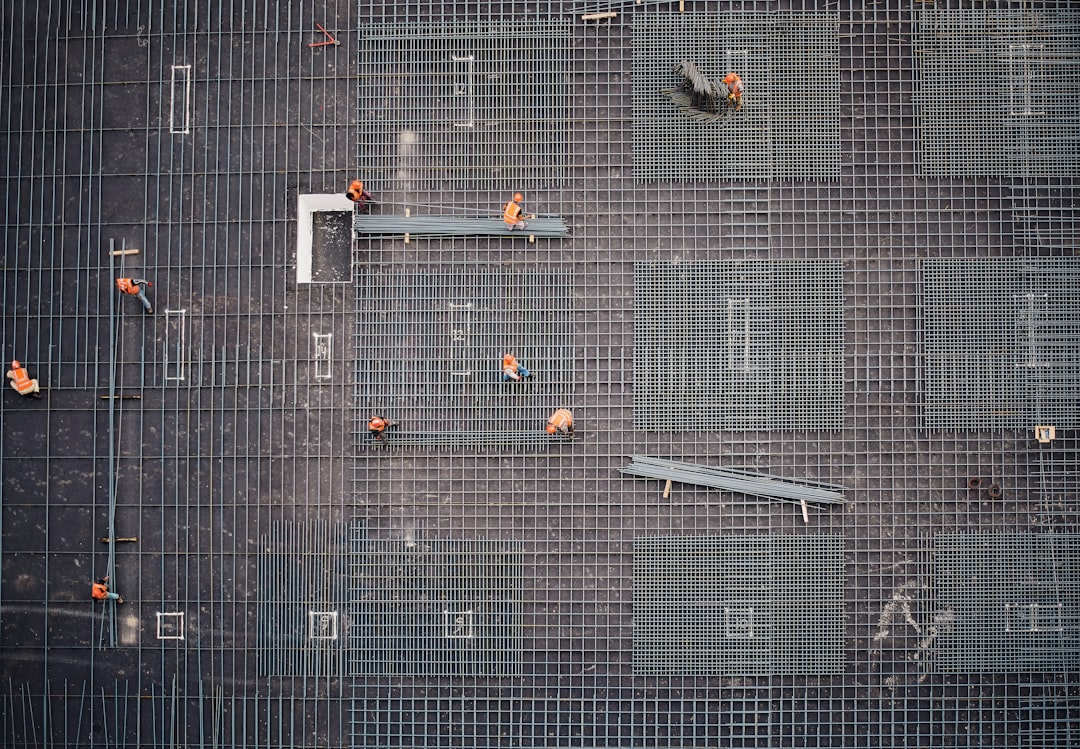
MS-700T00 Managing Microsoft Teams
By Nexus Human
Duration 4 Days 24 CPD hours This course is intended for Students in this course are interested in Microsoft Teams or in passing the Microsoft Teams Administrator Associate certification exam. A Microsoft Teams administrator plans, deploys, configures, and manages Microsoft Teams to focus on efficient and effective collaboration and communication in a Microsoft 365 environment. A Microsoft Teams administrator must be able to plan, deploy, and manage teams, chat, apps, channels, meetings, audio/video conferencing, live events, calling, and Teams certified devices. A Microsoft Teams administrator has experience integrating Microsoft Teams with SharePoint, OneDrive, Exchange, Microsoft 365 Groups, and other Microsoft, third-party, and custom apps. A Microsoft Teams administrator understands and collaborates with other workloads and roles, such as Network, Voice, Identity, Access, Devices, Licensing, Security, Compliance, Information management, and User Adoption. Overview What is Microsoft Teams and how the components work together How to implement Governance, Security and Compliance for Microsoft Teams How to prepare an organizations environment for a Microsoft Teams deployment How to deploy and manage teams How to manage collaboration and communication experiences in Microsoft Teams Techniques to manage and troubleshoot communication in Microsoft Teams The Managing Microsoft Teams course is designed for persons who are aspiring to the Microsoft 365 Teams Admin role. A Microsoft Teams administrator plans, deploys, configures, and manages Microsoft Teams to focus on efficient and effective collaboration and communication in a Microsoft 365 environment. In this course, you will learn about various Teams management tools, security and compliance feature for Teams, network requirement for Teams deployment as well as different Teams settings and policies for managing collaboration and communication experience in Teams. Prerequisites A proficient understanding of basic functional experience with Microsoft 365 services. A proficient understanding of general IT practices, including using PowerShell. 1 - Explore Microsoft Teams Explore capabilities in Microsoft Teams Explore Microsoft Teams integration with Microsoft 365 Explore Microsoft Teams integration with Microsoft Power Platform Illustrate Microsoft Teams architecture Describe Microsoft Teams with Microsoft 365 Groups Describe Microsoft Teams with SharePoint and OneDrive Describe Microsoft Teams with Exchange Understand Microsoft Teams certified solutions 2 - Plan and deploy Microsoft Teams Designate Teams admin roles Understand Teams management tools Plan for Teams rollout Plan for Teams adoption Plan for Teams licensing Deploy Microsoft Teams clients 3 - Implement lifecycle management and governance for Microsoft Teams Plan for lifecycle management Plan for Teams governance Manage Microsoft 365 Groups creation Configure Microsoft 365 Groups expiration policy Configure Microsoft 365 Groups naming policy Plan policy assignment for users and groups Create and manage policy packages Manage Teams preview features using Teams update policies Create and manage teams templates and template policies 4 - Monitor your Microsoft Teams environment Monitor Microsoft Teams usage reports Monitor Microsoft 365 usage reports Interpret Microsoft Adoption Score Manage user access with Azure Active Directory access reviews Monitor the Microsoft 365 network connectivity dashboard Manage Teams notifications and alerts Manage feedback policies 5 - Manage access for external users Understand features in Azure Active Directory Work with external users in Microsoft Teams Manage access for external users Manage external collaboration in Azure AD Manage external collaboration in Microsoft 365 Manage external access in Microsoft Teams Manage guest access in Microsoft Teams Manage file sharing in SharePoint and OneDrive 6 - Implement security for Microsoft Teams Configure conditional access and multifactor authentication for Microsoft Teams Configure Safe Attachments for Microsoft Teams Configure Safe Links for Microsoft Teams Examine the Defender for Cloud Apps Monitor security reports for Microsoft Teams Plan and configure enhanced encryption policies 7 - Implement compliance for Microsoft Teams Create and manage sensitivity labels Create and manage retention policies Create and manage Data Loss Prevention policies Deploy communication compliance Enable scoped directory search Create information barrier policy Create security and compliance alerts for Microsoft Teams 8 - Plan and configure network settings for Microsoft Teams Examine network requirements for Microsoft Teams Plan for network deployment using Network Planner Configure network ports and protocols for Microsoft Teams Implement Quality of Service Configure reporting labels for location-enhanced Call Analytics reports Configure tenant data for Call Quality Dashboard reports Assess network readiness Manage network topology 9 - Create and manage teams Create teams Create a team from existing resources Plan and create org-wide teams Manage teams Manage users in a team Configure dynamic membership Archive restore and delete a team 10 - Manage collaboration experiences for chat and channels Create and manage channels in a team Create and manage Teams policies for channels Configure teams settings Create and manage messaging policies Manage channel moderation Manage access to channels 11 - Manage apps for Microsoft Teams Explore apps in Microsoft Teams Describe admin settings for Teams apps Manage access to Teams apps at the organization level Create and manage app permission policies Create and manage app setup policies Manage permissions and consent for Teams apps Plan and configure connectors Manage custom apps uploads Publish custom apps to Microsoft Teams Manage purchasing of apps in the Microsoft Teams app store Customize the organization's app store Customize the branded experience of an app 12 - Introduction to Teams meetings and calling Overview of Teams meetings and events Overview of Teams Phone Overview of auto attendants and call queues Overview of Teams devices 13 - Manage meetings and events experiences Explore meetings and events in Microsoft Teams Configure meeting settings Create and manage meeting policies Configure audio conferencing Create and manage meeting templates and template policies Create and manage meetings customization policies Configure live events settings Create and manage live events policies Examine live events across Microsoft 365 14 - Plan for Microsoft Teams Rooms and Surface Hub Determine license requirements for Microsoft Teams Rooms and shared devices Understand differences between Microsoft Teams Rooms on Android and Windows Understand Microsoft Teams Rooms on Surface Hub 2S Understand and plan Teams Room accessories, components, and peripherals Understand Teams Rooms management options 15 - Configure, deploy, and manage Teams devices Manage Microsoft Teams Phones Manage Microsoft Teams Room Systems Microsoft Teams Rooms management options Manage Surface Hub 2S devices Configure Microsoft Teams SIP gateway Manage Microsoft Teams displays Remote provisioning and sign in for Teams Phones Update Microsoft Teams devices remotely Manage Microsoft Teams device tags 16 - Plan for Teams Phone Plan to deploy Teams Phone Plan for Teams Phone PSTN connectivity Determine license requirements Plan for Teams Phone devices Plan and design Teams Phone features Plan for voicemail 17 - Configure and deploy Teams Phone Configure emergency calling for Teams Calling Plans Manage and configure Microsoft PSTN numbers Configure Operator Connect and Teams Phone Mobile Configure Teams Phone policies Create and manage Teams policies Configure Audio Conferencing 18 - Configure and manage voice users Enable users for Teams Phone Enable users for Direct Routing with Teams Phone Enable additional calling features for Teams Phone Enable users for Teams Phone Mobile 19 - Configure auto attendants and call queues Design call flows for auto attendants and call queues Configure auto attendants and call queues Deploy a channel-based call queue Configure resource accounts Configure Microsoft 365 groups for voicemail Interpret call queue conference modes Interpret call queue routing methods Configure holidays for auto attendants and call queues Configure custom music on hold 20 - Troubleshoot audio, video, and client issues Troubleshoot Teams Collect and identify logs Clear Microsoft Teams client cache Identify issues with call analytics Identify issues with Call Quality Dashboard Use Power BI to analyze Call Quality Dashboard data Identify issues with the Direct Routing Health Dashboard Additional course details: Nexus Humans MS-700T00 Managing Microsoft Teams training program is a workshop that presents an invigorating mix of sessions, lessons, and masterclasses meticulously crafted to propel your learning expedition forward. This immersive bootcamp-style experience boasts interactive lectures, hands-on labs, and collaborative hackathons, all strategically designed to fortify fundamental concepts. Guided by seasoned coaches, each session offers priceless insights and practical skills crucial for honing your expertise. Whether you're stepping into the realm of professional skills or a seasoned professional, this comprehensive course ensures you're equipped with the knowledge and prowess necessary for success. While we feel this is the best course for the MS-700T00 Managing Microsoft Teams course and one of our Top 10 we encourage you to read the course outline to make sure it is the right content for you. Additionally, private sessions, closed classes or dedicated events are available both live online and at our training centres in Dublin and London, as well as at your offices anywhere in the UK, Ireland or across EMEA.

CSS for Everybody: From Beginner to Boss
By Packt
Code along with the course to create responsive, mobile-first websites that look stunning using CSS. Test the skills you've learned in the course by attempting the projects at the end of every section.

Placement Course for Professional Engineers Construction and Oil & Gas sectors
4.7(32)By Dirextra Ltd
The Placement Course for Professional Engineers in the Construction Infrastructure and Oil & Gas sectors aims to train engineers to become managers in Construction and Oil & Gas Companies who are able to manage business processes and construction site procedures. The Placement Course for Professional Engineers Construction and Oil & Gas Sectors is accredited by CPD Certification Service in London. Accredited CPD training means the learning activity has reached the required Professional Development standards and levels. The learning value has been scrutinised to ensure integrity and quality. The CPD Certification Service provides recognised independent CPD accreditation compatible with global CPD requirements. The Course is delivered with the support of Multinational Companies operating worldwide. Dirextra has more than 2,300 alumni engineers who have worked on the construction of major infrastructures around the world. There is no growth without engineers. Kick-start your career with a programme in Construction and Oil & Gas. Dirextra is a leader in the field of Construction Infrastructure, Oil & Gas and Engineering education. Next editions: 📅 26 April 2024⏰ 37esima edition📍 Manchester M4 1DZ (in presence) or live from remote Selection are now open please send your application form to master@dirextra.com Brochure Master Professional Engineers in Italian Brochure Master Professional Engineers in Spanish Brochure Master Professional Engineers in English Application Form Brochure Dirextra in English Brochure Dirextra in Italian Why Manchester? EMPLOYMENT OPPORTUNITIES The programme is supported by large Oil & Gas and Construction Infrastructure Companies operating all over the world aiming to hire young engineers. 100% successful placement in previous cohorts. DURATION AND TRAINING Total time: 1200 hours, of which 1000 are spent on work placement. - 2 months (200 hours) of training in the classroom, on personal study and the final thesis; - 6 months (1000 hours) of work on a Construction or Oil & Gas Site. Accommodation will be provided by the host company. PROGRAMME MODULES Well delivered Training Course, complies with CPD criteria, Approved Construction Company Organisation and Strategies Oil & Gas Company Organisation and Strategies English for Construction Management Tendering International Procurement Project Management according to PMI Rules PM from Tender to Completion of works: A Real Case People Management Risk Management Planning Primavera P6 Cost Control Contract Management: from signing to testing Standard Contract Forms (FIDIC) and Claims Tunnelling and TBM (Tunnelling Boring Machine) Petroleum Engineering and Drilling (Wells and Rigs) QHSE of Construction Sites QHSE of Oil & Gas Sites PROGRAMME TEACHERS The teaching is assigned to experts with years of experience in the Construction and Oil & Gas industry coming directly from the sponsoring companies (entrepreneurs, general managers, project managers, technical managers, site managers, human resources managers, lawyers, etc.) REQUIREMENTS, PROCEDURES AND TERMS Applying The Programme is aimed at graduates in Civil and Mechanical Engineering.However we will consider applications from all engineering graduates.Please be aware places are limited.Selection will be determined by qualifications. Fees and Financing Tuition fees £ 10,000. (pounds). Payment can be made in the following ways: in total at the time of registration (discount of £ 1,000 (pounds) in 4 instalments The Construction and Oil & Gas Companies sponsoring our Programme grant Scholarships to cover part of Tuition Fees. Scholarships are limited students who register in advance will receive a higher amount. Submit applications via email to master@dirextra.com For more information please call us. Our Staff will call you back within 24 hours, if not available. Office 0044 (0) 161 18808701 Mobile Eng. Carmen Andre' 0044 7765796588

Tableau Desktop - Part 1
By Nexus Human
Duration 2 Days 12 CPD hours Overview Identify and configure basic functions of Tableau. Connect to data sources, import data into Tableau, and save Tableau files Create views and customize data in visualizations. Manage, sort, and group data. Save and share data sources and workbooks. Filter data in views. Customize visualizations with annotations, highlights, and advanced features. Create and enhance dashboards in Tableau. Create and enhance stories in Tableau As technology progresses and becomes more interwoven with our businesses and lives, more and more data is collected about business and personal activities. This era of "big data" has exploded due to the rise of cloud computing, which provides an abundance of computational power and storage, allowing organizations of all sorts to capture and store data. Leveraging that data effectively can provide timely insights and competitive advantage. The creation of data-backed visualizations is a key way data scientists, or any professional, can explore, analyze, and report insights and trends from data. Tableau© software is designed for this purpose. Tableau was built to connect to a wide range of data sources and allows users to quickly create visualizations of connected data to gain insights, show trends, and create reports. Tableau's data connection capabilities and visualization features go far beyond those that can be found in spreadsheets, allowing users to create compelling and interactive worksheets, dashboards, and stories that bring data to life and turn data into thoughtful action. Prerequisites To ensure your success in this course, you should have experience managing data with Microsoft© Excel© or Google Sheets?. Lesson 1: Tableau Fundamentals Topic A: Overview of Tableau Topic B: Navigate and Configure Tableau Lesson 2: Connecting to and Preparing Data Topic A: Connect to Data Topic B: Build a Data Model Topic C: Save Workbook Files Topic D: Prepare Data for Analysis Lesson 3: Exploring Data Topic A: Create Views Topic B: Customize Data in Visualizations Lesson 4: Managing, Sorting, and Grouping Data Topic A: Adjust Fields Topic B: Sort Data Topic C: Group Data Lesson 5: Saving, Publishing, and Sharing Data Topic A: Save Data Sources Topic B: Publish Data Sources and Visualizations Topic C: Share Workbooks for Collaboration Lesson 6: Filtering Data Topic A: Configure Worksheet Filters Topic B: Apply Advanced Filter Options Topic C: Create Interactive Filters Lesson 7: Customizing Visualizations Topic A: Format and Annotate Views Topic B: Emphasize Data in Visualizations Topic C: Create Animated Workbooks Topic D: Best Practices for Visual Design Lesson 8: Creating Dashboards in Tableau Topic A: Create Dashboards Topic B: Enhance Dashboards with Actions Topic C: Create Mobile Dashboards Lesson 9: Creating Stories in Tableau Topic A: Create Stories Topic B: Enhance Stories with Tooltips

Search By Location
- Mobile Courses in London
- Mobile Courses in Birmingham
- Mobile Courses in Glasgow
- Mobile Courses in Liverpool
- Mobile Courses in Bristol
- Mobile Courses in Manchester
- Mobile Courses in Sheffield
- Mobile Courses in Leeds
- Mobile Courses in Edinburgh
- Mobile Courses in Leicester
- Mobile Courses in Coventry
- Mobile Courses in Bradford
- Mobile Courses in Cardiff
- Mobile Courses in Belfast
- Mobile Courses in Nottingham
