- Professional Development
- Medicine & Nursing
- Arts & Crafts
- Health & Wellbeing
- Personal Development
6876 Mobile courses
Assembly Programming for All Platforms, Learn to Code
By Packt
Assembly is the foundation for all applications, mobile to desktop. It is used in Raspberry Pi, Arm, Intel and much more
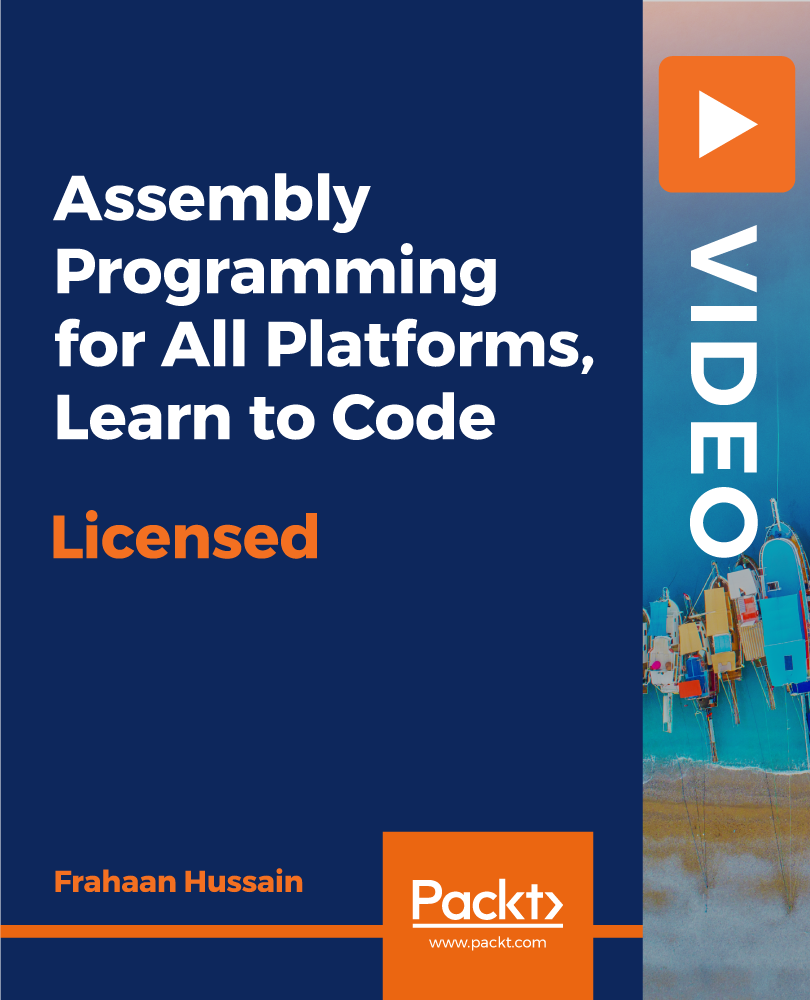
4G & 5G Roaming Scenarios & Procedures course description This course is designed to explain the roaming procedures of modern mobile networks, based on the GSMA roaming specification the course explains all scenarios where a mobile subscriber may find themselves whilst visiting a preferred mobile network partner. Interconnection between MNOs and the use of GRX & IPX as an interworking process. The course will work through the registration & authentication procedure, download of the user profile, the APN configuration & DIAMETER process to verify user authenticity. VoLTE roaming and IMS registration procedures for voice support & SMS delivery will be discussed and explained. What will you learn Architecture Models Technical requirements for interfaces - 4G Roaming Scenarios Technical requirements & recommendations for services Other Technical Requirements & Recommendations Technical Requirements for QoS support Technical Requirements & Recommendations for Interfaces - 5G Scenarios Technical Requirements & Recommendations for Interworking & Coexistence with E-UTRAN & EPC Technical Requirements & Recommendations for Services Other Technical Requirements & Recommendations 4G & 5G Roaming Scenarios & Procedures course details Who will benefit: Those working in mobile networks. Prerequisites: None. Duration 3 days 4G & 5G Roaming Scenarios & Procedures course contents Architecture Models 4G Evolved Packet System 5G Core Network SGs Interface for CSFB& SMS over SGs Technical Requirements for Interfaces - 4G Roaming Scenarios General requirements for inter-PLMN interfaces Stream Control Transmission Protocol (SCTP) IAMETER S8 Interface SGW selection PGW selection GTP Transport Layer engineering S9 interface Implementation requirements Guidelines for DIAMETER over S9 S6a & S6d interface Gy interface Guidelines for DIAMETER over Gy Legacy interworking scenarios VPLMN has not implemented LTE HPLMN has not implemented LTE Co-existence scenarios Possible scenarios 2G/3G roaming agreement only 2G/3G LTE roaming agreement LTE roaming registrations Consequences of different APN approaches when roaming Guidance regarding the APN approach when roaming Inter-RAT handover Handover & access restrictions to/from 2G/3G & LTE (Active mode) Access restriction for 2G/3G and/or LTE (Idle mode) Handover of PDN Connections between GERAN/UTRAN & LTE Handover to/from non-3GPP accesses & LTE Bandwidth considerations ARP considerations at handover from LTE to 2G/3G Tech requirements & recommendations for Services SMS SMS over SGs Voice CSFB Roaming retry for CSFB Roaming Forwarding for CSFB Coexistence of Roaming Forwarding & Roaming Retry Recommended procedures IMS Voice Roaming Architecture Other Technical Requirements & Recommendations Access Control Addressing APN for IMS based services IMS Well Known APN APN for Home Operator Services Gateway Selection Inter-PLMN roaming handover Data off related functionality Emergency Services Emergency PDN connectivity Emergency Call indicator Security GTP Security DIAMETER Security DIAMTER Roaming hubbing Default APN E-UTRA NR Dual Connectivity with EPC GW Selection for E-UTRA-NR Dual Connectivity TAC/LAC Restriction Guidelines Technical Requirements for QoS support QoS parameters definition QoS Management in the Home Routed architecture QoS control for IMS APN in the S8HR architecture Support of QoS in GRX/IPX QoS Control in Local Breakout architecture Technical Requirements & Recommendations for Interfaces - 5G Scenarios General requirements for inter-PLMN interfaces Transport protocol - TCP/IP Serialisation protocol - JSON Interface Definition language - OpenAPI Application Protocol - HTTP2 Inter-PLMN (N32) Interface N32c N32f ALS & IPX HTTP Proxy SMF & UPF in HPLMN & VPLMN Requirements related to Service Based Architecture Naming, addressing & routing for 5G SA roaming SEPP load distribution SEPP administration, naming convention & routing SEPP HTTP redirections Technical Requirements & Recommendations for Interworking & Coexistence with E-UTRAN & EPC Interworking scenarios Coexistence scenarios Inter-RAT Handover Handover & Access restriction between 5GC & EPC Technical Requirements & Recommendations for Services Network slicing Voice, Video & Messaging Location support UE Route Selection Policy Other Technical Requirements & Recommendations Access control IP Addressing DNN for IMS based services Emergency PDU Session Emergency Services Fallback Security Steering of Roaming in 5GS Technical Requirements for QoS support 5G QoS model 5G QoS profile QoS Control

55268 Microsoft Power Automate for End Users
By Nexus Human
Duration 1 Days 6 CPD hours This course is intended for The intended audience for this course would be those who have been using Office 365 for some time and are now looking at optimizing their existing business processes and designing new ones. Overview #NAME? This course delivers an instructor-led product showcase for Microsoft Power Automate from start to finish in an engaging and practical way. Power Automate is a diverse product, turning business processes into automated, consistent and visual workPower Automates. Power Automate is designed to interweave the various products in Office 365 as well as connect to other on-premises and web-based solutions. This course will give you the confidence to select the right actions and workPower Automate logic for your business workPower Automates. 1 - An Introduction to Power Automate What is Microsoft Power Automate? The benefits of automation How to get to Power Automate Lab 1: Setup your tenant Setup Office 365 Download Course Files Customise your App Launcher Create accounts for colleagues After completing this module, students will be able to: Know what Microsoft Power Automate is The Benefits of using Power Automate to automate processes How to access a Power Automate 2 - Getting Started with Power Automate Using Power Automate templates Navigating in Power Automate Editing a Power Automate Publish and trigger a Power Automate Turn off or delete a Power Automate Lab 1: Building processes in Office 365 Create a Team with a channel Build an absence business process Testing the absence process Optional: Create Feedback Form Optional: Power Automate to Notify of Bad Ratings Optional: Test your Form and Power Automate After completing this module, students will be able to: How to use Power Automate tempaltes How to navigate around Power Automate How to edit Power Automates How to publish and trigger Power Automates How to turn off or delete Power Automates 3 - Power Automate Logic Adding conditions Designing switches Using apply to each Configuring do until logic Adding a scope Lab 1: Scheduling documentation reviews Setup a policy library in SharePoint Design a policy review schedule Testing the policy review process Optional: Notify if a file nears review After completing this module, students will be able to: How to add condtions in a Power Automate How to design switches for a Power Automate How to use apply to each How to configure do until logic How to add a scope 4 - Integration Standard and premium connectors Connecting to web services Using Power Automate with on-premises data Lab 1: Using Power Automate and SQL to Review Sales Create a new orders list Designing the price check process Testing the price check process Optional: Update with managers After completing this module, students will be able to: How to use Standard and Premium connectors How to connect to web services How to using Power Automate with on-premises data 5 - The Mobile App Downloading the mobile app Signing in and account management Building and managing Power Automates Creating buttons Feeds and approvals Lab 1: Optional: Using the Power Automate mobile app Setting up the Power Automate mobile app Create a new Power Automate in the mobile app Using Power Automate buttons in the app Uninstall the Power Automate mobile app After completing this module, students will be able to: How to download the mobile app How to sign into the mobile app How to build and manage Power Automates in the mobile app How to create buttons in the mobile app How to feed and use approvals in the mobile app 6 - Administration and Maintenance Maintaining a Power Automate View history and analytics Sharing a Power Automate Export and import Power Automates Office 365 administration for Power Automate Environments Data policies Data integration Lab 1: Maintaining your Power Automates Share a Power Automate with a colleague Disabling an active Power Automate Deleting a Power Automate After completing this module, students will be able to: How to maintain a Power Automate How to view history and analytics for a Power Automate How to share a Power Automate How to export and import Power Automates How to administrate a Power Automate in Office 365 How to use data policies in a Power Automate How to use data integration in a Power Automate

Embark on a captivating journey into the realm of Android app development with our course, 'Camera App in Android Studio Online Training.' Imagine sculpting a unique camera application from scratch, empowering yourself to bring your creative vision to life. In Module 01, master the intricacies of setting up camera app permissions, laying the groundwork for an app that seamlessly integrates with Android devices. As you progress through each module, unlock the secrets of connecting the camera to the layout, setting up flash features, and implementing a picture callback to capture perfect moments. Picture yourself refining your creation in Module 06, addressing bugs, and enhancing the user interface for a polished end product. Learning Outcomes Establish a robust foundation by setting up camera app permissions in Android Studio. Seamlessly integrate camera features into your app, including camera preview and the RotateCamera feature. Implement advanced features such as flash controls and picture callback for enhanced user experience. Master the art of incorporating video recording functionality into your Android camera app. Refine your app by fixing bugs and elevating the user interface to professional standards. Why choose this Camera App in Android Studio Online Training course? Unlimited access to the course for a lifetime. Opportunity to earn a certificate accredited by the CPD Quality Standards and CIQ after completing this course. Structured lesson planning in line with industry standards. Immerse yourself in innovative and captivating course materials and activities. Assessments designed to evaluate advanced cognitive abilities and skill proficiency. Flexibility to complete the Course at your own pace, on your own schedule. Receive full tutor support throughout the week, from Monday to Friday, to enhance your learning experience. Unlock career resources for CV improvement, interview readiness, and job success. Who is this Camera App in Android Studio Online Training course for? Aspiring Android app developers eager to delve into camera app creation. Students and beginners seeking a comprehensive guide to Android Studio and app development. Tech enthusiasts keen on building practical skills in Android camera app creation. Those interested in understanding permissions, camera layout, and advanced features in Android. Individuals with a creative vision for unique and innovative camera applications. Career path Junior Android App Developer: £25,000 - £30,000 Mobile App UI/UX Designer: £28,000 - £35,000 Android Software Engineer: £30,000 - £40,000 App Quality Assurance Tester: £25,000 - £30,000 Mobile Application Analyst: £28,000 - £35,000 Senior Android Developer: £40,000 - £50,000 Prerequisites This Camera App in Android Studio Online Training does not require you to have any prior qualifications or experience. You can just enrol and start learning.This Camera App in Android Studio Online Training was made by professionals and it is compatible with all PC's, Mac's, tablets and smartphones. You will be able to access the course from anywhere at any time as long as you have a good enough internet connection. Certification After studying the course materials, there will be a written assignment test which you can take at the end of the course. After successfully passing the test you will be able to claim the pdf certificate for £4.99 Original Hard Copy certificates need to be ordered at an additional cost of £8. Course Curriculum Learn How to Make a Camera App in Android Studio Module 01: Android App Development Course Camera App Permissions Setup 00:27:00 Module 02: Setting Up Camera Preview and RotateCameraFeature 00:28:00 Module 03: Connecting Camera to Layout and set up flash feature 00:31:00 Module 04: Picture Call-back and Take Photo Feature 00:29:00 Module 05: Record Video Feature 00:30:00 Module 06: Fix Bugs and Improve UI 00:30:00 Assignment Assignment - Camera App in Android Studio Online Training 00:00:00

CompTIA IT Fundamentals+
By Nexus Human
Duration 5 Days 30 CPD hours This course is intended for This course will prepare participants to take the FC0-U61 exam to obtain the IT Fundamentals+ certification and help participants learn some of the basic principles and techniques of providing PC, mobile, applications, and network support. Overview On course completion, participants will be able to: - Set up a computer workstation and use basic software applications. - Explain the functions and types of devices used within a computer system. - Apply basic computer maintenance and support principles. - Describe some principles of software and database development. - Configure computers and mobile devices to connect to home networks and to the Internet. - Identify security issues affecting the use of computers and networks. This course will prepare participants to take the FC0-U61 exam to obtain the IT Fundamentals+ certification and help participants learn some of the basic principles and techniques of providing PC, mobile, applications, and network support. 1 - Identifying Computer Hardware Identify Types of Computing Devices Identify Internal Computer Components Common Computer Connector Types Identify Common Peripheral Devices 2 - Identifying Computer Software Compare Functions and Features of Common Operating Systems Identify Application Software 3 - Setting Up a Basic Workstation Connect Hardware Install and Configure Operating Systems Install and Configure Applications Configure Accessibility Options 4 - Configuring Network Access Network Connection Types Install and Configure a SOHO Router Network and Alternative Technologies Sharing and Storage Methods 5 - Working with Files, Folders, and Applications Create Files Navigate a File Structure Manage Files and Folders Compress and Extract Files Create Screen Captures 6 - Configuring and Using Wireless Devices Configuring Wireless Devices Use Wireless Devices 7 - Securing Computing Devices Identify Security Threats Apply Security Best Practices Perform Secure Web Browsing 8 - Supporting Computers and Users Environmental and Safety Concepts Back Up and Restore Data Manage Software Implement Basic Support Measures Additional course details: Nexus Humans CompTIA IT Fundamentals Plus Certification (ITF Plus) (Exam FCO-U61) training program is a workshop that presents an invigorating mix of sessions, lessons, and masterclasses meticulously crafted to propel your learning expedition forward. This immersive bootcamp-style experience boasts interactive lectures, hands-on labs, and collaborative hackathons, all strategically designed to fortify fundamental concepts. Guided by seasoned coaches, each session offers priceless insights and practical skills crucial for honing your expertise. Whether you're stepping into the realm of professional skills or a seasoned professional, this comprehensive course ensures you're equipped with the knowledge and prowess necessary for success. While we feel this is the best course for the CompTIA IT Fundamentals Plus Certification (ITF Plus) (Exam FCO-U61) course and one of our Top 10 we encourage you to read the course outline to make sure it is the right content for you. Additionally, private sessions, closed classes or dedicated events are available both live online and at our training centres in Dublin and London, as well as at your offices anywhere in the UK, Ireland or across EMEA.

55348 Administering Microsoft Endpoint Configuration Manager
By Nexus Human
Duration 5 Days 30 CPD hours This course is intended for This course is for experienced information technology (IT) professionals, typically described as Enterprise Desktop Administrators (EDAs). These EDAs deploy, manage, and maintain PCs, devices, and applications across medium, large, and enterprise organizations. A significant portion of this audience uses, or intends to use, the latest release of Configuration Manager to manage and deploy PCs, devices, and applications. Overview Describe the features Configuration Manager and Intune include, and explain how you can use these features to manage PCs and mobile devices in an enterprise environment. Analyze data by using queries and reports. Prepare a management infrastructure, including configuring boundaries, boundary groups, and resource discovery, and integrating mobile-device management with Intune. Deploy and manage the Configuration Manager client. Configure, manage, and monitor hardware and software inventory, and use Asset Intelligence and software metering. Identify and configure the most appropriate method to distribute and manage content used for deployments. Distribute, deploy, and monitor applications for managed users and systems. Maintain software updates for PCs that Configuration Manager manages. Implement Endpoint Protection for managed PCs. Configure an operating-system deployment strategy by using Configuration Manager. Manage and maintain a Configuration Manager site. This five-day course describes how to use Configuration Manager and its associated site systems to efficiently manage network resources. In this five-day course, you will learn day-to-day management tasks, including how to manage applications, client health, hardware and software inventory, operating system deployment, and software updates by using Configuration Manager. You also will learn how to optimize Endpoint Protection, manage compliance, and create management queries and reports. Although this course and the associated labs are written for Microsoft Endpoint Configuration Manager and Windows 11, the skills taught will also be backwards compatible with previous editions of System Center Configuration Manager and Windows 10. Prerequisites Networking fundamentals, including common networking protocols, topologies, hardware, media, routing, switching, and addressing. Active Directory Domain Services (AD DS) principles and fundamentals of AD DS management. Installation, configuration, and troubleshooting for Windows-based personal computers. Basic concepts of public key infrastructure (PKI) security. Basic understanding of scripting and Windows PowerShell syntax. Basic understanding of Windows Server roles and services. Basic understanding of the configuration options for iOS and Android Mobile device platforms. 1 - Managing computers and mobile devices in the enterprise Overview of systems management by using enterprise management solutions Overview of the Configuration Manager architecture Overview of the Configuration Manager administrative tools Tools for monitoring and troubleshooting a Configuration Manager site 2 - Analyzing data using queries, reports, and CMPivot Introduction to queries Configuring SQL Server Reporting Services Analyzing the real-time state of a device by using CMPivot 3 - Preparing the Configuration Manager management infrastructure Configuring site boundaries and boundary groups Configuring resource discovery Organizing resources using device and user collections 4 - Deploying and managing the Configuration Manager client Overview of the Configuration Manager client Deploying the Configuration Manager client Configuring and monitoring client status Managing client settings and performing management operations 5 - Managing inventory for PCs and applications Overview of inventory collection Configuring hardware and software inventory Managing inventory collection Configuring software metering Configuring and managing Asset Intelligence 6 - Distributing and managing content used for deployments Preparing the infrastructure for content management Distributing and managing content on distribution points 7 - Deploying and managing applications Overview of application management Creating applications Deploying applications Managing applications Deploying and managing Windows apps 8 - Maintaining software updates for managed PCs The software updates process Preparing a Configuration Manager site for software updates Managing software updates Configuring automatic deployment rules Monitoring and troubleshooting software updates Enabling third-party updates 9 - Implementing Defender Protection for managed PCs Overview of Endpoint Protection in Configuration Manager Configuring, deploying, and monitoring Endpoint Protection policies Configuring and deploying advanced threat policies 10 - Managing compliance and secure data access Overview of Compliance Settings Configuring compliance settings Viewing compliance results Managing resource and data access 11 - Managing operating system deployment An overview of operating system deployment Preparing a site for operating system deployment Deploying an operating system Managing Windows as a service 12 - Managing and maintaining a Configuration Manager site Configuring role-based administration Configuring Remote Tools Overview of Configuration Manager site maintenance and Management Insights Backing up and recovering a Configuration Manager site Updating the Configuration Manager infrastructure 13 - What?s new in Microsoft Endpoint Configuration Manager Whats new in Microsoft Endpoint Manager covering each semi annual release Additional course details: Nexus Humans 55348: Administering Microsoft Endpoint Configuration Manager training program is a workshop that presents an invigorating mix of sessions, lessons, and masterclasses meticulously crafted to propel your learning expedition forward. This immersive bootcamp-style experience boasts interactive lectures, hands-on labs, and collaborative hackathons, all strategically designed to fortify fundamental concepts. Guided by seasoned coaches, each session offers priceless insights and practical skills crucial for honing your expertise. Whether you're stepping into the realm of professional skills or a seasoned professional, this comprehensive course ensures you're equipped with the knowledge and prowess necessary for success. While we feel this is the best course for the 55348: Administering Microsoft Endpoint Configuration Manager course and one of our Top 10 we encourage you to read the course outline to make sure it is the right content for you. Additionally, private sessions, closed classes or dedicated events are available both live online and at our training centres in Dublin and London, as well as at your offices anywhere in the UK, Ireland or across EMEA.

Voice over LTE training course description This course provides a basic understanding of the 3G LTE Air Interface, SAE, as well as Voice over LTE options and LTE Advanced features. Investigating the standards for the EPS , formulated by the 3GPP standards body, the course will set out to examine and explain the 4G environment from user equipment to border gateway and beyond. This course will ensure the delegate has a grasp of all aspects of the current global deployments, the next steps in upgrades and the promise of things to come. What will you learn Describe the complete EPC architecture. Explain the use of QoS within the air interface & core network. Explore the features of LTE advanced. Describe the various methods of supporting voice services with 3G LTE. Describe IMS structure and control entities. Explain an IMS session. Voice over LTE training course details Who will benefit: Any engineers who are assisting in the deployment of voice services within their LTE networks. Prerequisites: Intro to Data comms & networking Telecommunications Introduction Duration 3 days Voice over LTE training course contents 3GPP standards body Release 8 - Release 12, Supported and expected features. The EPC revisited EPC revisited 3G LTE & EPC Architecture, NB, MME, SGW, PDNGW, PCRF, Interworking capabilities, Protocol stack explored, NAS signalling, Default EPS bearer, Slot allocation algorithms, Scheduling algorithms, Quality of Service requirements, Dedicated EPS bearers. VoLTE deployment strategies Common networks everywhere, GSM/WCDMA view, CDMA view. VoLTE system architecture LTE radio, LTE Radio background, LTE radio architecture, Evolved packet core, EPC entities & functions, EPS mobility management, MS entities, Home subscriber server, Policy & charging rules function. VoLTE functionality Radio functionality, Bearers & schedulers, Mobility, Circuit switched fall back handover, Mobility from 2G/3G back to LTE, Power Saving Features, Positioning services, UE radio access capabilities for VoLTE users. EPC functionalities, LTE subscriber identification, PDN connectivity establishment, EPS dedicated bearer setup, IMS identification, IP multimedia identification module, Public user identity, Private user identity, Relationship between public & private identity, identification of users device, identification of network entities, identification of services, identification without ISIM. IMS service provisioning, Enforcement of allowed services, Service triggering information, Selection of the AS, AS behaviour, Service provisioning in action. VoLTE end-to-end & signalling VoLTE subscription & device configuration. EPS attach for CSFB/IMS VoIP & default bearer. IMS registration, Constructing the REGISTER request, From UE to P-CSCF, From P-CSCF to I-CSCF, From I-CSCF to S-CSCF, S-CSCF challenges the UE, UE's response to the challenge, Registration at the S-CSCF, The 200 OK response, Third-party registration to application servers, Subscription to registration event package, Re-registration & re-authentication, De-registration, Related standards. IMS VoIP session, Constructing the INVITE request, Routing, Media negotiation, Media resource reservation & policy control, Charging, Session release. Voice continuity, PS - PS intersystem handover, Single radio voice call continuity. IMS emergency session, PDN Connection setup for emergency session, Emergency registration, Emergency session. CS fallback for EPS call case, Architecture of CS fallback in EPS, Description of SGs interface, Idle mode signalling reduction, Idle mode vs active mode, CS fallback attachment, Mobile originating call using CSFB, Mobile terminating call using CSFB, Call unrelated CSFB procedures, Mobile terminating roaming retry & forwarding. VoLTE Messaging, Native IMS messages, SMS interworking, Multimedia messaging service. Unstructured supplementary services data simulation in IMS. IMS services VoLTE radio performance Coverage, Latency, Capacity. LTE advanced features Carrier aggregation, Coordinated mMulti-point Operation (CoMP), ICIC & eICIC, Relay node deployment & donor eNBs, Improved cell edge coverage, Reduced control plane latency, Heterogeneous networks, HeNB, security gateways, HeNB gateways.

EC-Council Certified Cybersecurity Technician (C|CT)
By Nexus Human
Duration 5 Days 30 CPD hours This course is intended for The C|CT is ideal for anyone looking to start their career in cybersecurity or add a strong foundational understanding of the cybersecurity concepts and techniques required to be effective on the job. The course is especially well suited to: Early-career IT professionals, IT managers, career changers, and career advancers Students and recent graduates Overview After completing this course, you will understand: Key concepts in cybersecurity, including information security and network security Information security threats, vulnerabilities, and attacks The different types of malware Identification, authentication, and authorization Network security controls Network security assessment techniques and tools (threat hunting, threat intelligence, vulnerability assessment, ethical hacking, penetration testing, configuration and asset management) Application security design and testing techniques Fundamentals of virtualization, cloud computing, and cloud security Wireless network fundamentals, wireless encryption, and related security measures Fundamentals of mobile, IoT, and OT devices and related security measures Cryptography and public-key infrastructure Data security controls, data backup and retention methods, and data loss prevention techniques Network troubleshooting, traffic and log monitoring, and analysis of suspicious traffic The incident handling and response process Computer forensics and digital evidence fundamentals, including the phases of a forensic investigation Concepts in business continuity and disaster recovery Risk management concepts, phases, and frameworks EC-Council?s C|CT certification immerses students in well-constructed knowledge transfer. Training is accompanied by critical thinking challenges and immersive lab experiences that allow candidates to apply their knowledge and move into the skill development phase in the class itself. Upon completing the program, C|CT-certified professionals will have a strong foundation in cybersecurity principles and techniques as well as hands-on exposure to the tasks required in real-world jobs. Course Outline Information Security Threats and Vulnerabilities Information Security Attacks Network Security Fundamentals Identification, Authentication, and Authorization Network Security Controls: Administrative Controls Network Security Controls: Physical Controls Network Security Controls: Technical Controls Network Security Assessment Techniques and Tools Application Security Virtualization and Cloud Computing Wireless Network Security Mobile Device Security Internet of Things (IoT) and Operational Technology (OT) Security Cryptography Data Security Network Troubleshooting Network Traffic Monitoring Network Log Monitoring and Analysis Incident Response Computer Forensics Business Continuity and Disaster Recovery Risk Management

MS-721T00 Collaboration Communications Systems Engineer
By Nexus Human
Duration 4 Days 24 CPD hours This course is intended for Collaboration Communications Systems Engineers are responsible for planning, deploying, configuring, maintaining, and troubleshooting Microsoft Teams Phone, meetings, and personal and shared space devices, including Microsoft Teams Rooms and Surface Hub. Collaboration Communications Systems Engineers have a fundamental understanding ofÿnetworking, telecommunications, audio/visual and meeting room technologies, identity and access management. They are proficient in managing and monitoring Teams Phone, meetings, and certified devices using the Microsoft Teams admin center, PowerShell, the Microsoft Teams Rooms Pro Portal, and the Call Quality Dashboard. They deploy and configure Microsoft Teams Phone with PSTN connectivity through Microsoft Calling Plans, Operator Connect, Teams Phone Mobile, and Direct Routing. Collaboration Communications Systems Engineers work with Teams Administrators, Microsoft Identity and Access Administrators, and Microsoft 365ÿAdministrators. In addition, they may work with owners of other workloads, including facilitiesÿmanagers, network engineers, security engineers, device manufacturers, telephony providers, and Microsoft Certified solutions providers. This training course is designed to give participants the knowledge and skills to become a Collaboration Communications Systems Engineer. Participants should understand the fundamentals of networking, telecommunications, audio/visual and meeting room technologies, identity and access management, and Microsoft Teams. They will gain hands-on experience configuring and deploying Microsoft Teams Phone, meetings and certified devices including Microsoft Teams Rooms and Surface Hub. The course will also cover how to manage and monitor Teams Phone, meetings, and certified devices using the Microsoft Teams admin center, PowerShell, the Microsoft Teams Rooms Pro Portal, and the Call Quality Dashboard. In addition, the course will cover configuring and deploying Microsoft Teams Phone with PSTN connectivity through Microsoft Calling Plans, Operator Connect, Teams Phone Mobile, and Direct Routing. Prerequisites Microsoft 365 and Microsoft Teams Networking, telecommunications, and audio/visual basics Identity and access management basics 1 - Introduction to Teams meetings and calling Overview of Teams meetings and events Overview of Teams Phone Overview of auto attendants and call queues Overview of Teams devices 2 - Plan for Teams Phone Plan to deploy Teams Phone Plan for Teams Phone PSTN connectivity Determine license requirements Plan for Teams Phone devices Plan and design Teams Phone features Plan for voicemail 3 - Plan for Microsoft Teams Rooms and Surface Hub Determine license requirements for Microsoft Teams Rooms and shared devices Understand differences between Microsoft Teams Rooms on Android and Windows Understand Microsoft Teams Rooms on Surface Hub 2S Understand and plan Teams Room accessories, components, and peripherals Understand Teams Rooms management options 4 - Plan and optimize network performance for Teams media Understand Teams network requirements Design network for media optimization Design and implement QoS 5 - Configure and deploy Teams Phone Configure emergency calling for Teams Calling Plans Manage and configure Microsoft PSTN numbers Configure Operator Connect and Teams Phone Mobile Configure Teams Phone policies Create and manage Teams policies Configure Audio Conferencing 6 - Configure and deploy Teams Phone with Direct Routing Design Direct Routing call flows Implement SIP trunking with Direct Routing Configure Emergency Calling for Direct Routing Extend Teams Direct Routing infrastructure Deploy and maintain a survivable branch appliance 7 - Extend Teams Phone with additional services Understand how Teams interacts with additional services Configure compliance recording in Teams Configure and integrate a certified contact center in Teams Design and deploy voice bots in Teams 8 - Manage meetings and events experiences Explore meetings and events in Microsoft Teams Configure meeting settings Create and manage meeting policies Configure audio conferencing Create and manage meeting templates and template policies Create and manage meetings customization policies Configure live events settings Create and manage live events policies Examine live events across Microsoft 365 9 - Guided project - Create and assign Teams policies to meet business requirements in Microsoft Teams Prepare 10 - Configure and manage voice users Enable users for Teams Phone Enable users for Direct Routing with Teams Phone Enable additional calling features for Teams Phone Enable users for Teams Phone Mobile 11 - Configure auto attendants and call queues Design call flows for auto attendants and call queues Configure auto attendants and call queues Deploy a channel-based call queue Configure resource accounts Configure Microsoft 365 groups for voicemail Interpret call queue conference modes Interpret call queue routing methods Configure holidays for auto attendants and call queues Configure custom music on hold 12 - Configure, deploy, and manage Teams devices Manage Microsoft Teams Phones Manage Microsoft Teams Room Systems Microsoft Teams Rooms management options Manage Surface Hub 2S devices Configure Microsoft Teams SIP gateway Manage Microsoft Teams displays Remote provisioning and sign in for Teams Phones Update Microsoft Teams devices remotely Manage Microsoft Teams device tags 13 - Guided project - Prepare meeting room experiences Prepare 14 - Monitor and troubleshoot Teams collaboration communications systems Diagnose and troubleshoot phone number assignment Diagnose and troubleshoot Teams client issues Diagnose and troubleshoot call failure and call quality issues Report on and troubleshoot Teams calls with Call Quality Dashboard Diagnose and troubleshoot Direct Routing issues Troubleshoot and monitor Teams devices Troubleshoot Teams meetings and calling Troubleshoot Teams Rooms devices

PL-100T00 Microsoft Power Platform App Maker
By Nexus Human
Duration 4 Days 24 CPD hours This course is intended for The App Maker builds solutions to simplify, automate, and transform tasks and processes for themselves and their team where they have deep expertise in the solution business domain. They have basic data modeling, user experience design, requirements analysis, and process analysis skills. The App Maker creates and enforces business processes, structures digital collection of information, improves efficiency of repeatable tasks, and automates business processes. The App Maker uses the Maker tools of Power Platform to solve business problems. They may use advanced features of Microsoft apps and third-party productivity tools. The App Maker is aware of the capabilities and limitations of available tools and understands how to apply them. The App Maker is self-directed, and solution focused. They may not have formal IT training but are comfortable using technology to solve business problems with a personal growth mindset. They understand the operational need and have a vision of the desired outcome. They approach problems with phased and iterative strategies. This course will teach you how to build apps with low-code techniques to simplify, automate, and transform business tasks and processes using Microsoft Power Platform. This course contains a 1-day Applied Workshop. This workshop will allow you to practice your App Maker skills by creating an end-to-end solution to solve a problem for a fictitious company. The solution will include a Microsoft Dataverse database, Power Apps canvas app, and Power Automate flows. 1 - Get started with Microsoft Power Platform for app makers Identify components Create apps Get started with Microsoft Dataverse Work with Copilot in Microsoft Power Platform 2 - Create tables in Dataverse Table characteristics Table relationships Dataverse logic and security Dataverse auditing Dual-write vs. virtual tables 3 - Create and manage columns within a table in Dataverse Define columns in Microsoft Dataverse Column types in Microsoft Dataverse Add a column to a table Primary name column Restrictions that apply to columns in a table Create an auto numbering column Create an alternate key 4 - Load/export data and create data views in Dataverse View data in a table Create or edit views of data in a table Dataverse data import options Load data into a table Dataverse data export options Export Add, update, or delete data in a table by using Excel Import data using Power Query 5 - Export data from Dataverse and use Microsoft Excel to edit records Export data to Excel Edit and update data in Excel 6 - Get started with Microsoft Dataverse for Teams Dataverse for Teams vs Dataverse Provision your first Dataverse environment Create your first table to store data 7 - Build your first app with Power Apps and Dataverse for Teams Create your first app with the hero template Customize your app with Power Apps Studio Publish your app Install template apps 8 - Build your first workflow with Power Automate and Dataverse for Teams Types of workflows that Power Automate can build in Dataverse Schedule a flow 9 - Create reports with Power BI and Dataverse for Teams Connect to and transform Dataverse for Teams data from Power BI Create a Power BI report Publish the report Share the data 10 - Get started building with Power BI Use Power BI Building blocks of Power BI Tour and use the Power BI service 11 - Explore what Power BI can do for you What can I do with the Power BI service as a consumer? View content in the Power BI service Collaborate and share in Power BI Find and view dashboards and reports 12 - Create and manage workspaces in Power BI Distribute a report or dashboard Monitor usage and performance Recommend a development life cycle strategy Troubleshoot data by viewing its lineage Configure data protection 13 - Manage semantic models in Power BI Use a Power BI gateway to connect to on-premises data sources Configure a semantic model scheduled refresh Configure incremental refresh settings Manage and promote semantic models Troubleshoot service connectivity Boost performance with query caching (Premium) 14 - Create dashboards in Power BI Configure data alerts Explore data by asking questions Review Quick insights Add a dashboard theme Pin a live report page to a dashboard Configure a real-time dashboard Set mobile view 15 - Implement row-level security Configure row-level security with the static method Configure row-level security with the dynamic method 16 - Create dashboards in Power BI Configure data alerts Explore data by asking questions Review Quick insights Add a dashboard theme Pin a live report page to a dashboard Configure a real-time dashboard Set mobile view 17 - Secure, publish, and share data in Power BI Share and use reports in Power BI Row-level security Publish a report to a Power BI workspace Share reports and user experience Protect data in Power BI Data refresh and alerts 18 - Embed Power BI content Embed Power BI reports Embed other Power BI content types Optimize the embedding experience 19 - How to build your first model-driven app with Dataverse Model-driven apps, powered by Microsoft Dataverse Explore sample apps 20 - Get started with model-driven apps in Power Apps Introducing model-driven apps Components of model-driven apps Design model-driven apps Incorporate business process flows 21 - Configure forms, charts, and dashboards in model-driven apps Forms overview Form elements Configure multiple forms Use specialized form components Configure views overview Configure grids Create and edit views Configure charts overview Dashboards overview Use interactive streams and tiles 22 - Manage Dynamics 365 model-driven app settings and security Configure role-based security Manage teams and business units Explore settings and customizations 23 - Use specialized components in a model-driven form Create business process flows Embed a canvas app in a model-driven form Add a timeline in a model-driven form Create a report in a model-driven form 24 - Get started with Power Apps canvas apps Start Power Apps Power Apps data sources Use Power Apps with Power Automate and Power BI Designing a Power Apps app 25 - Customize a canvas app in Power Apps Improve your app by making basic customizations Explore controls and screens in canvas apps 26 - How to build the User Interface in a canvas app in Power Apps Use themes to quickly change the appearance of your app Brand a control Icons Images Personalization Build for phones or tablets 27 - Navigation in a canvas app in Power Apps Understanding navigation The Navigate and Back functions More ways to use the Navigate function 28 - Manage apps in Power Apps Power Apps review 29 - Build a mobile-optimized app from Power Apps Learn about mobile-optimized apps Identify components to make a canvas app mobile-optimized Create a mobile-optimized app that uses responsive designs Identify performance considerations for a mobile-optimized canvas app 30 - Use and understand Controls in a canvas app in Power Apps Core properties of controls Entering and displaying data with text controls Additional controls for enhancing your app's usability Media Modern controls Work with component libraries 31 - Create formulas to change properties in a Power Apps canvas app Formulas overview Use a formula to modify the format of controls Use formulas to perform calculations Use a control to modify the property of other controls Conditional formatting Functions for validating data 32 - Use imperative development techniques for canvas apps in Power Apps Imperative versus declarative development The three types of variables in Power Apps Global variables Contextual variables Collections Additional variable concepts 33 - Manage apps in Power Apps Power Apps review 34 - Create formulas to change properties in a Power Apps canvas app Formulas overview Use a formula to modify the format of controls Use formulas to perform calculations Use a control to modify the property of other controls Conditional formatting Functions for validating data 35 - Create formulas to change behaviors in a Power Apps canvas app Formulas and functionality Understanding true and false Understanding control behaviors and actions Performing multiple actions in a formula Control the display mode through a formula Use controls and functions to create a dynamic formula 36 - Author a basic formula that uses tables and records in a Power Apps canvas app Records and tables Using the Table function Store a table Filter your table Use the lookup function to return a record Additional table functions 37 - Build a canvas app for a real estate solution with Copilot in Power Apps 38 - Get started with Power Automate Introducing Power Automate Create your first flow Troubleshoot flows 39 - Build approval flows with Power Automate Provide solutions to real-world scenarios. 40 - Build flows to manage user information 41 - Power Automate's deep integration across multiple data sources 42 - Use the Admin center to manage environments and data policies in Power Automate Administer flows Export and import flows Learn how to distribute button flows 43 - Use AI Builder in Power Automate AI Builder in Power Automate saves time Advanced usage of AI Builder in Power Automate 44 - Optimize your business process with process advisor Get familiar with process advisor Create your first recording Edit recordings and group actions Analyze recordings and interpret results Automation recommendations 45 - Optimize your business process with process advisor Get familiar with process advisor Create your first recording Edit recordings and group actions Analyze recordings and interpret results Automation recommendations 46 - Build flows for a real estate solution using Copilot in Power Automate When to use Copilot in Power Automate 47 - Use Dataverse triggers and actions in Power Automate Dataverse triggers Query data Create, update, delete, and relate actions 48 - Create tables in Dataverse Table characteristics Table relationships Dataverse logic and security Dataverse auditing Dual-write vs. virtual tables 49 - Create and manage columns within a table in Dataverse Define columns in Microsoft Dataverse Column types in Microsoft Dataverse Add a column to a table Primary name column Restrictions that apply to columns in a table Create an auto numbering column Create an alternate key 50 - Get started with Power Apps canvas apps Start Power Apps Power Apps data sources Use Power Apps with Power Automate and Power BI Designing a Power Apps app 51 - How to build the User Interface in a canvas app in Power Apps Use themes to quickly change the appearance of your app Brand a control Icons Images Personalization Build for phones or tablets 52 - Get started with Power Automate Introducing Power Automate Create your first flow Troubleshoot flows 53 - Challenge Project - Build a booking requests app with Power Apps and Power Automate Prepare

Search By Location
- Mobile Courses in London
- Mobile Courses in Birmingham
- Mobile Courses in Glasgow
- Mobile Courses in Liverpool
- Mobile Courses in Bristol
- Mobile Courses in Manchester
- Mobile Courses in Sheffield
- Mobile Courses in Leeds
- Mobile Courses in Edinburgh
- Mobile Courses in Leicester
- Mobile Courses in Coventry
- Mobile Courses in Bradford
- Mobile Courses in Cardiff
- Mobile Courses in Belfast
- Mobile Courses in Nottingham